WP Rocket Review
$31- $160
WP Rocket is a speed optimization plugin for WordPress helping you improve the speed of your WordPress Website. It helps optimize your entire website along with many on page features like lazy load. Its a great caching plugin for your WordPress Website
95%
Price
Price Is Great
100%
Ease Of Use
SUPER Easy!
90%
Support
( Never needed them )
PROS
(The Good Things)
CONS
(The Bad Things)
My Overview
Speed matters when it comes to your website which is why a caching plugin is a must if your hosting company doesn’t offer those features.
WP Rocket is a premium caching plugin that aims to make it easier to speed up your website. It does so with minimal configuration needed on the user’s part.
In this post, we’ll take a look at WP Rocket’s ease of use, the core features, and the pros and cons of the plugin.
Ease of Use – 5/5
Let’s kick things off by going through the installation and configuration process of the WP Rocket plugin.
Installation
To begin using WP Rocket, you’ll need to install it first. Log in to your WordPress website and go to Plugins > Add new > Upload. Then, upload the zip folder that you’ve downloaded from WP Rocket, install, and activate the plugin.
WP Rocket will automatically validate your license and begin caching your site in the background.
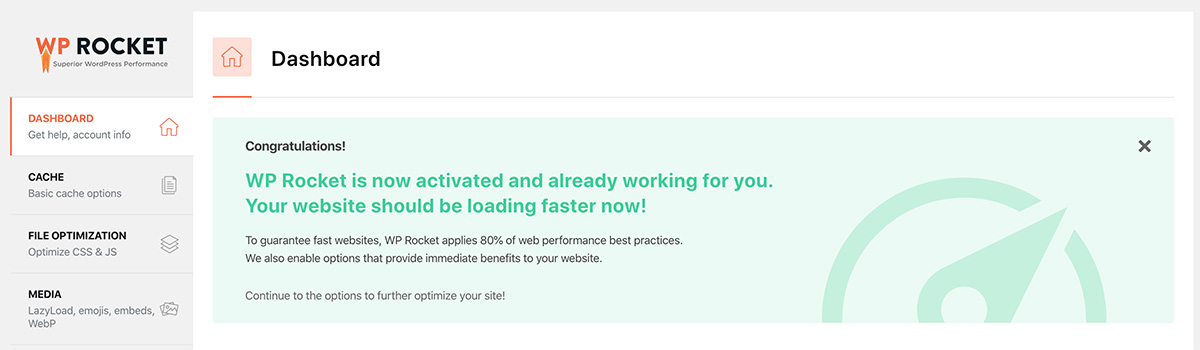
Configuration
As mentioned earlier, the WP Rocket plugin requires minimal configuration. It starts working as soon as you activate it. But if you’re an experienced user, you can further tweak the settings to improve the performance of your website even more.
This includes enabling user cache for logged in users, enabling lazy load, optimizing your database, and more. Each setting can be enabled or disabled with a simple checkmark and you’ll find a link to help files and documentation throughout the plugin so you can learn more about certain settings before enabling them.
Features – 5/5
WP Rocket offers a number of useful features that will help you speed up your site. Let’s go over the main features of the plugin below.
LazyLoad
LazyLoad is a neat feature that loads images only when a visitor scrolls to that point on your website. This is useful as images tend to be the biggest culprits when it comes to your website speed. With other caching plugins, you’d have to install a separate plugin for this so it’s nice that WP Rocket comes with this feature.
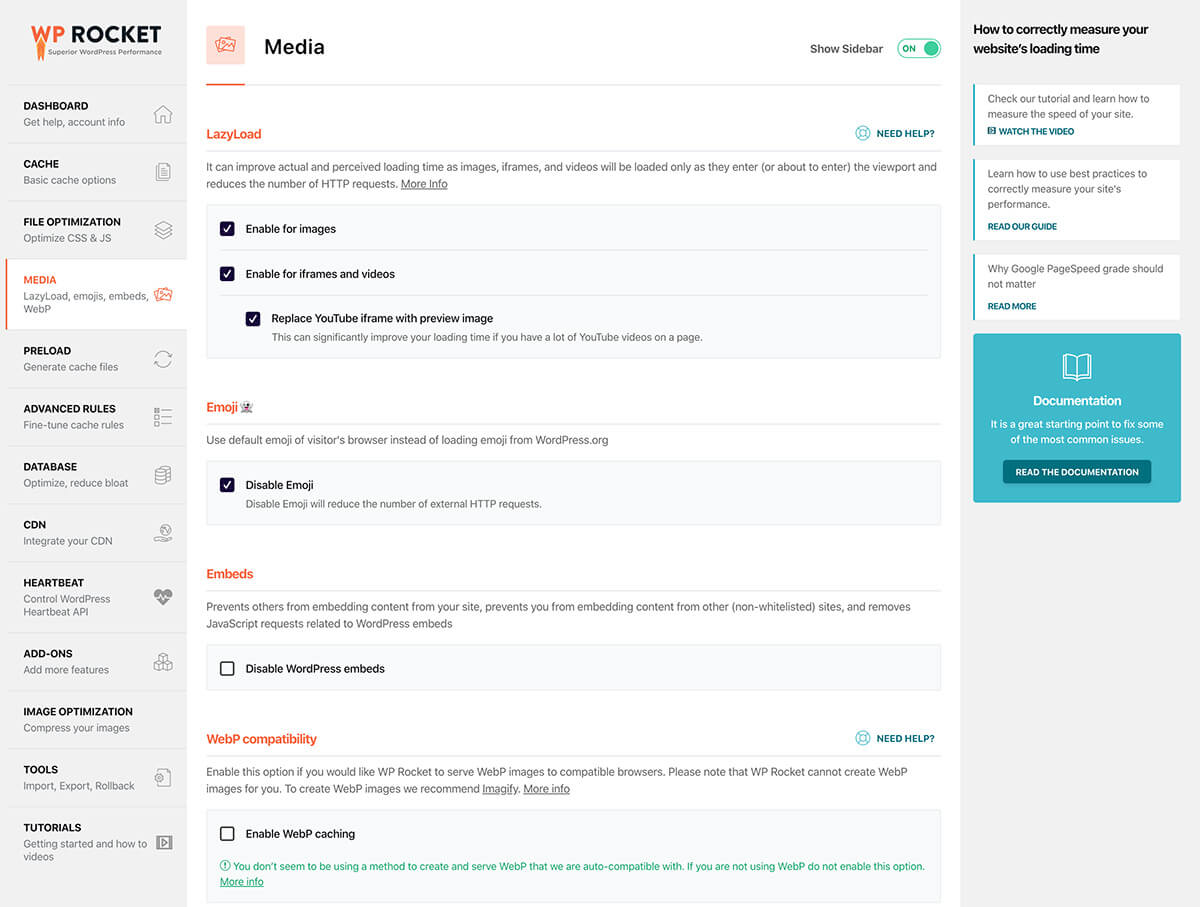
CSS Minification
WP Rocket makes it easy to minify your CSS files as well as JavaScript and HTML files. This feature removes white space from your stylesheets and script files which means they take up less space. On top of that, you can combine CSS and JS files which means less HTTP requests to your server. This results in a faster site.
Caching
Another cool feature that WP Rocket offers is the ability to enable mobile cache. This means visitors on mobile devices will reap the benefits and your website will load faster for them. In addition to that, WP Rocket comes with browser and user caching and allows you to set the cache lifespan or the time after which cache is cleared automatically.
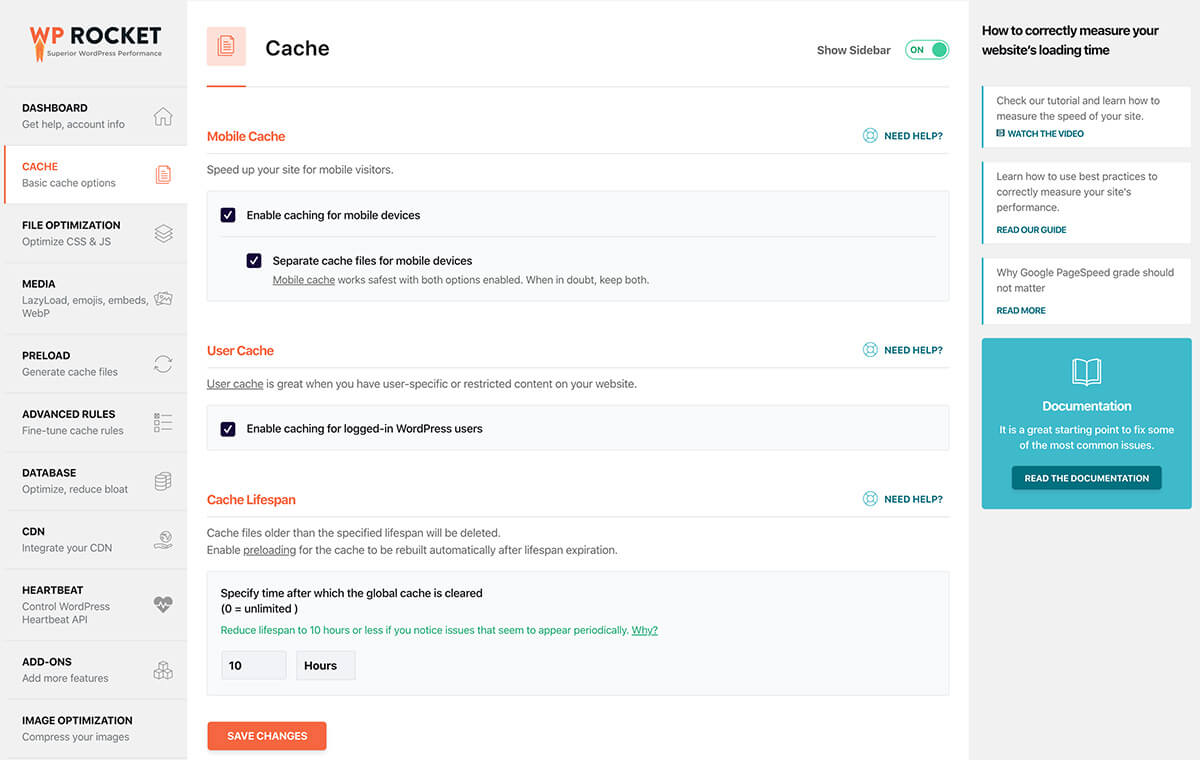
CDN Integration
If you’re using a custom CDN service like Amazon CDN, you’ll be happy to hear that WP Rocket makes it easy to enable it within the plugin settings. All you have to do is tick the box and enter the CNAME for it below.
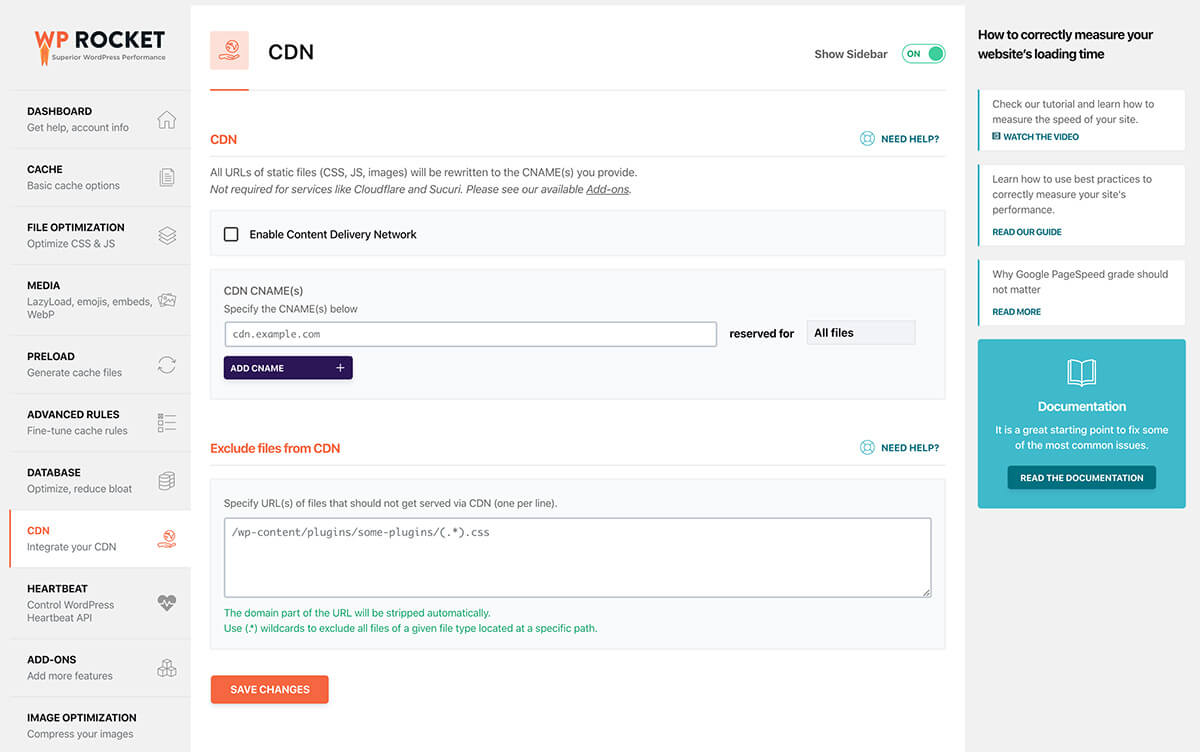
Database Optimization
WP Rocket comes with the ability to perform basic data optimization tasks. You can clean up your post revisions, auto drafts, and trashed posts. You can also optimize table, clean up comments, and set these tasks to happen automatically in the background. This is another feature not usually found in other caching plugins.
Advanced Caching Rules
If you have special pages on your site that you don’t want to have cached, you can setup caching rules to exclude them. The same applies for cookies and user agents.
Addons
WP Rocket has several useful addons that will add extra features. This includes integration and optimization of Google Analytics scripts, Facebook Pixel, and Varnish. You can also enable addons for Sucuri and CloudFlare.
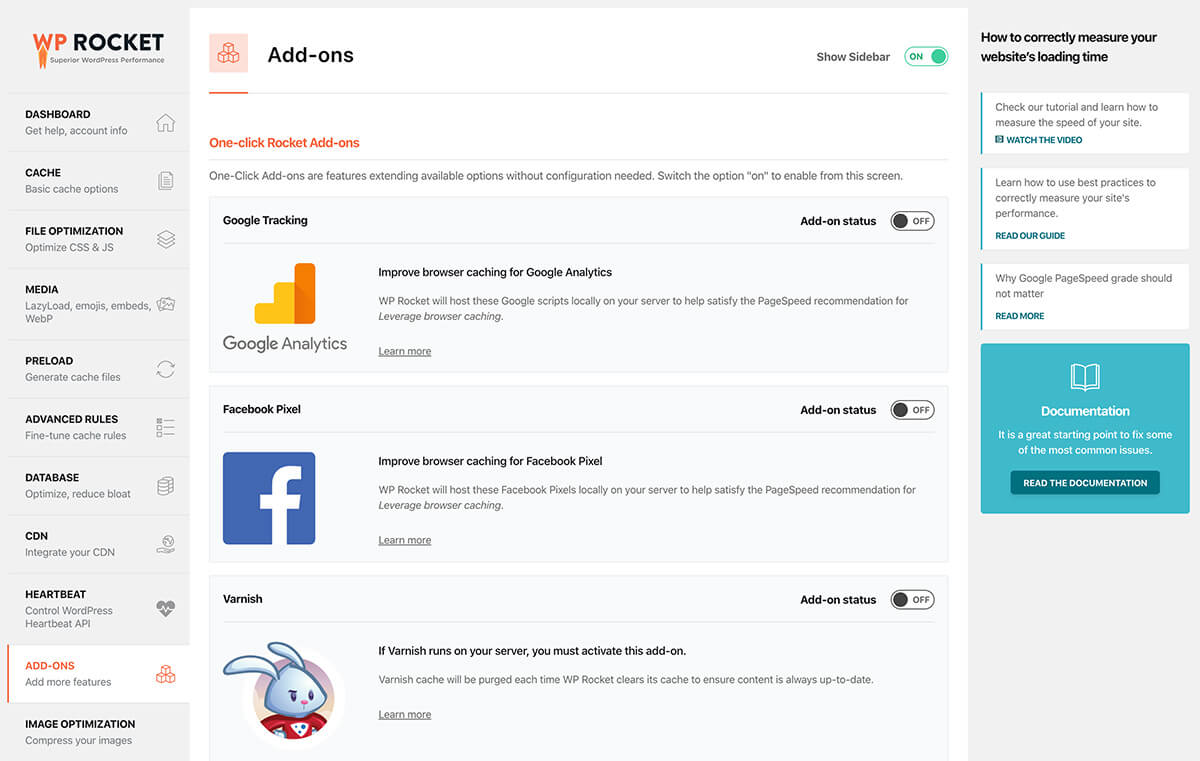
It’s also worth mentioning that you can export your settings at any point in time as well as roll back WP Rocket to the previous major version of the plugin if it’s causing issues with your site.
Reliability – 4.5/5
WP Rocket is a relatively young caching plugin when compared to plugins like W3 Total Cache and WPSuperCache. Despite that, it quickly became one of the most popular caching plugins and recognized as the best by WordPress experts.
It’s installed on more than 900,000 websites and boasts a 92% happiness score. The biggest advantage that WP Rocket has over other caching plugins is that extra features such as lazy load are included by default. This means you don’t have to install a separate plugin.
The plugin integrates nicely with popular SEO plugins as it can automatically detect and preload sitemaps created by Yoast, All In One SEO, and Jetpack.
WP Rocket integrates with popular e-Commerce plugins such as WooCommerce, Easy Digital Downloads, and others.
Another cool feature that the WP Rocket offers is the Google Fonts optimization which is useful if you’re using themes or page builder plugins that include Google Fonts.
When you take all of the above into consideration, it’s easy to see why so many WordPress experts and users love WP Rocket.
However, while the plugin is easy to install and use, be careful with configuring more advanced settings if this is the first time using a caching plugin as some settings can make serious changes to your site.
Support – 4/5
Once you install the plugin, you’ll find plenty of tutorials that will help you understand how the plugin works, what the different settings mean, and how to find the best settings for your site.
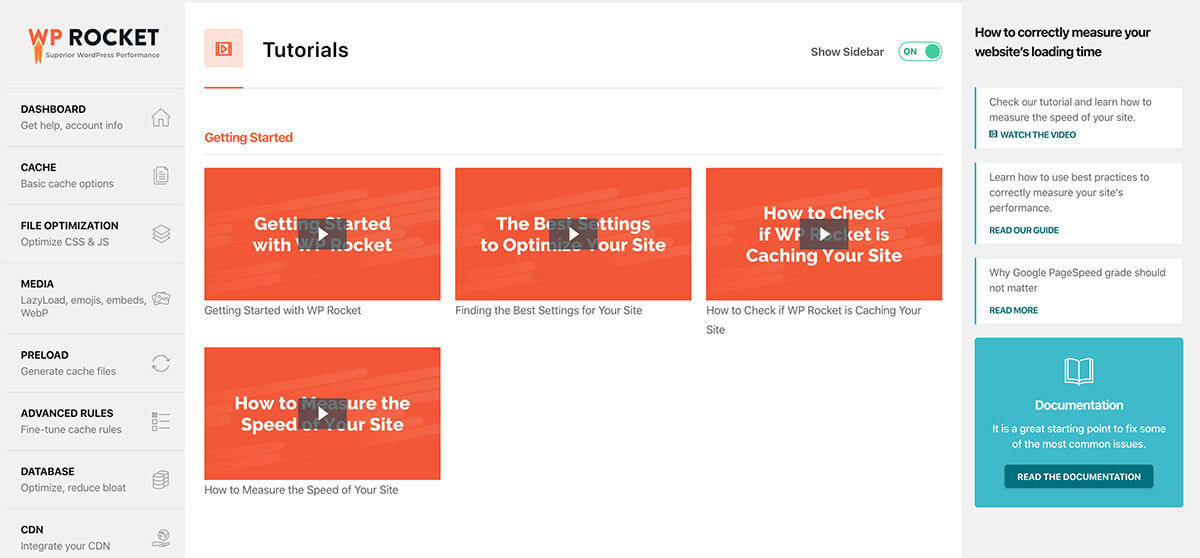
As far as the support documentation goes, WP Rocket offers a thorough knowledge base which is neatly organized into categories. This makes it easier to browse through the support docs and find the solution you need.
You can also open up a support ticket if you can’t find a solution to your problem or if you’re having other issues with the WP Rocket plugin.
Pricing – 5/5
WP Rocket offers 3 different pricing plans. Each plan comes with all the features, the only limitations are the number of websites you can install the plugin on.
- Single – the Single plan allows you to install the plugin on 1 site and comes with a year of support and updates. It’s available for $49.
- Plus – the Plus plan is a great choice if you have 3 websites. It includes a year of support and updates and costs $99.
- Infinite – as the name suggests, the Infinite plan allows you to install the plugin on an unlimited number of websites. It’s available for $249 and comes with a year of support and updates.
It’s worth mentioning that each plan comes with 14-day money back guarantee so your purchase is risk-free. In addition, your plan will automatically renew at 30% discounted rate.
Having said that, a lifetime option for this type of plugin would be nice, especially when you consider that the majority of reputable and popular plugins do offer lifetime plans.
Final Thoughts 4.7/5
WP Rocket is not the only caching plugin available for WordPress but it does require minimal setup, not to mention it includes a lot of useful features by default that would normally require you to install extra plugins on top of the caching plugin.
WP Rocket comes with built-in lazy load as well as CSS minification and it also helps defer JavaScript. However, the downside of the plugin is that it doesn’t offer a lifetime plan which means you’ll have to renew your license yearly if you want to continue receiving new features and updates.
While the plugin doesn’t have a complicated setup process, there are a few features that could make some serious changes to your website so be careful when tweaking settings.
When all is said and done, WP Rocket is the best caching plugin for your WordPress website so be sure to give it a try.
Darrel Wilson
Did you like this article or find it helpful? Consider sharing it and spread the love!

Verdict:
4.7/5

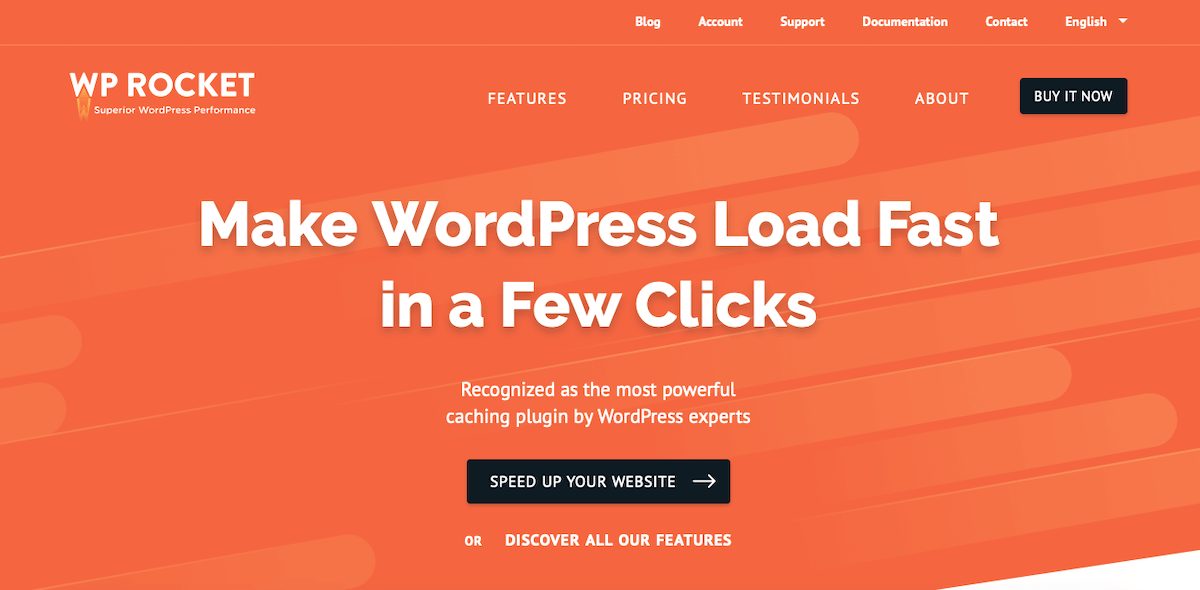
4 Comments
Alberto
How does this compare for Divi? I seen some Divi specific ones like Divi Nitro and I believe a new one Divi Rocket.
darrel wilson
i personally havent used the divi caching plugins, but this i would think has more features like lazy load, CDN, Gzip Compression etc. You can always try both and see which one will increase the speed of your website (compare and contrast)
Sarang Walet
WP Rocket Plugin is really recommended to increase site speed, even though the appearance is simple, there aren't many animations or other styles but it's really really great for On Page SEO especially for visitors who use smartphones. Google's algorithm seems to still be assessing site loading pages, right?
darrel wilson
its a caching plugin, not sure what you mean by animations, and yes mobile speed is super important for website rankings