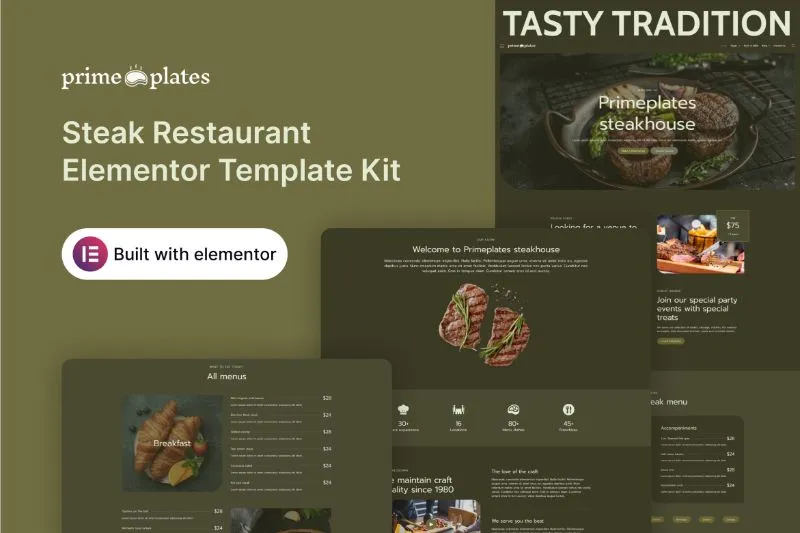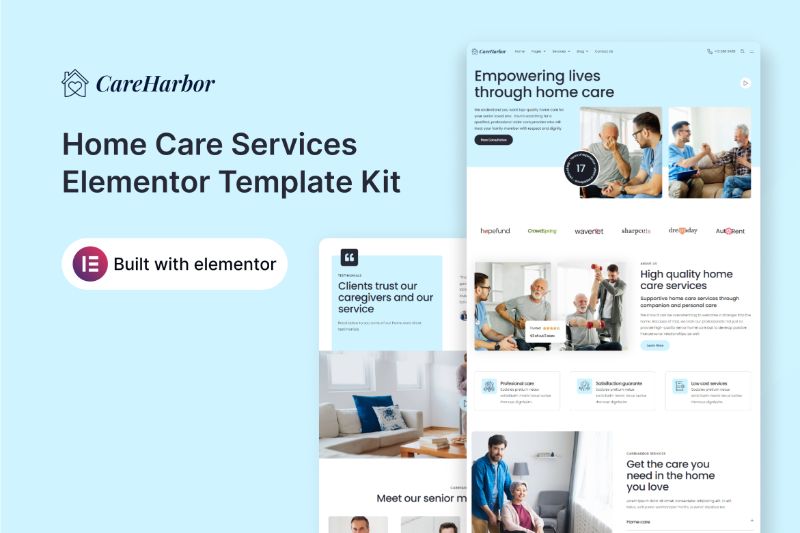Premium design, premium support, 10 templates added monthly

Chaperone
Men’s Fashion Woocomerce Elementor Template Kit
Single template –
- Lifetime updates
- Single site license
- 6-month support
- Access to 510+ premium templates
- Access to 10 new templates monthly
Description
If you are looking for a template kit for your e-commerce website, look no further than the Chaperone fashion WooCommerce template kit. Chaperone has the best design for e-commerce with male buyers.
The template design of Chaperone is simple, modern, and clean, which brings joy to the customers while looking for the products. It is also completed with some page and section templates that can be easily customized.
Page Templates
There are five pages that can be opened from the list on the left side of the header when you open the fashion WooCommerce Elementor template kit. The list pages are home itself, shop, pages, blog, and contact.
Home
The home page is used as the cover of the whole fashion WooCommerce Elementor template kit. The top of the home page is used to highlight your e-commerce website with some of your best products completed with some catchy phrases. There are also buttons for the customers to see more details about the products.
Then, as you scroll down the page, you can add an introduction to your e-commerce website. You can add more products below the introduction, like the best seller product or discount products.
To complete the introduction, you can add the list of your product brands and a demonstration video. After that, add more of your highlighted products, like the newly arrived ones, with their prices.
You can also add some buyers’ testimonies and the e-commerce performance so far below the introduction. Lastly, you can add some articles about your products and benefits for customers to conclude the home page.
Shop
The shop page is the page to show your whole products. The products are placed on the left side of the page and can be divided into several sections based on the number of the products.
On the right side of the page, you can group your products based on the categories. You can also add product testimonials there. There is also a button for customers to search for the products they want to buy themselves.
Then, when a particular product is clicked, it would open a section that shows the description and reviews of that certain product and the options for customers like color, size, and others. Customers can also buy the product from that section.
At the bottom of the page, you can add special offers for customers if they do a specific task. For example, customers will get a discount if they verify their e-mails.
Pages
This option will show several pages in more detail, shown briefly on the home page. The pages can be customized based on the things that you want to show on your e-commerce website.
Some examples of the pages from the fashion WooCommerce template kit are Gallery to show some photos of the products in the e-commerce website and Team to introduce the people behind the website.
Blog and Contact
The Blog page is used to include some articles about fashion or anything according to your preferences. On the other hand, the Contact page is obviously used to show the contact information for customers to ask.
Other Details
Besides the list of the pages, the Chaperone fashion WooCommerce Elementor template kit has other details that appear on the header and footer of the template kit. Those details are the e-commerce website’s name, the shopping cart, some shortcuts, address, and social media.
The e-commerce website’s name is placed both in the middle of the header and footer, while the shopping cart for customers is on the right side of the header. Moreover, the remaining details are placed on the footer.
Choosing the correct template is crucial for the success of your e-commerce website. Use the Chaperone fashion WooCommerce Elementor template kit for your website right now to be successful as soon as possible.
Frequently asked Questions (FAQ)
The Elementor Template Kit is a collection of pre-designed templates or layouts with initial content that share a cohesive visual style. Template Kits are only available for Elementor. You still require a base theme or starter theme in order to run your WordPress website. We recommend the Hello Elementor/Hello Theme. You’ll also need at least the Elementor and Elementor Pro plugins plugins to get started.
Elementor Template Kits are comparable to themes in that they utilise the same color palette, typeface, spacing, and essentially the same brand assets and motifs in each template. These kits, on the other hand, differ from themes in that they give you more freedom to customize your design.
You can, for example, utilize a template element from the kit but unlink it from the template to make specific changes to it in one go. However, your “one-off” adjustment will not affect other locations on the site where that template was used.
You will need the Elementor Pro plugin because the template was created with Elementor Pro. (see also the required plugins section).
Elementor Pro plugin is not included in the Template Kit package, you need to purchase the plugin separately at elementor.com
Images are included in the installation. However, you need to license the images from the links provided in the Image license section before you can use them in your website or you can replace them with your own.
Chaperone
Men’s Fashion Woocomerce Elementor Template Kit
Single template –
- Lifetime updates
- Single site license
- 6-month support
- Access to 510+ premium templates
- Access to 10 new templates monthly
Get yourself full access to all templates for unlimited sites