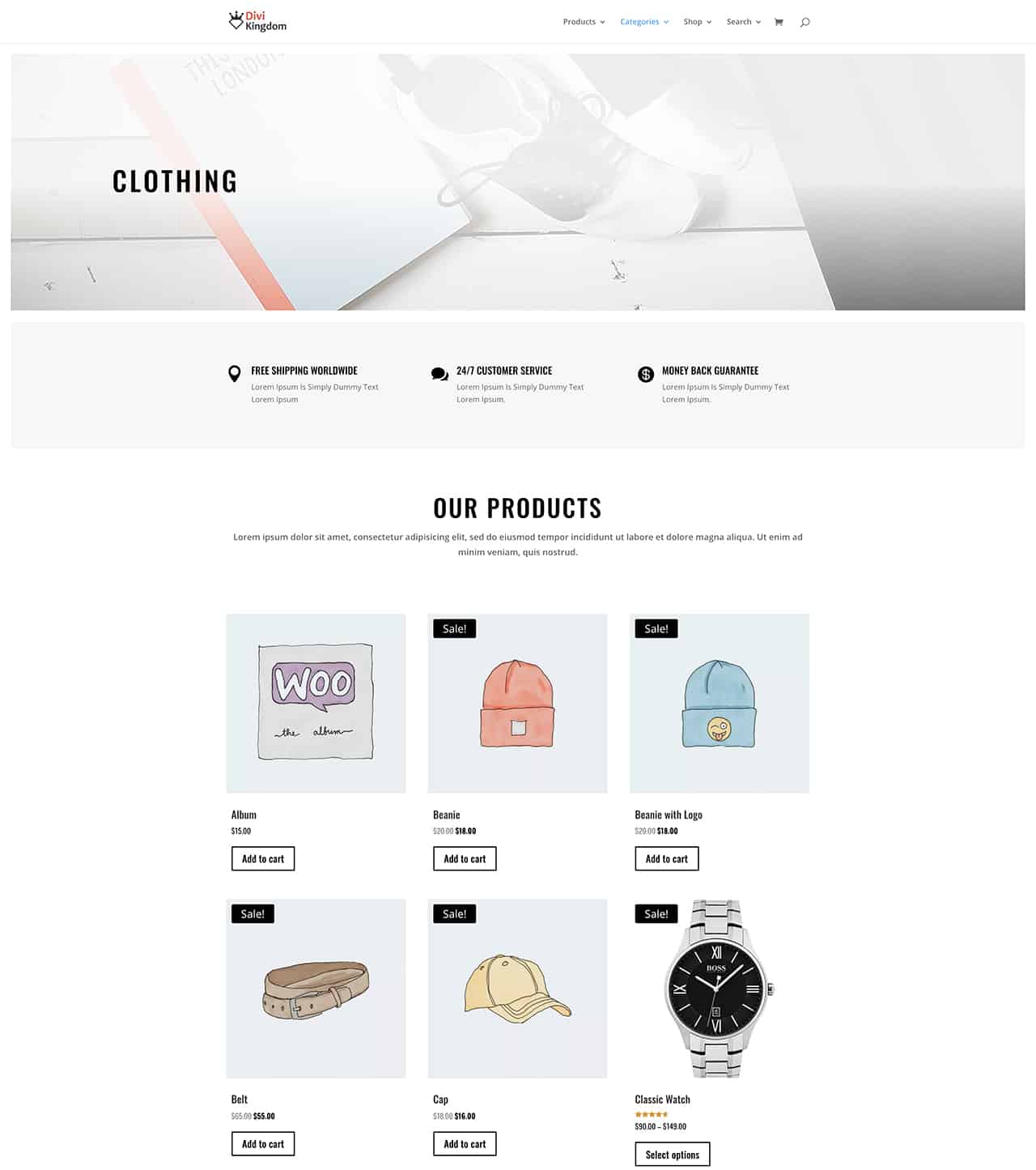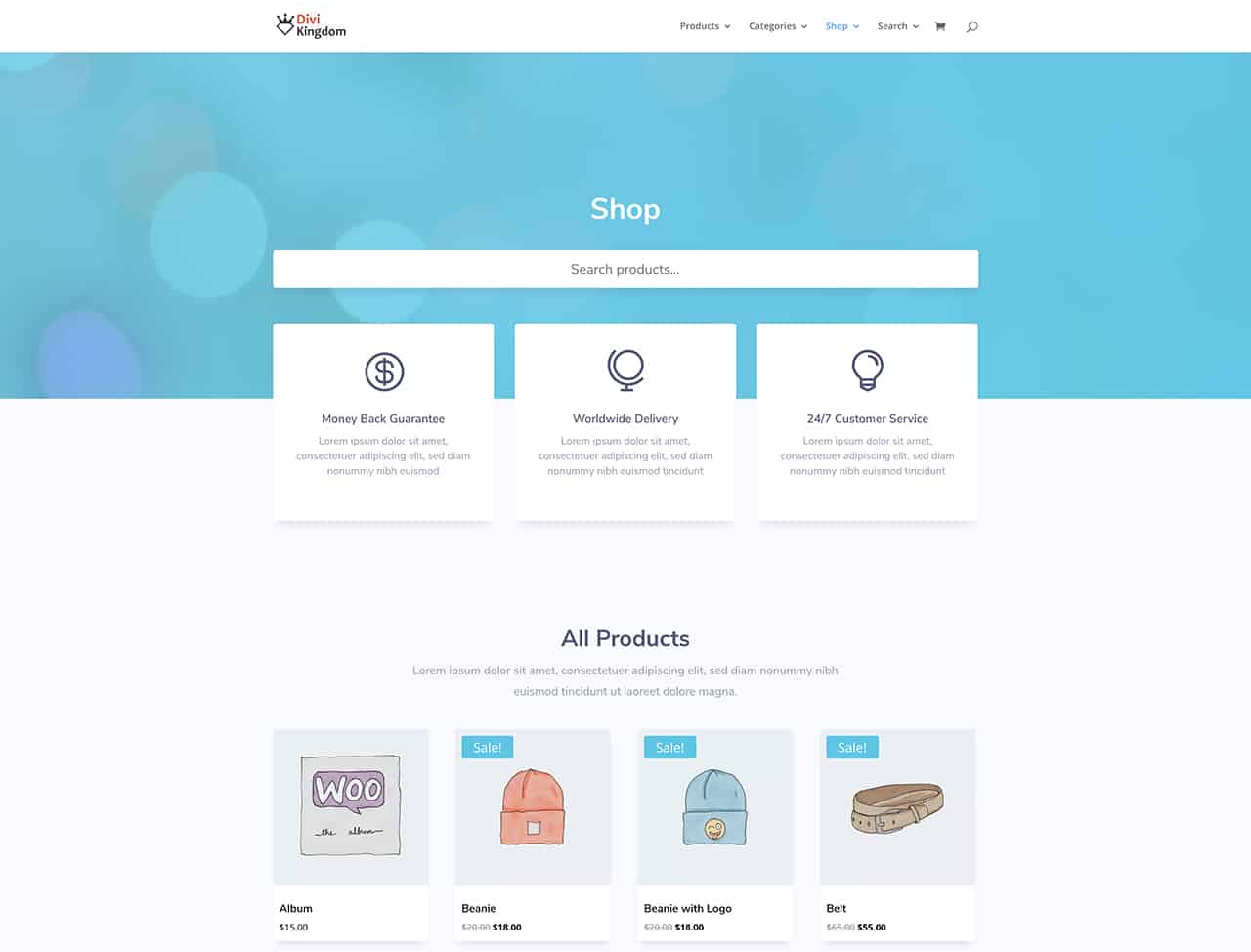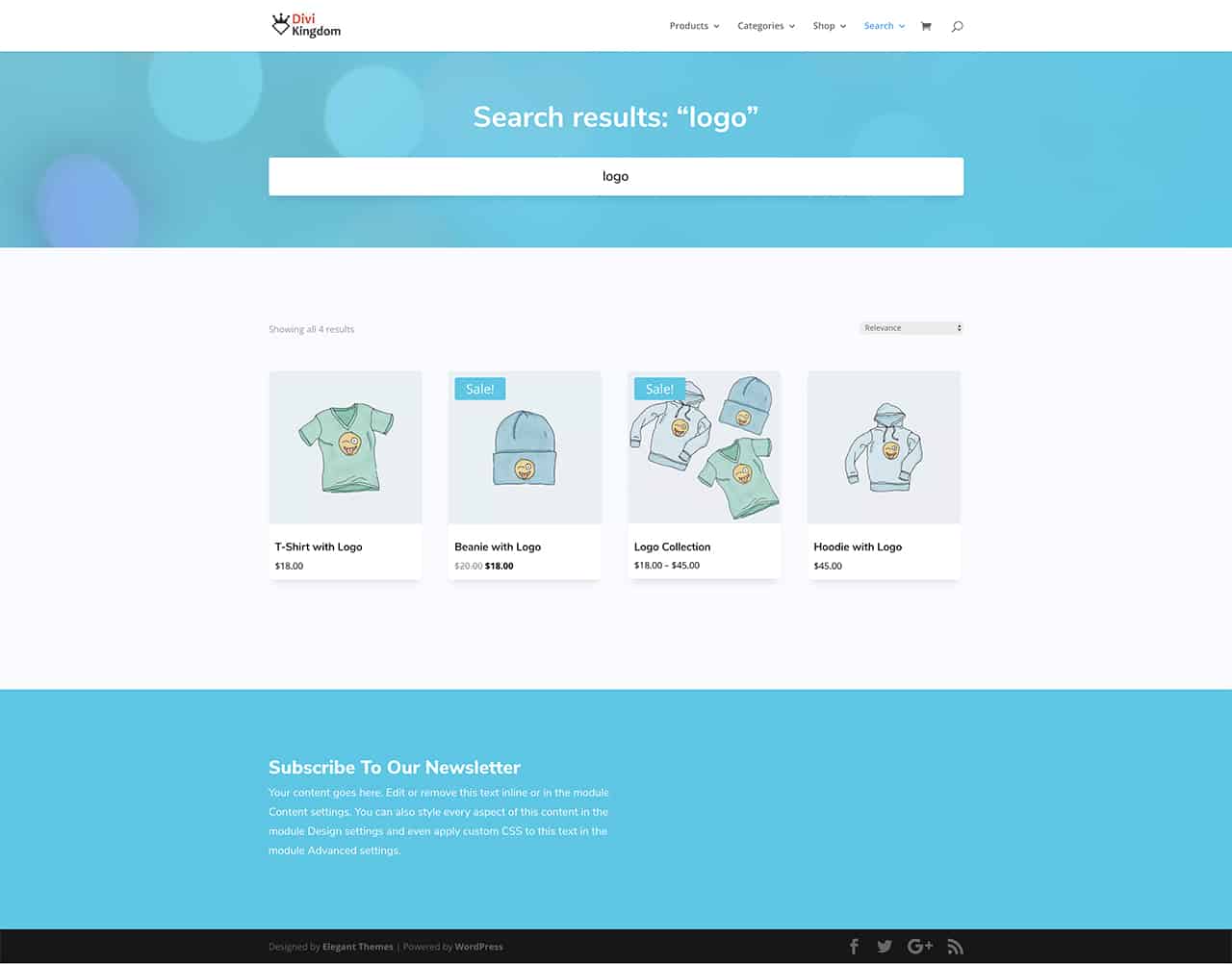WooCommerce is a great plugin that turns your WordPress website into an online store. However, the default product and category pages are somewhat lacking, not to mention the way your products are displayed will look the same as another store using WooCommerce and selling similar products. The main downside of this is that an unattractive layout can hurt the number of sales in your store.
Luckily, as is often the case with WordPress, there is a plugin that can help you create custom pages for your products and categories. The plugin in question is WooCommerce Builder and it works with the Divi Theme. In this post, I’ll show you what this plugin offers and how to use it.
What’s the Benefit of Using a Custom Product and Category Page
With a custom layout, you have complete control over how your products are displayed. You can add as many details as you want, control which products display as recommended products, add video on top of images, insert countdown timers or any other module that ships with Divi.
This allows you to drive sales to a particular set of products, have more control over upsells, add a sense of urgency, and encourage people to sign up for your email address. In the long run, custom product and category pages help improve your bottom line.
What Is WooCommerce Builder
WooCommerce Builder is a simple plugin developed by Divi Kingdom. In essence, it allows you to completely customize your individual product and category pages. This means you can easily choose how you want to present your product and which products you want to feature as related or recommended products.
Similarly, you can also customize how your product category pages look like and build a layout that will help you get more sales. The plugin uses the familiar Divi interface so all you need to do to create a custom layout is to create a new page or product and add the blocks you want.
Let’s take a look at the most important features that WooCommerce Builder has to offer.
WooCommerce Builder Features
The main features of WooCommerce Builder include:
- Product Builder
- Archive Builder
- Custom Shop Page
- Custom Search Page.
Product Builder
Once you activate the WooCommerce Builder plugin, you can use the Product Builder feature to create custom layouts for individual product pages. You can save the layout you build as the default layout for all products or you can create different layouts for each product. In addition to that, you can also create product layouts based on the category of the product.
As you can see from the screenshot, you can add as many details and product images as you want and customize the page to include additional elements like a countdown timer. This is a great way to boost sales of a specific product using the urgency marketing method.
Archive Builder
The Archive builder allows you to build layouts for category and tag pages. This means that you can create a custom layout for all products who are tagged with a certain tag as well as create a custom layout for various product categories.
In the example below, you can see that the category page displays store policies right at the top and then includes a contact form at the bottom. This is a great way to eliminate buying objections and allow customers to easily get in touch with you if they have any questions.
Custom Shop Page
If you want to customize your main WooCommerce shop page, WooCommerce Builder has got you covered. Not only can you create unique and custom layouts but you can also take advantage of premade templates to make your online store even more appealing and conversion-friendly.
Consider the example page below. You can see that the template uses a prominent search bar along with brief information about store policies. It also includes a newsletter block at the bottom so visitors can easily subscribe to your newsletter for exclusive discounts and news.
Custom Search Page
The Search page is the most ignored page on your site and a missed opportunity as well. Instead of presenting your visitors with the default and unattractive search page, use WooCommerce Builder to help your visitors find what they want. You can include certain products, promote your email list, offer a coupon… the possibilities are endless.
Take cues from the example below, where aside from the search bar and the relevant search results, you’ll also see a newsletter subscription option.
Aside from the features above, other notable features include:
- The ability to build one layout and save it as the default for each new product you add or for existing products in your store
- The ability to build product layouts for different categories
- The option to create archive-specific layouts
- 14 shortcodes that allow you to use product page parts inside any other module like sliders, accordion, tabs, and more
- 25 custom modules that cover every aspect of WooCommerce products, categories & tags pages
- Support for Visual Builder so you can easily create layouts on the front-end and see how they look in real time
It’s worth mentioning that WooCommerce Builder can be used with both Divi and Extra theme. However, if you’re using Divi Builder plugin, you won’t be able to use WooCommerce Builder as it doesn’t support the plugin version of the Divi theme.
WooCommerce Builder Pros and Cons
When it comes to pros, the most important advantage is that with this plugin, you have complete control over the look of your product and category pages. The plugin is also easy to use so if you’re used to using Divi, you should have no problems using WooCommerce Builder plugin to create a custom product or product category page.
The only downside of the WooCommerce Builder plugin is that it can only be used with Divi and Extra themes which means you can’t benefit from it if you’re using a different theme.
WooCommerce Builder Pricing
WooCommerce Builder offers Annual and Lifetime pricing. The Annual pricing offers three plans, depending on the number of sites you plan to install the plugin on. Prices for Annual license are as follows: $29 for one site license, $59 for 5-site license, and $99 for an unlimited number of sites. The annual licence gives you 1 year of updates and support. Annual subscription will renew automatically each year until cancelled.
The Lifetime license gives you updates and support forever and it’s a one-time payment that depends on the number of sites you plan to use WooCommerce Builder with. The prices for this plan are as follows: $79 for one site licence, $119 for 5 sites, and $229 for unlimited sites.
How to Create a Custom Product and Category Page With Divi Theme Video Walkthrough
Below, you’ll find a video walkthrough that shows you how you can use the WooCommerce Builder For Divi plugin to create custom product and category pages with Divi theme.
Final Thoughts
Creating a custom product and category page for your online store can help you get more sales and make a bigger profit. If you’re using Divi theme, then you can easily customize how these pages look with WooCommerce Builder for Divi Theme. Give it a try today and watch your sales increase.
Like This Article?
I have tons of great free content and giveaways! Join 10,000+ others and get access to coupons, freebies, and other great wordpress tips and tricksfor your wordpress website!