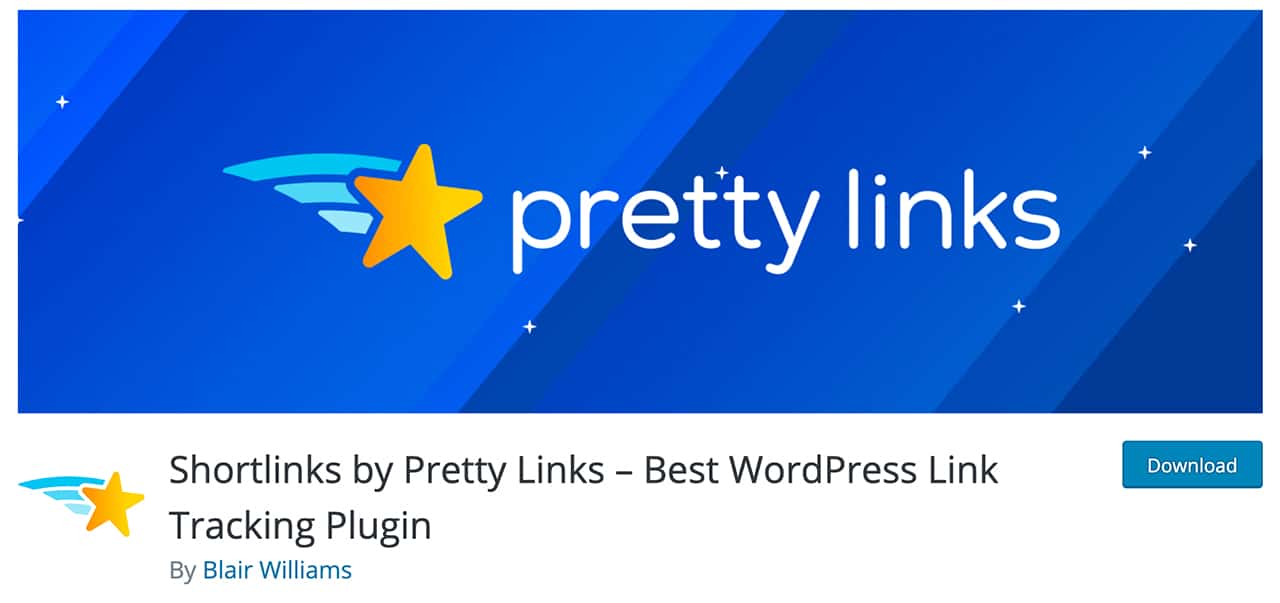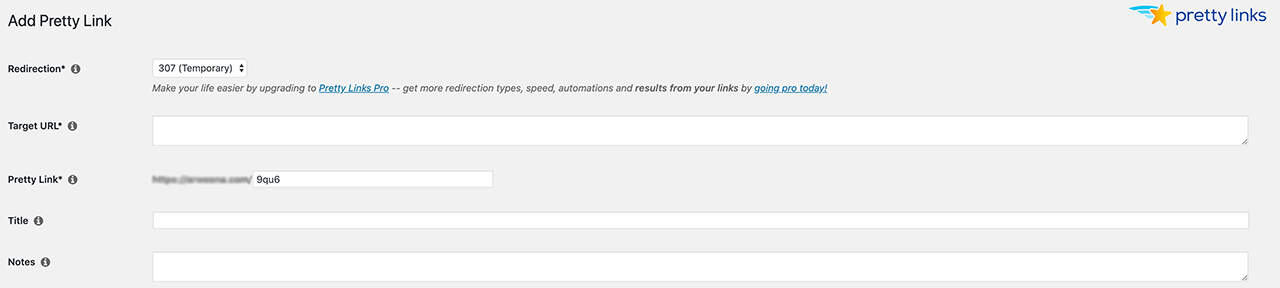Affiliate income is a great way to make money when you’re just getting started with blogging or if you’re brand new to having a website. However, one downside of affiliate marketing is that affiliate links are pretty long which makes them hard to remember and even harder to type out.
The good news is that you can easily solve this problem and create your own custom affiliate links within your WordPress website. I’ll show you how in this tutorial.
What Is Shortlinks by Pretty Links
Shortlinks by Pretty Links is a WordPress plugin that makes it easy to create custom affiliate links for various affiliate programs and promotions you want to run. In other words, you can create a link like yoursitename.com/affiliateprogram and point it to an affiliate link that was given to you by a site like Shareasale or Commission Junction or any other affiliate company.
The benefit of using this plugin is that you don’t have to rely on third-party link shortening services such as bit.ly which can sometimes be considered spam by sites like Pinterest or search engines. Let’s take a look at the main features of this plugin.
What Does Shortlinks by Pretty Links Offer
Shortlinks by Pretty Links plugin makes it easy to create and track custom links for all your affiliate promotions.
Link Creation and Redirects
The most important feature is the ability to create link redirects by creating a custom link. All you have to do is enter your affiliate link and then customize how you want your new, pretty link to look like. The plugin will generate a random 3-4 character slug for your pretty link but you can also enter a custom slug for your URL.
You can choose whether you want this redirect to be temporary or permanent. You can also add a title for the link and a few notes that can help you remember important details about the affiliate program or anything else that helps you manage your affiliate links more efficiently.
Link Tracking
Shortlinks by Pretty Links makes it easy to track the performance of your affiliate links. For starters, the plugin allows you to see how many clicks each link has generated.
Once you start creating affiliate links in your WordPress dashboard, the plugin will show you a detailed report where each click came from, the browser that was used and the operating system.
You can filter the report based on each link, date range or unique clicks. When it comes to link tracking, you can also turn the tracking features on and off for each individual link.
NoFollow Links
Shortlinks by Pretty Links makes it easy to add the nofollow attribute to all your affiliate links. You can easily do so by clicking on the advanced options during the link creation or you can enable it by default for each new pretty link you create in the general options of the plugin.
This is beneficial as too many promotional links that don’t use the nofollow attribute can hurt your search engine rankings.
Link Groups
It’s worth mentioning that you can create custom link groups for your affiliate links. This feature comes in handy if the affiliate partner you’re promoting has several options or programs that you can participate in.
For example, they might have an affiliate link for their main product and they might have a separate affiliate link for holiday sale or a product bundle. By doing so, you’ll avoid using an affiliate link that promotes 4th of July sale in the middle of December, which can end up costing you money as the sale wouldn’t be active then. By organizing your links into groups, you won’t waste time trying to find the correct link.
Pretty Links Bookmarklet
Lastly, the plugin comes with a Pretty Links bookmarklet that you can install in your browser. The bookmarklet allows you to easily create pretty links for any page that you’re visiting simply by pressing the button in your browser. You can then copy the link and use it in your email, document, blog post, or anywhere else.
Other Notable Features
Other notable features of the Shortlinks by Pretty Links plugin include:
- Ease of use – the plugin is easy to use even for complete beginners and it offers helpful hints and tooltips that provide the basic explanation of what each option does
- You can easily delete link clicks from your database that are older than 30 or 90 days or delete all of the clicks from the beginning of time
- You can use the plugin to create short links from your website that can be shared on Twitter so you have more characters in your tweets
- The plugin comes with a pro version which offers more features such as the ability to test your affiliate links to see which ones perform better.
Shortlinks by Pretty Links Premium Version and Pricing
The basic version of Shortlinks by Pretty Links plugin is available for free. However, you can upgrade to the pro version if you need more features, such as A/B testing your links or automatic link creation for keywords in posts and pages.
The pro version is available in three different pricing tiers:
- Beginner – the Beginner plan offers the ability to automatically create pretty links, advanced redirect features, the ability to auto-link keywords in pages, posts, custom post types and comments, and more. You can use the plugin on one site and it includes a year of support and updates. The price for this plan is $59/year.
- Marketer – the Marketer plans offers all of the above features and allows you to use the plugin on up to 5 sites. It includes a year of support and updates. This plugin has a feature in development that will allow you to integrate the plugin with social sharing plugins and the ability to use its REST API. This plan is available for $99/year.
- SuperAffiliate – The SuperAffiliate plan has all of the features as the Marketer plan. The difference is that you can use the plugin on up to 25 sites. It offers a year of support and updates and is available for $199/year.
Video Walkthrough: How to Use Shortlinks by Pretty Links Plugin to Create and Cloak Affiliate Links With WordPress
Now that you know what Shortlinks by Pretty Links plugin has to offer, let’s take a look at how to use to create and cloak affiliate links with WordPress. Below, you’ll find a video that walks you through the entire process.
Final Thoughts
Affiliate marketing is one of the most popular ways to make money online. You can use it as an extra source of income or as your main income if you don’t have any products to sell yet. Thanks to WordPress and a plugin like Shortlinks by Pretty Links, you can easily create custom affiliate links for all your affiliate promotions.
Like This Article?
I have tons of great free content and giveaways! Join 10,000+ others and get access to coupons, freebies, and other great wordpress tips and tricksfor your wordpress website!