


Hey there, Party People! It’s me again, your buddy who loves all things web and tech. Today we’re going to dive into an important topic in the world of selling things online. We’re looking at a big matchup – WordPress Vs. Shopify. We’ll go over all the details to see which one is the best.
Let’s start with WordPress. WordPress is really cool because it lets you have complete control over how your website looks and works. You can change up the designs and add features called plugins. It’s like having a box of leg pieces that you can put together any way you want. Plus, you own it all! People seem to like this because WordPress has been getting more popular every year. Since 2011, it’s grown 12% each year on average. Right now, 43.1% of all websites are built with WordPress. That’s a lot of websites!
On the other side, we have Shopify. Shopify is all about making it easy to set up your own online store. You don’t need to be a tech wizard to do it. Shopify has some neat features like processing payments, hosting your site, and keeping track of your stock. It’s like having a personal assistant for your online store. And a lot of people are using it. Right now, Shopify is used by 10% of all online stores around the world.
So which one should you choose? Well, it really depends on what you need.
I’m here to give you all the details so you can make a smart choice for your online business. Let’s dive in and see which one comes out on top!
Ease of use is one of the critical factors when choosing new online platforms for the business. Let’s check out who will be the winner in terms of usability.
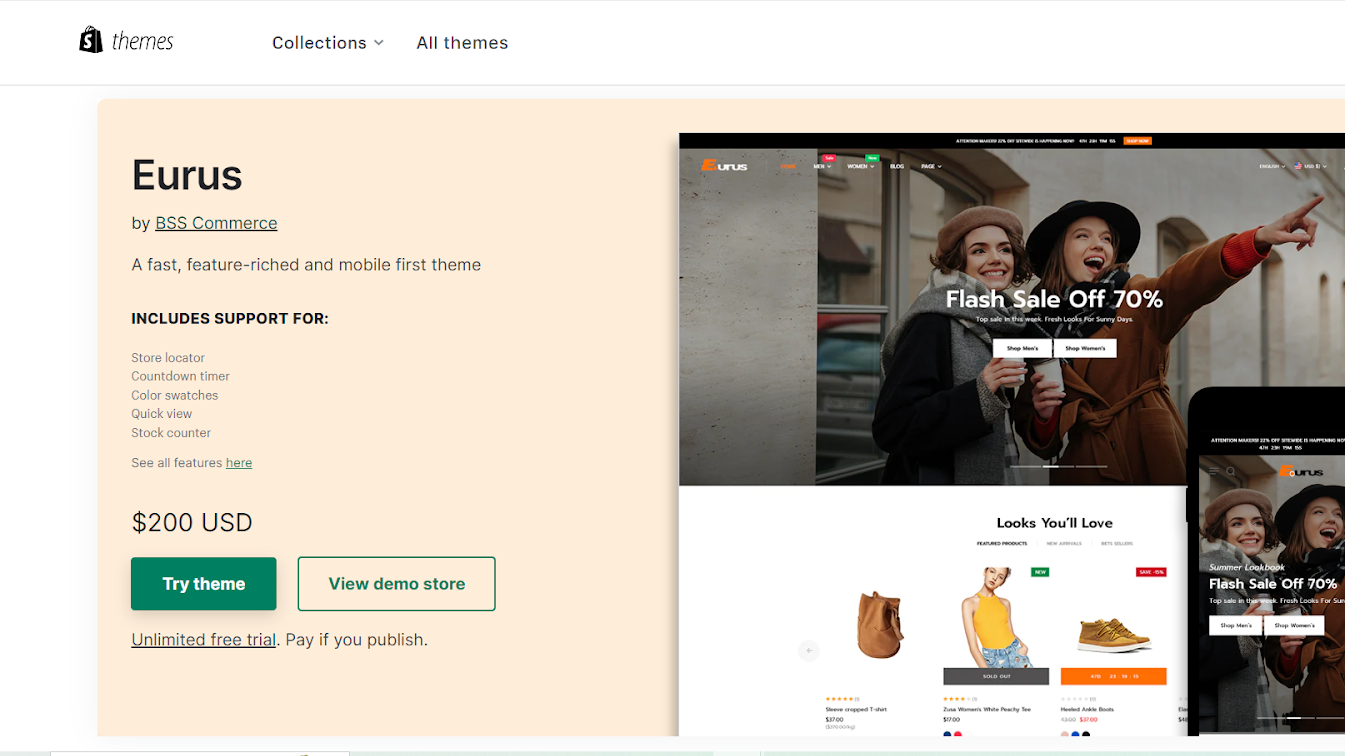
Shopify is a powerful tool for anyone who wants to start an eCommerce business without coding knowledge. With Shopify, all the pieces of your online store are taken care of automatically: sign up, link your domain, choose a template for your website, add products – and Shopify does the rest.
There are dozens of free templates to personalize your store’s look and feel, or you can get further involved with HTML and CSS customization if you want an even more unique style. With a few steps, you can launch your eCommerce site in no time – and thanks to Shopify’s advanced hosting, security, and updates features – it’s sure to be customer-ready!
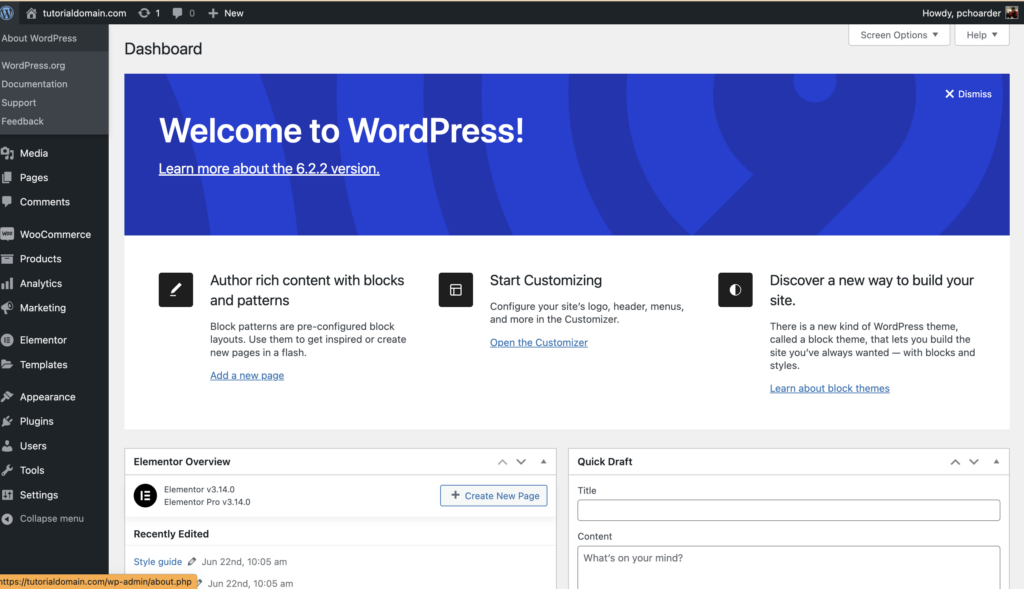
Launching an online store on WordPress requires more manual work than Shopify’s simpler setup process, though it provides more customization options. When configuring your site for eCommerce, you’ll need to get a hosting service and hook up your domain to the server before installing WordPress. Then, choose and activate a theme and plugins of your choice.
Fortunately, converting a regular WordPress site into an eCommerce store is easy with the free WooCommerce plugin. This add-on also includes inventory management, payment gateways, and product listing tools you might have yet to think you needed. Additionally, we recommend adding some extra plugins to configure SEO settings and capture leads on the website.
You probably won’t find setting up your store as straightforward as using Shopify; however, there are bigger rewards for investing in this extra effort. As well as being able to pick from any hosting provider, you can use thousands of powerful plugins (and incorporate specialized WooCommerce add-ons) plus themes to give your website the look and functionality you desire. Therefore, if crafting a unique online business is important to you, then WordPress may be worth it!
When deciding between Shopify and WordPress, both platforms have their advantages. Shopify is ideal for ease of use, with a straightforward setup process and an intuitive interface. However, if you prefer more customization options and greater flexibility, WordPress plus the WooCommerce plugin could be the better choice.
Ultimately, it all comes down to your needs and goals and which platform best serves them. Shopify is the clear winner if you want a convenient user experience with the minimum effort required. But if you’re after complete control over your online store – go for WordPress!
It’s important to note the differences in apps, extensions, and plugins when weighing Shopify against WordPress. Examining these components can reveal valuable insights into how each platform operates and its respective users’ experiences.
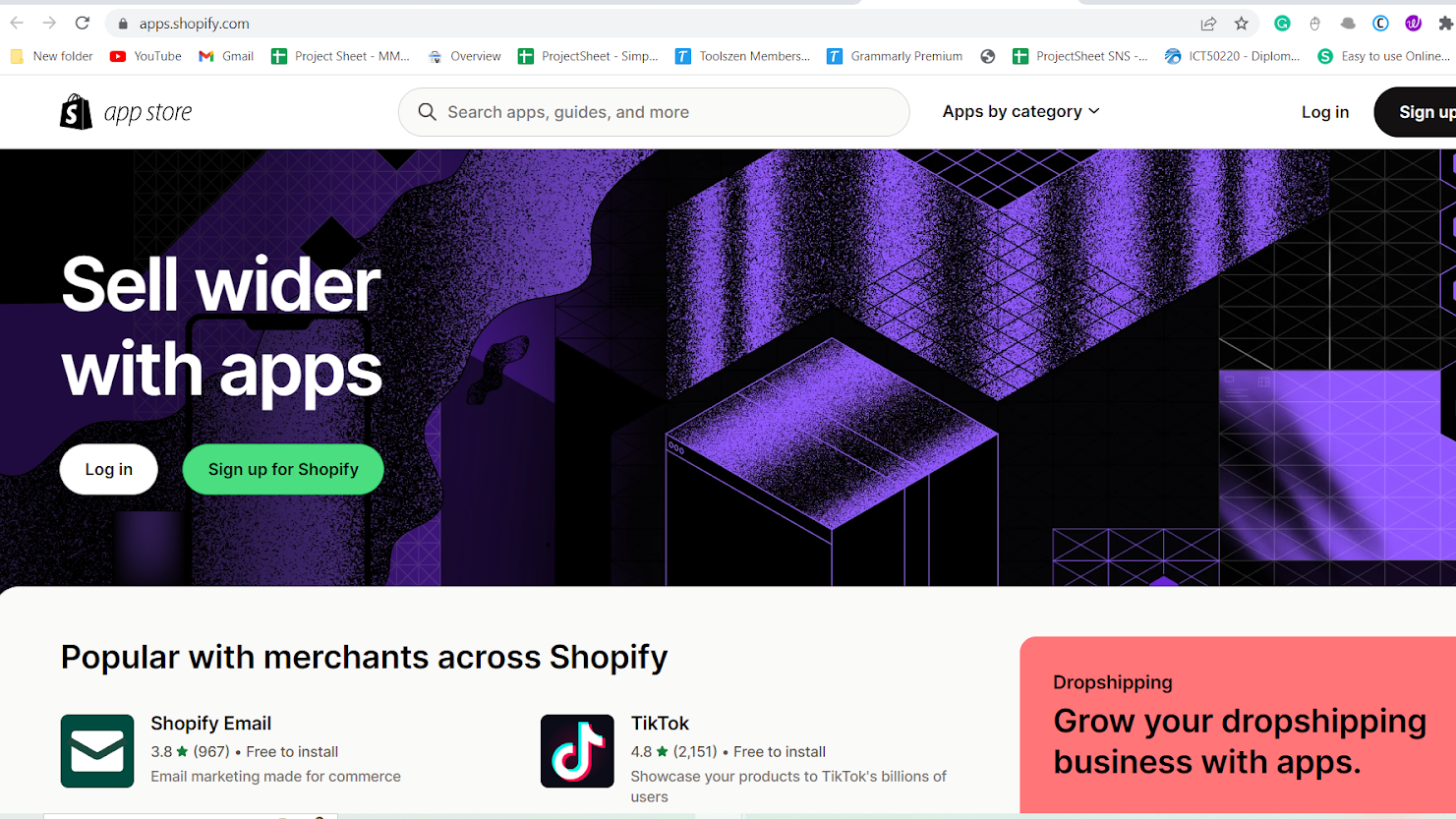
When comparing Shopify and WordPress, the major difference is the availability of Apps/Extensions/Plugins. Through Shopify, merchants can integrate
various apps using APIs or build and integrate their plugins. More than 6000 different apps are available, with costs ranging from free to a monthly charge between $15-50. To help scale up their stores, Shopify users also have access to plenty of third-party plugins.
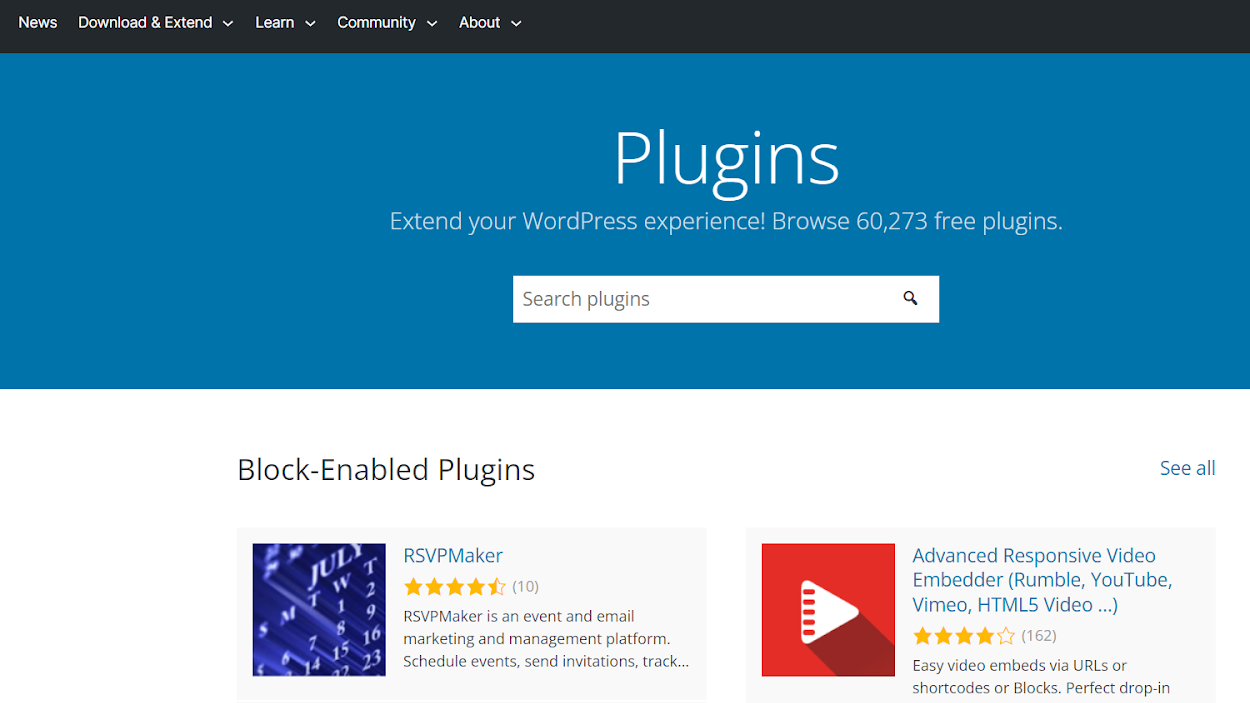
WordPress.org provides users with access to more than 50,000 WordPress plugins. Using self-hosted WordPress.org allows you to add and customize any plugin/application you need for your website. Meanwhile, WordPress.com offers limited plugin installation capabilities; however, users of its Business or eCommerce plan (which costs $25 and $45 per month) can access additional plugins.
WordPress’s range of plugins and customization flexibility surpasses Shopify, with over 50,000 plugins available. On WordPress.org, you have the freedom to create your own custom plugins or apps for an even more robust experience.
These two software solutions have different pricing structures. It’s important to understand the costs associated with each one before making a decision. Let’s explore their true costs and see which solution works best for you.
Industry-leading eCommerce platform Shopify follows the Software as a Service (SaaS) model for payment, enabling users to access their platform via the internet on a monthly subscription basis. Shopify’s features and user support are included in its plans, comprising three main plans ($29/month, $79/month, and $299/month), with a 14-day free trial available for each.
This system is convenient because hosting services are hosted on Shopify’s servers, saving you the time to find your host and manually configure the server. Though, some costs aren’t included: Your domain name may cost around $10-$20 annually, and integration (from Shopify App Marketplace) will cost extra per month if further functionality needs to be extended. Additionally, premium template purchases may cost an extra one-time fee of $100 – $200, while transaction fees contact extra credit card purchases or payment gateway usage outside of native processor Shopify Payments.
For larger operations, there’s an even more advanced solution, namely Shopify Lite (integrates basic tools on non-Shopify sites for about $9/month) or the enterprise solution and Shopify Plus.
WordPress CMS is often free, but you may need to spend extra money running an eCommerce site. Depending on your tech stack requirements, you could pay anywhere from $10 to hundreds monthly, including hosting, domain registration, paid plugins, and a premium theme.
If you’re looking for a reliable and affordable hosting provider for your WordPress site, I recommend you to choose Hostinger. And here’s an even better offer – if you use the code “Darrel” at checkout, you will get a whopping 77% discount on your hosting plan. With Hostinger, you can rest assured that your website will be fast, secure, and available 24/7.
WordPress’s cost can be higher than some all-inclusive Shopify subscription plans in certain cases, so it’s important to calculate the costs of both platforms before making a decision.
Product pages are essential components of eCommerce websites. They enable customers to view various products, read detailed descriptions, check ratings and reviews, and more. Both platforms offer extensive customization options for product pages; however, one platform is notably better suited for creating these web pages.
Shopify uses Automated Collections to quickly fill in product titles, tags, prices, and more. However, you are only allowed three per product; this can be worked around by adding the same item with different variables, but it does entail much additional effort. Once these alterations have been made, you won’t be able to revert the changes to a previous version – all changes will be permanent.
WordPress allows you to add unlimited categories and tags to any product. This opens up the opportunity for adding a variety of different variables. Customers can use the platform’s filtering option to search specifically for any tag, category, or combination, helping them find exactly what they need. Users can also revert to an older product version with WordPress’ revisions feature. All in all, this provides users with more powerful control over their products and content.
WordPress has a clear advantage when constructing product pages compared to Shopify. You can add infinite categories and tags on WordPress, so customers can easily search for and filter items. Also, WordPress allows for revisions to existing product pages, giving you more versatility and control. Conversely, Shopify’s Automated Collections gives basic product details; however, changes aren’t retained once made and are limited to three variables. All in all, WordPress provides greater customizability when it comes to creating eCommerce sites with product pages that fit your brand needs.
Payment gateways are essential to any online store offering products or services, allowing the business to accept and refund payments. Popular payment gateways include PayPal and Stripe, allowing users access to multiple major payment processor networks. Business owners must keep in mind that each gateway charges its transaction fee: finding the service with the best rate is key to help minimize costs. After comparing both payment processing services, it becomes clear which is the most cost-effective option.
Shopify provides access to several popular payment gateways like PayPal and Stripe but with an additional transaction fee (varying from 0.5% to 2%) on top of these gateways’ individual charges. This can be avoided by using Shopify Payments as an alternative. This is Shopify’s payment gateway and excludes additional fees for users in supported regions. However, this could result in a double transaction fee for stores in regions not included in the Shopify Payments network.
WordPress WooCommerce offers freedom of choice regarding payment gateways, providing access to more than 100 options. With no additional transaction fees and straightforward setup steps, WooCommerce makes it easier for users to pick and integrate the best gateway. However, it’s important to note the responsibility of building a secure checkout page that guarantees customer safety and satisfaction. Ultimately, having the power to choose combined with no extra charges makes WooCommerce well worth any effort required.
WordPress WooCommerce has a clear advantage over Shopify regarding payment gateways. There are more than 100 available, and no extra transaction fees on top of the individual payment processor charges. Meanwhile, while Shopify users can access common payment gateways providers like PayPal and Stripe, they incur added costs with these services. Furthermore, while Shopify Payments provides an alternative without additional fees, this is only available in specified regions; users outside those areas may experience double transaction expenses.
When comparing website platforms, it’s important to consider search engine optimization (SEO) capabilities. Great SEO practices ensure your website can be found quickly and easily in a Google search. In this regard, WordPress offers comprehensive tools for optimizing visibility compared to Shopify’s limited options.
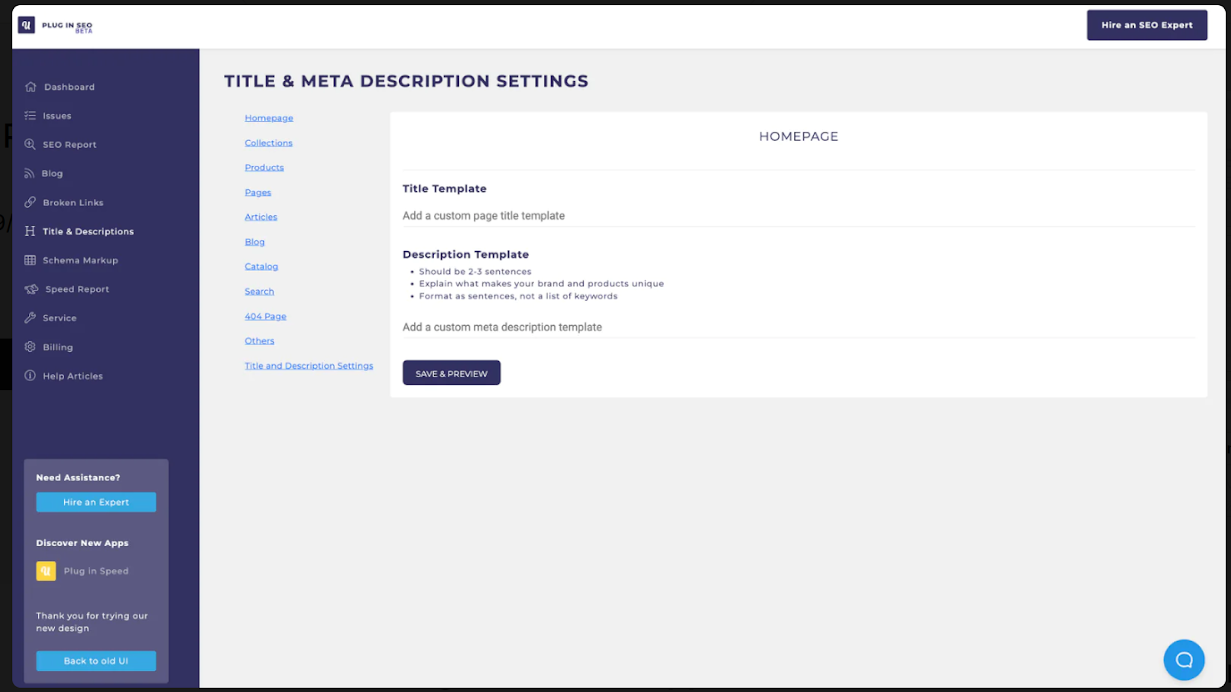
Shopify has SEO-friendly features to generate content that search engines can easily use. Its user-friendly interface allows people with a little coding background to adjust meta titles and descriptions, incorporate 301 redirects, and modify page URLs – all necessary for boosting browser visibility. The platform also implements best practices when adding products, simplifying optimization.
One of the limitations of using Shopify is being restricted to its predetermined site structure, with limited options for customizing URLs. If you’re aiming for maximum website optimization, having control over this structure is essential.
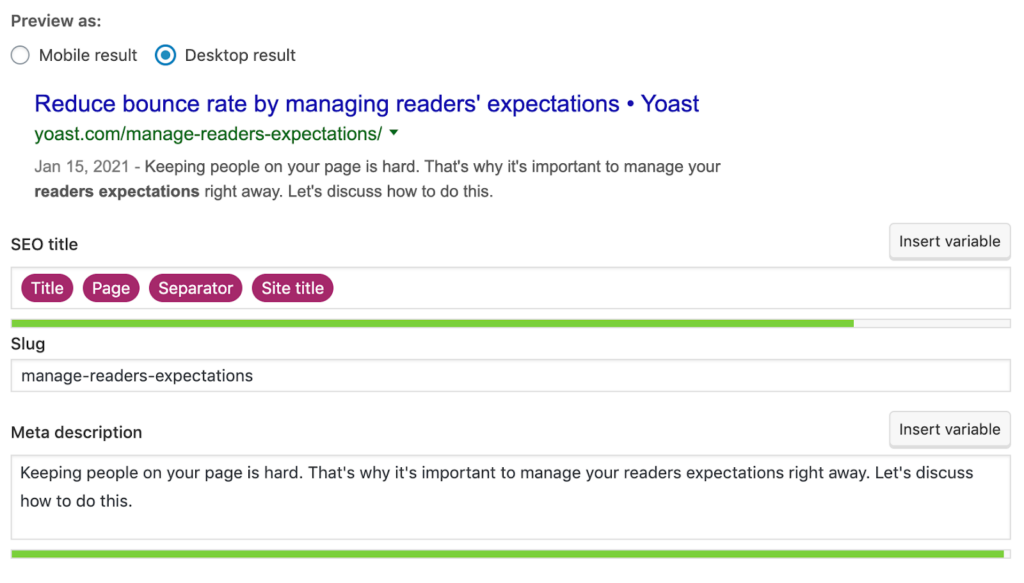
WordPress is an ideal platform for SEO, and that’s why it comes with Jetpack Essentials — a series of features to help improve and protect your site. With any pricing plan, you can access Jetpack Essentials, which includes tools to optimize your site and social-sharing features.
For even more control over your SEO efforts, consider upgrading to the Business plan — this will enable you to install other plugins such as Yoast SEO. In addition, WordPress offers 80-90% optimization out of the box by automatically generating and submitting sitemaps. Thanks, WordPress, for making SEO easy!
When it comes to optimizing your website for SEO, both Shopify, and WordPress have features that can be helpful. Shopify offers a simplified user interface with built-in optimization options, while WordPress offers dedicated plugins such as Yoast SEO and Jetpack Essentials. It’s worth noting that WordPress gives users the most control over site structure and sets up their optimization strategy right away. WordPress might be the better option if you’re looking to maximize your SEO potential.
When choosing an eCommerce platform, evaluating the level of support and assistance is important. This comparison of Shopify and WordPress centers on their respective help and support features, ultimately determining which provides the best customer service experience for online store owners.
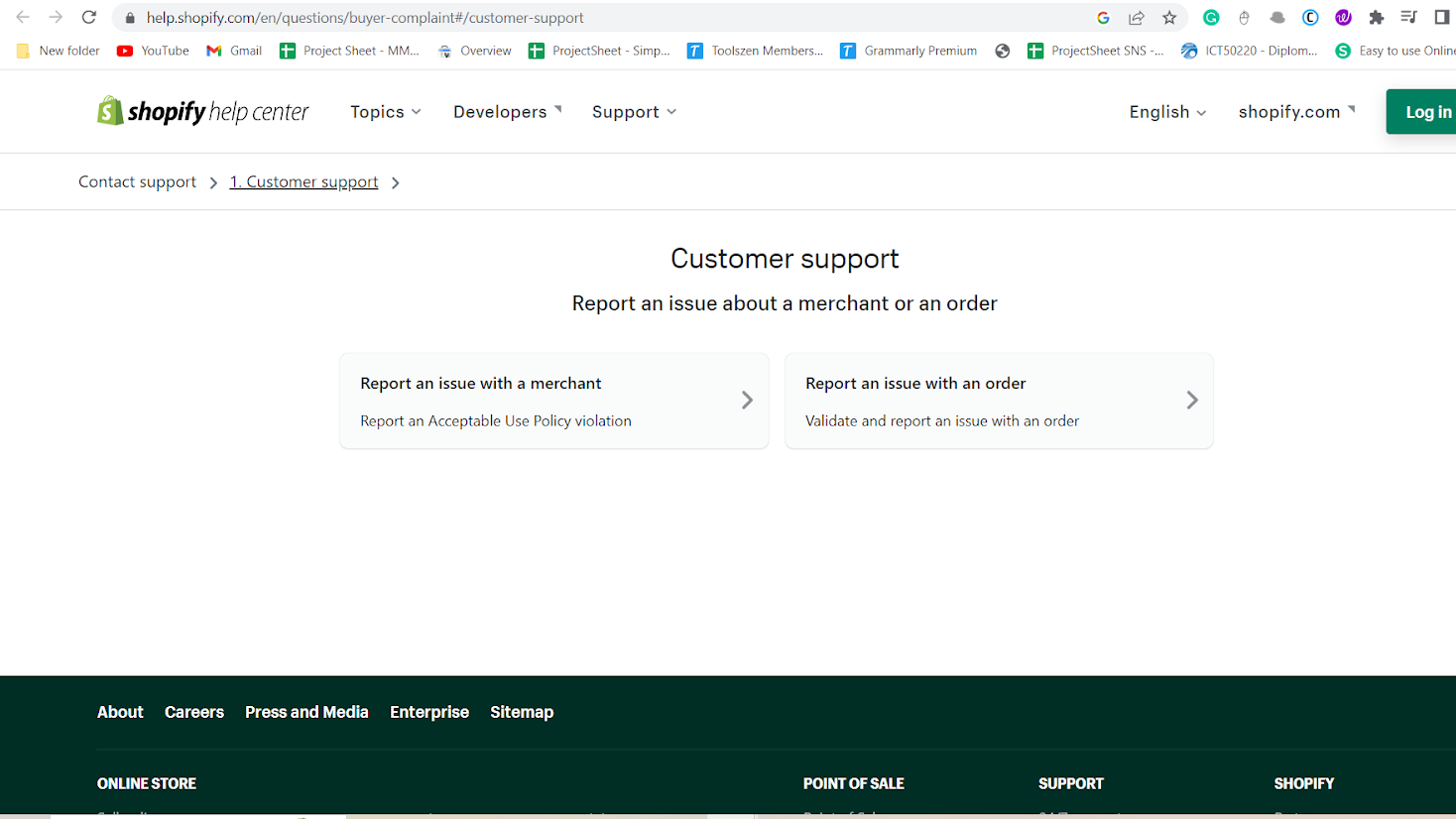
Shopify is famous for its excellent customer service. With 24/7 phone, chat, ticket support, and online self-service resources such as video tutorials, a knowledge base, and discussion forums, users can find all the assistance they need to get the most out of this eCommerce platform. Furthermore, their helpful customer care representatives always provide extra support and guidance if needed.
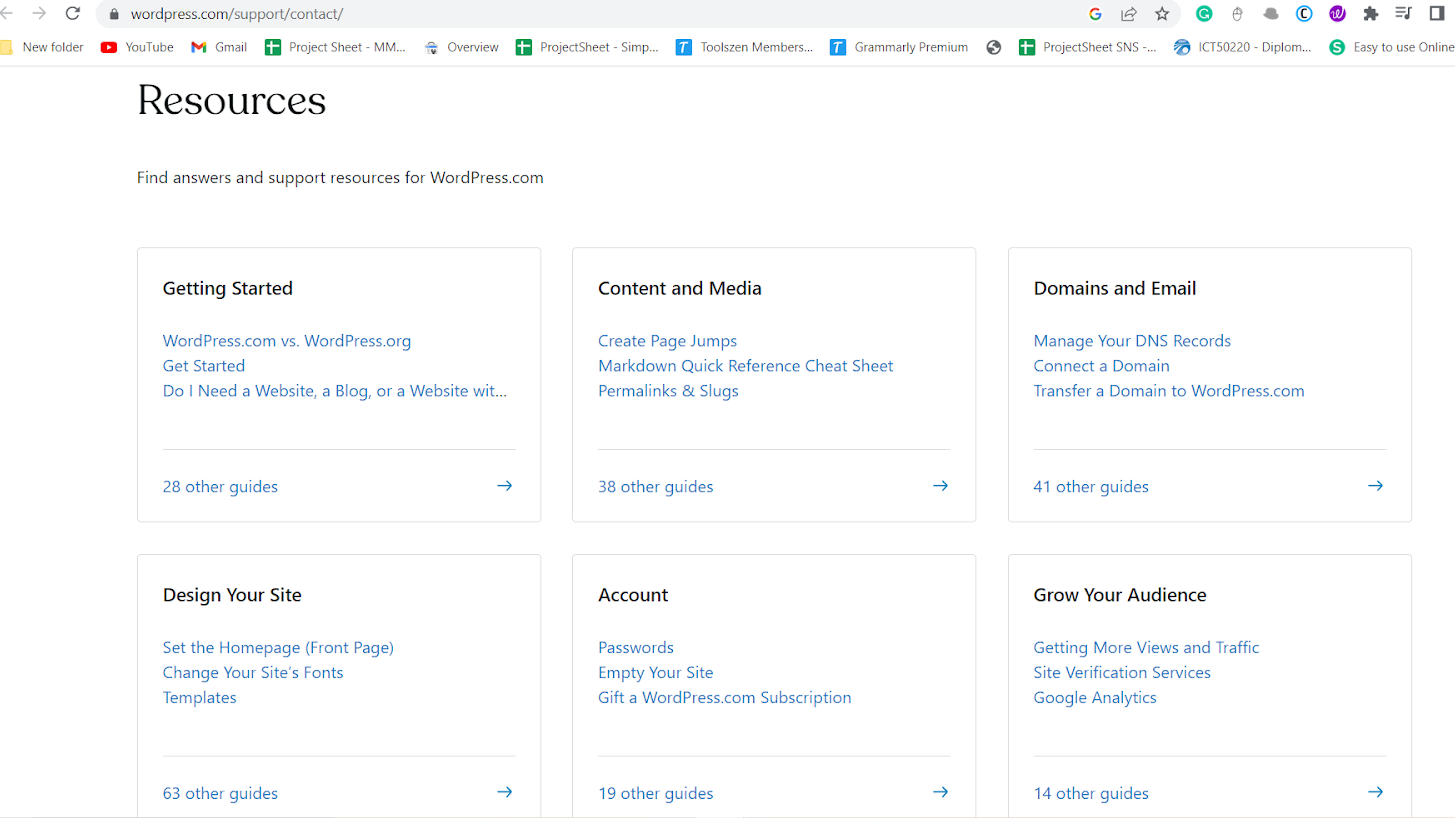
Regarding WordPress, two primary options for obtaining support are free (self-guided) and paid plans. Depending on the selected tier level, paid plans offer more email and live chat assistance. But unfortunately, official channel support from WordPress.org is not offered with either plan. Despite this issue, you can find much advice online regarding WordPress topics in text and video formats provided by other users. So even without professional assistance available, you’ll have plenty of resources to choose from.
When it comes to helping and assistance, Shopify takes the lead. They have a round-the-clock phone, chat, ticket support, and abundant online resources. On the other hand, WordPress only offers self-guided solutions.
Shopify and WordPress are two of the most popular platforms for creating an online business, and both offer their advantages. Shopify is universally praised for its user-friendly interface and specific setup requirements, whereas WordPress provides extensive customization potential and a variety of plugins and themes to select from. When making a decision about which platform to use for website development, budget should be taken into account. Shopify follows the Software as a Service (SaaS) pricing model and typically requires more upfront costs than WordPress CMS. It is important to keep this in mind as part of the selection process.
Moreover, Shopify’s product page creation process comes with automatic features that simplify it, yet with WordPress, more manual effort might be required, but users have access to higher customization options. All factors considered, between these two platforms, it’s difficult to declare one better than the other; ultimately, it all comes down to individual needs and goals when embarking on an online business venture.
However, statistics show that WordPress WooCommerce stands at 23% of the top 1 million eCommerce sites, while Shopify represents 21%. Furthermore, although both can create any type of website – beyond eCommerce capacity, WordPress is the clear winner, as Shopify has limited options. So if you plan on getting started sooner rather than later today, opting for WordPress is your best bet regardless of what kind of activity or concept you meant for your business to pursue.