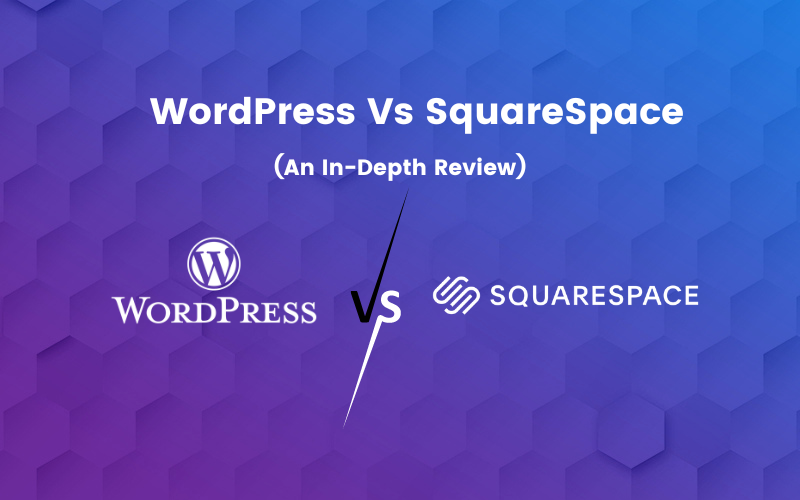
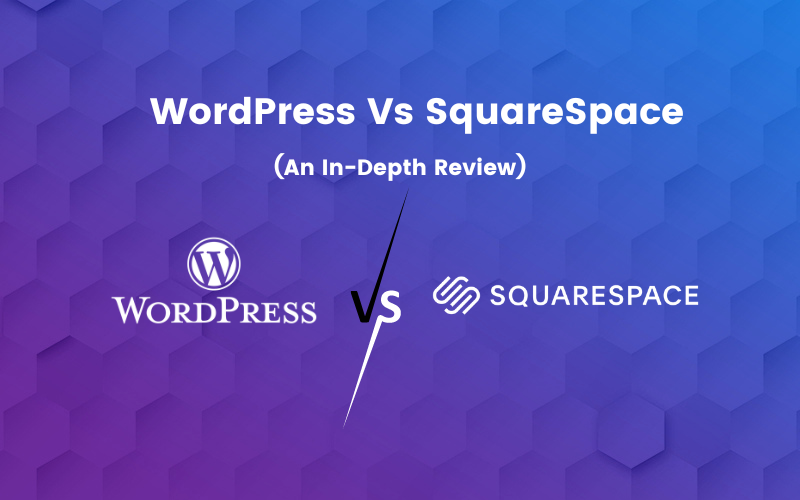
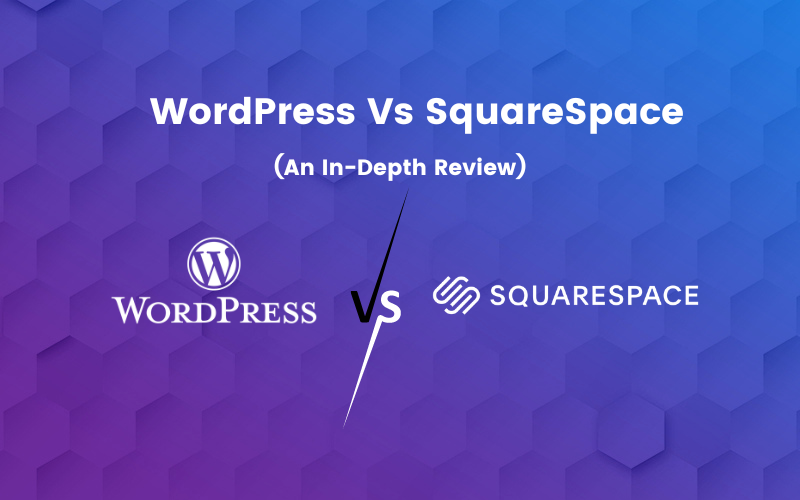
Websites are all the rage in ranking the popularity of an online business, and the first step in developing your online presence is building a performance-driven website for your company. However, choosing the best website builder for your needs can take time, given the various options available. WordPress and Squarespace are two of the most popular website builders. Both of them have special plug-ins and advantages. This post will compare the features and functionalities of these two platforms and will give you an insight into why you need to research and compare before choosing one.
Most brand owners look for a user-friendly website builder. An easy-to-use website builder can help you create it without hiring a developer.
Let’s explore how WordPress and Squarespace compare in this division.
WordPress’ learning curve can vary depending on your prior knowledge of website creation and coding. WordPress is challenging for individuals who have never coded. The learning curve might get steeper as you progress to more advanced customization choices. If you have a fundamental understanding of HTML, CSS, and PHP, you can easily learn WordPress. Knowing these coding languages is optional, but it might provide you more control over the look and feel of your website.
WordPress has a fairly user-friendly interface. Regardless, it has extensive functionality, which can be intimidating for beginners. The dashboard gives you access to all of your website’s settings and features, which can make it challenging to locate what you need.

Squarespace is a well-liked option for beginners because of its reputation for being easy to use. You can customize your website without touching any code, thanks to the drag-and-drop website builder options present in the software. You can create an amazing website using the platform’s user-friendly interface even if you have yet to gain prior design expertise.
The drag-and-drop editor is one of Squarespace’s flagship features. You can create a functional and serviceable website in just a few clicks. The platform’s user-friendly content management system makes adding and maintaining pages and blog posts on your website easy. Squarespace also has several pre-designed templates that can be customized to meet your needs. As a result, creating a website, even if you have no prior experience in design, is simple with Squarespace.
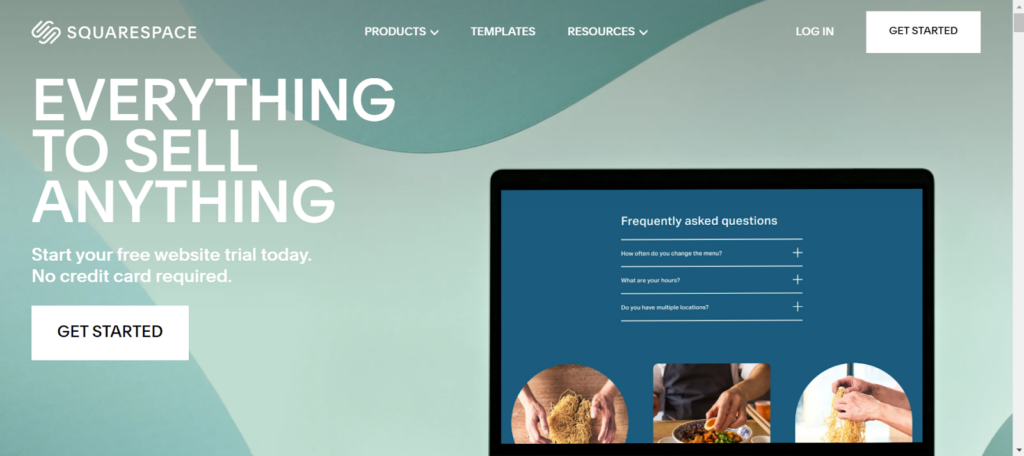
If you are someone who doesn’t like to code and would not like to spend hours learning it to create a website, Squarespace should be your go-to platform.
WordPress, on the contrary, has a more difficult learning curve. WordPress’ complex menu structure may require more work for new users to navigate.
The first and most important step in attracting visitors to your website is selecting a practical template that allows users to navigate your offerings easily. Let’s look at the design and customization flexibility of both these platforms.
Themes and templates are widely available on WordPress as free and paid options. Themes can influence the design of your complete site, whereas a single page’s layout can be customized using various templates. The WordPress Customizer can further tailor the themes according to your needs. More creative and modern themes are also available on various third-party marketplaces. A theme can have an unlimited number of templates when using WordPress.
WordPress has a sizable selection of plugins. Plugins are programs that can give your website extra functionality. These plugins are accessible through third-party markets or the WordPress plugin store. There is a plugin for everything, from SEO optimization to eCommerce features. The sidebar or footer of your website can be enhanced using WordPress widgets. These might be a search bar, social media buttons, or a newsletter sign-up form.

The drag-and-drop editor makes designing a website easier. You can customize templates using this and create sleek and contemporary templates. Squarespace’s themes have been created to be mobile-friendly and responsive. Your website will always seem current and up-to-date, thanks to Squarespace’s regular design updates. However, compared to WordPress, Squarespace has fewer template options.
A variety of built-in design and customization features are available on Squarespace. Users can edit the images on the Squarespace site thanks to its image editor. They can also more thoroughly personalize the look and feel of their website with Squarespace’s style editor. Creating and editing website pages is simple by using Squarespace’s drag-and-drop editor. Text, photos, and videos can all be easily dragged onto a page and arranged in any way the user sees fit.
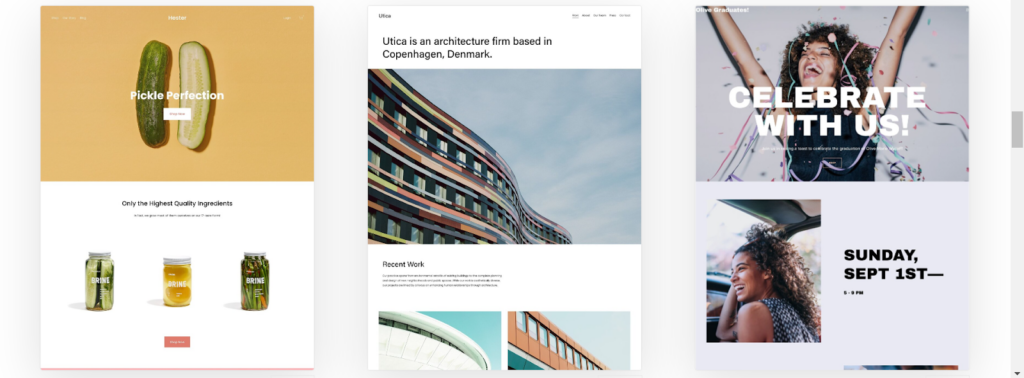
WordPress beats Squarespace when it comes to customization and design flexibility. WordPress offers a great selection of themes to users. In contrast to Squarespace, which only has a few in-built apps, WordPress offers hundreds of plugins.
eCommerce is vital for any business that wants to expand on the virtual platform. WordPress and Squarespace provide users with tools to enable online sales of goods and services. Let’s compare their eCommerce capabilities.
You can choose from various eCommerce plugins available from WordPress. These plugins allow users to add online stores to their websites. WordPress eCommerce plugins like WooCommerce and Shopify are some of the most loved ones by users. These plugins provide individuals with various functions, such as order tracking, product inventory, and payment processing.
WordPress also provides a selection of payment gateway and shipping options. Shipping choices for the free edition include PayPal, bank transfer, check payments, and cash on delivery. The Pro version of WooCommerce Payment lets you set up shipping alternatives for payment gateways that are only sometimes accepted.
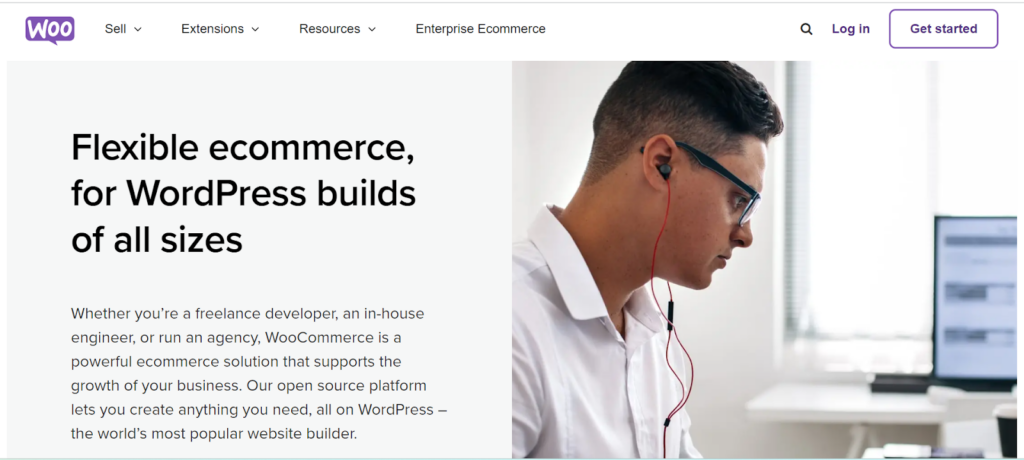
For anyone wishing to expand their sales online, Squarespace eCommerce is a natural fit. If having a fantastic design that distinguishes your products is your main goal, it works out brilliantly. Squarespace’s eCommerce systems are highly known for their contemporary, appealing themes.
It focuses more on digital products, such as premium content and online courses. Additionally, there is built-in support for subscription and service sales. The product editor in Squarespace allows you far more flexibility over product descriptions. You can modify them with videos, forms, Instagram feeds, and much more.
Squarespace eCommerce offers some of the most well-liked options despite having fewer alternatives than its counterparts. The primary option available to users is Stripe, which has been integrated as the default payment processor. However, Squarespace also allows you to select PayPal or Apple Pay as alternate payment methods.
Squarespace provides a number of shipping options. You can choose from flat-rate, weight-based, and carrier-calculated shipping options. Users can manage every part of their online store without additional plugins or integrations and ensure extra sales.
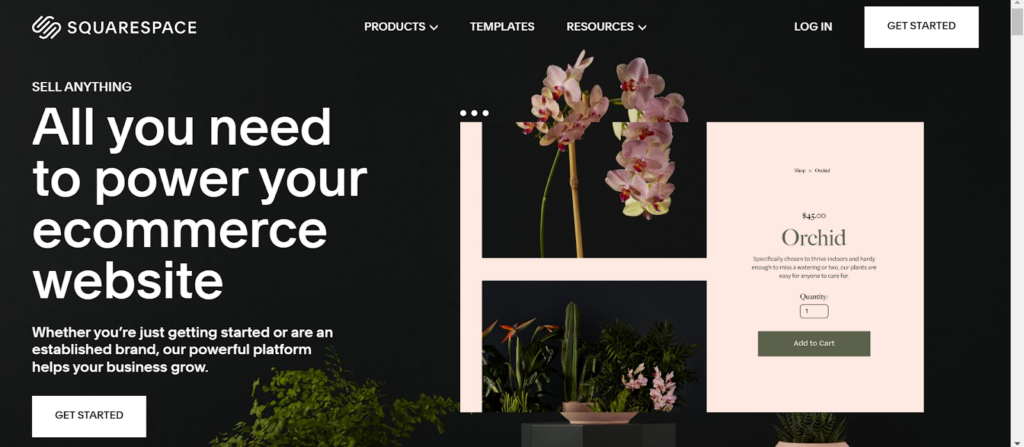
You must upgrade to the Business plan or higher to set up an online store on Squarespace. The Personal plan does not include e-commerce tools. While WordPress doesn’t come with any eCommerce features by default, store owners can choose from a wide range of plugins.
To establish your online presence, you need more than just a website. Using a website-building platform with SEO features will be necessary to reach your intended audience. Let’s compare the SEO features of Squarespace vs. WordPress.
WordPress is an extremely versatile platform that can be used to create a search engine-friendly website. Plugins like Yoast SEO or All In One SEO are suggested if you want advanced SEO capabilities. These plugins offer various features, including advanced XML sitemaps, automated enhancements for technical SEO, and customizable layouts for headers and meta descriptions. In addition, plugins offer free and paid options to fit various budget needs.
There are a number of SEO tools built into WordPress. WordPress allows you to include image alt-text, meta descriptions, titles, and custom URLs in your posts and pages and design your site with responsive themes and layouts.
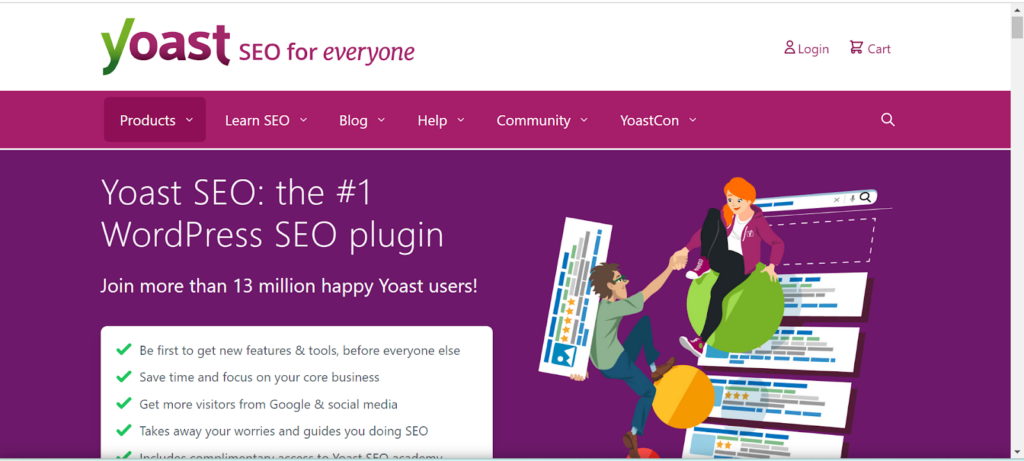
To rank highly in search engine results, Squarespace websites, like all other websites, must be technically optimized for SEO. For users who want to optimize their websites for search engines, Squarespace provides many built-in SEO features. Users can modify each page’s metadata. An XML sitemap that contains a list of all the website’s pages is automatically generated. A built-in email marketing tool is also available. Go to Settings > SEO to gain access to these tools.
Due to its restricted HTML control, limited plugin support, sparse blogging features, and fewer advanced SEO operations, Squarespace’s SEO features have limitations compared to WordPress.
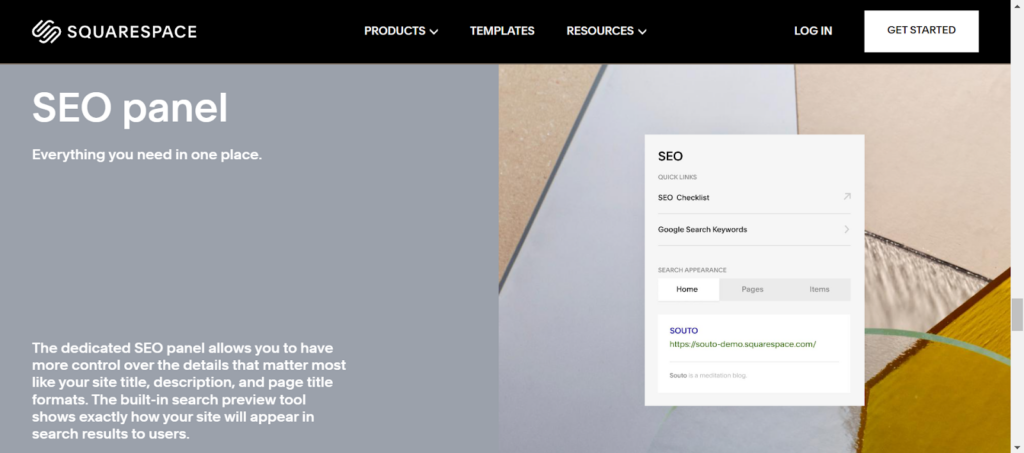
There is a good selection of built-in SEO tools on Squarespace. However, some features are only available in higher-tier subscriptions, requiring users to upgrade to access them.
Whereas WordPress offers a sizable library of SEO plugins. Most of the plugins are available for free download through the WordPress dashboard.
The platform you select should have enough features and advantages to compensate for its cost. Let’s compare the two platforms to find which offers greater value.
WordPress is an open-source platform that is free to use, but to use it to create and host a website, you must pay for web hosting and a domain name.
There are all sorts of plans out there, with prices as low as $3 a month to even more than $100. The cost is shaped by a few things like how safe it is, how well it connects, how much space you get, and the kind of help they offer if things go sideways.
But hey, we’ve got a special deal for you. If you choose to purchase from SiteGround using our link, they’ll throw in a domain name for free! Checkout SiteGround
Not sure where to start? No worries! Check out this easy-to-understand article we’ve put together about the best web hosting options out there. We’ve tested them all in real time so you can make an informed choice.
Plugins can range in price from $40 to $200 for premium versions. However, some are free. WordPress offers a wide variety of themes to all users. Some cost more than $200, while others are at zero cost. WordPress free themes are excellent for new users who want to spend less and would like to test the platform and its features before investing more money.
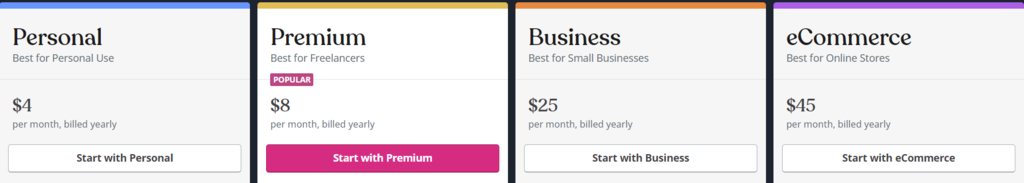
When paid annually, Squarespace’s four pricing tiers vary from $16 to $49 per month or from $23 to $65 when paid monthly. The Personal plan, which has a wide range of basic features and is intended for personal usage, is the least expensive. The Advanced Commerce plan, which comes with the resources to expand an online store, is the most expensive option.
Squarespace charges a set monthly fee with no additional fees. Having said that, there are some bare minimum expenses that you will have to bear for hosting a website on the internet.
However, Squarespace also provides Squarespace Email Campaigns, an all-inclusive email marketing tool. Your marketing efforts will precisely fit the branding of your website because you can create personalized emails right from your website. The cheapest option is the Email Campaigns package, which has a monthly starting price of just $5.
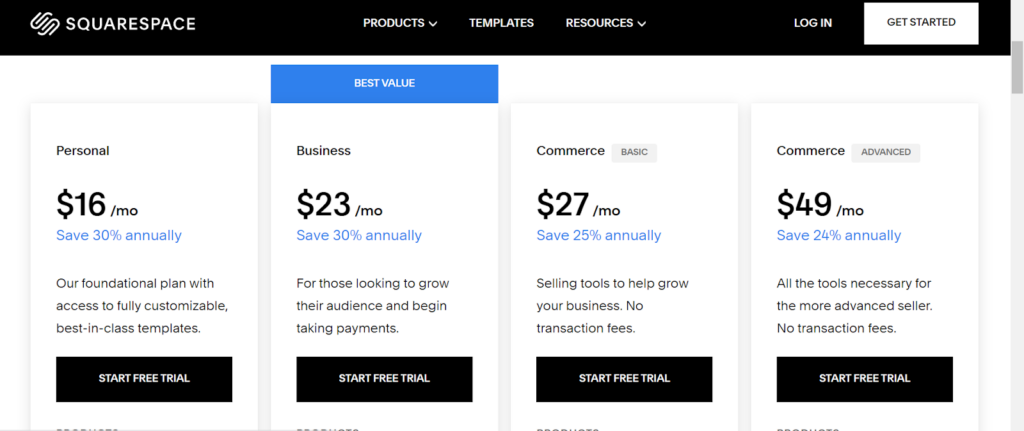
WordPress is more complicated than Squarespace, an all-in-one tool for creating websites. It has many built-in features that make it simple to estimate the price of website maintenance.
You will, however, need to purchase extra tools and plugins individually if you decide to use WordPress. These could include plugins for ecommerce or themes and templates.
It’s vital to consider their support and community resources while choosing WordPress and Squarespace as web builders. Each of these website builders uniquely provides user support. This part covers the comparison of support and community resources of WordPress and Squarespace.
A forum where WordPress-related discussions can take place is known as a WordPress community forum. Users can get assistance with themes and plugins, share their thoughts, and ask questions. It’s a great place to learn more about WordPress and get assistance from peers.
The WordPress developer documentation assists website builders in resolving issues. The developer and user support provide thorough advice and suggested practices. Through this documentation, support is easily accessible to developers.
You can also look for forums where experts share their knowledge and help you seek answers to your problems. Numerous hosting companies additionally provide WordPress support, helping with setup, upgrades, and problem-solving. Overall, WordPress offers extensive development and user support, making it a dependable and approachable platform for creating websites.
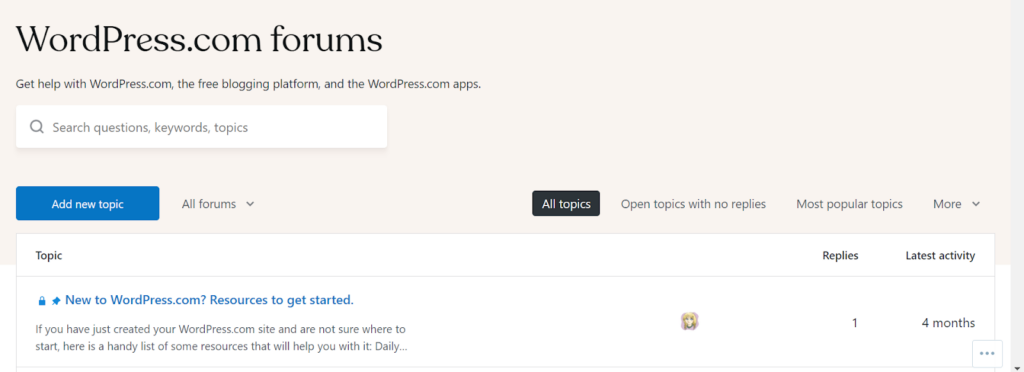
There is no customer service phone number for Squarespace. Instead, they have live people responding to your queries around-the-clock using communication channels like Facebook Messenger and email. 24/7 online support is available from them via Twitter and email. Facebook Messenger and live chat are both accessible during most weekdays.
To assist you in learning about every aspect of your website, Squarespace offers you tutorials, videos, webinars, and even a community forum. The Squarespace knowledge database contains a wealth of knowledge, and the guides are carefully arranged with a table of contents to make it simple to find the information you require. You can learn how to use features or solve difficulties with the guides’ usage of videos and step-by-step lessons. Additionally, suggestions for helpful extra resources are included in each section.
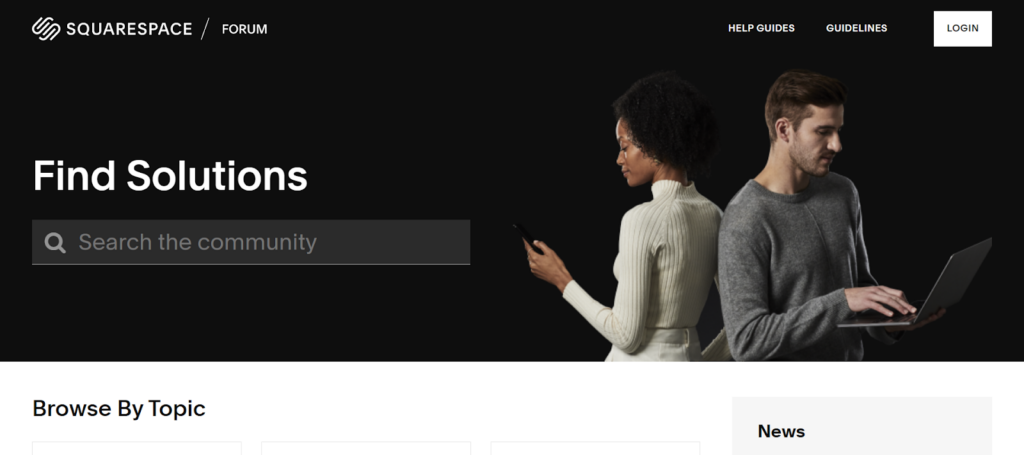
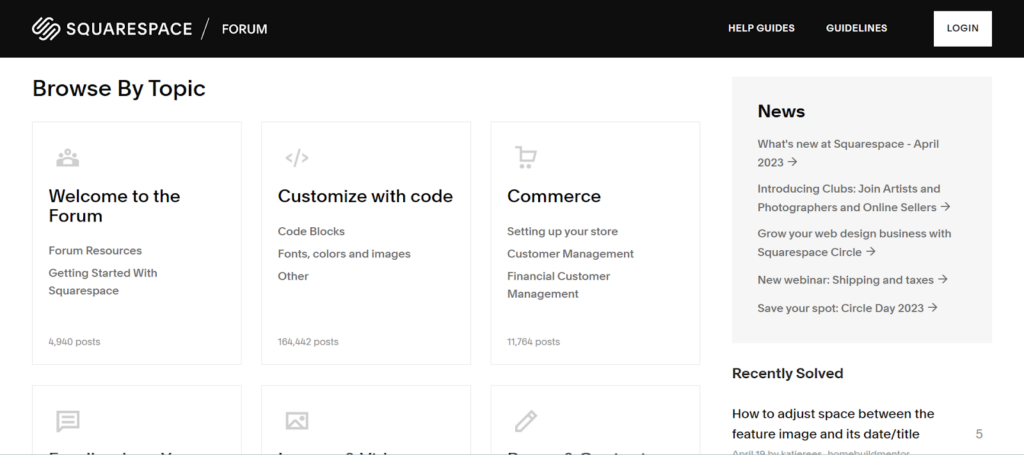
Squarespace outclasses WordPress in terms of support options. Live chat and email assistance are only two of the numerous channels that Squarespace provides in one convenient spot. In comparison, digging through multiple documents and forums may be necessary while using Squarespace to help locate the proper answer. Although there are community-based resources and hosting company support, it could take longer to get the help you require.
Selecting the best website builder is crucial for anyone trying to establish a presence online. WordPress and Squarespace are the two of the most popular website builders. The post above compares the various important factors of these two platforms.
WordPress has more functionality and advanced customization options, making it more powerful and customizable. Squarespace is more suitable for beginners or people with less technical knowledge because it is user-friendly and streamlined.
Overall, the decision would be based on the needs and preferences of the user. Squarespace might be a better option for people who prioritize simplicity and usability. WordPress might be a better choice for users that need more flexibility and control. Both Squarespace and WordPress provide excellent features and tools for developing a professional website.