


Do you want to speed up your WordPress website without being a tech guru?
This guide will show you that accelerating your website’s performance is not only achievable but also straightforward.
Here’s what you will discover:
Let’s dive in!
The quick answer?
Yes, most likely. If you’re running a WordPress website, chances are you will benefit from using a caching plugin.
The internet is all about speed and convenience. Your website visitors don’t want to wait for a slow-loading page.
In fact, studies show that even a one-second delay in page load time can significantly reduce user engagement and conversions.
Caching essentially stores copies of your website’s pages and serves them to your visitors.
This reduces the load on your web server and speeds up the page loading time. Faster websites not only provide a better user experience but also rank higher in search engine results.
But what if you have a “small” site?
Well, even if your website is small or doesn’t have heavy traffic, a caching plugin can still provide benefits:
There are certain scenarios where you might not need a caching plugin:
For most WordPress website owners, a caching plugin is a smart and essential tool for improving website performance.
Whether you go for a free or paid option, the right caching plugin can make your site faster, more reliable, and better suited to drive business success.
Before diving into the specifics, it’s important to understand why caching is a game-changer for WordPress websites.
Caching speeds up your website by serving static versions of your dynamic pages:
This reduces the load on your web server and gives your visitors a faster browsing experience, which is vital for user engagement and SEO.
There are several types of caching that can be utilized in a WordPress environment:
But where does a caching plugin enter the scene?
When you install a caching plugin, it generally performs one or more of the following:
Most caching plugins provide a simple way to clear the cache directly from the WordPress dashboard.
⚠️Note: It’s important to note that because caching stores static versions of your content, any changes you make won’t immediately be visible until the cache is cleared.
After exploring caching options for faster WordPress sites, remember that dependable web hosting can also greatly impact your site’s performance.
This is where SiteGround comes into play, offering an unmatched hosting solution that you simply can’t overlook.

Get top-notch hosting for all your multilingual website needs:
With SiteGround, you’re investing in a hosting service that’s committed to delivering speed, stability, and overall better performance for your website.
The right caching plugin can drastically reduce your page load times, improve your SEO rankings, and provide a much smoother experience for your visitors.
Let’s explore some of the best WordPress cache plugins available:
WP Rocket is a stellar WordPress caching plugin that is engineered to significantly enhance your website’s performance and loading speed.

Since its inception in 2013, this plugin has been a secret arsenal for many website owners, ensuring a smooth and delightful user experience on their sites.
WP Rocket excels with its user-friendly interface. You can easily navigate the settings and optimize them for better site performance, even if you’re not tech-savvy.
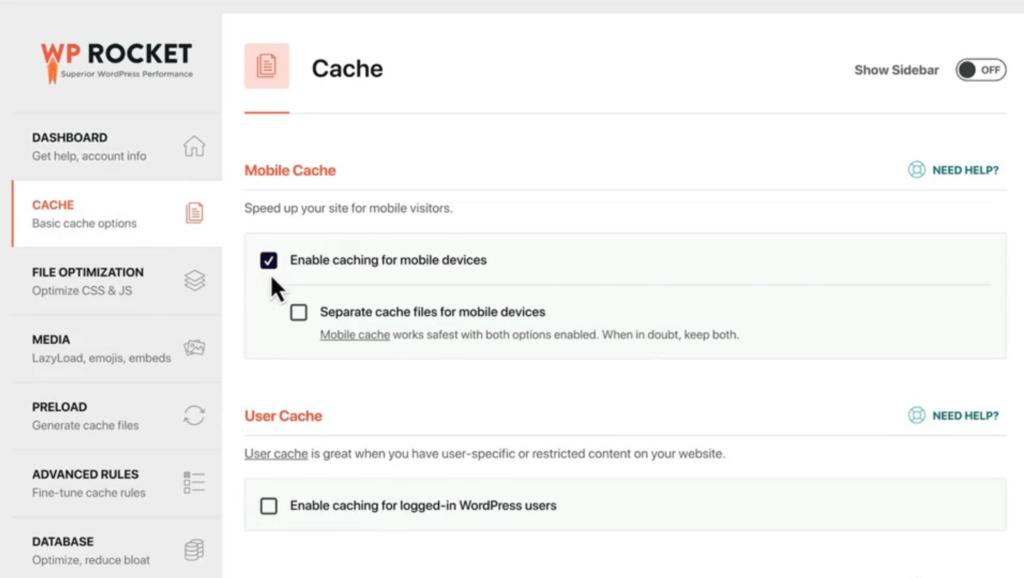
It’s a complete package for anyone looking to give their website a speed lift, with a suite of powerful features that are essential for optimizing a WordPress website’s performance.
👉 Related: WP Rocket Review: Is It Worth the High Price Tag?
💻 Key features
🔎 Who should use it?
WP Rocket is a must-have for any website owner keen on enhancing their site’s speed and overall performance.
Its simple setup makes it a suitable choice for beginners, while its array of optimization features makes it a robust tool for more advanced users.
The plugin is particularly beneficial for small to medium-sized businesses, bloggers, and anyone looking to improve their website’s user experience and SEO ranking.
💰 Pricing
All plans include support and product updates.
WP Rocket does not offer a free version or trial, but it provides a 14-day money-back guarantee to ensure you are satisfied with its performance.
The pricing plans are structured to cater to different user needs, from individuals and small business owners to web development agencies with a multitude of websites to manage.
W3 Total Cache (W3TC) is a reputable WordPress caching plugin that has been on the scene since 2009.

Its primary objective is to amplify your website’s performance and user experience by reducing load times and enhancing SEO and Core Web Vitals.
This plugin has undergone a journey of highs and lows, with a period of decreased developer support that affected its reputation.
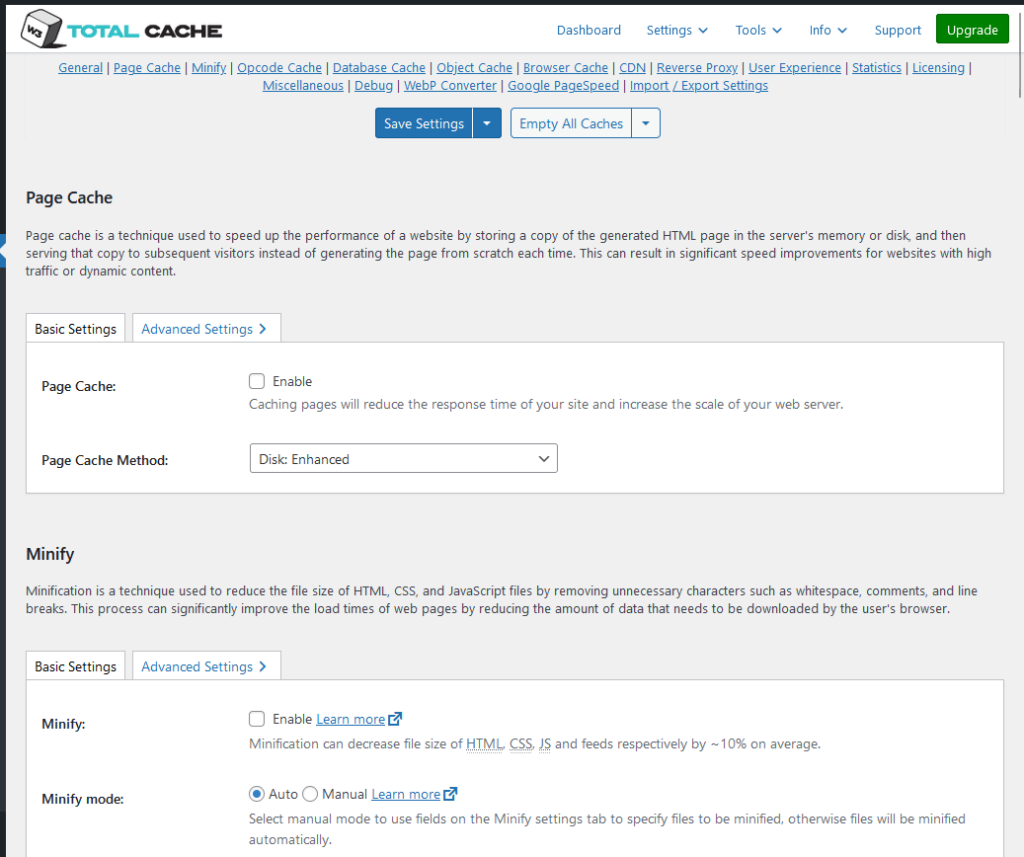
However, since its acquisition by BoldGrid in 2019, there has been a revived focus and effort towards its improvement, putting it back on the map as an excellent caching solution.
👉 Related: W3 Total Cache Review: Overpriced or Overpowered?
💻 Key features
🔎 Who should use it?
W3 Total Cache is an indispensable plugin for any WordPress site owner looking to bolster performance and climb the SEO rankings ladder.
Despite a somewhat steep learning curve due to its extensive array of settings, it’s an invaluable tool for both beginners and advanced users willing to delve into its configurations.
It’s especially potent for websites that experience high traffic volumes and is a favorite among tech industry giants.
The CDN integration feature makes it a go-to choice for sites aiming to provide speedy content delivery across the globe.
💰 Pricing
W3 Total Cache offers a free version that’s open-source, which means you can use it without any cost and without being pitched any upsells.
However, for those seeking to unlock additional features and capabilities, there are pro versions available:
There’s no multi-site discount available, so if you plan on using W3 Total Cache Pro on multiple sites, the cost will multiply accordingly.
WP Super Cache is a highly popular WordPress caching plugin aimed at improving your website’s speed and overall performance.
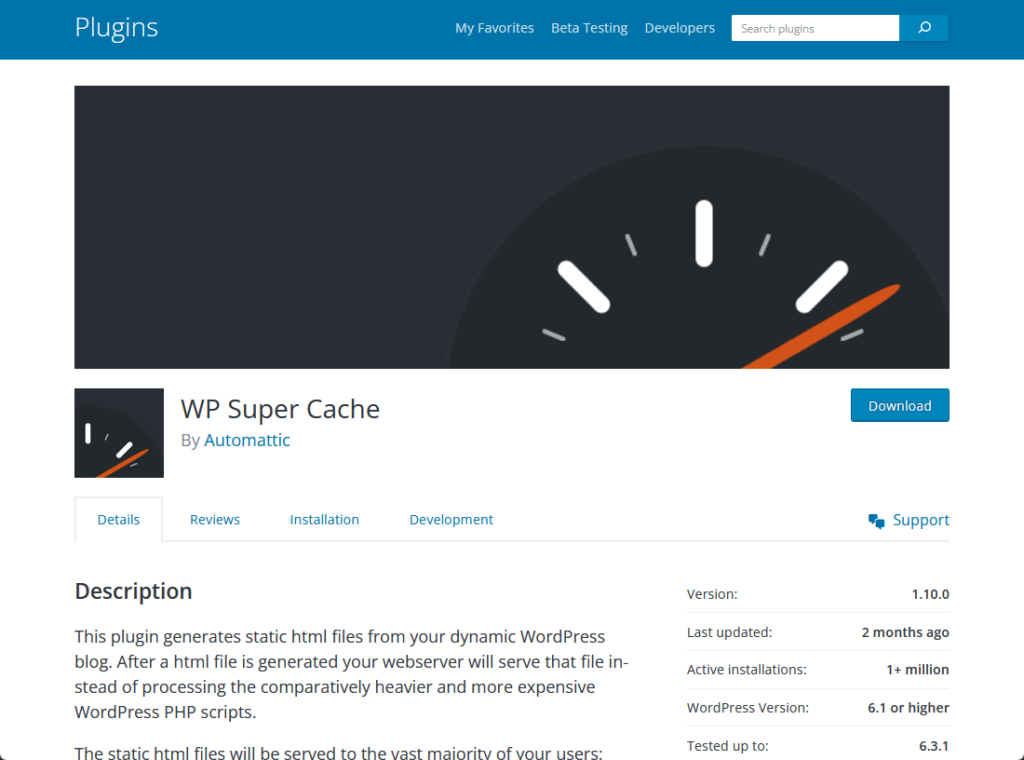
The plugin creates static HTML files from your dynamic blog:
This reduces the processing load on the server since the PHP codes and other scripts don’t need to be executed with every page request.
Once your web server generates an HTML file for a page, it serves that file instead of the heavier WordPress PHP scripts, resulting in a faster website for your visitors.
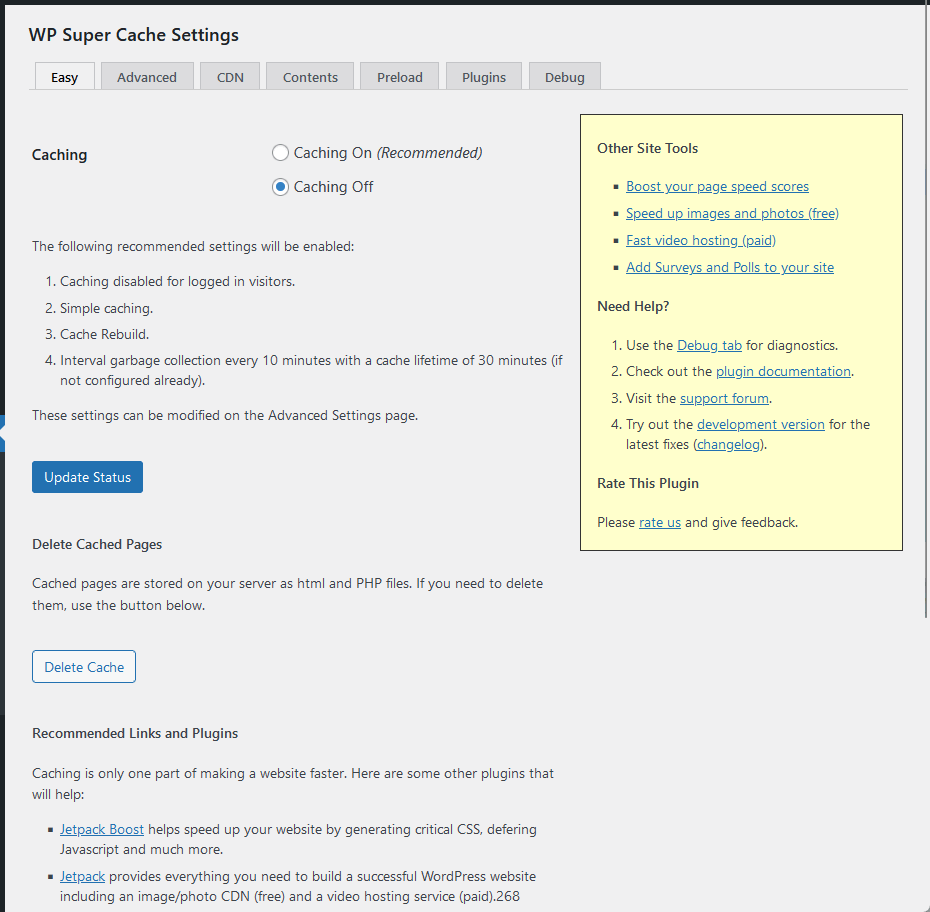
With over 1 million active installations, it’s trusted by a vast user base to deliver a speedier website experience.
💻 Key features
🔎 Who should use it?
WP Super Cache is ideal for individuals who may be new to caching or those with limited technical knowledge as it provides a simple, user-friendly interface.
Even without prior experience with caching plugins, one can easily install and configure WP Super Cache to optimize website performance.
It’s a plug-and-play solution that requires minimal configuration, making it a suitable choice for beginners and intermediate users alike.
💰 Pricing
WP Super Cache is a free plugin available in the WordPress plugin repository. It does not have a paid version, which means all its features are accessible at no cost.
This is an advantage for website owners on a budget or those just starting out who are looking to improve their site’s performance without incurring additional costs.
LiteSpeed Cache for WordPress, or LSCWP, serves as a comprehensive speed-boosting plugin. That enhances your website’s performance by generating a cache at the server level.

This powerful plugin harnesses the built-in cache engine of LiteSpeed Web Server, which stands apart from other caching plugins that run caching tasks and store files directly within WordPress.
By serving as an intermediary:
LiteSpeed Cache facilitates communication between WordPress and the server’s dedicated cache module, ensuring quick delivery of your site’s content with minimal effort.

👉 Related: LiteSpeed Cache Review: Is It Really Free to Use?
💻 Key features
🔎 Who should use it?
LiteSpeed Cache is suitable for any WordPress website owner looking to enhance their site’s performance.
It’s particularly beneficial for those running their websites on LiteSpeed servers as they can leverage the server-level caching to the fullest.
If you have an ecommerce or mixed-content website, LiteSpeed Cache’s advanced caching and optimization can greatly speed up your site.
The plugin also offers a user-friendly interface making it accessible for both novices and experienced webmasters.
💰 Pricing
LiteSpeed Cache is a free plugin that can be used on any web server including LiteSpeed, Apache, or NGINX.
However, to unlock its exclusive LiteSpeed features, you would need a LiteSpeed server or LiteSpeed-powered hosting.
The pricing for LiteSpeed server solutions starts from $0 per month:
This indicates that there are free options available, although there might be costs associated with more advanced or commercial LiteSpeed products.
Hummingbird is a robust WordPress plugin developed by WPMU DEV, aimed at boosting your website’s speed and performance.
It’s a comprehensive solution offering various optimization features.
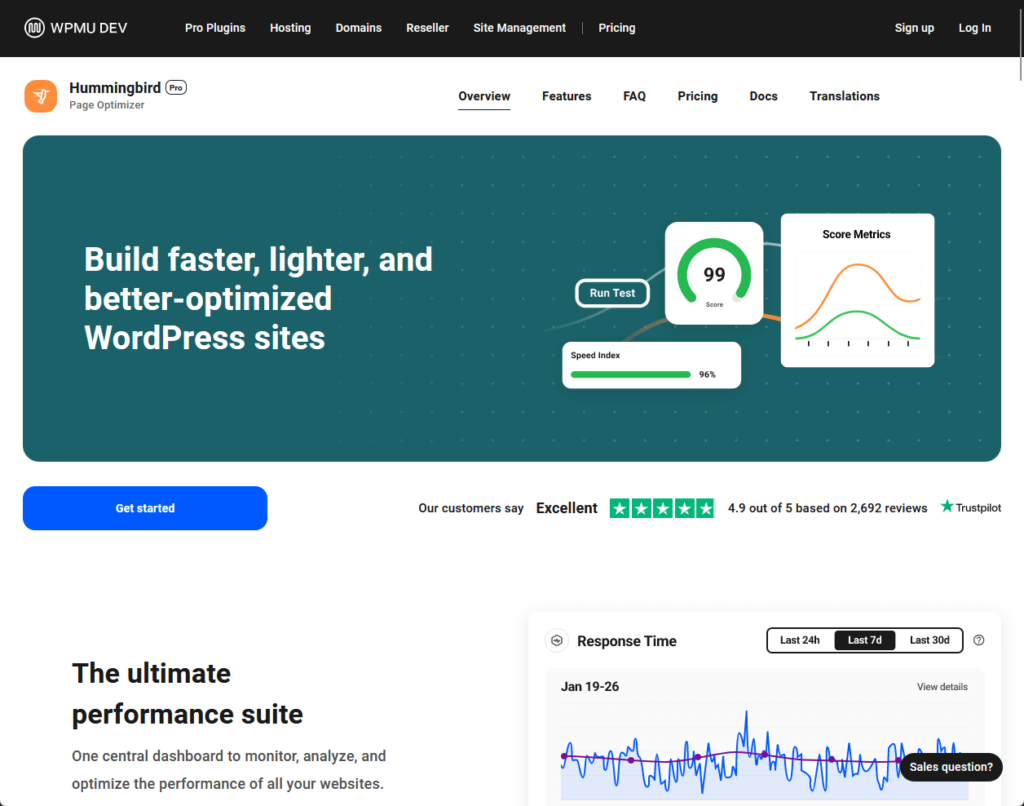
Initially launched as a multisite website development tool:
WPMU DEV has evolved Hummingbird into an all-in-one plugin catering to caching, SEO, backups, and more.
With its simple setup, you can effortlessly enhance your website’s loading times, making it more user-friendly and SEO-optimized.
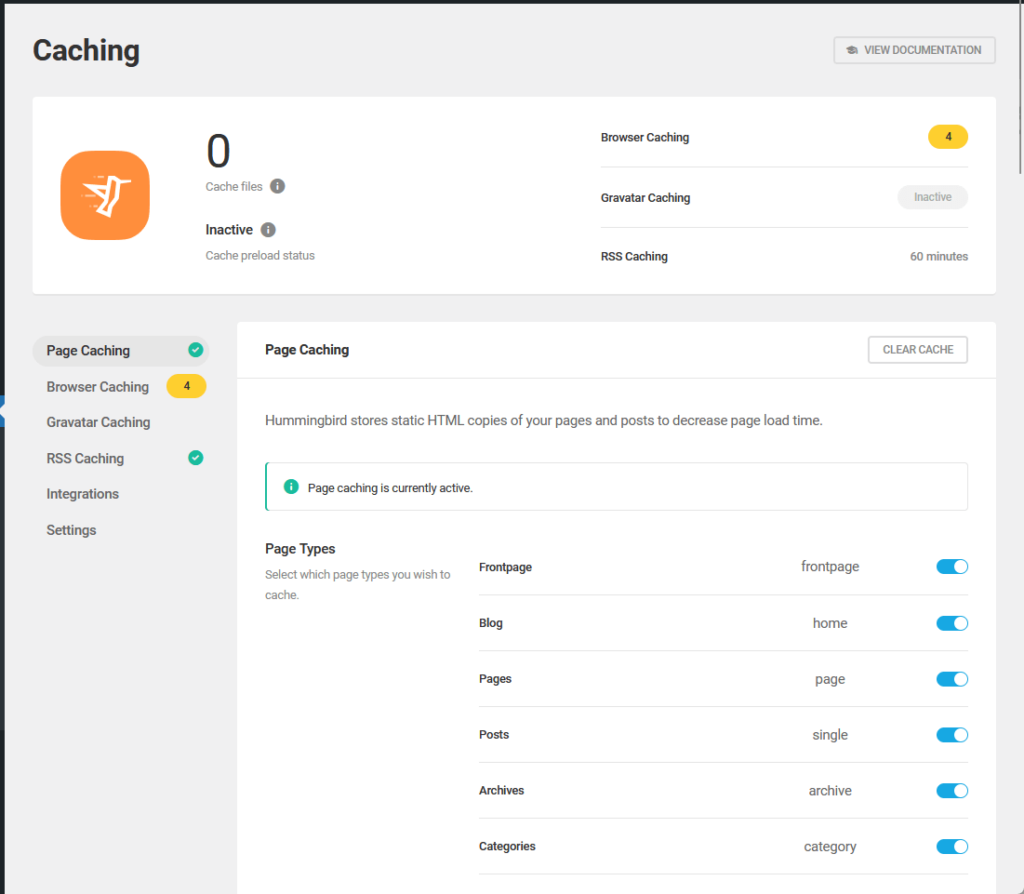
👉 Related: Hummingbird Pro (WPMU DEV) Review: Steep Renewal Price?
💻 Key features
🔎 Who should use it?
Hummingbird is suitable for anyone aiming to enhance their site’s speed and performance.
It caters to both novices seeking one-click solutions and advanced users desiring to fine-tune their site performance down to the last CSS file.
With its diverse features, Hummingbird is ideal for those looking to optimize their site comprehensively without the need for multiple plugins.
💰 Pricing
Hummingbird comes in both free and Pro versions:
The Pro version is an excellent investment for those looking to delve deep into site optimization and reap the benefits of faster loading times and better user experience.
Comet Cache is a remarkable WordPress plugin that propels your website’s loading speed to a new level by efficiently utilizing browser caching.

Storing cached content for rapid retrieval on later page views based on the Time To Live (TTL) setting significantly enhances the user experience on your site.
With over 30k+ active installations, Comet Cache simplifies the journey towards achieving a faster website, merging speed, simplicity, and reliability in its functionality.
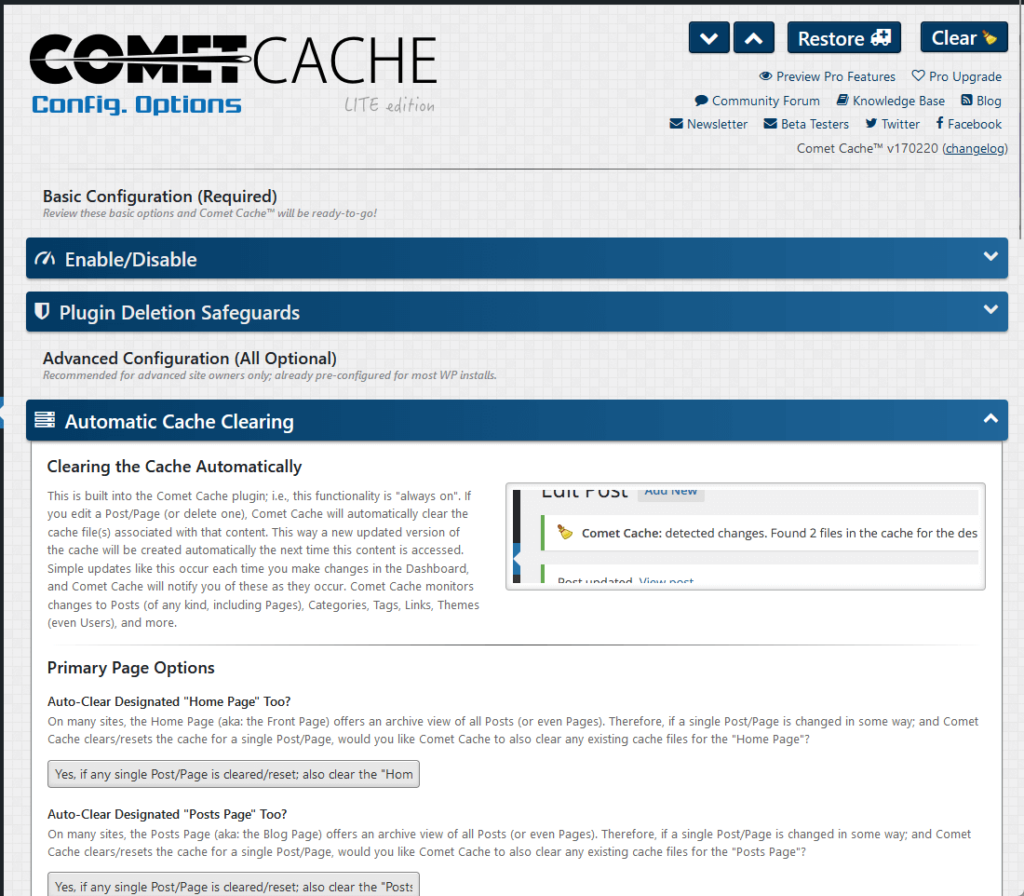
👉 Related: Comet Cache Pro Review: Outdated Interface Worth It?
💻 Key features
🔎 Who should use it?
Comet Cache is designed for anyone looking to significantly speed up their WordPress site without getting entangled in complex settings.
It’s particularly useful for website owners who desire a blend of simplicity, efficiency, and advanced functionality.
With its intuitive setup, even WordPress beginners can take advantage of Comet Cache to improve their site’s performance.
💰 Pricing
Comet Cache adopts a freemium model, providing a free version with basic features and a pro version for those needing advanced functionality.
The pricing for the pro version is structured as follows:
What sets Comet Cache apart is its lifetime updates coupled with three years of support from the purchase date.
For multi-site licenses, an unlimited-site license is necessary.
This pricing model makes Comet Cache a cost-effective solution for long-term use, especially for those managing multiple sites.
WP Fastest Cache is a well-regarded WordPress caching plugin known for its simplicity, ease of use, and effective performance enhancement.

By creating static HTML files from your dynamic WordPress blog and storing them for future use:
WP Fastest Cache ensures a quicker response time for your site visitors, enhancing user experience and site speed substantially.
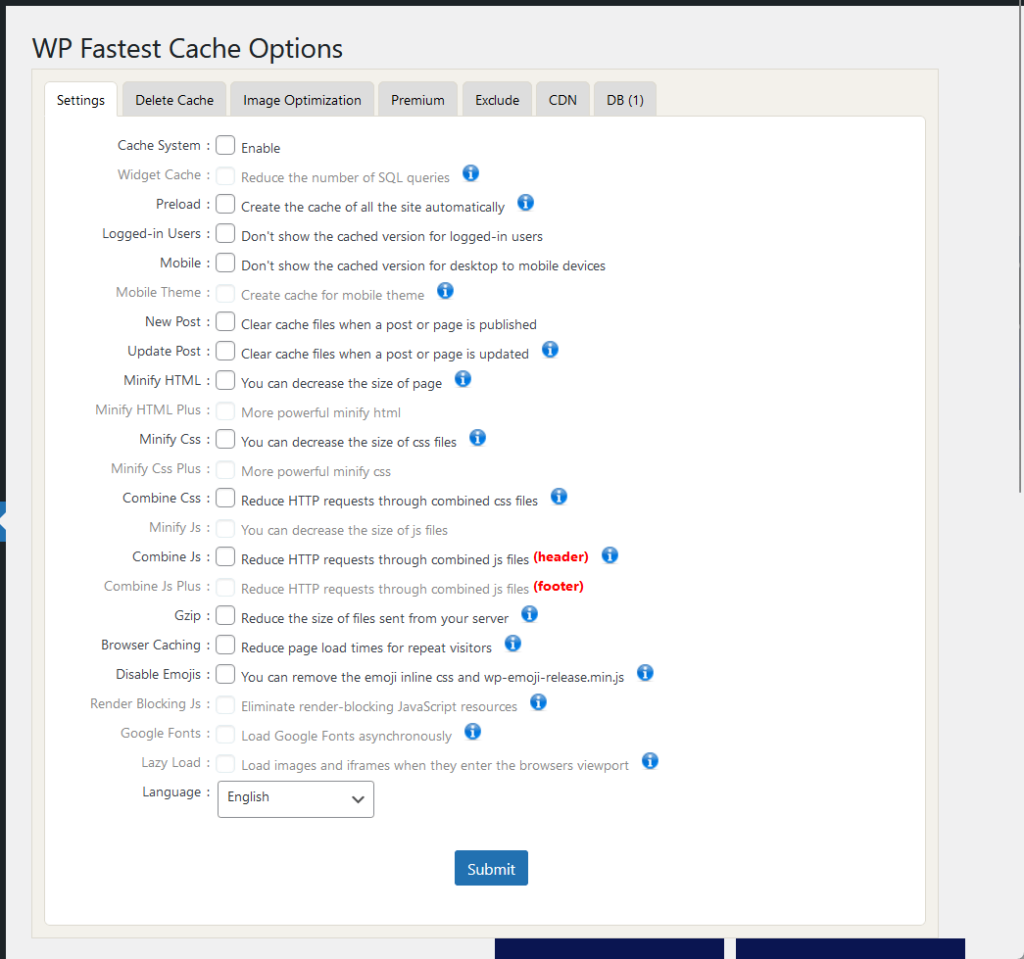
👉 Related: WP Fastest Cache Review: Old Interface a Dealbreaker?
💻 Key features
🔎 Who should use it?
WP Fastest Cache is an ideal choice for WordPress site owners seeking a simple yet potent caching solution.
Its ease of use makes it particularly appealing to beginners, while its effectiveness at speeding up websites makes it a reliable choice for more experienced users as well.
💰 Pricing
WP Fastest Cache has a free plan available.
As for its premium versions, it adopts a one-time payment model, a relatively unusual pricing structure in the WordPress plugin realm.
Here’s the pricing for the premium version:
All the premium licenses come with 1,000 image credits per license, unlimited support and updates, and a 30-day money-back guarantee.
This pricing model makes WP Fastest Cache a cost-effective option for those who prefer a one-time investment over a recurring subscription fee.
WP-Optimize is a multi-faceted WordPress plugin that goes beyond just caching.
It is designed to significantly boost your website’s speed and performance by caching your site, cleaning your database, and compressing your images.

As a comprehensive performance plugin, it encompasses several features that work in harmony to keep your website running smoothly and speedily.
The developers tout its cache feature, which is built around a highly proficient caching engine, declaring it a revolutionary solution for WordPress performance enhancement.
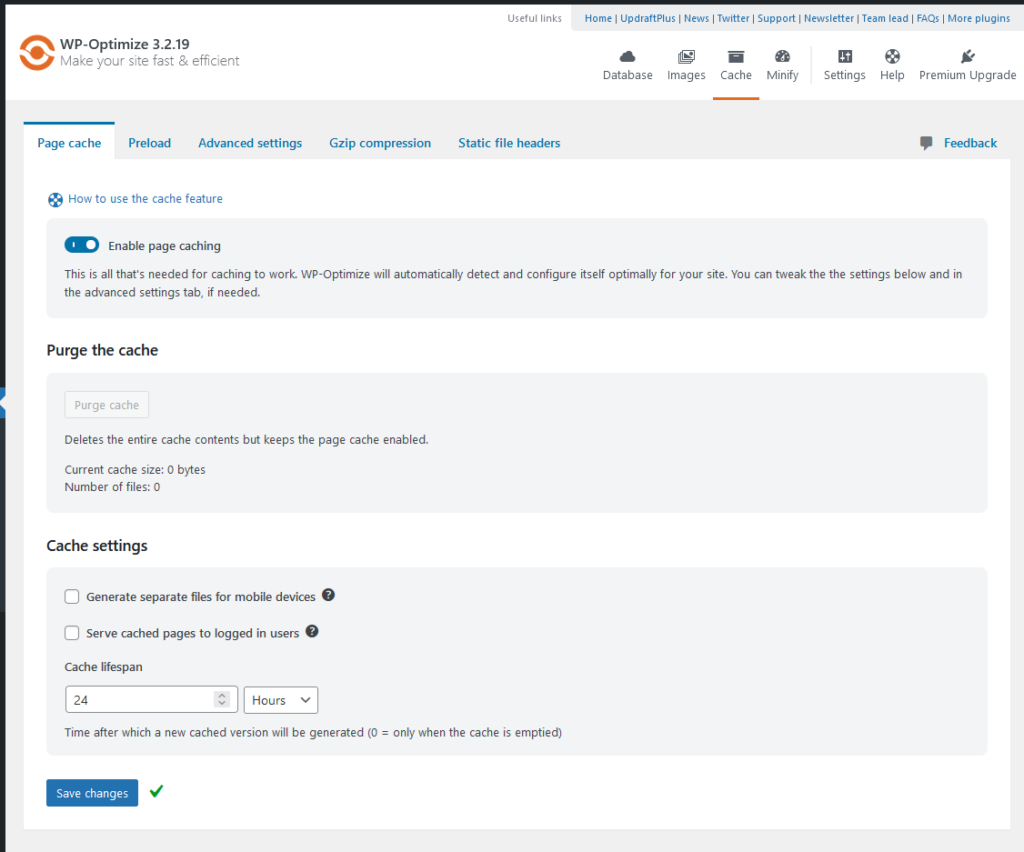
💻 Key features
🔎 Who should use it?
WP-Optimize is a solid choice for any WordPress site owner aiming to enhance their site’s performance.
It caters to both beginners and advanced users thanks to its user-friendly interface and advanced optimization options.
Whether you’re looking to clean up your database, compress images, or set up caching, WP-Optimize provides a robust set of tools to help you achieve a faster, more efficient website.
💰 Pricing
WP-Optimize offers both a free version and a premium version with additional features and support.
The pricing for the premium version is as follows:
Premium licenses offer enhanced features and personal support, making WP-Optimize a valuable investment for committed WordPress site owners.
Cache Enabler is a straightforward yet potent WordPress caching plugin designed to bolster your website’s loading speed.
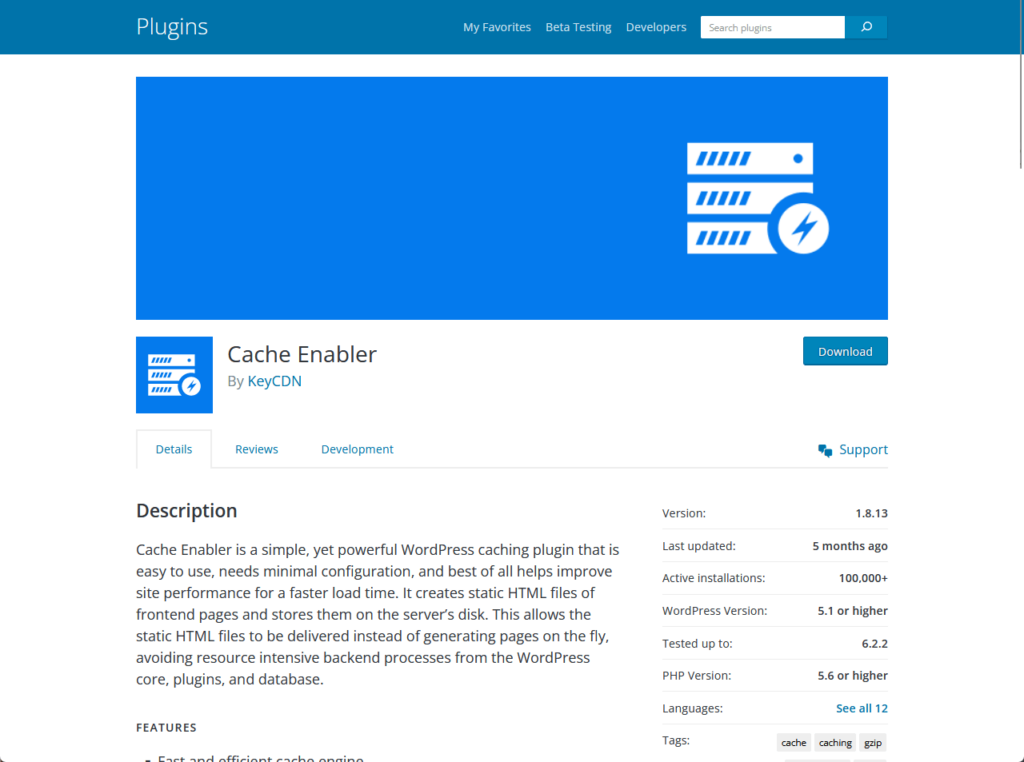
By generating static HTML files from your dynamic WordPress pages, it lessens the burden on your server, allowing for swifter page rendering.
This nifty plugin replaces the resource-heavy dynamic server-side output, like PHP or SQL queries, with these static files, contributing to a notable speed-up of your website.
It’s created and maintained by KeyCDN, a company well-versed in web performance solutions.
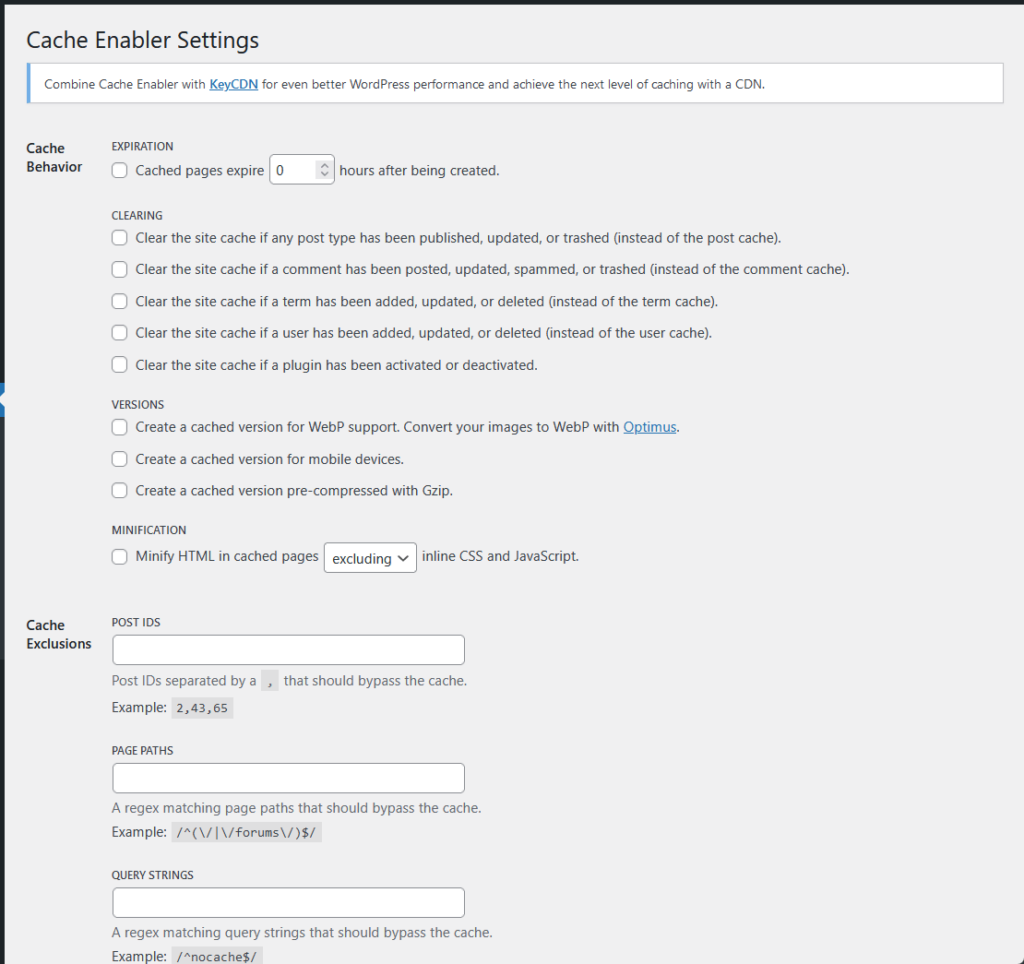
💻 Key features
🔎 Who should use it?
Cache Enabler is a gem for anyone looking to speed up their WordPress site without delving into complex settings.
It’s particularly adored for its simplicity and effectiveness, making it a solid choice for both novices and seasoned WordPress users.
If you run your website on an NGINX server, you will find Cache Enabler to be a great ally, especially when paired with other optimization plugins like Autoptimize.
💰 Pricing
One of the highlights of Cache Enabler is its price tag — it’s absolutely free.
This makes it a budget-friendly choice for those looking to improve site speed without a financial commitment.
Moreover, its ease of installation and configuration means you won’t need to invest in additional expert help to get it up and running.
Autoptimize is a remarkable WordPress optimization plugin that takes the complexity out of enhancing your website’s performance.
This plugin does a fantastic job of aggregating, minifying, and caching scripts and styles on your website.
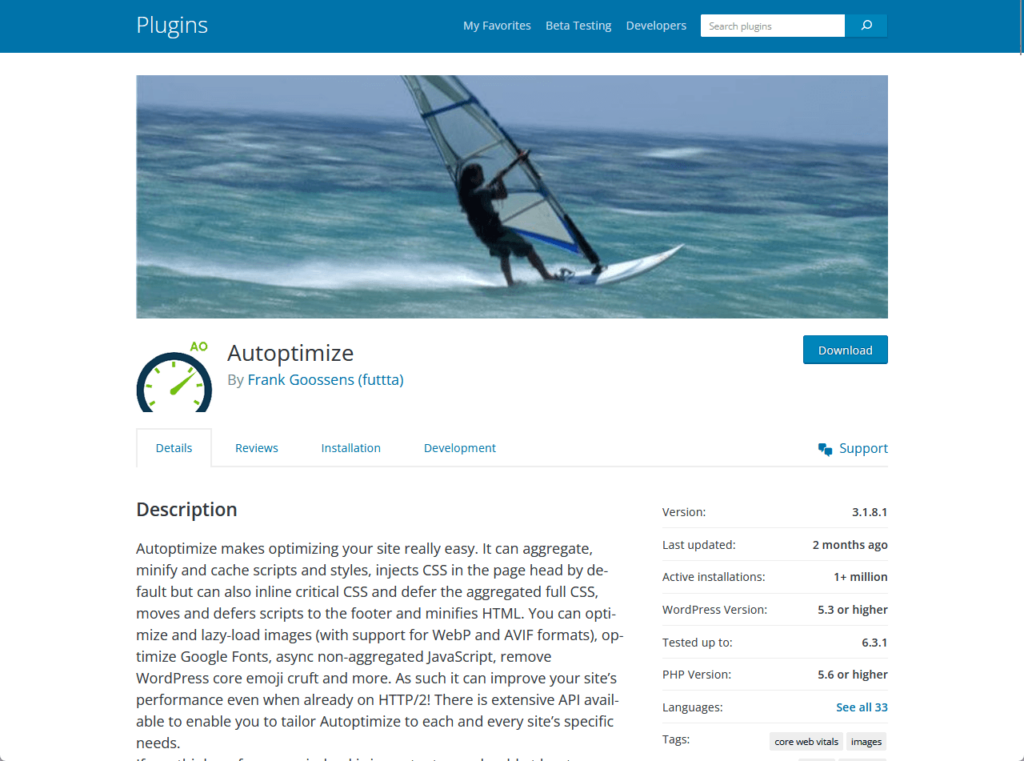
It typically places CSS in the page’s head but can also streamline crucial CSS and delay the full CSS. It also moves scripts to the footer and shrinks HTML.
Additionally, Autoptimize allows for image optimization, lazy-loading of images with support for WebP and AVIF formats, Google Fonts optimization, and many others.
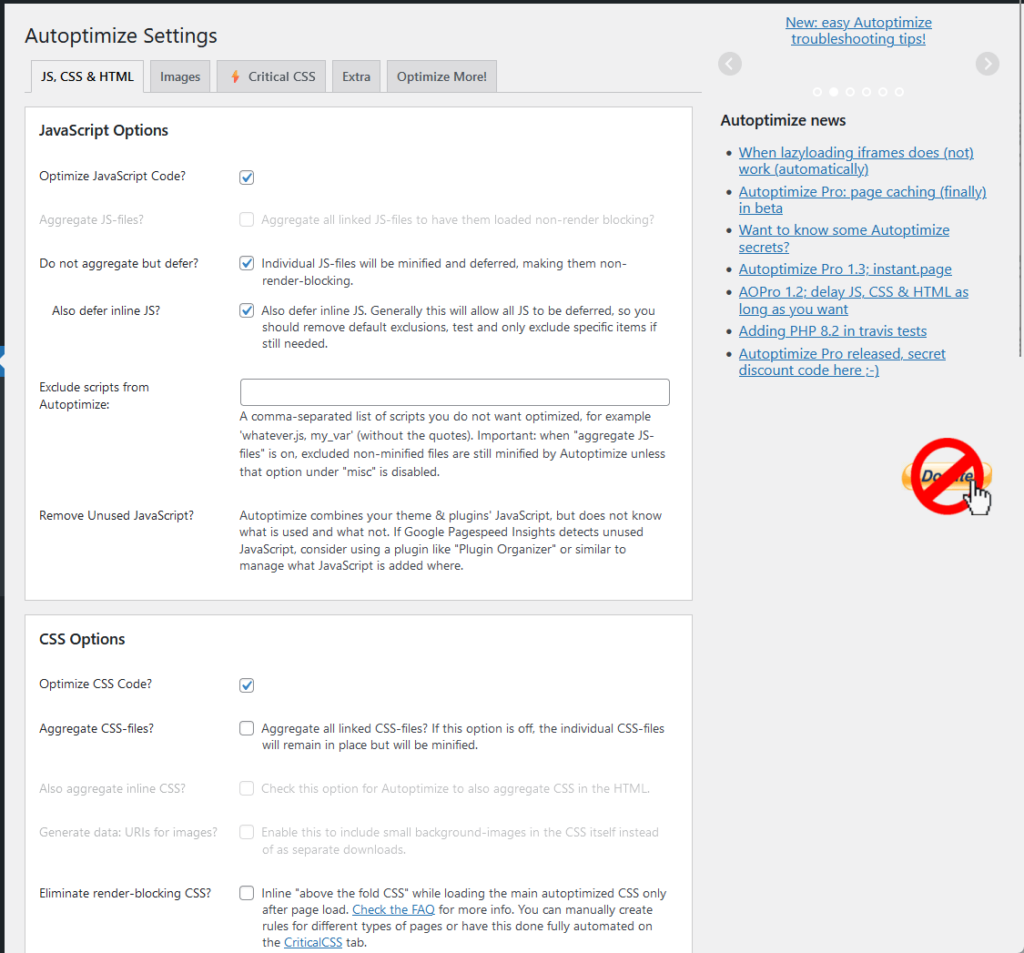
It’s designed to work seamlessly, even on websites already running on HTTP/2, and has an extensive API for customization to meet specific site needs.
💻 Key features
🔎 Who should use it?
Autoptimize is a boon for any WordPress site owner who aims to significantly improve their site’s performance without getting tangled in technical intricacies.
With over a million active installs, this plugin has proven its worth in the WordPress community.
It’s suitable for both novices and seasoned WordPress users due to its easy setup and extensive customization options through its API.
💰 Pricing
Autoptimize offers a free version that covers a broad range of optimization features.
For those looking to take their site’s performance to the next level:
There’s a premium version that comes with additional features like image optimization, CDN, page caching, automatic critical CSS rules, and extra “booster” options.
It comes in 2 plans:
When it comes to optimizing your WordPress website for speed and performance, choosing the right caching plugin is crucial.
Below is a table that might help you pick the right caching plugin for your website:
| Plugin | Need | Explanation |
| WP Rocket | Overall performance | Comprehensive solution with a user-friendly interface. Suitable for both beginners and advanced users. |
| W3 Total Cache | High traffic & SEO | Handles high traffic volumes well and has extensive settings for SEO improvement. |
| WP Super Cache | Simplicity & speed | Ideal for beginners with straightforward settings, yet effective in improving site speed. |
| LiteSpeed Cache | Server-level caching | Best for sites hosted on LiteSpeed servers. Offers advanced caching and optimization features. |
| Hummingbird | Multi-feature optimization | Offers a wide range of features beyond caching, like SEO and backups. Good for comprehensive optimization. |
| Comet Cache | Simplicity & long-term use | Easy to use and offers lifetime updates, making it cost-effective for long-term use. |
| WP Fastest Cache | One-time investment | Charges a one-time fee for the premium version, making it a cost-effective long-term solution. |
| WP-Optimize | Database cleaning | Specializes in database optimization in addition to caching, making your site more efficient. |
| Cache Enabler | Budget-friendly | Completely free and effective for basic caching needs. Ideal for those on a tight budget. |
| Autoptimize | Script & style optimization | Best for those looking to minify and aggregate scripts and styles, improving page load speed. |
Choosing the right caching plugin for your WordPress website is a critical decision that can significantly impact your site’s speed, user experience, and SEO rankings.
Whether you’re a beginner looking for a simple, plug-and-play solution like WP Super Cache, or a high-traffic site requiring advanced features found in W3 Total Cache, there’s a caching plugin tailored to meet your specific needs.
Take the time to assess what you truly need, and don’t hesitate to make an investment in the right tool — it’s an investment in your website’s success.
Now that you know how to speed up your website with caching plugins, let’s discuss your site’s design and templates.
If you’re tired of the constant updates and additional costs for theme support, we’ve got something special for you.

Darrel Wilson has an incredible offer that you simply can’t ignore:
This is the new era of Elementor templates, designed to make your life easier and enhance your website’s aesthetics and functionality.