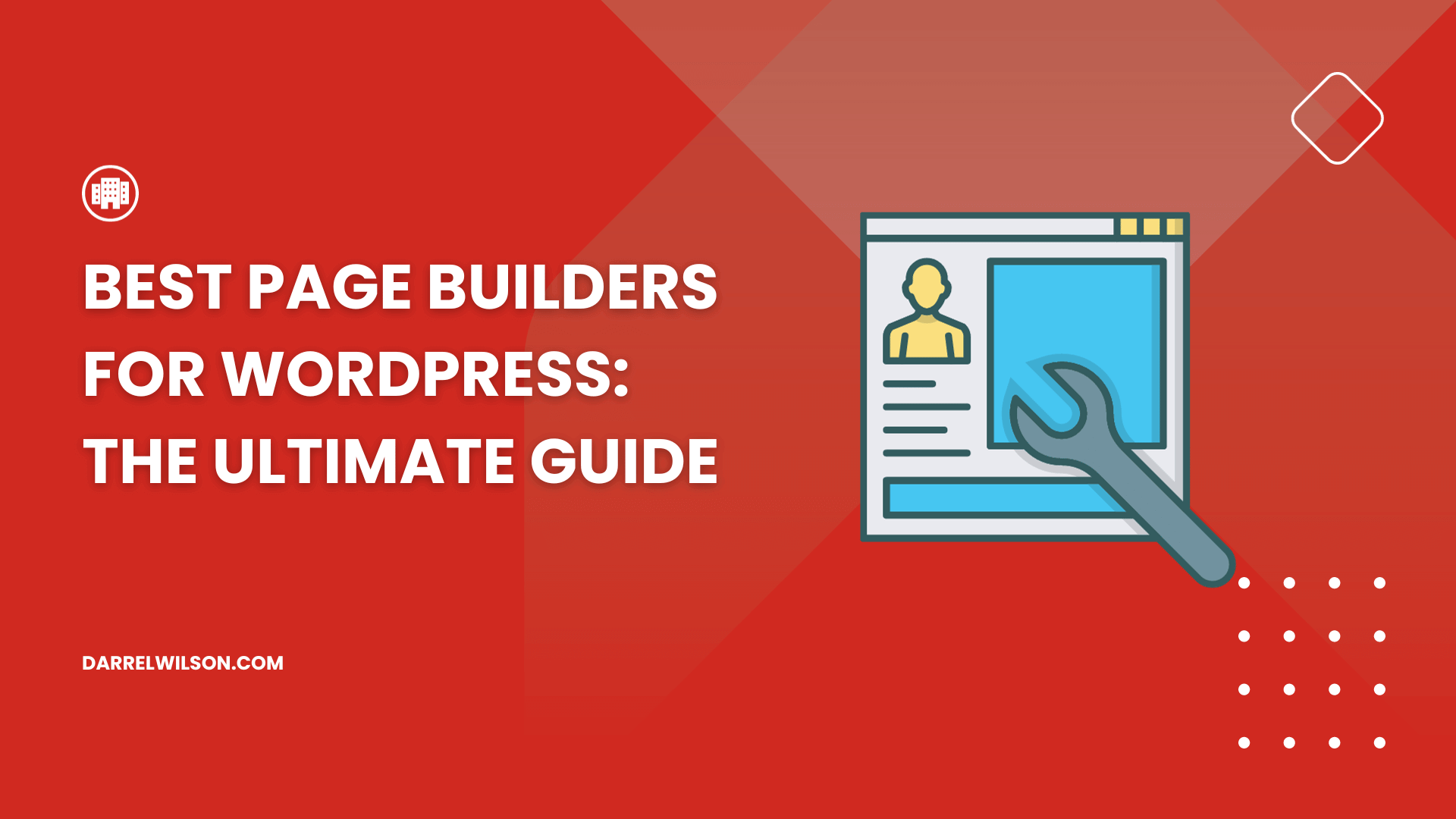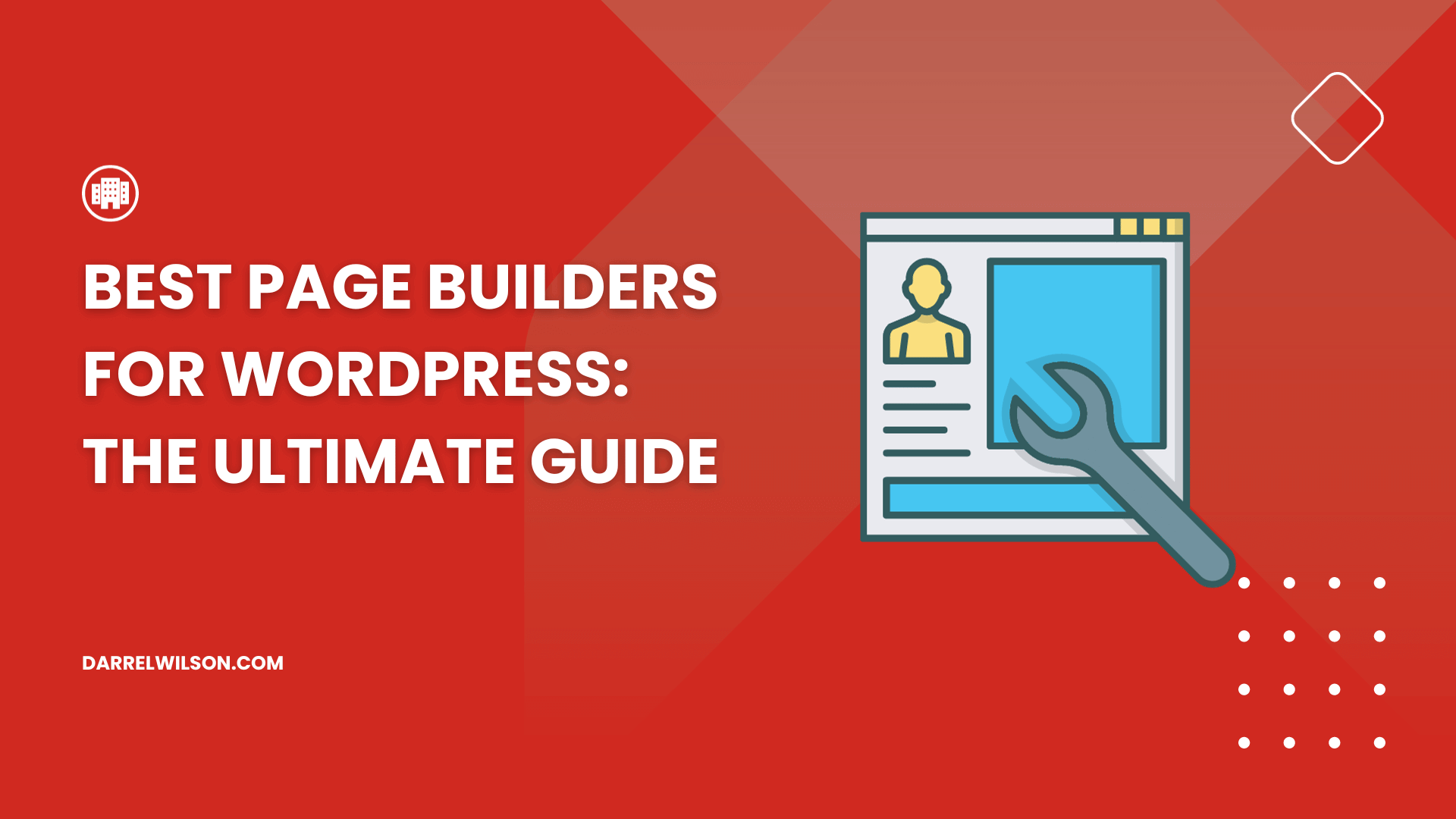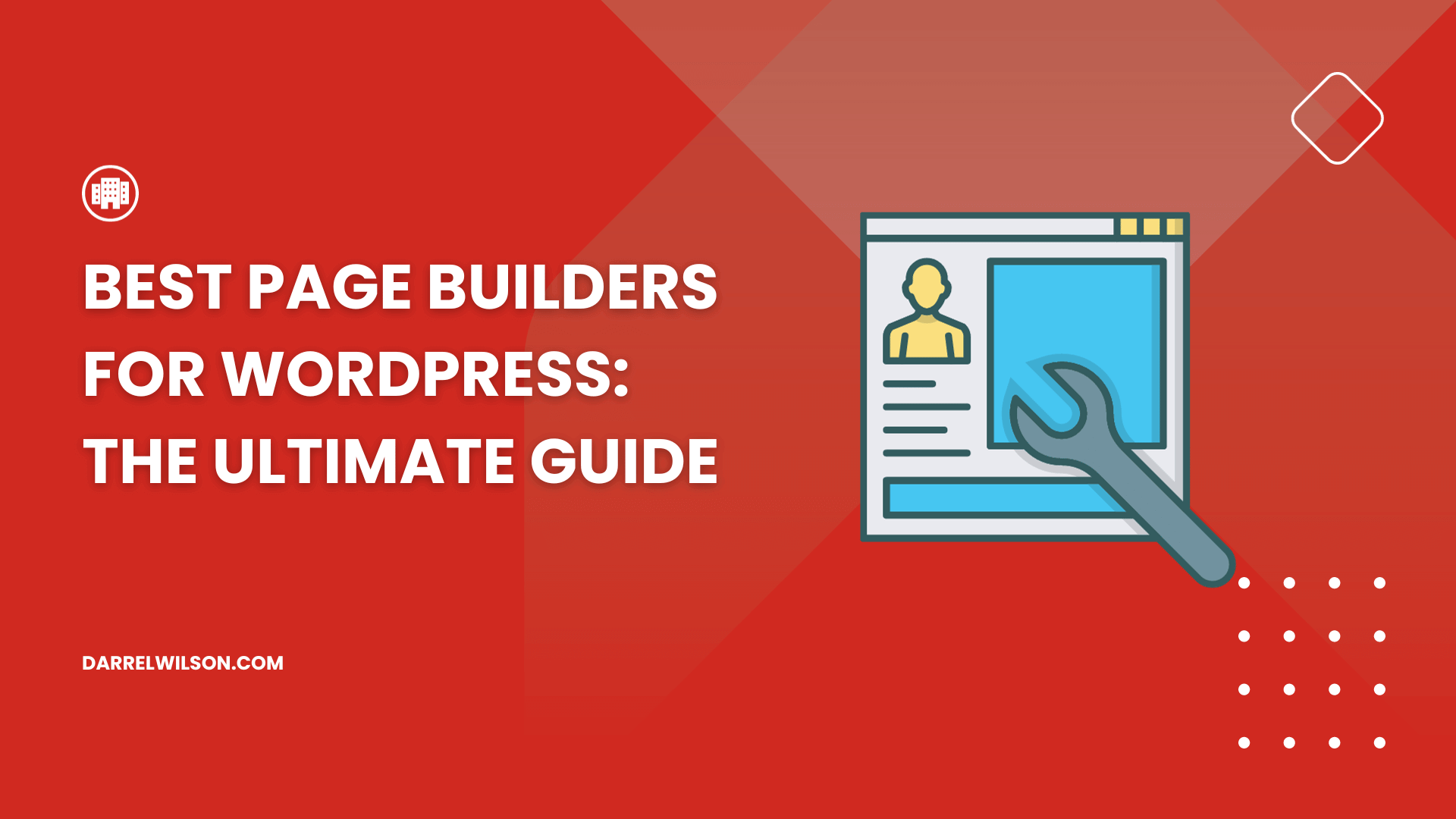Are you contemplating the best page builders for your WordPress site?
By the end of this guide, you will be equipped with a comprehensive understanding of the top WordPress page builders.
Here’s what you will discover:
Insights into what page builders are Detailed exploration of top page builders Pros and cons of each page builder Let’s get started.
What are page builders?
Page builders are tools that simplify the process of creating and customizing websites on WordPress.
They provide an intuitive, drag-and-drop interface, allowing users to design and build their sites visually, without the need for extensive coding knowledge.
This functionality is particularly beneficial for those who want to create custom layouts and designs but lack technical expertise in HTML, CSS, or PHP.
Should you use a page builder?
Deciding whether to use a page builder for your WordPress site hinges on various factors .
To assist in this decision, let’s examine the pros and cons of utilizing page builders:
👍 Benefits
Ease of use : Page builders offer a drag-and-drop interface, making it easy for anyone, regardless of technical skill level, to design and customize a website. This user-friendliness accelerates the process of building a site.Design flexibility : With page builders, you have the freedom to create virtually any layout or design you envision, without being restricted by the limitations of traditional WordPress themes.Real-time editing : Most page builders provide a live preview feature, allowing you to see changes as you make them, which enhances the design accuracy and user experience.Time and cost efficiency : For individuals or businesses without the budget to hire a professional developer, page builders can be a cost-effective solution. They also save time, as you can quickly build and deploy a website.Plugin compatibility : Many page builders are designed to work seamlessly with a wide range of WordPress plugins, extending the functionality of your site. 👎 Disadvantages
Performance issues : Some page builders can add extra bloat to your website’s code, potentially slowing down your site’s loading times. This can impact user experience and SEO rankings.Learning curve : While page builders are generally user-friendly, they do come with their own set of tools and interfaces that require some learning, especially for more complex features.Customization limitations : Despite offering a lot of flexibility, some page builders may have limitations in terms of what you can customize, potentially hindering truly unique designs.Long-term commitment : Once you build a site with a specific page builder, transitioning away from it in the future can be challenging, as they often use shortcodes and layouts that are not easily transferable.Cost : While there are free versions available, most robust page builders require a subscription or a one-time purchase, which might be a consideration for budget-conscious users.
You need to consider this seriously.
For example, I had trouble fixing my site before or doing custom designs because of extra code added to my site from the page builder I was using at that time.
From experience, I learned that:
If you need to customize pages (and you want more flexibility and freedom), using a page builder is the easiest way. If you only need to change a few things, and there’s no need to create custom pages, then you might be better off editing some of your theme’s page templates.
As you consider the importance of page builders in enhancing your WordPress site, don’t overlook the equally crucial role of your web hosting service.
This is where Hostinger comes into play, offering affordable and reliable hosting solutions that complement your website’s functionality and design.
Discover the Hostinger advantage for your WordPress site:
Enjoy a 99.9% uptime guarantee Affordable pricing at just $2.49/month (use the code darrel10 to get a discount) Global performance and reach with Hostinger’s optimized hosting platform By choosing Hostinger, you’re not just selecting a web hosting service:
You’re investing in a partnership that prioritizes the efficiency, security, and success of your WordPress site.
Best WordPress Page Builders
Now, if you really needed to use a page builder, you might get overwhelmed with all the choices that are currently available.
That’s what I want to help you with today. 😊 Below, you will find the best page builders that you can use along with their most important information.
Elementor
Elementor highly popular visual, drag-and-drop page builder for WordPress, known for transforming website creation from a developer-centric task to an accessible activity for anyone.
This tool is especially notable for its ease of use, providing a live preview of the page as it’s being built.
With over five million active installations, Elementor is the most popular WordPress page builder and has maintained an impressive 4.6-star rating across thousands of reviews.
👉 Related : Elementor Review
💻 Key features
Drag-and-drop interface : Elementor offers a user-friendly drag-and-drop interface that simplifies the design process.Responsive design : Designs created with Elementor are automatically responsive, ensuring they look great on all devices.Style options : Users have access to extensive styling options, allowing for detailed customization without needing custom CSS.Theme builder : The pro version includes a theme builder to design entire WordPress themes.Dynamic content integration : It supports dynamic content from custom fields and plugins, enhancing flexibility.Popup builder : Available in the pro version, it allows for the creation of various popups.WooCommerce builder : For eCommerce sites, Elementor offers specialized tools to design and integrate WooCommerce elements.
When using it, this is what you see:
Elementor also offers a wide array of templates catering to different industries, including landing pages, portfolios, ecommerce sites, and blogs.
As of today, there are over 30 container kits and 100+ section-based kits available:
If you need more template kits, you can also check out our collection here in the website
🔎 Who should use it?
Elementor is highly versatile and can be used by almost anyone using WordPress, including casual users and digital marketers:
Casual users can easily add style to their blog posts or build attractive homepages without any technical knowledge. Digital marketers, on the other hand, can leverage Elementor’s marketing elements like lead forms, popups, and WooCommerce Builder for designing sales pages.
👍 Pros
Ease of use : Elementor offers an extremely user-friendly drag-and-drop builder, making web design accessible even without HTML or CSS skills.Free version available : It comes with a free version, which is quite feature-rich, although the pro version offers more advanced features and modules.Ready-made page templates : A vast collection of ready-made page templates are available, easing the design process.Compatibility : Works seamlessly with any WordPress theme and supports WooCommerce, including custom WooCommerce content elements.Mobile editing : Offers mobile editing controls, ensuring that designs are mobile-friendly and responsive. 👎 Cons
Annual payment : No lifetime pricing options — the pro version requires an annual payment, although you can continue using the page builder without support and updates if you don’t renew.Performance impact : Elementor can add extra code to your site, which might slow down its performance, especially if many widgets and features are used.Learning curve for advanced features : While Elementor is user-friendly, mastering its more advanced features and capabilities can take some time (especially now because of the containers feature).Overreliance on shortcodes : Elementor uses shortcodes for some functionalities, which can make it challenging to switch to a different page builder or theme in the future without breaking your site’s layout.Potential compatibility issues : While Elementor generally works well with most themes and plugins, there can occasionally be compatibility issues, particularly with other complex plugins.
💰 Pricing
Elementor is available in a free version that offers a wide range of features suitable for most casual users and beginners.
For the pro versions:
$59/year for 1 pro website$199/year for 25 pro websites$399/year for 1,000 pro websites There’s also an option where you can get 3 pro website activations for only $99 (a little expensive compared to the regular plans).
Brizy
Launched in 2018, Brizy rapidly become a popular choice for both professional designers and beginners.
One of the standout aspects of Brizy is its real-time editing experience , allowing users to see changes instantly without needing to refresh the page.
This functionality is enhanced by an extensive library of pre-designed blocks, facilitating the creation of professional-looking websites.
👉 Related : Brizy Page Builder Review: Best Affordable Builder?
💻 Key features
Drag-and-drop builder : Simplifies the process of website design, allowing users to visually construct pages.Pre-Built Blocks : Speeds up the design process with ready-to-use sections.Customizable templates : Provides flexibility in design.Inline text editing : Streamlines the process of text editing directly on the page.Image and video enhancements : Includes optimization, parallax effects, video backgrounds, and more.Form and pop-up builder : Useful for lead generation and conversions.Integration capabilities : Works seamlessly with platforms like Mailchimp, Zapier, and HubSpot.
This is what you see when editing a page using Brizy:
Brizy’s starter templates, available in both free and pro versions, provide a quick and efficient way to launch a website.
There are about 150+ starter templates that encompass everything from pages and images to headers, footers, and global blocks:
Brizy stands out with its user-friendly design, comprehensive feature set, and efficient starter templates, making it an excellent choice for a variety of users .
🔎 Who should use it?
Brizy is a relatively new and innovative WordPress page builder that is suitable for a broad spectrum of users.
Brizy’s target audience ranges from beginners to professionals looking for an easy-to-use interface with versatile design capabilities.
👍 Pros
Easy to use : Brizy’s platform is easy to navigate with its intuitive drag-and-drop interface, perfect for newbies and seasoned users alike.Loaded with features : It’s crammed with a variety of design tools, seamless integrations, and an array of ready-to-use layouts and elements.Fully customizable : Tailor your site’s look with a wealth of design and styling choices, all easily tweakable without any need to code.Cost-effective plans : Brizy presents a range of budget-friendly options that cater to individual hobbyists, freelance professionals, and full-scale agencies.Risk-free trial : Their 30-day money-back guarantee means you can test drive Brizy’s features with confidence, knowing you’re covered.Supportive community : Get quick assistance through Brizy’s active forum and access a wealth of knowledge via detailed video tutorials.Regular updates : With constant, significant updates, Brizy demonstrates a dedication to evolving and enhancing its platform. 👎 Cons
Installation in two parts : Users need to set up both a complimentary and a premium plugin, a step that might seem a bit fiddly.Activation of pro features can be puzzling : Some might scratch their heads trying to activate the advanced features.More limited design choices : Brizy falls short on the variety of design and styling choices when stacked against its rivals.Integration could be smoother : Linking up with other apps and services may leave newcomers a tad perplexed.Could be quicker : The platform’s page load speeds are decent but don’t top the charts, especially on mobile.Support mostly for subscribers : If you’re not a paying customer, you might find the technical support options limited.
💰 Pricing
Brizy offers both free and paid versions . The free version has gained significant popularity with over 80,000 active installations.
For users who require more advanced features, Brizy offers several paid plans:
Personal : Priced at $60/year, ideal for individual website builders.Freelancer : Available at $108/year, suitable for freelance developers.Agency : For larger scale operations, costing $192/year.White label : Priced at $300/year, offering white-label options for businesses. Despite being a newer entrant compared to established page builders like Elementor and Beaver Builder, Brizy has shown promise with its unique features and user-friendly approach.
Its pricing and features make it a competitive option in the WordPress page builder market.
SeedProd
SeedProd top-tier WordPress drag-and-drop website builder , offering a comprehensive suite of tools for creating landing pages, custom homepages, and more.
It’s particularly noted for its capability to create custom WordPress themes without requiring any coding skills.
This page builder is designed to facilitate unique page designs and themes, enabling users to craft a professional web presence effortlessly.
💻 Key features
Drag and drop page builder : An intuitive interface for creating themes, pages, and layouts without coding.90+ Pro blocks : A wide range of blocks for displaying content, both static and dynamic.Live previews : Check how your page looks in real-time, whether it’s live, a draft, or under testing.Layout navigation : A mini-map feature for easily organizing sections, rows, and other elements.Draft mode : Work on your pages privately before publishing.WordPress theme builder : No-code full-site editing including headers, footers, and WooCommerce pages.Built-in coming soon and maintenance modes : Restrict site access during construction.Custom 404 pages : Convert lost traffic into leads with customizable 404 pages.Access controls : Control who sees your site with bypass URLs and role or IP-based access.
When using SeedProd, this is what you will see:
What was awesome was that when I created a new page, SeedProd will show you various page templates you can start with.
Speaking of templates, SeedProd offers more than 300+ ready-made templates, organized into various categories like thank-you pages, custom login pages, and lead squeeze pages.
These templates are designed to enhance conversions , with specialized options for landing pages and sales pages.
This wide selection enables users to find the right template quickly and start their website projects efficiently.
🔎 Who should use it?
SeedProd is ideal for anyone looking to create landing pages on WordPress without needing coding knowledge.
Its user-friendly interface is particularly beneficial for beginners , making it a popular choice among bloggers, designers, developers, photographers, and business owners.
👍 Pros
Beginner-friendly : The drag and drop feature simplifies the page creation process for users with no coding experience.Email marketing integrations : Offers powerful integrations for email marketing, enhancing lead generation and customer engagement.Spam protection : Includes features to detect and prevent spam, safeguarding your website and its data.Premium support and documentation : Extensive support and detailed documentation help users navigate through any challenges during usage. 👎 Cons
Limited blocks and elements : Compared to other page builders like Elementor, SeedProd offers fewer blocks and elements, which might limit design flexibility.Full feature availability : Unlike other page builders, you gain access to its full features on a higher plan.
💰 Pricing
SeedProd offers a range of pricing plans to suit different needs:
Basic : $39.50/year, suitable for a single site with access to over 100 professional templates and 20+ pro page blocks.Plus : $99.50/year, covering up to 3 sites with all basic features included.Pro : $199.50/year, extending support for up to 5 sites and additional features.Elite : $299.50/year, offering unlimited site support and full access to all features. For full access to the page builder’s potential, you need to have at least the pro plan, which gives you full website kits, the theme builder, all pro templates and blocks, etc.
Divi Builder
Divi Builder advanced WordPress page building solution , has been consistently improved and refined since its launch.
It is particularly acclaimed for its templating system, visual builder, and legacy builder editing modes, which simplify creating professional layouts.
Divi Builder is regarded as one of the best drag-and-drop page builders available , suitable for beginners, intermediate, and advanced users.
It enables the creation of complex, responsive website layouts without any coding, including rich media like images, videos, forms, tables, and more.
👉 Related : Divi Theme Review
💻 Key features
Versatile editing modes : Includes both a visual builder for frontend layout creation and a legacy builder for backend editing.Extensive library system : Allows saving of custom layouts for future use.Over 1,000 premade layouts : Provides a vast selection of designs, which are continually updated.Customization options : Every page element, including styling, modules, rows, and columns, can be customized.WooCommerce integration : Known as “WooBuilder,” it enables custom layouts for product pages and adds WooCommerce-specific content modules.
Here’s a quick demo of how it looks like when you use it:
Divi also offers a comprehensive collection of templates designed by Divi designers and developers worldwide.
Moreover, as of today, Divi offers over 200 full website packs catering to various niches like business, ecommerce, technology, services, and more.
These templates can be imported into the Divi Theme Builder and applied site-wide or to selected pages .
This feature enables users to create a global header & footer, set blog post templates, and much more using the built-in Divi template system.
🔎 Who should use it?
Divi is primarily designed for those who want to transform WordPress into a site builder:
It is particularly effective for users who plan to build multiple WordPress sites , as it simplifies the web design process within WordPress. However, it may not be the best choice for those looking for a simple and inexpensive way to build their first website.
👍 Pros
Drag-and-drop visual builder : Simplifies the web design process with an intuitive interface.Use on unlimited websites : Offers flexibility for users managing multiple websites.Excellent support and documentation : Provides comprehensive assistance and guides.Excellent functionality : Robust features for diverse web design needs.Ease of use : User-friendly, even for beginners.WooCommerce Builder included : Facilitates e-commerce website design.Marketing plugins included : Enhances website marketing capabilities. 👎 Cons
Learning curve : Requires some time to fully master all its features.Performance on large pages : The visual builder can be slow when working on large pagesNo free version available : Unlike some competitors, Divi Builder does not offer a free version, and it cannot be purchased separately from the Elegant Themes membership.
💰 Pricing
Divi offers two main pricing options:
Annual Access : Priced at $89.00 per yearLifetime Access : A one-time fee of $249.00 for lifetime access Both pricing includes everything that Divi has to offer — its main theme, page builder, website packs, plugins, and more.
Divi’s approach to WordPress web design focuses on ease of use and design flexibility, making it a strong contender in the page builder market.
Beaver Builder
Beaver Builder developer-friendly approach , clean code, and reliable updates.
Its reputation has led to its use on over one million websites.
Beaver Builder is particularly favored by website developers and DIY enthusiasts for its ease of use and flexibility.
👉 Related : Beaver Builder Review
💻 Key features
Fast front-end page builder : Allows for quick and efficient page design directly on the website’s frontend.Full template and block library : Offers a wide range of templates and blocks for various needs.Modern design features : Includes gradients, drop shadows, and other contemporary design elements.Ideal for agencies : Offers features and scalability suitable for agency use.White label option : Available in higher packages for branding purposes.
Here’s what it looks like when you’re editing a page:
Beaver Builder provides a library of over 170 responsive page layout templates and pre-designed rows , accessible from the WordPress site’s frontend.
The collection includes:
Conversion optimized landing page templates : Tailored for various business needs, including small business, eBook, and law firm templates.Highly customizable content page templates : Suitable for contact pages, newsletter sign-ups, about pages, pricing tables, and more.Micro page templates : Pre-designed and easy to use for creating professional-looking landing pages without starting from scratch.Pre-designed row templates : Ready-made layouts that can be used to create web pages quickly and easily, saving time and effort in the design process. These templates are included with the premium version of Beaver Builder and are designed to be both professionally appealing and customizable.
🔎 Who should use it?
Beaver Builder is particularly suitable for:
Users who prioritize a stable and reliable interface Individuals who need the core features of a page builder without overwhelming options Those who prefer a lightweight page builder for better website performance Users who value ease of use and quick design creation without coding expertise
👍 Pros
Speedy interface with inline editing : Offers a fast and responsive design experience.Stable and bug-free : Known for its reliability and minimal glitches.Lightweight code output : Benefits website performance due to optimized code.Core design features : Covers all the essential functionalities needed for most website projects. 👎 Cons
Limited design options : Compared to competitors like Divi or Elementor, Beaver Builder offers fewer design choices.Slower release of new features : Less frequent updates and feature releases, for example, lacking a popup builder.
💰 Pricing
Beaver Builder provides several pricing plans, each catering to different user needs:
Standard : $74/year, ideal for entrepreneurs, offering unlimited sites and premium modules and templates.Pro : $149/year, tailored for freelancers, includes the Beaver Builder Theme and multisite capabilities.Agency : $299/year, most popular with agencies, features everything in the Pro plan plus white labeling.Ultimate : $409/year, designed for power users, includes everything in the Agency package and the Beaver Themer Addon Plugin Beaver Builder also offers a 30 day money back guarantee, which makes them less risky for those who want try out their premium offers.
Breakdance
Breakdance relatively new player in the website builder market , known for its bold promises of modernity, speed, and unparalleled customization capabilities.
It aims to challenge the legacy systems with its advanced features and user-friendly interface.
This versatility makes it suitable for a variety of web projects , including ecommerce sites, brochure-style websites, landing pages, online stores, and more.
💻 Key features
Design tools : Includes background videos/slideshows, shape dividers, overlays, blend modes, CSS filters/transforms, mask shapes, and a variety of measurement units.Layout and typography : Offers a Flexbox layout engine, nestable containers, extensive font options (including Google and Adobe Fonts), and SVG icons.Visual effects : Provides text effects, gradient backgrounds, box shadows, gradient buttons, and over 130 builder elements.Color and typography : Features a global colors palette, typography presets, and a color sampler for precise color matching.Responsive and accessible design : Ensures responsive design with custom breakpoints and accessibility features, like keyboard navigation for menus.Interactivity : Link actions for lightboxes, calling, or emailing directly from the page.Animations : Offers scrolling, entrance, and sticky animations for dynamic page elements.
Here’s what the page builder looks like when you use it:
Breakdance offers a range of professionally designed and fully customizable templates , catering to various business and creative needs.
The template collection includes designs suitable for different industries and purposes, such as business, marketing, fashion, travel, real estate, and more.
For now, there are only 10 full starter templates available :
Each template is designed to be a fast and efficient starting point for creating beautiful, customized websites.
🔎 Who should use it?
Breakdance is suitable for users who prefer a clean and user-friendly interface, both for beginners and those with experience in web development.
It’s particularly appealing to those who have used Webflow or Oxygen but might present a learning curve for those accustomed to different page builders.
👍 Pros
Pleasant UI : Breakdance offers a clean interface that’s particularly familiar to users of Webflow or Oxygen, making it enjoyable to use.Simplifies complex concepts : Terms and functions are designed to be easily understandable, even for those new to web development.Extensive element library : With over 130 elements, Breakdance reduces the need for third-party plugins for specialized elements.Performance : Efficient in loading assets and managing scripts, ensuring fast performance.Template library : A diverse collection of website layouts and a compelling UI Kit library for starting projects.Active community : A supportive community for feedback and support. 👎 Cons
Learning curve for experienced developers : Some settings and functions can be confusing, requiring a number of clicks to set up properly.Initiation difficulty : New users may find it challenging to perform simple layout tasks, particularly those accustomed to other page builders
💰 Pricing
Breakdance has a free plan available that works like a demo for their premium plans.
For their paid plans, they only have 2 tiers:
$99/year for one website$199/year for unlimited websites Breakdance stands out for its user-friendly interface and a wide range of elements, making it a good choice for both beginners and experienced web developers.
However, it may require some adaptation for those familiar with other page builders.
Thrive Architect
Thrive Architect fast, truly visual WordPress page builder , particularly tailored for business and conversion-focused websites.
Its key features are designed to simplify the website building process, offering instant drag-and-drop editing termed “click-to-edit” for immediate feedback and adjustments.
Thrive Architect positions itself uniquely for DIY entrepreneurs , with a focus on creating high-converting homepages and other elements that enhance visitor engagement.
👉 Related : Thrive Architect Review
💻 Key features
Intuitive user interface : Offers a true front-end editing experience for fast, intuitive page building.Landing page templates : Over 300 customizable templates for consistent site design and rapid lead generation.Responsive design : All elements and templates are mobile-friendly with additional customization for mobile visitors.Sales and blogging tools : Tools and templates for creating engaging sales pages and well-formatted blog posts.Advanced layout options : Enables flexible layouts, text and image combinations, full font control, and full-width page layouts without coding.Dynamic animations and actions : Offers animations, hover effects, and other dynamic elements to enhance the user experience.
Here’s what it looks like from the inside:
Thrive Architect has a lot of landing page templates available, with new templates added on a regular basis.
As of today, they have over 350 landing page templates available:
All these templates are optimized for conversion.
🔎 Who should use it?
Thrive Architect is designed for entrepreneurs and businesses focused on high-quality conversions, making it an ideal choice for business sites and digital agencies .
Its visual editor is highlighted for ease of use, enabling the creation of complex WordPress pages without any development knowledge .
👍 Pros
Drag-and-drop simplicity : Streamlines the web design process with a user-friendly interface.Code-free customization : Allows for extensive personalization without coding knowledge.Template variety : Offers a broad array of page templates.Conversion rate optimization : Prioritizes features for competitive market performance. 👎 Cons
Blog template absence : Does not offer pre-built blog templates.Potentially cluttered interface : Can become crowded during extensive editing.Loading time concerns : May experience longer loading times that could affect visitor retention.
💰 Pricing
Thrive Architect is available through a subscription to Thrive Suite.
The pricing options for Thrive Suite, which includes Thrive Architect, are:
Quarterly : Priced at $149, billed every three months.Annual : Costs $299 when billed annually, equating to $25 per month. You can also get a standalone copy of Thrive Architect for only $99/year .
If you want the addition of Thrive Optimize, there’s an option for $199/year , getting you the A/B testing addon.
WPBakery Page Builder
WPBakery Page Builder one of the most feature-rich and popular drag-and-drop page builders for WordPress.
Its array of features ensures that you can create diverse website types—be it a blog, portfolio, or a more complex portal—without needing to write any code.
WPBakery Page Builder is favored by WordPress users for its complete features that facilitate professional, responsive website creation with minimal coding.
👉 Related : WPBakery Page Builder Review
💻 Key features
Drag-and-drop interface : Enables easy page building without coding.Front-end and back-end editors : Offers real-time editing and a schematic view for complex layouts.WPBakery AI : Simplifies design tasks and enhances workflow.Diverse content elements : Over 50 elements for versatile page designs.Template management : Save and reuse layouts.Predefined templates : Over 100 templates for quick design.WooCommerce compatibility : Integrates seamlessly with WooCommerce for ecommerce sites.
Here’s what it looks like using WPBakery to build pages:
WPBakery has its own repository of free layout templates that you can use when creating custom pages for your site.
All of them are free to access with the license, and there’s no download limit (the only requirement is an active license).
Here’s what it looks like:
The downside here though is that these templates are merely layout templates — no full starter templates/websites you can use.
🔎 Who should use it?
WPBakery Page Builder is a versatile tool, catering to a range of users, from beginners to those with more specific website design needs.
Here’s a breakdown of who might find WPBakery particularly useful:
WordPress beginners : Its intuitive drag-and-drop interface and ease of use make it an attractive option for those starting out with WordPress.Users Seeking Pre-Designed Templates : The platform offers an impressive variety of templates, designed to suit all types of websites.Those Wanting a Quick and Easy Design Solution : It’s particularly suitable for those who wish to create a website fast and easily.
👍 Pros
Developer-friendly : WPBakery is highly regarded among developers. It provides a robust environment for building complex websites.User-friendly interface : Its interface is easy to navigate, making it accessible even for beginners.Rich content elements : With over 50 content elements, it offers a wide range of options for website building.Ready-to-use templates : It boasts more than 80 templates, facilitating quick and efficient website design.Extensive plugin integrations : Due to its popularity, it integrates well with a large number of other WordPress plugins. 👎 Cons
No popup builder : Unlike some other page builders, WPBakery lacks a built-in popup builder.No money-back guarantee : There’s no option for a refund if you’re dissatisfied with the product.Learning curve : Beginners may find it somewhat challenging to get started with WPBakery.Plugin conflicts : There can be compatibility issues with other WordPress plugins.Shortcode issues post-deactivation : Deactivating the plugin may leave residual shortcodes on your pages.Potential impact on page loading speed : The plugin might slow down your website’s loading times due to its extensive use of CSS, JavaScript, and markup.No starter website templates : WPBakery has lots of layout templates, but no templates for creating full websites.
💰 Pricing
WPBakery’s plan are all lifetime plans:
Regular : Priced at $59 , this plan is suitable for a single site. It includes lifetime updates, support, and access to all features of WPBakery Page Builder.Extended : This plan costs $256 for 5 sites and $499 for 10 sites. These pricing plans offer flexibility depending on your usage requirements, whether for a single website or multiple projects.
Using a Page Builder
When selecting the best WordPress page builder for your website, it’s crucial to weigh factors like ease of use, design flexibility, performance impact, cost, and specific feature needs.
Here’s a table that can help you find the right page builder for you:
Page Builder Recommended For Reason Elementor General use, marketers User-friendly interface, extensive template library, dynamic content integration Brizy Beginners, professional designers Real-time editing, extensive block library, customizable templates SeedProd Landing pages, custom homepages Drag-and-drop builder, variety of pro blocks, no coding required Divi Builder Multiple site management Versatile editing modes, extensive layout templates, robust feature set Beaver Builder Stability, developer-friendly environments Fast, reliable, lightweight with essential features for efficient web design Breakdance Modern design, Webflow/Oxygen users Advanced customization capabilities, clean UI, extensive element library Thrive Architect Business and conversion-focused websites Conversion-optimized templates, intuitive UI, click-to-edit front-end editing WPBakery Versatile web design needs Rich content elements, variety of pre-designed templates, front-end and back-end editors
The right choice depends on your specific website requirements, skill level, and the unique functionalities each page builder offers.
Wrapping up, it’s essential to recognize the impact of high-quality templates in enhancing your website’s design and functionality.
Darrel Wilson offers an exclusive solution to uplift your web design journey.
Secure lifetime access to all premium Elementor template kits:
Get lifetime access to all premium template kits designed for Elementor Complete with 2 years of dedicated support Only for $99 — that’s already for the lifetime access Take advantage of this offer and transform your website with Darrel Wilson’s premium Elementor template kits.
Keep your site not only functional but also aesthetically appealing, ensuring it stands out in the digital space.