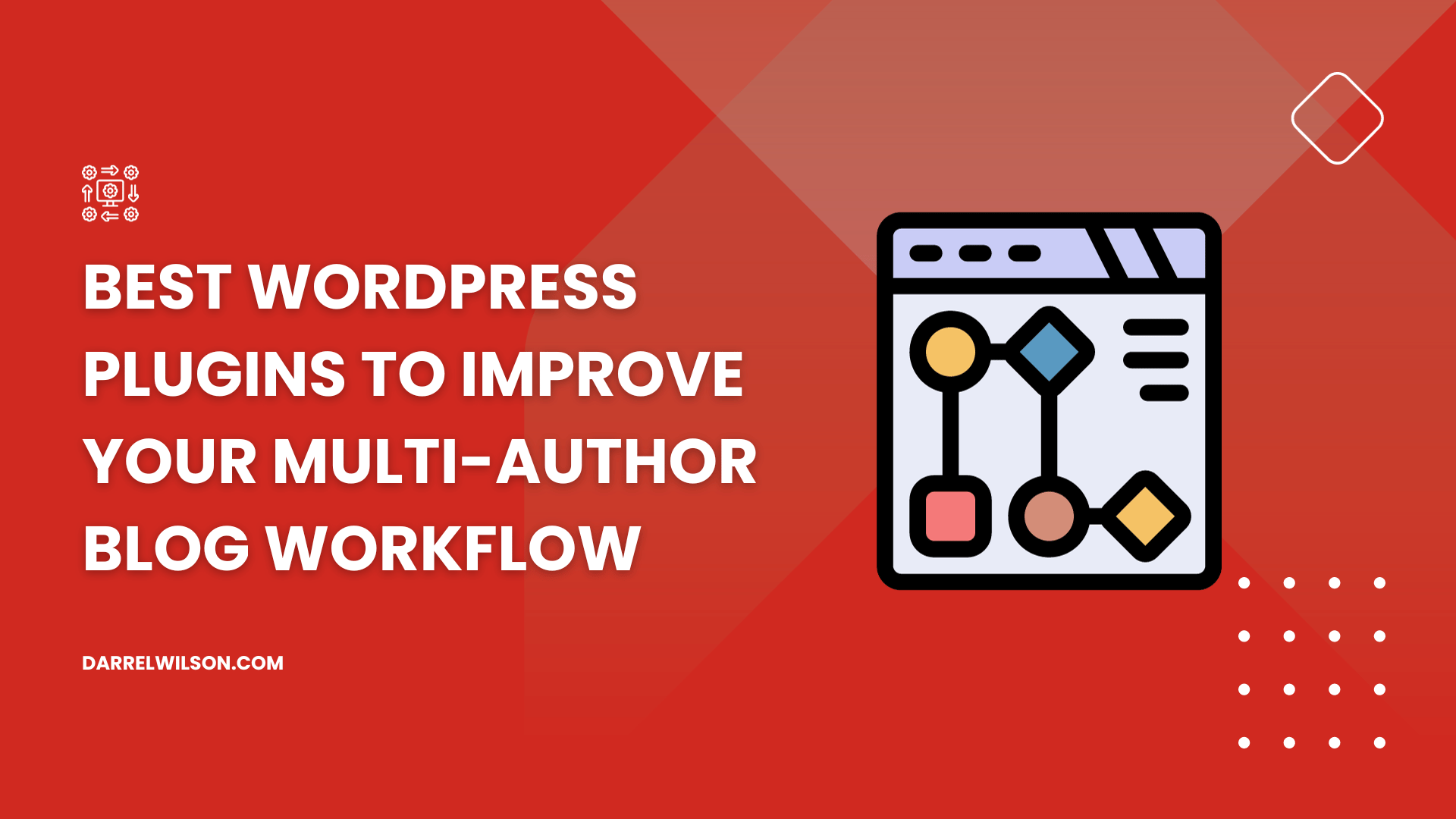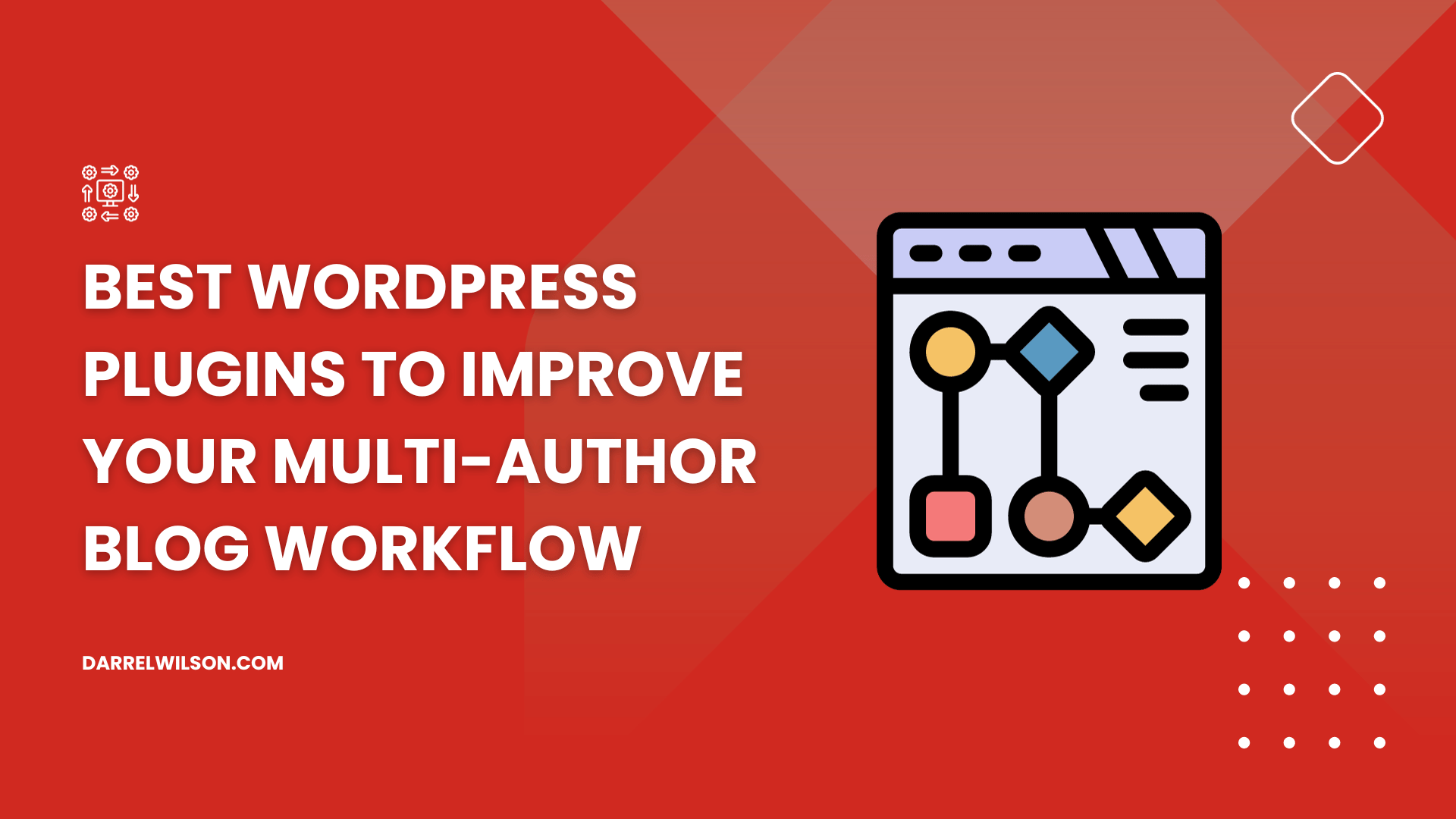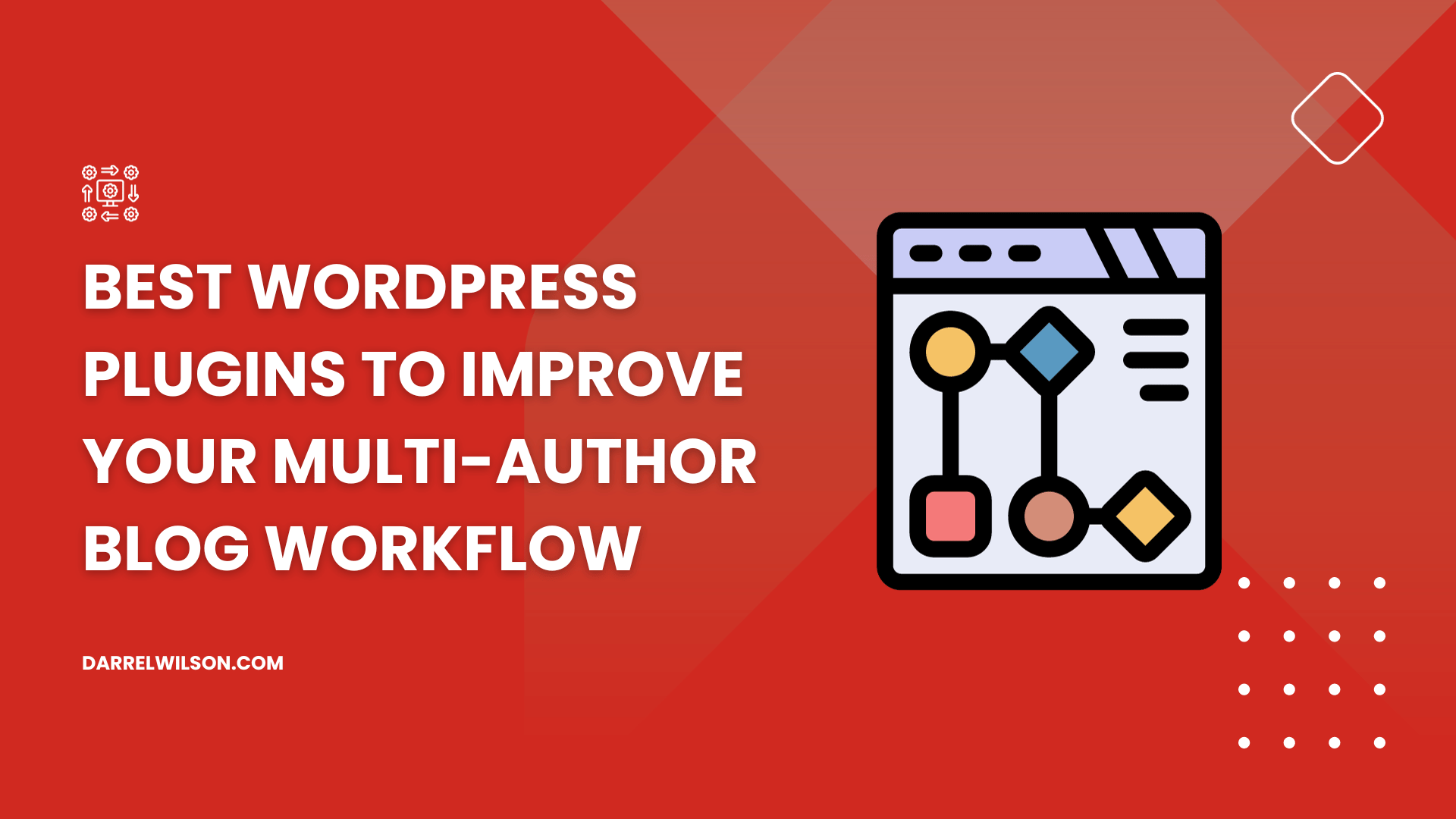Are you managing a WordPress blog with multiple authors and finding it challenging to keep the workflow smooth and efficient?
By the end of this guide, you will have a toolkit of strategies and insights to enhance the workflow in your WordPress blog.
Here’s a glimpse of what this guide will cover:
The importance of an efficient workflow Defining clear roles and responsibilities Selecting the right plugins Ready? Let’s get started!
Why do you need an efficient editorial workflow?
The truth is:
Maintaining a consistent and high-quality content output in multi-author WordPress blogs can be a challenging feat.
Well, here are some of the critical reasons why you must have an efficient editorial workflow, and what you can do about it:
Why What How Ensuring consistency in content quality An efficient workflow maintains a consistent standard across all content, which is essential for brand identity and reader trust. Implement style guides and checklists for all content creators. Streamlining the content creation process It makes the content creation process organized and predictable, leading to smoother operations. Define clear roles and responsibilities for each team member. Enhancing team collaboration and communication A well-defined workflow fosters better communication and collaboration among team members. Use collaboration tools and regular meetings to ensure alignment. Maximizing resource utilization Efficient workflows assign the right tasks to the right people, increasing productivity. Assess team skills and assign tasks accordingly to optimize performance. Facilitating scalability and growth A scalable workflow adapts to more content and an expanding team without compromising quality. Plan for future growth with flexible processes that can accommodate new members and content types. Responding to market dynamics An efficient workflow enables quick adaptation to market and audience changes. Stay updated on market trends and incorporate feedback mechanisms to pivot as needed.
An efficient editorial workflow is not just a tool for managing content — it’s a strategic asset that enhances the overall quality, productivity, and growth of a multi-author WordPress blog.
It is the backbone that supports a blog’s mission, team dynamics, and ability to adapt and thrive in the ever-changing digital world.
What are the usual roles in a multi-author blog?
Clarity in roles and responsibilities prevents overlaps and confusion.
Defining who is responsible for what — from writing to editing to publishing — ensures that each step of the content creation process is adequately managed.
This clarity not only streamlines the workflow but also empowers team members by giving them ownership of their tasks .
Here are the typical roles you would find/need in a multi-author blog:
Authors: Responsible for creating original content, adhering to the blog’s style and quality standards.Editors: Tasked with reviewing, editing, and ensuring the content aligns with the overall blog strategy and editorial guidelines.Content manager: Oversees the entire content creation process, coordinates between different team members, and ensures deadlines are met.SEO specialist: Focuses on optimizing content for search engines to enhance the blog’s visibility and reach.Social media coordinator: Manages the distribution and promotion of content on various social media platforms.
It’s also important to address another key aspect that streamlines your website management: the design process.
Darrel Wilson offers a solution to simplify your web design endeavors with his Elementor Template Kits.
Darrel Wilson has an incredible offer that you simply can’t ignore:
Get lifetime access to all premium template kits designed for Elementor Complete with 2 years of dedicated support Only for $99 — that’s already for the lifetime access Embrace the ease of this offer and keep your site effortlessly stylish and up-to-date, allowing you to focus more on content creation and less on design complexities.
What plugins can you use for managing multi-author blogs?
As a content manager myself, I know firsthand that managing various authors, content schedules, and editorial workflows can be a complex task.
The key to simplifying this process lies in leveraging the right set of tools or plugins designed to streamline the management of multi-author blogs.
There are at least three areas where you should focus on:
User role management plugins Editorial calendar plugins Content collaboration plugins Let’s talk about each area and the related multi-author blog plugins I recommend:
User Role Management Plugins
User role management plugins are tools designed to streamline the administration of user roles and capabilities on your website.
These plugins enable website administrators to create custom roles, assign specific permissions, and manage access rights for different users.
Here are two plugins you can use:
1. Members
Members
It allows easy creation and management of user roles and permissions in WordPress without needing to code.
With its advanced role editor, you can create, delete, and customize roles and capabilities for any user through an easy-to-use interface.
It also supports assigning multiple roles to different users.
Known primarily as a contact form plugin for WordPress and used by over 5 million websites, WPForms especially in its pro version .
The user registration form addon in the pro version lets you build custom user registration and login forms, with customizable form fields.
This includes:
Username Bio Assigned user roles This addon is particularly useful for creating tailored user experiences on your WordPress site.
If you’re already using the pro version of WPForms on your website, then you don’t need to find any other user role management plugins.
Editorial Calendar Plugins
Editorial calendar plugins provide a visual overview of your content pipeline, including scheduled posts, drafts, and publication dates.
By using editorial calendar plugins, you can streamline your content workflow, coordinate among multiple authors, and maintain a consistent posting schedule.
1. Editorial Calendar
Editorial Calendar
It integrates directly into the WordPress dashboard, offering features like:
Drag-and-drop interface for rearranging blog posts New draft drawer for quick editing Management of articles from multiple authors It also supports direct editing of post titles, content, and times through the calendar view.
2. CoSchedule
CoSchedule visual calendar to display scheduled and published posts, with a drag-and-drop interface for easy scheduling and rearrangement.
It integrates with major social media channels, allowing for the creation and scheduling of social media posts in tandem with blog publishing.
Additionally, it includes built-in task and workflow management, making it more than just a basic editorial calendar.
CoSchedule is available in both free and premium versions , catering to individual bloggers as well as larger sites requiring advanced features.
Content Collaboration Plugins
Content collaboration plugins are designed to enhance teamwork in the content creation process.
They enable multiple users to work together on posts and pages, offering features such as real-time editing, commenting, and feedback.
1. Multicollab
Multicollab optimize the content creation process for WordPress-based teams.
It offers several collaborative features:
Inline comments : Allows team members to add comments on any part of the content in the Block Editor.Suggestion mode : Enables tracking of content creation and review through inline comments.Highlighted edits : Highlights edits made to posts or pages for easy collaboration.Collaborative reviews : Facilitates teamwork and feedback during the publishing process.Email notifications : Notifies users about mentions for prompt engagement in discussions.Custom permissions : Allows control over access and permissions based on user roles.Analytics and reporting : Provides insights into content performance and key metrics. 2. PublishPress
PublishPress is a suite of plugins designed for enhancing content creation, management, and collaboration in WordPress.
The plugins you can use are:
⚠️ Note : PublishPress also has other plugins not listed here. Getting a pro version gives you access to the pro version of all their plugins.
What plugins can you use to automate the workflow?
As your multi-author WordPress blog grows, so does the need for a more streamlined and automated workflow.
Automation is not just about saving time; it’s about enhancing accuracy, improving team collaboration, and ensuring a consistent output of quality content.
I would like to suggest plugins in three areas:
Workflow automation SEO optimization Revision management Here’s more info on each category:
Workflow Automation Plugins
Workflow automation plugins automate repetitive tasks , coordinate complex workflows, and integrate different functionalities, reducing the need for manual intervention.
These plugins can connect various aspects of your site’s ecosystem, from content publishing to user management, ensuring efficiency and consistency in operations.
1. Uncanny Automator
Dubbed the best WordPress automation plugin in the market, Uncanny Automator creation of powerful workflows without coding.
It integrates seamlessly with popular WordPress plugins and third-party tools, functioning like Zapier but specifically for WordPress.
This plugin supports automation for over 70 different WordPress plugins and third-party apps and is available in both free and pro versions.
2. Growmatik
Growmatik smart marketing automation platform that enhances audience engagement across various channels.
Here are the key features:
Audience segmentation : Allows targeting different segments with tailored content such as emails, webpages, and pop-ups.Omnichannel marketing : Combines smart marketing with omnichannel marketing, centralized in the WordPress dashboard.Customer behavior data : Uses over 100 filters for audience segmentation, enabling highly specific targeting and effective campaigns.
SEO optimization plugins are essential for any WordPress website looking to improve its visibility and ranking on search engines.
These plugins offer a suite of tools to optimize your website’s content, structure, and on-page elements like meta tags, images, and URLs.
1. Yoast SEO
Yoast SEO renowned for its content analysis and guidance capabilities.
It provides a comprehensive suite of tools to optimize your WordPress content for search engines.
It includes tools like:
Keyword optimization Readability checks Generating XML sitemaps It’s particularly known for its user-friendly interface and helpful insights into how well your content is optimized for your target keywords.
2. Rank Math
Rank Math extensive free feature set and affordable scalability.
It offers a wide range of SEO tools like:
On-page SEO analysis Google Search Console integration Advanced SEO optimization for all types of content Rank Math is appreciated for its intuitive setup and ease of use, making it a strong contender for managing SEO on WordPress sites.
👉 Related : Rank Math Review: The Ultimate SEO Game-Changer?
As content undergoes various edits and updates, these revision management plugins help in organizing and maintaining different versions of your posts and pages.
They provide functionalities like setting revision limits, comparing different versions, and purging old revisions to keep your database clean and efficient.
1. WP Revisions Control
This lightweight plugin control the number of revisions stored for each post type, which is particularly useful for posts that don’t require frequent major updates.
⛔ Warning : As of the time of writing, the plugin hasn’t been tested with the last few WordPress versions. No negative feedback though, but try at your own discretion.
It offers the flexibility to set custom revision limits and the ability to purge revisions, either individually or in bulk.
This can be especially helpful in managing database bloat due to excessive revisions, ensuring your site remains efficient and responsive.
2. WP-Optimize
WP-Optimize all-in-one plugin that manages more than just revisions.
It also optimizes website performance by cleaning the database, compressing images, and caching your site.
For revision management, it offers features like bulk purging of all post revisions and scheduled clean-ups.
This plugin is ideal for those looking to enhance their website’s overall performance while also managing post revisions effectively.
👉 Related : WP-Optimize Review: No Refund Policy a Dealbreaker?
Today, where content is king, leveraging the right tools can elevate your writing and ensure it stands out.
Understanding the various types of tools available and how they contribute to the writing process can greatly enhance your workflow.
Plagiarism checking tools are essential for maintaining the integrity and originality of your content.
These tools compare your writing against a vast database of published works to identify any potential overlap.
1. Copyscape
Copyscape both free and premium plagiarism-checking options.
It allows users to detect duplicate content and check if their texts are original. The tool is praised for being quick, efficient, and reliable.
It is capable of checking large documents — for example, an article of around 2,000 words can be checked in less than two seconds with Copyscape Premium.
Additionally, it’s considered cost-effective , as it doesn’t require a monthly subscription, and premium credits can be purchased for a small amount.
2. Scribbr (in partnership with Turnitin)
Scribbr highly regarded plagiarism checker that partners with Turnitin, one of the most trusted plagiarism detection services.
It is known for its comprehensive and accurate plagiarism scanning, making it a top choice for academic and professional writing.
Grammar and readability tools go beyond simple spell-checks.
They analyze your text for grammatical errors, suggest style improvements, and help enhance the overall readability of your writing.
1. Grammarly
Grammarly most well-known grammar-checking tools .
It offers a wide range of features, including grammar and punctuation checks, spell check, plagiarism detection, and writing style advice.
Grammarly is available as an online tool, browser add-on, desktop app, and mobile app, making it highly versatile and accessible for different types of users
2. ProWritingAid
ProWritingAid
It offers extensive features beyond basic grammar and spelling checks like:
Analyzing writing style Detecting clichés Providing suggestions for improving the flow and readability It is a popular choice for professionals who need comprehensive writing assistance.
Improving the Workflow
An efficient workflow in a multi-author WordPress blog hinges on a blend of clear role definitions, strategic use of plugins for content management, and quality assurance tools.
By streamlining processes and utilizing the right technologies, your blog can consistently produce high-quality content, ensuring success in the ever-evolving digital landscape.
As you look to enhance the workflow of your blog, it’s crucial to consider the foundational aspect that drives your site: web hosting.
This is where Hostinger comes into play, offering a robust hosting solution that complements your blog’s efficiency and quality.
Discover the Hostinger advantage for your WordPress site:
Enjoy a 99.9% uptime guarantee Affordable pricing at just $2.49/month (use the code darrel10 to get a discount) Global performance and reach with Hostinger’s optimized hosting platform With Hostinger, you’re not just selecting a hosting service:
You’re empowering your WordPress blog with a reliable, efficient, and cost-effective hosting solution that scales with your needs.