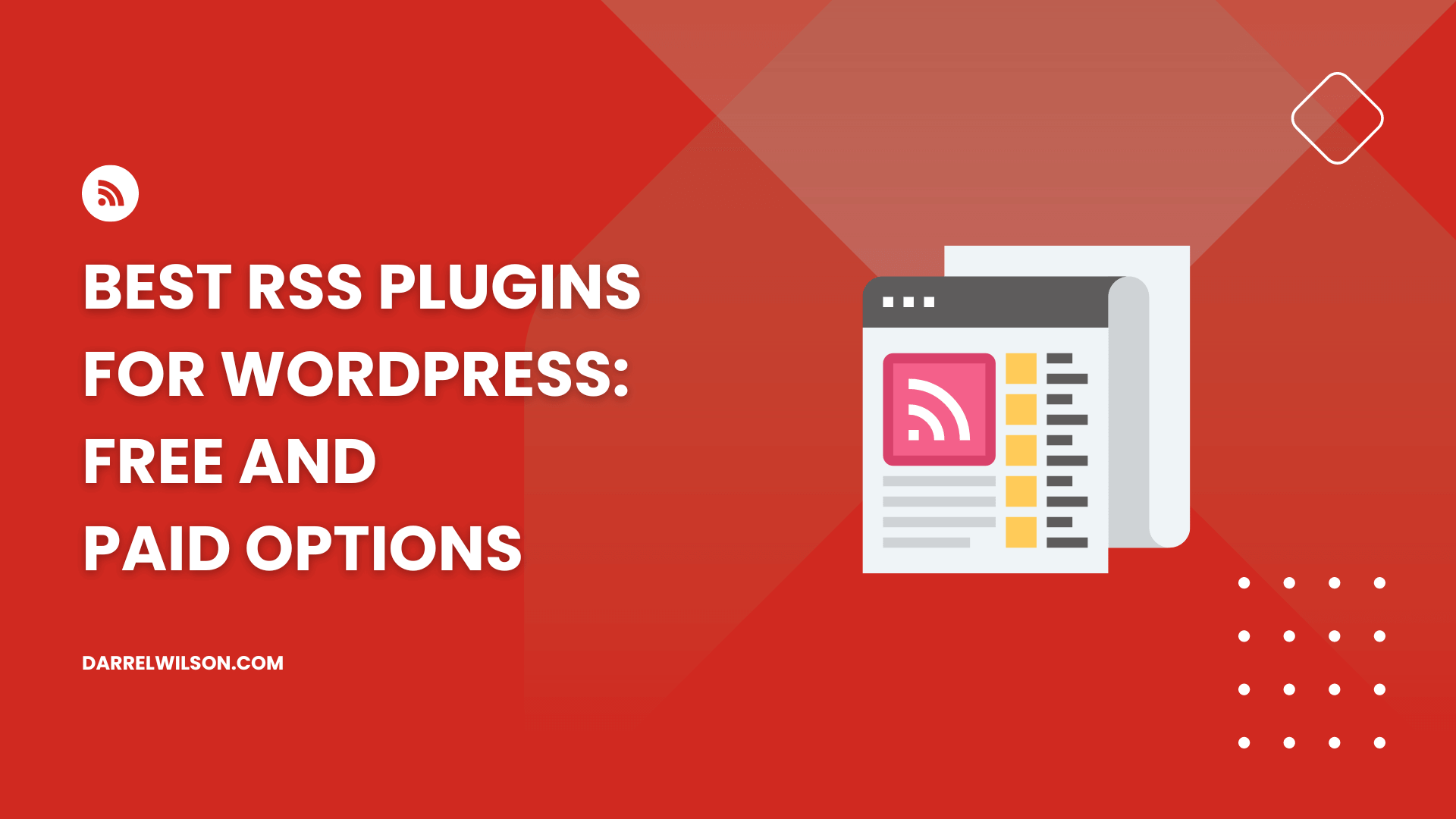
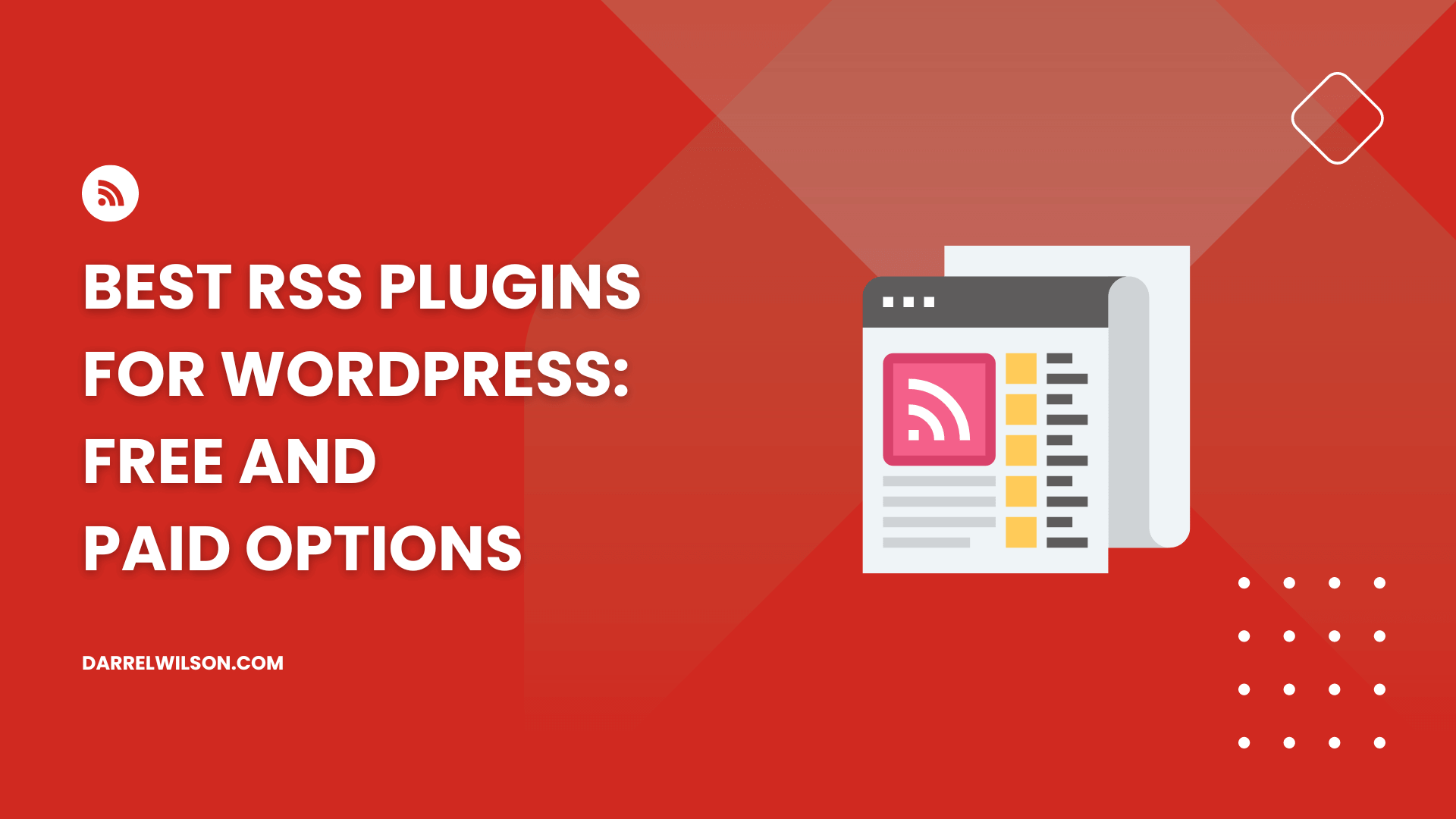
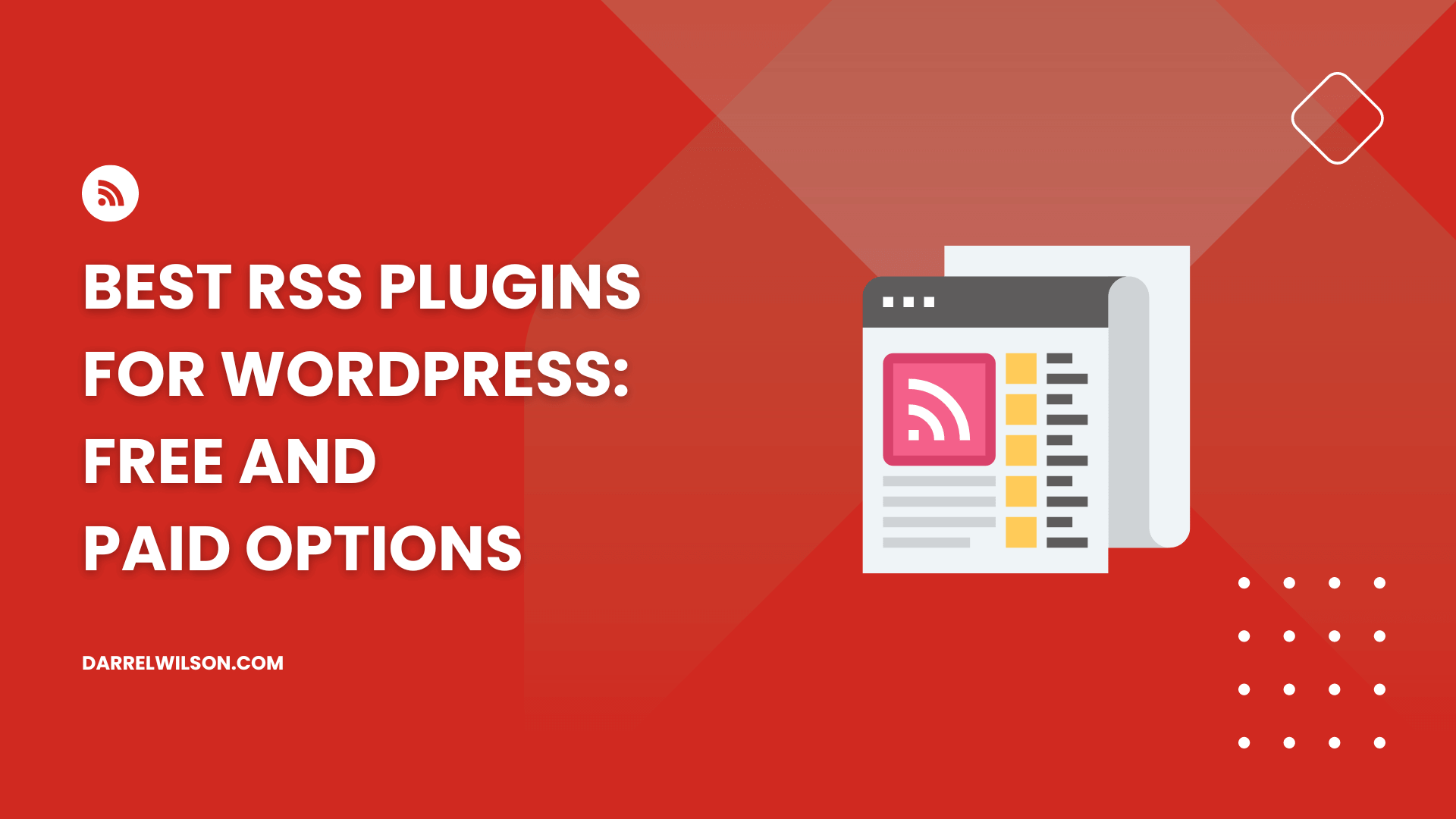
Want to display content from other sites?
By the end of this guide, you will have an idea of the best RSS plugins you can use to syndicate content from other sites.
Here’s what we will discuss here:
Ready? Let’s get started!
An RSS plugin is a tool that enables the automatic fetching and display of content updates from various sources in a standardized format known as RSS (Really Simple Syndication).
These plugins facilitate content aggregation and distribution, making it easier for website owners to keep their sites updated with fresh content and for users to subscribe to updates.
Key features often include customization of feed appearance, content filtering, and management of multiple feeds.
RSS plugins simplify the process of curating and sharing fresh content, thereby improving user engagement and content discoverability on WordPress sites.
Here are some of the best WordPress RSS feed plugins:
WP RSS Aggregator is a premier plugin for importing, merging, and displaying RSS and Atom feeds in WordPress.
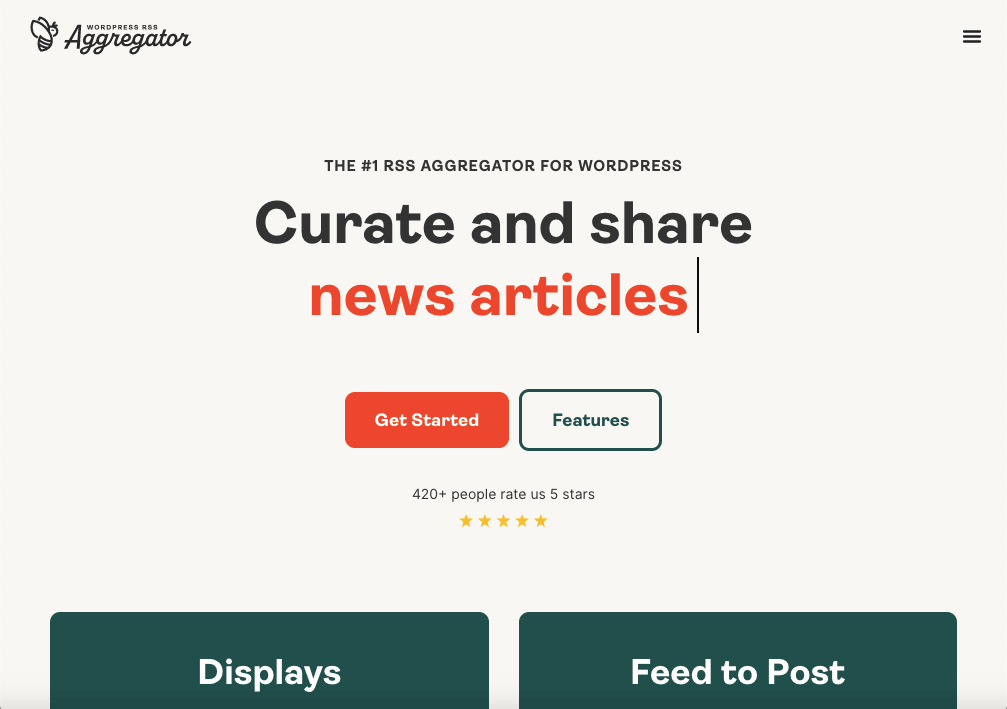
It stands out as a comprehensive solution for website owners looking to enhance their content strategy by aggregating news, articles, or feeds from various sources.
This plugin simplifies the process of content curation, enabling users to showcase a mix of original and external content.
💻 Key features
💰 Pricing
WP RSS Aggregator offers several pricing tiers to cater to different needs and budgets, ranging from $79 to $249/year for a 1-site license.
The plugin also offers different pricing tiers for a 5-site license and a license for an unlimited number of sites.
It’s also important to consider the foundation that keeps your site running smoothly—your hosting service.
Choosing the right hosting service can significantly impact your site’s performance, security, and user experience.

Discover the Hostinger advantage for your WordPress site:
Choosing Hostinger means you’re setting your WordPress site up for success.
With a host that prioritizes speed, reliability, and customer support, you can focus on what you do best.
Feedzy RSS Feeds is a powerful and lightweight RSS plugin that enables users to curate content, auto blog, and import RSS feeds effortlessly.
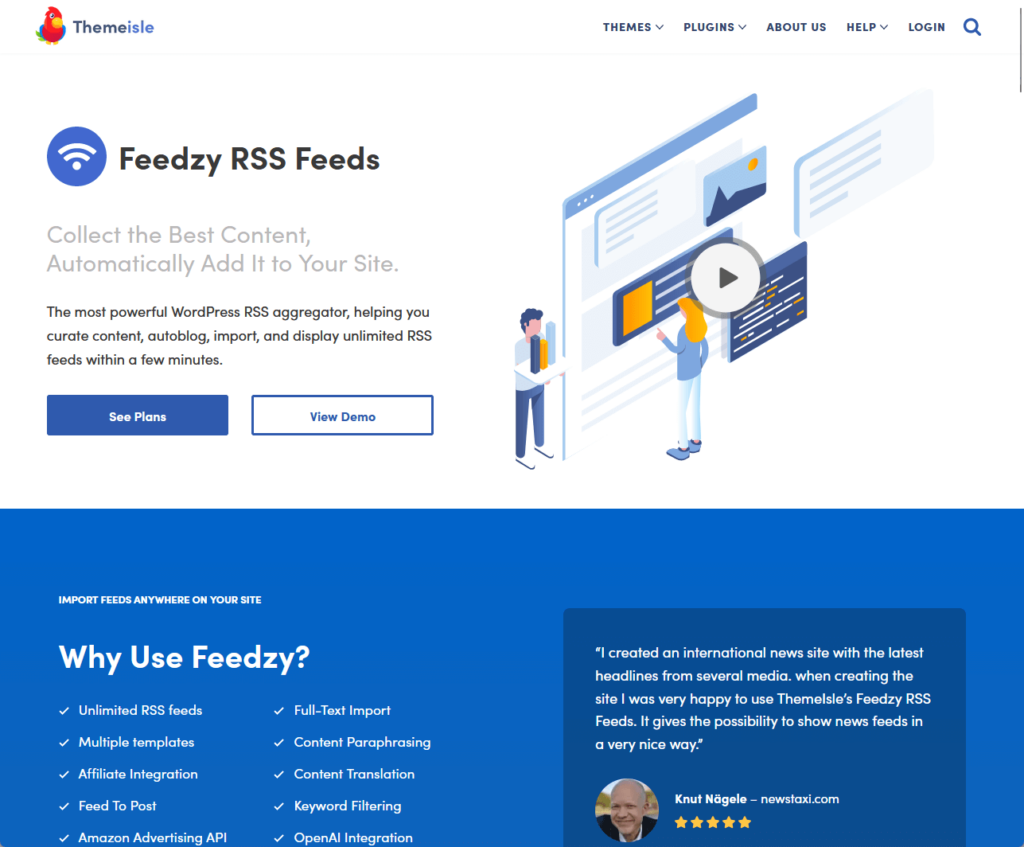
It allows for the easy organization of multiple feed sources into categories, and the display of feeds using shortcodes, Gutenberg blocks, or widgets.
The plugin’s integration with SimplePie, a robust RSS parser included in WordPress, ensures compatibility and optimized site performance.
💻 Key features
💰 Pricing
Feedzy RSS Feeds operates on a freemium model, offering both a free version with basic functionalities and premium plans that provide advanced features.
Premium plans are offered at $99/year for a single-site license, $199/year for a 3-site license, and $399/year for an unlimited number of sites.
Super RSS Reader is a feature-rich WordPress RSS plugin that offers a sleek, modern approach to content aggregation.
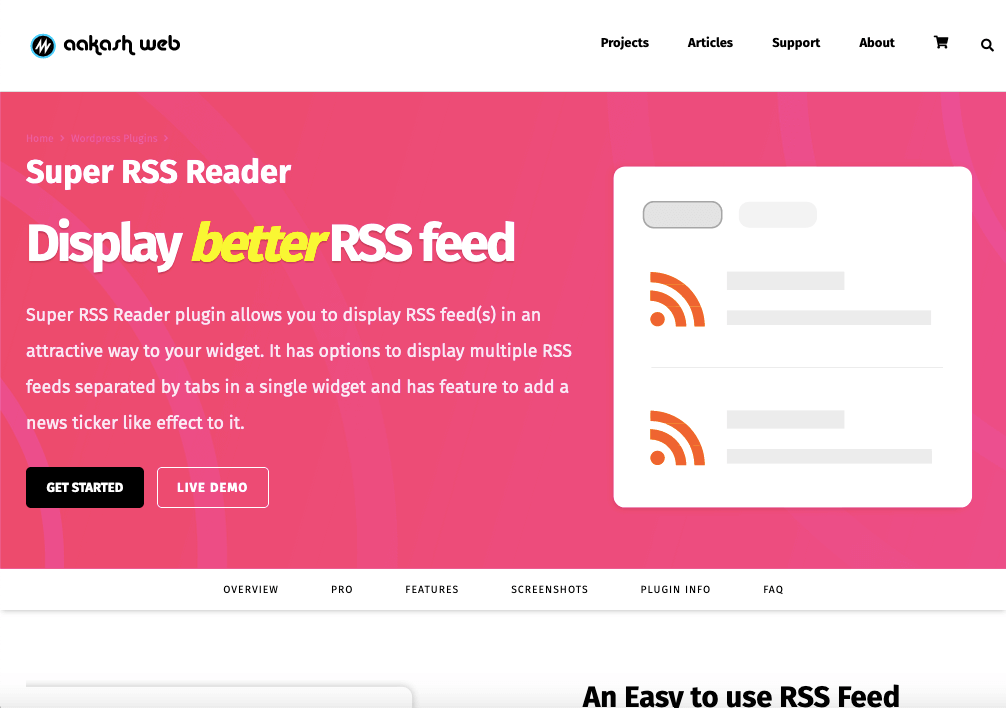
The plugin supports the display of multiple RSS feeds, which can be separated by tabs within a single widget.
It is known for its ease of use, customization options, and the ability to add a dynamic news ticker effect that scrolls content horizontally.
💻 Key features
💰 Pricing
Super RSS Reader offers both free and premium versions.
The Pro versions are offered at $25/year for a single-site license, $89/year for a 10-site license, and $129/year for an unlimited number of sites.
Smash Balloon is a highly popular social media feeds plugin for WordPress with millions of users.
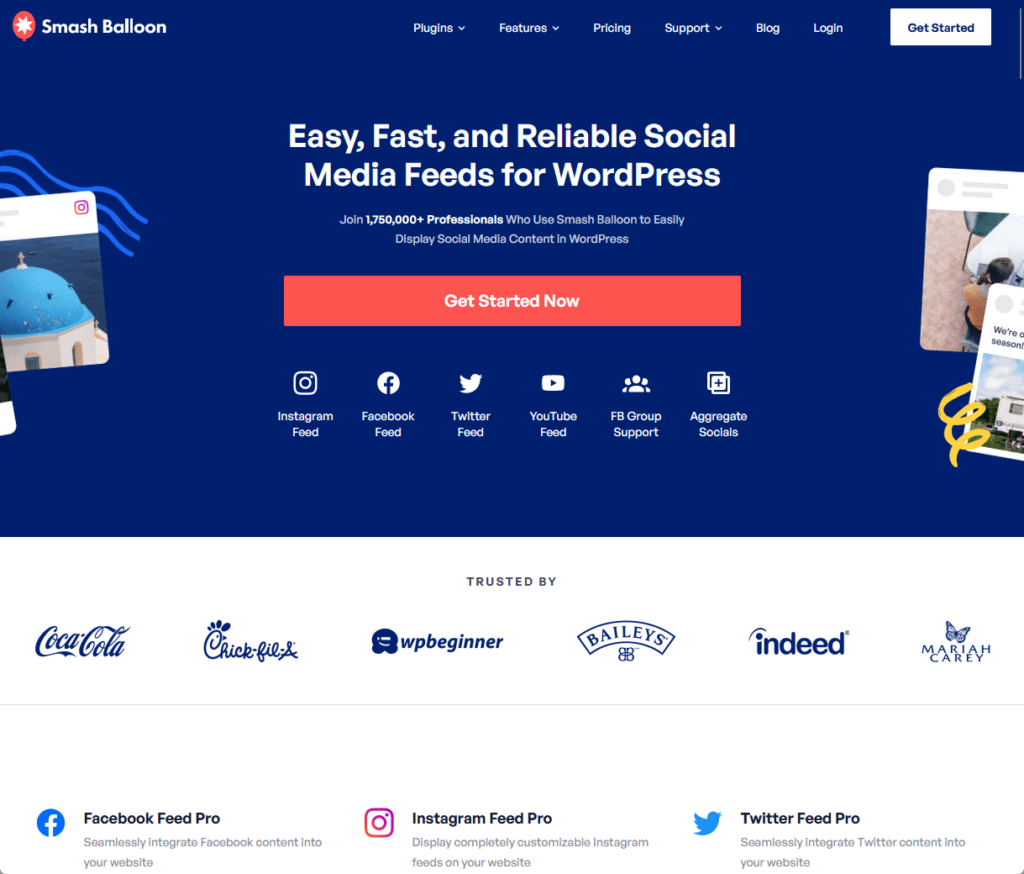
It allows website owners to seamlessly integrate customizable social media feeds from platforms like Facebook, Instagram, Twitter, and YouTube into their WordPress sites.
The plugin is designed to be user-friendly, requiring no coding skills, and offers a variety of features to enhance social media integration and audience engagement on websites.
💻 Key features
💰 Pricing
Smash Balloon offers various pricing plans, including individual plugin purchases and bundles.
The all-access bundle, which includes all Smash Balloon plugins, is offered at a special introductory price of $299/year, with a 30-day money-back guarantee.
Pricing for individual plugins starts at $49/year for a single site license.
WPeMatico RSS Feed Fetcher is a powerful and user-friendly auto blogging plugin for WordPress.
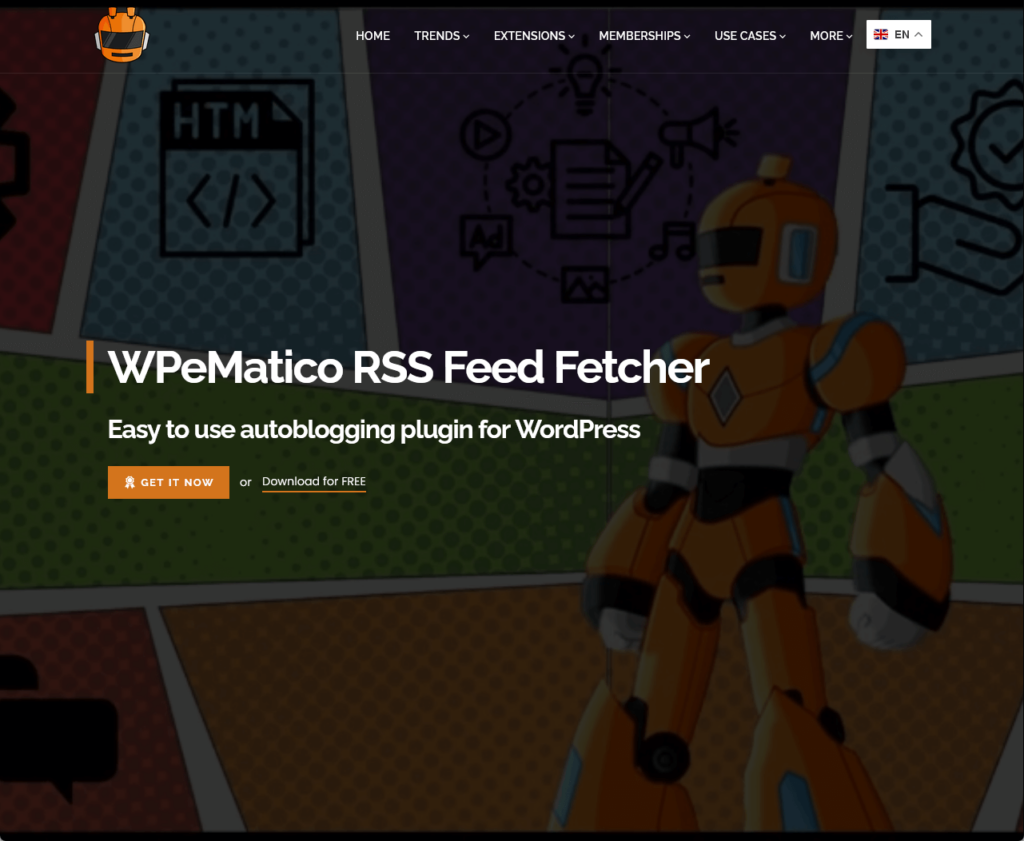
It enables users to automatically create posts from RSS/Atom feeds of their choice, organized into campaigns.
With WPeMatico, users can manage multiple feeds and campaigns through a comfortable interface that follows WordPress standards.
💻 Key features
💰 Pricing
WPeMatico RSS Feed Fetcher offers various pricing tiers, including a free core version and several premium packages or starter memberships, ranging from $82 to $281.
Tagembed RSS Widget is designed with simplicity and efficiency in mind, allowing users to easily fetch and showcase articles, news, blog posts, and other content.
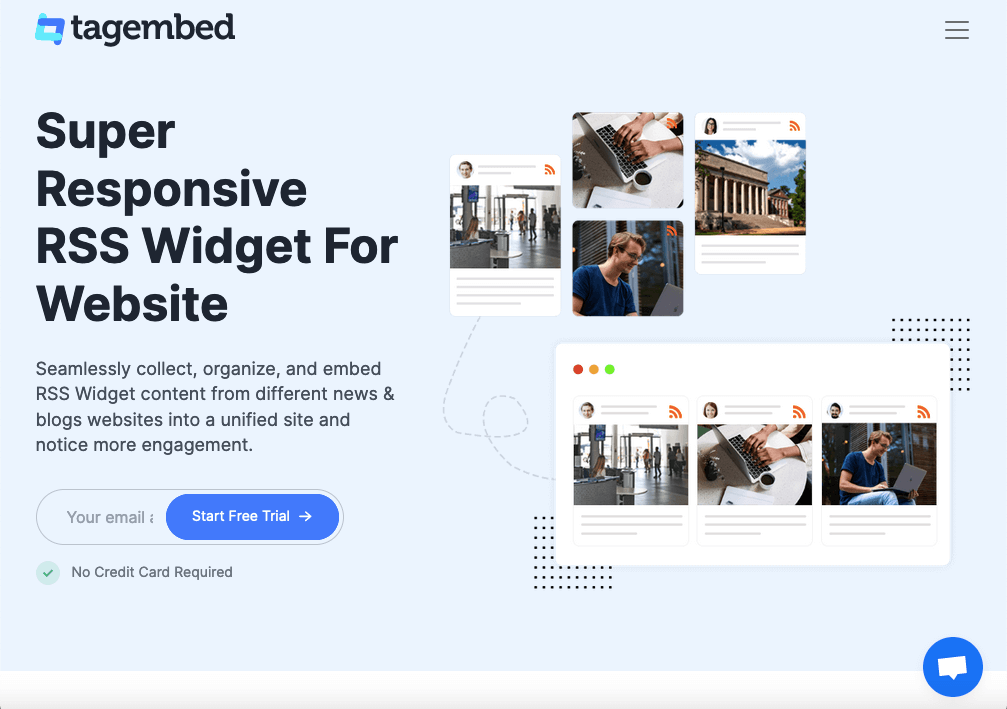
It stands out for its ease of use, customization options, and the ability to aggregate content from multiple RSS feeds into a single, cohesive widget.
This not only saves space on the website but also provides a centralized area for visitors to browse through a curated selection of content.
💻 Key features
💰 Pricing
Tagembed RSS Widget offers a variety of pricing plans to suit different needs and budgets, including a free plan with limited features.
The paid plans range from $19 to $59/month.
WordPress RSS Feed Retriever by Theme Mason allows users to quickly integrate content from various sources into their pages, posts, or widgets using shortcodes.
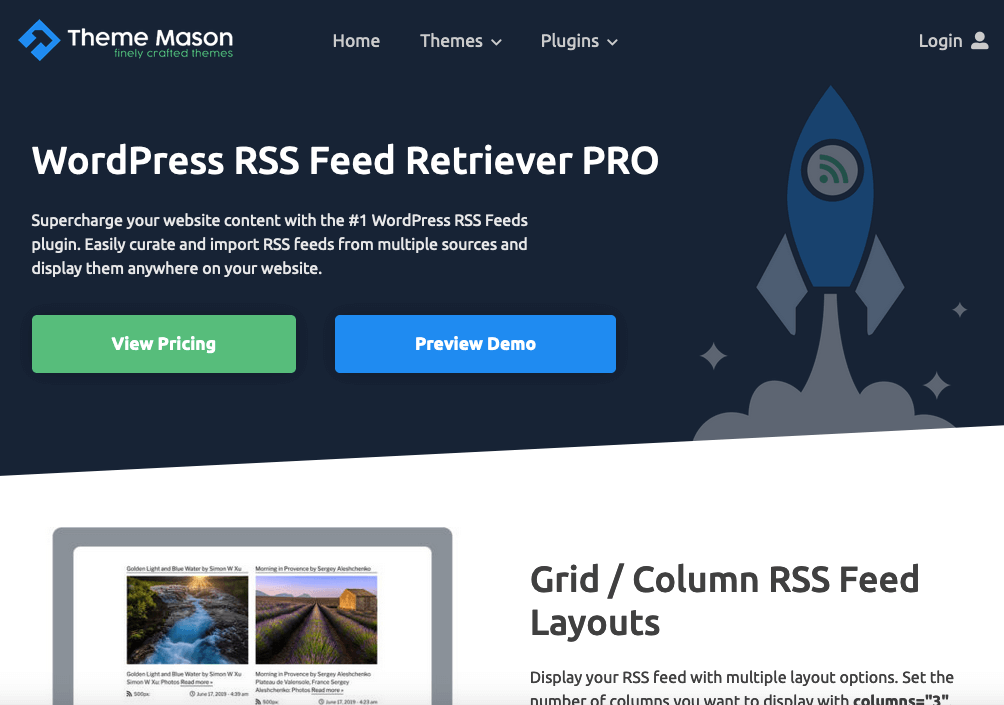
The plugin is known for its minimalistic approach, ensuring that it does not bloat the website with unnecessary code and thus maintains site performance.
It is also celebrated for its ability to fetch as many RSS feeds as desired and for providing multiple layout options.
💻 Key features
💰 Pricing
WordPress RSS Feed Retriever by Theme Mason is available from $29 to $89/year.
RSS Feed Pro by Artios Media is a comprehensive WordPress plugin designed to enhance podcasting and content syndication through RSS feeds.
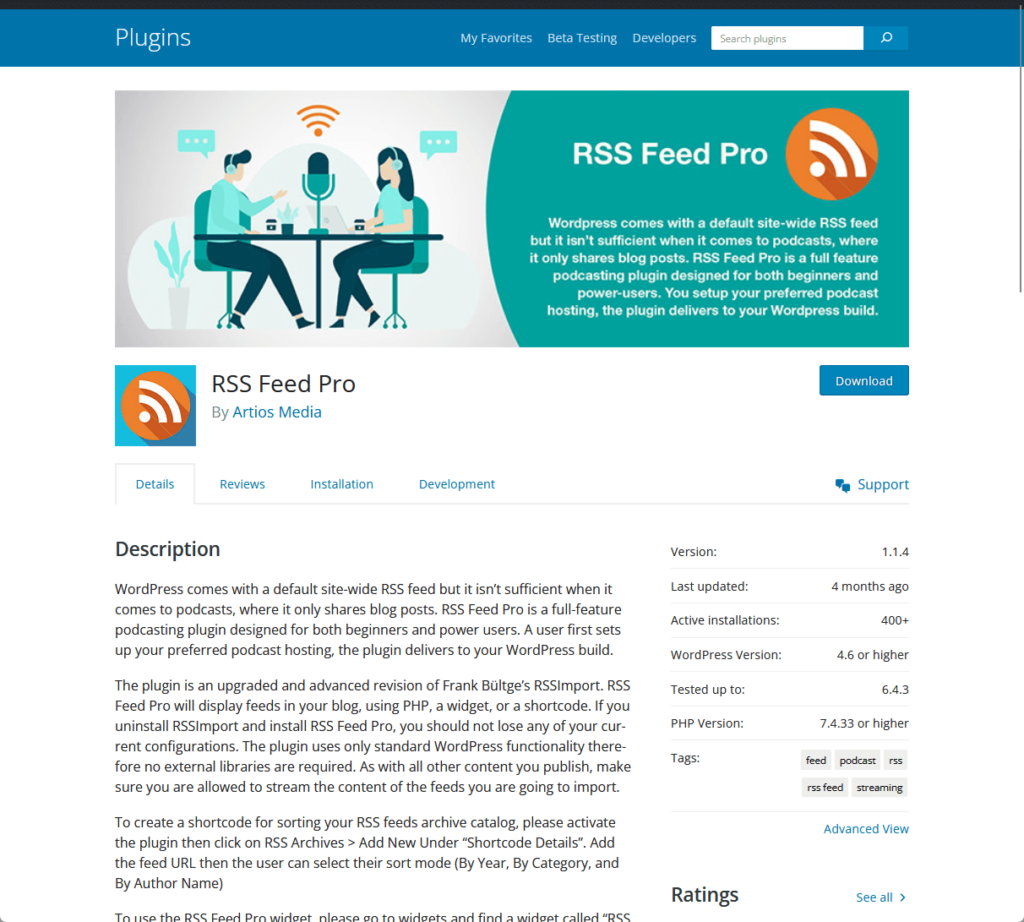
It’s tailored for both beginners and power users, offering a straightforward way to display RSS feeds on your blog using PHP, a widget, or a shortcode.
This plugin leverages standard WordPress functionality, eliminating the need for external libraries, and supports content streaming with proper authorization.
💻 Key features
💰 Pricing
RSS Feed Pro by Artios Media is released under the GPL, which means it can be used free of charge on personal or commercial blogs.
While the plugin itself is public domain, the developers encourage donations to support global charitable efforts.
RSS Chimp plugin is a WordPress plugin designed to enhance the functionality of RSS feeds by adding featured images.
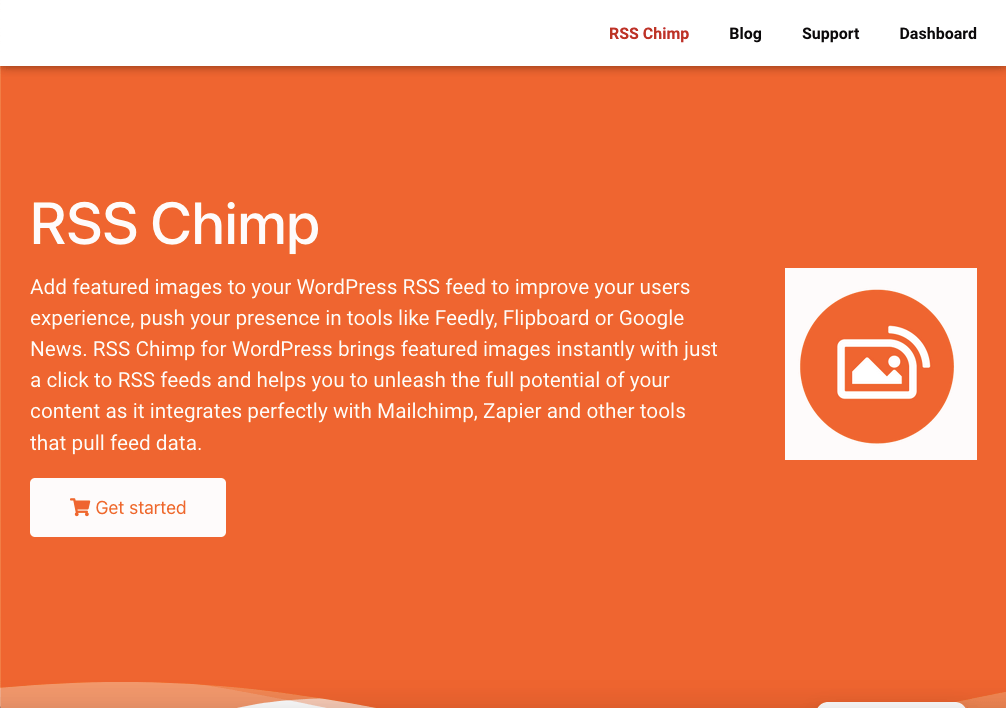
It’s useful for content marketers who want to improve the visual appeal of their RSS feed content, especially when integrating with Mailchimp, Sendinblue, and ActiveCampaign.
The plugin ensures that the featured images of blog posts are included in the RSS feeds, which can be beneficial for user engagement and content recognition.
💻 Key features
💰 Pricing
RSS Chimp offers both free and premium versions.
The Personal License is available from $29 to $199/year.
Selecting the right RSS plugin for your WordPress site hinges on understanding your specific content needs and audience engagement goals.
With options ranging from simple feed retrievers to advanced content curation and podcasting support, there’s a plugin tailored to every type of website.
By focusing on features such as ease of use, customization, and performance, you can enhance your content strategy and keep your audience engaged with fresh content.
Wrapping up, it’s clear that optimizing your website goes beyond just selecting the right plugins.
That’s where Elementor template kits come in, offering a seamless way to elevate your site’s aesthetics and user experience.

Secure lifetime access to all premium Elementor template kits:
After enhancing your site with the best RSS plugins, don’t stop there.
With easy customization, a vast selection, and lifetime access, transforming your website has never been easier.