


Want to make sure your website is accessible even by disabled users?
By the end of this guide, you will have an idea of the best accessibility plugins that you can install on your WordPress site.
Here’s what we will tackle:
Ready? Let’s get started!
Basically, an accessibility plugin for WordPress is a software tool designed to enhance the usability of a website for individuals with disabilities.
These plugins provide a range of features such as alt text for images, screen reader support, color adjustments, voice or keyboard navigation, and text customization.
Implementing an accessibility plugin can also help website owners comply with legal standards and guidelines (like WCAG).
Accessibility plugins are important because they ensure that websites are usable and inclusive for all users.
With that, here are some of the best accessibility plugins for WordPress:
WP Accessibility is designed to address and improve accessibility issues commonly found in WordPress themes and content.
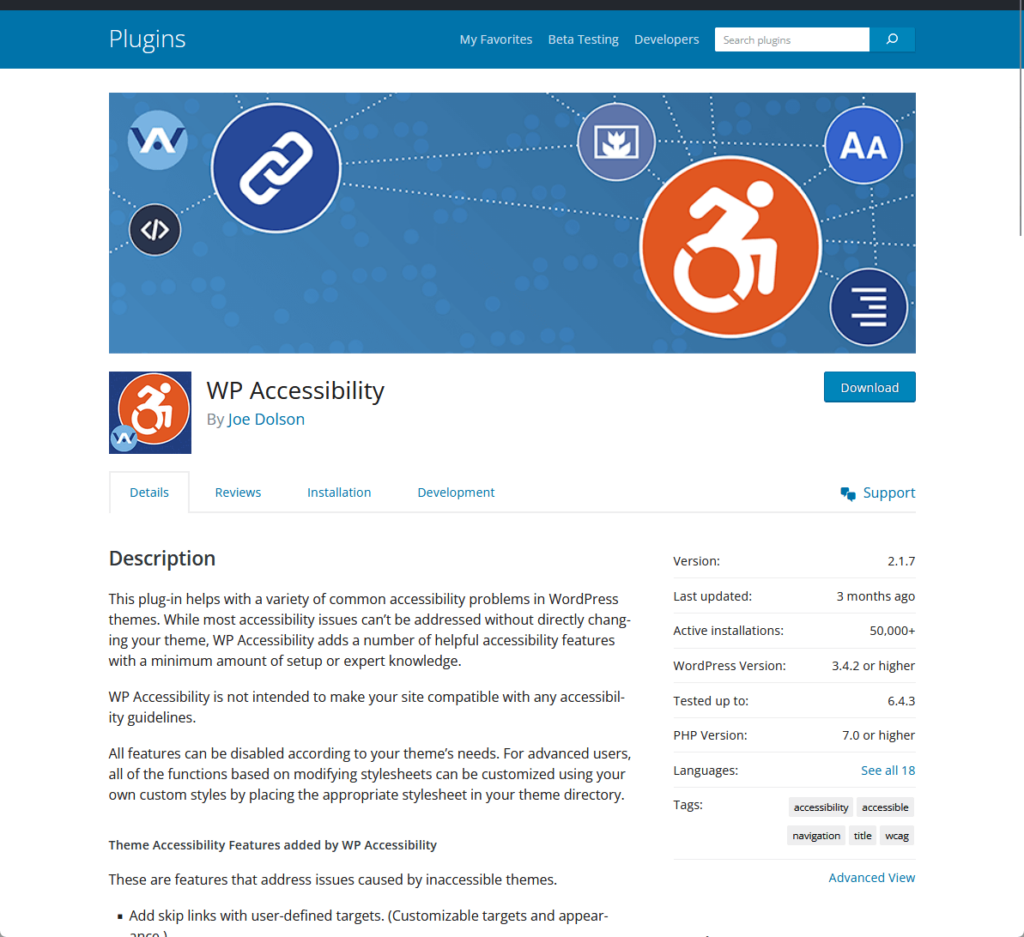
The plugin does not rely on automated services, ensuring that changes and improvements are directly applied to the website’s code.
This WordPress accessibility plugin is also particularly user-friendly and does not require advanced technical knowledge.
💻 Key features
💰 Pricing
WP Accessibility is a free plugin. There are no premium plugin or pro versions of this plugin.
The overall performance and reliability of your site also hinge on your hosting service.
This is where Hostinger steps in to level up your site’s functionality, ensuring it’s not only accessible but also performs at its peak.

Discover the Hostinger advantage for your WordPress site:
Choosing Hostinger means opting for a hosting provider that understands the importance of accessibility.
Ensure your site is hosted on a platform that prioritizes speed, reliability, and affordability.
One Click Accessibility simplifies the process of making WordPress sites more accessible by providing a suite of tools that can be easily integrated with any WordPress theme.
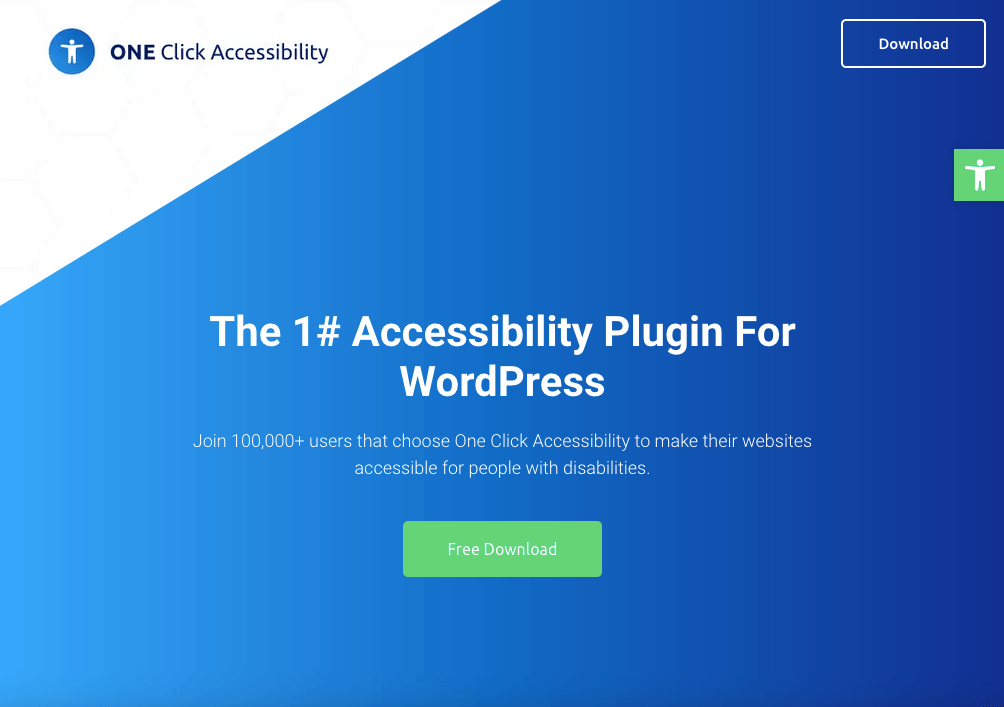
The plugin offers a range of essential accessibility features such as text resizing, color adjustments, and navigation aids.
One of its key strengths is its simplicity and minimalistic approach.
💻 Key features
💰 Pricing
One Click Accessibility is a free and open-source plugin. There are no premium plugin or pro versions of this plugin.
Accessibility Widget uses AI technology to automatically identify and fix accessibility issues.
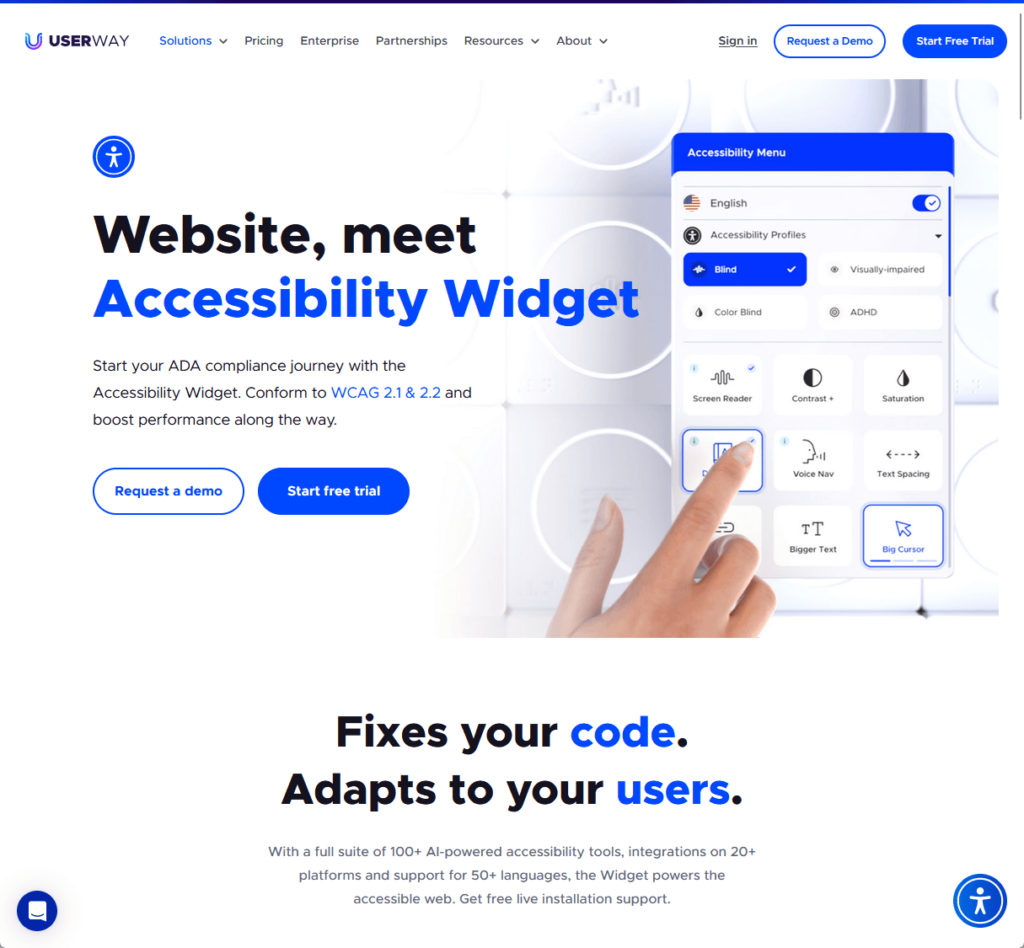
The plugin helps websites align with ADA (Americans with Disabilities Act) and WCAG (Web Content Accessibility Guidelines) compliance standards.
It also supports integration across various platforms and languages.
💻 Key features
💰 Pricing
Userway offers free and paid versions of its widget.
Its paid version starts from $490/year for small websites to $1,490/year for medium websites with up to 1M page views/month.
Userway also offers custom pricing for large websites with over 1M page views/month.
WP Accessibility Helper (WAH) offers a robust set of tools and features to ensure compliance with accessibility standards and guidelines.
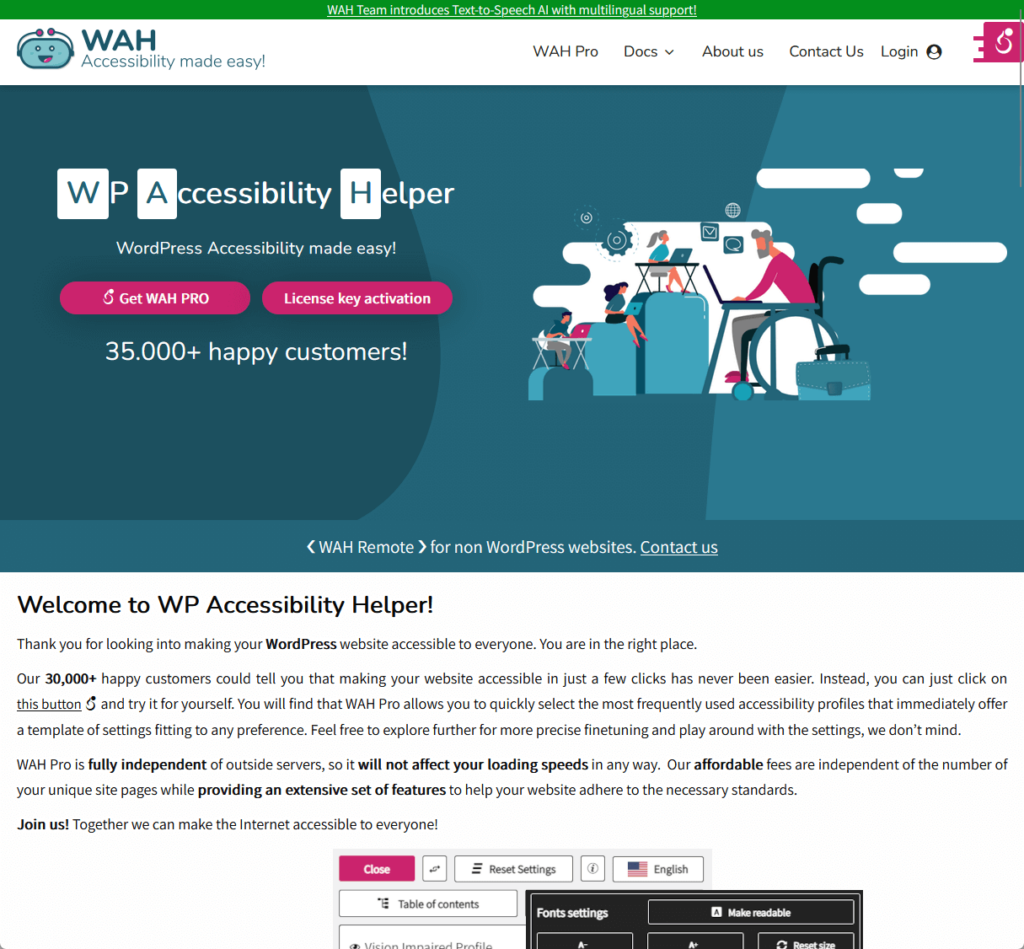
It provides front-end tools for users to customize their browsing experience, as well as backend tools to help website administrators identify and resolve accessibility issues.
The plugin also offers a range of options to tailor the appearance and behavior of the accessibility toolbar.
💻 Key features
💰 Pricing
WP Accessibility Helper offers both free and premium versions.
The premium version, called “WAH Pro”, is available at various pricing plans, ranging from $249 to $2,400/year.
AccessiBe uses AI and machine learning technologies to automatically scan and adjust websites to comply with the WCAG 2.1 AA standards.
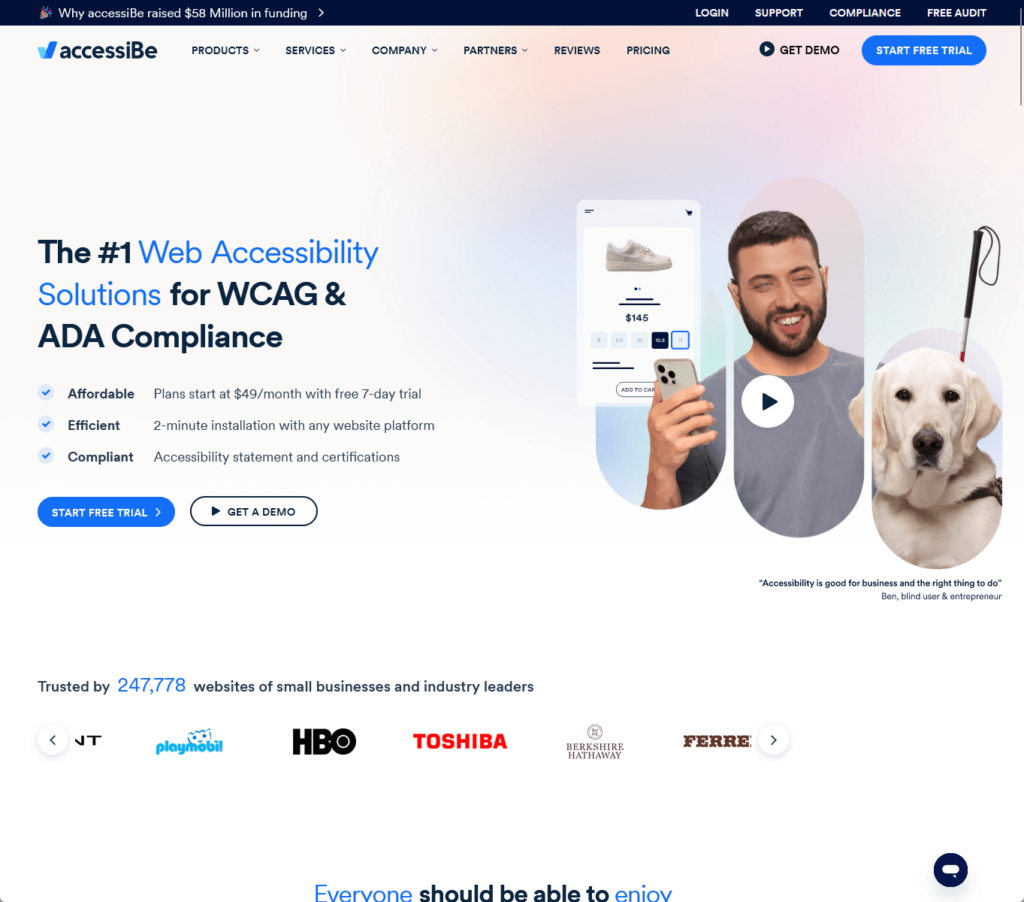
The plugin offers a comprehensive suite of tools and features designed to cater to a wide range of accessibility needs, including visual, auditory, cognitive, and motor impairments.
It also operates in the background, continuously monitoring and updating the website to maintain accessibility standards.
💻 Key features
💰 Pricing
AccessiBe offers several pricing plans ranging from $49 to $349/month, billed monthly, or you can opt to pay annually and enjoy a 20% discount.
Large enterprises may also avail of custom pricing.
Max Access leverages AI technology to automatically scan, analyze, and update websites to meet the rigorous standards of digital accessibility, including WCAG.
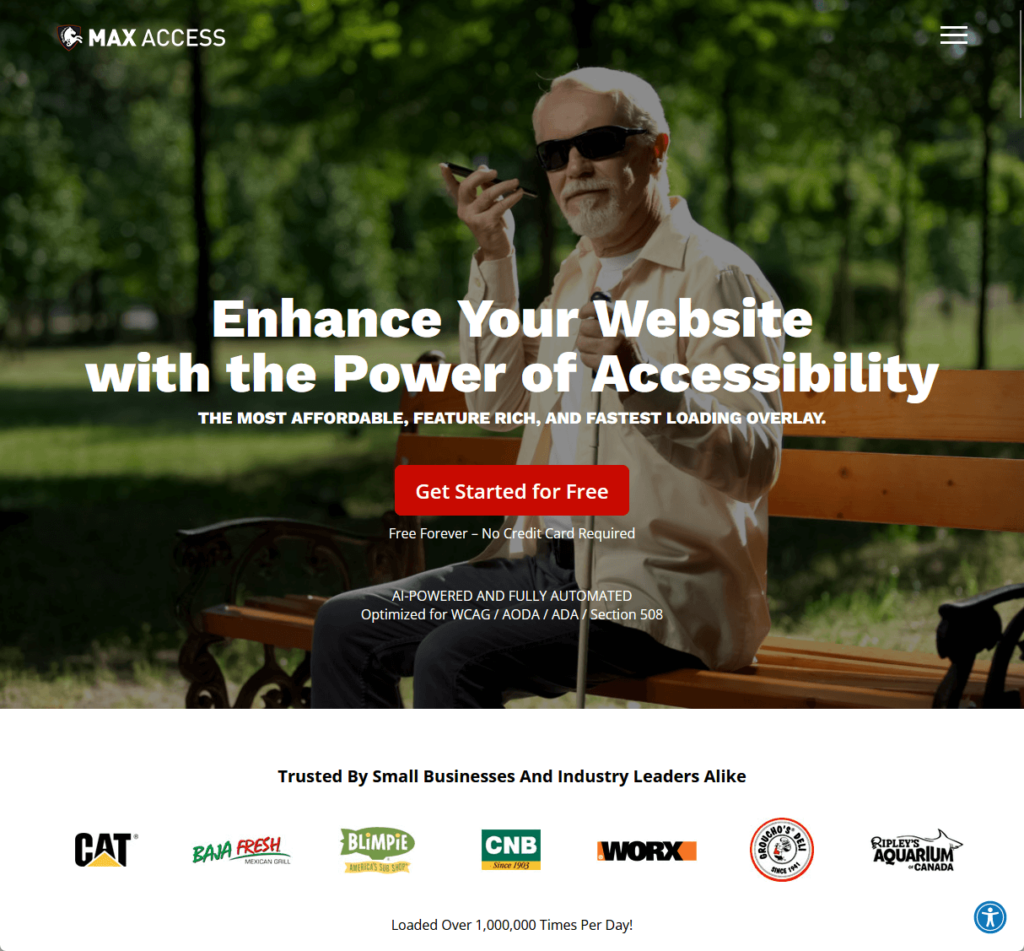
It ensures that websites are accessible to individuals with disabilities, offering features like a website toolbar, automatic code fixes, and detailed compliance reports.
This plugin operates continuously, re-scanning for site updates or new content every 24 hours.
💻 Key features
💰 Pricing
Max Access offers both free and premium versions.
The premium version is available at various pricing plans ranging from $27 to $290/month.
Accessibility Lite stands out for its lightweight design, ensuring that implementing accessibility features does not compromise website speed or SEO performance.
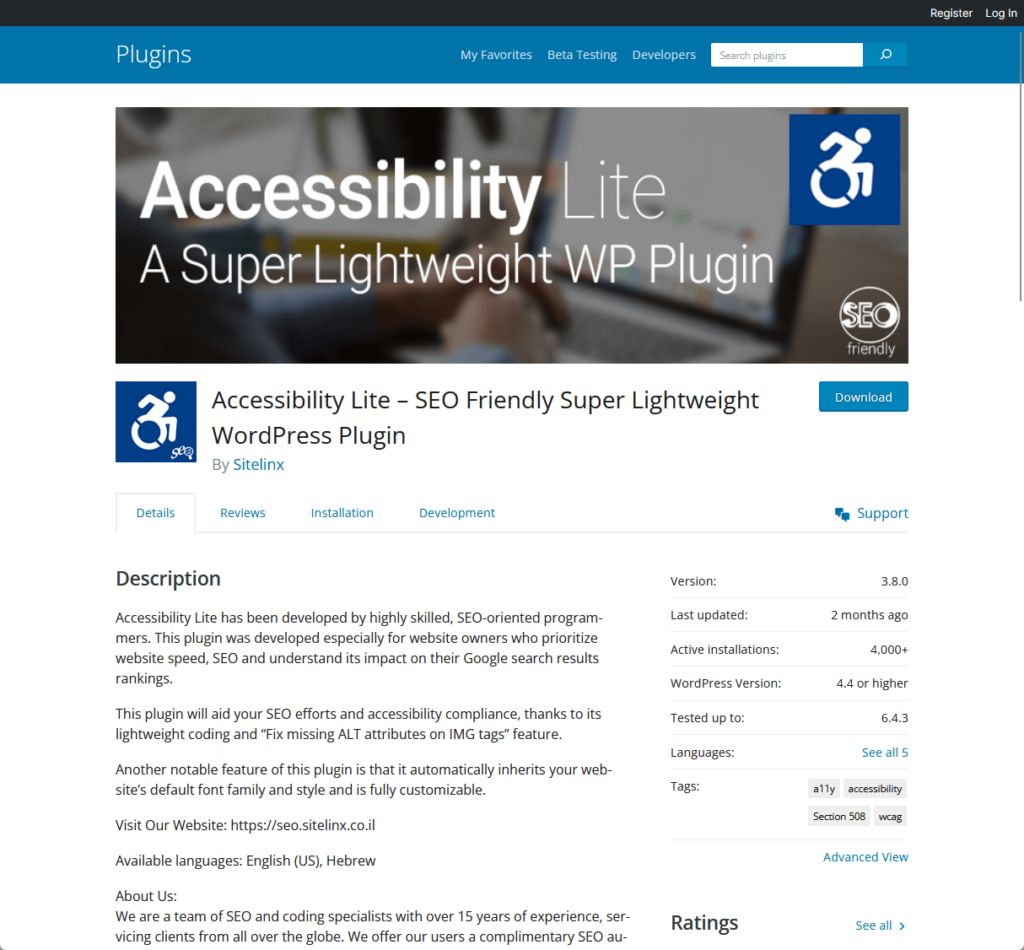
Developed with a focus on SEO and website performance, the plugin is particularly suitable for website owners who prioritize fast loading times.
It also helps website owners make their sites compliant with WCAG.
💻 Key features
💰 Pricing
Accessibility Lite is available for free. There are no premium plugin or pro versions of this plugin.
Accessibility New Window Warnings by Equalize Digital enhances website accessibility by alerting users when a link will open in a new window or tab.
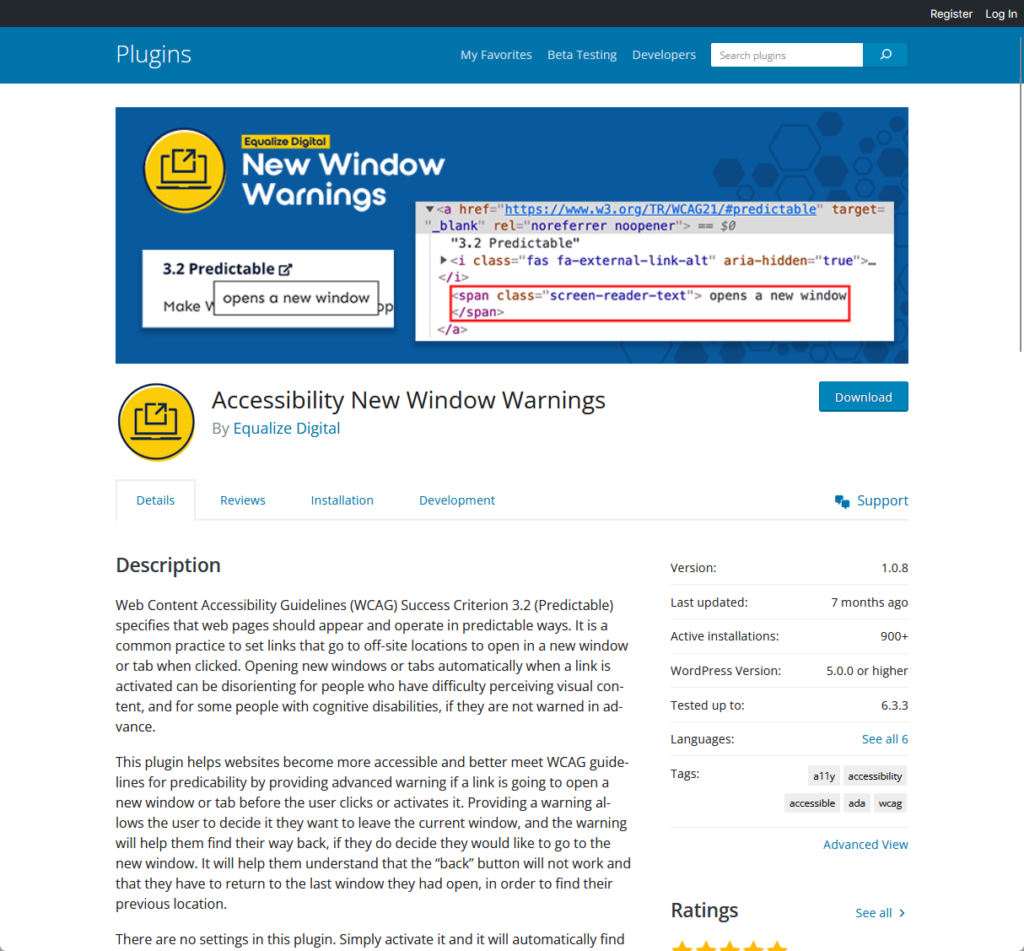
This feature helps meet WCAG guidelines for predictability and is particularly useful for users with cognitive disabilities or those who find sudden changes in context disorienting.
The plugin operates by detecting the target="_blank" attribute in links and automatically adding a visual and auditory warning.
💻 Key features
target="_blank" and adds warnings to inform users that a new window or tab will open.💰 Pricing
Accessibility New Window Warnings is available for free. There are no premium plugin or pro versions of this plugin.
Accessibility Checker, still by Equalize Digital, automates the process of identifying and rectifying accessibility issues in alignment with the WCAG.
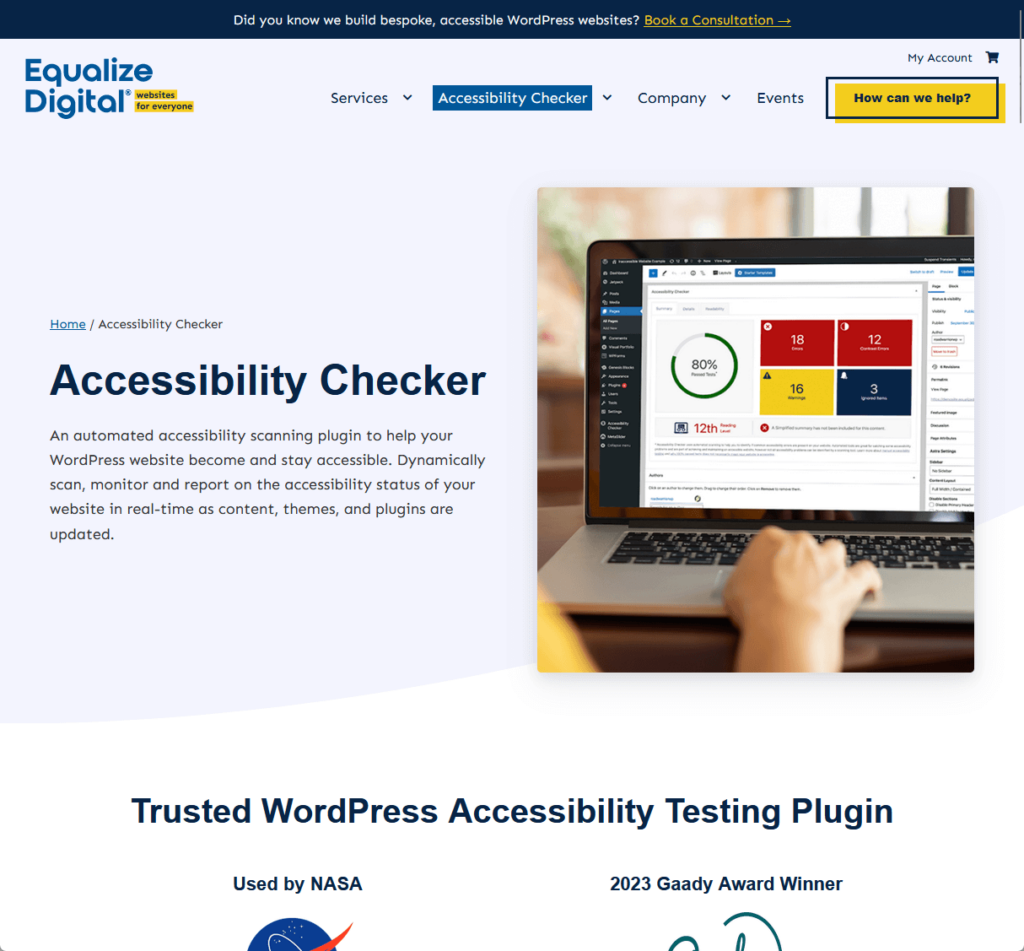
It integrates seamlessly into the WordPress environment and provides real-time feedback and actionable insights directly within the WordPress dashboard.
The plugin’s emphasis on detailed reporting and educational resources empowers users with the knowledge and tools needed to understand and implement accessibility best practices.
💻 Key features
💰 Pricing
Accessibility Checker has a free version, as well as several premium pricing plans ranging from $144 to $1,800/year.
For larger enterprises or those needing more than 25 licenses, custom plans are available upon request.
Choosing the right accessibility plugin is essential for making websites user-friendly for everyone, most especially people with disabilities.
It’s important to look for plugins that offer a wide range of features to meet different accessibility needs and follow international guidelines.
By carefully selecting an accessibility plugin, website owners can ensure that their site is welcoming to all visitors.
It’s also important to acknowledge the backbone of any great WordPress site — it’s design.
Elementor Template Kits provides an effortless way to level up your site’s aesthetics while maintaining its accessibility features.

Secure lifetime access to all premium Elementor template kits:
Don’t let your site fall behind.
Feel the new era of WordPress design with Darrel Wilson’s Elementor Template Kits and keep your site ahead of the curve.