Darrelwilson > Newsmag Theme Review: Is It Worth For Investment? (2025)
Newsmag Theme Review: Is It Worth For Investment? (2025)
Quick Overview

Editor's Rating
Pros and Cons
- Versatile Design: Newsmag offers a wide range of pre-built page templates suitable for content niches such as news, magazines, blogs, and review sites.
- Multimedia Support: The theme seamlessly integrates with YouTube videos and features a built-in rating system, enhancing the multimedia experience for users.
- SEO Optimization: Newsmag prioritizes clean SEO practices, improving the visibility of websites on search engines and helping to attract more organic traffic.
- User-Friendly Interface: With its intuitive user interface and simple customization options, Newsmag is accessible to both beginners and experienced users.
- Responsive Design: The theme is optimized for mobile devices, ensuring that websites built with Newsmag look great and function well on smartphones and tablets.
- Advertisement Support: Newsmag supports responsive Google Ads and AdSense, making it easy for website owners to monetize their content.
- Performance Limitations: Some users may encounter occasional performance issues, particularly on websites with extensive customization or heavy multimedia content.
- Learning Curve: While Newsmag is relatively user-friendly, beginners may still need some time to familiarize themselves with its features and customization options.
- Limited Free Support: While the theme comes with documentation and forums for support, access to direct support from the developers may require purchasing a premium support plan.
- Updates and Compatibility: Depending on third-party plugins and updates, occasional compatibility issues may require troubleshooting or adjustments.
Ease of Use
I would rate the overall ease of use of Newsmag at 3.8/5.
Here’s why:
The installation and registration process is straightforward and supported by detailed documentation.
- The theme options and layouts are well-organized and easy to navigate.
- The drag-and-drop features for building layouts and customizing elements, eliminate the need for coding knowledge.
Installation Process
The Newsmag news WordPress theme can only be purchased and downloaded from the Envato Marketplace.
Once you have purchased the theme, download the .zip file from your Envato account and do the following steps:
- Visit dashboard > appearance > themes > add new > upload theme
- Find the .zip file on your computer and proceed to upload it
- Click the install now button then activate the theme
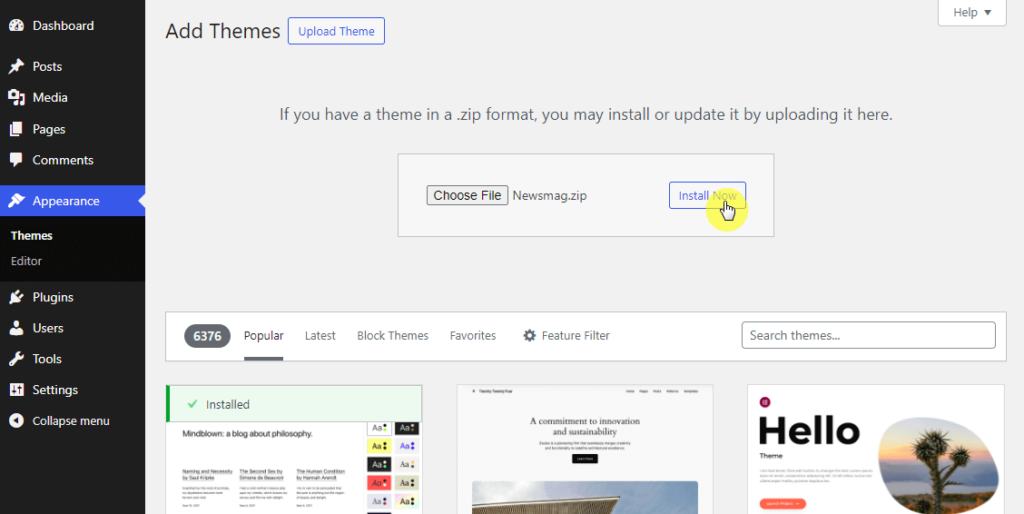
Theme Setup
Once you successfully install and activate the Newsmag newspaper theme, it will redirect you to a Welcome page. Here you will find the option to install or update the required plugins.
You can also visit the Newsmag support page to access all support together easily.
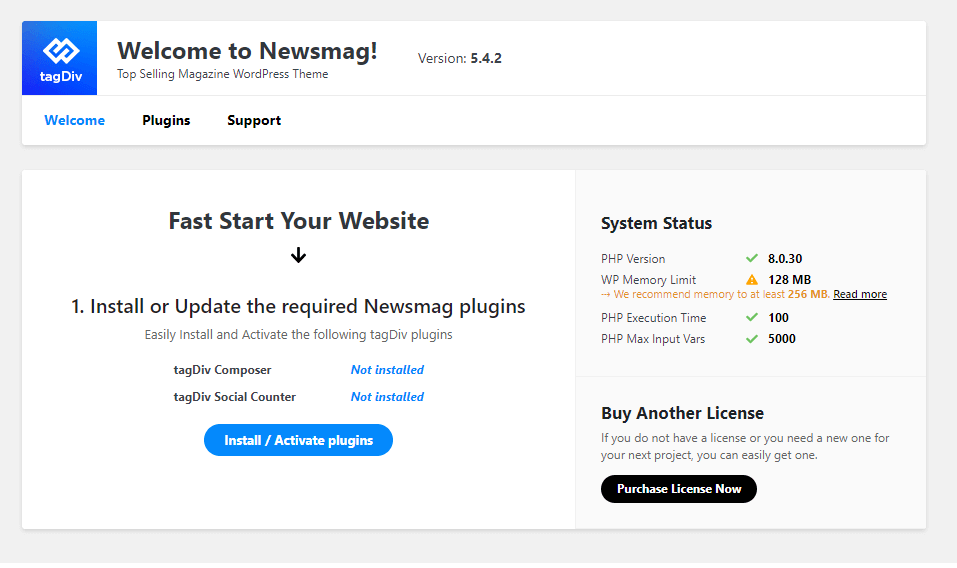
To install the necessary plugins, go to the plugins page. You will see a list of required and optional plugins that have been tested for compatibility. Click the install button next to each plugin, then activate them.
You can also install plugins from your dashboard. Navigate to appearance > install plugins. Here, you can install them individually or all at once.
After selecting the plugins, click on the Install and activate button. The process might take a few moments to complete.
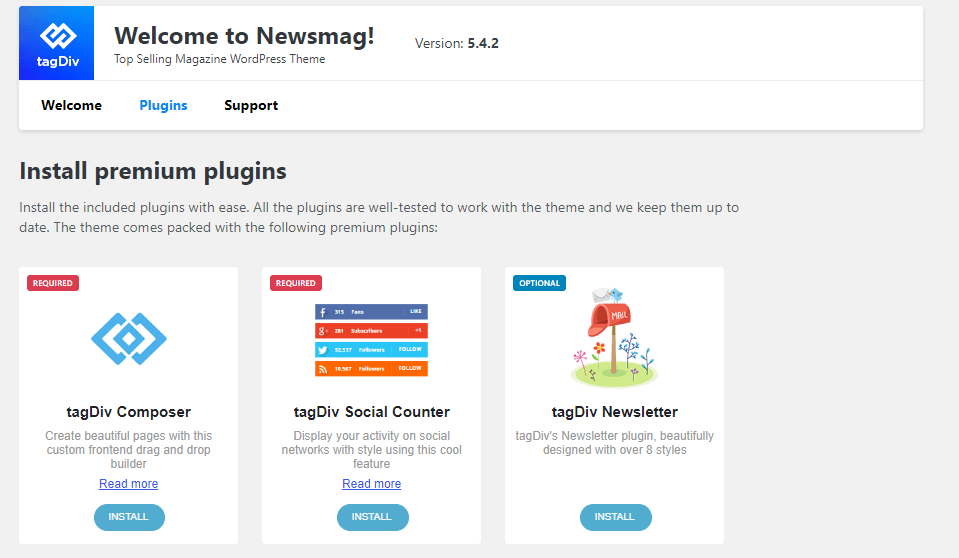
Once you have successfully installed and activated the required plugins, you will be able to unlock the core theme settings. This will allow you to personalize the theme according to your preferences.
Well done! You’ve completed the installation and setup for this theme.
👋 My thoughts here
An overview of the installation and setup:
- The Installation and Setup process is straightforward, similar to other premium WordPress themes.
- The setup is smooth and user-friendly, helping users navigate through settings without any major issues.
- Installing a demo site is simpler and more intuitive, making it easier for users to import the designs they want quickly.
- After activating the required plugins, additional settings appear in the setup wizard. This might be a bit confusing for new users.
Overall, the Newsmag setup process is simple.
You might still be pondering your choices for efficient and cost-effective hosting solutions.
Hostinger steps up as a formidable option with its compelling offerings that cater to both novice and experienced website owners.

Discover the Hostinger advantage for your WordPress site:
- Enjoy a 99.9% uptime guarantee
- Affordable pricing at just $2.49/month (use the code darrel10 to get a discount)
- Global performance and reach with Hostinger’s optimized hosting platform
Whether you’re launching a new blog, business site, or an online store:
Hostinger’s versatile hosting plans are designed to provide you with all the tools you need to succeed online.
Features
I would rate the overall features at 3.8/5.
Here’s why:
- Newsmag features a dedicated front-end drag-and-drop page builder called tagDiv Composer, offering flexibility to design unique layouts and pages with ease.
- The theme provides a variety of pre-built full website demos and templates tailored to different niches, saving you time and effort in creating dynamic websites.
- With tons of customization options, Newsmag allows you to build engaging and visually appealing websites, helping you create interactive content that resonates with your audience.
- Newsmag ensures your website performs well on any device, offering a smooth user experience and expanding your reach to a broader audience.
Here are the core features of Newsmag:
1. Theme Panel
Newsmag Theme Panel offers essential settings for customizing the theme to fit your preferences. Manage settings from the dashboard, but you’ll need to switch between the backend and frontend to view changes.
To access the settings, go to Newsmag > Theme Panel.
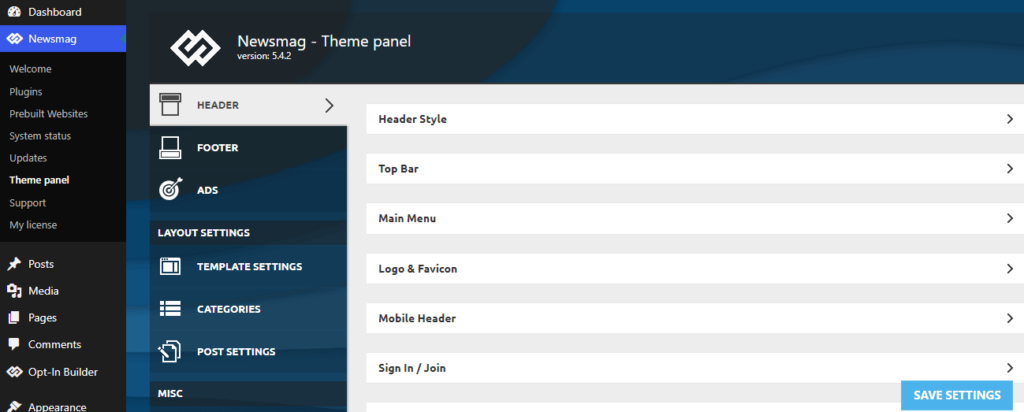
Newsmag provides powerful advertising settings to help you monetize your news website or online magazine. You can automatically adjust Google AdSense and offer responsive ad options in the Theme Panel’s Ads area.
To set up your ad go to Newsmag > Theme Panel > Ads. Here you can manage ads such as header, sidebar, article, smart list, footer, background, custom list, and more.
To set ads, click on the ad section, add your code, and save the settings. If you use Google AdSense, the theme will automatically make it work on all devices.
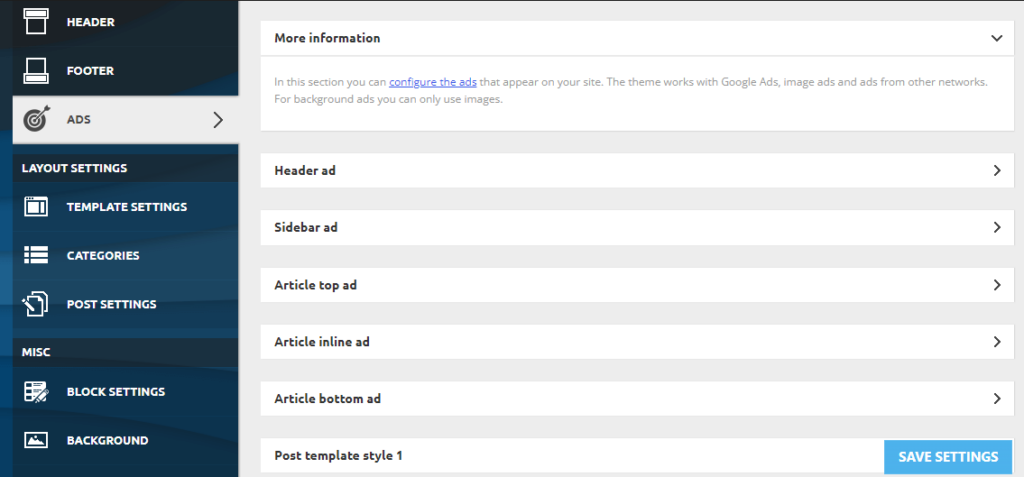
Newsmag provides a variety of template settings to manage your website’s different pages, including 404, archive, author, page, and search templates.
These settings also let you control breadcrumbs, a back-to-top button, and sidebars, helping you organize your site’s structure.
The theme includes an option for image lazy loading to improve page load times and offers different loading effect animations to make your website more visually appealing as users scroll through.
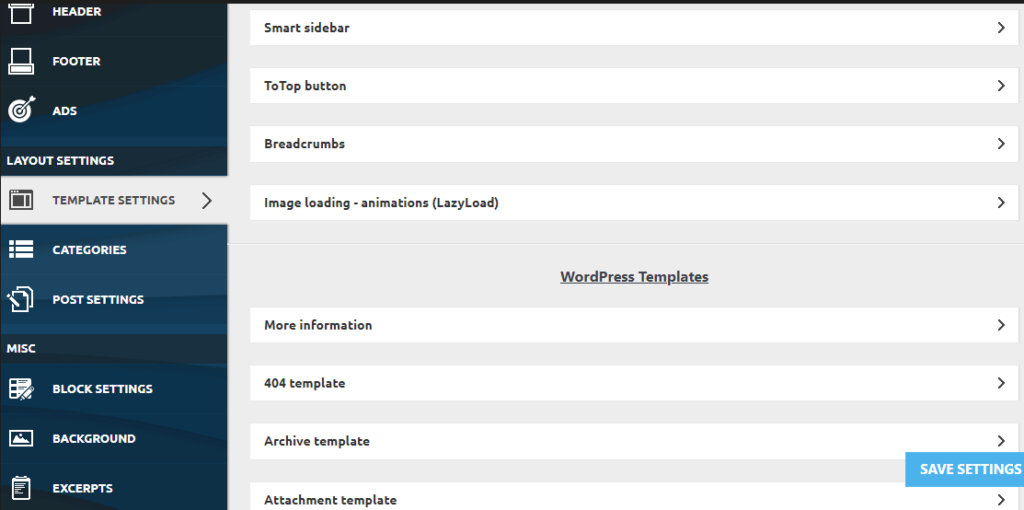
Breadcrumbs help guide users through your site and show its structure to search engines. In Newsmag, custom breadcrumbs appear at the top of content, making it easy for visitors to navigate your website.
Newsmag allows you to customize the background of your theme from Theme Panel > Background area. You can upload an image and choose how it appears on your site, including options for repeat, position, and attachment.
You can position the background image to the left, center, or right. Choose whether the image stays fixed or moves when you scroll using the background-attachment option.
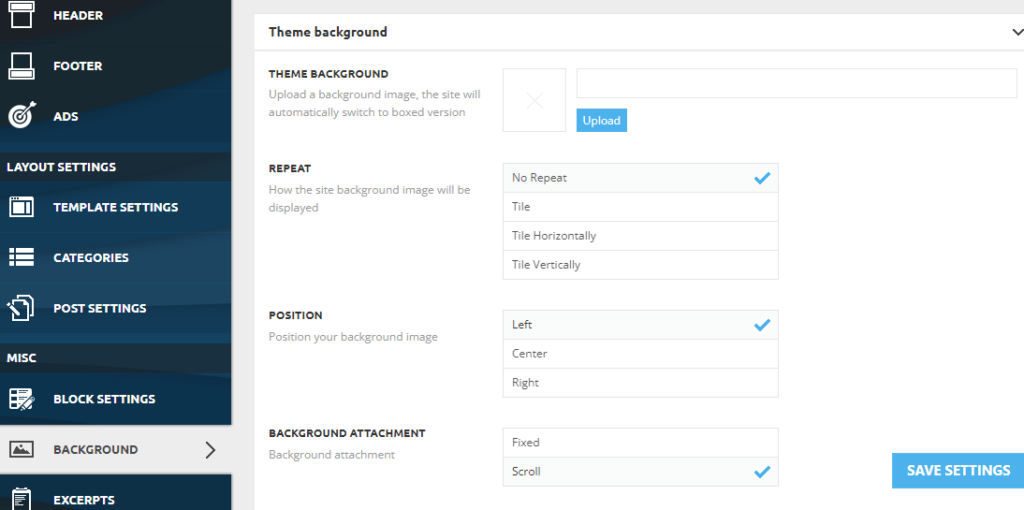
The stretch background option extends the image across the entire screen, but you should disable it if using a background click ad.
For those who prefer to change the theme’s background color, you can easily do so from Theme Panel > Theme Colors > General Theme Colors. This lets you match the overall look of your website to your branding or personal style.
In Newsmag, you can customize the mobile menu and search backgrounds by uploading an image and adjusting its repeat, size, and position from Theme Panel > Theme Colors > Mobile Menu/Mobile Search section.
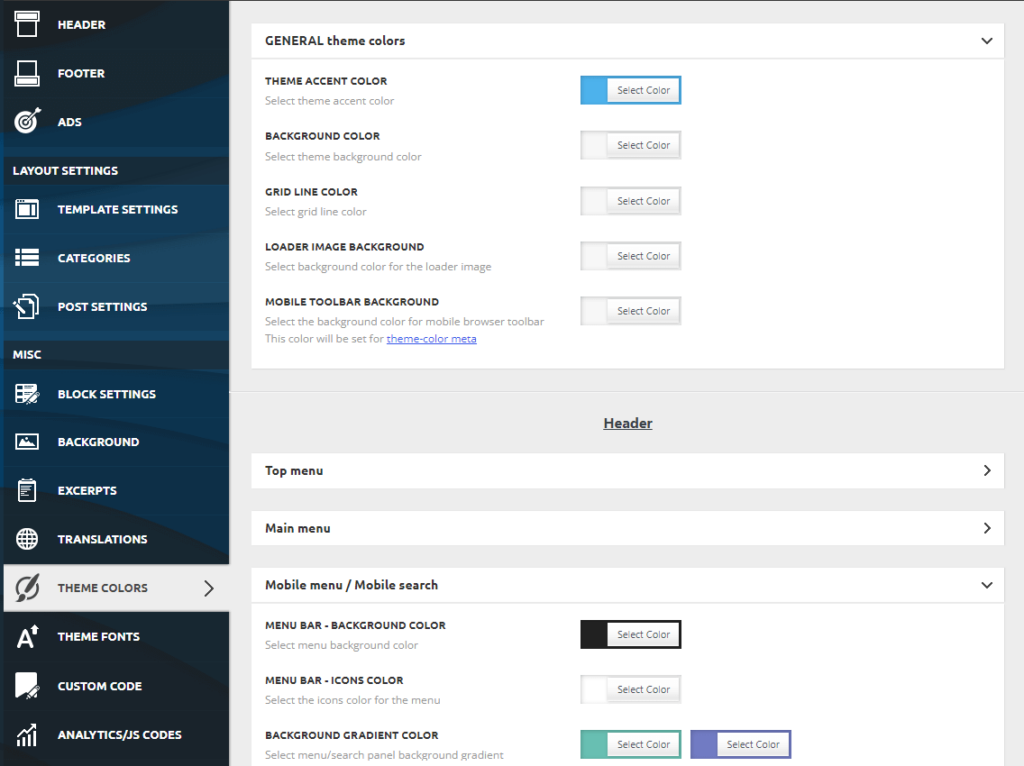
Newsmag’s Theme Panel includes options for fonts, custom code, and social networks. In the Theme Fonts tab, choose from custom, Google, Typekit, or standard fonts, and adjust sizes and line heights to match your website’s style.
The Custom Code option for managing your website’s HTML and JavaScript files. This allows you to manage the site’s behavior and functionality according to your needs.
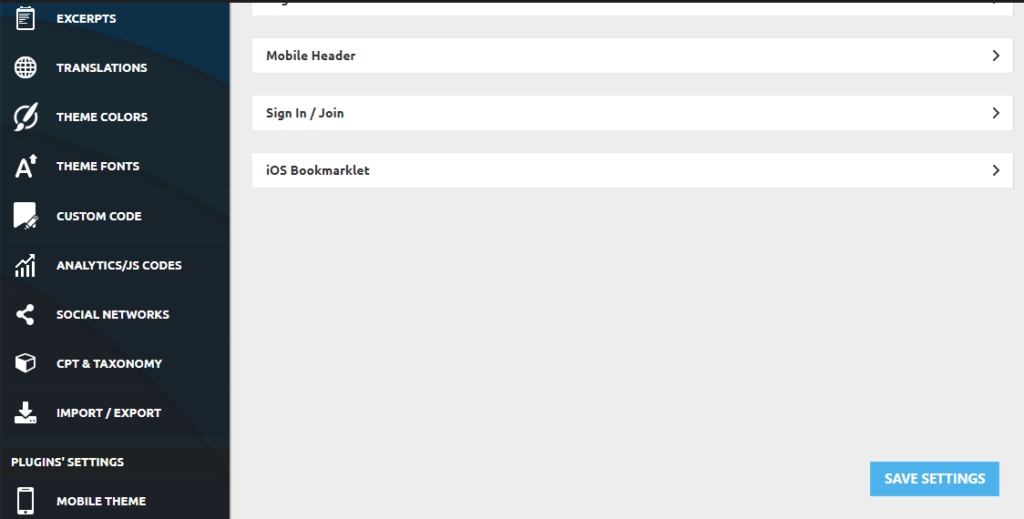
The Newsmag > Theme Panel > Import/Export system lets you easily transfer settings when migrating servers or copying settings to another install.
Simply export the encoded string from one site and import it to another to maintain consistent settings.
2. Custom Lightbox
Newsmag’s custom lightbox takes the traditional lightbox functionality to the next level, offering a more dynamic and engaging experience.
The lightbox enhances the user experience with smooth animations and navigation controls. When users click an image, a pop-up window opens to display a larger version, which is typical.
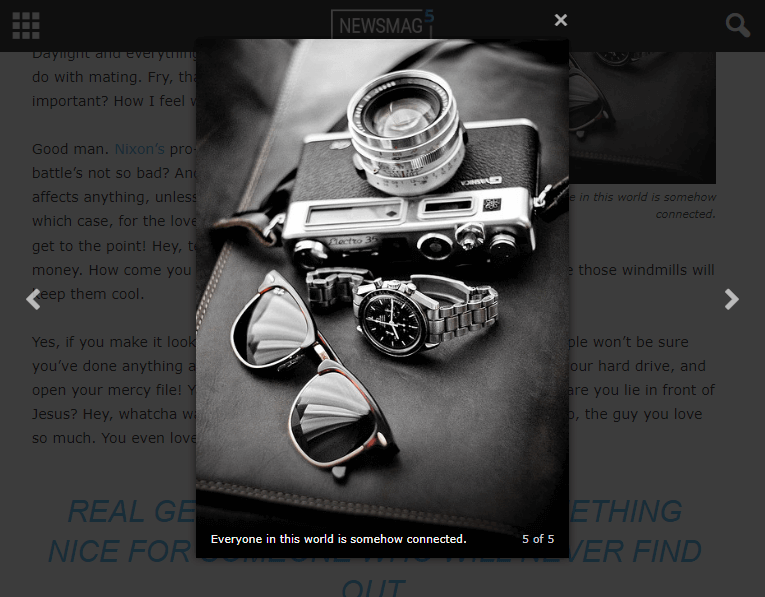
Newsmag takes it further by letting you showcase images, videos, or custom content in an appealing lightbox layout.
3. Smart Sidebar
Newsmag’s smart sidebar offers a responsive design that adapts to different screen sizes. This ensures the sidebar looks great on desktops, tablets, and mobile devices, providing an optimal user experience.
The sticky option lets you keep important elements like menus or social media feeds always visible, even as users scroll down the page. This enhances navigation and keeps key features within easy reach.

With conditional display options, you can choose to show the sidebar only on specific pages or sections of your website. This flexibility allows for a cleaner, more focused layout in areas where you want to emphasize certain content.
4. Custom Built Drag and Drop Gallery
Newsmag offers a custom-built drag-and-drop gallery that streamlines adding and arranging images and videos. You can organize your visual content in your preferred order, making it more user-friendly.
The gallery provides various layout options, including pre-designed templates and the ability to create custom layouts. This flexibility allows you to display your content in the most impactful and visually appealing way.
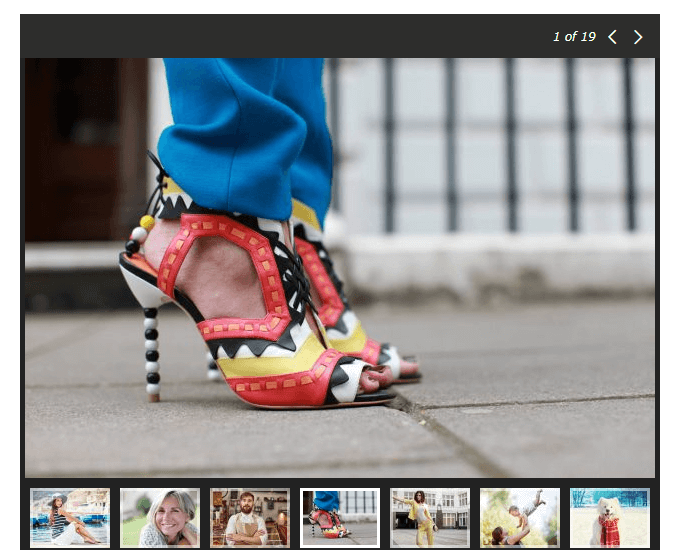
Like other Newsmag features, the drag-and-drop gallery is responsive, ensuring your images and videos adjust smoothly to different screen sizes. This creates a seamless viewing experience across all devices.
5. Pre-built Websites
Newsmag’s prebuilt websites are ready-made options that give you a great start in creating your website.
It provides a variety of options for different types of content, simplifying the process of finding one that aligns with what you want to share.
There are over 14+ full website designs you can easily import with one click. Each design is carefully put together to look great and be easy to use.
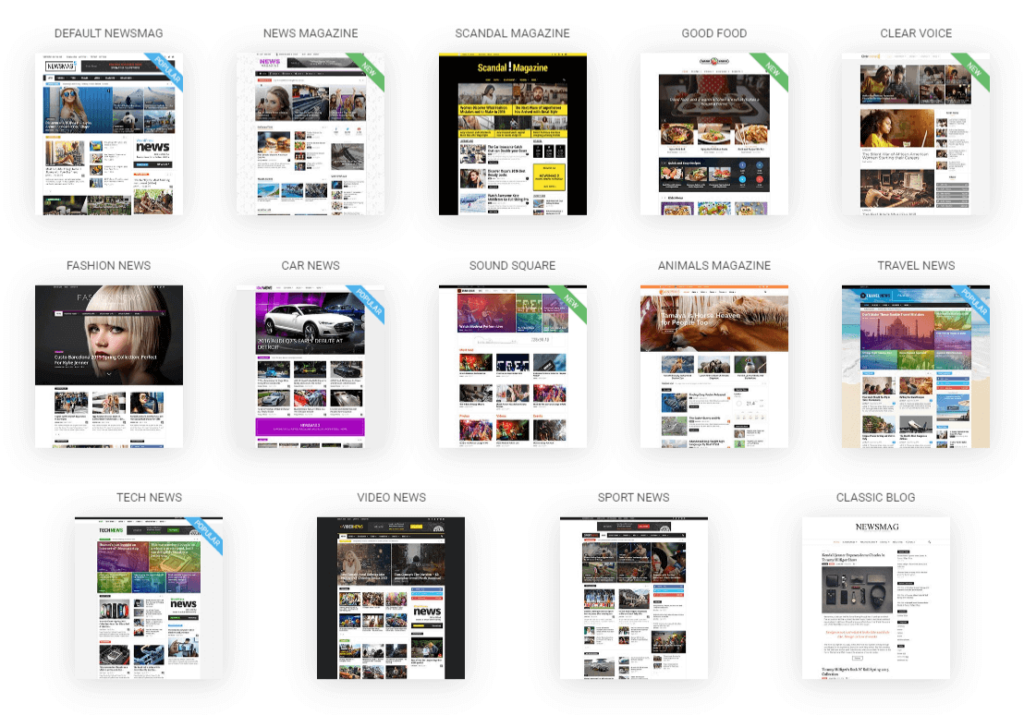
The best part is that these demo websites are fully customizable. That means you can change things like colors, fonts, and layout to make it fit your style and brand.
With easy-to-use options for customizing to your preferences, you can make your website look unique and engaging. Go to the Newsmag > prebuilt websites.
Here, you can import beautiful and unique design demos. If you don’t want to import a demo, you can skip this step. However, if you want to import one, follow the instructions below.
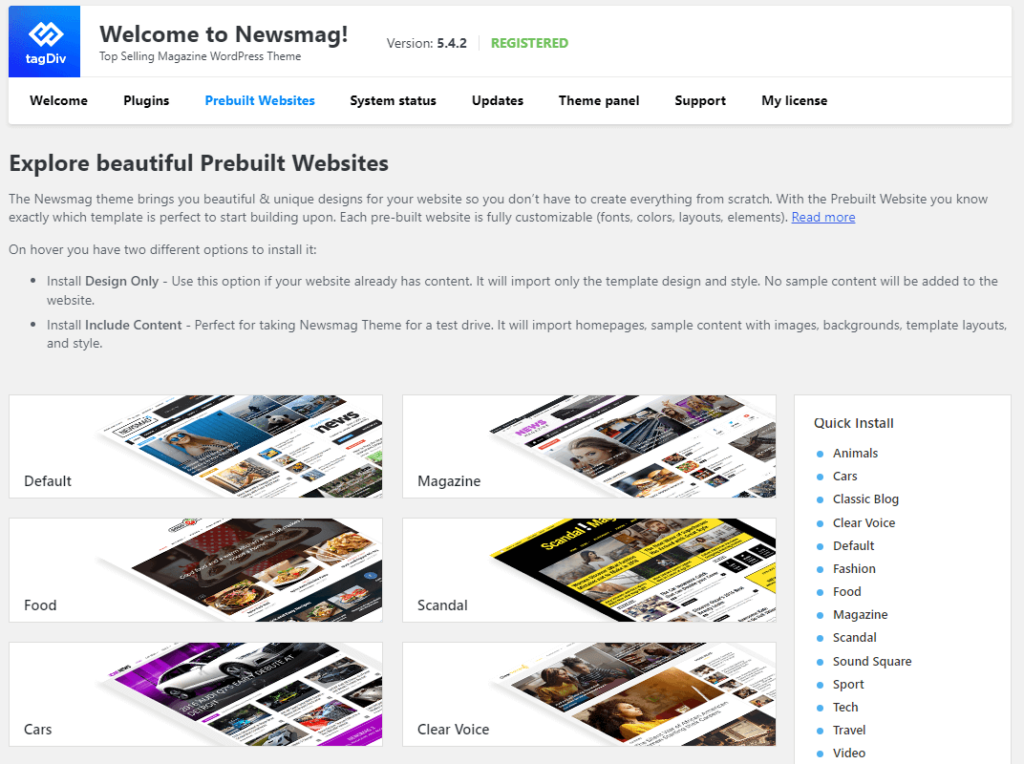
To import a demo, hover over your preferred demo. You can preview the demo before installing. You’ll see two options: design only and include content. If your website already has content, choose design only.
Importing the template design and style won’t add sample content. To test the Newsmag theme, choose the option to include content, which imports homepages, images, backgrounds, layouts, and styles.
Once you’ve chosen your option, click the install button. The demo will be installed and activated quickly. Now you can customize your theme to your liking.
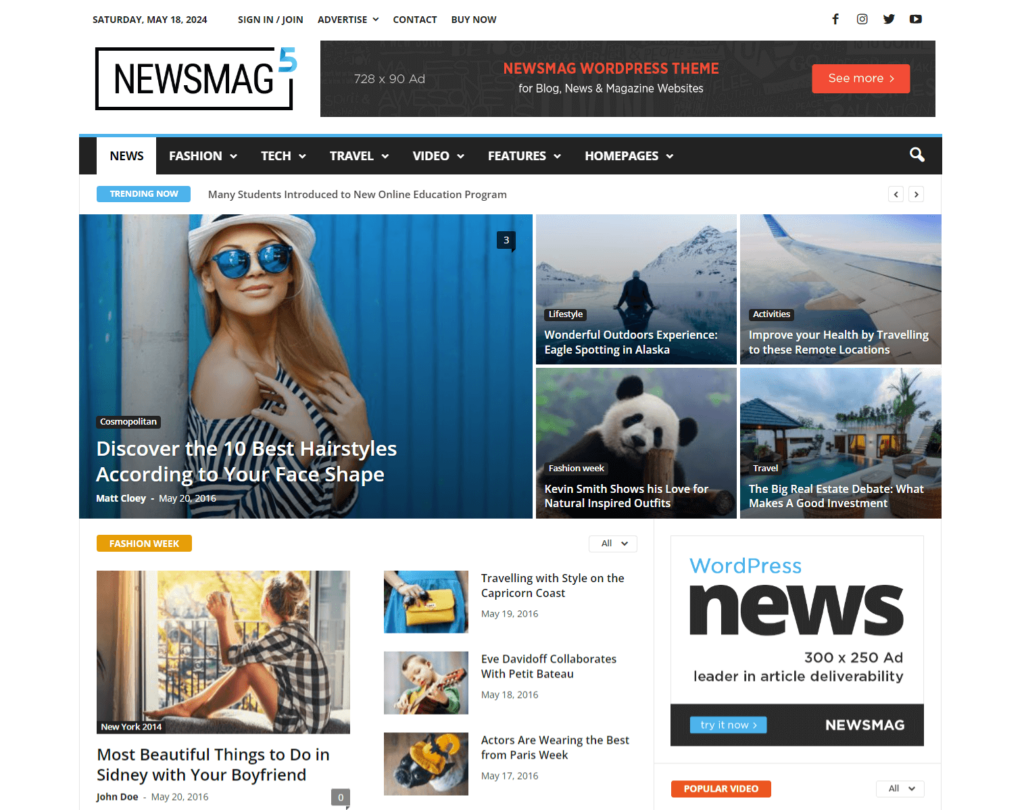
Once the installation is complete, you can preview how it looks on your website. If you decide to make adjustments later on, customize it to suit your preferences.
👋 My thoughts here
An overview of the core features and premade templates:
- Newsmag themes are truly impressive, offering a wide range of features that enable you to build a captivating and content-rich news website or online magazine.
- The theme emphasizes speed and efficiency, leveraging clean code and lazy loading for fast and seamless page performance.
- Newsmag integrates smoothly with popular services such as WooCommerce, Mailchimp, and Google AdSense, making it easy to manage e-commerce, email marketing, and monetization.
- One note: Newsmag may not be compatible with page builders like Elementor or WPBakery, which could be limiting for some users.
Overall, Newsmag offers a robust selection of features and tools, making it a solid choice for bloggers and news-focused websites looking for flexibility and functionality.
Reliability
I would rate overall Newsmag reliability at 3.5/5.
Here’s why:
- Newsmag receives praise for its consistent updates, guaranteeing that users can take advantage of the most recent features and improvements.
- The theme focuses on website speed and loading times to optimize performance.
- However, there is still room for improvement in its performance, as indicated by a ‘B’ grade (85%) on GTmetrix.
- The theme’s extensive features and pre-designed elements might affect loading times, especially on larger demo sites.
Performance
To assess the performance, I imported the default demo of the Newsmag theme and analyzed it using GTmetrix.
Here are the results:
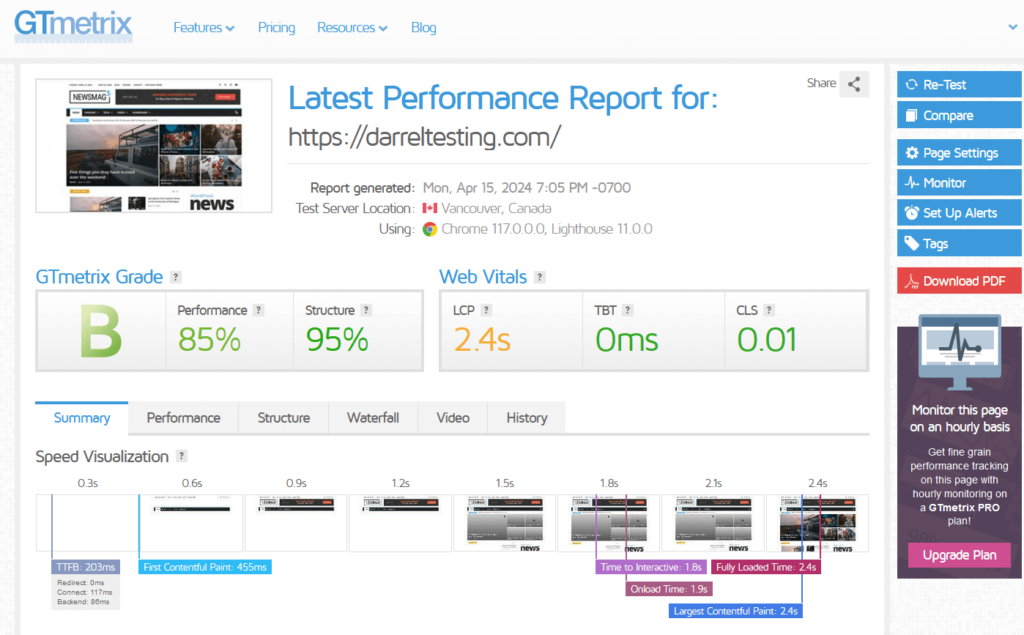
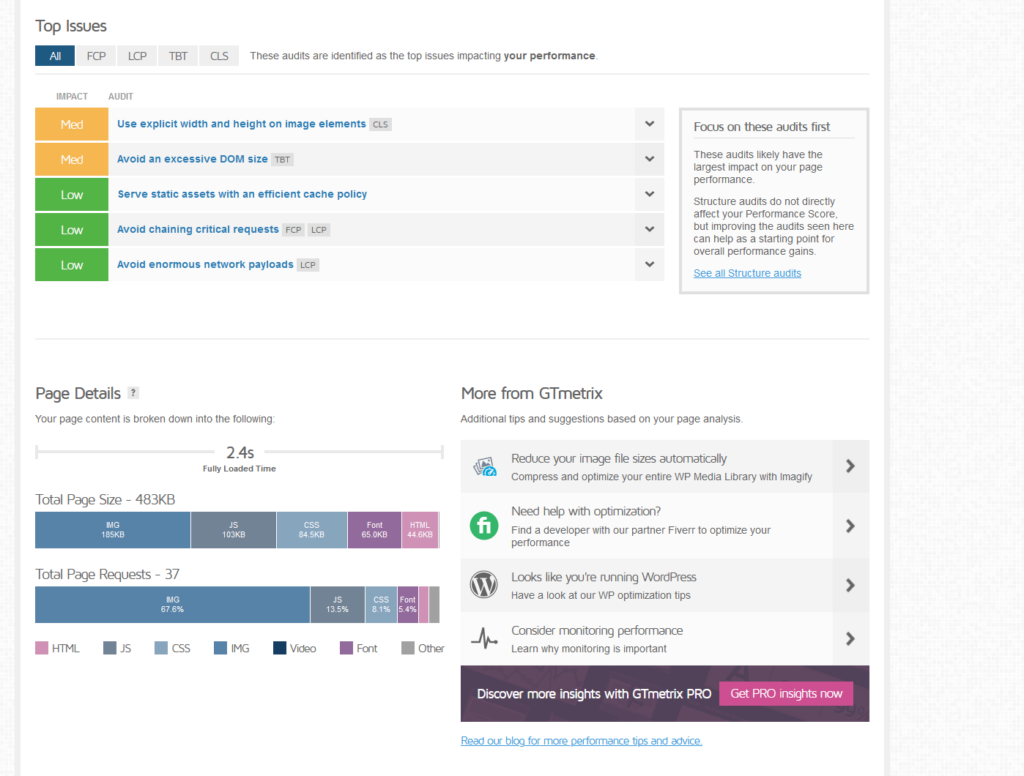
The default demo received a B grade with an 85% performance score, loading in 2.4 seconds with a 483 KB page size. This is impressive, but there’s room for improvement to achieve an A grade.
I have conducted GTmetrix tests on a couple of WordPress themes. Here is how the Newsmag compares to the others.
| Theme | Fully Loaded Time | Total Page Size | Total Page Requests |
| Newsmag – Newspaper & Magazine WordPress Theme | 2.4 seconds | 483 KB | 37 |
| JNews— Newspaper and Magazine Theme | 9.2 seconds | 2.12 MB | 44 |
| Flatsome WooCommerce Theme | 1.0 seconds | 348 KB | 36 |
Honestly, I found the overall performance and page speed of the Newsmag theme less than ideal, particularly when working with large demo sites.
⛔ Warning: The results from GTmetrix may not always be accurate as themes are updated, but they provide a good sense of performance and speed.
It’s important to consider that your website’s speed depends on both the theme, like Newsmag, and the quality of your hosting service.
Updates and Maintenance
Newsmag is dedicated to continuously enhancing and innovating through a variety of recent upgrades. The latest update brings more compatibility with WordPress, along with a variety of new features, enhancements, and bug fixes.
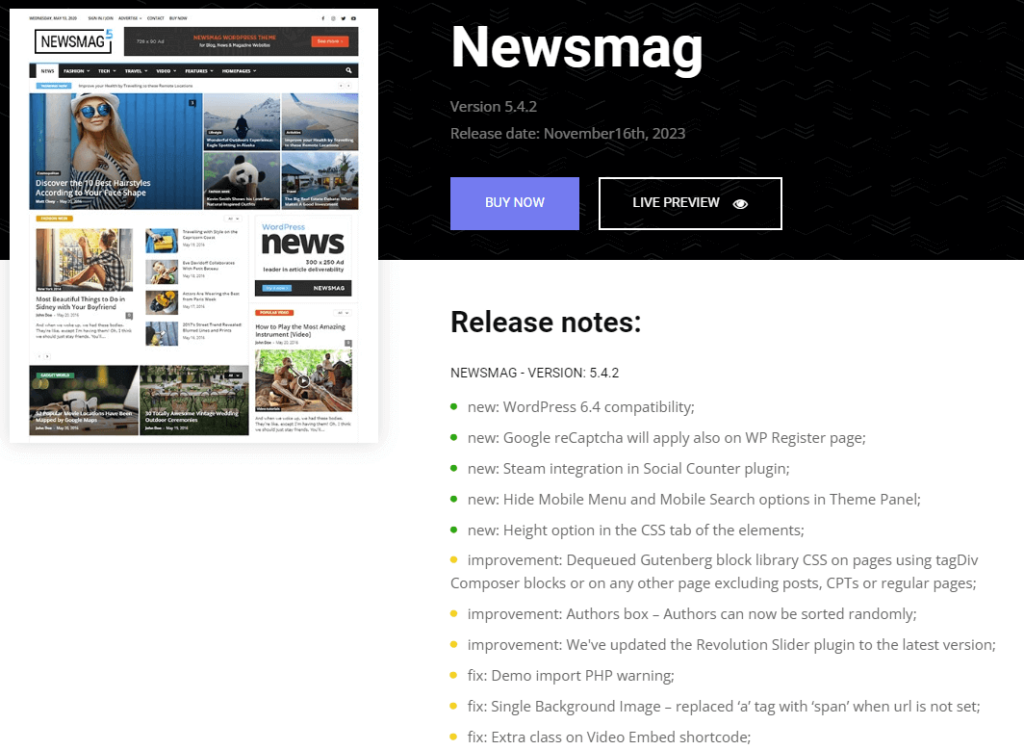
These are some of the highlights:
- Compatibility with WordPress 6.4 ensures a smooth and optimized experience.
- Google reCaptcha now works on the WP Register page.
- New options to hide the mobile menu and mobile search in the Theme Panel.
- Composer blocks or pages excluding posts, CPTs, or regular pages.
- The author’s box now supports random sorting of authors.
- Updated the Revolution Slider plugin to the latest version.
- Addressed issues such as demo import PHP warnings and extra class on Video Embed shortcode.
- Resolved problems with mobile search scrolling and featured image options in Mobile + AMP.
- Fixed issues with page template settings and social share functionality.
👋 My thoughts here
With bug fixes, new features, and better customization options, Newsmag continues to stand out as a top choice for news and magazine websites on WordPress.
Here are some key points:
- Newsmag’s consistent updates show a dedication to providing a smooth and user-friendly experience.
- The performance scores are decent but could be improved, with a B grade in our tests.
- To boost the browsing experience, consider using lightweight templates and optimizing images within the Newsmag theme.
- There is potential for better performance by reducing page size and loading time.
Overall, the regular updates bring several important enhancements and fixes to the Newsmag theme, ensuring an improved user experience and performance for your WordPress website. Make sure to update your theme to enjoy the benefits of these changes!
Support
I would rate overall Newsmag support at 3.8/5.
Here’s why:
- They provide comprehensive documentation for self-assistance and consultation
- You can connect with their community platforms through Facebook, Twitter, Instagram, and YouTube.
- They offer a structured support forum to help with tracking and resolving issues.
Customer Service
With the Newsmag theme, you can access multiple support systems
You can get support from:
- Ticketing system
- Support forum
- Community support
- Video tutorials and guides
- Documentations
You can access their various support resources directly from your WordPress dashboard. Simply go to the Newsmag > support section to find quick links to their support forum, documentation, and video tutorials.
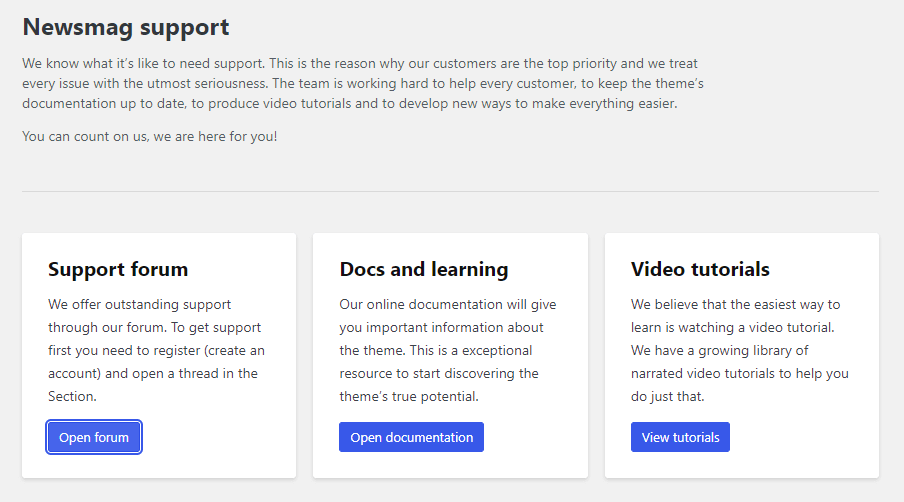
Documentation
Newsmag offers an official documentation page that covers installation, configuration, customization, and troubleshooting. The documentation is well-structured and informative, making it easy to navigate.
The search form at the top allows you to filter documents based on your queries, helping you quickly find the information you need.
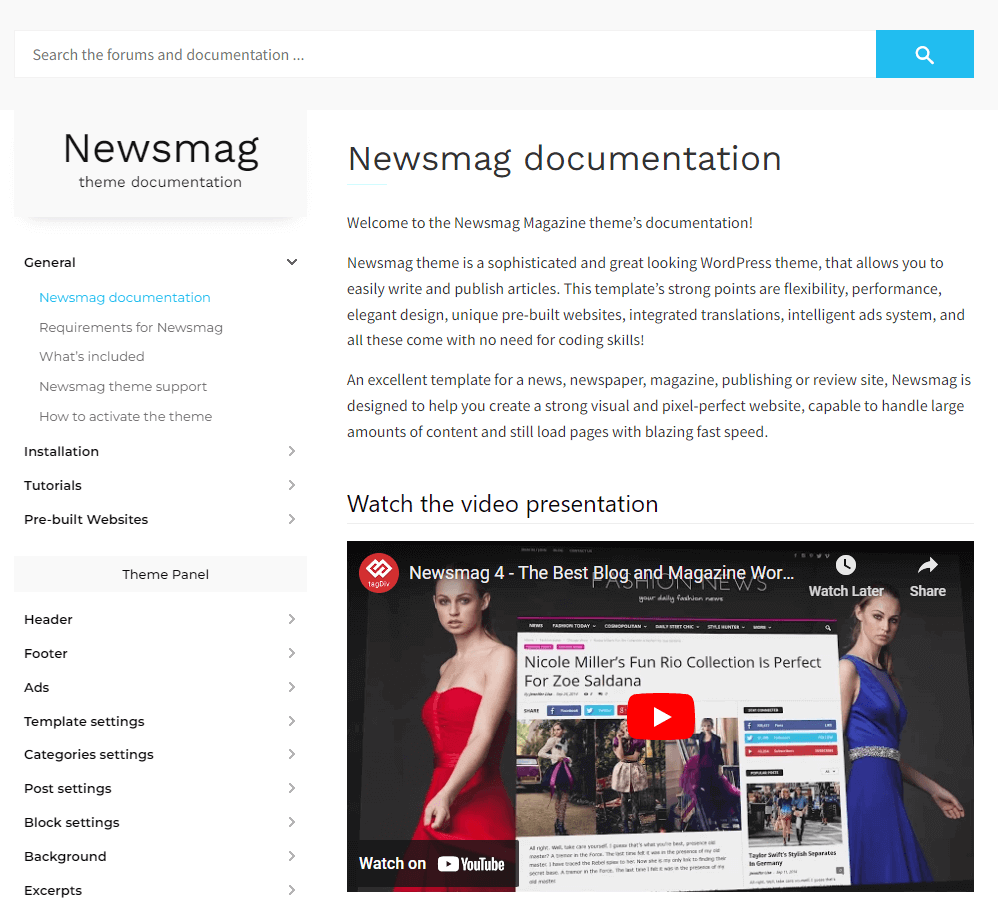
Also, you can easily access all the available documentation through the left sidebar menu. The navigation system in the sidebar is well-organized and easy to use.
During my review of the knowledge-based articles, I noticed that they were well written and included relevant images to improve understanding.
Support Forum
Newsmag provides a valuable support forum where users can connect, seek help, and contribute to a collaborative learning environment.
With organized topic categories, a search function, and user profiles, the forum enables users to share experiences and offer advice.
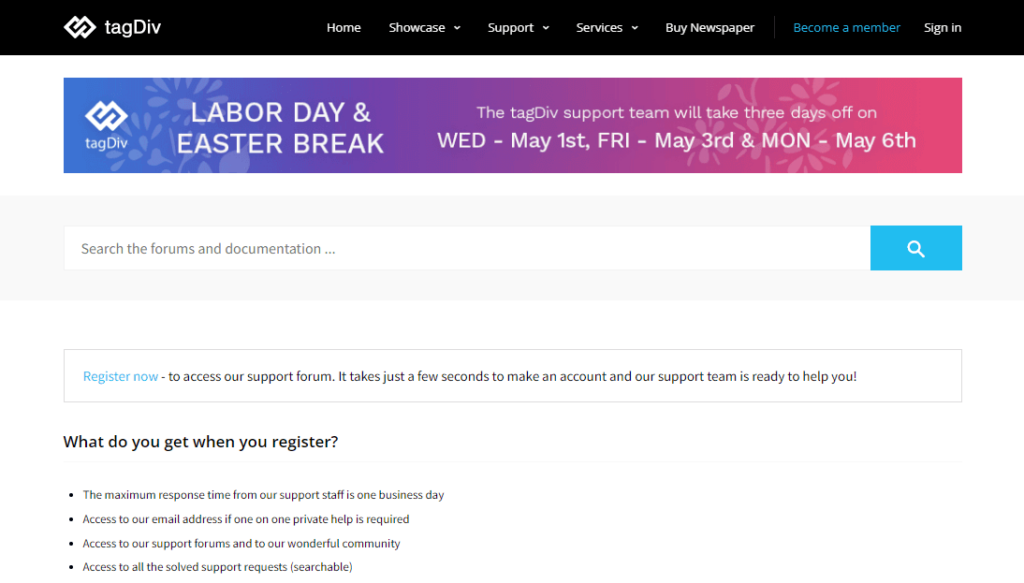
By joining the Newsmag support forum, you can access posts and receive helpful solutions from the committed team and community members.
⚠️ Note: Their responses and advice might come from users with different experience levels, so it’s important to carefully consider them before responding.
Community Support
Newsmag is active on popular social platforms such as Facebook and YouTube. Their official Facebook page has a strong community with over 24k likes and 26k followers.
The page regularly shares theme updates, new features, promotions, and other engaging content. For any questions or concerns, you can comment on their posts, and the team is there to provide support.
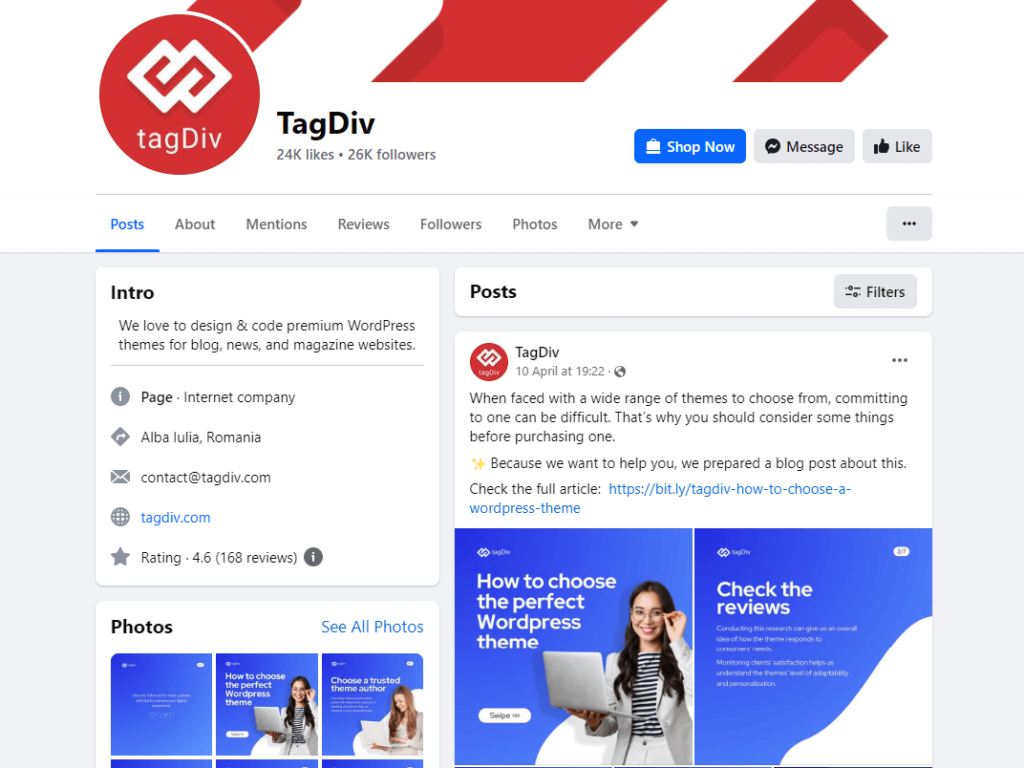
Newsmag maintains an official YouTube channel where they provide video tutorials to help users maximize the potential of the theme. With a subscriber base of 21.6K, the channel features a collection of 97 videos.
While Newsmag’s YouTube channel hasn’t seen new content in over two years, it’s great to see that they interacted with their audience through comments.
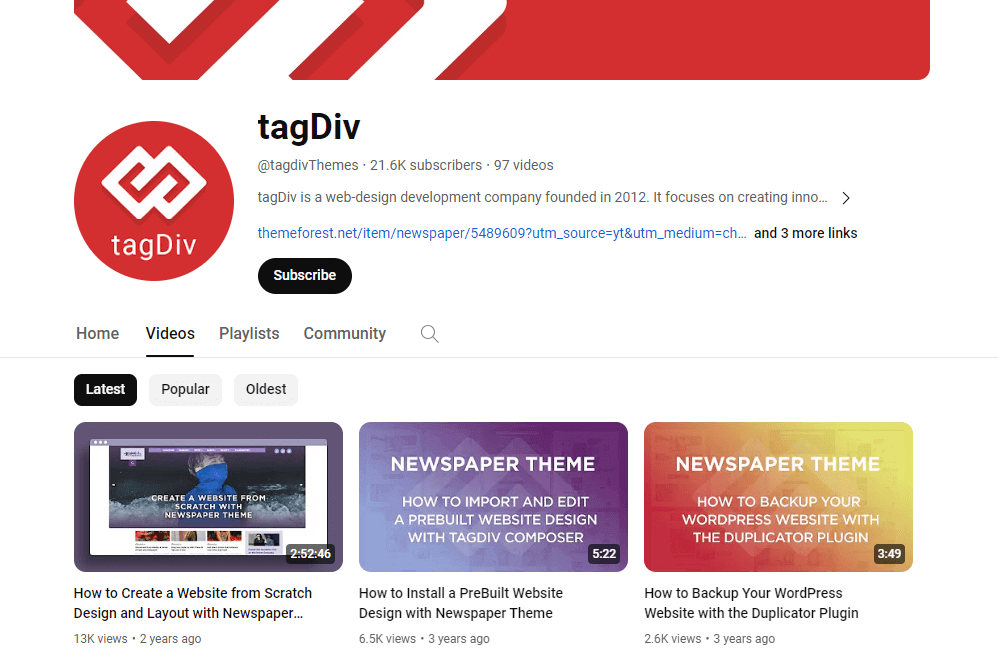
This interaction adds value and encourages users to ask questions and share feedback.
👋 My thoughts here
Here are some of my suggestions:
- They can add additional video tutorials to their YouTube channel and update their previous content.
- The official Newsmag documentation provides a wealth of information and acts as a valuable resource for anyone working with the theme.
- They could improve their existing documentation by adding updated information and visuals as necessary.
- Enhancing support and interaction on social media, particularly Facebook, can improve user engagement and community satisfaction.
Overall, the Newsmag theme offers a range of support features to help users with any technical problems and improve their overall theme experience.
Pricing
I would rate the overall pricing of the Newsmag theme at 4/5.
Here’s why:
- Newsmag offers good value for $49, thanks to its extensive features and high-quality design options.
- Users receive all upcoming updates and six months of support, ensuring they always have access to the latest improvements.
Cost Breakdown
Newsmag has a straightforward pricing plan that offers excellent value for the features it includes.
You can purchase it directly from Envato Market:
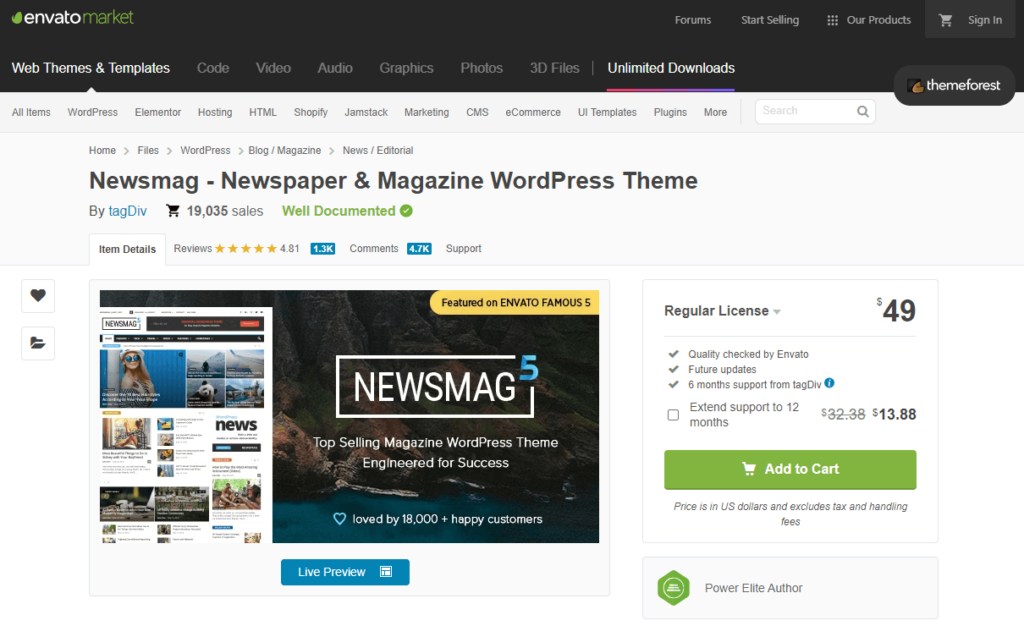
For $49, you will gain access to the following:
- All the features Newsmag theme offers
- Free updates
- 6 months of support from tagDiv
⚠️ Note: One consideration when purchasing a theme from Envato Market is that the regular license applies to a single website.
Consider these additional costs:
- The fee charged for processing credit card payments during a purchase
- Extending support to 12 months will cost only $13.88
Money Back Guarantee/Refund
The Newsmag theme is available exclusively on Envato Market, so you need to know the refund policies that apply to the purchase.
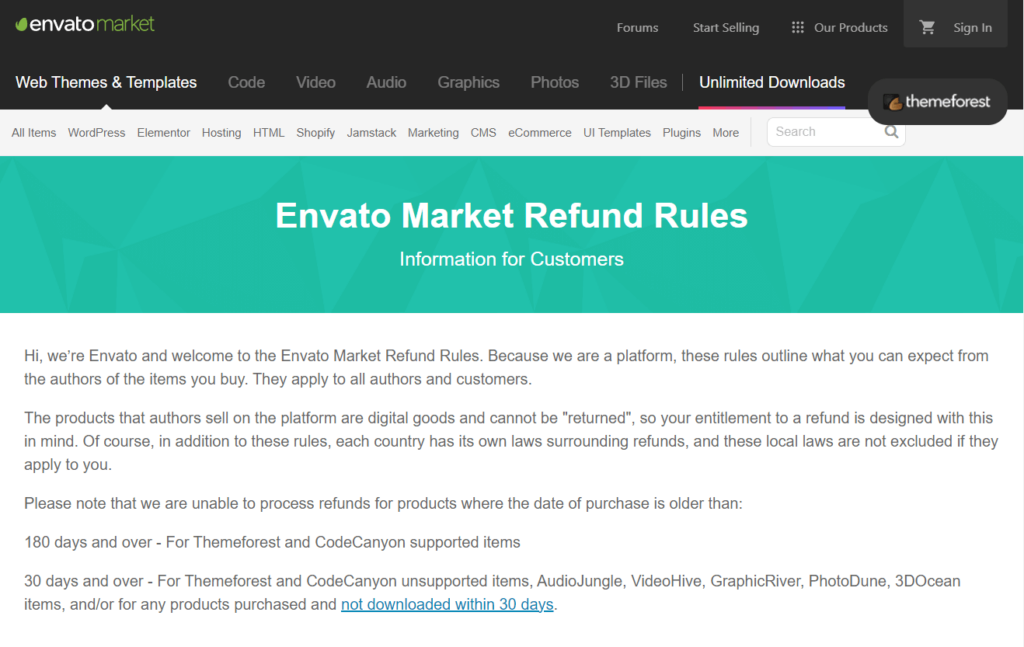
Here’s a summary of their refund policy:
| Circumstance | Eligibility | Notes |
| Item is “not as described” or doesn’t work as it should | Yes | If the item is materially different from the description or doesn’t work as expected. |
| Item has a security vulnerability | Yes | If it can’t be fixed easily, you may be entitled to a refund. |
| Item support is promised but not provided | Yes | If you don’t receive the promised support, you may be entitled to a refund. |
| Items that have not been downloaded | Yes | If not downloaded within 30 days from the date of purchase. |
| Resolving disputes – asking Envato to help | Discretionary | If you and the author can’t agree on a refund, Envato may intervene. |
| You don’t want it after downloading | No | — |
| Item didn’t meet expectations or is of low quality | No | — |
| Change of mind | No | — |
| Bought by mistake | No | — |
| Lack of expertise to use the item | No | — |
| Item removed or author no longer active | No | Advised to download items immediately after purchase. |
| Purchase made over 180 days ago (supported items) | No | For Themeforest and CodeCanyon supported items. |
| Purchase made over 30 days ago (unsupported items) | No | For Themeforest and CodeCanyon unsupported items and other specified Envato Market items. |
👋 My thoughts here
Here are some points:
- The price is fairly budget-friendly compared to other WordPress premium themes.
- Users will get all future updates and half a year of support to keep them informed about the latest improvements.
- Envato Market’s refund policies provide protection if the item is inaccurately described, needs to be fixed, or has a security vulnerability.
- Enhancing the refund policy or introducing a multi-site license could increase user satisfaction.
Newsmag’s pricing is reasonable and user-friendly, providing a great balance between cost and value. The theme’s features and ongoing support make it a worthwhile investment for creating impactful websites.
Final Thoughts
Newsmag theme is a versatile and powerful choice for creating professional news publications. Its ease of use, rich feature set, and focus on user experience make it an excellent option for both beginners and experienced users.
It offers a user-friendly environment that streamlines content creation and management. Features like pre-built layouts, drag-and-drop editing, and smooth social media integration make it easy to design engaging news websites.
If you’re looking to build a visually engaging news site or an informative online magazine, Newsmag is the perfect choice for you.
If the thought of ongoing updates and costs seems daunting, Darrel Wilson’s exclusive offer might be the perfect solution.

Get lifetime access to all premium template kits designed specifically for Elementor:
- Get lifetime access to all premium template kits designed for Elementor
- Complete with 2 years of dedicated support
- Only for $99 — that’s already for the lifetime access
Take this opportunity to simplify your website management with Darrel Wilson’s game-changing templates.
