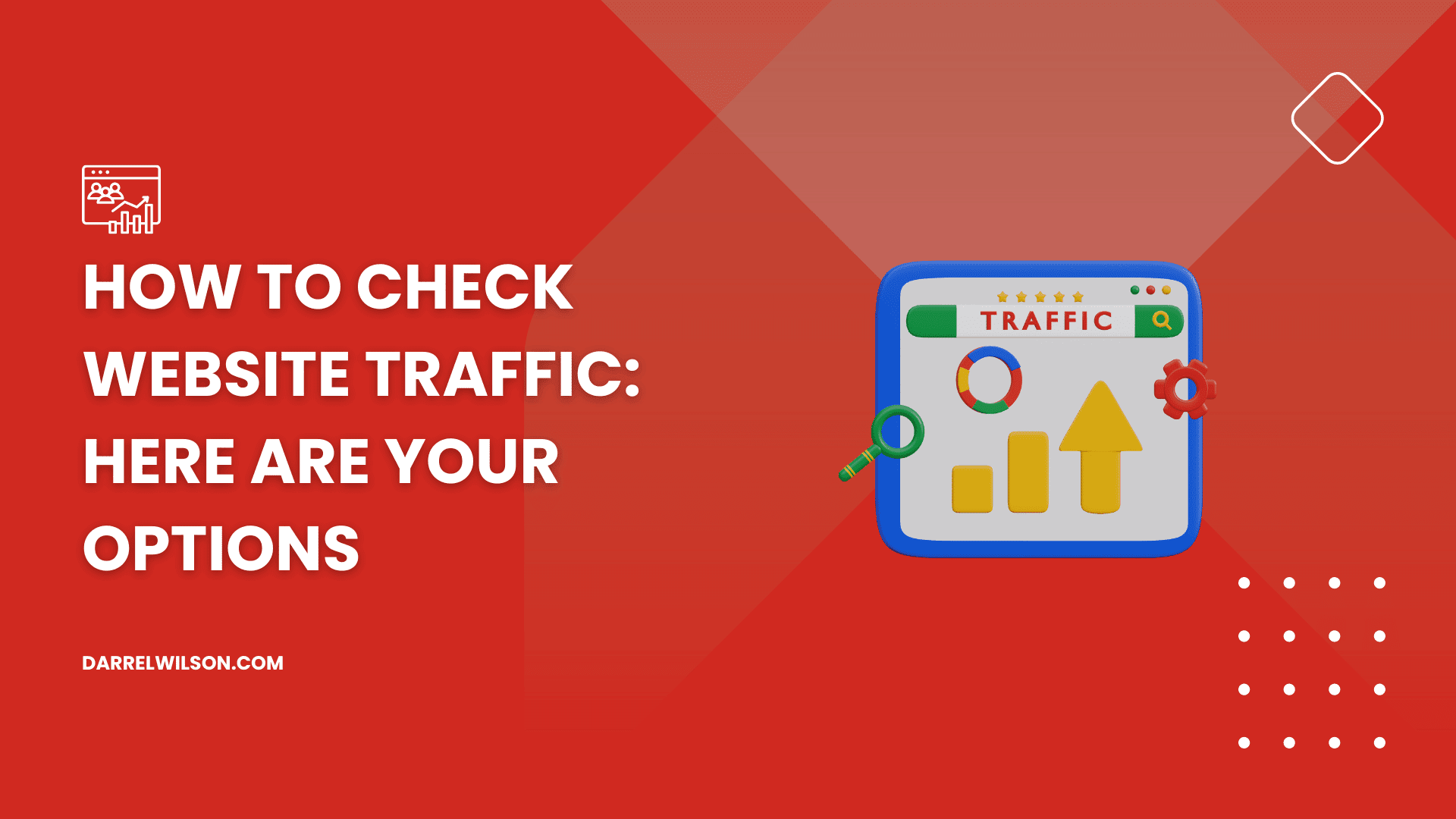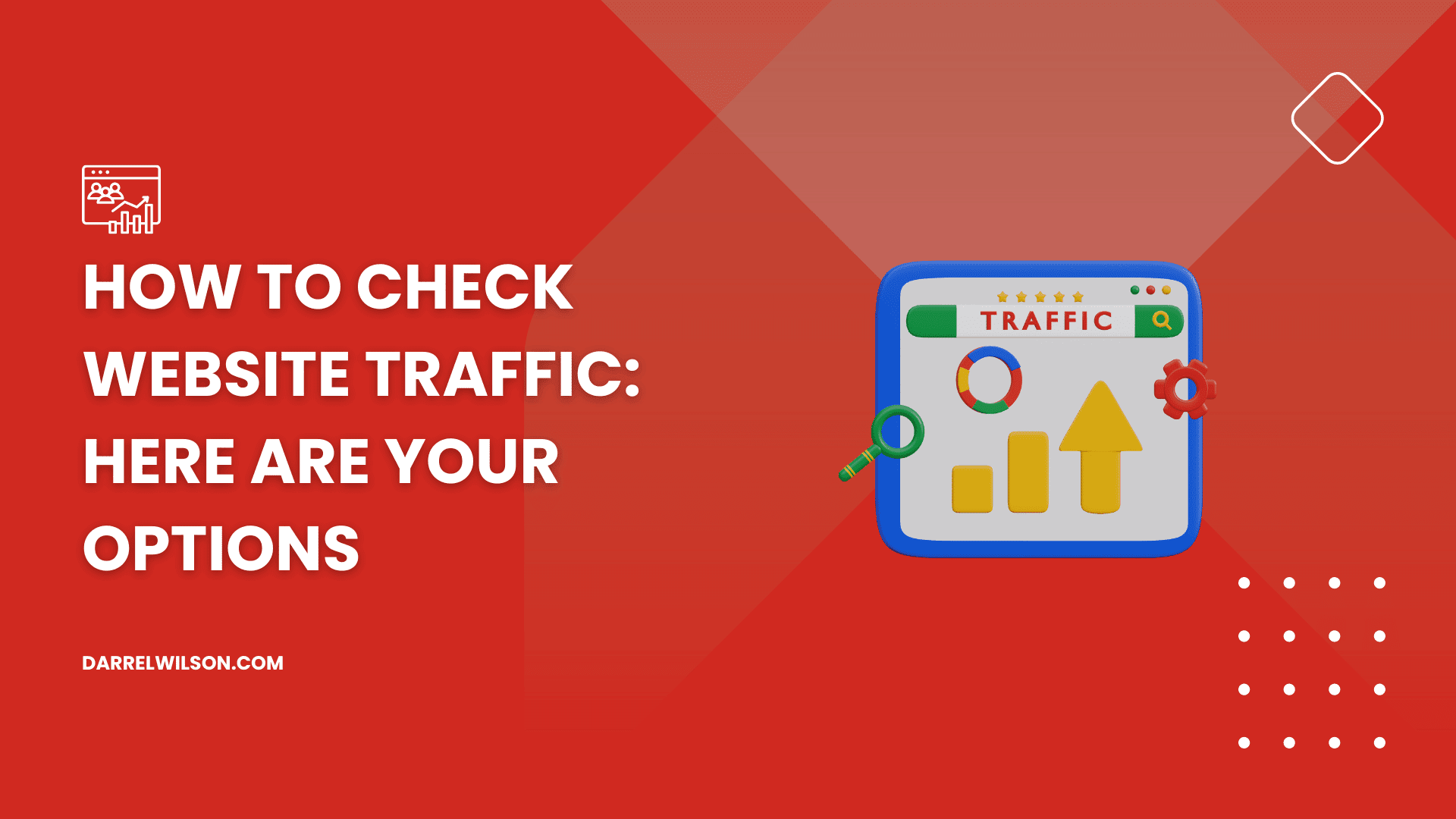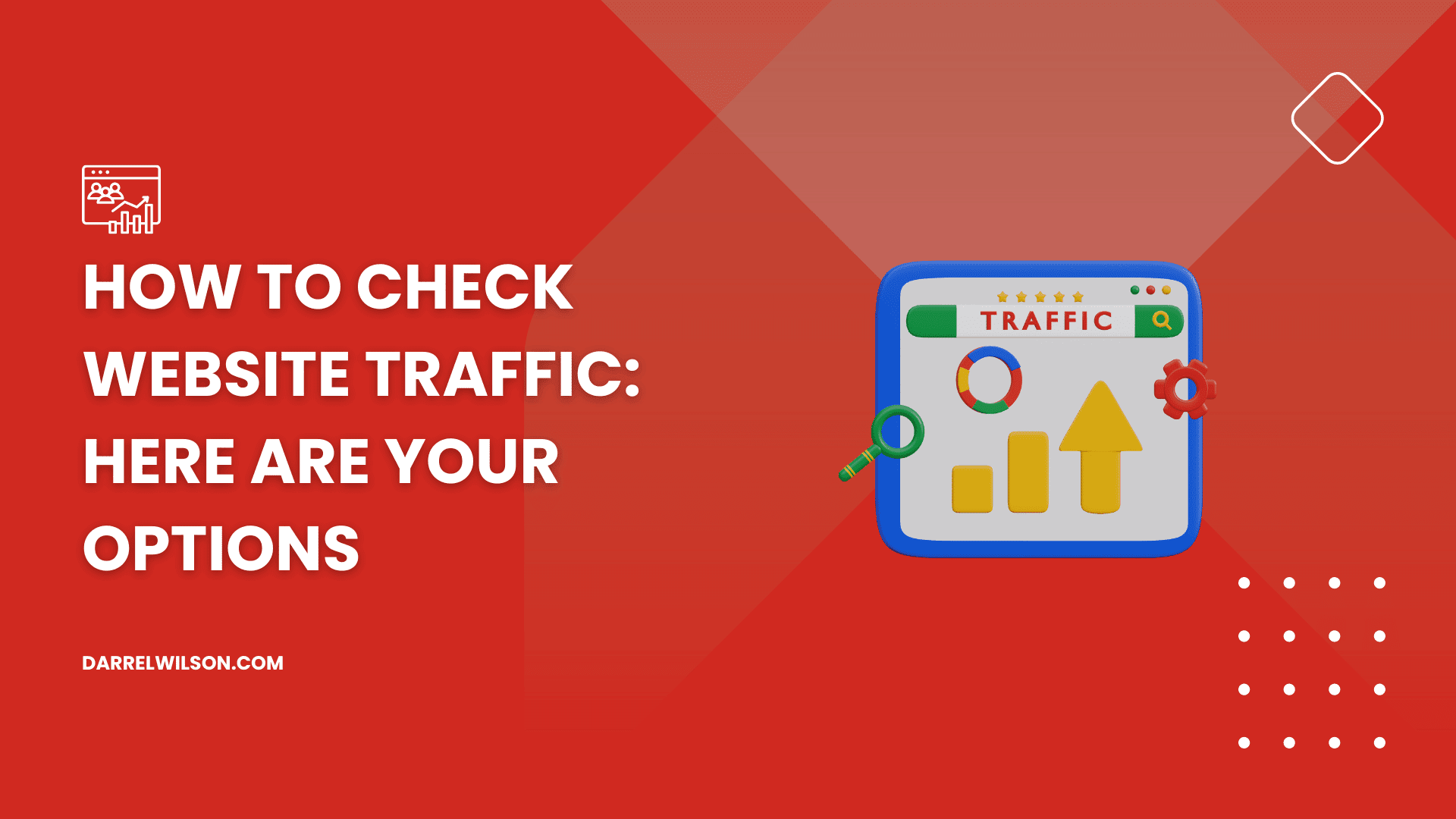Not sure how to check the website traffic?
By the end of this guide, you will know the different options that you have if you want to check the website traffic.
Here’s what we’ll talk about:
- Why check the website traffic
- Options for checking the website traffic
- Analyzing traffic data
Ready? Let’s get started.
Why check website traffic?
Checking website traffic is essential for evaluating your site’s performance, understanding user behavior, and optimizing marketing strategies.
It helps identify which channels are driving traffic to allow you to focus your efforts on the most effective sources.
In addition, analyzing traffic data provides insights into audience demographics and interests, which drives better content and user experience.
Securing your website’s traffic data is just one part of the puzzle.
To truly optimize your site’s performance, you need a reliable hosting service that ensures speed, stability, and security.

Discover the Hostinger advantage for your WordPress site:
- Enjoy a 99.9% uptime guarantee
- Affordable pricing at just $2.49/month (use the code darrel10 to get a discount)
- Global performance and reach with Hostinger’s optimized hosting platform
With Hostinger, you’re not just choosing a hosting service:
You’re choosing a partner committed to delivering superior performance and reliability for your website.
How to Check Website Traffic
There are various methods and tools available to check website traffic.