Darrelwilson > SEOPress Review: Is the Free Version Too Limited? (2025)
SEOPress Review: Is the Free Version Too Limited? (2025)
Quick Overview
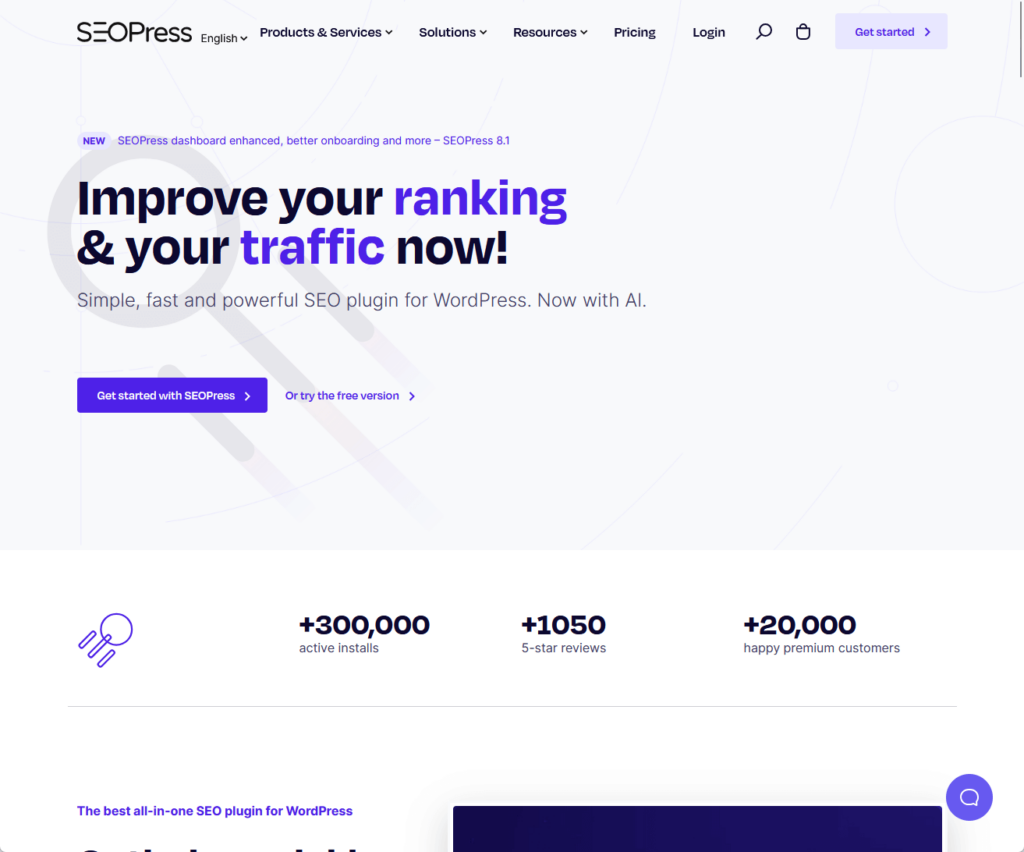
Editor's Rating
Pros and Cons
- Affordable premium plan: Offers advanced features at a competitive price
- Easy setup: The plugin provides a user-friendly setup wizard that simplifies the installation and configuration process for both beginners and experienced users.
- Google Analytics integration: Allows users to track their website’s performance directly from the dashboard.
- No ads or data collection: The free version is completely ad-free and doesn’t collect user data
- Regular updates: Provides users with new features and performance improvements.
- Limited features in the free version: Users need to upgrade to the premium plan to access advanced functionalities like WooCommerce SEO.
- AI feature still in beta: The AI-powered tools are not fully developed and may lack reliability in certain cases.
- Short refund policy: The 14-day money-back guarantee is shorter compared to other competitors offering longer trial periods.
- Performance: The free version’s front-end performance is slower compared to other popular SEO plugins.
- Manual premium installation: Users need to manually upload the pro version, which can be a bit cumbersome for less tech-savvy individuals.
Ease of Use
I would rate the ease of use of SEOPress 4.2 out of 5.
Here’s why:
- The installation wizard guides users step-by-step, making it easy for both beginners and experienced users to set up the plugin quickly.
- The premium version requires manual installation via ZIP file upload after purchasing from their website.
- The user interface is clean and intuitive, with great customization options.
SEOPress offers an excellent user experience, especially with its guided installation process and easy-to-navigate dashboard.
While there is a minor learning curve for setting up the premium version, the plugin’s intuitive design and helpful tools make it a top choice for both novice and advanced users.
Initial Setup
SEOPress provides a free version with basic features and a premium version that includes functionalities like enhanced analytics, redirections, and WooCommerce SEO settings.
For the free version, you can just search for it in the WordPress plugins repository by navigating to plugins > add new plugins:
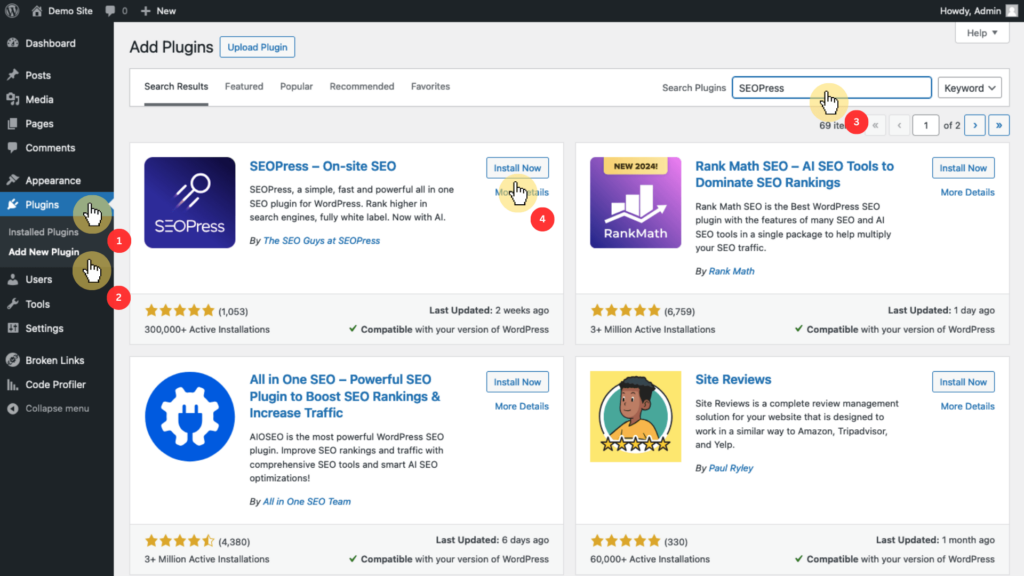
To access the enhanced features of the premium version, you must first purchase a plan from their website and then download the pro plugin files to your computer.
Afterwards:
- Go to your WordPress dashboard and navigate to plugins > add new > upload plugin
- Select the downloaded ZIP file and click install now
- After installation, activate the SEOPress plugin
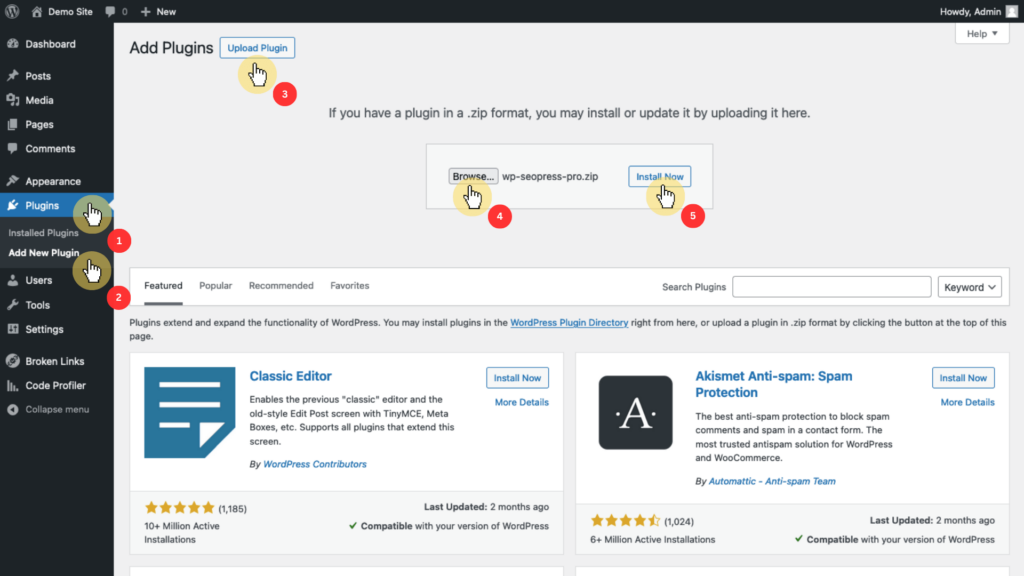
Upon activation, SEOPress will prompt you to complete its installation wizard.
It looks like this:
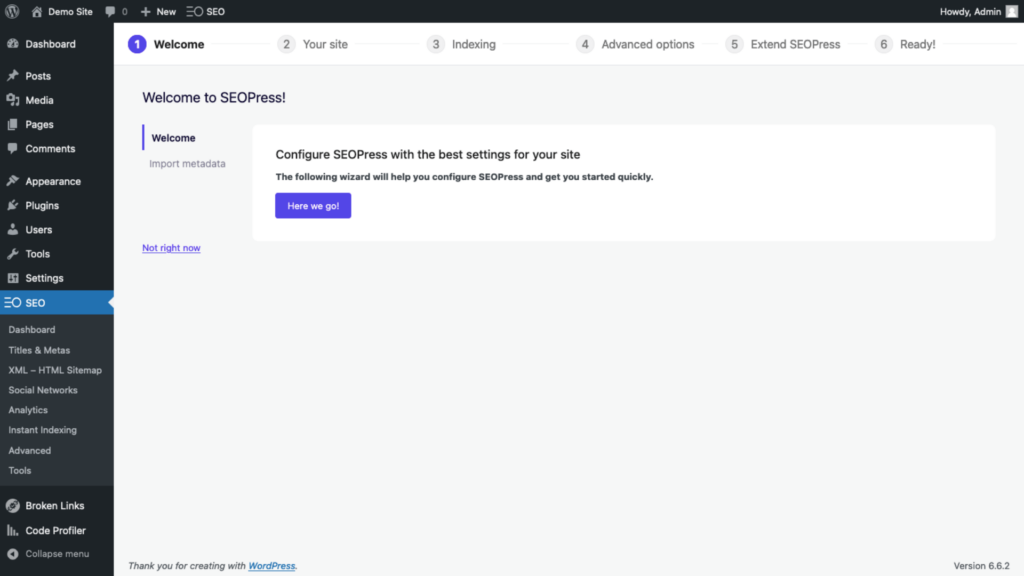
If you are migrating from another SEO plugin, you can import your settings into SEOPress — if this is a fresh install, you can skip this step.
Then, you will need to enter your WordPress site details, including your homepage title, company name, logo, and social profiles.
You will then need to decide which content types (posts, pages, categories) should be indexed by search engines.
Once you’re done with the configurations, review your settings and click on save changes and you’re done! 🎉
User Interface
After completing the initial setup, you will be directed to the SEOPress Dashboard, where you will find helpful text and video guides to assist you in configuring your SEO settings.
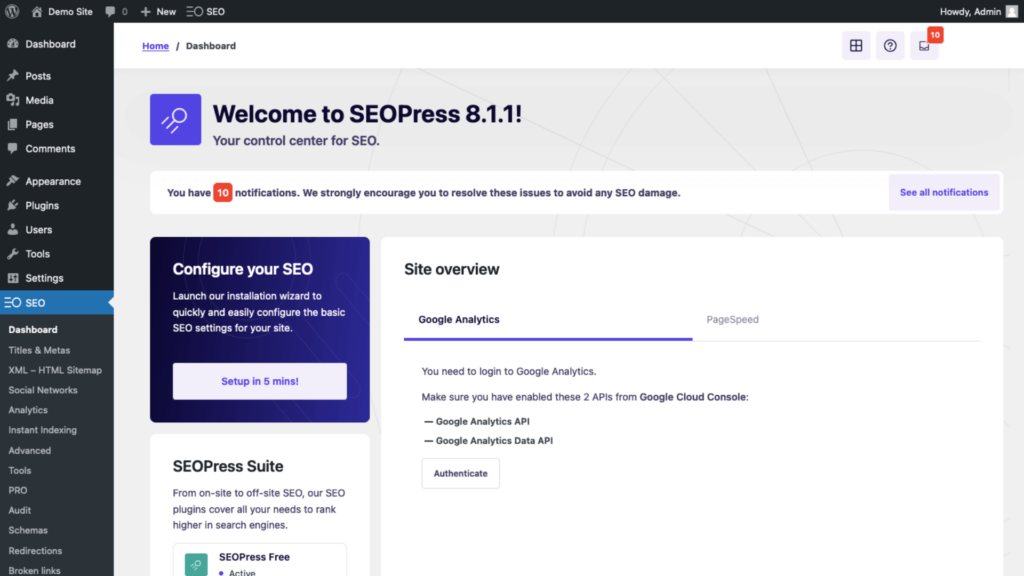
The dashboard is designed with a user-friendly layout, showcasing key metrics such as your SEO scores, notifications, and quick access links to various features.
Users can also change the way the dashboard looks by showing or hiding certain dashboard blocks, which allows for greater customizability and personalization of the dashboard.
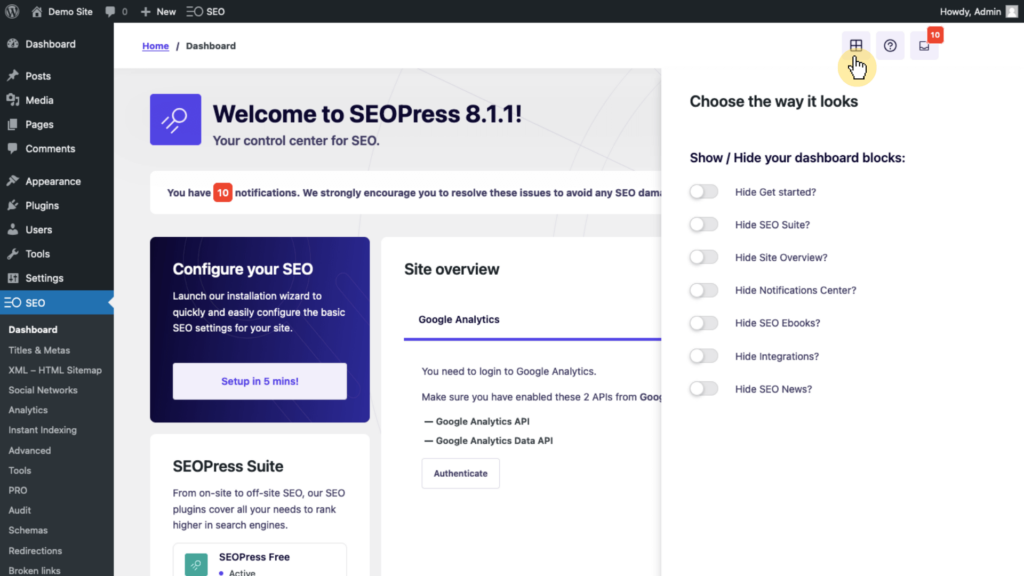
Additionally, the SEO management section of the interface allows you to enable or disable specific SEO functionalities with simple toggle switches.
You can see it here:
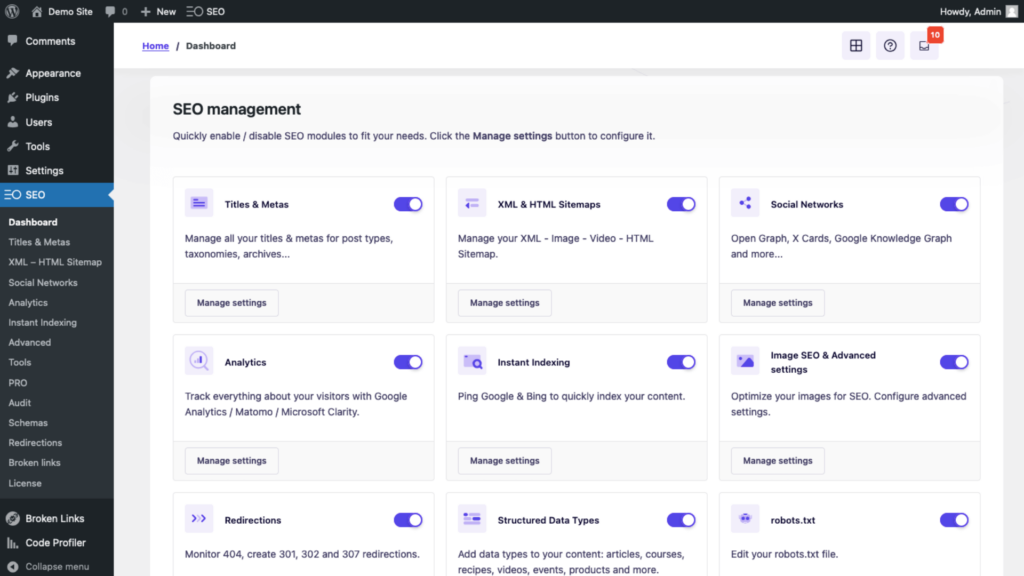
The user interface of SEOPress is designed for ease of use, making it accessible for both beginners and experienced users alike. 🙂
👋 My thoughts here
I had a very positive experience with the installation process and user interface of SEOPress.
Here are some aspects I appreciated:
- The setup wizard automatically guides you through the initial configuration right after installation, which makes it easy to get started with the plugin.
- I found the layout of the dashboard to be clean and intuitive, with practical tips and quick links that facilitate easy navigation to various features.
- The modular design allows you to enable or disable specific functionalities, which helps keep the interface uncluttered.
SEOPress delivers an excellent user experience that prioritizes simplicity and efficiency, which makes it a great choice for both beginners and experienced users alike. 👍
Hostinger is an excellent alternative for anyone looking for reliable, fast, and affordable web hosting services.
It has become a go-to choice for beginners and experienced users alike.

Discover the Hostinger advantage for your WordPress site:
- Enjoy a 99.9% uptime guarantee
- Affordable pricing at just $2.49/month (use the code darrel10 to get a discount)
- Global performance and reach with Hostinger’s optimized hosting platform
Hostinger also offers a 30-day money-back guarantee, so you can try their services risk-free and see if it’s the right fit for your needs.
Best Features
I would rate the best features of SEOPress 4.4 out of 5.
Here’s why:
- The built-in GDPR compliance feature saves users from needing a separate plugin, making it highly valuable.
- The AI feature is still in its beta stage, meaning it’s not fully developed and may lack the refinement needed for consistent, reliable results.
- The image SEO & advanced settings automatically optimize images with alt texts and titles.
SEOPress boasts a rich set of features that enhance SEO efforts, especially with its analytics integration and image optimization tools.
The inclusion of AI for content optimization is a great addition, although it’s still in development.
Here are some notable features of SEOPress:
1. Analytics
The Analytics feature in SEOPress is a real game-changer for anyone looking to get serious about their website’s performance.
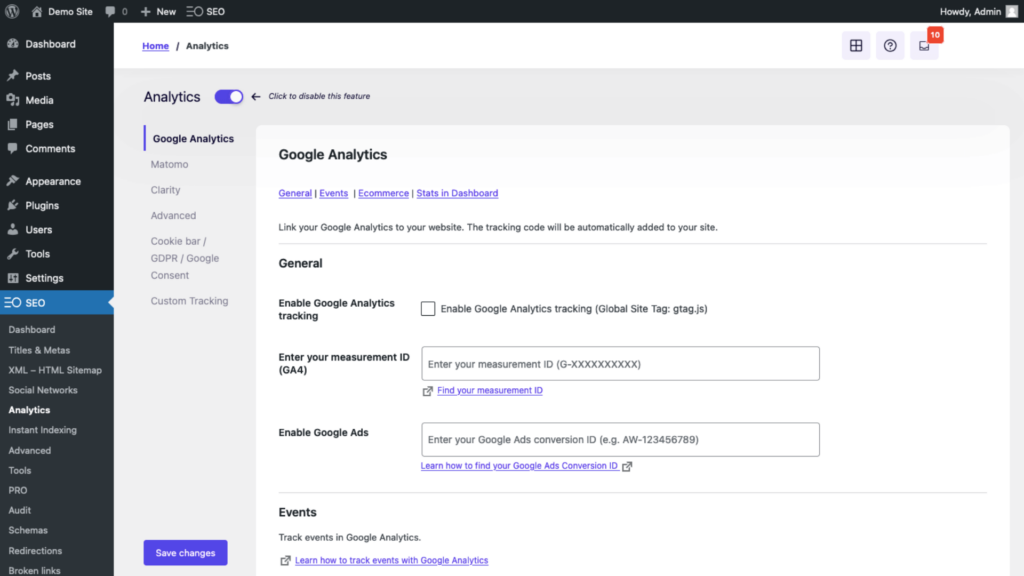
It seamlessly integrates Google Analytics, which allows you to track everything from user engagement to traffic sources without needing any technical know-how.
What sets it apart is the ability to customize tracking options, such as excluding certain user roles from data collection, which helps keep your stats clean and accurate.
Plus, it includes a built-in cookie consent bar to ensure you’re compliant with GDPR, important in saving you from needing a separate plugin for this functionality.
2. AI
Although still in its beta stage as of writing, the AI feature in SEOPress is an exciting addition that really levels up your content creation game!
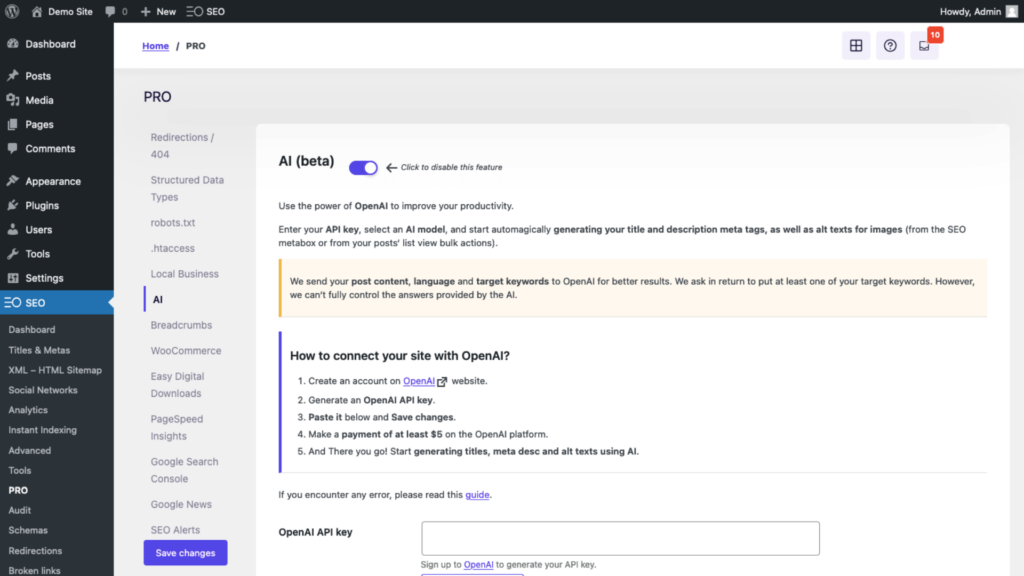
With its smart suggestions, you can generate SEO-friendly titles, meta descriptions, and even content ideas tailored to your niche.
Plus, it saves you time and effort, allowing you to focus more on creating engaging content while the AI handles the heavy lifting of optimization!
3. Image SEO & Advanced Settings
This feature is a powerhouse for optimizing your site’s visual content and fine-tuning your overall SEO strategy.
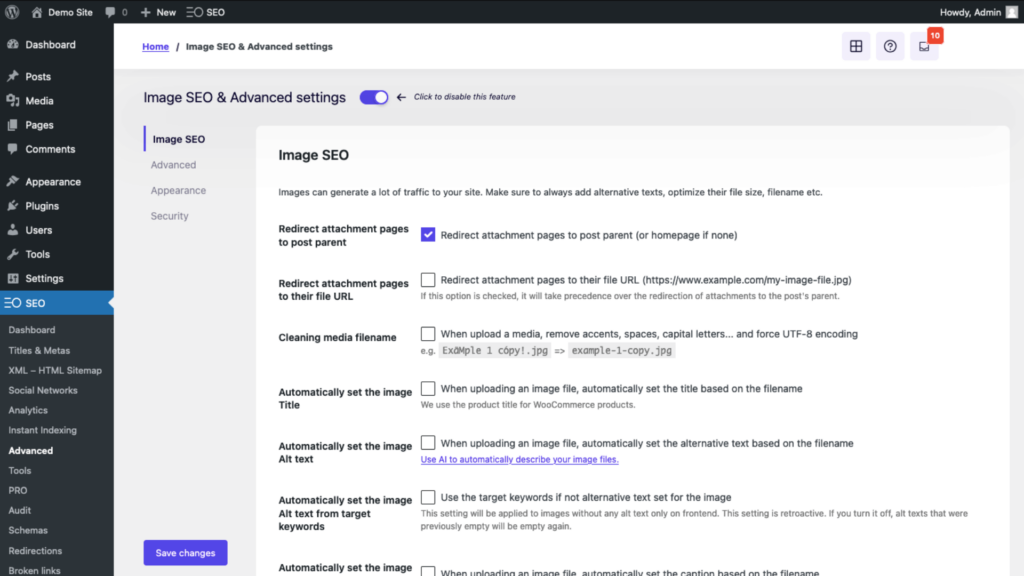
It automatically generates alt texts, titles, and descriptions for your images to ensure that they’re not just eye-catching but also search-engine friendly.
This means you can enhance your images’ visibility without the hassle of manual input.
This feature makes it easy to boost your SEO game while keeping your workflow smooth and efficient.
👋 My thoughts here
I had a great experience exploring the features of SEOPress.
Here are a few highlights that stood out to me:
- The Analytics feature, through Google Analytics, not only tracks user engagement but also provides customizable reports.
- The AI feature is a clear standout for me as it makes it way easier to create optimized content with less effort and time,
- The Image SEO & Advanced Settings feature allows you to automatically set the image caption and description based on the filename.
Personally, I think that SEOPress offers an impressive set of features. 👍
Reliability
I would rate the reliability of SEOPress 3.9 out of 5.
Here’s why:
- SEOPress consistently provides regular updates and maintains a transparent, detailed changelog.
- The free version’s performance is noticeably slower on the front end compared to other search engine optimization plugins like Yoast.
- The premium version performs better, showing faster load times on both the front and backend.
SEOPress proves to be a highly reliable WordPress SEO plugin, especially with its regular updates, clear changelogs, and strong performance in the premium version.
Although the free version is slightly slower than competitors, the plugin’s commitment to maintenance and compatibility ensures it remains dependable for most users.
Performance
SEOPress is known for its strong performance, offering a lightweight solution that does not compromise on essential SEO functionalities.
I tested SEOPress and SEOPress Pro using the Code Profiler plugin, and the results are:
- Website frontend: 0.16 and 0.06, respectively.
- Admin backend: 0.043 and 0.038, respectively.
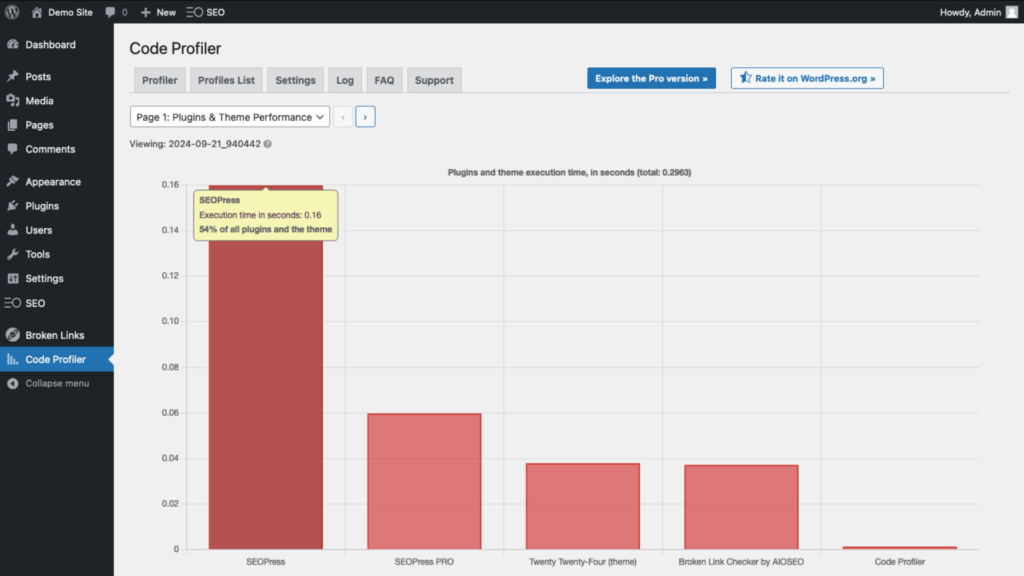
Let’s compare it with two other WordPress SEO plugins, Yoast SEO and Rank Math SEO:
| Feature | SEOPress | Yoast SEO | All in One SEO |
| Code Profiler (Front) | 0.16 seconds | 0.072 seconds | 0.289 seconds |
| Code Profiler (Back) | 0.043 seconds | 0.14 seconds | 0.282 seconds |
The free plugin of SEOPress seems to take a lot longer compared to other SEO plugins, though its premium plugin seems to be fine. 🤷
I’m not really sure why that’s the case, but in actual scenario, it’s still plenty fast and you won’t noticeable much different anyway.
Updates and Maintenance
SEOPress is definitely committed to providing regular updates and maintenance
You can get evidence of that from their very detailed changelogs, which you can access here:
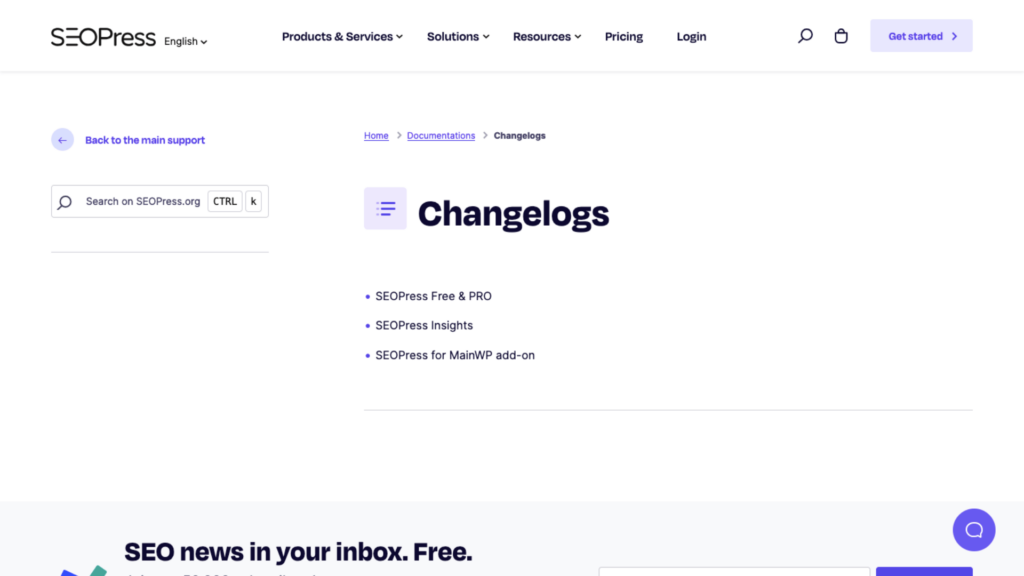
One thing you would immediately notice is the separation of the changelogs for the SEOPress free and pro versions, for SEOPress Insights, and for the MainWP Add-on.
Inside each changelog, the level of organization and transparency is commendable.
For instance, here’s what the changelog for the SEOPress free and pro versions looks like:
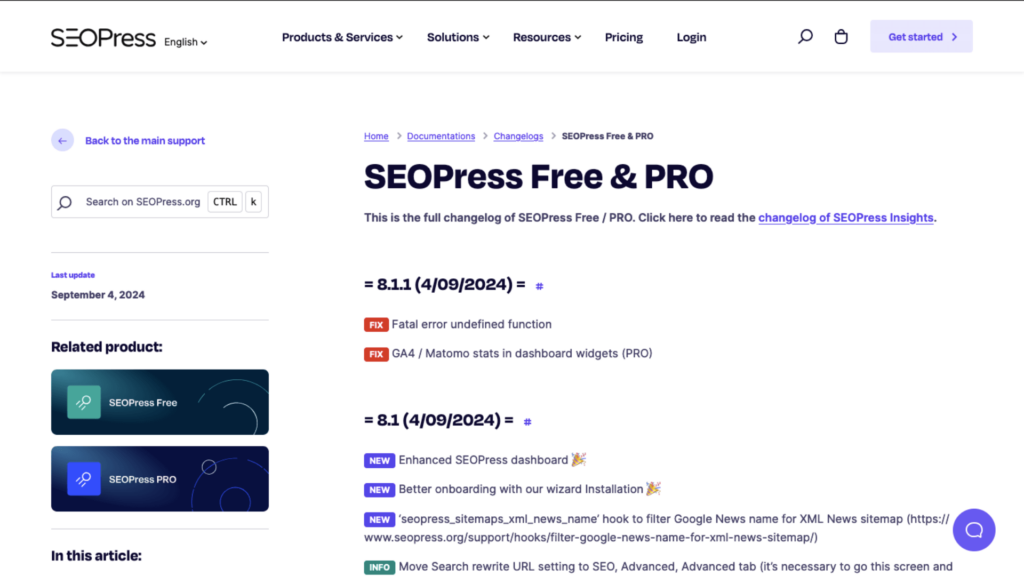
On average, SEOPress typically releases updates 2-4 times per month.
However, there are some months with only one update release or none at all, and some months where there are 5 update releases.
Nevertheless, the commitment to regular updates and a detailed changelog makes SEOPress a reliable choice for users who prioritize ongoing maintenance and improvement in their SEO tools.
👋 My thoughts here
SEOPress demonstrates a strong commitment to performance and consistent updates, which are crucial for maintaining an effective SEO plugin.
Here are some of my thoughts:
- Its free plugin seems to be a it slower than other plugins on the front end (though still pretty fast).
- The well-organized and detailed changelog is a great feature, as it allows users to stay informed about all updates and bug fixes without getting confused or lost.
- The focus on maintaining compatibility with the latest versions of WordPress and other plugins is reassuring, as it helps prevent disruptions to website performance.
Overall, SEOPress’s dedication to performance and regular updates make it a reliable choice for users looking to optimize their SEO efforts effectively.
Support
I would rate the support of SEOPress 4.3 out of 5.
Here’s why:
- The customer support team is responsive, knowledgeable, and friendly, providing timely assistance to users.
- While the AI chatbot is helpful for basic queries, it might not be as effective for handling more nuanced or complicated issues.
- Some users might prefer direct support rather than self-guided resources, depending on their experience level.
SEOPress provides strong support with multiple options, including a responsive support team, an AI chatbot, and an extensive knowledge base.
While the chatbot may not handle complex issues well, the overall support system is robust and user-friendly, making it highly reliable for most users.
Customer Support
SEOPress offers two customer support options that can be accessed through the SEOPress Dashboard or their website, under the Support page.
Users can open a support ticket either through their AI chatbot or by sending an email:
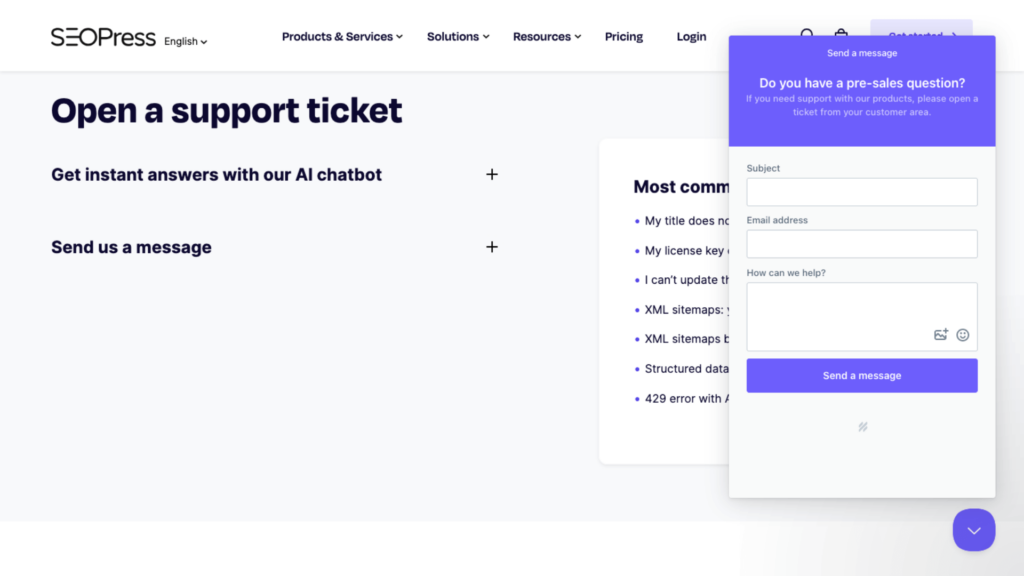
The AI chatbot operates 24/7 and provides instant responses to common questions.
This feature is especially handy for users who prefer immediate assistance without waiting for a human representative.
For more complex issues or personalized support, you can opt to send a message directly to the SEOPress support team.
You can expect timely responses, and the team is known for being knowledgeable and friendly.
Alternatively, users can join the SEOPress Facebook Group and make use of the community to ask for help or answers to questions.
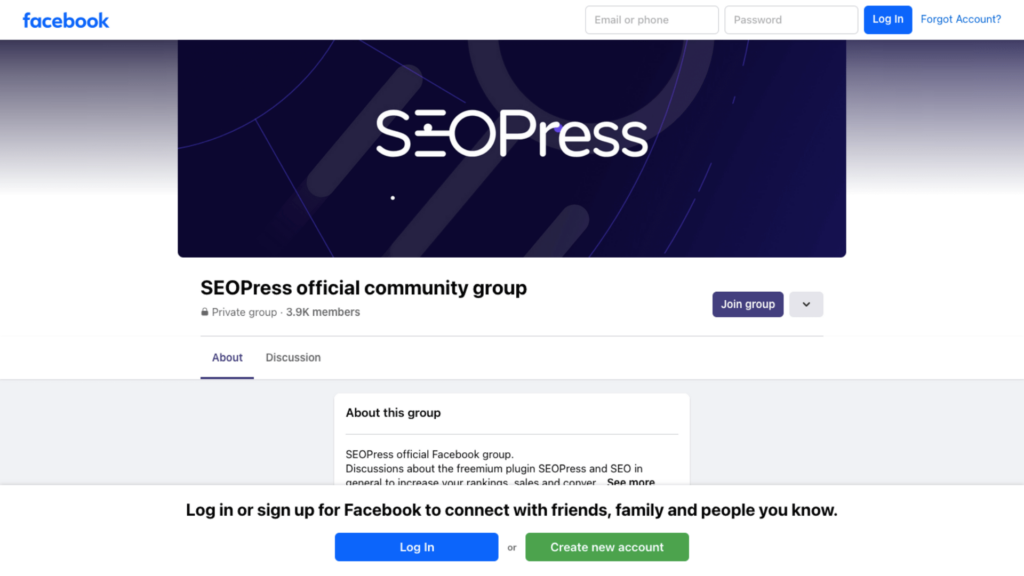
Whether you choose the AI chatbot for quick queries or send a message for more in-depth assistance, SEOPress provides reliable customer service options.
Knowledge Base
SEOPress boasts a comprehensive knowledge base which can also be accessed through the support page.
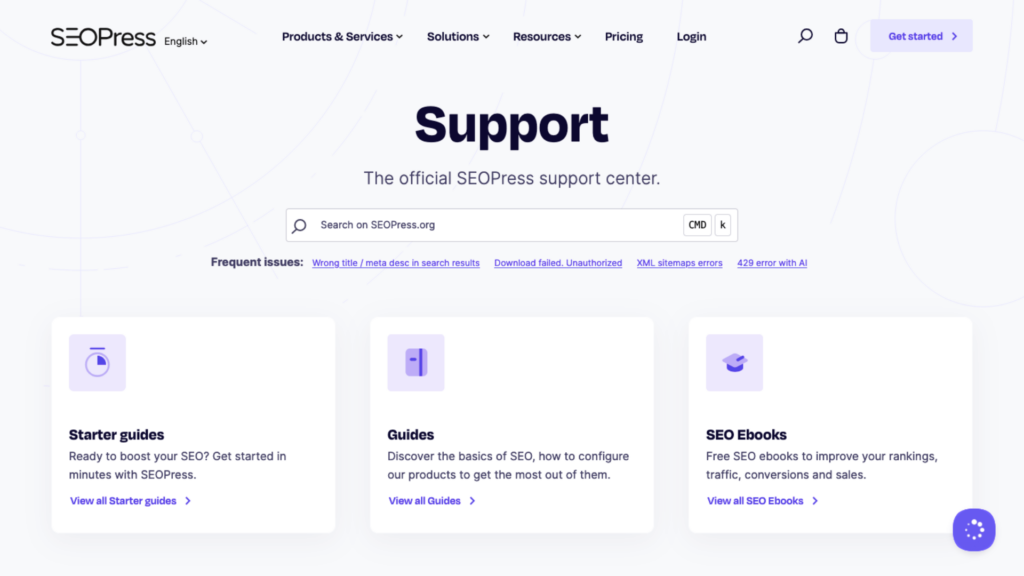
SEOPress offers a collection of guides that cover essential SEO practices, along with SEO ebooks that provide in-depth insights into improving rankings, traffic, and conversions.
Topics include optimizing WordPress for speed, mastering Google Search Console, and effective strategies for image SEO.
Moreover, SEOPress features a variety of hooks that allow developers to customize the plugin’s functionality further.
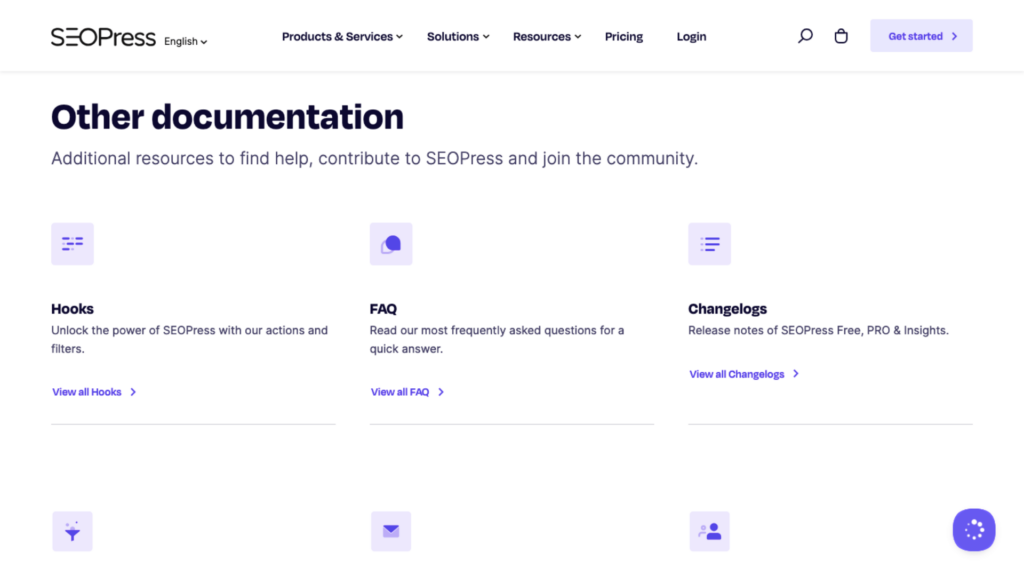
Users can also find video tutorials as well as answers to frequently asked questions (FAQs).
With this information available, the knowledge base gives users the tools they need to optimize their websites effectively and independently.
👋 My thoughts here
As someone who values responsive customer support, I found SEOPress’s service options to be quite impressive and user-friendly.
Here are some of my thoughts:
- One notable aspect of SEOPress’s customer support is the availability of a dedicated support team that is quick to respond to inquiries, on top of the even quicker AI chatbot.
- The Knowledge Base features a well-organized structure that allows users to easily navigate through various topics.
- The availability of video tutorials enhances the learning experience, especially for those who are visual or auditory learners.
Overall, SEOPress provides reliable and efficient customer service options. 👍
Pricing
I would rate the pricing of SEOPress 4.5 out of 5.
Here’s why:
- The pro plan at $49/year offers excellent value for the SEO features included, especially for small businesses and freelancers.
- The 14-day refund policy is relatively short compared to some competitors that offer 30-day guarantees.
- Users looking for advanced functionalities will likely need to upgrade to the paid plan, which is still reasonably priced.
SEOPress offers competitive and affordable pricing with a strong free plan and a pro plan that provides excellent value at $49/year.
While the refund policy could be more generous, the overall pricing structure is appealing to both individual users and businesses.
Cost Breakdown
SEOPress claims to be the most affordable SEO plugin, offering a free plan and reasonably priced premium plans.
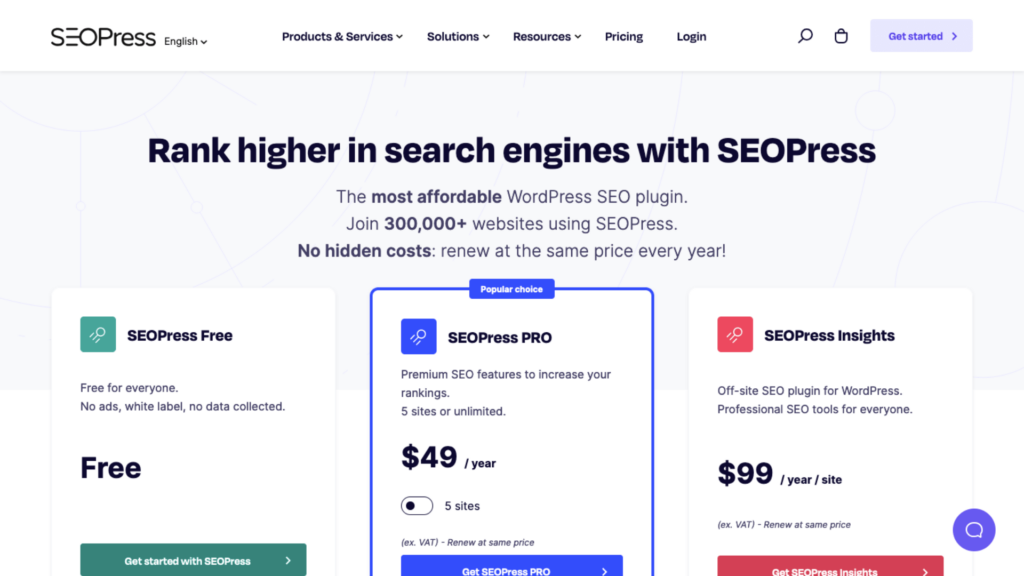
SEOPress’s free plan provides users with the essential features, with no ads, no white labels, and no data collected.
However, the SEOPress pro plan at $49/year is perhaps the best choice for most users, especially for small businesses and freelancers looking to enhance their SEO efforts.
SEOPress maintains competitive pricing while offering a robust set of features that cater to both individual users and businesses looking to enhance their SEO strategies effectively.
Money Back Guarantee/Refund
SEOPress offers a 14-day money-back guarantee for all its paid plans:
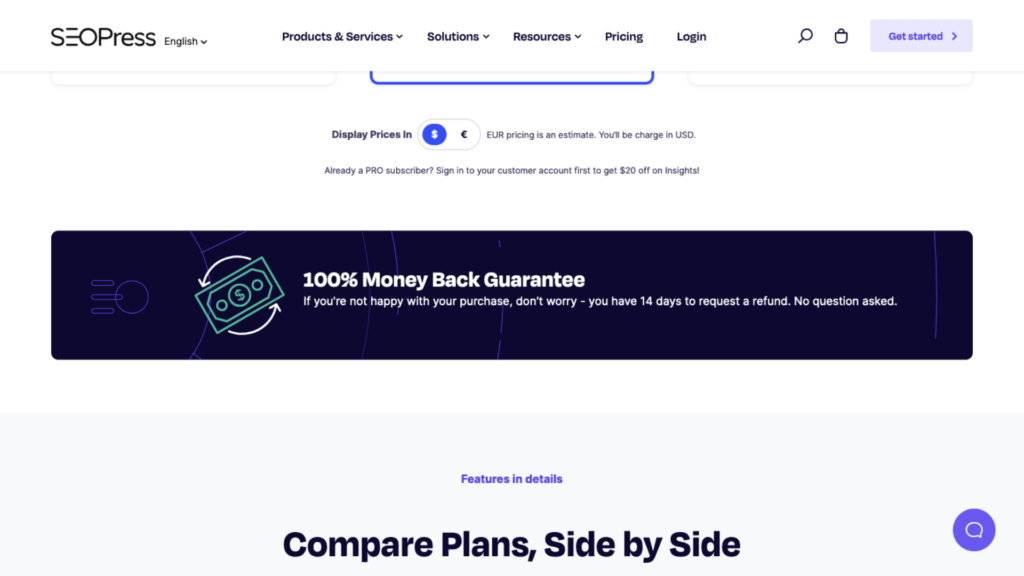
Customers can request a full refund within this period if they find that SEOPress doesn’t meet their needs.
It’s important to note that simply canceling the subscription does not automatically trigger a refund — users must reach out directly to request it.
👋 My thoughts here
SEOPress offers a compelling pricing structure and a reassuring refund policy that caters to a wide range of users.
Here are the specific things I liked:
- The offering of the free plan, which provides essential features without ads or data collection, makes the plugin accessible to everyone.
- The pro plan at $49 per year is an excellent value, especially for small businesses and freelancers looking to enhance their SEO efforts.
- The 14-day money-back guarantee gives users peace of mind, allowing them to try the service risk-free.
SEOPress’s pricing and refund policies reflect its commitment to providing value and flexibility for its users.
Final Thoughts
When buying SEOPress, consider starting with the free version to test its core features before committing to the pro plan.
If you’re running a business or managing multiple websites, upgrading to the pro version early on will give you access to advanced features.
However, be mindful of the 14-day refund policy, so make sure to explore all the features within that timeframe to confirm it meets your needs.
If you’re looking to create a stunning, professional website without the need for coding, Elementor Template Kits are the perfect solution!
These pre-designed templates offer a wide variety of layouts and styles, making it easy to customize your site to match your brand.

Secure lifetime access to all premium Elementor template kits:
- Get lifetime access to all premium template kits designed for Elementor
- Complete with 2 years of dedicated support
- Only for $99 — that’s already for the lifetime access
Want to take your website to the next level? Check out our top picks for Elementor Template Kits and get started today!
