Darrelwilson > Solid Security Review: Limited Customer Support? (2025)
Solid Security Review: Limited Customer Support? (2025)
Quick Overview

Editor's Rating
Pros and Cons
- Free basic plan: Offers essential security tools at no cost.
- Flexible 2FA options: Allows app-based or email-based authentication.
- Intuitive dashboard: Clean, beginner-friendly interface with customization options.
- Fast performance: Minimal impact on site speed compared to competitors.
- Robust knowledge base: Detailed guides and tutorials for independent troubleshooting.
- Limited support options: Only a request submission system is available, with no live chat or phone support.
- Higher memory usage: May not be ideal for resource-limited websites.
- Lack of transparent changelog: Difficult to track updates and changes directly on the website.
- Discretionary refund policy: Refunds are not guaranteed, which may deter some buyers.
Ease of Use
My rate here is 4.2 out of 5.
Here’s why:
- The setup process is straightforward, especially for beginners.
- The premium features require a separate installation, which can be inconvenient.
- The user interface strikes a good balance between simplicity and functionality, but navigating to advanced settings still requires familiarity with WordPress.
The setup wizard and intuitive dashboard are definite strengths, though the extra effort for premium features might deter some users.
Initial Setup
Solid Security offers a free version with core security features and a premium version with advanced capabilities such as 2FA, enhanced malware scanning, and vulnerability reports.
To install the free version:
- Navigate to plugins > add new in the WordPress plugins repository
- Search for “Solid Security,”
- Click “install now” (followed by the “activate” button)
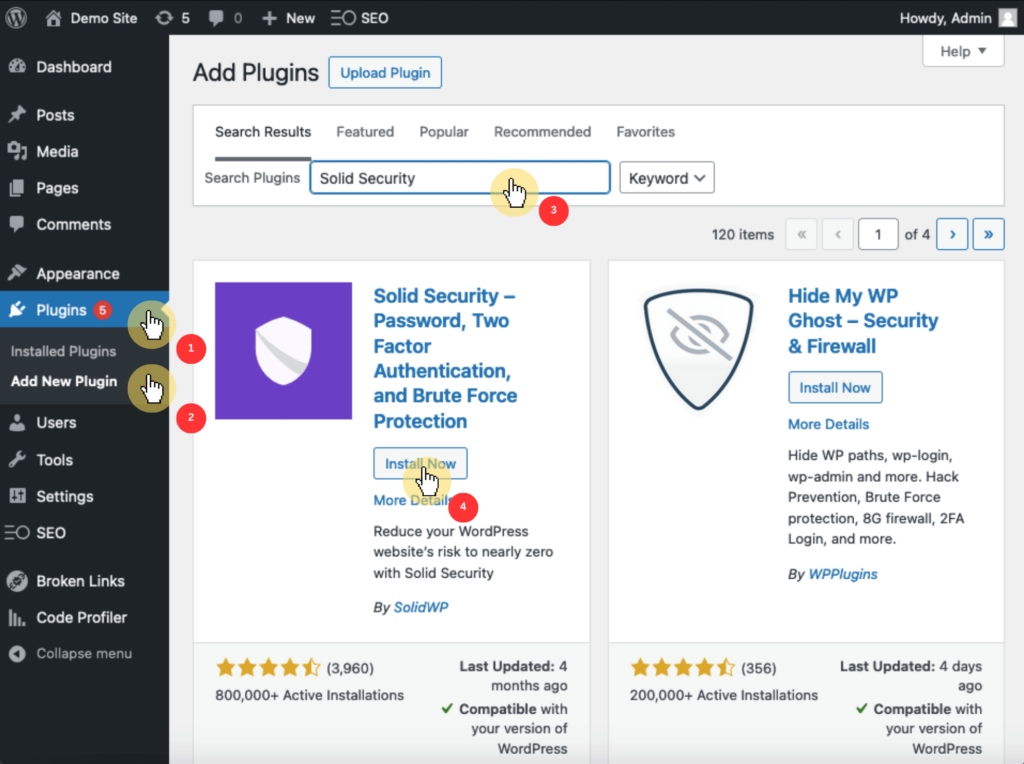
To access premium features, purchase a plan on the Solid Security website and download the premium plugin file.
Once you have the ZIP file saved to your computer:
- Open your WordPress dashboard and go to plugins > add new > upload plugin
- Choose the downloaded ZIP file and click install now
- After installation, activate the plugin
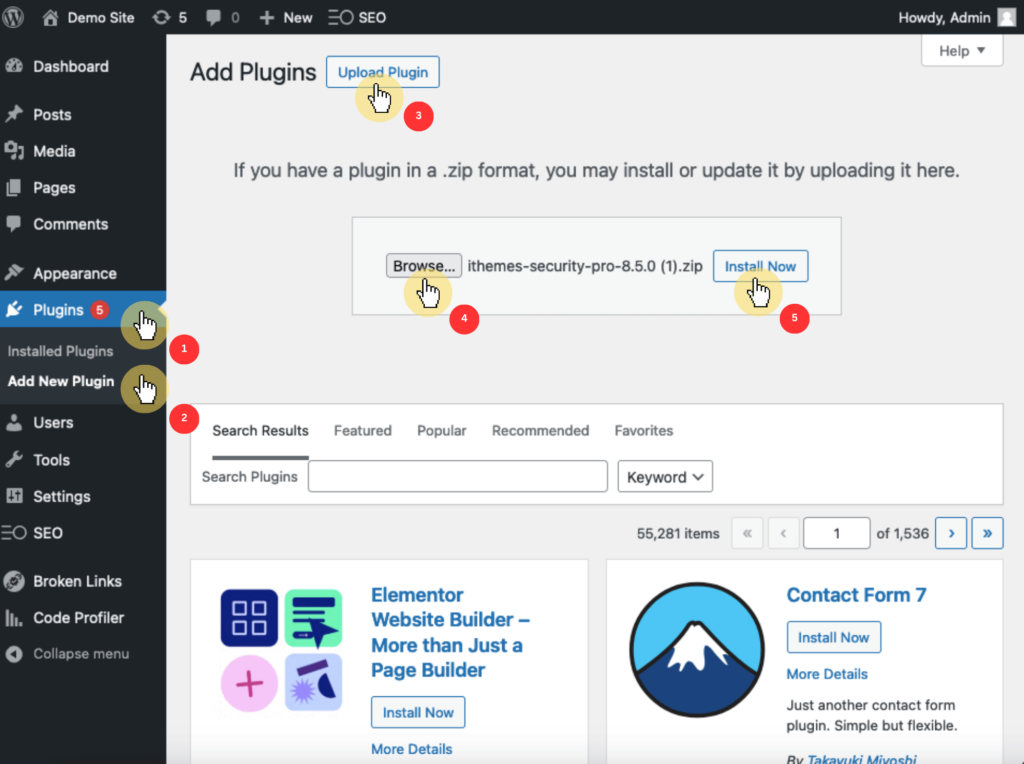
After activation, click the Solid Security button on the left side of the WordPress dashboard to access the setup wizard, which will guide you through important configurations.
This setup includes defining your preferred security levels and activating any key premium features.
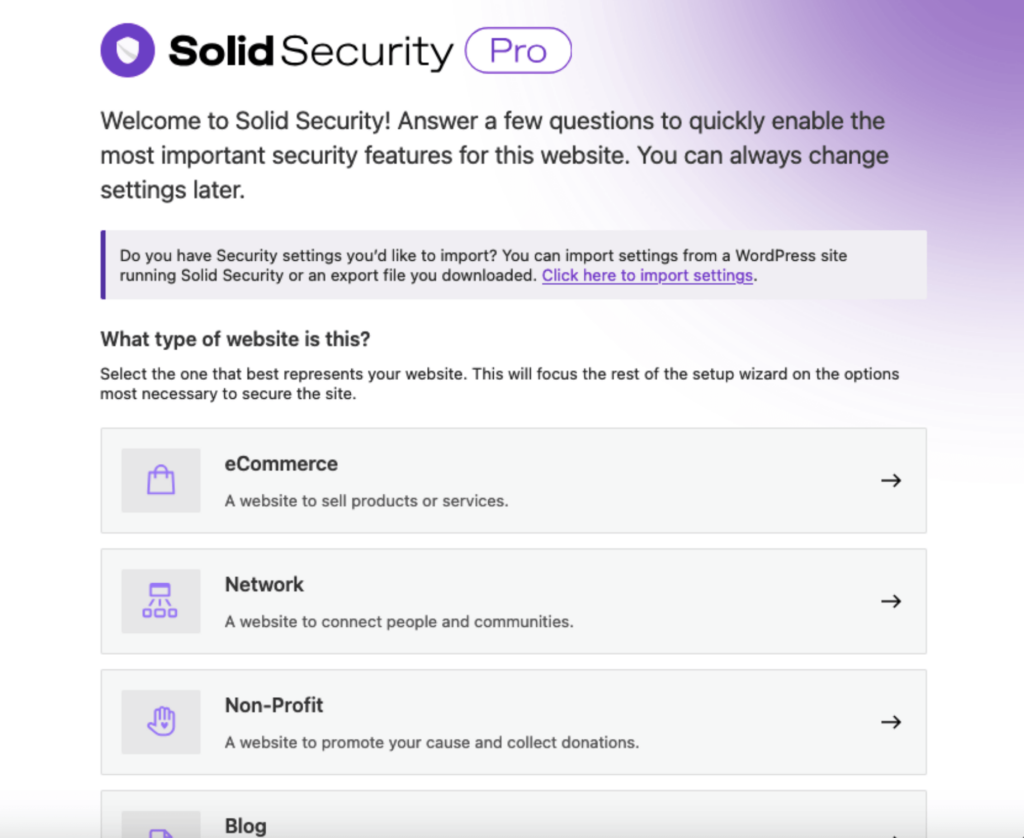
If you’re switching from another security plugin, Solid Security provides an option to import existing settings (otherwise, you can skip this step).
Next, you will be prompted to set up fundamental site details, such as your email for security alerts, IP blocking preferences, and login attempt limits.
Once you’ve completed these configurations, you can review the settings, and save changes, and your installation is ready! 🎉
User Interface
After completing the initial setup, you will be directed to the Solid Security Dashboard, which displays key metrics such as security summary, bans overview, lockouts, and threats blocked.
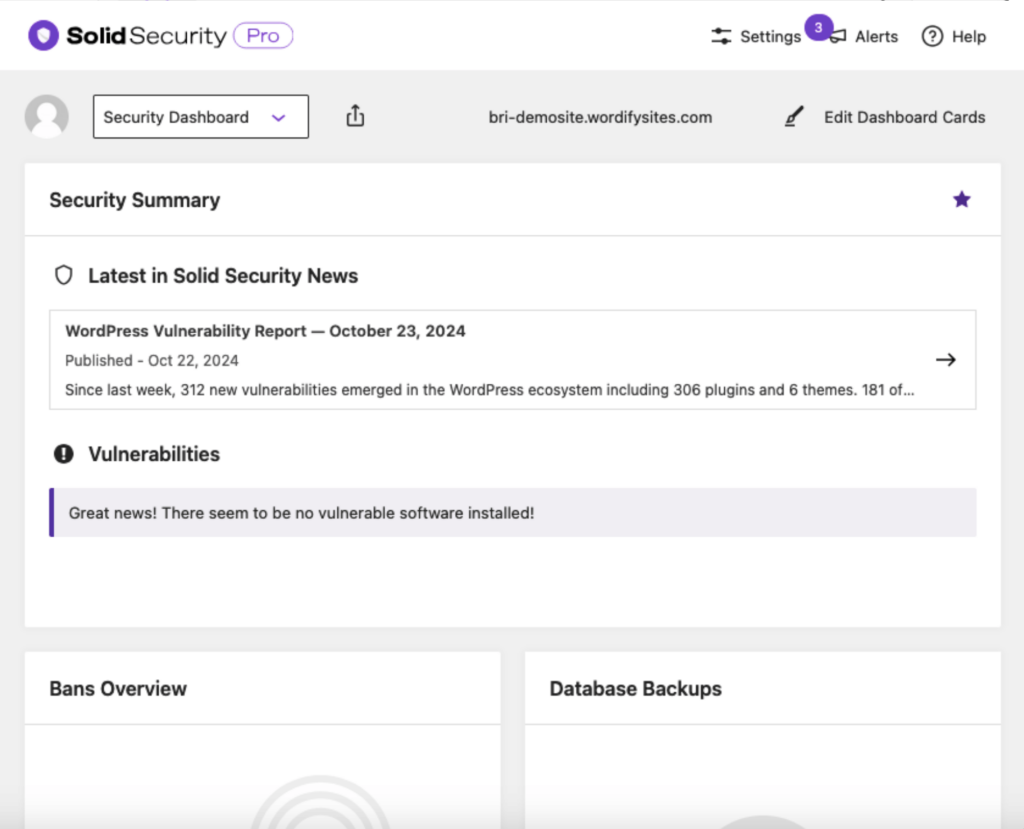
The dashboard offers a clear overview of your site’s security status with a clean and intuitive layout that makes essential information easy to find.
There is also an option to customize your dashboard cards so you can display only the most relevant information and metrics that matter to you.
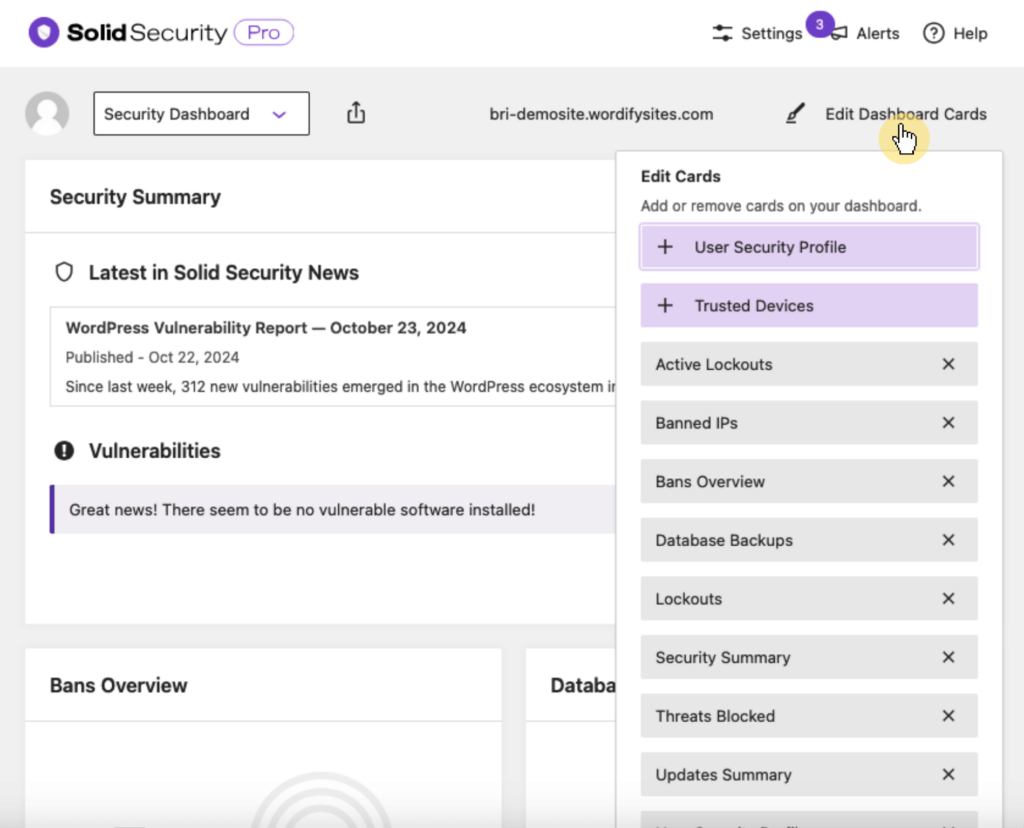
For additional settings like site scans, firewalls, vulnerabilities, and user security, you will need to navigate to the left side of the WordPress dashboard.
Overall, the user interface is designed to be beginner-friendly while also catering to advanced users. 😊
👋 My thoughts here
My experience with Solid Security’s installation process and user interface was quite impressive.
Here are some highlights:
- The setup wizard effectively guides you through the configuration steps and prompts you to check each critical setting.
- The dashboard layout is intuitive and prominently displays real-time security alerts along with essential metrics.
- I appreciated the option to customize dashboard cards, which helped me highlight the most relevant security information for my needs.
In summary, Solid Security offers a user-friendly experience that balances simplicity with functionality. 👍
It’s clear that a reliable hosting provider is essential for maximizing your site’s security and performance.
Hostinger, known for its robust infrastructure and competitive pricing, pairs seamlessly with Solid Security’s features.

Discover the Hostinger advantage for your WordPress site:
- Enjoy a 99.9% uptime guarantee
- Affordable pricing at just $2.49/month (use the code darrel10 to get a discount)
- Global performance and reach with Hostinger’s optimized hosting platform
For unbeatable security and top-notch hosting, Hostinger provides the ideal foundation for Solid Security to shine.
Best Features
I rate its best features at 4.3 out of 5.
Here’s why:
- The two-factor authentication (2FA) feature stands out with its flexibility and customization options.
- The site scans, while detailed and actionable, may overwhelm users with frequent notifications, especially for larger websites with frequent minor issues.
- Local brute force protection is effective for blocking unauthorized access attempts but requires careful configuration.
The flexible 2FA and detailed site scans shine, though some users might find certain features overwhelming if not carefully managed.
Here are some notable features of Solid Security:
1. Two-Factor Authentication (2FA)
The two-factor authentication feature in Solid Security is a powerful addition for users serious about securing their websites.
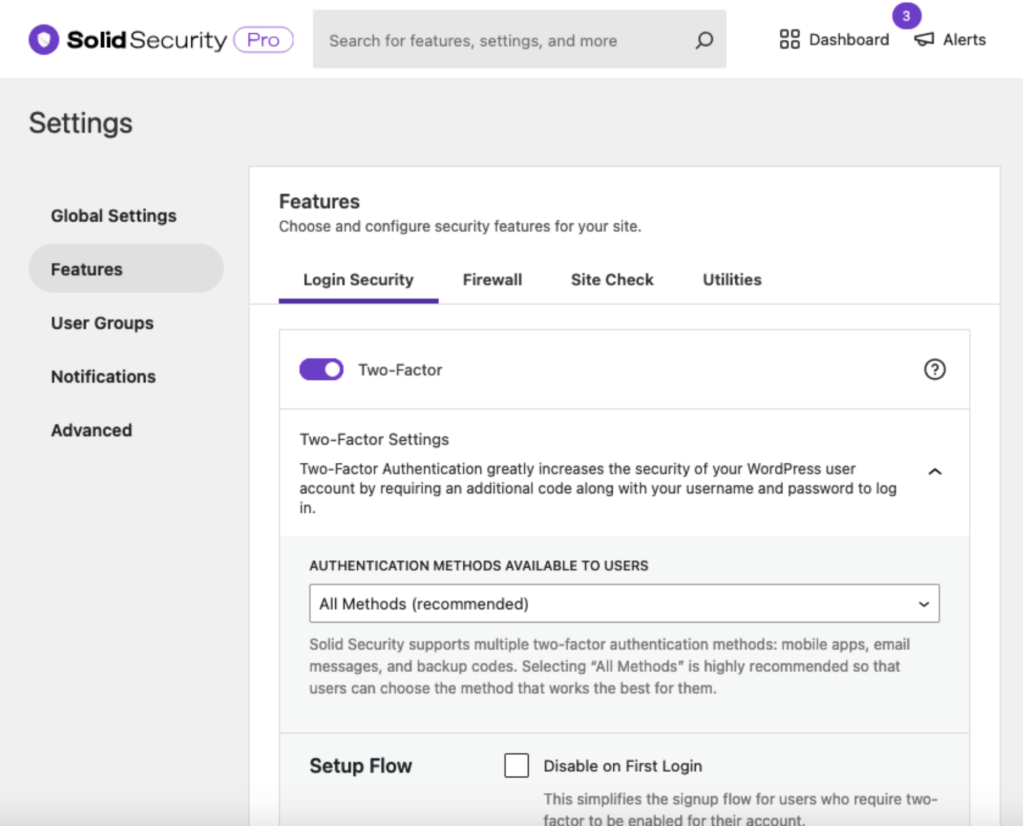
It enables a second layer of security beyond just passwords, requiring a unique code to log in, which is essential in protecting against unauthorized access.
What makes Solid Security’s 2FA stand out is its flexibility—you can choose between app-based authentication, such as Google Authenticator, or email-based codes.
Additionally, you can customize the 2FA setup by selecting which user roles require 2FA, so you can prioritize security for administrators and other critical roles.
2. Site Scans
The site scans feature is a great tool that helps protect your website by actively scanning files and databases for malware and vulnerabilities.
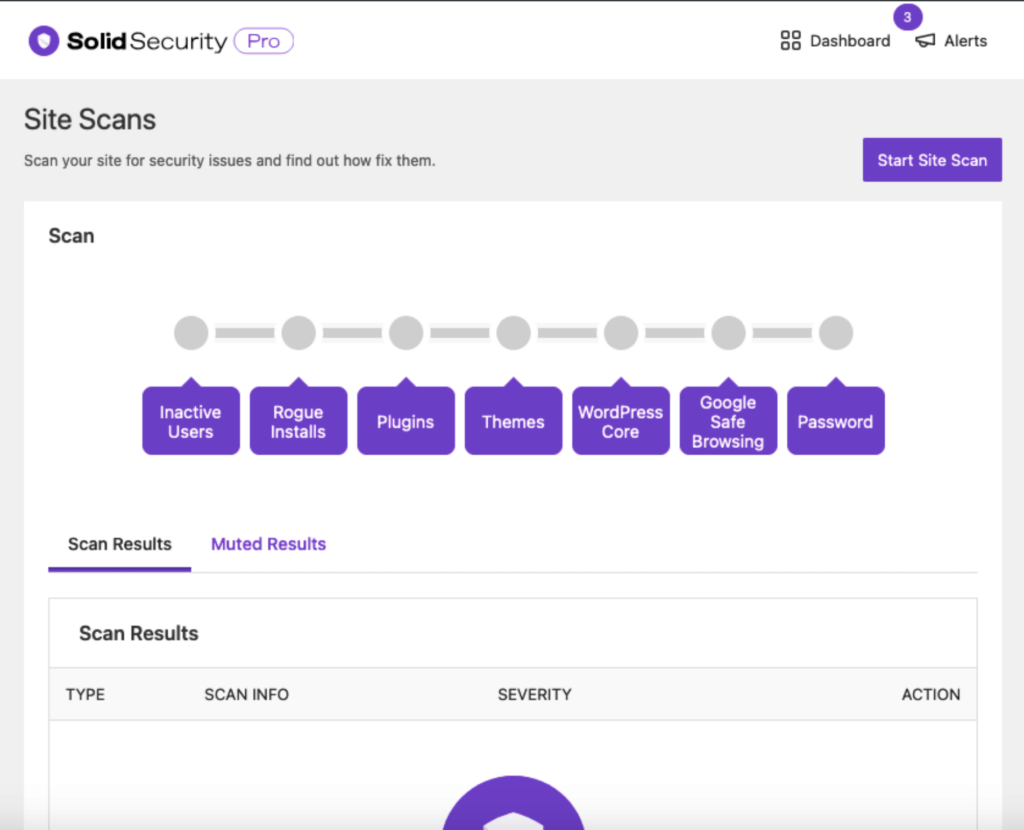
Each scan generates clear, actionable reports that outline any identified issues and provide recommended solutions.
Users can also schedule regular scans to ensure their site is consistently monitored without requiring manual checks.
When this feature is enabled, the site will be automatically scanned twice daily, and an email will be sent to designated users if any issues are detected.
3. Local Brute Force Protection
The local brute force protection feature in Solid Security helps safeguard your site by preventing unauthorized access attempts.
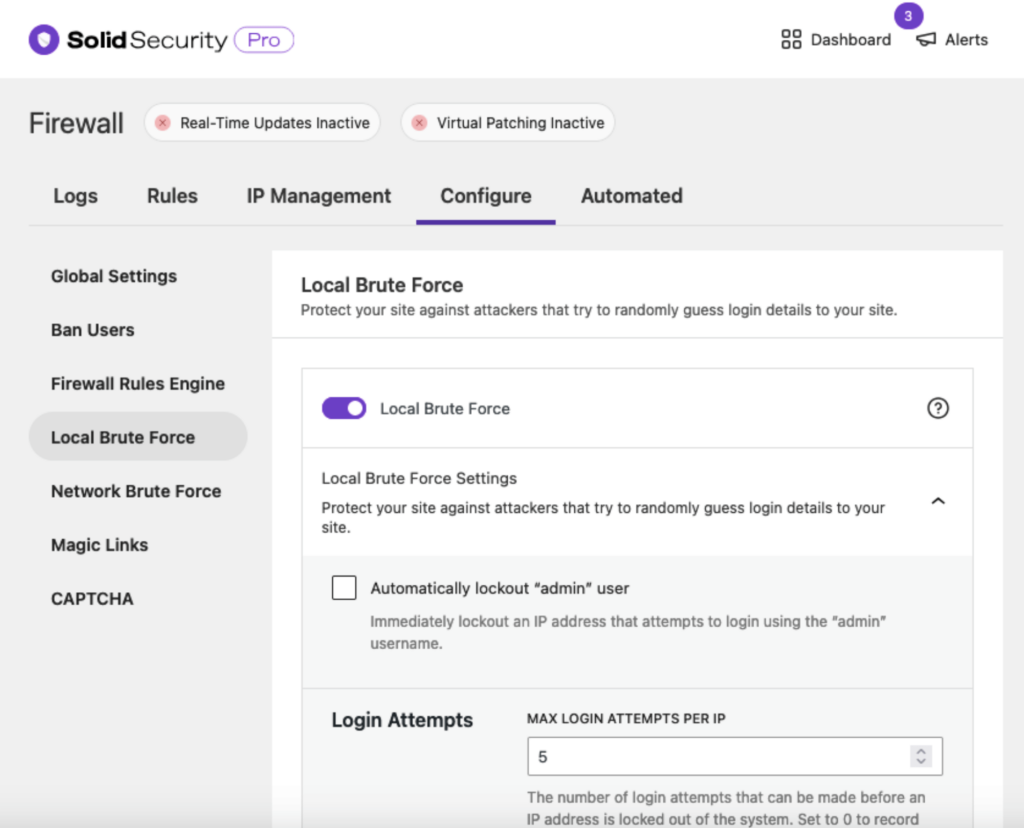
This feature automatically locks out users after a predefined number of failed login attempts.
By configuring the lockout settings, you can determine the threshold for failed attempts and the duration of the lockout period.
Additionally, this feature provides a detailed log of lockout events to allow you to monitor suspicious activity and take further action if needed.
👋 My thoughts here
I’m impressed with Solid Security’s features for several reasons:
- The 2FA feature offers users a flexible approach to security by allowing them to choose their preferred method of receiving authentication codes
- The site scans feature excels by delivering clear, actionable reports that enable users to quickly identify issues and implement necessary solutions
- Local brute force protection is especially useful for sites with a high volume of traffic and potential attack vectors.
Overall, Solid Security strikes a great balance between usability and robust protection. 👍
Reliability
My rating here is a solid 4.3 out of 5.
Here’s why:
- Solid Security Pro delivers exceptional performance, with faster speeds than 99% of plugins tested.
- The lack of a dedicated changelog on the SolidWP website makes it hard for users to track updates.
- While Solid Security performs efficiently, its higher memory usage may not suit resource-limited sites.
Its top-tier performance impresses, but the absence of a convenient changelog and memory usage concerns slightly detract from its dependability.
Performance
Solid Security is recognized for its reliable performance, and while it may have higher memory usage compared to many plugins, it still delivers impressive speed.
Here’s data from WP Hive when they checked version 9.3.3 of Solid Security Basic using their own test script:
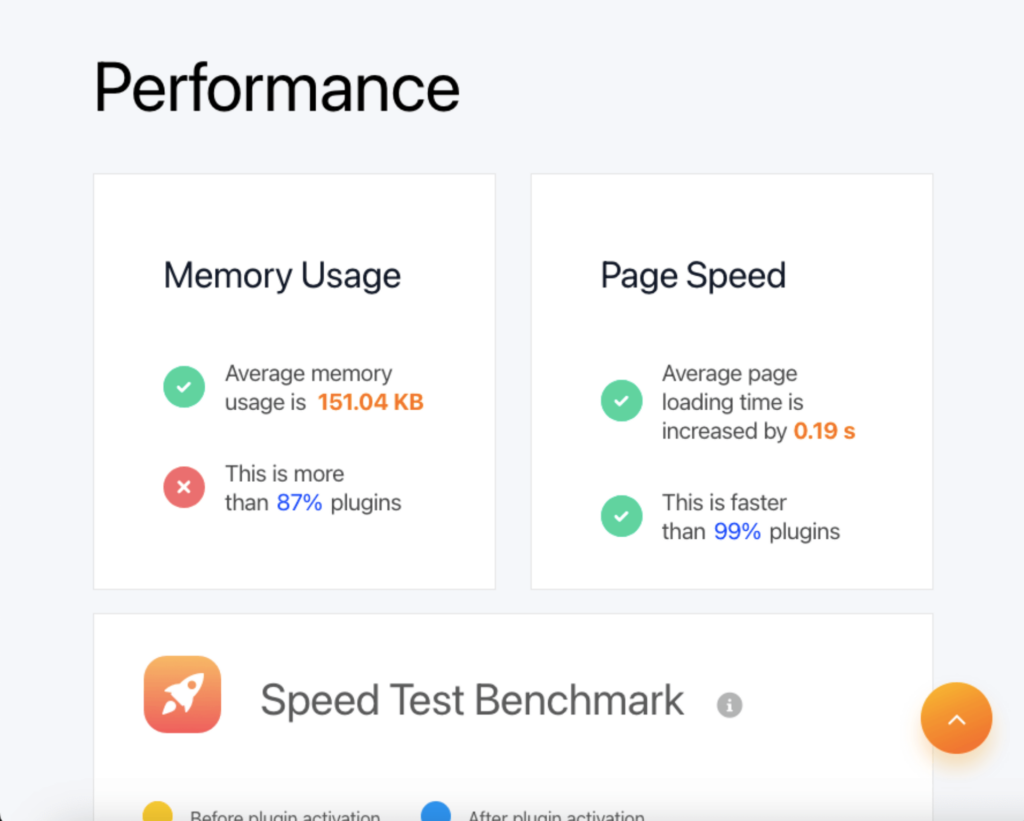
Solid Security’s memory usage is more than 84% of plugins but is faster than 99% of plugins.
I also tested the Solid Security Pro plugin using the Code Profiler tool, and the results were impressive:
- Website Frontend: 0.058 seconds
- Admin Backend: 0.066 seconds
To put it in perspective, let’s compare Solid Security’s performance with two other popular security plugins, Wordfence and Sucuri:
| Feature | Solid Security | Wordfence | Sucuri |
| Code Profiler (Front) | 0.058 seconds | 0.14 seconds | 0.25 seconds |
| Code Profiler (Back) | 0.066 seconds | 0.12 seconds | 0.20 seconds |
As shown, Solid Security performs quite well compared to its competitors.
This efficient performance means that, in practical use, Solid Security won’t noticeably impact your site’s loading time.
Updates and Maintenance
While the SolidWP website publishes release notes of the updates and fixes to Solid Security, it lacks a dedicated changelog page where users can conveniently track the same.
Users have to go outside of the SolidWP website to access the changelog for the basic version, which is available only on the Solid Security plugin page on WordPress.org.
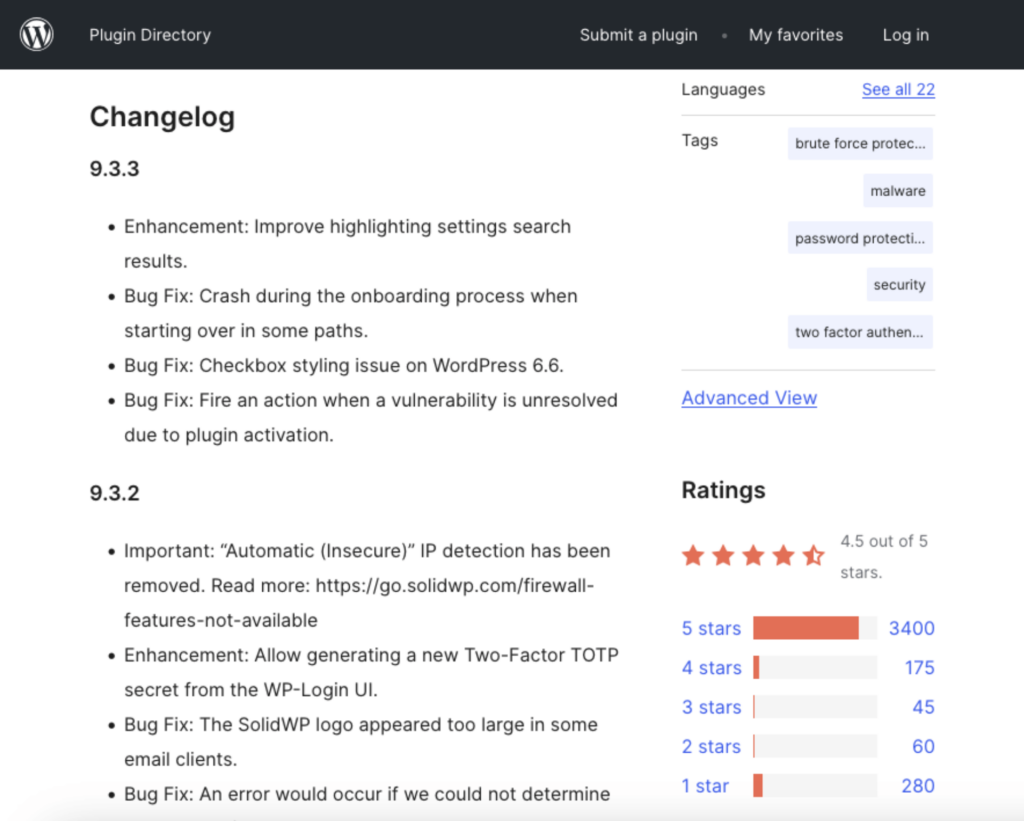
It’s also difficult to track when each update was released, as this information is not available on its changelog on WordPress.org.
Overall, the lack of a dedicated changelog for both the basic and pro versions of the SolidWP website is a notable area for improvement.
👋 My thoughts here
There are areas for improvement in Solid Security’s performance:
- The plugin has higher memory usage compared to many others, which could impact performance on resource-limited sites.
- The lack of a dedicated changelog on the SolidWP website hinders users from easily tracking updates and changes.
- The changelog on WordPress.org does not provide timestamps for when each update was made, leaving users in the dark about the currency of their security measures.
Overall, addressing these issues would enhance user experience and confidence in the plugin’s reliability.
Support
I rate its support a 3.6 out of 5.
Here’s why:
- The robust knowledge base is a major asset, offering detailed guides, tutorials, and FAQs that help users independently manage and troubleshoot their security setup.
- The lack of alternative channels for support like live chat or phone support can delay the resolution of urgent issues.
- While the knowledge base empowers users with self-service tools, not all users feel comfortable relying solely on written resources.
The knowledge base is excellent, but the absence of multiple support options impacts accessibility and responsiveness.
Customer Support
Solid Security provides a single customer support option, which is to submit a request for assistance.
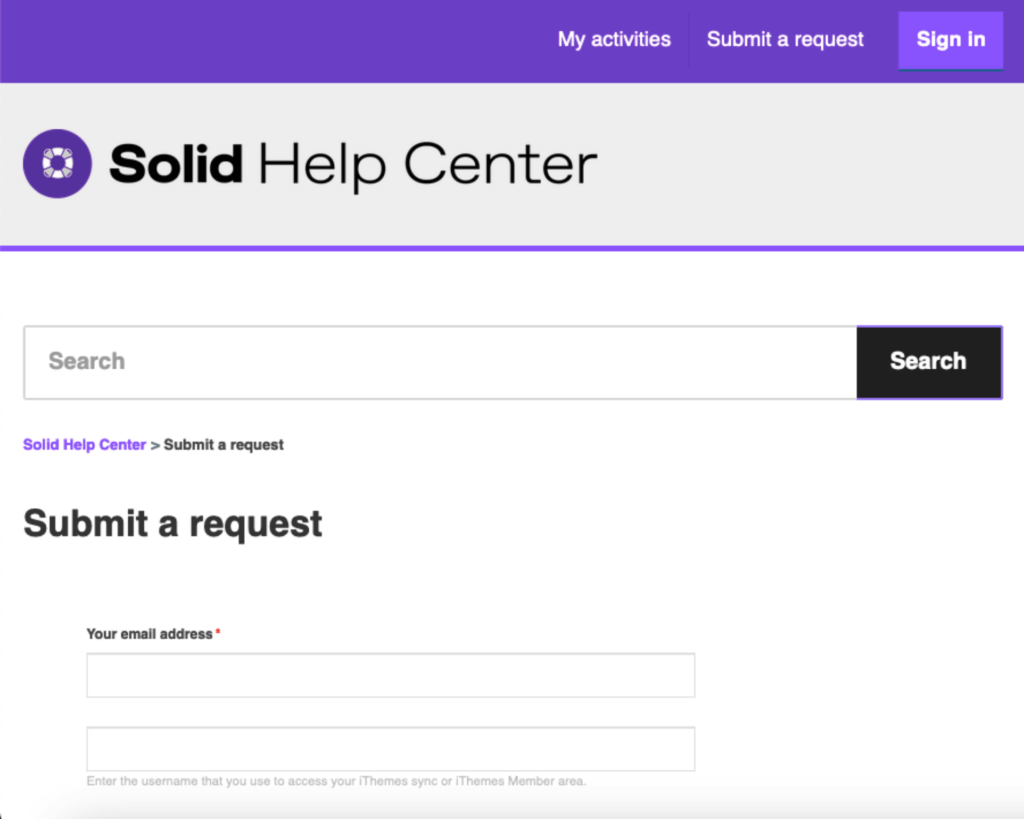
This limitation means users don’t have access to alternative support channels, such as live chat or phone support, which can hinder the timely resolution of urgent issues.
While submitting a request allows users to articulate their concerns, it may result in longer wait times for responses, especially during peak periods.
Overall, the lack of multiple support options indicates a significant area for improvement in enhancing user accessibility and satisfaction.
Knowledge Base
While Solid Security lacks alternative customer support options, it does offer a robust knowledge base that can be easily accessed via the Solid Security help center.
This includes an extensive library of guides and articles that cover critical security practices, compliance requirements, and best practices.
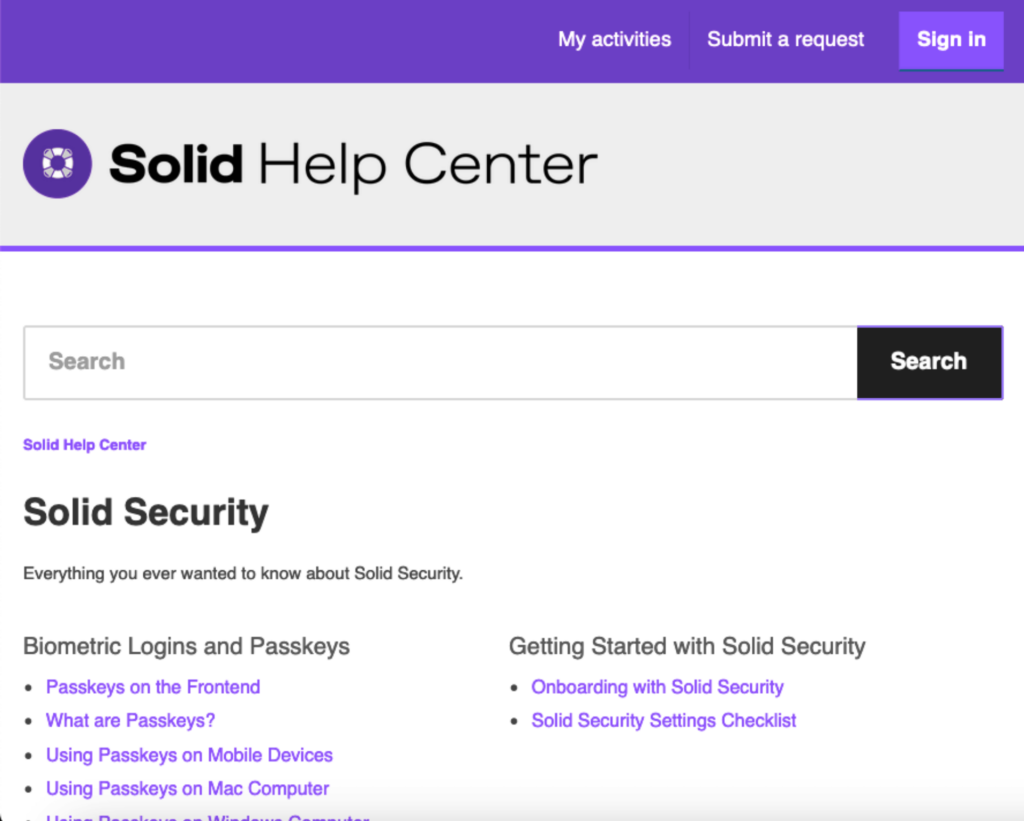
Key topics include setting up firewall configurations, understanding threat detection mechanisms, and strategies for incident response and recovery.
Users can also find text and video tutorials, as well as answers to frequently asked questions (FAQs).
With this wealth of information, the knowledge base equips users with the necessary tools to manage their security needs efficiently and independently.
👋 My thoughts here
Solid Security presents both positive and negative aspects in its customer support offerings.
- On the positive side, the knowledge base is robust, providing users with a wealth of resources, guides, and tutorials to help them navigate security practices effectively.
- However, the reliance on a single support option—submitting a request—limits user engagement and can lead to delays in resolving critical issues.
Overall, while the knowledge base is a valuable asset, enhancing customer support accessibility would significantly improve user experience and satisfaction.
Pricing
My rating here is 4.0 out of 5.
Here’s why:
- The pricing structure is highly competitive, offering a free basic plan and a reasonably priced premium tier starting at $99/year.
- The refund policy’s discretionary nature could discourage some users.
- While the pricing is affordable, some users might feel the premium plan lacks enough advanced features to justify its cost for larger enterprises.
The free plan is a big plus, but premium plans and refund policies leave room for improvement in terms of perceived value and flexibility.
Cost Breakdown
Solid Security positions itself as a cost-effective solution for businesses of all sizes.
The basic plan provides essential features at no cost to ensure that users can access fundamental security tools without any financial commitment.
For organizations requiring more advanced functionalities, the premium plans start at $99/year for one site.
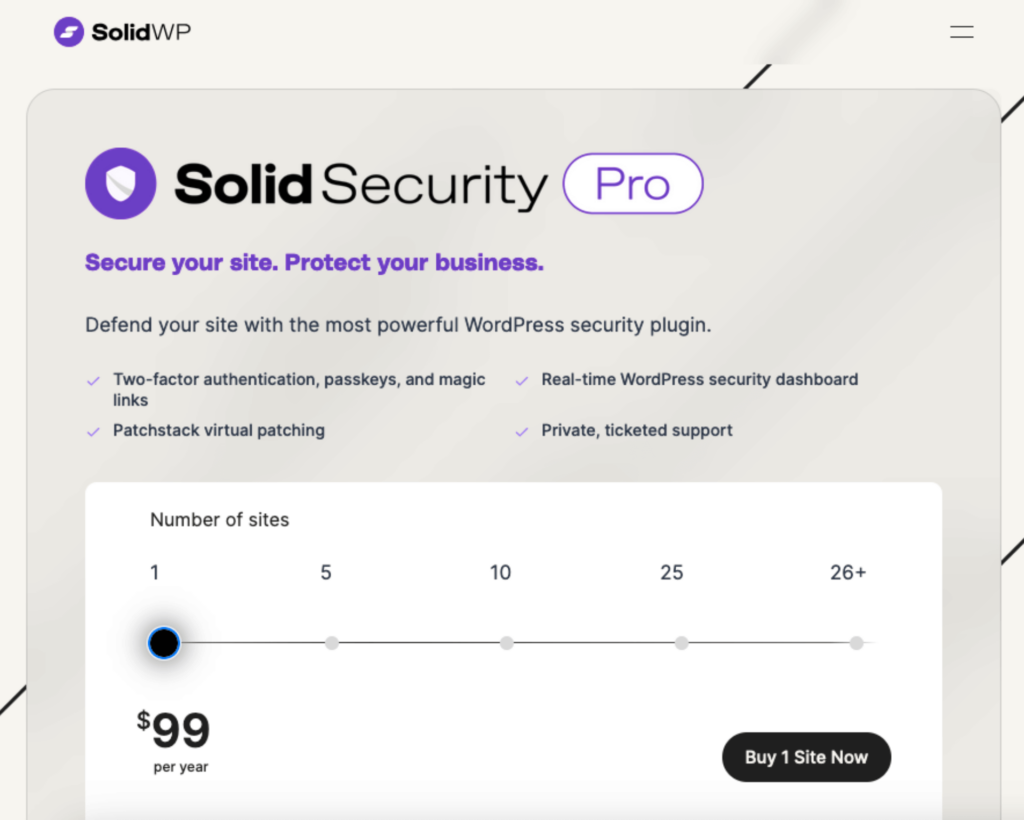
Solid Security’s competitive pricing structure is designed to accommodate small businesses and larger enterprises alike.
With its combination of affordability and robust features, Solid Security effectively meets the demands of users looking to safeguard their digital environments.
Refund Policy
SolidWP outlines a specific refund policy based on the type of subscription plan purchased.
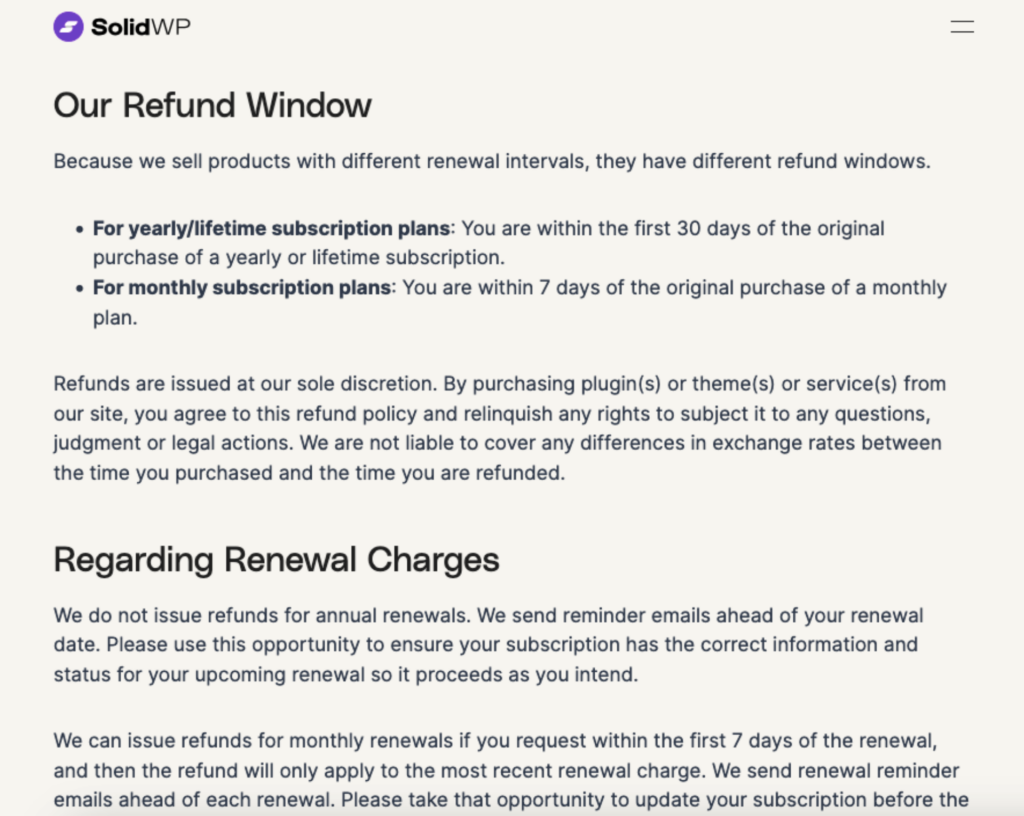
For yearly or lifetime subscription plans, customers have a refund window of 30 days from the original purchase date.
In contrast, those who opt for monthly subscription plans can request a refund within 7 days of their purchase.
It’s important to note that refunds are issued at SolidWP’s sole discretion.
Additionally, SolidWP will not take responsibility for any fluctuations in exchange rates that may occur between the time of purchase and the time of refund.
👋 My thoughts here
The pricing structure of Solid Security presents both strengths and weaknesses.
- The availability of a free basic plan allows users to access essential security features without any financial risk.
- The 30-day refund window for yearly subscriptions and the 7-day window for monthly plans is relatively standard, but the discretion exercised in issuing refunds may raise concerns for some users.
Overall, while Solid Security provides a cost-effective option for many, there is room for enhancement in the premium offerings and refund policy transparency.
Final Thoughts
When considering Solid Security, start with the free version to explore its core features and see how they align with your site’s needs.
If your site requires advanced protection, such as 2FA or regular site scans, the premium plan is worth the investment.
I suggest you start with the free plan first, see how it goes, test out its features, and if you want more, then that’s the time to get a subscription.
Level up your website design with Darrel Wilson’s Elementor Template Kits, created to simplify building secure and stunning WordPress sites.
These kits offer a streamlined way to create professional designs, no coding skills needed.

Secure lifetime access to all premium Elementor template kits:
- Get lifetime access to all premium template kits designed for Elementor
- Complete with 2 years of dedicated support
- Only for $99 — that’s already for the lifetime access
Whether you’re bolstering site security or designing from scratch, these kits provide everything you need for a sleek and secure website.
