Darrelwilson > Omnisend Review: The Best Email & SMS Marketing Tool for Your Store?
Omnisend Review: The Best Email & SMS Marketing Tool for Your Store?
Quick Overview

Editor's Rating
Pros and Cons
- Automation and segmentation are easy to set up with a beginner-friendly interface
- Multi-channel workflows let you combine email and SMS in one place
- Ecommerce tools like product recommendations and cart recovery save time
- Free plan is generous and lets you test key features
- Regular updates and 24/7 live chat support show ongoing improvement
- No setup wizard, so enabling features is manual and may take extra time
- No phone support, and some advanced design or automation features are limited
- Refunds usually don’t cover third-party app issues or renewals
- Some advanced users may want more customization options
- No public changelog or official community forum yet
Ease of Use
My rating here is a solid 4.4 out of 5.
Here’s why:
- Signup and onboarding is quick, and Omnisend guides you through every step, so it never feels overwhelming
- Campaign creation is easy with the drag-and-drop builder for both beginners and experienced users
- There’s no setup wizard, but the process is guided and feels natural. Some beginners might want a bit more hand-holding at the start.
Omnisend is one of the easiest tools I’ve tried for getting started with email and SMS campaigns.
However, if you’re brand new to ecommerce or digital marketing, you might need a bit of patience during your first campaign.
That’s because some features and workflows can feel new at first, so it might take a bit of extra time to get comfortable with the platform’s options and best practices.
Signup and onboarding
I really like that signing up really does only take a couple of minutes. When I created an account, Omnisend instantly guided me step by step, and there was no guessing what to do next.
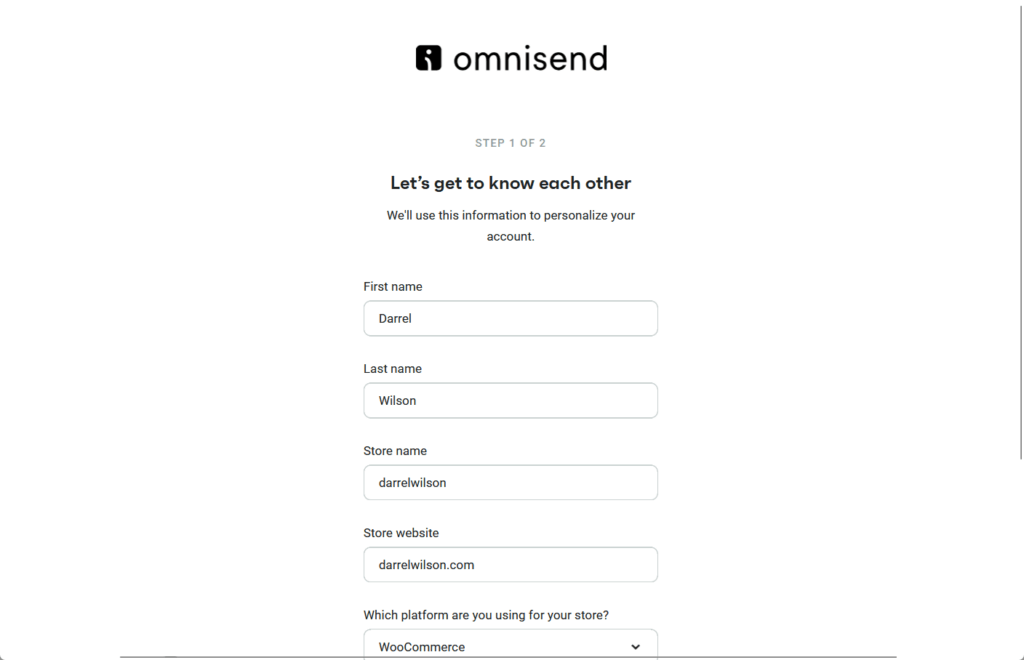
Right after registering, it prompted me to connect my WooCommerce test store (although I saw that Shopify, BigCommerce, and others are supported as well).
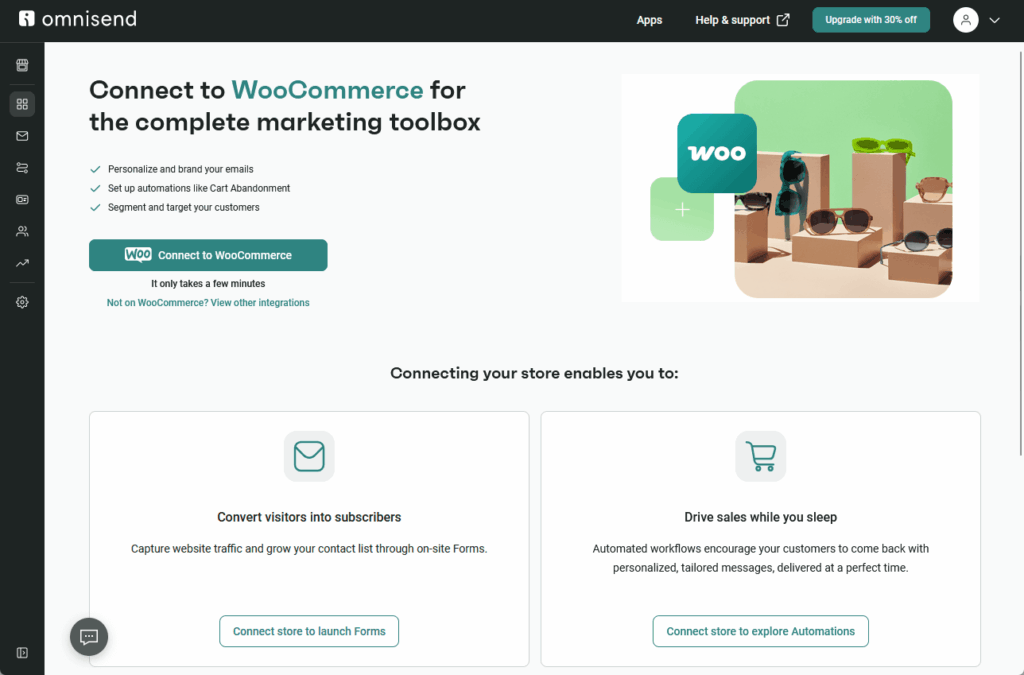
Importing contacts was also smooth. I uploaded a CSV file from a previous platform, and the system automatically mapped the fields.
If you’re switching from another tool, this process saves a lot of time and worry. 😊
Once I had contacts in, Omnisend immediately offered to help set up my first automation, where you can pick from handy options such as:
- A basic welcome email for new subscribers
- An abandoned cart reminder to recover lost sales
- Order confirmation and shipping updates
Having these options pop up right away saves a lot of guesswork and lets you put automations in place from the very beginning.
For someone new to email marketing, this makes a huge difference as you won’t get stuck or feel lost. I actually found myself up and running much quicker than expected.
Campaign creation and dashboard experience
My first reaction when I logged into Omnisend, I was honestly surprised at how clean and organized the dashboard felt.
All the important tools like campaigns, automations, audience, forms, and reports are neatly lined up in the sidebar, making everything easy to find at a glance.
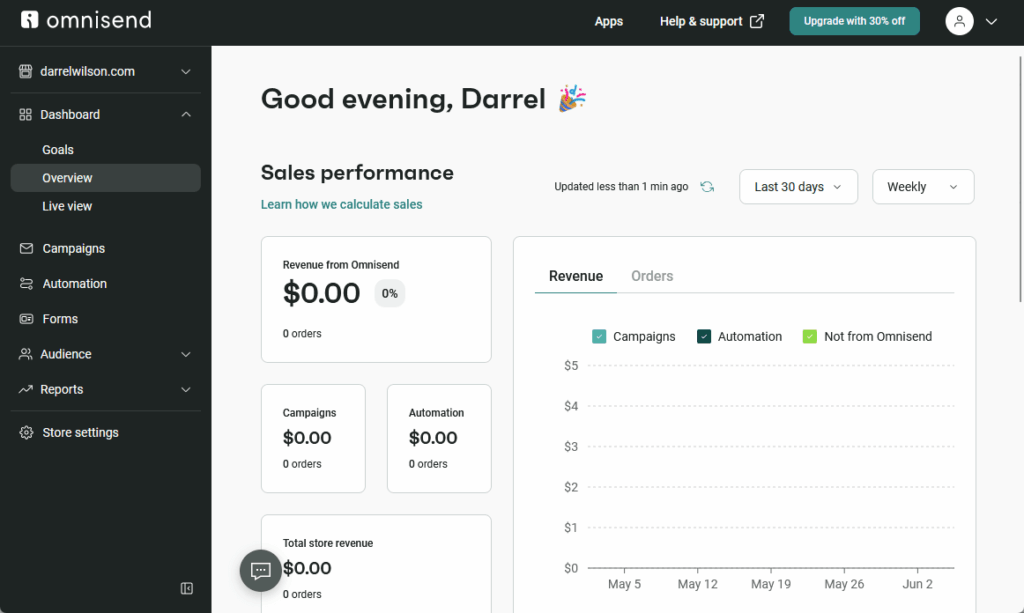
My favorite part was the drag-and-drop email builder.
I built a campaign both from scratch and using one of their templates, and both times, the emails looked sharp on desktop and mobile.
Adding product blocks, discount codes, and even SMS messages was just a matter of dragging the right element into the layout, no coding or tech skills needed at all.
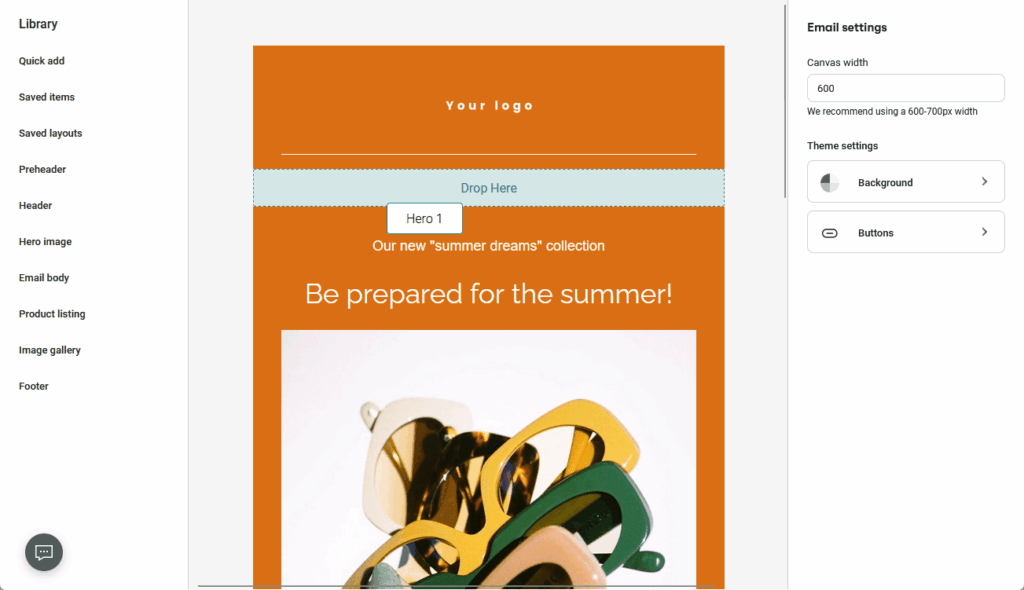
You can see a real-time preview of everything, so there are no surprises when your campaign goes out.
Setting up a multi-channel automation is also quick and intuitive. The workflow editor lets you easily arrange each step, so you always know what your customers will receive.
From what I’ve seen (and based on plenty of real user reviews), the logical layout and approachable design really do help you get campaigns out quicker and with fewer mistakes.
👋 My thoughts here
Setting up Omnisend and creating my first campaign felt really smooth and natural, almost like it was all just part of activating the tool.
Here are my thoughts:
- Being able to connect my store and import contacts in just a few clicks right after signing up is very convenient
- Building campaigns with the drag-and-drop builder is easy and fast, even if you’re new to email marketing
- The in-app guides and suggestions help a lot, and there’s a real sense of flow, even though there’s no official setup wizard
I didn’t even notice I was already done with the basic setup until I looked back. It just felt like I was following prompts, and suddenly my first automation was ready to go. 😊
A powerful marketing tool like Omnisend works best when paired with reliable website hosting.
Hostinger’s affordable plans and solid uptime make it the perfect partner for Omnisend’s ecommerce marketing features.

Discover the Hostinger advantage for your WordPress site:
- Enjoy a 99.9% uptime guarantee
- Affordable pricing at just $2.49/month (use the code darrel10 to get a discount)
- Global performance and reach with Hostinger’s optimized hosting platform
For seamless performance and hassle-free site building, Hostinger gives your Solace-powered website the strong foundation it needs. 🚀
Best Features
For the best features, I would give Omnisend a solid 4.3 out of 5.
Here’s why:
- Automation, segmentation, and ecommerce features make Omnisend a good choice for online stores
- Blending SMS and email is easy, but SMS credits cost extra, and reporting could be better
- Product recommendations and sales tracking save time, but customization is less flexible than some competitors
Omnisend packs a strong feature set, especially if you want something focused on ecommerce and multichannel marketing.
However, users who want total control over email design or advanced automation flows might find some features a little basic or in need of improvement.
It’s a great fit for most ecommerce businesses, but power users or those with very custom needs may have to get creative in some areas.
1. Automation Workflows
Omnisend’s automation tools are one of its highlights, but they’re not perfect for every business.
The platform offers plenty of ready-made workflows, such as:
- Welcome emails
- Abandoned cart recovery
- Win-back campaigns
This variety makes it easy to get started quickly, even if you don’t have experience setting up automations from scratch.
This is great if you want a plug-and-play approach, as you can just select a template, customize it a little, and get started without much effort.
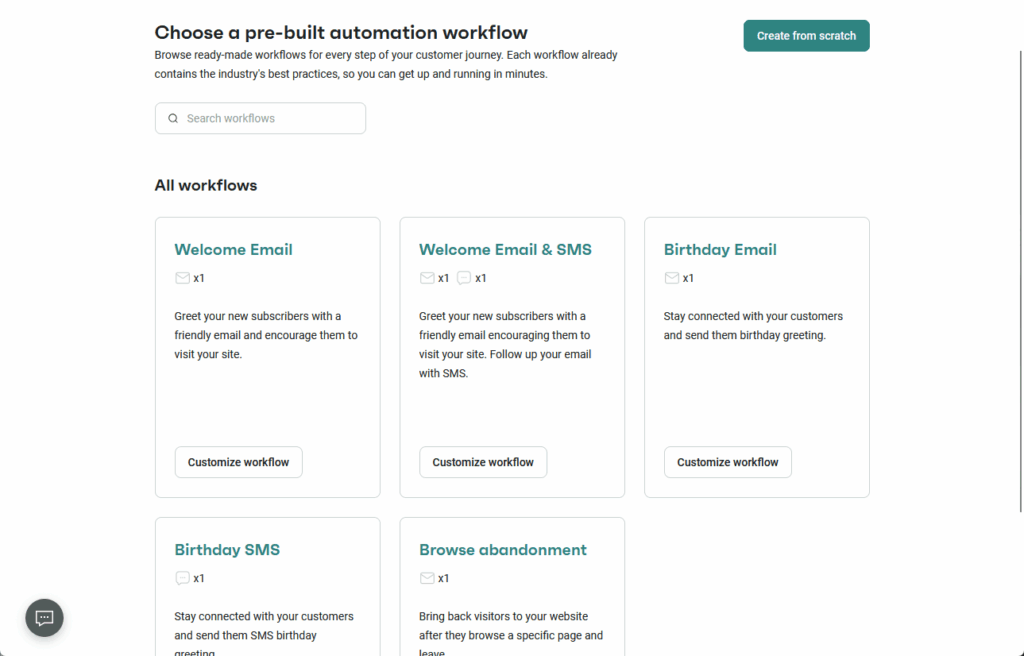
On the plus side, these automations do work in the background, which can save you time and help recover lost sales. I really like how I can just “set it and forget it.”
But if you want to build more advanced or custom automations, you might run into some limitations compared to bigger enterprise tools.
For example, the workflow builder is straightforward, but it’s not as flexible as tools like Klaviyo or ActiveCampaign if you’re trying to set up really complex, branching flows.
2. SMS and Email Integration
Blending SMS and email in one workflow is one of Omnisend’s selling points.
I found it easy to create a cart recovery campaign where a customer would first get an email, then an SMS reminder if they didn’t respond.
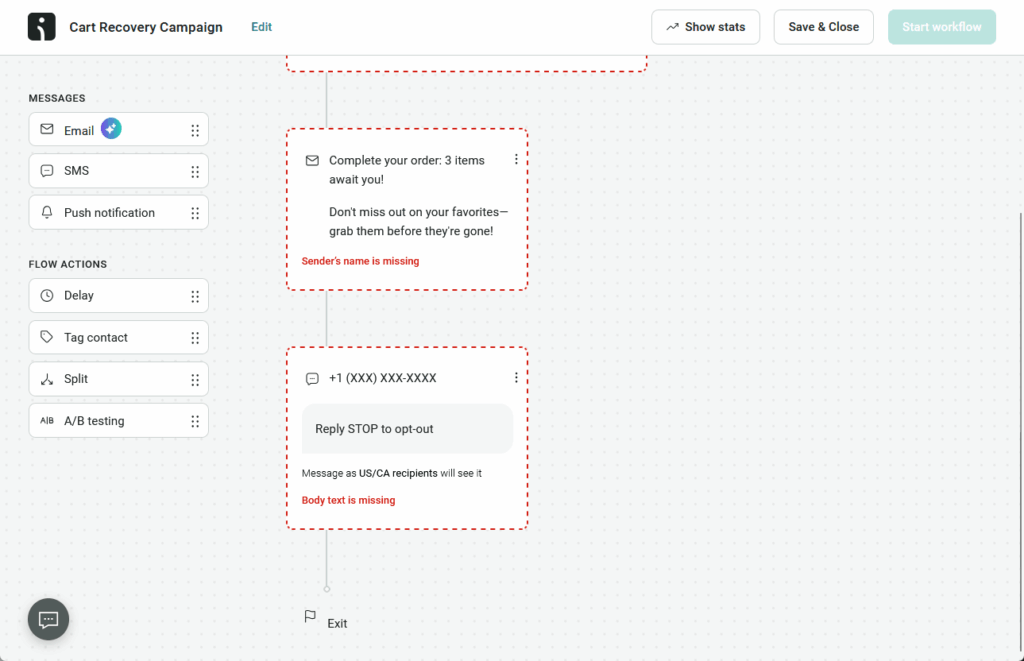
For me, this is a huge plus, since you won’t have to buy or connect another tool just to send SMS, making everything easier and more affordable.
The process is quick and convenient, especially for ecommerce businesses trying to reach people on their phones.
But take note, SMS costs extra credits (even on paid plans), and reporting for SMS isn’t as detailed or thorough as it could be.
Also, not every business finds SMS marketing a fit for their audience, so if you’re only interested in email, this might be more of a nice-to-have than a must-have.
3. Advanced Segmentation
With Omnisend’s segmentation, you can group your contacts based on things like:
- Purchase history
- Email activity
- How recently they visited your store
- Amount spent
- Specific products or categories interacted with
This makes it easier to target customers in a way that feels personal and relevant.
For a lot of store owners, it’s easy to make segments like “first-time buyers” or “VIP customers,” and send targeted offers.
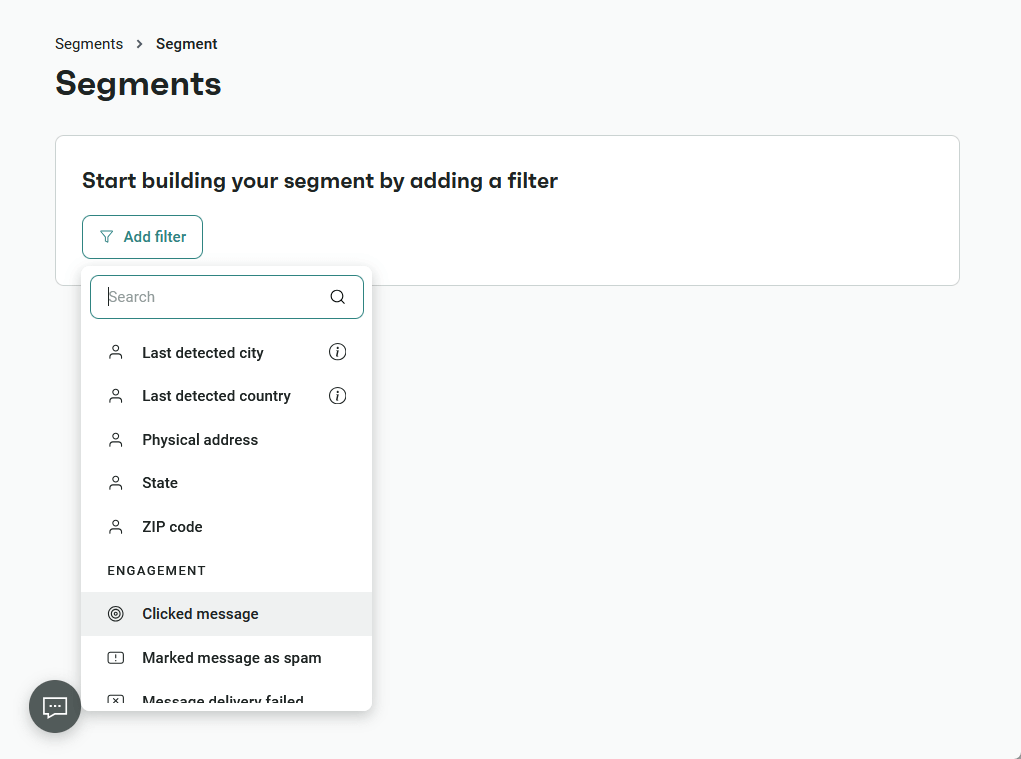
I like how you can create audience segments without much setup.
That said, the segmentation tools aren’t as deep as some higher-end platforms. But if you want super-advanced logic or really granular conditions, you might find Omnisend a bit basic.
Still, for most ecommerce stores, the built-in options are more than enough to get started and see results fast.
4. Ecommerce-focused Tools
Omnisend adds several extra features specifically for online stores that can make your marketing much more effective.
Some of the standout tools include:
- Dynamic product recommendations that automatically fill your emails with best-sellers or new arrivals
- Built-in sales tracking so you know which emails are driving revenue
- Cart recovery tools that help you win back shoppers who didn’t finish their purchase
I especially liked dropping a “best sellers” section into an email and having it auto-populate, since it saves manual work and keeps you focused on growing your store.
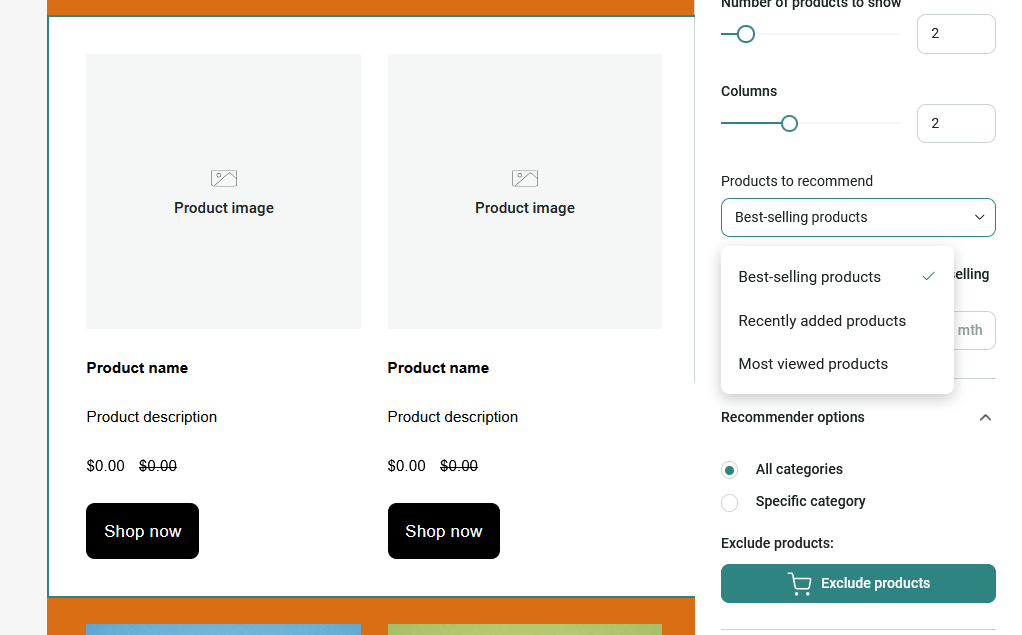
That said, some users have mentioned that design flexibility can be a little limited compared to more “designer-friendly” email builders.
Also, if your shop uses highly custom logic or complex discount codes, you may need workarounds to make everything run perfectly.
But for most online stores, the native ecommerce features are a huge time saver and a real value add.
You don’t have to spend hours setting up custom product blocks or tracking sales manually: Omnisend automates these tasks for you.
👋 My thoughts here
Omnisend keeps rolling out new features, but even now, there’s plenty to like, especially considering what you get for free compared to competitors.
Here are my thoughts:
- The segmentation and automation options surprised me (they feel more advanced than most entry-level marketing tools)
- The ecommerce integrations are strong, especially when you need product recommendations or cart recovery right out of the box
- There are smaller features sprinkled throughout the platform (like sales tracking and order-based triggers) that you don’t always find in other tools
Omnisend isn’t perfect, though, and some areas are still being developed or could use more polish, like the design flexibility and a few deeper automation options.
But if you’re budget-conscious or just getting started, Omnisend is one of those rare tools that could easily justify a higher price tag down the line if they keep improving.
Reliability
For reliability, I give Omnisend a 4.4 out of 5 rating.
Here’s why:
- Omnisend performs well with strong uptime and very few slowdowns or outages reported by users
- There’s no public changelog, so it’s sometimes hard to track what’s new or fixed with each update
- Frequent platform updates show the team is actively improving things, but users may not always know what’s changing or being fixed
Omnisend is a reliable platform, offering impressive stability even during busy sales periods.
Frequent updates are a good sign that the developers are actively maintaining and improving the service over time.
However, the lack of a changelog can leave users guessing about what’s new or what’s been fixed after each update.
Platform Stability and Uptime
For any ecommerce business, you need your marketing tools to be available when you need them. In my experience, Omnisend has been reliable, with almost no downtime.
I’ve also checked community feedback, and most users agree that the platform tends to stay up and running even during high-traffic periods or major sales.
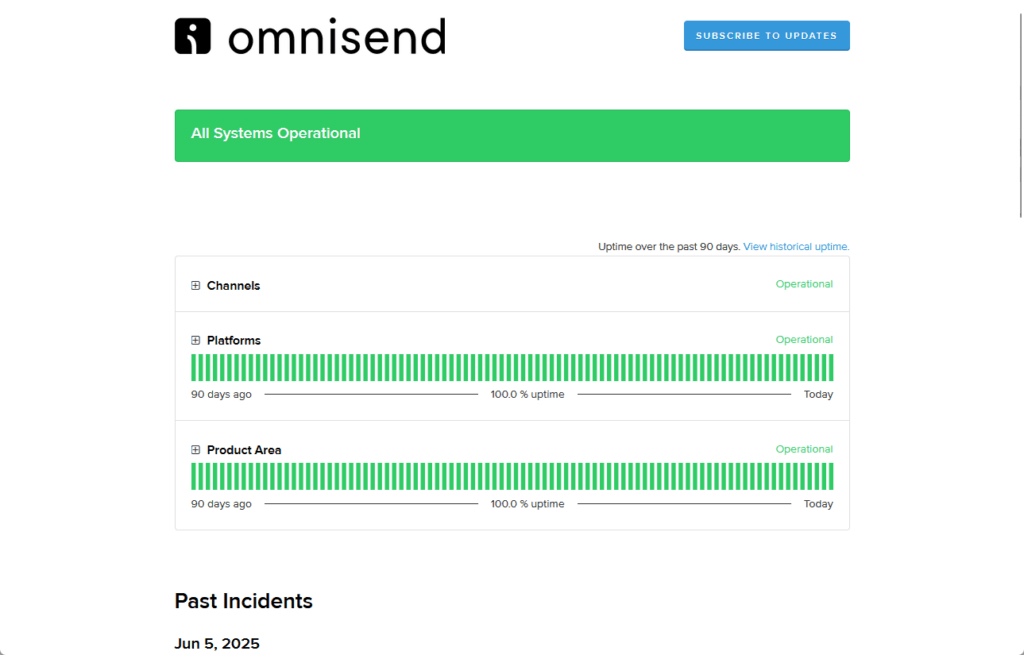
However, I did notice a few users mention slow loading or brief hiccups when the platform releases big updates, especially around peak marketing seasons.
For most users, though, these interruptions seem rare and short-lived. In my own use, I only noticed minor slowdowns a couple of times, and they resolved pretty quickly.
Most people in the Omnisend community say the same thing:
While a hiccup can happen during a major update, it usually gets sorted out fast and doesn’t affect day-to-day marketing. 🤷♂️
Unless you’re launching a big campaign at the exact same moment, you’re unlikely to run into major issues.
Deliverability and Performance at Scale
Managing large subscriber lists is where some email tools start to stumble, but Omnisend generally keeps things running smoothly.
I tested with a few thousand contacts and didn’t see any slowdown when sending campaigns or loading reports.
Other users with bigger lists also report that Omnisend handles bulk sends well.
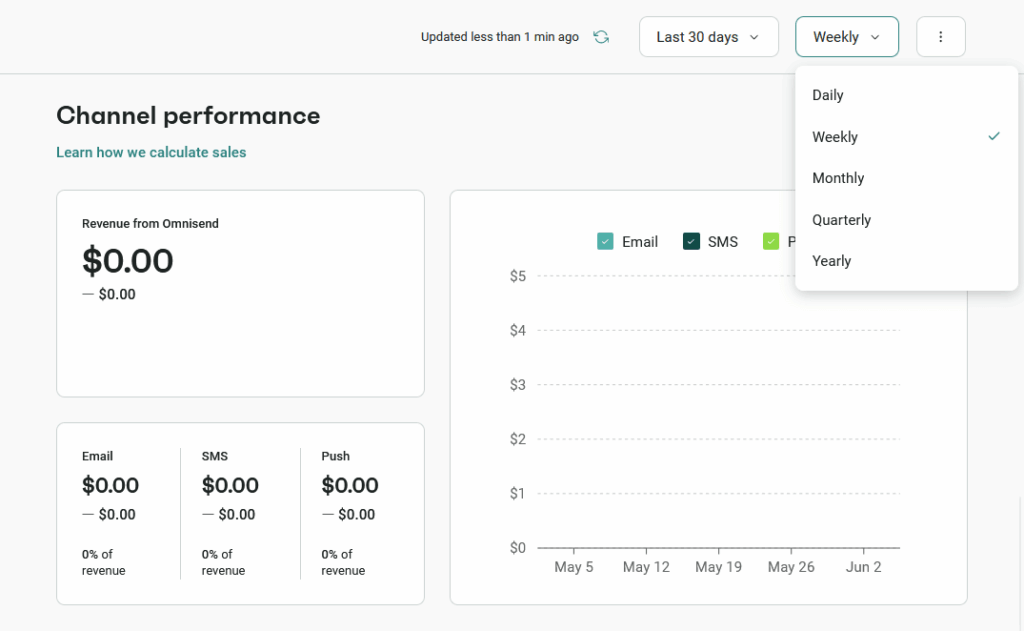
High deliverability is a strong point, with many marketers saying their emails land in inboxes rather than spam.
Still, a few users wish for more advanced monitoring tools or detailed bounce reporting, features you may find in higher-end enterprise platforms.
Overall, though, most small and mid-sized stores will get reliable sending and strong performance, even as their lists grow.
👋 My thoughts here
Seems like Omnisend isn’t slowing down even when it comes to reliability.
But anyway, here are my thoughts:
- Omnisend has a really strong performance, staying online even during high-traffic sales and launches
- Most campaigns send quickly and reliably, even with image-heavy emails or large subscriber lists
- The platform feels well optimized, and I’ve rarely noticed delays, even when running multiple automations at once
Unfortunately, there are a few chinks in the armor though.
For one, it would be nice to have a changelog or update log so users would know what’s new or what’s changed after each release.
Not knowing can be frustrating, especially when you’re troubleshooting a feature or looking for improvements.
Support
For support, I give Omnisend a solid 4 out of 5 rating.
Here’s why:
- Support is available 24/7 via live chat or email, which is convenient for users in any time zone
- The team replies quickly and is usually helpful, though there’s no phone option for those who prefer calling
- The knowledge base is now robust, with dozens of articles covering everything from basic setup to advanced automations
Omnisend provides reliable, around-the-clock support and a much-expanded documentation library, making it easier for new and advanced users to get help fast.
While phone support and an official community forum are still missing, the current support options and resources cover most users’ needs well.
Support Options and Resources
When you need help, Omnisend gives you several ways to get answers, such as:
- Live chat support for quick questions
- Email support for more detailed or technical issues
- An extensive knowledge base packed with step-by-step guides and video tutorials
This makes it easy to find help fast, whether you want to chat with someone or troubleshoot on your own.
I found the knowledge base especially useful for figuring out campaign setup and troubleshooting minor issues on my own.
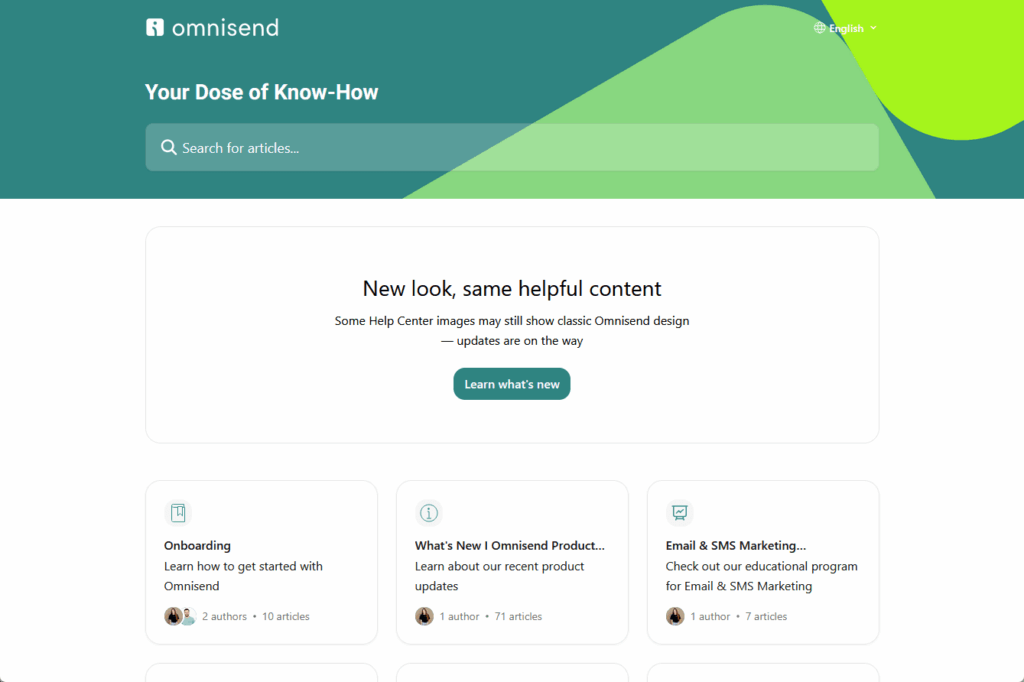
If you’re new, you will probably appreciate the onboarding emails and prompts that direct you to helpful resources.
Currently, there’s no official community forum, but you can rely on live chat, email, and the help center for assistance.
Real-World Support Experience
Most of the time, support is responsive.
In my tests and from what I’ve seen online, chat responses usually arrive within a few minutes during business hours, and email replies are rarely left hanging overnight.
Users often mention that the team is patient and will work with you even if the issue takes a few back-and-forths to solve.
That said, some users do run into delays during peak times, like right before Black Friday or big site launches, when response times can stretch longer than usual.
Sometimes, ticket updates can get lost in the shuffle or take a bit of follow-up to resolve.
Overall, though, most people report positive experiences, and there’s a sense that the support staff genuinely wants to help and not just close tickets.
👋 My thoughts here
In terms of support, Omnisend has the standard offering that most marketing tools provide.
Here are my thoughts:
- Support is available by live chat or email, but there’s no phone option
- The team replies quickly during business hours
- The knowledge base is helpful for basics, but not as detailed as some other platforms
Omnisend already offers 24/7 live chat support for all users, regardless of your plan, plus responsive email support.
You can reach the team any time through in-app chat or by emailing support@omnisend.com, making help easy to access around the clock.
Pricing
My rating here is 4 out of 5.
Here’s why:
- Pricing is affordable for all plans, and the free plan is a great way to start with key features
- Refunds aren’t guaranteed and usually don’t cover third-party app or renewal issues, so review policies before upgrading
- Top-tier plans can be pricier for advanced users with bigger lists or heavy SMS use
Omnisend provides excellent value for its price, with flexible plans and a generous free plan that lets you test key features before upgrading.
While pricing may feel a bit steep for power users, the automations, ecommerce tools, and included support still make it a smart investment for most online stores.
Plans and Pricing
Omnisend offers a range of plans to fit different business sizes and budgets.
The free plan is great for small stores or anyone who wants to test the basics, letting you send up to 500 emails per month with access to most automation features and a handful of templates.
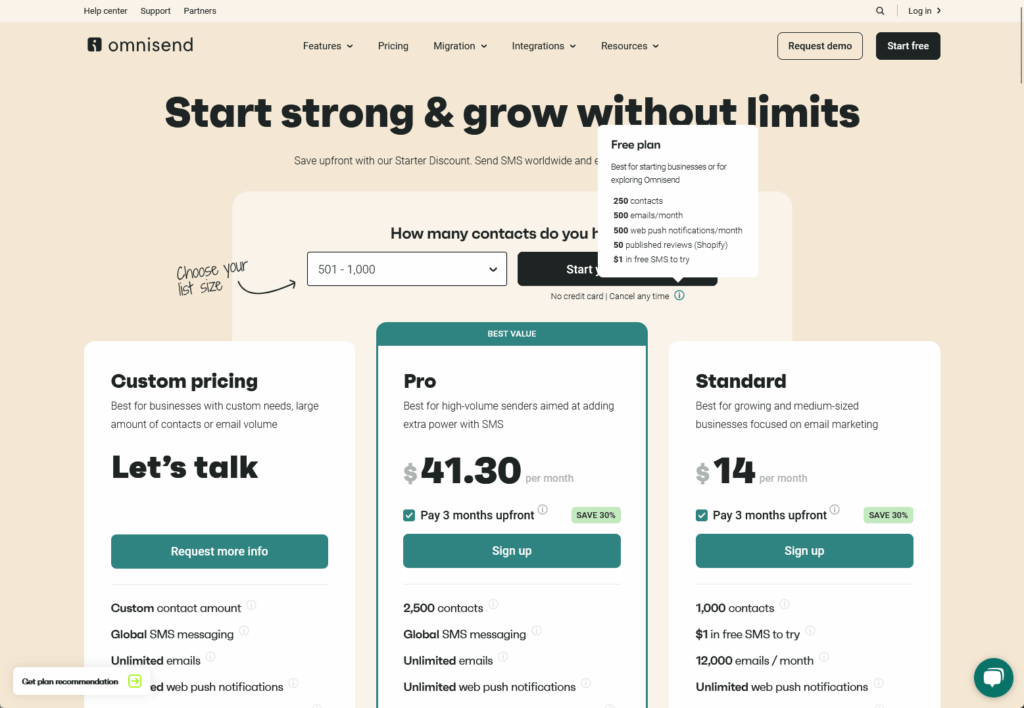
Paid plans start at a competitive price and scale with your list size, giving you access to unlimited emails, more advanced segmentation, and SMS credits.
If you’re growing your ecommerce business or need more firepower, you can easily upgrade as you go.
One thing I noticed is that SMS usage is billed separately, so your total monthly cost depends on how many messages you send.
For most users, the pricing is fair and much more transparent than some other email marketing tools that hide important details or have unexpected fees.
Money-Back Guarantee and Refund Policy
Omnisend doesn’t have a “warranty” in the traditional sense, but it does offer a generous free plan that lets you test many key features with no time limit.
You can send up to 500 emails per month on the free plan, and try out automation, forms, and some templates, which makes it easy to start marketing without a financial commitment. 👍
As for refunds, Omnisend’s policy is pretty standard: you’re responsible for canceling before renewal to avoid being charged.
They don’t promote a money-back guarantee on monthly subscriptions, but if you run into any major issues, it’s best to reach out to their support team.
Other users say the support team can be flexible, especially if there’s a billing error or a technical problem right after renewal.
👋 My thoughts here
Their pricing plan works, and they also have a nice refund policy.
Here are my thoughts:
- Each plan includes one year of premium support and updates, which makes the pricing competitive considering the wide range of features offered
- The entry plan is affordable for small or single-store users, so beginners can still access automation and ecommerce tools
- Their free plan lets you test key features at no cost, so you can explore Omnisend before deciding if you want to pay for premium features
The refund policy is straightforward; refunds aren’t guaranteed and don’t usually cover issues caused by third-party apps or renewals.
Most users will find that the pricing and refund approach is fair and provides peace of mind, but it’s still smart to review all terms before upgrading.
Final Thoughts
If you’re considering Omnisend, start with the plan that matches your current needs, such as the free or entry-level plan for new or single-store users.
This approach lets you explore all its features without overspending. If you eventually need more capacity, upgrading to a higher plan is seamless and takes just a few clicks.
Before committing, take a good look at your store’s needs. Focus on features like automation workflows, product recommendations, or SMS integration to get the most value out of Omnisend.
Level up your website design with Darrel Wilson’s Elementor Template Kits, created to make building beautiful pages fast and hassle-free.
These kits give you a no-code solution for crafting stunning WordPress sites in just minutes.

Secure lifetime access to all premium Elementor template kits:
- Get lifetime access to all premium template kits designed for Elementor
- Complete with 2 years of dedicated support
- Only for $99 — that’s already for the lifetime access
Whether you’re using Solace or another theme, these kits provide everything you need to build a sleek, high-quality website with ease. 🚀