Darrelwilson > Astra Theme Review: Popular Choice or Just Overhyped? (2025)
Astra Theme Review: Popular Choice or Just Overhyped? (2025)
Quick Overview
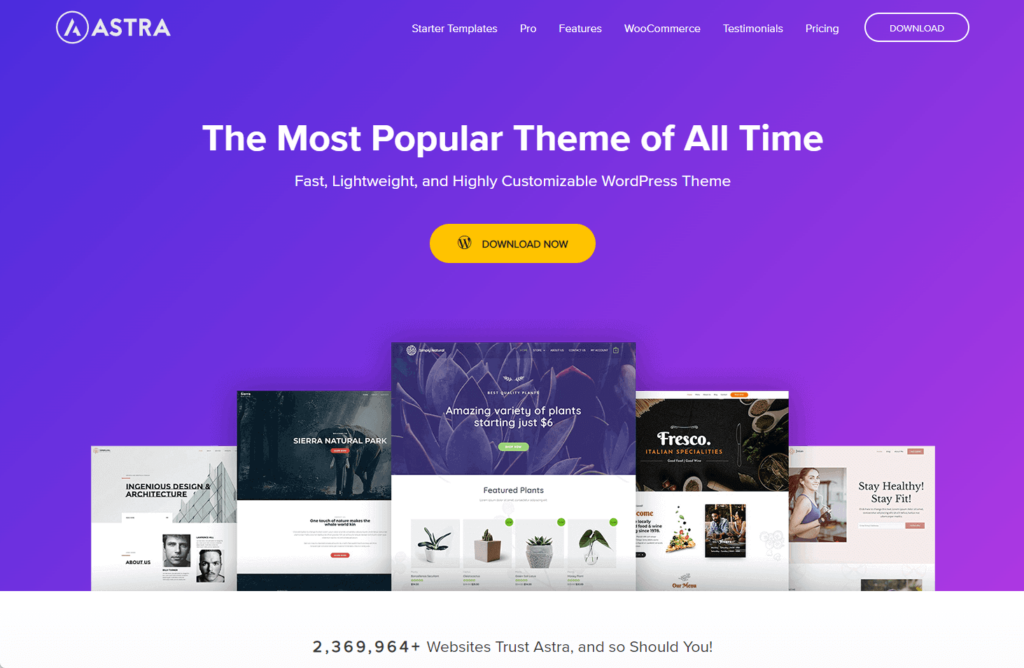
Editor's Rating
Pros and Cons
- User-friendly interface: Astra is known for its straightforward and easy-to-navigate interface, making it accessible for users of all skill levels.
- Extensive customization: Offers a wide range of customization options, allowing users to tailor their sites to their specific needs and preferences.
- Fast performance: The theme is optimized for speed, ensuring quick loading times which is beneficial for user experience and SEO.
- Rich template library: Astra provides a vast selection of pre-designed templates, facilitating the quick and easy creation of professional-looking websites.
- Regular updates: Frequent updates keep the theme secure and compatible with the latest web standards and WordPress versions.
- Compatibility with page builders: Works seamlessly with popular page builders like Elementor, enhancing its flexibility and design capabilities.
- Issues with starter templates: Some users have reported problems with the starter template plugin, such as errors and design elements not displaying correctly.
- Additional cost for premium templates: Many of the high-quality templates are behind an additional paywall, which can increase the overall cost for users.
- Support response times: While the support system is comprehensive, response times can be slow, which may be frustrating for users needing immediate assistance.
- Limited site builder: The site builder feature, while useful, isn’t as advanced as some dedicated page builders, which may limit design possibilities for more complex sites.
Ease of Use
I would rate the overall ease of use of Astra as 3.5/5.
Here’s why:
- The free theme and pro addon plugin installation is simple, but the starter template plugin had an error, causing a white screen.
- The setup is straightforward, but users must manually activate pro features, which can be inconvenient.
- The block editor templates had issues with design elements not displaying correctly, which can discourage users from using them.
The issues encountered during the installation of the starter template plugin and the problems with the block editor templates are the main factors.
Installation Process
Installing the Astra theme is a straightforward process — although for the pro version, you will have to install a separate plugin.
To get started, you will need to go through the regular process of installing a theme from the theme repository:
- Go to appearance > themes > add new
- Search for the Astra theme
- Install and activate the theme

After activating the theme, you will be prompted to install starter templates, which is another plugin for importing premade templates.
You can do that right away especially if you’re planning on using one of Astra’s pre-made websites.
Just click on the install starter templates button:

If during the installation the page stops loading, just hit the back button. Unfortunately, I tried the refresh button and it didn’t work. 🤷
Anyway, if you bought the pro version, you need to download the pro addon plugin first from the accounts page on the Astra store.
Then install the plugin:
- Go to plugins > add new plugin > upload plugin
- Browse through your files and select the plugin
- Click the install now button
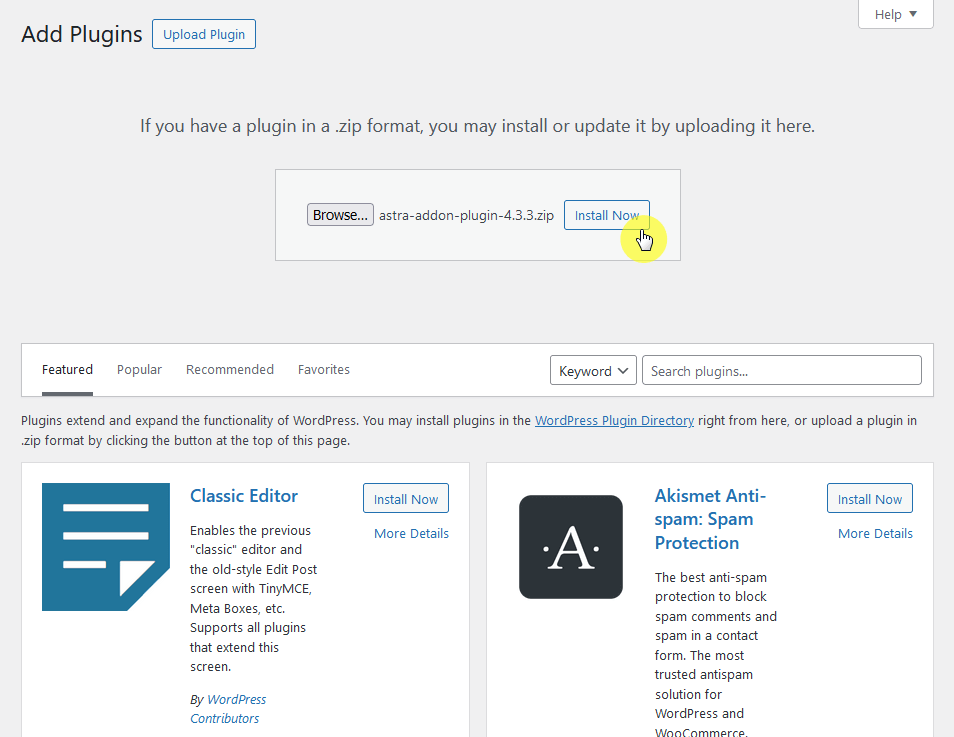
After activating the plugin, you will see a notification about activating the copy of the pro version to get update notifications.
If you click on it, you will arrive at the general settings page of the plugin where you can enter the valid license key.
All you have to do is enter the license key on the form provided. If you don’t know where the license is, it’s on the licenses page on the Astra store.
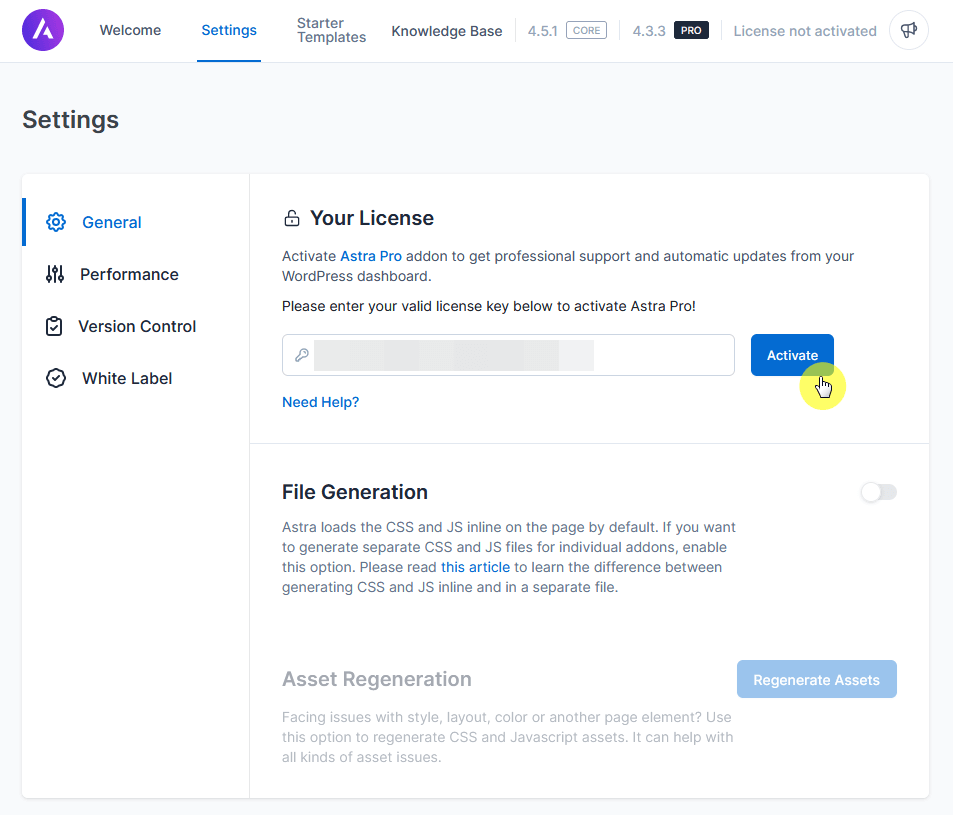
If the license key is valid, the form will now say that your license is activated (there’s also a similar message in the upper-right corner).
Theme Setup
For setting up the theme, there are two items I want to talk about.
- Pro modules
- Installing a starter template
One thing I don’t understand about Astra is that after activating the pro plugin, it doesn’t automatically enable all the pro features.
You need to get to the welcome tab of the Astra theme dashboard and scroll all the way down to the Astra pro modules section.
From here, you need to activate all the modules or features that you want to use:
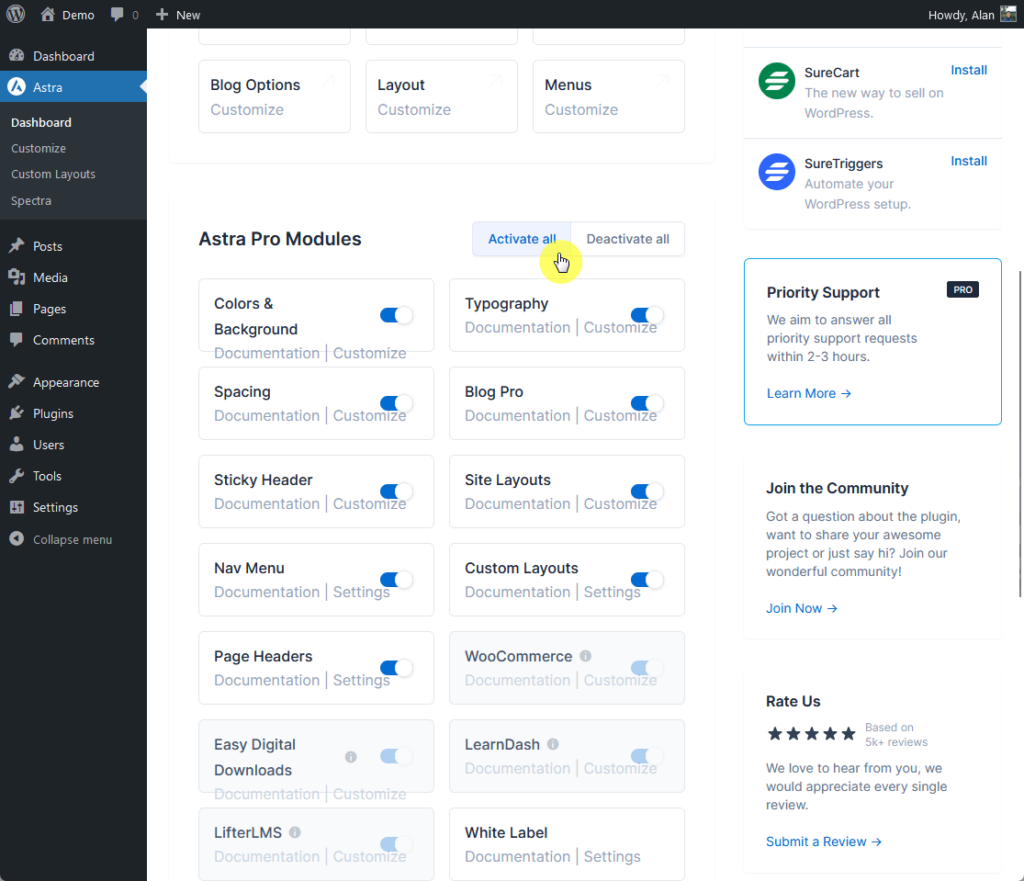
They can just do the opposite of the default settings — activating all the modules first and letting the user decide which modules to deactivate.
Now, if you want to set up the theme with one of its starter templates, you need to click the starter templates tab from the Astra options page.
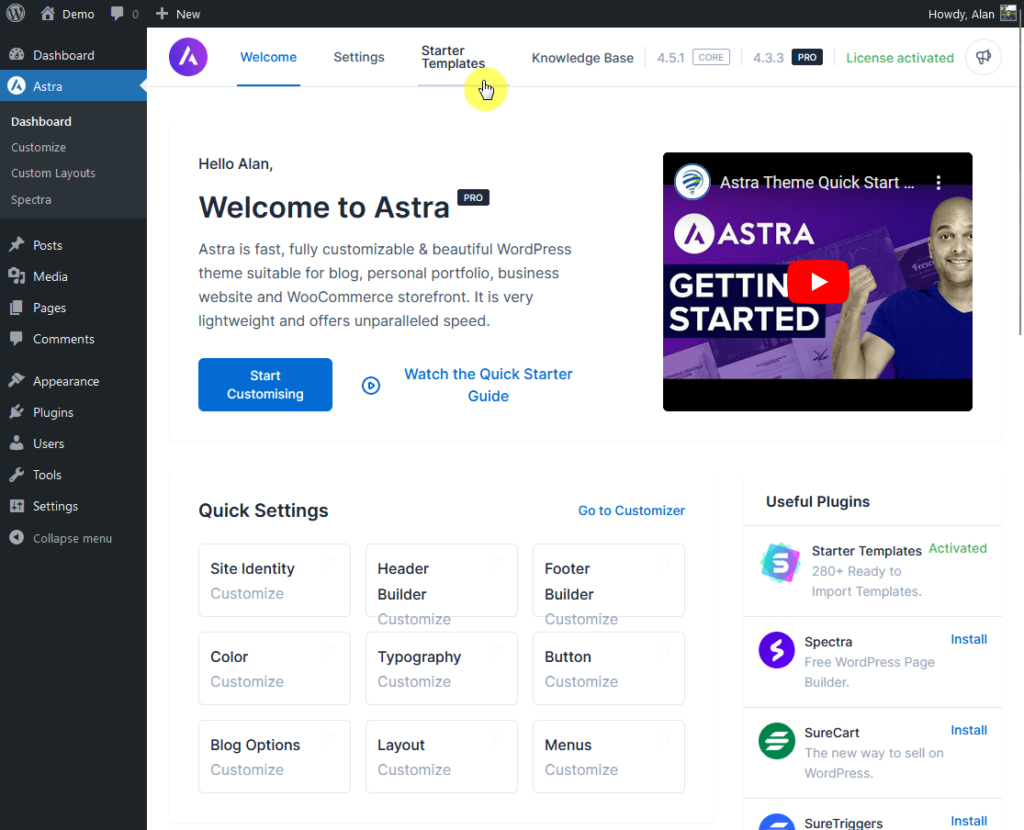
From there, you will be able to choose what page builder you want to use and Astra will show you what templates are available.
After you select a template (more on starter templates later), you will be able to add your own logo and adjust the width — you can also skip it out.
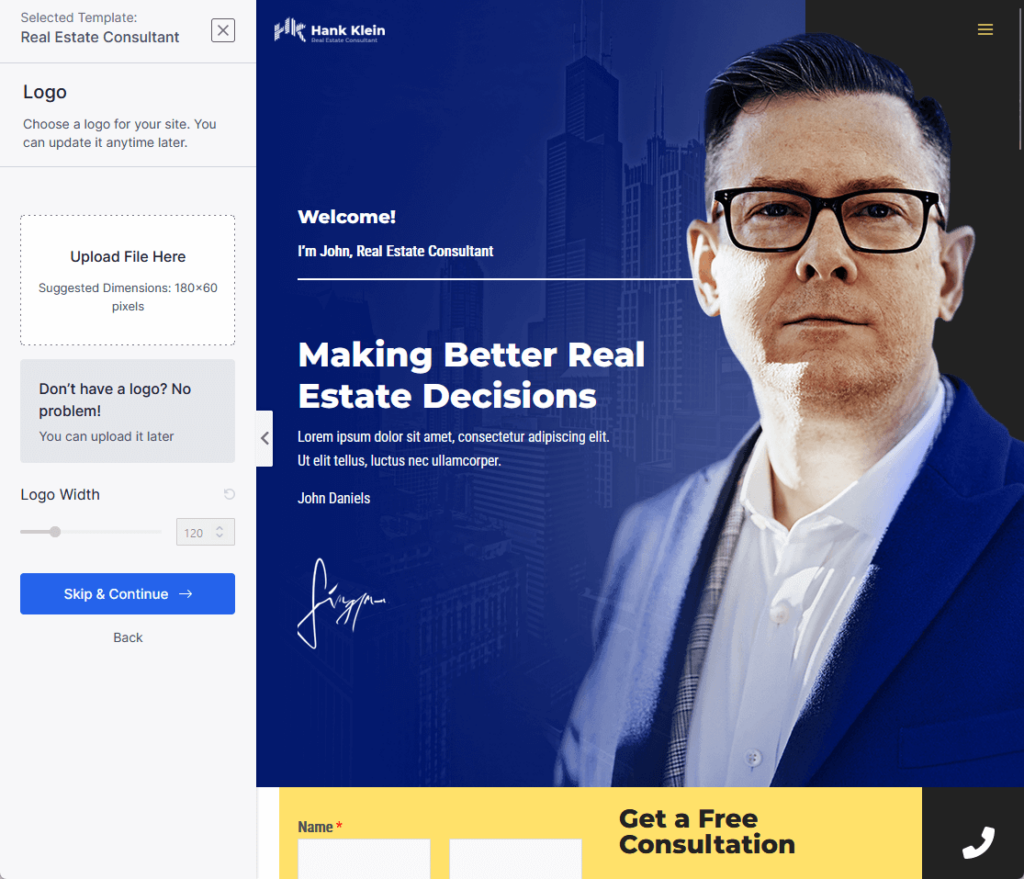
The next part is choosing the default colors and fonts.
There are predefined colors given here according to the selected template. For the fonts, there are predefined pairs as well.

The last part enables you to select the advanced options you prefer.
If you want to keep the same looks as in the template, you need to select everything here except for the sharing non-sensitive data option.

After the theme builds your website, make sure to check the website out. For some reason, the block editor templates I installed didn’t work out great.
👋 My thoughts here
In terms of the process itself, the installation and setup are straightforward and simple. Unfortunately, it wasn’t that smooth.
Here’s a summary of what I think:
- The theme and the pro addon plugin were easy to install. It follows the theme-plugin formula for WordPress themes that have pro versions.
- Installing the starter template plugin had a weird error where I only saw a white screen, and refreshing the page didn’t help (only the back function worked).
- Installing a block editor starter template produced a weird output like all the design elements weren’t followed.
For example, when I installed the real estate starter template under the block editor option, the resulting home page looked like this:
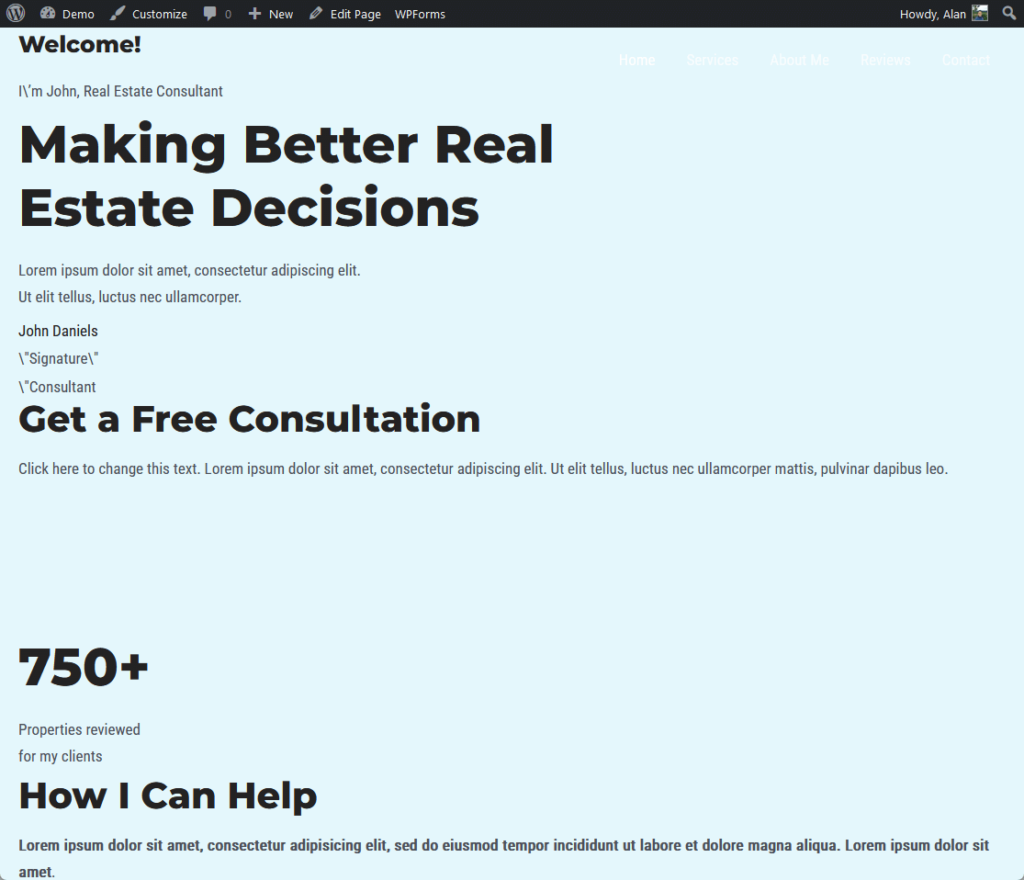
I also tried with another starter template, still under the block editor, and it ended up similarly — like the design elements weren’t there.
I’m not sure why this happens because the starter template I installed under Elementor worked out all right. 🤔
It’s also important to consider the role of efficient web hosting in enhancing your site’s performance.
Enter Hostinger, a top-tier hosting provider that brings a significant boost to your website’s functionality and speed.
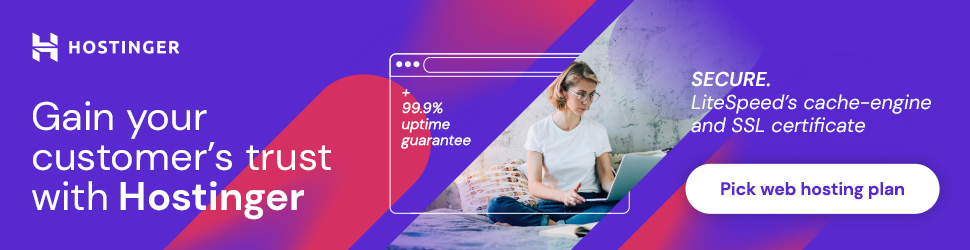
Discover the Hostinger advantage for your WordPress site:
- Enjoy a 99.9% uptime guarantee
- Affordable pricing at just $2.49/month (use the code darrel10 to get a discount)
- Global performance and reach with Hostinger’s optimized hosting platform
Choosing Hostinger means opting for a service dedicated to speed, stability, and superior performance, a perfect complement to your Astra-themed website.
Features
I would rate the overall Features of the Astra theme at 4/5.
Here’s why:
- Astra provides numerous customization options, but the site builder lacks pre-designed layouts and isn’t as advanced as other dedicated page builders.
- The theme offers over 240 templates, but many are behind an additional paywall, and some block editor templates have functionality issues.
Astra offers a wide range of features. However, there are some areas that could be improved, such as the site builder and the availability of premium starter templates.
Core Features
Here are the core features of Astra:
1. Live customizer options
When I started blogging, I learned about Astra since the free WordPress theme version offered so many customization options (though plenty of free themes offer more right now).
Although its free version doesn’t have the most options anymore, it still offers a lot more than the average themes out there.
There are a lot of options available, so I will mention the ones that captured my interest, starting with the typography.
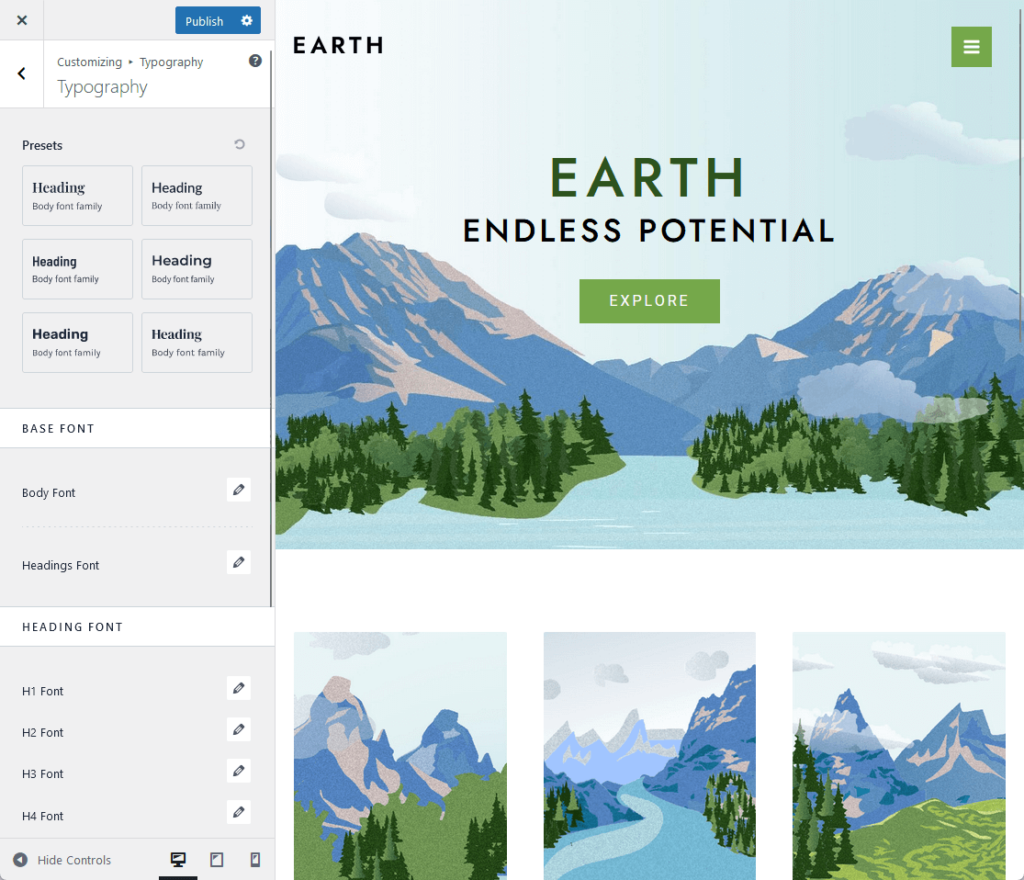
⚠️ Note: For any theme review, it’s important that we cover the live customizer options since those who won’t be using page builder will likely spend their time here.
I always like themes that provide font pair presets since not everyone has that sense of design to know which fonts look good together.
But if you don’t like the presets, you can always choose your own body font and headings font (either as a whole or individually).
As bonus features, Astra makes it easy to have a scroll-to-top functionality and smooth scroll without installing additional WordPress plugins.
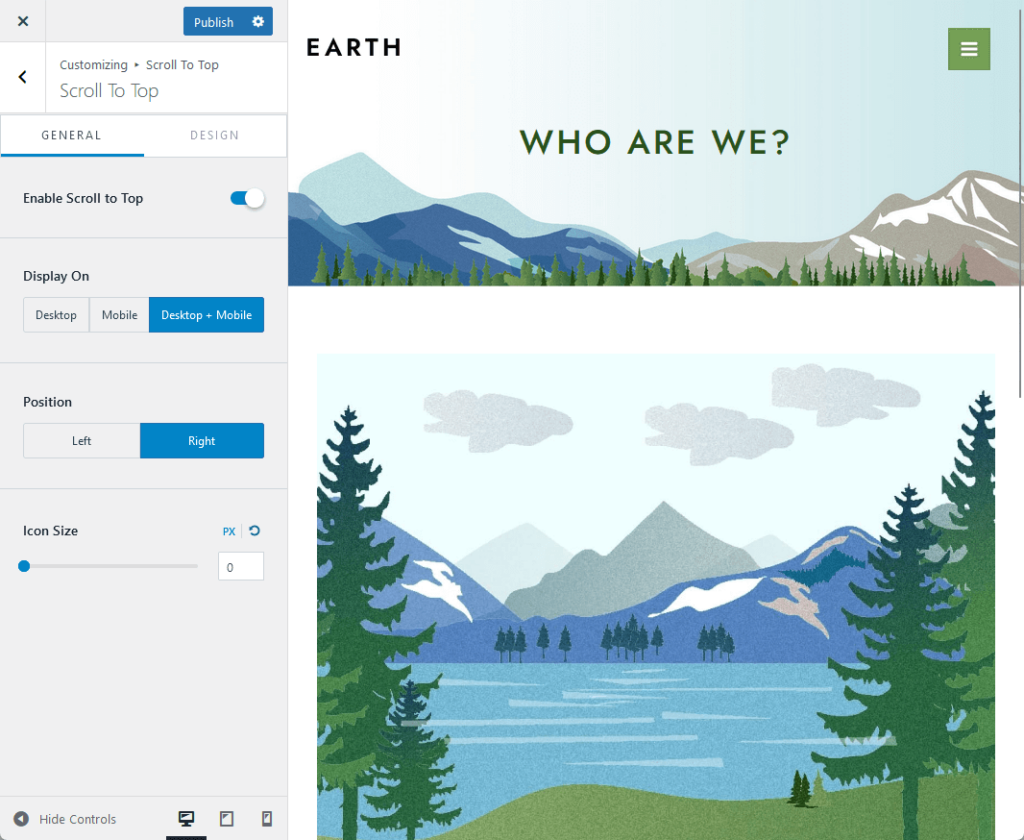
👉 Related: How to Add a Smooth Scroll in WordPress (Step-By-Step)
In terms of blog layouts and options, there are also a lot of options you can customize, starting with container and sidebar layout and container style.
There are four container layouts available:
- Default
- Normal
- Narrow
- Full width

You can also adjust the size of the featured images automatically or manually — and only a few themes have this option.
You can also enable social sharing and even add custom social icons. There is a predefined list of social platforms you can add and you can change the icon position.
I also like the fact that Astra included a related posts feature with different options like title alignment, the number of related posts, and grid column layout.
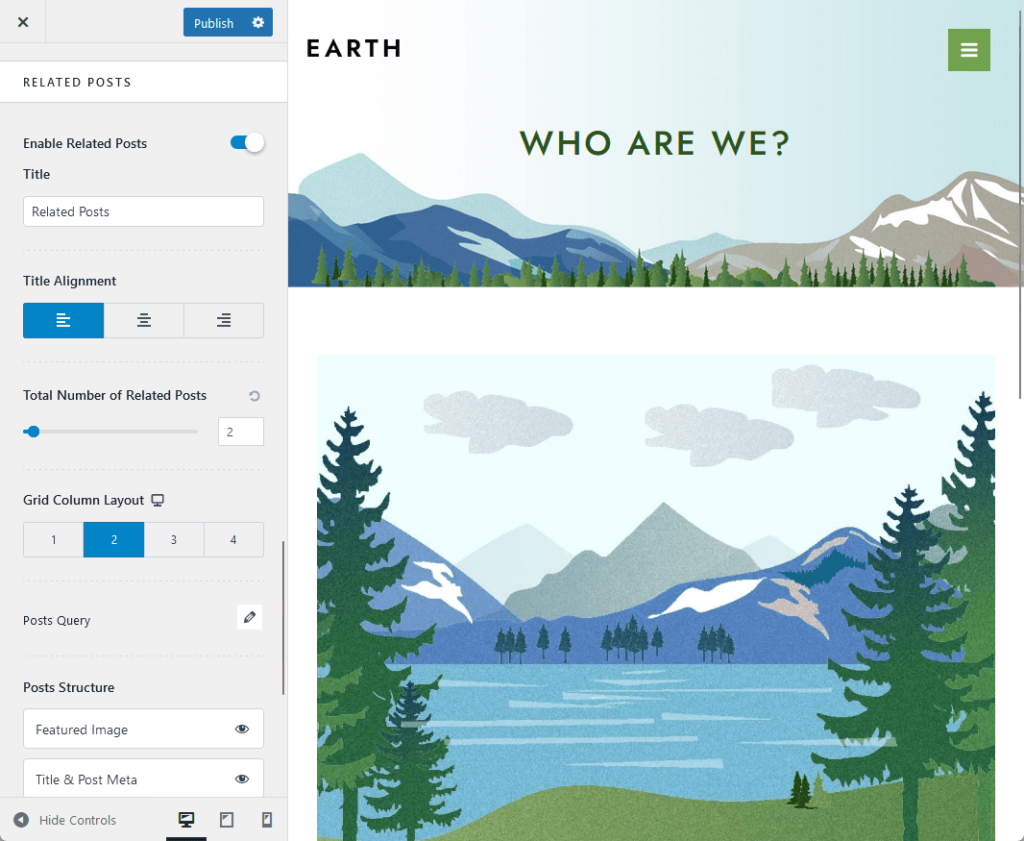
Astra also includes a header builder and a footer builder right inside the customizer and adds different widgets on each slot.
You can also select from different types of headers — transparent and sticky — each with its own customization options.
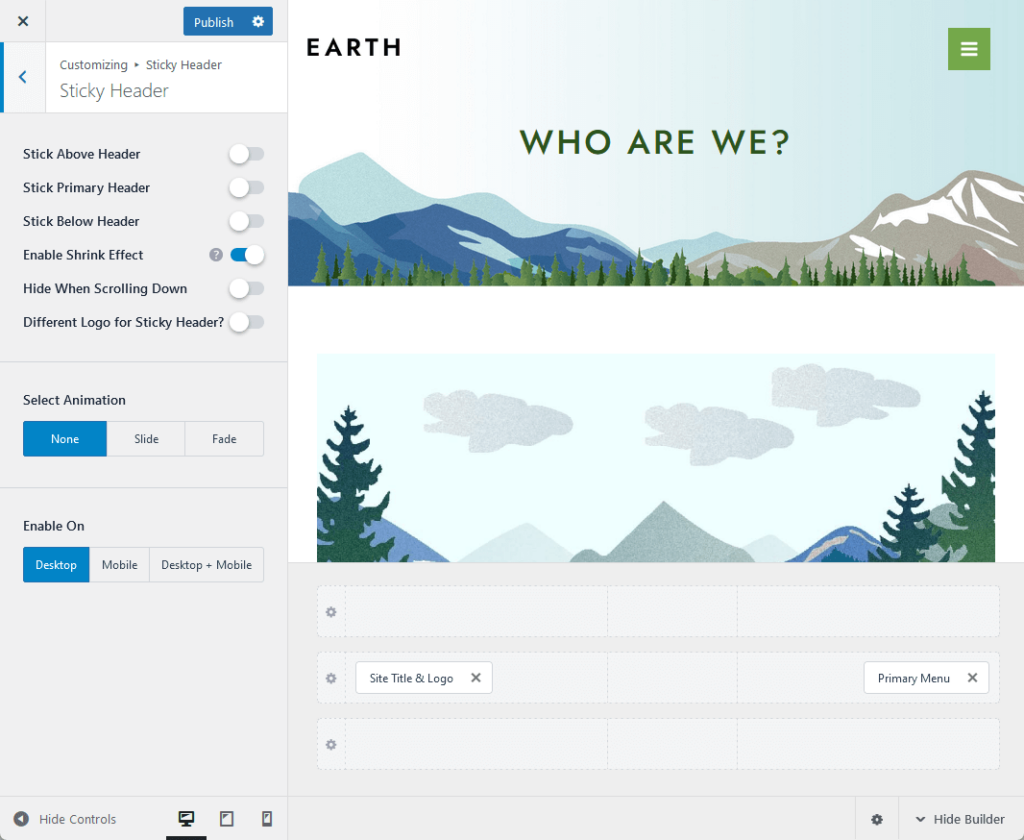
There’s a lot you can do from the theme customizer alone, and I’m sure that WordPress newbies would like it.
2. Site Builder
If you have used Elementor, Astra now has an underpowered equivalent of a theme editor — which they call site builder.
It’s a feature that offers powerful design options so you can create custom website parts like the following:
- Header and footer
- Hooks
- Inside post/page
- Single and archive
- 404 page
Here’s what the main page looks like:
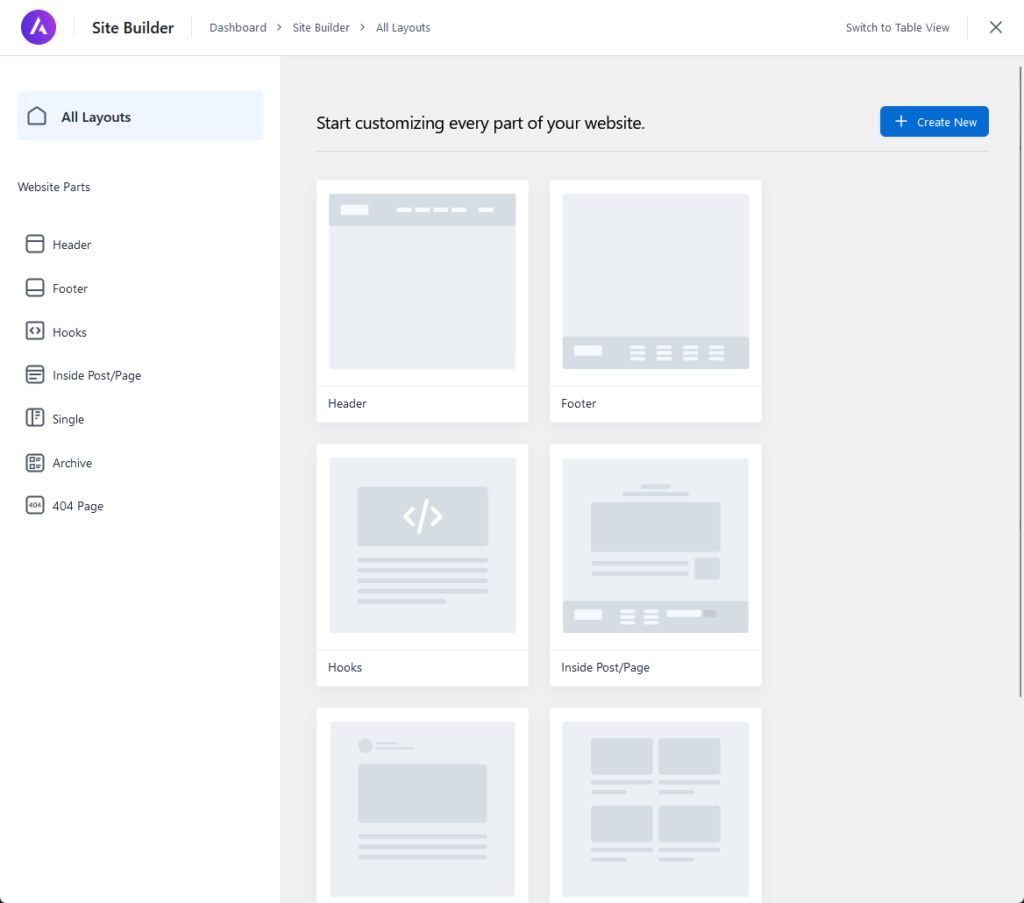
Unfortunately, there are no predesigned custom layouts possible.
On the bright side, if you have the Spectra plugin installed, you can access the starter templates and import specific pages.
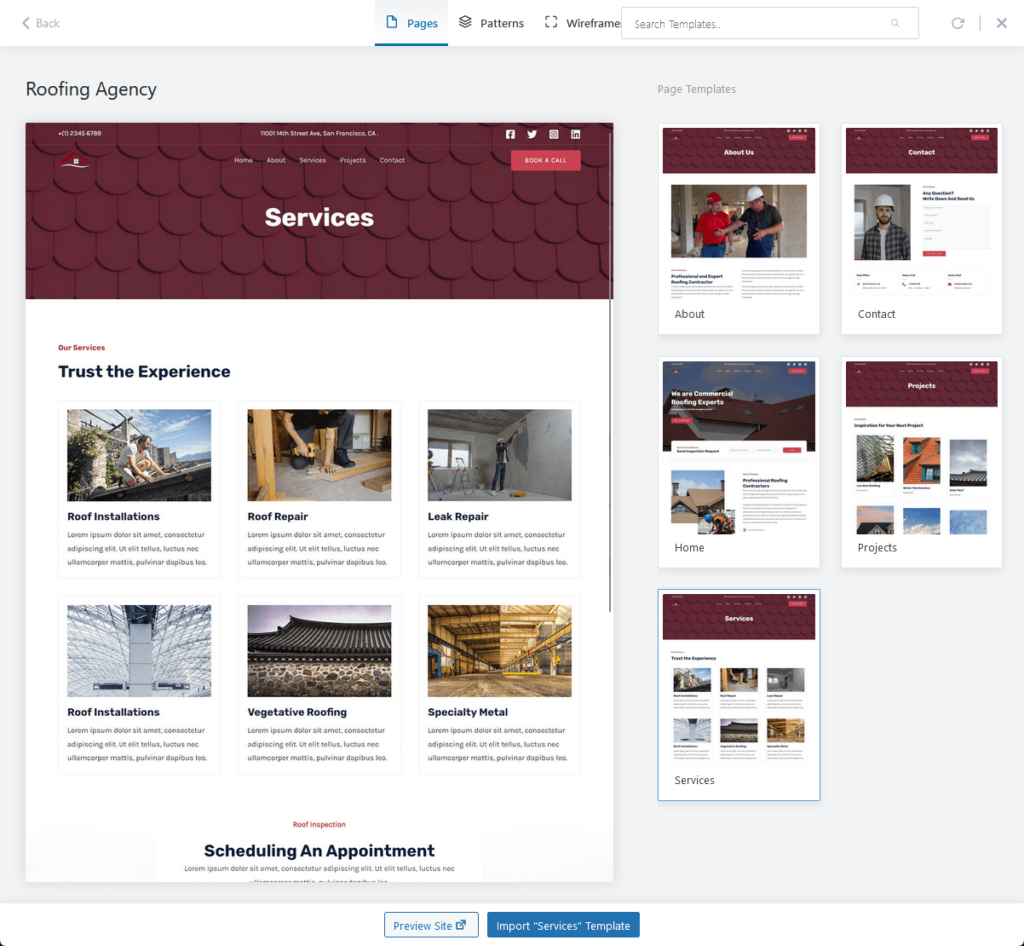
Well, that’s only good if you’re creating a full-page layout. There are patterns and wireframes available though if that helps.
The site builder is far from its full potential yet. If you create one from scratch, you will see this Gutenberg editor page.
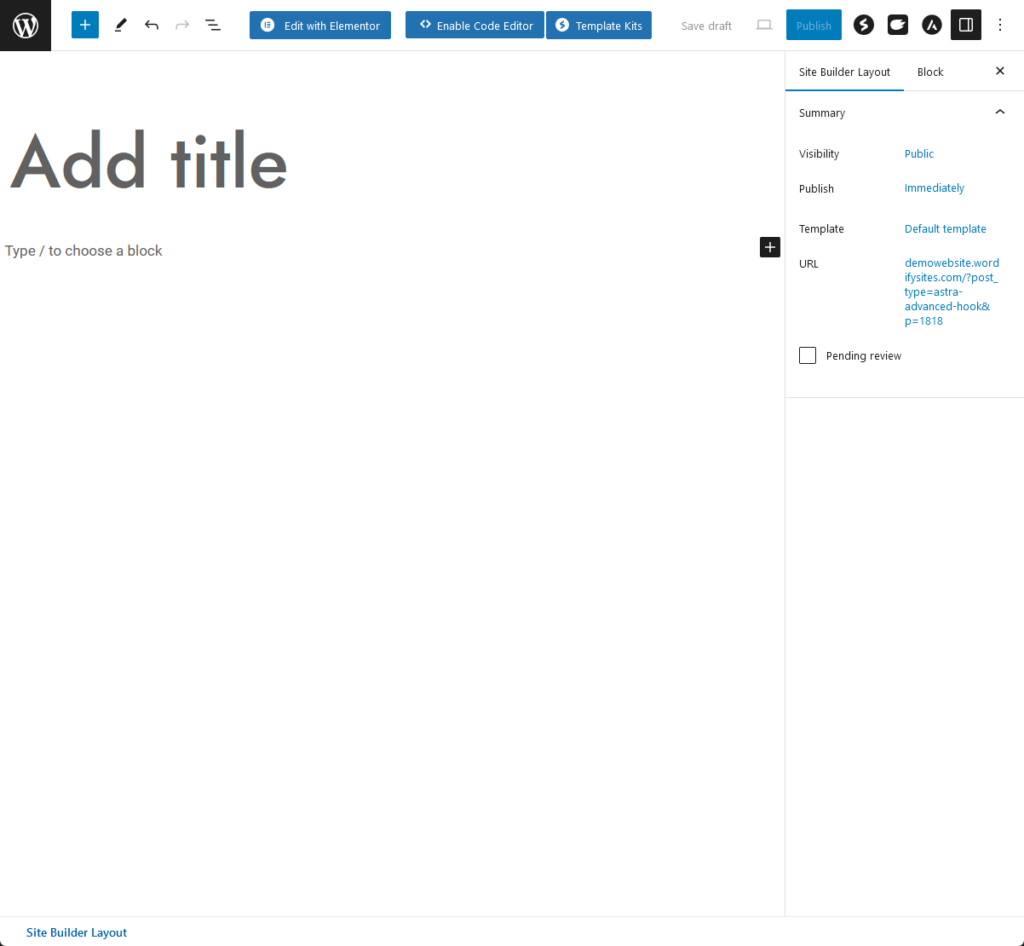
If you ask me, you’re better off using a dedicated page builder like Elementor or Brizy — they’re specialized tools designed for site building.
Starter Templates
When it comes to starter templates, Astra has a lead on other themes with its extensive library of more than 240 ready-to-use templates.
If you go to the starter templates tab from the plugin section, you will find all sorts of templates here complete with filters and sorting functions.
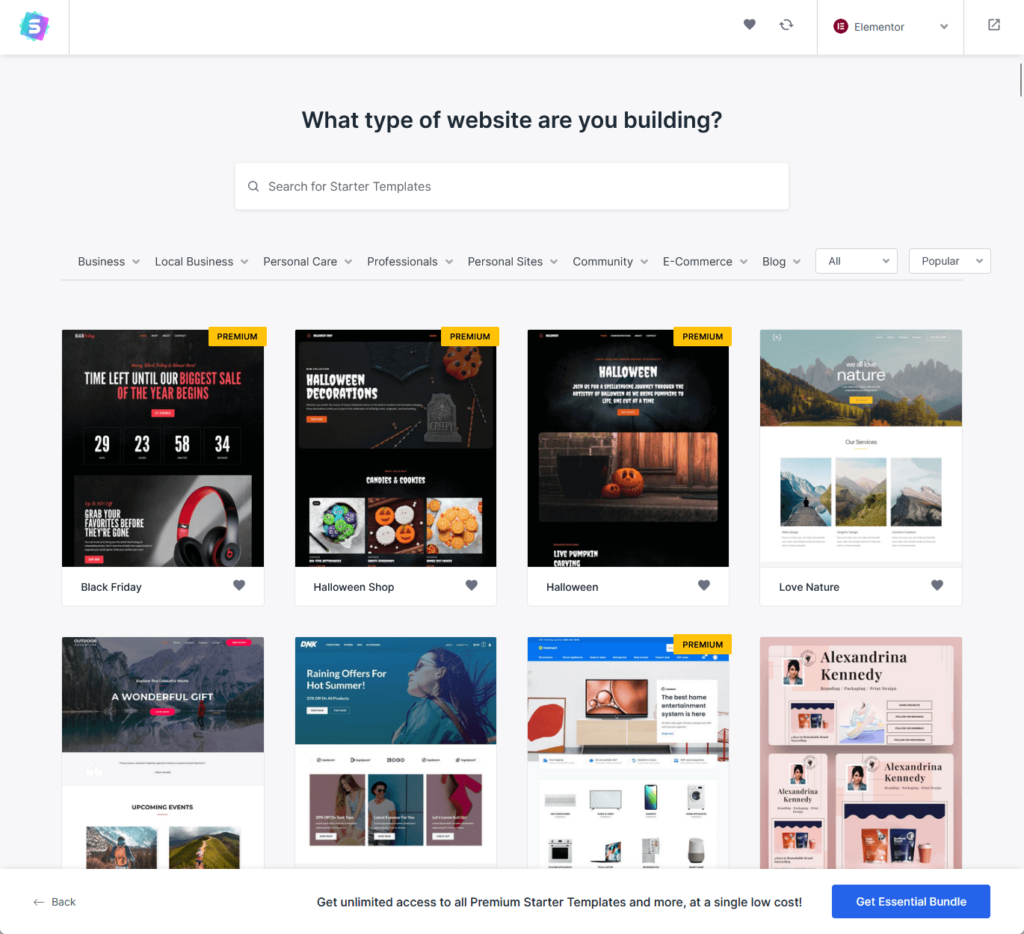
You can click on the dropdown in the upper-right corner and you will be able to select from different page builders:
- Block editor
- Elementor
- Beaver Builder
⛔ Warning: As I explained earlier, installing templates under the block editor didn’t work out fine for me. Make sure to test out if you choose to install those templates.
I like the fact that Astra makes it easy to find the right templates. You can choose from the predefined filters or directly search the templates.
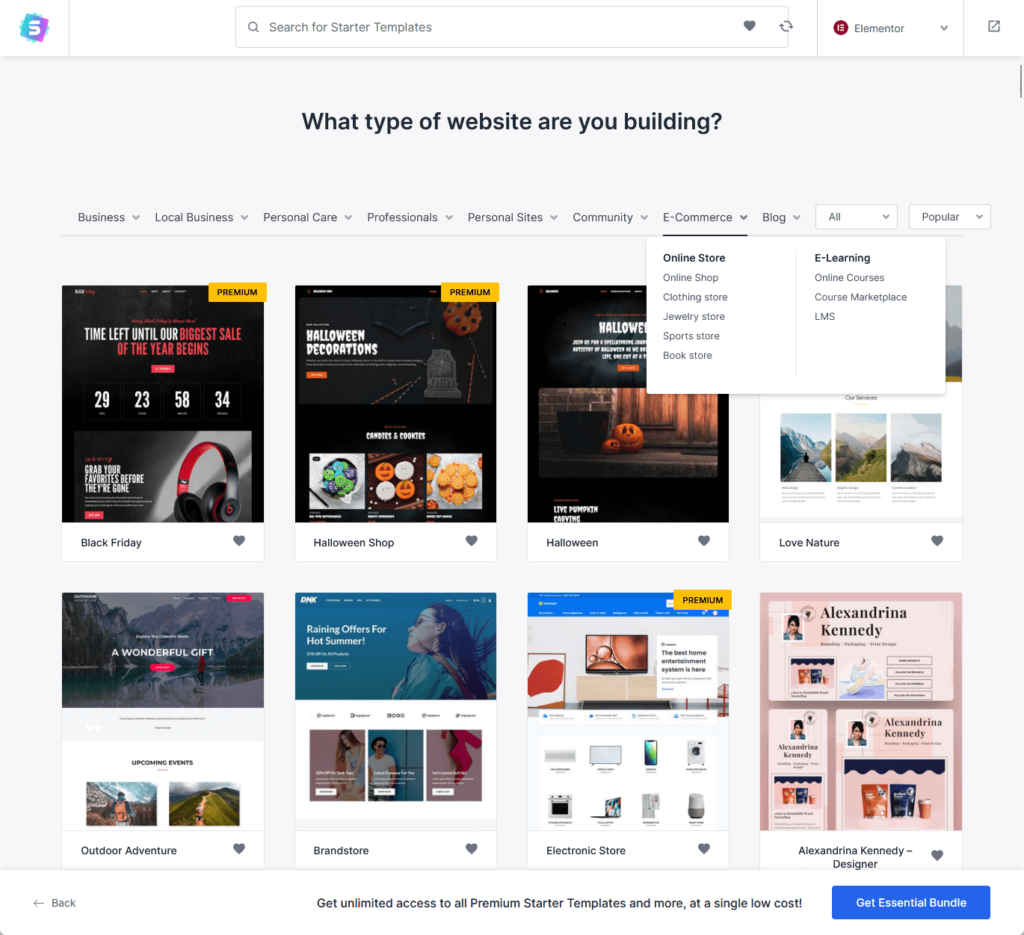
There are also some templates that are available on different page builders — a good move as users might find it a waste to find a template they like but they can’t use it.
The downside here that I see aside from the block editor templates is the fact that more than half of the starter templates are locked behind another paywall.
👋 My thoughts here
Astra has good points on features and starter templates, except for a few things.
Here they are:
- The site builder needs a lot of improvement. If they develop it well enough, it could become one of their strongest features in the future.
- More than half of all the starter templates are premium templates and need another payment besides the pro upgrade.
If you try and install a premium feature, you will see this:
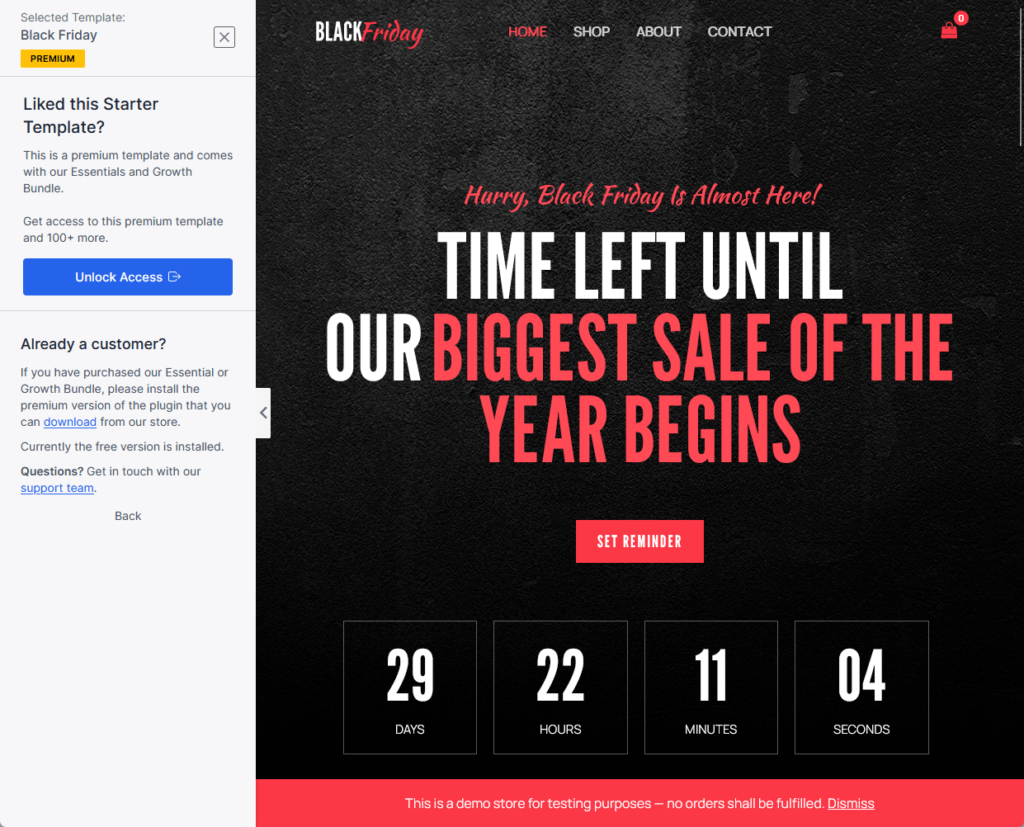
In terms of price, the tier that gives you access to the premium starter templates costs around 60% more than the pro upgrade.
If you want to use Astra for its starter template, it’s a good idea to check out the templates first and check if your choice is a premium item.
Reliability
I would rate the overall Reliability of the Astra theme at 4.5/5.
Here’s why:
- Astra has impressive load times and fewer page requests, contributing to a better user experience and SEO.
- The theme is frequently updated. However, some updates have led to UI breaks or functionality errors, and new features can pose a learning curve for users.
While Astra has many strengths in terms of reliability, there are a few areas that could be improved to enhance the user experience and perception of reliability.
Performance
Astra is designed to be lightweight and fast, considering they advertise how the theme only needs less than 50 KB of resources.
To test it out and compare it with other themes, I installed the Outdoor Adventure starter template and ran the site through GTmetrix.
Here’s what I got:
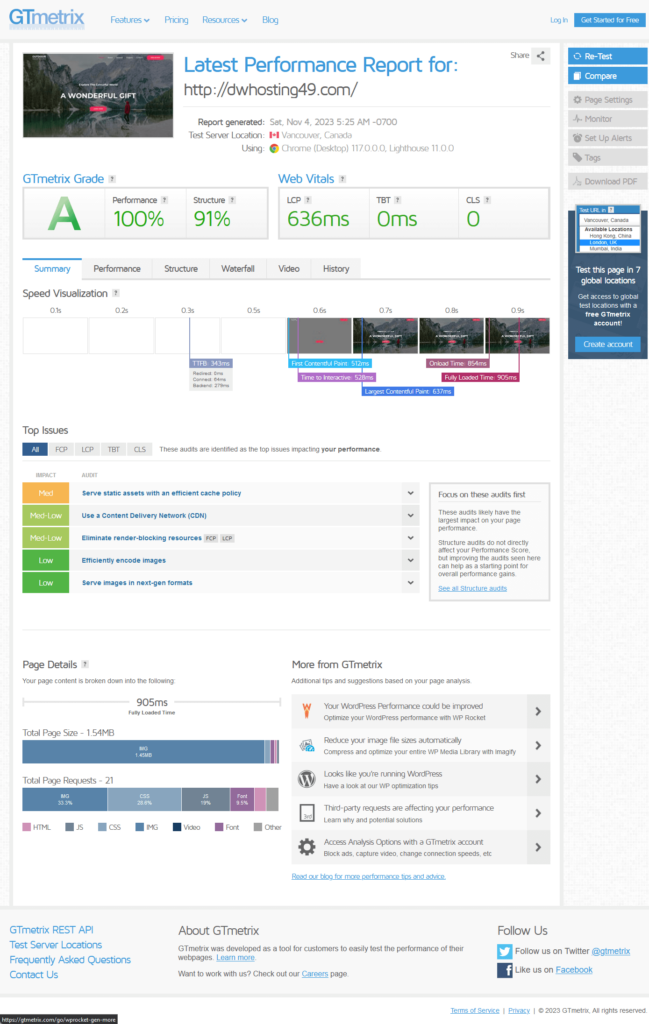
The A grade result with 100% performance is excellent, and the structure adds to it (having a high score on the structure means the theme is well-constructed).
Here’s how Astra stacks up against other multipurpose themes in WordPress that I ran through GTmetrix:
| Theme | Fully Loaded Time | Total Page Size | Total Page Requests |
| Elementor Simple Kit | 1.3 seconds | 1.51 MB | 53 |
| Elementor Pearl Kit | 3.7 seconds | 1.57 MB | 106 |
| Betheme Default Template | 1.6 seconds | 0.97 MB | 55 |
| Astra Theme — Outdoor Adventure Template | 905 milliseconds | 1.54 MB | 21 |
Here are some comments:
- At 905 milliseconds, Astra Theme has the shortest fully loaded time, which is important for user experience and SEO.
- Astra Theme makes only 21 requests, which is the least number of requests contributing to faster page loads and less server strain.
- Astra’s page size is 1.54 MB, which is comparable to the other themes and suggests that it doesn’t compromise on visual content or features despite its faster load time.
From the results alone, Astra’s performance is solid and aligns well with how they market the theme — feature light and loads really fast.
⛔ Warning: The results from GTmetrix aren’t conclusive and won’t always hold true as the themes continue to update. However, they are a good indication of the themes’ performance and speed insights.
Updates and Maintenance
Astra is one of the most popular WordPress themes in the world, and it won’t let its customers down in terms of updates and maintenance.
In fact, Astra’s updates are frequent and consistent, with multiple updates within a span of months. They even have a changelog for their updates.

This indicates a strong commitment to maintaining the theme and keeping it up-to-date with the latest web standards.
The updates also focus on important matters like:
- Improving compatibility with WordPress versions and other plugins
- Enhancing security
- Adding new features like the live search
Considering these, Astra is actively maintained with a high frequency of updates that are substantial in improving the theme’s functionality and compatibility.
👋 My thoughts here
Clearly, Astra isn’t popular for nothing. Its performance grade and structure are both top-notch, all good indicators of a great theme.
In terms of updates and maintenance, Astra is also doing a great job of staying true to its commitment to maintaining the theme.
Unfortunately, I also had to mention some drawbacks:
- Bug fixes post updates
- Complex feature integration
While updates are frequent, there are instances where updates lead to issues such as UI breaks or functionality errors that need quick patches.
New features like live search may pose a learning curve and integration challenges for users, affecting their perception of system reliability until they get used to it.
Support
I would rate the overall Support of the Astra theme at 4/5.
Here’s why:
- Astra offers various support options, including AI chat and active community groups. However, response times on the WordPress support page could be faster.
- Astra’s knowledge base is adequate but could be improved in terms of content quality and depth.
While Astra provides a variety of support options and maintains an active presence in its community groups:
There are areas that could be improved, such as response time and the quality of the knowledge base documents.
Customer Service
Astra is also doing a good job in customer service, offering various methods to ask for help from the creators and the community.
On the plugin dashboard, there are already buttons that could take you to the documentation page, get priority support, and join the community.
For priority support, it will bring you first to the AI chat where you can ask any questions and it will get its answer from its documentation files.

From there, it will show you sources where it got its answer from. If that didn’t help, there is an option for you to submit a ticket.
That will bring you to this page:
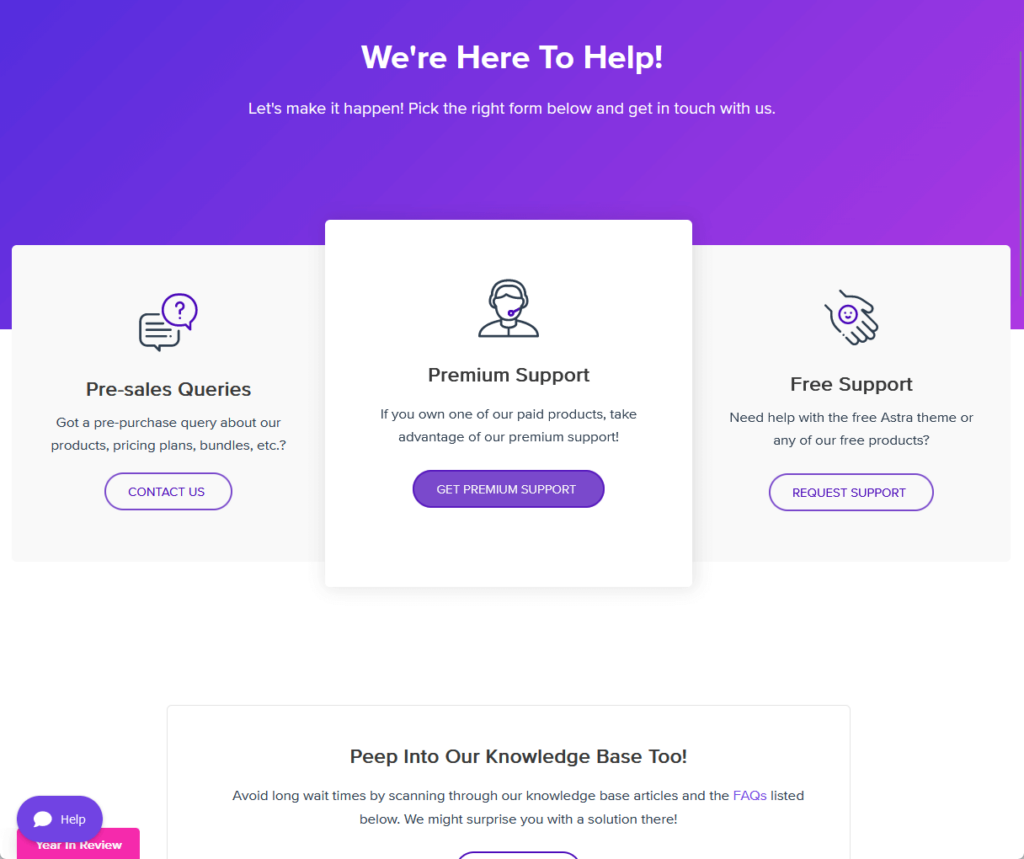
As for the community, Astra is active on the following platforms:
- WordPress
Their Facebook group also seems to be active, as there are lots of new posts every day (currently, there are 7 new posts and more than 100 in the last month).

On their WordPress theme support page, they are also active (although I think they hired only one person for the job here).
From what I can see today, around 95% of all the support threads have been replied to, though it seems to take a few hours for the support to reply.
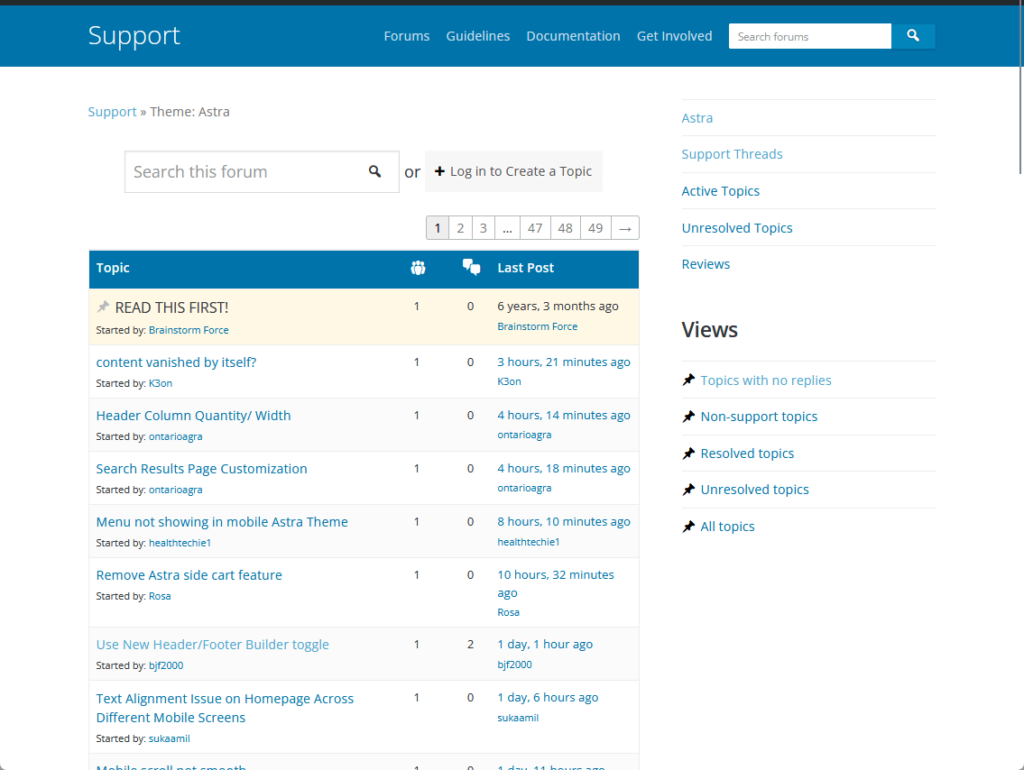
In short, Astra’s customer service is good. They are active on both Facebook and WordPress, and they have an AI chat on their support page.
Knowledge Base
I’ve already mentioned and shown earlier the AI chat from the Astra support page where it gets its answers from the knowledge base.
But if you want, you can also go manually through the documents available in the knowledge base or use the regular search feature.

As for the documents themselves, they have “okay” content. Not too bad but not that good either — just enough to be helpful.
What matters though is that their documents also have images to show the users what they mean (though it can be done better).
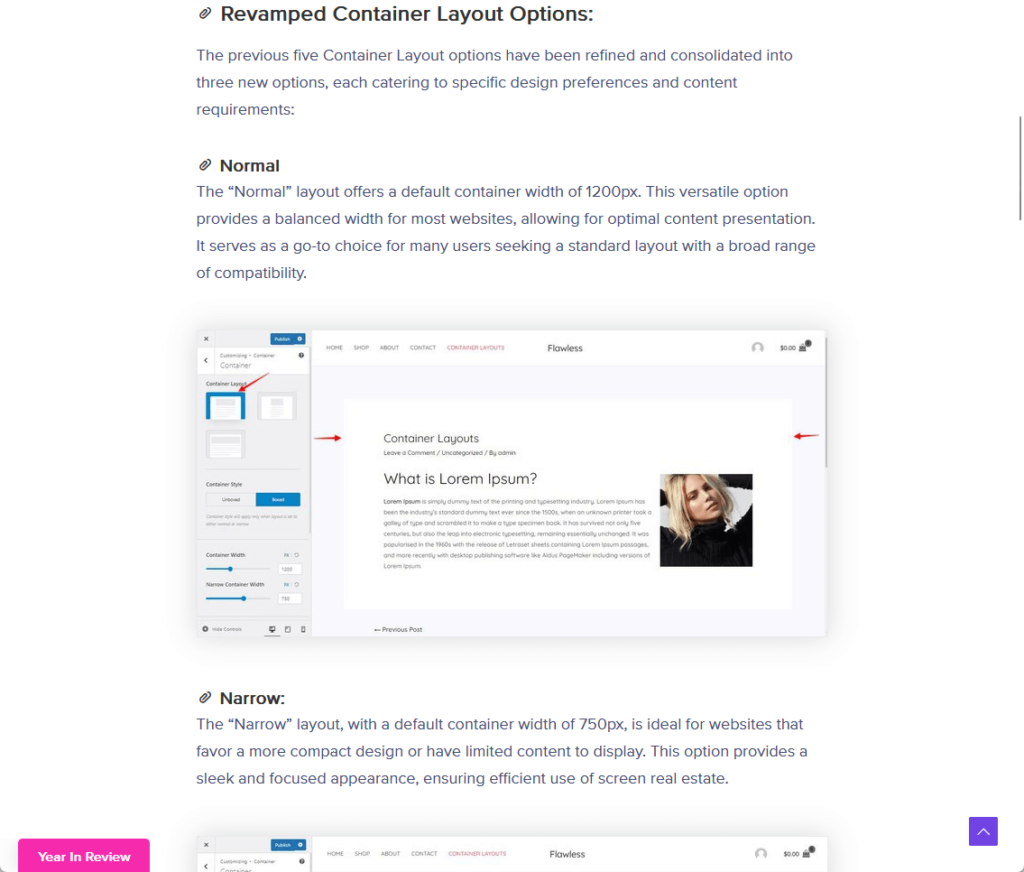
Not sure if they’re experimenting or what — but some of the documents have FAQ sections while some are written and even structured differently.
For example, this one is better written and even has an embedded video:
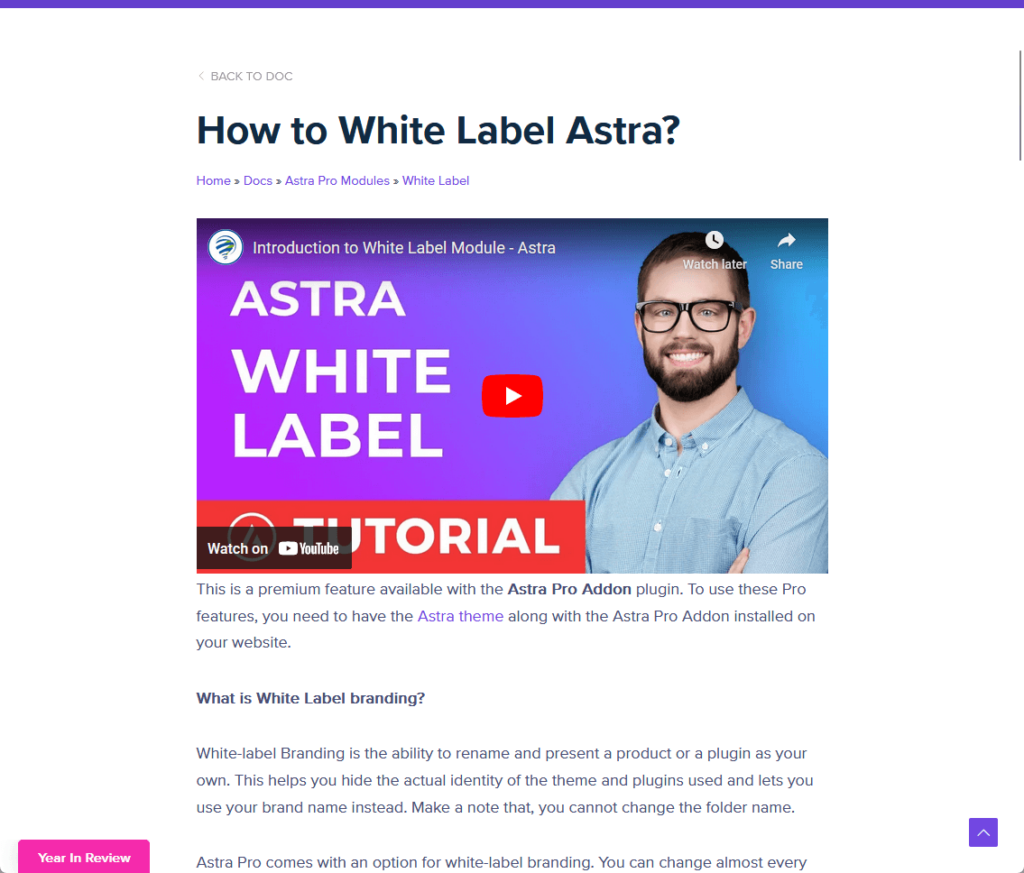
But whatever it is Astra is doing, they’re doing fine. Not excellent — but the purpose of helping users is achieved.
👋 My thoughts here
Astra provides a variety of support options, including a documentation page, priority support through an AI chat, and active community groups on Facebook and WordPress.
Their presence in its FB group and the WordPress theme support forum ensures that users have access to a community-driven support system where they can get help and share experiences.
For areas that need improvement, it can help if they could improve the following:
- Response time
- Content quality in all their knowledge base docs
Although active, the response time on the WordPress support page may take a few hours, which could be improved for a better user experience.
The knowledge base documents are adequate but could be enhanced in quality and depth to provide more comprehensive assistance.
But overall, I give my thumbs up 👍 to Astra for good support.
Pricing
I would rate the overall Pricing of the Astra theme at 4.2/5.
Here’s why:
- Astra offers flexible pricing. However, more flexibility for individual add-ons could enhance value for users.
- Astra provides a 14-day money-back guarantee, offering a risk-free trial period for users.
Astra’s pricing is competitive with a risk-free trial, but it could benefit from more flexible add-on pricing and additional premium templates in the pro tier.
Cost Breakdown
The Astra WordPress Theme offers both a free version and a premium version with additional features and benefits.
For the pro version, there are three plans available:
- Astra Pro: This includes advanced customization options for building a beautiful website with complete design control over headers, footers, sidebars, menus, and more. It also has various built-in layouts and modern WooCommerce store capabilities.
- Essential Bundle: It contains all the features of Astra Pro, plus it adds premium plugins like Ultimate Addons for Elementor, premium starter templates, and a page builder.
- Growth Bundle: This includes everything in the Essential Bundle, plus additional plugins for marketing and conversion optimization, premium support, and training resources from SkillJet Academy.

⚠️ Note: Each of the plans available has its own lifetime plan available. The price also varies depending on the number of websites included in the license.
Astra’s pricing is competitive within the market, especially considering the extensive features and benefits it offers.
The flexibility of its pricing plans also allows users to choose the plan that best suits their needs and budget.
Here’s a table that compares Astra’s plans:
| Feature | Astra Pro | Essential Toolkit | Business Toolkit |
| Risk-Free Guarantee | Yes | Yes | Yes |
| Extensive Guides and Video Tutorials | Yes | Yes | Yes |
| 2M+ User Community | Yes | Yes | Yes |
| Product Updates | Yes | Yes | Yes |
| Premium Support | Yes | Yes | Yes |
| Deep Integrations | Yes | Yes | Yes |
| Site Builder | Yes | Yes | Yes |
| Modern Woo Stores | Yes | Yes | Yes |
| Various Built-in Layouts | Yes | Yes | Yes |
| Unparalleled Flexibility | Yes | Yes | Yes |
| Ultimate Addons for Elementor | No | Yes | Yes |
| Spectra Pro | No | Yes | Yes |
| Elementor – Premium Starter Templates | No | Yes | Yes |
| Spectra – Premium Starter Templates | No | Yes | Yes |
| Priority Support | No | Yes | Yes |
| SureFeedback | No | No | Yes |
| SureWriter | No | No | Yes |
| SureTriggers Pro (6 Months) | No | No | Yes |
| CartFlows Starter (6 Months) | No | No | Yes |
| ZipWP Pro (3 Months) | No | No | Yes |
| SkillJet Academy Membership | No | No | Yes |
Money Back Guarantee/Refund
Does Astra offer a money-back guarantee? Yes, Astra offers a money-back guarantee.
They have a refund policy that allows for a complete refund within 14 days of the original purchase if you are unhappy with the product or have an issue that they are unable to resolve.
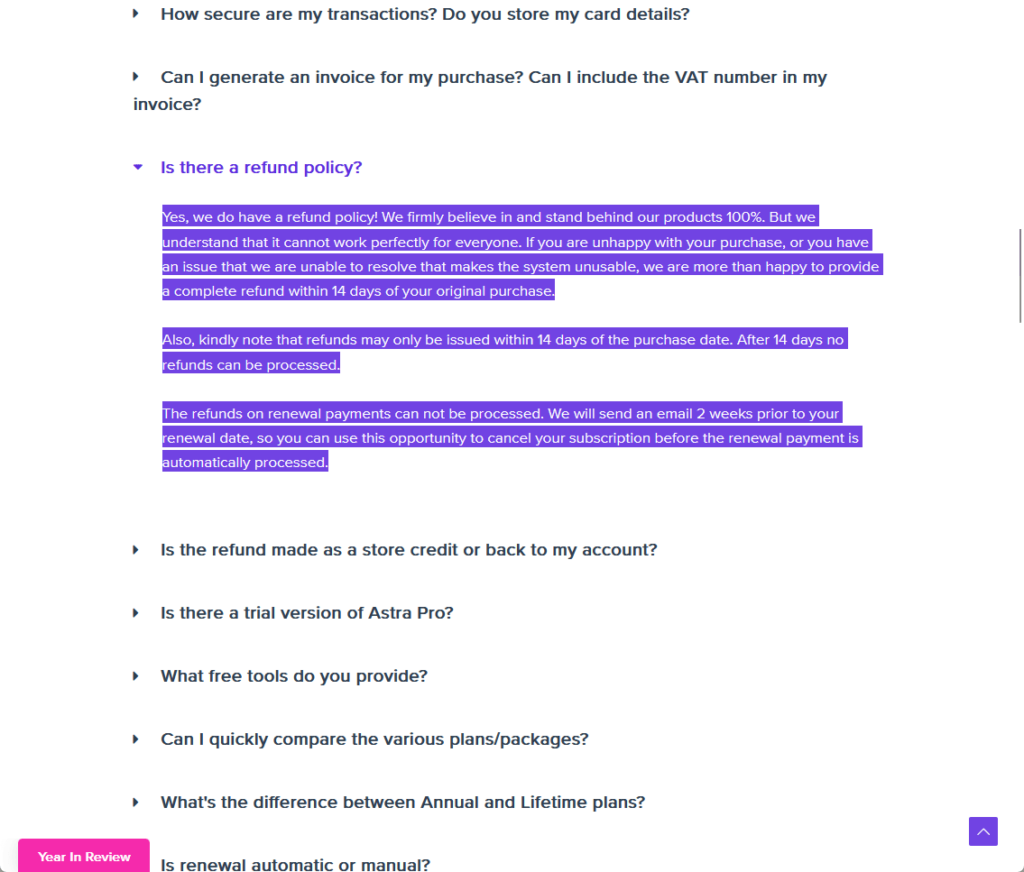
Refunds are issued back to the original payment method used or to the user’s bank account, not as store credit.
It’s important to note that refunds may only be issued within 14 days of the purchase date and are not available on renewal payments.
👋 My thoughts here
The tiered pricing structure in Astra is well-organized compared to other themes out there. The prices are also competitive.
You also can’t ignore the 14-day money-back guarantee, which offers a risk-free opportunity to evaluate the premium features of Astra.
Here are some of my suggestions that could make this better:
- Pricing flexibility for add-ons
- Put more premium starter templates on the pro tier
Offering a more flexible pricing model for individual add-ons or features could benefit users who may not need the full package of the higher-tier plans.
For the templates, I feel that the starter templates should be included in the pro tier so users could get more of their payment.
Final Thoughts
The Astra WordPress theme excels in ease of installation, user-friendly setup, and a range of customization options.
Its performance is commendable with fast loading times and frequent updates ensuring reliability and security.
Astra’s pricing is competitive, with a free version and various premium plans, backed by a 14-day money-back guarantee.
Overall, Astra is a reliable, high-performing theme that offers a comprehensive set of features for building a professional and visually appealing website.
Now, let’s discuss another critical aspect of website management: keeping your themes and templates updated and supported.
This is where Darrel Wilson’s exclusive offer comes into the picture, presenting an opportunity that’s hard to pass up.

Darrel Wilson has an incredible offer that you simply can’t ignore:
- Get lifetime access to all premium template kits designed for Elementor
- Complete with 2 years of dedicated support
- Only for $99 — that’s already for the lifetime access
Darrel Wilson’s offer isn’t just about premium templates — it’s an investment in a hassle-free, future-proof solution for your website’s design needs.
