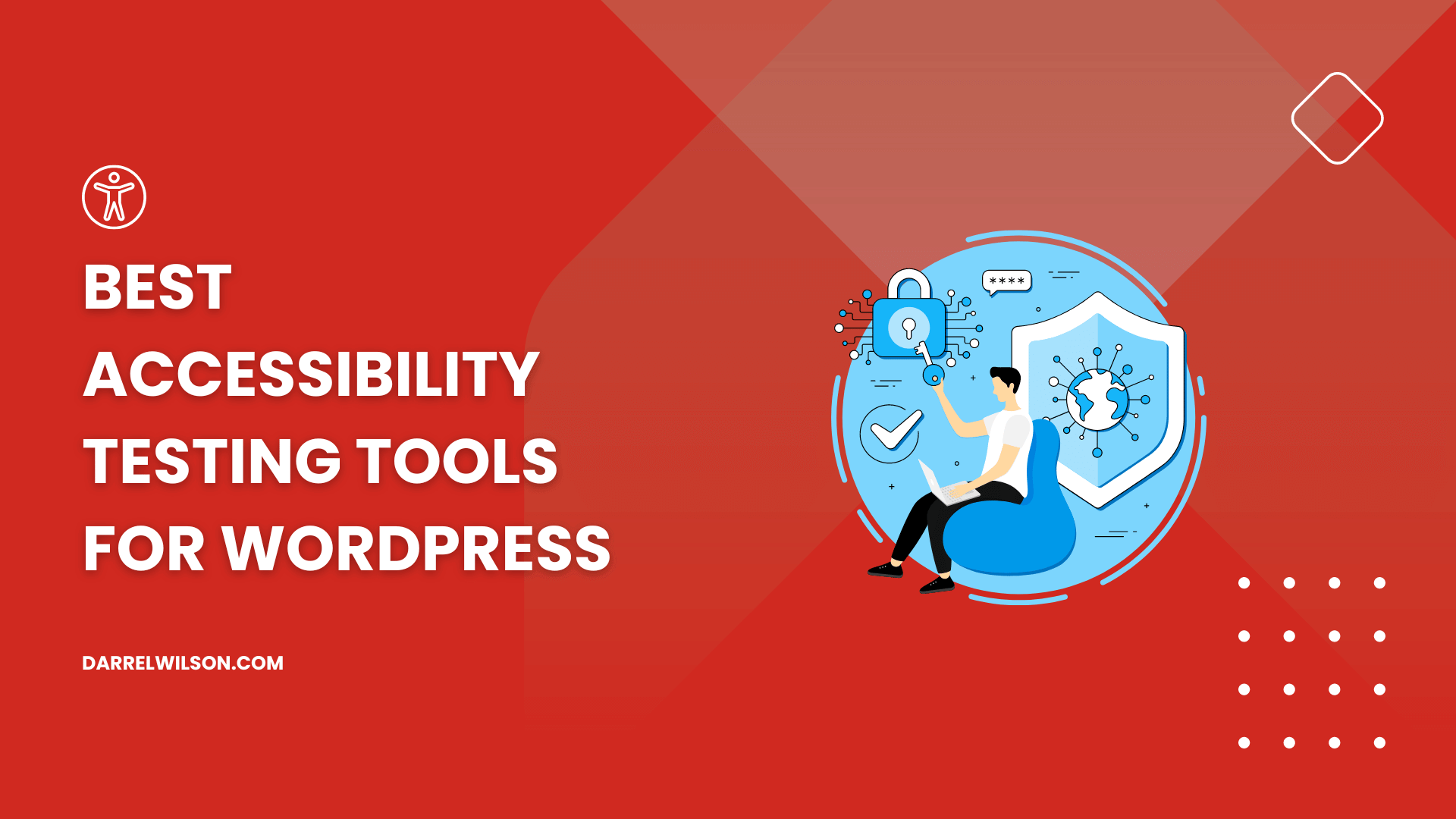
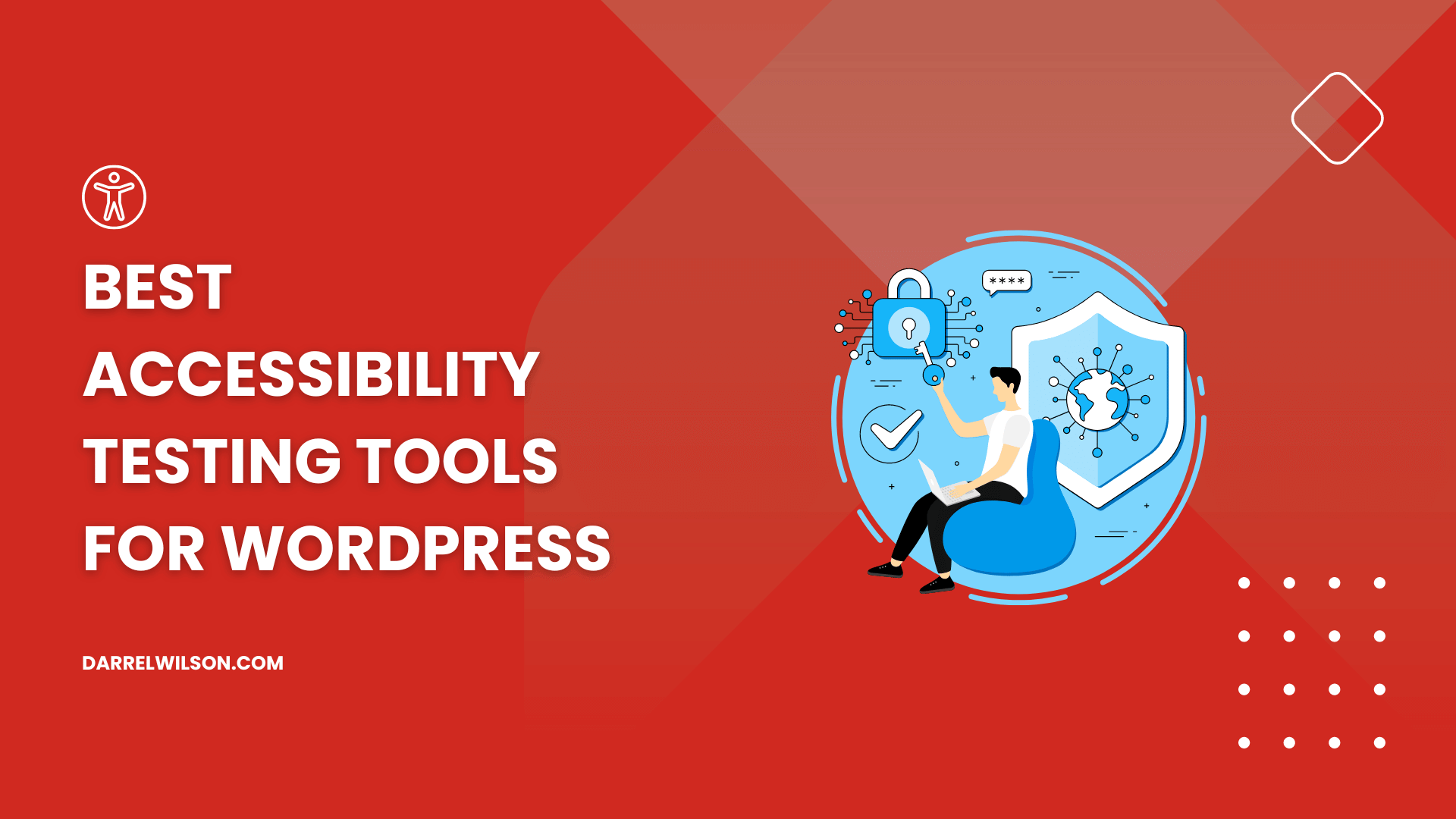
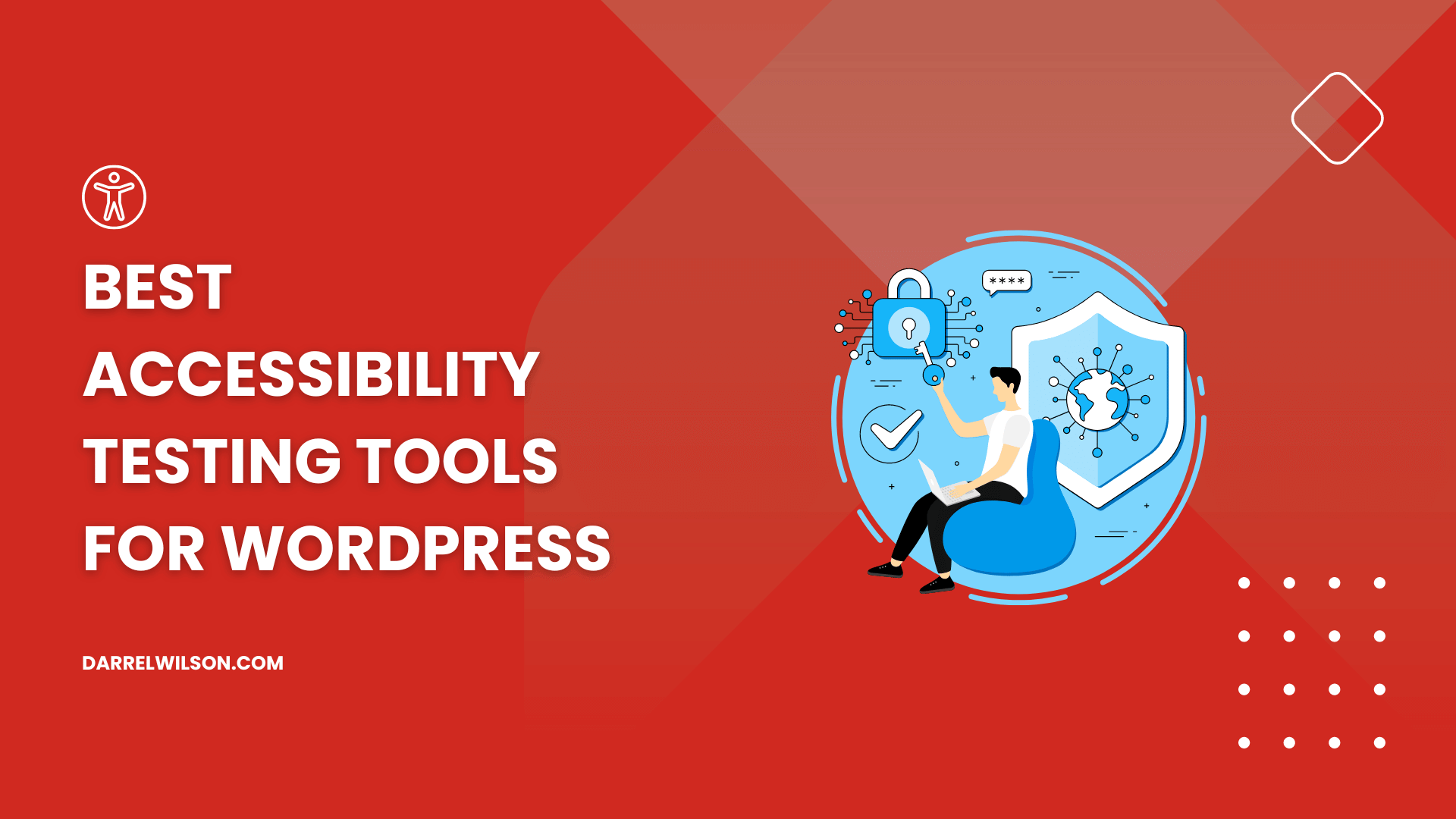
Need to check your site for accessibility?
By the end of this article, you will learn different accessibility testing tools you can use to check your digital content.
Here’s what we’ll talk about here:
Ready? Let’s get started.
Accessibility testing tools are software applications designed to evaluate digital content for compliance with accessibility standards.
These tools can be categorized into automated and manual types:
They scan web pages for accessibility errors, provide solutions, and integrate with development environments for early issue detection and correction.
There are quite a few plugins and services out there that offer web accessibility testing tools, and it might take a while before you can go through all of them.
With that in mind, you can start with the best ones on this list:
Accessibility Checker is a testing tool that audits websites for ADA and WCAG compliance, identifying accessibility issues and providing clear instructions for resolution.
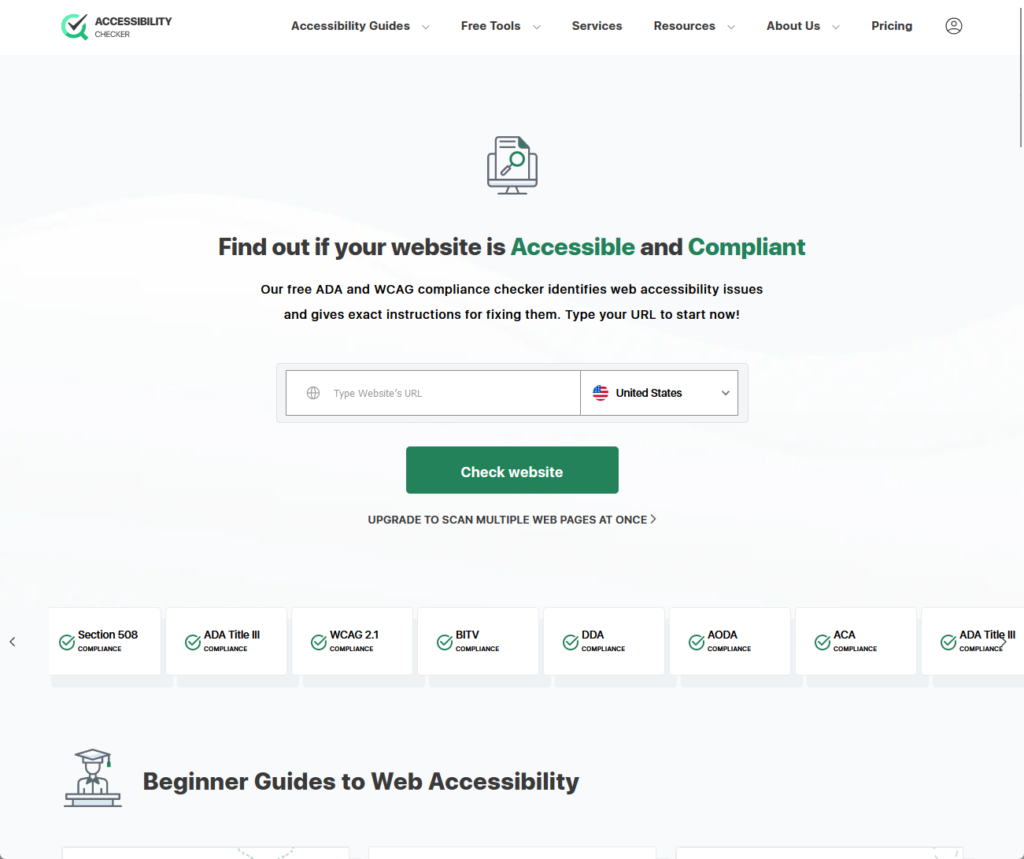
It performs thorough evaluations to ensure digital content is usable by individuals with disabilities without saving or collecting any user data.
The tool offers a free scan and detailed analysis, which makes it a valuable resource for maintaining an inclusive web presence.
💻 Key features
💰 Pricing
Accessibility Checker offers free accessibility scans for up to 2 scans per day, addressing one URL at a time.
Several standard pricing plans are also available, starting with a one-time payment of $29 for the personal plan, to monthly subscription plans of up to $149.
There are also advanced pricing plans from $299-$1,200 per month, as well as a custom pricing plan for those needing to scan over 10,000 web pages a month.
Don’t overlook the importance of robust web hosting for optimal performance and reliability.
This is where Hostinger comes into play, providing an exceptional hosting solution that you simply can’t ignore.

Discover the Hostinger advantage for your WordPress site:
With Hostinger, you’re not just selecting a web host:
You’re investing in a service committed to delivering superior speed, stability, and performance for your website.
WP Accessibility is a WordPress plugin specifically designed to enhance the accessibility of WordPress sites by identifying and resolving common accessibility issues.
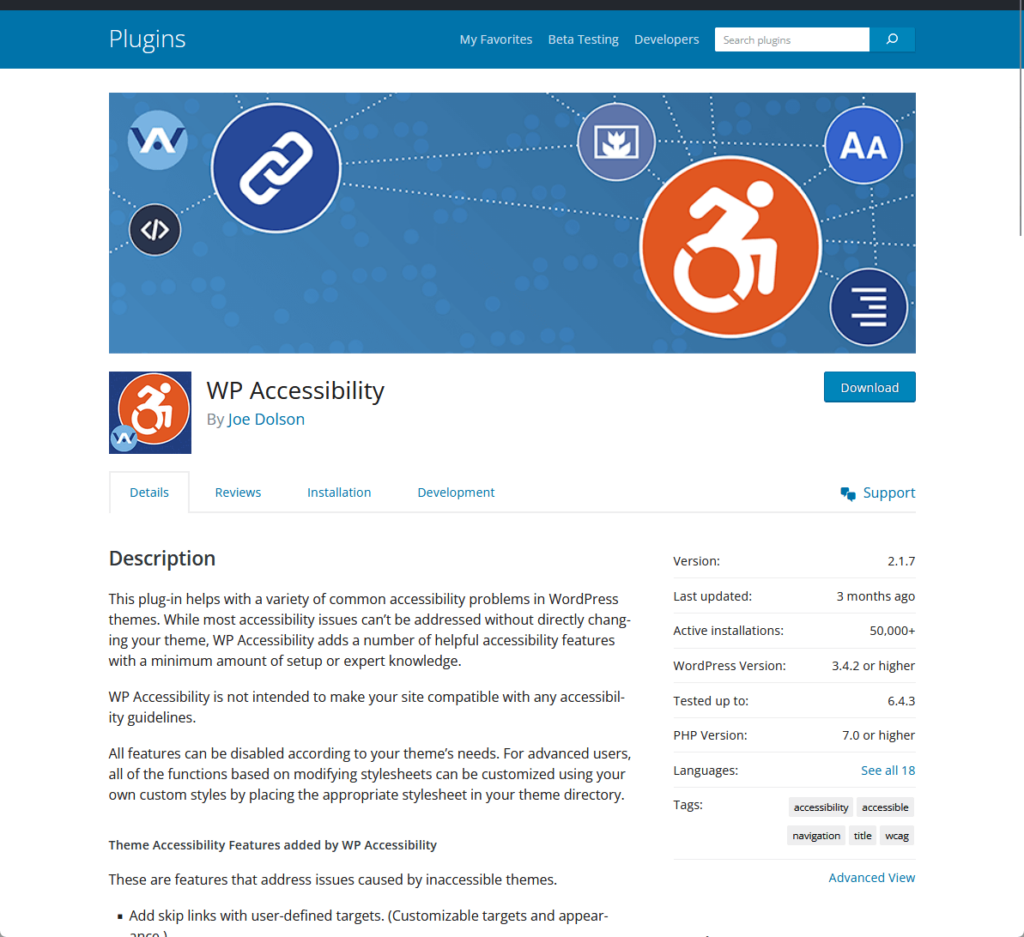
It serves as a testing tool by providing functionalities that check and correct elements within WordPress themes and the core system that may not meet accessibility standards.
This plugin is particularly useful for website owners as it doesn’t require deep technical knowledge of web content accessibility guidelines.
💻 Key features
💰 Pricing
WP Accessibility is available as a free plugin on the WordPress plugin directory. There are no pro or premium plans available.
One Click Accessibility is a WordPress plugin designed to enhance website accessibility with minimal setup.
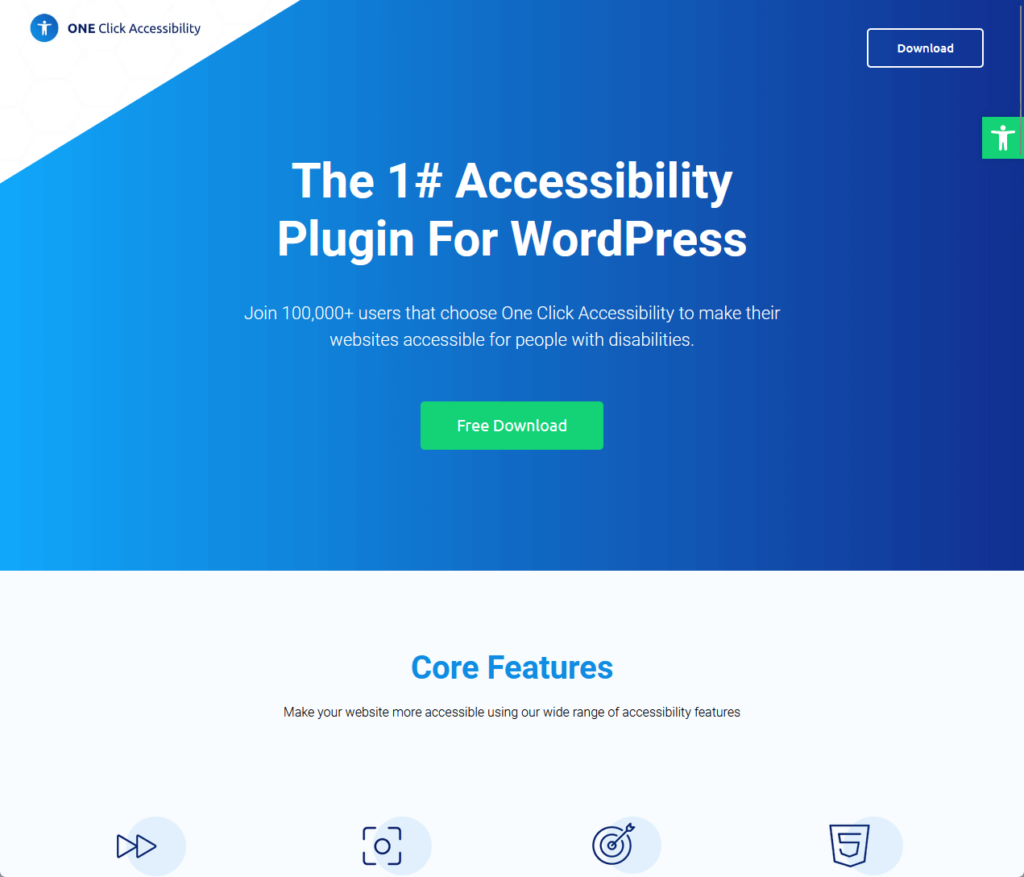
It integrates seamlessly into any WordPress theme, providing a range of features that help address common accessibility issues.
This tool is particularly valuable for website owners looking to improve accessibility without extensive technical knowledge.
💻 Key features
💰 Pricing
One Click Accessibility is available for free, and you can also find it on the plugin repository. There are no pro or premium plans available.
WP Accessibility Helper (WAH) is a robust WordPress plugin designed to enhance the accessibility of websites by identifying and resolving common accessibility issues.
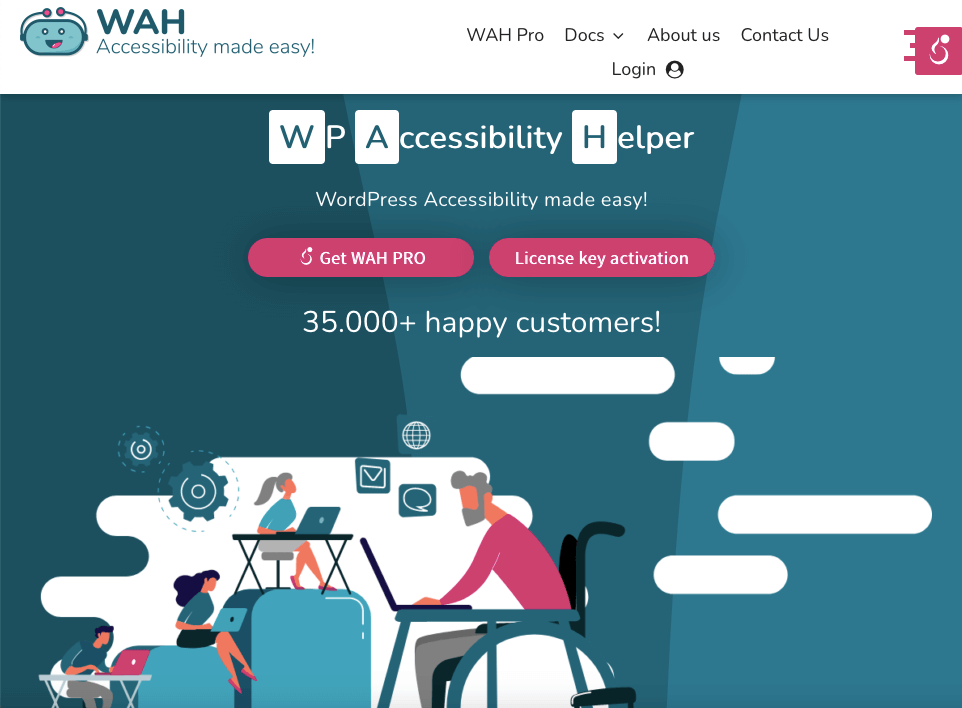
It provides a user-friendly interface that allows website owners to easily adjust visual and navigational elements to comply with WCAG, ADA, and other accessibility standards.
This tool is particularly useful for ensuring that websites are accessible to all users, including those with disabilities, without requiring extensive technical knowledge.
💻 Key features
💰 Pricing
WP Accessibility Helper offers free and pro versions, the latter ranging from $249 to $2,400 per year.
accessiBe is an AI-powered web content accessibility solution designed to help websites comply with various accessibility standards such as WCAG 2.1, ADA, and Section 508.
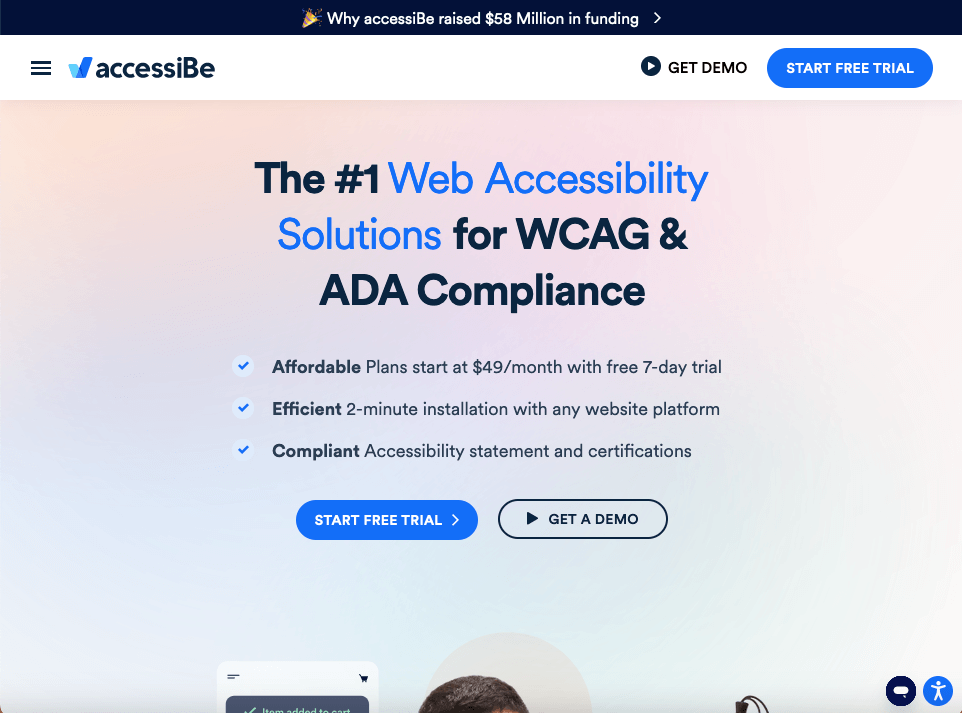
It automates the process of scanning, analyzing, and fixing accessibility issues on websites and integrates seamlessly with virtually any website platform.
💻 Key features
💰 Pricing
accessiBe offers various pricing plans ranging from $490-$3,490/year. A custom pricing plan is also available for websites with over 100K pages or monthly visits.
UserWay is a comprehensive web accessibility solution that leverages AI technology to enhance website usability for individuals with disabilities.
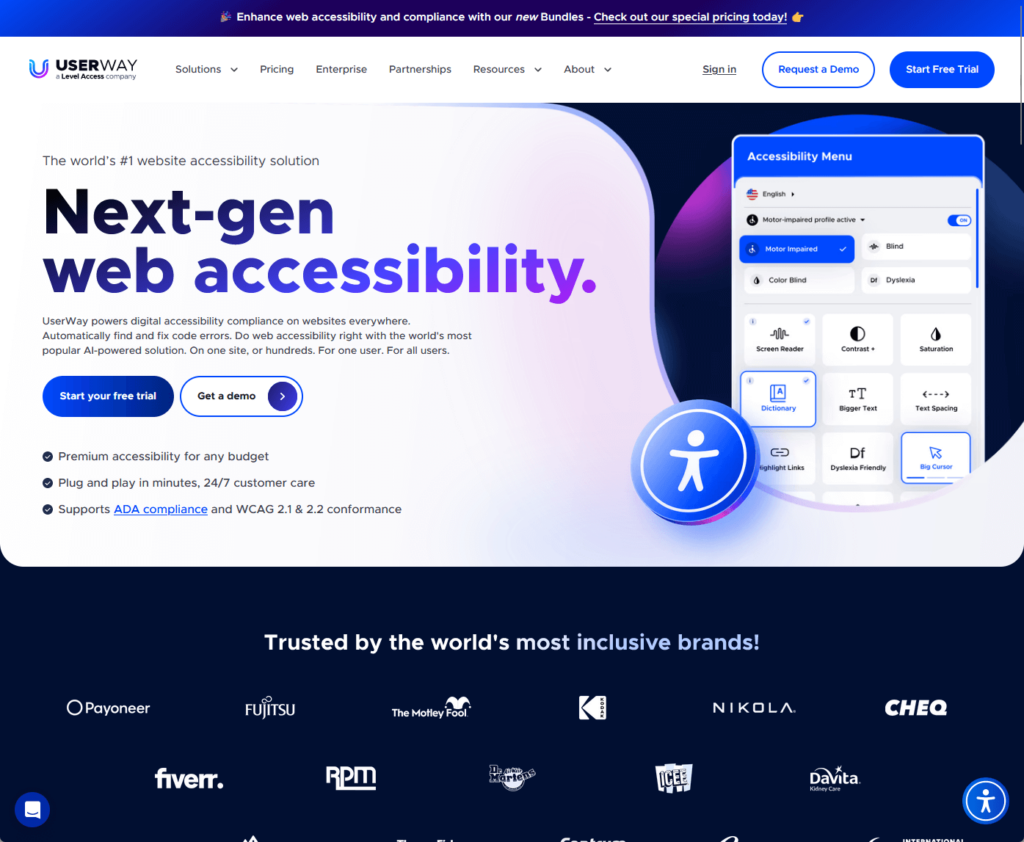
It is designed to help websites achieve and maintain compliance with international accessibility standards such as WCAG 2.1, ADA, and Section 508.
UserWay offers a suite of tools that automatically detect and remedy accessibility issues.
💻 Key features
💰 Pricing
UserWay offers several pricing plans tailored to different needs and website sizes, ranging from $490 to $1,490 per year.
WP ADA Compliance Check is a WordPress plugin designed to help website owners ensure their site’s content meets ADA and WCAG compliance standards.
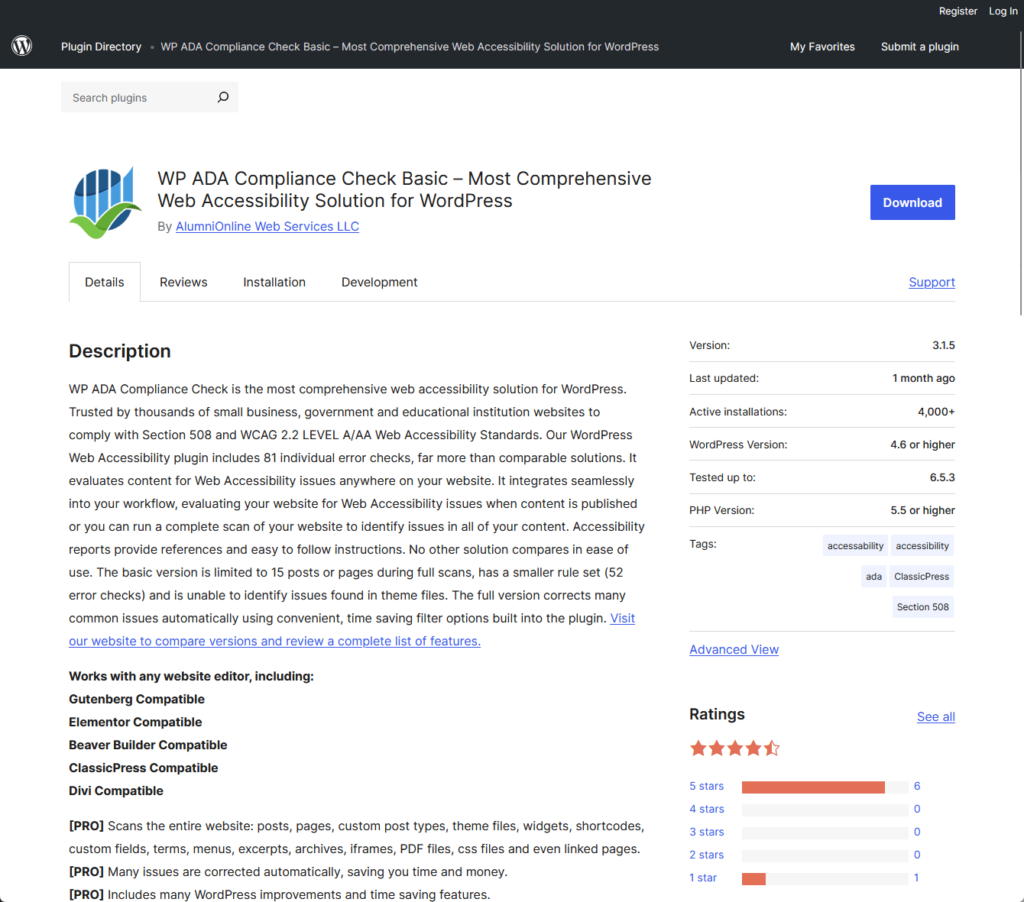
It integrates seamlessly into the workflow, automatically evaluating content for accessibility issues when posts or pages are saved or through complete website scans.
This tool is essential for maintaining accessibility in real-time without needing deep technical knowledge.
💻 Key features
💰 Pricing
WP ADA Compliance Check Basic is available for free. The premium versions range from $159.99 to $2,875.99 per year.
Max Access is an AI-powered web accessibility solution from OnlineADA that automates the process of ensuring ADA, WCAG, and Section 508 compliance for websites.
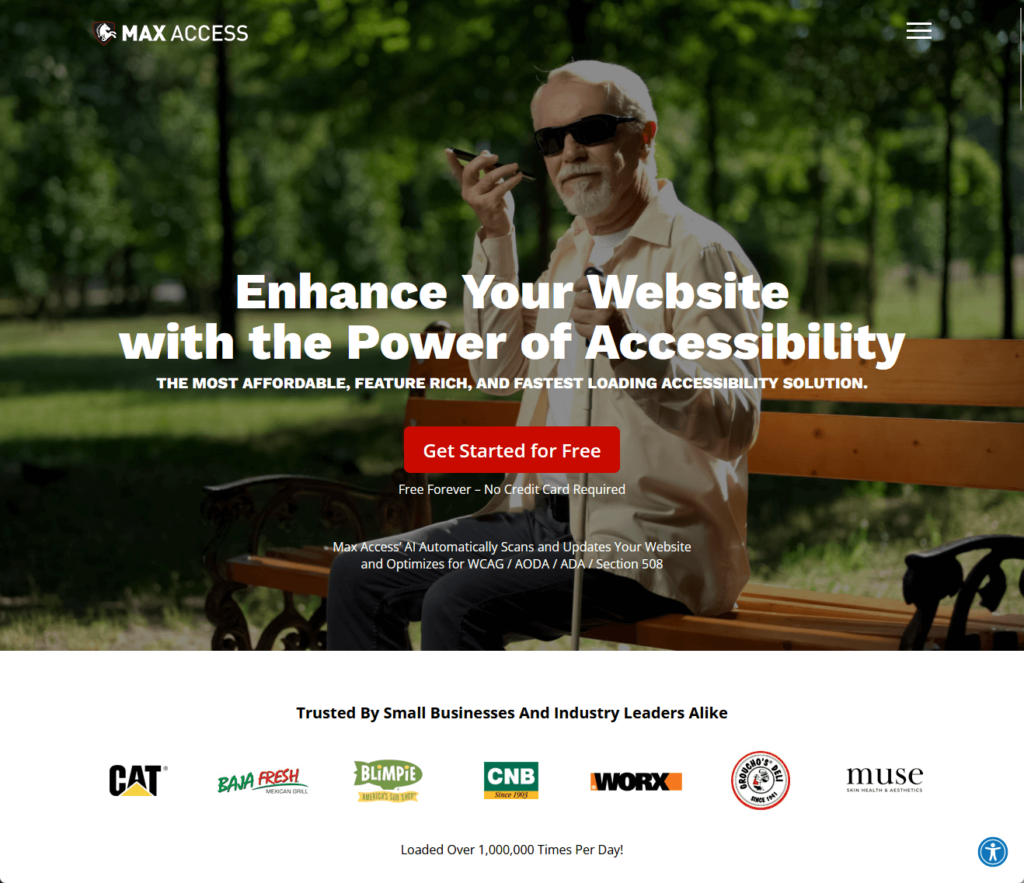
It’s designed to be a comprehensive tool that works across all web platforms and content management systems.
The tool is user-friendly, offering a customizable and navigable accessibility toolbar for end-users, and includes a dashboard for manual overrides.
💻 Key features
💰 Pricing
Max Access offers both free and paid versions, the latter ranging from $27 to $290 per month. For the free version, you need to sign up on their website.
When choosing an accessibility testing tool, it’s important to evaluate the tool’s ability to accurately identify a wide range of compliance issues and offer actionable solutions.
A good tool should also be user-friendly, allowing both developers and non-technical users to make necessary adjustments with ease.
Cost, ongoing support, and the ability to keep up with evolving accessibility standards are additional factors that will guide you to the most suitable option.
Wrapping up, it’s time to level up your design game with premium Elementor template kits.
Darrel Wilson offers an unbeatable solution to streamline your web design process and keep your site looking fresh.

Secure lifetime access to all premium Elementor template kits:
Feel the ease of this offer and keep your site effortlessly stylish and up-to-date