


Looking for the right AI website builder to launch your site quickly and easily?
In this guide, let’s break down the top 10 AI website builders, compare their features, and help you choose the perfect one for your project.
Let’s get started.
Wix ADI (now AI Website Builder) is one of the original AI website builders, making it easy to create a site by answering a few simple questions.
The AI handles the initial design and content, giving you a solid starting point without needing to code.
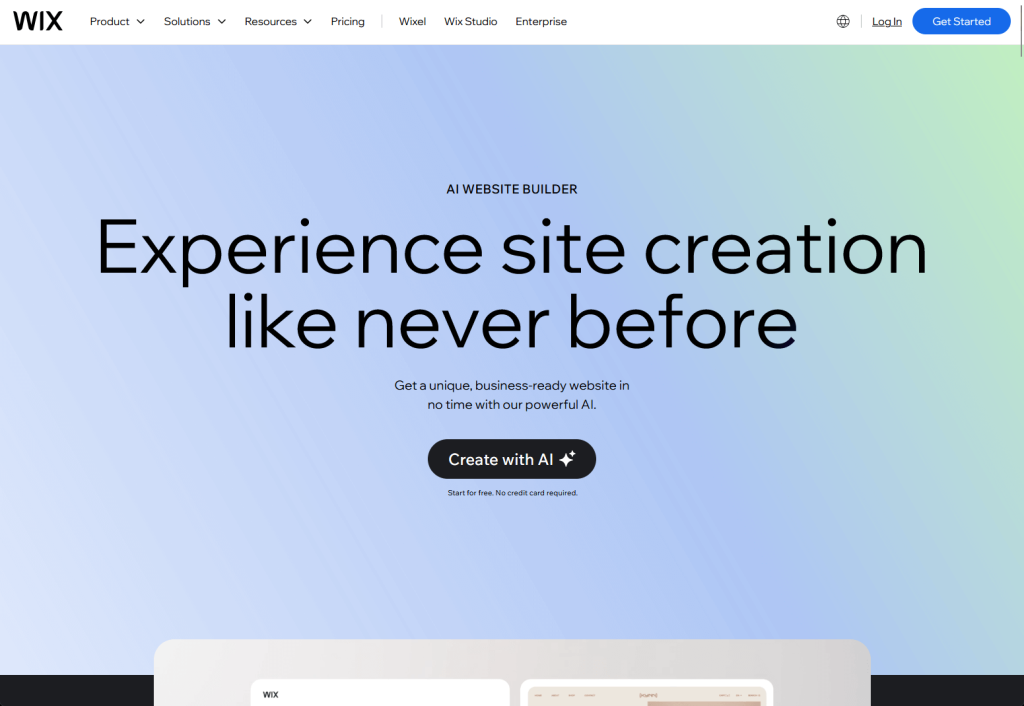
Here are some of the key AI tools included:
Astro chatbot: Provides chat-driven analytics
These tools help you get a professional-looking site running quickly, even if you have no experience.
Wix offers a free plan to get started, though it includes Wix branding.
For a custom domain and more features, paid plans (when paid annually) are:
On the downside, experienced users may find the design controls a bit restrictive, and you can’t change your template once you’ve chosen it.
Here is a breakdown of its features:
| Feature | Details |
| AI Setup | Yes (Wix ADI → current Wix AI builder, Q&A/chat-based) |
| Design Quality | Clean, modern templates; AI creates design layouts |
| Content AI | Generates sample text & imagery |
| SEO Tools | Built-in AI suggestions & meta-tag creation |
| Free Plan | Yes, but includes Wix branding |
| Paid Plans | Light $17, Core $29, Business $39, Business Elite $159 (billed annually) |
| Ideal For | Beginners, portfolios, quick small sites |
| Drawbacks | Less design control for pros; branding on free plan; template lock-in |
Squarespace Blueprint AI is a design-focused assistant that helps you build a visually appealing website.
It guides you through curated design choices to create a polished site right from the start.
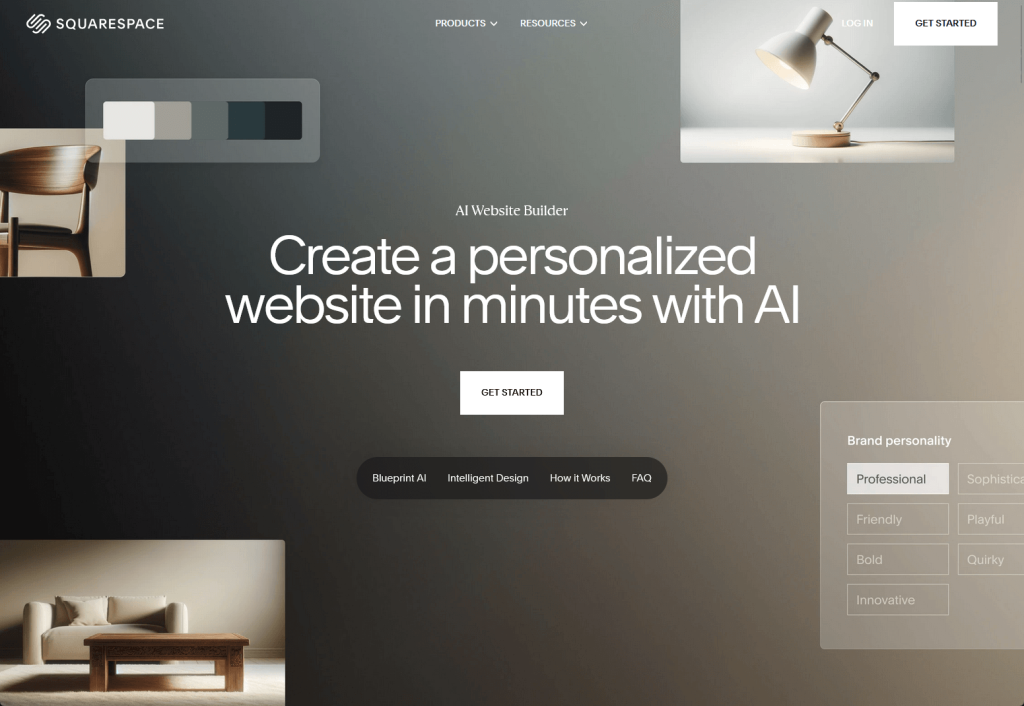
Its AI can help you with the following:
The platform is great for creatives and small businesses who want a professional look with minimal fuss.
While there’s no permanent free plan, you can try it for 14 days.
After the trial, paid plans (billed annually) are:
The trade-off, however, is that the designs can sometimes feel generic without manual customization.
Here’s a summary of what Squarespace offers:
| Feature | Details |
| AI Setup | Yes – Blueprint AI (Q&A guided, ~5-minute setup) |
| Design Quality | Very polished, curated visuals. Best for creative, photo-forward |
| Content AI | Suggests layouts, sections, logos, copy, product/blog/email text |
| SEO Tools | Built-in AI for meta descriptions, alt text, SEO audits |
| Free Plan | No, but includes a 14-day free trial |
| Paid Plans | Personal $10, Business $14, Commerce Basic $17, Commerce Advanced $30 (billed annually) |
| Ideal For | Creatives, small businesses, portfolios, brand-focused sites |
| Drawbacks | Can feel generic, limited deep customization vs. Webflow/custom |
Hostinger’s AI Website Builder is a budget-friendly option for launching a site quickly.
You just describe your project, and the AI generates a custom website in under 10 minutes.
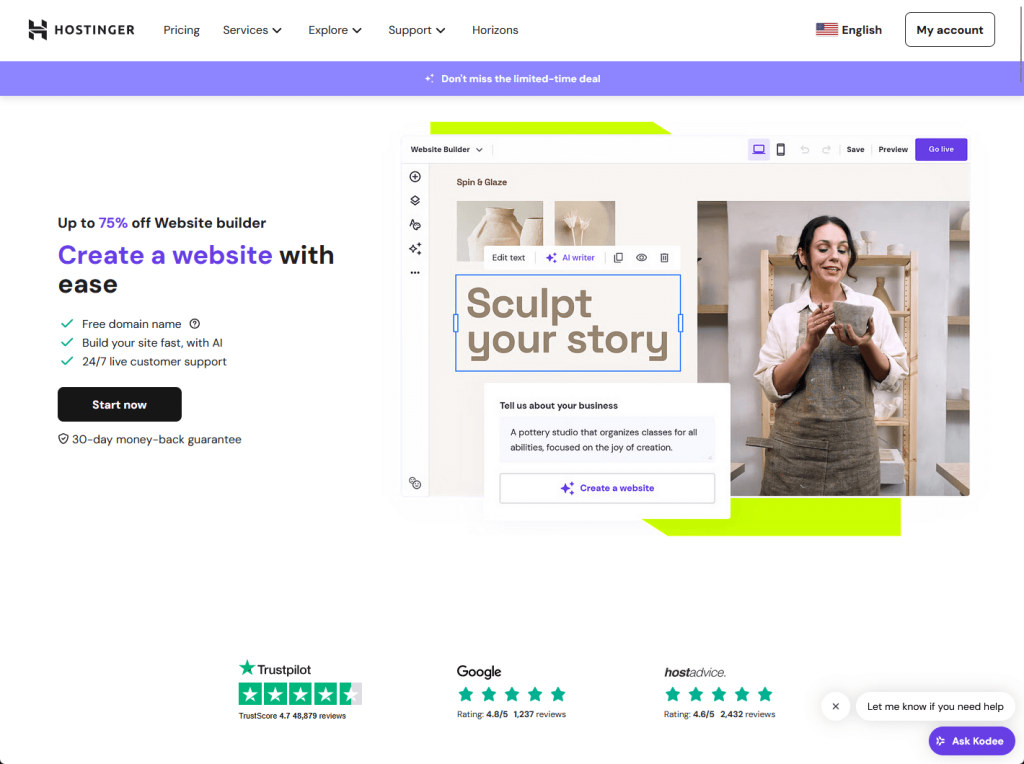
The platform comes with a full suite of AI tools, including:
It’s a great choice for students, freelancers, or anyone wanting to avoid coding headaches.
The main plan, the Hostinger Website Builder & Web Hosting plan, costs $2.99/month for the first year and includes hosting and the full AI suite. There’s no ongoing free plan.
The main drawback is that its design features and integrations can be more basic compared to larger platforms like Wix.
This table breaks down its key features:
| Feature | Details |
| AI Setup | Yes – AI builds the site from prompts |
| Design Quality | Clean, simple templates (150+), beginner-friendly |
| Content AI | Headlines, copy, blog generator, logo, images, SEO assistant |
| SEO Tools | Built-in AI SEO assistant, heatmaps |
| Free Plan | No |
| Paid Plans | Starts at $2.99/mo (renews at a higher rate) |
| Ideal For | Students, freelancers, small personal or biz sites |
| Drawbacks | Less advanced than bigger platforms; limited integrations/design |
Beyond just building the site, Hostinger’s reliable hosting is a major plus.
Its fast performance and strong security ensure your new site will be dependable and run smoothly for visitors.

Discover the Hostinger advantage for your WordPress site:
You’re getting a solution that ensures your WordPress ticketing system operates smoothly, giving your customers the support they deserve.
GoDaddy Airo is designed for speed, allowing small businesses to get online in minutes.
Simply answer a few questions, and it creates a complete business website for you.
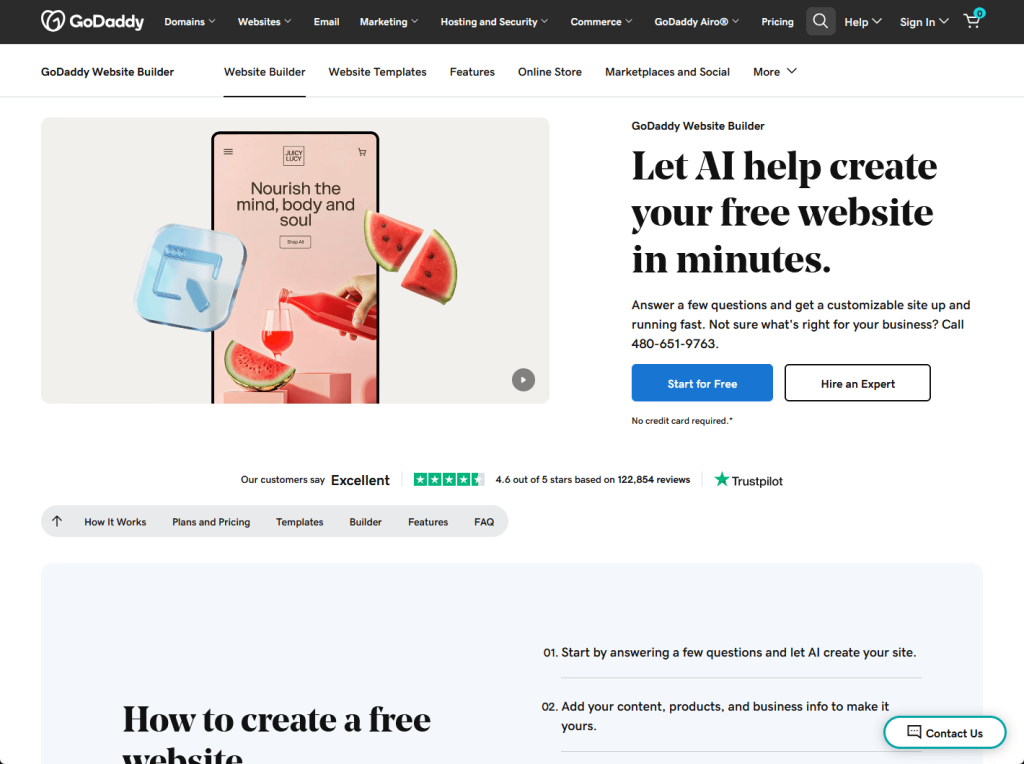
The AI helps with more than just the site structure; it also generates:
GoDaddy also bundles in useful business tools like appointment booking and online payments.
While there’s a free trial, you’ll need a paid plan to keep the site published. Paid plans (when billed annually) start with:
A key limitation, though, is that the platform’s customization options are basic and may not suit businesses needing a highly unique design.
Let’s look at the details:
| Feature | Details |
| AI Setup | Yes – GoDaddy Airo (Q&A-driven builder) |
| Design Quality | Simple, business-focused templates |
| Content AI | Copy, logos, images, social posts, email campaigns, meta tags |
| SEO Tools | Included (SEO Wizard/optimizer) |
| Free Plan | Free trial only; no permanent free tier |
| Paid Plans | Basic $9.99, Premium $14.99, Commerce $20.99 (billed annually) |
| Ideal For | Local businesses, service providers, quick-launch sites |
| Drawbacks | Limited customization, not for complex sites |
Shopify’s AI Store Builder is designed specifically for ecommerce, allowing you to create a full online store from a simple description.
The AI builds a modern, structured store that’s optimized for selling products.
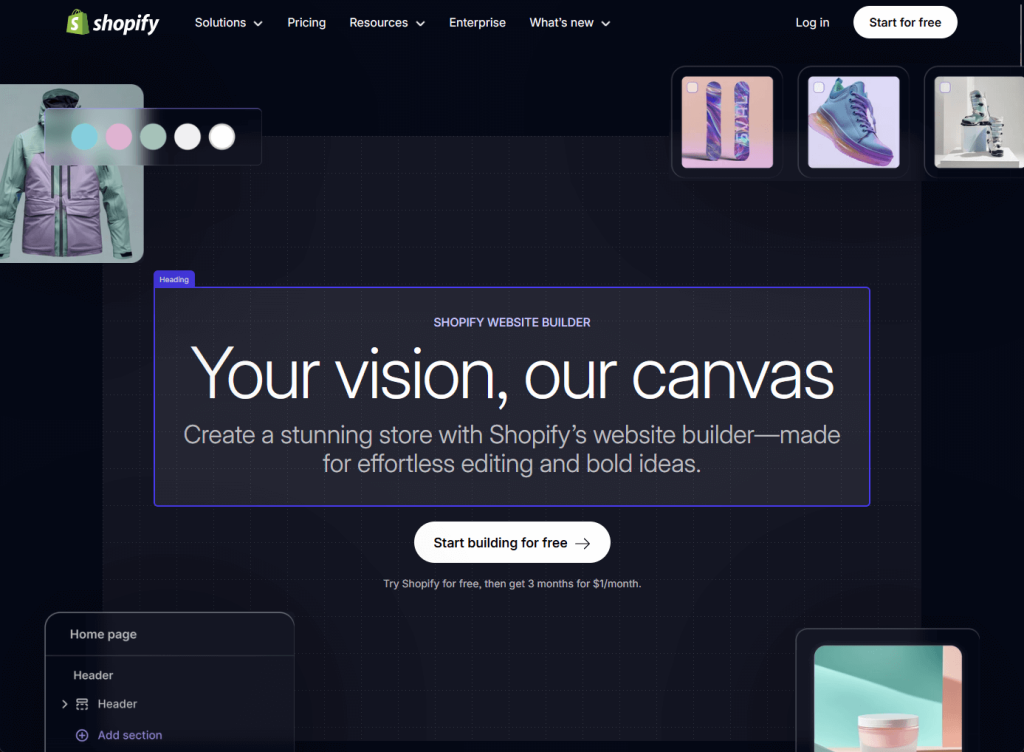
It includes several AI-powered tools to help you manage your store:
All of Shopify’s core ecommerce features, like checkout and inventory management, are built-in.
There’s a free trial, but a paid subscription is required. Plans (billed annually) are:
Keep in mind, this builder is not suitable for non-ecommerce sites, as it’s entirely focused on selling products.
Here’s a summary of its features:
| Feature | Details |
| AI Setup | Yes – AI Store Builder (keyword prompt → store layouts) |
| Design Quality | Modern, ecommerce-optimized templates and checkout |
| Content AI | Product text, images, headlines, layout suggestions via Shopify Magic |
| SEO Tools | Built-in meta tag and marketing support |
| Free Plan | Trial only; no permanent free tier |
| Paid Plans | Basic $19, Shopify $49, Advanced $299 (billed annually) |
| Ideal For | Ecommerce sellers, product-based businesses |
| Drawbacks | Not for non-store sites, merchant-focused only |
Duda is a popular choice for agencies and freelancers because it’s designed for building client sites at scale.
Its AI Assistant helps you quickly generate complete sites, individual pages, and content.
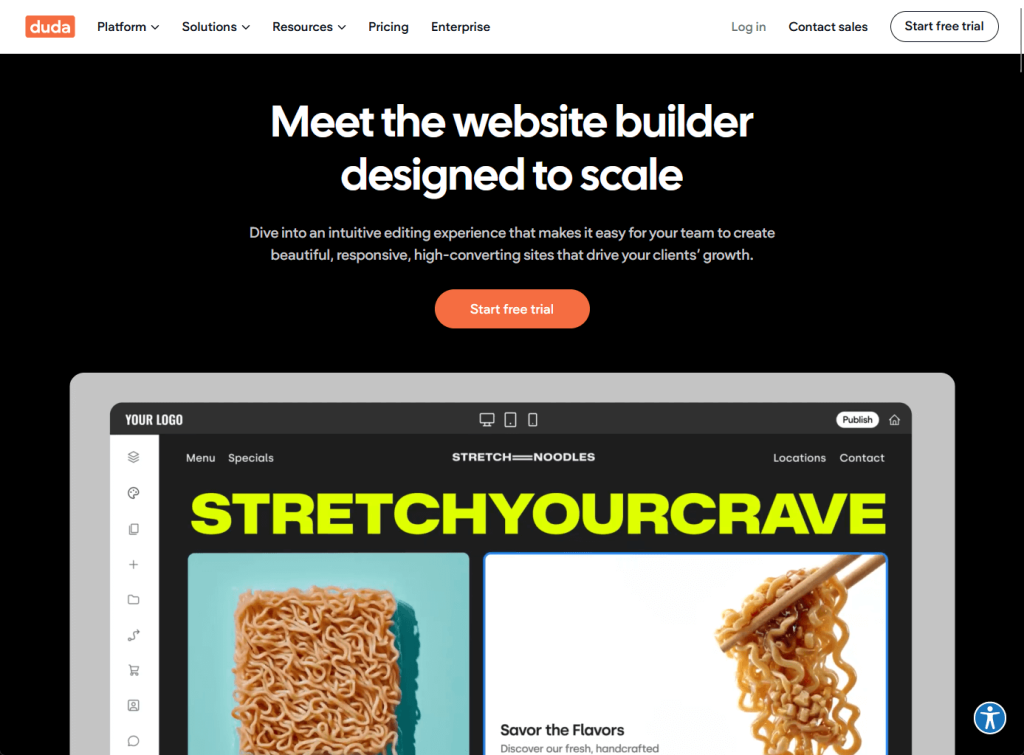
Key features for professionals include:
The platform is built to handle the complexities of managing multiple client projects.
Duda offers a 14-day trial, but no permanent free plan. Paid plans (billed annually) include:
Its biggest weakness is that the price and feature set can be overkill for a simple, personal website.
The table below outlines its main offerings.
| Feature | Details |
| AI Setup | Yes – AI Assistant for site/pages/sections, copy, SEO tags |
| Design Quality | Clean, responsive, client-ready; drag-&-drop templates |
| Content AI | Text, alt-text, SEO meta, images, section/page generation |
| SEO Tools | Advanced with AI metadata, alt tags, automation |
| Free Plan | No; 14-day free trial |
| Paid Plans | Basic $19, Team $29, Agency $52, White Label $149 (billed annually) |
| Ideal For | Agencies, freelancers, client work, scalable projects |
| Drawbacks | Overkill for simple sites; less flexible than code-based platforms |
Webflow gives designers complete creative control to build custom, professional websites without writing code.
Its new AI Site Builder can generate a full site from a text prompt, while the AI Assistant helps with edits on the canvas.
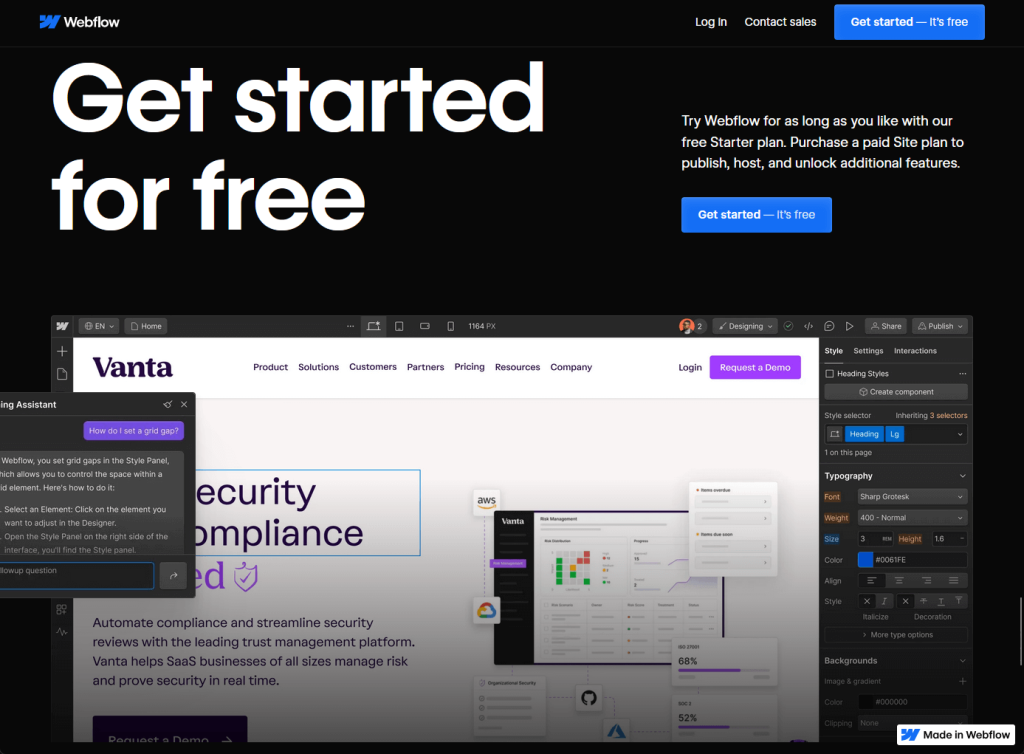
The AI Assistant can help you with various tasks, such as:
Webflow is ideal for those who want a unique site that doesn’t look like a template.
It has a permanent free Starter plan. Paid site plans (billed annually) are:
However, be aware that the platform has a steeper learning curve and can be overwhelming for complete beginners.
Here is a breakdown of what Webflow provides:
| Feature | Details |
| AI Setup | Yes – AI Site Builder & AI Assistant for content, layouts, help, optimization |
| Design Quality | Pixel-perfect, designer/developer-focused visual editor |
| Content AI | Generates layouts, copy, CMS items; optimization suggestions |
| SEO Tools | Yes – built-in SEO tags, structure optimization |
| Free Plan | Yes – Starter free plan for staging and design (webflow.io domain) |
| Paid Site Plans | Basic $14, CMS $23, Business $39 (billed annually) |
| Workspace Plans | Free Starter; Freelancer $16; Agency $35 (annual billing) |
| Ideal For | Designers, developers, agencies, custom dynamic sites |
| Drawbacks | Steeper learning curve, can overwhelm beginners |
Jimdo is one of the easiest AI website builders, creating a personalized site for you in minutes.
Just answer a few questions, and the AI handles the layout, colors, and starter text.
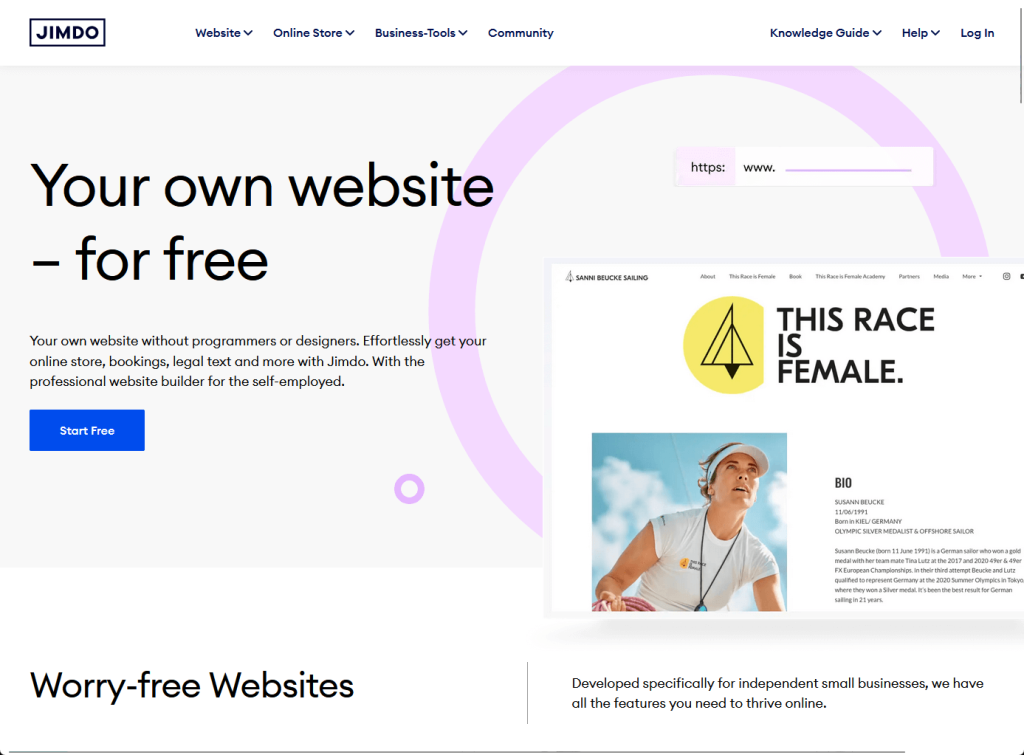
The AI helps generate basic content for your site, including:
It’s a great option for beginners who need a simple personal site or a digital business card.
The free “Play” plan lets you get started. To remove ads and use a custom domain, paid plans (billed annually) are:
The catch is that the design options are very basic and don’t allow for much customization.
This table summarizes its features:
| Feature | Details |
| AI Setup | Yes – Dolphin AI Q&A based builder |
| Design Quality | Basic, friendly, simple layouts |
| Content AI | Generates headlines, body text, contact info, SEO metadata |
| SEO Tools | Basic on free; enhanced SEO in paid plans |
| Free Plan | Yes – Play plan (ads, subdomain) |
| Paid Plans | Start $11, Grow $18, Unlimited $45 (billed annually) |
| Ideal For | Beginners, personal sites, small business cards |
| Drawbacks | Limited custom design, not for large or complex projects |
Framer is a top choice for creatives who want to build modern, animated websites.
Its AI features help you create responsive page structures and add interactive elements without coding.
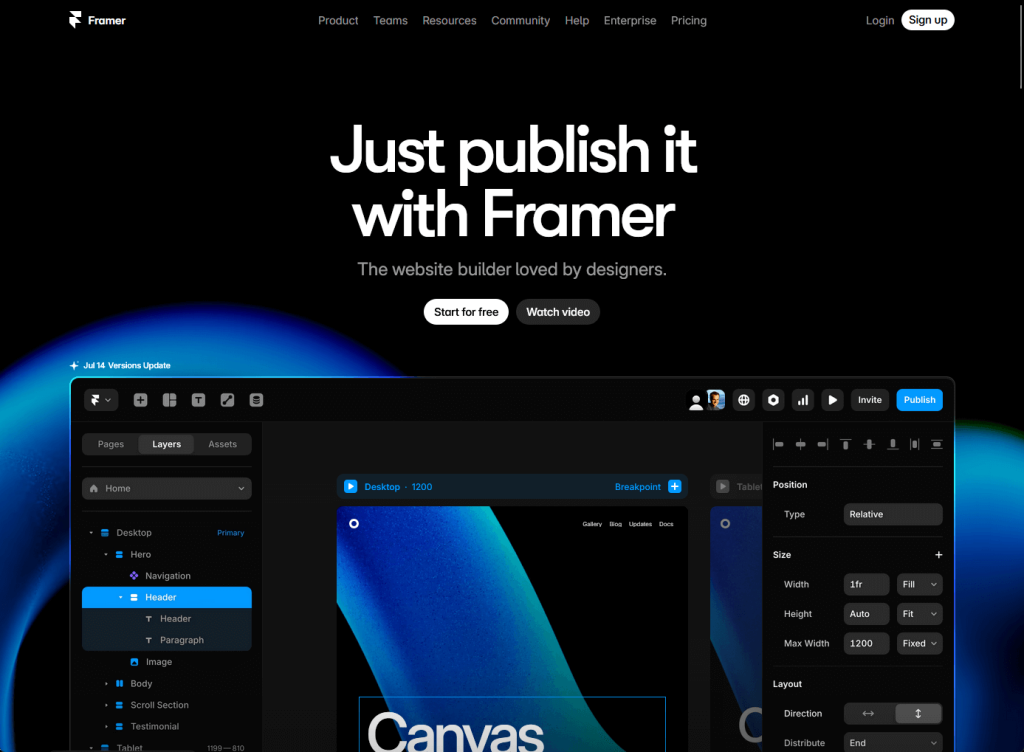
Here are some of the AI-powered tools it offers:
Framer is perfect for portfolios and startup landing pages.
It offers a free plan with Framer branding. Paid plans (billed annually) are:
The AI features are more powerful on the higher-tier plans.
One potential issue is that Framer has a bit of a learning curve and is best suited for design-savvy users.
Here’s a look at what Framer includes:
| Feature | Details |
| AI Setup | Yes – “Wireframer” chat, AI page structure & content, animations |
| Design Quality | Super modern, creative, animated; ideal for portfolios and startups |
| Content AI | Generates layouts, starter text, supports interactive/animated content |
| SEO Tools | Built-in metadata, sitemaps, redirects, plugin support |
| Free Plan | Yes – Starter (subdomain, branding) |
| Paid Plans | Mini $5, Basic $15, Pro $30 (billed annually) |
| Ideal For | Creatives, designers, portfolios, interactive sites |
| Drawbacks | Learning curve; smaller template library than Wix or Squarespace |
Chariot by Zapier is a chat-based AI website builder designed for speed and experimentation.
You simply describe the site you want, and the AI builds it for you through a conversation.
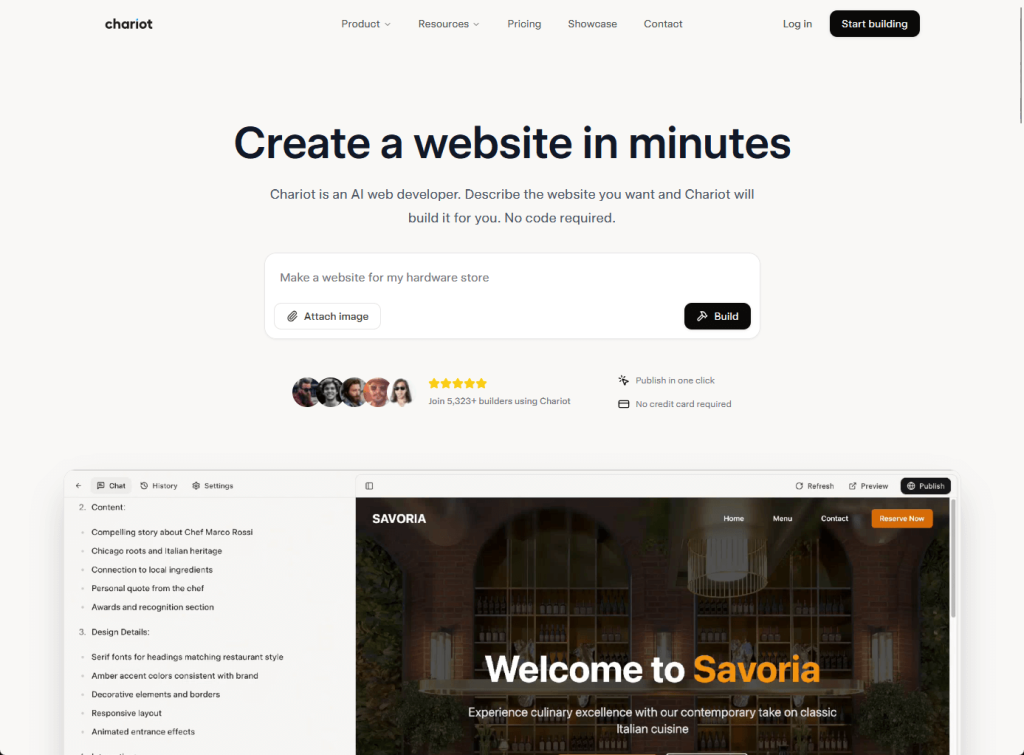
The process is entirely conversational, handling tasks like:
It’s a handy tool for creating quick prototypes or testing new ideas. There’s no traditional visual editor.
Pricing is credit-based, with a free tier offering 50 credits per month. Paid plans start at $17/month for more credits.
But it’s not without its flaws; the final websites lack polish and the platform isn’t practical for a full business site.
The table below provides a summary:
| Feature | Details |
| AI Setup | Yes – chat-only; everything done via conversational prompts |
| Design Quality | Basic and functional; minimal polish |
| Content AI | All site content and structure via chat |
| SEO Tools | Basic, reliant on prompts |
| Free Plan | Yes, 50 credits/month |
| Paid Plans | Starts at $17/month for additional credits |
| Ideal For | Prototyping, experiments, side projects |
| Drawbacks | Lacks visual editor, polish, and scalability; not for main sites |
So, how do you pick the right AI website builder? Here’s my practical advice:
Want it as easy as possible?
Go with Wix for its simplicity, GoDaddy for instant business sites, or Jimdo for a no-hassle setup. These are beginner-friendly and let you get a site up with little effort.
Need great visuals and beautiful designs?
Squarespace and Framer are both excellent here. Squarespace is great for creatives and photographers.
Framer is a top pick for animated, modern sites like portfolios and startup pages.
Looking to launch an online store?
Shopify has the fastest AI-powered ecommerce builder for 2025. For an affordable all-in-one option, Hostinger offers quick store setup and is a great value.
Want full customization or building for clients?
Choose Webflow if you care about pixel-perfect design and flexibility. Duda is best for agencies or anyone who needs white-label features and client collaboration tools.
A few reminders:
The best AI website builder is the one that fits your workflow, budget, and style, and gets your project online.
If you want to speed up your design process even more, many of the AI builders we’ve covered offer professionally designed templates.
Whether you’re building a business site or a personal portfolio, these pre-made layouts can save you time and give you a great starting point.

Secure lifetime access to all premium Elementor template kits:
Browse through the collection of Elementor Template Kits and find the perfect design for your next project.