


Whenever there is an update on the Divi theme, some of the websites with heavy modifications may break. That’s why a lot of web designers use a child theme that they created themselves or bought somewhere else.
With the help of a child theme, you can customize the Divi theme to your heart’s content, especially the core design and functionalities, without fearing that new updates may negatively affect the changes you have made.
If you know what you are doing, you can create your own child theme and start from there. The alternative is to search for a child theme that has the features and functionalities that you want and take it from there. This method can significantly save you a lot of time in the process.
Want to see useful child themes? Here are the top ten best child themes for Divi:

The Digital Marketing child theme from MarkHendriksen is a multipurpose child theme that was made for digital marketers, agencies, and business owners. It comes with a lot of pages as well as special features.
Here is a complete list of what this theme includes:
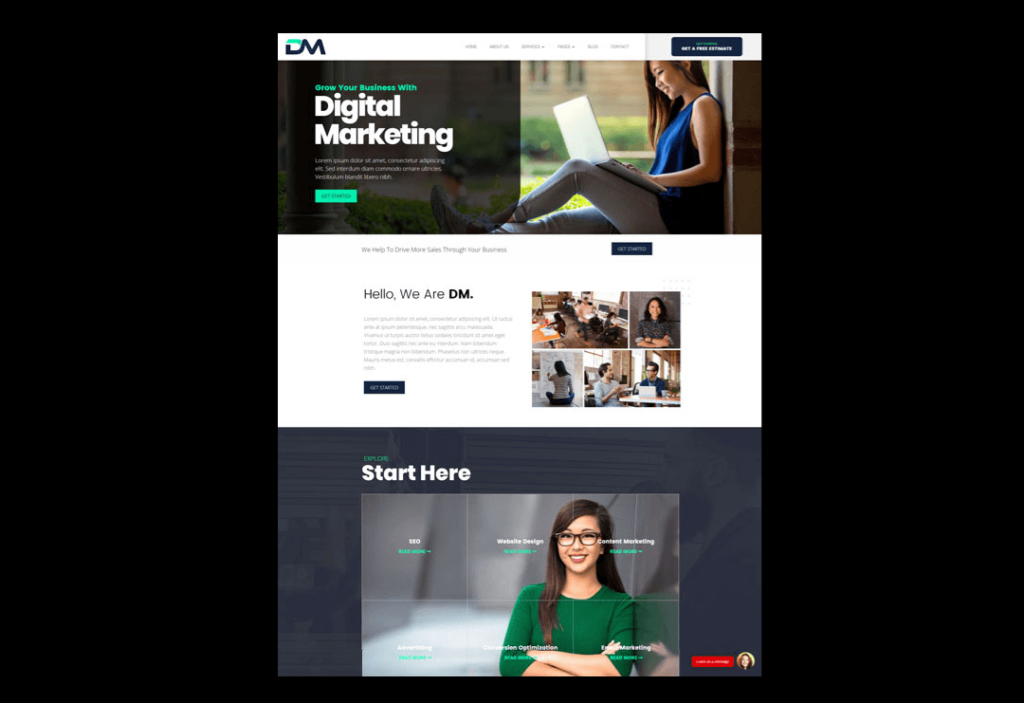
The build-in slide-in looks like a chat icon that you usually see on websites these days. This will grab the attention of your site’s visitors and encourage them to ask a question or leave a message.
This child theme also includes a collapsing mobile menu. The subsequent level menu items are hidden unless the visitor clicks on an icon to expand the menu. In action, this is one of the neatest mobile menus you will ever see.
The Digital Marketing child theme only costs $49. Its license comes with lifetime updates and unlimited website usage.
Check out Digital Marketing here.

The Divi Ecommerce child theme is a fully set up theme with complete WooCommerce integration. It has taken into account the steps in the customer purchase journey so buyers will only have to enter their original content, imagery, and branding.
Overall, this child theme is a perfect fit for businesses that want to create an online presence. Not only is it attractive, but its features are designed to showcase the products or services being offered in an engaging way.

Here are the features of the Divi Ecommerce child theme:
This child theme is available for only $39 for unlimited sites. It’s also worth noting that the store that sells this theme has memberships that will allow you to use every product that they have. The annual membership costs $199 per year while the lifetime membership is only $449.
Check out Divi Ecommerce here.

The Divi Business Pro child theme will help your online store stand out right away. Aside from the looks, it also has a lot of important elements and features that will help you showcase your offerings and convert visitors into loyal followers.
Once you take a closer look at it, you will see that this child theme is designed to maximize conversions. By default, it comes with a beautiful color palette, awesome typography, attractive hover states, and great opacity levels.

Here are the features of this child theme:
Divi Business Pro is also sold in the same marketplace as Divi Ecommerce. For the price of $39, you can use this child theme on an unlimited number of websites. As a bonus, it also comes with a single site license for the Testify plugin.
Check out Divi Business Pro here.

Self-declared the most modern child theme for Divi, Go-On will help you to easily set up your complete website for selling digital products (or any kind of ecommerce store). It comes with a lot of page, header, and footer designs.
Now on version 2.0, this child theme seamlessly integrates WooCommerce, with vast features for custom designing and functions. Significant pages like singe product, cart, and my account are all nicely designed.

Here are the key features of the Go-On child theme:
This child theme is being sold at Divi Marketplace for only $29, good for an unlimited number of websites and a year of support and updates.
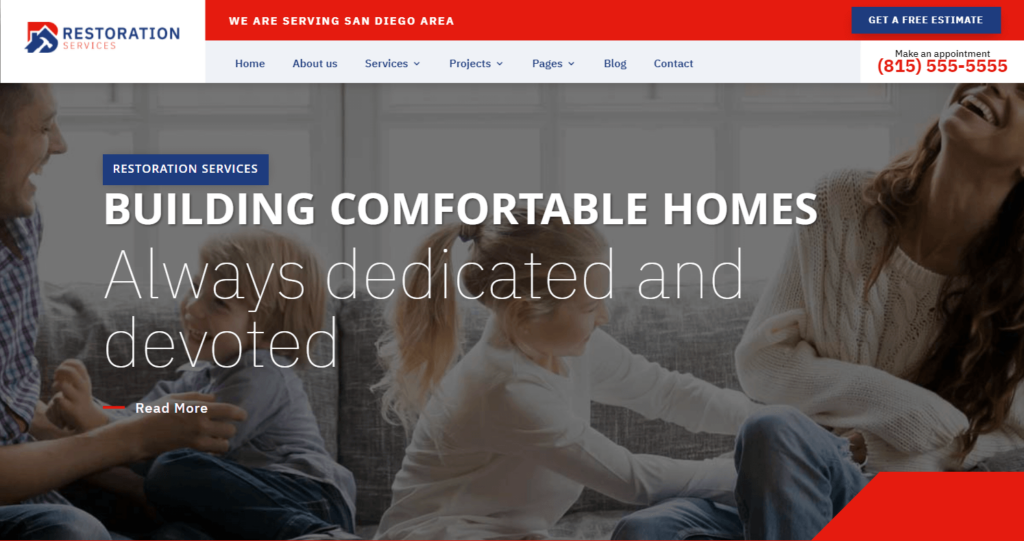
From the creators of the Digital Marketing child theme comes the Restoration child theme, which is also a multipurpose child theme specifically designed for service-related websites. You can expect the same quality on this child theme as well.
Here are the features of the Restoration child theme:

At its core, this child theme is focused on conversion. That is the reason why you will find so many buttons and contact forms all over the website.
To make the best use of this, you should have a workable knowledge of the Divi theme and basic CSS know-how for the color swapping bit. You should also know that the images are replaced due to licensing. But if you want to use them, the links are in the documentation.
The Restoration child theme costs only $49, with lifetime support and updates good for an unlimited number of websites.

The DiviShop child theme is designed to push out nice looking ecommerce websites. Its creators (same as the Restoration child theme) boldly called it the “perfect child theme for your shop”.
Out of the box, it comes with a lot of features including:

This child theme also allows you to have your own custom checkout page. You can show your visitors why they should buy from you and put up credible social proof or testimonials to even win their trust.
Aside from that, you can also put up your own custom header/footer and product page. Inside your header, you can use a mega menu to show your categories and top products to your visitors.
The DiviShop child theme costs $39 only. You can use it for an unlimited number of websites with lifetime support and updates.

If you are looking for an image-focused child theme, then Divi Photography is the answer. This child theme is a modern-looking one specially made for photographers and photography agencies of all sizes.
You can easily install this child theme with its one-click installation. It will then be up and running and looking like the demo site in minutes. This makes it perfect for those who want to create their own websites but don’t know how.

Here is a list of its key features:
As for the price, it may get a bit confusing as it has four different types of licenses. The cheapest one is only good for a single site and costs $49 per year. The 3-site license costs $69 per year while the unlimited sites license costs $89 per year.
It also has a lifetime plan that costs $149.
Check out Divi Photograph here.

The Divi Multipurpose child theme is perfect for those who want to create a services website. For a low price of $29, it comes with a bundle of eight service Divi child themes for:
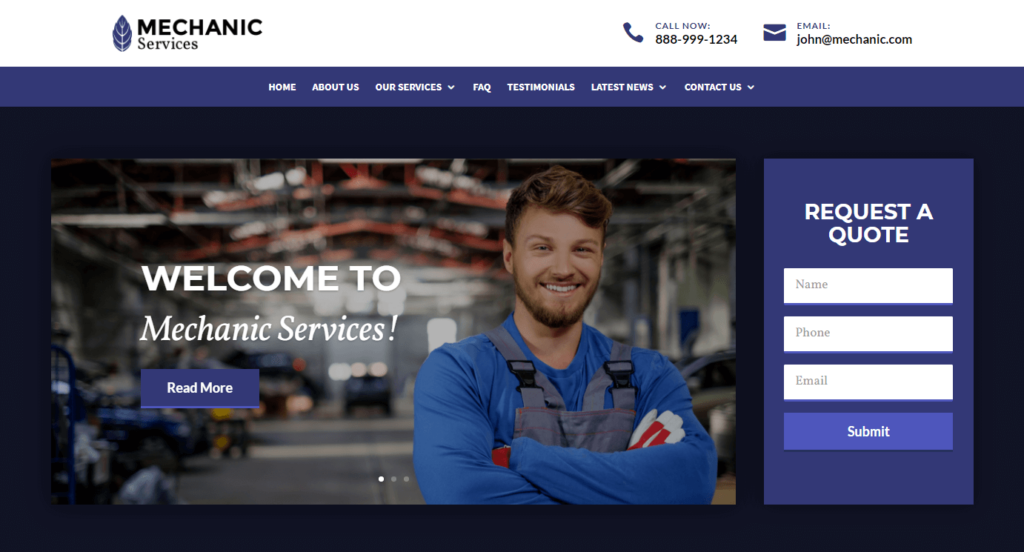
As for the features, this child theme includes:
What’s awesome is that you can easily install this theme with its simple one-click demo importer. All you then have to do is select your service, customize the color scheme, check the pages and features you want to include, and you’re good to go.
Check out Divi Multipurpose here.
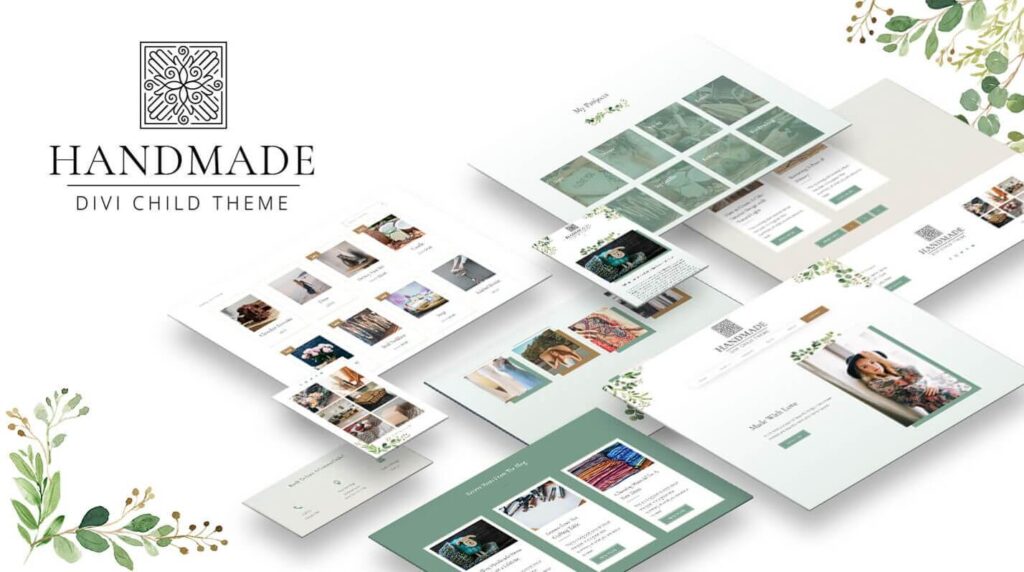
From the name itself, this Divi Handmade child theme is made for crafters, sellers, bloggers, and other DIYers who want to put up their own website. Note that this child theme has a heavy feminine touch.
This child theme complete integrated WooCommerce and use the Divi Woo modules and the Divi 4.0 theme builder templates for the different pages on the site including shop page, product pages, product categories, and product tags.
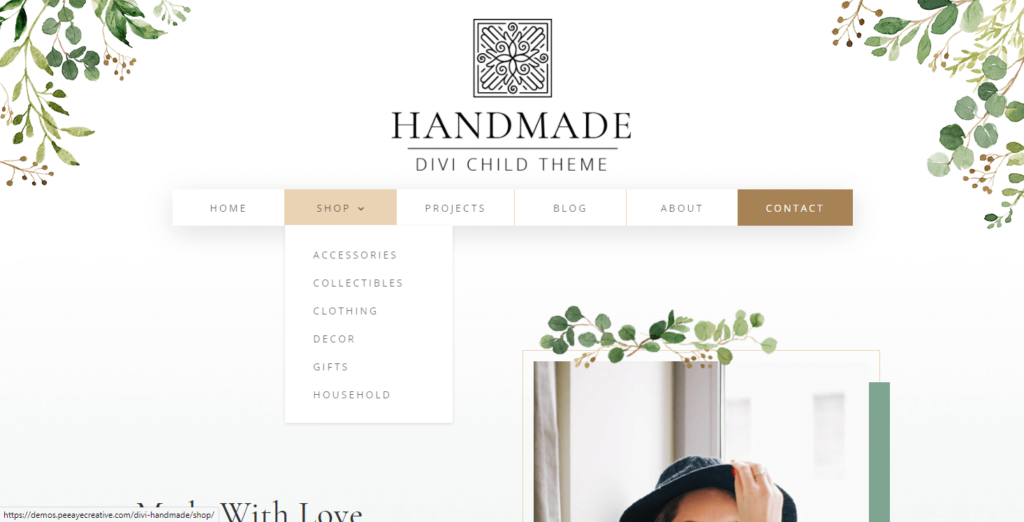
You can also present your cool creations using the child theme’s unique portfolio styling. It includes a lot of full project demos for dresses, baking, baskets, jewelry, knitting, woodworking, crafts, painting, and many more.
The Divi Handmade child theme is available for $39. It can be used for an unlimited number of websites, with a year of support and updates.

The Phoenix child theme calls itself a “super theme”, with more than a hundred gorgeously designed sections. It will give you a modern, sleek, ala-Squarespace look, filled with a lot of white space, clean lines, solid typography, and beautiful images.
The theme itself is the most expensive on this list, with a hefty price of $99. On the other hand, there is a membership for the marketplace that you can available that only costs $29 per month, and will give you access to their products that worth more than $1,700 in value.
In addition, if you pay for yearly access, the cost will go down to $19 per month. It will also give you access to their additional super themes — Milo, Hawthorne, and Wireframe Kit. There are also a lot of child themes available that you can use.
As you can see, there are a lot of Divi child themes that you can use for various reasons. Although most here are leaned towards ecommerce and online stores, there are a few here that will enable you to create services website as well as those for general use.
If you’re not sure about which to use, all of the child themes listed here will allow you to view the demo. This will enable you to pilot the resulting website and see for yourself whether you like the child theme or not.