


Divi is the #1 most used theme in the world. It comes with its own Divi builder plugin that allows you to drag and drop elements across the website and design your page according to your preference.
But like any page builders and themes out there, Divi isn’t supreme. Although it comes with tons of features like WoCommerce integration and A/B split testing, there’s only so much it can do. This is where plugins come in.
Now, as you may know, there are hundreds of them in the market. If you go and test all of them, it will take a lot of time before you even finish half of the list. The other option is, you can check out the list of plugins that we have prepared for you.
Let’s start!

Divi Supreme first came out last 2018. They are one of those companies that are dedicated to developing Divi custom modules and extensions. In fact, they call themselves “The Divi Doctor”.
This plugin comes with more than 50 creative premium Divi modules that will push your website design to the next level. In addition, you will be able to use unique and useful Divi extensions.
One of their modules allows you to add a typing effect to your website. Many people like this effect because it adds a somewhat unique feeling to your website.
What this module primarily does is show the text that you wrote and make it appear letter by letter as if it’s being written by a typewriter. Aside from that, it can also delete the sentences and will type out new ones.
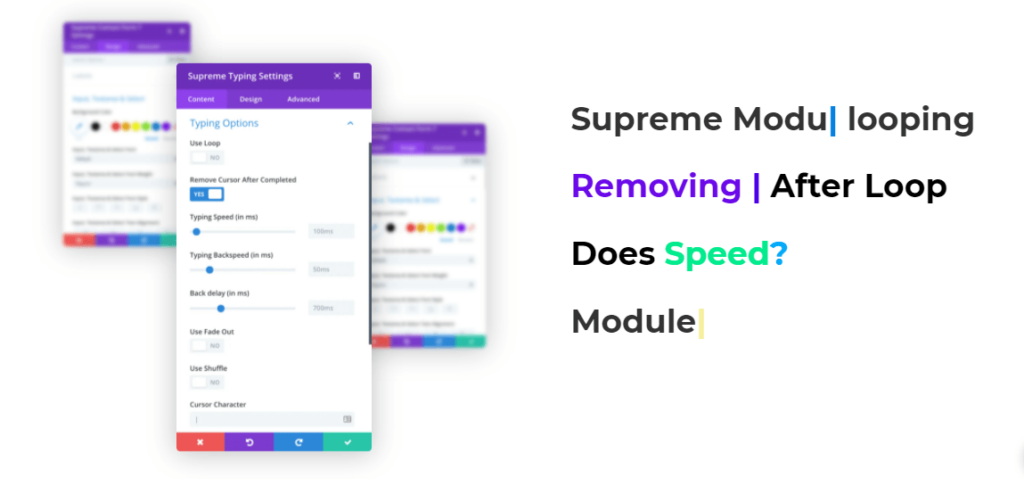
As for the configuration, you can freely change the speed of the typing effect and the deletion of words or sentences. You can also choose how long the module will start to write a new sentence.
Aside from the typing effect, they have more interesting modules like:
As for the extensions that come with the plugin, you will surely find them useful. Currently, there are only fewer than ten including:
All these modules and extensions come at a lower price than you might have expected. For a mere $40 (per site), you will be able to access all that they offer plus a year of support and updates. For unlimited sites, you can opt for the $49 plan to save money.
Check out Divi Supreme here (use code DARREL10).

Divi Essentials is an all-in-one plugin with the goal of helping users design websites in the quickest, simplest, and in their own words, the “most contoured way”. But seriously, it’s one of the biggest Divi design-focused plugins out there.
For one, they have more than 60 design modules. What’s even cooler is that on their website, they’re so transparent about which modules are new and what modules they’re planning to release next.
One of their new modules is called “Divi Before and After”. This will allow you to show the before and after of an image using a slider. This is perfect for photography and comparison websites.

Some of their coolest modules include:
Aside from modules, they also have more than 500 design layouts included in every subscription plan. They have available layouts for header, footer, and even for 404 pages, with examples shown below.
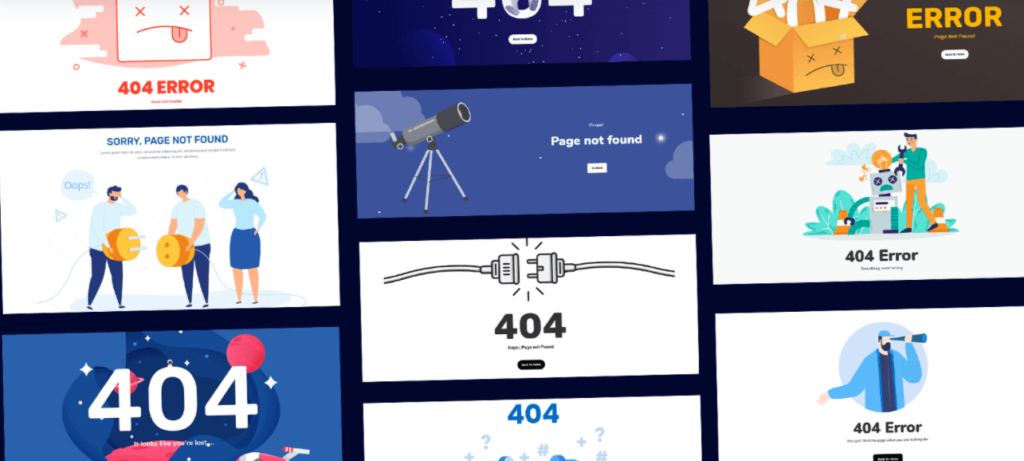
Divi Essentials has three types of plans. The first one costs $39 per year and will give you access to all their modules and free design layouts for one site only. The second one costs $79 per year and is good for an unlimited number of websites.
The third option is for a one-time purchase of everything in Divi Essentials for $199. There’s also an all-access pass that will give you access to all the products developed by the creators of Divi Essentials. The lowest one costs $79 per year and is good for one website only.
Check out Divi Essentials here (use code DARRELWILSON).

The Divi Carousel Module plugin is brought to you by Divi Gear, a marketplace for things relates to Divi including plugins, modules, and themes. Since they have different carousel products, note that the plugin we’re talking about here is the Divi Carousel Module 2.0.
With this plugin, you will be able to add advanced carousel sliders to your website using the Divi and Extra theme builder. Unlike regular carousels out there, you will be able to control almost everything within this module.
Some of the types of carousel sliders that you can add include:
Each of these types also has different variations. For example, there are seven variations of image carousel that you can choose from, including two beautiful logo carousels. You can always check out their carousel demo and download the template of the ones that you like.
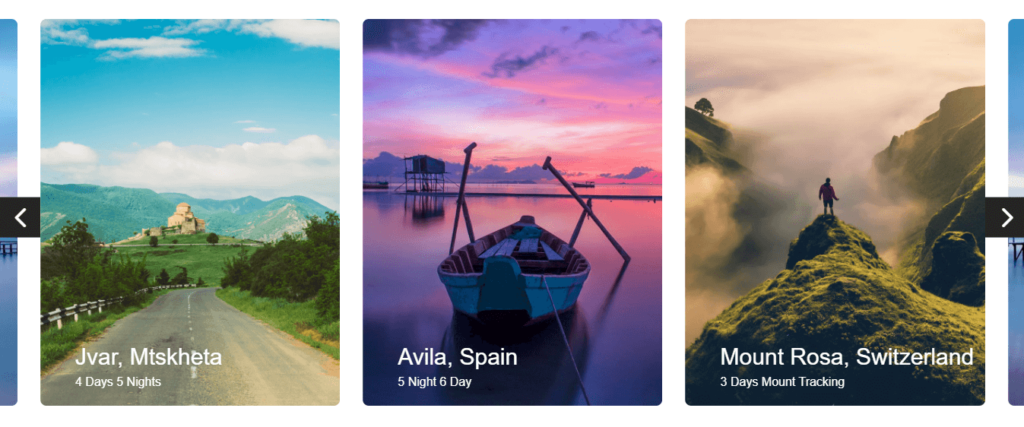
As for the module features, you will find plenty of options. You can play with almost any part of the carousel and modify it according to your taste. Part of their new features included in version 2.0 are rating options, hover effects, social media icon (and link), and others.
The Divi Carousel Module only costs $15 and is good for one website only. For unlimited websites, the price is $29. Both of these already include lifetime updates.
Check out Divi Carousel here (use code DARRELWILSON).
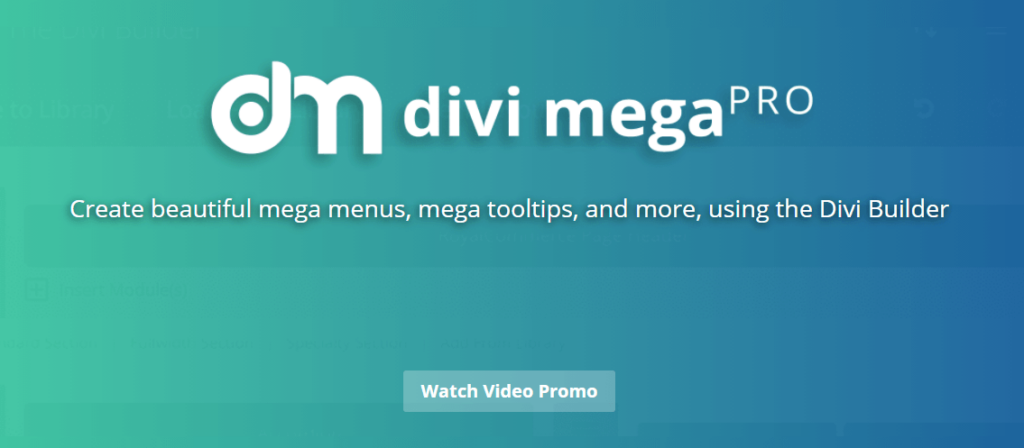
The Divi Mega Pro is one of the most popular mega menu plugins out there for Divi. With it, you can create almost any type of mega menu you can think of and customize it with the use of the Divi Builder.
If you’re a fan of mega menus, you must know that there are a few plugins out there that allow you to create this type of menu. What makes Divi Mega Menu different is that you have full control over the design and content of the menu.
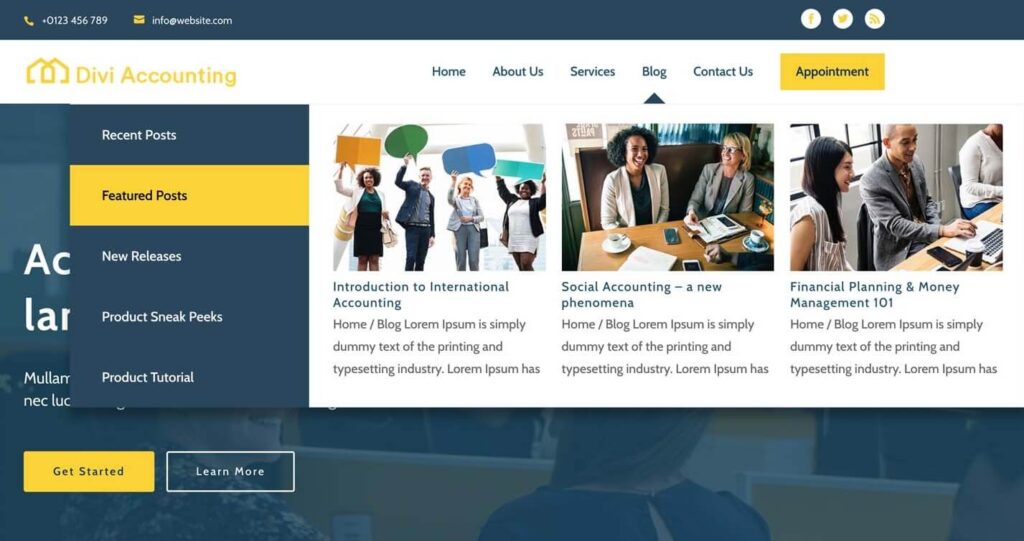
But what type of elements can you add to the mega menu?
The coolest part of this plugin is that you can create a mega menu here and place almost any type of content within it including:
If you can’t find the type of content you want to include, you can use any of Divi’s modules or even use ones from third-party plugins. This is what makes Divi Mega Pro unique from its competitors.
As for the pricing, a single site license costs $24 per year. There are three more licenses you can avail of — $49 per year for three websites, $79 per year for an unlimited number of websites, and $129 for an unlimited number of websites for a lifetime.
Check out Divi Mega Menu here.
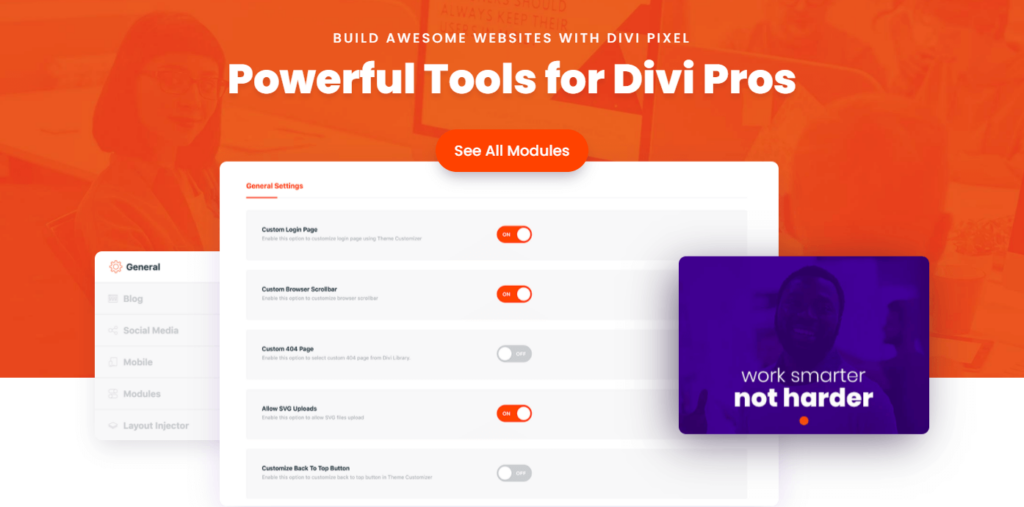
Divi Pixel is a powerful tool that will enable you to enhance your Divi theme to the fullest. One of their promises, which turns out to be true, is that you will be able to “customize your Divi website like never before”.
Imagine what you can do with hundreds of customization options, including configurations within the customizer settings, and 26 custom modules, which you can virtually customize as much as you want.
For example, anyone who has been using WordPress for a long time now knows how complicated it is to customize the archive page. With Divi Pixel, you get a blog customization option that will enable you to customize archive pages easily.
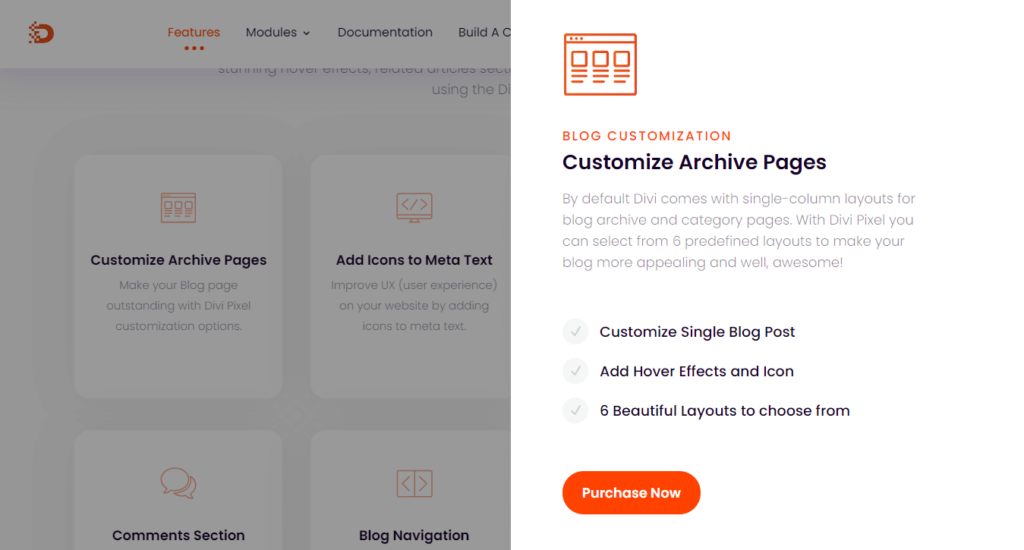
Some of the customization options available include:
As for modules, they also have a lot of interesting ones. An example of this is their image hotspot that will enable you to create interactive images. When a visitor hovers over certain parts of the image, a display tooltip will appear along with details that you can customize.
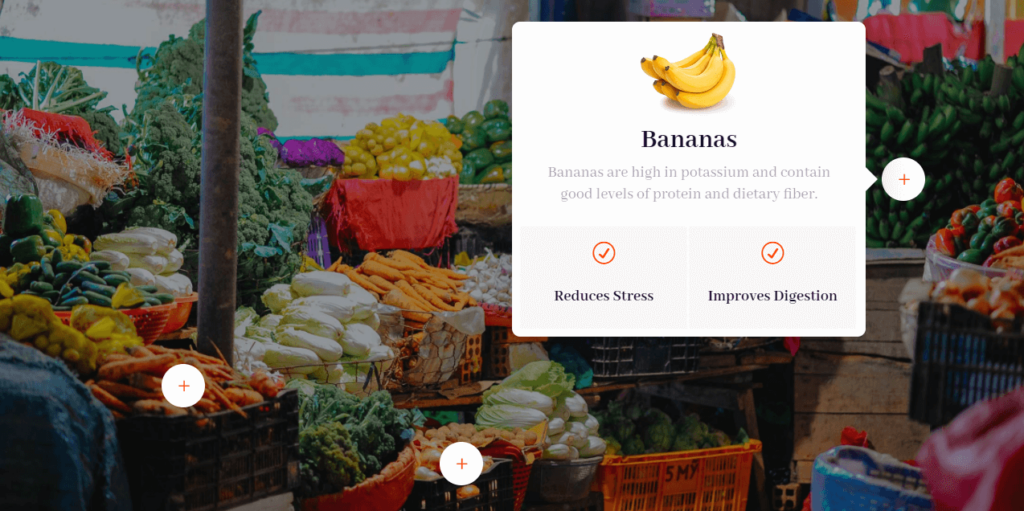
Other examples of their modules include:
Divi Pixel only costs €49 per year for a single website. For three websites, you can avail the next plan for €99 per year. The unlimited websites plan costs €149 per year or €299 for a lifetime license.
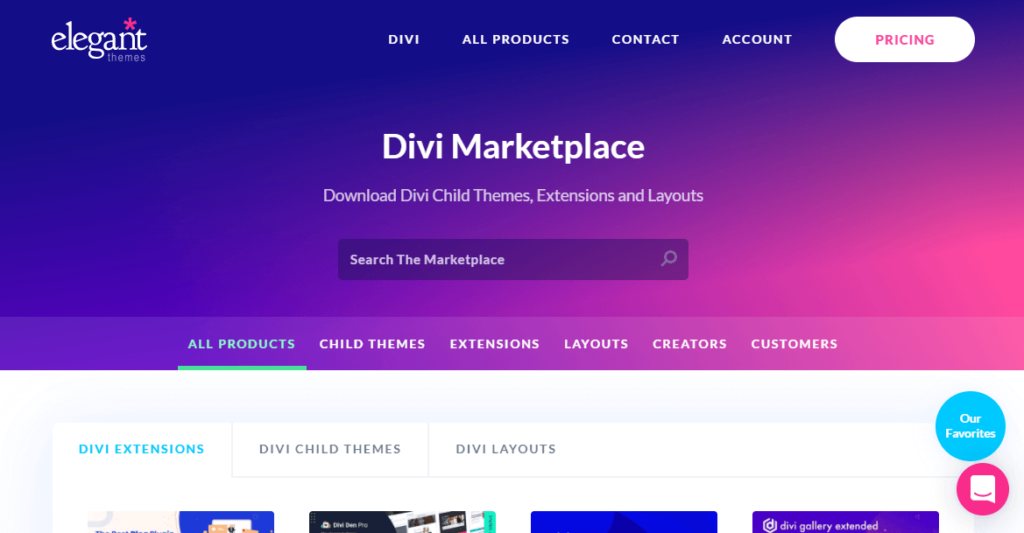
Consider the Divi Marketplace to be the home of Divi extensions, child themes, and layouts. If you are looking for something specific to the Divi theme and page builder, you will most probably find it here.
The three primary products that you will see in the Divi Marketplace are child themes, extensions, and layouts. Within each product section, you can browse all the items and sort them by popularity, price range, and user rating.
For child themes, there are more than 70 of them that are available in the marketplace. As for the price, the cheapest one so far costs $7 while the most expensive ones cost $215. One of the top-selling child themes is Divi Ecommerce.
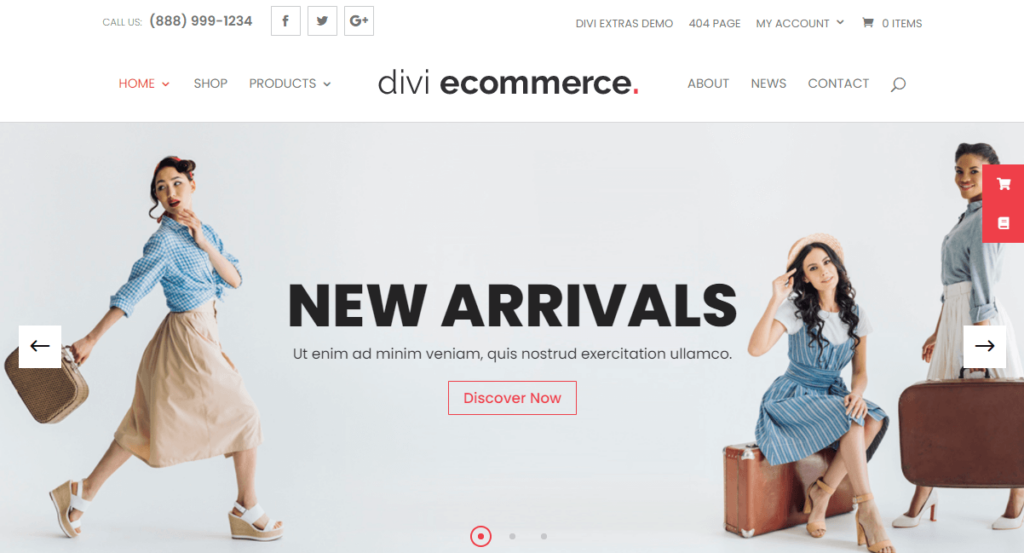
This theme comes with everything that you need to set up an online store using Divi. It comes with two nice-looking storefront home pages as well as custom-designed sidebars. One of its fun features is the sale countdown clock to stimulate urgency for your products.
As for layouts, there are more than 90 of them that are available. One of the top sellers is the Divi Headers Pack, which comes with more than 790 modern and creative header layouts. You can customize each one according to your needs.

Divi extensions are great if you want to increase the page builder’s functionality. You will find extensions here for menus, calendars, table markers, responsive helpers, carousels, toolboxes, and more.
Although you can buy an individual product, the marketplace also has an all-access plan. The annual plan costs $89 per year while the lifetime access plan costs $249 — both have unlimited website usage.
Check out Divi Marketplace here.
Out of the box, almost everything that Divi touches looks beautiful. However, the base builder and theme doesn’t come with everything you will need if you want to create a more advanced website that requires custom design.
This is where the six best Divi plugins come into play. Two of the ones listed will add a lot of modules to your arsenal. The other two will enable you to create customized carousels and mega menus according to your liking.
The last two are an around-all tool and a marketplace. If you want to browser more Divi-related plugins and extensions, try going to the Divi Marketplace and see their offers. They mostly have everything that other websites and marketplaces sell.