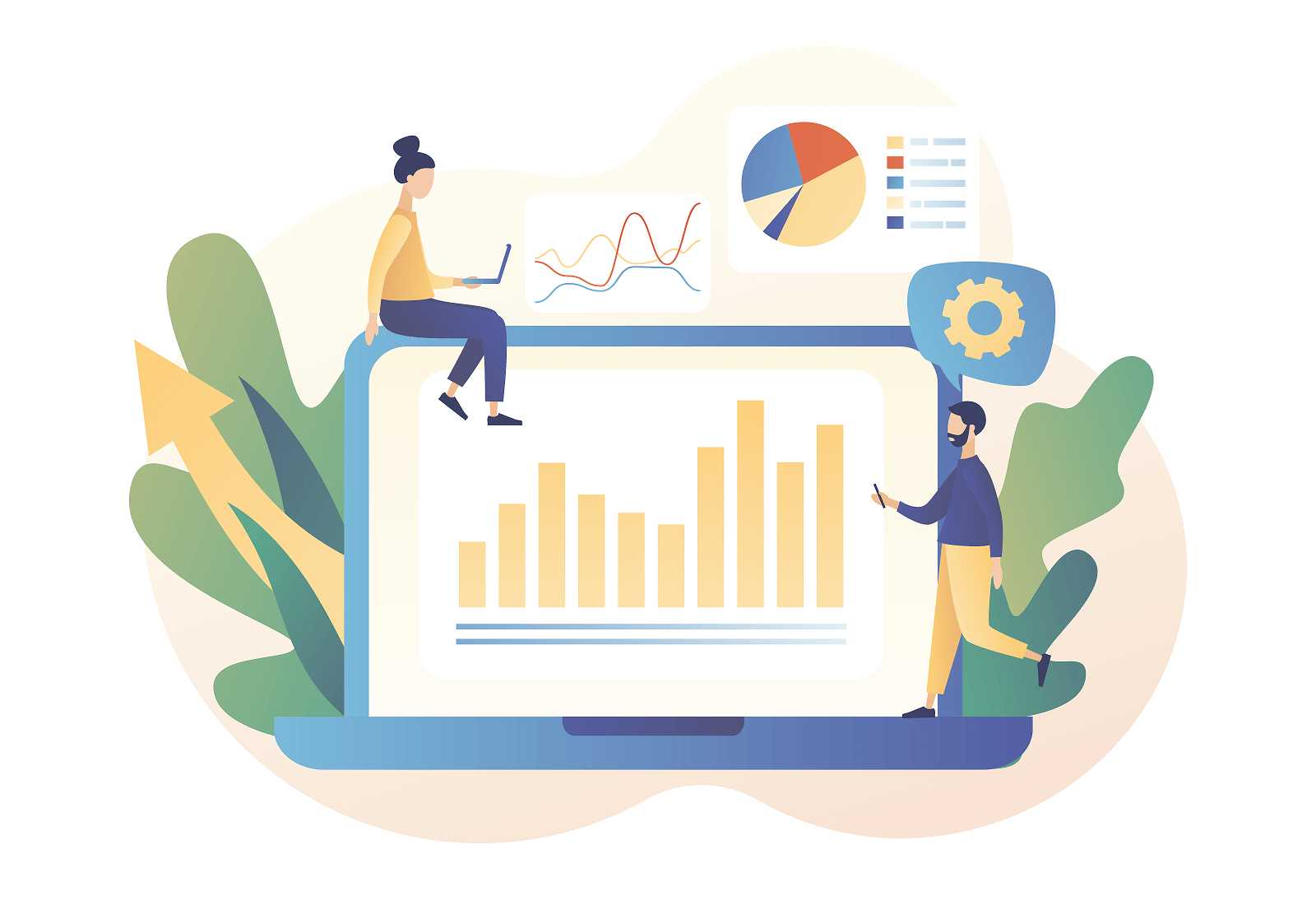
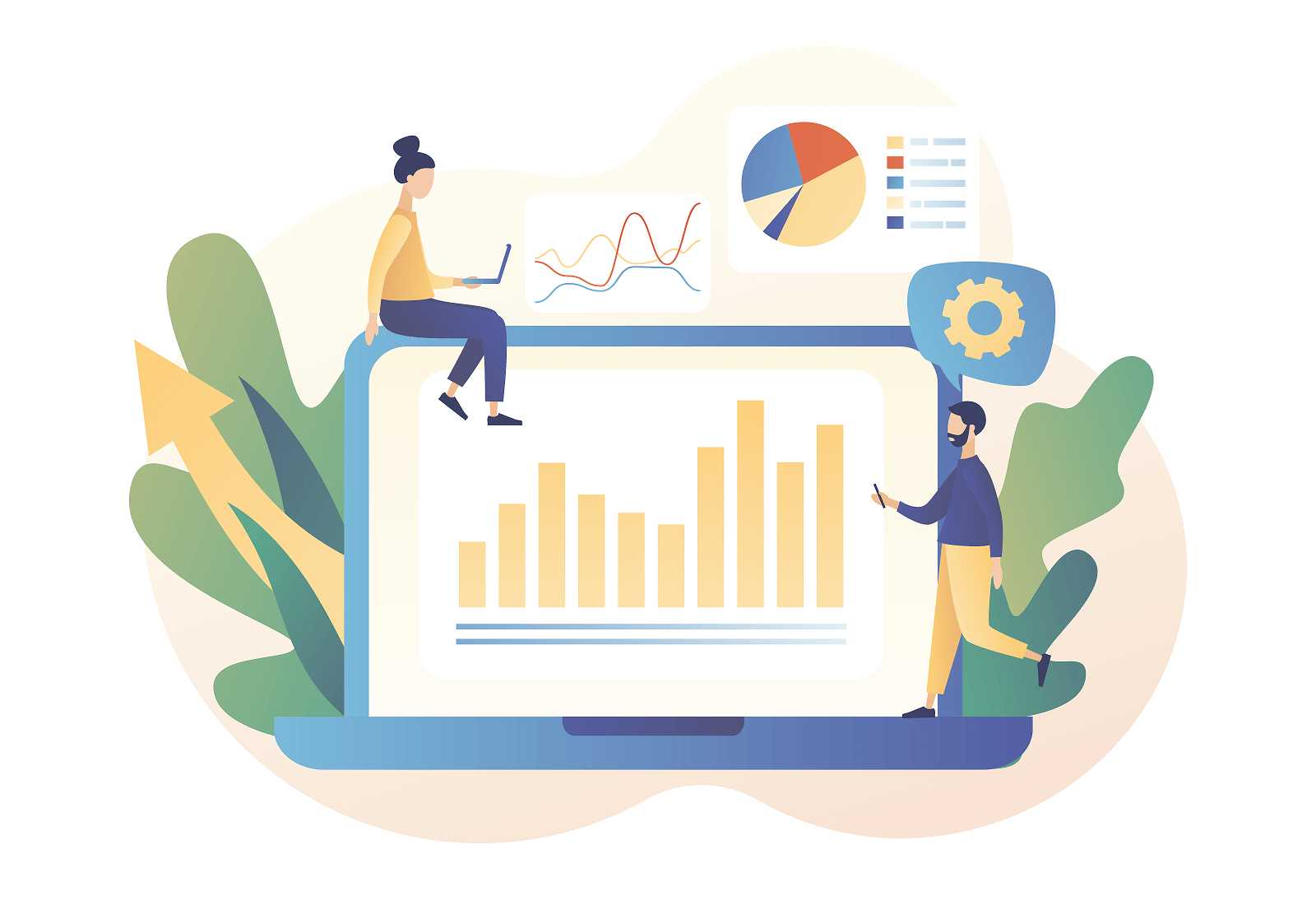
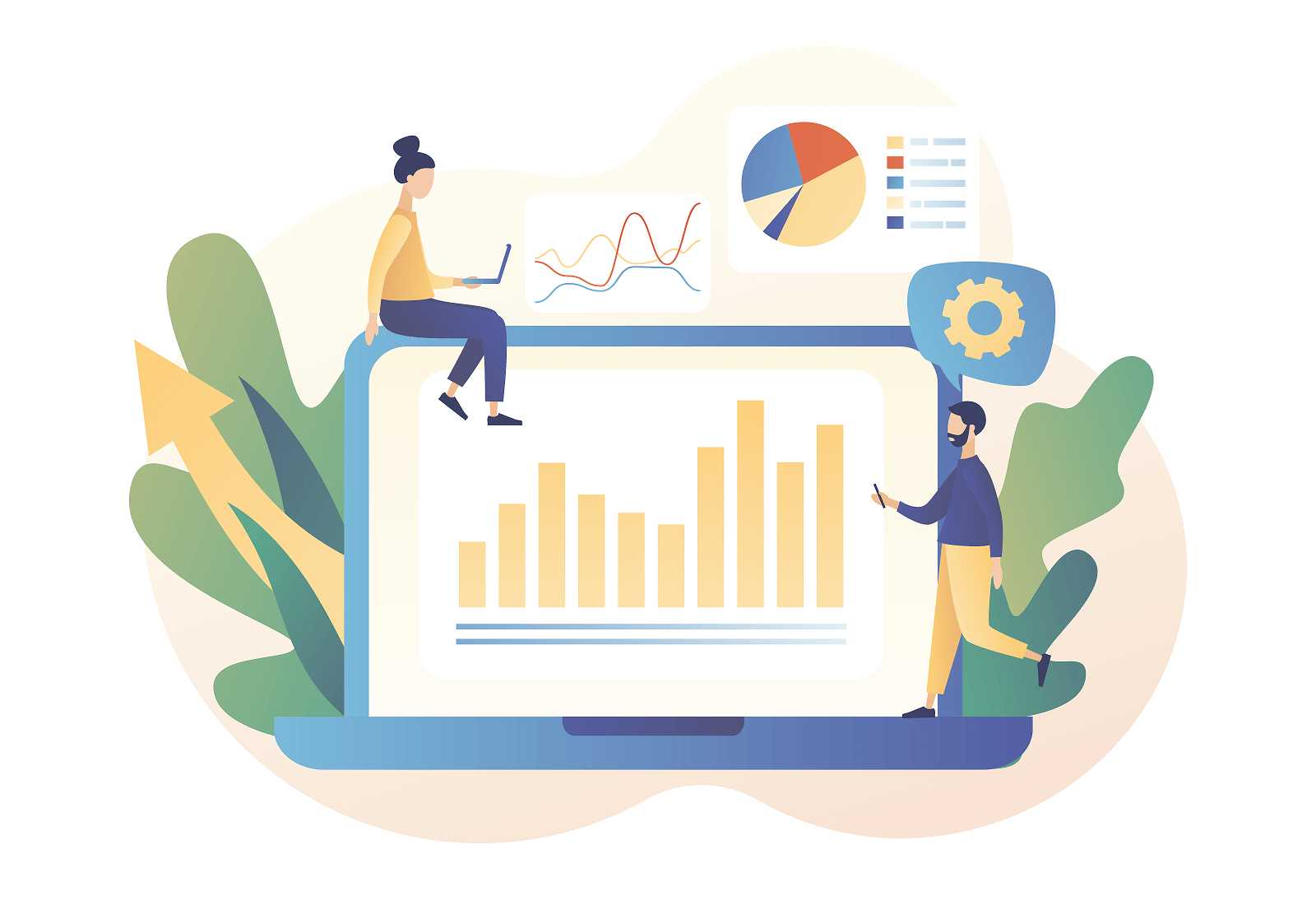
It’s easy to get lost with the thousands of available resources you can use to build and improve your WordPress website. That’s why I thought of shortening that list down into just sixteen resources.
In this list, you will find resources on images, design, themes, management, maintenance, and more.
Let’s get started!
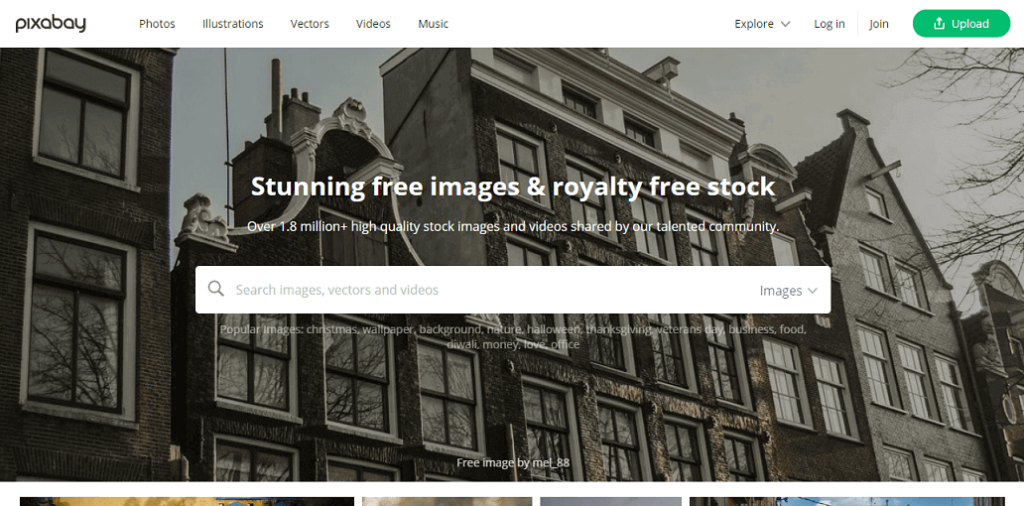
Pixabay is one of the most popular stock image platforms out there. You can download copyright-free images and videos and use them however you like, even for commercial purposes — without paying anything.
Currently, they have around 1.8 million images and videos in their library. It’s still a small library compared to big stock photo platforms. That means you may have to spend a bit of time to find the images you want.
But it’s all worth it considering everything in their library is free.
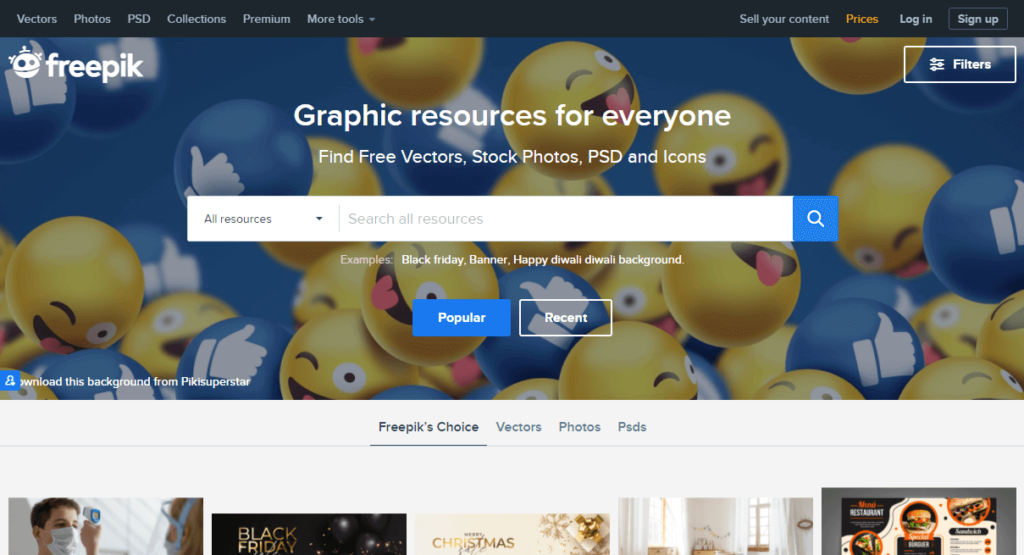
While Pixabay offers free images and videos, you will not find any vectors, PSD files, and even icons. Freepik has all of these plus a few extra ones including presentation templates, editable illustrations, and more.
The only downside here is that not everything in Freepik is free. But you absolutely don’t need to be on the premium plan (or even create an account) to make use of it. You can simply filter out the resources to see only the free ones.
Aside from the main resources (vectors, images, PSD files, and icons), all their tools and affiliated sites are free.

All the images you can download from both Pixabay and Freepik are high-quality. These are images that even when you use a large-screen device, the images will still look good. Unfortunately, the size of the file will slow down your WordPress website.
This is where TinyJPG enters the scene. To speed up your website, images on your website should not be more than 200 KB. TinyJPG can reduce the size of an image up to 90% without any noticeable effects on the image’s quality.
The best thing? It’s free! (Though you can process only 20 images at once.)
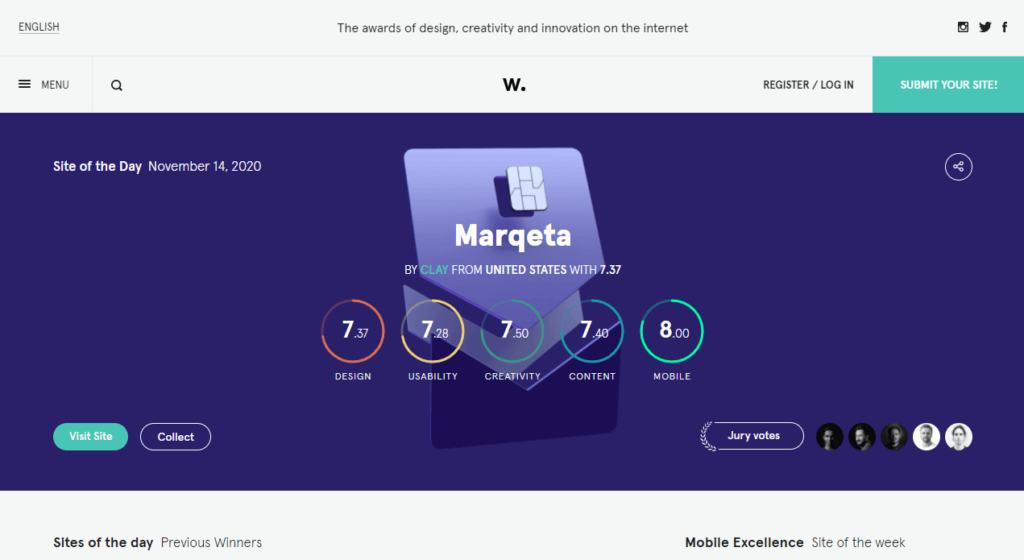
Have you experienced a mental block when thinking of a design for a website? But after looking through different websites, you’ve been stroked with inspiration and suddenly thought of an awesome design and layout?
With Awwwards, you instantly get access to hundreds of gorgeously designed websites (and it’s updated regularly). Not only that, Awwwards is like a hub or library of almost anything related to designs.
They have a page (that has good filter functions) where you can find collections of resources, inspirations, and websites.
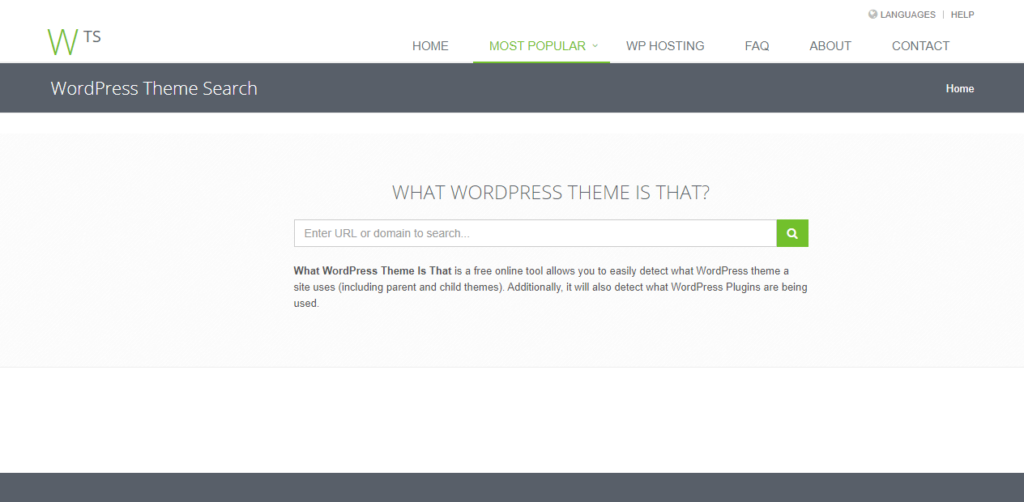
After finding a WordPress website with a good design, you may want to base your website’s looks on it. One of the best ways to do it in less time is to peek under the hood and see what theme and plugins the website is using.
What WP Theme is a free online tool for that. To use it, all you have to do is enter the domain of the website and hit search. In seconds, you’ll have your results — theme details and detected plugins.

Some of the websites where you get inspiration from may be powered by themes and templates from Themeforest (by Envato Market) — a marketplace for WordPress themes and templates of different forms and sizes.
The products you will find here vary in price. Most of the top-selling themes like BeTheme, X Theme, and Jupiter cost more than $20. You could find themes here for as low as $5 (but make sure to explore the demo site first!).
All in all, Themeforest is a pretty big place to find themes and templates. Make sure to vet your options first and examine closely each of the demo sites including the shortcodes the developer is using.
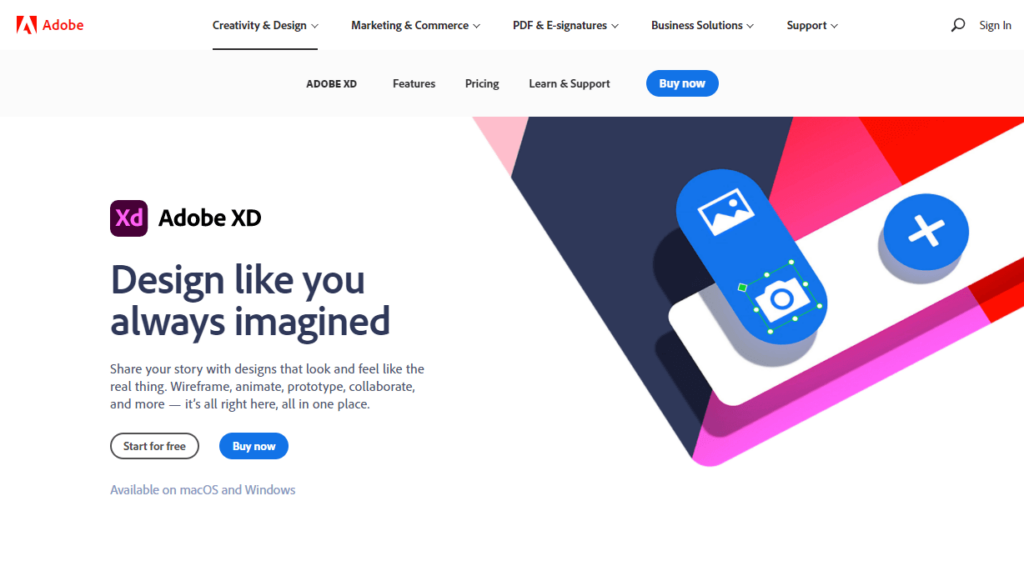
Adobe XD is a vector-based UX (user experience) design solution for websites and apps. It’s commonly used in wireframing (the page schematic or blueprint) and prototyping mobile apps, web apps, and websites.
In simple terms, Adobe XD allows you to easily create a two-dimensional outline of your WordPress website. Having a wireframe will save time when you build the site in WordPress since the blueprint will serve as a guide.
The cool thing here too is that Adobe XD don’t need a financial commitment. The individual plan is totally free.
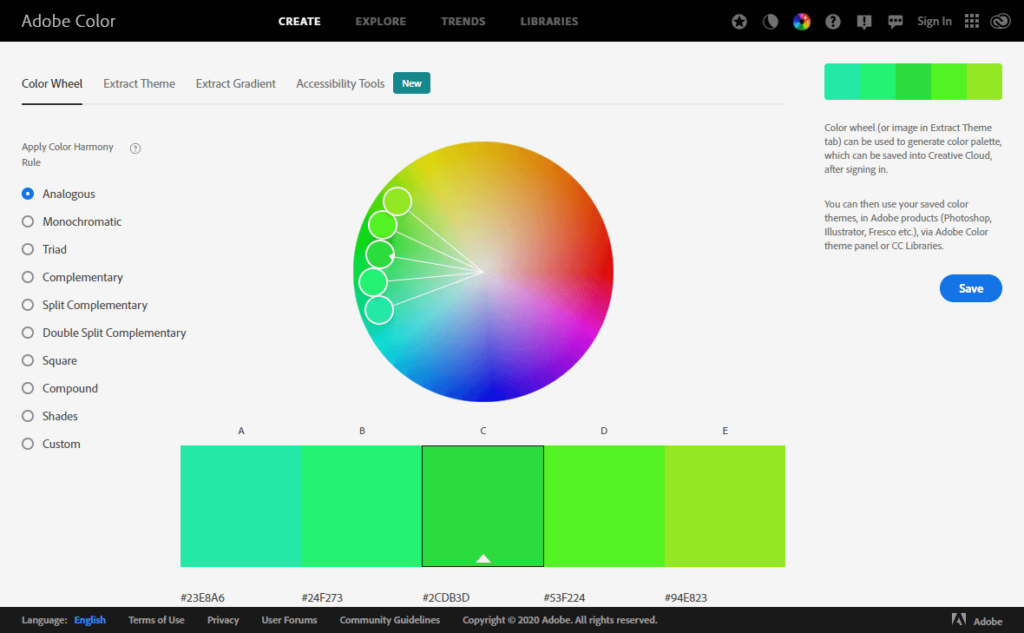
Do you need help with colors? Do you want your website to follow a specific color theme? The sole purpose of Adobe Color is to help create color themes and convert colors into different formats.
As you can see from the image above, there’s a color wheel that you can play around with and apply various color harmony rules. You can also upload an image and use Adobe Color to extract a certain color theme or gradient.
This tool is free to use. If you’re using Adobe products, you will definitely like Adobe Color since you can directly import color themes you created here to different Adobe products.
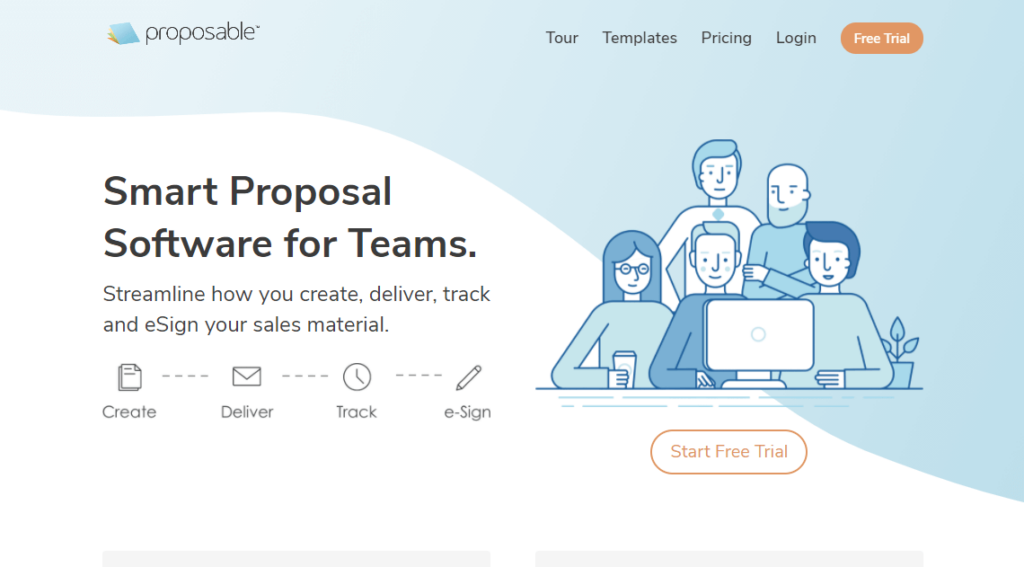
Do you offer a service to your clients through your website? If so, you will love Proposable — it’s the best way to create invoices and send proposals to your clients.
Proposable has features that will allow you to stand out among your competitors, get paid faster, sync your contacts, track views and other key events. There are also lots of proposal templates for you to choose from.
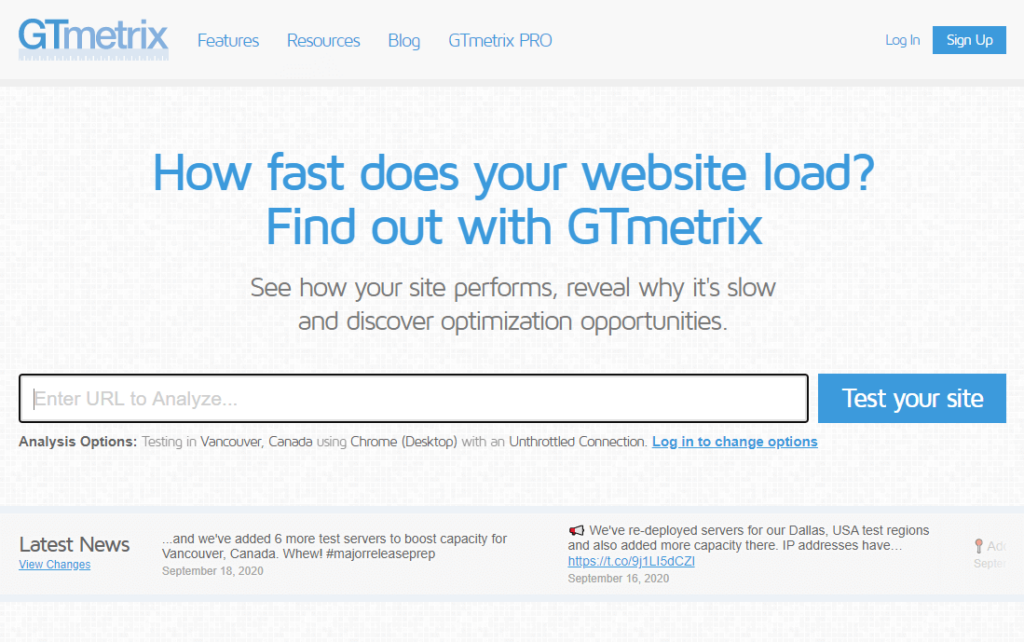
Your website’s loading speed is critical in attracting visitors. When your website is taking too long to load, there’s a big chance the visitor will bounce off and find another resource.
GTmetrix can help with that. This tool is one of the most popular speed testing platforms you can find. Once you enter your website’s URL, GTmetrix will analyze it using Google PageSpeed Insights and YSlow (from Yahoo!). It will then give you scores and recommendations on your site’s speed.
This tool is free to use, which is fine in most cases. The problem here is that you need to upgrade to a premium plan to be able to use GTmetrix’s full potential like changing the location from where the test will be run, what browser to use, and more.
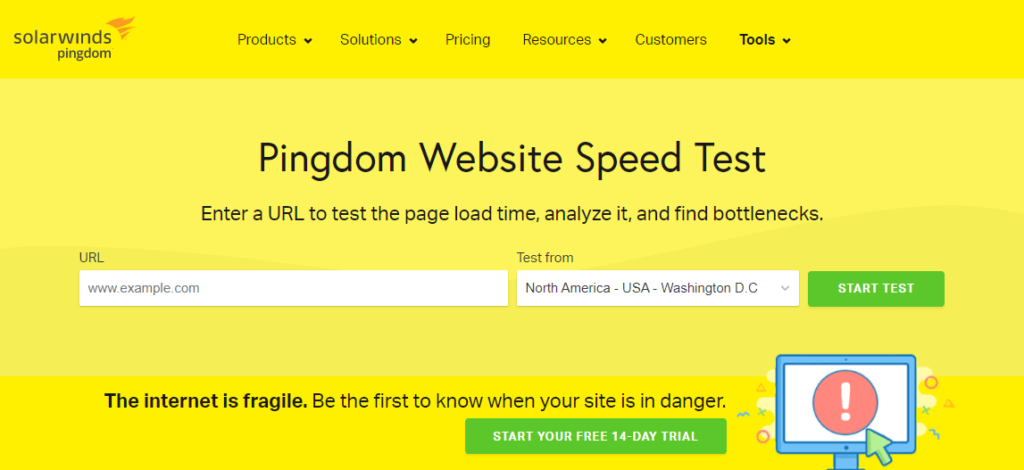
The good news is, if you really need to have your website speed tested from a specific location, you don’t need to spend money to upgrade to GTmetrix PRO. You can simply use Pingdom for that.
With Pingdom, you can select from seven different locations (five continents). In addition, out of all the speed testing tools available, Pingdom is the easiest to use and understand. For WordPress website owners who aren’t developers, this tool is the perfect fit.
Unlike GTmetrix, Pingdom’s paid services are services (not upgrades). They offer two main types of web app monitoring — synthetic monitoring and real user monitoring.

Do you need more content for your website? If you need to find good content writers for a low price, iWriter is a good place. It’s one of the best go-to online writing sites where you can have content written for cheap prices.
Their content pricing is divided into four categories — standard, premium, elite, and elite plus. As you might have guessed, the lower the category, the cheaper the price. Writers who belong to higher categories tend to have more experience and actually produce better content.
The awesome thing here is that you don’t have to order articles from writers who belong to different categories to see the quality of articles produced from iWriters. On the FAQ page, you can check sample articles about the same topic written by people from different categories.
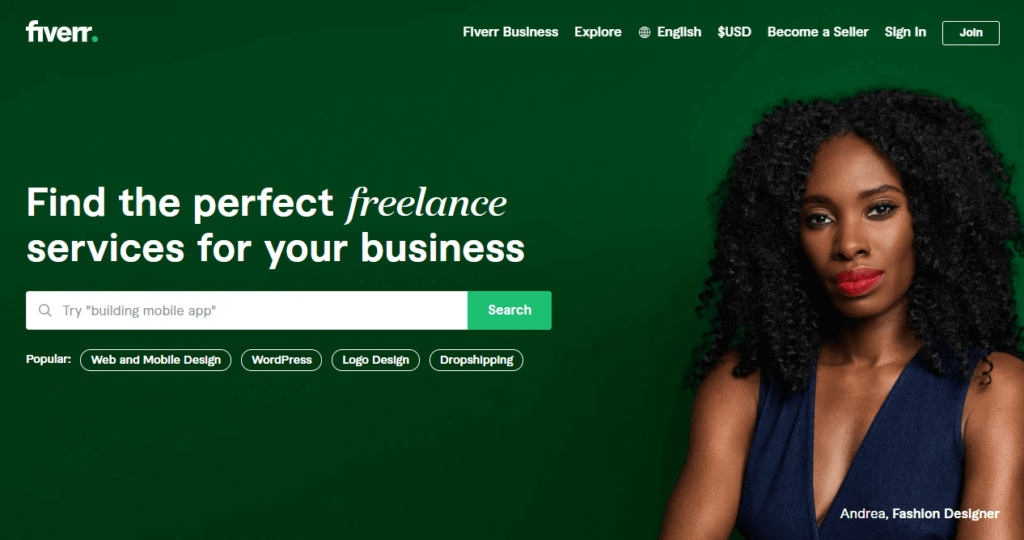
In addition to iWriter, you can also use Fiverr — a freelance services marketplace for businesses — to find freelance content writers. The difference here is that in Fiverr, freelancers set their own rates.
You can also use Fiverr to find someone who can do things for you. There are developers, designers, marketers, and many others that can help you with your website.
Fiverr is a good place to find freelancers. But again, make sure to vet the candidates carefully. Ask about previous experiences and samples.
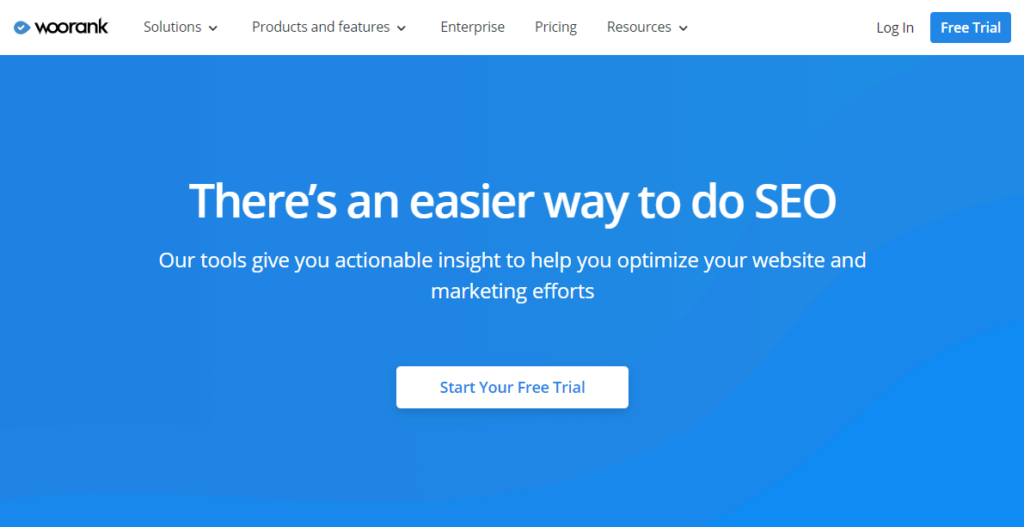
Do you want to monitor your website performance? Improve your SEO? Get ahead of your competition? WooRank is a website review tool and SEO checker. It has various features that will keep your website on top of the game.
One of the features is site crawl which will help you discover and fix how search engines see your website. Fixing the site errors helps increase your ranking and bring in more visitors to your website.
There’s also a keyword tracker tool that will help you understand how your content is doing against your competitors in terms of keywords. You can also track your keyword rankings and give you an idea of how your content is performing.
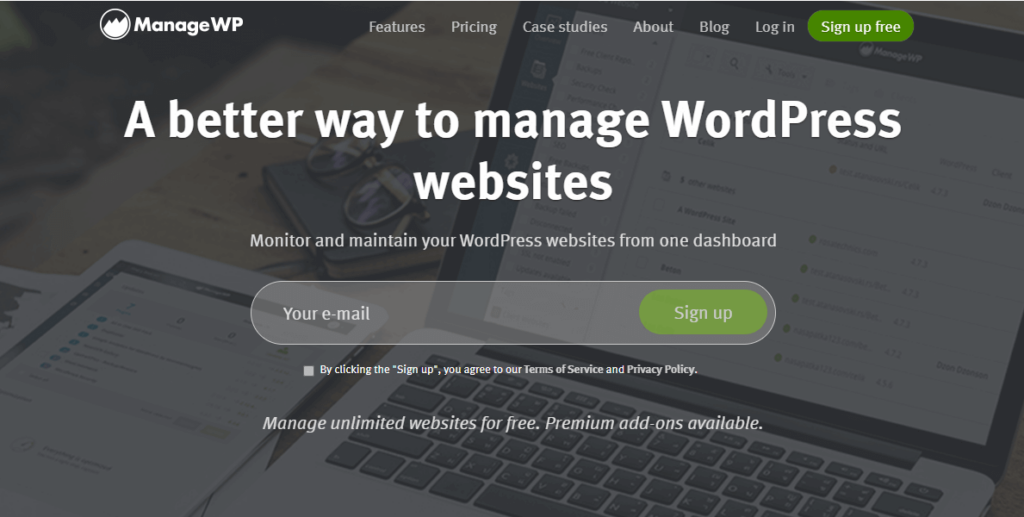
Running multiple websites can get quite messy really quickly. Unless you’re using a managed WordPress hosting, you will have to log into each WordPress admin and do the necessary changes.
With ManageWP, you can literally manage different websites all from one location. It has a WordPress website management dashboard where all you have to do is click a button to install all updates and create a backup of your website.
Even with a free plan, you can access many of its important features like backups, security checks, vulnerability updates, and more. Also, the pricing is structured differently than normal — you only have to pay for what you use.
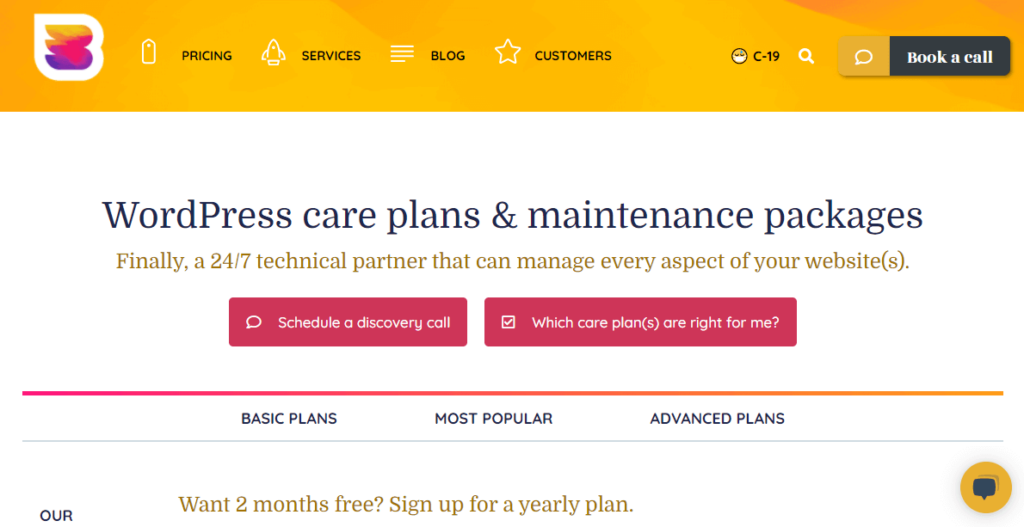
WP Buffs takes WordPress support and management up a notch. Instead of using a platform like ManageWP, you’re handing off all technical support and maintenance to WP Buffs. Meaning, you don’t have to think about anything related to support and maintenance.
Astonishingly, WP Buffs is available 24/7. There’s always a technical partner who is ready to assist you anytime you need it.
Take note, however, that a plan you avail in WP Buffs is only good for one website or domain. If you have another website or even a subdomain, you will need to avail of another plan for them.
As you can see, there’s are various resources you can use for your website. Some are paid, but most of them have a free version (which for the most part is fine). There are a few more but these 16 are the essential ones.
Try to give these resources a spin and see how they could help your website.