Darrelwilson > Blocksy Theme Review: The Peak WordPress Theme? (2025)
Blocksy Theme Review: The Peak WordPress Theme? (2025)
Quick Overview

Editor's Rating
Pros and Cons
- High performance: Exceptional loading times and efficiency for fast, responsive websites.
- Extensive customization: Wide range of options through live customizer for detailed personalization.
- Comprehensive support: Robust options including active community, tutorials, documentation, and responsive ticketing.
- Flexible pricing plans: Free version and tiered plans, including lifetime options, for various needs.
- Advanced features with premium: Unlock additional capabilities like header, footer, and WooCommerce features.
- Limited appeal of lowest tier plan: The personal plan offers minimal advantages over the free version, potentially limiting its value proposition for individual users.
- Absence of immediate support options: Lacks real-time support options like live chat, which could enhance the support experience for users needing immediate assistance.
- Restrictive money-back guarantee conditions: Comes with specific conditions that may deter users from feeling fully comfortable with a trial purchase.
- Room for more starter sites: Although the available starter sites are high quality, the selection is somewhat limited.
- Learning curve for new users: Newcomers to WordPress or those unfamiliar with theme customization may face a learning curve.
Ease of Use
I would rate the overall ease of use of Blocksy as 4.0 out of 5.
Here’s why:
- Blocksy shines when it comes to integrating its theme and companion plugin.
- Despite the ease of installation and configuration, Blocksy falls short in guiding new users through the initial theme setup.
- The requirement to install a companion plugin to unlock all of Blocksy’s features is both a strength and a limitation.
Blocksy presents a user-friendly option for WordPress users seeking a flexible and feature-rich theme.
Its strengths in seamless integration and intuitive dashboard navigation make it a great WordPress theme.
Installation Process
Blocksy is a member of what I call the theme-plugin group where you need to install the theme and another plugin to make it work.
To start, you need to undergo the usual process of installing a theme to your website from the WordPress repository:
- Go to appearance > themes > add new
- Search for the Blocksy theme
- Install and activate the theme
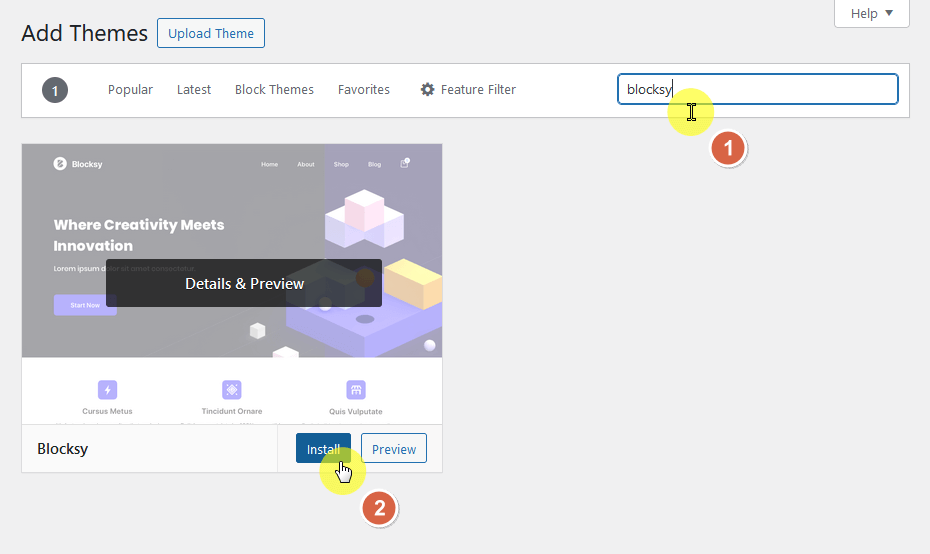
Technically, you can still use the theme as it is — but you won’t have access to extensions, templates, and other features unless you install the companion plugin.
What’s cool though is that Blocksy made it easier to do so since as soon as you activate the theme, you will get a notification to install the plugin.
Just click on the install button and it will also activate the plugin automatically:
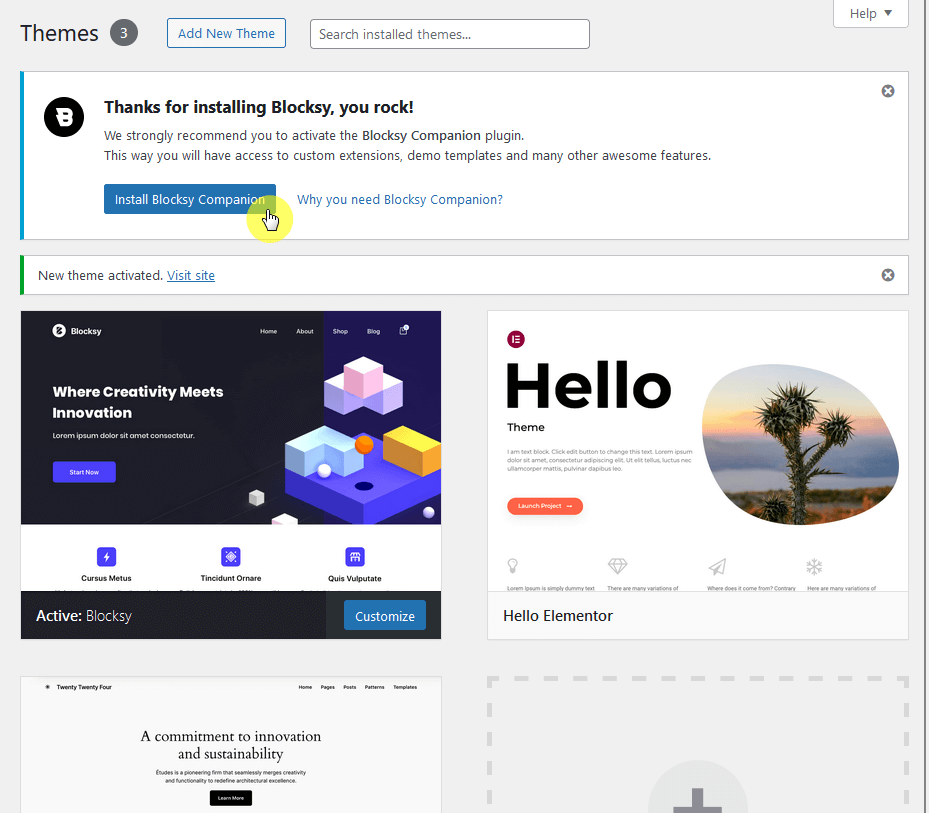
That will then redirect you to the theme’s dashboard and you can then use the free features that Blocksy offers.
For the pro version, you have to purchase a plan first and then download a pro version of the companion plugin from your CreativeThemes account.
Then all you need to do is install the plugin:
- Go to plugins > add new plugin > upload plugin
- Browse through your files and select the plugin
- Click the install now button
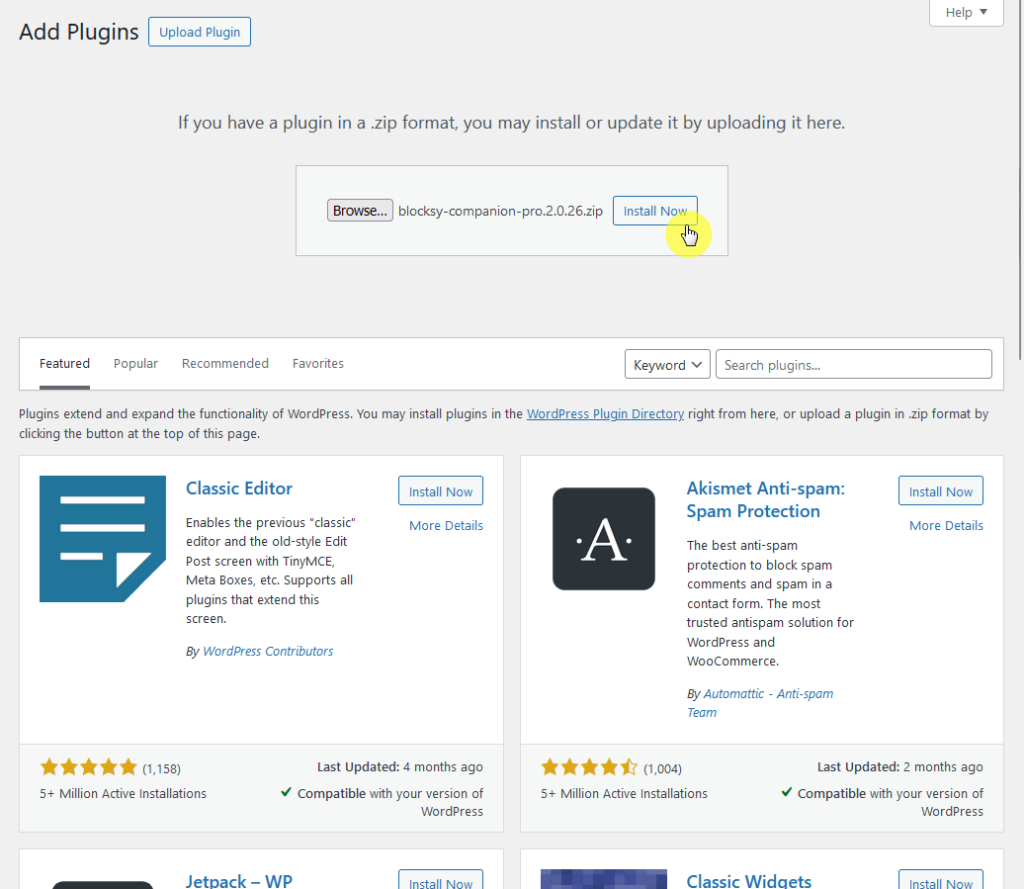
Like other themes that follow this pattern, you need the companion plugin since it contains the core features of Blocksy.
After the pro plugin is activated, it will redirect you to the license page:
- Find and copy the license key from your CT account
- Enter your license key in the field provided
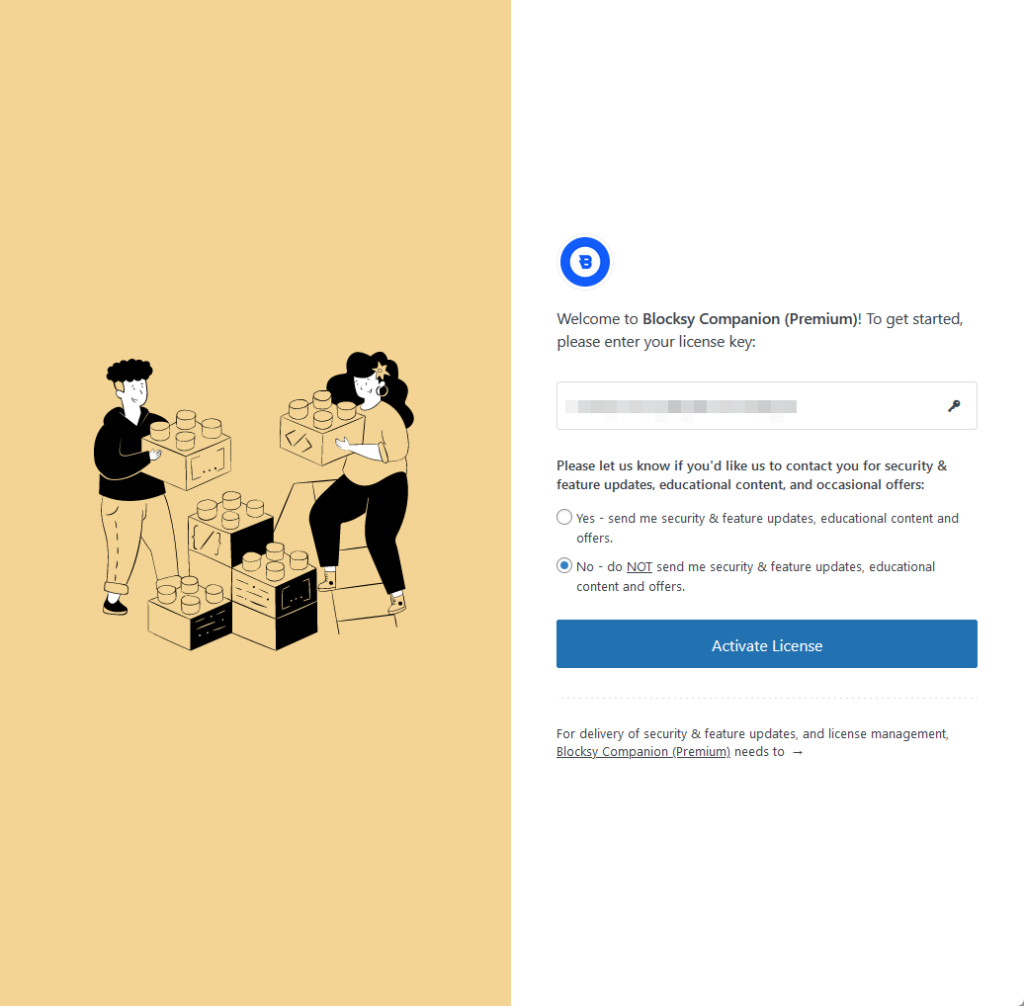
If the license is valid, you will be redirected to the Blocksy dashboard after clicking on the activate license button.
Theme Setup
Although Blocksy has powerful features, there’s no setup wizard or similar functionality that will take you through the setup.
After entering the license, you will land on the home page of the dashboard:
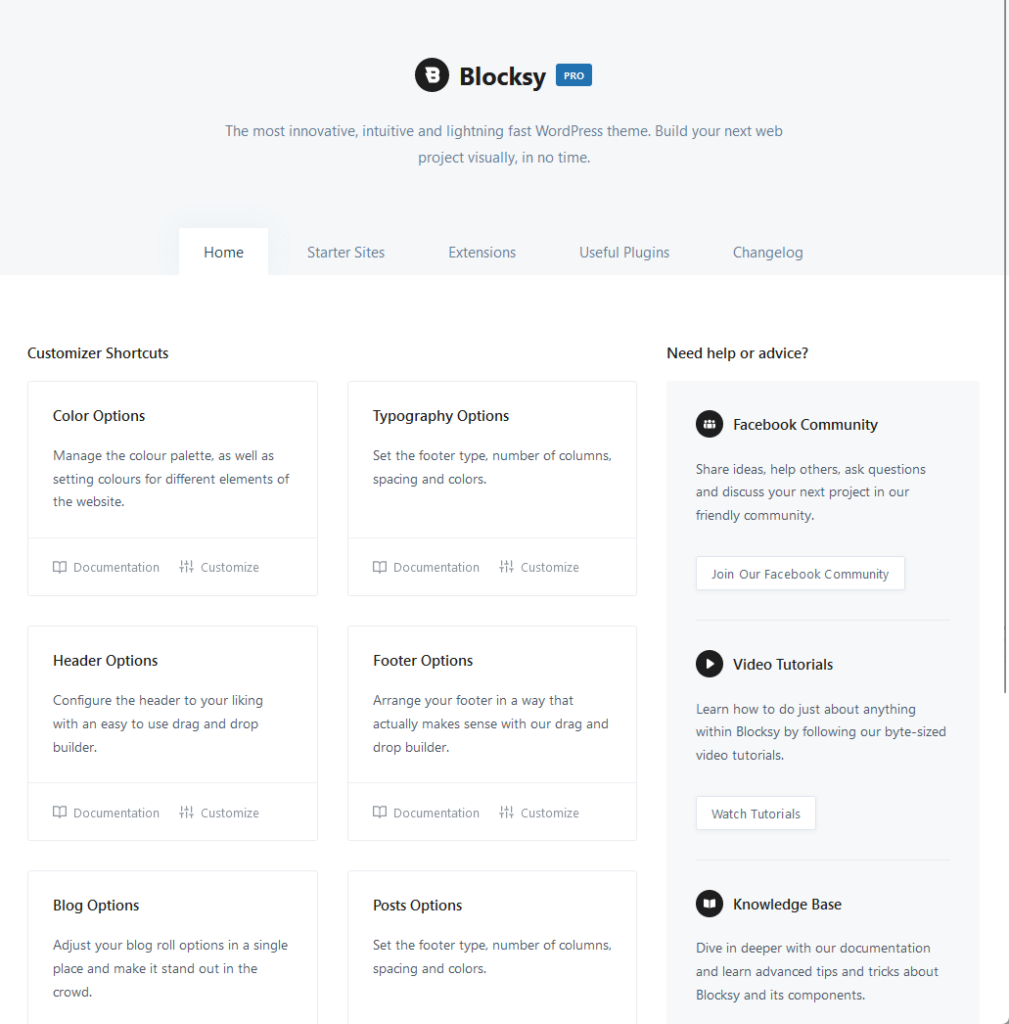
The customizer shortcuts that you see on the home page are what they are — they will open the customizer and go into that setting right away.
Now, the dashboard is like the control panel where you can configure the settings available in the Blocksy pro theme.
This is where you:
- Import a starter site (later)
- Enable/disable extensions
- Download/install recommended plugins
What you need to know here is that all the extensions are disabled by default and you will have to turn them on one by one.
Simply find the extension you want to enable and click on the toggle:
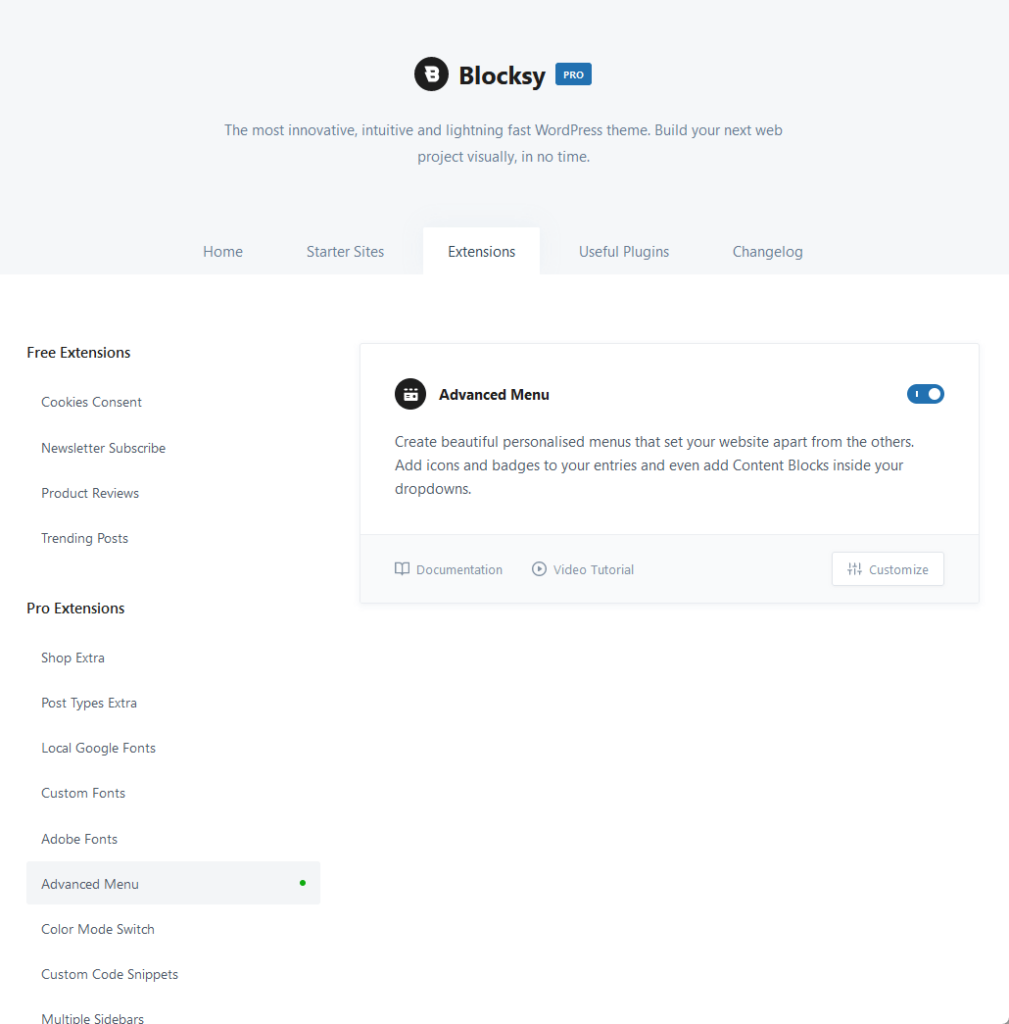
Depending on the extension that you enable, you will sometimes see a customize button that will enable you to configure that extension.
👋 My thoughts here
In general, I had a good experience with the installation process of the Blocksy theme and tinkering with the plugin settings.
Here are my thoughts here:
- It’s great that after installing the pro companion plugin, it will automatically deactivate the free companion plugin if you have it activated.
- The plugin settings or dashboard is easy to navigate and the controls and buttons are all intuitive.
- It would be nicer if they had a theme setup wizard that would walk you through setting up your website the first time.
Although Blocksy is a great theme and has many great features, I wish they put more thought into the installation and theme setup so that it’s not like any regular theme.
That’s nitpicking though because what Blocksy has is the usual method that themes follow — and I didn’t encounter any bugs with Blocksy.
Features
I would rate its overall features as 4.5 out of 5.
Here’s why:
- Blocksy excels in providing users with a wide range of customization options, especially within the live customizer.
- While the starter sites offered by Blocksy are of high quality and cover various uses, the selection is relatively limited.
- Blocksy’s approach to extending functionality through its extensions is both a strength and a point of contention.
Blocksy stands out for its robust feature set that caters to both beginners and experienced WordPress users alike.
However, the desire for a broader selection of starter sites and more accessible premium features without additional costs are areas for potential improvement.
1. Live Customizer Options
Before I opened the live customizer, I already had a feeling that Blocksy wouldn’t disappoint simply because of all the good things I heard about it.
And oh boy it didn’t disappoint:
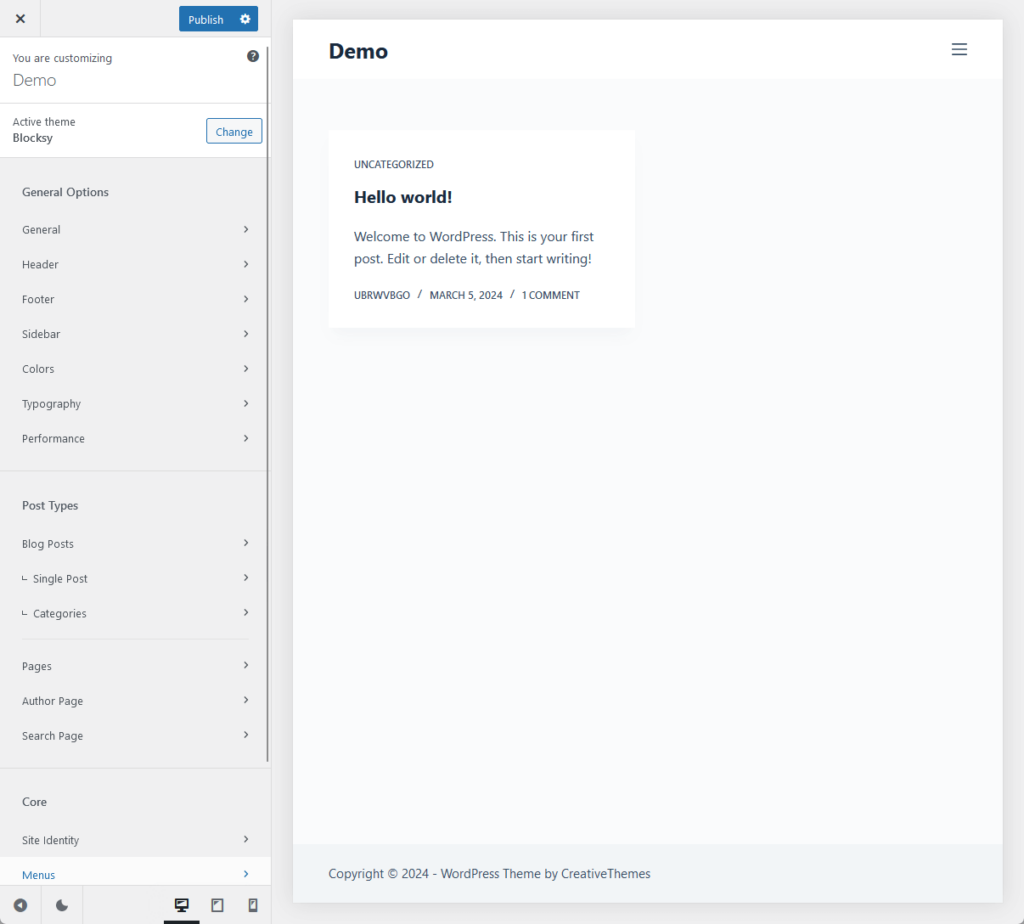
⚠️ Note: For any theme review, I make it a point to cover the live customizer options since those who won’t be using page builder will likely spend their time here.
From experience, most of the good themes out there have a lot of configuration settings but they would usually pile them up here.
But from what you can see even on the screenshot earlier, Blocksy arranged all the options quite nicely and made them look organized.
When you open them, you will see a lot more options, like this one:
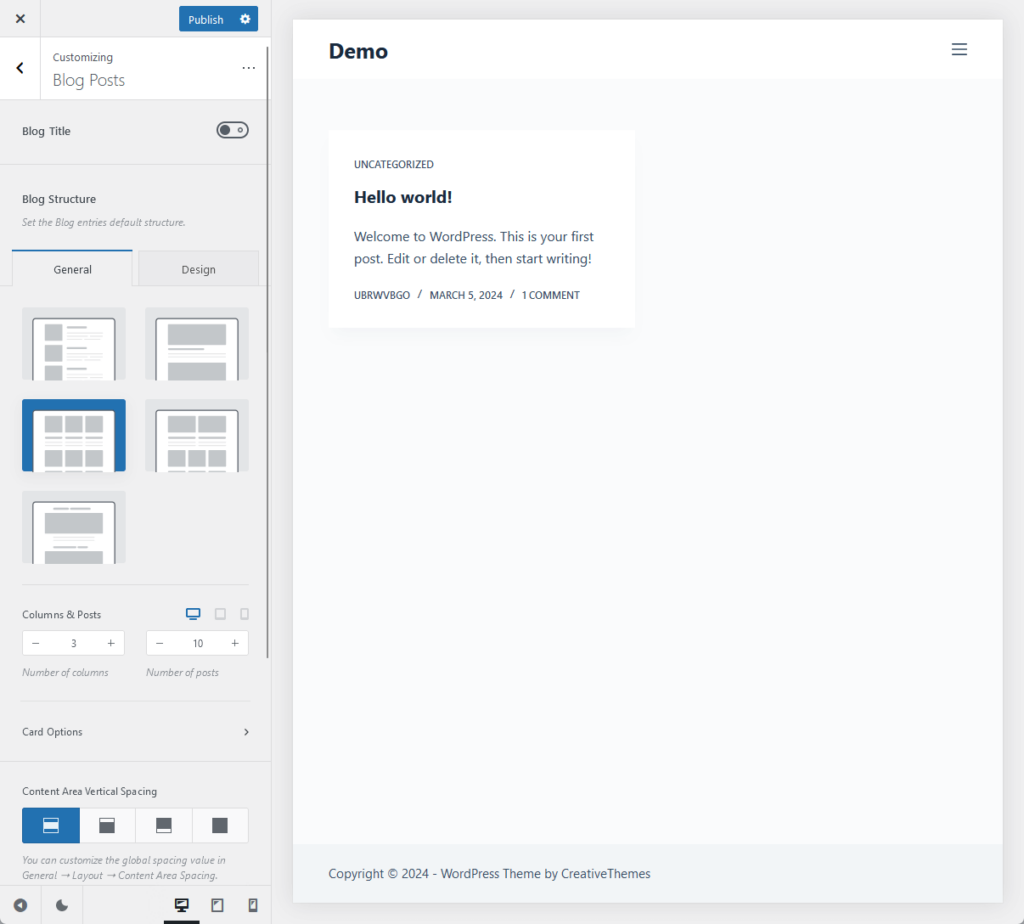
You can see that there are a lot of options here, from general layouts down to content area vertical spacing, down to functionality options.
You can also go deeper into the card options:
- Elements (metadata)
- Gap
- Inner spacing
- Card type
Moving on, I went and checked what they did with typography settings:
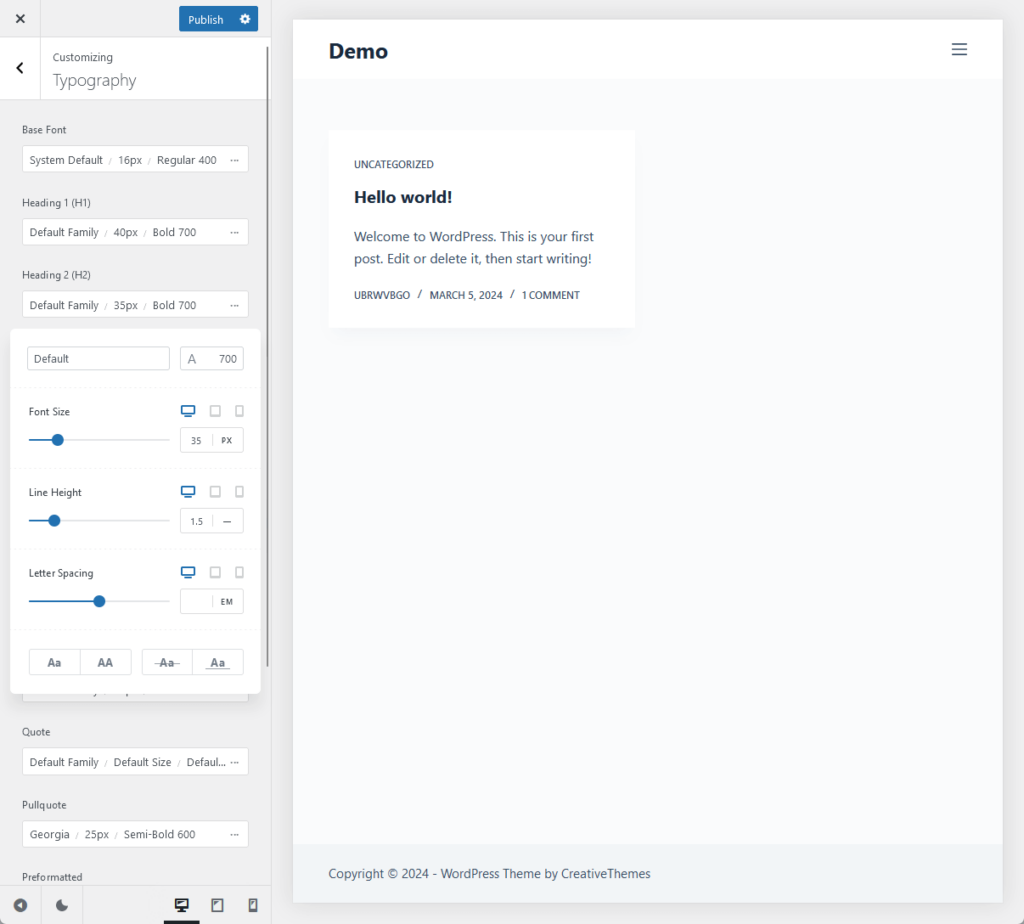
Not only does it allow you to configure the typography of the body text and headings, but it also allows you to tinker with preformatted and pullquote typography.
Besides how clean the layout is, this is the first time I encountered a typography setting that allows you to apply underlining and line through on headings. 🫨
Suffice it to say, I’m impressed with what they did with the live customizer settings — there are a lot of options but they kept it well-organized.
After exploring the live customizer options that Blocksy offers, enhancing your website’s design and user experience becomes a breeze.
However, to truly level up your site’s performance and reliability, selecting a robust hosting service like Hostinger is key.
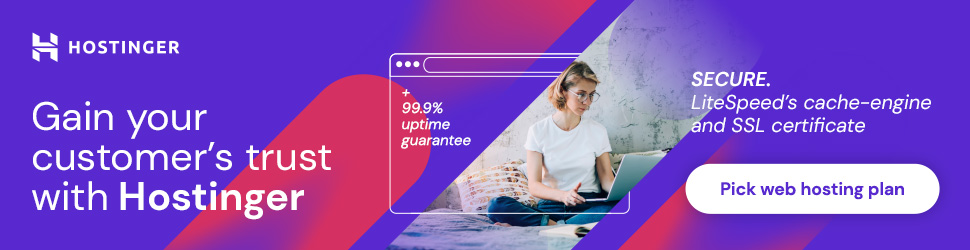
Discover the Hostinger advantage for your WordPress site:
- Enjoy a 99.9% uptime guarantee
- Affordable pricing at just $2.49/month (use the code darrel10 to get a discount)
- Global performance and reach with Hostinger’s optimized hosting platform
By pairing Blocksy with Hostinger, you’re not just building a website:
You’re creating an efficient, reliable, and cost-effective online presence.
2. Starter Sites
For the starter sites, you can find them by going to the starter sites in the dashboard.
Currently, there are 30+ starter sites available (only four of them are pro) with some of them compatible with Elementor and Brizy page builders.
You can know what page builders a template is compatible with by simply hovering your mouse over it:
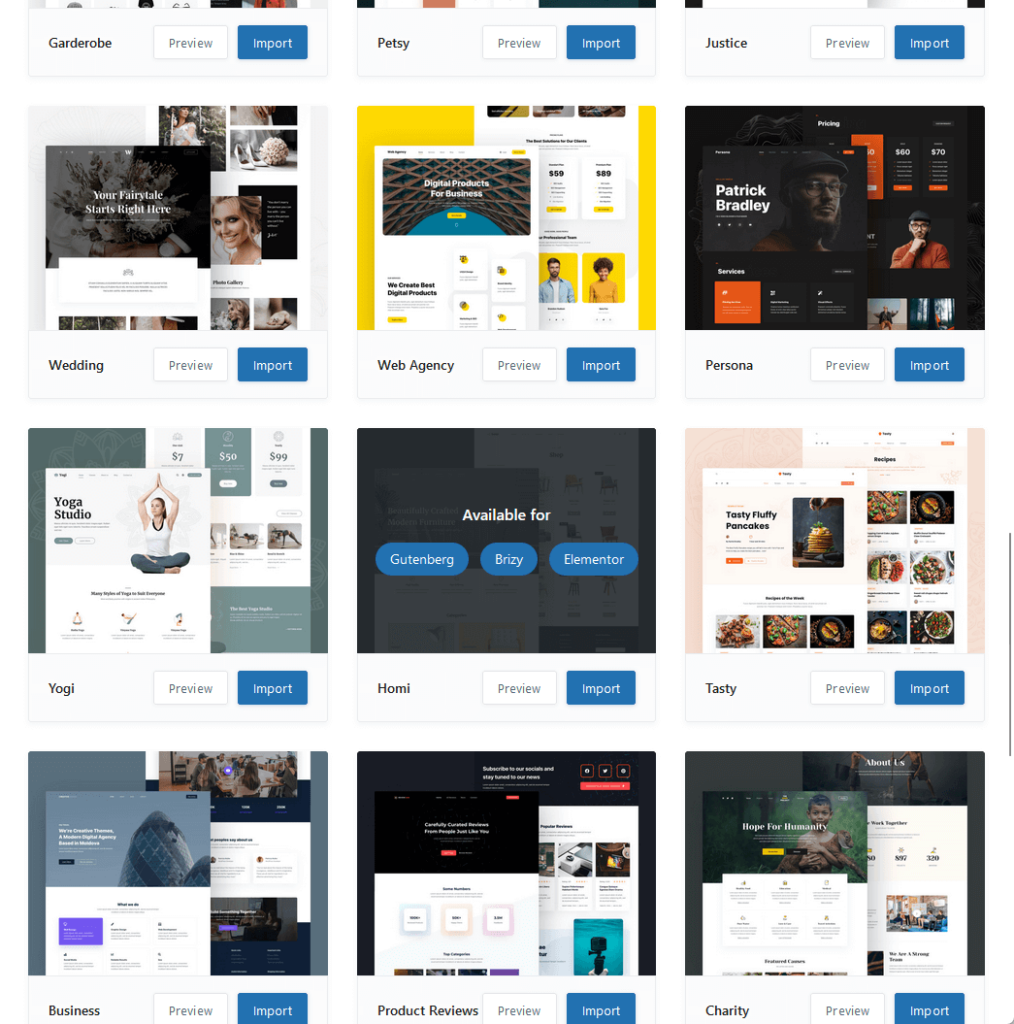
👉 Note: It seems that Blocksy is more geared towards compatibility with Gutenberg seeing how all of their starter sites start with being compatible with Gutenberg.
If you wish, you can preview a template first by clicking on its preview button — otherwise, go ahead and click the import button.
This will bring out the import modal where the first screen you will see is choosing whether or not you want to install a child theme.
My recommendation here is to go ahead and install a child theme:
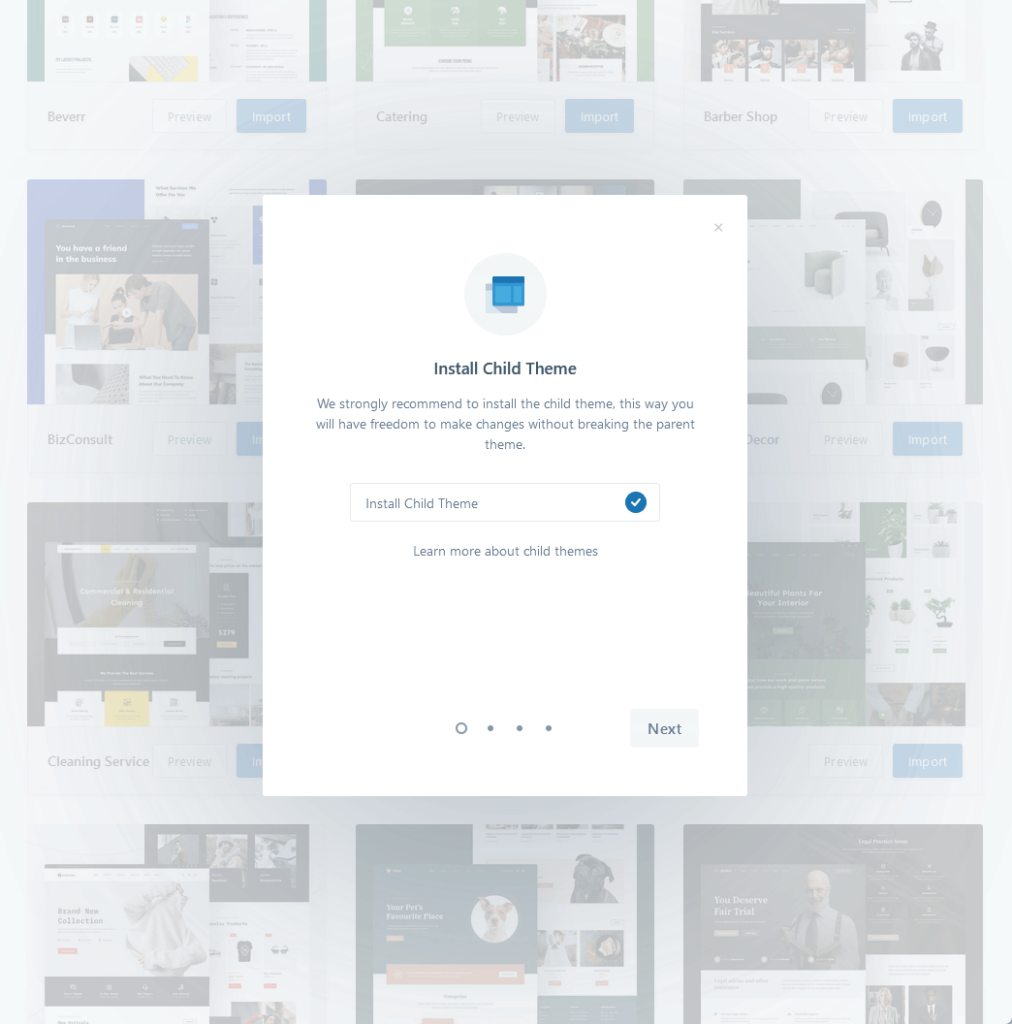
With a child theme, you would be able to make any changes and not be afraid of changing anything on the parent theme and when updates come.
The rest of the steps are about:
- Choosing the page builder (when available)
- Installing and activating required plugins
- What to import
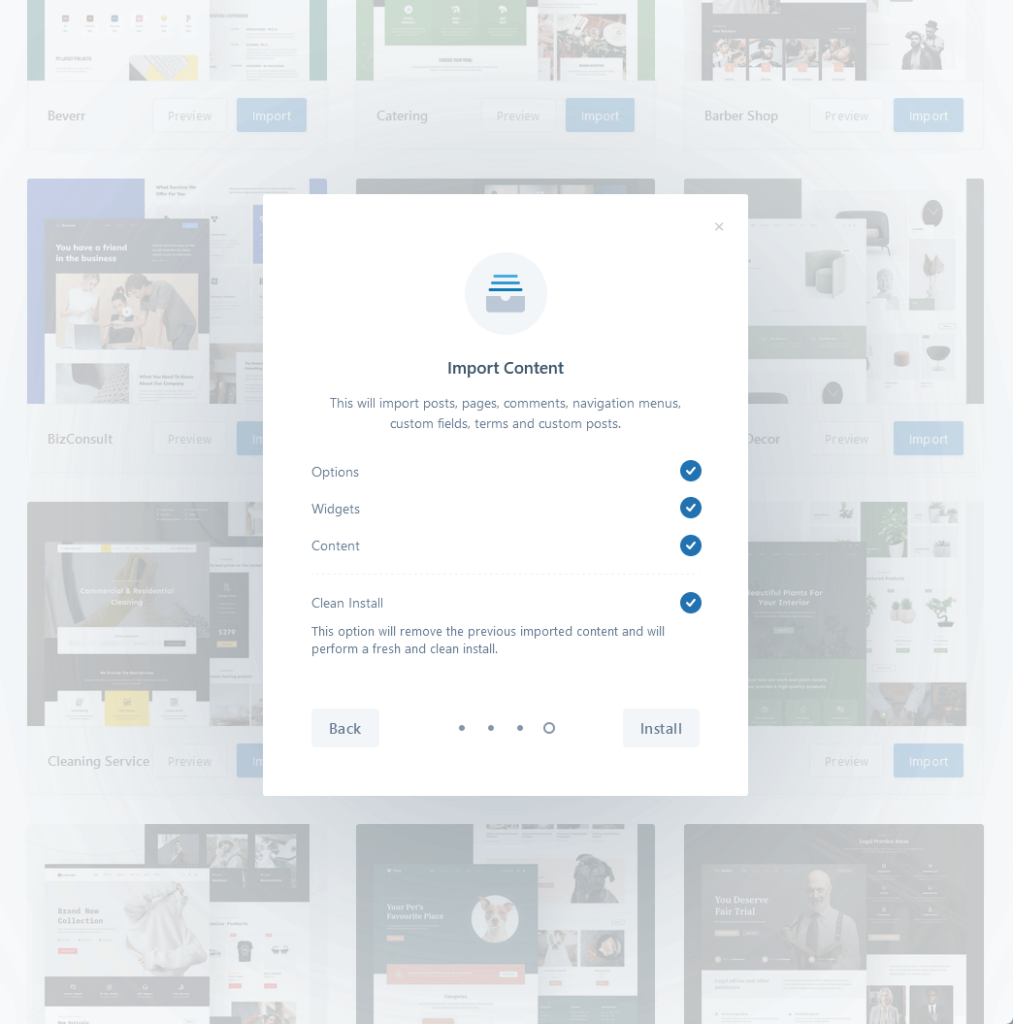
In terms of the numbers, I was a little confused as to why there were only so few of them.
I then found out that the pro version of Blocksy launched near the end of 2020 — which makes Blocksy rather young.
As for the quality of the templates, I could vouch for them and that all of them are professionally designed and are good starting points.
For reference, check out this nice starter WordPress site for a smart home:
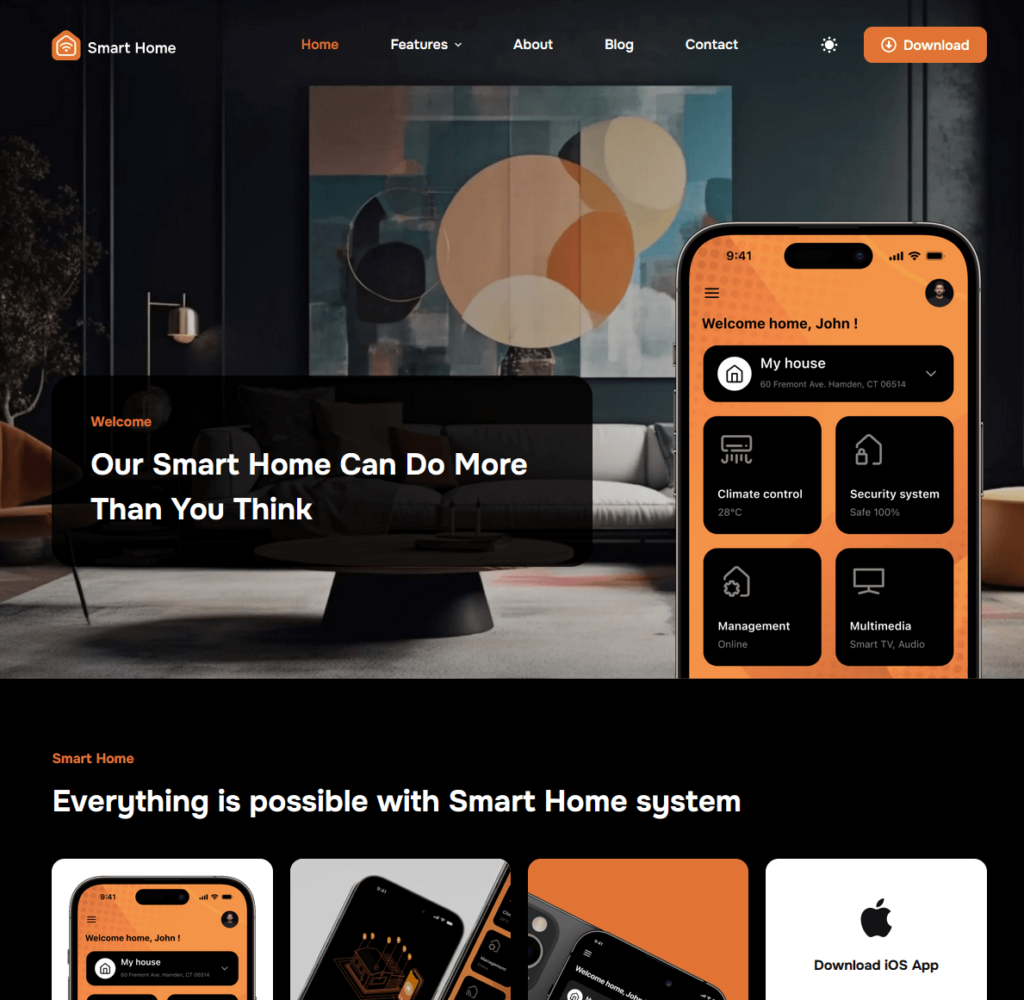
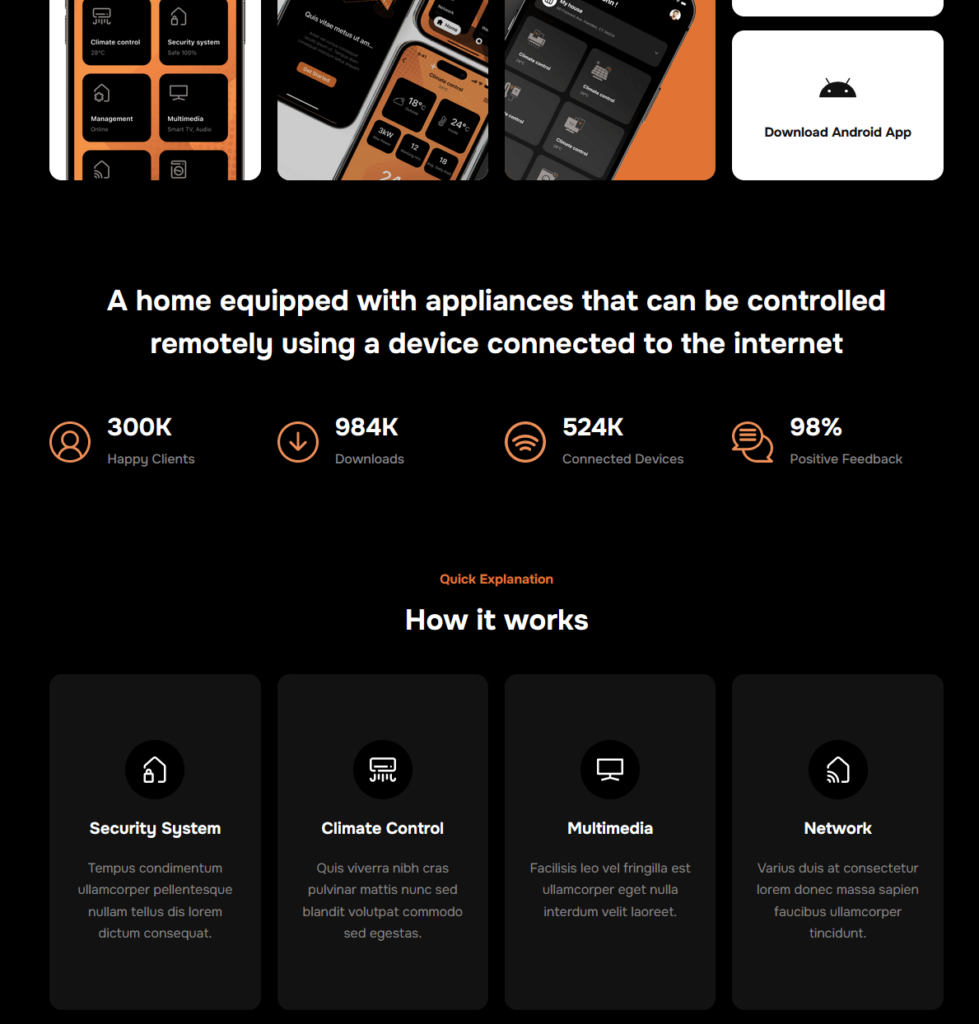
Looks awesome, right? 🙂
I feel good with Blocksy’s starter sites because of how they looked even if there aren’t really a lot of them for now.
On the other hand, it would be good if there were a lot of choices, and it would help if there was an easy way in the dashboard to find/filter the starter sites.
3. Blocksy Extensions
I already introduced extensions earlier in the theme setup section, but you don’t know yet what kind of features are hidden here.
Currently, there are 15 extensions available — four of them are free while the rest are locked behind the Blocksy premium.
Here’s all of them:
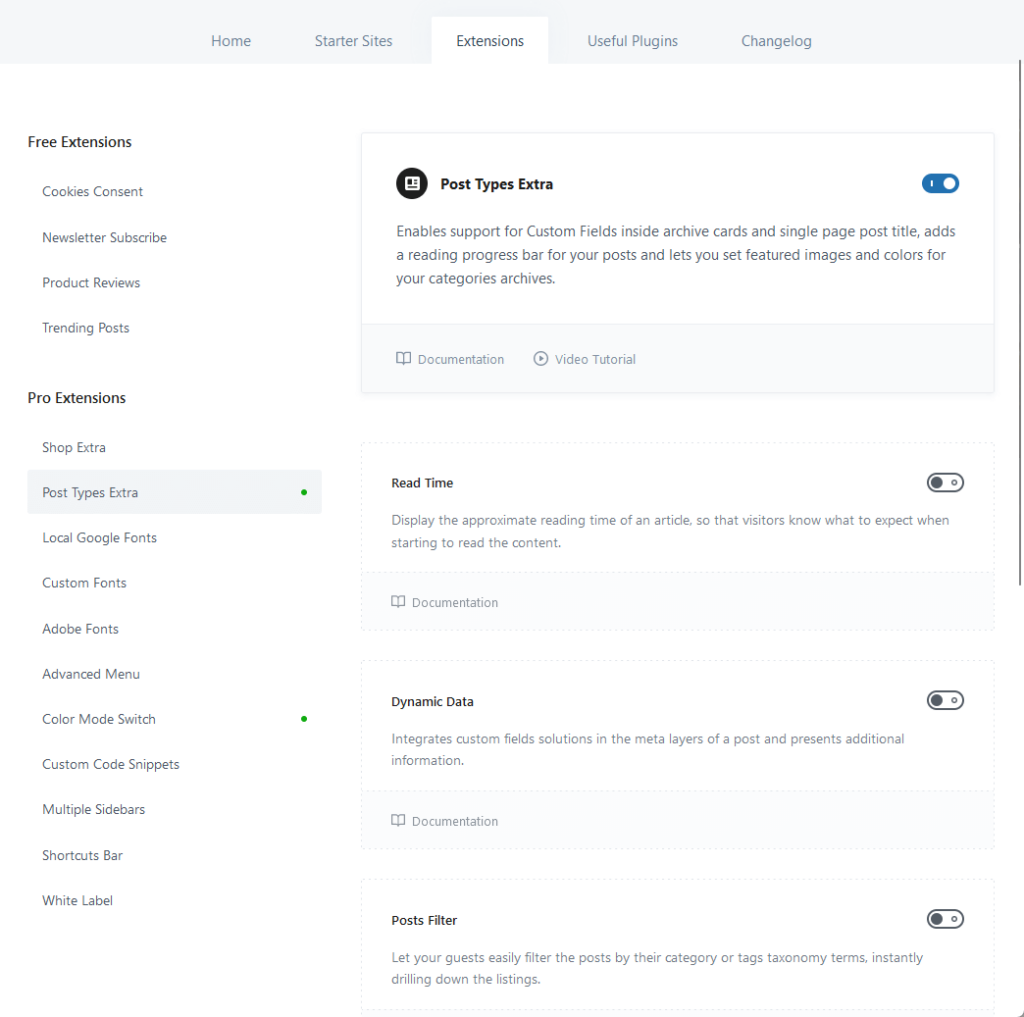
All the extensions that you enabled will have a green dot on them on the panel so it’s easy to find what’s been enabled.
The extensions extend the existing capabilities of the theme as well as add new ones — you won’t need to install certain plugins again.
For example, to comply with privacy laws and regulations, you will have to install a cookie plugin and go through the pain of setting it up.
But when you enable the cookies consent extension, you will gain a new option in the customizer that will allow you to customize cookies consent:
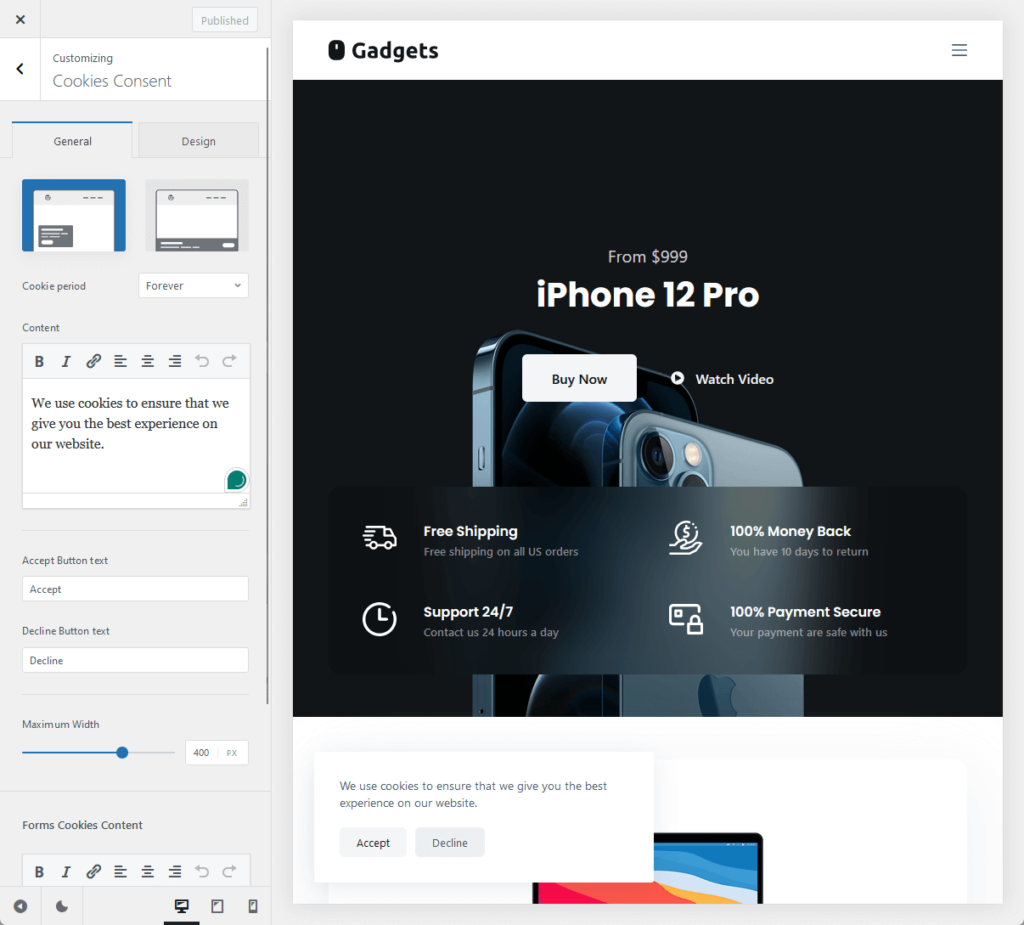
👉 Related: Best WordPress Cookie Consent Plugins for Compliance
That’s only one example.
They have a shortcuts bar extension that will enable you to add important actions at the bottom of the screen for easy access when using a mobile device.
Another is the advanced menu extension that would enable you to add icons and badgers to the menu items and even content blocks inside the dropdowns.
Here’s what I mean:
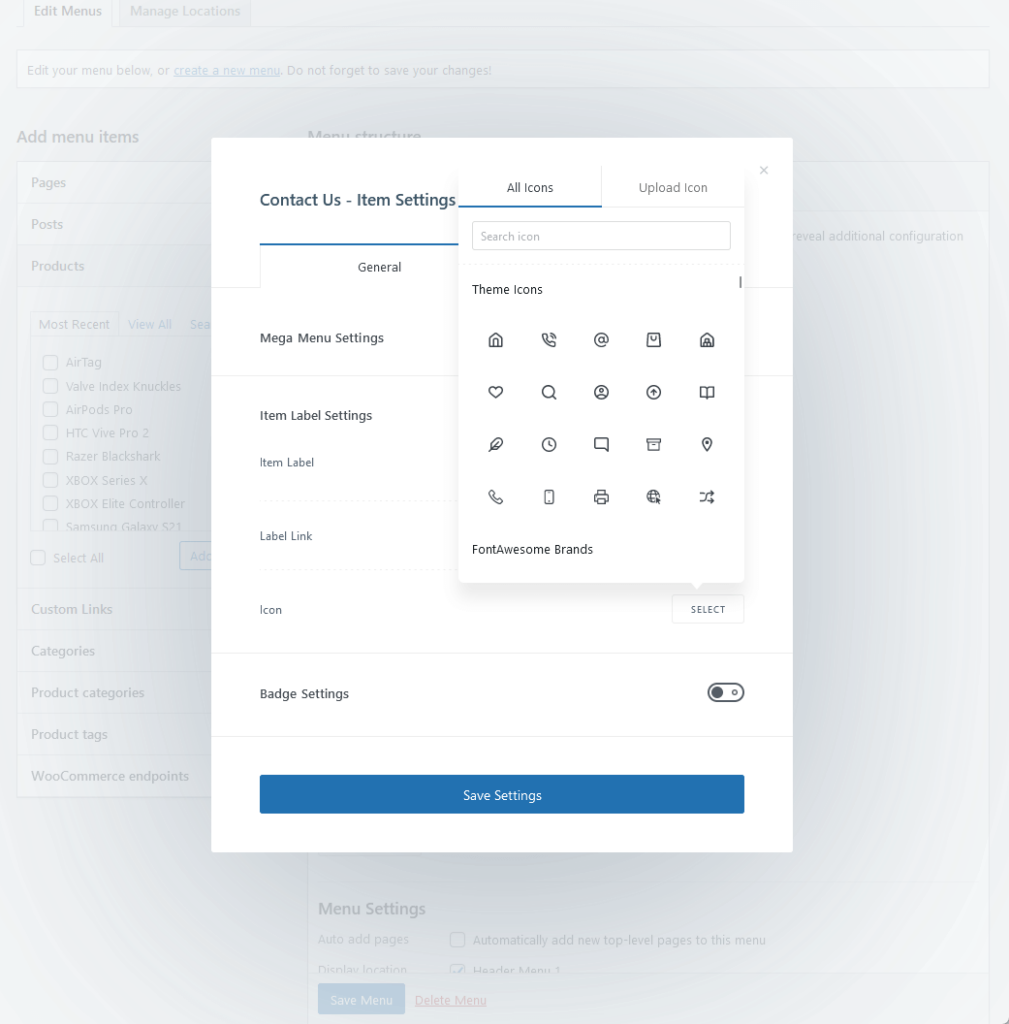
The extensions that Blocksy provides are worth a few dollars already — and it would mean you won’t have to install a lot of plugins anymore.
👋 My thoughts here
From everything that I’ve seen so far in the features, Blocksy has now become my #1 premium WordPress theme. 🎉
Here are my thoughts:
- I like how numerous the customization options are but they don’t look overwhelming at all with how they’re organized.
- The extensions would be able to save you a lot of time (from finding plugins) to money (buying premium plugins).
- The starter sites, although they aren’t that many, are well-designed and publish-ready (well, you might need to change the colors and the images).
If there’s one thing I would like for Blocksy to improve, it’s to add more starter sites.
The navigation too in the starter sites page is simply by scrolling — although this makes a lot of sense since there are only a few of them now.
But overall, I highly recommend Blocksy if you’re looking for a premium theme that’s worth all the dollars you’re paying. 🙂
Reliability
I would rate its overall reliability as 4.7 out of 5.
Here’s why:
- Blocksy’s impressive performance in GTmetrix, achieving an “A” grade with a 94% performance score and fully loading in just 1.3 seconds.
- Blocksy’s regular update cycle, with almost weekly updates including new features and performance improvements.
- However, the need for regular updates could also suggest a need for constant attention from users to ensure their theme and plugins are up to date.
Blocksy’s reliability is highlighted by its outstanding performance, commitment to regular updates, and responsiveness to user feedback.
Its ability to deliver a fast, efficient, and consistently improving product makes it a top choice for WordPress users.
Performance
Blocksy advertises on their site that they have an “ultra performance” and claims that it’s lighter and faster than most themes.
Putting it to the test, I installed the smile dent starter site and ran it through GTmetrix to see if there was a basis for their claims.
Here are the results:
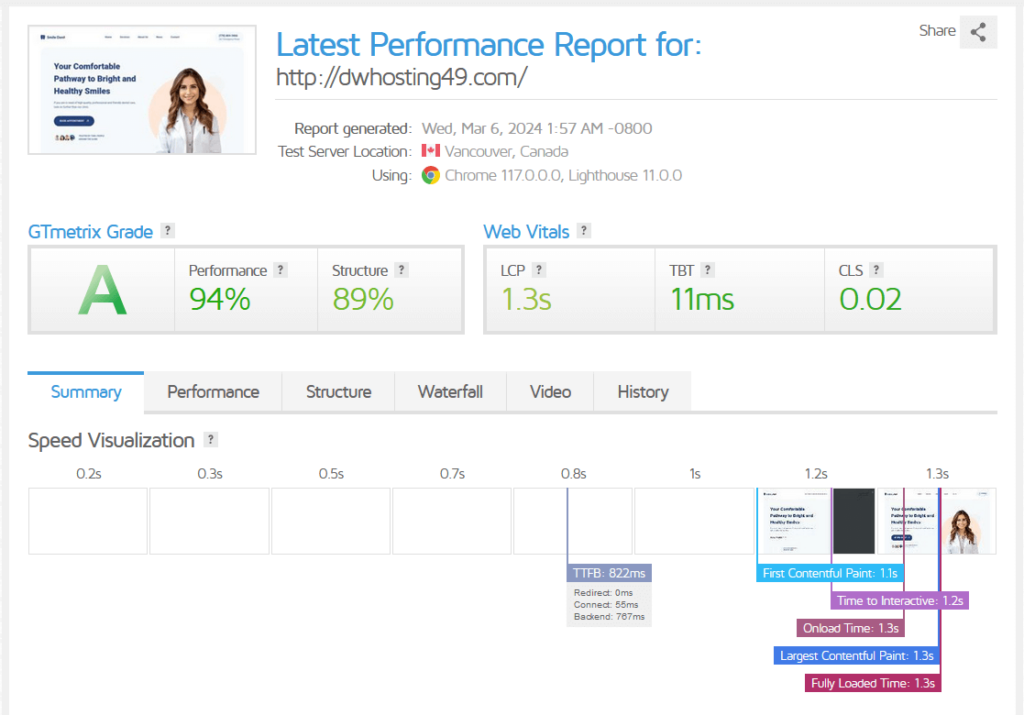
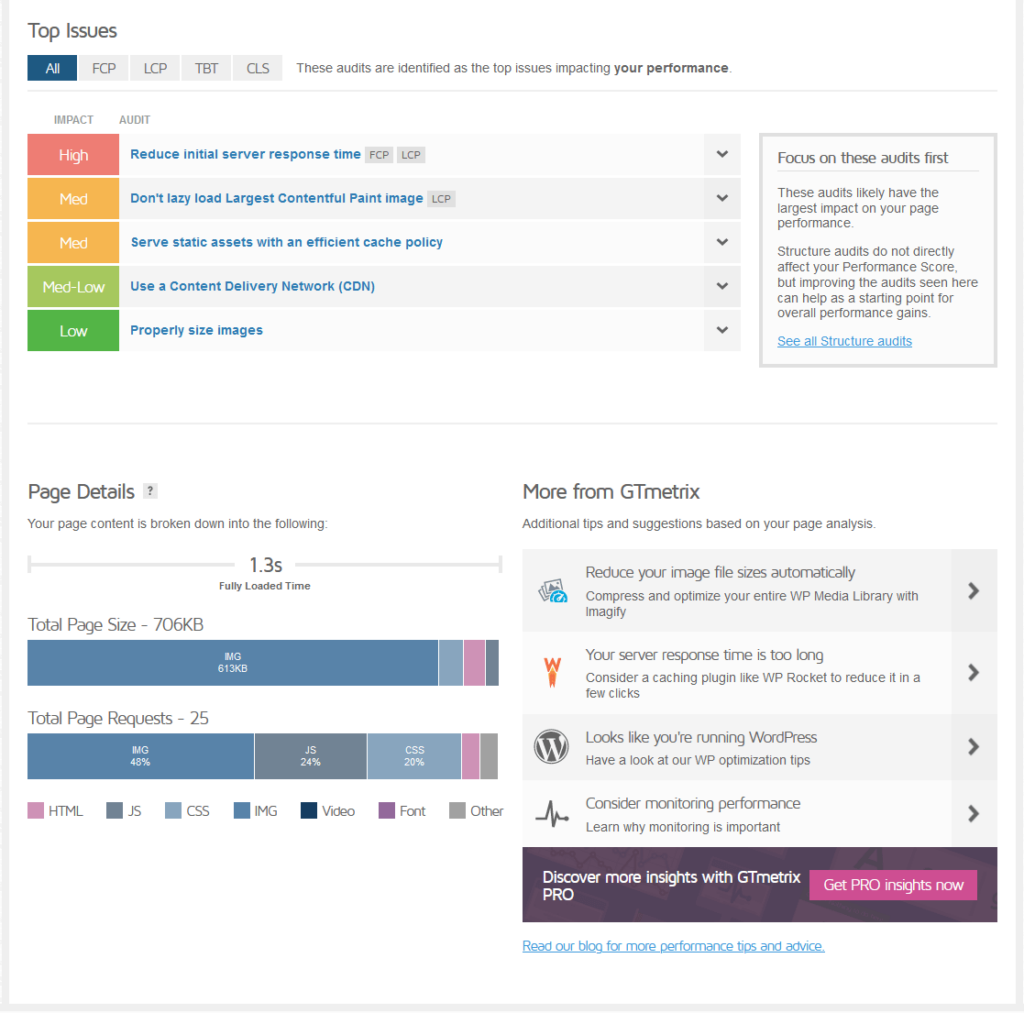
They weren’t lying — Blocksuy got an “A” grade in GTmetrix, with 94% performance, and fully loaded in only 1.3 seconds.
Despite having a lot of stock images on the home page (and not only as thumbnails), Blocksy managed to score really well. 🎉
Let’s take a look at how Blocksy compares to other multipurpose WordPress themes that I’ve tested using GTmetrix:
| Theme | Fully Loaded Time | Total Page Size | Total Page Requests |
| Betheme Default Template | 1.6 seconds | 0.97 MB | 55 |
| Astra Outdoor Adventure | 905 milliseconds | 1.54 MB | 21 |
| Blocksy Smart Dent | 1.3 seconds | 706 KB | 25 |
Here are my observations:
- Blocksy stands out with its fully loaded time and positions it as a highly efficient choice especially when you need a quick and responsive website.
- It’s also the most lightweight option among the themes in the table (despite having a lot of images).
- You can also see that with its number of page requests, it has a balance between functionality and efficiency.
While Blocksy has the smallest page size, it doesn’t compromise on speed, showcasing an excellent balance between performance and resourcefulness.
Given its performance metrics, Blocksy appears to be an excellent choice for users looking for a theme that combines speed, efficiency, and a lightweight footprint.
Updates and Maintenance
But how is Blocksy doing on the maintenance side?
From how it looks, Blocksy seems to be really committed to providing new features as well as fixing and improving performance.
You can find a changelog on both the companion plugin and on their website:
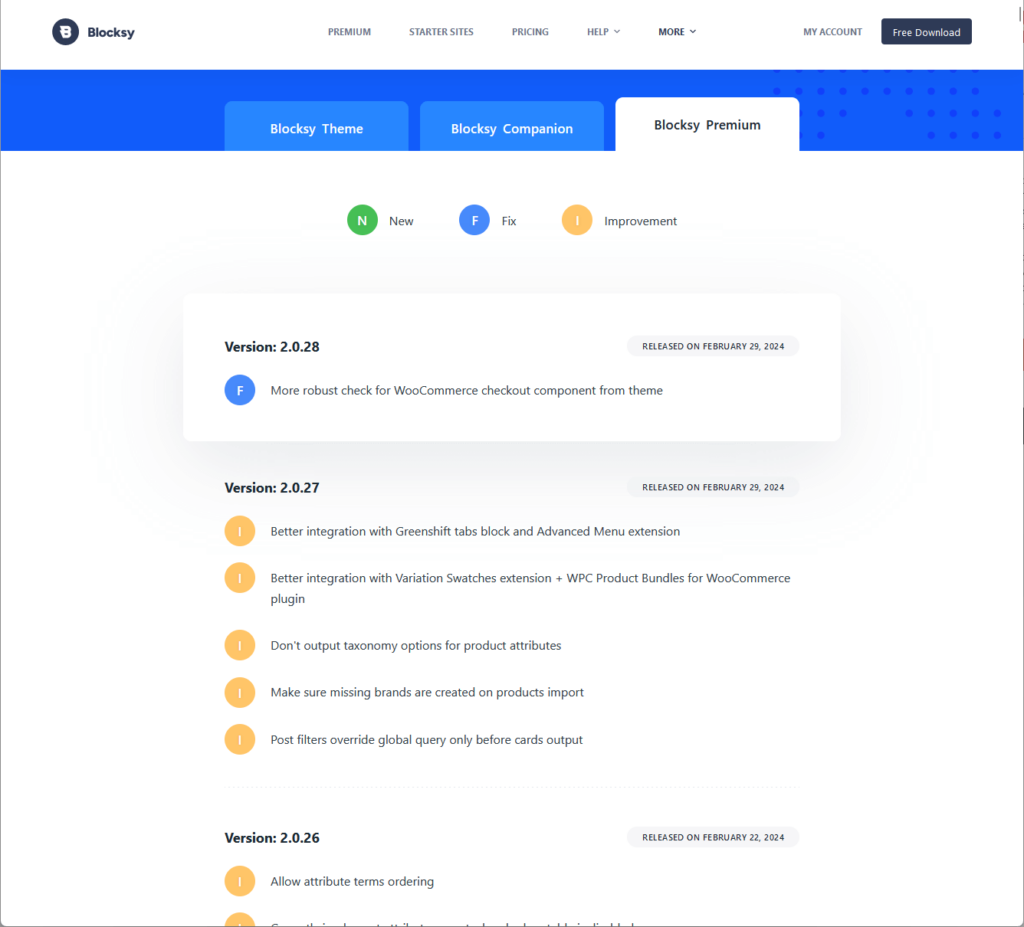
From their website, you can find changelogs for the theme itself, for the free companion plugin, and for the premium plugin.
Here are my observations:
- Blocksy seems to be updating all their products almost weekly!
- Unlike other themes, most of their updates seem to be about improving one thing or another on their products.
- They’re also consistent in adding new features — in fact, it seems that they’re releasing new features every month.
Naturally, they still have fix updates in 3 out of every 5 updates, which means they’re also consistently addressing bugs. 🐞
What I’m seeing here is a commitment on the side of Blocksy to continue improving their products and giving out new features.
👋 My thoughts here
You can see that in terms of performance and updates, it’s hard to find something to complain about (unless we’re nitpicking here).
Anyway, here are my thoughts here:
- The fact that Blocksy does really well despite having so many images on one page shows how optimized it is.
- From the GTmetrix results, you can see that it has good performance and structure, which adds to my assessment that it’s well-optimized.
- The updates are also regular — with a weekly frequency as well as new features every month, we’re getting a lot of value here.
I also find it nice that most of their updates are about improvements, instead of fixes, which shows that there are fewer things to fix.
From the bugs they fixed, like some errors in white label, can only be brought up by a user — so they might be listening to their users as well.
Support
I would rate its overall support as 4.6 out of 5.
Here’s why:
- Blocksy provides a well-rounded support ecosystem — a Facebook community, video tutorials, detailed documentation, and a ticketing system.
- While the support provided by Blocksy is generally excellent, the absence of a live chat feature could be considered a downside.
- Blocksy’s active engagement on their WordPress theme forum page, with a 100% reply rate to issues, demonstrates their dedication to supporting all users.
Blocksy’s support system is commendable for its comprehensive resources, active community engagement, and transparent communication about response times.
The potential for improvement lies in the introduction of real-time support options, such as live chat, to elevate the support experience to an even higher standard.
Customer Service
But how does Blocksy handle customer support?
First off, you can already see the customer service features that Blocksy offers right on the home page of the dashboard:
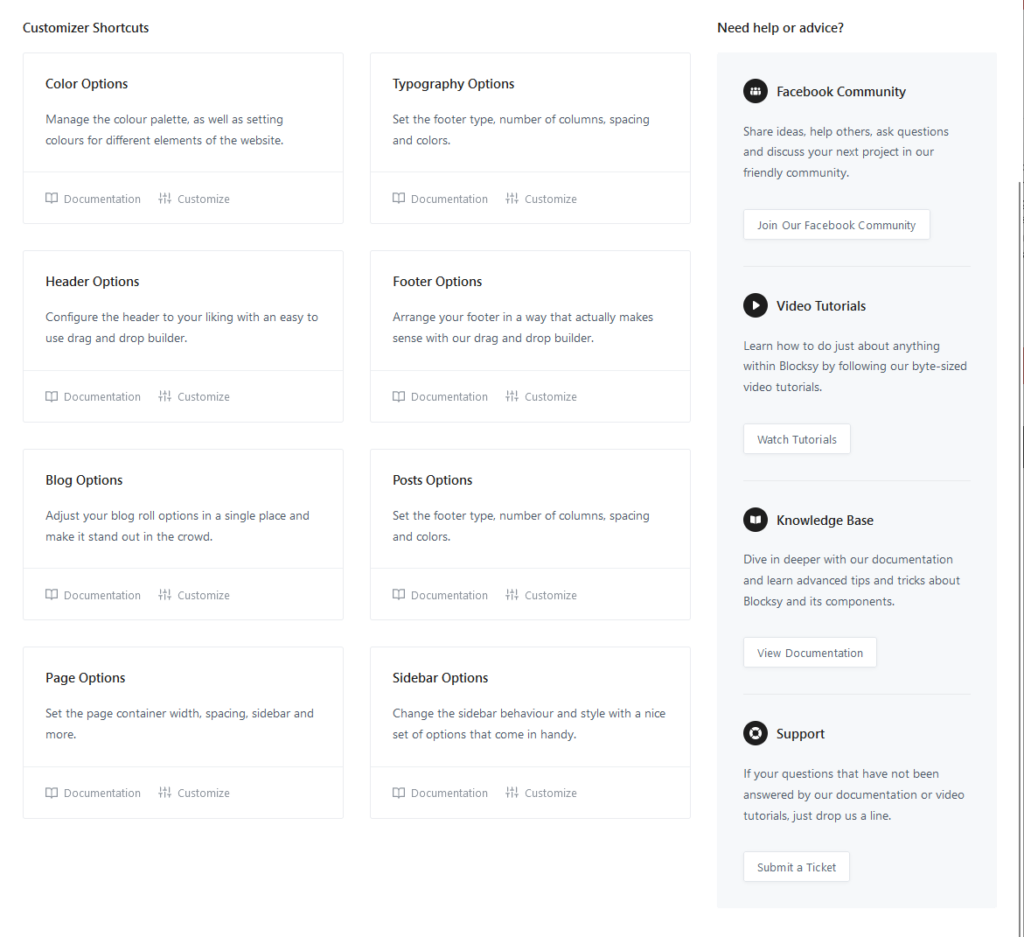
There are buttons for:
- Facebook community
- Video tutorials
- Documentation
- Submit a ticket
For their Facebook group, they have around 8,000+ members, and it’s super active considering there have been more than 300 posts in the last month alone.
They also have 80+ videos available that you can find on their website under video tutorials as well as on their YouTube channel.
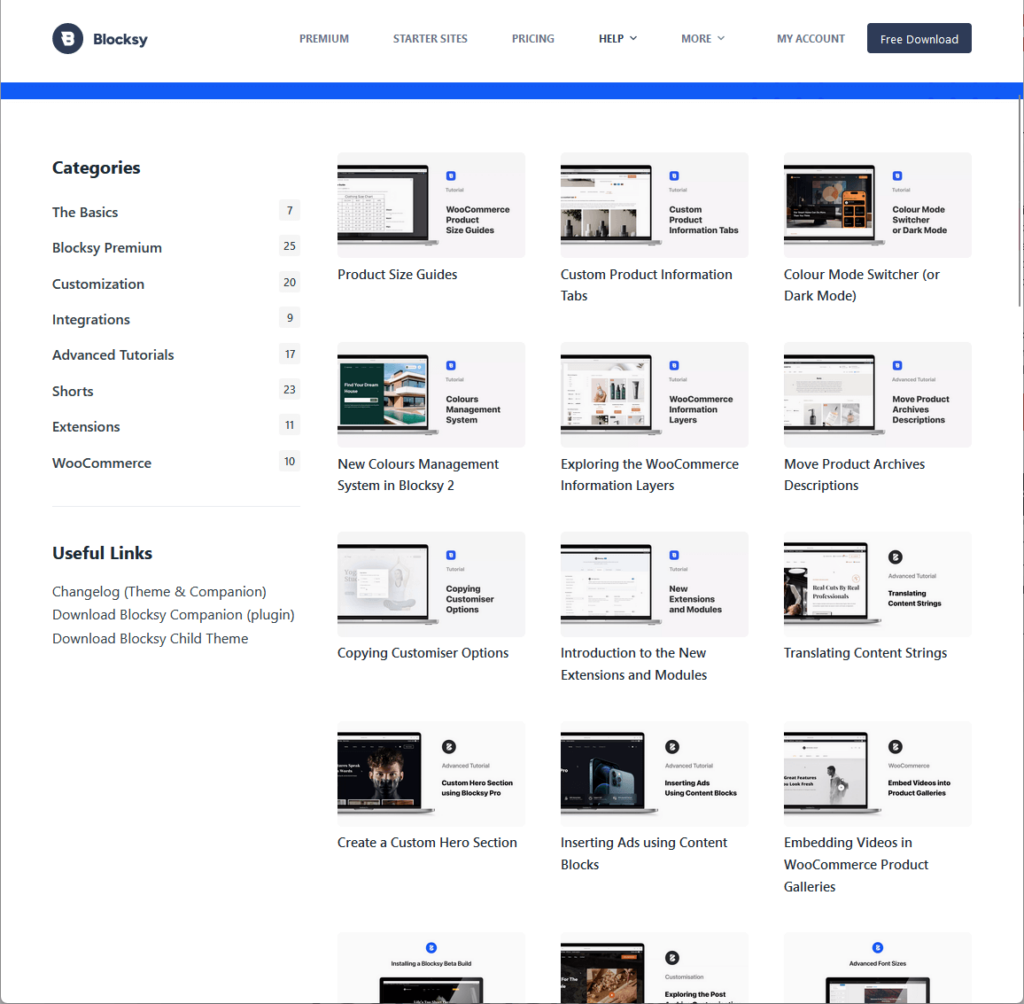
For cases that need a help representative, Blocksy has a ticketing system where you can submit an issue on their website.
They claimed that in most cases, it only takes 2-3 hours for the Blocksy support team to respond, though they’re also stating that the answer time can take up to 24 hours.
Here’s what the page looks like:
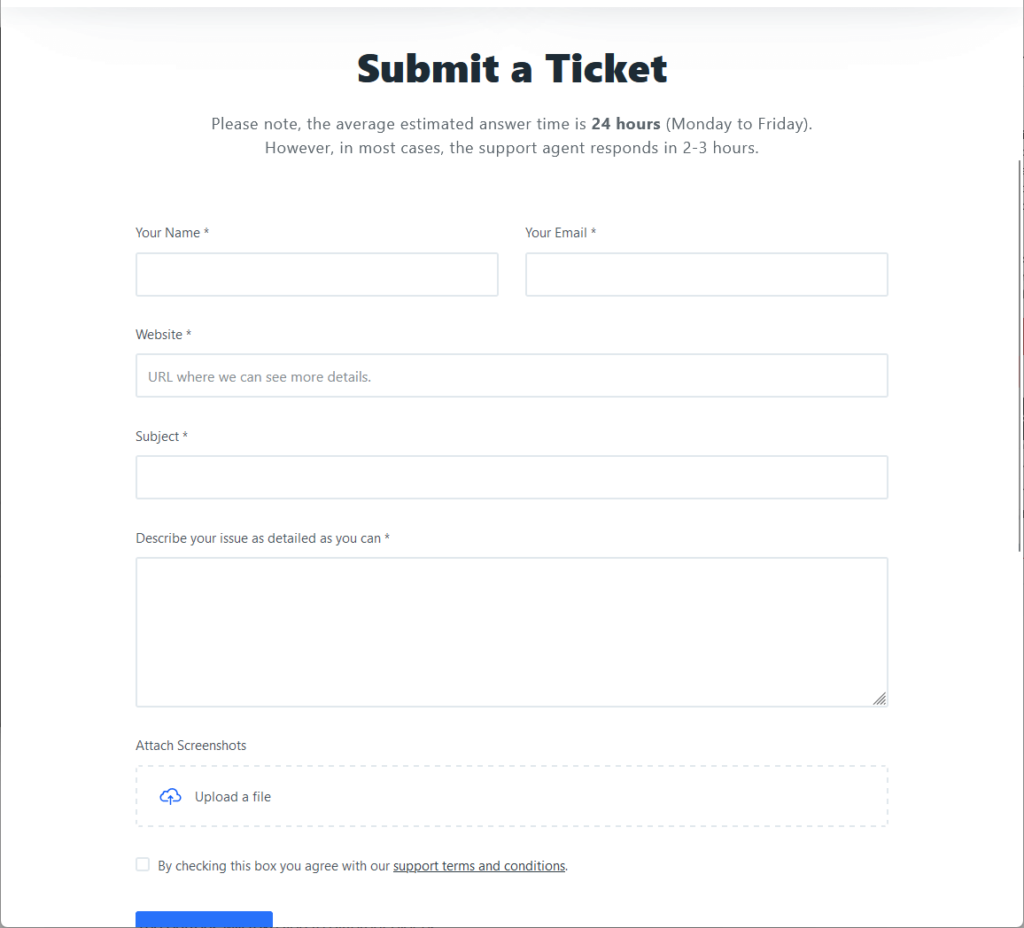
Since they have a free theme listed in the theme repository, I can’t help but check out the support page as well.
It seems that they’re also actively answering questions and issues there from users (from the first page, they have a 100% reply rate.
Here’s one example:
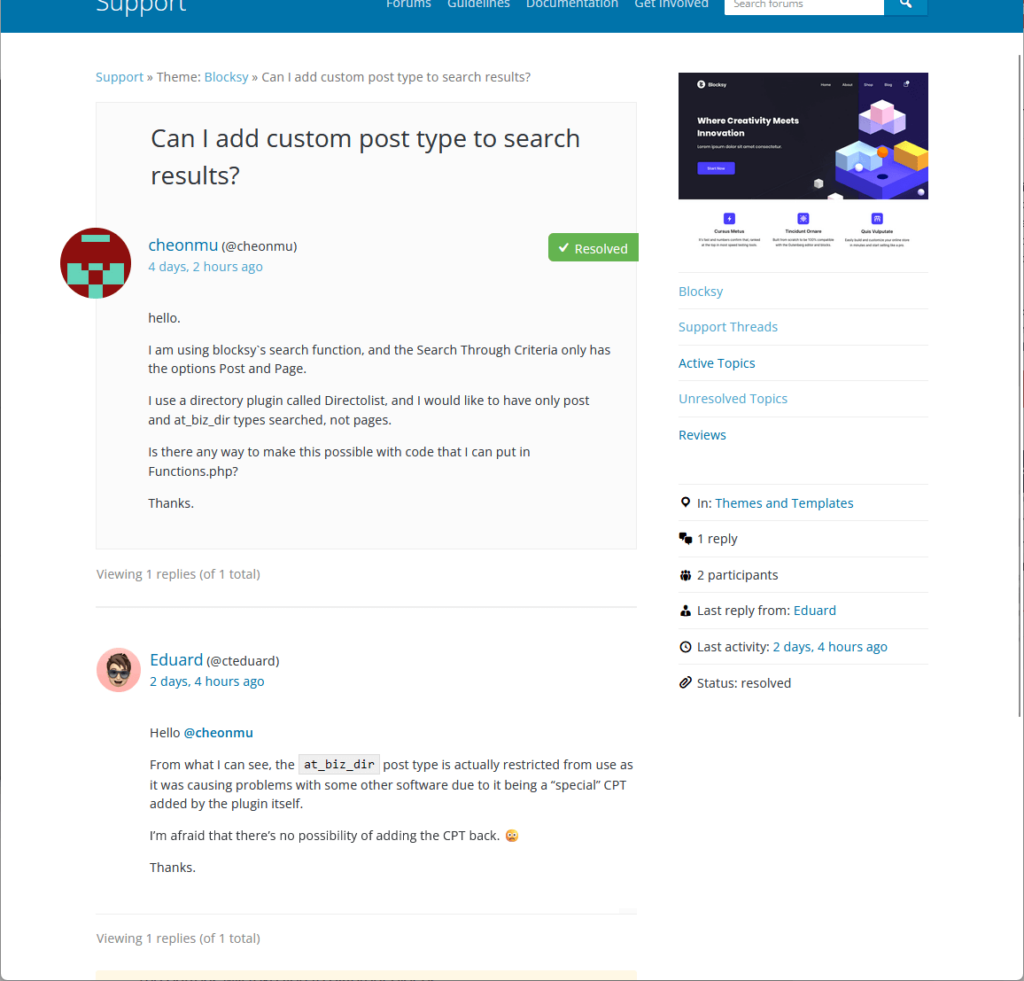
From the question, you can see that the support dug into the issue and looked under the hood for a solution (though none can be done).
It’s nice to know that Blocksy support doesn’t hesitate to go down to business when needed and even look at the source code itself. 🙂
Documentation
Even the front page of the documentation already looks good in my opinion, complete with a search feature.
Here’s what the front page of the documentation looks like:
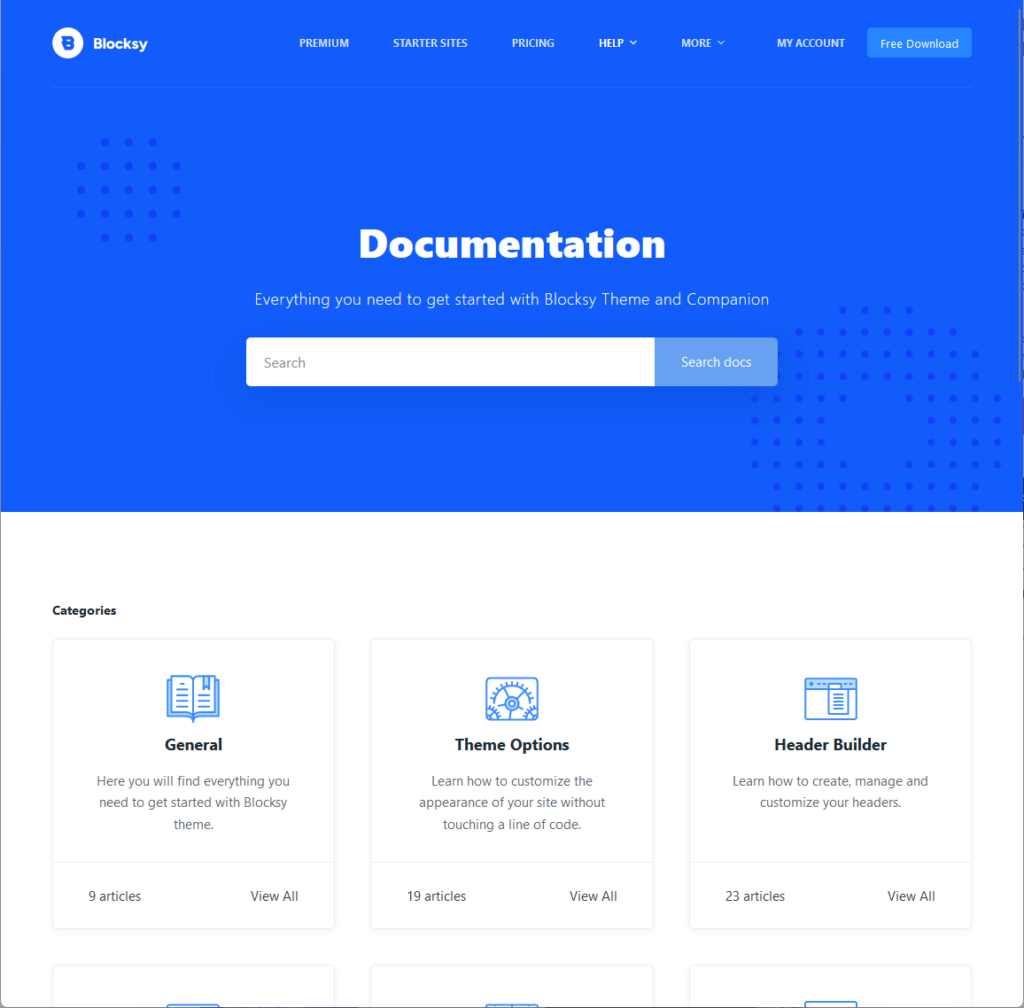
The docs are also categorized quite nicely.
For example:
- General
- Theme options
- Blocksy theme header builder
- Extensions
The docs themselves actually look like blog posts, complete with images and GIFs on how the actual process/block works.
Here’s one example:
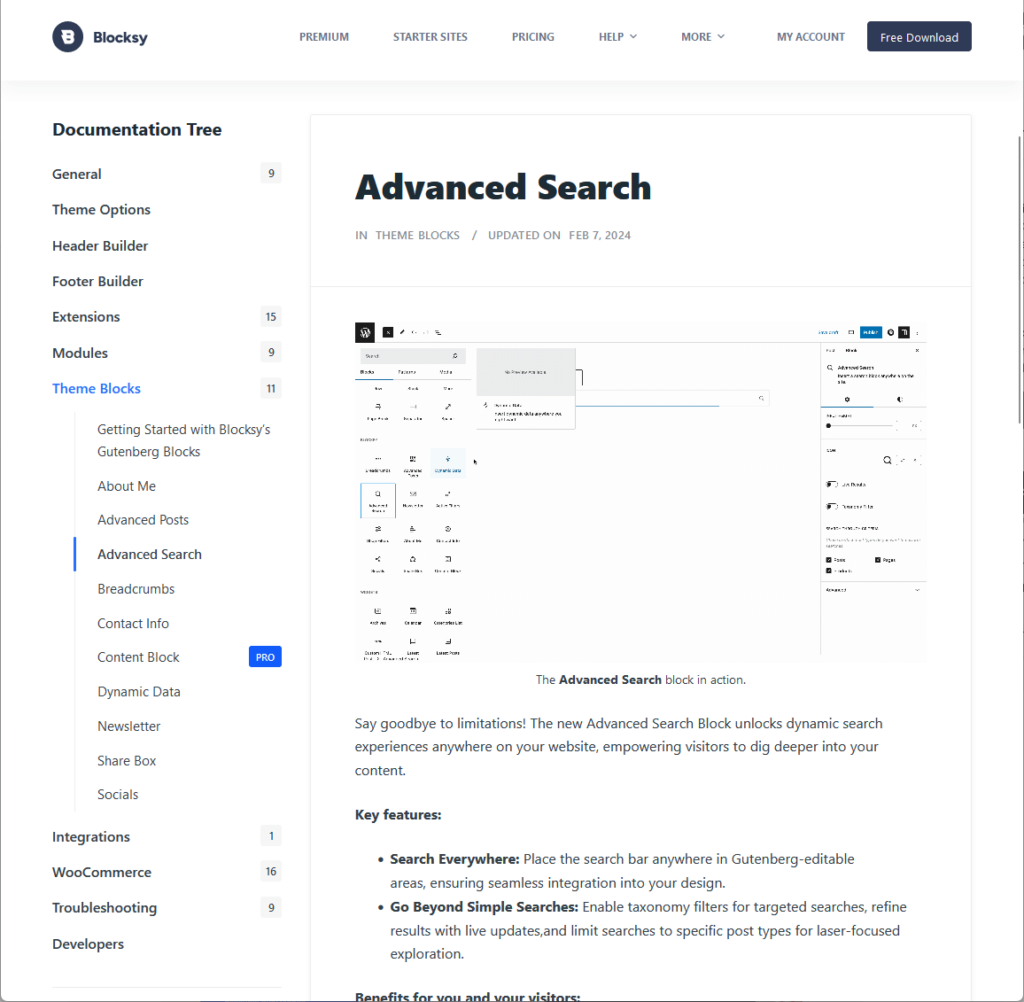
The docs are also well-written, and since the panel on the left breaks the categories, you can find relevant docs to read.
👋 My thoughts here
It seems that Blocksy is taking their customer service and documentation pretty seriously.
Here are my thoughts here:
- They are committed to replying to issues, with an estimate on how long you might have to wait for a reply.
- You can also see this commitment on their WordPress theme forum page as all of the posts were replied to by the support agent.
- Their documentation looks elegant, and the docs themselves were well-written, complete with images and GIFs.
In short, I only have praise for my Blocksy is handling customer support and documentation.
If there’s one thing I would like them to add, it’s to put up a live chat feature on their website since I have noticed that live chats feel more reassuring.
Pricing
I would rate its overall pricing as 4.2 out of 5.
Here’s why:
- The agency plan, priced at $149/year for unlimited websites, offers substantial value for web developers and agencies managing multiple sites.
- The personal plan, while being the most affordable option at $69/year for a single site, closely mirrors the free version in terms of feature restrictions.
- The stipulation that refunds are not eligible for “change of mind” and are limited to the first purchase adds complexity to the refund process.
Blocksy’s pricing strategy offers a fair balance between cost and features, especially for users who can fully utilize the benefits of the higher-tier plans.
However, the limited differentiation between the plans, and the restrictive conditions of the money-back guarantee, suggest areas for improvement.
Cost Breakdown
Technically, the Blocksy theme is free, and it also has a free and a premium version of its companion plugin.
For the pricing, there are three plans available:
- Personal: Costs $69/year for one website only
- Professional: Costs $99/year for 10 sites
- Agency: $149/year for unlimited websites
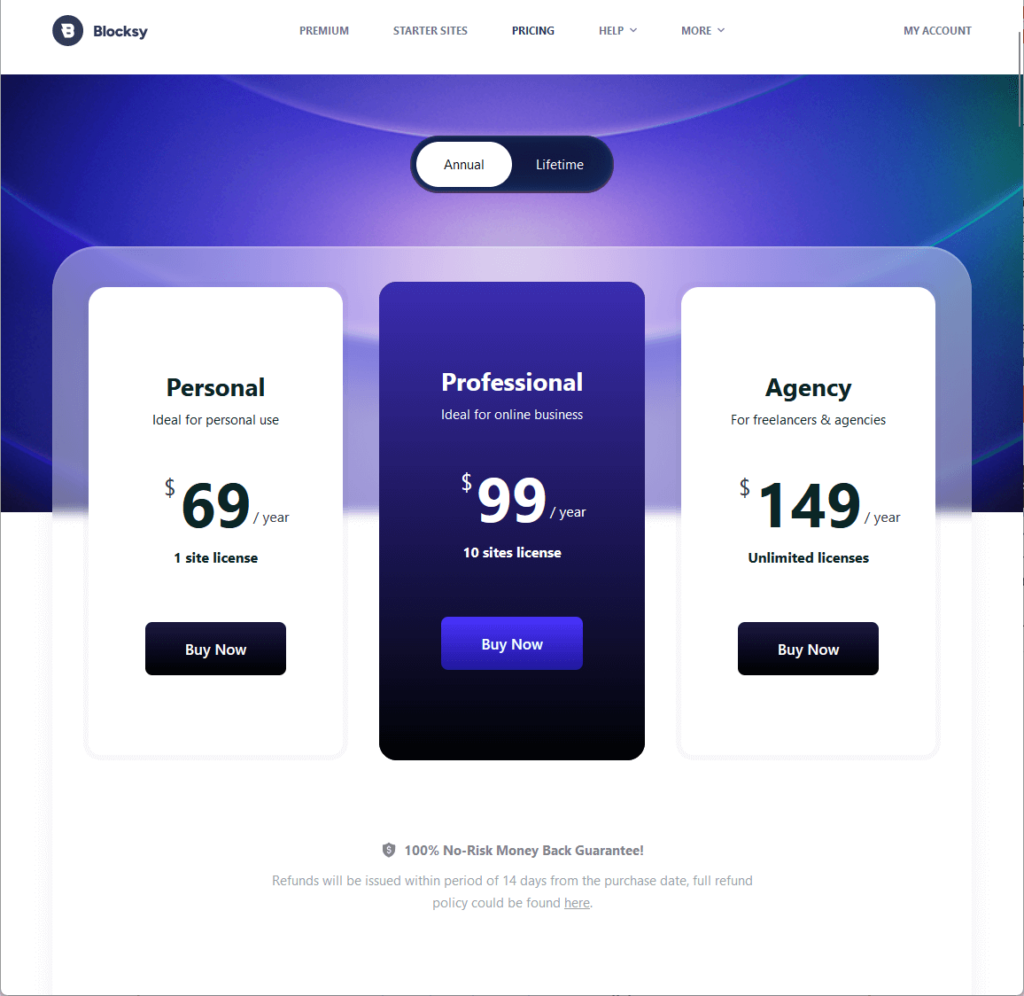
What I like best about Blocksy is the fact they included lifetime equivalents of all their pricing plans, starting from $199 to $499.
As for the differences between the free and pro versions:
- The free version lacks 10 general features (including extensions)
- The free version doesn’t support content blocks (hooks) and post types extra
- The pro version has more header, footer, and WooCommerce features
The lowest plan also has a lot of missing features compared to the higher tiers (like no post types extra and limited header/footer features).
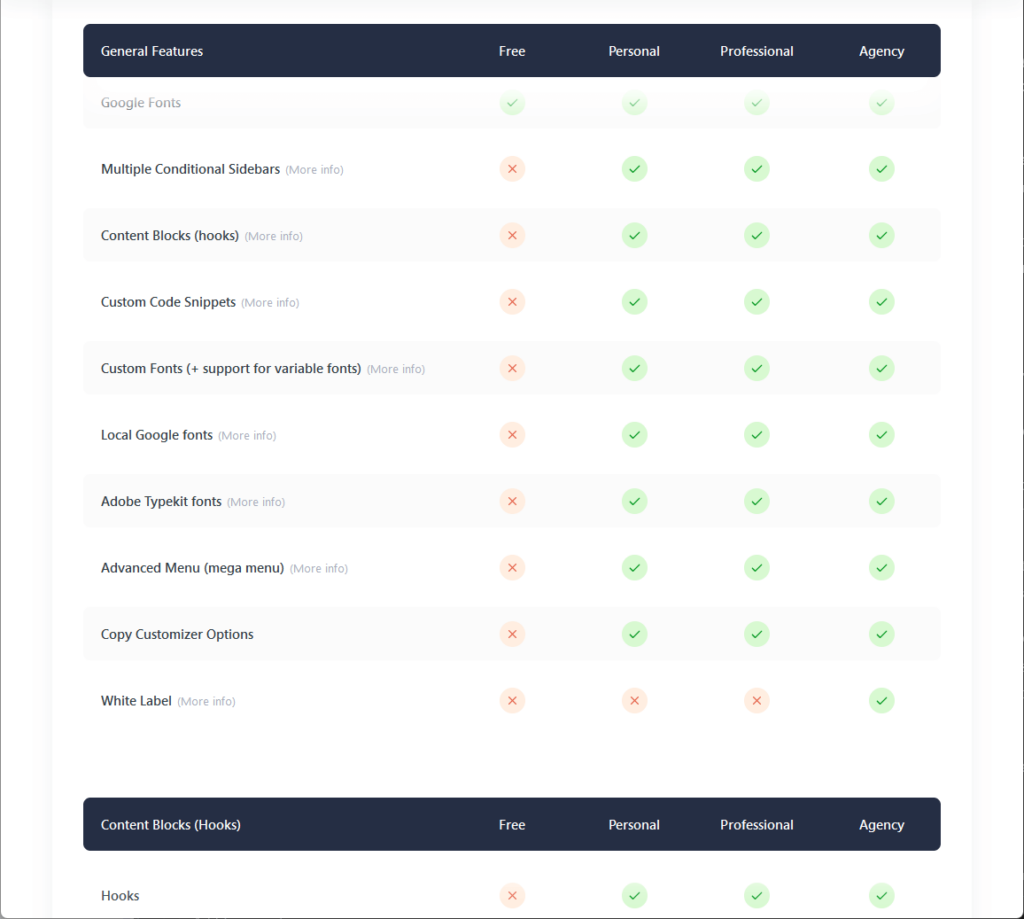
If you ask me whether it’s worth it, I will say if you want to use Blocksy, better go straight to the highest plan to get the best value.
The lowest plan is a lot cheaper. But unfortunately, it has similar weaknesses to the free version which makes it not worth it. 🙁
Money Back Guarantee/Refund
The good news is that Blocksy has a money-back guarantee clearly stated even on the pricing page.
You can find the refund policy on the terms and conditions page:
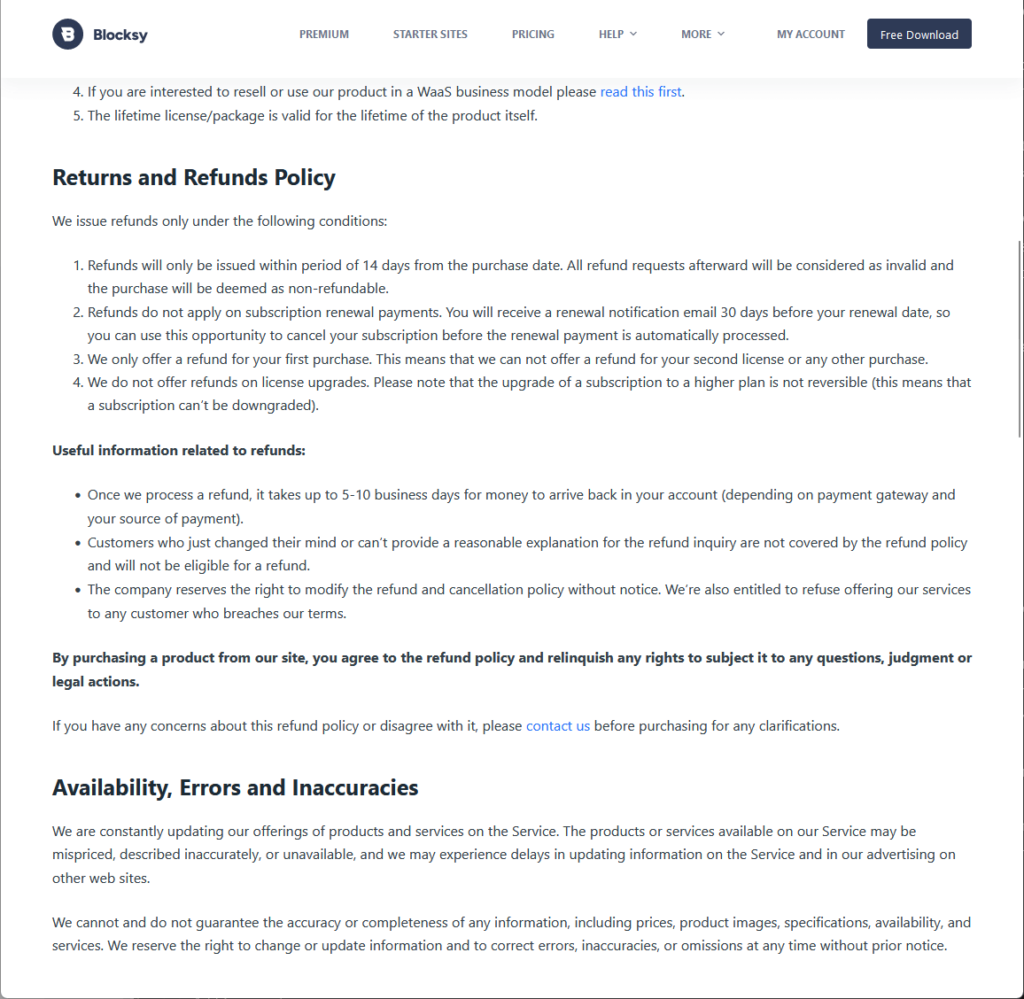
Here’s a summary of the key points of their policy:
- 14-Day refund period: Refunds are available within 14 days from the purchase date. No refunds will be issued after this period.
- No refunds for subscription renewals: Automatic renewal payments are not eligible for refunds. Customers are notified 30 days before the renewal to cancel if desired.
- First purchase only: Refunds are offered only on the first purchase, excluding any subsequent purchases or second licenses.
- License upgrades non-refundable: Upgrading your license is a final decision; refunds are not available for license upgrades.
- Processing time and restrictions: Refunds may take 5-10 business days to process. Requests without a solid reason or due to a change of mind are not eligible for refunds.
Blocksy theme supports a money-back guarantee as long as you’re within 14 days after purchase (although change of mind isn’t a valid reason).
👋 My thoughts here
Blocksy’s price is worth it for the value that it provides, and it helps that they have a money-back guarantee in case things don’t work out.
Here are my thoughts here:
- Though the pricing feels right, the lowest tier is almost similar to the free version, so you will have to buy a higher plan.
- But to be fair, the plan for unlimited websites is cheaper than what other multipurpose themes offer.
- The money-back-guarantee is assuring, although they clearly indicated that a change of mind isn’t acceptable.
My issue here is that even if they have a money-back guarantee, you will need to have a solid reason or maybe you found a significant error in quality.
That almost defeats the purpose of having a money-back guarantee policy if you can’t return the product without a solid, heavy reason.
Final Thoughts
When considering Blocksy for your website, it’s wise to carefully match your current and future needs with the plan features.
The free version and the basic plan are quite similar, so if your budget permits, consider the professional or agency plans for more value.
Finally, use the 14-day money-back guarantee to fully explore Blocksy’s capabilities and how it fits into your design process.
Wrapping up, it’s also important to remember the underlying framework that supports your website’s functionality and design.
Darrel Wilson extends an exclusive offer to revolutionize your website creation process with Elementor Template Kits.

Secure lifetime access to all premium Elementor template kits:
- Get lifetime access to all premium template kits designed for Elementor
- Complete with 2 years of dedicated support
- Only for $99 — that’s already for the lifetime access
You’re not just enhancing the aesthetic appeal of your site — you’re embracing efficiency, creativity, and long-term value.