The Divi theme is one of the most popular WordPress themes and with good reason. It allows you to easily create your website without any coding knowledge and has tons of modules and customization options. This makes it suitable for any type of website.
But, as great as Divi theme is, there are certain features that are missing from it. Luckily, there is a plugin that will help you get the functionality that’s missing from the Divi theme. The plugin in question is Divi Toolbox and in this post, I’ll show you what the plugin has to offer and take you behind the scenes to see it in action.
Divi Toolbox Plugin Features

The Divi Toolbox plugin was developed by DiviLover, a reputable company in the Divi community. The plugin adds more than 50 different features to the Divi theme which allow you to take your website to the next level without adding custom code. Let’s take a look at some of those features below.
Site-wide Styles
The Divi theme already allows you to tweak your site to your liking but this plugin takes it to another level. For starters, you can create a custom login page. This is useful if you have multiple users on your website and want them to see you branding instead of the default WordPress login screen. It’s also a great feature to have if you’re working on your client’s website and want them to have a completely branded website.
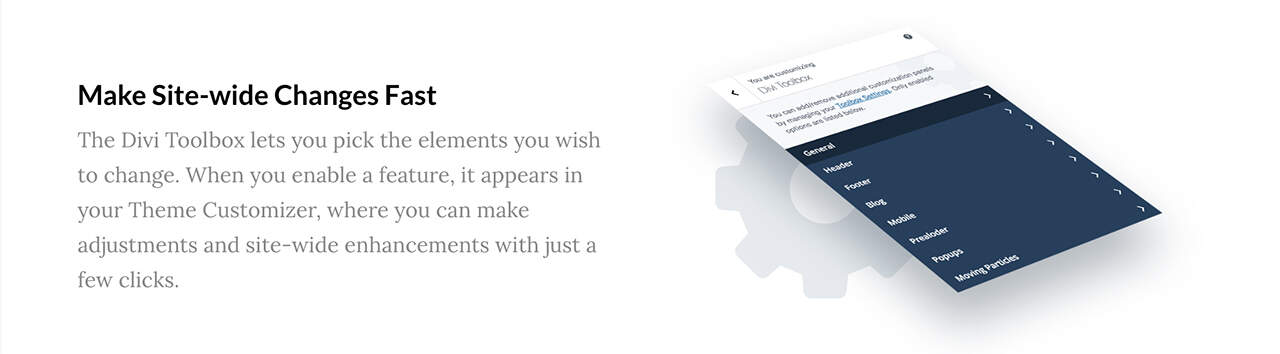
The Divi Toolbox plugin also allows you to add extra social icons that don’t come with the Divi theme. This includes Instagram, Youtube, Tumblr, Skype, Pinterest, and others. You can also customize the social media icons to your liking. You’ll find options to change colors, padding, borders, add animations, and more.
Another cool option that this plugin brings to divi is the ability to add a custom scrollbar, allow SVG uploads, and customize the appearance of the 404 page. Finally, the plugin also makes it possible to choose different fonts for different headings globally, adjust font weight and colors, and a plethora of other options.
Header and Footer Styles
The Divi Toolbox plugin doesn’t disappoint when it comes to header and footer styles. One of the more notable options is to add different animation styles to your menu items. You can also turn a menu link into a call to action button. This comes in handy if you want to promote your landing or sales page.

You can also customize what is shown before and after the main header navigation, customize how the mobile menu behaves and looks, add a custom dropdown menu, and more features to your logo.
When it comes to footer options, the plugin allows you to customize footer widgets and decide what is shown before and after the footer. Another cool option is the ability to tweak the back to top button. You can change the icon or replace it with custom text, and otherwise customize the appearance. In addition to that, you can change the default behavior and have the back to top button link to a specific page on your website.
This plugin also makes it easy to create a sticky footer and change the footer menu look by editing color, links background, alignment, and more.
Mobile Options
Out of the box, the Divi theme allows you to adjust your site layout and design for mobile devices. But, with this plugin, you can fine-tune the mobile design even more.

You can customize how the mobile menu appears and behaves. More specifically, you can customize the mobile menu animation to a slide-in effect, add custom fonts, call to action button, set the mobile menu to be sticky, and even upload a custom logo for mobile devices.
You can also set a different mobile breakpoint than the default option in the Divi theme which allows you to define the screen width below which the header changes to the mobile version.
In addition to that, you can customize how the hamburger menu icon looks and hide the submenus on mobile. You can choose to show them on click and you can customize the visual styles.
Blog and Layout Options
If you’ve been using the Divi theme for a while, you probably know that the theme is somewhat lacking when it comes to blog and archives layout. The Divi Toolbox plugin aims to solve that problem by allowing you to tweak those settings.

For example, you can change the default blog page layout by choosing one of 6 different layout options. You can also customize the default look for the single blog post and choose whether you want it to display with a sidebar or without a sidebar. Speaking of the sidebar, the Divi Toolbox plugin makes it easy to customize the look of your widgets and you can also add a custom author box below posts and add related posts. This comes in handy if you want to encourage your readers to spend more time on your website and read some of your other posts.
If that’s not enough for you, the Divi Toolbox plugin makes it easy to customize the comment form so you can easily change colors, fonts, and other design options. On top of that, you can add custom header layouts on archives, and globally customize or hide the sidebar.
Extras
The Divi Toolbox plugin goes beyond the above features by allowing you to tweak certain modules and offering extra options for even more functionality. With the help of this plugin, you can turn the default email opt-in form into a beautiful, slim inline form that can easily be inserted into your blog posts.
Another change you can make it is to change the default Accordion and Toggle icon to animated triangle arrow. You can also move the portrait image below the Testimonial content and add secondary buttons.
Additionally, the Divi Toolbox plugin comes with the ability to add up to five different popups. This means you don’t have to install a third-party plugin and you can even customize the colors and design the content of each Popup using the Divi Builder.
Other notable extras include the ability to customize the preloader animation, add a background particle effect, and customize parallax scrolling effects.
Pricing
The Divi Toolbox plugin is available in two pricing tiers. The Regular license allows you to install the plugin on one website and grants you 6 months of support and lifetime updates. The price for the Regular license is $49.
If you want to install the plugin on multiple or client websites, you’ll have to purchase the Extended license. This license grants you 6 months of support and lifetime updates and is priced at $169.
Divi Toolbox Plugin Video Walkthrough
Below, you’ll find my video where I take you behind the scenes and walk you through the plugin’s functionality.
Final Thoughts
The Divi Toolbox adds plenty of useful features to Divi theme. If you’re using the Divi theme and want to be able to have complete control over your site’s design and functionality, this plugin is a must-have. Grab it today and don’t forget to use your discount code. Simply enter darrel-10 during checkout process and save 10% on the plugin.
Like This Article?
I have tons of great free content and giveaways! Join 10,000+ others and get access to coupons, freebies, and other great wordpress tips and tricksfor your wordpress website!
