Elementor Review
Free-$199
The Elementor page builder is a great page builder for wordpress. Its a drag ad drop builder that allows you to edit your website on the frontend allowing you to visually build your Worpdress website. It has lots of features, but at times it can have a small learning curve
90%
Price
Price Is good but has no lifetime plan
90%
Ease Of Use
Simple To Use
70%
Support
Support needs improvement
PROS
(The Good Things)
CONS
(The Bad Things)
My Overview
Lets Get Straight To The Point
One of the best page builder plugins available on the market today is Elementor. It’s an easy to use page builder plugin that can be used for free but it also comes with a pro version that offers even more useful features for your site.
In today’s review, we’ll talk about what Elementor has to offer, look at its pro features, the pros and cons of using it, and help you decide if Elementor is the right plugin for you.
1. Ease Of Use – 4/5
Elementor allows you to use various blocks with a simple drag and drop interface and see the changes happening on your site at the same time as you’re making them. This eliminates the need to refresh the page or to load a preview in the new window.
The plugin comes with numerous widgets, premade blocks and templates, the ability to preview the design for mobile devices, styling features, and more. Let’s take a look at those features more in-depth below.
Building Blocks
When you create a new page with Elementor, you’ll be greeted with a blank canvas where you can drag and drop widgets that will make up your page. The free version includes widgets such as text, images, headings, columns, icon boxes, carousels, Google Maps, and more.
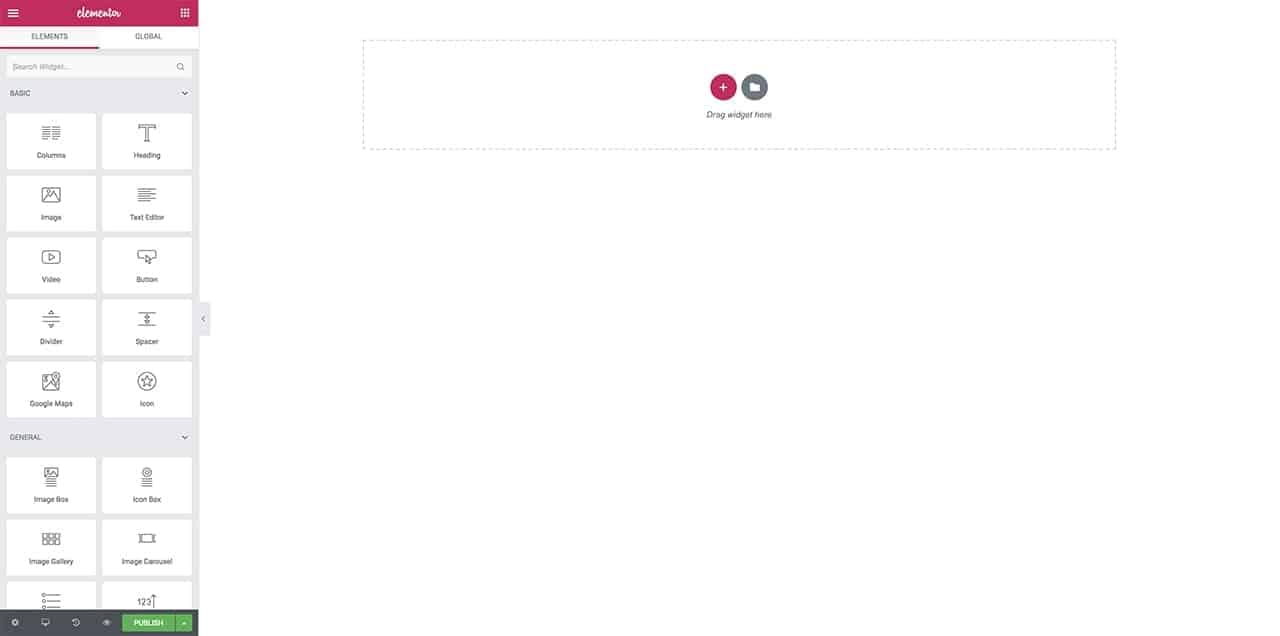
You can also include third-party widgets from other plugins and WordPress itself. This means you can add WordPress galleries, recent post lists, tag clouds, and any other standard WordPress widget.
Templates
Elementor also includes a number of premade templates that you can use a starting point for your design. You’ll find templates for About, Contact, Homepage and other pages as well as templates for various industries such as a restaurant, hotel, tourism, webinars, and more.
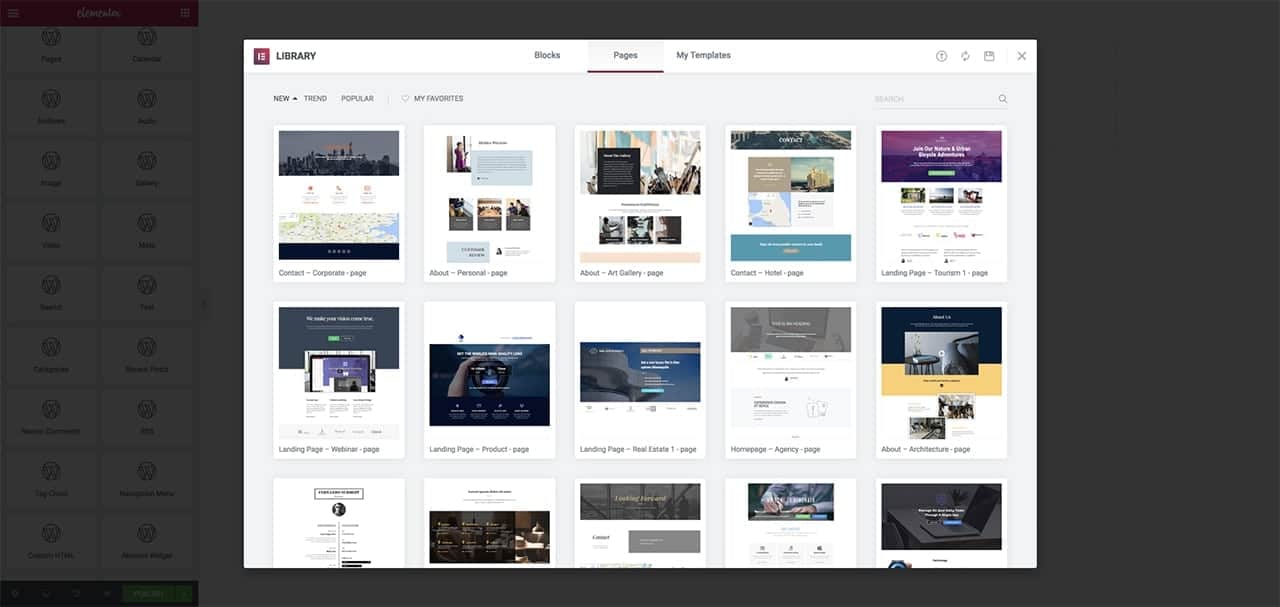
Additionally, Elementor offers premade sections like FAQ, accordion, calls to action, features, and more. Keep in mind that some of the templates and sections are only available on the premium version of the plugin so you will need to upgrade your license before being able to use them.
2. Features – 4.5/5
Beyond the easy-to-use templates and blocks, Elementor has many other features of note as well.
Mobile Preview
A noteworthy feature of Elementor is the fact that you can preview your design on tablets and mobile devices at any point in time. This makes it easy to design a perfectly responsive website as you can adjust the design until it displays without any issues on any screen size.
Styling Features
Each widget can be styled to your liking. You can adjust colors, content, fonts, layout, and more. On top of that, you can access even more styling options by clicking on each section and adjust the position, margins, paddings, and other settings.
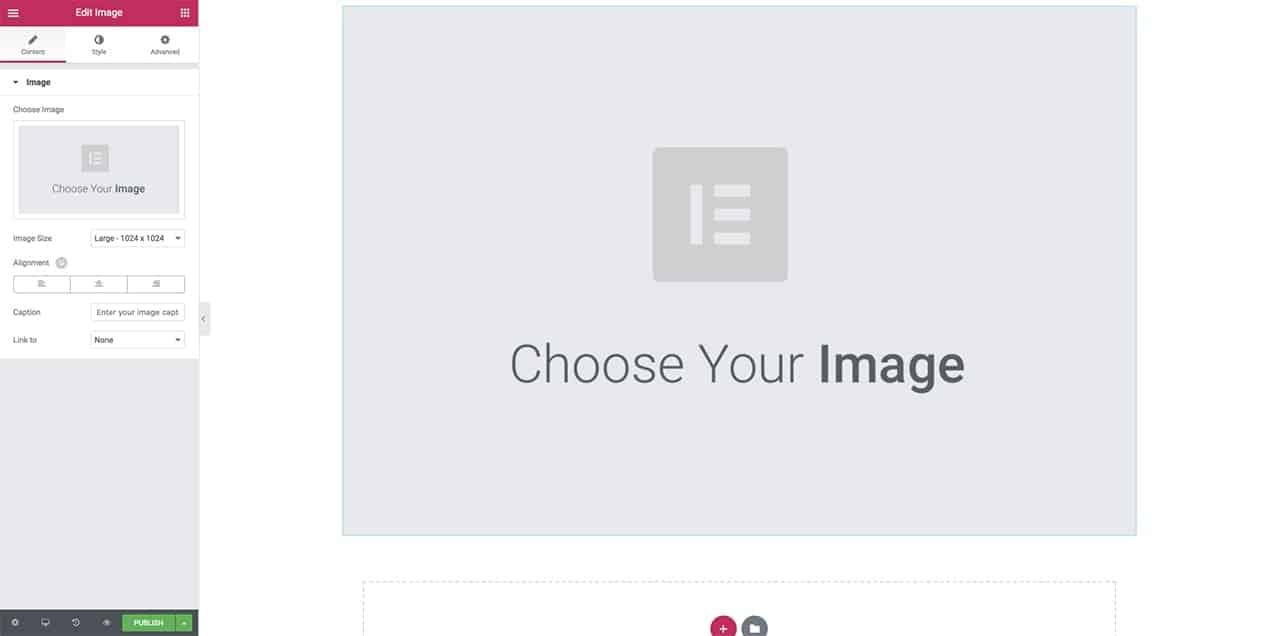
Elementor Pro Features
As mentioned earlier, Elementor Pro comes with additional features that will improve your website design process even more. Let’s take a look at the main pro features of Elementor.
WooCommerce Blocks
The Pro version of Elementor allows you to use WooCommerce blocks that will help you create an online store with Elementor. You can display a list of your products on any page as well as your product categories.
You’ll also find Add to Cart button which can be linked to any product on your page. This means you can create your own custom product layout and use Elementor’s Add to Cart button to allow visitors to go to that product’s page and purchase it.

Global Widget
Another notable Pro feature is the ability to save any of your widgets as a global widget. When you’re happy with the content and the style, save it as a global widget and you’ll then be able to add it to multiple areas on your site. If you decide to change the widget in anyway, it will instantly update everywhere.
Portfolio and Post Layouts
The Pro version adds several different layout possibilities for your posts and portfolio items. You can choose between a list, grid, masonry or the standard blog layout.
Other Premium Blocks and Features
Aside from the features above, Elementor Pro also includes the following:
- Custom CSS
- Sliders and Ken Burns animation effect
- Flip boxes
- Live form builder
- Pro templates and sections
3. Reliability – 4.5/5
One of the biggest advantages of Elementor is that it works with every WordPress theme. This is great news because you can easily start using it without having to change themes and the pages you create will match the rest of your site.
With that said, Elementor has its own theme builder and WooCommerce builder so you’re a developer who wants to use Elementor for clients sites and create custom themes with it, you’re in luck.
Another benefit of Elementor is that it has tons of third-party plugins and it’s compatible with WooCommerce and other popular WordPress plugins.
The team behind Elementor keeps pushing out new features regularly so if you’re looking for a plugin that is actively developed and maintained, Elementor is a reliable choice.
Despite tons of useful features, Elementor has an outdated interface which sometimes makes it difficult to use the plugin. Certain features are not easy to find and require unnecessary clicks not to mention you can’t easily adjust margins and paddings with a simple drag and drop. On top of that, your website can look different while in editing mode.
The blocks and templates that Elementor offers are also pretty boring which means that you run the risk of ending up with a cookie-cutter website that doesn’t stand out from your competitors.
4. Support – 3/5
When it comes to support, Elementor offers a knowledge base with plenty of articles and tutorials that answer some of the most frequently asked questions and help you solve some of the common issues.
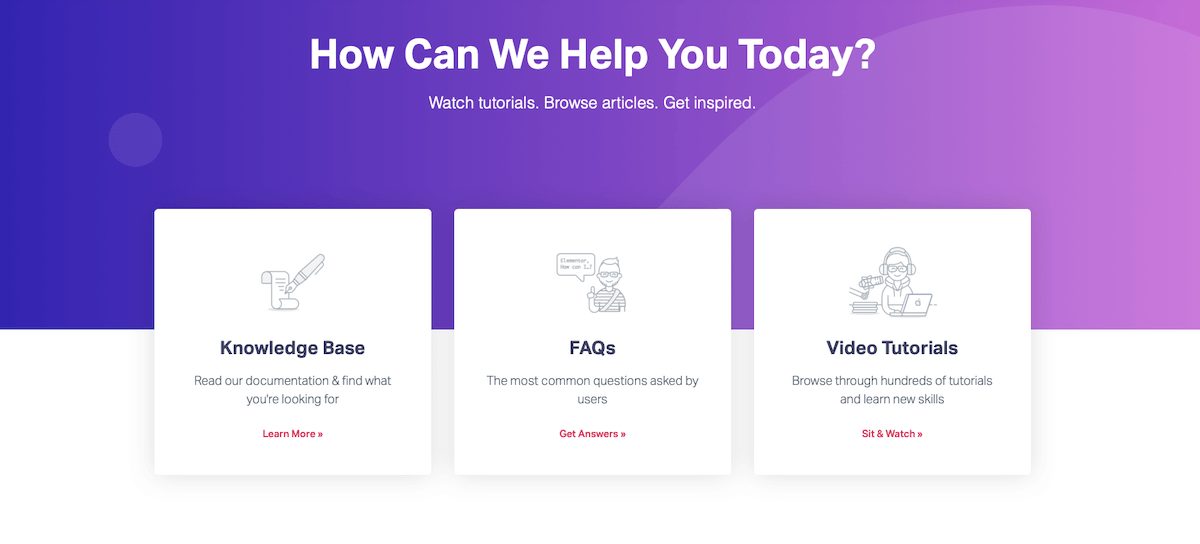
You will also find a Facebook community as well as an active developer community where you can contribute to Elementor’s development. The developers also organize Elementor meetups, similar to WordCamps where you can meet other Elementor users.
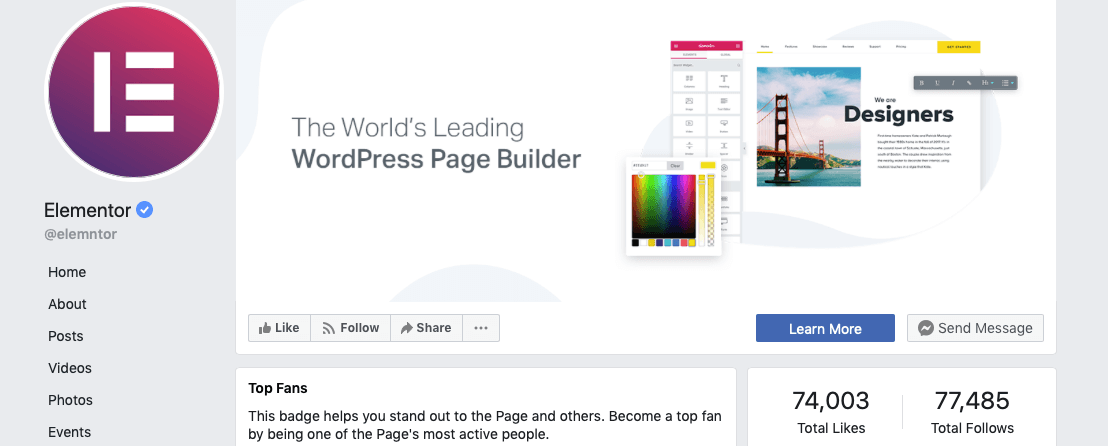
In other words, there are plenty of tutorials and guides out there to help you use Elementor effectively.
If you’re a pro user, you also get access to Premium Support which gives you priority in their support system. However, we found that the support is not very good as it takes a while for their support team to get back to you.
5. Price – 3/5
As far as the price goes, Elementor has 3 pricing tiers: Personal, Plus, and Expert.
- The Personal license is available for $49 and allows you to use the plugin on one site and includes one year of support and updates
- The Plus license is available for $99 and allows you to use the plugin on 3 sites with one year of support and updates
- Lastly, the Expert license is available for $199 and includes installation on 1000 sites and one year of support and updates.
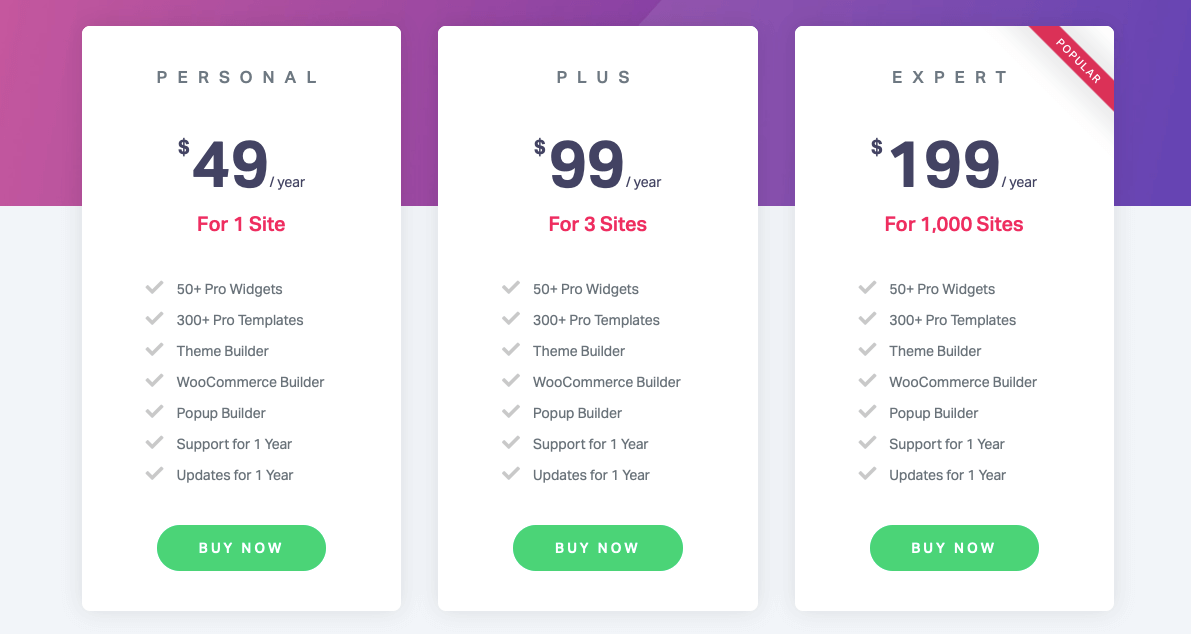
Unlike the majority of WordPress plugins which offer a pricing plan where you can install the plugin on an unlimited number of websites, this is where Elementor falls short and limits you to a 1000 websites on the Expert plan, which is the most expensive at $199/year.
Another problem with their pricing plans is that there is no lifetime option which means you are forced to pay for the updates and support every year if you want to ensure that your plugin stays up to date. Needless to say, this can add up to a hefty sum over the years so if pricing is one of your concerns, Elementor might not be the best choice.
Final Thoughts
Elementor offers a lot of features even in the free version of plugin which makes it one of the most feature-rich free page builder plugins. If you need advanced functionality, you can upgrade your license to the Elementor Pro.
However, keep in mind that Elementor does have a set of cons. This includes lack of lifetime license, somewhat outdated interface, and support that’s slow to respond to tickets.
In the end, I recommend giving the free version a try and weighing the pros and cons carefully before upgrading your license.
Darrel Wilson
Did you like this article or find it helpful? Consider sharing it and spread the love!

Verdict:
4.5/5
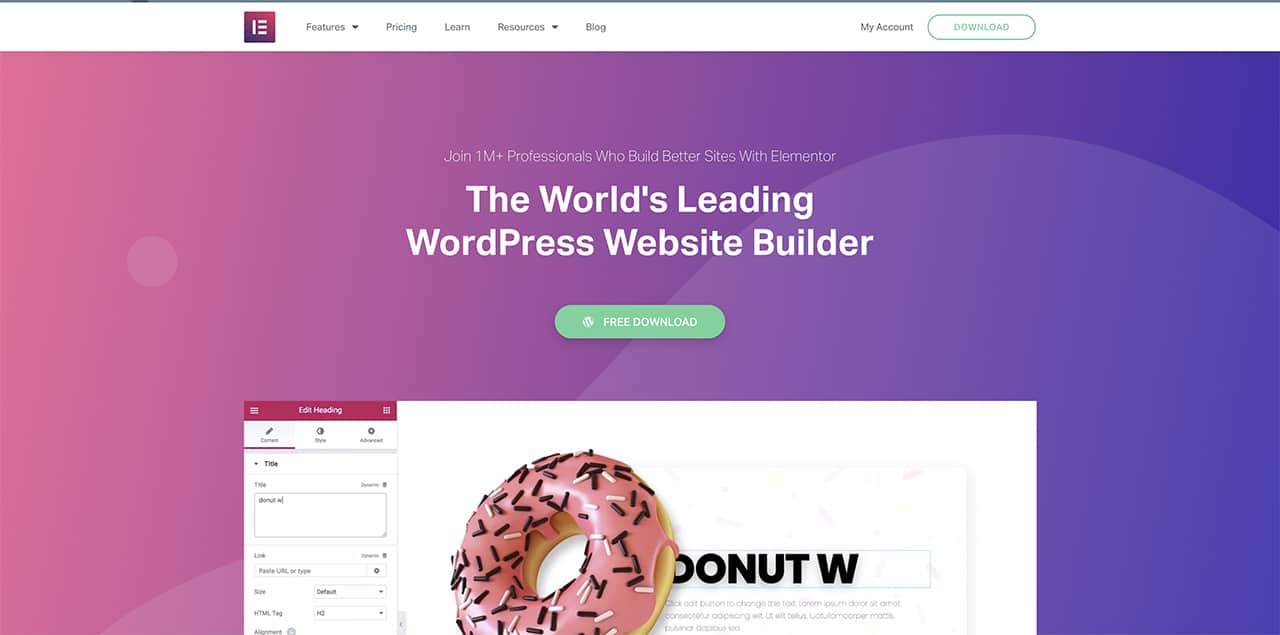
7 Comments
Andrew
I agree! Elementor Pro is the way to go! Thanks for your videos on YouTube and your website. Looking forward to your future videos and posts.
John
How do you think it compares to Divi?
darrel wilson
it has some newer features that divi doesnt have yet, it is also a little faster than divi too
Milan
Hi Darrel,
Excellent review as always!
One short question. Which one will you recommend for subscription business (woocommerce based). Divi or Elementor?
I have Divi Pro but now also thinking about Elementor also.
Cheers,
Milan
mohak
Seems like you need to update this article. Elementor is the best page builder in 2020.
Charles
Looks like it’s time for an update at their Pricing. 1,000 websites will now cost $999/ year.
admin
yup, think all the blogs are going to have a fun time with this one