Darrelwilson > All in One SEO Review: Feature-Rich but Super Slow? (2025)
All in One SEO Review: Feature-Rich but Super Slow? (2025)
Quick Overview

Editor's Rating
Pros and Cons
- User-friendly interface: Easy to navigate, making it ideal for beginners with clear setup guides and real-time feedback.
- Comprehensive feature set: Includes on-page SEO analysis, schema markup, sitemaps, and integration with Google Search Console.
- Regular updates: The plugin is frequently updated, ensuring new features, fixes, and improvements are continually introduced.
- Customizable search appearance: Allows for meta title and description customization, improving your site’s click-through rates in search results.
- Performance impact: Slower page speeds and higher memory usage compared to competitors like Yoast SEO and Rank Math.
- No live chat support: Lacks real-time customer support, which can be a drawback for users needing immediate help.
- Premium features behind paywall: Some of the more advanced tools, such as unlimited keywords and ecommerce SEO settings, are only available in paid plans.
- Short refund window: The 14-day money-back guarantee is relatively short, limiting the time users have to evaluate the plugin.
Ease of Use
I would rate the ease of use of AIOSEO at 4.2 out of 5.
Here’s why:
- The intuitive user interface and guided setup process make AIOSEO beginner-friendly.
- The manual installation required for the premium version adds a bit of complexity.
- Some of the more advanced functionalities like unlimited keywords and ecommerce SEO settings are locked behind the paid version.
The setup wizard and clean dashboard make it accessible for users of all skill levels.
However, the manual steps required for installing the premium version and the division between free and premium features slightly detract from its ease of use.
Initial Setup
AIOSEO offers a fully functional free and premium version with advanced features such as unlimited keywords, ecommerce SEO settings, and priority support.
If you’re fine with the free version, simply look for it in the WordPress plugins repository by navigating to plugins > add new plugins:
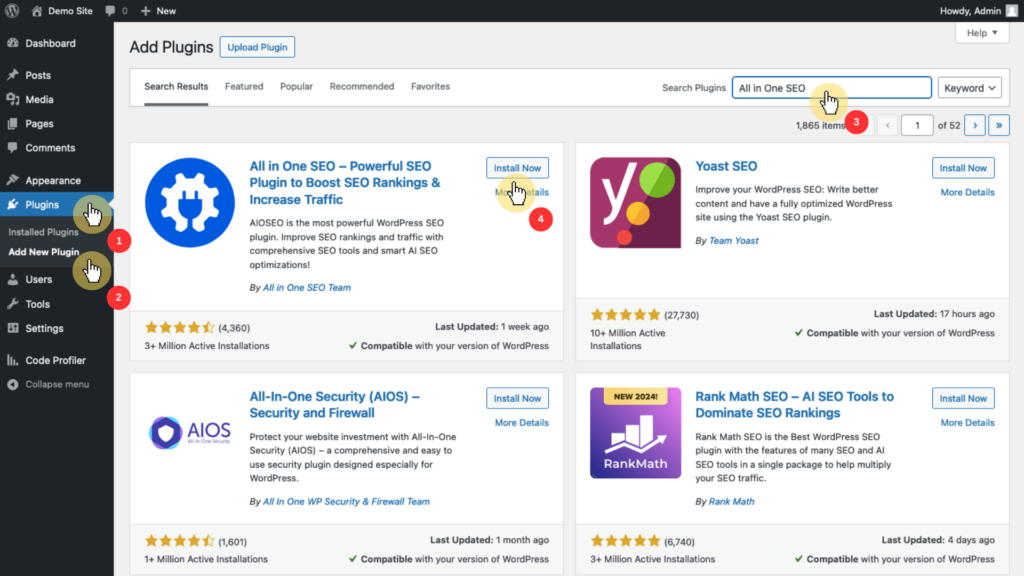
If you want the extended functionalities of the premium version, you first need to purchase a plan from their website and download the pro plugin files to your computer.
Once downloaded, you need to manually upload and install the plugin files through your WordPress dashboard:
- Go to plugins > add new plugin > upload plugin
- Browse through your files and select the plugin
- Click the install now button
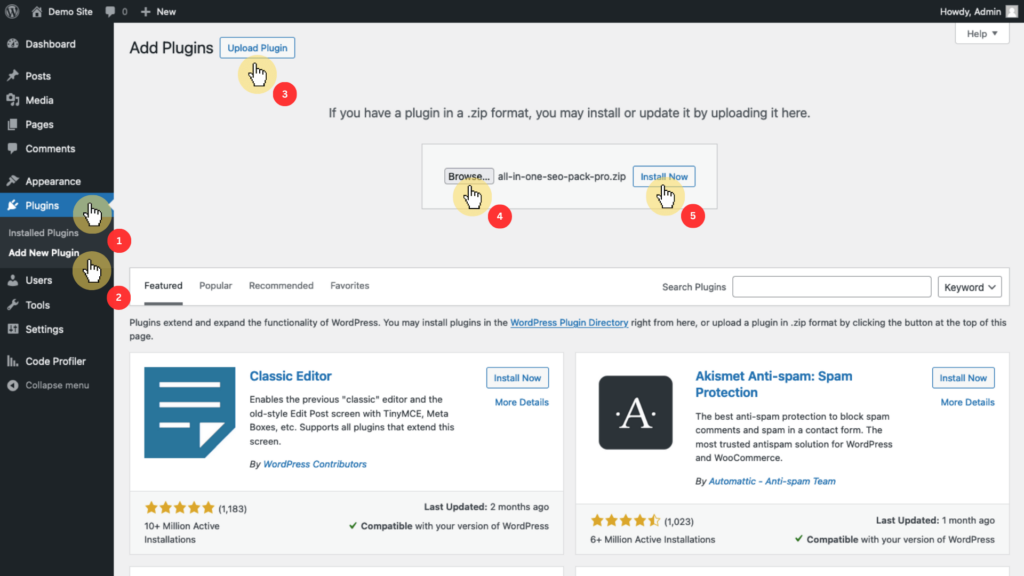
After the installation process, you will be automatically redirected to the AIOSEO Setup Wizard.
Like this:
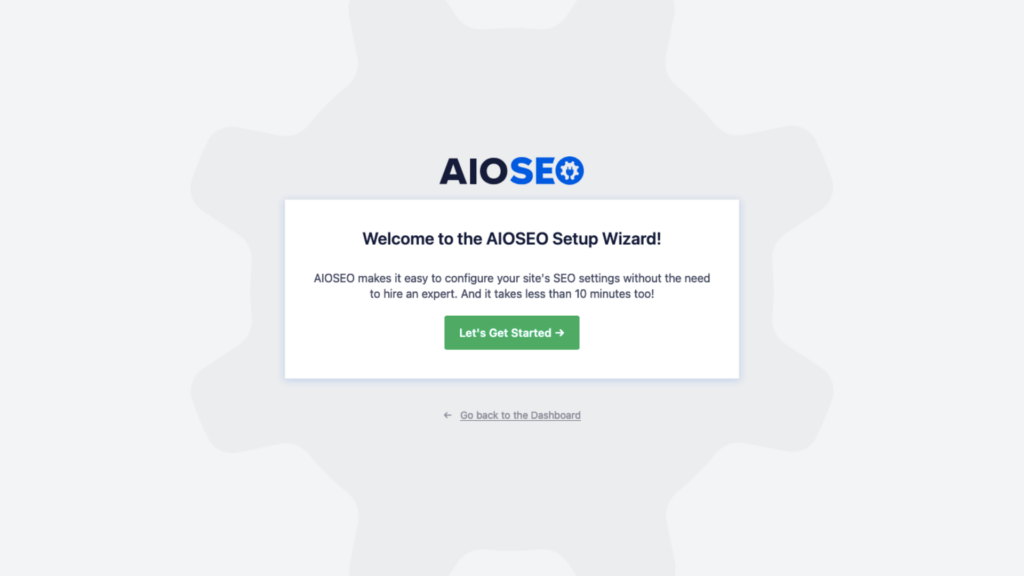
At this point, you will need to:
- Describe your website
- Provide site information
- Choose which SEO features you want to be enabled
- Configure search appearance
- Connect to Google Search Console (optional)
Once done, you will be redirected to the AIOSEO Dashboard to access its many advanced SEO features! 🎉
User Interface
AIOSEO has an intuitive user interface that works seamlessly with your WordPress dashboard.
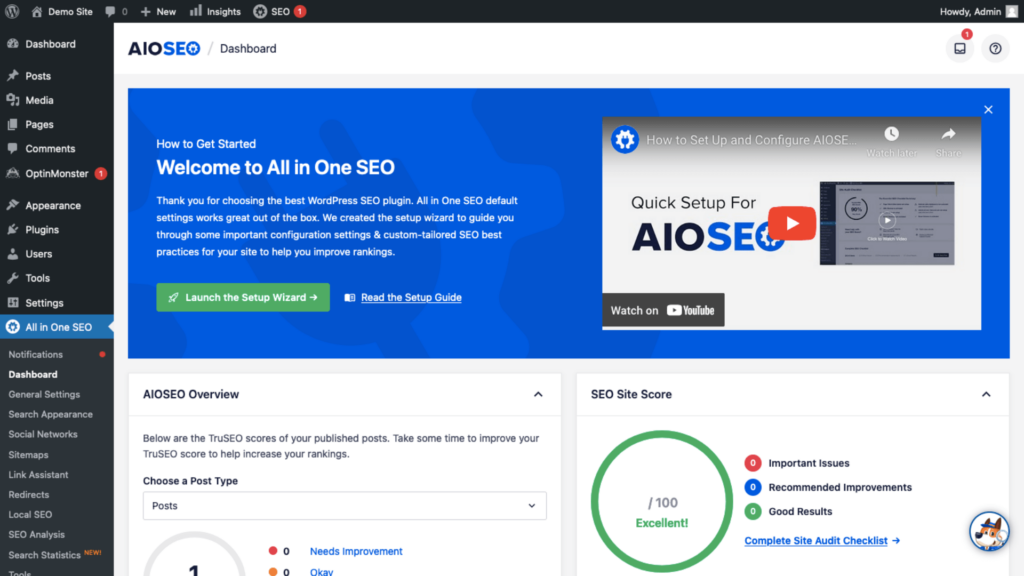
After the initial setup, you will be redirected to the AIOSEO Dashboard where you will be greeted with text and video guides on how to set up and configure your SEO plugin.
Right under them, you will see neatly arranged blocks containing an overview of the TruSEO scores of your published posts, your SEO site score, notifications, and support.
You will also see some important quick links that give you easy access to the features of AIOSEO, as shown below:
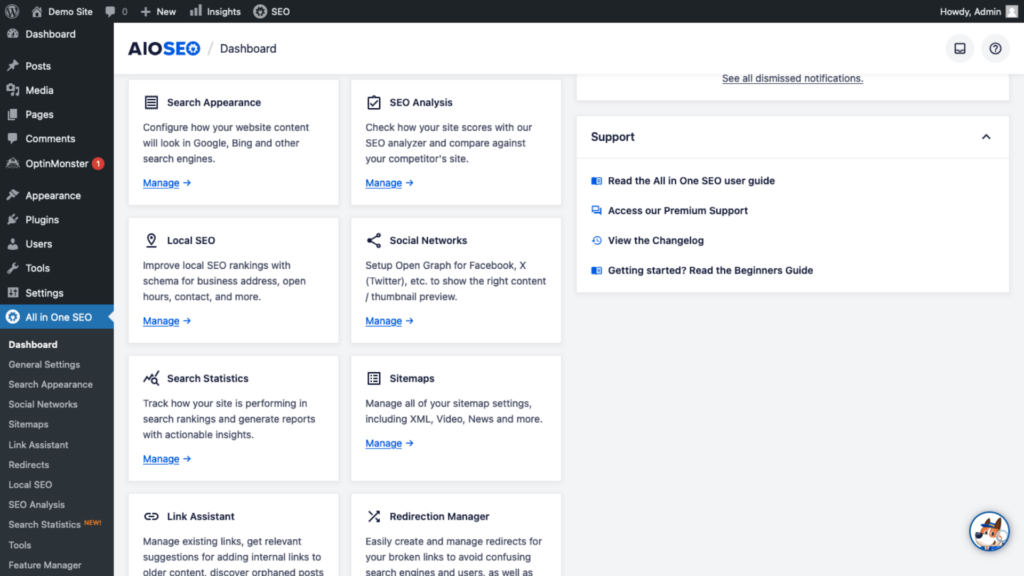
There’s also a sticky quick links bubble on the lower right part of the dashboard, where you can access support and docs, join the AIOSEO community, and suggest a feature.
Overall, the user interface of AIOSEO is highly user-friendly and prioritizes easy navigation. 🙂
👋 My thoughts here
I had a remarkably good experience with both the installation process and the user interface of AIOSEO.
Here are some of the things I liked:
- You’re automatically redirected to the setup wizard after installation where you can immediately configure the plugin.
- The quick links provide a convenient way to understand and manage the features.
- The neatly arranged blocks that divide the features and settings help provide an organized feel and easy navigation experience.
At this stage, I can say that AIOSEO provides a top-notch user experience. 👍
If you’re still exploring options for a reliable hosting provider, Hostinger could be worth a look.
Known for its competitive pricing and performance, Hostinger stands out with a solid balance between cost and quality

Discover the Hostinger advantage for your WordPress site:
- Enjoy a 99.9% uptime guarantee
- Affordable pricing at just $2.49/month (use the code darrel10 to get a discount)
- Global performance and reach with Hostinger’s optimized hosting platform
Whether you to start your first blog or need an affordable option for ecommerce, Hostinger provides a wide range of plans.
Best Features
I would rate the best features of AIOSEO at 4.3 out of 5.
Here’s why:
- The TruSEO On-Page Analysis feature provides real-time feedback while editing content, with actionable suggestions on keyword usage, readability, and SEO best practices.
- The rich snippets through the schema markup feature are powerful, but its customization options can feel limited.
- Its recommendations are sometimes basic for more advanced SEO users, meaning they might not find it as valuable as beginners do.
The ability to manage search appearance and get actionable SEO analysis adds even more value.
However, some advanced users may feel restricted by the customization options.
Here are some notable features of AIOSEO:
1. SEO Analysis
The SEO Analysis feature is a fantastic tool that gives you a complete overview of your website’s SEO health.
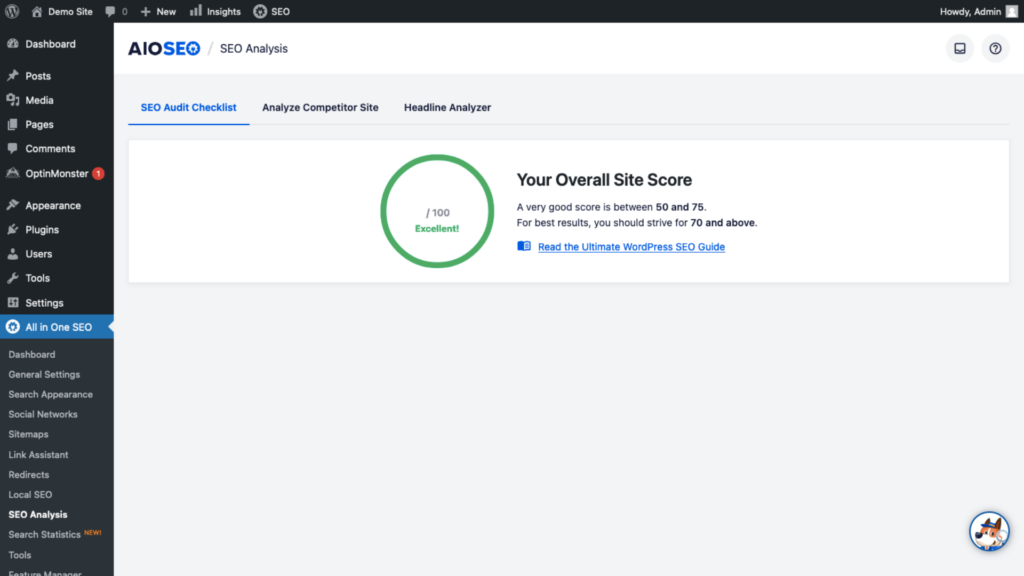
It evaluates different aspects of your site and provides a score based on its findings (by checking for critical issues and offering recommendations for improvement).
It’s especially helpful for those who might be new to SEO, as it clearly highlights what needs attention and helps you prioritize your optimization efforts.
2. Search Appearance
With the Search Appearance feature, you can customize how your WordPress website shows up in search engine results.
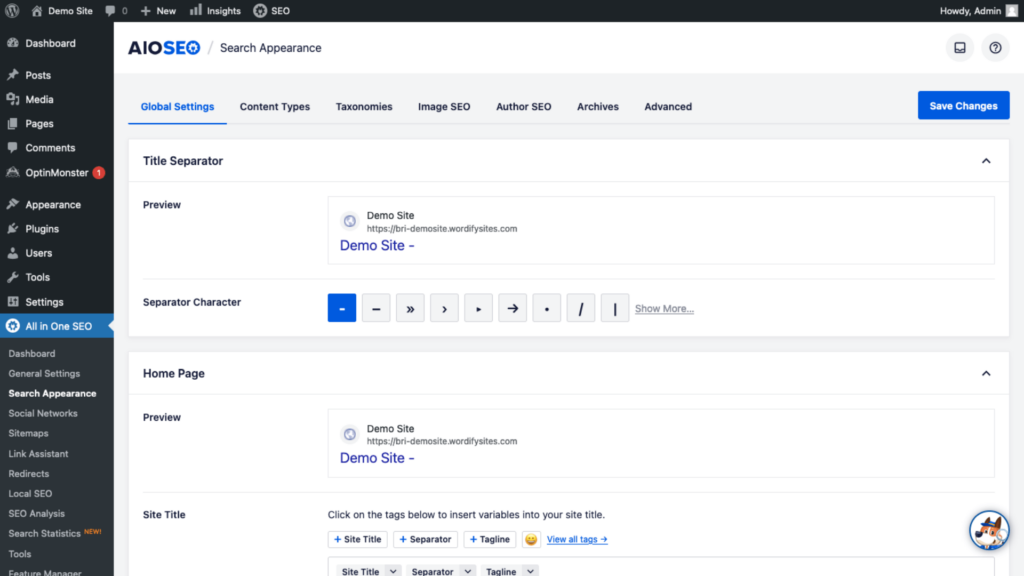
This means you can set up meta titles and descriptions, which are essential for grabbing users’ attention when they’re browsing search results.
By controlling these elements, you can boost your site’s visibility and improve click-through rates.
Plus, it supports rich snippets through schema markup, making your content stand out even more in search results.
3. TruSEO On-Page Analysis
The TruSEO On-Page Analysis feature is a real game-changer.
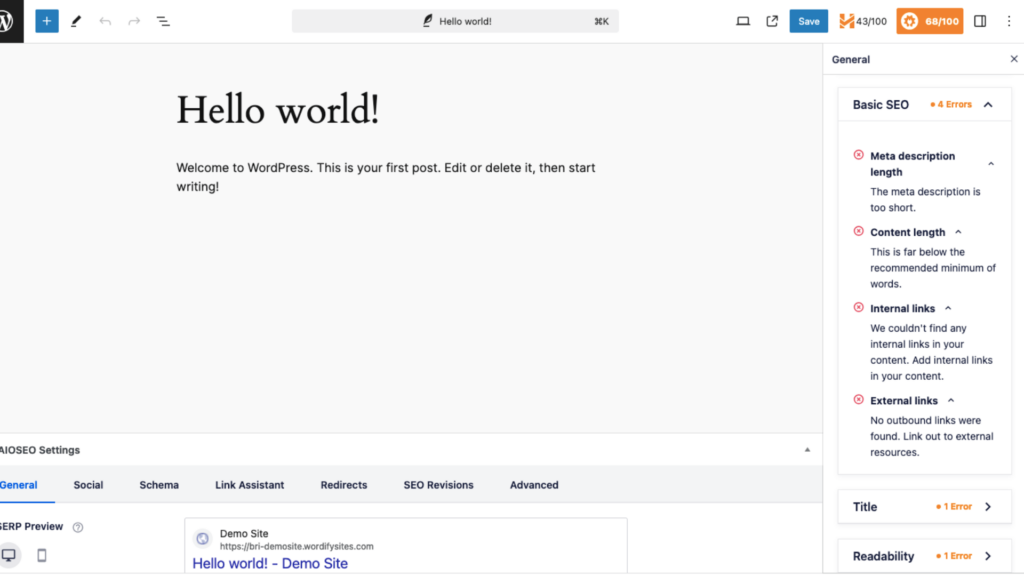
It provides real-time feedback while you’re creating or editing your content, checking for keyword usage, readability, and other important SEO factors.
You will get actionable suggestions to optimize your posts before they go live, ensuring that your content is both well-written and search engine-friendly right from the start.
This immediate feedback is incredibly useful for anyone looking to understand SEO best practices without needing to be an expert.
👋 My thoughts here
AIOSEO has some standout features that really set it apart from other SEO plugins on the market.
Here are three things I find particularly special about AIOSEO in terms of the features it offers:
- I liked how the SEO analysis tool gives you a clear score and actionable recommendations, which makes it easy to spot and fix any critical issues on your site.
- The ability to customize meta titles and descriptions with a live preview is a game-changer.
- The TruSEO On-Page Analysis feature offers real-time feedback on keyword usage and readability, helping ensure your content is engaging for readers and optimized for search engines.
AIOSEO is an excellent choice for anyone looking to improve their website’s SEO without feeling overwhelmed.
Reliability
I would rate the reliability of AIOSEO at 3.8 out of 5.
Here’s why:
- With 2-4 updates per month, the plugin shows strong developer support, ensuring bugs are fixed and new features are added regularly.
- AIOSEO suffers from poor performance, as it ranks slower than 94% of plugins and has high memory usage compared to competitors.
- The changelog is well-organized, making it easy to track updates, but the lack of separate logs for free and pro versions can be confusing.
AIOSEO provides a reliable solution for SEO, especially with its frequent updates and ongoing developer support.
However, its performance issues, particularly in page speed and memory usage, limit its full potential.
Performance
While AIOSEO excels in terms of its ease of use and features, it demonstrated poor results in terms of performance. 🙁
Here’s data from WP Hive when they checked version 4.7.0 of AIOSEO using their own test script:
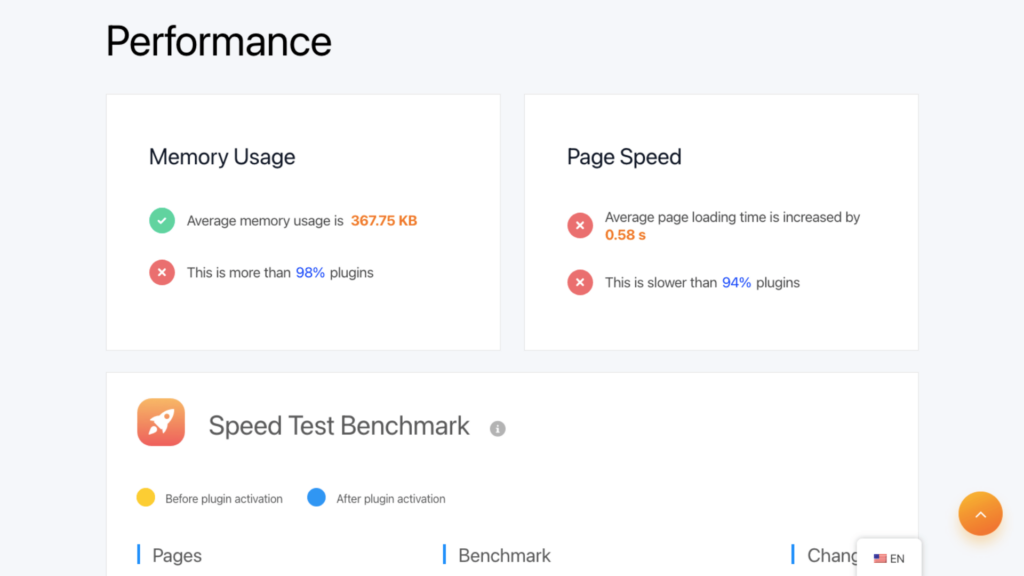
AIOSEIO’s memory usage is more than 98% of plugins, and is slower than 94% of plugins.
I also tested AIOSEO using the Code Profiler plugin, and the results are:
- Website frontend: 0.289
- Admin backend: 0.282
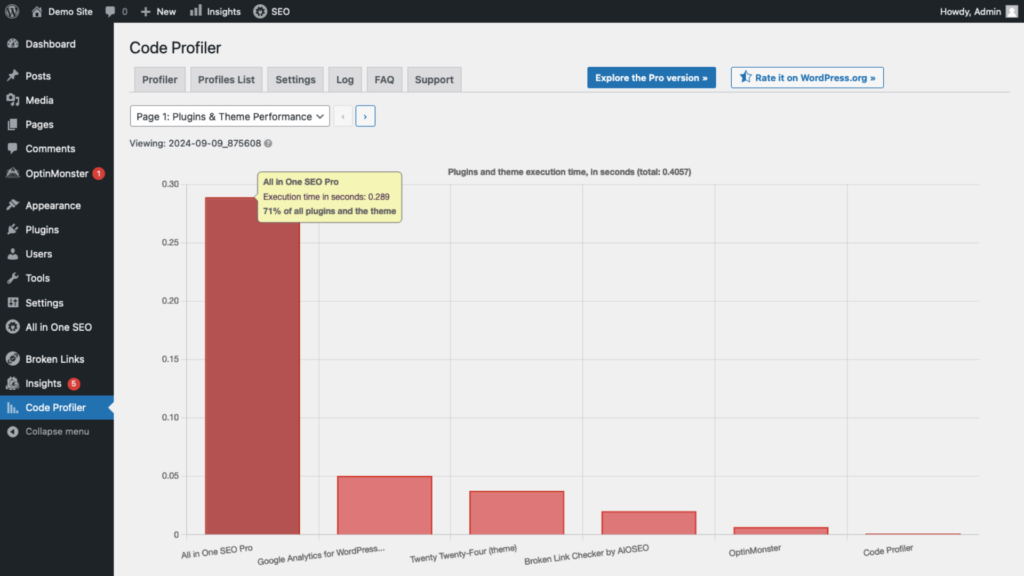
Let’s compare it with two other popular SEO plugins, Yoast SEO and Rank Math SEO:
| Feature | All in One SEO | Yoast SEO | Rank Math SEO |
| Page Speed | 0.58 seconds | 0.19 seconds | 0.01 seconds |
| Average Memory Usage | 367.75 KB | 134.07 KB | 28.34 KB |
| Code Profiler (Front) | 0.289 seconds | 0.14 seconds | 0.194 seconds |
As you would observe, AIOSEO significantly lags behind its competitors in terms of performance.
AIOSEO’s page speed is more than 3x slower than Yoast SEO, not to mention the huge difference between its page speed and that of Rank Math SEO.
As to average memory usage, AIOSEO uses up more than twice as much memory as Yoast SEO, and almost 13x more than Rank Math SEO.
Updates and Maintenance
What AIOSEO lacks in terms of performance it makes up for in terms of updates and maintenance.
You can check their changelog here:
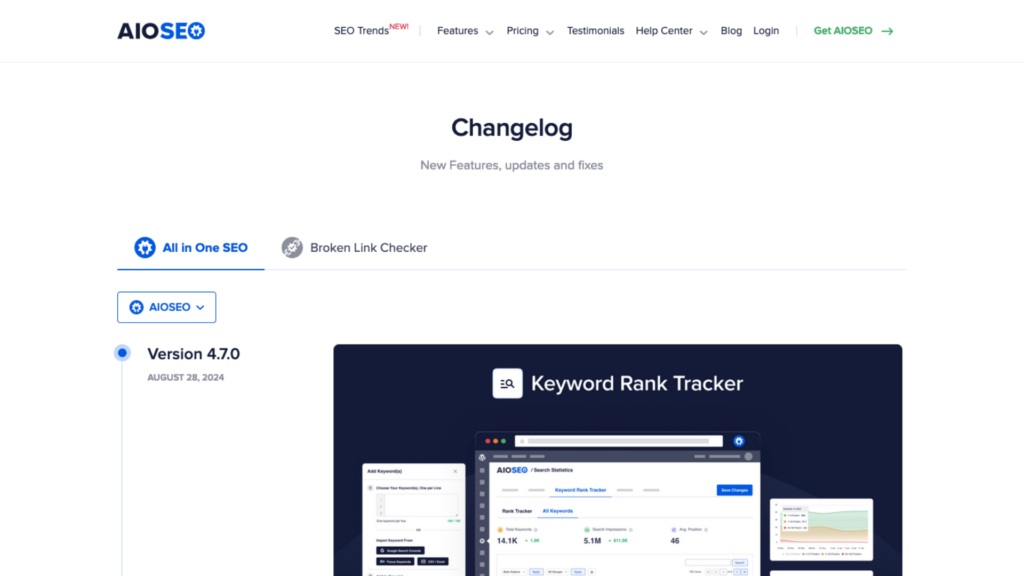
Upon scrolling through the changelogs, I noticed that AIOSEO updates 2-4 times per month. 😲
Here are my other observations with the changelog:
- The changelog is neatly organized into new features, updates, and fixes.
- There are no separate changelogs for the free and pro versions, which makes it difficult to track changes especially if you’re only using the free version.
Overall, I can say that AIOSEO users can expect responsiveness from the developers in terms of updates and fixes. 🙂
👋 My thoughts here
AIOSEO has some notable strengths and weaknesses when it comes to performance and updates.
Here are some of them:
- AIOSEO’s performance is a concern, as it ranks poorly in speed and memory usage compared to competitors like Yoast SEO and Rank Math.
- On the positive side, AIOSEO excels in updates and maintenance, with 2-4 updates per month that keep the plugin fresh and responsive to user needs.
- The changelog is well-organized — owever, the lack of separate logs for free and pro versions can make it tricky for users to track changes relevant to their specific version.
While AIOSEO struggles with performance, its commitment to regular updates makes it a reliable choice for those looking for ongoing support and improvements in their SEO efforts.
Support
I would rate the support of AIOSEO at 4.0 out of 5.
Here’s why:
- AIOSEO provides an impressive knowledge base, featuring extensive documentation and video tutorials.
- While the ticketing system works for more complex issues, users who need immediate or real-time help may find the absence of live chat frustrating.
- The ticketing system is effective for resolving technical queries, but it’s not the fastest option.
AIOSEO’s support system is robust, particularly for users who prefer self-help through the comprehensive knowledge base and video tutorials.
However, the absence of live chat may be a drawback for those seeking real-time assistance.
Customer Support
AIOSEO has two options for customer support which you can access through the sticky button in the AIOSEO Dashboard or through their website:
- Submit a support ticket
- Complete a form
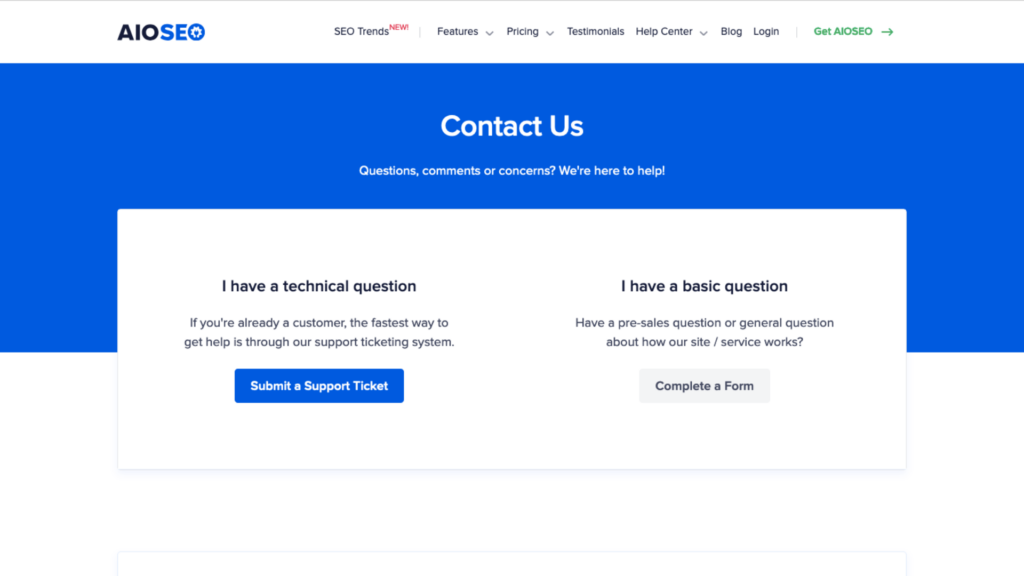
The most obvious observation is the lack of a live chat feature, which would have been helpful for users who need a quick, real-time response.
For existing customers who have technical questions, the fastest way to get help is through AIOSEO’s support ticketing system.
You can simply submit a ticket on their site:
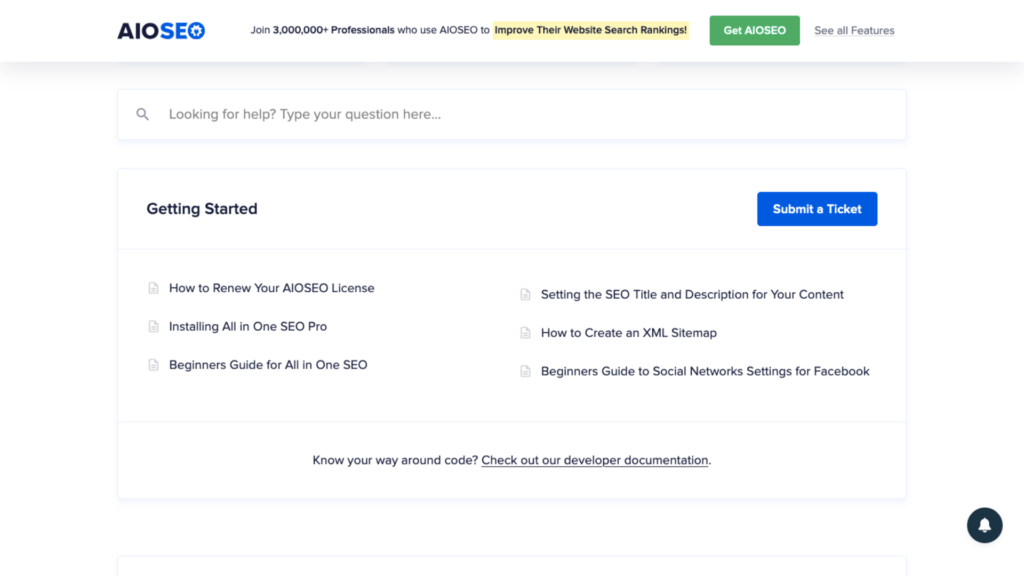
For prospective customers who have pre-sales questions or general questions about how the site or service works, they can fill in a form.
It looks like this:
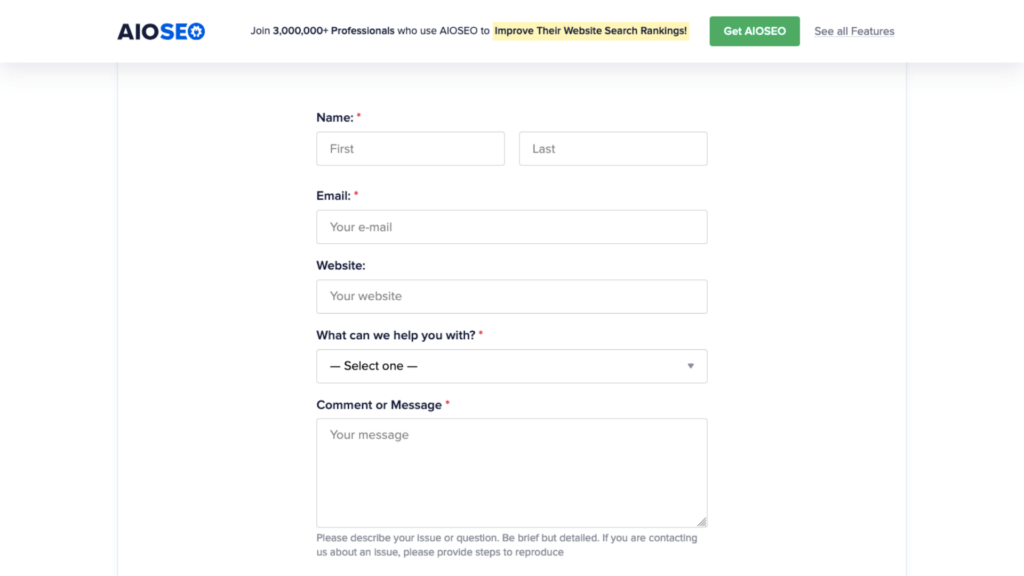
It’s simple, but it gets the job done. 👍
Knowledge Base
AIOSEO’s knowledge base consists of comprehensive documentation, reference materials, and video tutorials, all under the documentation section on their website.
The documentation section provides extensive guides from the installation process to troubleshooting methods.
There are also guides on how to use the different SEO features, as well as answers to some of the Frequently Asked Questions (FAQs).
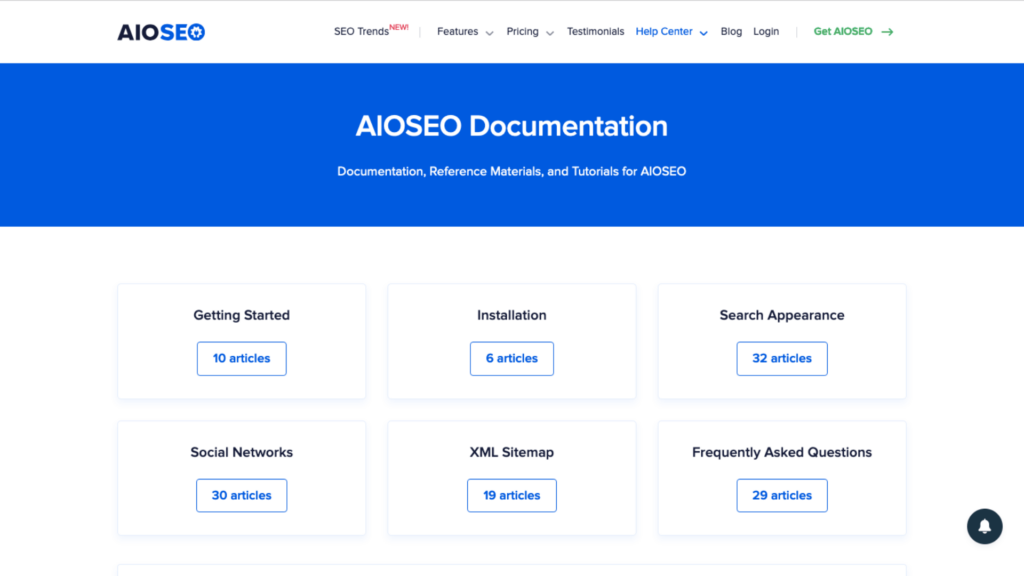
Each general topic contains several articles dealing with specific questions, covering almost every possible question you might have.
What’s even better is that AIOSEO provides a video tutorial for every article they have!
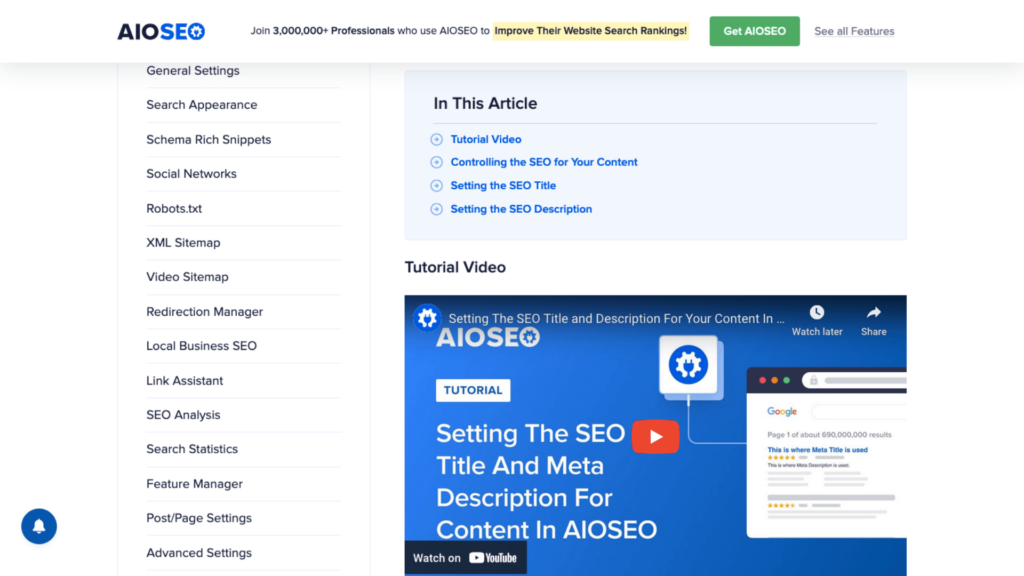
With the number of articles and video tutorials AIOSEO has, the lack of a live chat feature becomes negligible since the knowledge base covers almost every possible question or concern.
👋 My thoughts here
AIOSEO offers a solid mix of customer service and a comprehensive knowledge base that can really improve the user experience.
Here are some of my thoughts:
- AIOSEO provides two customer support options, but the absence of a live chat feature can be a drawback for users needing immediate assistance.
- The knowledge base is impressive, featuring detailed documentation, reference materials, and video tutorials that cover nearly every aspect of the plugin.
- The wealth of articles and video tutorials available means that most questions can be answered without needing to reach out for direct support.
AIOSEO has a good balance between customer service and self-help resources and provide users with multiple ways to get assistance.
Pricing
I would rate the pricing of AIOSEO at 4.0 out of 5.
Here’s why:
- The pro plan offers great value, especially for businesses managing multiple sites.
- The 14-day money-back guarantee is relatively short compared to other plugins that offer longer trial periods.
- While AIOSEO’s pricing is transparent, some advanced features are locked behind higher-tier plans.
AIOSEO offers a reasonable pricing structure with solid value in its pro plan, making it ideal for businesses looking to optimize multiple sites.
However, the relatively short refund window and the tiered access to advanced features may be restrictive for some users.
Cost Breakdown
AIOSEO offers 4 different pricing plans:
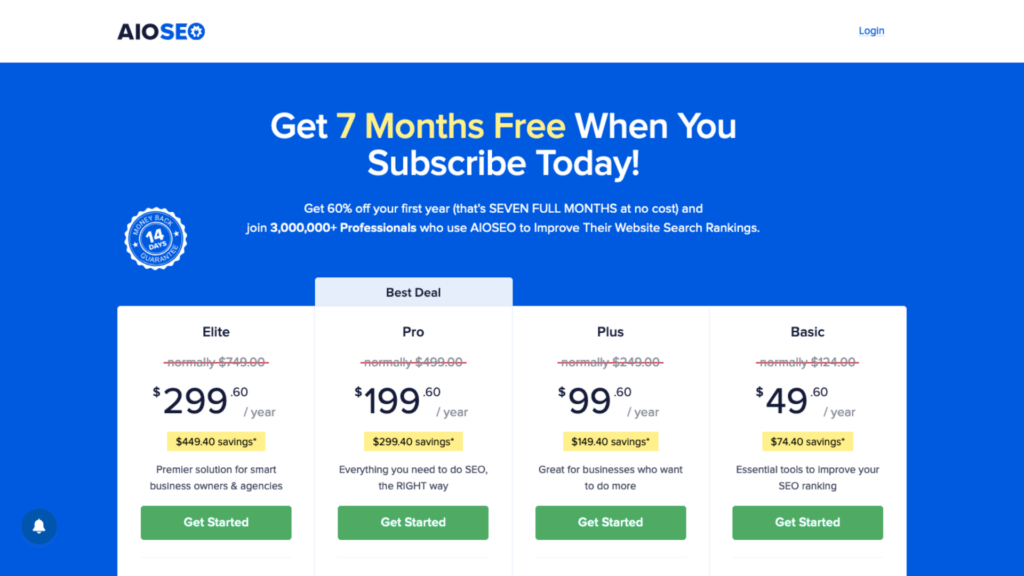
The pro plan stands out as the best choice for most users, especially businesses looking to optimize multiple sites.
It provides a comprehensive set of advanced features, including redirection management and priority support, which are important for effective SEO management.
This plan balances cost and functionality well and is suitable for those who want to leverage more sophisticated SEO tools without going up to the elite level unless necessary.
Money Back Guarantee/Refund
AIOSEO has a 14-day money-back guarantee policy for all its plans:
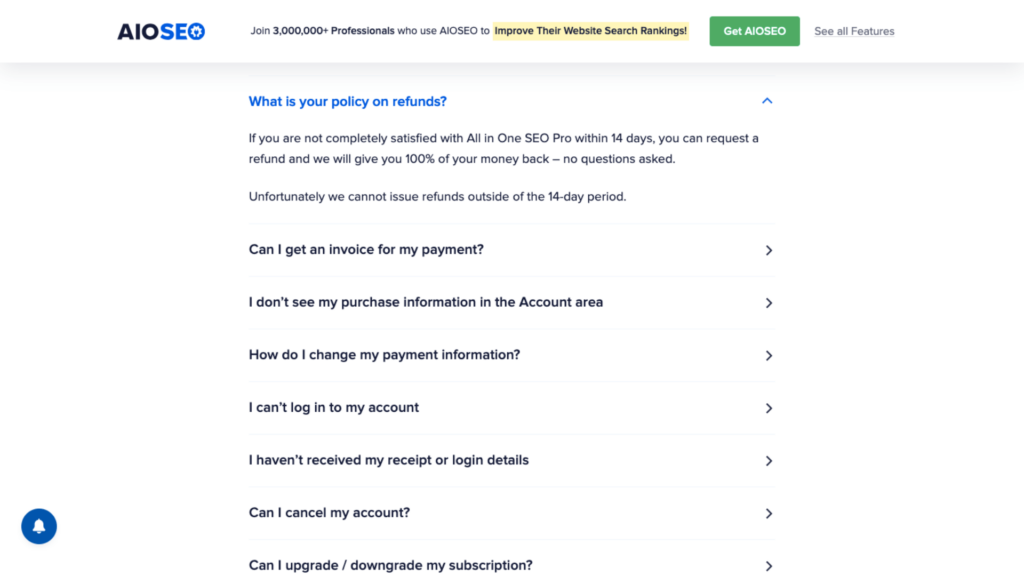
Customers can request a full refund within 14 days of their purchase if they find that the All in One SEO plugin doesn’t meet their needs.
This policy allows users to try the product risk-free.
To initiate a refund, users should contact All in One SEO’s support team within the specified 14-day period.
👋 My thoughts here
AIOSEO has a solid cost structure and a reassuring money-back guarantee that makes it an appealing choice for users.
Here are some of the positive things I observed:
- The pro plan is the best value for most users, especially those managing multiple sites, thanks to its advanced features and priority support.
- The 14-day money-back guarantee allows customers to try out the plugin without any risk.
- Initiating a refund is straightforward — users just need to contact AIOSEO’s support team within the specified period.
AIOSEO’s transparent pricing and generous refund policy provide users with confidence in their purchases.
Final Thoughts
When considering AIOSEO, it’s worth starting with the free version to explore its basic features and ease of use.
Once you’re comfortable and see the value in the additional functionalities, upgrading to the pro plan is a smart move, especially for businesses managing multiple sites.
Just be mindful of the short 14-day refund window, and make sure you’re ready to evaluate its impact on your site’s SEO performance quickly.
Looking to build a professional website quickly and easily with Elementor?
Darrel Wilson’s Elementor Template Kits provide a fast, no-fuss way to create stunning websites without needing advanced coding skills.

Secure lifetime access to all premium Elementor template kits:
- Get lifetime access to all premium template kits designed for Elementor
- Complete with 2 years of dedicated support
- Only for $99 — that’s already for the lifetime access
Whether you’re building a website from scratch or upgrading your existing site, the kits provide the tools you need to bring your vision to life.