Darrelwilson > Comet Cache Pro Review: Outdated Interface Worth It? (2025)
Comet Cache Pro Review: Outdated Interface Worth It? (2025)
Quick Overview

Editor's Rating
Pros and Cons
- Lifetime updates: No recurring fees for pro licenses, making it cost-effective.
- Fast performance: Outperforms competitors in both frontend and backend speed.
- Customizable features: Flexible cache settings and advanced options for power users.
- User-friendly setup: Straightforward installation with clear instructions.
- Pro version perks: Includes features like HTML compression and an auto-cache engine.
- Outdated interface: The design feels dated compared to modern plugins.
- Restrictive refund policy: Limited to 14 days with performance proof required.
- Feature split: Some key features, like advanced caching, are locked behind the pro version.
- Limited visual aids: Support articles lack screenshots, favoring code snippets instead.
- Pro support hours: Direct support is only available during weekdays.
Ease of Use
For ease of use, I rate Comet Cache a 3.6 out of 5.
Here’s why:
- The plugin is straightforward to install and activate, whether you’re using the free or pro version, the steps are clear and intuitive.
- You must manually enable the plugin after installation, which adds an extra step that might confuse beginners or slow down the process.
- The user interface is functional and straightforward, but its outdated look might not appeal to users accustomed to modern designs.
Comet Cache offers ease of use with a clear setup process and simple navigation, but its outdated interface and the need for manual enabling slightly lower its score.
Initial Setup
Comet Cache plugin can improve your WordPress site’s speed, and fortunately, it comes with a free and pro version.
For the free version, you simply need to log in to your WordPress admin area, go to plugins > add new, and then search for “comet cache” in the search bar.
Install and activate the plugin:
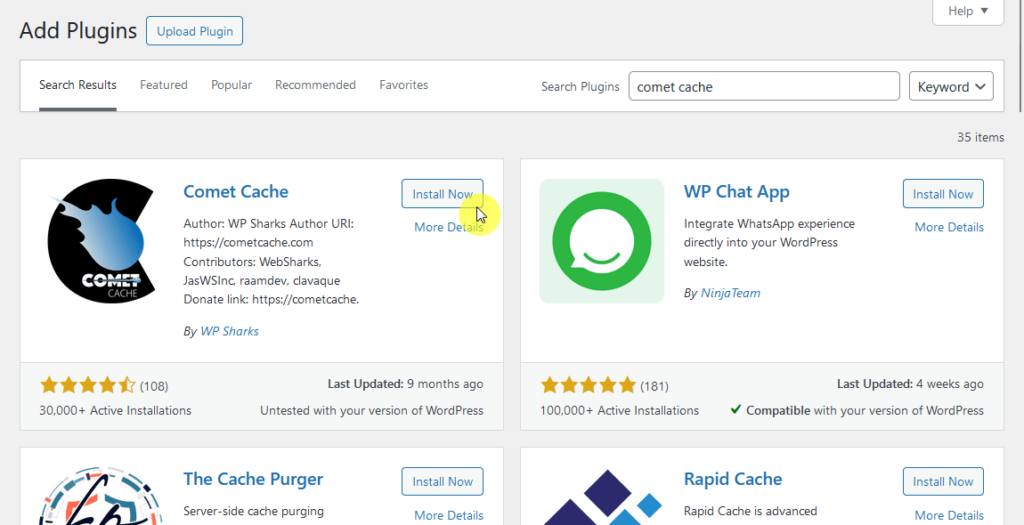
After activating the plugin, you still have to manually enable it on its configuration page inside your admin area.
For the pro version, however, you need to delete the free version first if you have it installed, since they’re separate plugins.
Purchase a license first from their website, and then log in to your account and download the Comet Cache Pro zip file.
After that:
- Go to the plugins > add new page on your website
- Click the upload plugin button
Then, upload the zip file of the plugin to the page and activate it from there:
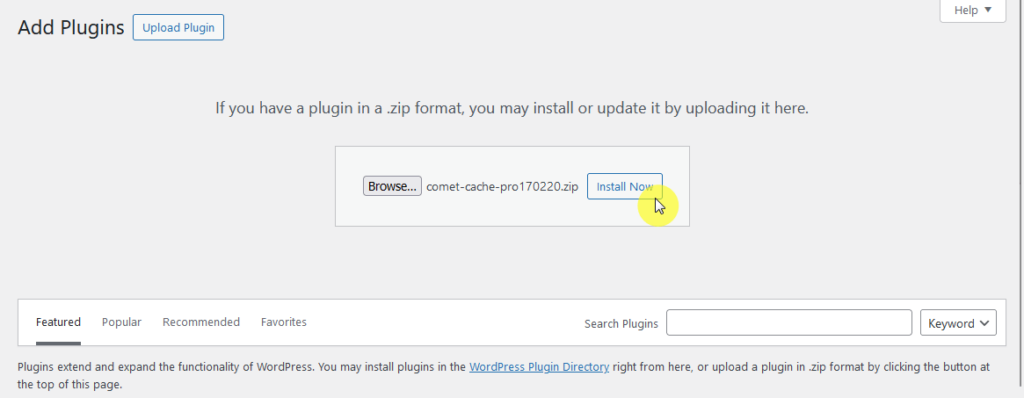
Similar to the free version, you will need to manually enable Comet Cache first from its configuration page in the admin area.
In addition, you will need to connect the plugin with Comet Cache’s update servers by supplying your license key (this is for updating the plugin to its latest version).
User Interface
As I mentioned earlier, after installing the plugin, you need to enable it under the “Basic Configuration” section.
Simply select the “Yes…” option and then save the changes:
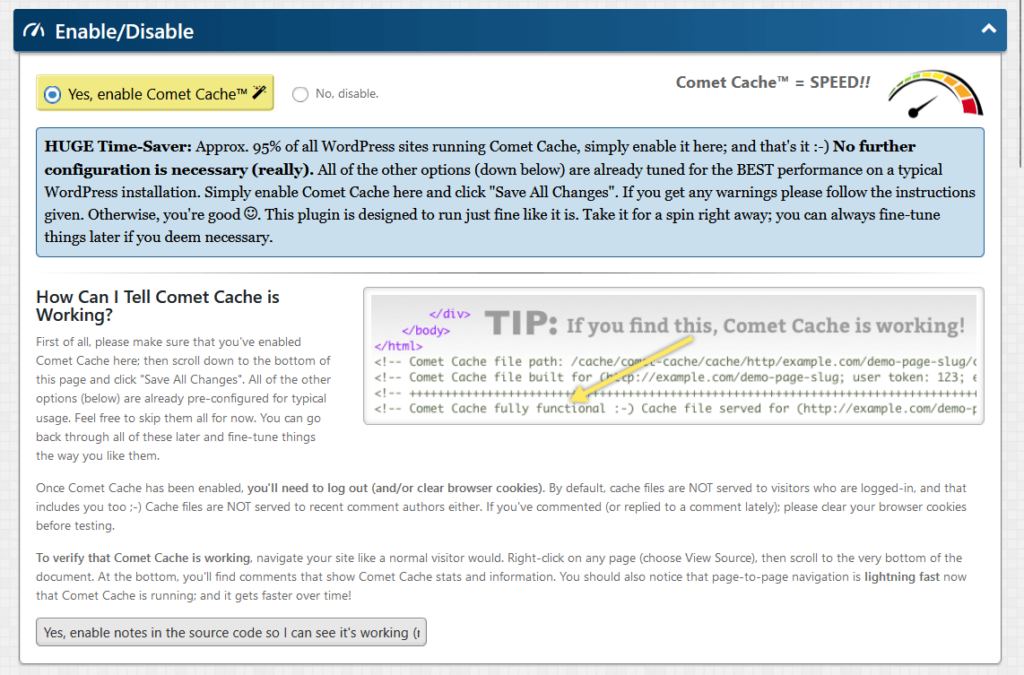
This activates the plugin and its caching features.
As for the interface, I can say it’s neat and functional, but it leans towards a slightly outdated look with collapsible sections.
While it doesn’t look modern in terms of design, I can say that its simplicity means users won’t get lost in overly complex visuals.

Navigation is also straightforward, seeing that the free version only has 1 page, and the pro version has 2 pages.
As you can see from the screenshot above, they opted for collapsible sections, each one having bold headers and brief explanations.
👋 My thoughts here
Well, Comet Cache does look old.
Here are my thoughts:
- Both the free and pro versions have simple installation steps.
- After activation, the plugin isn’t enabled and must be manually enabled by the user.
- The interface is neat and functional, with collapsible sections and bold headers, though too old for my taste.
On the bright side, you can be certain that you will find what you’re looking for quite easily with Comet Cache’s user interface.
It’s clear that a reliable hosting provider is essential for maximizing your site’s performance and speed.
Hostinger, with its fast servers and budget-friendly pricing, pairs perfectly with Comet Cache’s caching and optimization features.

Discover the Hostinger advantage for your WordPress site:
- Enjoy a 99.9% uptime guarantee
- Affordable pricing at just $2.49/month (use the code darrel10 to get a discount)
- Global performance and reach with Hostinger’s optimized hosting platform
For faster load times and seamless caching, Hostinger provides the performance-driven hosting your site needs.
Best Features
My rating here is 4.0 out of 5.
Here’s why:
- The automatic cache clearing feature is robust and versatile, covering multiple content types while running seamlessly in the background.
- Some advanced features, like HTML Compression and the Auto-Cache Engine, are only available in the pro version.
- The extensive customization options are great for advanced users but might feel overwhelming for beginners who prefer simpler configurations.
Comet Cache excels with practical features like automatic cache clearing and adjustable cache expiration, ensuring speed and customization.
However, advanced features are restricted to the pro version, and the complexity for beginners slightly lower its appeal.
Here are some notable features of Comet Cache:
1. Automatic Cache Clearing
The first one, Comet Cache automatically clears cache files when you edit, delete, or update content, including posts, pages, categories, tags, and even user data.
In other words, this feature makes sure that your site always reflects the latest changes without manual intervention from you.
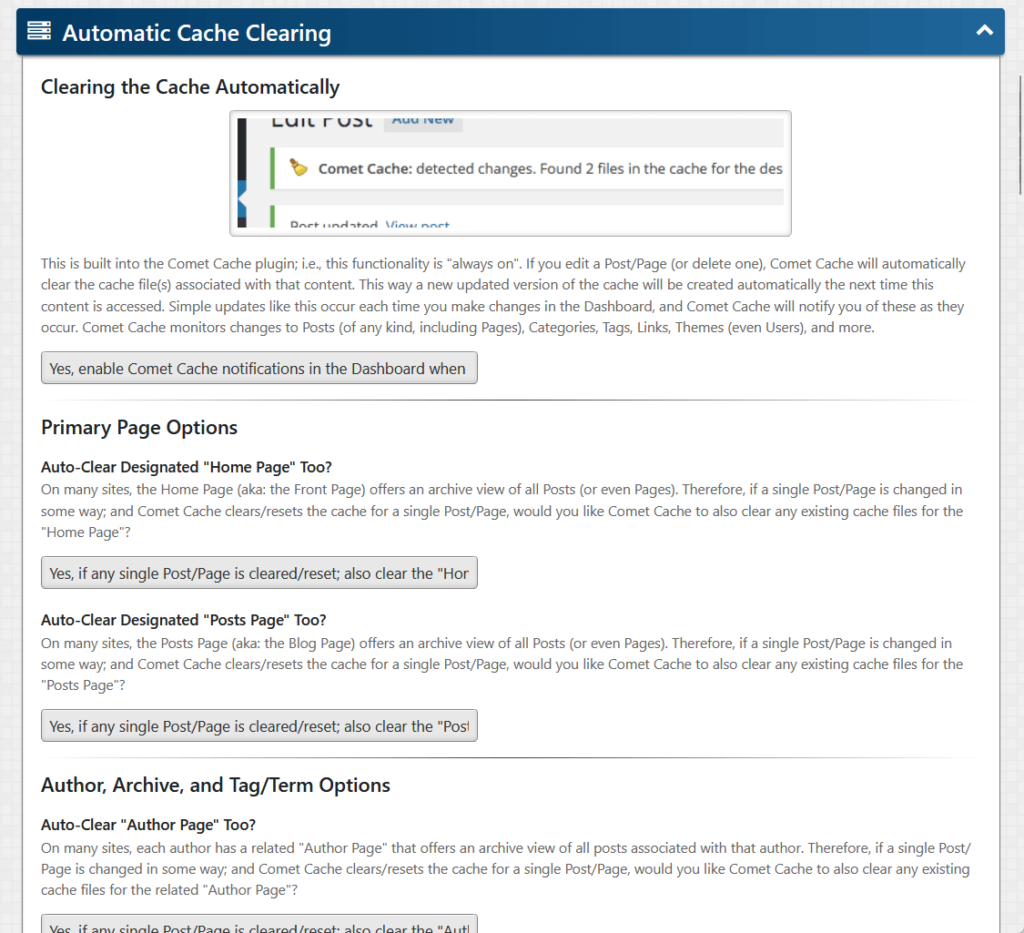
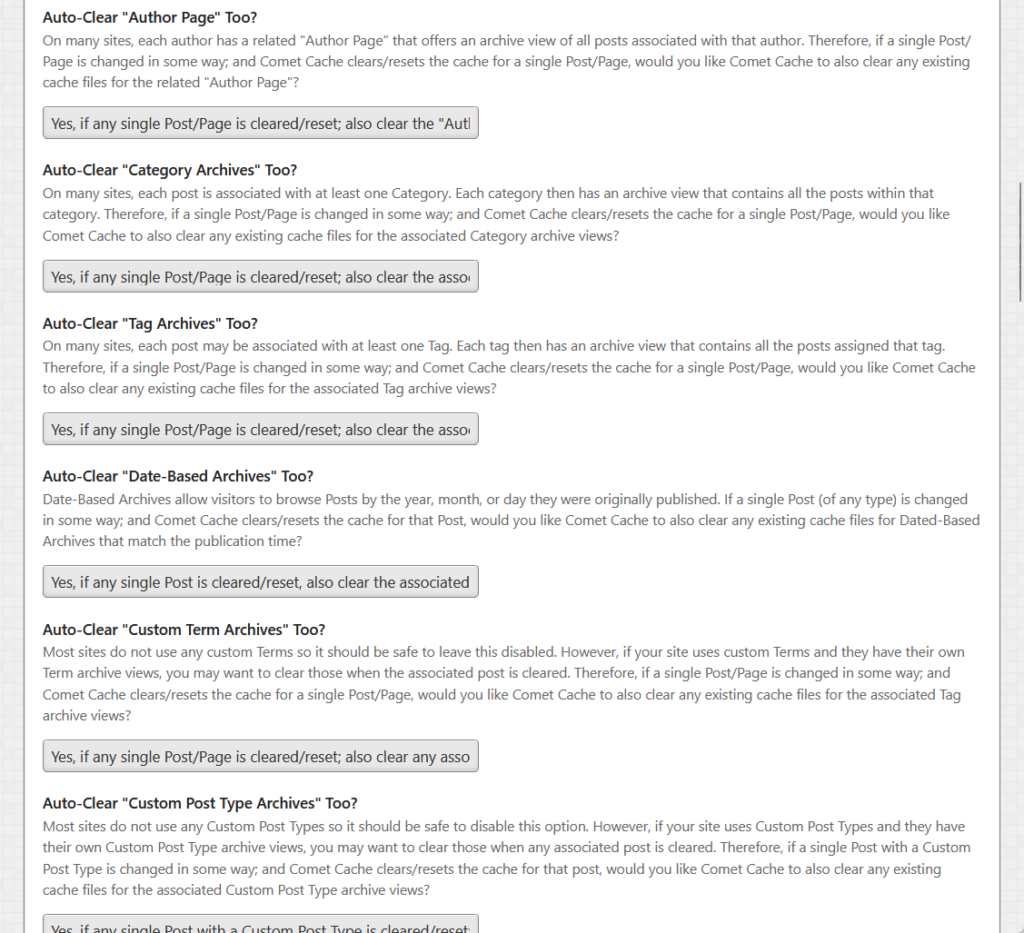
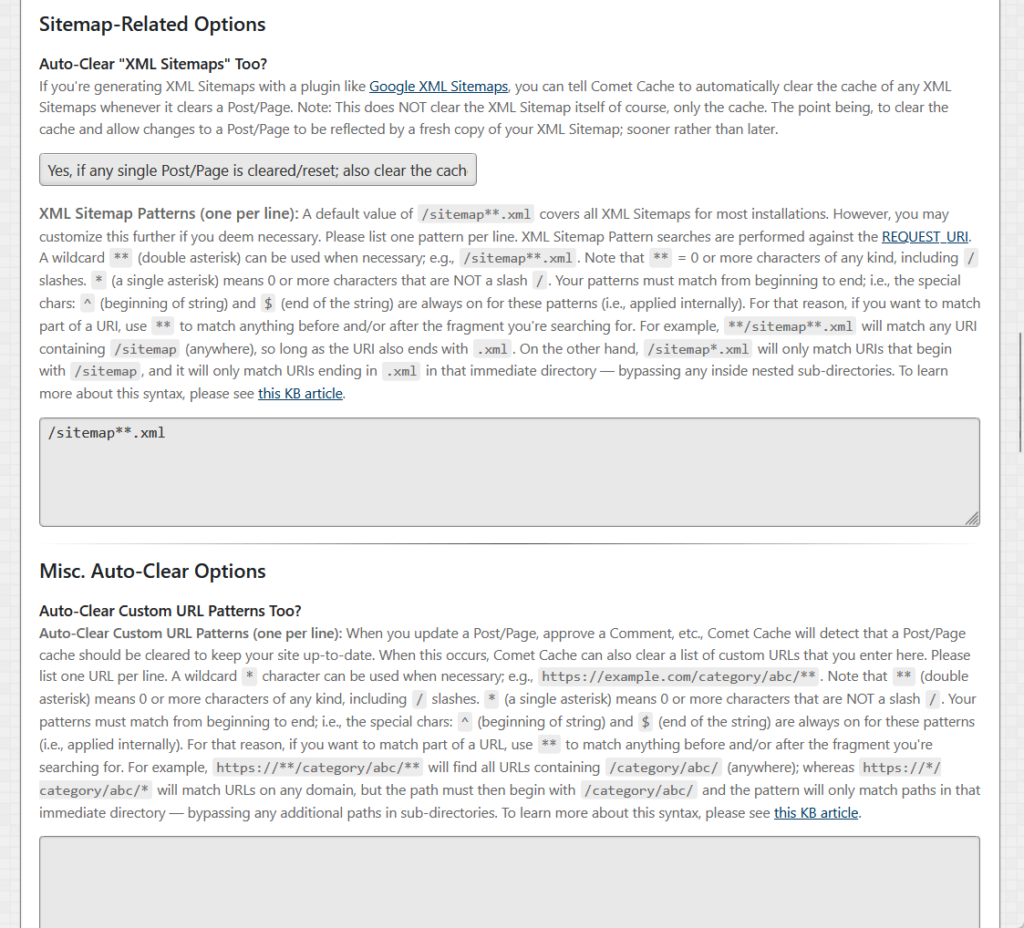
Its key options include:
- Home and posts page: Clear cache for the Home and Posts pages when changes affect their content.
- Archive pages: Clear cache for author, category, tag, date-based, or custom term archives after related content is updated.
- Feeds: Clear RSS, Atom, and RDF feed caches for posts and comments to keep feeds accurate and fresh.
- XML sitemaps: Clears cached XML Sitemap files when posts or pages change, ensuring search engines see updates quickly.
- Custom URL patterns: Define specific URLs to be cleared when updates occur, using wildcard patterns for flexibility.
What’s more, the automatic cache clearing feature works in the background and applies to a wide range of content types.
Users can customize these settings to include or exclude specific clearing behaviors, like handling custom post types or unique sitemap configurations.
2. Cache Expiration Time
This feature determines how long cached files are stored before being automatically deleted so your site can remain fast while keeping its content relevant.
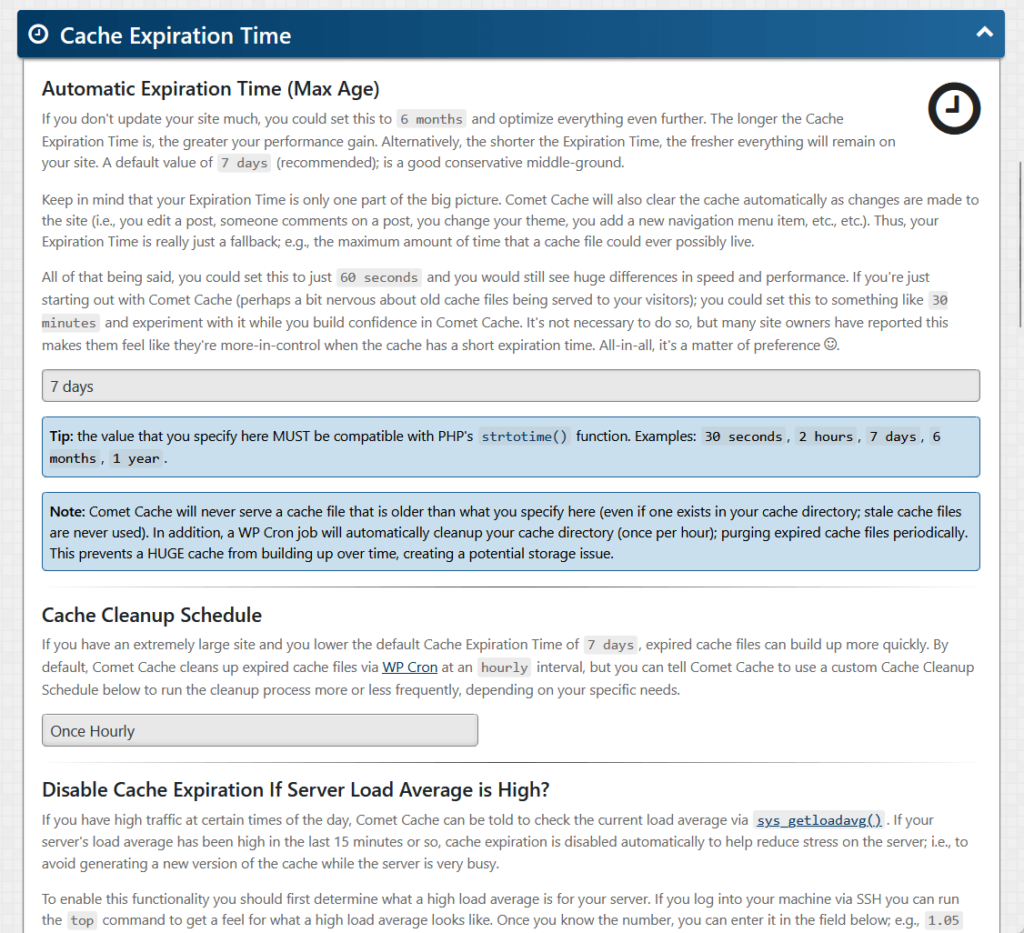
Its key features include:
- Adjustable timeframes (seconds to months)
- Default recommendation (7-day expiration)
- Automatic cache cleanup
- Fallback system
- Server load management
If you don’t know, setting shorter expiration times keeps content fresher, which is ideal for frequently updated sites.
You can customize the cleanup frequency to fit large-scale sites with higher traffic or adjust the expiration for specific performance needs.
As for Comet Cache’s fallback feature, it ensures that no outdated cache is served, even with extended expiration times.
3. Auto-Cache Engine (Pro)
From its name, the Auto-Cache Engine preloads and regenerates cache for your site.
In simpler words, it proactively “visits” uncached or expired pages, and makes sure that visitors receive fast-loading pages without delays.
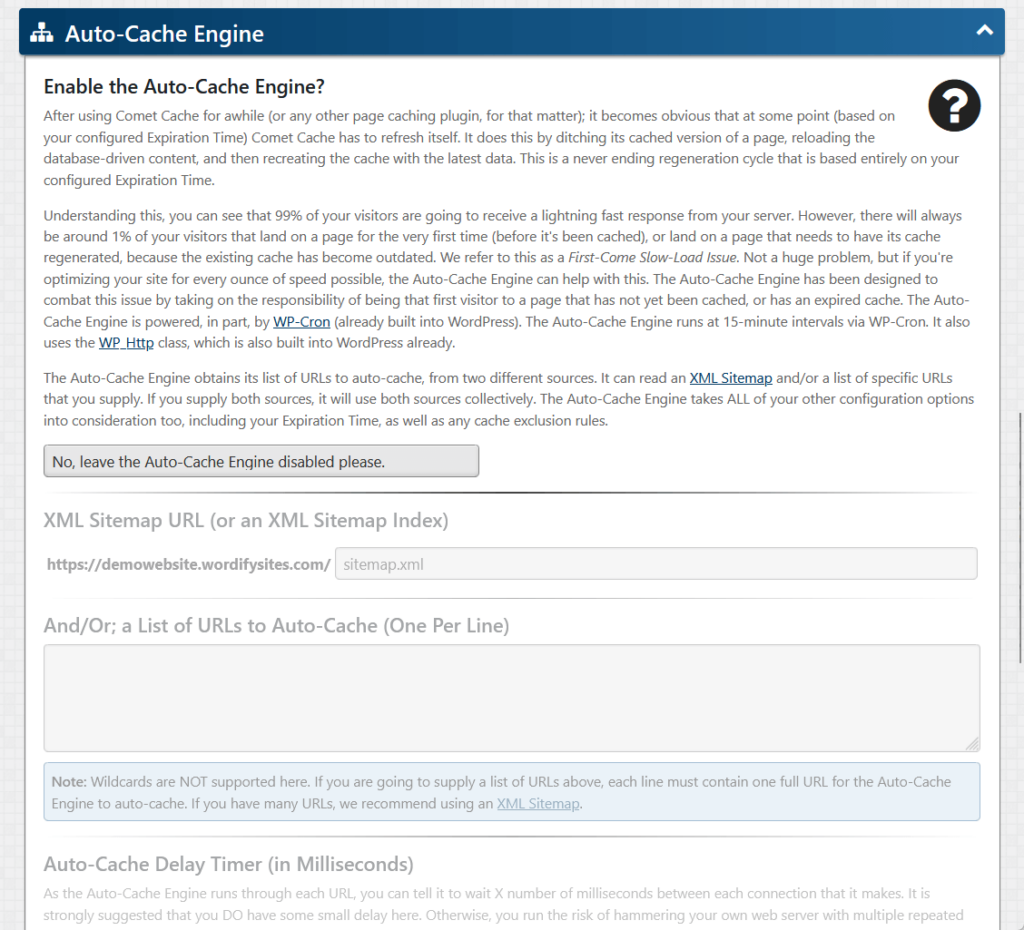
Here are its key features:
- Preloads pages
- Operates automatically every 15 minutes
- Pulls URLs directly from the site’s XML sitemap
- Custom delay timer (default is 500ms)
- User-defined URL lists for manual fine-tuning
The ultimate benefit is that the load time for all visitors is reduced, even for those landing on less-frequented pages.
The delay timer avoids server strain during operations, which is especially important for large sites with extensive content.
This feature makes Comet Cache Pro ideal for those looking to maintain consistent speed across all pages, which provides a seamless user experience.
4. HTML Compression (Pro)
The HTML Compression feature reduces the size of your website’s HTML files, making them load faster for visitors.
By compressing HTML, CSS, and JavaScript, this feature boosts page performance without compromising functionality.
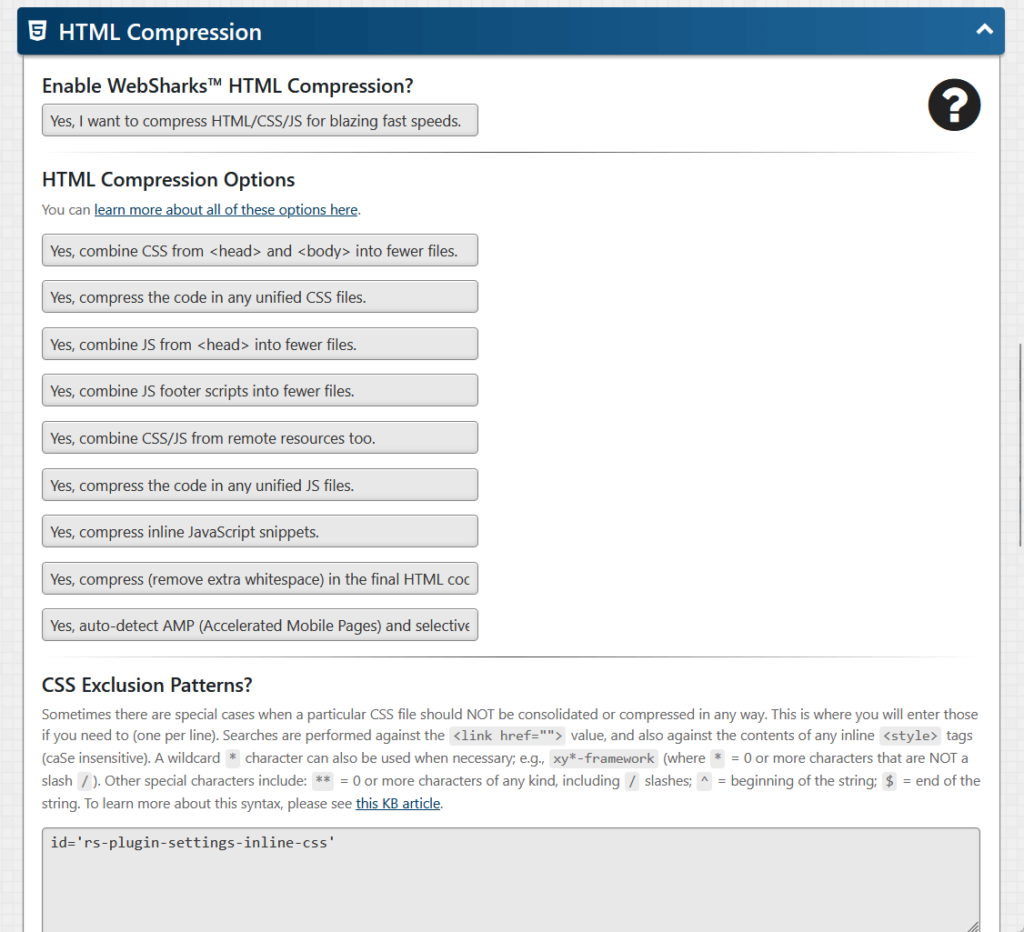
Its key features include:
- Custom exclusions for CSS and JavaScript
- URI exclusions
- Cache expiration control
- Wildcard support
- Automatic cleanup
HTML Compression integrates seamlessly with the Comet Cache Pro system, working alongside other caching options.
You can set a higher cache expiration for compressed files and advanced users can use tools like custom patterns and delay options.
Besides these features, the pro version has features not in the free version, like:
- Manual cache clearing
- Cache-related statistics
- RAM/Memcached
- Static CDN filters
There are other unique ones that I’ve only seen here, like mobile mode and dynamic version salt.
By the way, besides these, Comet Cache has a lot of features to offer like client-side caching through browser caching, URI exclusions, and many more.
👋 My thoughts here
Comet Cache packs some serious punch here in terms of features.
Here are my thoughts:
- Adjustable cache expiration periods help balance speed and content freshness.
- The auto-cache engine preloads cache for uncached or expired pages, reducing load times for all visitors.
- Features like exclusions, wildcard support, and automatic cleanup make it customizable and efficient for advanced users.
Most of the buttons here are simply about enabling/disabling the features, plus some that have a multi-text field.
Reliability
For reliability, my rating here is 3.9 out of 5.
Here’s why:
- Comet Cache excels in performance, boasting the fastest frontend and backend load times compared to competitors.
- The lack of update dates in the changelog raises concerns about transparency and makes it harder to assess how actively the plugin is maintained.
- Updates are meaningful and include useful enhancements, but the fact that the last update was 9 months ago might cause hesitation for users who prefer more frequent updates.
Comet Cache is highly reliable in terms of speed and performance, outperforming its competitors significantly.
However, its inconsistent update transparency and relatively infrequent updates may worry some users.
Performance
As for the plugin’s performance itself, I tested it with Code Profiler, and here are the results:
- Website frontend: 0.019 seconds
- Admin backend: 0.020 seconds
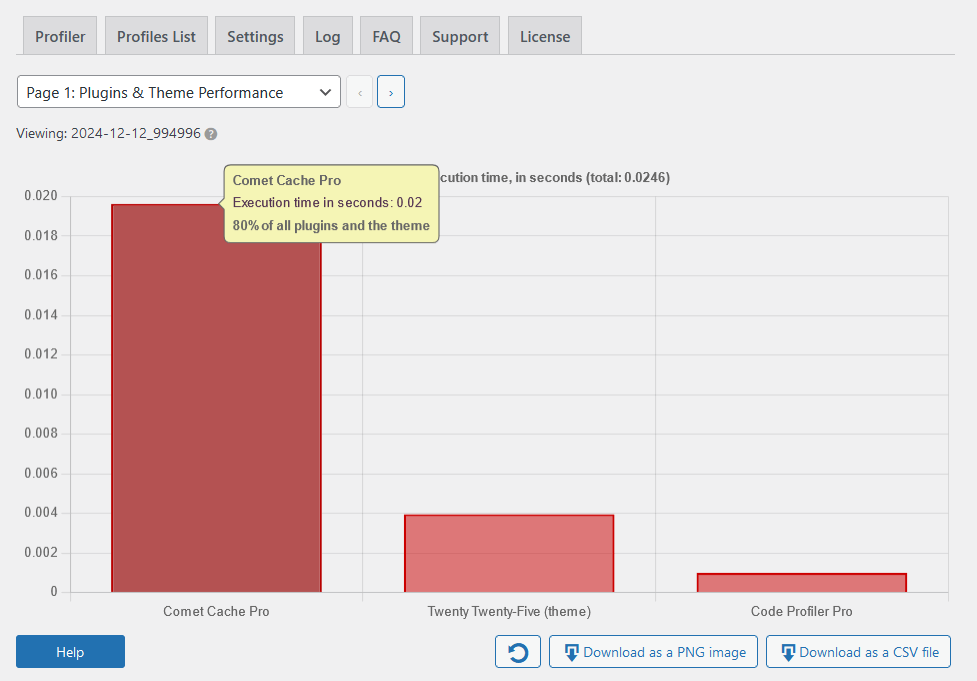
For comparison with its competitors (lower is better):
| Feature | Comet Cache | LiteSpeed Cache | WP Rocket |
| Website Frontend | 0.019 seconds | 0.023 seconds | 0.107 seconds |
| Admin Backend | 0.020 seconds | 0.027 seconds | 0.103 seconds |
As you can see, Comet Cache has the quickest frontend load time at 0.019 seconds as well as backend load time at 0.020 seconds, ahead of LiteSpeed Cache and WP Rocket.
Both Comet Cache and LiteSpeed Cache plugins are considerably faster than WP Rocket, which shows over 5 times slower performance for both frontend and backend load times.
Comet Cache emerges as the top performer for users prioritizing speed, offering both the fastest frontend and backend performance compared to its competitors.
Updates and Maintenance
Comet Cache seems to be consistently updated to add new features, improve compatibility, and fix bugs, and pro users can even enable automatic background updates for seamless upgrades.
Here’s a screenshot of its changelog (also available on its WordPress page):
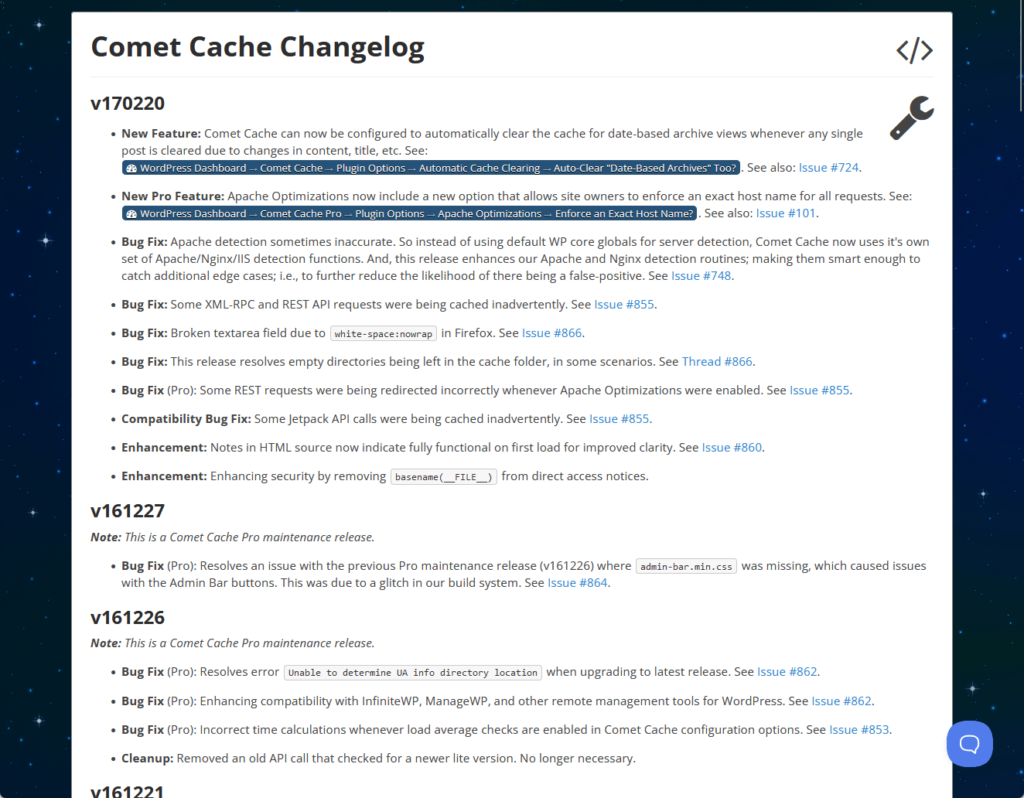
Looking at the changelog, the updates typically focus on:
- Feature enhancements
- Compatibility improvements
- Bug fixes
- Performance optimizations
The first thing I noticed about their changelog, both on their website and on WordPress, is the lack of dates on when the updates were pushed.
The only thing that shed light here is the development notes on their WordPress plugin repository page, which says the plugin was last updated 9 months ago.
But as for the updates themselves, they include practical improvements, such as auto-clearing date-based archives and better Apache optimizations.
👋 My thoughts here
Comet Cache is incredible in terms of plugin performance and has great updates except that we’re not sure when those updates were pushed.
Here are my thoughts:
- Comet Cache delivers the fastest frontend and backend load times among its competitors.
- Updates for Comet Cache include enhancements like auto-clearing date-based archives and Apache optimizations.
- The lack of dates in the changelog raises questions about transparency, though the updates themselves appear meaningful and proactive.
The updates themselves are great, but it’s a little disconcerting that their update was 9 months ago, and you can only know it if you know where to find it.
Support
For support, I rate it 3.9 out of 5.
Here’s why:
- The support system includes a well-organized knowledge base and various support channels, ensuring users can access helpful resources for troubleshooting.
- Many articles focus heavily on code snippets but lack visual aids like screenshots, which could alienate less tech-savvy users.
- Pro users get direct customer support on weekdays, but the absence of 24/7 support might not suit users with urgent issues outside business hours.
Comet Cache offers reliable support with a strong knowledge base and multiple resources for users, but the lack of visual aids and limited live support hours slightly reduce its accessibility.
Customer Service
Comet Cache offers multiple channels for customer support, making it easier for users to find the help they need.
Within the plugin’s admin page, you will find support links conveniently placed near the top-right corner.
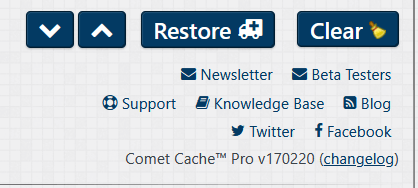
These include links to its:
- Support page
- Knowledge base
- Blog
- Changelog
- Social media profiles
The Comet Cache website features a detailed help page with various resources where users can access FAQs, knowledge base articles, and a release archive.
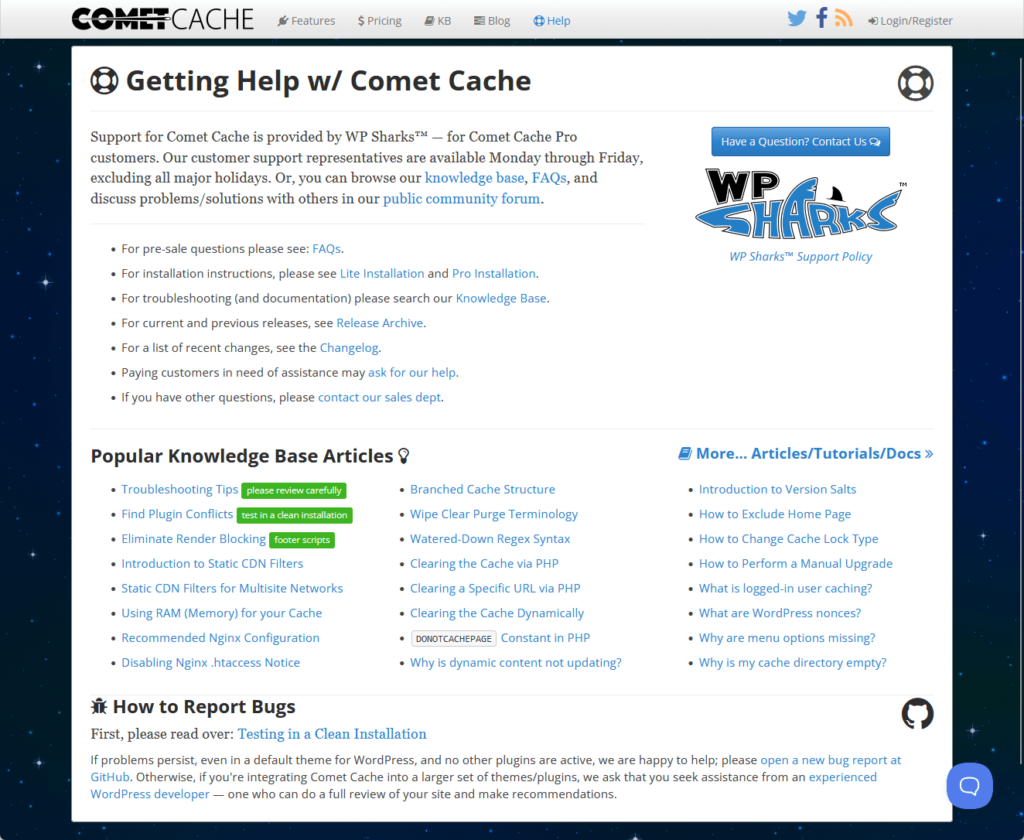
The knowledge base includes guides for troubleshooting, eliminating render-blocking issues, and advanced topics like regex syntax and dynamic content caching.
For pro users, direct customer support is available Monday through Friday, excluding major holidays, and users can also report bugs directly through GitHub.
Knowledge Base
Comet Cache’s knowledge base is organized and user-friendly.
It’s divided into sections like “Most Recent,” “Tutorials,” “Questions,” and “Trending,” helping users find relevant articles easily.
Here’s its home page:
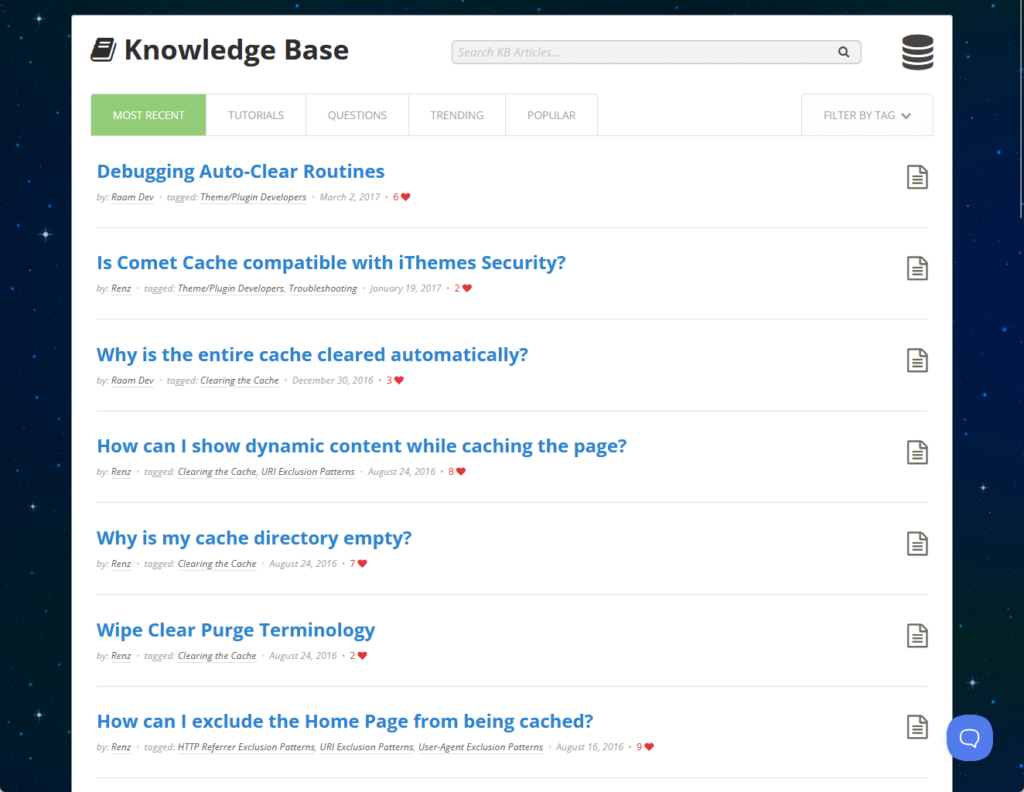
Each article title is clear, allowing users to identify the content they need at a glance.
As for the knowledge base articles, they seem to be detailed and well-written and explain complex topics like cache locking and advanced caching methods in simple language.
Here’s an example:
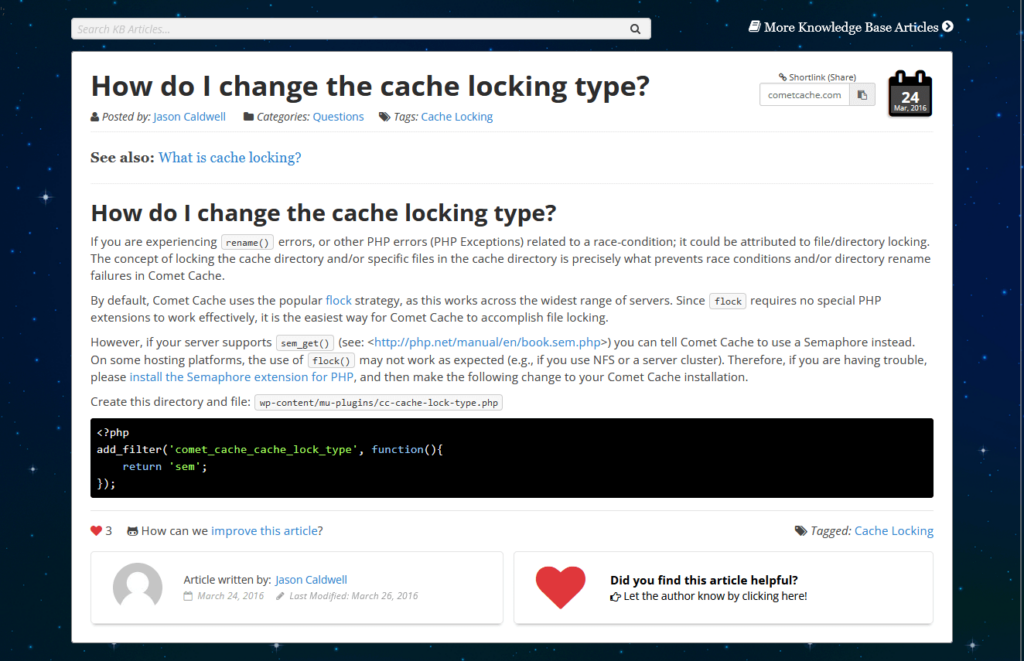
Some articles, like the one on cache locking, include examples of code snippets to help users implement solutions directly.
On the other hand, I didn’t see many articles that contain screenshots, but more on code snippets, which makes me believe this is targeted towards developers.
Overall, the knowledge offers practical solutions for both common and advanced issues, making it a reliable resource for troubleshooting and learning about Comet Cache.
👋 My thoughts here
Comet Cache’s support seems to be average.
Here are my thoughts:
- Comet Cache provides several support options, including links to its support page, knowledge base, changelog, and social media.
- Direct customer support is available for Pro users on weekdays, and issues can also be reported via GitHub.
- Articles often include code snippets for implementation but lack visual aids like screenshots.
On the other hand, their plugin is a little easy to use as most buttons are just yes or no, you can easily read up on any questions you may have.
Pricing
For the pricing, I give it 4.3 out of 5.
Here’s why:
- The lifetime updates with no recurring fees for all pro licenses offer significant long-term value compared to subscription-based competitors.
- The 14-day refund policy is restrictive and requires users to provide specific performance data, which can be challenging for non-technical users.
- While the pricing is flexible, catering to individual users and businesses, refunds apply only to the initial purchase and not ongoing support renewals.
Comet Cache offers excellent pricing with flexible one-time payment options and lifetime updates.
While the strict refund policy may not suit everyone, the overall cost structure provides great value for both small-scale and extensive users.
Cost Breakdown
Comet Cache offers a free version and three pro license options to fit different needs.
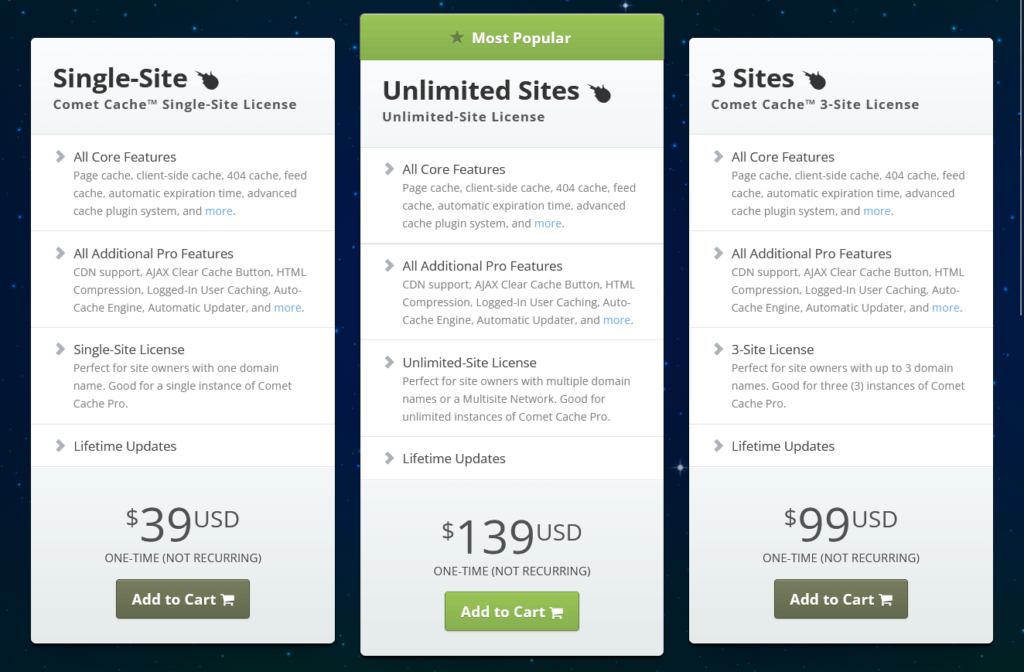
Below is a table summarizing the pricing and features:
| License Type | Cost | Key Features |
| Free Version | $0 | Core features only: page cache, client-side cache, 404 cache, feed cache, and automatic expiration. |
| Single-Site License | $39 (one-time) | All Pro features: CDN support, AJAX Clear Cache Button, HTML Compression, Auto-Cache Engine, etc. |
| 3-Site License | $99 (one-time) | All Pro features for up to three sites. Ideal for small-scale multi-domain users. |
| Unlimited-Site License | $139 (one-time) | All Pro features for unlimited sites. Suitable for multisite networks or multiple domains. |
What’s nice here is that, unlike other caching plugins, all the pro licenses include lifetime software updates without recurring fees.
Comet Cache’s pricing structure caters to individual users, small businesses, and those managing larger networks, so there’s flexibility and value.
Money Back Guarantee/Refund
Comet Cache offers a refund policy for pro users that focuses on customer satisfaction and performance assurance.
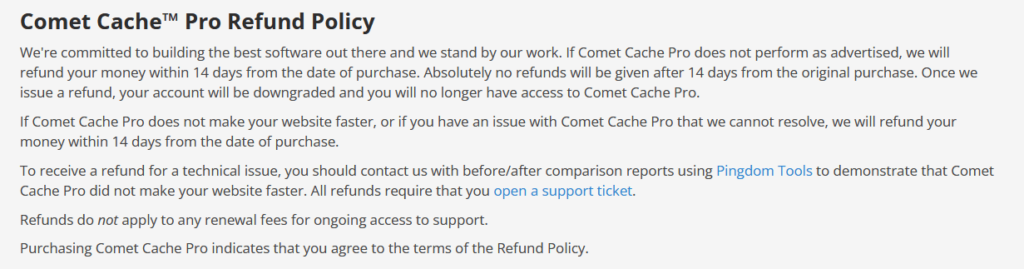
Refunds can be requested within 14 days of purchase, strictly no refunds are available after the 14 days given.
As for eligibility:
- Refunds are granted if Comet Cache Pro doesn’t improve the WordPress website performance as advertised.
- Users must provide before-and-after comparison reports using tools like Pingdom to demonstrate that the plugin failed to enhance speed.
To request a refund, you can open a support ticket with relevant comparison data to initiate the refund process.
Note that refunds don’t apply to renewal fees for extended support, and purchasing the plugin indicates you agree with their policy.
Comet Cache’s refund policy ensures users can confidently try the pro version with the assurance of a fair resolution if it doesn’t meet expectations.
👋 My thoughts here
Comet Cache has nice pricing, especially if you don’t want to keep on paying for a product subscription.
Here are my thoughts:
- Unlike many competitors, all pro licenses include lifetime updates without any recurring fees
- Comet Cache Pro offers a strict 14-day refund window, which means users need to evaluate the plugin’s performance quickly.
- Refunds are only provided if the plugin fails to improve site speed, as demonstrated by before-and-after reports using tools like Pingdom.
Refunds do not cover renewal fees for ongoing support, so their policy is strictly tied to initial purchases and technical performance issues.
Final Thoughts
When considering Comet Cache, think about your site’s needs and your technical comfort level.
If you manage multiple domains or need advanced features like HTML compression, the pro version is a smart investment.
However, make sure to test its performance during the refund window to ensure it fits your expectations.
For casual users, the free version is a solid start without any financial risk.
Boost your site’s performance with Comet Cache while giving it a professional look with Darrel’s Elementor Template Kits.
These kits are designed to simplify web design, helping you create stunning, high-performing websites without any coding skills.

Secure lifetime access to all premium Elementor template kits:
- Get lifetime access to all premium template kits designed for Elementor
- Complete with 2 years of dedicated support
- Only for $99 — that’s already for the lifetime access
Combine the speed of Comet Cache with these powerful templates to create sleek, fast-loading websites effortlessly.