Darrelwilson > Element Pack Review: Ultimate Elementor Expansion? (2025)
Element Pack Review: Ultimate Elementor Expansion? (2025)
Quick Overview
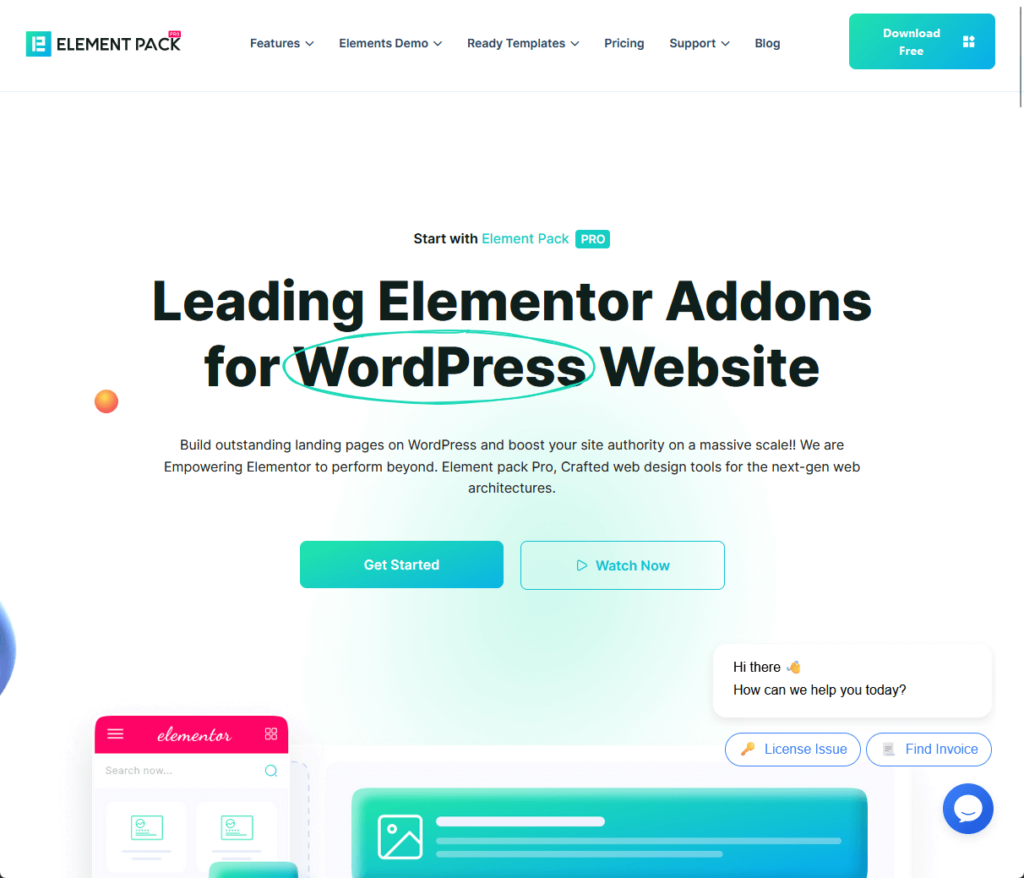
Editor's Rating
Pros and Cons
- Extensive widget and extension library: Got over 110 widgets and 20+ extensions
- Competitive pricing: Offers a free version and affordably priced pro versions
- Regular updates and maintenance: Regularly updated with new features, widgets, and improvements
- Responsive customer support: With 24/7 availability, a live chat feature, and a comprehensive knowledge base
- Performance optimization: Optimized despite its vast array of features
- User-friendly interface: Boasts a well-designed dashboard and intuitive settings
- Steep learning curve: Due to the sheer volume of widgets and extensions, new users may find it overwhelming to explore and fully utilize all available options
- Limited free version: While the free version is generous, it includes only a fraction of the widgets and features available in the pro versions
- Knowledge base categorization: The knowledge base lacks categorization, which can make it challenging for users to quickly find the information they need
- Non-refundable renewals and upgrades: Renewals and license upgrades are non-refundable
Ease of Use
I would rate its overall ease of use as 4.2 out of 5.
Here’s why:
- The installation process is straightforward, whether you’re opting for the free version or the pro version.
- Element Pack’s strength lies in its comprehensive suite of essential widgets and extensions, coupled with robust filtering and search capabilities.
- The sheer volume of options and the depth of customization available could be overwhelming for some users.
Element Pack earns a high rating for its ease of use due to its seamless integration, rich feature set, and thoughtful design.
However, considerations such as the initial setup complexity and the potential for users to feel overwhelmed by the options slightly temper its score.
Installation Process
Element Pack is one of those products with an effective free version that can lure you in and get their pro version instead.
If you want to try out the free version first (like it has the widget you want to use), simply search for it in the plugin directory:
- Go to plugins > add new plugin
- Search for the Master Addons plugin
- Install and activate the plugin
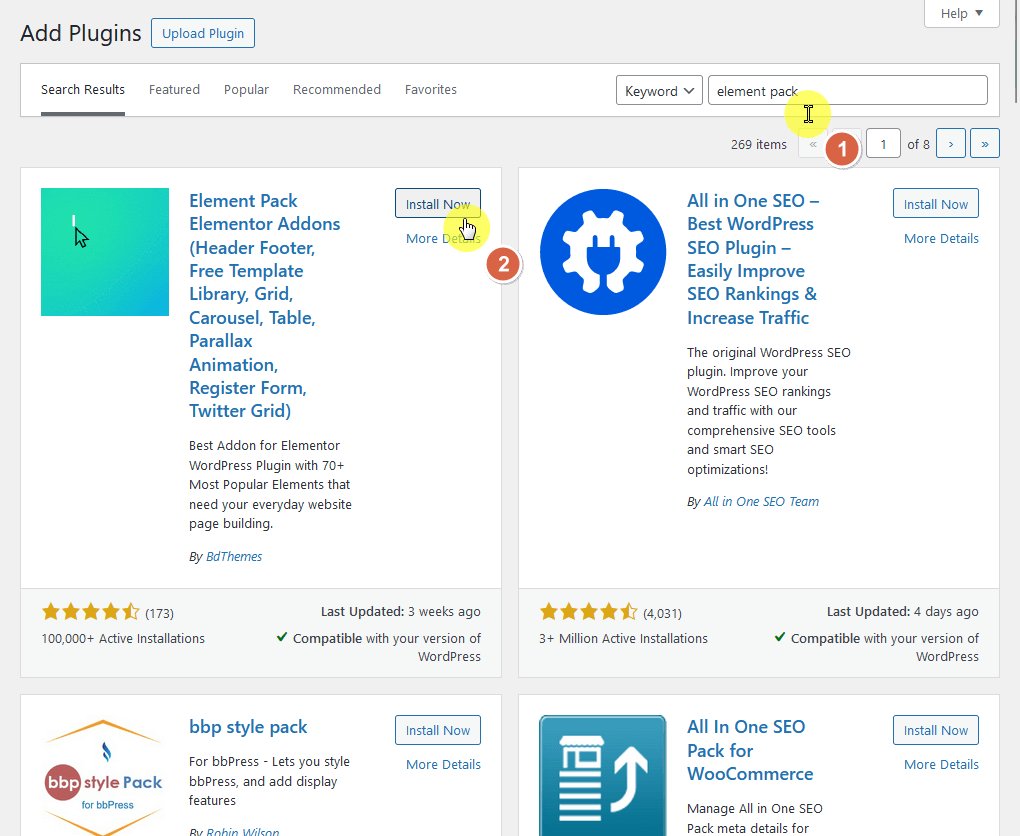
Make sure to install the Elementor page builder, even the free one, to use the plugin (applies to all add-ons).
For the pro version, you need to purchase a plan first from their website and then download the pro plugin files from your account.
After that, you have to upload and install the plugin:
- Go to plugins > add new plugin > upload plugin
- Browse through your files and select the plugin
- Click the install now button
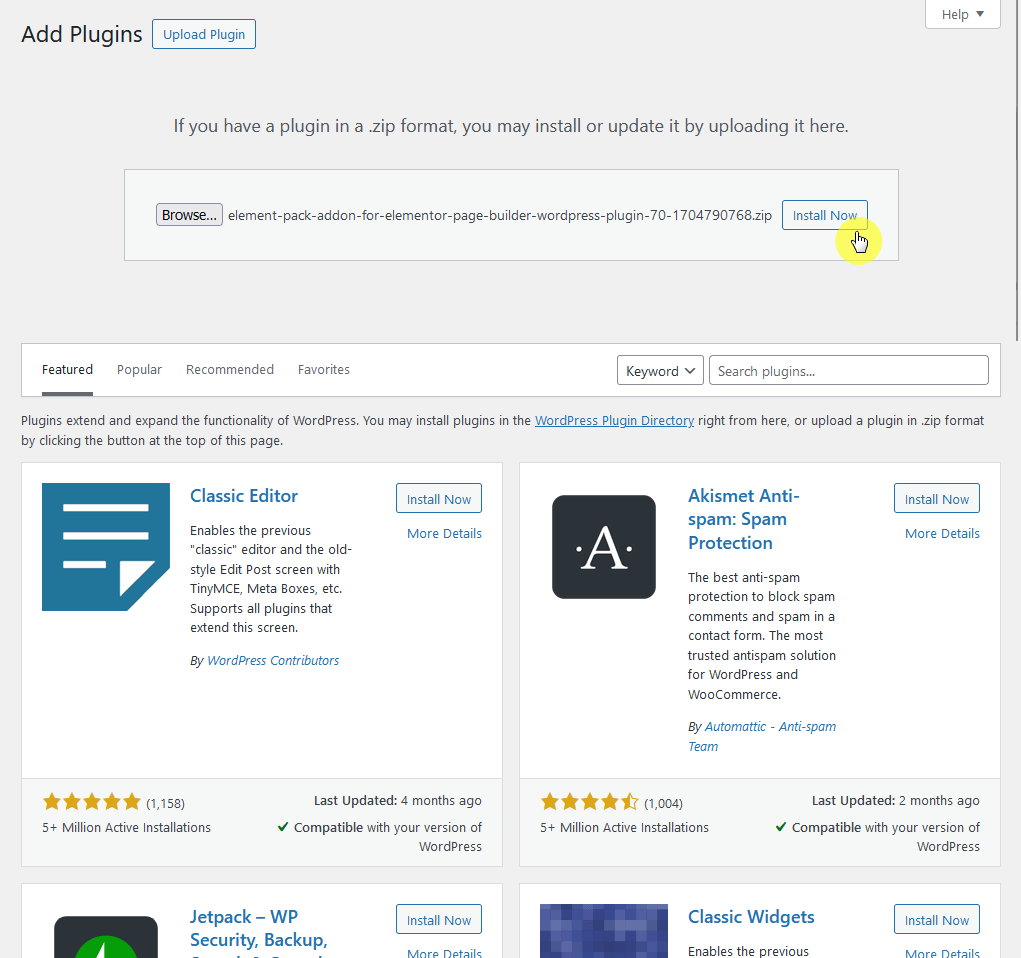
This will bring you to the dashboard of the plugin.
You will then need to activate the license of the plugin to use its full potential and get automatic updates.
From the plugin settings, go to the license tab > enter your license on the form provided and you will get the following screen:
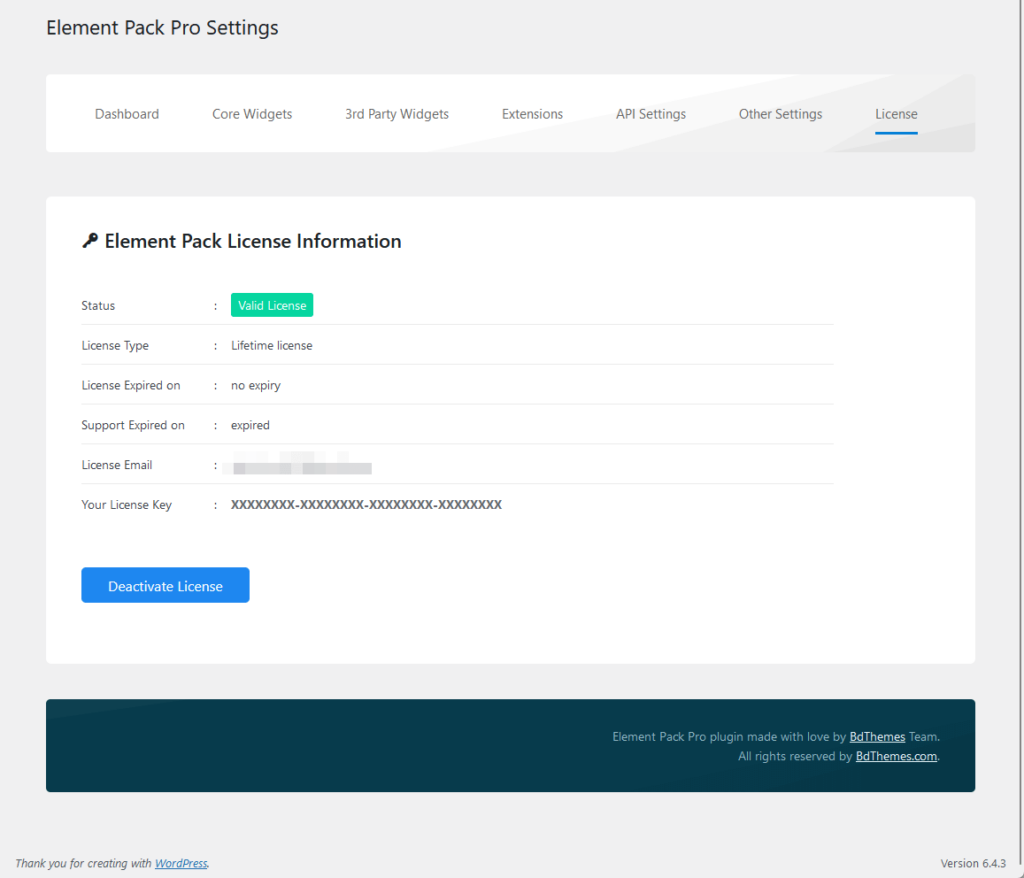
Congratulations! You now have access to the full features of Element Pack! 🎉
⚠️ Note: If you have installed the free version first, you will need to manually deactivate it and delete it. The pro plugin can work without the free version.
Plugin Settings
After installing and activating the pro version of Element Pack, you will then see the plugin dashboard next.
It looks like this:
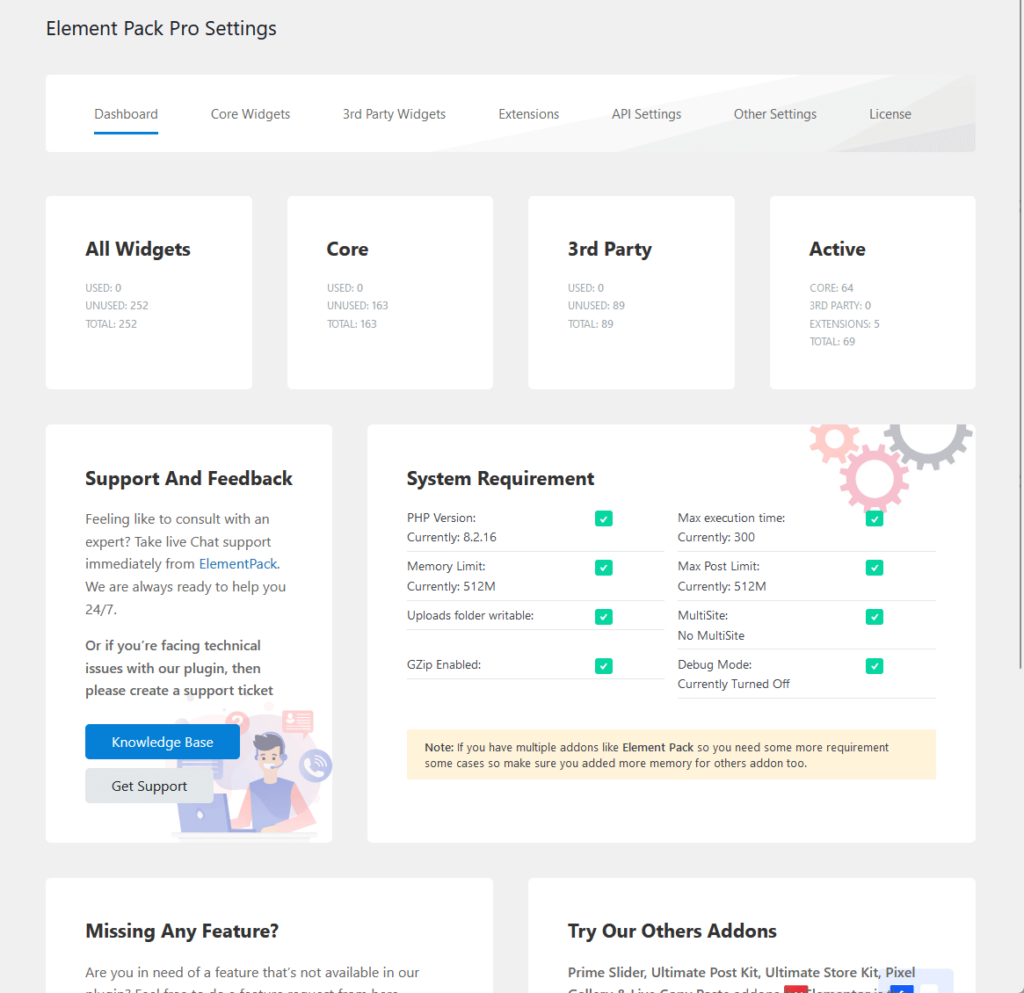
Unlike other add-ons where the dashboard or the home page only contains links to support features, you will find here a lot more.
For example, you will see some stats here about how you’re using Element Pack as well as how your site is doing against the system requirements.
When you go to core widgets and 3rd party widgets, you will find all the available widgets along with the following features:
- A button to activate/deactivate all widgets
- Filter buttons for all, free, and pro widgets
- Filter buttons for used/unused widgets
- Filter by usage (new, post, custom, gallery, etc.)
- Search function
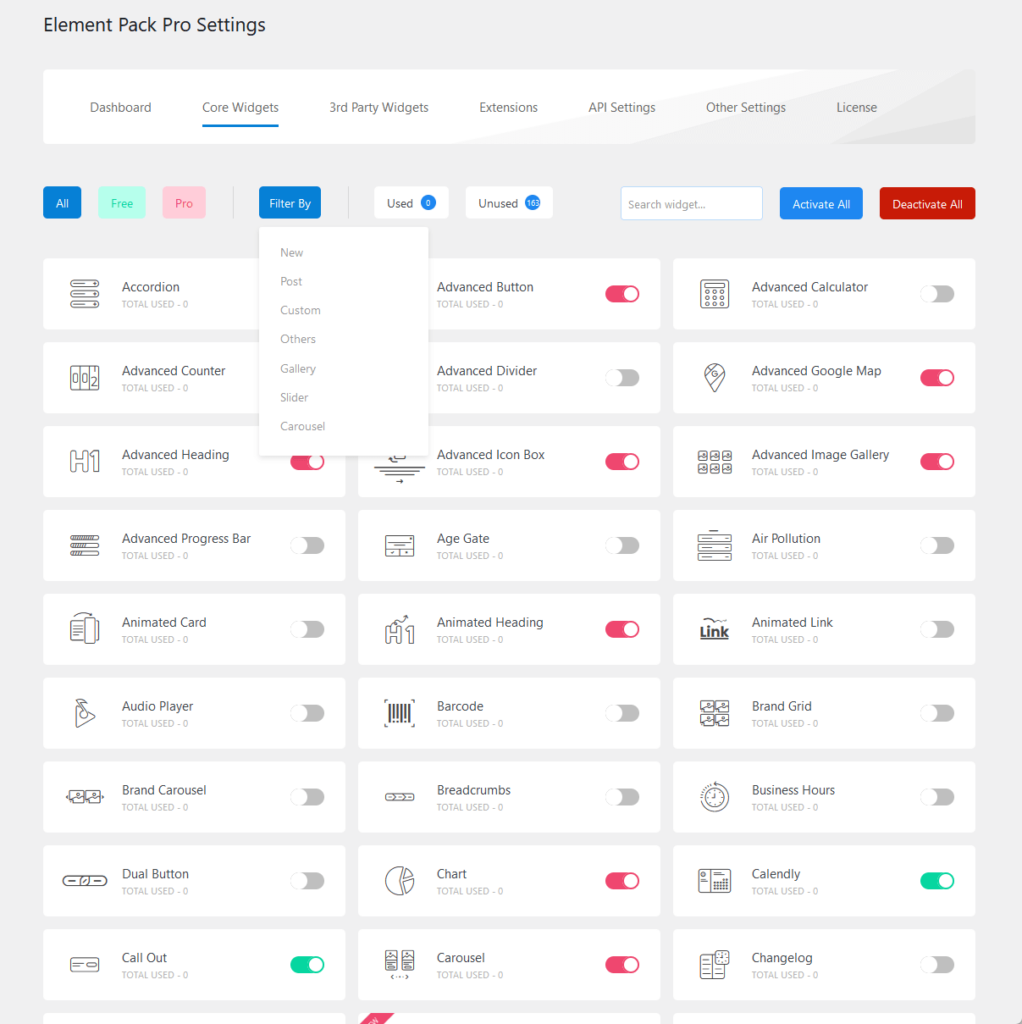
It’s also the same in the extensions minus the other filtering buttons besides the all, free, and pro extensions available.
I thought that’s everything there is to it — I almost missed the handy feature that lets you view a demo or a video tutorial.
When you hover your mouse over a widget, extension, or setting, you will see those buttons:
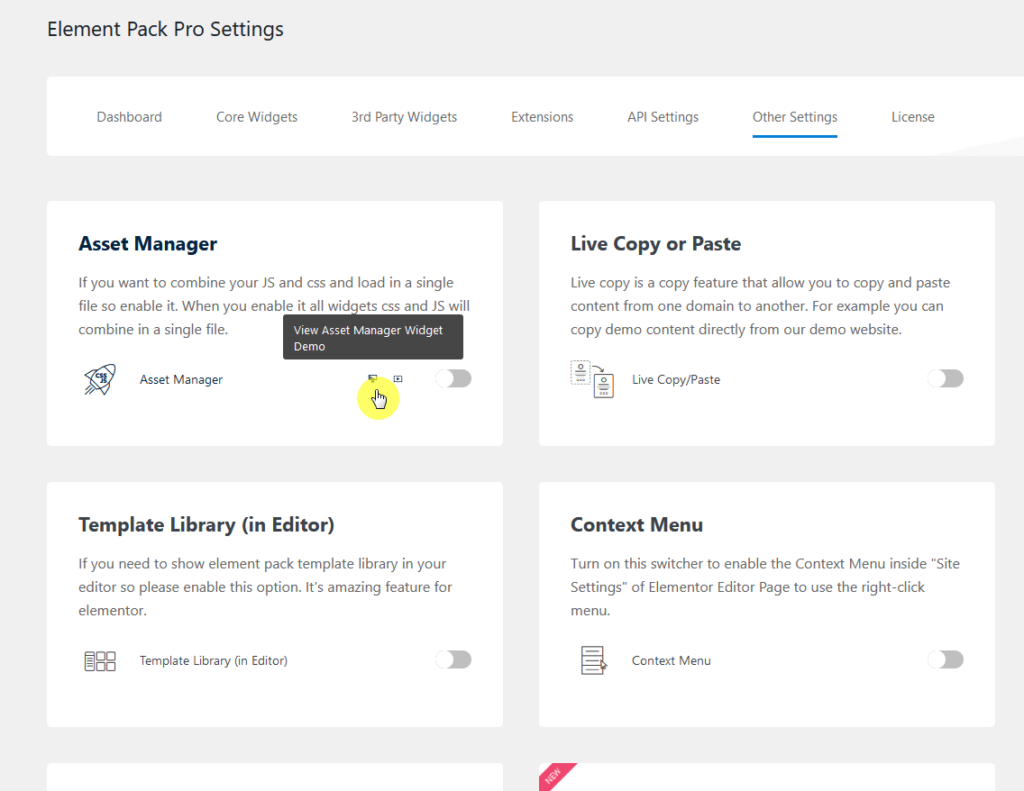
Overall, I’m really impressed with the plugin settings, especially with all the buttons and filtering options available.
I also tested the buttons for viewing a widget demo or a video tutorial and they worked, unlike what I experienced with similar features from Master Addons.
👋 My thoughts here
As I wrote above, in general, I had a good experience with the installation process and tinkering with the plugin settings.
Here are the specific things I liked:
- You only need one plugin — either the free version or the pro plugin.
- Enabling and disabling all the widgets and extensions at once as well as robust filtering options and a search function.
- Each widget, extension, and setting has buttons for viewing a widget or a video tutorial, and they work. 🙂
Even from this stage, I can tell how Element Pack is ahead of the pack (no pun intended) with all the widgets and features.
Features
My rating here is a high 4.7 out of 5.
Here’s why:
- Element Pack distinguishes itself with more than 250 widgets, including over 160 core and 85+ third-party widgets, along with 30+ extensions.
- While the vast number of widgets and extensions provides flexibility and customization options, it can also introduce a steep learning curve for users.
- Element Pack offers more than 2,660 pre-made templates, covering a wide range of niches and purposes.
Element Pack’s overall feature rating reflects its status as a powerhouse, marked by an unmatched selection of widgets and extensions.
Its rich template library and value-adding features underscore its appeal, albeit with a cautionary note on the importance of customization to maintain site uniqueness.
1. Elementor Widgets
In terms of numbers, Element Pack will certainly blow you away!
It has one of the most number of available widgets for Elementor available — more than 250 total widgets!
Here they are:
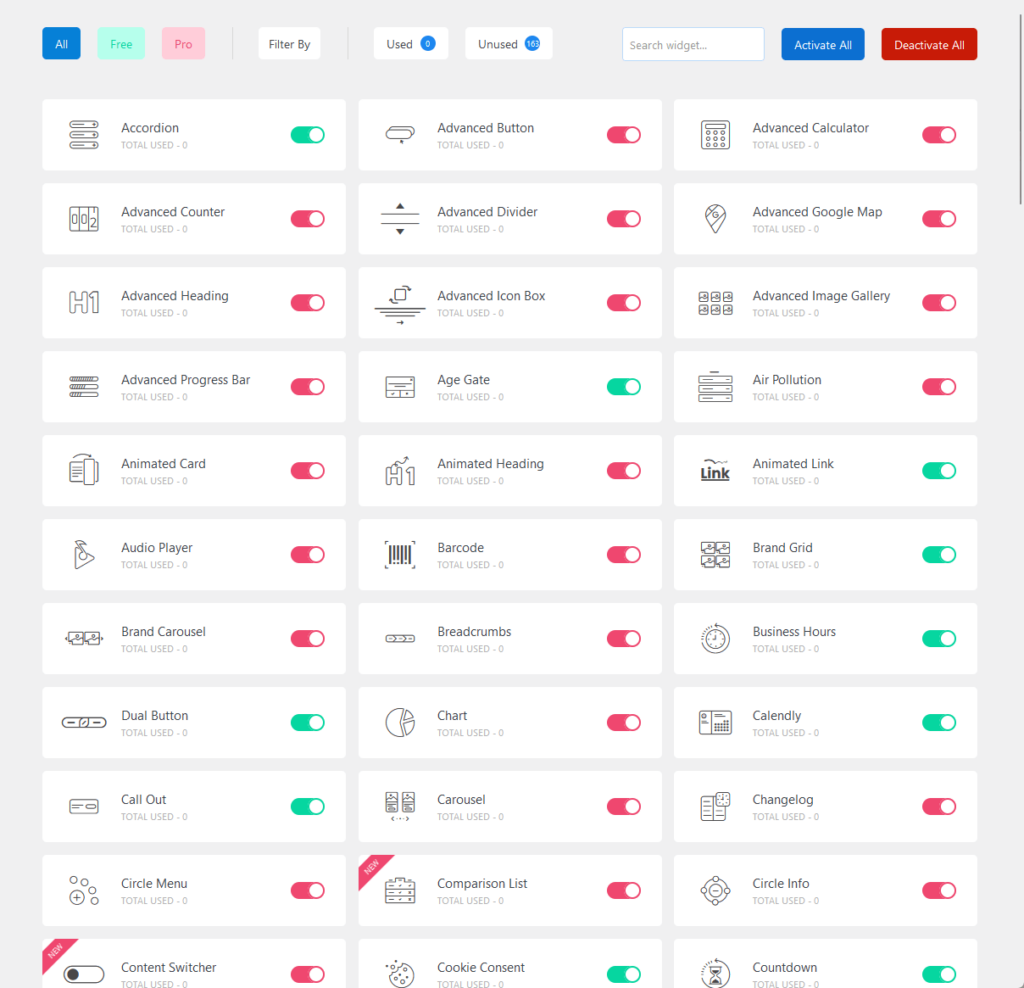
Let me break down the numbers for you:
- 160+ core widgets
- 85+ 3rd-party widgets
They’re also generous with free offerings, as they offer 50 free core widgets for Elementor and 11 free 3rd party widgets.
If you’re confused, 3rd party widgets refer to those widgets that are in tandem with other plugins like WooCommerce, EDD, and bbPress.
Naturally, they also have a lot of interesting widgets, like the following:
- Advanced calculator
- QR code
- Table of contents
Here’s one demo of how complex their advanced calculator widget could get:
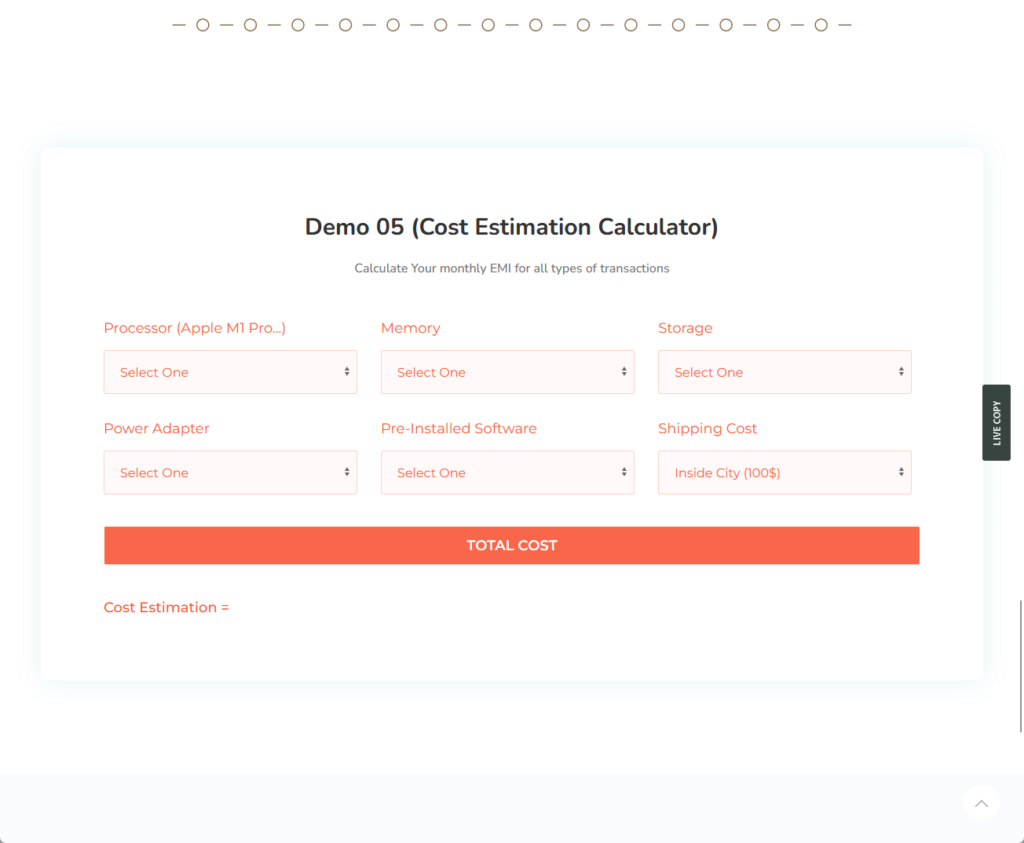
If you want to use this widget, you better know what you’re doing first as it can easily get complicated.
You can customize the form fields, the layout, and even the formula where the fields will automatically detect their own indexing.
It helps that Element Pack created a video tutorial for their widgets as you can easily get lost:
Another widget that I find interesting is their QR code widget.
Its basic functionality is to create a QR code based on the content that you provide — whether that’s a link or a text.
You can even label it using a text or an image, like what I did here:
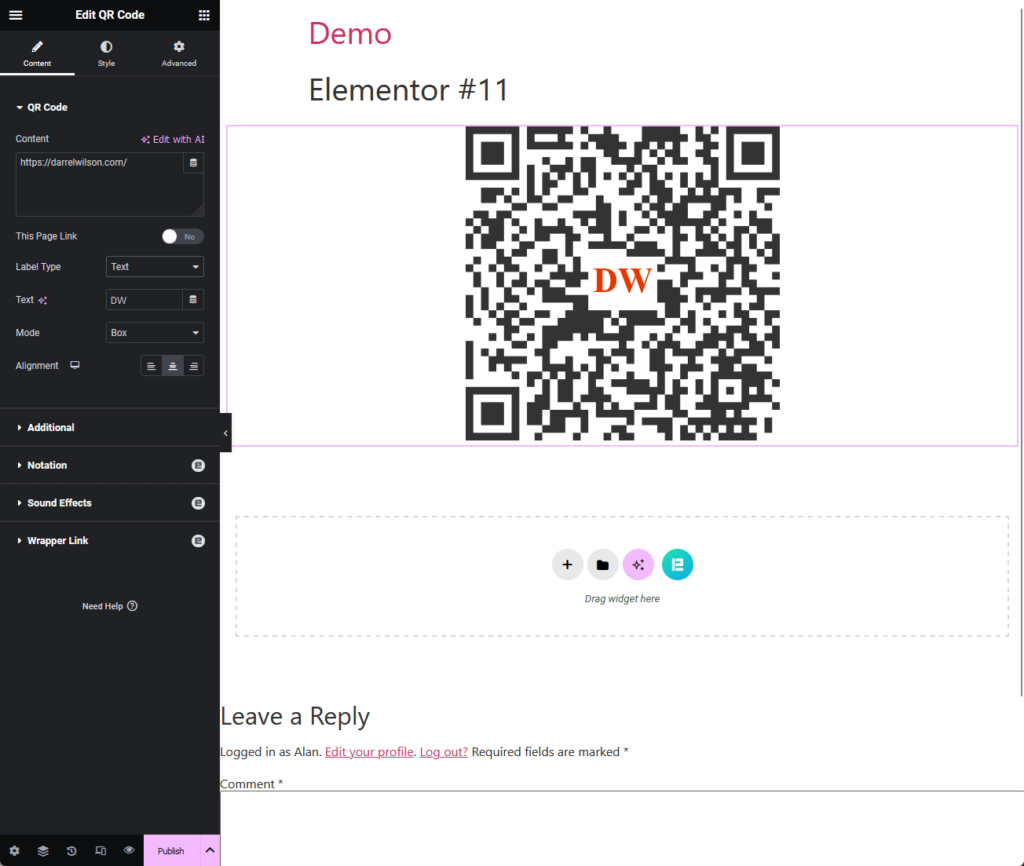
Using this widget, you won’t need any QR code generator plugins anymore.
The last one I want to show is the table of contents widgets (as a blogger myself, I always look out for awesome TOC widgets).
Here’s an example of how it looks:
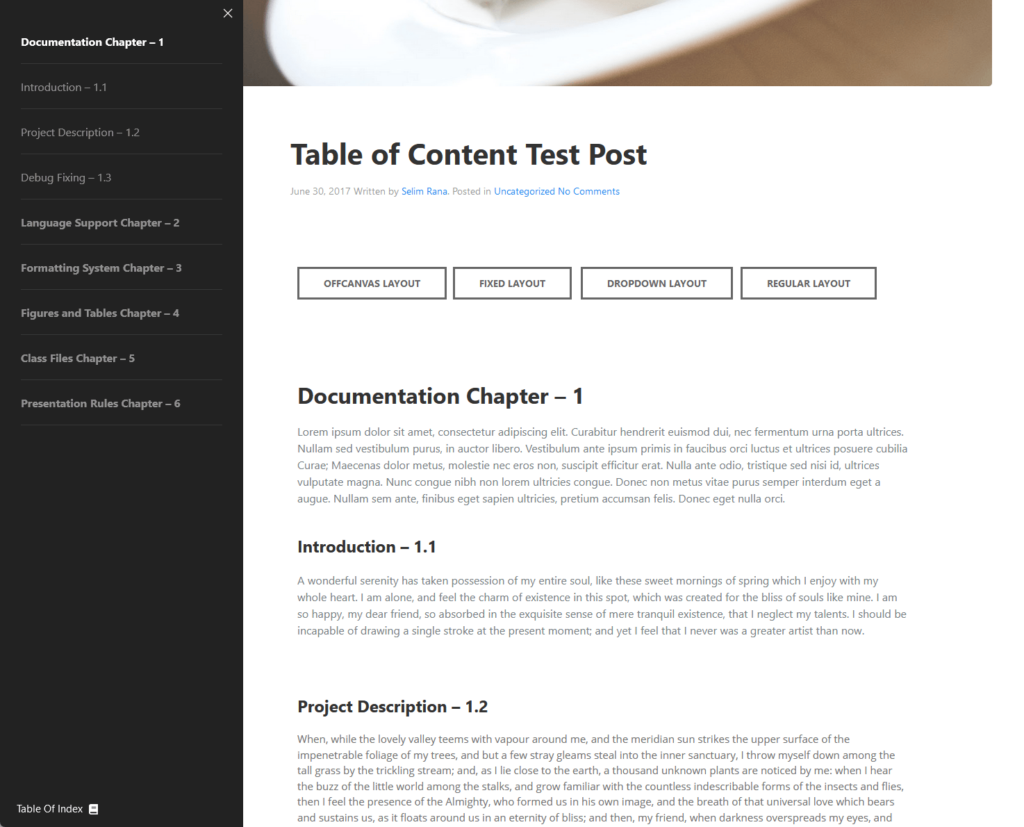
There are four layouts available — off-canvas, fixed, dropdown, and regular — and I found all of them interesting. 🙂
Overall, the widgets in Element Pack are just so varied, and there are so many of them that you will most likely find whatever you need here.
In comparison, here are the total widgets of similar add-ons that I reviewed:
- Total Element Pack widgets: 250+
- Total Happy Addons widgets: 125+
- Total Premium Addons widgets: 70+
You see, even Happy Addons, which I thought had the most add-ons available, had just half of the widgets that Element Pack has.
👉 Related: The Best Elementor Plugins and Addons: Updated List
It’s also important to consider the foundation that supports all these features—your web hosting service.
As you move further, let’s pause to talk about the pivotal role of a reliable and efficient hosting provider, such as Hostinger.
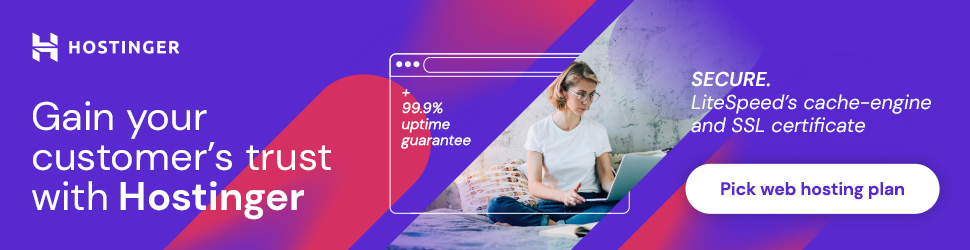
Discover the Hostinger advantage for your WordPress site:
- Enjoy a 99.9% uptime guarantee
- Affordable pricing at just $2.49/month (use the code darrel10 to get a discount)
- Global performance and reach with Hostinger’s optimized hosting platform
With Hostinger, you’re not just choosing a web hosting service:
You’re opting for a partner that provides the stability and performance your Elementor-powered website needs to shine.
2. Extensions
Element Pack also has extra features, which they call extensions, that you can also enable or disable on your WordPress site.
Currently, there are about 30+ extensions in Element Pack:
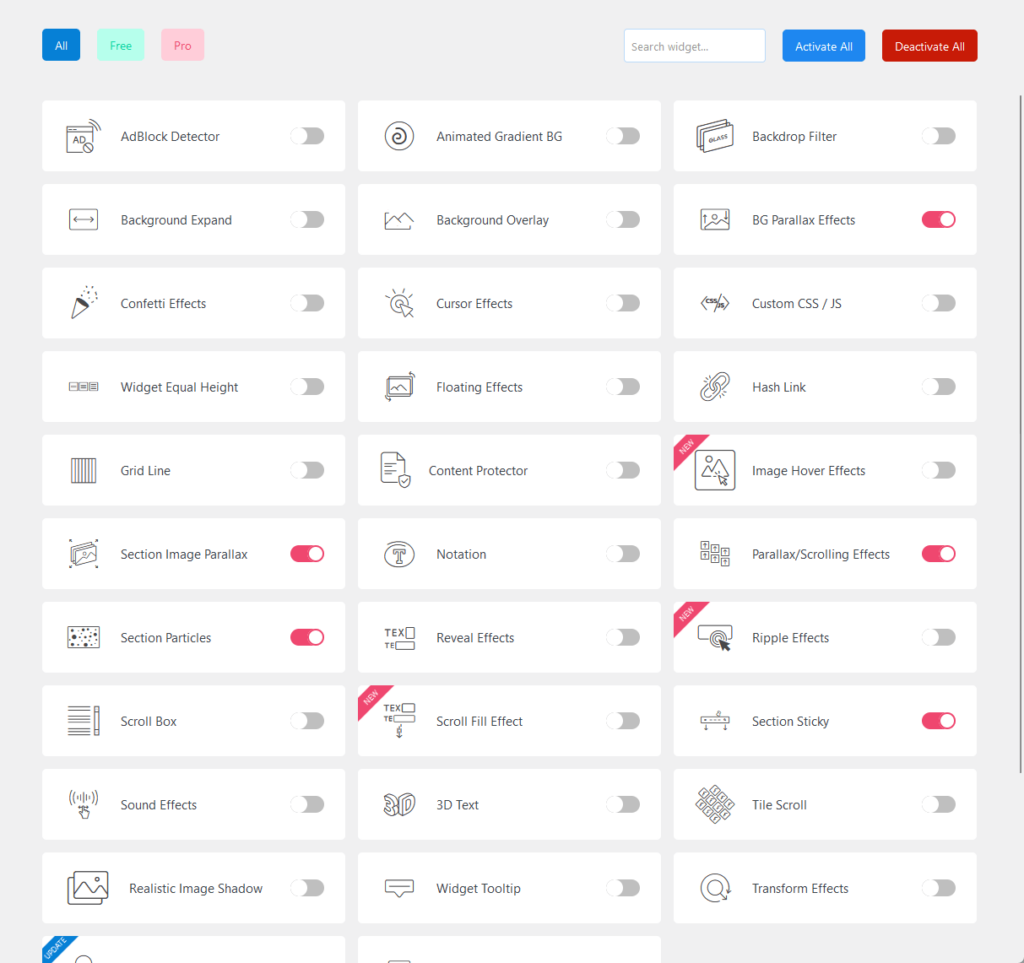
Unlike most of the add-ons, you would find these extensions in different aspects and not simply in the advanced settings of a widget.
For example, in the content tab, you would find the settings for notation, sound effects, and wrapper link:
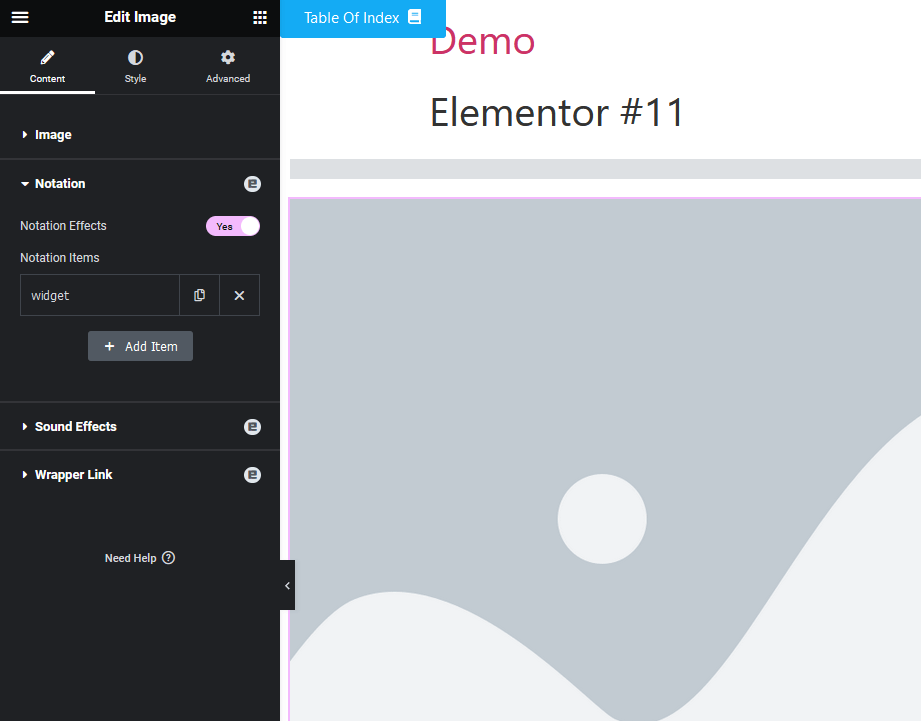
If you go style, you will also find another extension there — the image hover effects — though this is only applicable to image widgets.
You will find here different hover effects, an option for the effect color as well as the duration of the effect.
Here’s what it looks like:
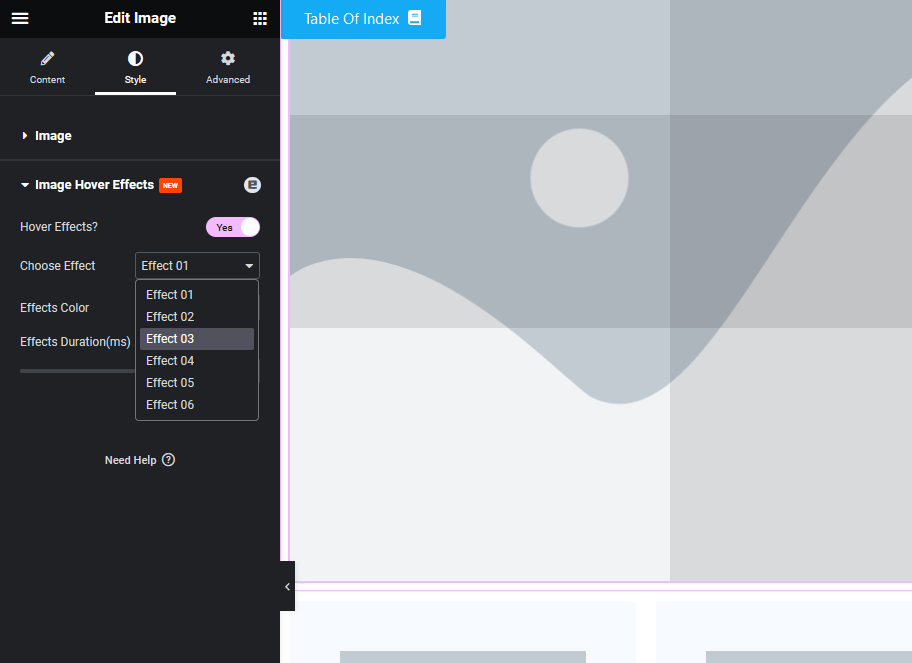
Surprisingly, you would also find Element Pack extensions in the post settings.
For example, they have a content protector that will protect your post from poachers or those people who copy-paste content from multiple websites.
All you have to do is enable it from the post settings:
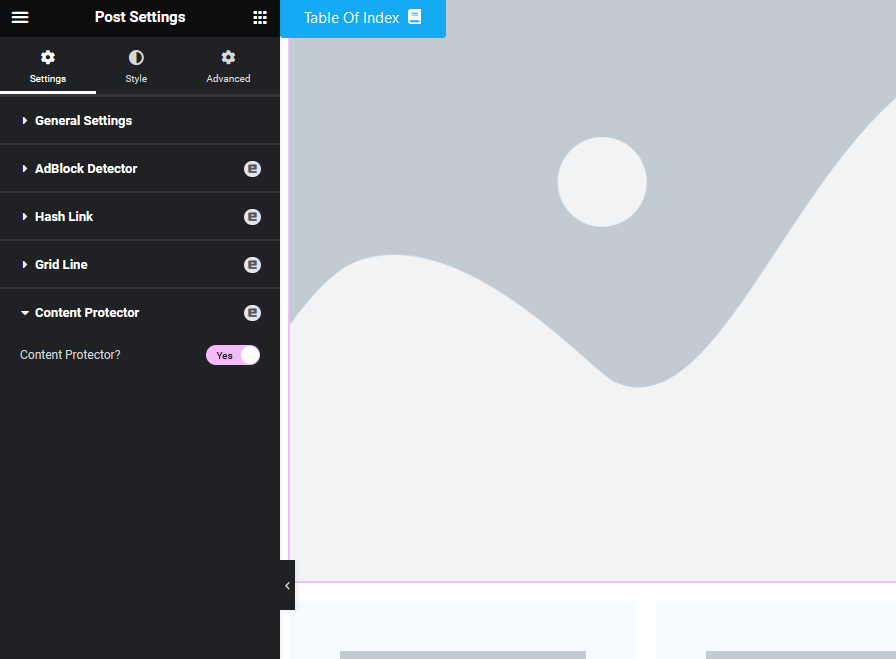
You will know when an extension is from Element Pack as it will have the add-on’s icon beside it as you can see from the screenshots above.
Besides the ones I mentioned above, they also have other interesting extensions like AdBlock detector, hash link, section sticky, and more.
3. Pre-Made Templates
Did you know that there are also pre-made templates that you can use?
What’s even more interesting is that they have 2,660+ ready-made templates that include pages, headers, footers, and blocks.
You can even see all of them on the website template library:
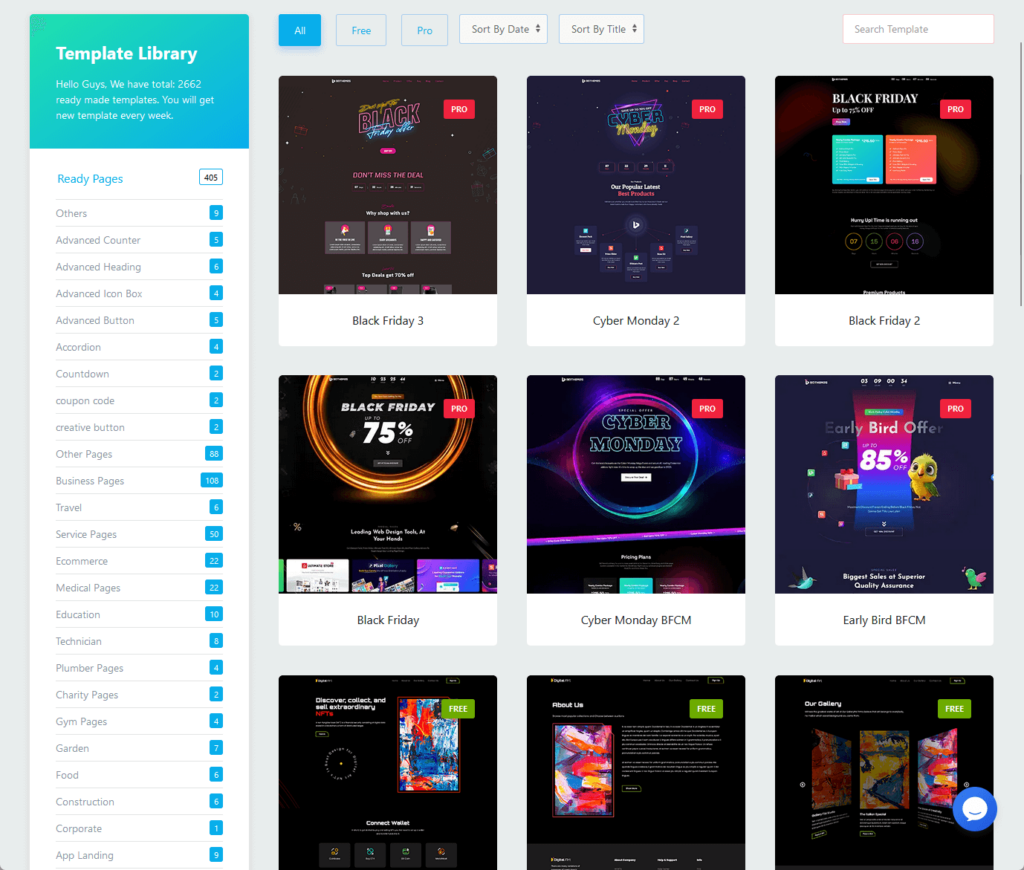
I have checked some of the templates and they’re all professionally made.
There are templates for just about anything you can think of — niches like medical, education, and technician, or even uses like countdown, buttons, etc.
Here’s an example of a premade medical-related page:
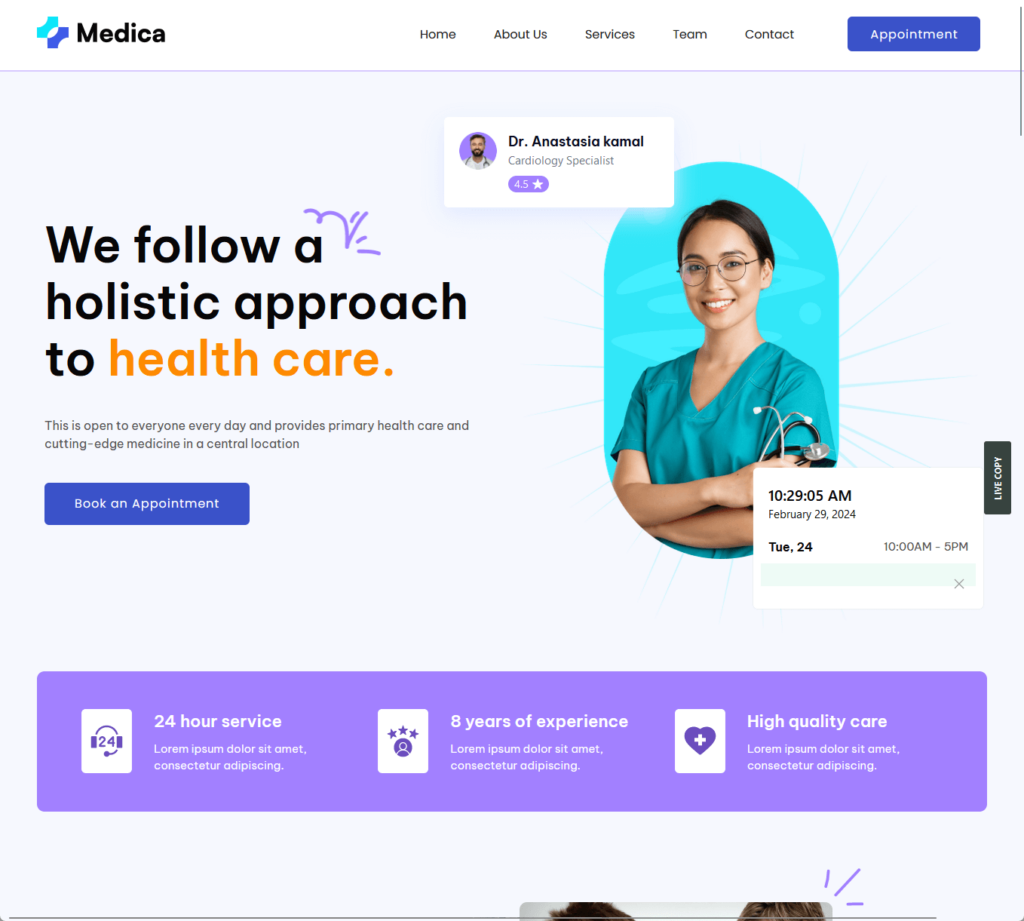
Nice and clean, right? 🤩
⚠️ Note: By the way, before you can use any template, you have to enable the template library first from the other settings tab in the plugin settings.
Element Pack likely disabled these features by default so they won’t eat up resources in your website while unused:
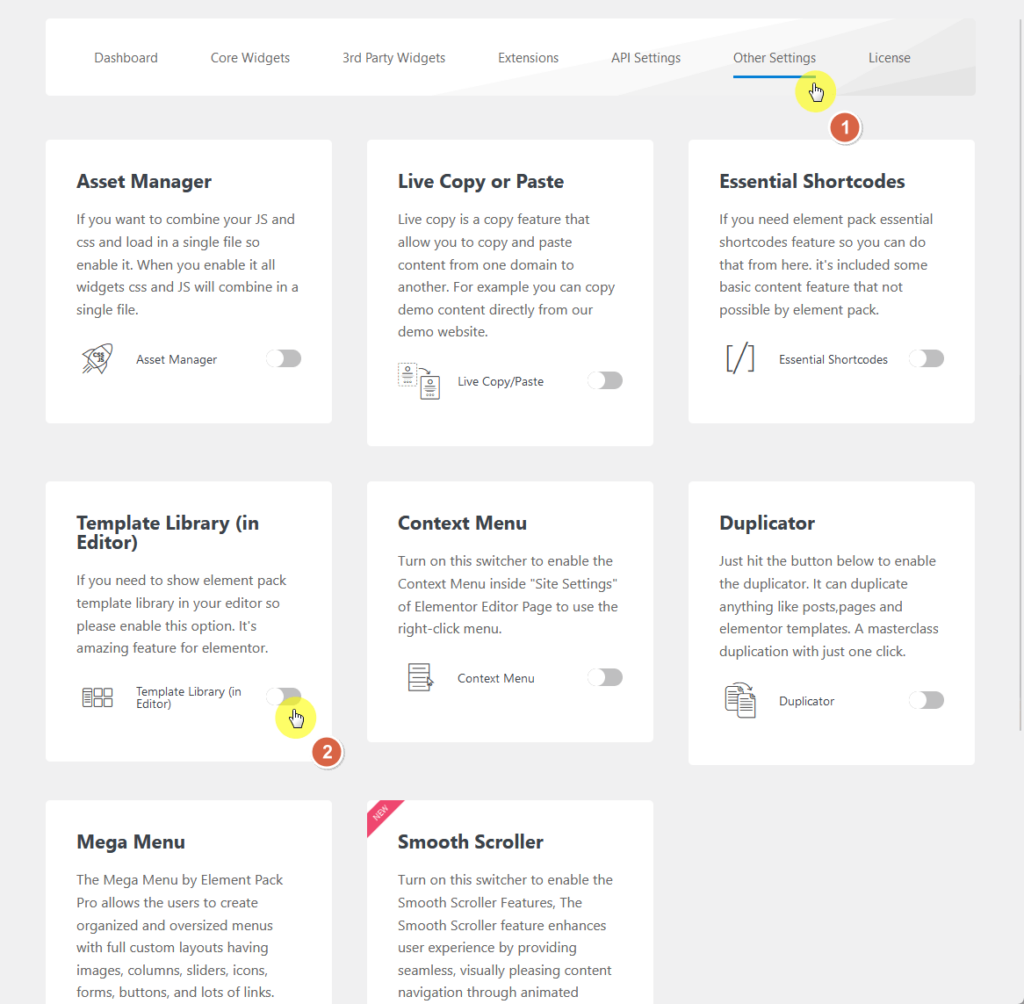
You will then be able to use the templates like how you would use templates from Elementor while in the canvas.
If you’re not sure how to do it, you will see the Element Pack icon along with the add and folder buttons in the canvas when adding a widget.
4. Other Features
What I want to mention here is related to the template library.
In the other settings tab, you will find here various features and tools that you can use on your website that will improve the usability of Elementor and WordPress.
Here are these features:
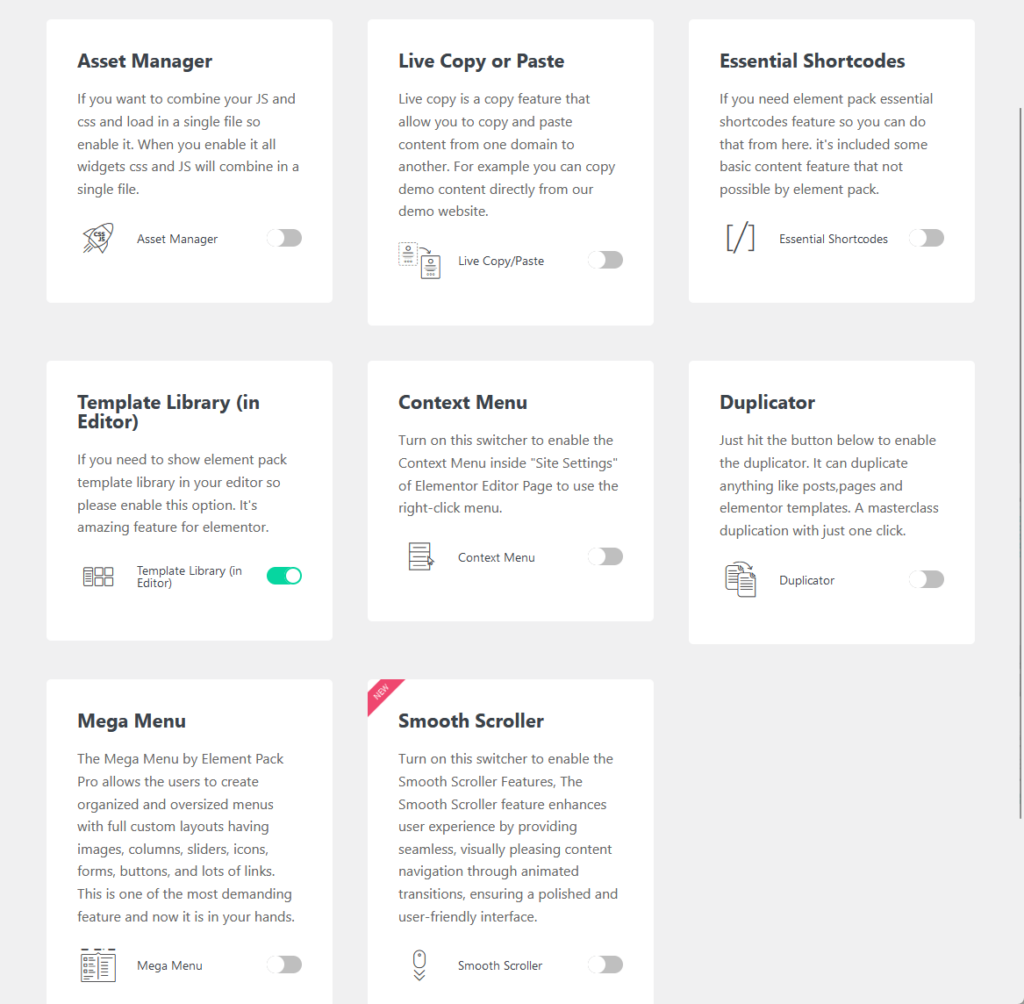
For example, if you want to provide smoother content navigation to your users, you can simply enable the smooth scroller tool without installing any other tool or plugin.
This will provide seamless, visually pleasing content navigation to your users or visitors with animated transitions and more.
👉 Related: How to Add a Smooth Scroll in WordPress (Step-By-Step)
Another feature is the duplicator.
This is another one where you most likely have to install another plugin simply to duplicate a post or a page.
But with this, you will see a duplicate option on a post, page, or even on Elementor templates:
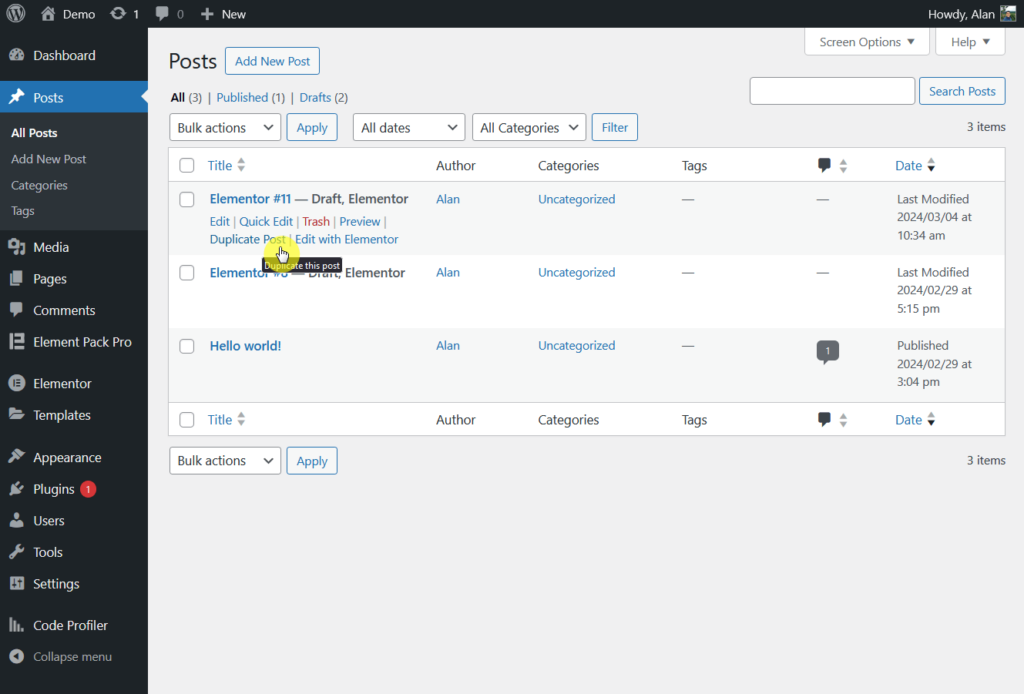
Awesome, eh? 👏
Besides that, there’s also a tool for combing scripts, live copy and paste, a context menu in the site settings of the Elementor editor page, and many more.
👋 My thoughts here
Element Pack seems to be a treasure trove of widgets, extensions, and even extra features usable not only with Elementor but for the whole site.
Here are my thoughts:
- Element Pack easily wins the most number of widgets in the Elementor add-on category.
- They have so many extensions, among my favorite ones are the content protector and Adblock detector.
- Their premade templates and other features would shoot Element Pack into the top of my Elementor add-ons list.
What’s even amazing is that despite having so many features and widgets, all of them really do work as intended.
During my testing of the plugin, I haven’t found a single thing that didn’t work out as it should —which means Element Pack is well-maintained.
Reliability
I would rate the overall reliability of Element Pack as 4.8 out of 5.
Here’s why:
- Element Pack stands out for its optimized performance with a low memory usage at an average of 1.74 KB.
- Although it performs well in terms of memory usage, it exhibits a slightly higher page load time (0.07 seconds) compared to some competitors.
- Element Pack’s commitment to regular updates, including the addition of new widgets and features, is a significant positive.
Element Pack’s reliability score of 4.8 reflects its superior optimization, forward-thinking development, and user-focused innovation.
Performance
So far, Element Pack has been nothing but green flags — but how well does it do on the performance side?
Fortunately, WP Hive has data about Element Pack (Lite) when they scanned it using their own test script with the following results:
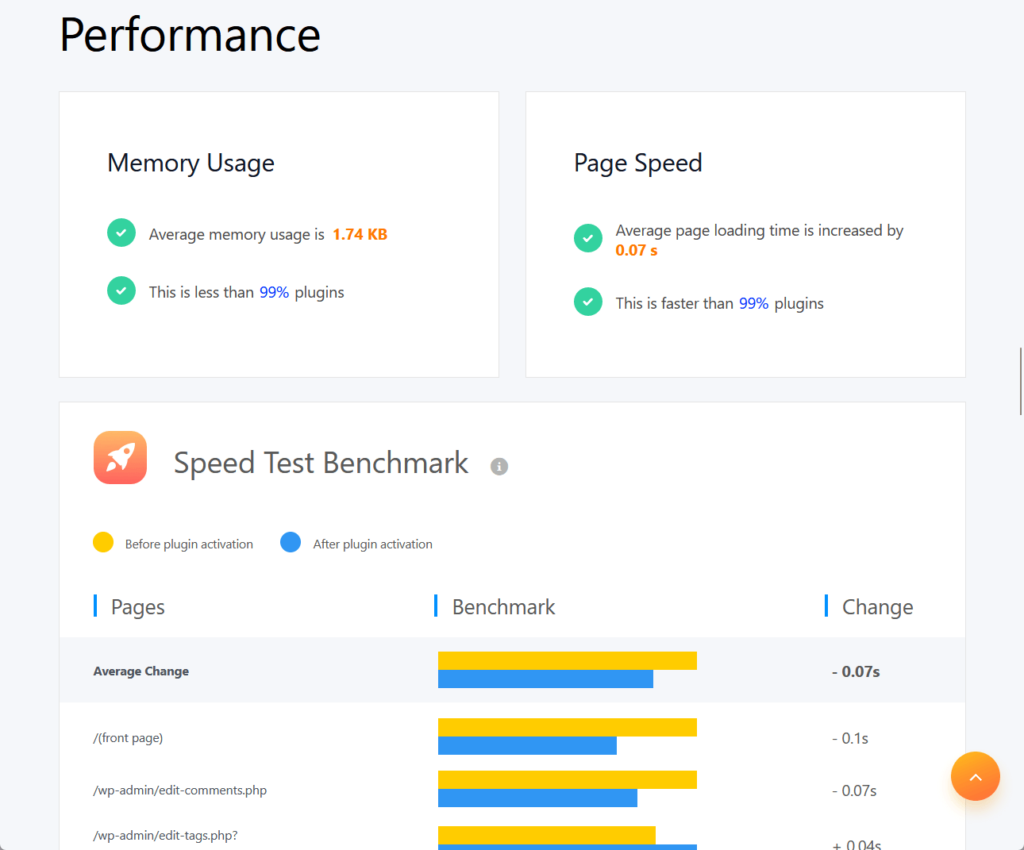
The average memory usage is around 1.74 KB, which means it’s optimized, while the average page loading time is increased by 0.07 seconds.
I also tested Element Pack using the Code Profiler plugin and I got 0.064 seconds on the front end and 0.056 seconds on the back end.

Let’s compare it with how the others went:
| Feature | Happy Addons | Premium Addons | Element Pack |
| Page Speed | 0.02 seconds | 0.02 seconds | 0.07 seconds |
| Average Memory Usage | 2.92 KB | 31.85 KB | 1.74 KB |
| Code Profiler (Front) | 0.018 seconds | 0.025 seconds | 0.064 seconds |
You can see that Element Pack has the lowest average memory usage despite having so many widgets and features.
It has a higher page speed with milliseconds of difference, so despite that, it’s still pretty fast in the real world.
Updates and Maintenance
Now how about the updates and maintenance?
As you can guess, it’s still a big green flag, not only do they have a changelog, but they also have a feature roadmap and a feature request page.
You can check the changelog on this page:
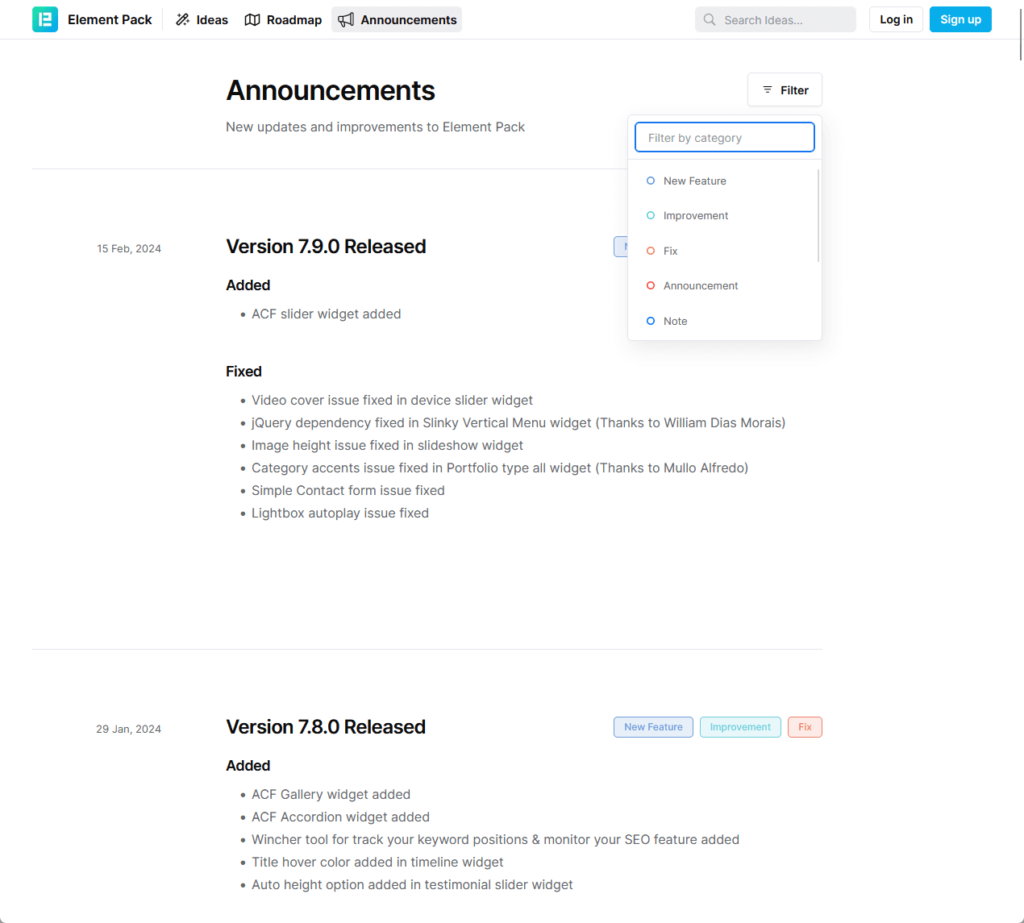
They made this changelog page robust, as you can see, with its filter by category option so you can see the updates you want more quickly.
Element Pack has been updating their plugin regularly, with a quick estimation, I would say they’re pushing the updates twice a month.
Here are some of my observations with the updates:
- Unlike other add-ons for Elementor, Element Pack seems to add new features and widgets regularly (the best one I’ve seen so far).
- Going through a year of updates, 85% of their updates are always about adding new widgets and features.
- In a year, they only deleted 2 widgets simply because they’re deprecated (they’re third-party widgets).
As for their roadmap, here’s what it looks like:
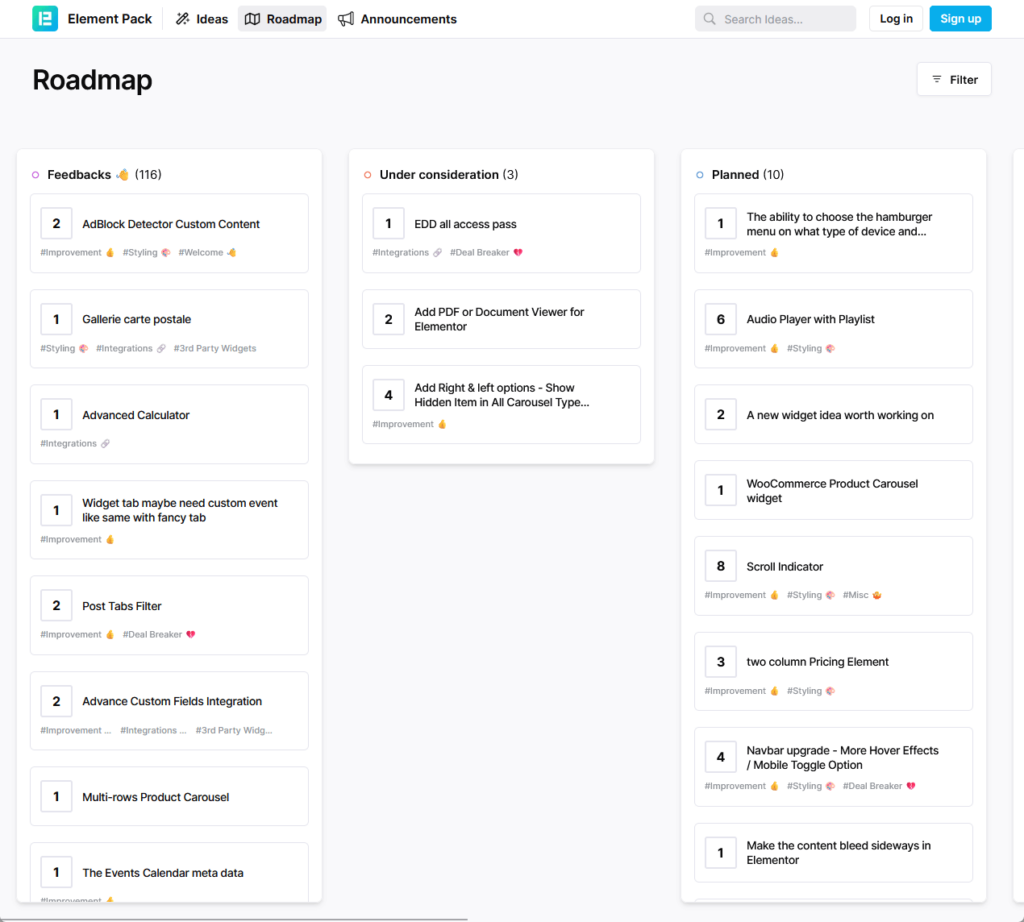
Their feature request page is also great.
There’s a form that you can open where you can enter your idea, description, topics for the idea, and your details.
It looks like this:
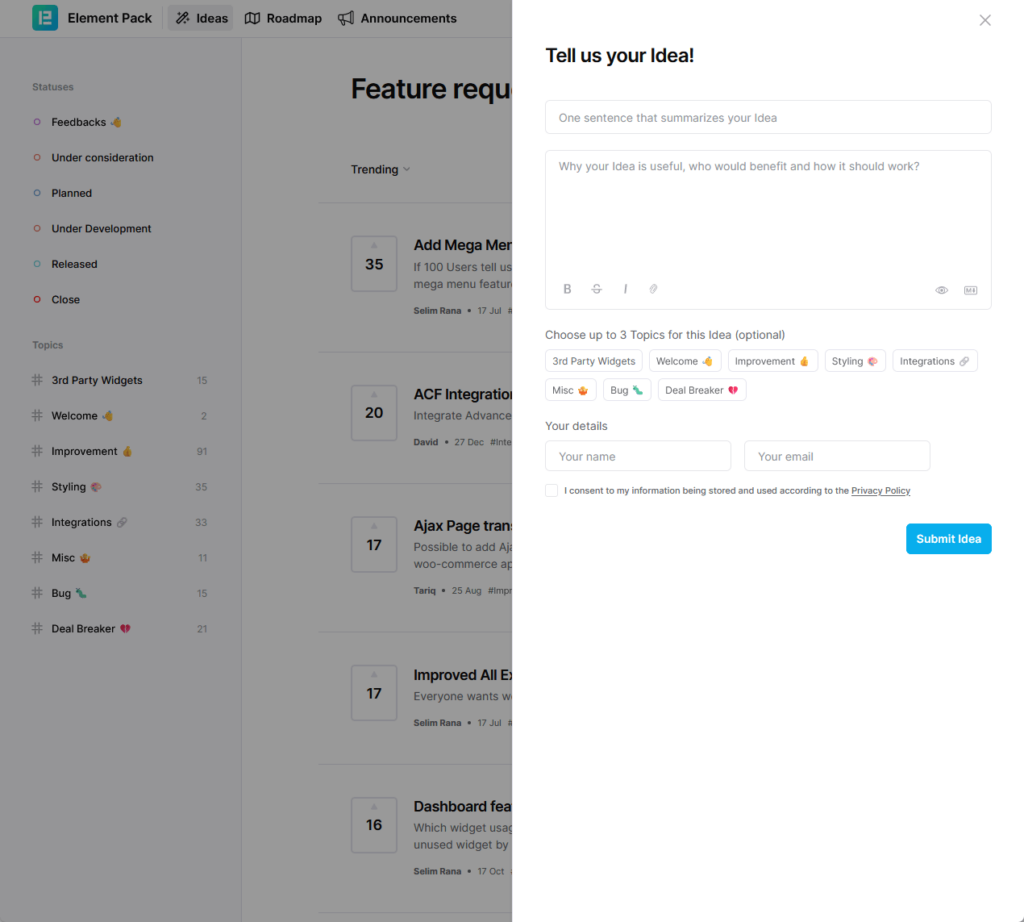
Back to the question at the start of this section — yes, Element Pack passed this category, with flying rainbow colors. 🌈
👋 My thoughts here
In terms of reliability, Element Pack has great performance and one of the best updates and maintenance I have seen.
Here are my thoughts here:
- EP is well optimized, having the lowest memory usage despite having so many widgets and features.
- They also have regular updates, and what’s even better is that the majority of their updates always include the addition of new widgets and features.
- EP has a roadmap for their upcoming releases as well as a robust page where you can submit new ideas.
Seriously, the guys behind Element Pack do almost everything really well and do not leave a rock unturned.
Imagine that even their page where you can submit ideas looks really good and feels robust (it’s uncommon to find something like that).
Support
I would rate their overall support as 4.5 out of 5.
Here’s why:
- Element Pack provides comprehensive customer support, with 24/7 availability and a typical response time within 12 hours for contact form inquiries.
- While the knowledge base is filled with well-written texts and annotated images, its lack of categorization presents a navigational challenge.
- The individual articles are almost blog-like, featuring well-written texts, annotated images, and embedded videos.
Its overall support rating reflects a strong commitment to providing effective customer service and valuable resources.
Customer Service
Element Pack has a box on the plugin dashboard for support and feedback:
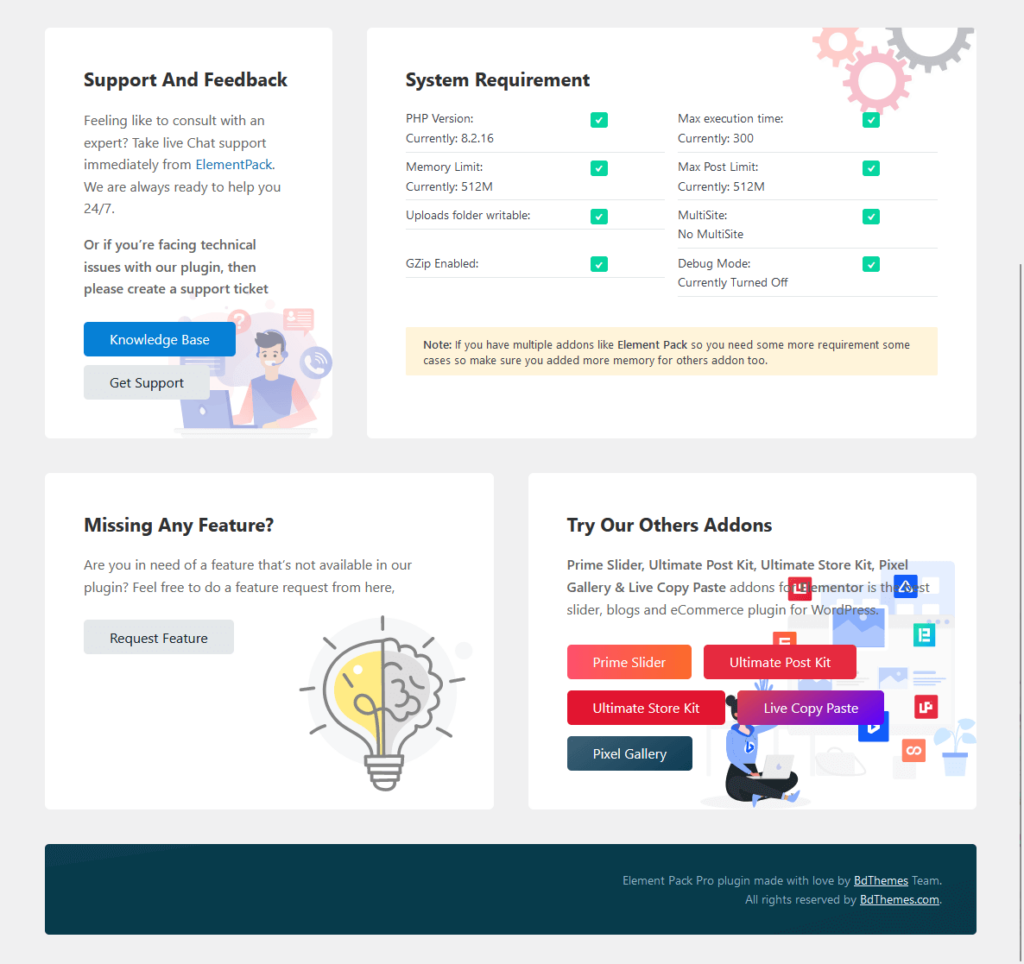
The buttons will take you to different places:
- Support page
- Knowledge base
When you click on the “get support” button, you will arrive at this page:
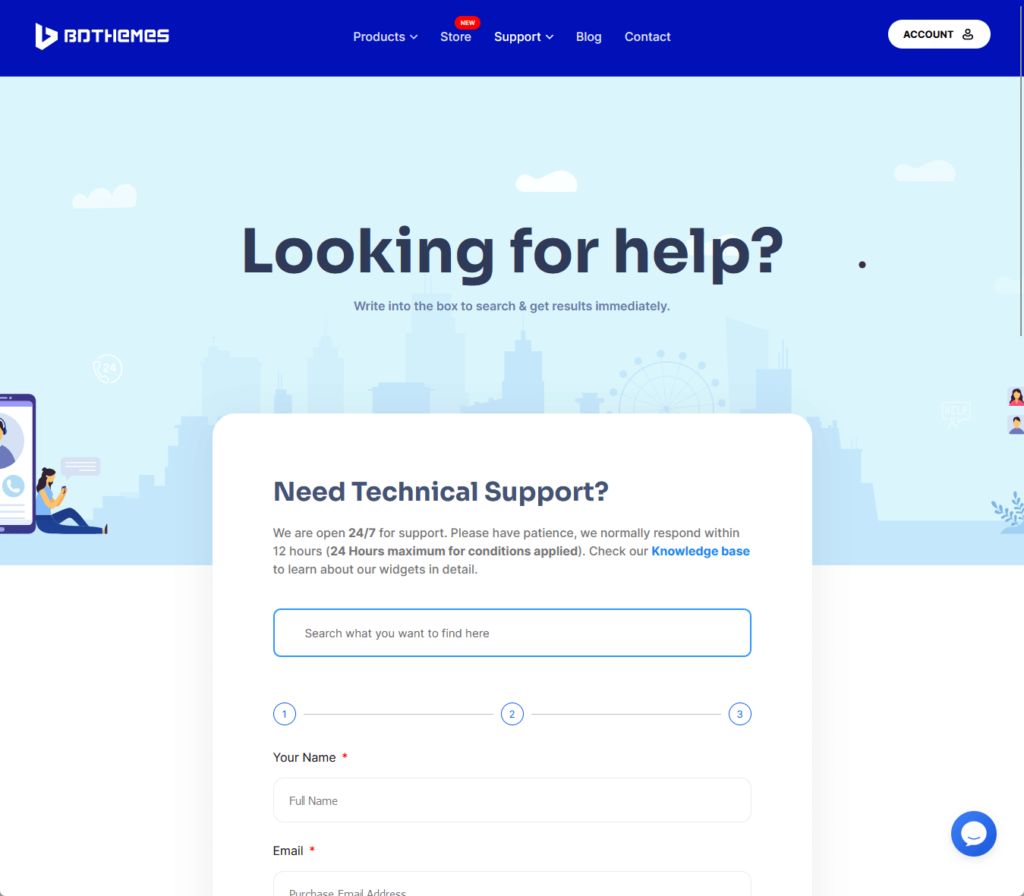
According to their page, they’re open 24/7 for support and they normally respond within 12 hours in the contact form.
But is that all?
Well, I’m pleased to say that they have one of the most important features (for me) in terms of support — a live chat feature.
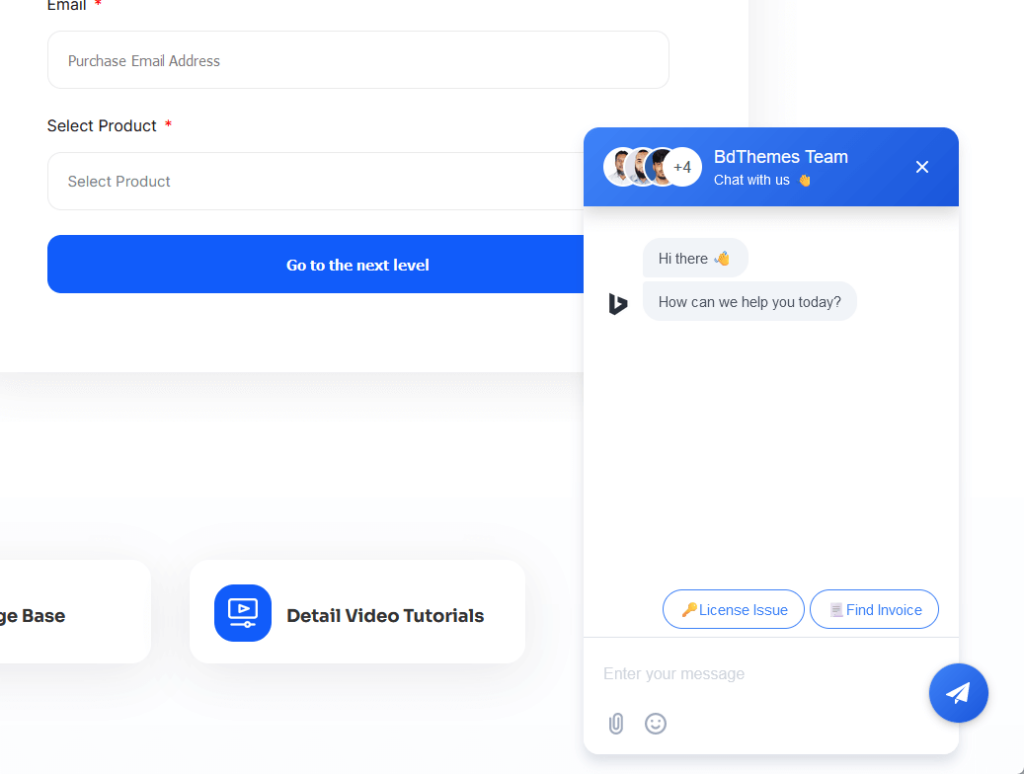
Since it shows who among their team is online, I expect the live chat feature to get back to you faster than the contact form.
Now, since they also have a free version of their plugin, that means they must have a support page on the WordPress plugin directory as well.
Fortunately, they’re doing well in this area as well:
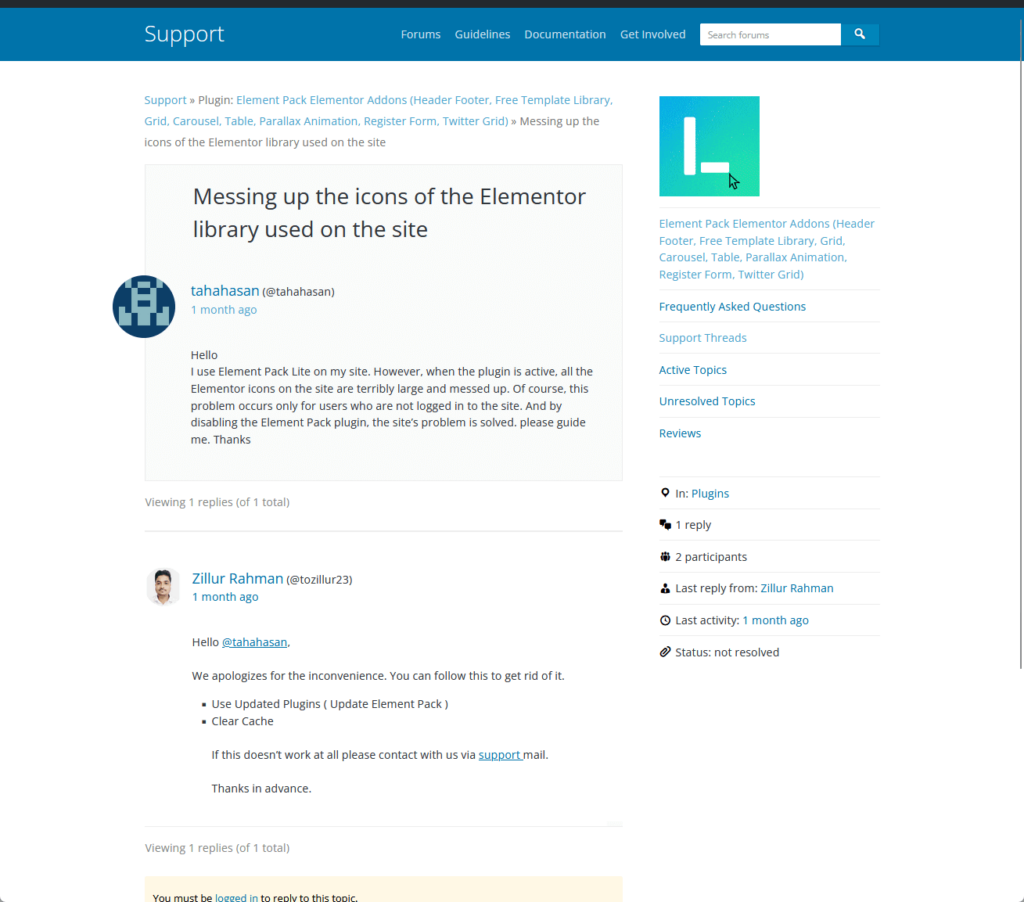
It seems that they’re also doing well in the customer service area. 🙂
Knowledge Base
For the knowledge base, although there’s a link from the Element Pack website, it’s actually housed in their BdThemes website.
This is the front page of their knowledge base:
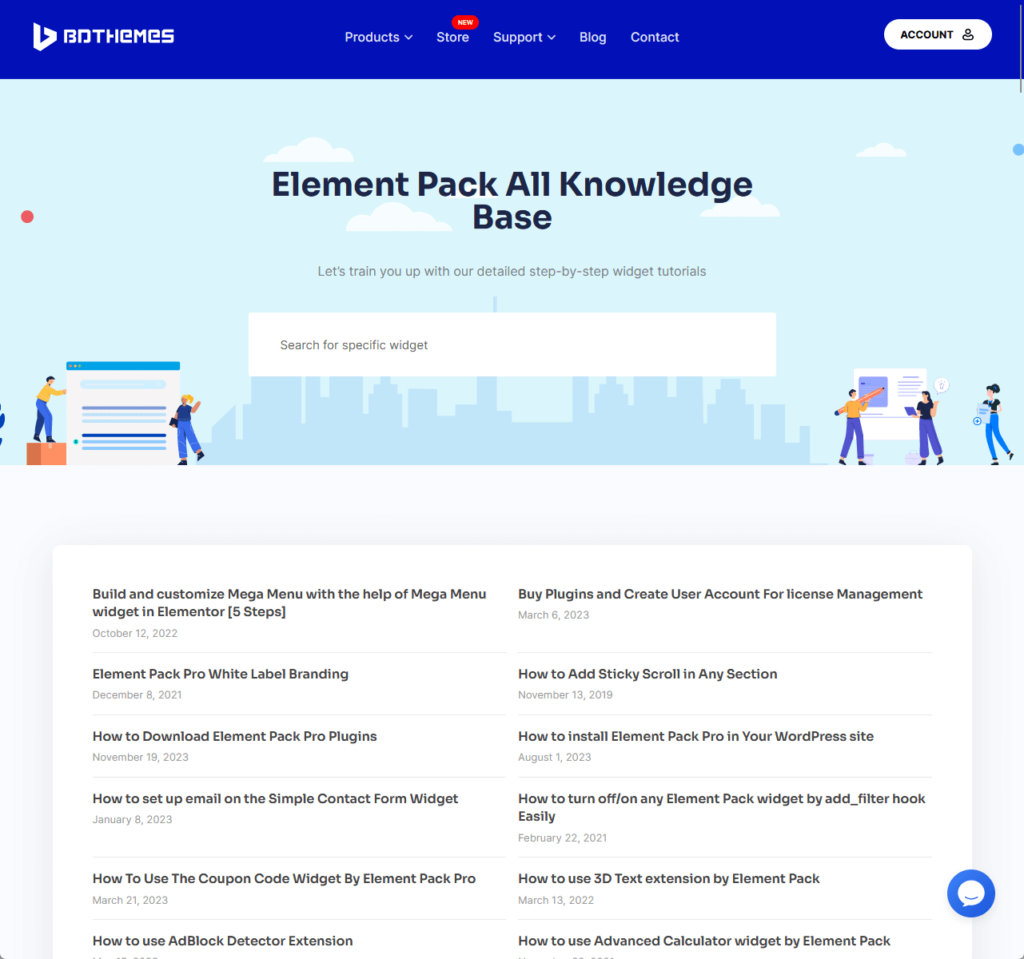
First impressions:
- The page itself looks good
- Unfortunately, it looks like they didn’t categorized the pages
On the other hand, the individual pages look really good — almost blog-like in their format and appearance.
Like this one:
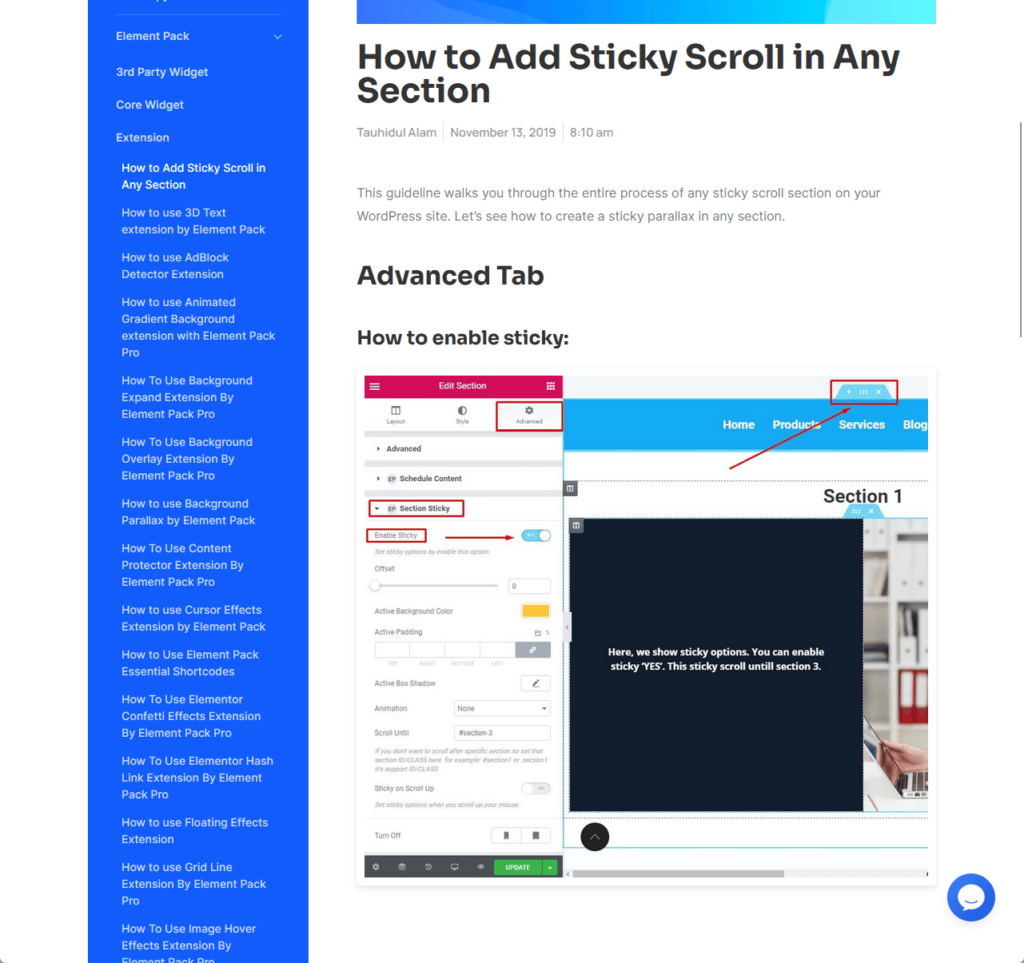
You can see that they have all the elements of a good knowledge base article or documentation — well-written texts and annotated images.
Many of their posts also have embedded videos from their YouTube channel (only though posts that also have corresponding videos).
👋 My thoughts here
Element Pack is also doing well in terms of support.
Here are my thoughts here:
- Despite not having that many customer support avenues, they have nailed down the most important factors.
- The presence of a live chat feature on their website earns a lot of points in my list (in fact, modern services and apps should have such a feature).
- Their knowledge base articles are also written well and have annotated images and embedded videos.
Personally, though, I prefer if they categorized their knowledge base articles so readers will have an easier time browsing through them.
But that’s just nitpicking since they have a working search feature that you can use to easily find knowledge articles.
Pricing
My overall rating for its pricing would be 4.6 out of 5.
Here’s why:
- Element Pack’s pricing is highly competitive, especially when considering the extensive features and widgets it offers.
- While Element Pack Pro offers a generous 14-day money-back guarantee, it’s important to note that renewals and license upgrades are non-refundable.
- Element Pack provides a free version with a quarter of the widgets available in the pro version, which is a generous offering.
Its pricing rate reflects its competitive edge in offering a substantial feature set at a reasonable cost, backed by a user-friendly refund policy.
Cost Breakdown
Element Pack has a free and a pro version.
Although both are great, the widgets in the free version are only a fourth of what’s in the pro version (which is still proper in my opinion).
Anyway, you can find the free version on the WordPress plugin repository:
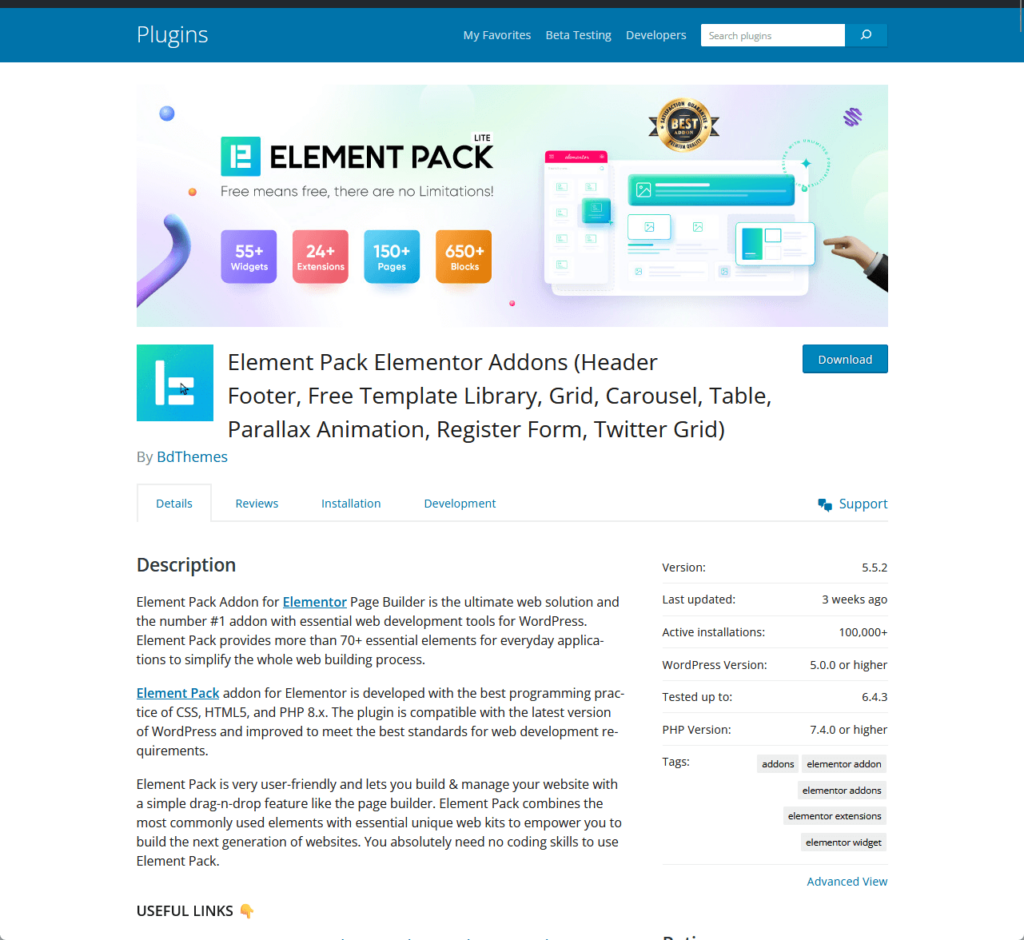
The basic differences between the free and pro version are the following:
- 110+ widgets in the pro version
- 20+ extensions in the pro version
- Additional 4 extra features in the pro version
Despite the differences in numbers, I would say that the free version is still generous especially with the extensions and extra features included.
For Element Pack Pro pricing, there are three basic packages available:
- Personal Package: $49/year for 1 website
- Business Package: $99/year for 5 websites
- Developer Package: $199/year for unlimited websites
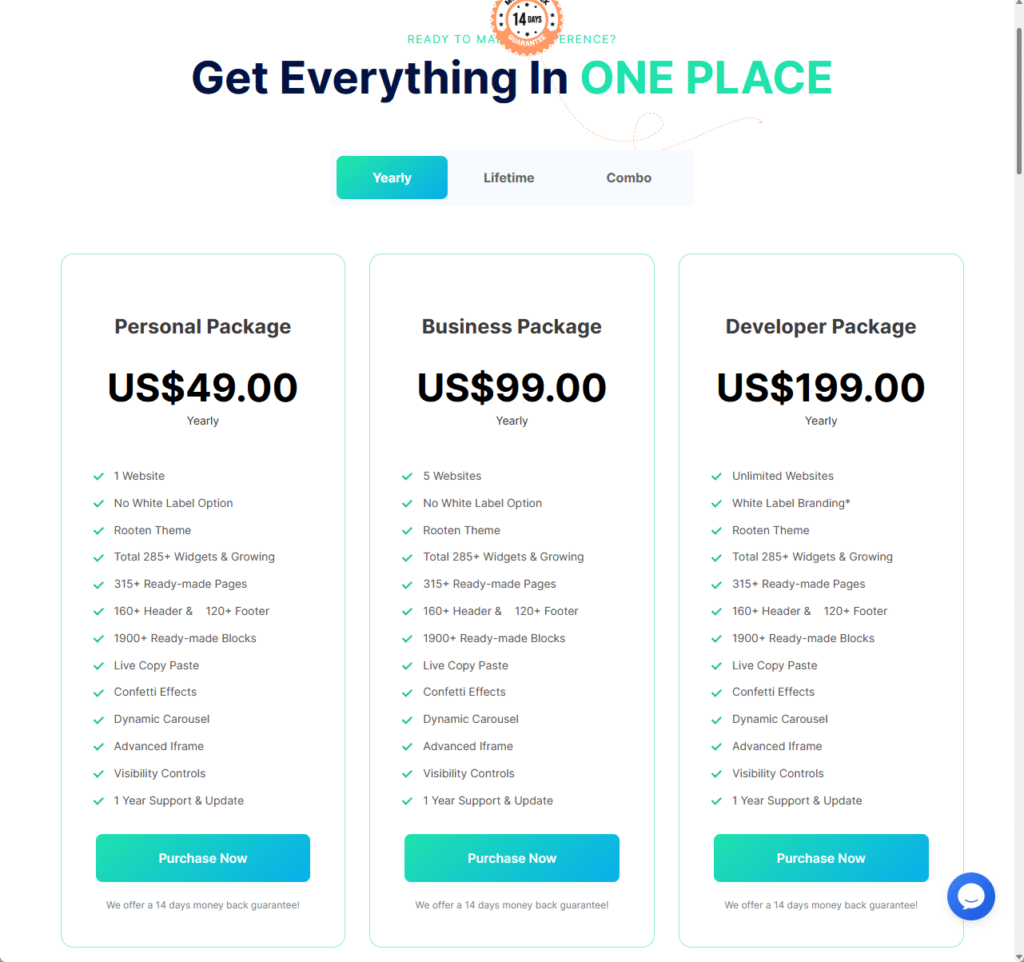
What’s awesome here is that the only difference between the packages is the number of website licenses and the white-label branding in the developer packages.
Another thing that I like about the pricing is that they offer lifetime packages for those who don’t want to pay yearly as well as add-ons for other BdThemes products.
For the pricing itself — I would say that it’s pretty fair — in fact, it’s even cheaper than other add-ons that offer fewer widgets and features.
👉 Related: Ultimate Addons for Elementor review: Low Value?
Money Back Guarantee/Refund
It gets better:
BdThemes offers a 100% no-risk money-back guarantee if you’re not satisfied with their products like Element Pack and Ultimate Post Kit Pro.
Here’s their refund policy:
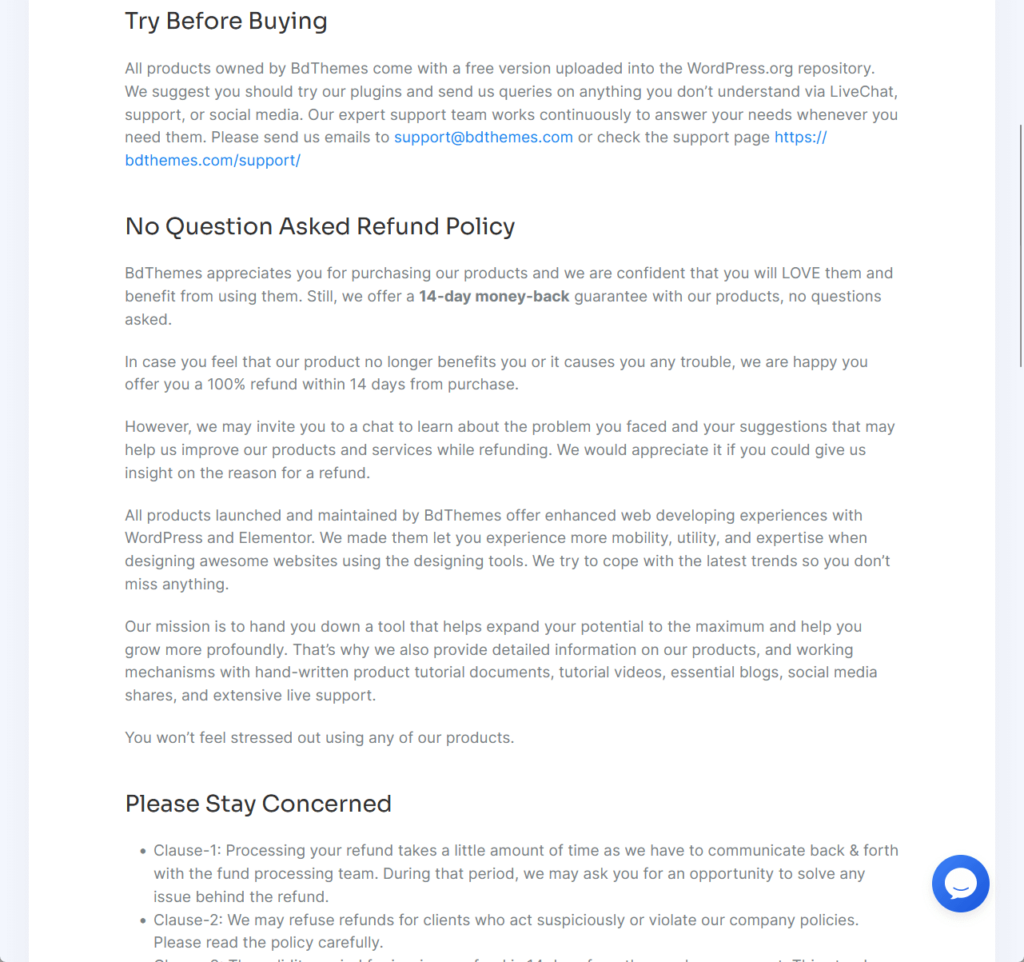
The policy is a bit long, so I’ll give you the key points instead:
- The refund is a money-back guarantee.
- The reasons they stated are if the product no longer benefits you or it causes you any trouble.
- They may invite you to chat to ask about the problem while refunding.
- The refund is only valid for 14 days from the purchase moment.
- Renewals and license upgrades are non-refundable.
The short of it is that they’re giving an assurance that they will refund as long as it’s within 14 days from purchase and that you’re following the policies.
👋 My thoughts here
Element Pack’s pricing will give you the right value (perhaps more) than what you’re paying compared to other add-ons.
Here’s what I like:
- Despite having so many widgets and features, the initial price is only $49/year for a single WordPress website.
- They have a money-back guarantee on their products — you can literally give it back if you don’t find it satisfactory.
- They have a dedicated refund policy and not simply a refund section that’s part of their overall policy.
For the pricing, I’m putting Element Pack at the top of the list simply because of the value they’re giving for the price they’re asking.
Final Thoughts
It’s important to focus on the unique blend of extensive features, competitive pricing, and robust support that sets it apart from the competition.
The value proposition is particularly compelling, with Element Pack offering a comprehensive suite of widgets and extensions.
Before making your purchase, weigh the benefits of the pro version’s extensive widget library and additional features against your specific needs and budget.
Wrapping up, it’s clear that the right tools can significantly elevate your website design.
But let’s not forget the essential role of a solid foundation for your online presence—your website’s theme and template

Darrel Wilson brings an exceptional offer to the table, specifically designed for those looking to streamline their web design process with Elementor.
Secure lifetime access to all premium Elementor template kits:
- Get lifetime access to all premium template kits designed for Elementor
- Complete with 2 years of dedicated support
- Only for $99 — that’s already for the lifetime access
Take advantage of this offer and ensure your site remains effortlessly stylish and up-to-date without the need for frequent investments.