Darrelwilson > Essentials Theme Review: Ultimate Powerhouse Theme? (2025)
Essentials Theme Review: Ultimate Powerhouse Theme? (2025)
Quick Overview

Editor's Rating
Pros and Cons
- Extensive customization options: Offers a wide array of settings in the theme options panel, catering to various customization needs.
- Feature-rich: Includes a broad range of features like a powerful popup builder, header and footer builder, and specific settings for blogs, portfolios, and online stores.
- Regular updates and maintenance: Demonstrates a commitment to continuous improvement and compatibility with the latest technology.
- Comprehensive documentation and tutorials: Provides a detailed knowledge base and video tutorials, making it easier for users to navigate and use the theme.
- Variety of demo sites: Comes with beautifully designed demo sites with fancy animations, suitable for different types of websites.
- Good customer support: Offers multiple support channels including a live chat feature and responsive customer service.
- Complexity for beginners: The vast number of options and settings can be overwhelming for new WordPress users.
- Performance issues with heavy demos: Some demo sites, particularly the heavier ones, have slower loading times which could impact user experience and SEO.
- License limitation: The regular license is limited to one website, which might not be suitable for users managing multiple sites.
- Additional costs: Extra costs for extended support and credit card transactions can add up, especially for those requiring longer support.
- Limited social media interaction: The interaction and responsiveness on their social media channels, particularly for support, are limited.
- Mixed performance: While the theme is capable of good performance, it heavily depends on specific demos and customization choices.
Ease of Use
I would rate its overall ease of use as 3.5/5.
Here’s why:
- The Essentials theme offers a straightforward installation process, which is a significant plus.
- A noticeable downside is the somewhat cumbersome product activation process and the heavy dependency on plugins.
- The setup wizard simplifies plugin installation and activation but lacks comprehensive functionality, potentially disappointing users.
While the Essentials theme scores well in terms of installation simplicity, it falls short in product activation ease and dependency on multiple plugins.
The mixed feelings about the setup wizard’s functionality further justify the overall rating, indicating a balance of user-friendly features and areas needing improvement.
Installation Process
The Essentials theme can only be purchased and downloaded from the Envato Marketplace (more on this later).
After purchasing the theme, download the .zip file from your Envato account and do the following steps:
- Navigate to appearance > themes > add new > upload theme
- Find the .zip file you downloaded earlier and upload it
- Click the install now button
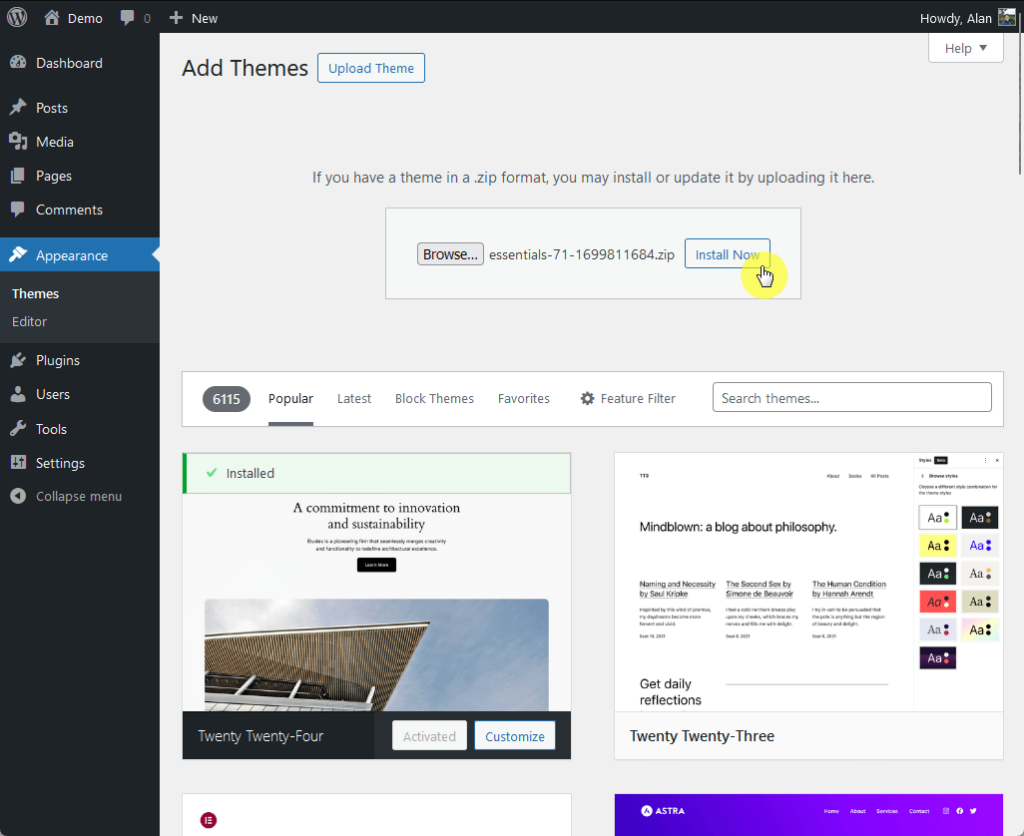
❎ Disclaimer: This website you’re on is currently running on the Essentials theme. Despite that, we try to keep our biases from this review.
After the theme is activated, you will be redirected to the plugins installation of the setup wizard where you can install some plugins.
If you skip this step (since you can still install the plugins later), you will be brought to step #2 for the theme activation.
If you click on the activate theme button, you will be redirected to the pixfort hub website where you need to create an account and link your Envato account for verification.
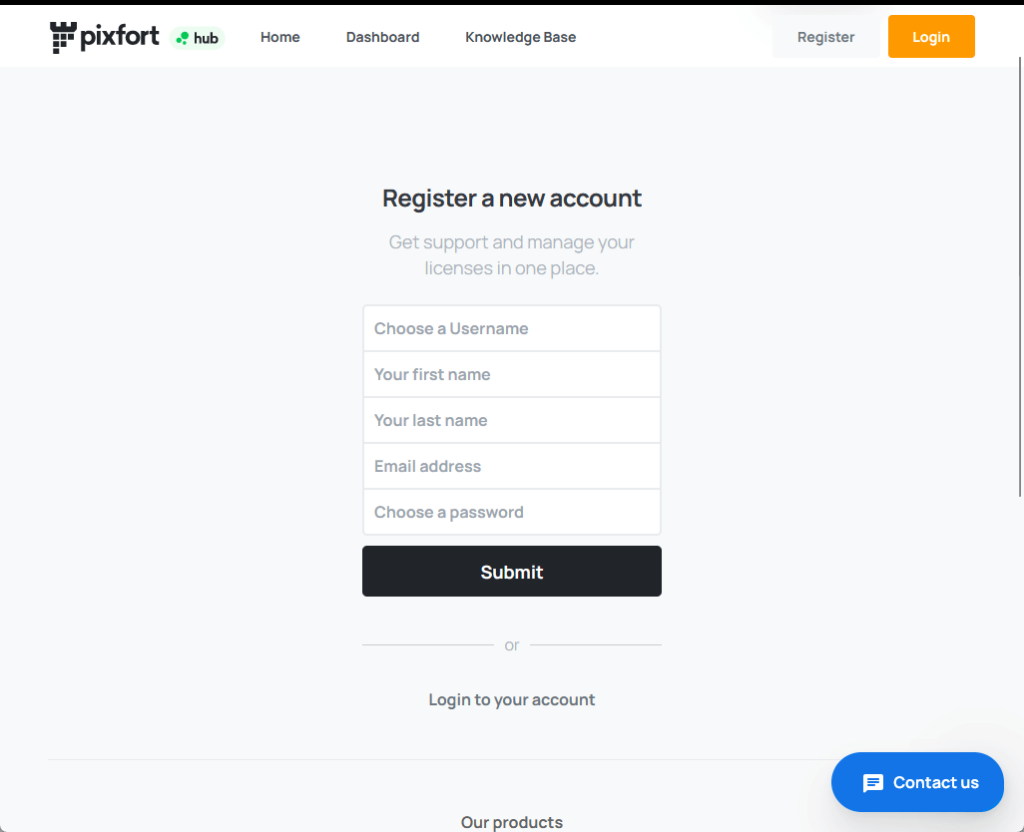
⚠️ Note: Creating an account on Pixfort hub is necessary if you want to activate your copy of the Essentials theme.
Once you verify and grant permission for your Envato account’s purchase list, you will be redirected to PixFort Hub for additional theme verification.
Once your theme copy is verified, the browser will redirect you back to the step #2 page of the setup wizard.
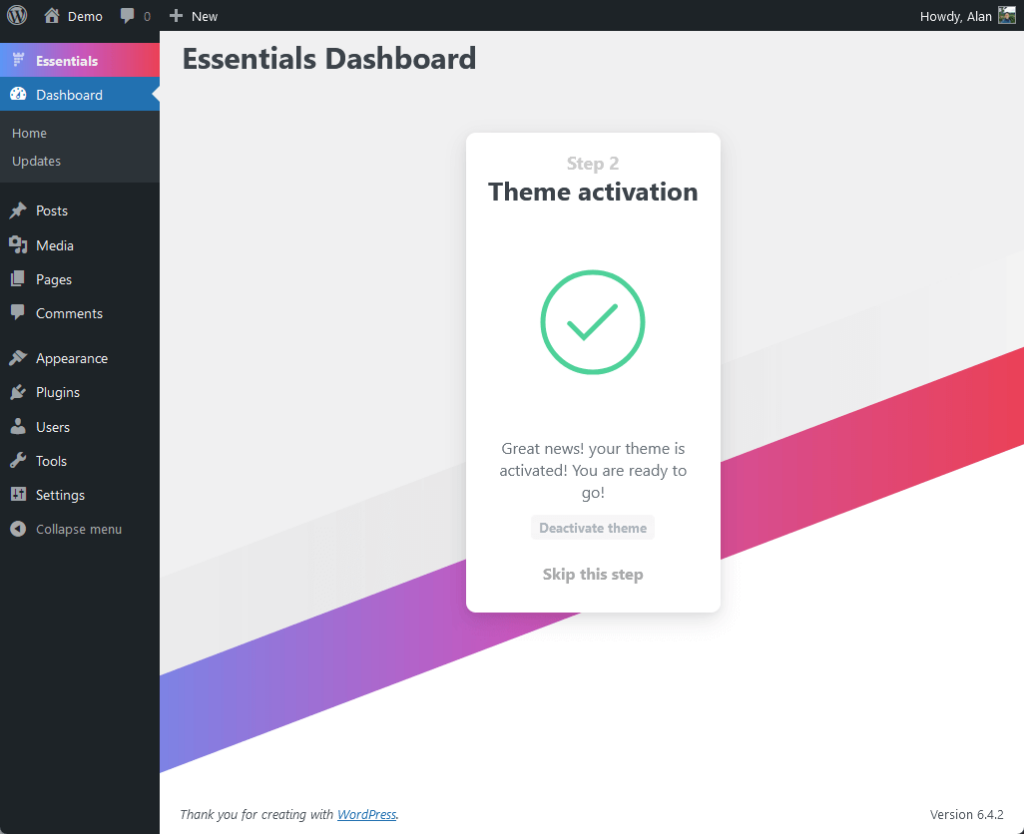
The last step will give you some useful links (like help articles, videos, and support) if you need to seek help or find more information.
Theme Setup
Essentials may have a setup wizard that pops out after the activation process…
Unfortunately, it’s only for installing plugins and license verification. What it has though is a one-click demo import feature.
In addition, you wouldn’t have access to almost any feature unless you install the PixFort core plugin and the one-click demo import plugin.
Without those plugins, you will just have an almost empty dashboard:
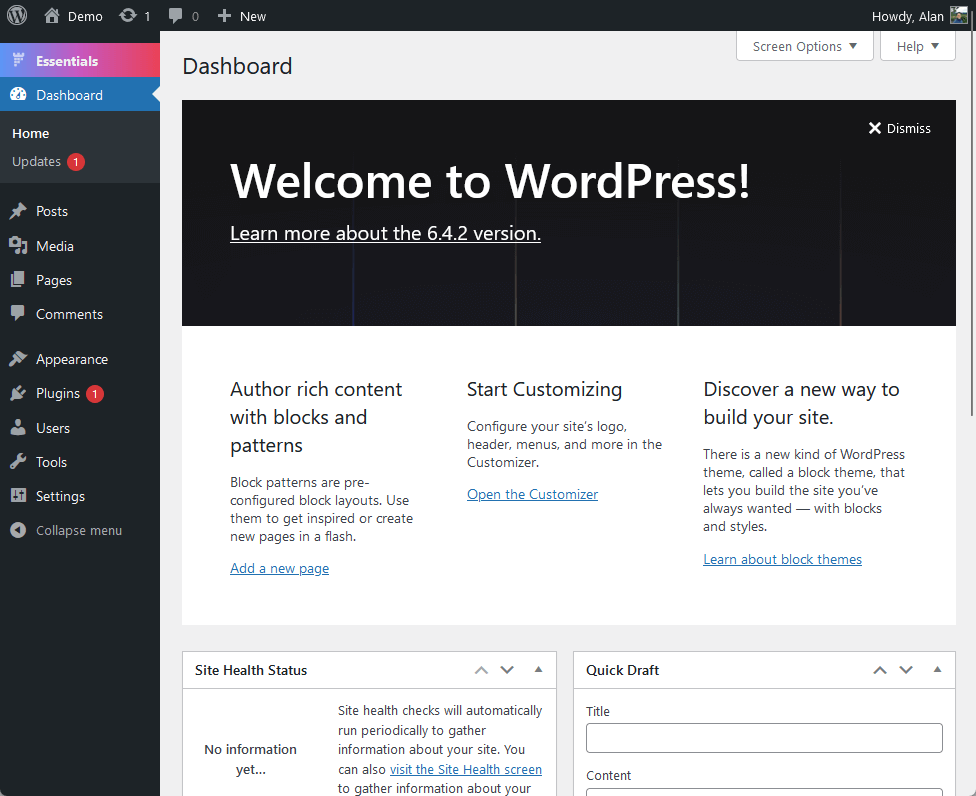
Fortunately, you can easily install those plugins by clicking on the theme name in the side panel and you will see the plugins installation step.
You can also go to appearance > install plugins to see the required and recommended plugins and install them from there.
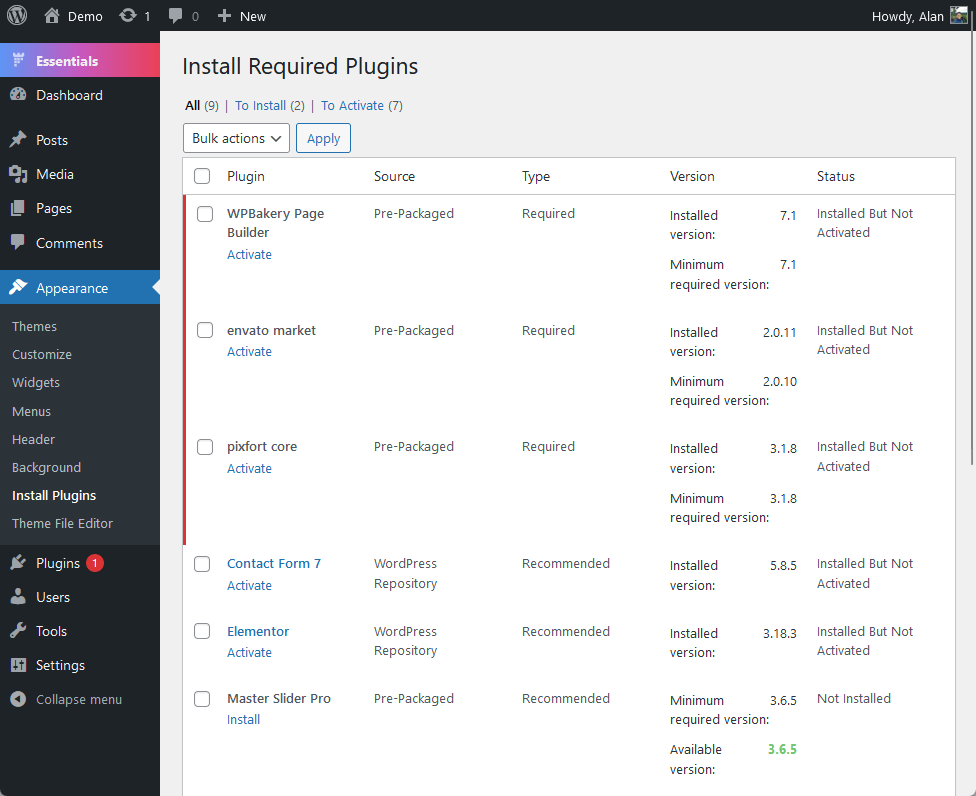
For the demo sites, go to appearance > import demo data and select a demo site.
You will then be able to specify which elements (content, theme options, and widgets) you want to install (everything is selected by default).
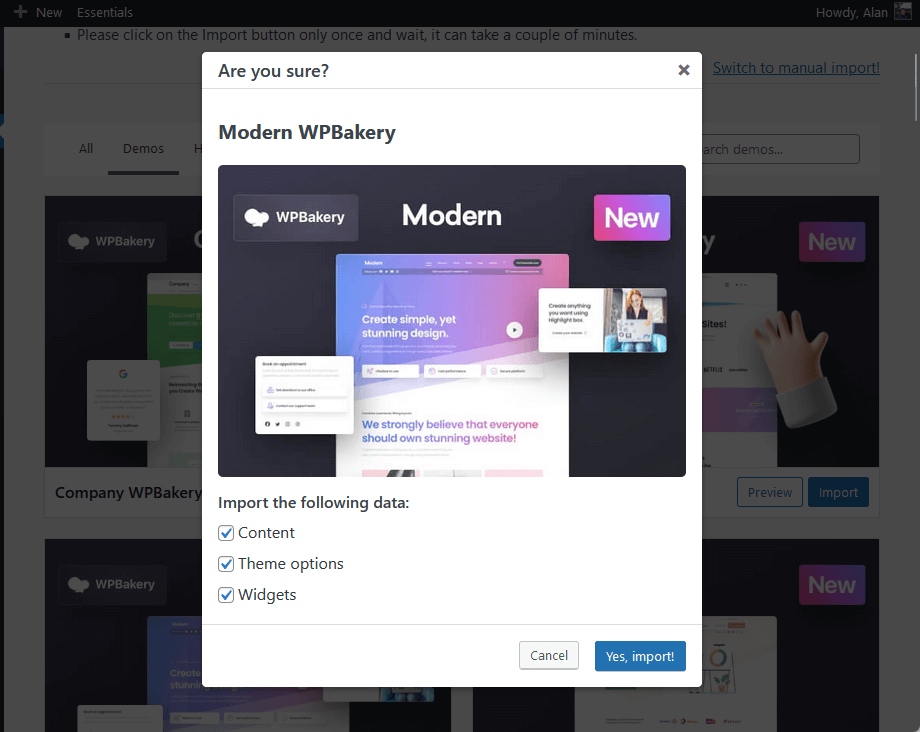
⛔ Warning: Demo sites are divided into WPBakery sites and Elementor sites. Each site’s preview image and name are labeled with its corresponding page builder.
You can still install other demo elements though like headers — but there are no available demo sites since they are created using WPBakery.
👋 My thoughts here
I’ll be honest here — since Essentials is a premium theme (no free version), I expected the installation and theme setup to be simpler and straightforward.
But that wasn’t what I encountered:
- Hassle product activation
- Setup wizard limitations
- Plugin dependency
What first caught my attention is the number of steps you need to take to activate the product (including the fact that you need to create an account on PixFort’s website).
The setup wizard was also underwhelming as all it does it guide you with the plugin installation and make sure that you activate your product.
Funny enough, if you don’t install any of the plugins, you don’t get anything — which isn’t what I expected from a premium theme like Essentials. 😕
Features
I would rate its overall ease of use as 4/5.
Here’s why:
- The Essentials theme boasts an extensive range of features, which is a significant advantage.
- On the downside, the theme’s complexity can be overwhelming, especially for new WordPress users.
- There is a drawback in the absence of an option to delete default content from a previous demo site when switching to a new one.
The Essentials theme scores highly for its extensive and versatile feature set, making it a strong contender for users seeking a feature-rich WordPress theme.
However, its complexity and the challenges associated with managing demo content slightly diminish its overall appeal, leading to a solid but not perfect score.
Core Features
I installed and activated all the plugins that are required and recommended by the Essentials theme to get an idea of what they wanted the theme to be.
Here are the core features:
1. Theme Options
If you headed straight to the customizer settings, you might be confused as to why there are almost no options available here.
This is what it looks like considering I installed and activated all the plugins required and recommended:
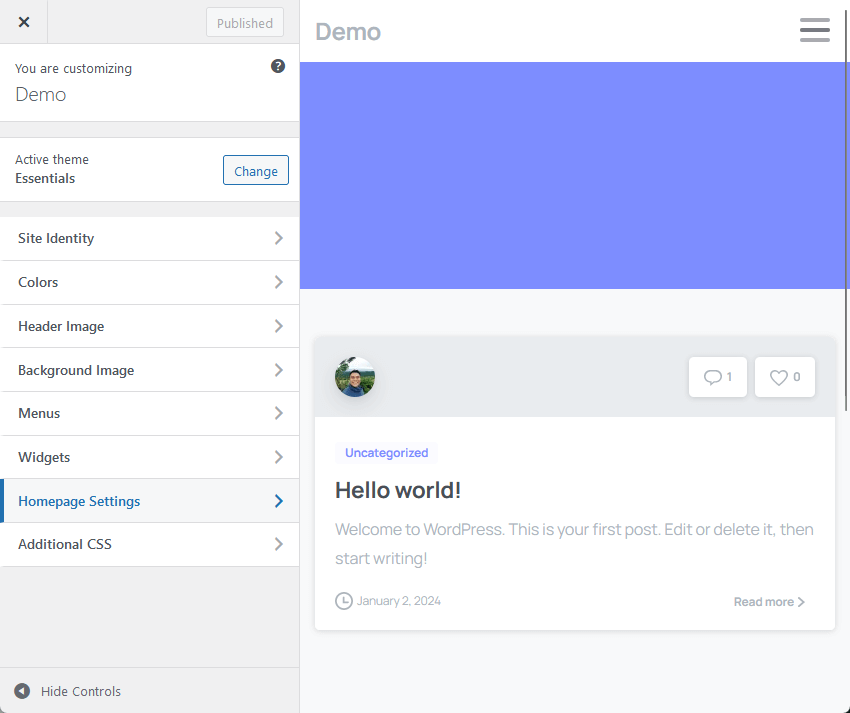
⚠️ Note: For any theme review, I make it a point to cover the live customizer options since those who won’t be using page builder will likely spend their time here.
That’s because Essentials has its own theme options page within its plugin setting options — go to Essentials > theme options.
You will then be greeted with the first few general settings:
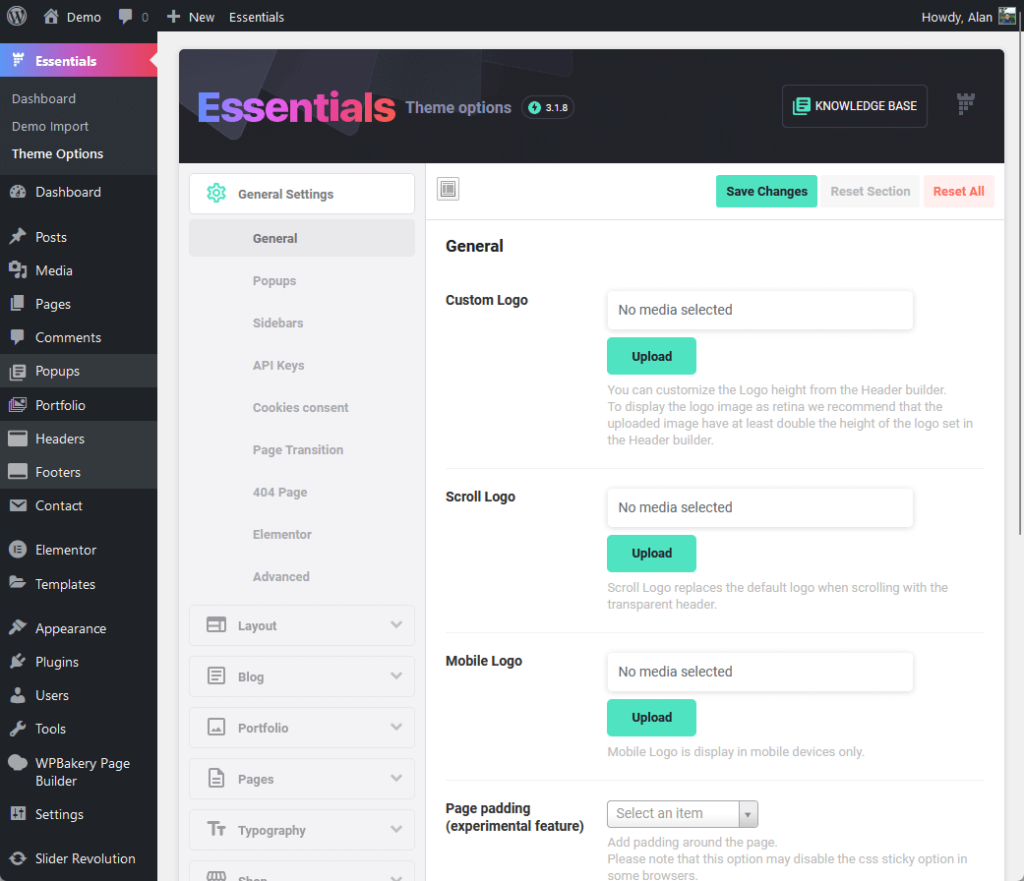
I gotta say — there are so many options available here that newbies might not even know what half of them do. 😆
⚠️ Note: For those who are new to WordPress, the theme options page contains the options and settings that are normally found in the customizer options.
To give you an idea of how vast the options are, check out these gems in the general settings:
- Scroll logo (this replaces the default logo when scrolling)
- Mobile logo (displayed on mobile devices only)
- Website image preview (custom image of the website when shared)
I also like the fact that they have cookies consent options where you can enable the banner and enter the policy link.
For the banner, you can leave it as it is or you can enter your own cookie banner image:
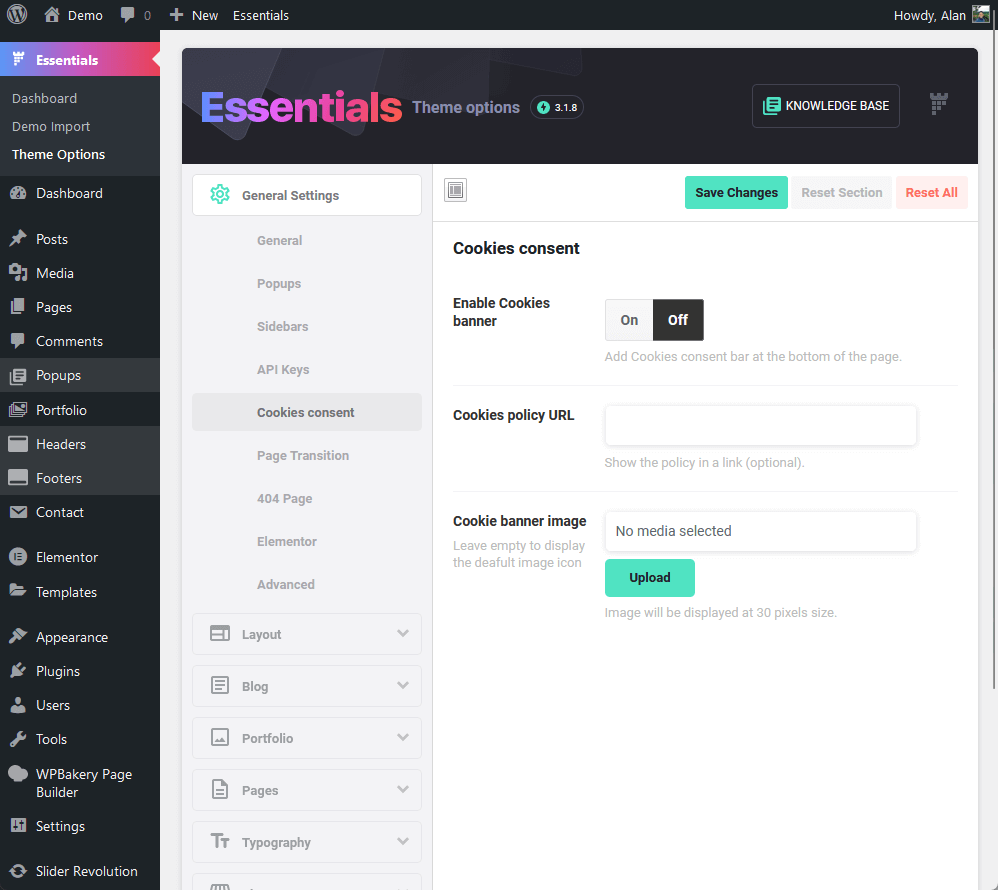
For blog settings, there are three blog page layouts, and 5 post styles, along with options for the blog sidebar, corners, and even the shadow style.
There are also advanced settings available like the divider style (shape builder), disabling post author box and social share buttons, and styles for the related posts.
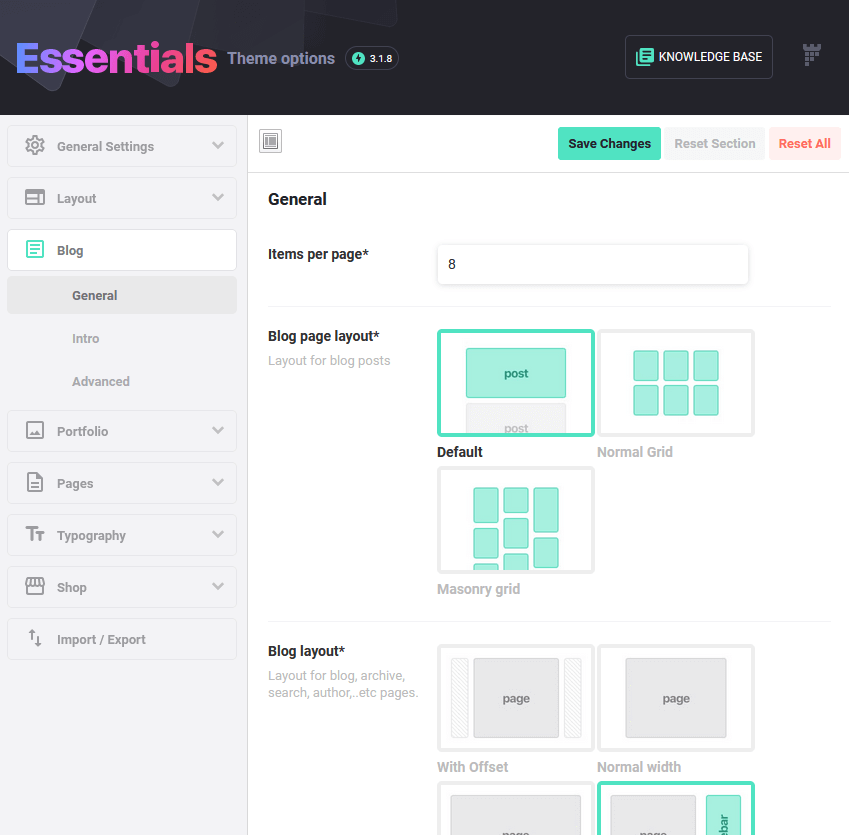
If you’re planning on building a portfolio website, you would also love the fact that there are dedicated options for it (though it’s a little similar to the blog options).
👉 Related: Best WordPress Portfolio Themes: Guide for Creatives
This intuitive WordPress theme is also great for online stores since there is a separate setting page for show-related options.
Some settings here include the shop page layout sidebar, shop item style, shop tabs style, show default add to cart button, and more.
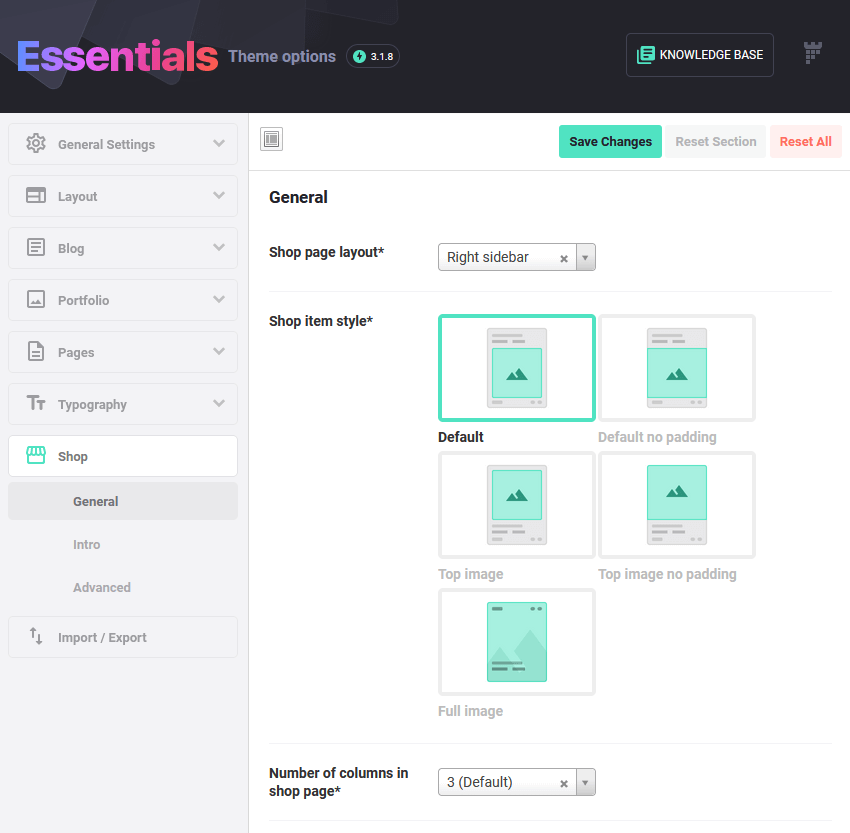
If you have another website that runs on this theme, you can also pattern the options from it through the import/export function.
The Essentials theme has a lot more options available that we haven’t covered — so far, it’s one of the themes that have the most options available.
After exploring the theme options, it’s evident that selecting a dependable web host is equally vital for optimal site performance.
This is where Hostinger steps in, offering a hosting solution that perfectly complements the power and versatility of the Essentials Theme.
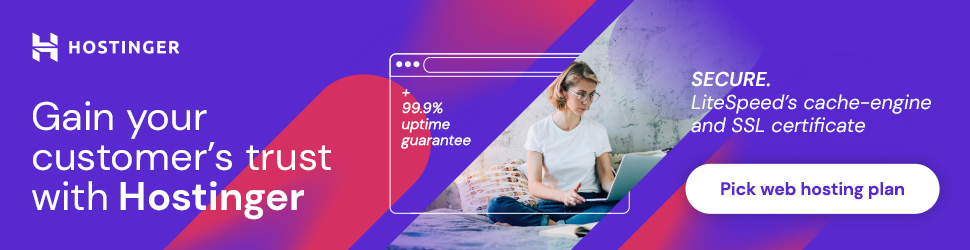
Discover the Hostinger advantage for your WordPress site:
- Enjoy a 99.9% uptime guarantee
- Affordable pricing at just $2.49/month (use the code darrel10 to get a discount)
- Global performance and reach with Hostinger’s optimized hosting platform
With Hostinger, you’re not just selecting a web host:
You’re empowering your Essentials Theme to perform at its best, ensuring your website stands out in both design and functionality.
2. Popup Builder
Another heavily marketed feature of Essentials is their visual popup builder that lets anyone create interactive popups more easily.
I first thought that the popup builder was solely a feature of WPBakery and Essentials was only riding on it. 😅
But lo and behold, as long as you have the Elementor page builder installed and running, you can still create and edit popups:
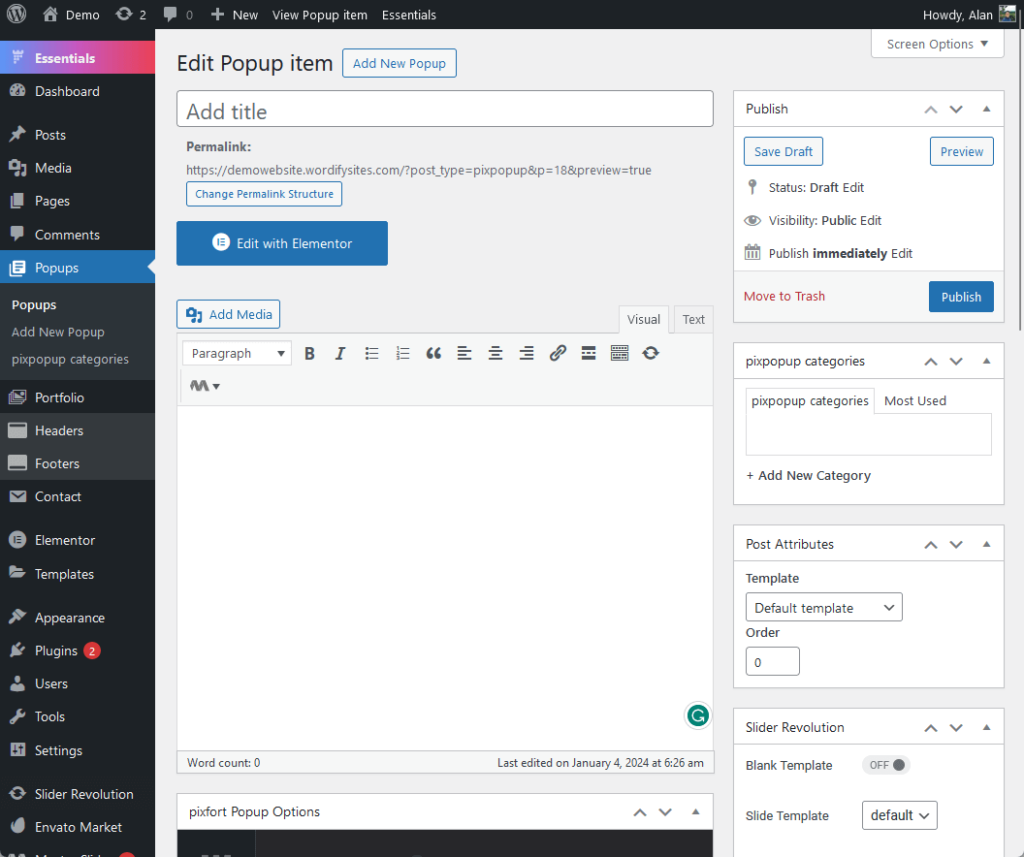
👉 Related: Elementor Review
But anyway, with WPBakery installed and activated, you will be able to edit a popup item in three modes:
- Classic mode
- Backend editor
- Frontend editor
The frontend editor looks like this:
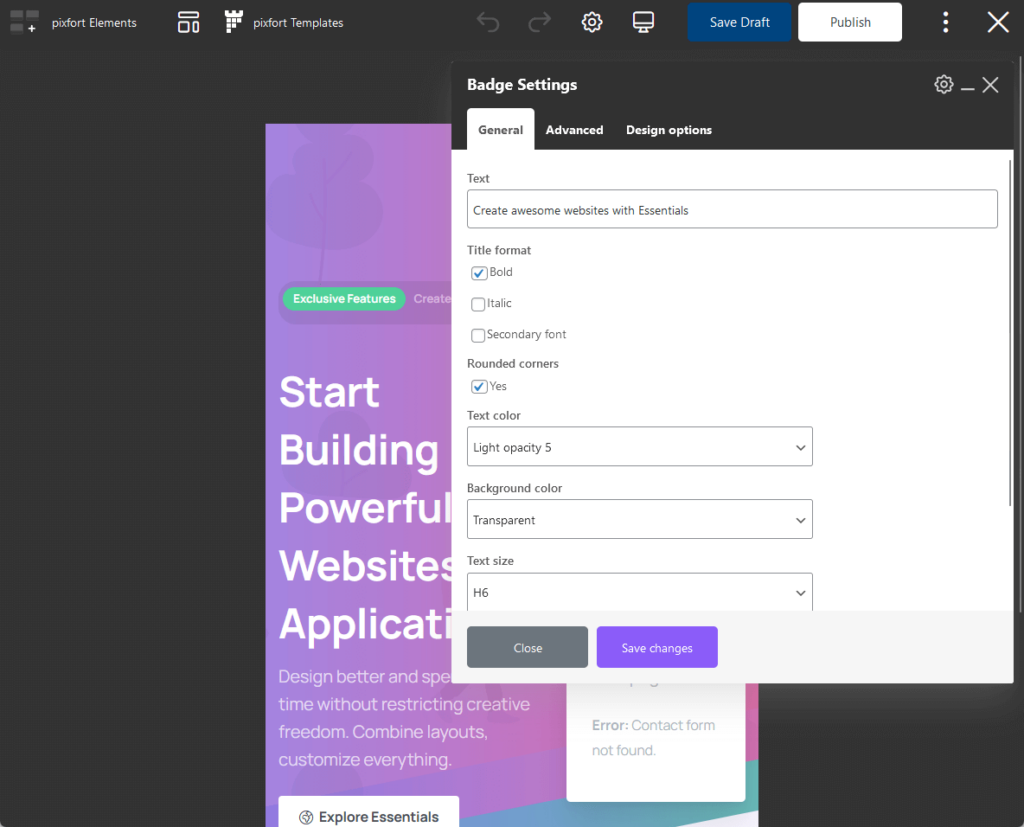
What’s awesome here is that you don’t have to start from scratch, especially if you’re like me who has no experience creating popups.
You can just pop out (pun intended) all the PixFort templates (50+ of them) and start from the one closest to what you imagine:
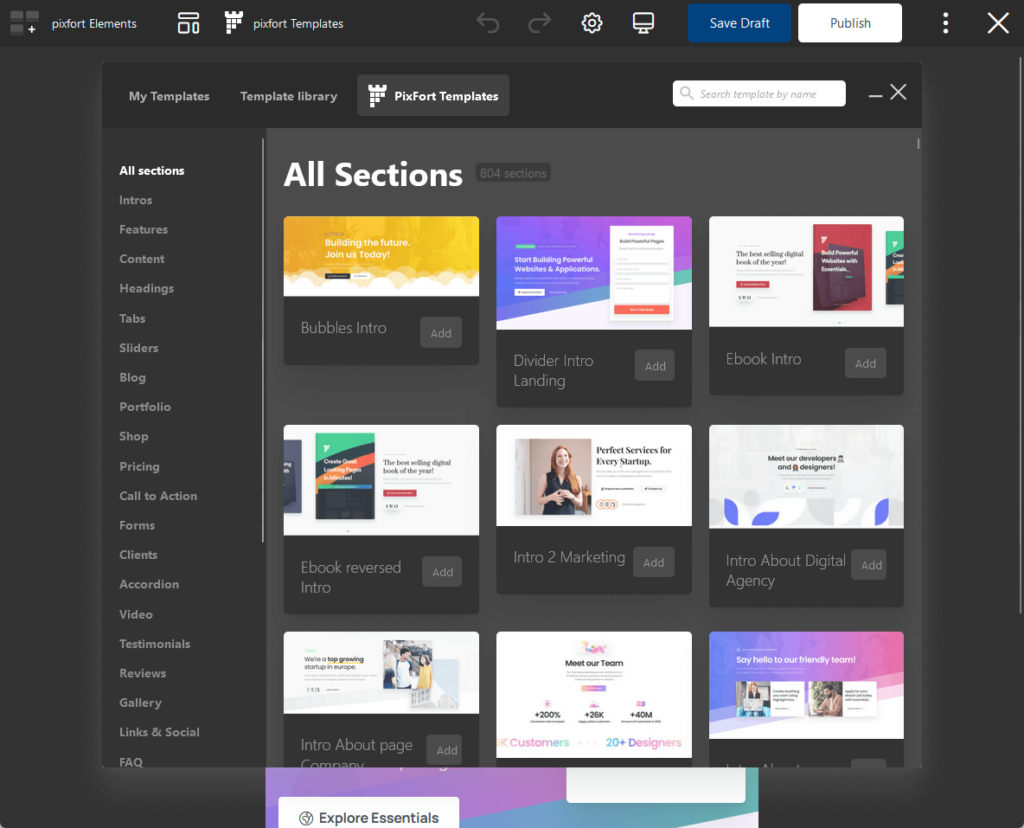
In the backend editor, you will be able to add advanced functionalities like the display conditions, popup width, and popup height.
There are also options for the triggers, like if you want to show the popup on page load, on page exit, or when the user scrolls.
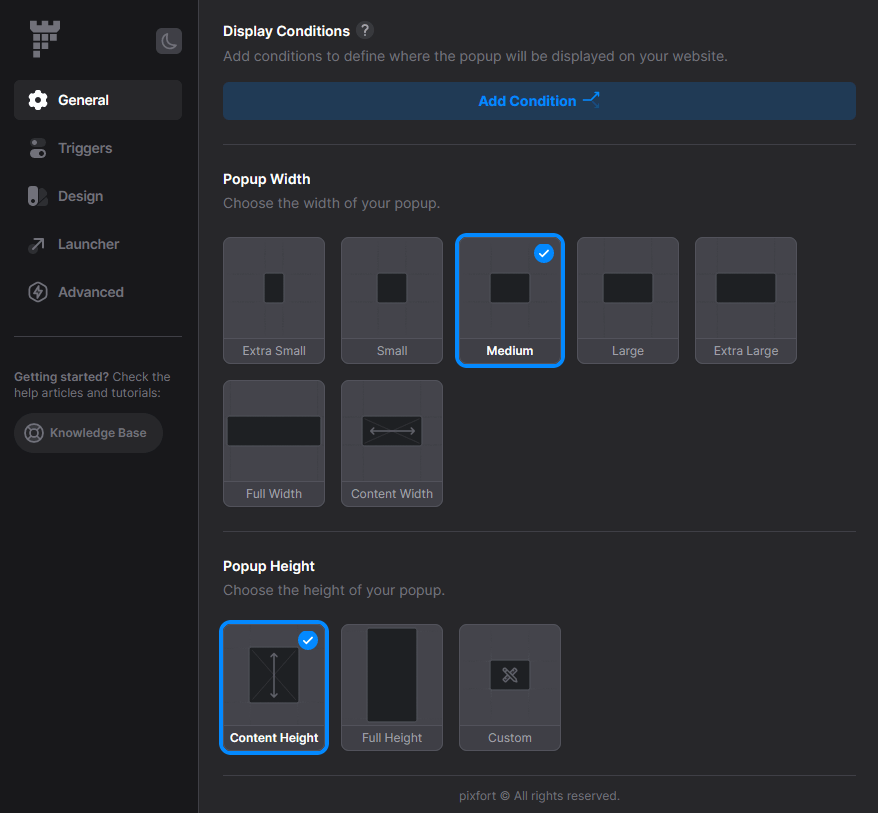
There are also design options like the horizontal and vertical options, page margin, and shadow as well as some animation options (like cool search animations).
I got to say that if you want to create popups for your website, Essentials has got you covered without needing to install another popup builder plugin.
3. Header and Footer Builder
Essentials also has a really good header (PixFort) and footer (PixFort + WPBakery) builder.
For the header, you get the PixFort header options builder where you can drag and drop certain elements into specific areas.
It looks like this:
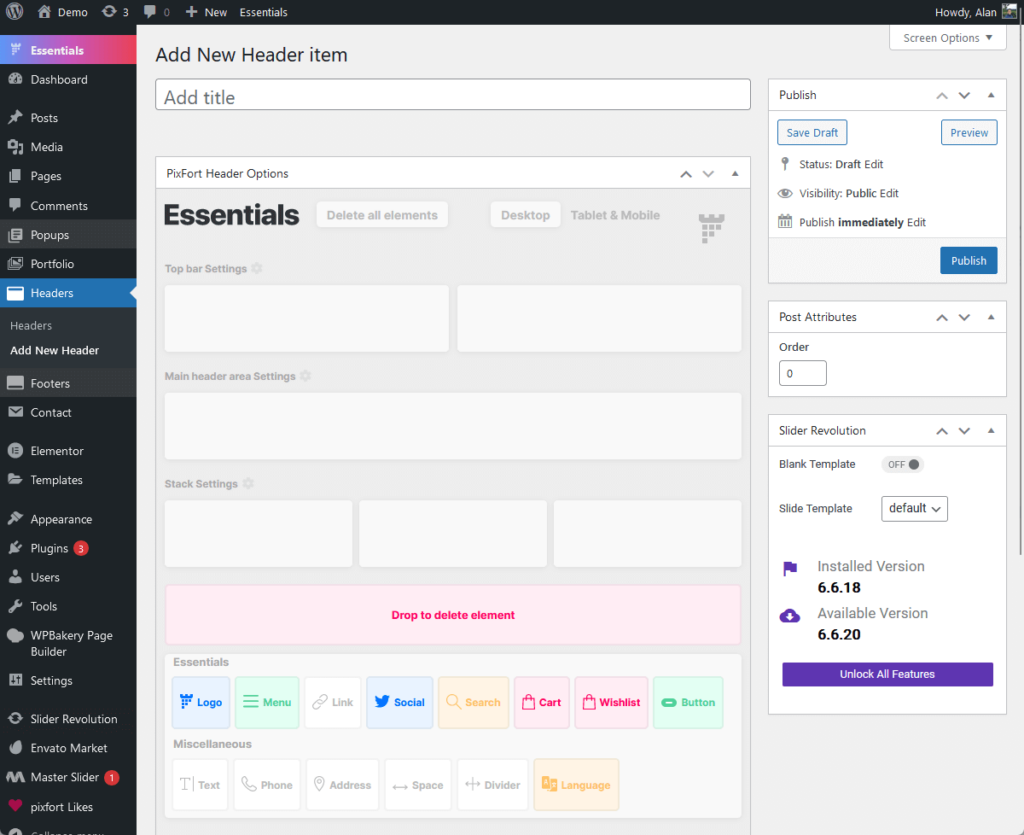
It’s easy to use — but it can get a little overwhelming for first-time users.
The bright side here is that there are a lot of header templates you can install. The downside is it’s located in Essentials > demo import page.
Yes, it’s not on the header builder page but on the same page where you can install demo sites:
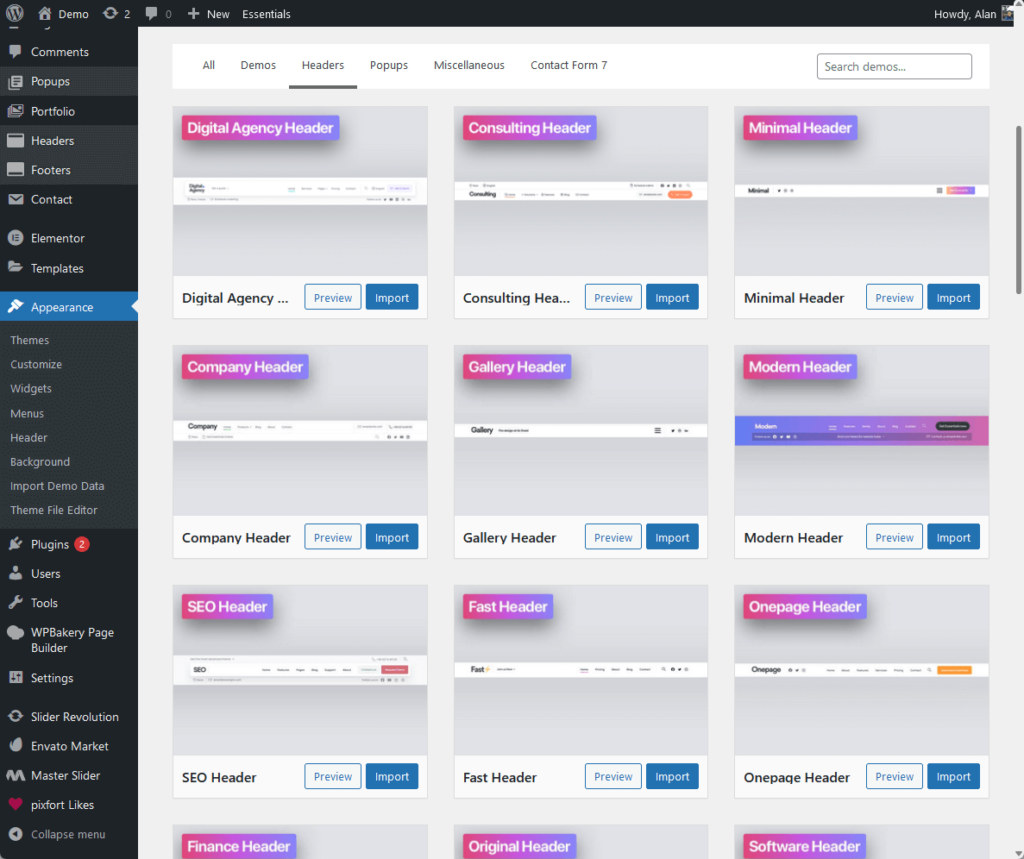
The footer builder, on the other hand, looks familiar since it’s running on the same engine as the popup builder.
This is what it looks like:
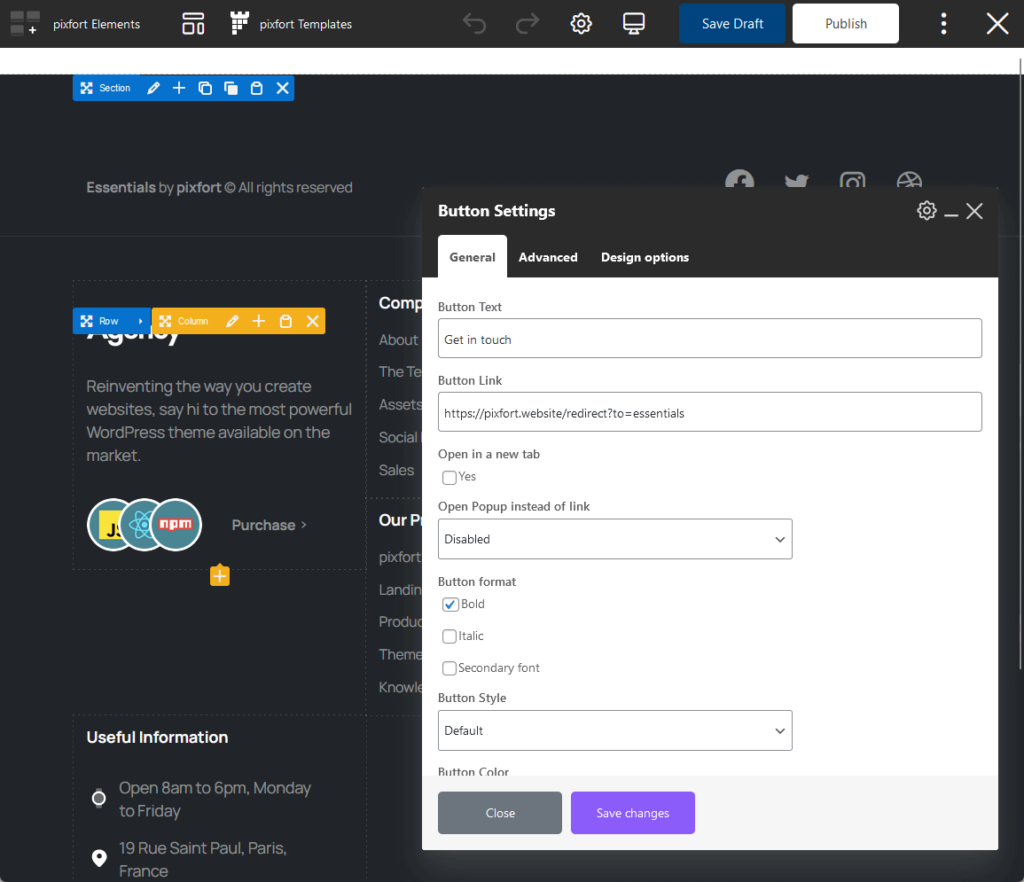
There are also a lot of PixFort templates available.
The controls are similar when adding popup templates — but you need to make sure that you go to the footers section at the bottom of the panel.
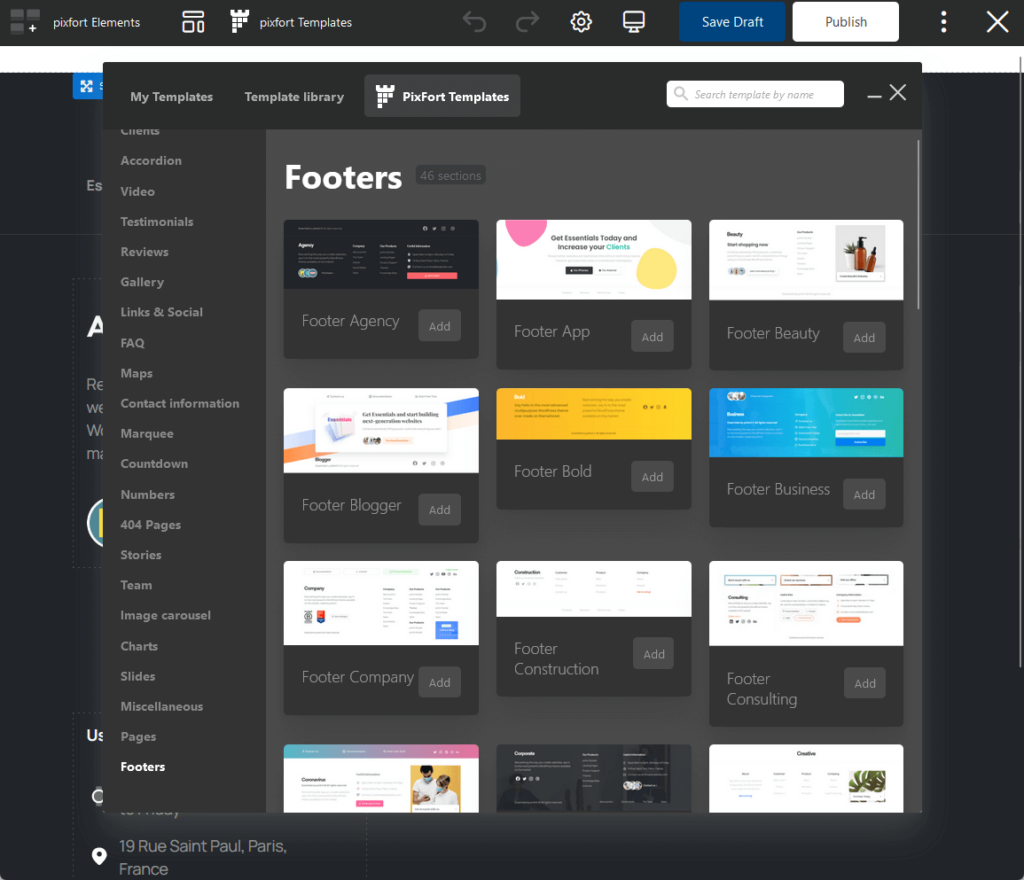
The builder alone is pretty good — thanks to the WPBakery page builder — but not counting that, I like the header and footer templates available.
Demo Sites
In terms of demo sites, the Essentials theme shines a little brighter despite having fewer demo sites than other multi-purpose themes.
For one, each of the demo sites is designed really well and has some fancy animations (though it may have a negative effect on sites running on slower hosts/servers).
Here’s an example of their demo site:

To access the demos, you need to go to Essentials > demo import or from appearance > import demo data to find the templates.
From there, go to the demos tab and you will see all the demo sites available from both WPBakery and Elementor builder plugins.

I counted all the demo sites available, and there are around 75+ of them — with a little more than half of them running on Elementor.
Elementor and WPBakery have different demo sites available, and you can only identify them from the stamp on the preview image and on the name of each demo site.
The downside here is that they don’t have any filter function so you can only see the demo sites for your preferred page builder.
⛔ Warning: Essentials has a sort of problem when you need to change from one demo site to another — it has no option to delete any default content from the previous demo site.
👋 My thoughts here
The Essentials theme can produce stunning and powerful websites even with its demo sites alone.
Some of the things I like in terms of feature are the following:
- Extensive theme options
- Powerful popup builder
- Beautiful demo sites
Despite the strengths, there were some areas that I wish Essentials could improve upon in the future.
Some of them are:
- Hard to find customizer settings
- Template organization
- Installing a new demo site
I like how extensive the theme options are. Unfortunately, some users may not be able to find them easily.
Since they placed the theme options on another page, it would help if they put a redirect button or even a call-out in the customizer settings panel.
Btw, I noticed this when I installed another demo site — it doesn’t uninstall the previous content and instead would pile up.
This can cause confusion especially when you notice that the home page didn’t change. For this, you will have to delete the demo content page yourself.
Reliability
I would rate its overall ease of use as 3.8/5.
Here’s why:
- A significant strength of the Essentials theme is its regular updates and maintenance.
- A notable downside is the performance issues observed with some of the heavier demo sites, such as the original demo.
- Lighter demos like the modern one perform better, with acceptable load times and higher performance grades compared to the heavier demo sites.
The Essentials theme is reliable with regular updates and maintenance, but performance issues can occur, especially with feature-rich demos.
The mixed performance outcomes suggest that while the theme is generally reliable, users may need to make careful choices in customization to optimize performance
Performance
The Essentials has great demo sites with cute animations — great if you’re looking to create design-heavy websites.
But when it comes to performance, how does it fare?
Well, to evaluate its performance, I first installed the theme labeled as “original” — and ran it through GTmetrix.
Here are the results:
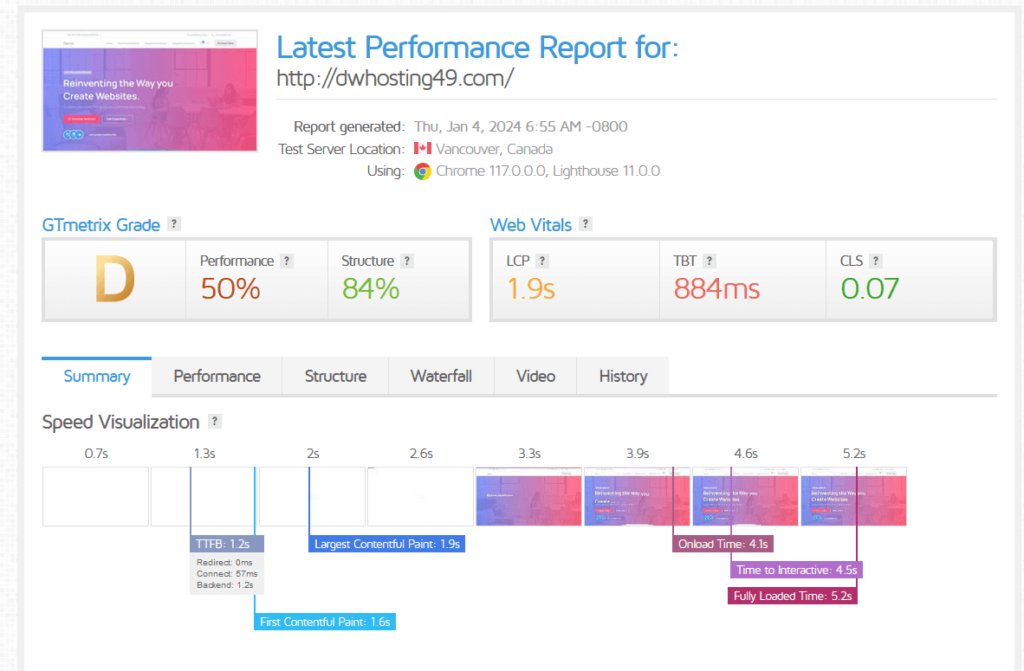
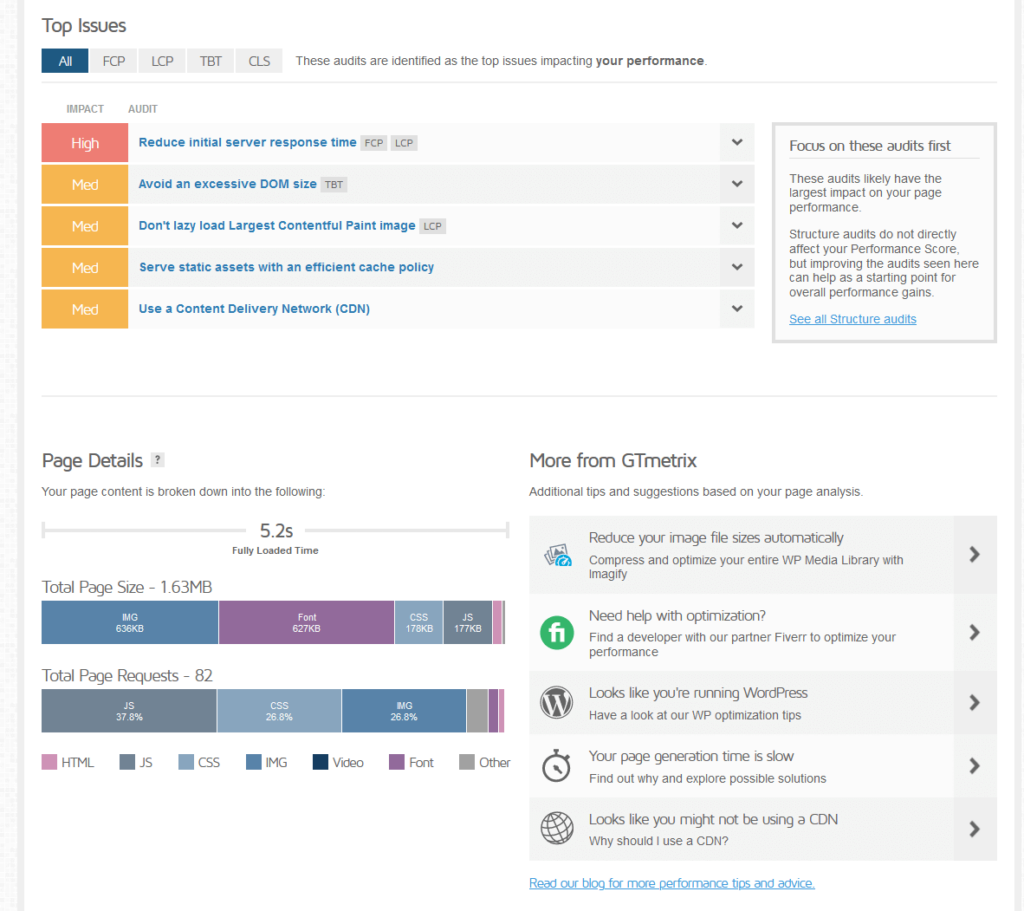
It was as expected — the animations and graphics were a bit heavy resulting in a D grade with 50% performance.
To be fair, I think this demo site is on the heavier side as well compared to other demo sites since it includes an ecommerce store functionality.
I then decided to test out another template using the modern demo site — and here are the results:
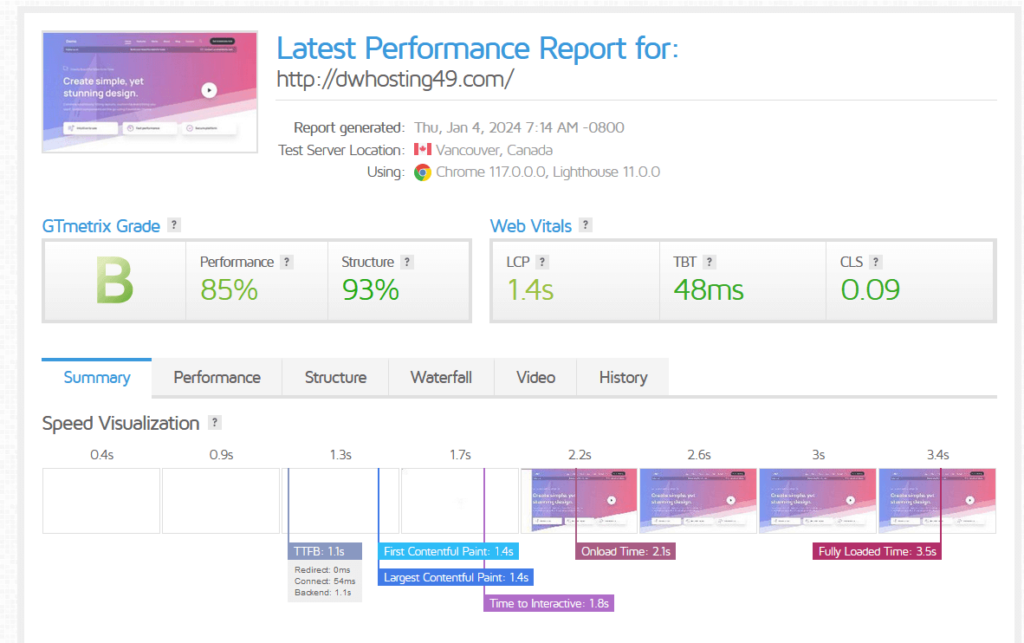
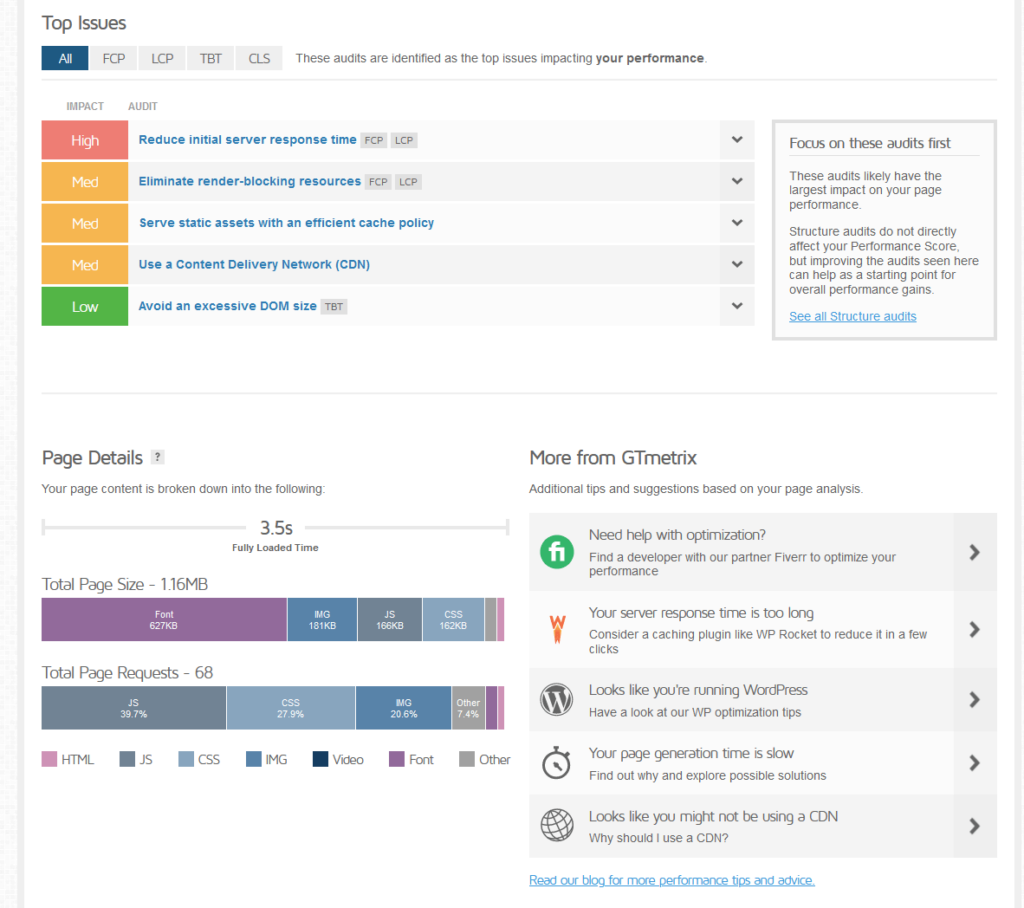
The results were better:
It got a B grade with 85% performance — definitely better than the heavier demo site and on par with some other multi-purpose themes.
For comparison, here’s how the Essentials theme stacks up against other multi-purpose themes that I already have data with on GTmetrix:
| Theme | Fully Loaded Time | Total Page Size | Total Page Requests |
| Elementor Simple Kit | 1.3 seconds | 1.51 MB | 53 |
| Elementor Pearl Kit | 3.7 seconds | 1.57 MB | 106 |
| Betheme Default Template | 1.6 seconds | 0.97 MB | 55 |
| Astra Theme — Outdoor Adventure Template | 905 milliseconds | 1.54 MB | 21 |
| Essentials Original Demo | 5.2 seconds | 1.63 MB | 82 |
| Essentials Modern Demo | 3.5 seconds | 1.16 MB | 68 |
Here are some comments:
- The original demo loads in 5.2 seconds, a bit slower than other themes, potentially affecting user experience and SEO.
- It has a 1.63 MB size and 82 requests, which suggests it has a lot of features but it increases the load times as well.
- The modern demo improves with a 3.5-second load time, but still not the fastest.
- It has a smaller 1.16 MB size and 68 requests, better than the original demo but room for further optimization.
These results suggest that while the Essentials theme offers many features and customization, its speed and efficiency may not be top-notch.
When using Essentials, consider optimizing to improve loading times and reduce page requests for better website performance.
Updates and Maintenance
The Essentials theme regularly updates to provide users with new features, improvements, and bug fixes, emphasizing the importance of staying up-to-date.
Developers offer guidance on updating the theme, which demonstrates their commitment to user support.
You can check out the theme’s changelog here:
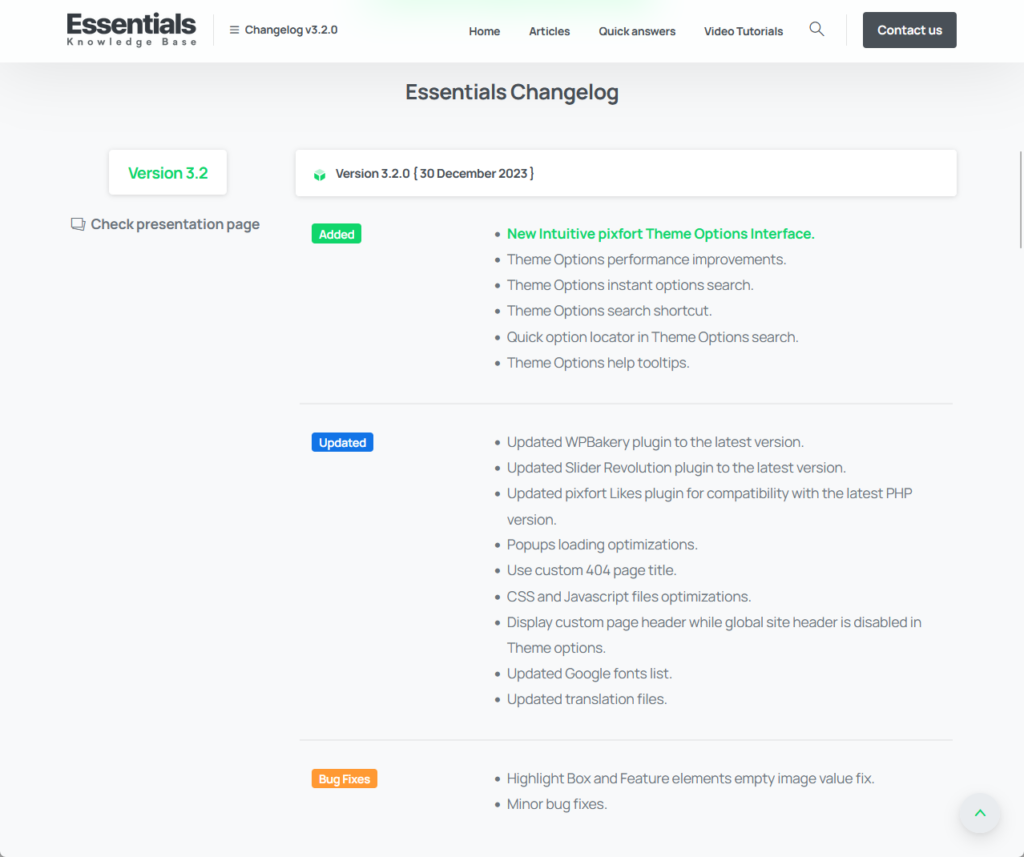
Here are some highlights from the changelog:
- The theme has introduced 3D animations for elements, providing users with more dynamic and engaging design options.
- The theme introduced a new intuitive PixFort Theme Options Interface, enhancing the user experience and making it easier to customize the theme.
- The theme has been updated to ensure compatibility with the latest versions of the WPBakery plugin, Slider Revolution plugin, and the latest PHP version.
In terms of fixes, Essentials also introduced several bug fixes like fixes for the highlight box and feature elements, an image carousel with link animation, and more.
All these demonstrate that the Essentials theme is alive and kicking, with the developers’ commitment to continuous improvement.
👋 My thoughts here
After seeing the designs and the animations, I already have a feeling that they will have some impact on the theme’s performance and reliability.
Primarily, though it’s feature-rich, it seems to be a double-edge sword as it leads to slower load times (and a steeper learning curver, if I may add).
But its lighter demo sites, like the modern one, is particularly good even if it’s not the fastest since it’s on par with other multipurpose sites.
To be honest, I’m a little torn here since in real-life, I wouldn’t really call the theme super slow. In fact, it’s already well-optimized given the speed with all the designs in it.
Support
I would rate its overall ease of use as 4.2/5.
Here’s why:
- The Essentials theme excels in providing a comprehensive knowledge base and a variety of video tutorials.
- A downside is the limited interaction and responsiveness on their social media channels, particularly Facebook.
- The responsiveness and interactivity of their social media support and the live chat feature’s limited hours indicate room for improvement.
The Essentials theme’s support system is strong in terms of the quality and comprehensiveness of its documentation and tutorials.
However, it falls slightly short in terms of social media engagement and the speed of response in live chat.
Customer Service
Essentials has great customer support channels, with multiple channels including chat support for users to get help and answers to their questions.
You can even access the support options right in the plugin options — just go to Essentials > dashboard and you will see the following customer support options:
- Knowledge base
- Videos
- Support
- Social media
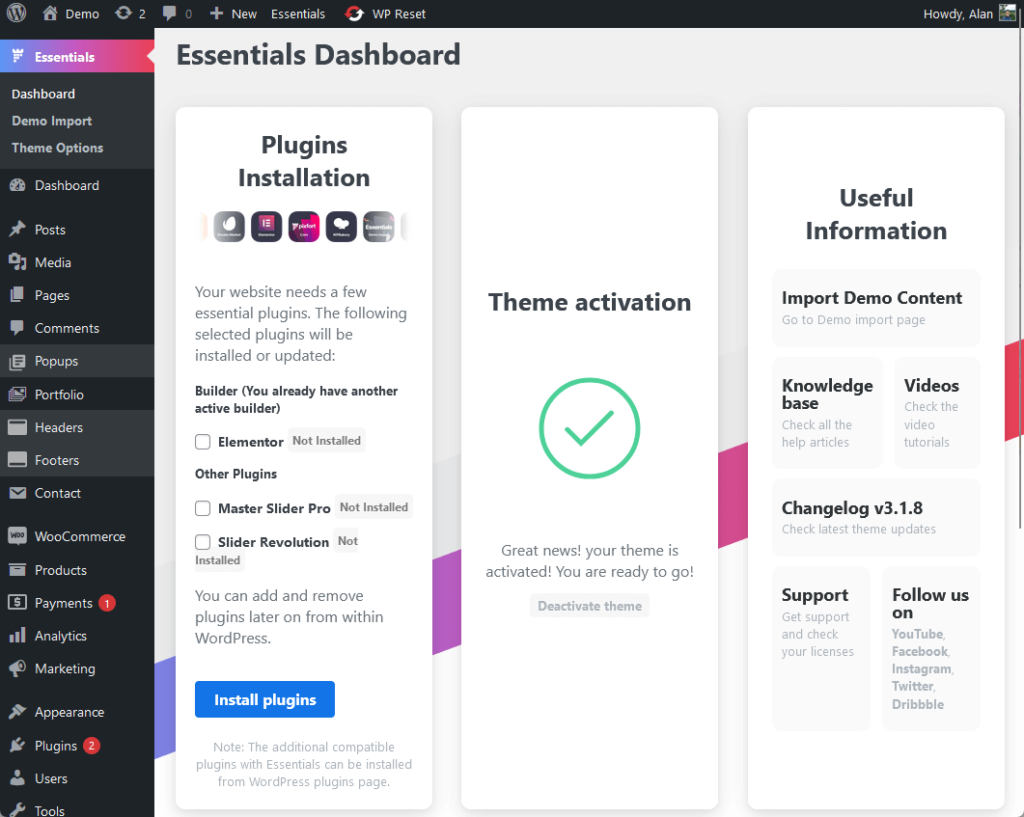
⚠️ Note: You need to complete the setup wizard to view the dashboard. If you haven’t, you will see step #1 when you visit the dashboard page.
First up, let’s talk about the social media aspect.
Once you click the social media button from the dashboard, this will bring you to the theme’s YouTube channel, where you will see a link to their Facebook page.
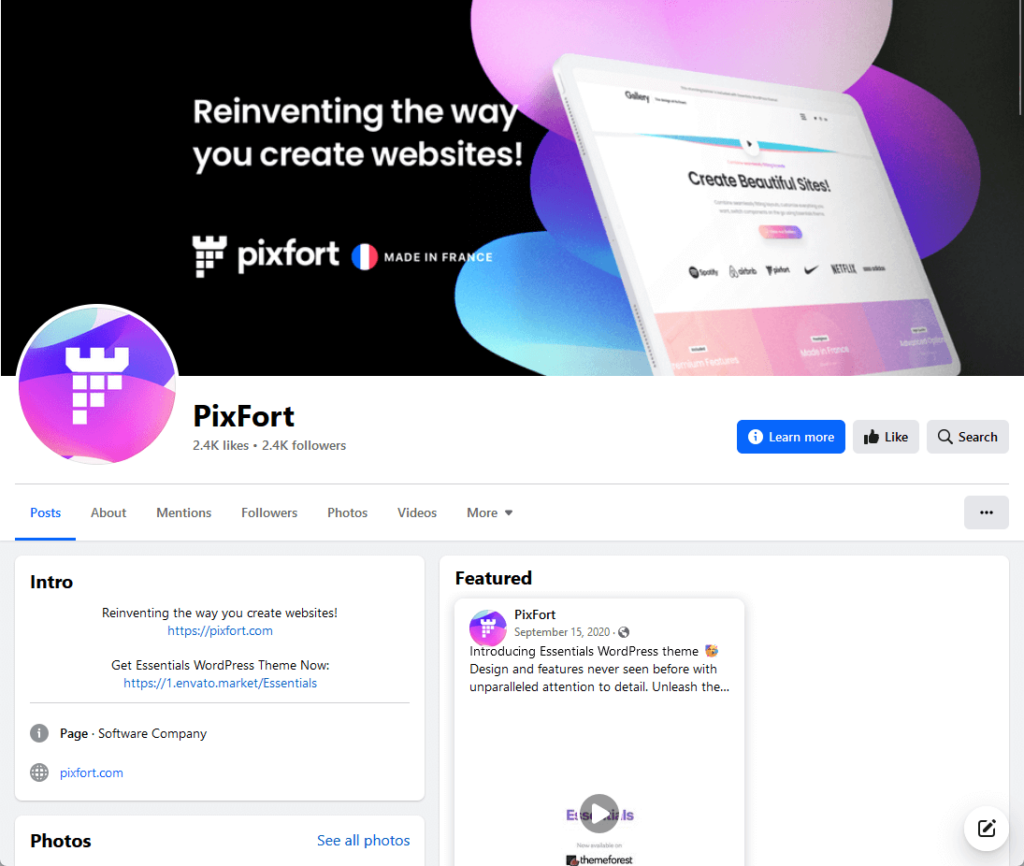
Unfortunately, this isn’t a good place to ask for help for 2 reasons:
- This is only a Facebook page. I don’t even see a way to contact them or send them a message from here.
- This is a PixFort page, which is the mother brand of the Essentials theme. It’s more like a place where PixFort can make announcements.
On the bright side, their YouTube is a good place to find tutorials on how to use the Essentials theme.
⚠️ Note: The videos on their YouTube channel contain the same videos that they have in the knowledge base.
Finding the Essentials videos is also easy since they created a playlist just for Essentials-related videos and tutorials.
Since this theme is a premium plugin sold at the Envato Market, you won’t find a theme page for it in the WordPress repository.
On the other hand, the comments page in its Envato Market page is active — though they always redirect the customer to reach them via the PixFort hub. 😅
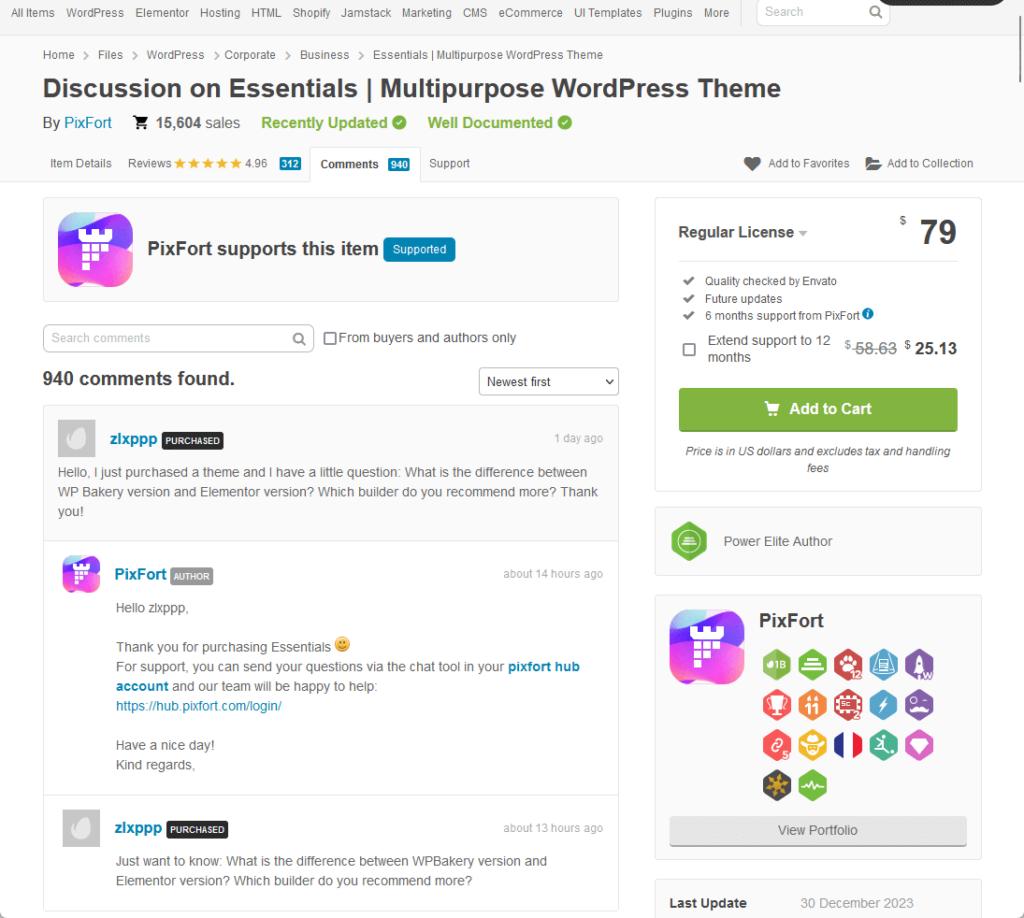
But at least they reply, right? Sometimes, knowing that we’re being heard takes half of the problem already.
What I like the most though is the fact that Essentials (or rather, PixFort) supports a live chat feature on their hub.
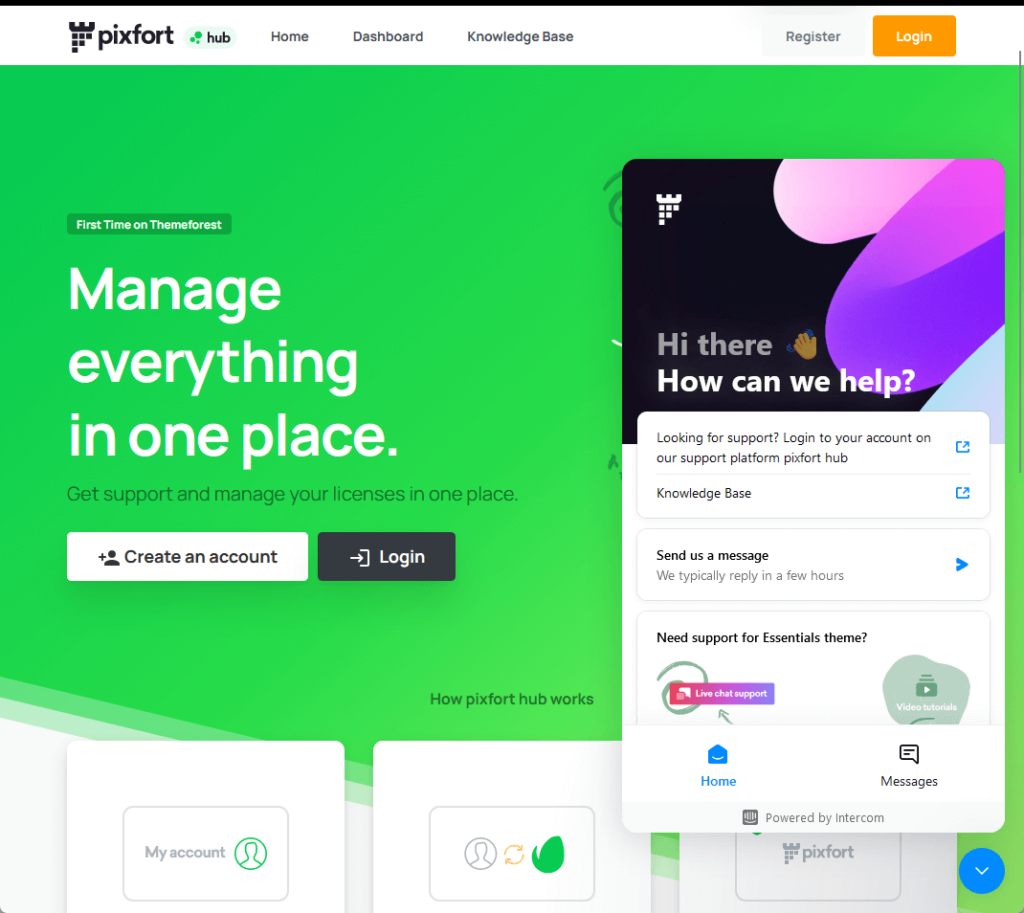
They typically reply in a few hours though, which means 2 things:
- They have limited personnel handling support
- They have a standard shift (which means they might not have 24-hour support)
But the fact that they have it is already a check on my list, considering only a few themes and plugins have that support feature.
Knowledge Base
Essentials also has great and comprehensive documentation.
There’s a lot of information here on getting started, server requirements, how to import demo content, and some general support articles.
Here’s the home page of their documentation along with a demo of how their search feature works:
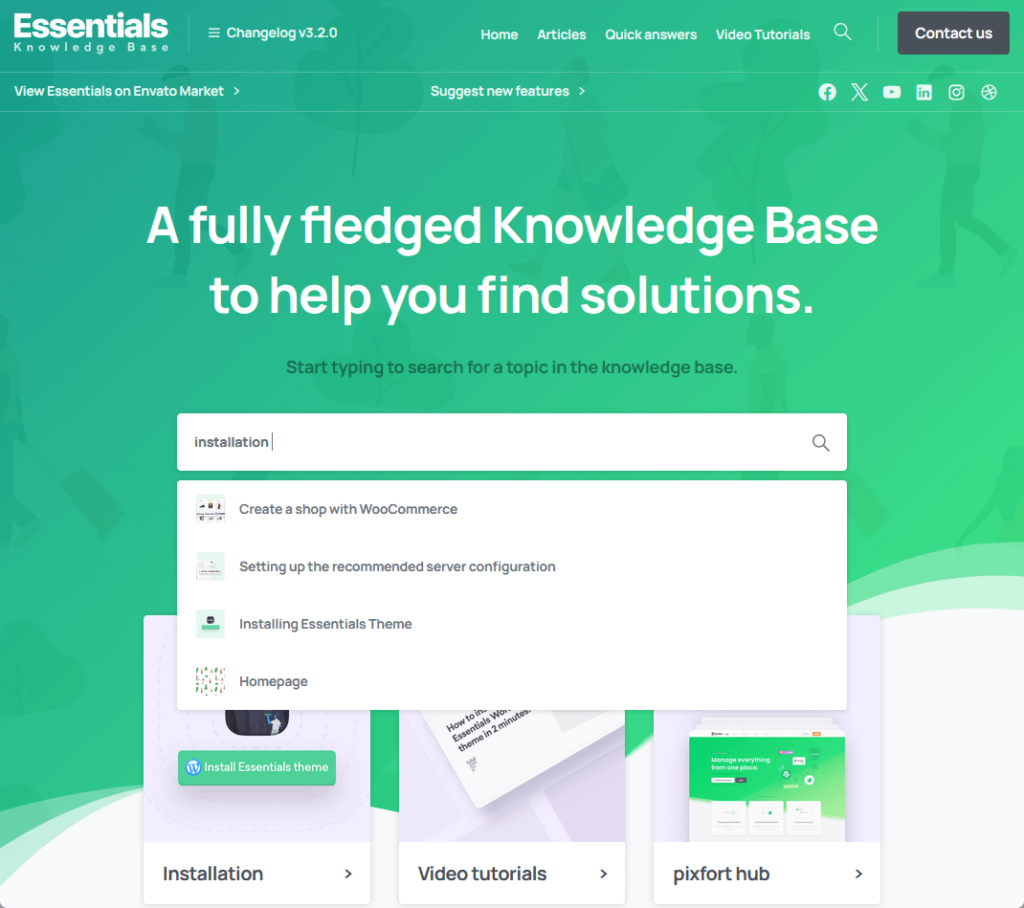
I like the individual help articles as they closely resemble a blog instead of a technical documentation page.
There are a lot of images, some texts are bolded, there are call-out boxes for additional information, and even a video on some articles.
Here’s their documentation page on installing the theme:
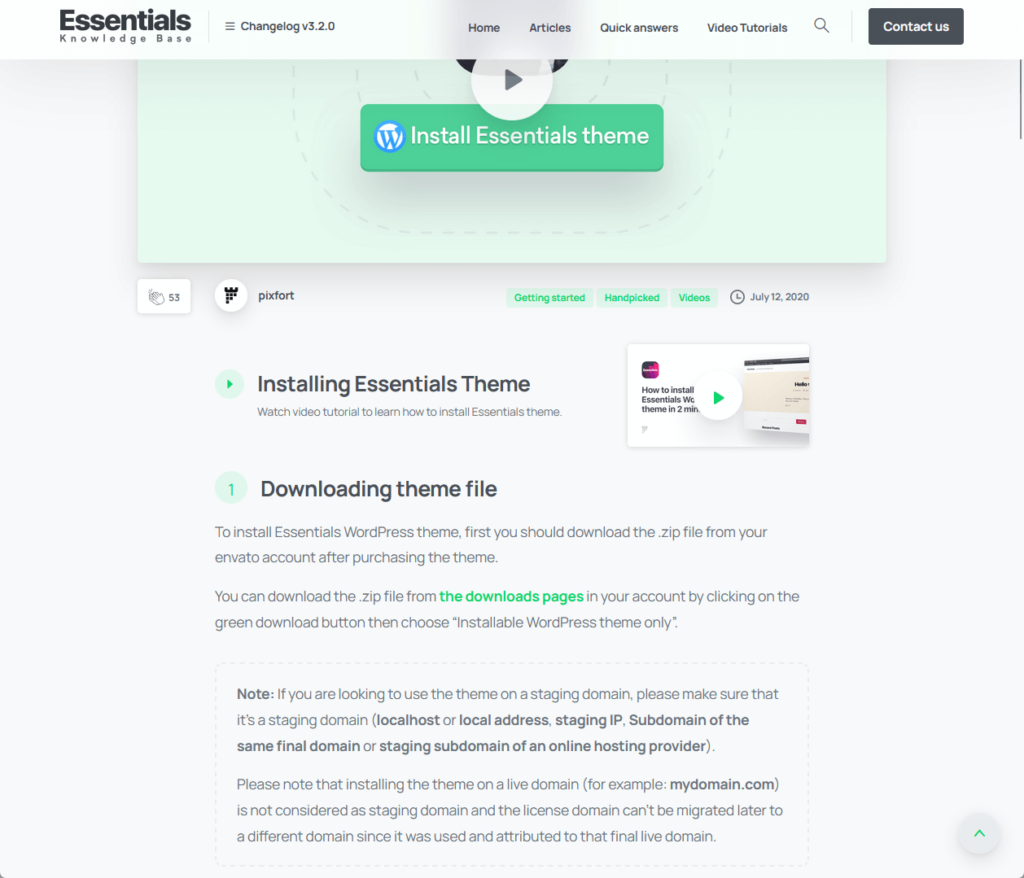
I also tried their general help articles and I was pleased to find out that it more or less retains the structure of their theme documentation.
The knowledge base of the Essentials theme is currently a good experience for anyone who needs to check on their documentation.
👋 My thoughts here
The Essentials theme has great support features, including multiple support channels, a comprehensive knowledge base, and even video tutorials.
There are minor things that they could improve though like:
- Social media support
- Response time
- 24/7 Support
For example, making their social media channels more interactive and responsive could enhance their support considering that almost all of us use social media.
Although they didn’t explicitly mention their support hours, it would be better to have at least one person manning the live chat feature.
Pricing
I would rate its overall ease of use as 3.9/5.
Here’s why:
- Essentials offers good value for its price of $79, considering the wide range of features and extras included.
- A significant downside is the limitation of the regular license to only one website, which might not be ideal for users managing multiple sites.
- The refund policy, while clear and seemingly fair, has its limitations.
The Essentials theme’s pricing offers good value considering the extensive features and support included.
However, the limitation to a single website license and additional costs for extended support and credit card transactions slightly diminish its appeal.
Cost Breakdown
Essentials offers transparent pricing and delivers great value due to its wide range of features and extras.
You can purchase it directly from the Envato Market:
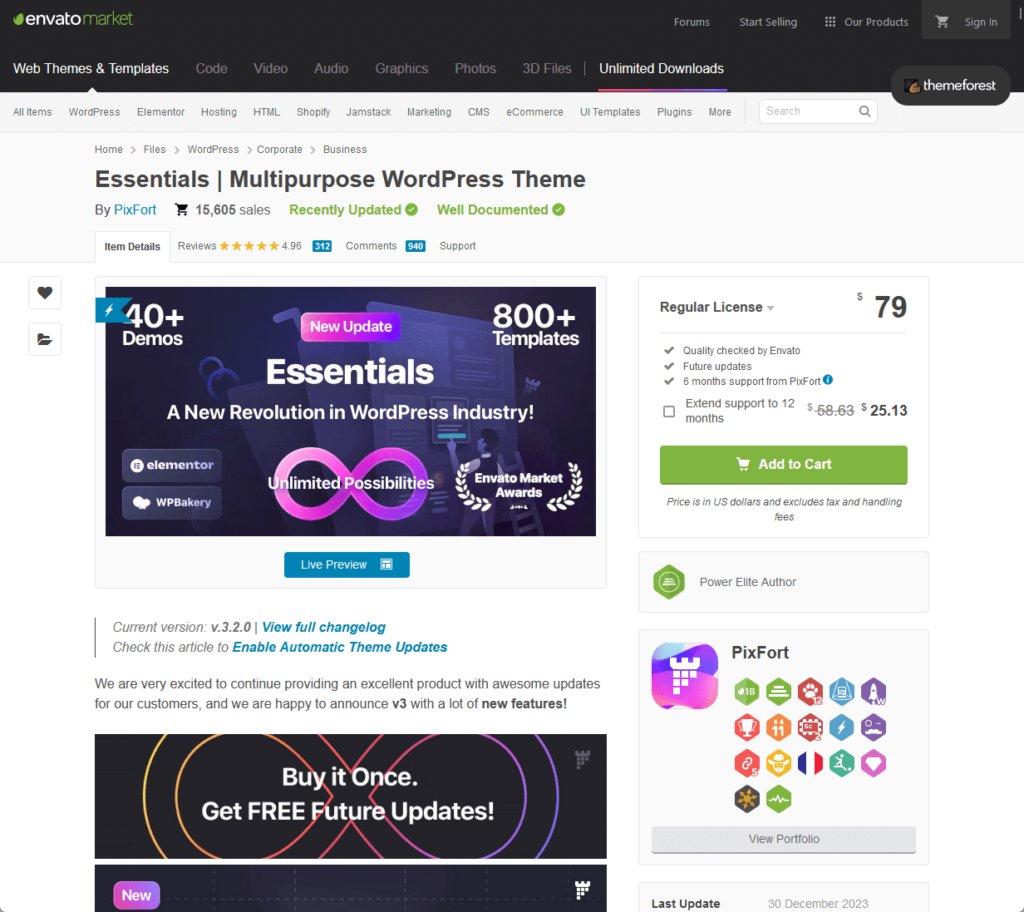
For $79, you get the following benefits:
- Everything that Essentials offers
- Future updates
- 6 months of support from the theme’s creators
⚠️ Note: The downside of buying a theme from Envato Market is that the regular license is for one website only.
Since you can only buy it from the Envato Market, the additional expenses are the following:
- The handling fee for using a credit card during purchase
- Extended support to 12 months for $25.13
Money Back Guarantee/Refund
As Essentials is exclusively available on the Envato Market, only the refund policies of this marketplace are applicable.
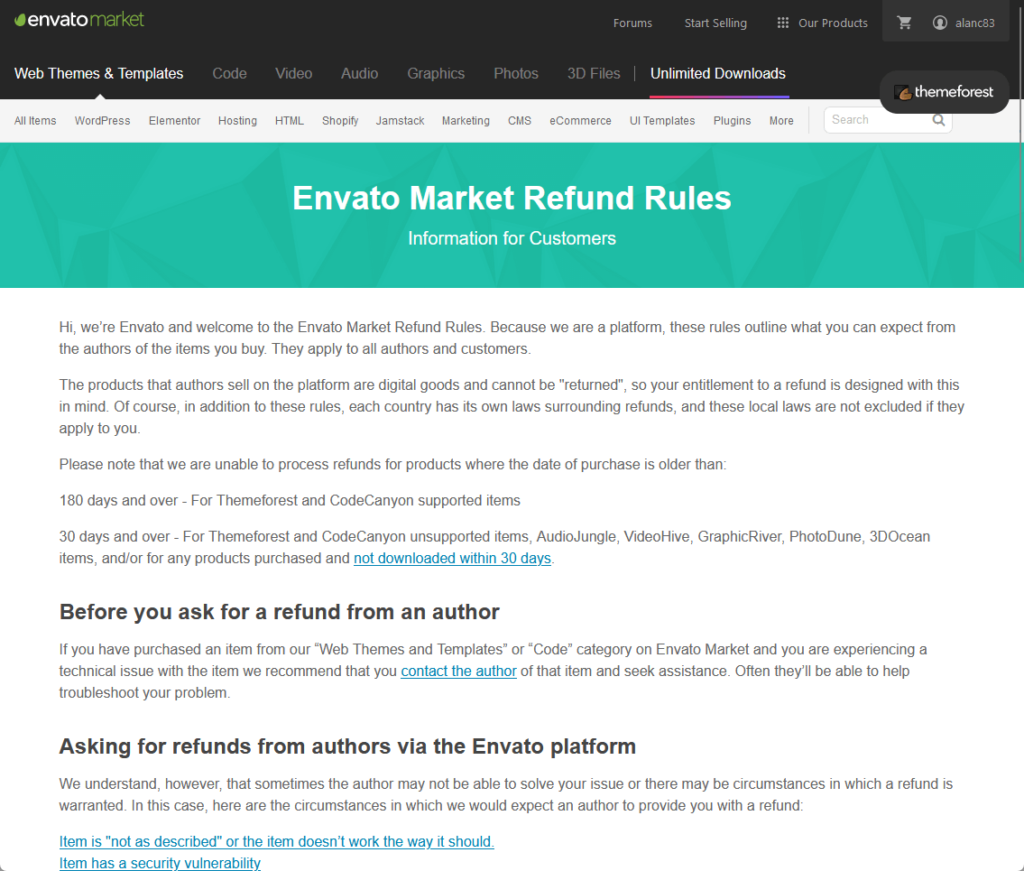
Here’s a summary of their refund policy:
| Circumstance | Eligibility | Notes |
| Item is “not as described” or doesn’t work as it should | Yes | If the item is materially different from the description or doesn’t work as expected. |
| Item has a security vulnerability | Yes | If it can’t be fixed easily, you may be entitled to a refund. |
| Item support is promised but not provided | Yes | If you don’t receive the promised support, you may be entitled to a refund. |
| Items that have not been downloaded | Yes | If not downloaded within 30 days from the date of purchase. |
| Resolving disputes – asking Envato to help | Discretionary | If you and the author can’t agree on a refund, Envato may intervene. |
| You don’t want it after downloading | No | — |
| Item didn’t meet expectations or is of low quality | No | — |
| Change of mind | No | — |
| Bought by mistake | No | — |
| Lack of expertise to use the item | No | — |
| Item removed or author no longer active | No | Advised to download items immediately after purchase. |
| Purchase made over 180 days ago (supported items) | No | For Themeforest and CodeCanyon supported items. |
| Purchase made over 30 days ago (unsupported items) | No | For Themeforest and CodeCanyon unsupported items and other specified Envato Market items. |
👋 My thoughts here
I have similar thoughts to all products sold at Envato Market.
Here’s what I like:
- Purchasing the theme grants you access to all essential features without hidden expenses and ensures future updates.
- Typically, having 6 months of support is sufficient for most scenarios.
Unfortunately, this sort of pricing isn’t great at all times.
There are challenges associated with themes exclusively available on the Envato Market, a fact well-known to frequent WordPress theme buyers.
Here are areas where Essentials could improve in terms of pricing:
- Introducing a multi-site licensing option
- Enhancing their refund and money-back guarantee policy
I guess PixFort is limited on this part because they’re solely selling Essentials on the Envato Market, which makes them subject to the marketplace’s rules.
Final Thoughts
Choosing the Essentials theme is ideal if you prioritize a theme with a broad range of features and customization options, and are comfortable navigating WordPress themes.
However, consider the single-site license limitation and the specifics of the Envato Market’s refund policy.
Essentials offers a solid value for its price, especially for users focusing on design-heavy and dynamic websites.
Wrapping up, it’s clear that the right tools can significantly enhance your web design journey.
That’s where Darrel Wilson’s Elementor Template Kits come into play, offering a game-changing solution for your website design needs.

Darrel Wilson has an incredible offer that you simply can’t ignore:
- Get lifetime access to all premium template kits designed for Elementor
- Complete with 2 years of dedicated support
- Only for $99 — that’s already for the lifetime access
Step into the future of web design with Darrel Wilson’s Elementor Template Kits.
Elevate your Essentials Theme experience, turning your website into a design masterpiece alongside its functionality.