Darrelwilson > HostGator Hosting Review: Just Overlook the Downtime? (2025)
HostGator Hosting Review: Just Overlook the Downtime? (2025)
Quick Overview

Editor's Rating
Pros and Cons
- Affordable introductory pricing: HostGator offers competitive entry-level prices, making it accessible for those starting with a limited budget.
- User-friendly interface: The platform is easy to navigate, with a straightforward control panel and helpful onboarding processes, ideal for beginners.
- Comprehensive support options: HostGator provides multiple support channels, including live chat, phone support, and a detailed knowledge base.
- Additional features: Free SSL certificates, unmetered bandwidth, and a free domain for the first year add value to the hosting packages.
- High renewal rates: The initial low prices can significantly increase upon renewal, which may surprise users not aware of the cost jump.
- Limited money-back guarantee: The refund policy excludes certain products and services, limiting the security of your investment.
- Lack of system status page: The absence of a centralized page to check the status of services and features can be inconvenient during outages or maintenance.
- Similarities with Bluehost: As both are owned by the same parent company, the features and user experience are often indistinguishable, lacking unique aspects.
Ease of Use
My rating here is 3.8 out of 5.
Here’s why:
- The user interface of HostGator is straightforward and user-friendly.
- Having display ads is especially frustrating if you’re not careful and accidentally click on them, potentially leading to unintended purchases.
- HostGator offers a simple site setup process directly from the client area, which is a plus for users who might be overwhelmed by cPanel.
HostGator’s ease of use is commendable, with a clean and intuitive interface that simplifies website management.
However, the presence of ads after login and the lack of distinctiveness compared to its sibling company, Bluehost, slightly diminish its appeal.
User Interface
Darrel already has a HostGator test account, so I might only be able to show you some things from the start (and not completely from scratch).
After logging in, you will see a similar ad that you can see from Bluehost about offering you a domain privacy and protection bundle.
Like this:
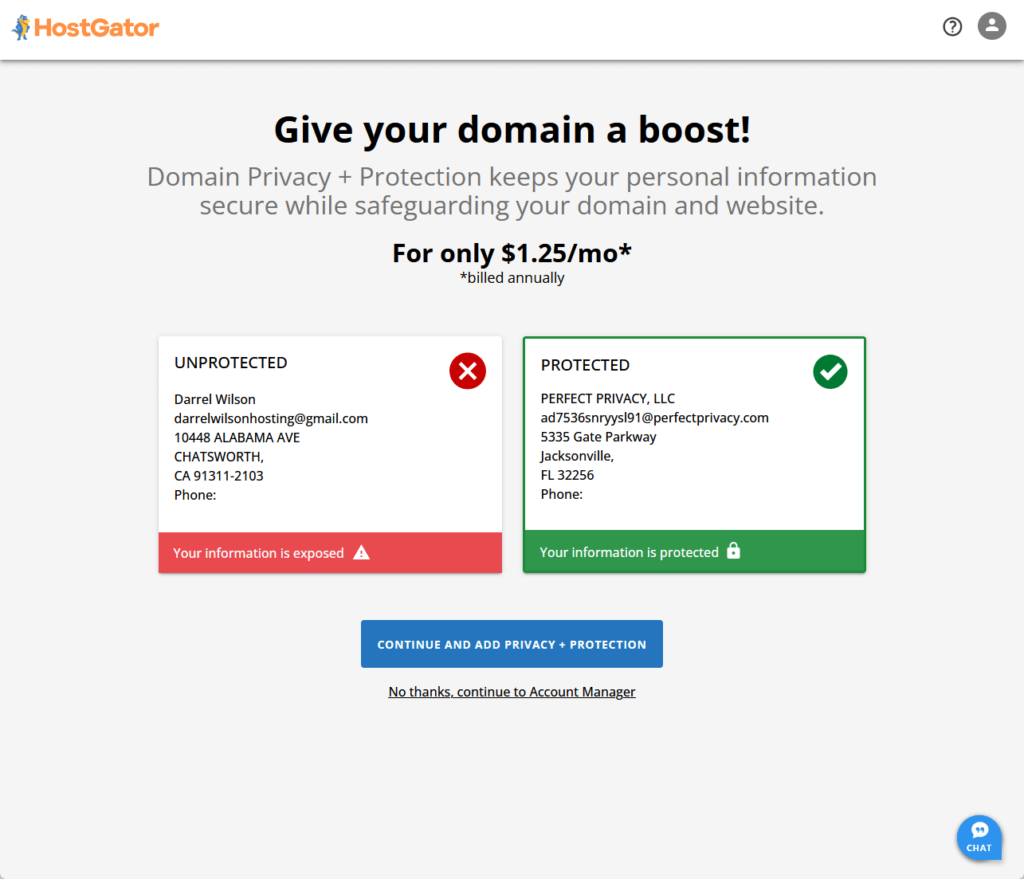
⚠️ Note: If you don’t know yet, HostGator and Bluehost are actually owned by the same company, Endurance International Group (EIG).
Anyway, if you have used Bluehost in the past, it’s like you’re using a Bluehost clone here with HostGator as they’re mostly the same.
After skipping the ad, you will arrive at the site selection page in the client area:
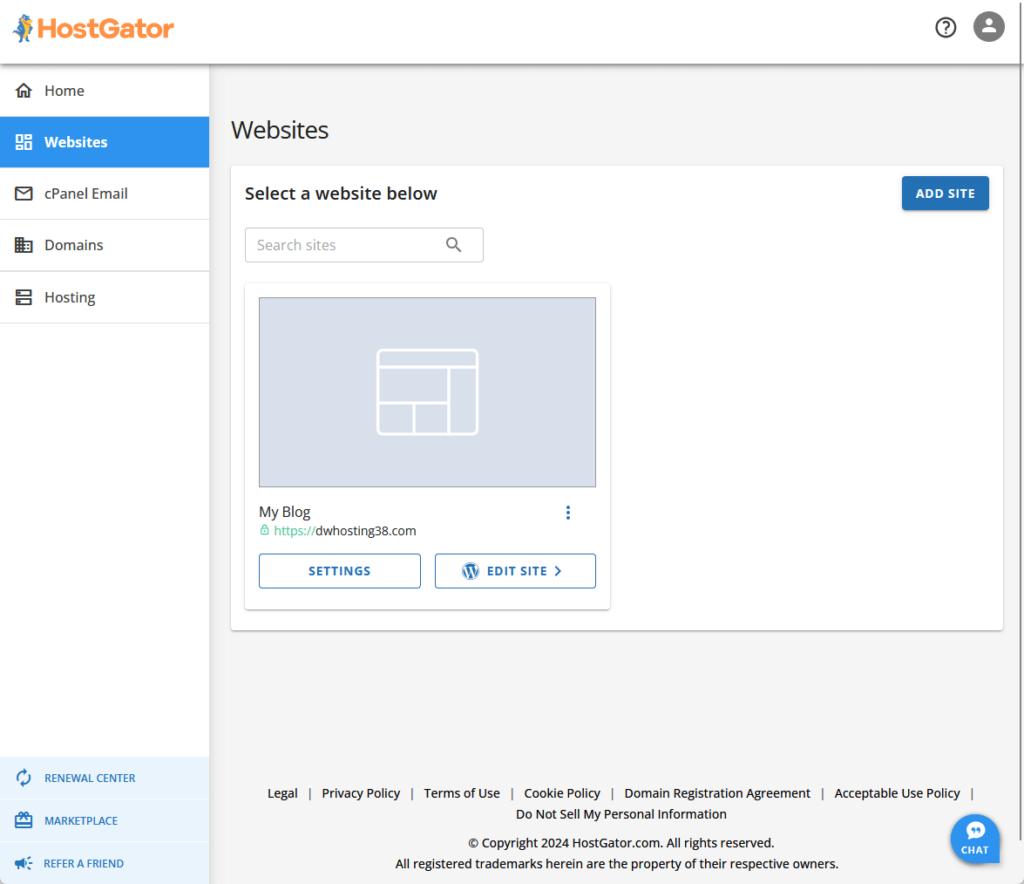
The user interface is a little simple (not completely old) and it’s easy to use and navigate with its large buttons and text.
This page can bring you to:
- A site’s settings page
- WordPress dashboard
- Add another site
If you want to configure the settings of the website, this is what you will see:
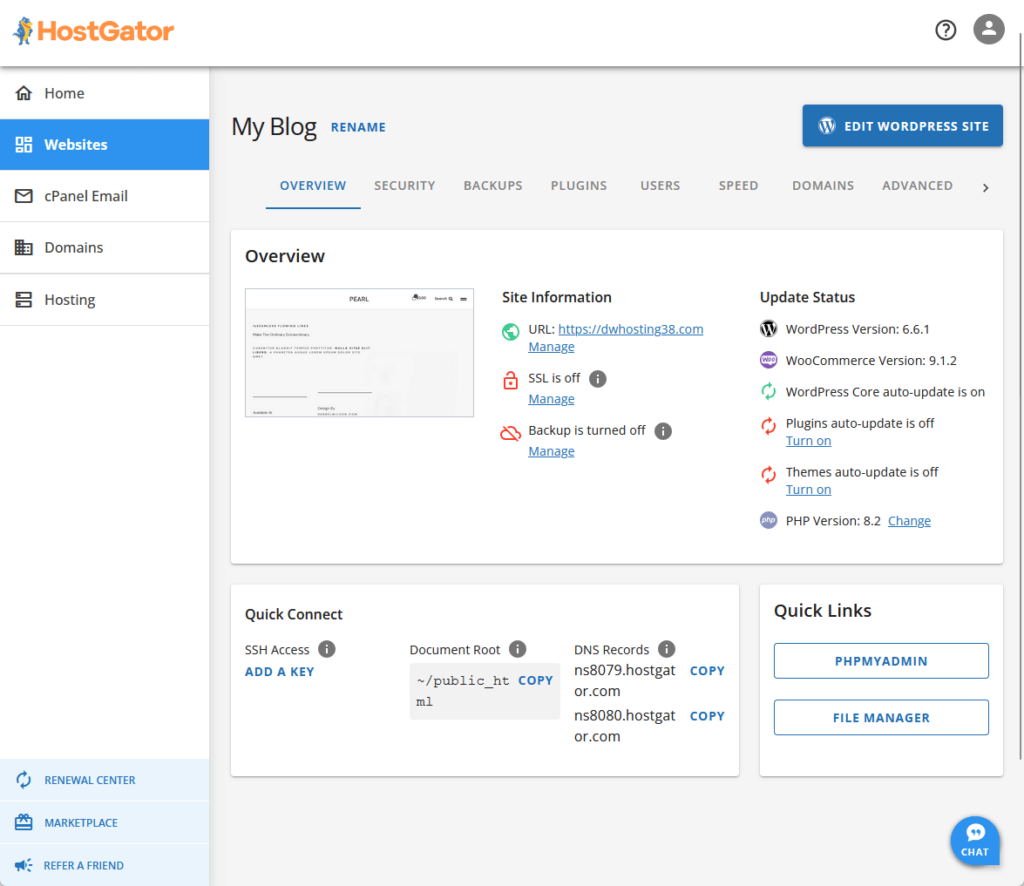
This page would show you different site information and update status in a glance, and manage some of them in a single click.
There are also some shortcuts and quick links here to different features like security, quick connect, file manager, and more.
👉 Related: Bluehost Hosting Review: Slow Load Times Problem
Hosting Environment/Setup
You must’ve seen the add site button on the site selection page (you can find it in the top-right corner of the page).
When you click on it, you will have two choices:
- Install WordPress
- Other (empty environment)
Like this:
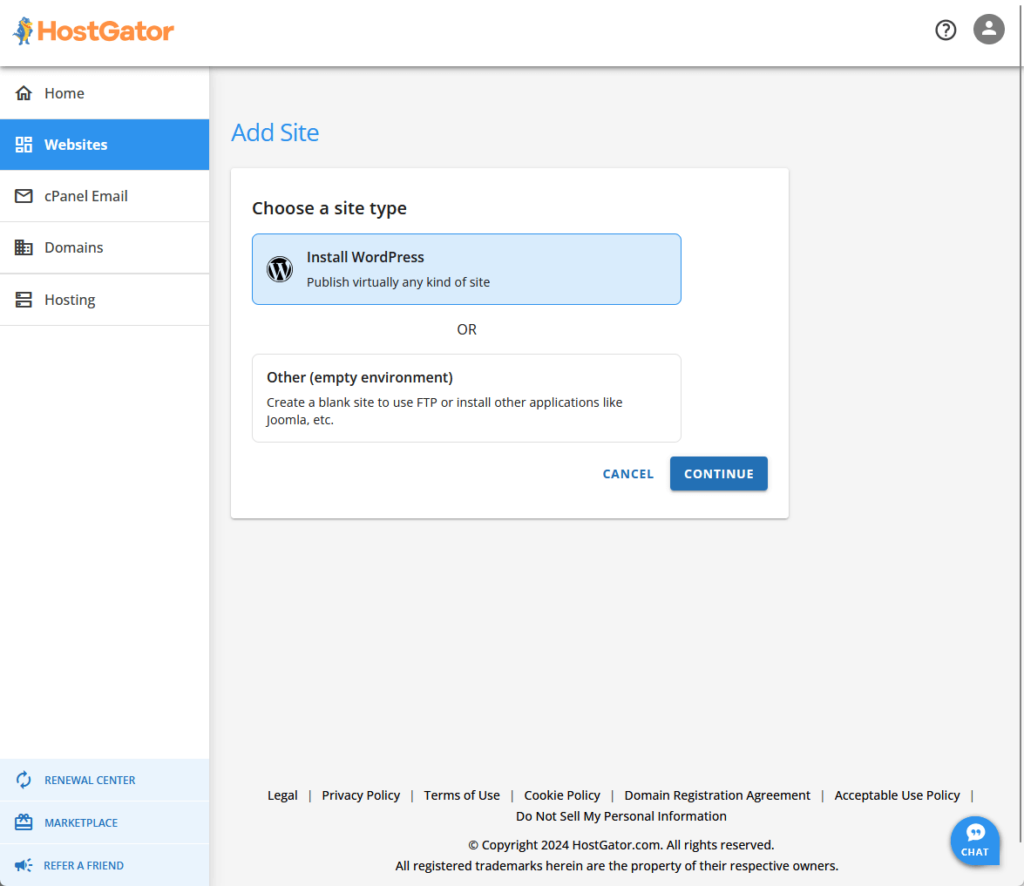
I’m not sure why I’m not seeing the option to migrate a site here like in Bluehost, maybe from the plan this account has.
If you press further, you will go through a little setup process where you enter some information about your site like the title and domain.
After that, you will see this:
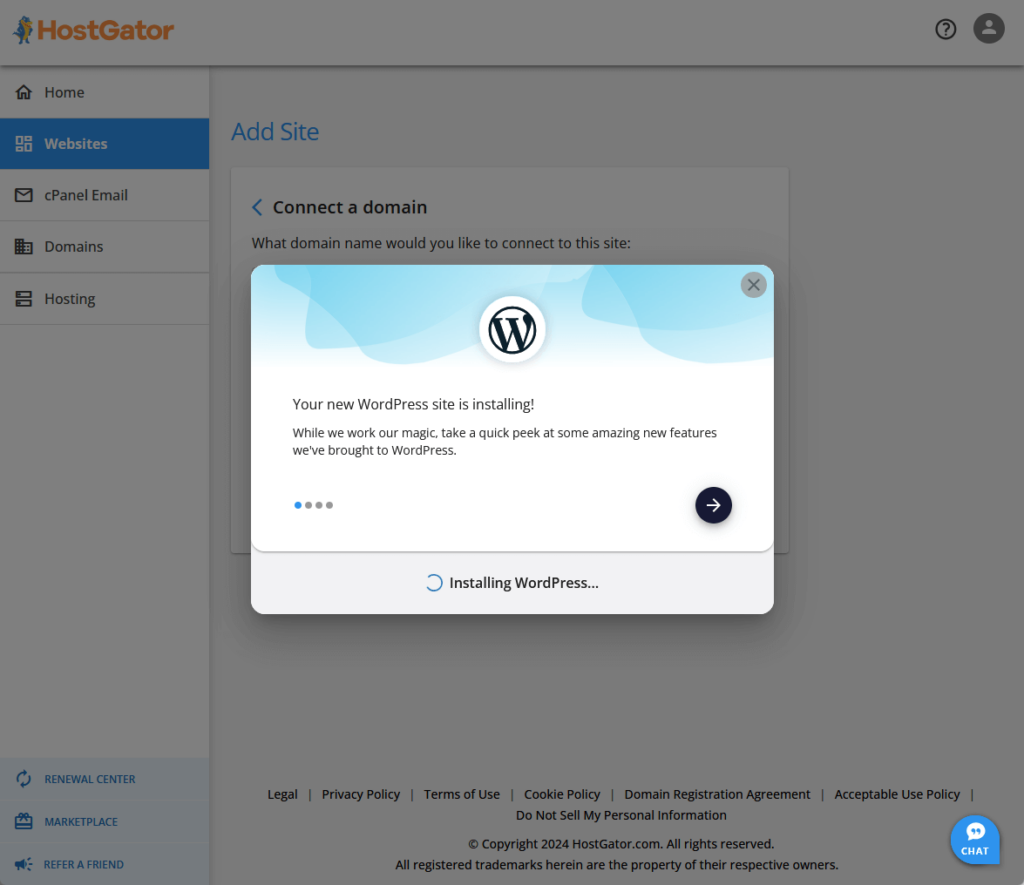
Like with Bluehost, you will appreciate the little setup process even if there are only two steps here. 😅
Well, no matter how short it was, for newbies, it beats the experience of going through the cPanel and setting up the website from there.
👋 My thoughts here
HostGator has an undistinguishable user interface from that of Bluehost.
Here are my thoughts:
- The user interface is okay, not too old, it’s done well, and is easy to use and navigate.
- HostGator has an easy site creation process right in the client area which is nice for newbies who don’t know how to use the cPanel.
- Like in Bluehost, I don’t appreciate ads right after logging in.
The reason is, what if I’m not paying too much attention and I would accidentally click on the option to buy the product?
I’m already using a hosting plan, so personally, I would appreciate it if they upsell to me properly instead of showing ads after logging in. 🙂
Recognizing the need for a solid hosting foundation underscores the important role it plays in your performance and security.
Whether you’re optimizing for speed, stability, or overall user experience, the right hosting service can make a significant difference.

Discover the Hostinger advantage for your WordPress site:
- Enjoy a 99.9% uptime guarantee
- Affordable pricing at just $2.49/month (use the code darrel10 to get a discount)
- Global performance and reach with Hostinger’s optimized hosting platform
Invest in a hosting partner committed to delivering exceptional performance, security, and support for your website.
Best Features
My rating for HostGator’s features is 4.2 out of 5.
Here’s why:
- HostGator provides a comprehensive suite of features, even on its lowest plans.
- The similarity between HostGator and Bluehost in terms of features is noticeable, especially since they share the same parent company.
- HostGator’s WordPress onboarding and website management features are user-friendly and cater well to beginners.
The integration of cPanel and user-friendly tools makes managing websites straightforward.
However, the similarity to Bluehost’s offerings and the potential limitations in customization may not appeal to everyone.
⚠️ Note: If you’re looking for what each hosting plan brings to the table, you can find them in the pricing section of this review as what I’ll be talking about here are hosting features.
Here are some notable features of HostGator:
1. WordPress Onboarding
If I didn’t click the new site that was created, I wouldn’t have known about this. 😅
Basically, HostGator has an onboarding process for new websites where you would be able to configure the website from scratch.
Like this:
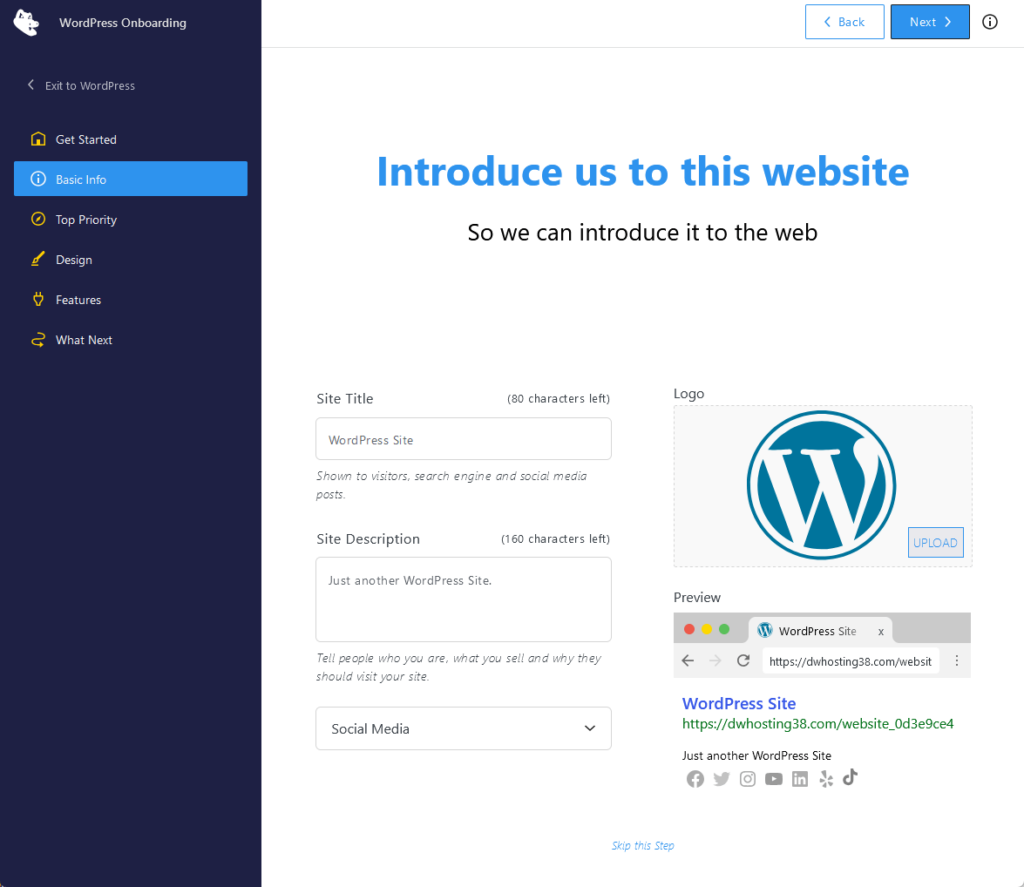
It’s pretty nice since it will take you from entering the basic information of the site down to recommended plugins (though I don’t like the plugins listed).
It’s also pretty detailed, like the design menu, which includes:
- Theme styles
- Colors
- Fonts
- Header and menu
Newbies would appreciate this since it’s an easy way to set up the website without diving through the customization screen right away.
2. Website management
Similar to Bluehost, Hostgator also includes a nice plugin that makes website management easier to handle.
Basically, this plugin integrates the site with the HostGator control panel so you can configure the performance, security, and update features.
For example, the settings option includes so many things that you can do:
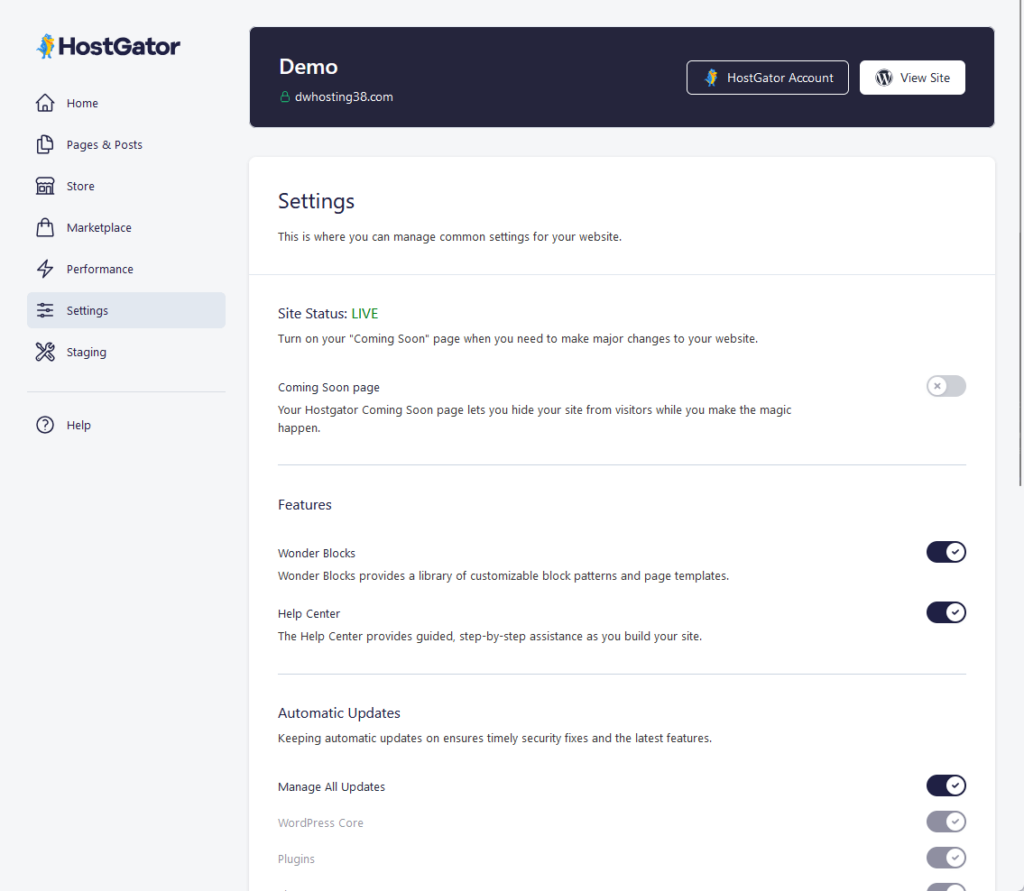
It includes:
- Coming soon page
- Enabling Wonder Blocks and Help Center
- Configure the automatic update settings
Naturally, there are some similarities here between the Bluehost plugin and the HostGator plugin, and even share similar features.
3. Email management
Despite the different features you can do from the control panel and in the plugin, HostGator uses cPanel under the hold.
That means you also get cPanel features, like email management — and you can even see it when you click the cPanel email button.
Like this:
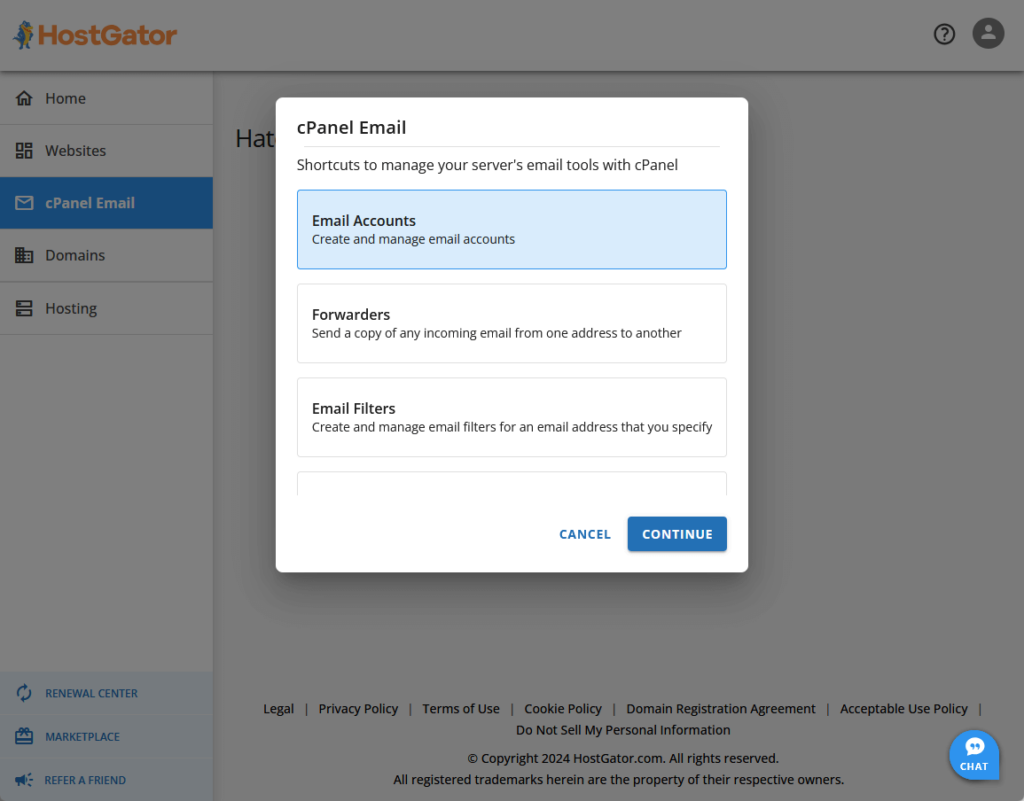
Since it’s cPanel, you can virtually create unlimited email accounts.
You can also use tools like:
- Global email filters
- Spam filters
- Autoresponders
- Email routing
When you click on any of the tools in the cPanel email in the client area, that will bring you to the app or tool in the cPanel.
👋 My thoughts here
Once again, the features you will see here are more or less the same ones that are present in Bluehost.
Here are my thoughts:
- We got the lowest plan available, and despite that, we can still access the features especially the ones provided by the cPanel.
- I like the fact that cPanel features have shortcuts in the client area since newbies might have trouble navigating through the cPanel.
- Experienced users would also like the fact that cPanel is readily available with all of its features and tools.
I haven’t used HostGator before, only Bluehost, and I can say that the features have really improved. 🙂
Reliability
I rate HostGator’s reliability at 3.2 out of 5.
Here’s why:
- HostGator demonstrates decent performance in terms of uptime, with an estimated uptime of 99.85% over a year.
- A major drawback is the lack of a centralized system status page, which means users cannot easily check the status of services and features across the platform.
- While its uptime and load time are adequate, they fall short when compared to better web hosting services like Kinsta and SiteGround.
HostGator is an okay web hosting provider with reasonable uptime and performance metrics, which could make it an okay option for some users.
However, the lack of transparency in service status and the presence of better-performing alternatives might deter those seeking top-tier reliability.
Performance
I actually keep an eye on about 20 different web hosts using Pingdom and track their performance as Darrel uses them for the videos.
In terms of uptime, HostGator was up 99.94% of the time for five months — and it got a downtime of 3 hours.
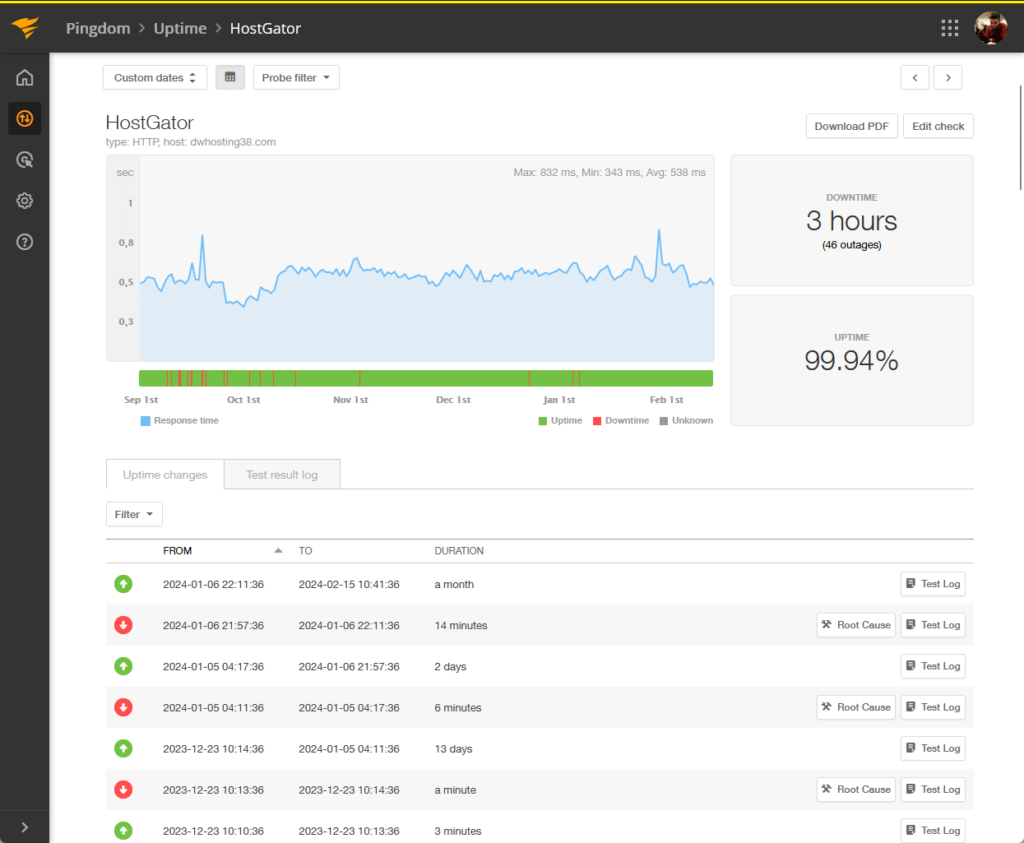
⚠️ Note: For the hosting plans, we usually get the cheapest one from each web hosting service. Well, if their lowest plans suck, we can’t expect much from their more expensive options, right? We also use the same Elementor template kit and plugins.
Well, it’s a little worse than Bluehost considering it’s already down to 99.94% in five months — it’s likely that it’s uptime in a year is around 99.85%.
For the page speed, HostGator had an average load time of 4.12 seconds and got a 77/100 performance grade from Pingdom.
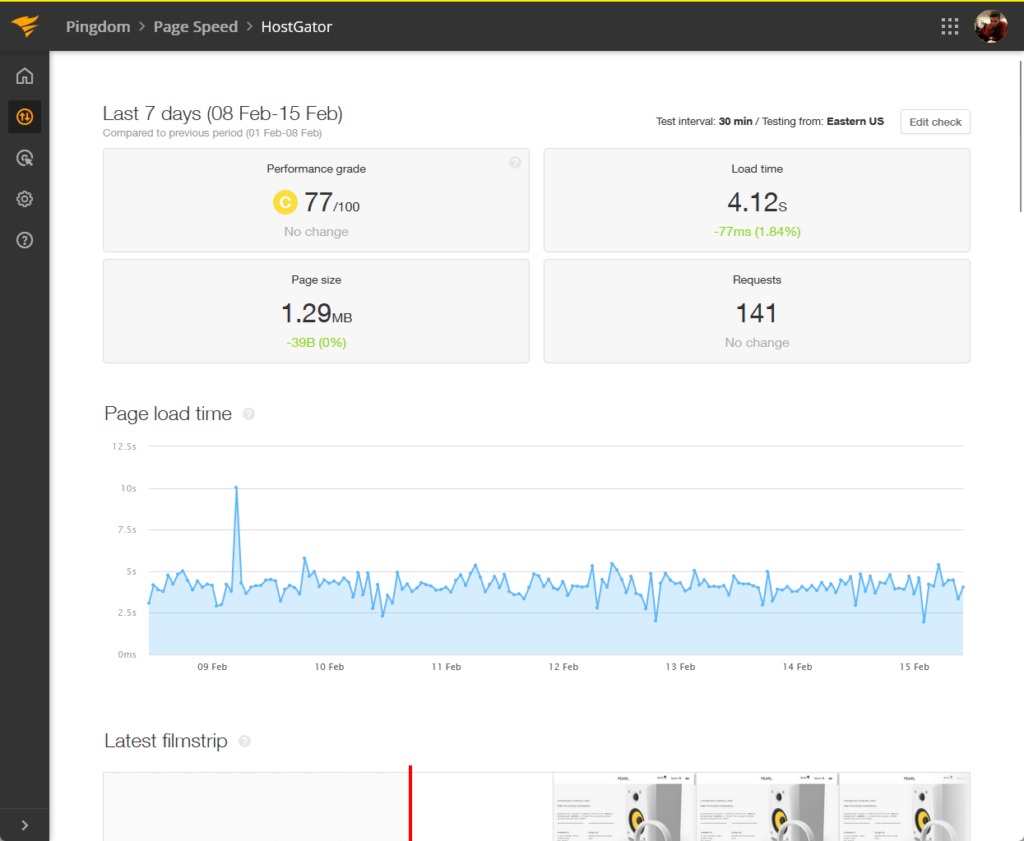
Now let’s compare HostGator’s performance with the results from other well-known web hosting companies (1 year):
| Web Host | Uptime | Downtime | Performance | Load Time |
| HostGator | 99.85% (Estimate) | 8 hours (Estimate) | 77/100 | 4.12 seconds |
| Kinsta | 99.99% | 24 minutes | 77/100 | 1.26 seconds |
| Hostinger | 99.96 % | 3 hours | 84/100 | 1.32 seconds |
| Bluehost | 99.92 % | 6 hours | 75/100 | 6.72 seconds |
| SiteGround | 99.99 % | 1 hour | 76/100 | 1.73 seconds |
If you look at the uptime and downtime, it seems that HostGator is really worse than Bluehost by a few percent.
On the bright side, HostGator seems to be doing fine in terms of performance and load time, though for load time (at least better than Bluehost).
Truth be told, HostGator belongs to the group of web hosts that I don’t really recommend simply based on the performance. 😅
Updates and Maintenance
But how about updates and maintenance?
Unfortunately, similar to Bluehost, HostGator doesn’t have any centralized system status page where you can check the status of services and features in the platform.
What they have is the service information from cPanel:
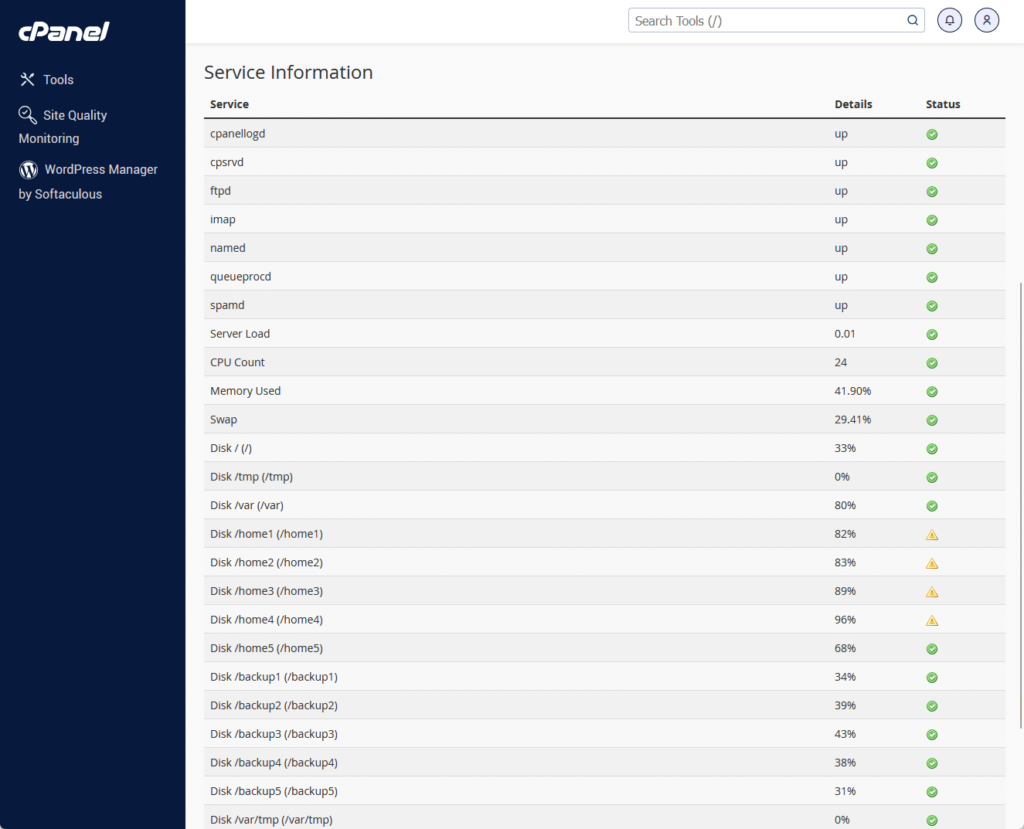
If you don’t know what this is, cPanel has a “server information” page where you can find out more information about the server and the status of its services.
In a way, this tells you the information about your own server where your website is located, and whether or not there’s a problem.
Unfortunately, this doesn’t say anything about the services and features in HostGator in case there’s a blackout or maintenance. 🤷
👋 My thoughts here
Although a little better than Bluehost in some aspects, they’re virtually indistinguishable.
Here are my thoughts here:
- Although it has a slightly lower uptime and downtime than Bluehost, it makes up for its load time and performance score.
- However, if you were to ask me if I want to use it, I would say no since its total performance is a bit far from Hostinger and SiteGround.
- HostGator doesn’t have a system status page besides the one in cPanel, which doesn’t tell anything about HostGator’s services.
I didn’t have a good experience when I had a site hosted in Bluehost — I can literally see it loading slower than other sites.
I won’t say that the same thing can happen here with HostGator, but seeing they have the same infrastructure, it’s not impossible.
Support
My rating here is 3.8 out of 5.
Here’s why:
- The live chat support is particularly efficient, with a response time of about two minutes after navigating through initial bot interactions.
- The live chat support experience includes a bot that asks numerous questions before connecting to a human agent.
- The knowledge base is well-organized and contains detailed articles with annotated images, making it a valuable resource for users seeking self-help.
While the live chatbot interaction could be smoother, the overall support experience is positive and effective.
The knowledge base is particularly strong, providing in-depth information and guidance.
Customer Service
As expected, HostGator has similar support options to that of Bluehost.
They basically have three main support options:
- Live chat support
- Phone support
- Knowledge base
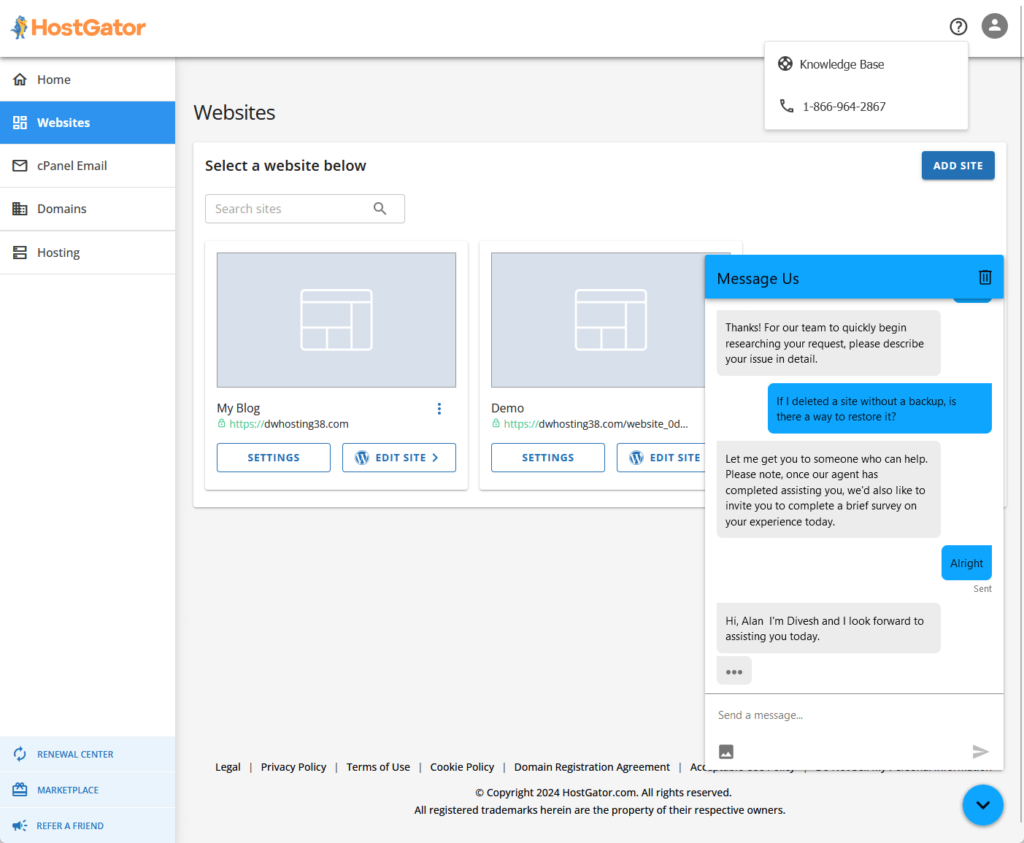
As you might’ve guessed from the screenshot above, I tested out the live chat support to see how well they handle issues.
Surprisingly, they handled it quite well as it took them only two minutes for an agent to reply as soon as I finished the tasks the bot was giving me.
Here are more details:
- Their bot starts with the typical “help” in an attempt to show you first to a knowledge base article related to your issue.
- This part took me around 2 minutes to complete. 😅
- The bot has too many questions, that I felt like it was only stalling while getting an agent’s attention.
But all in all, I guess the experience was quite okay, the 2-minute reply time is still okay in my book, and the agent was able to give me a direct answer. 🙂
Knowledge Base
As I explained earlier, HostGator also has a knowledge base that looks quite similar to Bluehost’s knowledge base.
Here’s what the front page looks like:
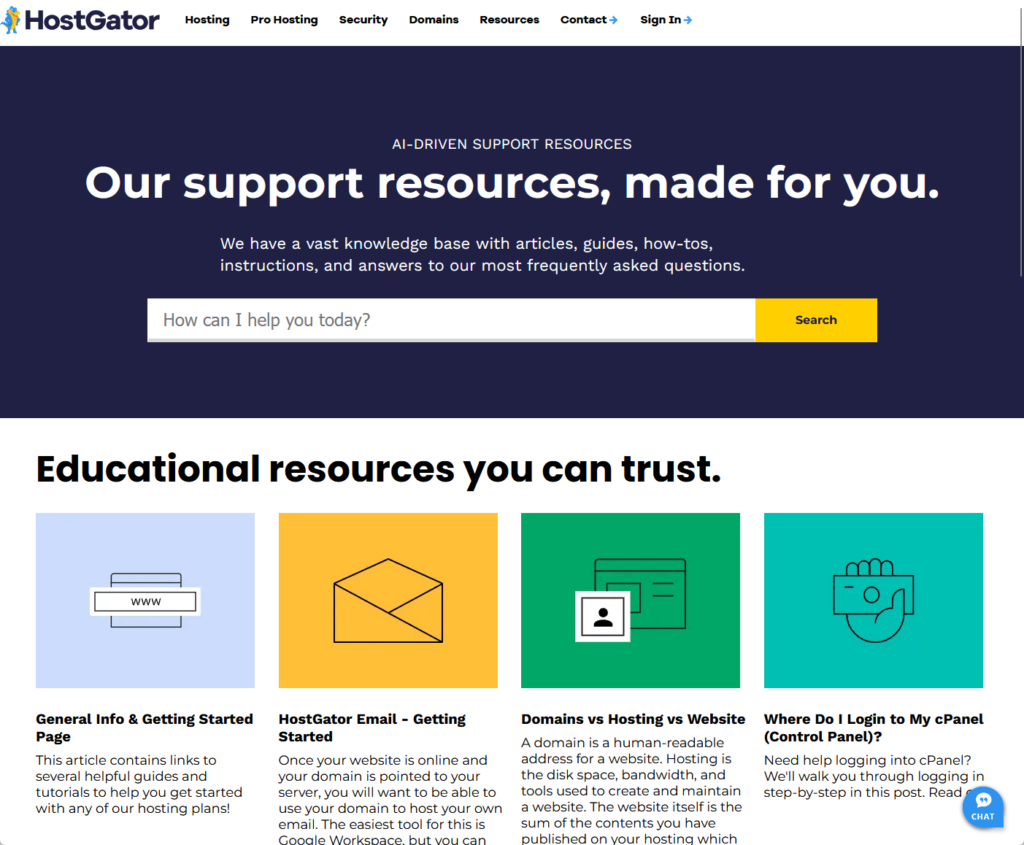
There are different categories here like:
- WordPress
- Features
- Transfer
- Hosting information
You can click on an article directly, or see all the articles for that category, which will take you to filtered search results.
Anyway, here’s what an actual article looks like:
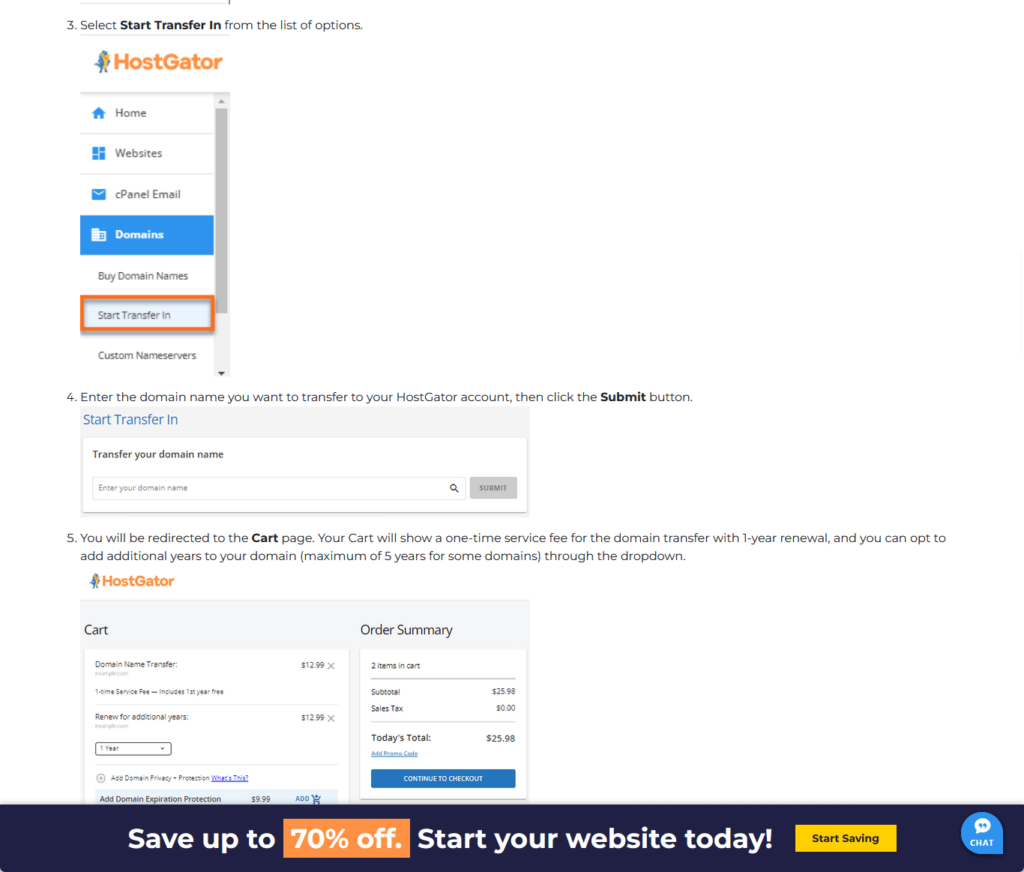
As you can see, HostGator has well-written articles complete with annotated images (and even has some internal links).
Most of the articles I visited actually went in-depth and made sure to cover as deep as they could on that topic. 🙂
👋 My thoughts here
In fairness, HostGator has good customer service.
Here are my thoughts:
- It’s nice to know that HostGator also has phone support for those who prefer to speak to an agent.
- Their live chat support took two minutes to reply to me (after two minutes of answering questions from the bot).
- The knowledge base has well-written articles that are internally linked and have annotated images.
From all the sections so far, this is where HostGator shines the most. 🙂
Pricing
My rating here is 3.3 out of 5.
Here’s why:
- Their entry-level shared hosting plan is reasonably priced, starting at $3.75/month, which includes a free domain for the first year.
- The pricing displayed on HostGator’s website often reflects discounted rates, and the renewal prices are significantly higher.
- HostGator’s money-back guarantee is limited to certain hosting products, such as shared, WordPress, and VPS hosting.
HostGator provides a variety of hosting options at competitive introductory prices, which makes it accessible to a wide audience.
However, the steep renewal rates and the restrictive refund policy may deter some potential customers.
⚠️ Note: HostGator has a lot of products, but since we’re talking about hosting, I’m going to focus more on their hosting products.
1. Web hosting
Surprisingly, HostGator has web hosting plans and WordPress plans that differ in price and capacity (though I can see why they’re different).
Here are the web hosting (shared) plans:
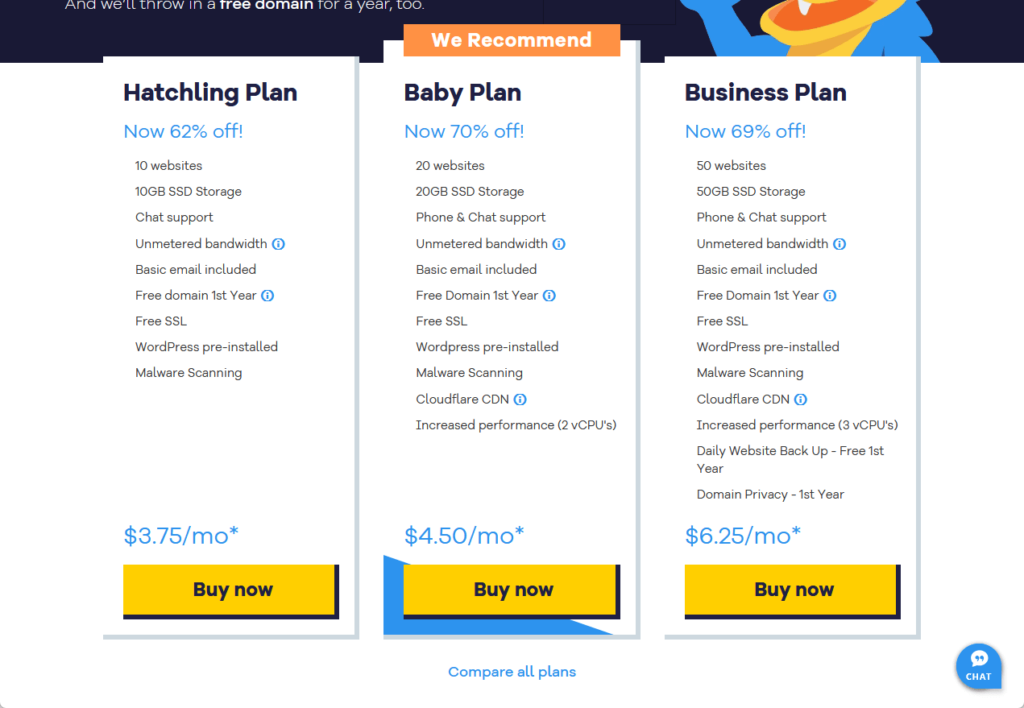
The plans start from $3.75/month for 10 websites with 10 GB SSD storage and can go up to $6.25 for 50 websites and 50 GB SSD storage.
All of them include:
- A free domain for a year
- Unmetered bandwidth
- Basic email
- Free SSL certificate
- WordPress pre-installed
As you can expect, the higher plans have exclusives like more vCPUs, daily website backup, and domain privacy for the first year.
2. WordPress hosting
After some digging, I realized that HostGator’s “WordPress” plans are actually managed hosting (a little different from the usual shared web hosting).
Here are the plans:
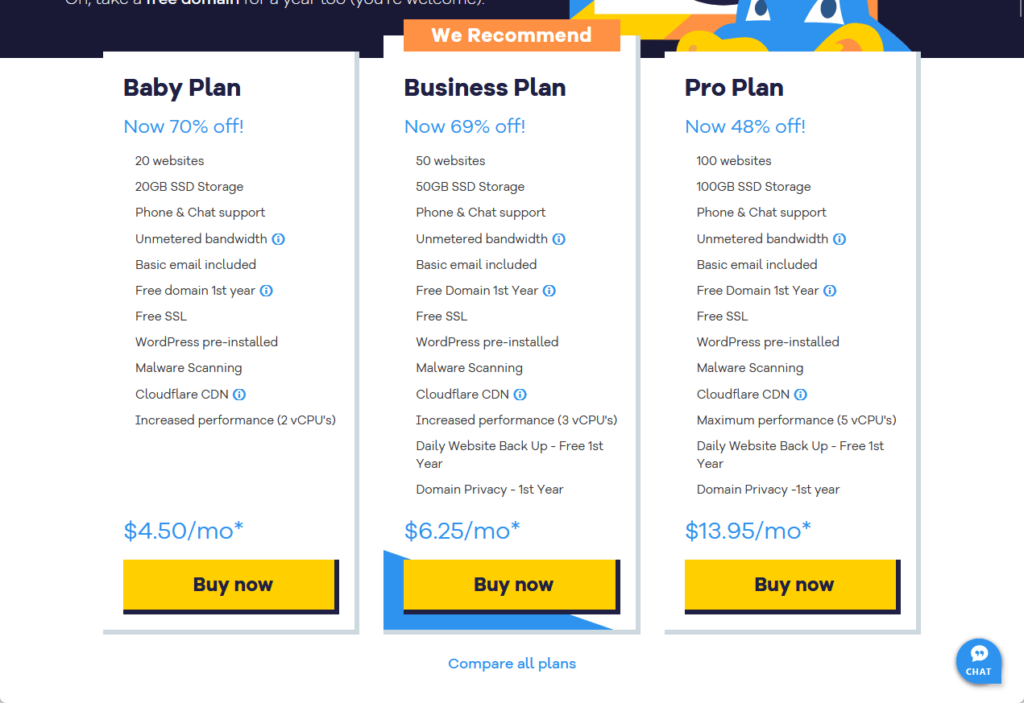
The plans start from $4.50/month for 20 websites with 20 GB SSD storage and can go up to $13.95 for 100 websites and 100 GB SSD storage.
What you get is a little similar to what they offer for web hosting:
- Free domain for the first year
- Free SSL
- WordPress pre-installed
Maybe the difference is that this time, even the lowest plan can enjoy malware scanning, Cloudflare CDN, and more vCPUs.
3. Dedicated hosting
If you prefer to have more control over your server and its system resources, HostGator also has dedicated hosting.
Here are the plans:
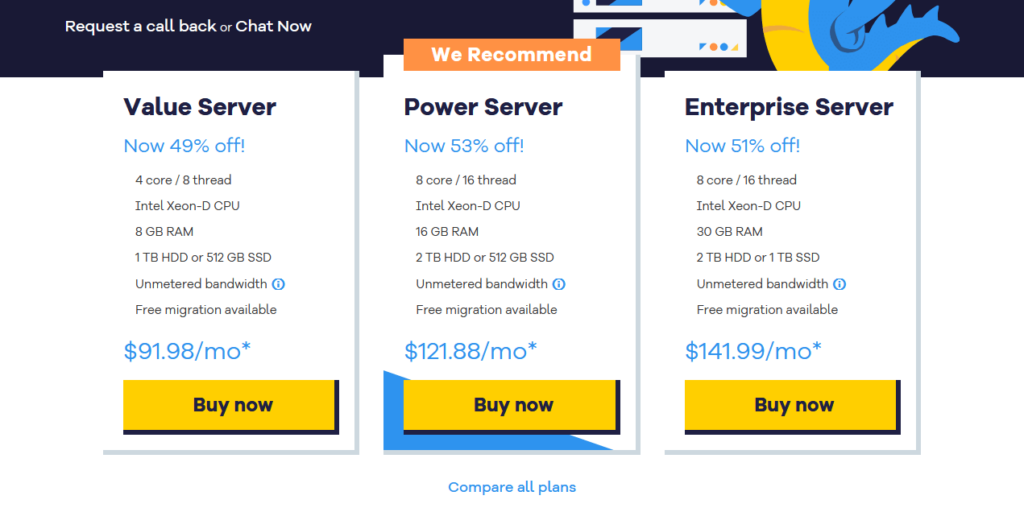
The plans start at $91.98/month for a 4 core/8 thread processor with 8 GB RAM and can go up to $141.99/month for an 8 core/16 thread processor with 30 GB RAM.
All of the include:
- A choice of HDD or SSD for storage
- Unmetered bandwidth
- Free migration
There are no additional features for a higher plan though as they only differ in the capacity of CPU, RAM, and storage.
4. Other products
Besides that, HostGator also has other hosting products.
One of them is VPS (virtual private server) hosting that starts at $36.99 for 2 GB RAM, 2 core CPU, and 120 GB SSD.
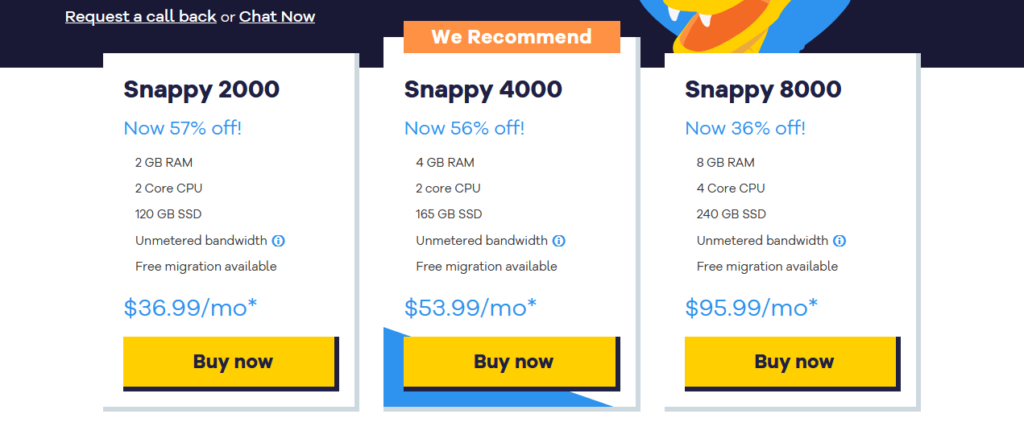
HostGator also offers reseller hosting that starts at $36.99 for basically the same capacities as VPS hosting.
Other products include:
- Domain registration
- SSL certificates
- Codeguard
- SiteLock
If you’re going to use HostGator and you need these services, the bright side is you don’t have to buy from outside sources.
Money Back Guarantee/Refund
It’s nice to know that HostGator offers a 30-day money-back guarantee for most of its hosting products.
They actually have a dedicated page for this in their knowledge base:
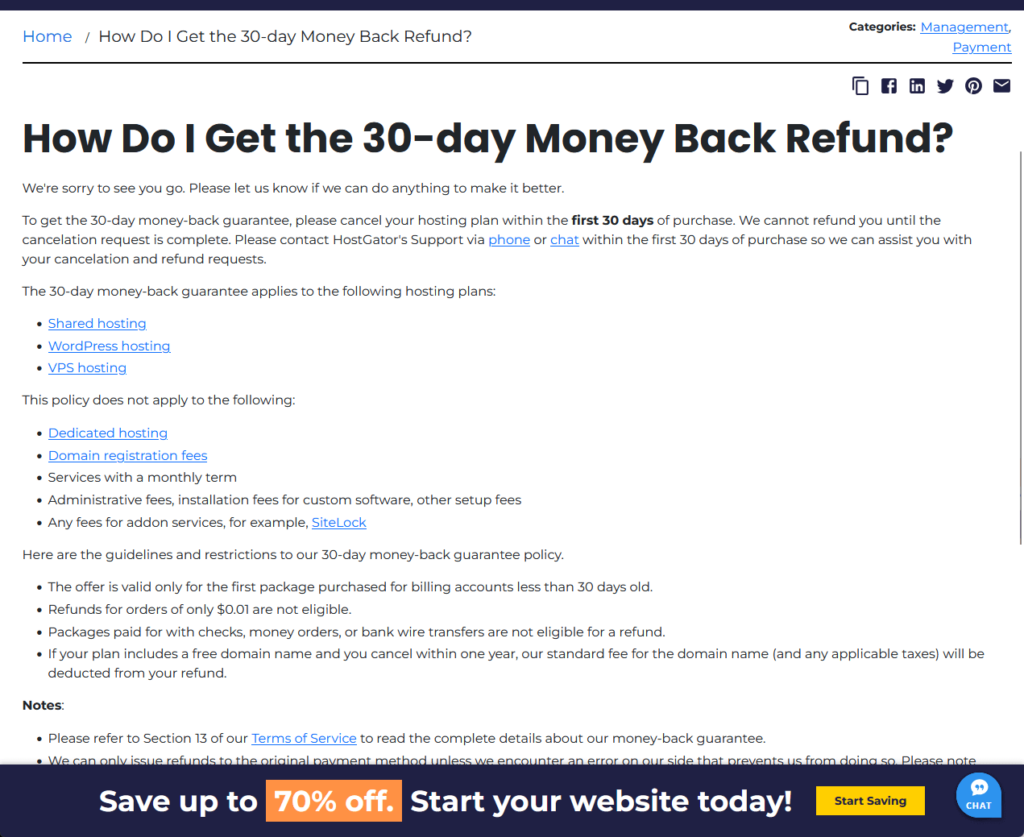
The gist is that:
- They guarantee only covers shared (web) hosting, WordPress hosting, and VPS hosting.
- It doesn’t apply to dedicated hosting, domain registration fees, services with a monthly term, and any fees for add-on services.
- The guarantee is only valid for the first package purchased for billing accounts less than 30 days old.
If I understand correctly, older accounts that purchased additional hosting products can’t claim a refund. 🙁
Going further, if you use checks, money orders, or even bank wire transfers, you’re not eligible for a refund.
👋 My thoughts here
HostGator has some affordable hosting options.
Here are my thoughts here:
- The cheapest product from HostGator is the lowest shared web hosting plan, which is almost a dollar higher than what you find from Bluehost.
- The prices they put up are the discounted prices — the renewal prices are higher and don’t match up with the performance.
- HostGator has a refund policy, but unfortunately, it feels rather limited.
I also find it sad that not all hosting products are included in the guarantee (for the other products, I understand why they’re not included).
Final Thoughts
When considering HostGator, it’s important to carefully review the terms of the introductory pricing and be aware of the higher renewal rates.
I also recommend that you read and understand the scope of the money-back guarantee to ensure it covers your specific hosting choice.
To make the most of your investment, compare the included features with your actual needs, and consider the potential long-term costs.
Keeping your website fresh and visually appealing can be time-consuming and costly.

Darrel Wilson has an incredible offer that you simply can’t ignore:
- Get lifetime access to all premium template kits designed for Elementor
- Complete with 2 years of dedicated support
- Only for $99 — that’s already for the lifetime access
Level up your web design with ease and confidence, ensuring your site stays stylish and up-to-date.
