Darrelwilson > Hub Theme Review: Best Performer Or Just Buzz? (2025)
Hub Theme Review: Best Performer Or Just Buzz? (2025)
Quick Overview

Editor's Rating
Pros and Cons
- Feature-rich: Hub offers a vast array of features, including a drag-and-drop visual editor, and over 90+ pre-made website templates.
- Flexibility: The numerous templates and extensive full customization options allow you to create a website that perfectly aligns with your brand and vision.
- Beginner-friendly: Despite its feature set, Hub is designed to be user-friendly, even for those with no coding experience. The visual editor makes it easy to create and modify pages without needing to write code.
- Child theme: The Hub theme includes a child theme feature, allowing users to safely customize their website without affecting the original theme files.
- Responsive design: Hub ensures your website looks great and functions seamlessly across all devices, from desktops to tablets and smartphones.
- Highly rated: Editor reviews consistently praise Hub for its features, ease of use, and overall value.
- Cost: Hub is a paid theme, so there’s an upfront investment involved. While the features may justify the price for some, budget-conscious users might prefer free alternatives.
- Learning curve: With so many features, Hub might seem overwhelming for users who only need a basic website.
- Reliance on visual editor: While the visual editor is convenient, some users might prefer the flexibility and control offered by direct code editing.
- Limited free support: Basic support is usually included with the theme purchase, but advanced support often requires an additional fee.
Ease of Use
I would rate the overall ease of use of Hub at 4/5.
Here’s why:
- It visually customizes your store layout without needing to write code. Simply drag and drop elements to create your desired look.
- The beginner-friendly interface enables you easy to navigate, even for those with no prior website-building experience.
- Integrations with popular tools like Elementor Page Builder empower you to create stunning layouts and edit content visually.
- With a single click, you can import a template that perfectly suits your needs, providing a solid foundation for your online store.
- While Hub offers advanced features for experienced users, its core functionality is designed with beginners in mind.
Installation Process
The Hub multi-purpose WordPress theme can only be purchased on the Envato Marketplace.
Once you’ve purchased the theme, download the .zip file from your Envato account. Then, sign in to your WordPress dashboard and proceed with the steps to install the theme as usual.
- Go to Appearance > Themes > Add New > Upload Theme.
- Locate the .zip file you downloaded earlier and upload it.
- Click the Install Now button, then activate the theme.
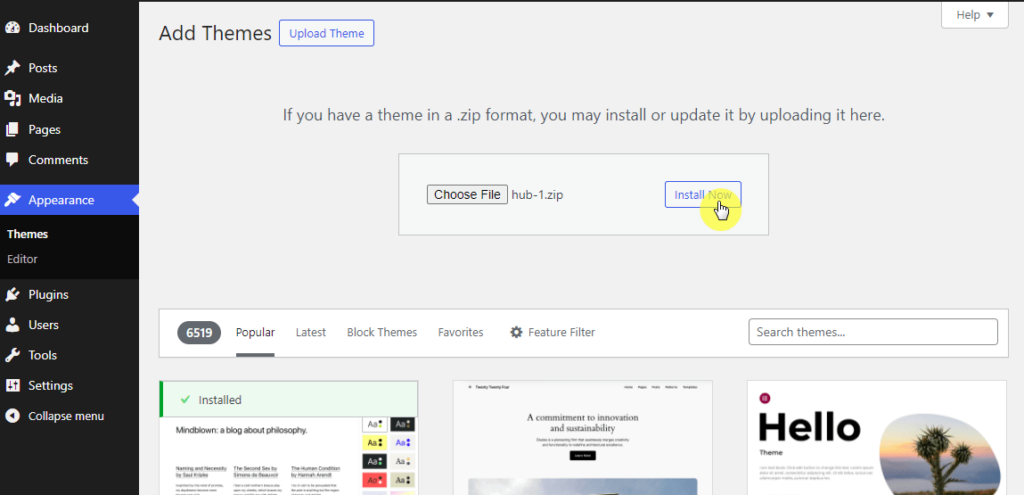
Great! You’ve successfully installed and activated the Hub theme on your website.
Theme Setup
After successfully installing and activating the theme, you will see a welcome page. Click the start button to begin setting up your theme.
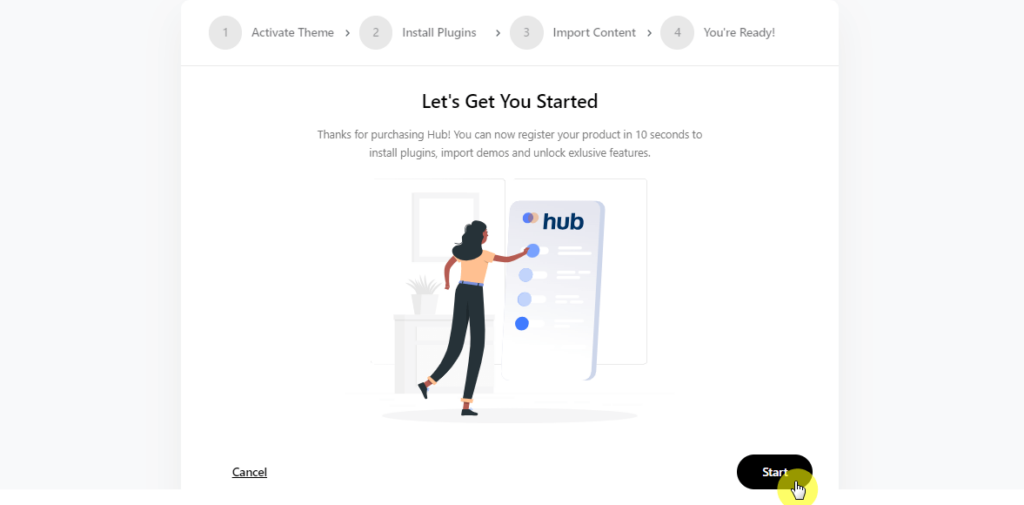
The first step is to install the necessary plugins. Before proceeding, you will need to choose your favorite page builder, such as Elementor or WPBakery. This selection is important as it will influence how you build and customize your site.
Once you’ve chosen your page builder, check the plugins you want to install. These plugins enhance the functionality of your website and provide additional features.
After selecting the plugins, click the Install button. The installation process may take a few minutes, so please be patient. Next, you can import demo content to quickly set up your site.
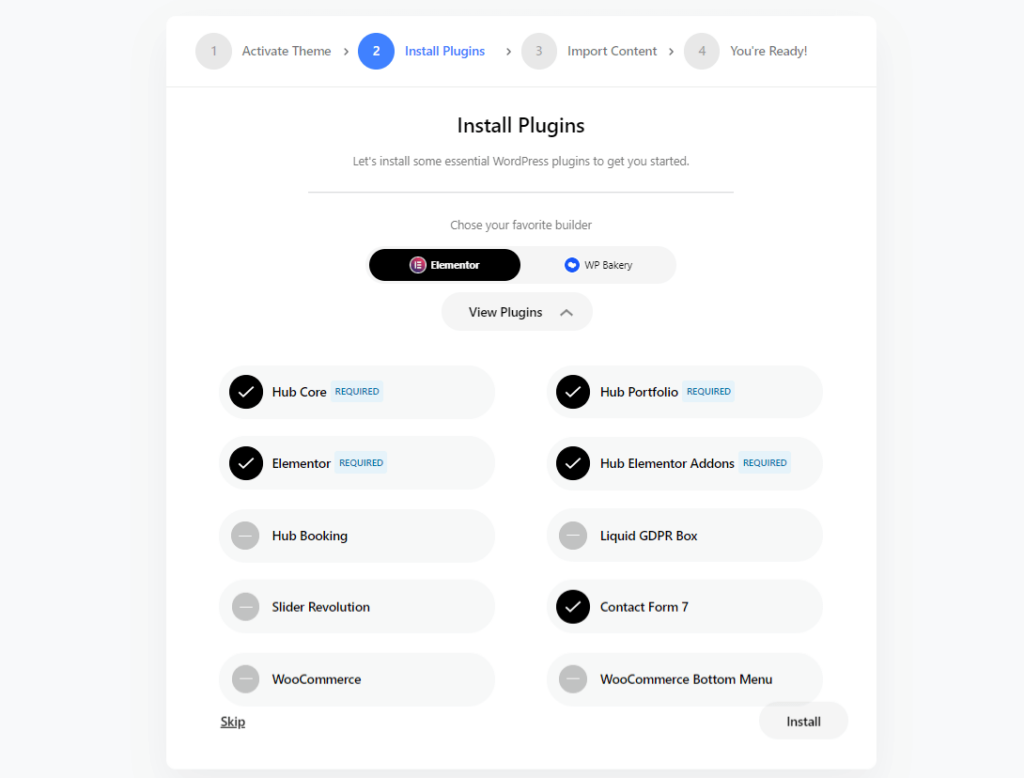
Hub includes over 90 pre-built websites, each tailored for different industries and styles. Browse through the extensive collection and select the demo that best suits your needs.
This will provide you with a ready-made design and layout, saving you time and effort. If you prefer to build your site from scratch or use your own design, click skip to proceed without importing demo content.
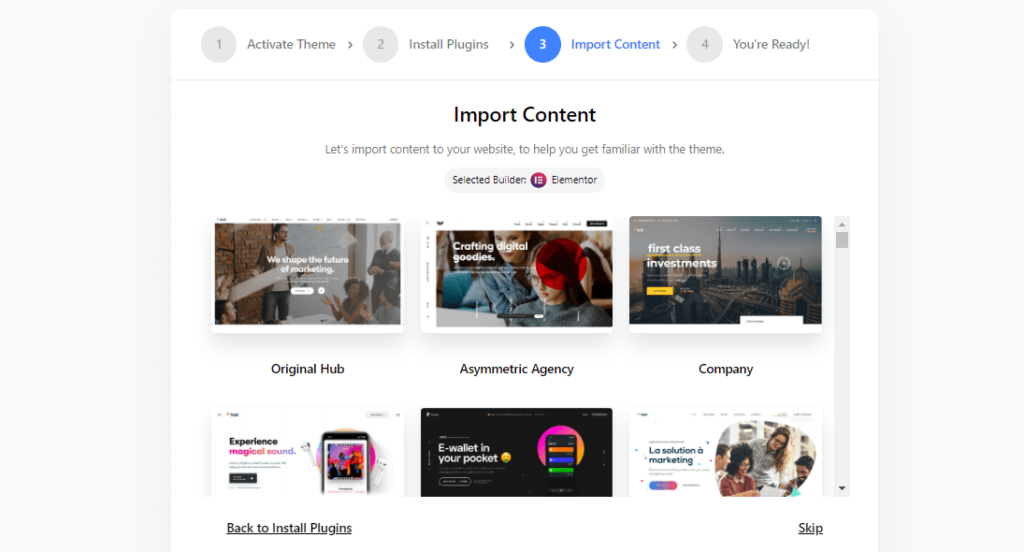
Finally, visit your current website to see the changes and start customizing it further as needed.
By following these steps, you’ll have the Hub theme installed and ready to create a stunning, high-performance website with ease.
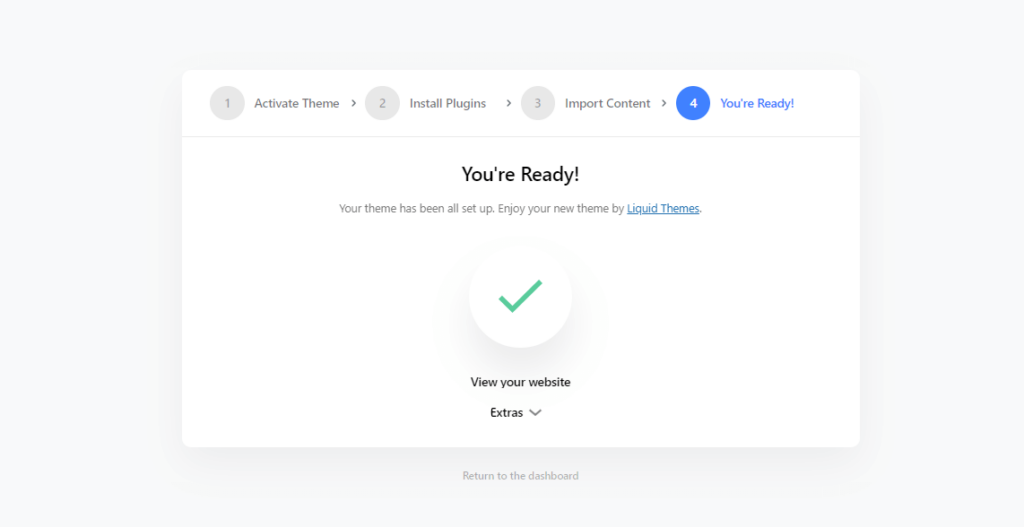
👋 My thoughts here
An overview of the installation and setup:
- The one-click installation process is straightforward, making setup quick and easy.
- Visual customization allows you to create your desired look without writing code.
- Beginner-friendly interface makes it easy to navigate, even for those with no prior website-building experience.
- Plugin installation is simple and enhances functionality, providing useful features effortlessly.
Overall, Hub combines powerful features with an intuitive design, making it accessible for both beginners and experienced users.
You might still be pondering your choices for efficient and cost-effective hosting solutions.
Hostinger steps up as a formidable option with its compelling offerings that cater to both novice and experienced website owners.

Discover the Hostinger advantage for your WordPress site:
- Enjoy a 99.9% uptime guarantee
- Affordable pricing at just $2.49/month (use the code darrel10 to get a discount)
- Global performance and reach with Hostinger’s optimized hosting platform
Whether you’re launching a new blog, business site, or an online store:
Hostinger’s versatile hosting plans are designed to provide you with all the tools you need to succeed online.
Features
I would rate the overall features at 3.8/5.
Here’s why:
- Flexible Layouts enable effortless customization of your site with a variety of layout options to suit your needs.
- The mobile-friendly feature ensures your site looks fantastic and functions smoothly on all devices, big or small.
- SEO ready enhances your website’s visibility with built-in features designed to optimize search engine performance.
- Hub ensures swift loading times, enhancing user experience and reducing bounce rates, resulting in better SEO outcomes.
Here are the core features of Hub theme:
1. Theme Options
Hub theme options allow you to customize your website’s design and functionality with ease. You can adjust global settings like typography and colors, and tweak headers, footers, and page layouts to fit your needs.
Hub also offers content blocks and interactive elements to create engaging pages, making achieving a professional and cohesive look simple.
To see the available settings and customize your site, go to Liquid > Theme Options area.
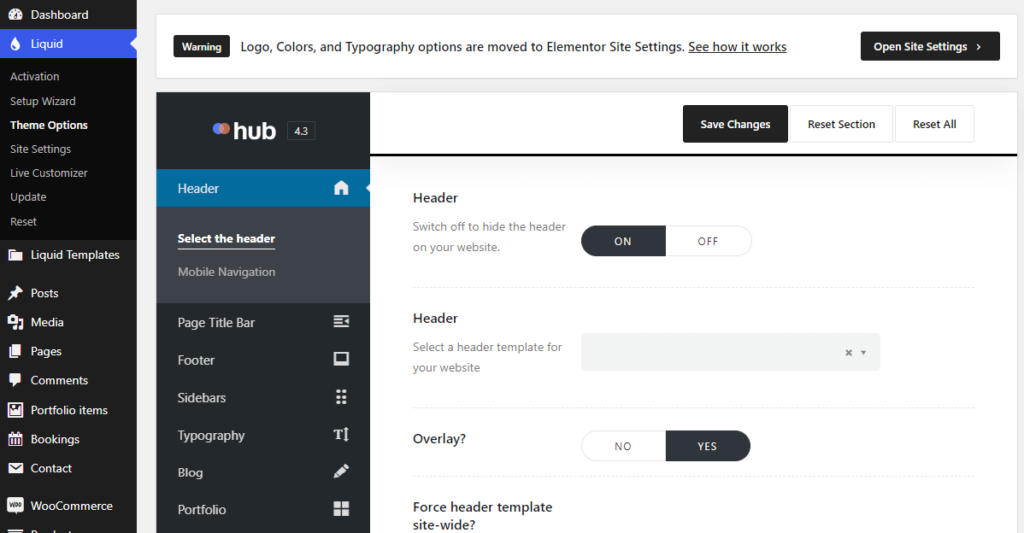
Page Title Bar Options enable you to customize the appearance of title bars on your pages. You can set background images, colors, and typography to match your site’s design.
This feature helps create a unique look for each page or section. It allows you to highlight titles effectively and add visual interest.
Adjusting title bar settings can enhance the user’s navigation experience by making titles more noticeable. It provides a visual break and context for the content that follows.
You can also add breadcrumbs or secondary navigation elements. Tailoring title bars ensures that each page maintains its individuality while adhering to overall site aesthetics.
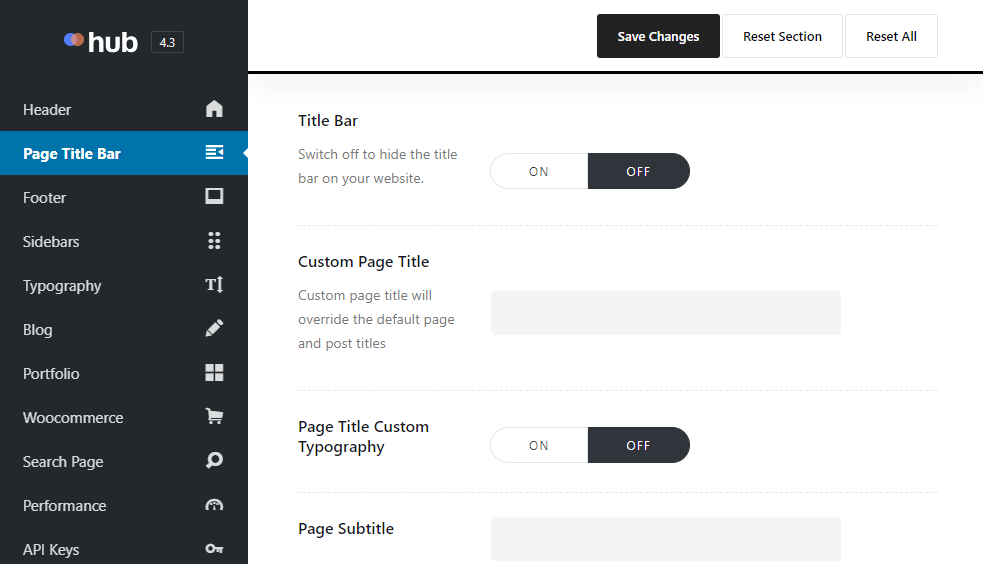
Sidebar options let you configure the layout and content of sidebars on other pages of your website. You can add widgets, menus, or advertisements to enhance functionality.
Sidebars are useful for additional navigation, related content, or promotional materials. Adjusting sidebar settings can improve user engagement and site navigation.
Effective sidebar usage can significantly enhance user experience by providing quick access to important features. The fully customizable sidebars allow for dynamic content that can adapt to user needs.
You can place sidebars on different pages or sections based on relevance. This feature supports various layouts, ensuring flexibility in design.
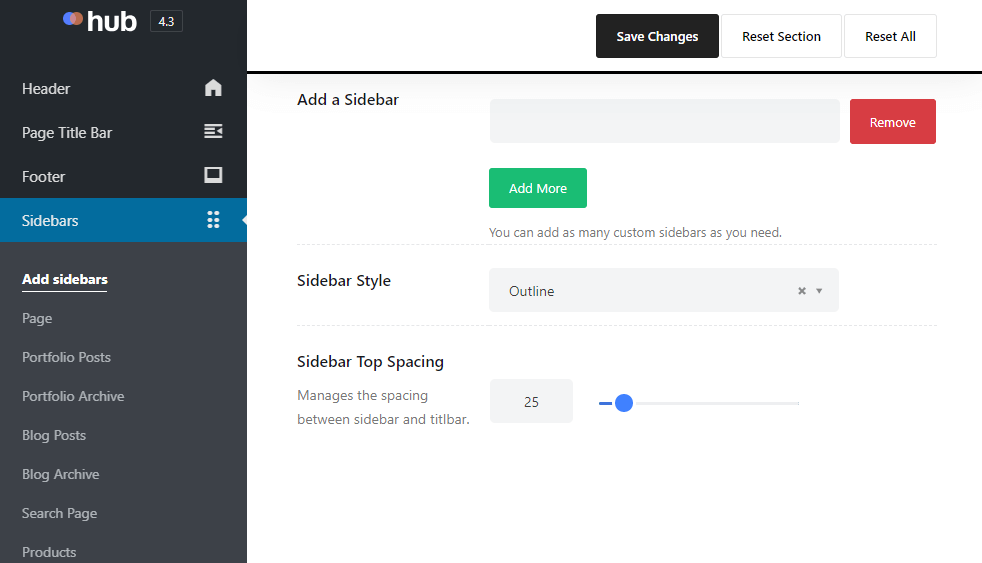
By customizing your blog’s appearance, you can make it more engaging for readers and improve the presentation of your content. Design the layout to showcase your most important posts or categories prominently.
This helps users easily find important content, improving their experience. The Hub theme extends this customization further, offering options not only for the overall blog but also for specific pages within it.
For instance, you can fine-tune the layout and features of individual blog posts with Single Blog Page settings. You can optimize post displays by category or keyword using Blog Category and Tag Page settings.
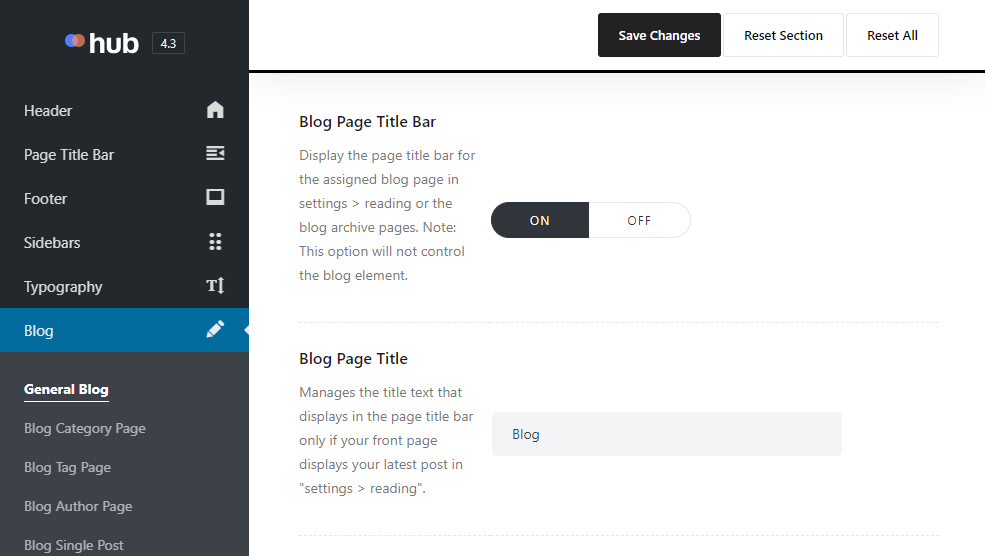
With detailed control, your blog not only looks great but also functions optimally to serve your audience’s needs. By regularly updating these settings, you can keep your blog aligned with design trends and evolving reader preferences.
The GDPR/Cookie Alert option helps you comply with privacy regulations by informing users about cookies. You can customize the alert message and its display settings.
It provides options for users to accept or decline cookie usage. This ensures transparency and builds trust with your audience. Implementing a GDPR/Cookie Alert is crucial for legal compliance and user trust.
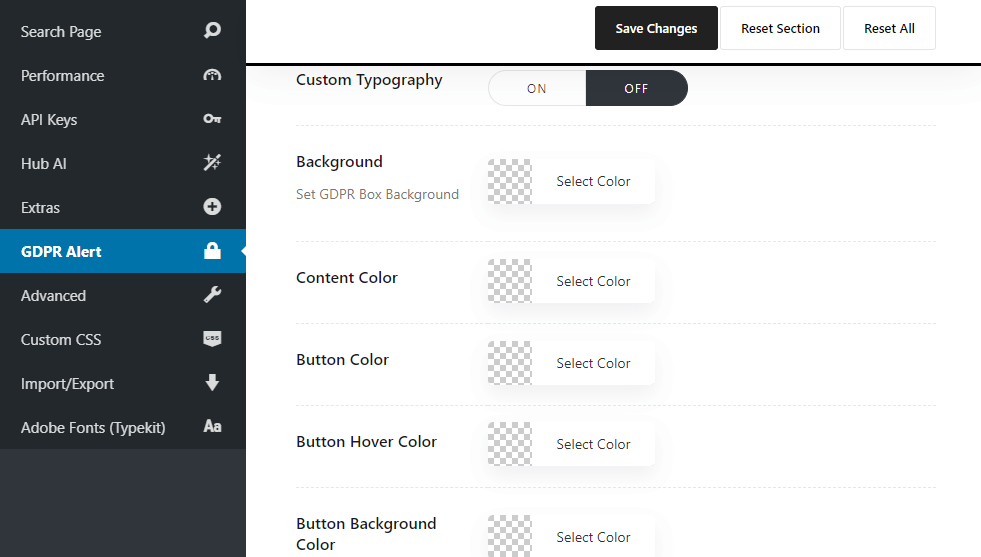
It shows your commitment to privacy by informing users about data collection practices.
Customize the alert to match your site’s design while maintaining clarity. Regular updates to the alert message are important as regulations change.
2. Page Builder Support
The Hub WordPress theme is perfectly integrated with two of the most popular page builders Elementor and WP Bakery. This allows users to create, edit, and customize their websites visually.
With Elementor, users can take advantage of its drag-and-drop interface and wide range of widgets to build intricate layouts without any coding skills.
On the other hand, WP Bakery provides a user-friendly backend and frontend editor for creating visually appealing pages using pre-built elements and templates.
Users can effortlessly add, move, and customize elements on their pages, streamlining the design process and fostering creativity.
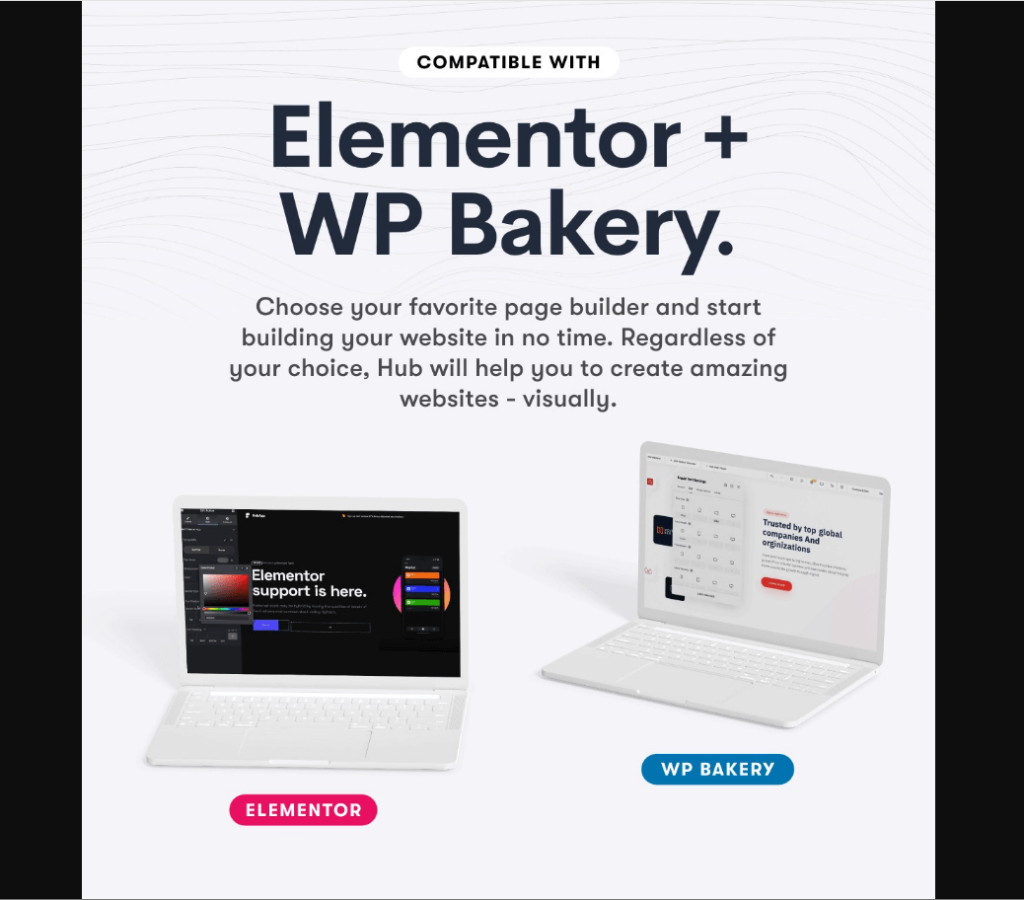
Additionally, both page builders provide a variety of pre-designed elements and templates that users can personalize to suit their needs, saving time and effort during the design phase.
Advanced styling options, such as custom CSS and various design settings, are also available to help users fine-tune the appearance of their pages.
Hub theme also ensures that pages built with Elementor and WP Bakery are optimized for performance, resulting in fast load times and a smooth user experience.
3. Hub Elements
Hub Elements is a comprehensive set of design tools and elements created to enhance the customization and functionality of WordPress websites.
It offers a wide range of pre-designed components like buttons, forms, icons, sliders, galleries, and more.
The user-friendly interface of Hub Elements supports drag-and-drop functionality, making it simple for users to add, move, and arrange elements on their pages.
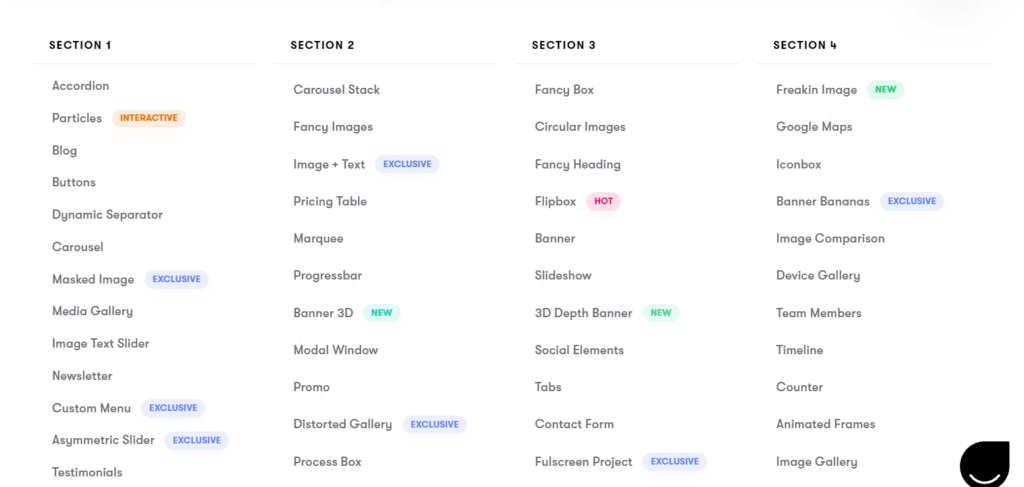
The real-time editing feature allows users to instantly see changes as they modify elements, making the design process more efficient and enabling precise adjustments on the go.
Hub Elements seamlessly integrates with other compatible plugins, ensuring a cohesive design language and smooth functionality throughout the entire website.
With its extensive collection of pre-designed and customizable elements, users can effortlessly create visually stunning and highly functional web pages.
4. Hub AI
The Hub AI feature of the Hub theme is an exclusive tool that leverages artificial intelligence to enhance the website building and customization process.
This feature is designed to provide users with intelligent, automated assistance, making web development more efficient and user-friendly.
Hub AI can generate high-quality content automatically, saving users time and effort. This includes generating text, headlines, and even image suggestions based on the context and requirements of the page.
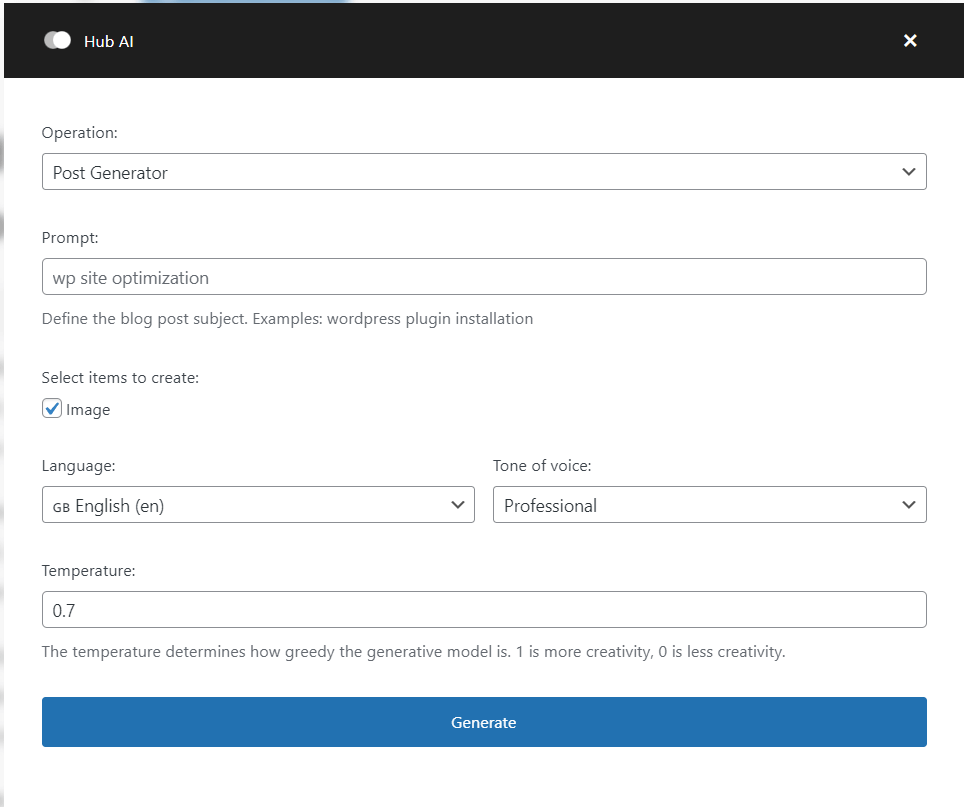
The AI feature provides smart design recommendations tailored to the website’s needs, suggesting layout improvements, color schemes, and typography adjustments based on user inputs and existing design elements.
Hub AI offers SEO optimization tips, analyzing site content and structure to recommend keyword usage, meta descriptions, and other best practices.
These capabilities make Hub AI invaluable for creating professional, high-performing websites with ease.
6. Template Collection
Template Collection is a robust library of pre-designed templates designed to streamline the website creation process.
Offering users a diverse range of high-quality templates spanning business, e-commerce, portfolio, blog, and more, it provides a versatile foundation for various website types.
With easy customization options, users can effortlessly modify colors, fonts, layouts, and other design elements to align with their brand identity and vision.
Designed with responsiveness in mind, the templates ensure that websites maintain visual appeal and functionality across all devices.
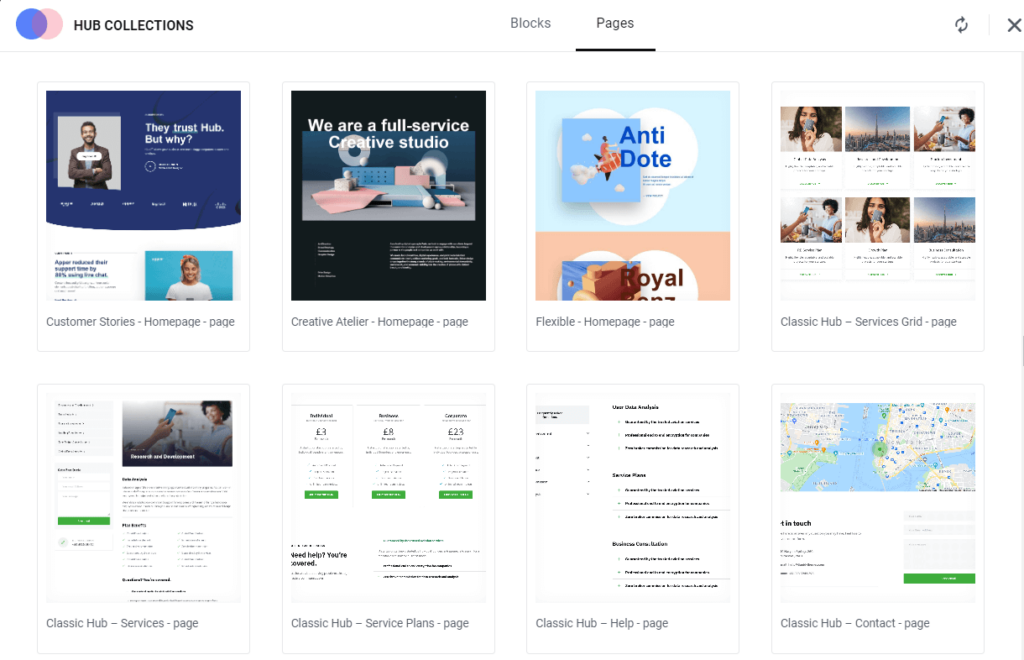
Users can efficiently browse through the collection, preview templates, and select the most suitable option to meet their needs.
The Template Collection undergoes regular updates to stay abreast of evolving design trends and user preferences, ensuring access to fresh and contemporary templates reflecting current design standards.
The Template Collection’s user-friendly interface, coupled with its time-saving benefits and ongoing enhancements, renders it indispensable for both novice and experienced web developers.
Pre-Built Websites
The Hub theme offers users access to over 70 professionally designed ready-made websites. Each template is crafted with modern design standards and practices, ensuring both visual appeal and usability.
Installing a pre-built website template is quick and straightforward, requiring just a few clicks. Users can import their chosen template seamlessly, enabling them to get their website up and running in no time.
Additionally, the pre-built websites undergo regular updates to incorporate new features, improvements, and design enhancements.
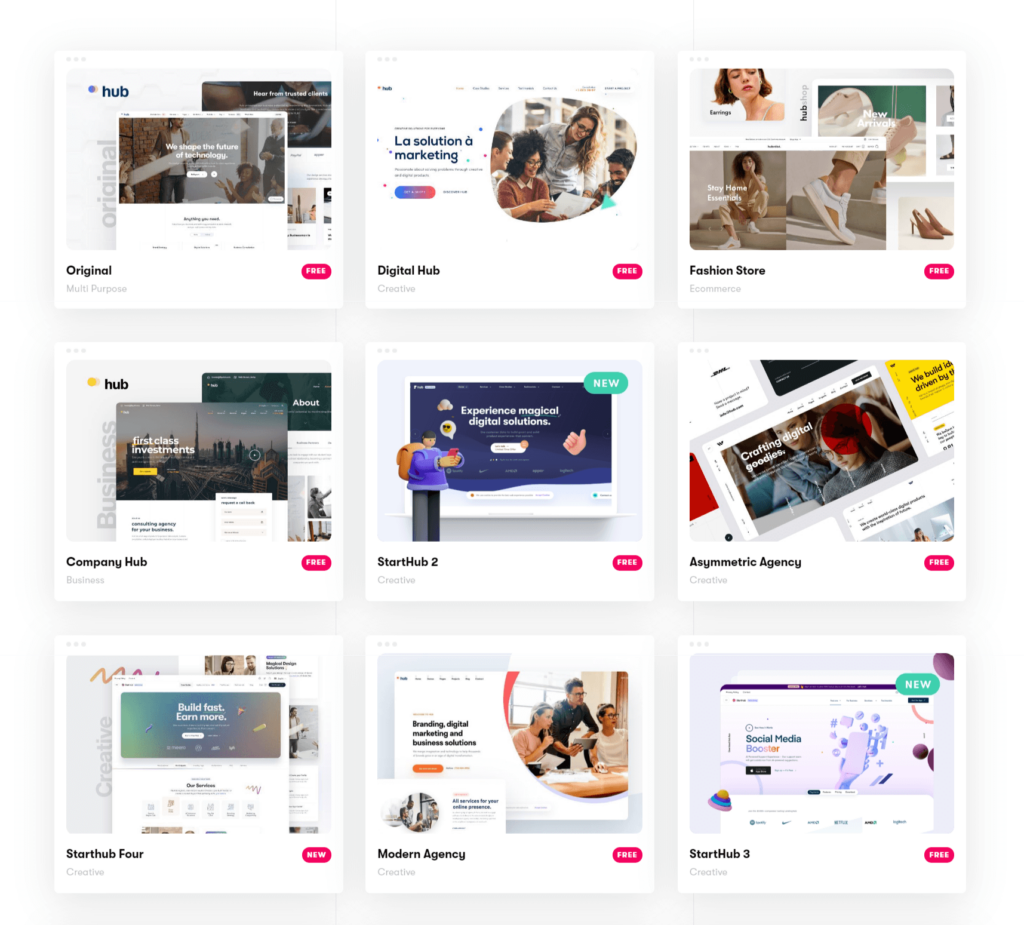
This ensures that users always have access to templates that are up-to-date and aligned with the latest trends and standards in web design.
To import a demo Go to your WordPress dashboard, and navigate to Liquid > Setup Wizard. Now, choose a page builder for your site in the Install Plugins stage.
If you have selected a page builder and installed the required plugins when you first installed the theme, they will not appear here. So, select the demo you want and click the Import Demo button.
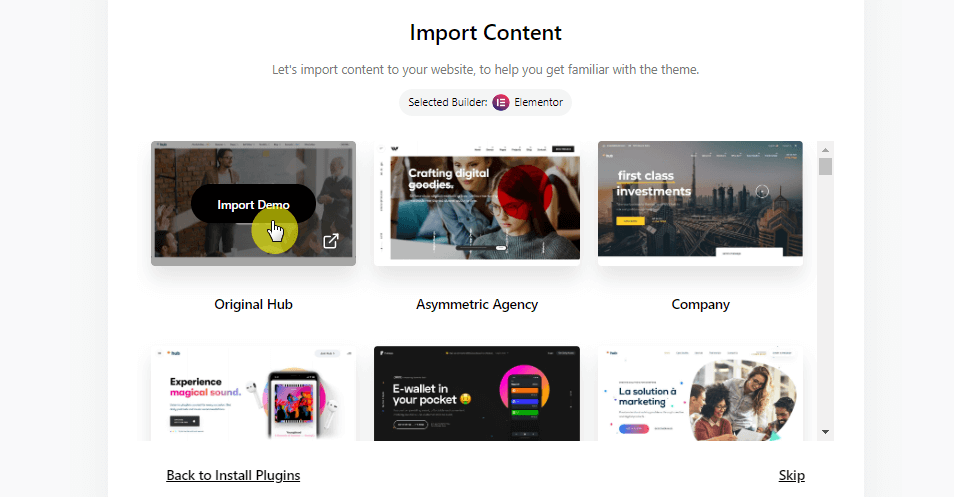
You can choose what to import from the demo import popup. After clicking the Import Demo button, the demo import process will start. The demo will be imported within a few minutes.
Once the demo import process is complete, visit your website to see its new appearance. This step ensures the demo content is fully integrated and your site functions correctly with its new look.
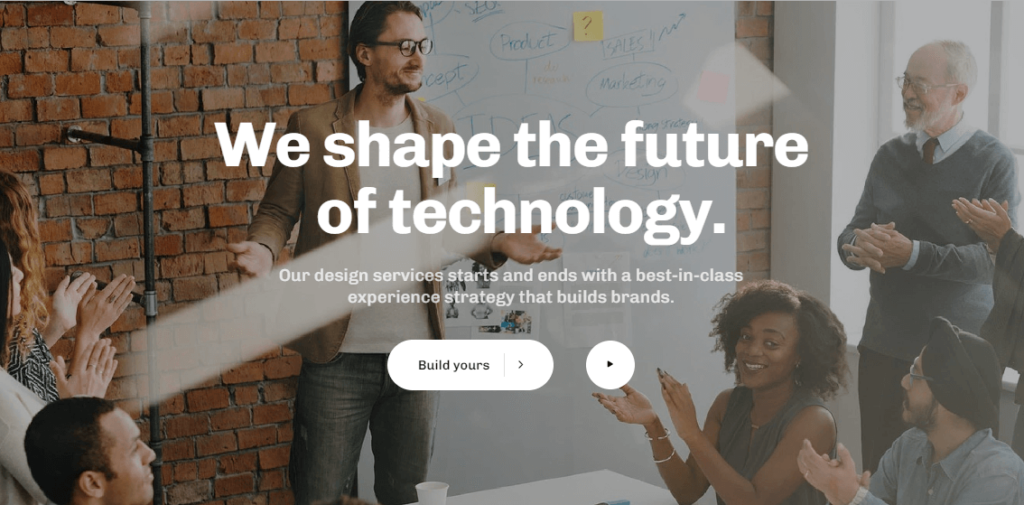
👋 My thoughts here
An overview of the main features:
- The Advanced Carousel easily creates engaging carousels to showcase your content effectively.
- Stunning Parallax features capture visitors’ attention with visually striking parallax animations.
- Social Integration seamlessly connects with your audience by integrating popular social media platforms.
- Newsletter grows your subscriber base and engages with your audience through targeted email campaigns.
- Clean Code benefits from optimized coding practices for fast and efficient website performance.
- SEO Features improve your website’s visibility in search engine results with built-in SEO optimization.
- Automatic Updates are secure and up-to-date with hassle-free automatic updates for your website.
The features of the Hub theme offer seamless integration, efficient performance, and easy customization for a dynamic and engaging website experience.
Reliability
I would rate Hub’s reliability at 3.8/5.
Here’s why:
- Hub theme prioritizes readability with clean typography and structured layouts for easy content consumption.
- Clear navigation and intuitive design elements enhance user experience, contributing to improved readability.
- Customizable color schemes and font options allow users to optimize readability based on preferences.
Performance
To closely analyze the speed and efficiency of a demo website, I imported it and conducted a performance test using GTmetrix.
Here are the results:
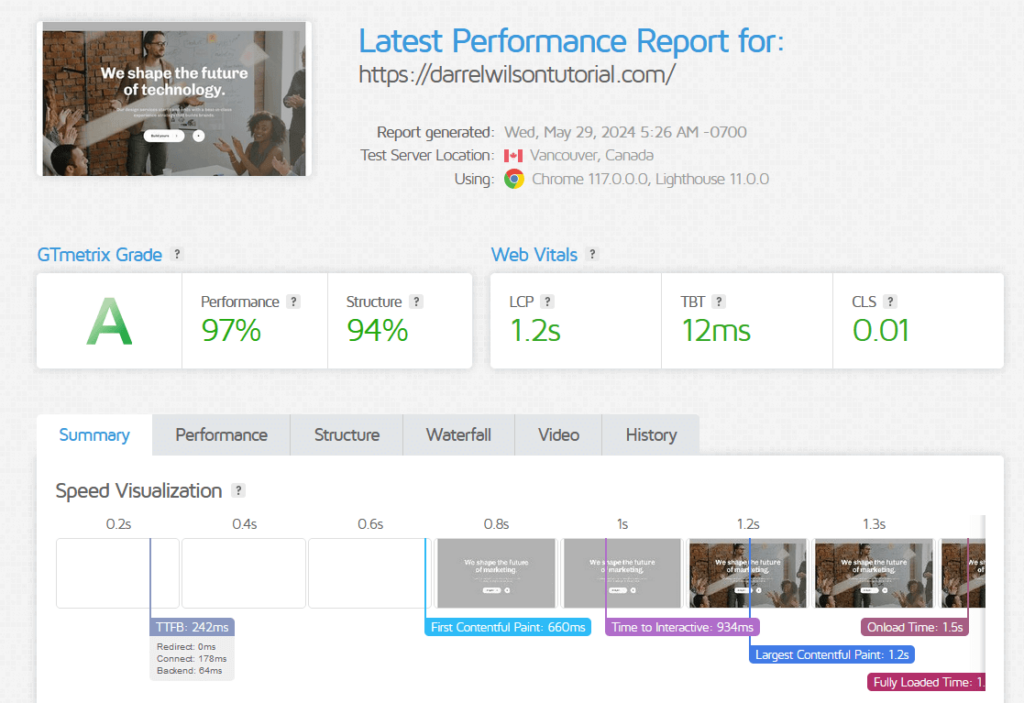
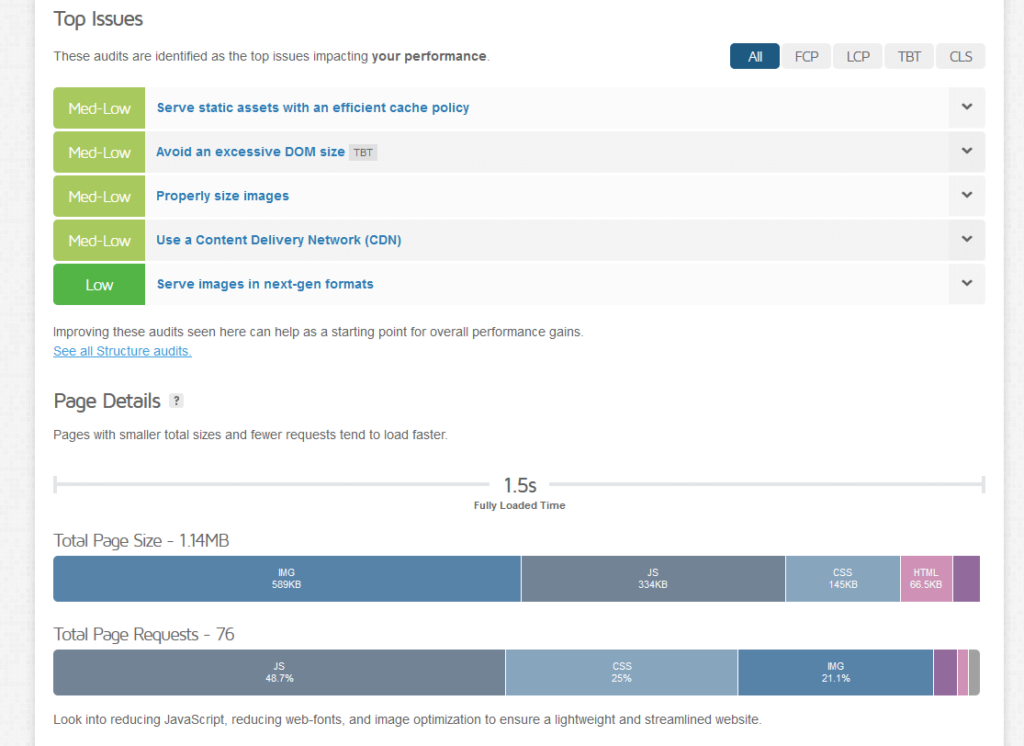
The Hub theme scored an impressive A grade with a performance score of 97%. It loaded in 1.5 seconds with a page size of 1.14 MB, which is remarkable compared to the other themes tested.
I conducted GTmetrix tests on several WordPress themes. Here’s how the Hub theme compares to the others.
| Theme | Fully Loaded Time | Total Page Size | Total Page Requests |
| Hub – Responsive Multi-Purpose WordPress Theme | 1.5 seconds | 1.14 MB | 76 |
| Foxiz Newspaper and Magazine Theme | 1.9 seconds | 561 KB | 61 |
| Newspaper News and WooCommerce Theme | 3.5 seconds | 531 KB | 42 |
| JNews— Newspaper and Magazine Theme | 9.2 seconds | 2.12 MB | 44 |
Honestly, I found the overall performance and page speed of the Hub theme ideal. However, it can be a bit slow with large demo sites.
⛔ Warning: The results from GTmetrix may not always be accurate as themes are updated, but they provide a good sense of performance and speed.
It’s important to note that your website’s speed depends on both the theme, such as Hub, and the quality of your hosting service.
Updates and Maintenance
The Hub theme ensures your website stays current and secure with regular updates. These updates include new features, security patches, and performance improvements, helping your site run smoothly.
The theme’s automatic update feature simplifies the process, ensuring you always have the latest version without manual intervention.
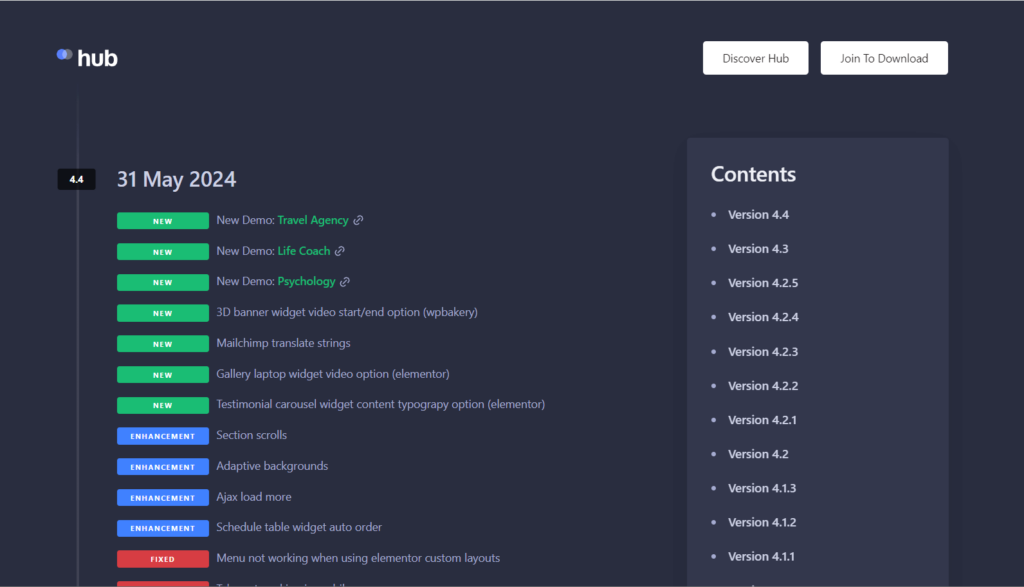
Additionally, Hub’s detailed documentation and responsive support team make maintaining your site easy.
These are some of the highlights:
- New demos for Travel Agency, Life Coach, and Psychology are tailored to travel agencies, life coaches, and psychology businesses.
- The 3D Banner Widget in WPBakery now includes a start/end video option for enhanced visual appeal.
- The new Mailchimp Translate Strings feature improves Mailchimp integration by supporting translation strings.
- The Gallery Laptop Widget in Elementor has been updated to include a video option.
- Section scrolling has been enhanced for smoother navigation.
👋 My thoughts here
With reliable updates, new features, and better customization options, Hub stands out as a top choice for creating high-quality websites on WordPress.
Here are some points I would like to share:
- Hub prioritizes readability with clean typography and structured layouts, ensuring easy content consumption.
- Clear navigation and intuitive design elements enhance user experience, further improving readability.
- Customizable color schemes and font options empower users to optimize readability based on their preferences and target audience.
Overall, Hub excels in readability, performance, and updates, making it a top choice for eye catching WordPress websites.
Support
I would rate overall Hub theme support at 4.5/5.
Here’s why:
- Their knowledge base documentation includes articles on common issues, configuration tips, and optimization techniques.
- The video tutorials cover everything from basic setup to advanced customization techniques.
- You can access the official support portal via LiquidThemes, where you can submit tickets and view documentation.
Customer Service
The Hub theme comes with multiple customer support options.
You can get support from:
- Via Email
- Ticketing system
- Video Tutorials
- Support Portal
- Documentation
Documentation
The Hub WordPress theme documentation guides users through using the theme’s features. It provides practical instructions for users of all levels, from beginners to advanced developers.
The documentation includes step-by-step guides for installation, configuration, and plugin setup. The well-structured documentation, lets users choose the theme guide according to the page builder.
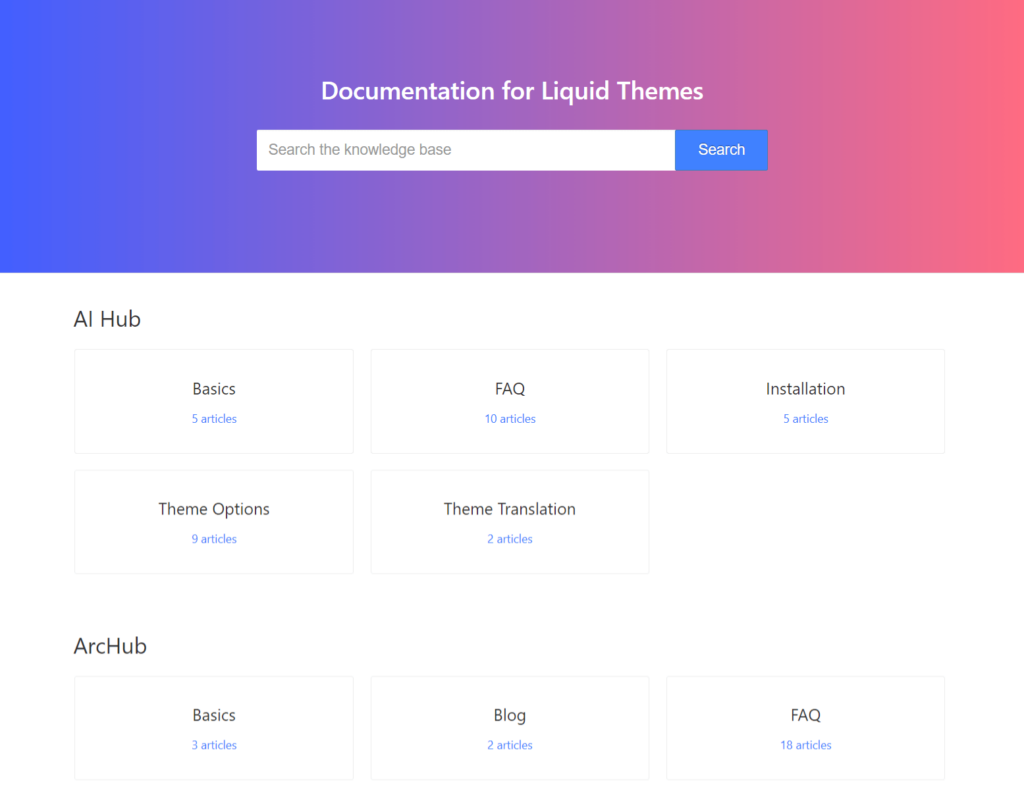
Users can find detailed guides on design features and custom headers and footers. Practical examples and troubleshooting tips help users make the most of the theme’s capabilities.
Support Portal
The Hub support portal is your go-to place for help with the Hub WordPress theme. It’s organized and user-friendly, offering options like submitting tickets, reading articles, or live chatting with agents.
You can quickly receive help for technical problems, with many guides to assist in site setup and customization.
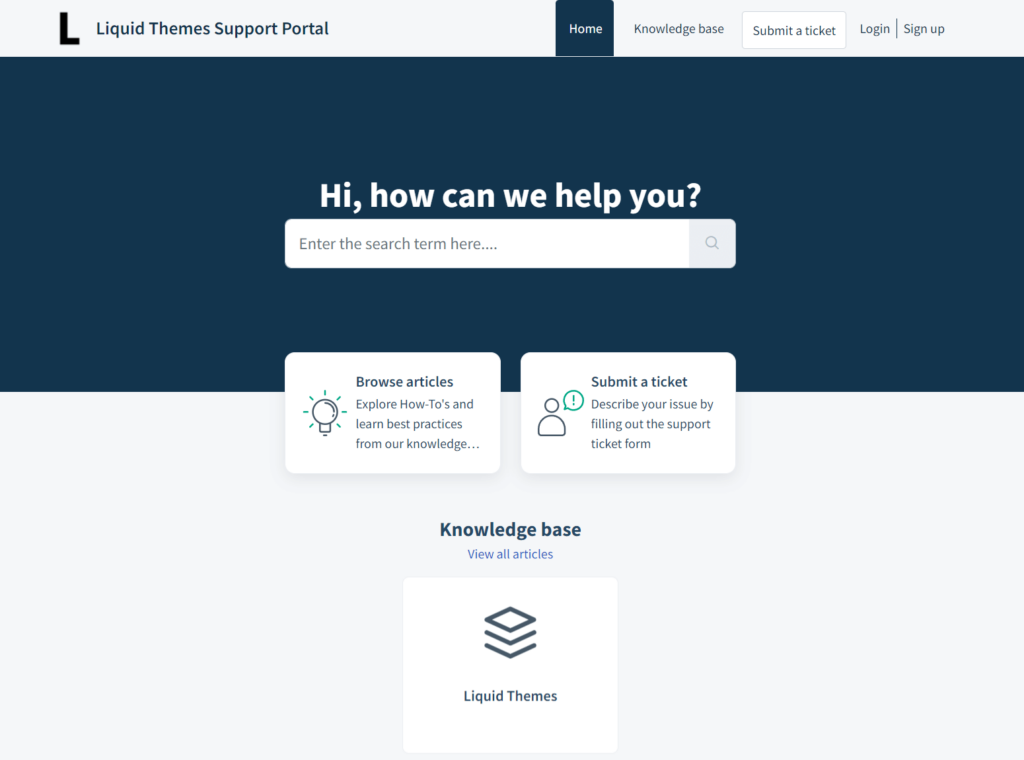
If you have urgent questions, you can chat live with a support agent for instant help. You can access the Support Portal right from your theme dashboard or visit the website directly.
Community Support
The Liquid Themes YouTube channel is a helpful resource for users of Liquid Themes products like the Hub WordPress theme. It features tutorial videos that explain how to use and customize the themes.
The videos cover everything from basic setup and installation to advanced customization techniques.
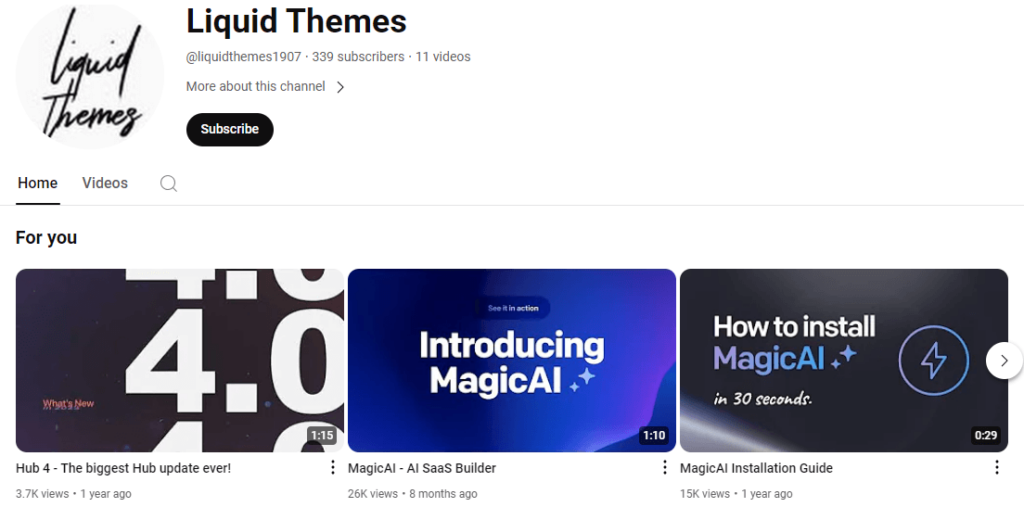
Regular updates provide the latest information on new features and improvements, ensuring users stay informed. The comments section allows viewers to ask questions and get additional help.
👋 My thoughts here
Here are some of my suggestions:
- Documentation guide common issues, configuration, and optimization, making self-help easy and effective.
- Step-by-step videos cover everything from basic setup to advanced customization for users of all skill levels.
- Multiple ways, including email, ticketing, and video tutorials, offer flexible and reliable assistance.
Overall, the Hub theme support is exceptional, combining detailed resources and multiple support channels to ensure accessible and reliable assistance for all users.
Pricing
I would rate the overall pricing of the Hub at 3.8/5.
Here’s why:
- Hub theme is priced at $59, offering competitive pricing in the market.
- Lifetime free updates and 6 months of support are included with the purchase.
- An option to extend the license for $2600 permits use in a single end product that can be charged to end users.
Cost Breakdown
The Hub theme offers extensive features and reliable support at an attractive price point, making it an economical choice for top-notch online stores.
It’s only available for purchase on the Envato Marketplace.
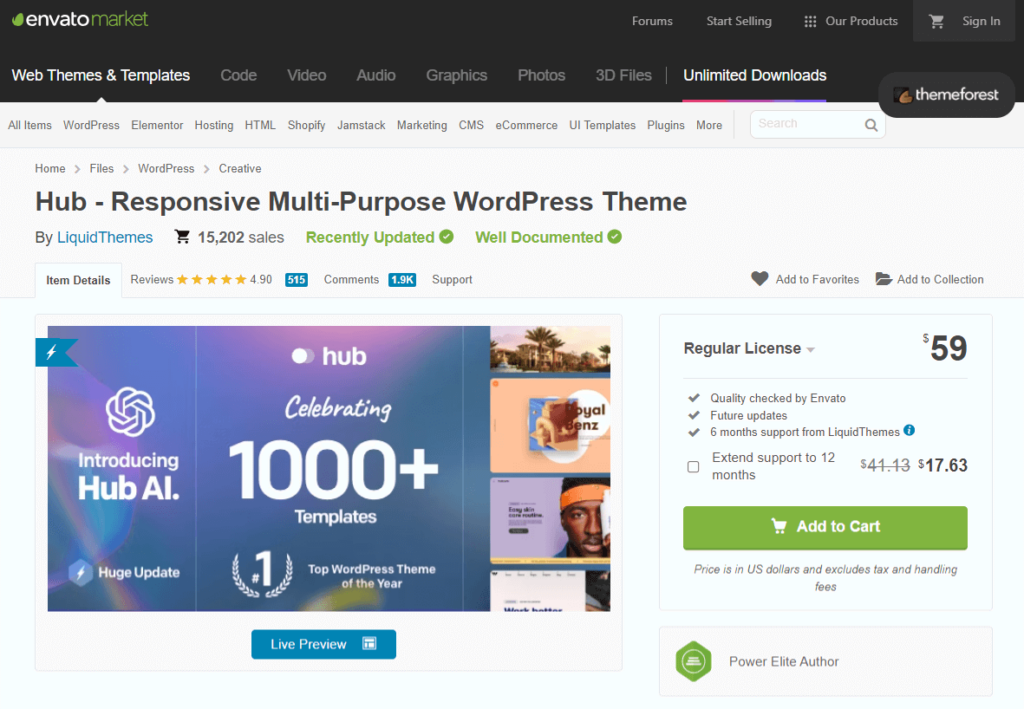
For $59, you will gain access to the following:
- All the features Hub theme provides
- Free updates
- 6 months of support from the author
⚠️ Note: When you buy a theme from Envato Market, remember that the regular license can only be used for one website.
Consider these additional costs:
- The fee is applied when using a credit card to make a purchase.
- Extending support to 12 months will cost only $17.63
Money Back Guarantee/Refund
You can only purchase the Hub theme on Envato Market, so it follows Envato Market’s refund policies.
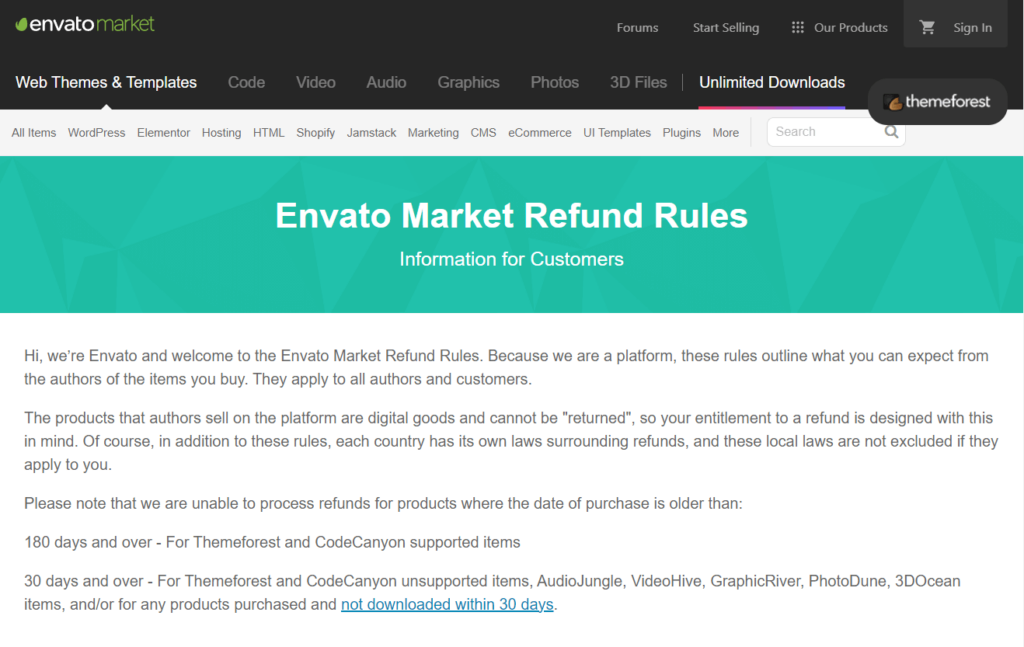
Here’s a summary of their refund policy:
| Circumstance | Eligibility | Notes |
| Item is “not as described” or doesn’t work as it should | Yes | If the item is materially different from the description or doesn’t work as expected. |
| Item has a security vulnerability | Yes | If it can’t be fixed easily, you may be entitled to a refund. |
| Item support is promised but not provided | Yes | If you don’t receive the promised support, you may be entitled to a refund. |
| Items that have not been downloaded | Yes | If not downloaded within 30 days from the date of purchase. |
| Resolving disputes – asking Envato to help | Discretionary | If you and the author can’t agree on a refund, Envato may intervene. |
| You don’t want it after downloading | No | — |
| Item didn’t meet expectations or is of low quality | No | — |
| Change of mind | No | — |
| Bought by mistake | No | — |
| Lack of expertise to use the item | No | — |
| Item removed or author no longer active | No | Advised to download items immediately after purchase. |
| Purchase made over 180 days ago (supported items) | No | For Themeforest and CodeCanyon supported items. |
| Purchase made over 30 days ago (unsupported items) | No | For Themeforest and CodeCanyon unsupported items and other specified Envato Market items. |
👋 My thoughts here
Here are some points:
- Hub theme ensures great affordability and delivers exceptional value for its cost.
- Users benefit from access to a bunch of premium plugins without any additional charges.
- Improved customer satisfaction can be achieved by offering a multi-site license and a more efficient refund policy.
The Hub theme offers extensive features and dependable support at a competitive price, making it an ideal investment for top-notch online stores.
Final Thoughts
The Hub theme offers a seamless, user-friendly experience for creating high-performance websites. Its straightforward installation and essential plugins maximize potential.
With versatile customization options, Hub showcases various content types beautifully. It uses the latest technologies to focus on growing visibility in organic search engine results.
Overall, Hub meets the needs of both beginners and experienced users. Whether creating an online store, portfolio, or business website, Hub empowers you to realize your vision.
If the thought of ongoing updates and costs seems daunting, Darrel Wilson’s exclusive offer might be the perfect solution.

Get lifetime access to all premium template kits designed specifically for Elementor:
- Get lifetime access to all premium template kits designed for Elementor
- Complete with 2 years of dedicated support
- Only for $99 — that’s already for the lifetime access
Take this opportunity to simplify your website management with Darrel Wilson’s game-changing templates.