Darrelwilson > NameHero Hosting Review: Are the High Costs Worth It? (2024)
NameHero Hosting Review: Are the High Costs Worth It? (2024)
Quick Overview

Editor's Rating
Pros and Cons
- High-speed performance: NameHero’s LiteSpeed technology boosts website speed and scalability for high-traffic sites.
- Robust security: Free SSL certificates, daily backups, and advanced server protection ensure a secure hosting environment.
- cPanel integration: Easy management of websites, domains, and email accounts with cPanel.
- Comprehensive customer support: Quick support ticket responses and live chat for great customer service.
- Flexible hosting plans: NameHero offers various plans from shared to VPS and reseller hosting, accommodating different needs and growth.
- Complex interface: New users may struggle with the setup, especially if they’re unfamiliar with cPanel or traditional hosting.
- Pricing: Competitive, but higher for advanced plans and features compared to other providers.
- Limited feature accessibility: Some features, like live chat support, are only accessible in specific sections, reducing convenience.
- Appearance and interface: Outdated interface may not suit users accustomed to modern designs, affecting user experience.
Ease of Use
I would rate NameHero’s overall ease of use a 3.5 out of 5.
Here’s why:
- For users familiar with cPanel or those who are willing to learn it, NameHero offers a robust platform.
- The lack of a straightforward way to add new websites, coupled with a user interface that looks outdated, can create a steep learning curve.
- While the user interface appears basic and somewhat outdated, it functions well and isn’t slow, which is important for regular operations.
If you're technically inclined or already comfortable with cPanel, you will likely find NameHero to be quite functional and effective.
However, if you prefer more modern interfaces and straightforward processes, you might find it challenging to get started with NameHero.
Hosting Setup
For NameHero, we already have a test hosting account with them — so I may not be able to show everything, but I can show you how it looks now. 🫡
This is the first time I have used NameHero, and this is a summary of what it feels like when adding a new website:
Similar to A2 Hosting, it’s a little hard to figure things out, like how to add a new website, if you haven’t used it before.
Like if you go to the settings, there is no button for adding a new website (later on, I figured out that you need to get to the cPanel first.
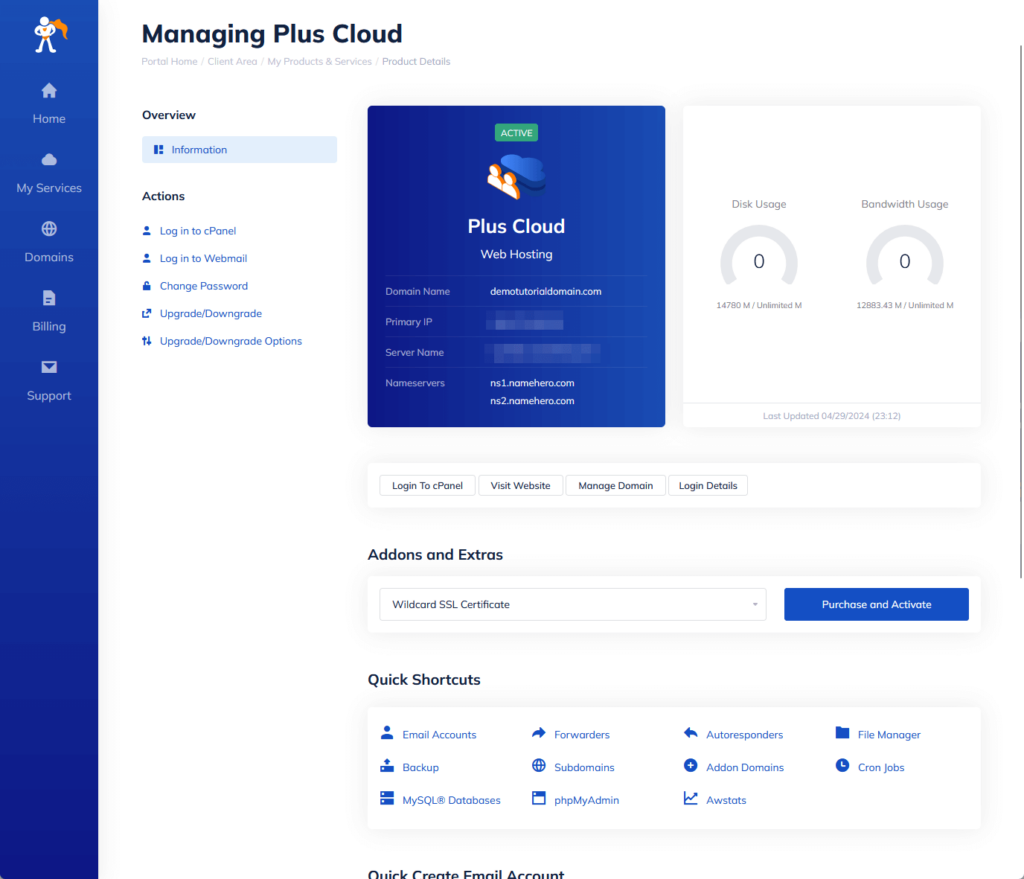
👉 Related: A2 Hosting Review: Is the cPanel Integration Enough?
You can see at least two ways from this page to login into the cPanel where you can add or create a new site to the plan.
By the way, I even visited NameHero’s help center to figure out if they have any guide on creating a new website, and they don’t have any. 😅
Anyway, once you get to the cPanel, there will be two ways to add a new website:
- Sitejet Builder
- Site Publisher
For the Sitejet Builder, you can start by adding a new domain or selecting from the list of domains you already have.
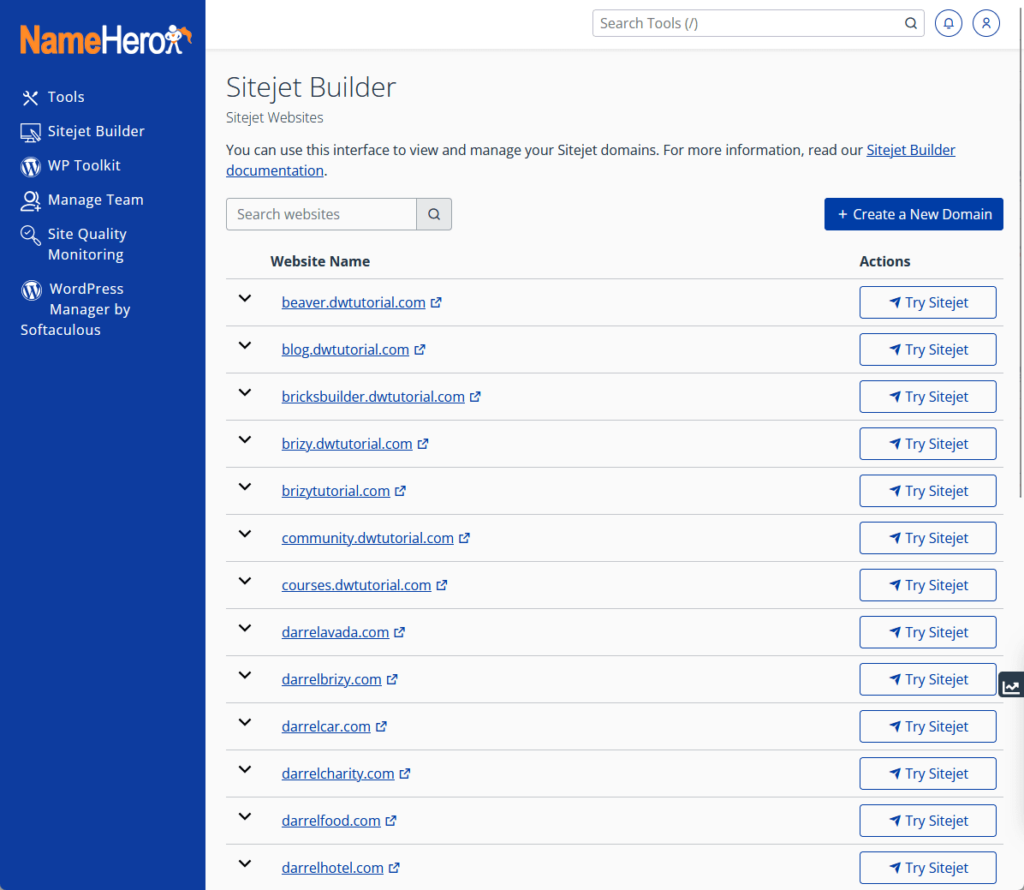
After that, you will be able to select a template and then configure some settings.
Using the site publisher is also similar, and if you use cPanel quite a lot, you may already be familiar with this tool.
It looks like this:
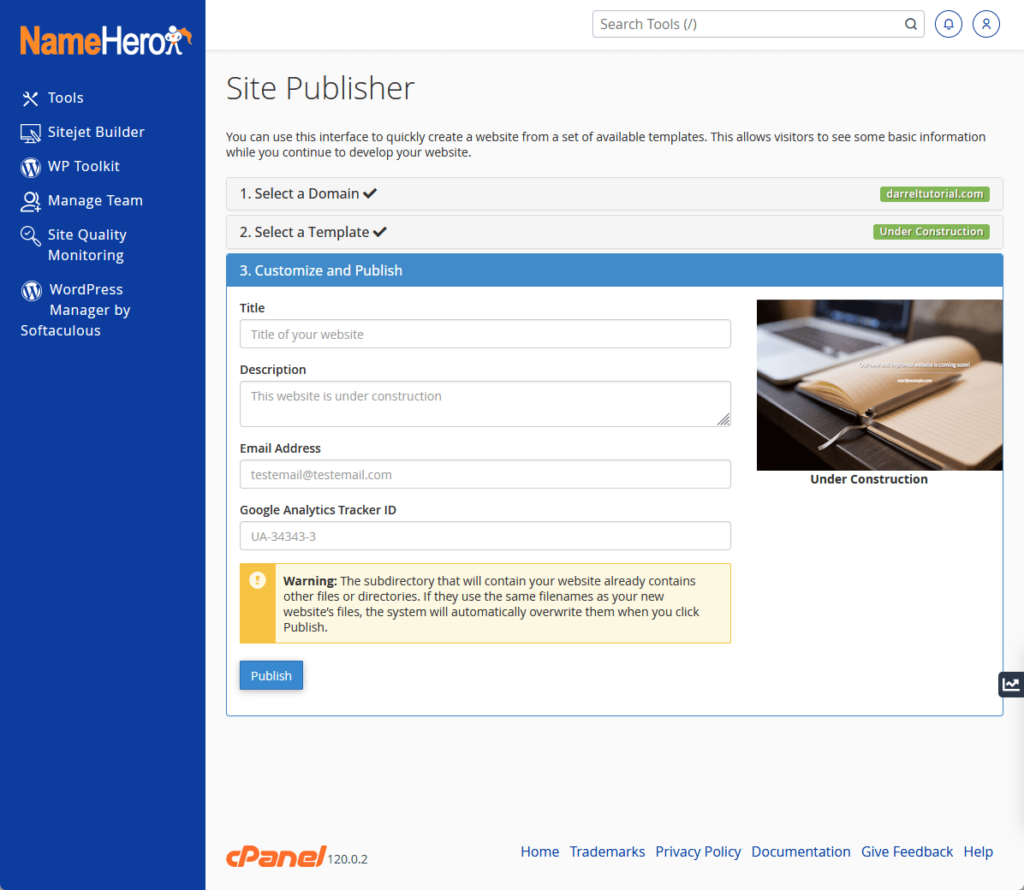
All that may seem simple.
But if you’re used to hosts with easy-to-click buttons, you will get disoriented here really quickly as NameHero is more of a traditional host than a modern one.
For the configurable options, there’s also nothing much you can do besides the things you can do using cPanel.
User Interface
Let’s talk about the user interface in NameHero.
You have already seen a portion of the user interface from the screenshot earlier, and you can see that it’s basic.
Here’s a look at the dashboard of the client area:
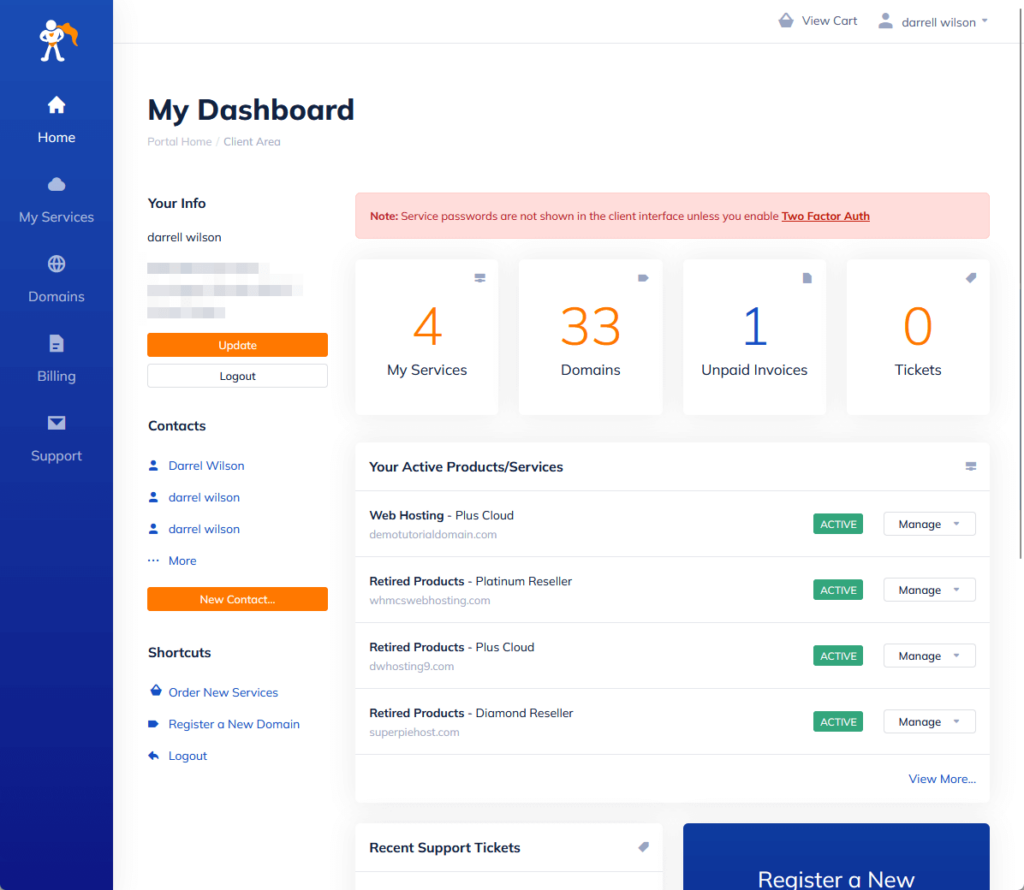
As I said, it’s basic and looks like it hasn’t been updated in a decade (it was) — on the bright side, it works as intended and isn’t slow. 🙂
You can do the following from the dashboard:
- Manage your products
- Update your contact information
- Transfer or register a new domain
You can also see your recent support tickets, your recent contacts, and shortcuts to important services related to hosting.
I already showed you earlier what the page looks like when managing a hosting service, and now, this is what it looks like when managing a domain:
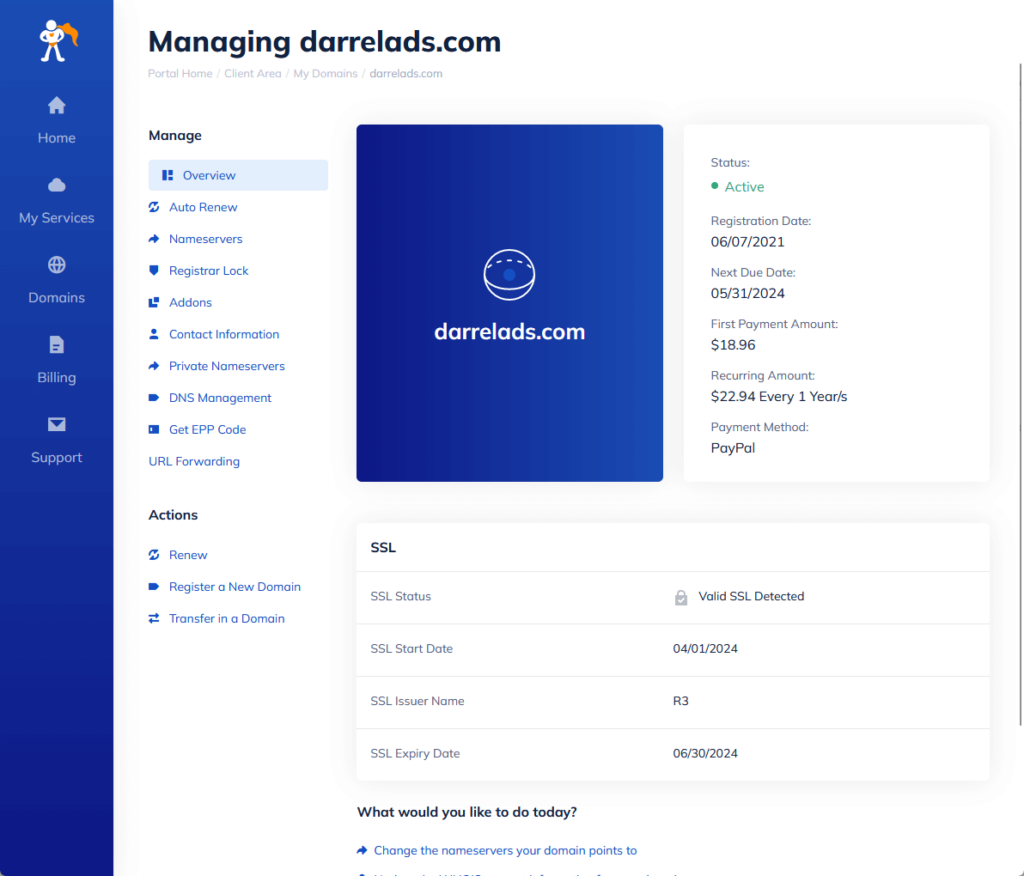
Overall, I believe that the user interface in NameHero isn’t that bad, or particularly lacking in functionality.
The only problem I see is that it looks old, with its look not up to par with the more modern hosting services you can find today.
👋 My thoughts here
In terms of ease of use, NameHero definitely looks old, but it doesn’t mean it’s slow or lacking in functionality. 🙂
Here are my thoughts:
- Although the functionality is there, the fact that they’re putting cPanel to the front means that it’s not that user-friendly for everyone.
- On the bright side, since they made cPanel available for everyone, those with advanced knowledge of cPanel would love it.
- It’s likely that you won’t be spending a lot of time in the client area since there’s not a lot that can be done from there.
If you know how to use cPanel (or you’re comfortable learning it), you will have an easy time with NameHero.
Otherwise, you might spend a lot of time learning the ropes (for example, simply adding a site is more complicated than what you would experience in newer hosts).
Speaking of web hosting options, are you looking for a reliable and affordable service that won't break the bank?
Hostinger is a fantastic choice that complements the versatile and robust offerings detailed in the previous sections of this guide.

Discover the Hostinger advantage for your WordPress site:
- Enjoy a 99.9% uptime guarantee
- Affordable pricing at just $2.49/month (use the code darrel10 to get a discount)
- Global performance and reach with Hostinger's optimized hosting platform
With Hostinger, you're not just choosing a web hosting service:
You're securing a dependable partner that is committed to offering great performance and support for your online endeavors.
Features
My rating for NameHero’s overall features is 4.0 out of 5.
Here’s why:
- One of the standout features of NameHero is the inclusion of LiteSpeed web server technology at no additional cost.
- While NameHero offers robust features, the accessibility and ease of use of these features can be a challenge, particularly for less experienced users.
- The complexity and traditional interface of cPanel might pose a steep learning curve for newcomers or those accustomed to more modern, simplistic interfaces.
NameHero’s features are quite strong, especially for those prioritizing speed and server performance.
However, the platform may feel less welcoming to beginners due to the complexity of finding and using certain features.
⚠️ Note: If you’re looking for what each hosting plan brings to the table, you can find them in the pricing section of this review as what I’ll be talking about here are hosting features.
Here are some notable features of NameHero:
1. Free LiteSpeed
Having a free use of LiteSpeed web server is a win since it improves both speed and scalability.
In fact, in a blog post from NameHero, they stated that they “owe much of their success to their high-speed infrastructure” and in how they use LiteSpeed in all their servers.
This brings four benefits to using NameHero:
- Double the max capacity of the servers
- Server protection
- Lower capital (cost)
- Reduced complexity
Benchmarks have shown that when LiteSpeed was activated in the server, peaks and valleys common to Apache servers (representing stutters) were virtually eliminated.
To give you a bit of an idea, the LiteSpeed web server plans start at $10/month for site owners and the Lite edition starts at $26/month.
2. cPanel Functionality
A lot of people take cPanel for granted since most hosts back in the day supported it.
Basically, cPanel will allow you to simplify website and server management with all the tools available in it.
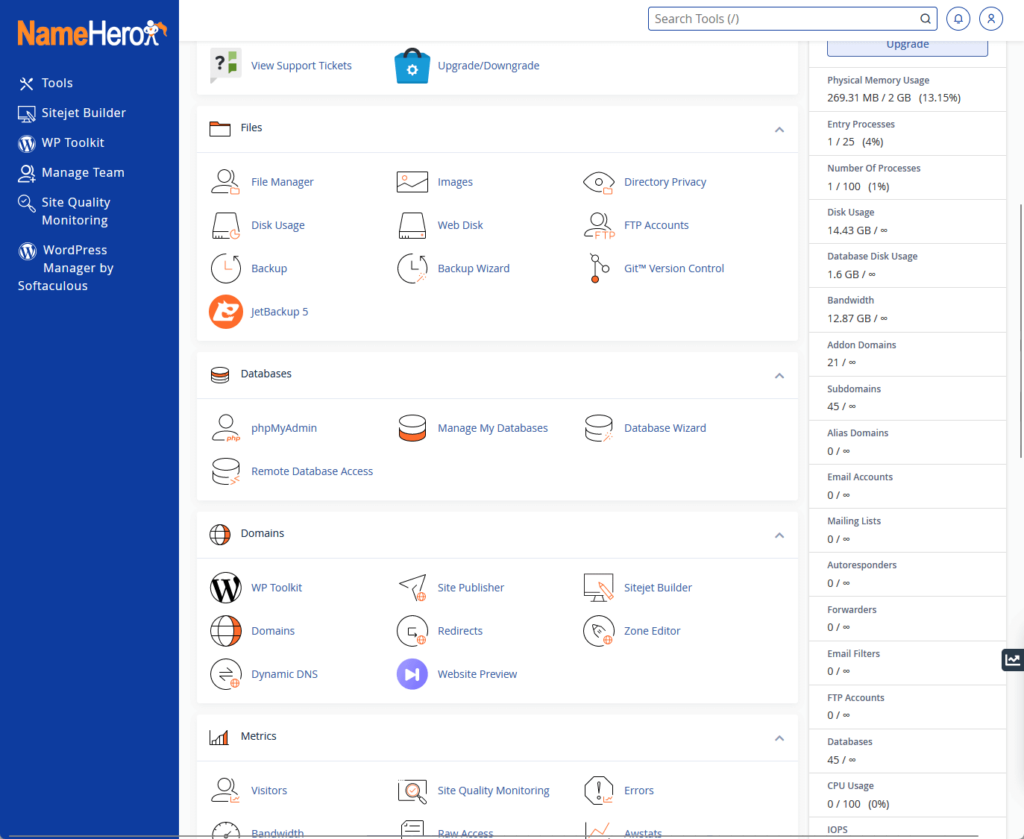
Some of the most popular tools here include:
- File manager
- Backup
- phpMyAdmin
- Domains
- Site publisher
You can also find here a complete list of tools for managing webmail like forwarder, email routing, autoresponders, and more.
Despite using some web hosting services in the past, I didn’t know how important or convenient cPanel was until I tried a cloud computing service without cPanel.
I had the option to buy a cPanel license, but it cost at least $17+/month so I opted instead to use a free alternative.
3. Other NameHero Features
Besides the ones I mentioned above, NameHero also has other features.
Some examples:
- Free migration
- Free and auto SSL
- Unlimited NVMe storage
- Free daily backups
For the free migration, I had a hard time finding the tool for it or if there’s a place where I had to sign up.
I found the migration request form after reading a help article:
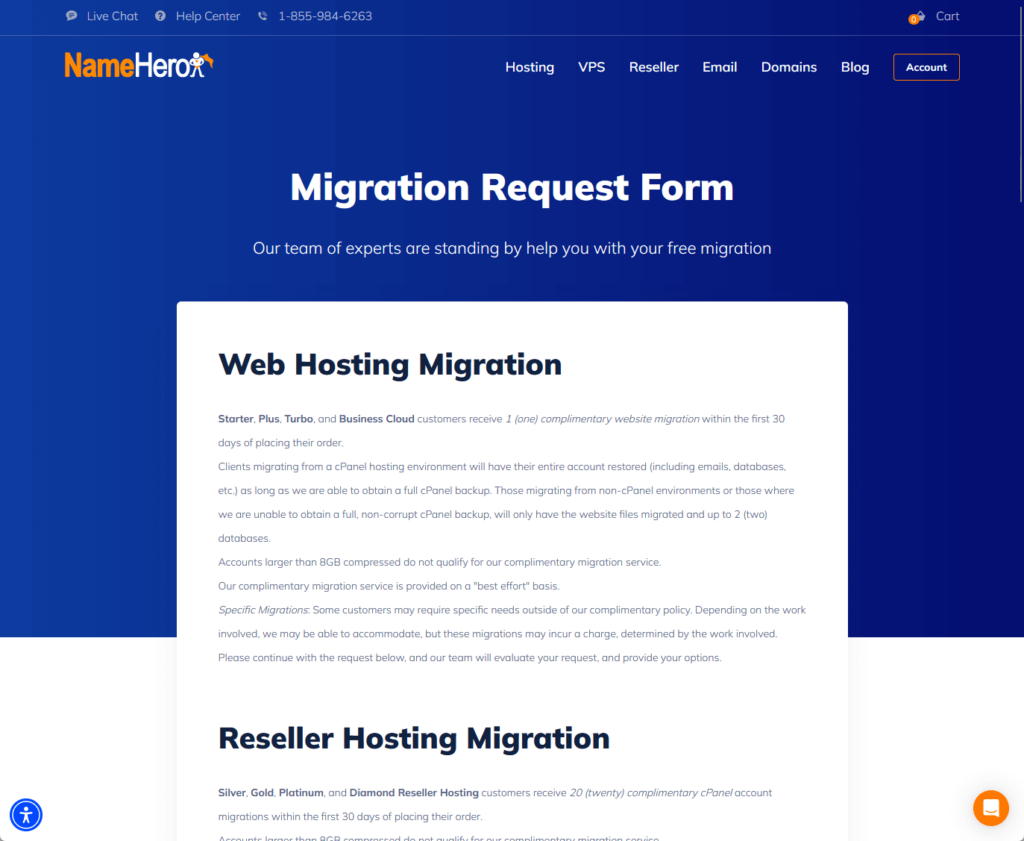
It’s a little sad that it’s hard to find the form (I’ve already tried every page in the client area to find it).
Anyway, the unlimited storage really rocks — though the twist here is that you can have a maximum of 250,000 files only. 😅
👋 My thoughts here
NameHero’s features might not seem that strong, but they’re sufficient for your needs, especially if all you’re after is speed.
Here are my thoughts here:
- The free LiteSpeed web server greatly helps in increasing your website speed and lowering the load on the server.
- cPanel is vital to server and website management in NameHero, so if you like cPanel, you will definitely feel at home.
- But for newbies who are used to 1-click solutions and buttons, it will take you a bit of time to learn the ropes.
To be fair, what’s important is the speed, security, tech support, and reliability of the web hosts — other things come second.
So don’t be bothered too much with how NameHero looks and how “few” the features seem like — it’s definitely worth a shot. 🙂
Reliability
With NameHero’s current status, my overall rating for its reliability falls at 3.8 out of 5.
Here’s why:
- NameHero shows a commendable level of transparency with its users.
- Despite scoring well in terms of feature optimization, NameHero has a notable drawback in its load time performance(average of 11.25 seconds).
- While its uptime in over half a year does exceed common industry standards, it falls short when compared to leading competitors.
NameHero demonstrates commendable efforts in terms of maintenance and transparency.
However, the poor load times and the slightly less impressive uptime, when compared to top competitors, could be significant drawbacks.
Performance
For the performance, I keep an eye out for 20 or so web hosting services using Pingdom (these hosts are the ones Darrel uses in his videos).
In terms of uptime, NameHero was up 99.21% of the time for half a year — and it got a downtime equivalent to a day.
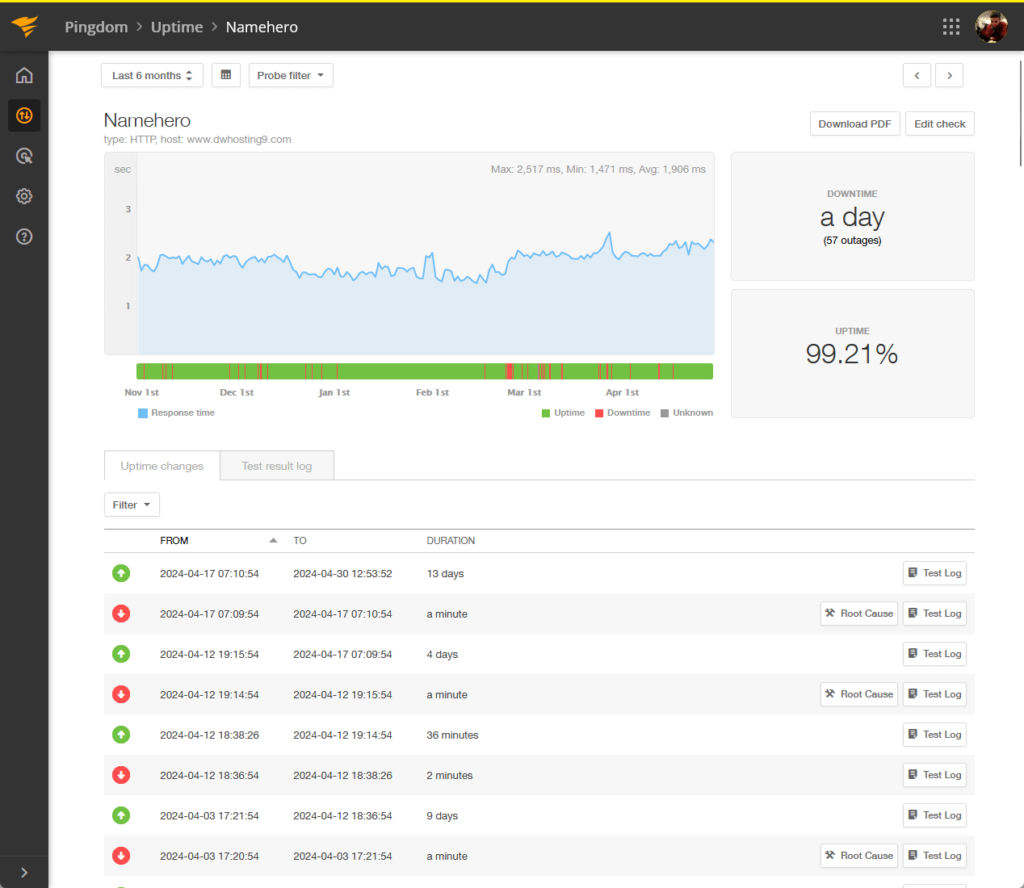
⚠️ Note: For the hosting plans, we usually get the cheapest one from each web hosting service. Well, if their lowest plans suck, we can’t expect much from their more expensive options, right? We also use the same Elementor template kit and plugins.
Anything more than 99% is quite high (my standard is 98%) — however, it is lower than what I expected it to be.
For the page speed, NameHero had an average load time of 11.25 seconds and got a 77/100 performance grade from Pingdom.
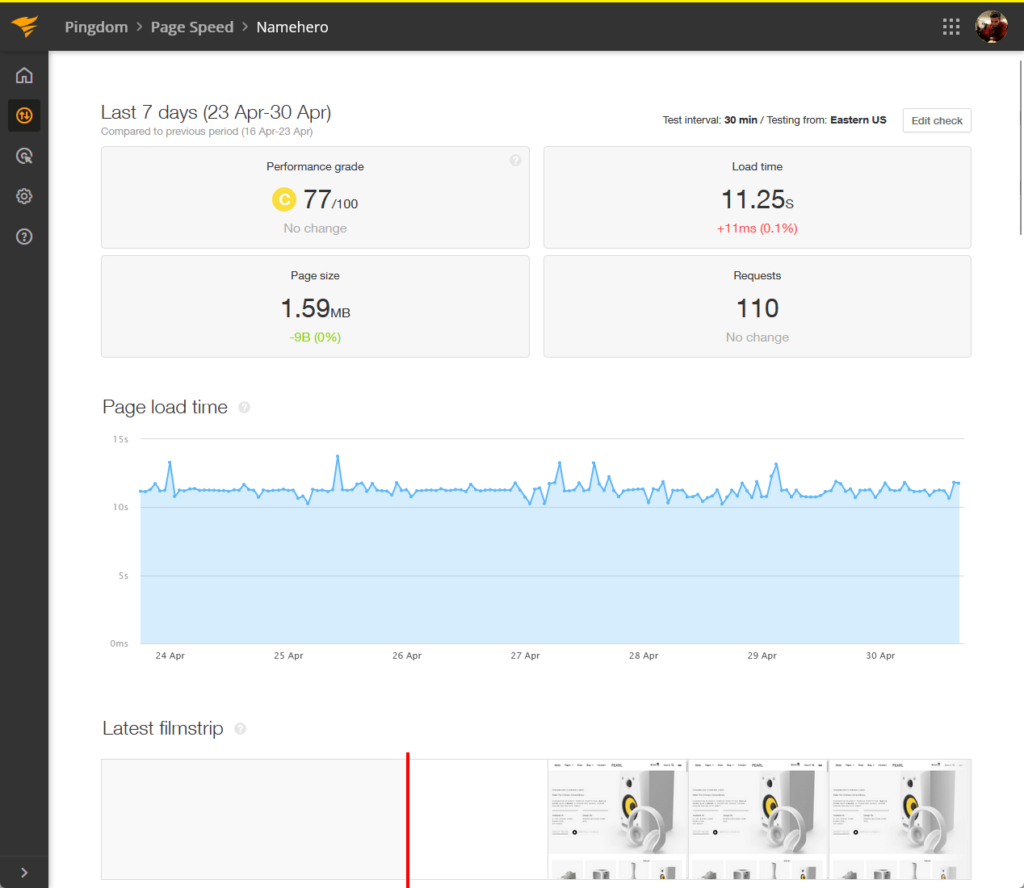
Now let’s compare NameHero’s performance with the “current” results from other well-known web hosting providers (6 months):
| Web Host | Uptime | Downtime | Performance | Load Time |
| NameHero | 99.21 % | 1 day | 77/100 | 11.25 seconds |
| Kinsta | 100.00 % | None | 77/100 | 1.35 seconds |
| Hostinger | 99.98 % | 1 hour | 77/100 | 1.87 seconds |
| Bluehost | 99.47 % | 1 day | 75/100 | 6.68 seconds |
| Siteground | 99.99 % | 35 minutes | 76/100 | 1.8 seconds |
Here are some observations:
- From the table above, it’s easy to see that NameHero isn’t ranking really well (and from my records, it performed worse than A2 Hosting).
- Unfortunately, it’s also the same with the load time, NameHero got the worst scores here, passing the 10-second mark.
- For the performance grade, NameHero scored the highest along with three more hosts, which means it’s as optimized as them.
To be honest, I’m not quite sure what’s happening since I can tell from users as well as from Darrel’s benchmarks before that NameHero used to do quite well.
I even had to shorten the range from a year to half a year since I remember we had an issue with our site that’s hosted on NameHero.
Updates and Maintenance
But how about updates and maintenance?
The good news here is that NameHero seems to be strong in terms of updates and maintenance, with their own status page.
This is what it looks like:
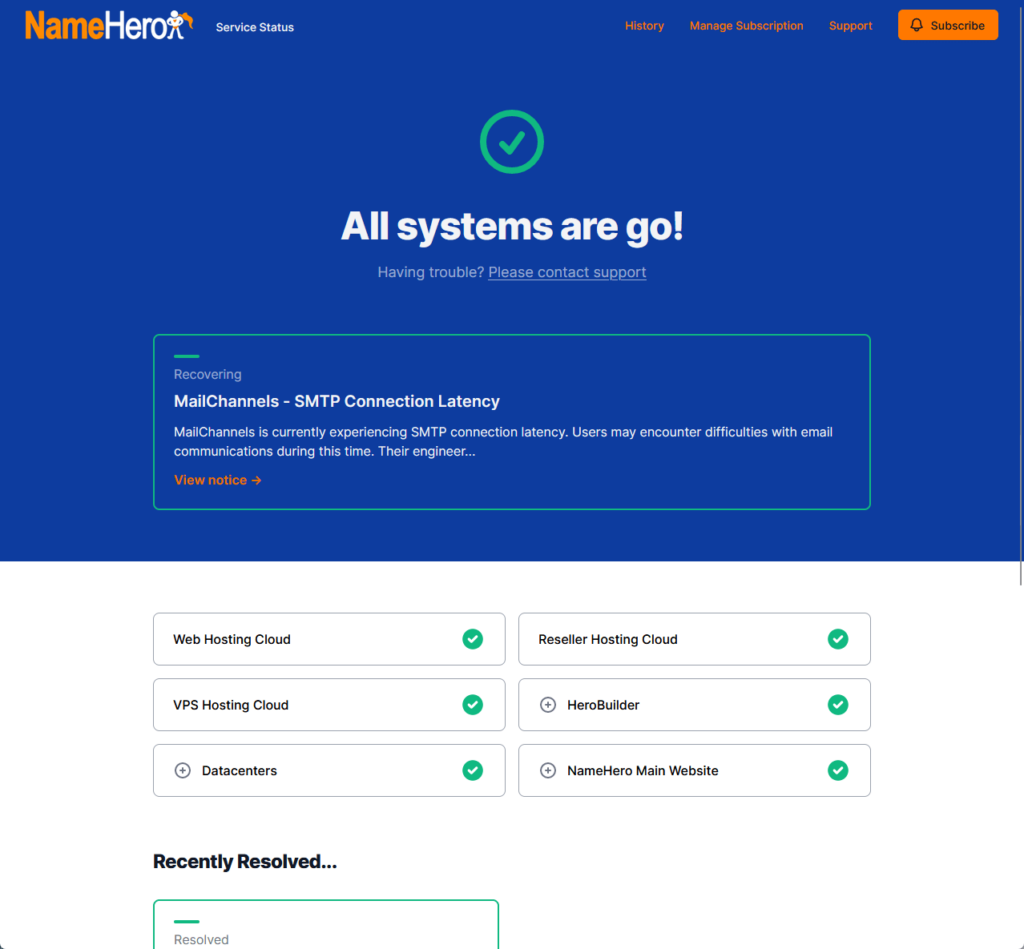
You can easily see here if there’s a service that’s down, and some services even have their own dropdowns for a more granular view.
Along with that, you can also see other features:
- History
- Subscription
- Detailed incident report
I like what they did with the history feature —all the incidents are categorized by months (when an issue or maintenance happened), and you can then visit its incident report.

This speaks volumes about NameHero’s attitude towards transparency.
👋 My thoughts here
For performance, NameHero did worse than I expected, having low scores in terms of uptime and load time.
Here are my thoughts here:
- As I explained earlier, NameHero still has a good standing for uptime with a score that’s greater than 99%.
- Unfortunately, the load time is some of the worst that I have seen, even slower than Bluehost’s shared hosting.
- NameHero has transparency values as can be seen from their status page, even allowing users to review past incidents.
I’m not really sure what happened with NameHero in the past months.
But as I said earlier, I expected more from them, especially from what I had seen from Darrel’s benchmarks a year before. 😞
Support
For support, my rating here is 4.5 out of 5.
Here’s why:
- NameHero's ticketing system stands out as a strong point.
- While NameHero has a functioning live chat feature, its accessibility is somewhat limited as it's only available within the help center.
- The help center at NameHero is well-organized and features a variety of articles that cover a broad range of topics.
NameHero provides robust and responsive customer service options that are largely effective and quick.
Their great customer support is evident and contributes positively to their reputation as a reliable hosting provider.
Customer Service
For customer support, NameHero has a specific menu right within the client area’s left panel.
Currently, the support features are the following:
- Unblock IP address
- Tickets
- Help center
- Downloads
- Network status
You can open it by clicking on the “support” item from the left menu:
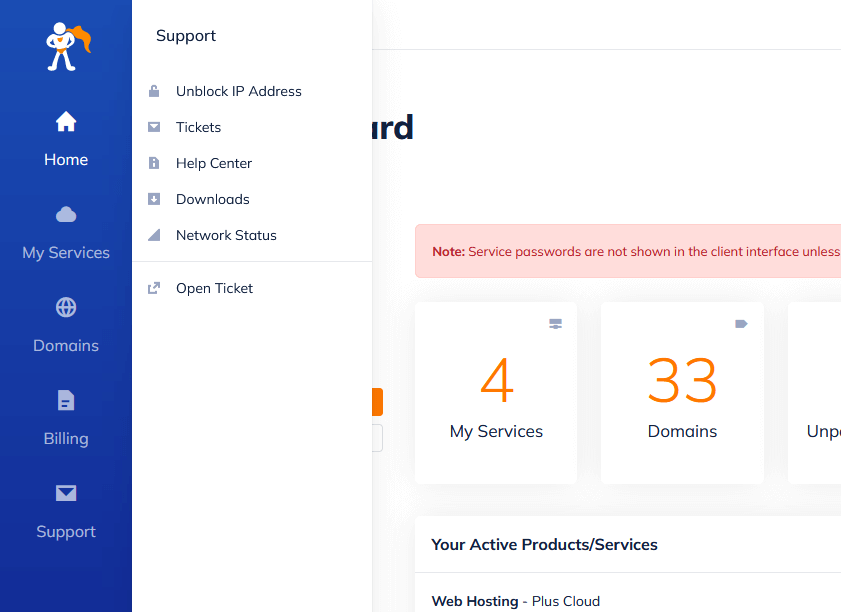
From what I can tell, their ticketing system is their main customer support feature.
To be fair, they’re also fast in replying to ticket requests:
- The last ticket Darrel submitted, they replied after 15 minutes
- They managed to solve the problem after 20 minutes

Looking at the past tickets that Darrel submitted, it seems that they’re consistent in their quick replies and resolutions.
⏱️ Update: They have a working chat feature that’s only accessible in the help center. I can also confirm that it can connect you with their support team for an even shorter time (less than 5 minutes).
I take this as a positive sign of NameHero’s customer service and a reminder that “looks” aren’t everything. 🙂
By the way, NameHero listed their contact number on their website, though I think you can only use the number for sales purposes.
Help Center
As I pointed out earlier, NameHero has a help center that contains a lot of articles grouped into categories.
Here’s what the home page looks like:

The articles are grouped into categories such as:
- Getting started
- Configuring, customizing, and troubleshooting
- Domains and DNS
- Web hosting
- WordPress
Once you click on a category, you will then land on a page where all the articles are listed per subcategory.
As for the articles themselves, here’s an example:
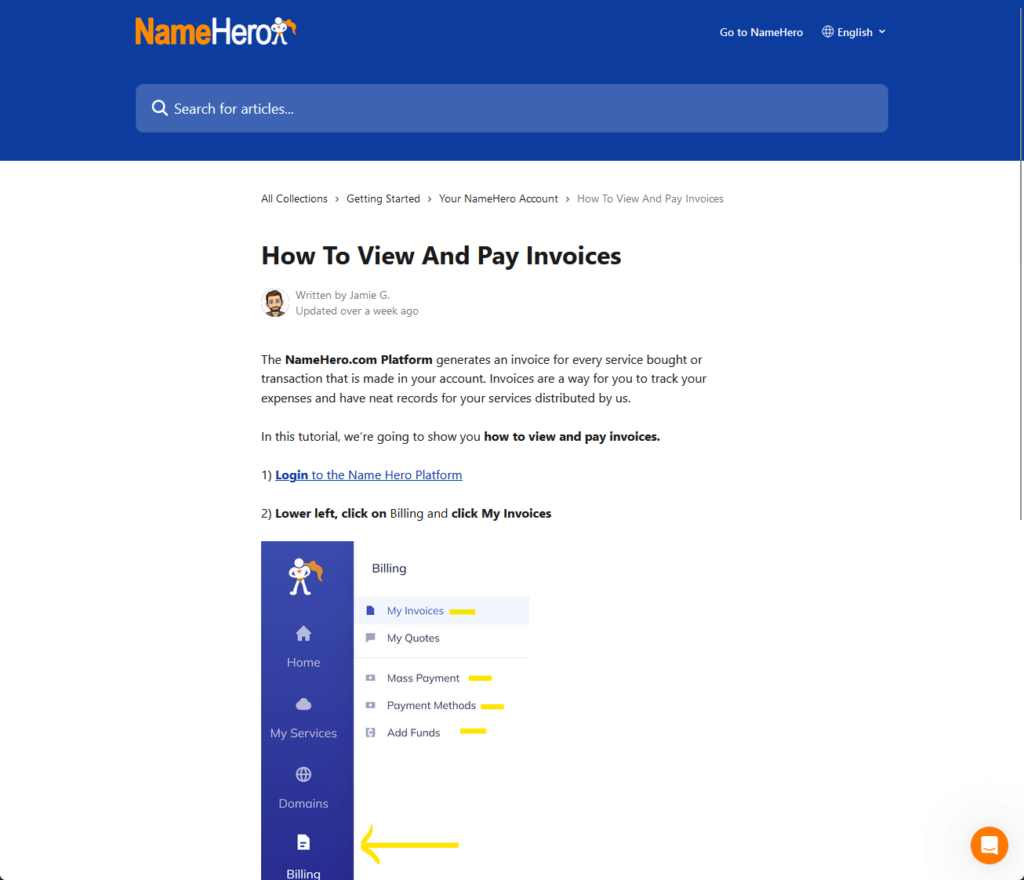
For the quality, it’s easy to see from the screenshot above that their content is written well, and they include annotated images.
Many of their articles are on-point, while others are more in-depth, some even have embedded videos from their YouTube channel.
By the way, you can see the chat button in the lower-right corner, and I have confirmed that it connects you to the support team. 🙂
👋 My thoughts here
Overall, NameHero has great support options, especially now that they have a working chat support feature.
Here are my thoughts here:
- I like the fact that they have a live chat feature as it gives off the impression that the user is being attended to right away (less than 5 minutes).
- Unfortunately, for some reason, their live chat can only be accessed when you’re in the help center (it would be better if it’s also in the client area).
- The main support feature that’s mostly used in the client area is the ticketing system, which is still good as they reply in less than 15 minutes.
With all that, they still have their help center articles that were also written well, complete with annotated images. 🙂
NameHero’s support seems to be doing pretty well.
Pricing
My rating for NameHero’s overall pricing is 4.0 out of 5.
Here’s why:
- NameHero offers a clear and tiered pricing structure that makes it easy for users to understand what they are paying for.
- While their pricing is generally competitive, their services, like enterprise hosting, are quite expensive compared to similar offerings in the market.
- Their plans are comprehensive and include several valuable features across all tiers, such as free LiteSpeed technology on higher-tier plans.
NameHero offers a solid pricing structure that is competitive and well-differentiated across various levels of service, providing good value for the cost.
However, the high price of certain services and the conditional nature of the money-back guarantee could be areas for improvement.
1. WordPress Hosting
NameHero has different products, some with overlapping features like their web (dedicated) hosting, WordPress hosting, and WooCommerce hosting products.
Since they are so similar, I will focus on their WordPress hosting packages:
- Starter (from $8.95/month)
- Plus (from $12.95/month)
- Turbo (from $19.95/month)
- Business (from $29.95/month)
Here’s a quick summary of these packages:

What I like about NameHero is that their main features are available in all the packages.
The difference mainly lies in the capacity, like how the Starter plan only supports 1 website while Turbo supports unlimited websites.
Turbo plans and above also enjoy the free LiteSpeed server (lower tiers only get the free LiteSpeed caching) and a free security suite.
2. VPS (Virtual Private Server)
If you need more firepower, a private, dedicated server can help.
They also have four plans available here:
- Starter Cloud (from $49.95/month)
- Plus Cloud (from $59.95/month)
- Turbo Cloud (from $82.95/month)
- Business Cloud (from $97.95/month)
Here’s a quick summary of these packages:
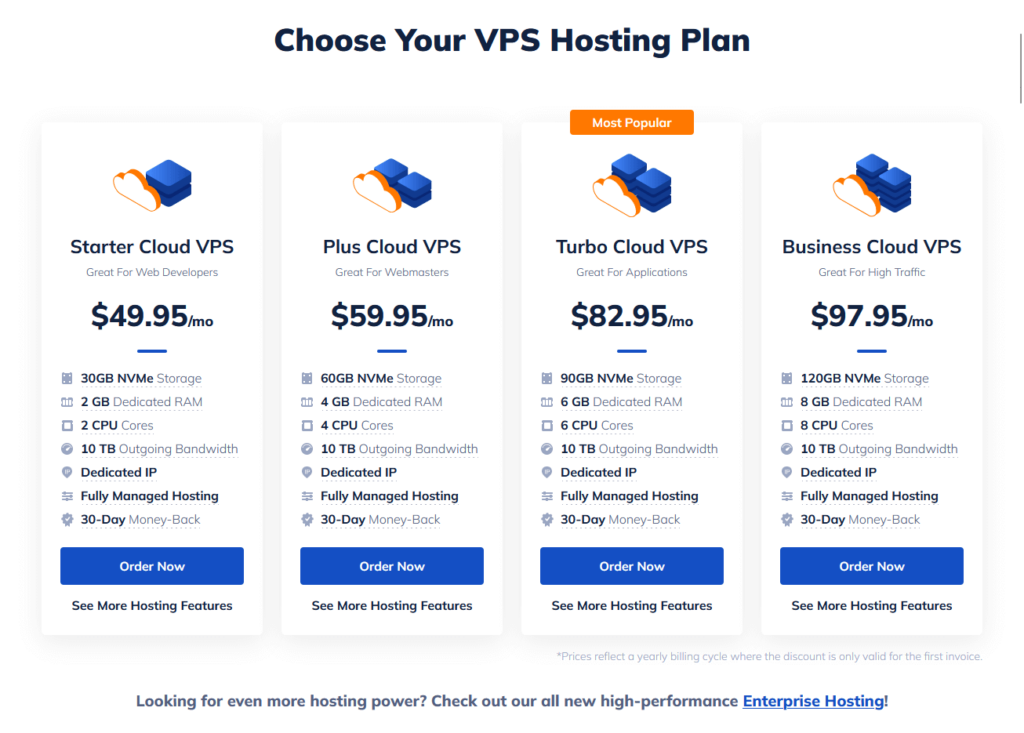
The increase in capacity is obvious.
The short of it is that you will only be paying an additional $10 per month for an extra 30 GB storage, 2 GB RAM, and 2 CPU cores.
If you didn’t know, that’s super affordable. 🙂
3. Reseller
The owner of NameHero said before that his initial focus was on reselling hosting plans since he noticed that brands had lost their focus.
NameHero also has four reseller hosting plans:
- Silver (from $46.99/month)
- Gold (from $66.99/month)
- Platinum (from $96.99/month)
- Diamond (from $116.99/month)
Here’s a quick summary:

The increment here is a little irregular, though the price increase is a steady $20/month.
The initial plan starts at 40 client accounts, 60 GB storage, and 600 GB bandwidth, and the next plan adds 20 accounts, 40 GB storage, and 400 GB bandwidth.
However, the next plan adds 40 client accounts, 70 GB storage, and 700 GB storage, and even further in the last plan.
On the bright side, the plans are certainly affordable, and you can bet that the services will also be fast.
⚠️ Note: On the other hand, I feel compelled to mention that the reseller hosting packages from A2 Hosting are a lot cheaper.
4. Other Products
NameHero also has other products and services that I didn’t mention here.
These are:
- Email hosting
- Domain name
- Enterprise hosting
However, email and the domain name can be gotten for free with web hosting, although the domain name is available starting from the Turbo plan.
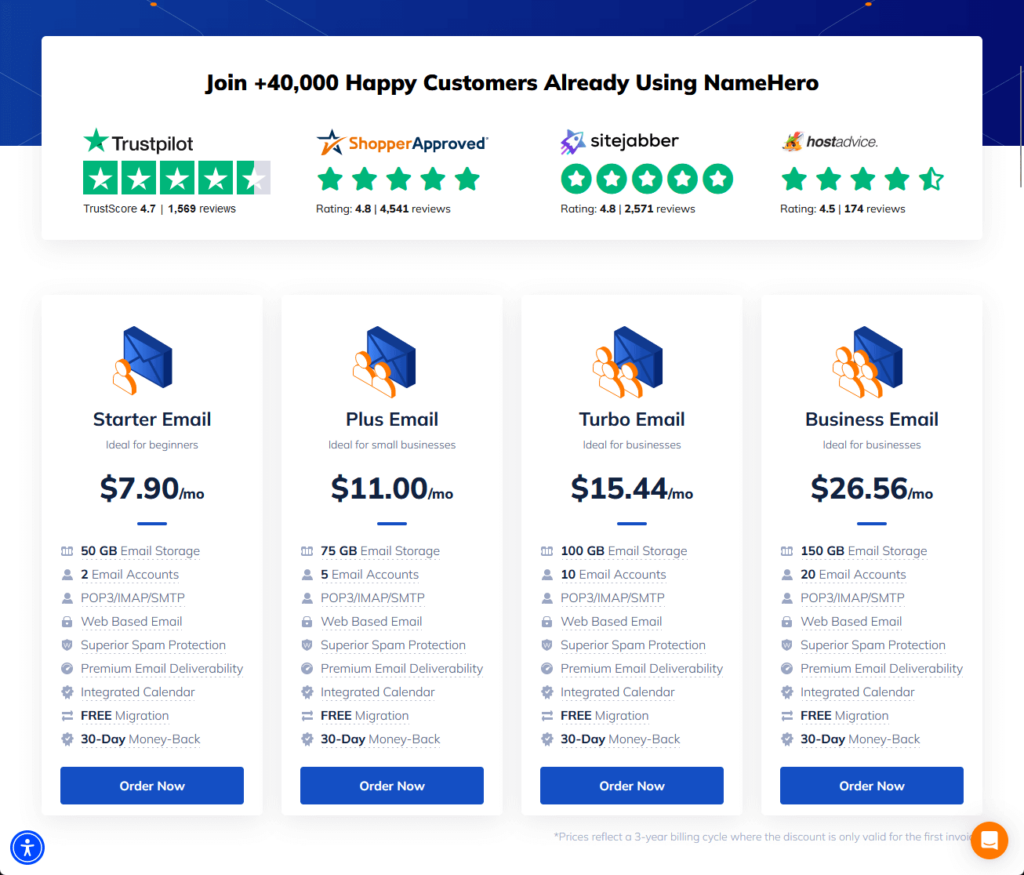
The enterprise hosting plans though are a different story.
Starting at $696/month, you can get 1 web node, 1 database node, 16 CPUs, 64 GB RAM, 1 TB NVMe storage, 10 TB outgoing bandwidth, and more.
Money Back Guarantee/Refund
What’s great with NameHero is that they have a 30-day money-back guarantee.
They even prepared a video for it:
The conditions for it are the following:
- Refunds don’t apply to multiple services/multiple signups.
- The setup fee isn’t included
- Don’t include additional purchases like licenses, upgrades, etc.
- A written request must be submitted via the ticketing system
- Only applies within the first 30 days of purchase
Well, despite having a lot of conditions here, I like the fact that the payment policy is clear.
Naturally, those whose accounts are already closed or have violations against NameHero’s terms of services/usage are excluded. 🙂
👋 My thoughts here
Don’t let NameHero fool you about how it looks. 🙂
You can see that they have a solid lineup of services here, despite only being established in 2015 with the initial purpose of offering reseller services.
Anyway, here are my thoughts here:
- Their WordPress hosting prices seem to be in the middle (and it was so worth it before than now if I look at Darrel’s benchmarks).
- It’s easy to understand the prices of the plans, there are no complicated add-ons or a different “variant” for each package.
- They have a refund policy in case you don’t like how they’re performing or if they didn’t meet your expectations.
I can also tell that the pricing was well-thought-out despite being new to the industry (in terms of the year established).
What I mean here is that you can easily see why the next plan was priced differently than the previous (like what changed).
Final Thoughts
Given NameHero's tiered service options, take a moment to assess not only your current requirements but also potential future needs as your online presence grows.
Opt for a plan with scalability and flexibility, like focusing on the VPS or higher-tier WordPress hosting plans if you anticipate increased traffic.
Make use of NameHero’s 30-day money-back guarantee to test out their service, ensuring it meets your expectations without long-term commitment risks.
Wrapping up, it's clear that maintaining and updating your website can be a demanding and sometimes costly endeavor.
If you're using Elementor, you're in luck—Darrel Wilson offers an exceptional solution to simplify your design needs.

Darrel Wilson has an incredible offer that you simply can't ignore:
- Get lifetime access to all premium template kits designed for Elementor
- Complete with 2 years of dedicated support
- Only for $99 — that's already for the lifetime access
Secure this offer now and transform your web design experience with stylish, up-to-date, and easily customizable templates.
Keep your site looking modern and professional without the ongoing costs and effort typically associated with high-quality web design.
