Darrelwilson > SmartMag Theme Review: A Good Choice For Publishers (2025)
SmartMag Theme Review: A Good Choice For Publishers (2025)
Quick Overview
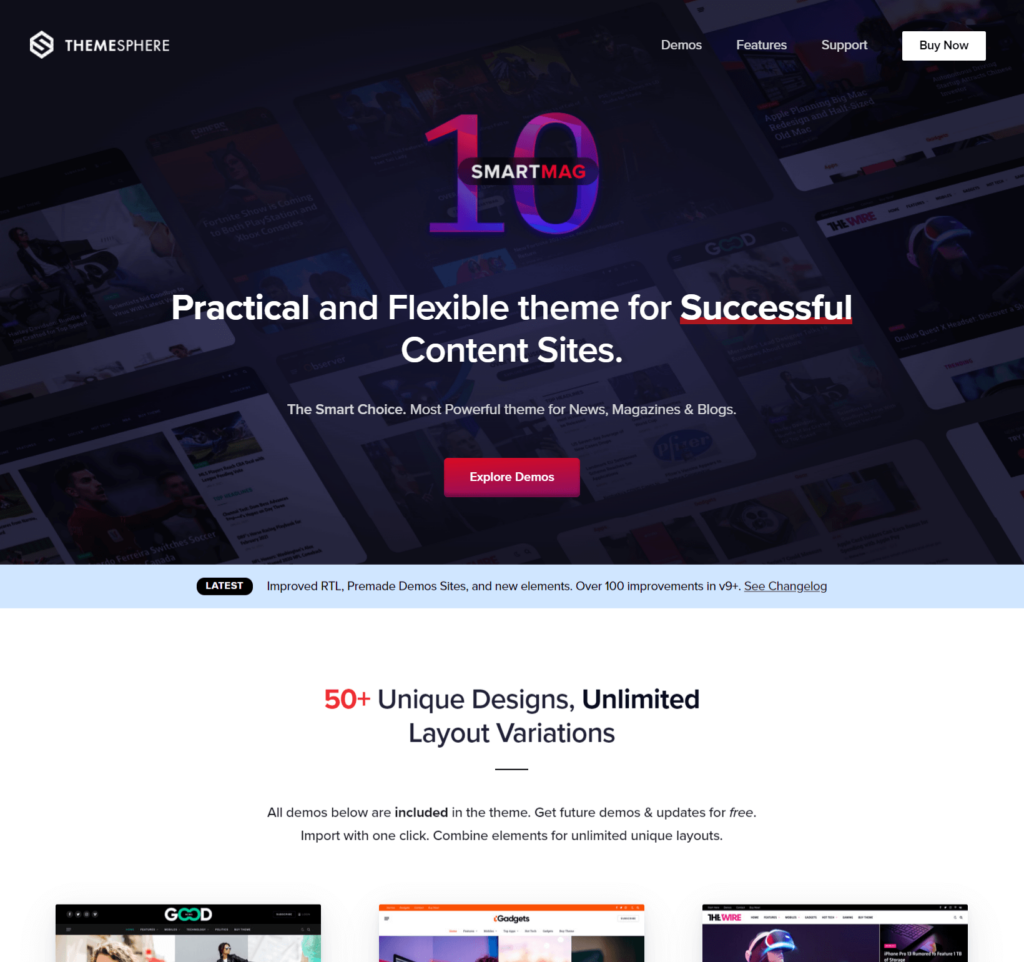
Editor's Rating
- Theme graphics scale beautifully: SmartMag’s theme graphics are designed to scale beautifully across different screen sizes and devices, ensuring a consistent and visually appealing experience for users.
- Gallery post format lightbox: SmartMag enhances user experience with its support for a gallery post format lightbox feature. This functionality allows users to view images in an elegant and interactive lightbox format directly on the website.
- Integration with plugins: Seamless integration with popular plugins like Elementor, WooCommerce, and bbPress adds versatility and functionality to your site.
- Speed and performance: SmartMag prioritizes fast loading times and high search engine rankings, enhancing user experience and visibility.
- Footer layouts: The theme offers unlimited custom footer layouts, allowing users to create unique and visually appealing footer designs that align with their brand identity.
- Missing post format icons: SmartMag provides an option to include missing post format icons, ensuring consistency and visual clarity across different types of posts on the website.
- Smart Studio: It offers one-click pre-made blocks, sections, and multiple layouts ready to be imported for a powerful homepage.
- Built-in review system: The built-in review system is perfect for websites focusing on product reviews or news articles, adding value to your content.
- Learning curve: Some users may face a slight learning curve due to the extensive customization options and features.
- Limited demos: The theme comes with only 50+ professionally designed demos, 3 unique mega menu styles, and 7 post layouts.
- Possible overwhelming options: The wide array of customization options may initially overwhelm users, requiring time to familiarize themselves with all the features and settings.
- License limitation: If you need to manage multiple websites, the regular license may fall short as it’s limited to only one website.
Ease of Use
I would rate the overall ease of use of SmartMag at 3.9/5.
Here’s why:
- SmartMag ensures a smooth user experience through a simple installation process.
- With its well-designed interface and simple customization options, navigating and personalizing your site is a breeze.
- Demo installation processes are quick, ensuring a speedy setup experience.
Installation Process
The SmartMage WordPress theme is exclusively available for sale on the Envato Marketplace.
After purchasing the theme, download the .zip file from your Envato account. Then, log into your WordPress dashboard area with the right credentials. Then follow the below steps for regular theme installation.
- Go to appearance > themes > add new > upload theme
- Find the .zip file you downloaded previously and proceed to upload it
- Click the install now button then activate the theme
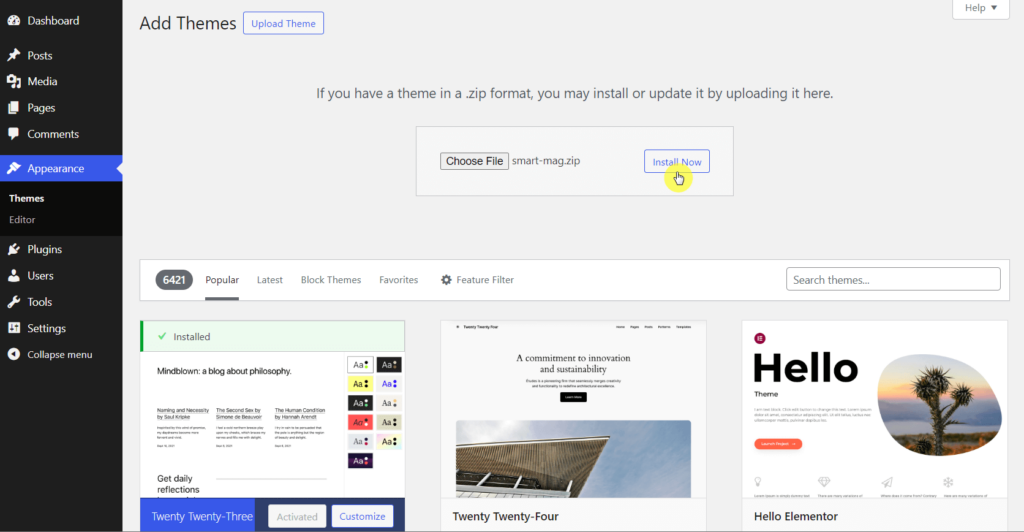
Awesome! You’ve successfully installed and activated the SmartMag theme on your website.
Theme Setup
To set up the SmartMag, you should install and activate its required plugins.
Navigate to SmartMag> Install Plugins area to find the required and recommended plugins. Now install and activate the following plugins to make the theme functional.
- Bunyad Demo Import
- Debloat
- Elementor
- SmartMag Core
- Sphere Core
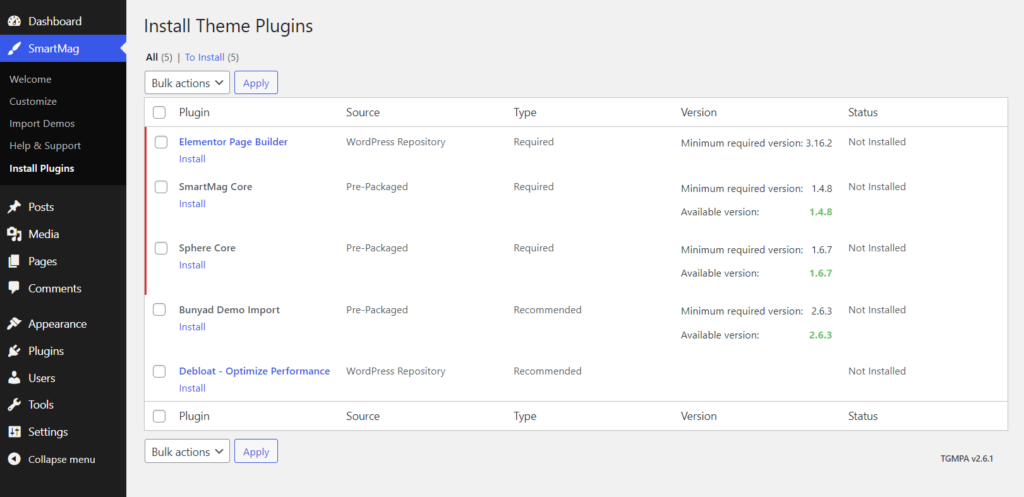
Once you have successfully installed and activated the necessary plugins, you will get access to the theme settings. This will allow you to start personalizing the theme according to your preferences.
👋 My thoughts here
An overview of the installation and setup:
- The theme installation is quite similar to other premium themes.
- There is no one-click option for installing the required plugins. However, once you install the plugins, they are activated instantly.
- Be sure to familiarize yourself with the Elementor builder plugin to access all the incredible features of the theme.
Overall, SmartMag focus on ease of use makes it an excellent choice for anyone looking to create a professional and functional website with minimal effort.
You might still be pondering your choices for efficient and cost-effective hosting solutions.
Hostinger steps up as a formidable option with its compelling offerings that cater to both novice and experienced website owners.

Discover the Hostinger advantage for your WordPress site:
- Enjoy a 99.9% uptime guarantee
- Affordable pricing at just $2.49/month (use the code darrel10 to get a discount)
- Global performance and reach with Hostinger’s optimized hosting platform
Whether you’re launching a new blog, business site, or an online store:
Hostinger’s versatile hosting plans are designed to provide you with all the tools you need to succeed online.
Features
I would rate the overall features at 3.7/5.
Here’s why:
- SmartMag’s ad management system facilitates effortless monetization by strategically placing ads throughout the content, maximizing revenue potential.
- SmartMag’s responsive design ensures optimal viewing experience across devices, catering to the needs of mobile users and improving accessibility.
- The theme offers customizable sidebar and footer widgets, allowing users to effortlessly add and arrange various elements to enhance navigation and engagement on their website.
- It prioritizes performance optimization, with features like lazy loading images and Google AMP support, ensuring fast loading times and improved search engine rankings.
- SmartMag seamlessly integrates with popular WordPress plugins like WooCommerce, Elementor, and Contact Form 7, expanding its functionality to meet specific website needs.
Here are the core features of SmartMag:
1. Theme Options
SmartMag provides users with a comprehensive array of Theme Options to make the theme to their specific preferences and requirements.
Navigate to SmartMag > Customize area to see the available settings.
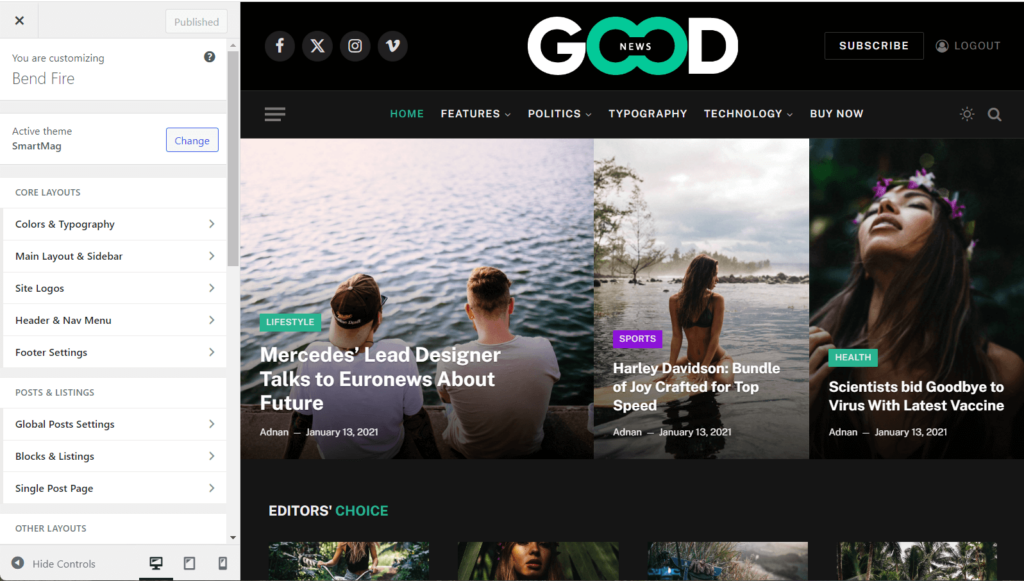
The SmartMag theme provides users extensive control over the appearance and functionality of their website’s layout through the Main Layout and Sidebar settings.
You can easily personalize the width, padding, and type of your layout, whether you prefer a boxed or full-width design. By adjusting the width and gap of the sidebar, you can perfectly align it with the main content of your website.
You can choose from different sidebar configurations, such as no sidebar, right sidebar, or sticky sidebar, which enhance the overall user experience and navigation.
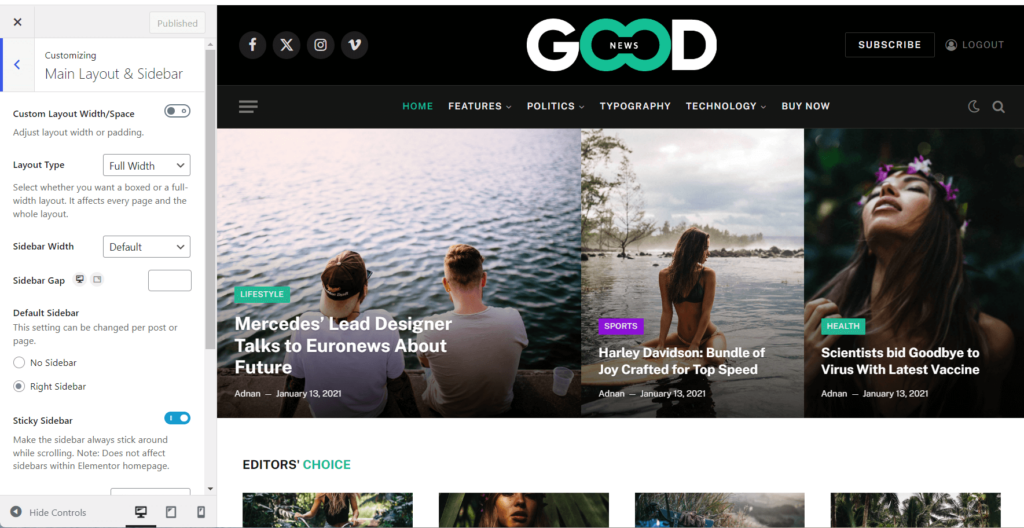
You can also add a touch of elegance to your website’s design by customizing the appearance of your sidebar with a separator line. This allows you to refine the look and feel of your website to your liking.
The theme comes with post style customization options to make your website single post more visually appealing. Some notable settings are:
- General & post style
- Design: post/page
- Social sharing
- Related posts
- Reviews
- Auto-load next post
- more
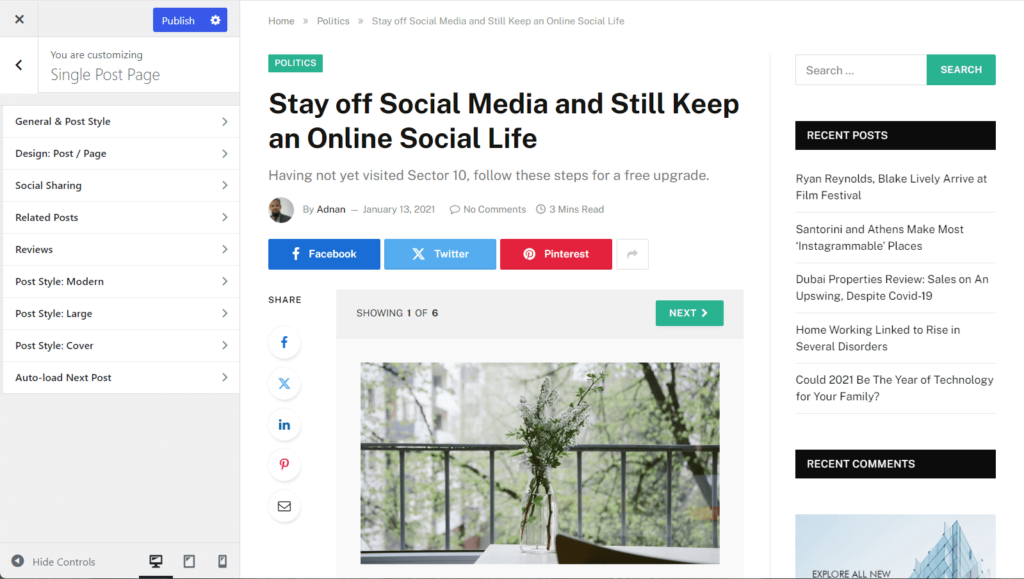
Under the Single Post Page > Design post/page area, you can get all the essential options to customize your single post design.
You can customize fonts for post titles, body text, and headings (H1-H6) to maintain a beautiful appearance on your website. You can choose text and heading colors, enhancing the visual appeal of your posts.
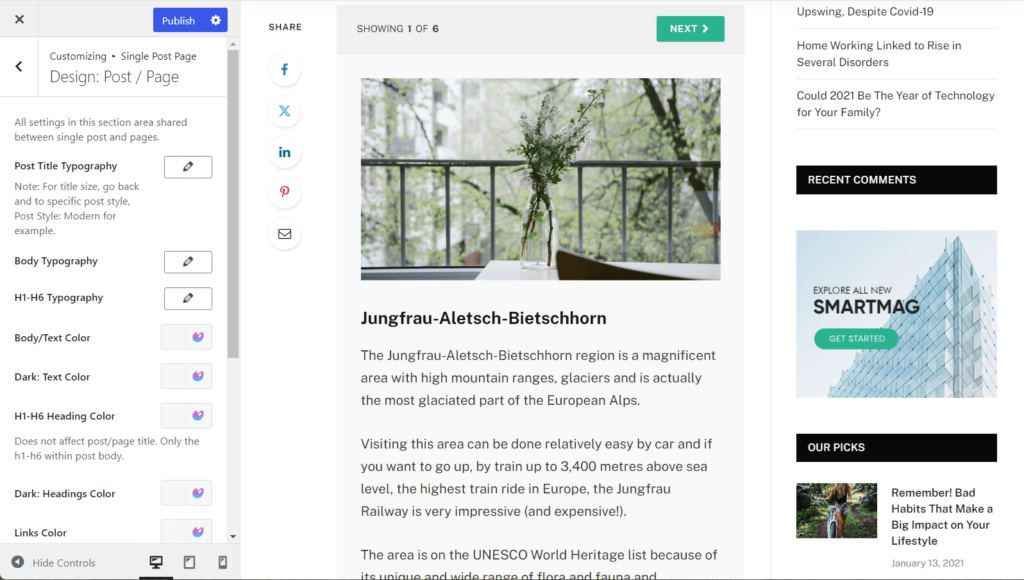
The settings provide options to personalize link colors and underlines, emphasizing important details and improving readability.
SmartMag enables users to create custom archive layouts, providing flexibility in displaying archived content in a way that best suits their website’s design and content organization.
In SmartMag, you have the flexibility to integrate AdSense code seamlessly throughout your website. Simply navigate to the Customize > Ads and Custom Codes section to access the ads manager settings.
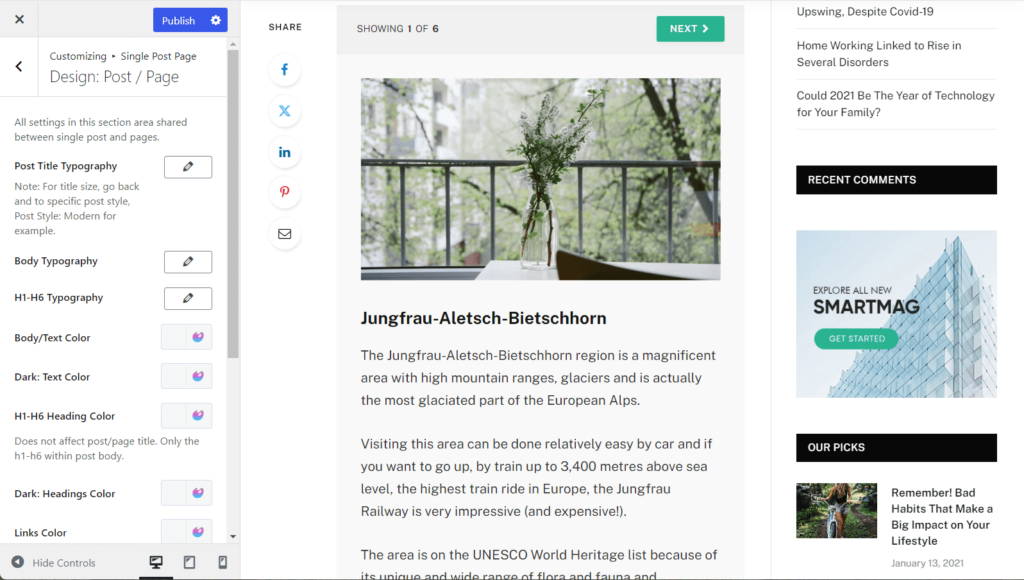
With this feature, you can add custom code to various sections of your website, including the header, footer, below the header and footer, sidebar, and other specified areas.
This level of control empowers you to effectively manage your advertisements across your website, maximizing your revenue potential.
2. Elementor Frontend Builder
SmartMag’s integration with the Elementor frontend builder revolutionizes website creation, providing users with a user-friendly platform to design beautiful and highly functional homepages.
With the Elementor drag-and-drop frontend builder, users can unleash their creativity and bring their vision to life effortlessly, without compromising on speed and performance.
One of the standout features of the Elementor frontend builder in SmartMag is its unique performance optimizations, ensuring optimal website speed and efficiency.
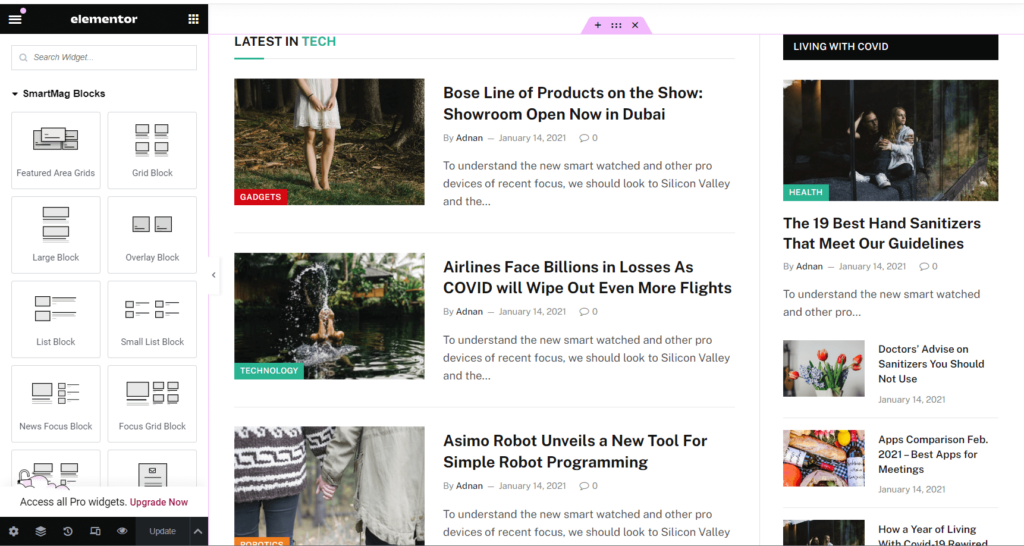
By loading Elementor only on pages where it’s used, like the homepage, SmartMag minimizes unnecessary resource usage, resulting in lightning-fast page load times.
SmartMag boasts a library of over 85 pre-built elements, offering users dynamic widgets and customizable sections for their home page.
Additionally, with 12 flexible base blocks, users can create unique layouts that suit their needs and reflect their brand identity perfectly.
3. Smart Studio
Creating your dream website has never been easier thanks to SmartMag’s Smart Studio! This amazing tool offers a wide range of pre-made layouts that you can easily access with just a click.
Forget about coding or design struggles – simply drag and drop these sections and pages onto your website effortlessly.
But Smart Studio goes beyond just convenience. They constantly update their collection with fresh layouts to keep your website modern and stylish. With over 110 pre-built elements to choose from, the possibilities are endless.
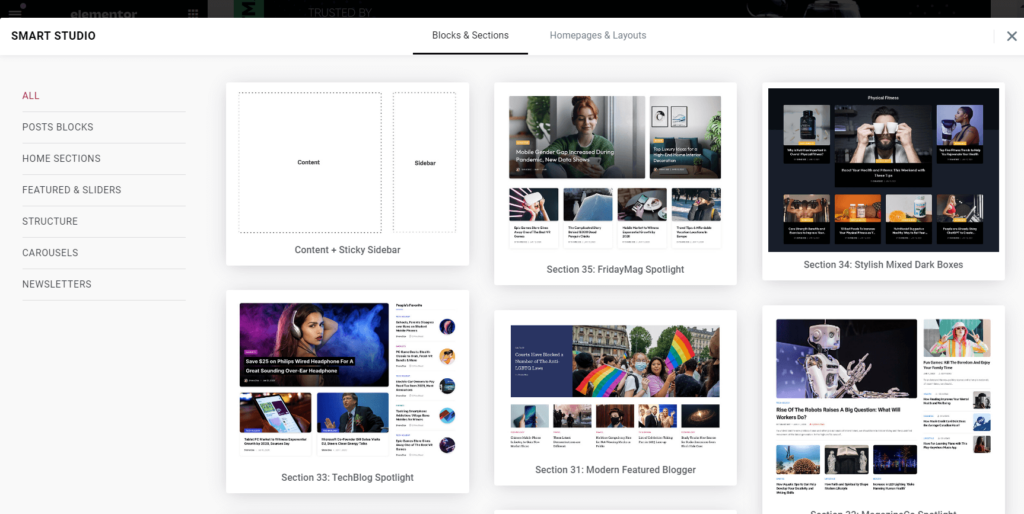
The best part about Smart Studio is its flexibility. You can customize each element to suit your preferences, allowing you to create a website that truly reflects your unique style.
You can easily build your professional website with its beautiful layouts, easy customization options, and unlimited potential.
4. Gutenberg Editing Support
SmartMag’s integration with the new WordPress Editor, Gutenberg, provides users with a smooth editing experience that combines powerful functionality and intuitive design.
You can fully utilize the new editor’s capabilities while enjoying enhanced styling and additional block variations specifically designed for the SmartMag theme.
One of the standout advantages of SmartMag’s Gutenberg editing feature is its meticulous attention to detail when it comes to styling core blocks.
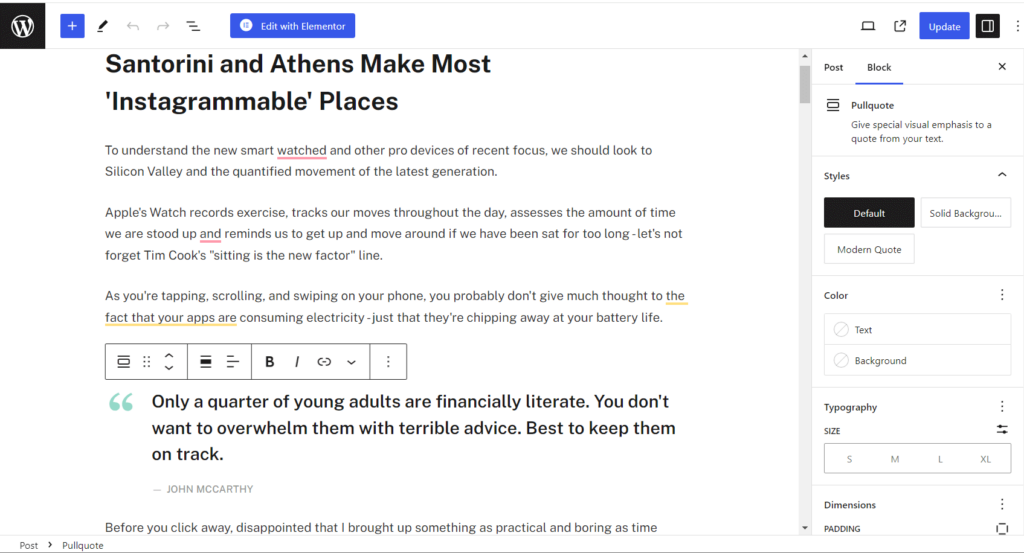
Each core block is thoroughly tested and styled to match the overall design aesthetic of the SmartMag theme, ensuring a cohesive and polished appearance throughout the entire website.
Moreover, SmartMag takes it a step further by introducing its block variations to enhance the editing experience.
5. Premade Header Styles
SmartMag offers users more than 37 different header styles to choose from, ensuring that they can easily find the perfect design that aligns with their unique brand identity.
Whether you prefer a sleek and modern look or a more traditional aesthetic, SmartMag has a header style to suit your needs.
With SmartMag, customization options are endless. Users have the flexibility to apply preset headers or create their own from scratch using the Simple Header Builder.
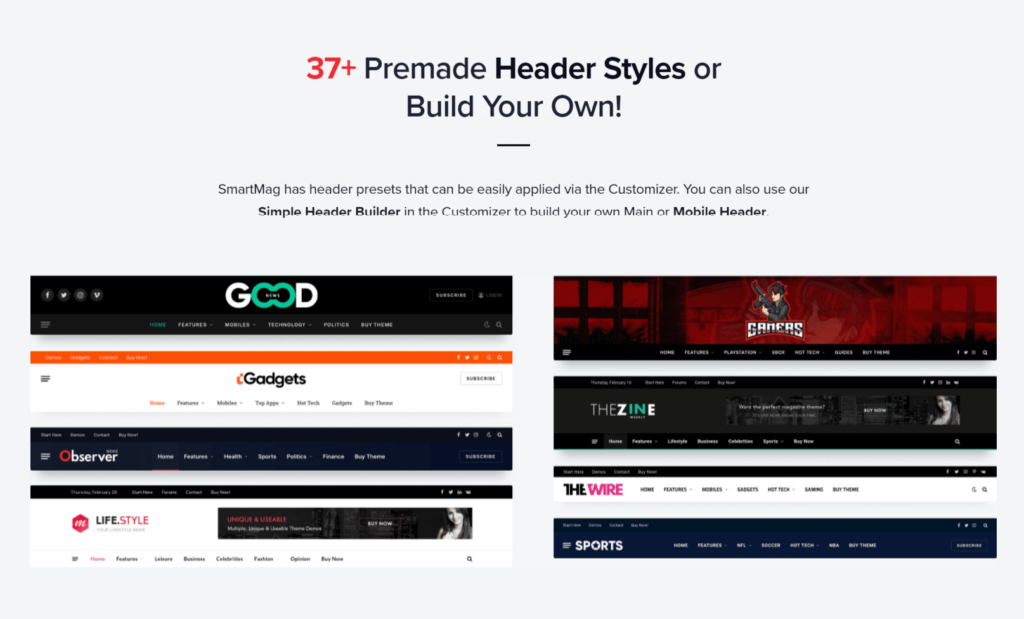
This level of flexibility ensures that every website can have a header that perfectly matches its style and requirements. It also provides a vast selection of header components to further enhance customization possibilities.
It offers 16 main header and 8 mobile header options, enabling users to mix and match components for a custom header. This not only stands out but also enhances website navigation.
6. Optimized Performance
SmartMag offers a comprehensive performance guide to ensure users can harness the full potential of their website’s performance.
It provides users with valuable insights and recommendations for configuring their website to achieve optimal speed scores, helping them to navigate through Core Web Vitals and enhance performance.
SmartMag comes with a lazy load images feature. It ensures that images are loaded lazily, optimizing load times by preloading images on larger devices with adequate data.
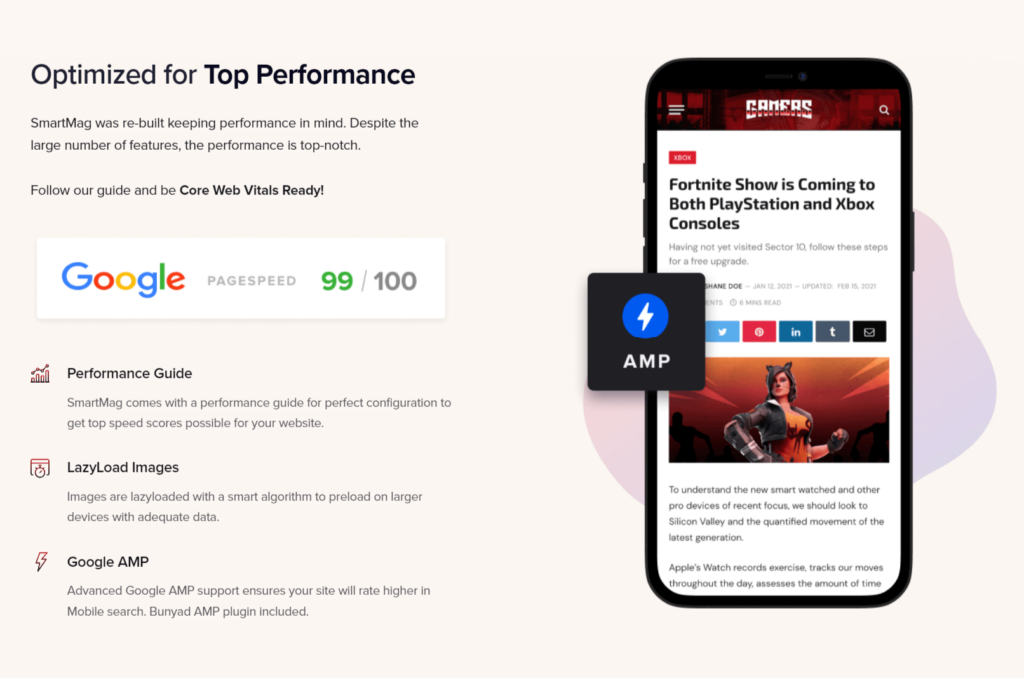
This enhances the user experience and contributes to faster page load times, which are crucial for retaining visitors and improving search engine rankings.
SmartMag’s advanced Google AMP support enhances its performance for mobile search. It’s also integrated with the Bunyad AMP plugin to ensure optimized performance.
This optimization helps users’ websites rank higher in search engine results and reach a wider audience on mobile devices.
Pre-Built Websites
SmartMag offers multiple page templates which are very stylish and fully functional. Imagine finding a website design that perfectly captures your vision, be it a news magazine, a travel blog, or even an online store.
SmartMag has got you covered with a diverse selection of prebuilt options, each carefully crafted for different niches. But these templates are not just about looks.
The demo sites are feature-packed, designed to engage visitors and encourage return visits. With user-friendly layouts and seamlessly integrated essential plugins, they simplify user interaction and action-taking on your site.
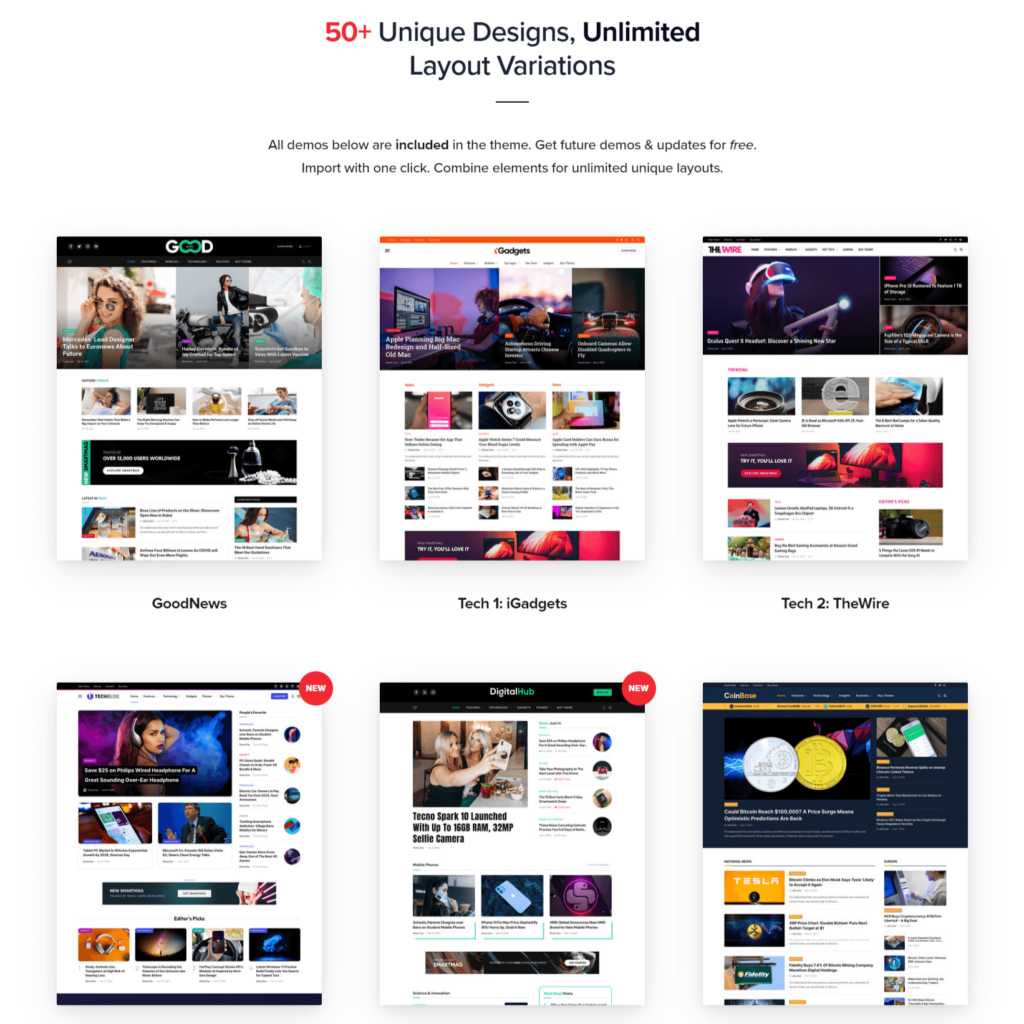
And that’s not all! SmartMag understands that you want your website to be unique. That’s why these prebuilt sites are more than just templates; they are starting points for your creativity.
With intuitive customization options, you can play around with colors, fonts, and content to make your website truly stand out while maintaining a polished and professional look.
Let’s see how to import a Smartmag readymade website. Navigate to SmartMag> import demos area to find the available websites.
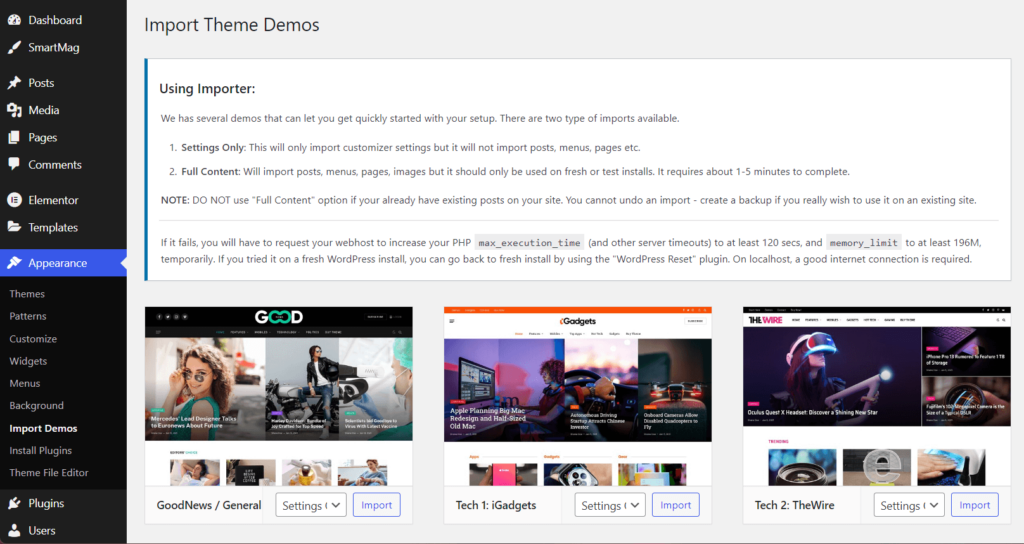
There are two import options available:
1. Settings Only: This imports customizer settings without importing posts, menus, or pages. Ideal for users who want to retain their existing content but customize the appearance.
2. Full Content: This imports posts, menus, pages, and images, suitable for fresh or test installs. It takes approximately 1-5 minutes to complete.
⚠️ Note: Ensure you do not select the ‘Full Content’ option if you already have existing posts on your website, as this action cannot be undone.
Additionally, verify that your web host’s PHP max_execution_time and memory_limit settings are adequate, and request an upgrade if necessary.
Now choose a suitable demo and click the import button.
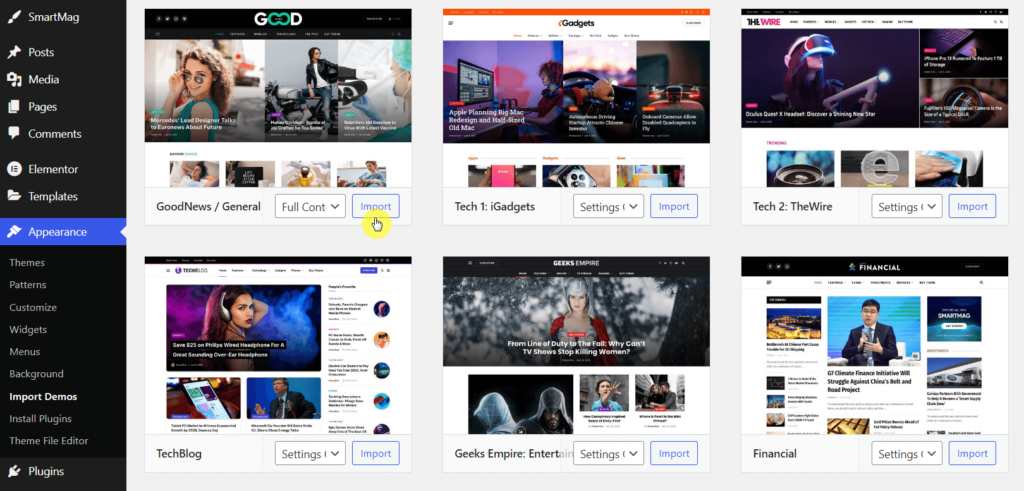
Once you’ve completed the process, feel free to visit your website and check its new appearance.
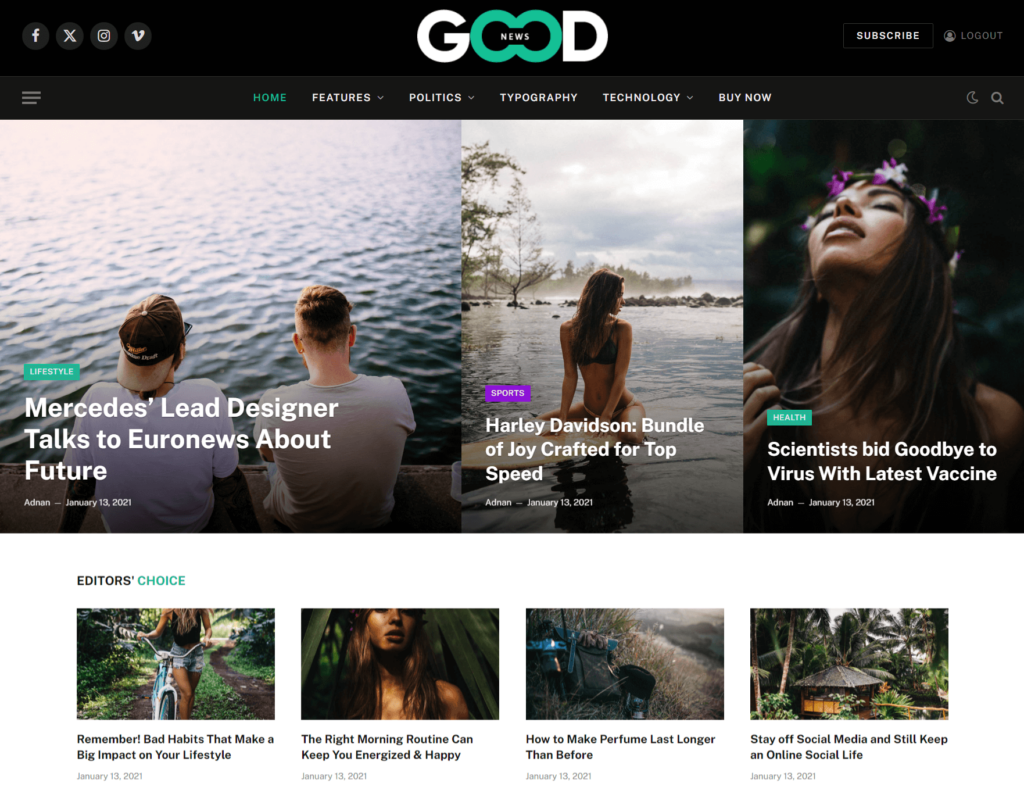
Quick and simple!
👋 My thoughts here
An overview of the core features and premade templates:
- The theme offers over 50 professionally designed demos that you can easily import with just one click.
- It’s SEO optimized with built-in rich snippets for breadcrumbs, article schema, and reviews and compatible with the Yoast SEO plugin.
- It supports the Gutenberg editor with unique styling and style variations for blocks like quotes, pull quotes, and separators.
- You also have control over the aspect ratio of images in all blocks and listings, whether you prefer 4:3 Standard, 16:9 Wide, Ultrawide, Tall, or your custom ratio.
- You can create unlimited custom layouts, enabling them to design unique and personalized pages to your specific requirements and preferences.
Overall, the SmartMag theme provides a wide range of powerful features that enable users to design vibrant and interactive websites that perfectly match their specific needs.
Reliability
I would rate overall SmartMag’s reliability at 3.9/5.
Here’s why:
- The SmartMag theme ensures that users always have access to the latest features and improvements through regular updates.
- Its outstanding performance is clearly demonstrated by its ‘A‘ grade (97%) on GTmetrix, which reflects the continuous efforts made to optimize its performance.
Performance
I decided to import the default demo website to analyze its speed and efficiency closely, then I assessed its performance using GTmetrix.
Here are the results:
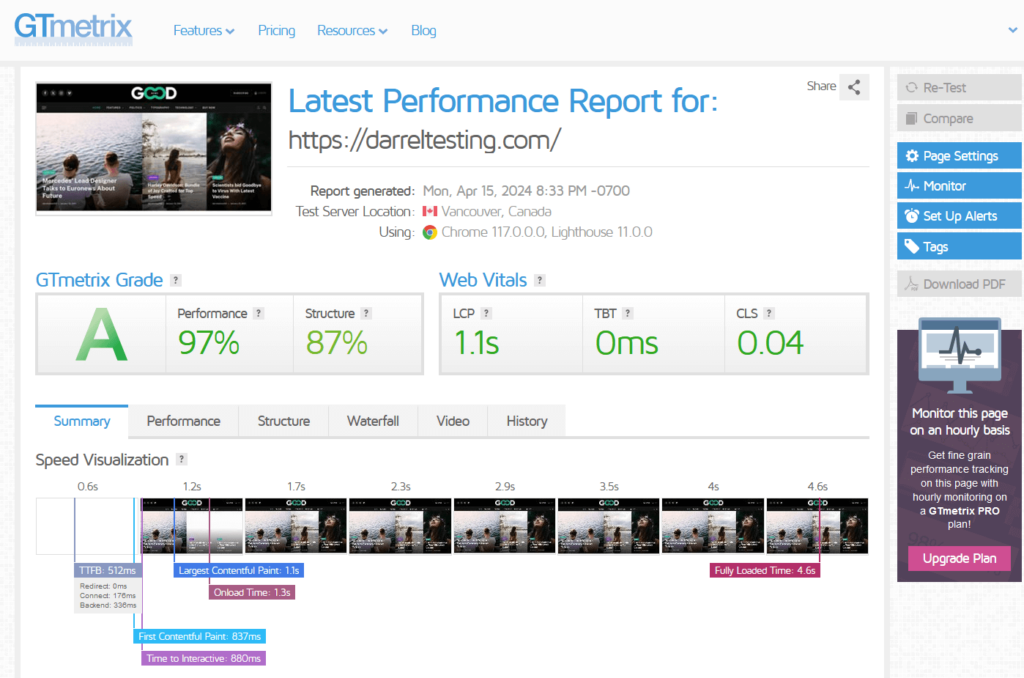
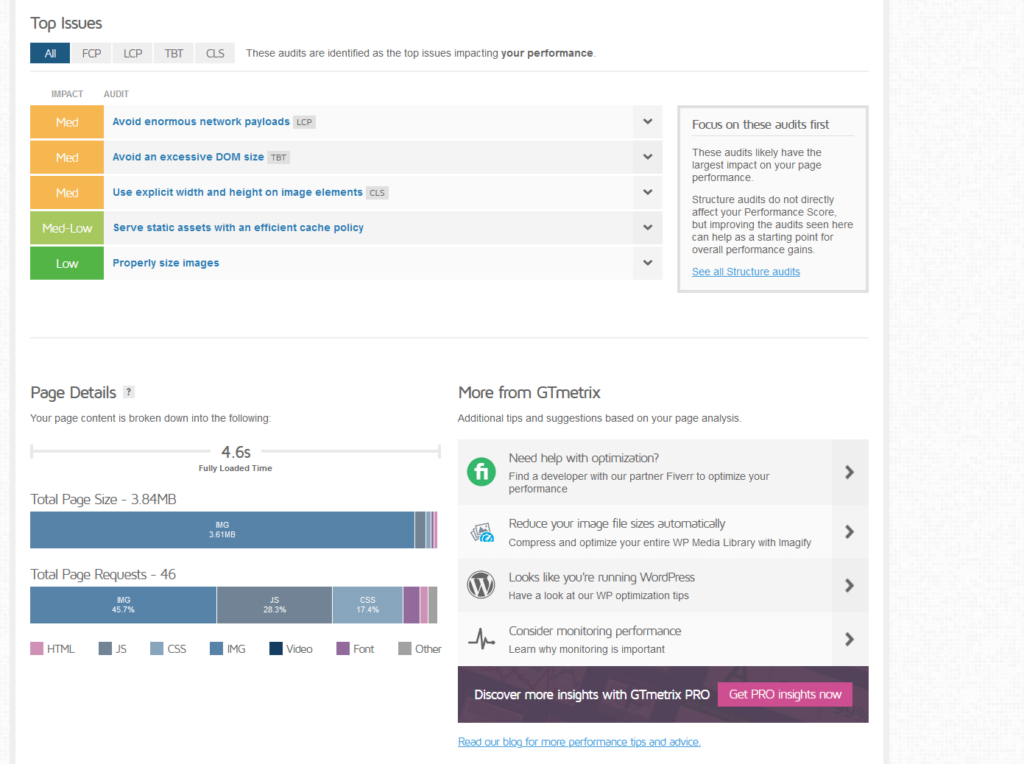
The default demo achieves an impressive A grade with a 97% performance score. It loads in 4.6 seconds and has a page size of 3.84MB.
I’ve run GTmetrix tests on multiple WordPress themes to conduct a comparison. Here’s how SmartMag performs against the others.
| Theme | Fully Loaded Time | Total Page Size | Total Page Requests |
| SmartMag WordPress Theme | 4.6 seconds | 3.84 MB | 46 |
| Foxiz Newspaper and Magazine Theme | 1.9 seconds | 561 KB | 61 |
| Newspaper News and WooCommerce Theme | 3.5 seconds | 531 KB | 42 |
| JNews— Newspaper and Magazine Theme | 9.2 seconds | 2.12 MB | 44 |
| Flatsome WooCommerce Theme | 1.0 seconds | 348 KB | 36 |
The SmartMag theme shows great performance, but there is still potential for improvement, especially when it comes to page requests and speed.
⛔ Warning: The results from GTmetrix aren’t conclusive and won’t always hold true as the themes continue to update. However, they are a good indication of the themes’ performance and speed insights.
The speed of your website depends on the quality of the theme like SmartMag and the hosting service you choose.
Updates and Maintenance
SmartMag is committed to delivering consistent updates and maintenance to ensure the best performance, usability, and security for its users.
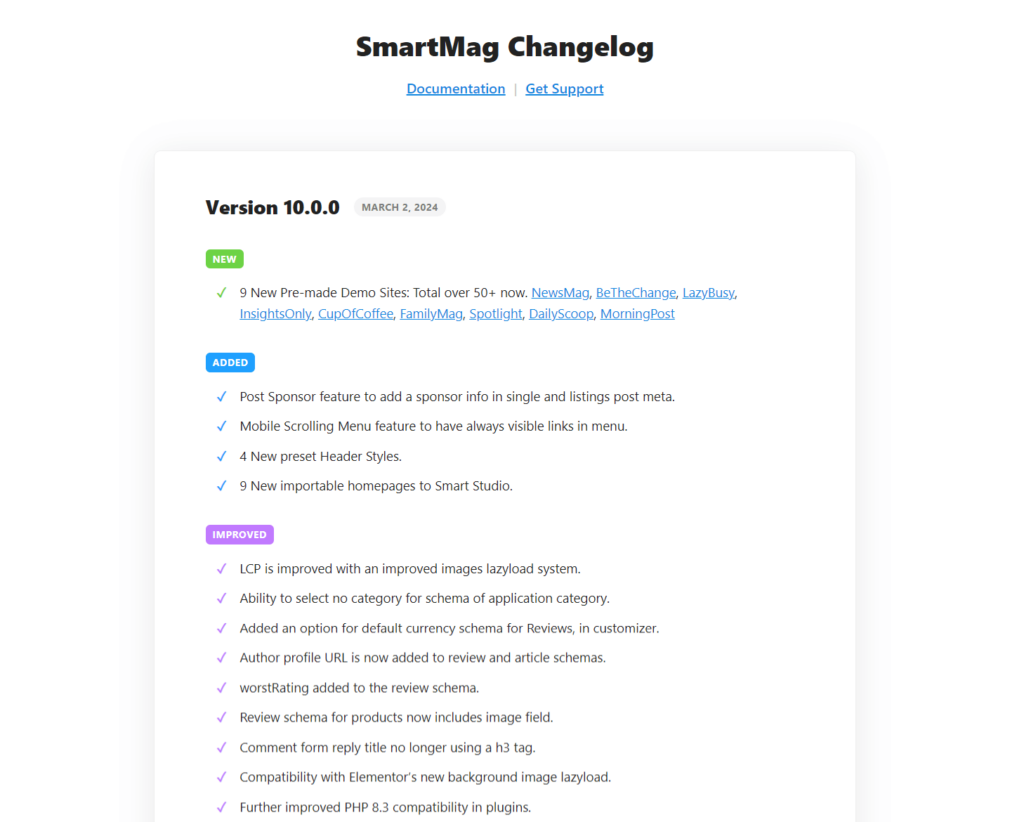
Recently SmartMag introduced numerous enhancements and fixes. These are some of the highlights:
- 9 new pre-made demo sites, expanding options for users.
- Post Sponsor feature to add sponsor info in single and listings post meta.
- Mobile Scrolling Menu feature for always-visible links in the menu.
- 9 new importable homepages to Smart Studio.
- Enhanced images lazy load system to improve Largest Contentful Paint (LCP).
- Compatibility with Elementor’s new background image lazy load.
- Corrected issues with review schema fields displaying incorrectly.
- Fixed “Hide On Phones” setting for single top share text.
👋 My thoughts here
With SmartMag, you can expect ongoing support and development to keep your websites up-to-date and running smoothly.
Here are some points I would like to share:
- SmartMag is commended for its regular updates and bug fixes.
- It would be great if they could prioritize improving performance, such as by minimizing page size and reducing the number of page requests.
Overall, SmartMag provides satisfactory performance, although they should focus on minimizing their page size in order to improve the user experience.
Support
I would rate overall SmartMag’s support at 3.3/5.
Here’s why:
- They use the ThemeForest support system to efficiently track and resolve issues.
- Additionally, they offer detailed documentation for self-help and reference.
Customer Service
The SmartMag provides two types of support systems.
You can get support from:
- Ticketing system
- Documentations
Quick access to support resources is available directly from your WordPress dashboard. Navigate to the SmartMag > Help & Support section to easily find links to their support and documentation.
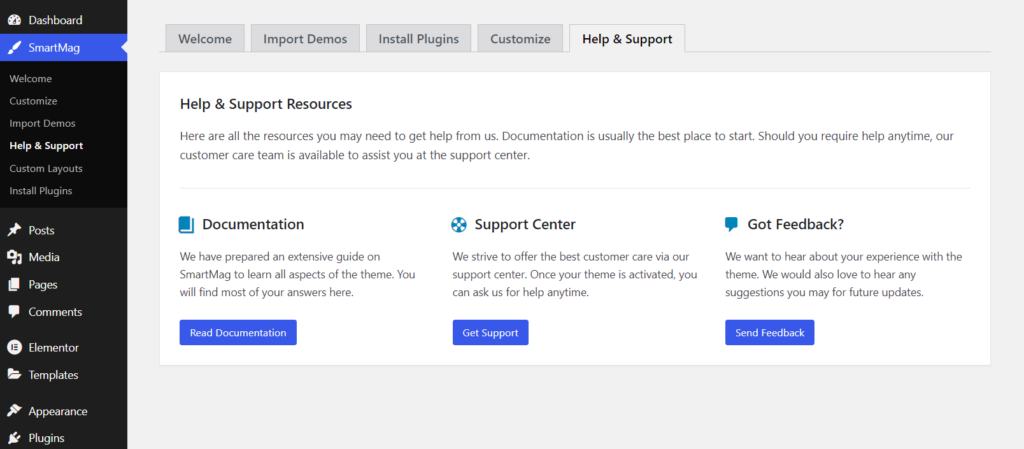
Documentation
The official documentation page of SmartMag is designed with an organized structure to ensure user convenience.
You can easily navigate through topics using the left sidebar menu, allowing you to find information swiftly and efficiently.
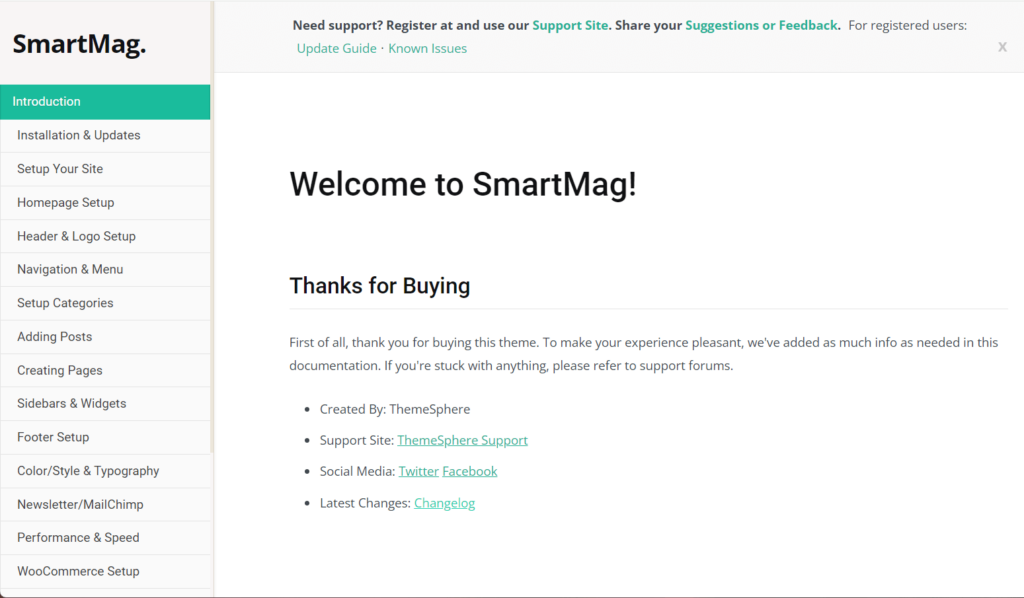
No more need to search through multiple areas as all the resources are showcased on a single page.
While going through the knowledge-based articles, I noticed that they include helpful images to improve comprehension.
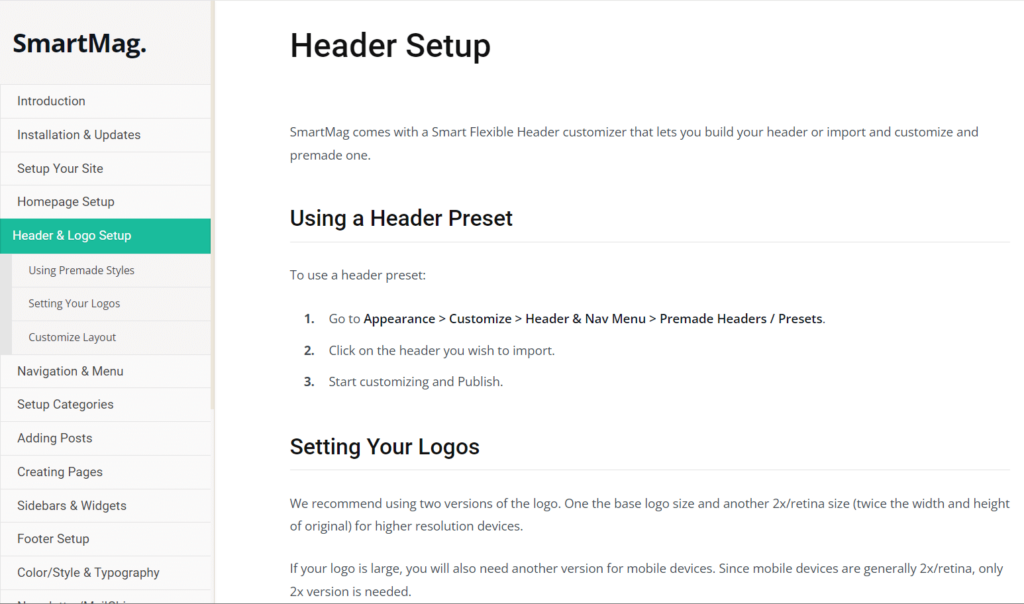
Support Forum
SmartMag not only provides standard Themeforest author support but also offers a support forum for users to get help with any questions or technical problems.
Their dedicated support team is always ready to assist and resolve any issues promptly. To access the support forum, users need to register their account.
Check out the SmartMag support area.
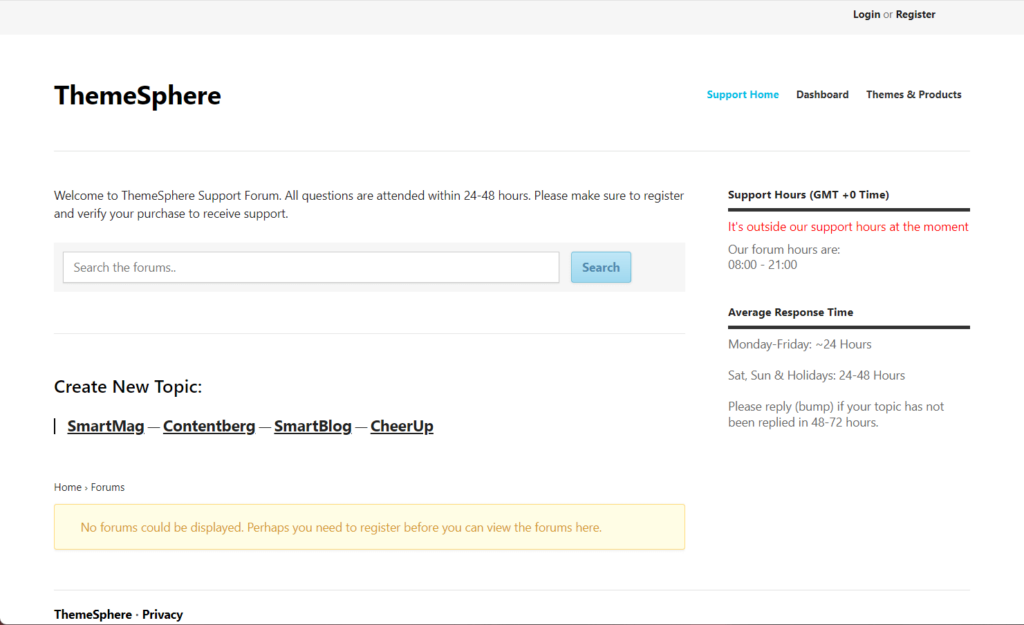
Community Support
ThemeSphere has a Facebook page with 1K likes and 1K followers. However, they are not actively engaged in the community.
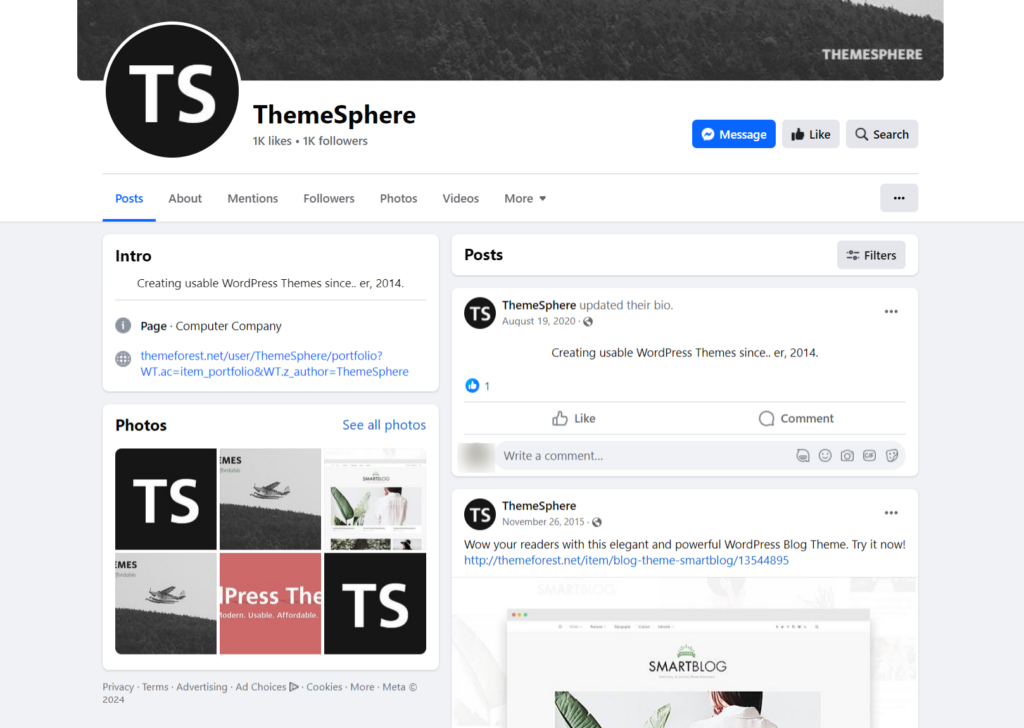
👋 My thoughts here
Here are some of my suggestions:
- Creating video tutorials would enhance the user experience.
- Enhancing existing documentation with updated information and visuals would be beneficial.
- Utilizing social media presence could extend their support system.
Overall, SmartMag provides detailed documentation and a support forum to assist users in resolving technical issues and enhancing their overall theme experience.
Pricing
I would rate the overall pricing of the SmartMag magazine WordPress theme at 3.8/5.
Here’s why:
- SmartMag offers an attractive price point of $47, making it a budget-friendly option compared to similar themes.
- This price includes lifetime access to free updates, ensuring you always have the latest features and bug fixes.
- Additionally, you’ll benefit from six months of included support, guaranteeing assistance if you encounter any issues during setup or customization.
To cater to different needs, SmartMag provides two licensing options:
- Regular License: Ideal for individual websites or personal projects.
- Extended License: Suitable for broader commercial use, such as creating websites for clients or businesses.
Cost Breakdown
SmartMag’s budget-friendly pricing makes its impressive features even more attractive.
You can take it directly from the Envato Market:
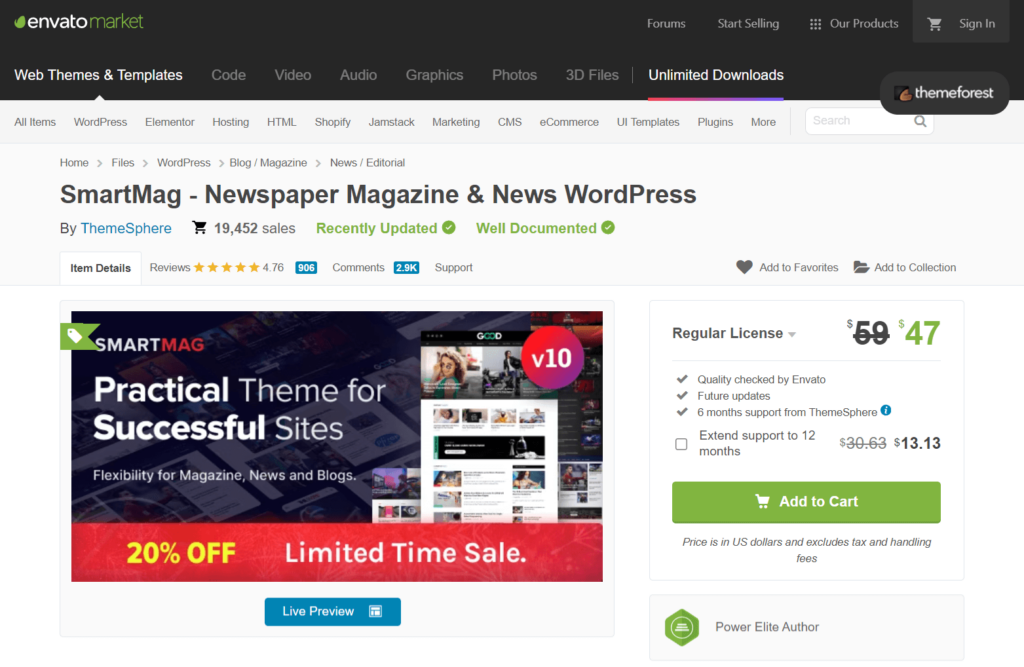
For $47, you will gain access to the following:
- All the features SmartMag theme offers
- Free updates
- 6 months of support from the author
⚠️ Note: A drawback of buying a theme from Envato Market is that the regular license covers only one website.
Consider these additional costs:
- The handling fee for using credit card transactions during purchase
- Extending support to 12 months will cost $13.13
Money Back Guarantee/Refund
You can only buy the SmartMag theme on Envato Market, so it follows Envato Market’s refund policies.
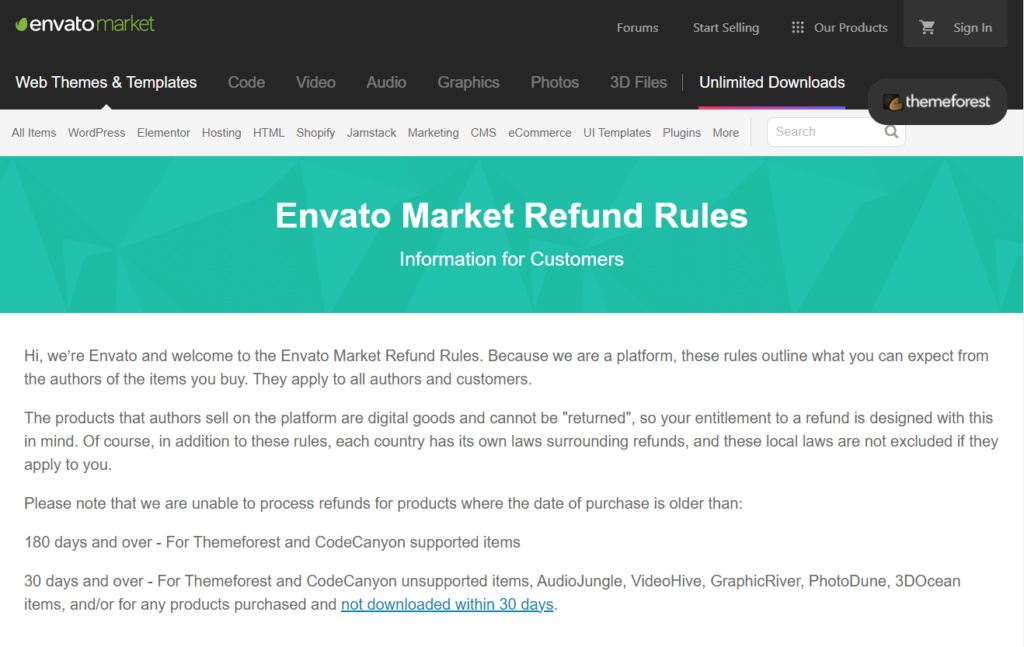
Here’s a summary of their refund policy:
| Circumstance | Eligibility | Notes |
| Item is “not as described” or doesn’t work as it should | Yes | If the item is materially different from the description or doesn’t work as expected. |
| Item has a security vulnerability | Yes | If it can’t be fixed easily, you may be entitled to a refund. |
| Item support is promised but not provided | Yes | If you don’t receive the promised support, you may be entitled to a refund. |
| Items that have not been downloaded | Yes | If not downloaded within 30 days from the date of purchase. |
| Resolving disputes – asking Envato to help | Discretionary | If you and the author can’t agree on a refund, Envato may intervene. |
| You don’t want it after downloading | No | — |
| Item didn’t meet expectations or is of low quality | No | — |
| Change of mind | No | — |
| Bought by mistake | No | — |
| Lack of expertise to use the item | No | — |
| Item removed or author no longer active | No | Advised to download items immediately after purchase. |
| Purchase made over 180 days ago (supported items) | No | For Themeforest and CodeCanyon supported items. |
| Purchase made over 30 days ago (unsupported items) | No | For Themeforest and CodeCanyon unsupported items and other specified Envato Market items. |
👋 My thoughts here
Here are some points:
- SmartMag offers exceptional value at an affordable price point.
- Currently, it presents a 20% discount, allowing users to save $12 from its regular price of $59.
- However, creating a multi-site license and straightforward refund policy may enhance customer satisfaction.
The pricing of SmartMag aligns with other premium WordPress themes available on the Envato market, ensuring competitive affordability while maintaining quality and functionality.
Final Thoughts
SmartMag offers a powerful and versatile platform for creating and managing online publications. Its intuitive interface, extensive features, and customization options make it a compelling choice for bloggers, journalists, and businesses.
Whether you want to share your knowledge, promote your brand, or connect with an audience, SmartMag empowers you to create a professional and engaging online presence.
If the thought of ongoing updates and costs seems daunting, Darrel Wilson’s exclusive offer might be the perfect solution.

Get lifetime access to all premium template kits designed specifically for Elementor:
- Get lifetime access to all premium template kits designed for Elementor
- Complete with 2 years of dedicated support
- Only for $99 — that’s already for the lifetime access
Take this opportunity to simplify your website management with Darrel Wilson’s game-changing templates.