Darrelwilson > Solace WordPress Theme Review: Is Free Really Worth It? (2025)
Solace WordPress Theme Review: Is Free Really Worth It? (2025)
Quick Overview

Editor's Rating
Pros and Cons
- Free to use – The theme, plugin, and starter templates are all free.
- Fast performance – Loads quickly and is optimized for speed.
- Easy setup – One-click installation for templates and required plugins.
- Good customization – Offers a flexible header, footer, and post layout options.
- Active support – Developers respond to issues on the WordPress support page.
- Some features locked – Certain elements are marked as “coming soon,” possibly for a premium version.
- Limited support options – No live chat or direct email for quick help.
- Heavy reliance on Elementor – Users who prefer other builders might find it restrictive.
- No changelog – Updates happen frequently, but there’s no way to track changes easily.
Ease of Use
My rating here is a good 4.4/5.
Here’s why:
- The installation process is smooth, with a one-click setup for the required plugin and starter templates, making it beginner-friendly.
- Customization depends heavily on Elementor, which may not be ideal for those preferring other page builders.
- While there’s no dedicated setup wizard, the flow of the process feels natural and intuitive, which can be both helpful and slightly confusing for some users.
Solace is an easy-to-use theme that simplifies website setup with a seamless process. The ability to install necessary components in one click saves time.
However, reliance on Elementor might not suit everyone. While a setup wizard is missing, the theme’s natural flow makes up for it.
Installation Process
What’s nice with Solace is that it’s completely free, both its theme and its plugin.
To get started, you will have to go through the normal process of installing a theme to your website from the repository:
- Go to appearance > themes > add new
- Search for the GeneratePress theme
- Install and activate the theme
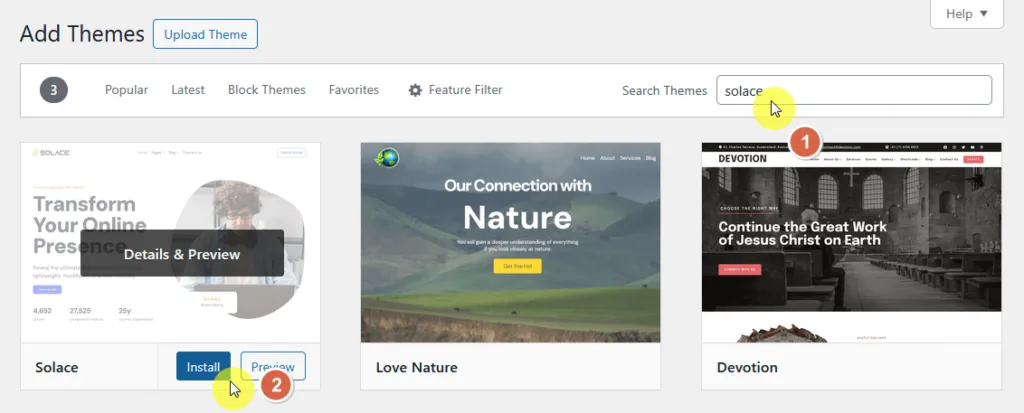
After activating the theme, you will be redirected to the themes page where you will see a large banner to “install starter templates now”.
Once you click on it, it will automatically install the Solace Extra plugin on the backend, which is quite convenient if you ask me.
It looks like this:
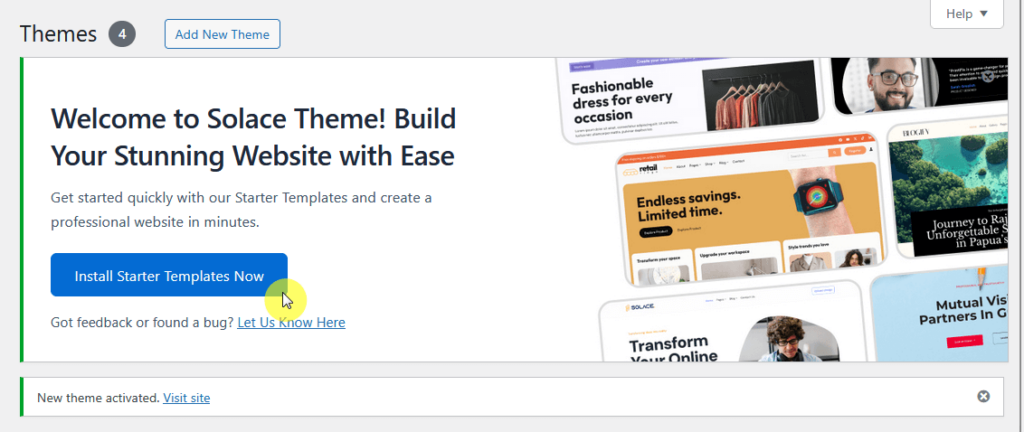
Nice! 🥳
Since Solace is free, you won’t need to take any extra actions from here and can just head straight to setting up your website’s design.
Initial Setup
Another awesome thing about Solace is the fact that there are free starter templates available, and they’re adding more every day! 😲
When setting up your website after installing Solace, it’s likely that you will be installing a starter template first (I’ll show more about these templates later).
But anyway, all you have to do from here is select a template, and then you will see this screen:

From here, you can upload your logo and change the color palette and font style, and it will immediately change the preview on the right side.
Since many of the customizations that Solace offers rides on the Elementor plugin, it will require you to install and activate it.
Continue the process (signing up is not even required as it’s skippable) until the last part that shows Solace building your website.
Once the installation is complete, you will be able to check your website. 🙂
👋 My thoughts here
Installing the Solace theme and its accompanying plugin and setting up my website with a starter template went very smoothly.
Here are my thoughts:
- Being able to install the plugin in one click after activating the theme is convenient
- Installing a starter template is also easy.
- There are a few design options you can apply right at the template installation part.
Despite not having a theme wizard or something, it already felt like there was, as you go with the flow that the theme suggests.
For example, I didn’t notice that I was already done setting up with the starter template as it felt like I had just activated the theme. 😅
It’s clear that a reliable hosting provider is essential for a fast and secure website.
Hostinger, with its budget-friendly plans and solid performance, is the perfect match for Solace’s speed and customization options.

Discover the Hostinger advantage for your WordPress site:
- Enjoy a 99.9% uptime guarantee
- Affordable pricing at just $2.49/month (use the code darrel10 to get a discount)
- Global performance and reach with Hostinger’s optimized hosting platform
For seamless performance and hassle-free site building, Hostinger gives your Solace-powered website the strong foundation it needs. 🚀
Best Features
For the best features, I rate Solace 4.4/5.
Here’s why:
- Over 110 free starter templates make website setup fast, with industry-specific designs and one-click import.
- The site builder is incomplete, with many options still unavailable or marked as “coming soon.”
- Heavy reliance on Elementor offers great customization but may limit users who prefer other builders.
olace packs a solid set of features, especially for a free theme. The starter templates and customizer options make designing a website easy.
However, the incomplete site builder leaves room for improvement. While Elementor integration is powerful, it may not suit every user.
1. Starter Templates
I mentioned starter templates earlier, and right now, Solace has more than 110 of them available that you can use for free.
This is what you see when you go to the starter templates page:
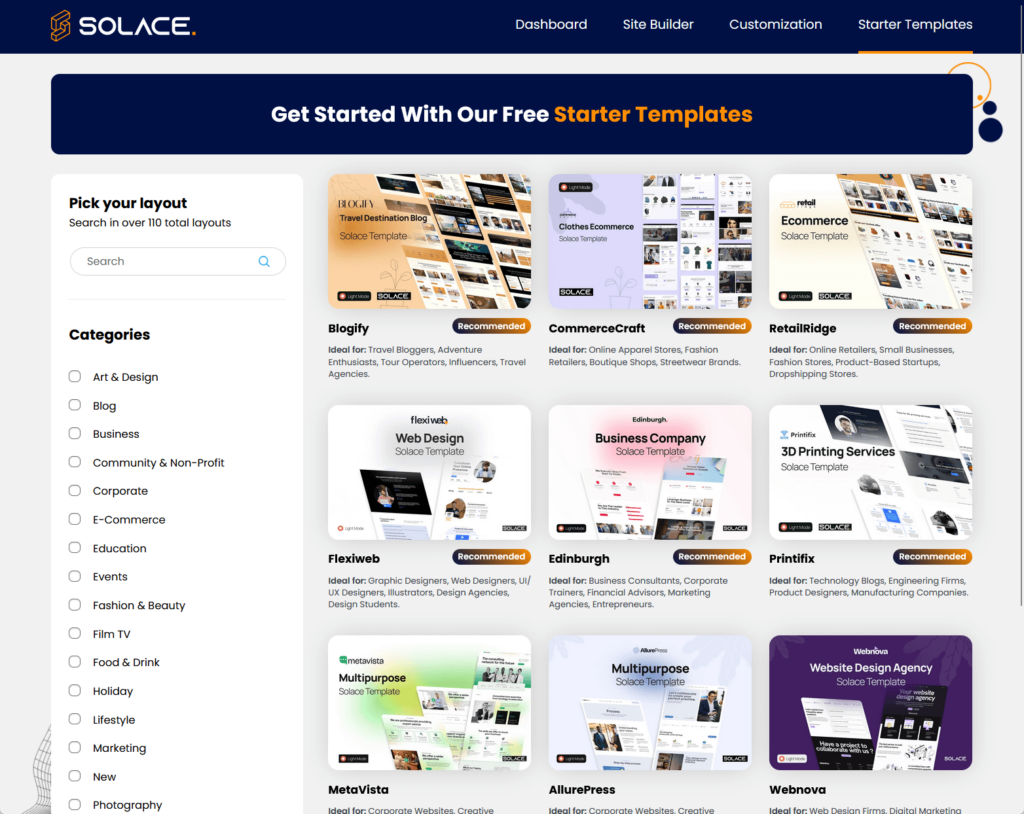
Some key parts here that I like include:
- Industry-specific designs
- One-click import
- Customization options
You can easily search for a starter template that you already know of or filter them by category or categories like this:
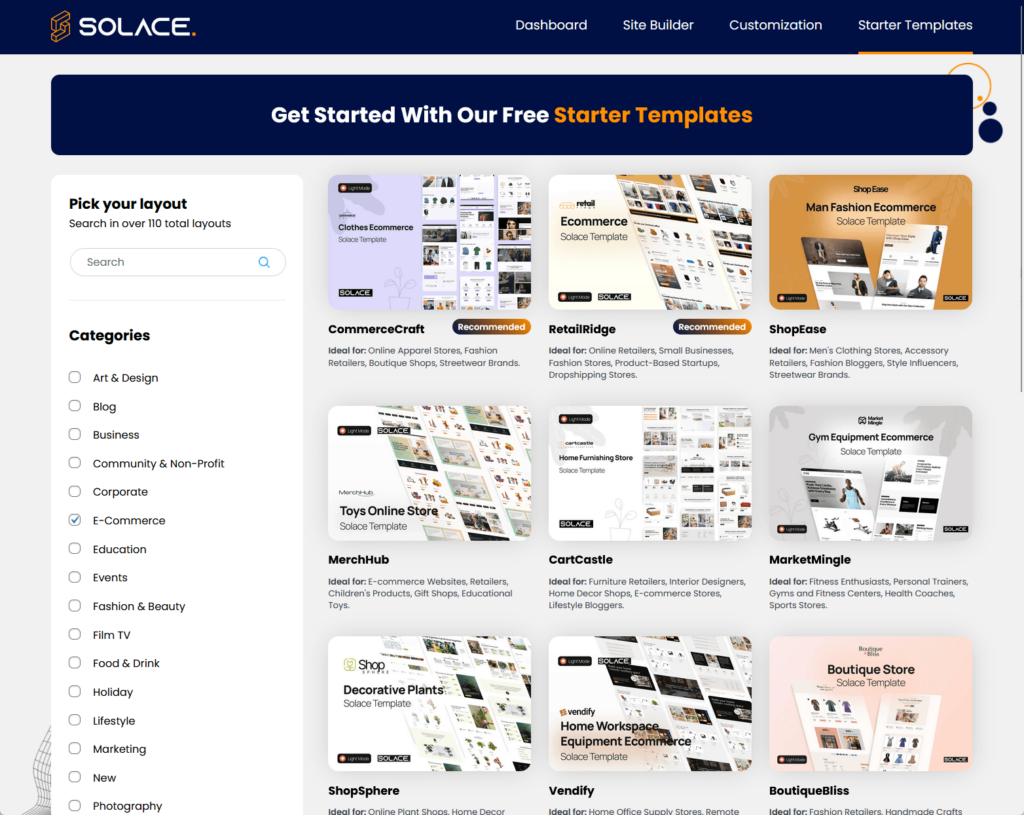
There are so many categories here for different industries, such as corporate, education, marketing, photography, and even real estate.
There are also recommended templates right on the page so you can instantly apply the best templates Solace has to offer. 🙂
2. Site Builder
Solace also has a site builder feature that allows users to design and customize different parts of their website.
Unfortunately, for now, it looks like only the header and footer options are currently available:
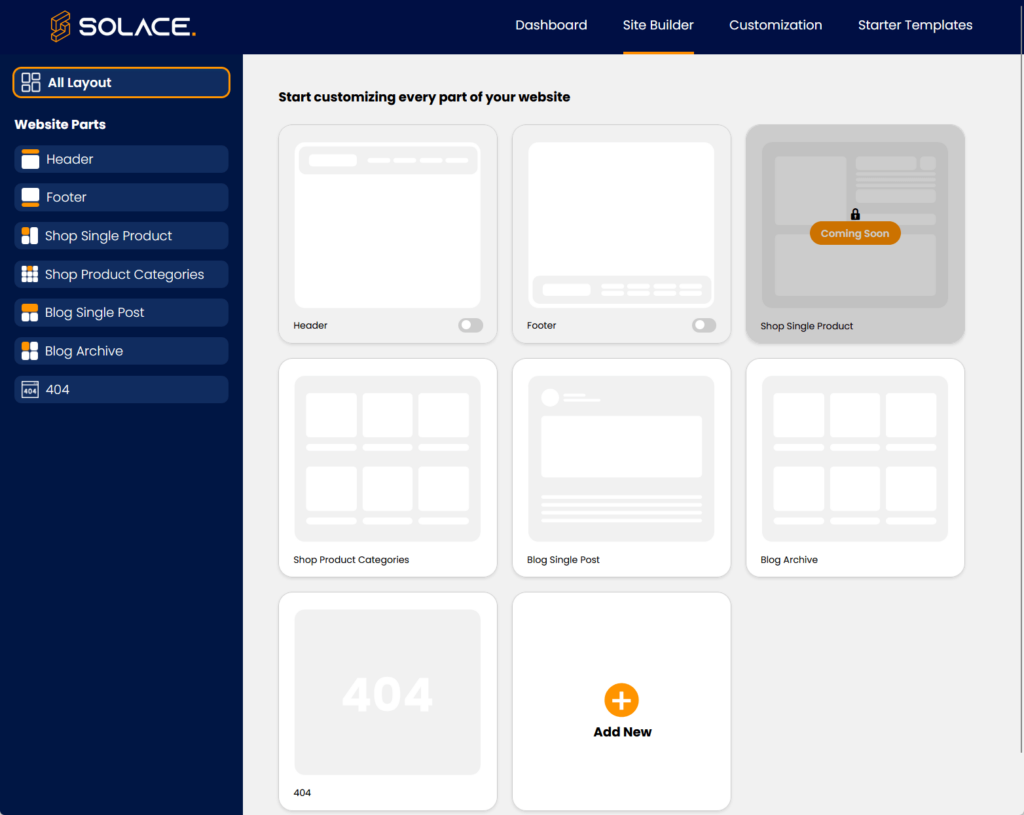
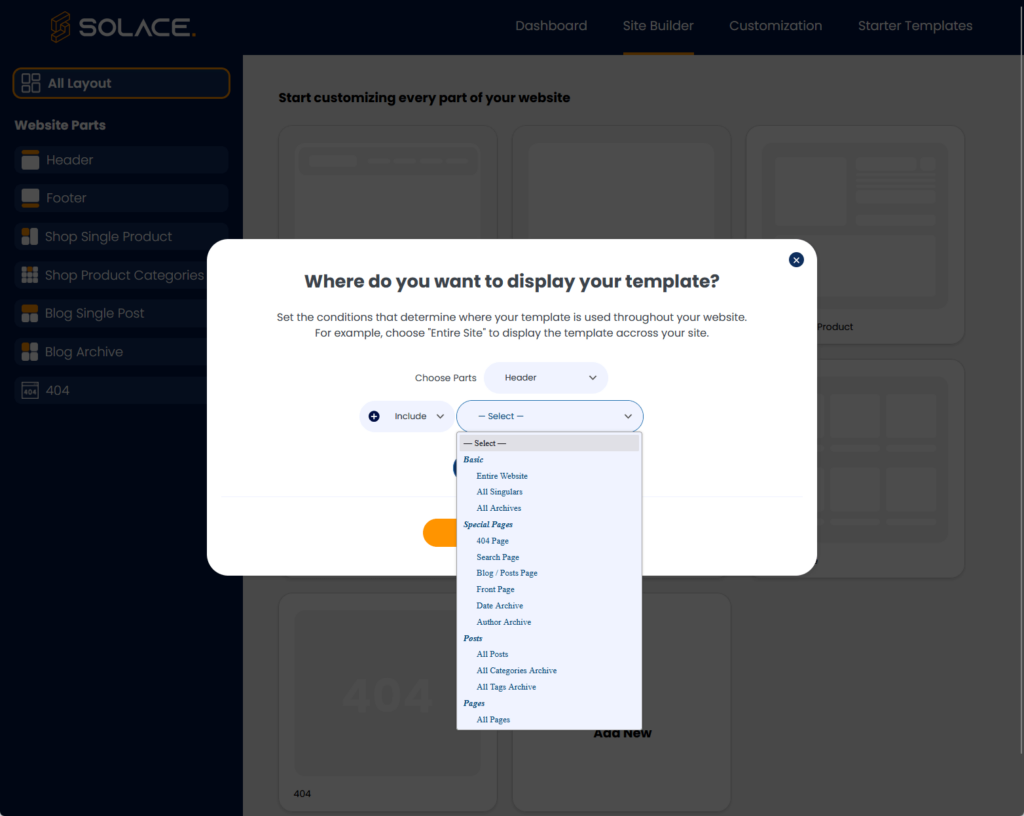
The theme is actively being developed, so these features would probably be a part of a future update or a premium version of Solace.
But this feature is useful as it will allow users to create and customize important website sections right off the bat.
Just take note that when you create a template, it opens in Elementor:
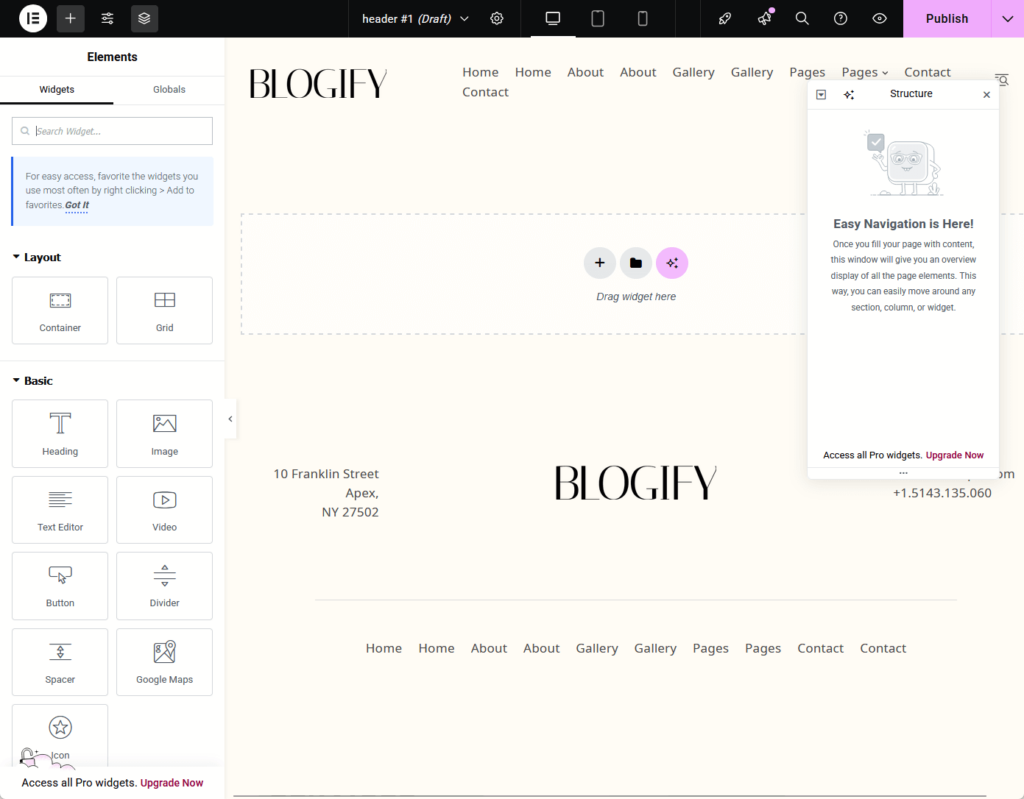
On the bright side, since the site builder rides on Elementor, you will be able to have full control over the design of your website.
With Elementor, no coding is needed; all you need to do is drag elements like text, buttons, and menus to wherever you want to put them.
3. Customization
The first thing I noticed about the customizer was the color! 🔵
I actually thought it was something different until I realized that it’s a combination of a traditional WordPress customizer and a flexible header and footer builder.
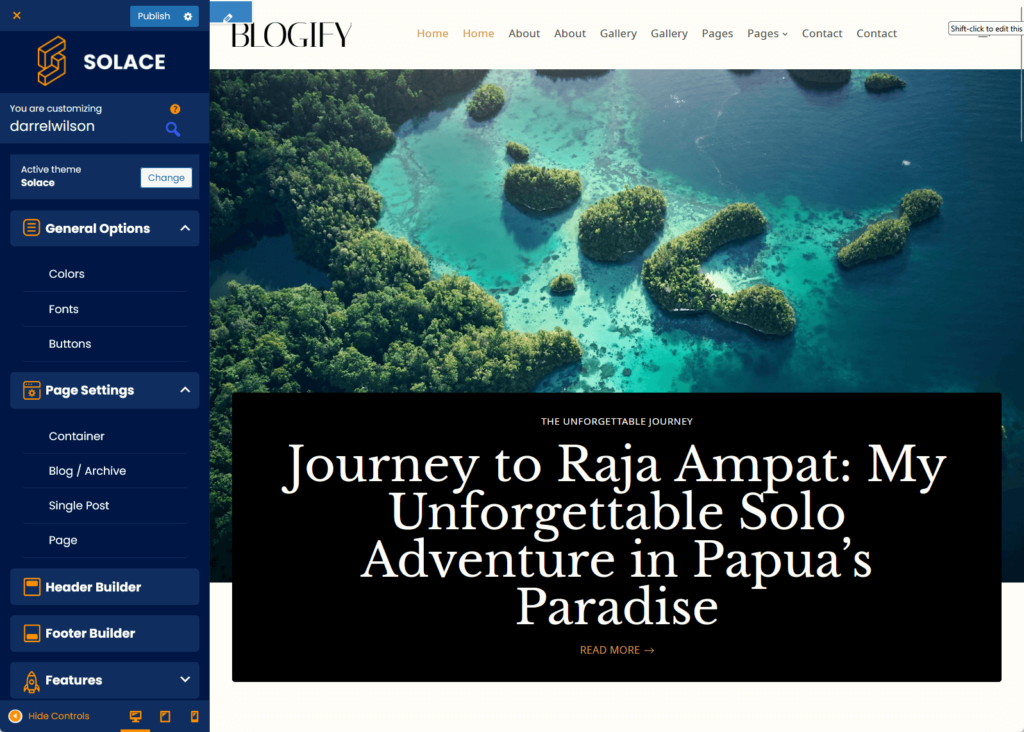
Who knew a change in color and a tweak in the user interface would make the customizer look refreshing? 😅
Anyway, from the customizer, you will be able to change the colors of different elements, the font settings, and the button settings.
Touching the button settings, though, will override Elementor settings, so choose carefully where you want to configure your button styles.
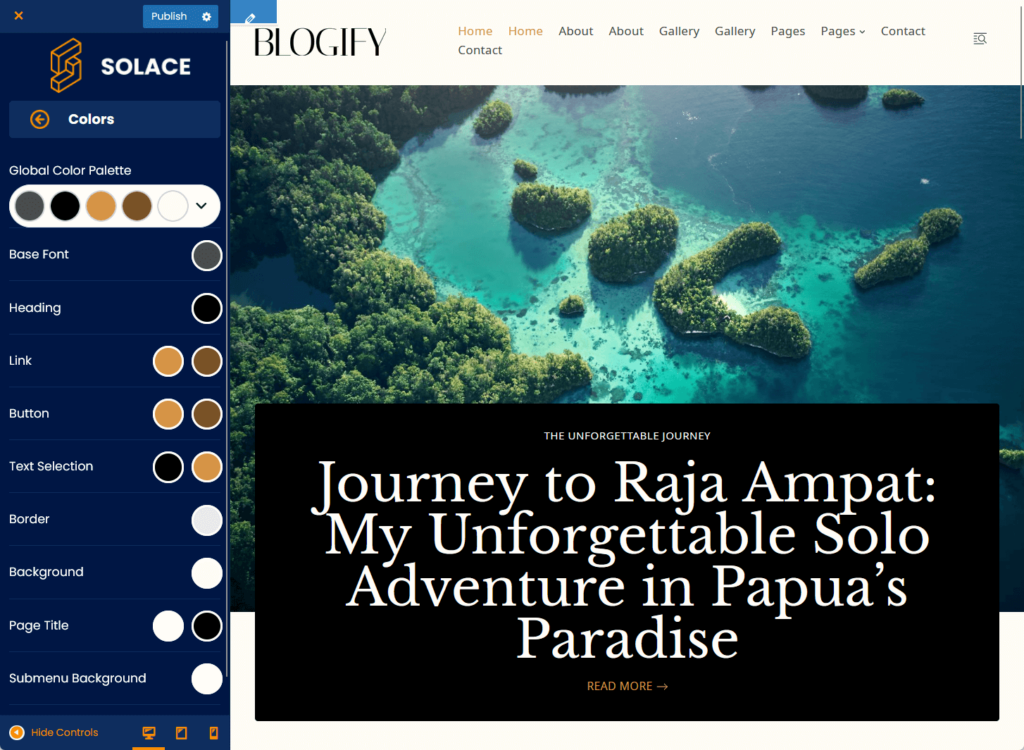


I like best the options that you will see for containers and in blog-related page settings.
For example, you can easily change the layout of your single post with pre-defined layouts, change the order of post elements, and more.
I can’t tell you how many times I got disappointed with themes because of how hard it was to configure the layout. 😧


Did I tell you that it already includes an option to show related posts?
It’s a nice feature that I wish all themes would include, especially for those whose target audience is bloggers and content marketers.
Anyway, I also want to mention the header and footer builder:
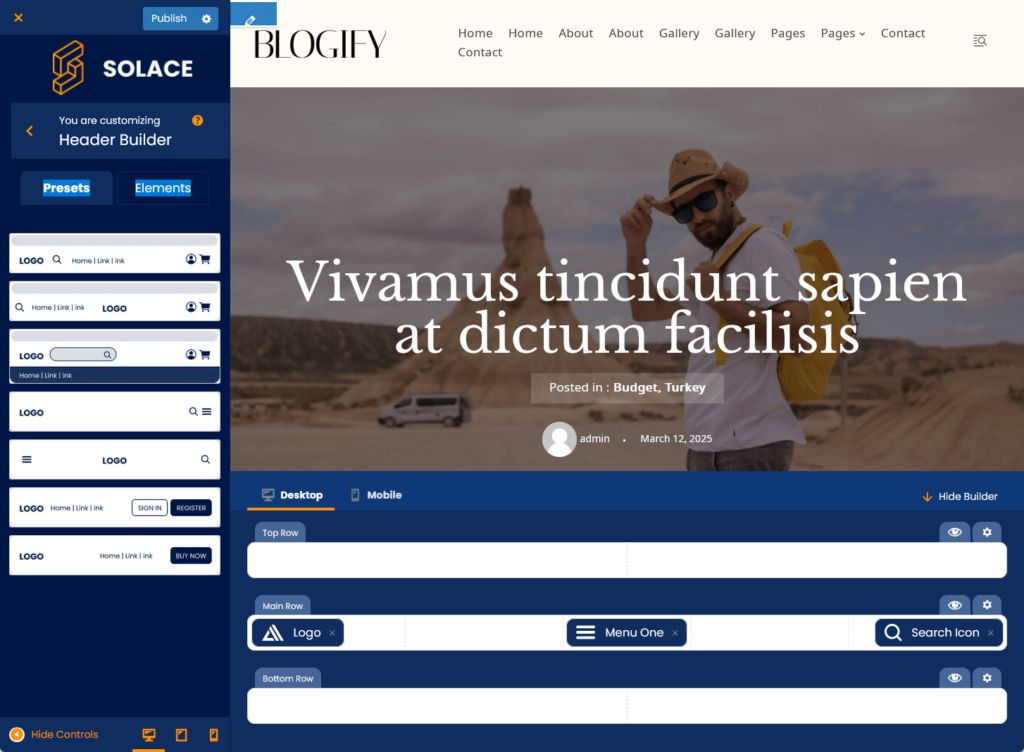
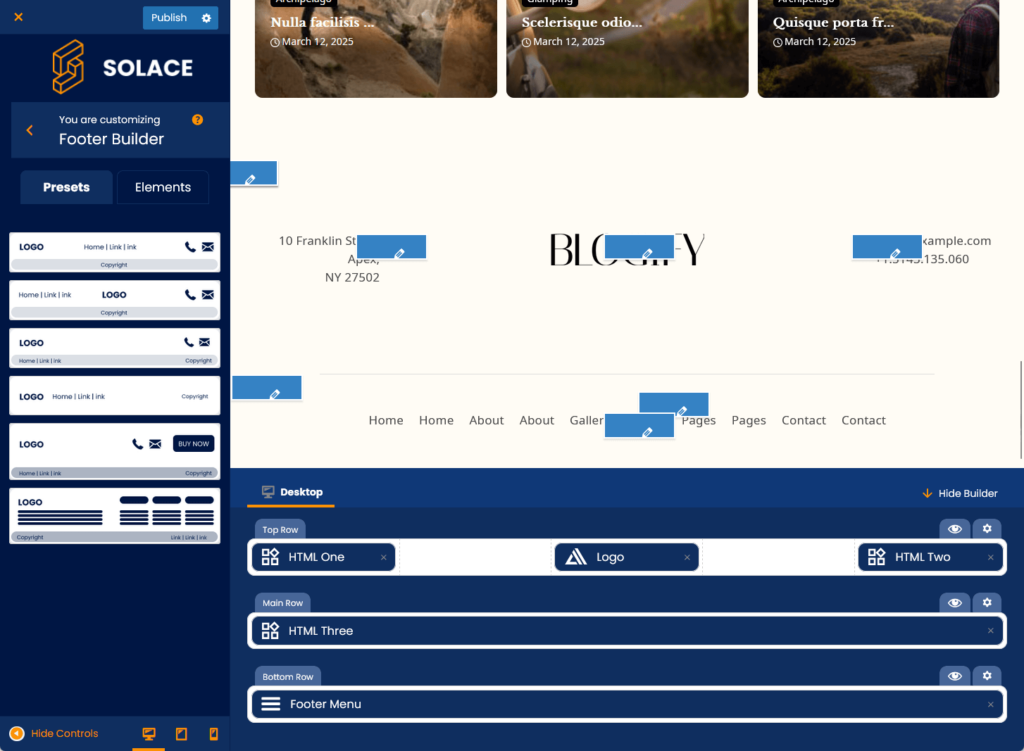
What’s nice is that it has a drag-and-drop editor where you simply need to move elements around in a grid layout to create your own design.
At the same time, there are pre-built presets with ready-made header and footer layouts that you can apply with one click.
👋 My thoughts here
Solace, though quite new in the market, has really nice offers despite it being free (at least for now).
Here are my thoughts:
- The unique-looking customizer shook me and made me think it was a different feature than the usual customizer
- The site builder, when fully updated, would be a game-changer in helping users save time using Elementor
- There are a lot of gems in the customizer that many theme developers take for granted, like single post options
This theme definitely isn’t perfect, though, especially now that it’s still under development (hence why many options in the site builder are locked).
But for its price point? Solace is one of the free themes out there that might be worth a premium if they put up one.
Reliability
For reliability, I give Solace a 4.5/5 rating.
Here’s why:
- Solace performs exceptionally well, with fast load times and a lightweight structure, even with image-heavy templates.
- There’s no clear changelog, making it difficult to track updates or see what changes with each version.
- Regular updates suggest active development, but without detailed logs, users may not know what’s improving or changing.
Solace is a highly reliable theme, offering impressive speed and optimization. Frequent updates show that the developers are actively maintaining it.
However, the lack of a changelog leaves users guessing about improvements.
Performance
Now it’s time to test how Solace is in the real (online) world.
To check Solace’s performance and make a comparison with other themes I reviewed, I installed a recommended template and ran the site through GTmetrix.
Here’s the result:
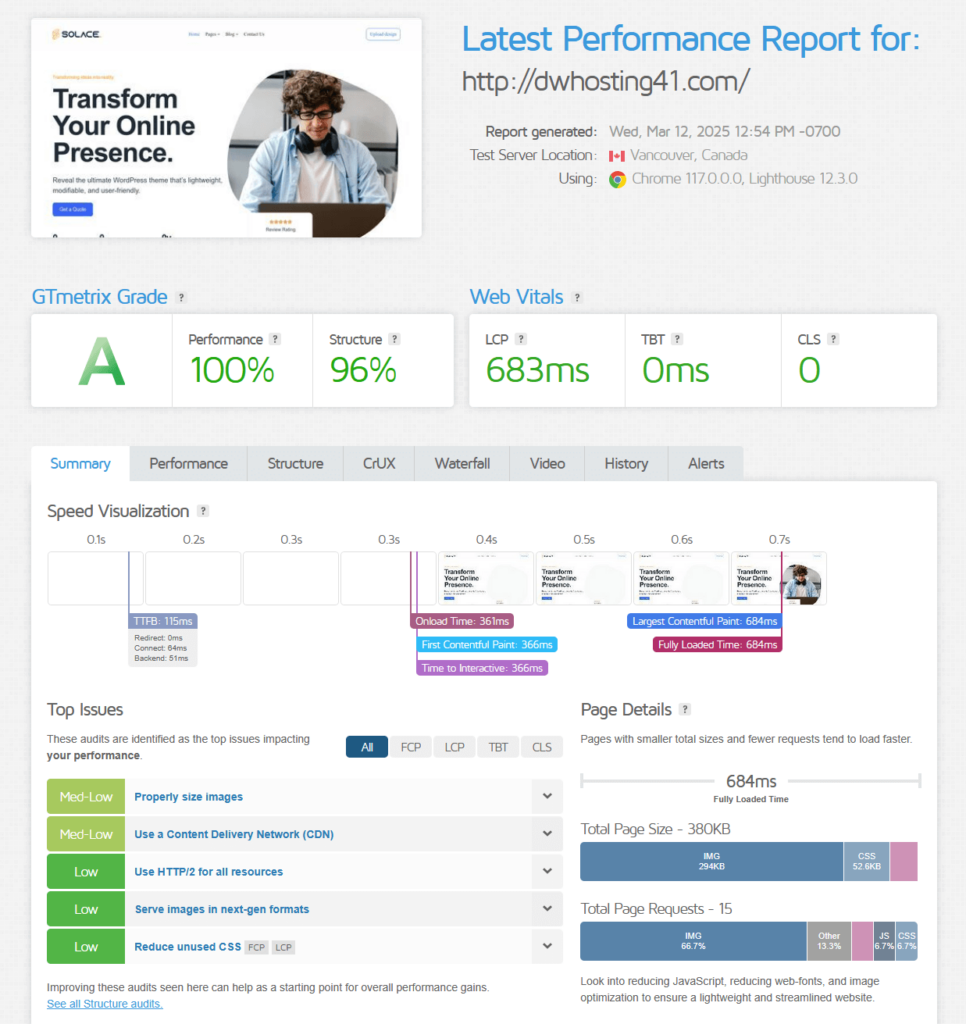
Huh, it’s even better than I expected, scoring an “A” grade with 100% performance and 96% structure on GTmetrix.
The starter template I installed was full of nice images, so I wouldn’t say it’s lightweight, which means the theme must be pretty optimized to the core.
Here’s how Solace did with other themes:
| Theme | Fully Loaded Time | Total Page Size | Total Page Requests |
| Solace | 684 milliseconds | 380 KB | 15 |
| Elementor Pearl Kit | 3.7 seconds | 1.57 MB | 106 |
| Betheme Default Template | 1.6 seconds | 0.97 MB | 55 |
| Astra Outdoor Adventure | 905 milliseconds | 1.54 MB | 21 |
Solace is definitely leading the pack, taking only 684 milliseconds to fully load the home page.
The home page seems to be lighter than I expected though at only 380 KB even it’s full of images here and there.
There you have it, so if you’re wondering about how Solace would do, it’s quite obvious that it would do well in terms of performance. 🙂
Updates and Maintenance
Solace seems to be doing well in updates.
In fact, when I wrote this review, Solace was just updated 9 days ago, and before that, 3 weeks and another 4 weeks ago.
The log looks like this:
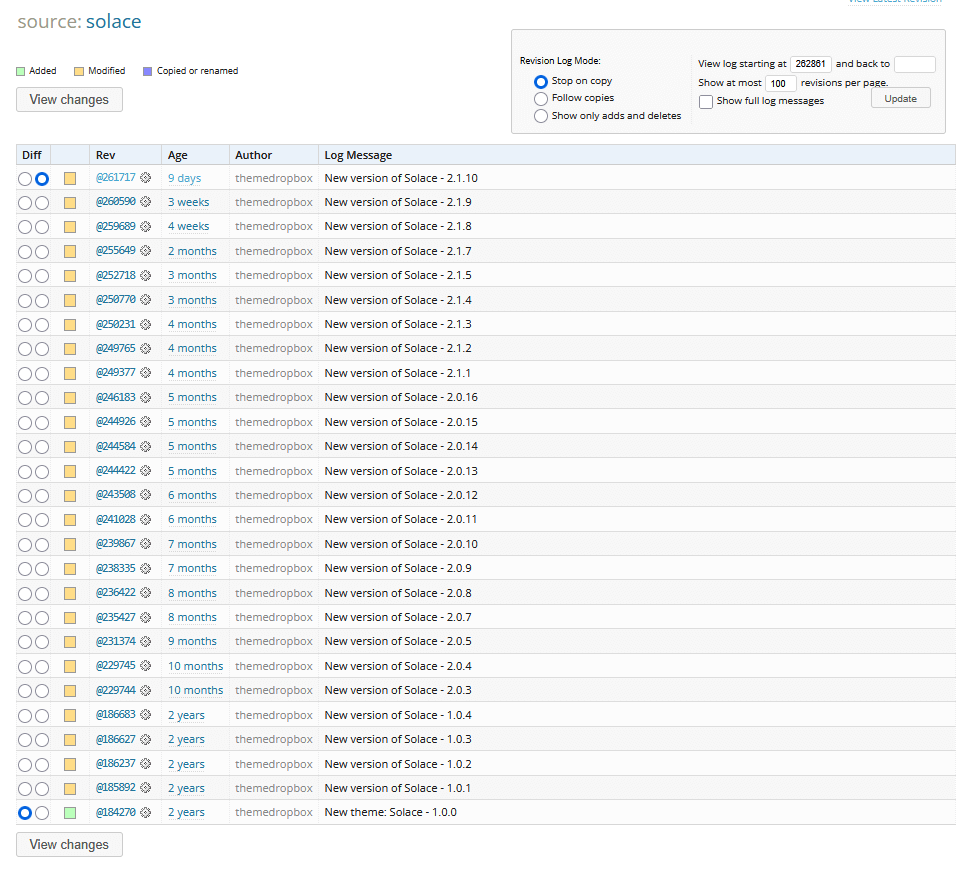
Unfortunately, I can’t find any changelog, so I can’t exactly say what they updated or added (though I believe there were new starter templates).
The theme browser in WordPress allows me to check the individual files of the theme at each update, but I can’t know what has changed. 😅
But suffice it to say that if you want to make sure Solace is still being updated by its developer, then this is your answer. 🙂
👋 My thoughts here
Seems like Solace isn’t slowing down even on reliability.
But anyway, here are my thoughts:
- Solace has a really high performance, fully loading within 600 milliseconds
- Even if the home page has a lot of pictures, the total size only amounted to 380 KB
- That means Solace is heavily optimized to get the home page down to that size.
Unfortunately, there are a few chinks in the armor though.
For one, it would be nice to have a changelog or at least an update log so users would know what’s new with the theme.
Support
For support, I give Solace a fair 4/5 rating.
Here’s why:
- Developers actively respond to support requests on the WordPress support page, ensuring users get help when needed.
- There’s only one main way to contact support, and no live chat or direct email option for quicker responses.
- The knowledge base is limited to one page but still manages to cover essential topics clearly with step-by-step instructions.
Solace provides solid support with responsive developers and a straightforward support system. While the documentation is basic, it covers key aspects well.
However, more contact options and expanded resources would improve the experience. For now, it offers reliable but somewhat limited support. 💡
Customer Service
As for customer service, Solace seems to have a well-structured support system with 2 ways for users to get help or provide feedback.
Right in the Solace dashboard in the admin area, there are buttons at the bottom of the page for asking assistance and sending suggestions.
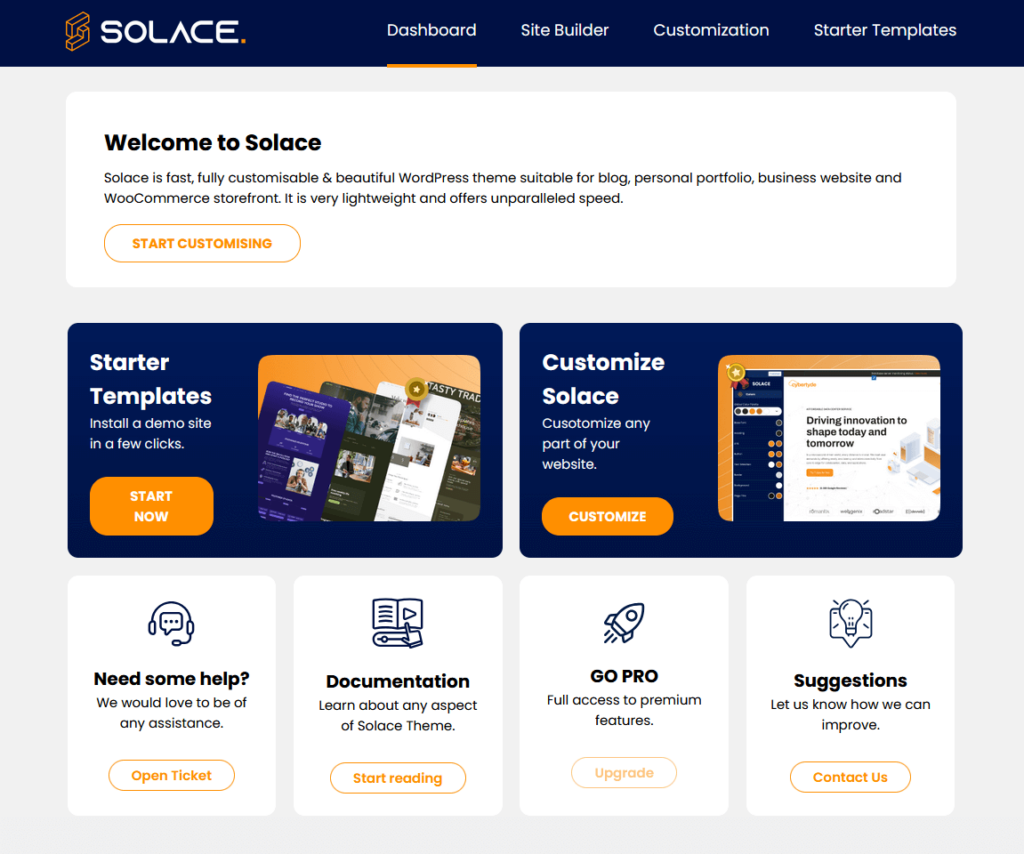
When you click on the open ticket button, it will take you to the support page of the theme plugin on the WordPress plugins depository.
Once you log in, you will be able to create a topic or reply to existing ones, with recent topics on demo imports, social icons, etc.
A quick check on the topics seems to confirm that Solace developers are actively helping out and answering questions and issues.
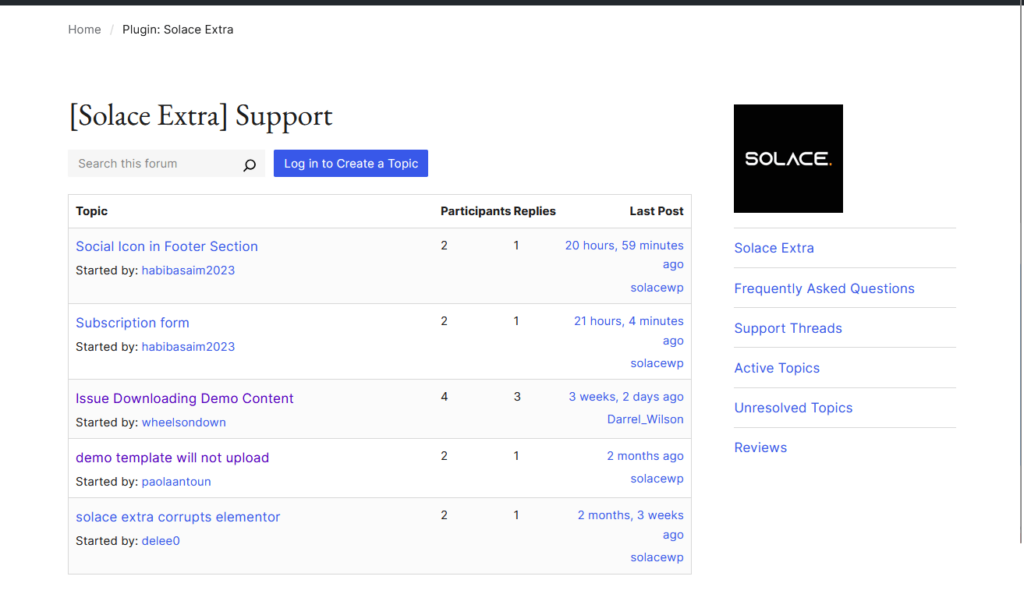
The other button will take you to Solace’s website, where you will be able to provide feedback.
Users can submit feature requests, bug reports, and general feedback, you can even attach screenshots there to explain the issues better.
Knowledge Base
If you check the Solace dashboard, you will see that there’s a button there for the documentation where users can learn about the theme.
The documentation looks like this:
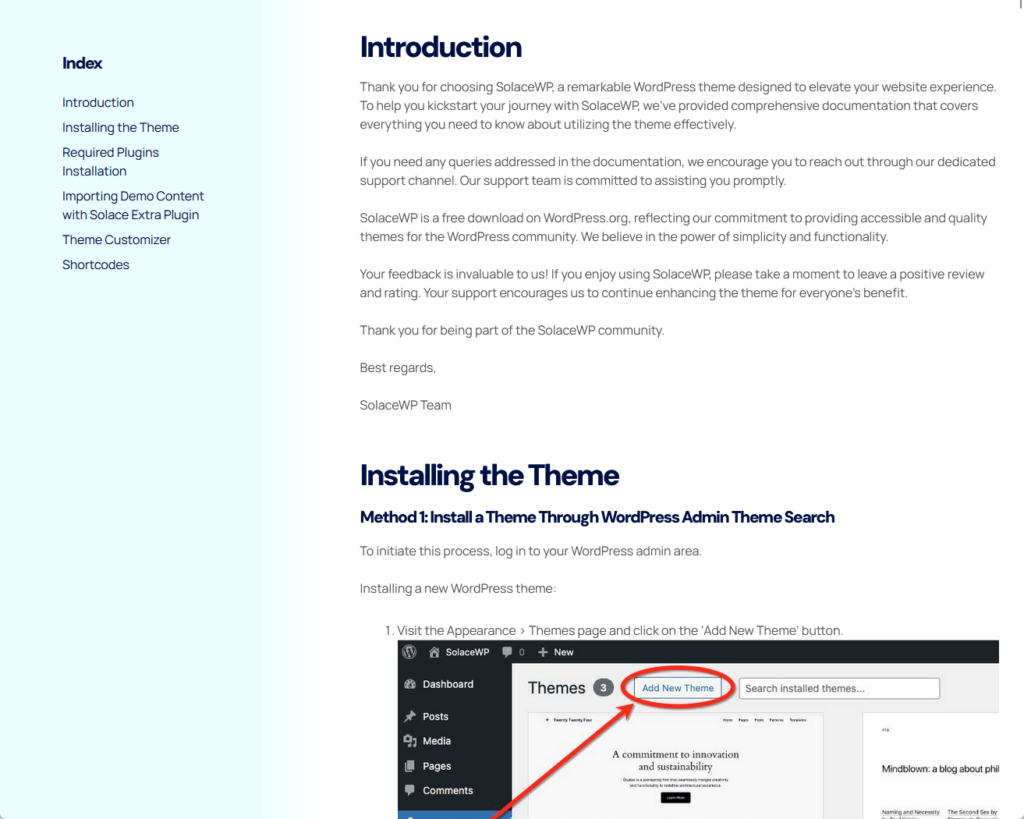
A quick read shows that the documentation has clear instructions with numbered steps and screenshots to make them easy to understand.
It also covers the essential features or parts of the theme like:
- Installation
- Required plugins
- Importing demo content
- Shortcodes
On the downside though, this is just one page (but considering, Solace is a fairly new theme and simple to use).
If the developers continue to update the knowledge base, it could be a great go-to resource for troubleshooting and learning advanced customization.
👋 My thoughts here
In terms of support, Solace has the standard offering that most themes and plugins have.
Here are my thoughts:
- Though there’s basically 1 way to contact them (not feedback), it gives you a direct method to do so (links you directly to the support page)
- Plus points on the fact that the developers on the support page actively reply to issues and questions about the theme
- The knowledge base covers the basic parts of using the theme
If Solace grows, I would love it to have more methods of contacting them, preferably a way to chat with their support people.
The documentation, for now, is only one page, which may seem bummer, but on closer examination, it does cover the most important parts.
Pricing
For pricing, there’s not a lot here, so I’ll give Solace a standard 4.2/5 rating simply because it’s free for now. 🙂
Cost Breakdown
As I mentioned earlier, the Solace WordPress theme is available for free, including its Solace Extra plugin for the starter templates.
While the core theme and its plugin are free, there are features that are currently locked and marked as “coming soon”.
This includes:
- Shop single product
- Blog single post
- Blog archive
- 404
This suggests that these features might be a part of a future update or a premium version of Solace, especially since they have a “Go Pro” button on the dashboard.
But as of now, there’s no official information yet regarding the premium version or its pricing.
Final Thoughts
If you’re considering Solace, take advantage of its free features while they last. Since some options are locked, a premium version may arrive soon.
If you’re looking for long-term use, keep an eye on future updates and decide whether the free version meets your needs.
For now, it’s a great deal, but be prepared for potential changes. 🚀
Level up your website design with Darrel Wilson’s Elementor Template Kits, designed to make site building fast and stress-free.
These kits offer a simple, no-code way to create stunning WordPress websites in minutes.

Secure lifetime access to all premium Elementor template kits:
- Get lifetime access to all premium template kits designed for Elementor
- Complete with 2 years of dedicated support
- Only for $99 — that’s already for the lifetime access
Whether you’re using Solace or another theme, these kits provide everything you need to build a sleek, high-quality website with ease. 🚀