Darrelwilson > The SEO Framework Review: The 2-Site Minimum Policy (2025)
The SEO Framework Review: The 2-Site Minimum Policy (2025)
Quick Overview

Editor's Rating
Pros and Cons
- Lightweight performance: Minimal impact on site speed, ensuring faster load times compared to other SEO plugins.
- Automated meta tag generation: Saves time by automatically creating meta tags based on page content, reducing manual work.
- Color-coded SEO indicators: Provides clear, visual feedback on optimization levels, making it easy to identify areas for improvement.
- Affordable pricing: Competitive pricing for premium plans with advanced features, and a 30-day money-back guarantee for risk-free testing.
- No ads or upsells: The interface is free from distractions, making it more focused and user-friendly.
- 2-site minimum policy: Requires a minimum of two sites for premium plans, which may not be ideal for users managing a single website.
- Limited knowledge base: Sparse documentation and no search function, making it harder to find specific solutions or detailed guides.
- Fewer advanced features: Lacks some of the advanced SEO tools found in plugins like Yoast and Rank Math, which might be limiting for power users.
Ease of Use
I would rate the ease of use of The SEO Framework 4.3 out of 5.
Here’s why:
- Installing and activating the free version takes only a few minutes, making it highly accessible.
- The settings interface, while clean, can feel quite long and overwhelming for some users.
- The pre-configured settings are helpful for most users, but more advanced users might find the customization options slightly limited compared to other SEO plugins.
Its lightweight design and pre-configured settings save time, but users looking for more in-depth customization might find the interface slightly tedious.
The SEO Framework is highly user-friendly, especially for beginners, with a few minor drawbacks for more experienced users.
Initial Setup
While The SEO Framework has a free version available, its paid plans from their official website offer more advanced features and unlock new functions like analytics and keyword analysis.
If you want to install the free version (especially if that’s all you need), you can find it in the plugin repository in the WordPress dashboard:
- Go to plugins > add new plugin
- Search for The SEO Framework plugin
- Install and activate the plugin
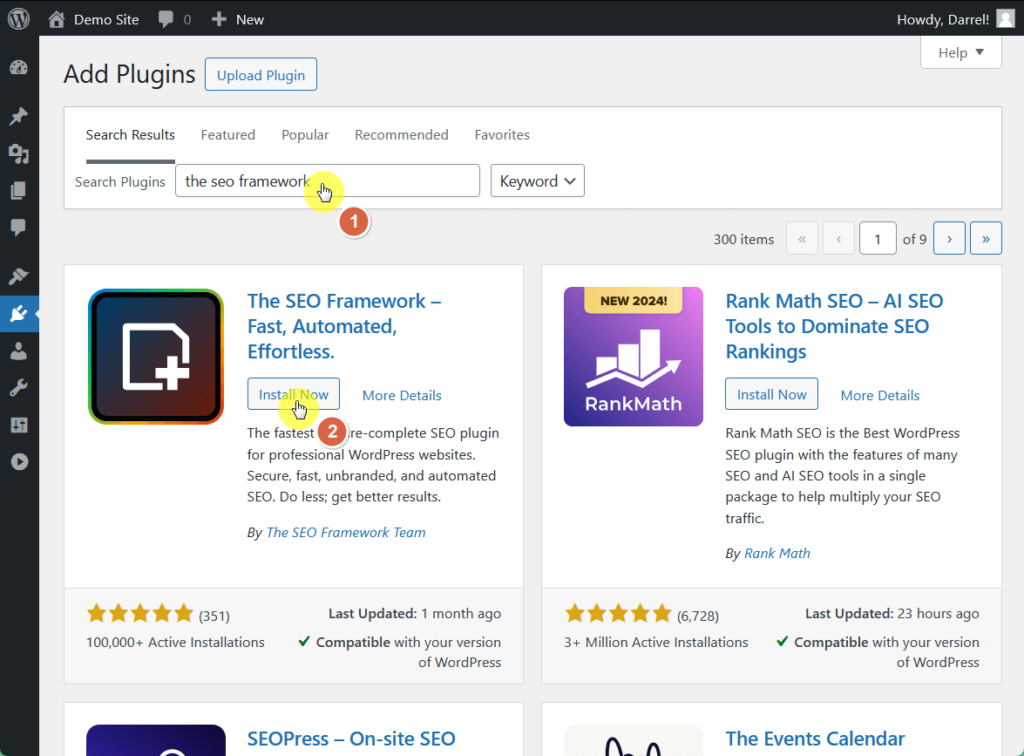
For the pro versions, you need to purchase it first from their website and then upload it from your account.
To do this, follow these steps:
- Go to plugins > add new plugin > upload plugin
- Browse through your files and select the plugin
- Click the install now button
- After unpacking the package, click on activate plugin
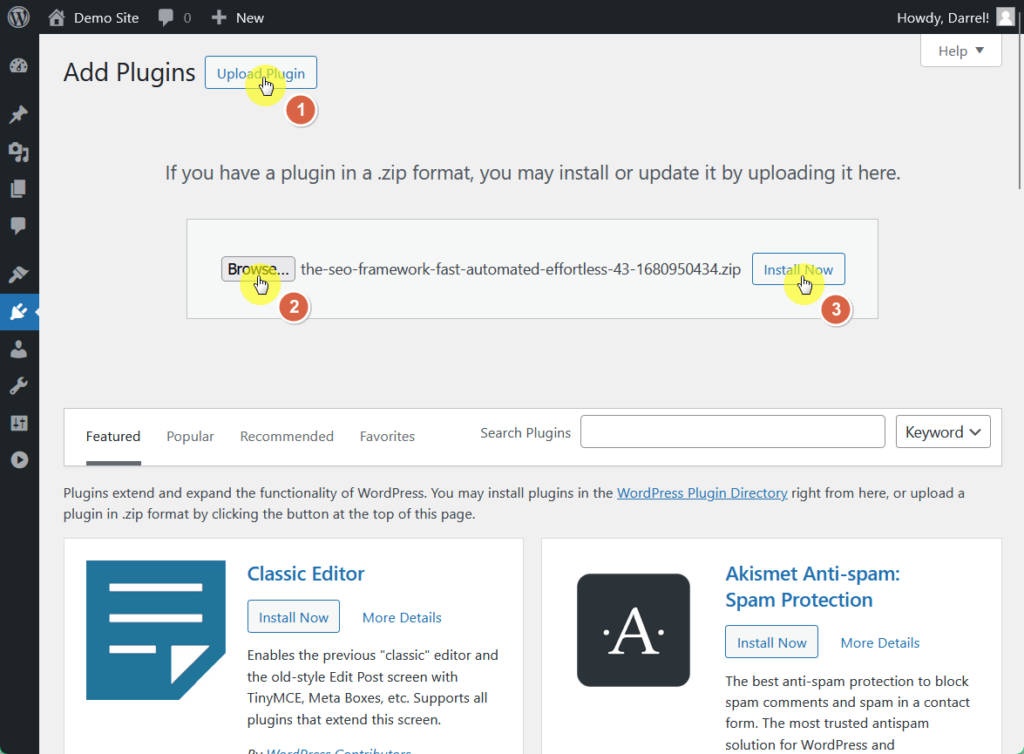
And that’s how easy it is! 🤩
User Interface
The SEO Framework plugin comes pre-configured with settings optimized for most websites, meaning that a lot of the SEO groundwork is done automatically.
However, if you want to manually set up some parts, you can edit and reset some options from the SEO Settings menu in the WordPress dashboard.
This is what it looks like:
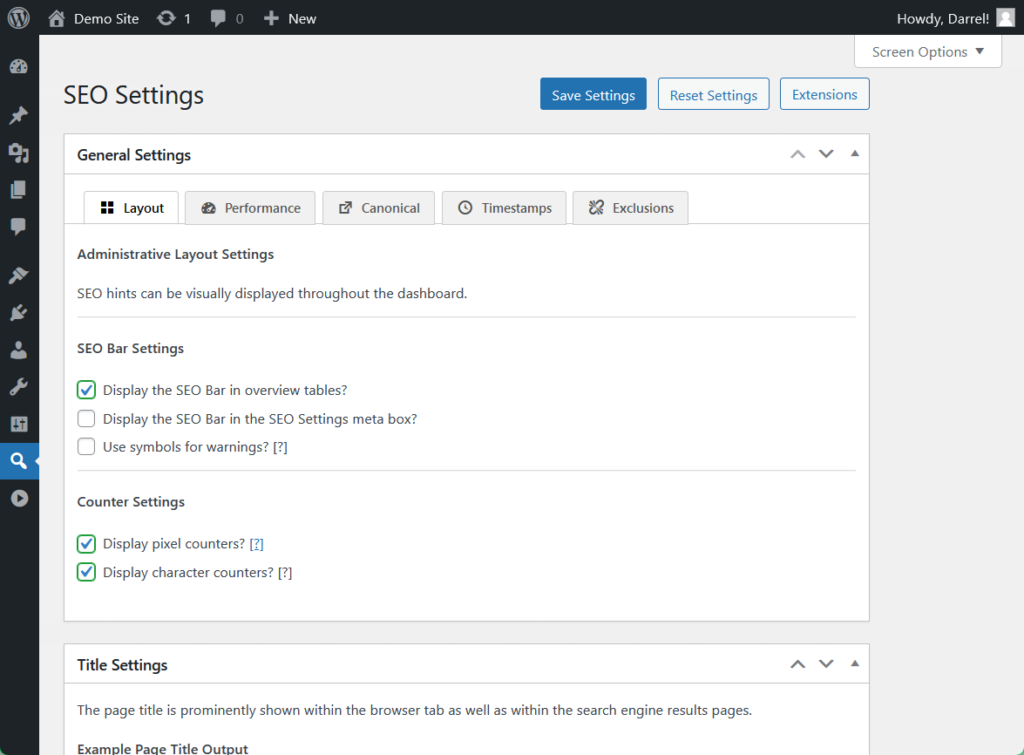
The settings are separated into different meta boxes and tabs but are also quite long to see through.
Here are some of the key sections:
- General settings: Allows you to set the default SEO title and meta description for your homepage, with options for managing the appearance of social sharing data.
- Social meta settings: Contains settings related to social media platforms, allowing you to manage Open Graph, Twitter cards, and oEmbed scripts.
- Schema.org settings: Adds structured data through Schema.org markup, where you can specify whether the site represents a person or organization, add logos, and others.
- Robots meta settings: Lets users control indexing, following, and archiving options for different content types, including posts, pages, and custom taxonomies.
- Sitemap settings: Manages the plugin’s automatically generated XML sitemap to include or exclude specific content types and adjust sitemap query limits.
- Webmaster meta settings: This section is designed for integrating your site with various webmaster tools like Google Search Console, Bing Webmaster Tools, and Yandex, allowing you to verify your site with these platforms.
However, the user interface contains plenty of hints that explain what everything means, and you can use the little arrow symbols to order the menu however you want.
That way, you can place the most important or frequently edited options near the top!
For example, here I put the homepage settings right after the general settings so I can easily scroll to it:
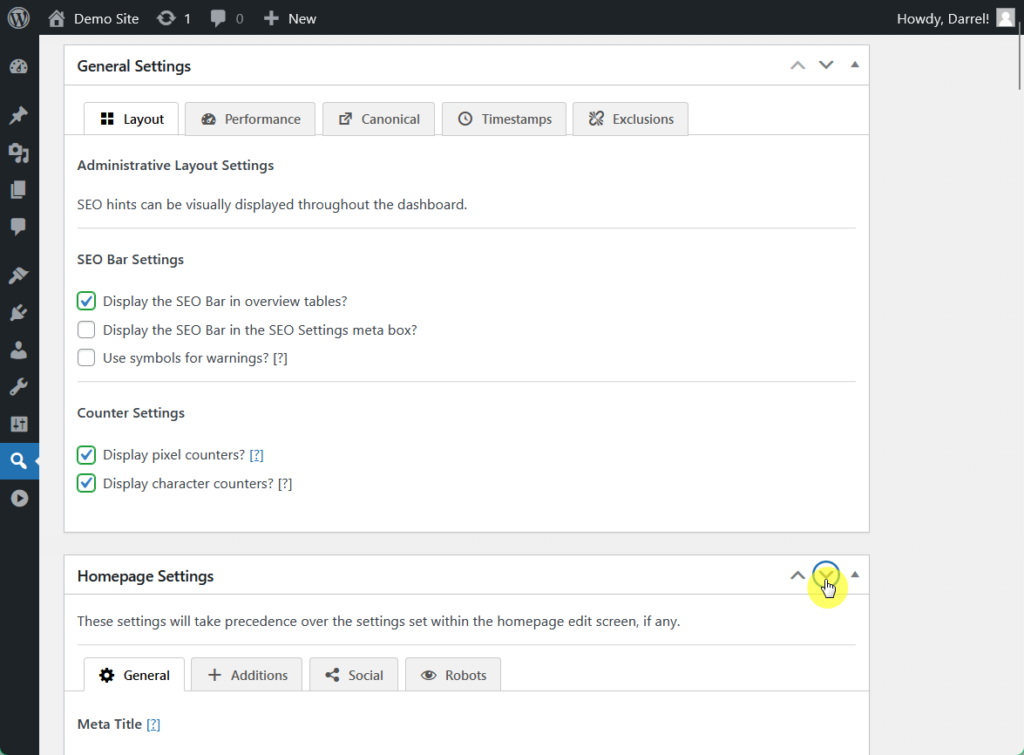
Nice! 🙂
👋 My thoughts here
The SEO Framework shows off a really straightforward approach and a clean, lightweight design that dispenses off flair for great functionality.
Here are my thoughts:
- Initial setup only takes a few minutes, and is very easy even for beginners.
- Most of the important settings are pre-configured, and only a few adjustments (like homepage meta tags and social sharing settings) are needed to get it started.
- Though quite long, its settings interface is uncluttered and easy to navigate, peppered with hints in order to guide first-time users.
The plugin is easy to use and doesn’t take a lot of time to get acquainted with while maintaining flexibility for more experienced users. ✅
Hostinger provides an impressive suite of features that cater to both beginners and advanced users alike.
With an easy-to-use interface, fast loading speeds, and robust customer support, it’s no wonder that Hostinger is a popular choice.

Discover the Hostinger advantage for your WordPress site:
- Enjoy a 99.9% uptime guarantee
- Affordable pricing at just $2.49/month (use the code darrel10 to get a discount)
- Global performance and reach with Hostinger’s optimized hosting platform
If you’re looking for a dependable hosting provider with global data centers, Hostinger could be the right fit for your needs.
Best Features
I would rate the best features of The SEO Framework 4.2 out of 5.
Here’s why:
- The automated meta tag generation feature is a huge time-saver, allowing users to optimize pages without constant manual updates.
- While the color-coded SEO indicators are helpful, they may not provide enough detailed insights for advanced users.
- The structured data support through Schema.org is a great feature for improving search visibility, but configuring it might be tricky for beginners.
The SEO Framework stands out for its time-saving features, ease of use, and helpful visual indicators, making it a top choice for most users.
However, those seeking more advanced control may find certain aspects a bit limited.
Here are some of its best features:
1. Automated Meta Tag Generation
One of the plugin’s core strengths is its ability to intelligently generate meta tags based on the website’s content.
This helps save time while ensuring that pages are optimized for search engines without requiring constant manual updates.
You can configure the meta tag generation feature from the SEO settings page:
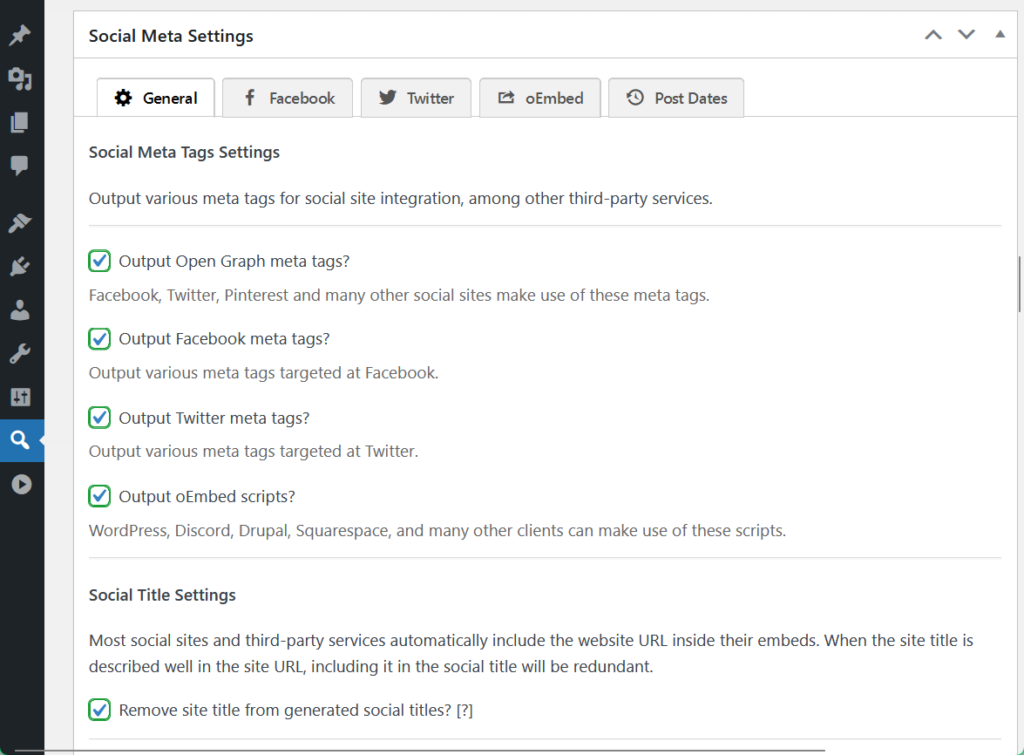
The next one:
2. Color-Coded SEO Indicators
The SEO bar provides visual feedback on SEO performance using color-coded signals (green for well-optimized, red for issues, etc.).
This helps users quickly understand areas that need improvement without needing extensive technical knowledge.
For example, you can immediately see how your meta title would perform through these colors:
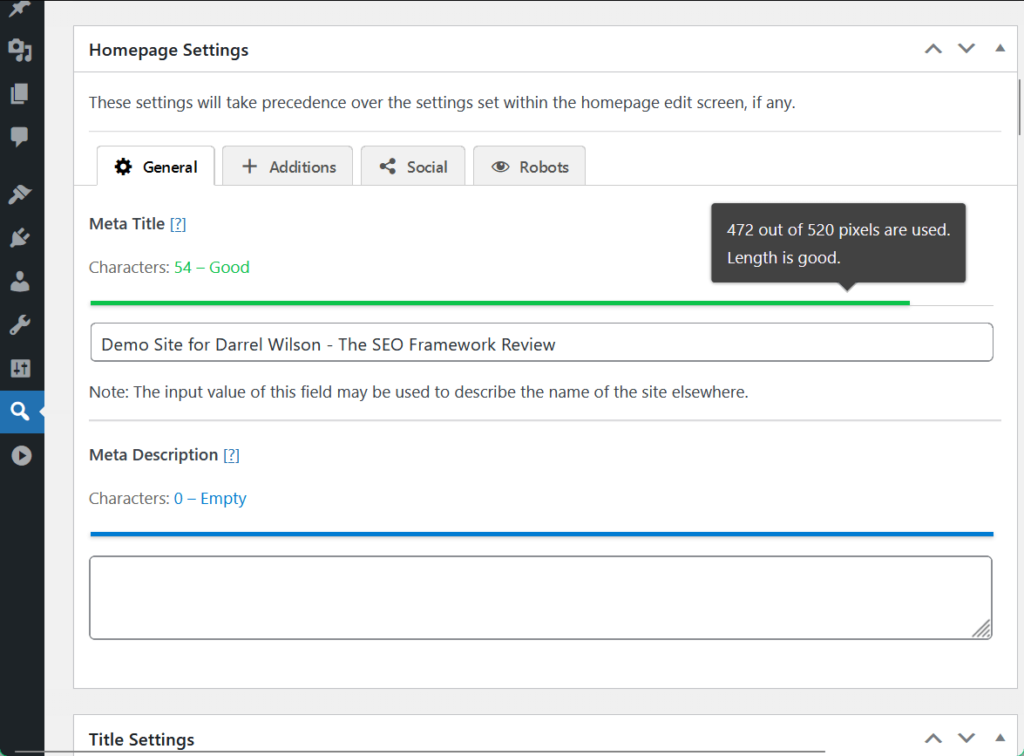
This makes it easy to see if you have reached the minimum required optimization.
3. Structured Data Support
The SEO Framework also supports structured data markup via Schema.org.
This improves how search engines understand and display your content in search results, like showing rich snippets or knowledge panels.
This is what it looks like:
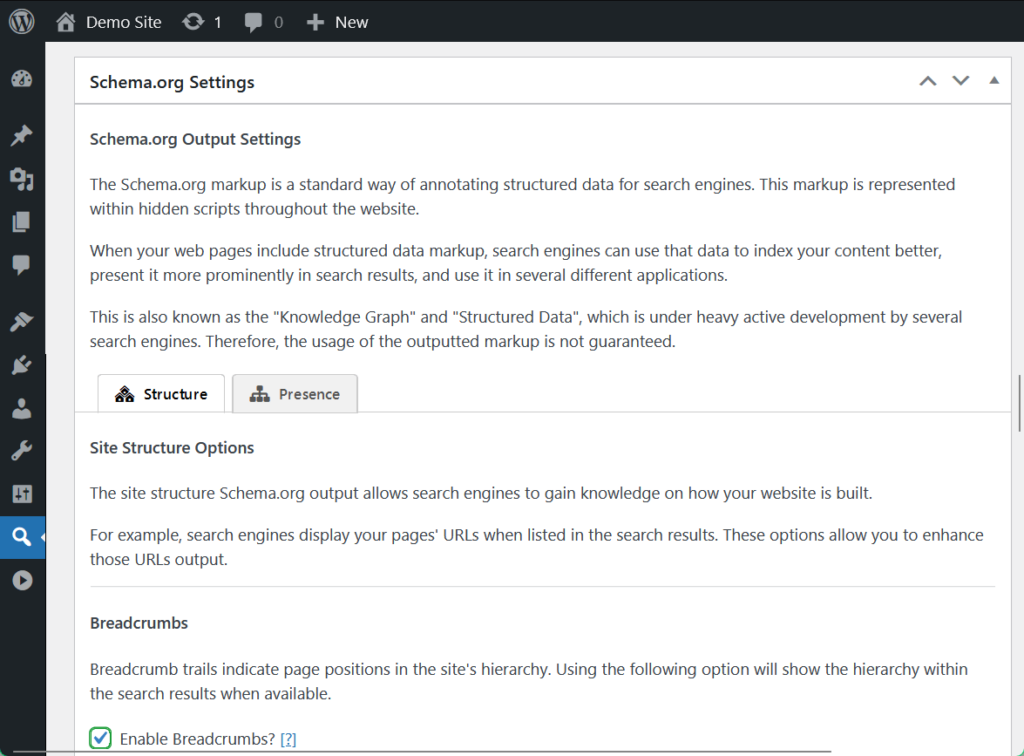
Super helpful! 🙂
👋 My thoughts here
The SEO Framework’s simplicity, speed, and user-centric design is well complemented by its powerful, no-nonsense features.
Here are my thoughts:
- With no ads, upsells, or other unnecessary clutter, the plugin is a refreshing alternative to other SEO plugins that are often filled with distractions.
- The plugin’s color-coded SEO indicators (green, yellow, red) help users easily understand which areas of their site need attention without requiring deep technical knowledge.
- Its automated meta tag generation saves a lot of time by dynamically creating meta descriptions based on content.
Furthermore, The SEO Framework is privacy-focused, meaning it doesn’t track user data or add third-party integrations unless specified by the user.
For users who need more advanced SEO tools, the plugin also offers several free and premium extensions, including for spam prevention (Honeypot) and AMP optimization.
Reliability
I would rate the reliability of The SEO Framework 4.2 out of 5.
Here’s why:
- The SEO Framework performs exceptionally well in terms of speed and memory usage.
- The plugin hasn’t been updated since March 2024, raising concerns about potential security vulnerabilities or compatibility issues.
- While it consistently outperforms popular plugins like Yoast and Rank Math in terms of speed, it offers fewer features than its competitors.
The SEO Framework is a fast and lightweight SEO plugin that delivers reliable performance.
However, the lack of recent updates slightly impacts its reliability, especially for users who want ongoing development and improvements.
Performance
For performance, The SEO Framework seems to be performing greatly, and has less impact than the average in both memory usage and page speed inside the website.
Here’s data from WP Hive when they checked this WordPress SEO plugin using their own test script:
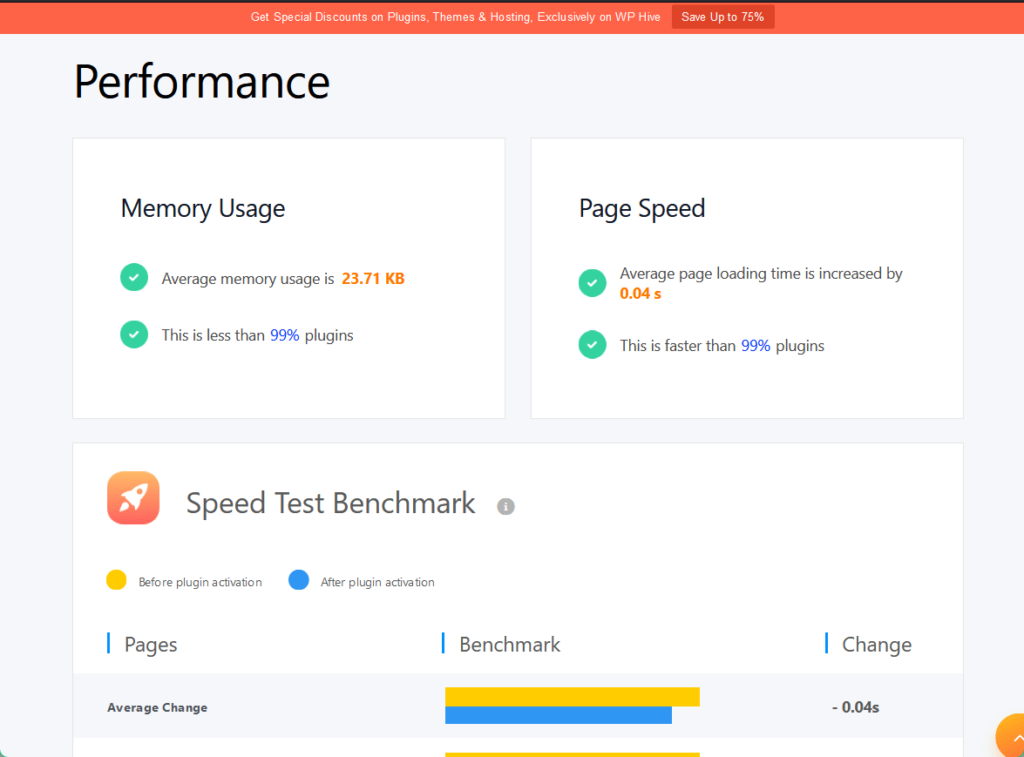
The average memory usage is 23.71 KB (which is a really wonderful score), while the average page loading time is increased by only 0.04 seconds.
I also tested The SEO Framework using the Code Profiler plugin.
The results are:
- Frontend: 0.028 seconds
- Backend: 0.016 seconds
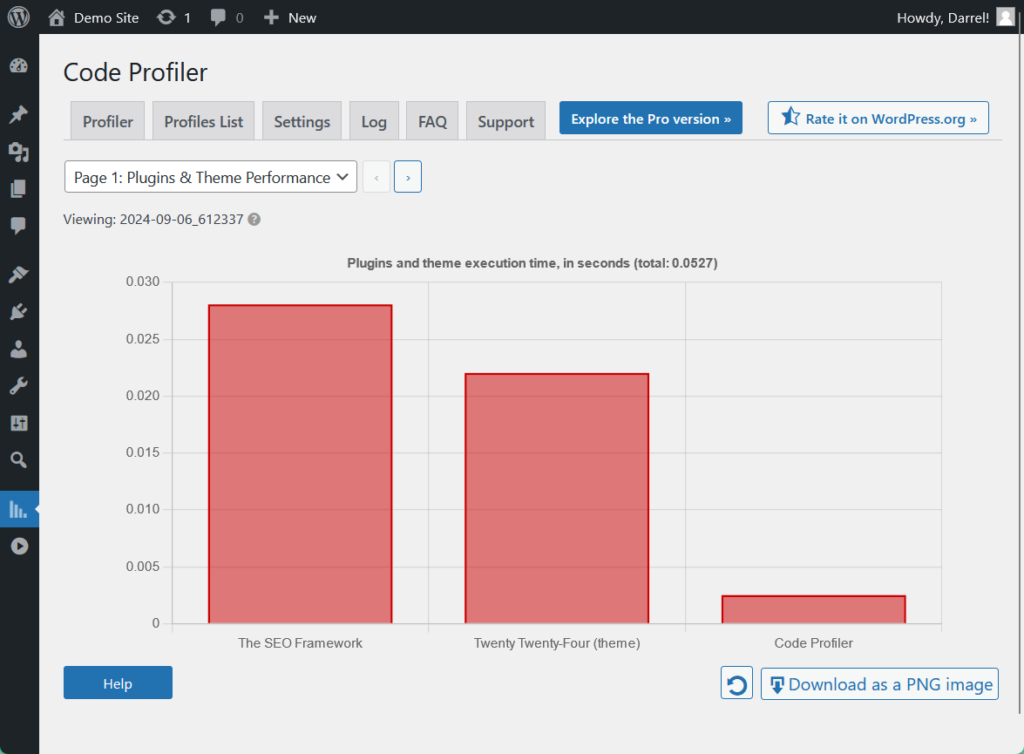
Let’s compare this with how other leading SEO plugins went:
| Feature | The SEO Framework | Rank Math SEO | Yoast SEO |
| Page Speed | 0.04 seconds | 0.08 seconds | 0.15 seconds |
| Average Memory Usage | 23.71 KB | 22.53 KB | 132.57 KB |
| Code Profiler (front) | 0.028 seconds | 0.194 seconds | 0.14 seconds |
From the results above, we can observe how The SEO Framework edges out Rank Math and Yoast in page speed and execution time on the Code Profiler.
On the other hand, it’s still down in average memory usage compared to Rank Math.
Though with fewer features, The SEO Framework holds out even against other leading SEO plugins, proving its emphasis on speed, efficiency, and ease of use.
Updates and Maintenance
In terms of updates and maintenance, The SEO Framework commits to constantly developing its plugin, though it seems to have paused last March 2024.
You can check their changelog here:
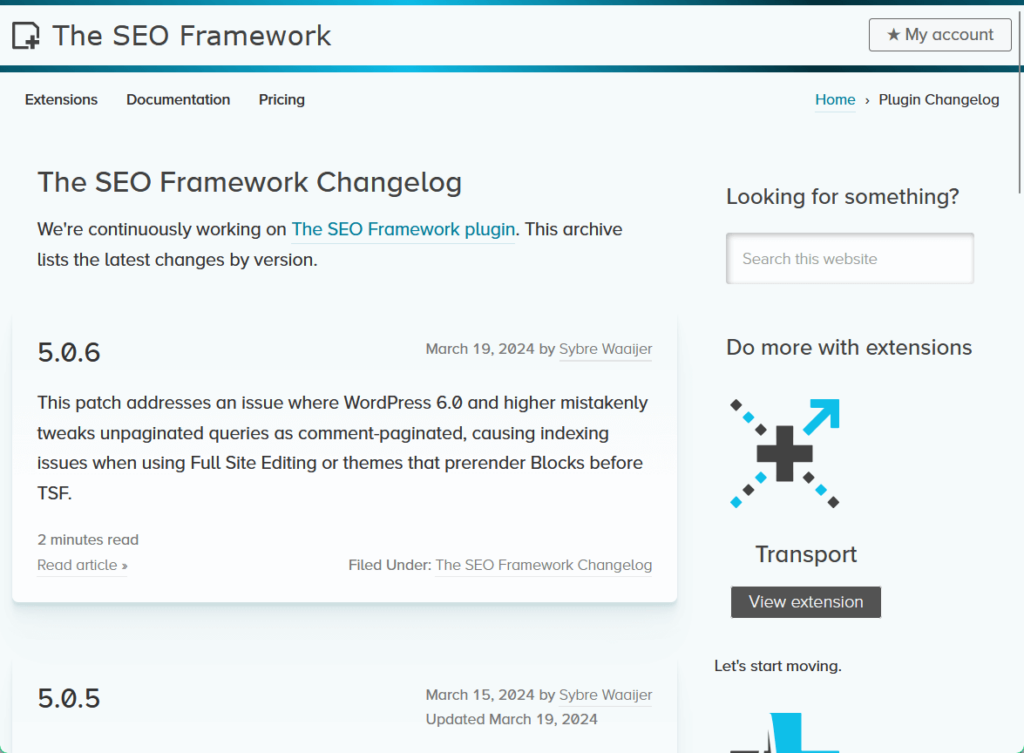
A quick look at their release notes would show that most of their updates revolved around fixing minor issues, increasing speed, and ensuring compatibility.
The SEO Framework has been updating its plugin monthly, sometimes even multiple times in a month, until March 2024, when it somehow stopped having further updates for some reason.
👋 My thoughts here
The SEO Framework is not just known for its simplicity and speed — it’s dependable for both performance and updates and ensures users can confidently use it to improve their SEO.
Here are my thoughts:
- The plugin is lightweight and fast, it doesn’t slow down the website, even with advanced features enabled.
- This makes it faster than more popular plugins like Yoast, especially when handling large websites or multiple page types.
- The SEO Framework is also updated with a strong focus on compatibility, privacy and security, which has contributed to its strong track record.
- Some users have noted that the presentation of the plugin’s premium features and extensions can be a bit confusing.
However, one final concern would be the fact that it was last updated in March 2024, which means that some updates and fixes might have been due for a while now.
Support
I would rate the support of The SEO Framework 4.0 out of 5.
Here’s why:
- The SEO Framework offers responsive customer service, with fast responses to public queries, and the option for private queries via email.
- The knowledge base is quite limited, with fewer articles and no search functionality, making it difficult for users to find answers on their own.
- While the support forums and documentation are helpful, some of the entries can be too technical for beginners.
The SEO Framework provides strong and responsive support, both through its public forums and private queries.
However, the limited knowledge base and sometimes overly technical documentation slightly hinder its overall effectiveness, especially for those who prefer it independently.
Customer Service
This plugin has a comprehensive support page that includes dedicated sections for custom development, feature requests, and extension managers.
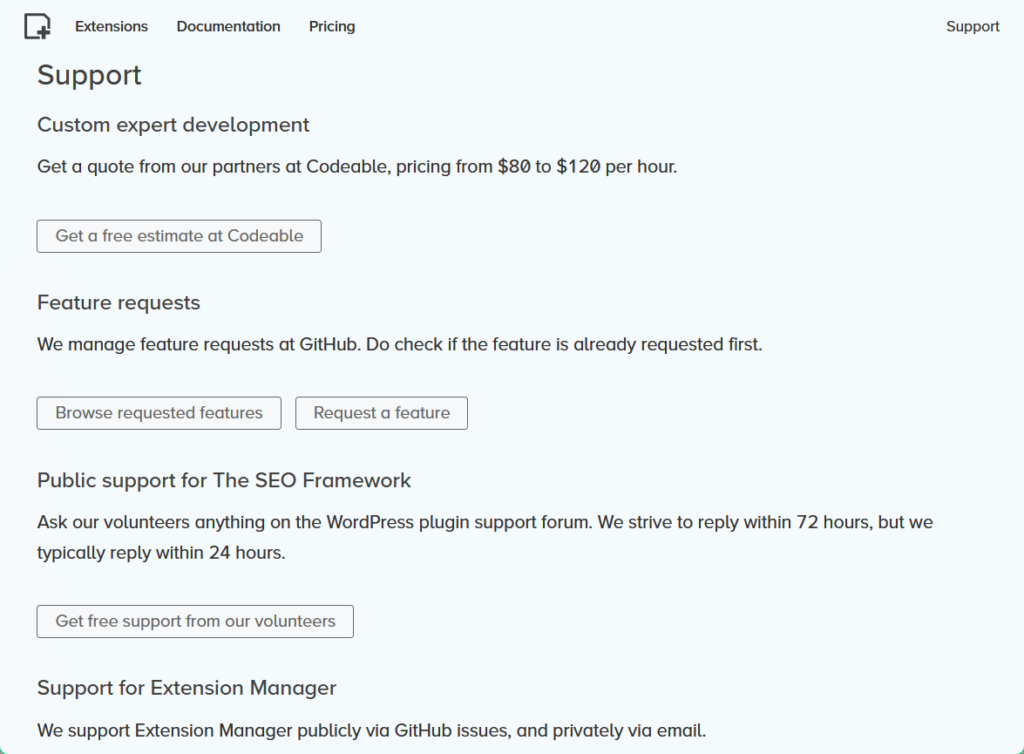
You will see here shortcuts to:
- Custom expert development
- Feature requests
- Public support from volunteers
- Support for extension manager
- Billing support
- Private support
The SEO Framework’s forums are run by volunteers, with fast response times, and are public so they cover a lot of the usual issues and how to solve them.
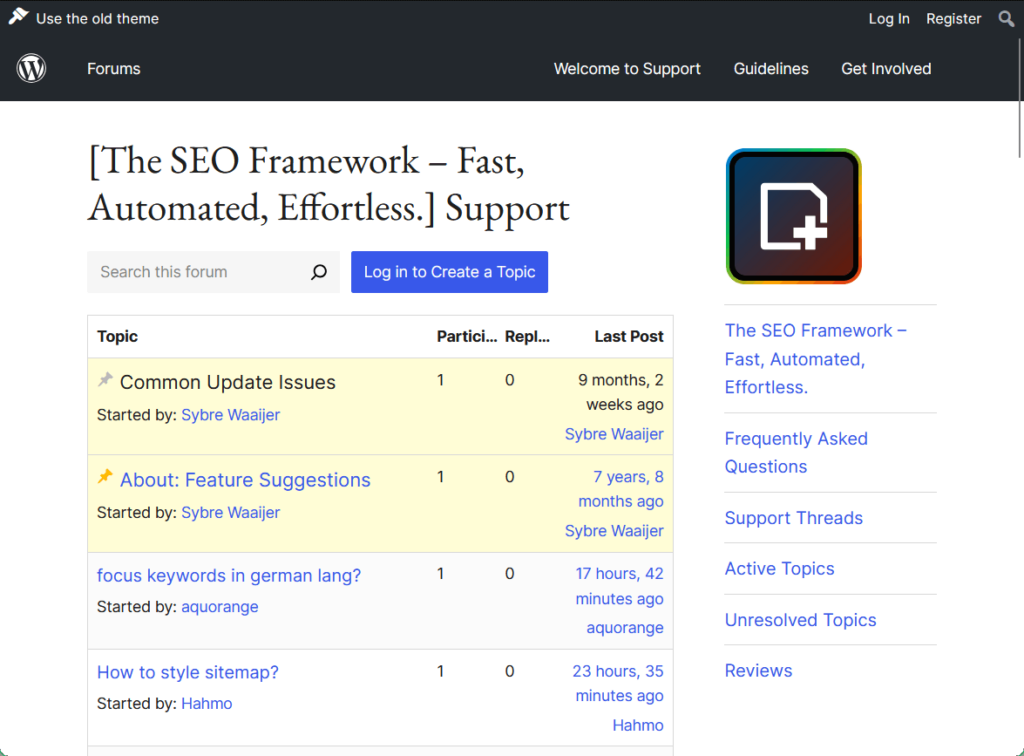
On the other hand, the request a feature button leads to GitHub, so queries regarding that matter are likely coursed through there.
Lastly, customers may also send private queries to the plugin developers through the shoot us an email button.
Knowledge Base
The SEO Framework hosts a simple and accessible, “function over form,” documentation page, with dedicated sections for feature highlights and advanced documentation.
They also have both:
- SEO tips
- Knowledge base
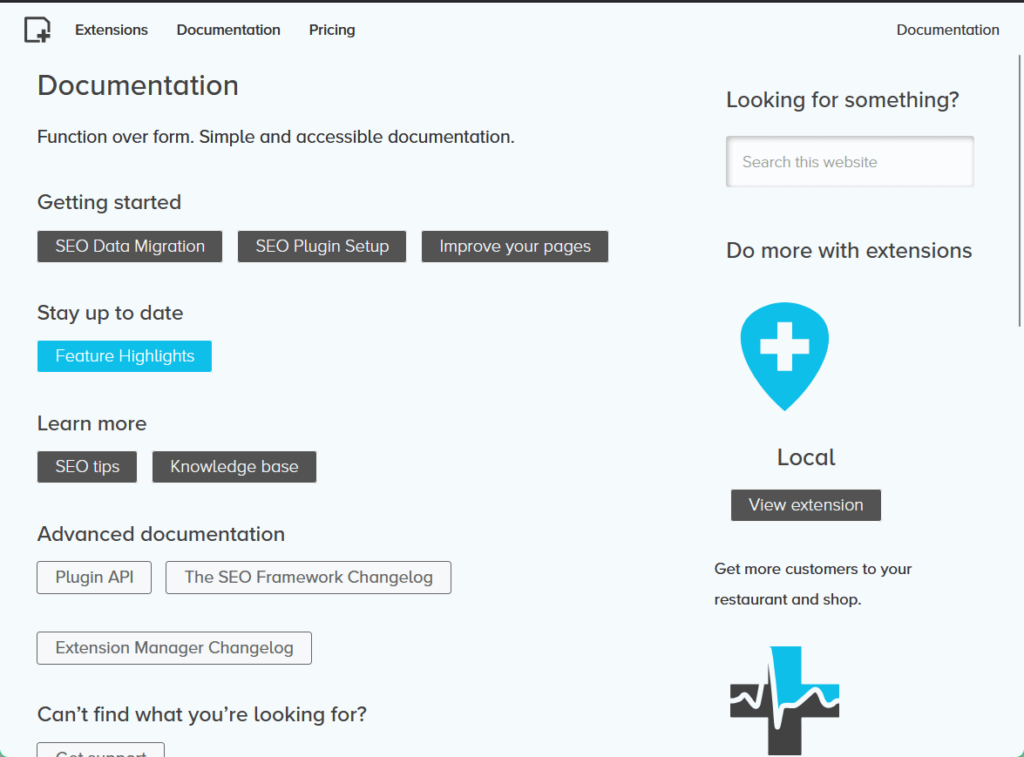
The SEO tips cover a lot of topics on on-site development, from startup to bounce rate reduction and building your audience.
You can see them here:
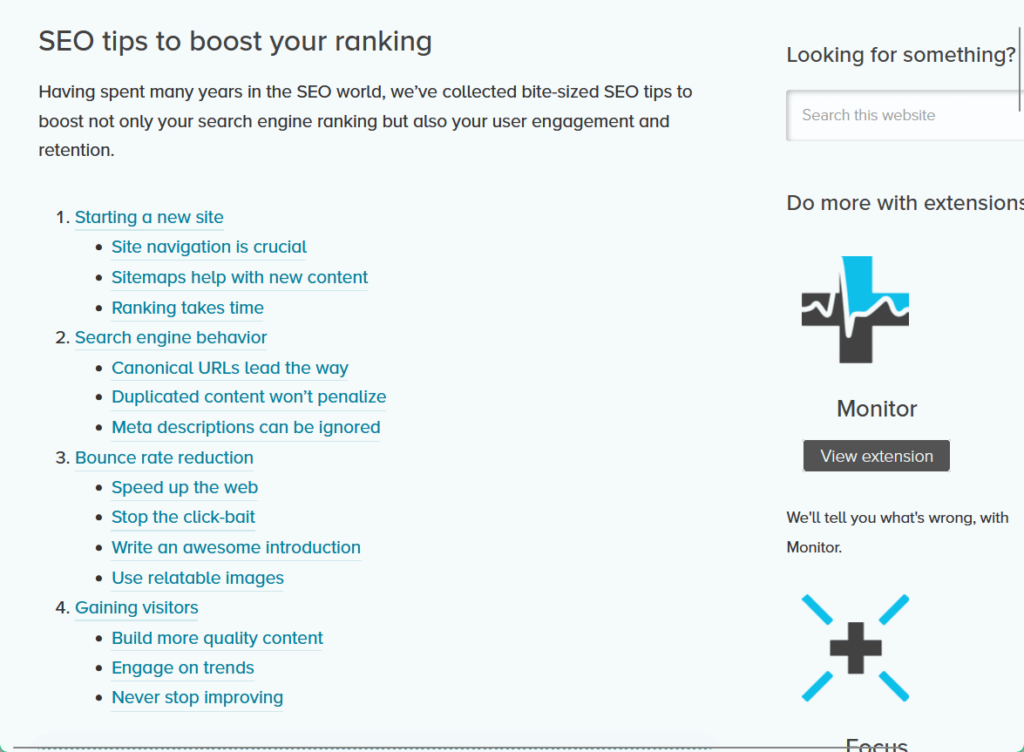
Compared to other plugins, its knowledge base is somehow less stacked — there are only a few featured topics to choose from, with sparse updates in between.
Plus, because it only has a few articles, the site has no search button.
This may be particularly limiting for users who are finding difficulty on new topics and who seek to make the most out of the plugin’s functionalities.
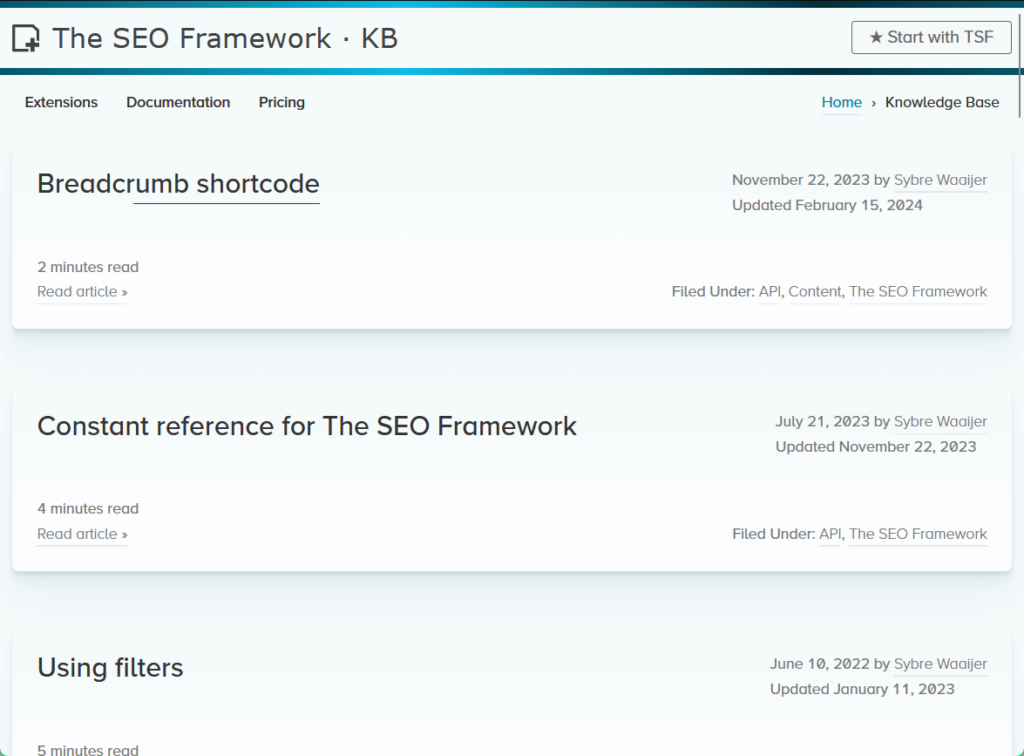
But maybe they will update this in the future?
👋 My thoughts here
While The SEO Framework has an okay and responsive support system, its knowledge base and navigation may still be improved upon.
Here are my thoughts:
- The plugin developers respond to public customer queries promptly and thoroughly, and are tailored to individual concerns.
- While the public documentation is already good in itself, developers really aimed to provide quality service by also establishing a recourse to private queries.
- Some users point out that certain documentation entries can be too technical, especially for beginners, who may take more time to understand the settings and features.
Overall, The SEO Framework offers strong support through both personalized assistance and deep documentation.
Pricing
I would rate the pricing of The SEO Framework 4.5 out of 5.
Here’s why:
- The pricing is highly affordable compared to competitors like Yoast and Rank Math.
- The 2-site minimum policy might be unnecessary for users who only need SEO services for a single website.
- The free version offers plenty of functionality for basic SEO, but some advanced users may feel the need to upgrade to access more features.
The SEO Framework offers highly competitive pricing, making it a fantastic choice for both beginners and more advanced users.
Its affordability, combined with robust features, makes it a strong contender against pricier alternatives.
Cost Breakdown
As discussed earlier, The SEO Framework has both free and paid versions, with the latter boosted with advanced functionalities.
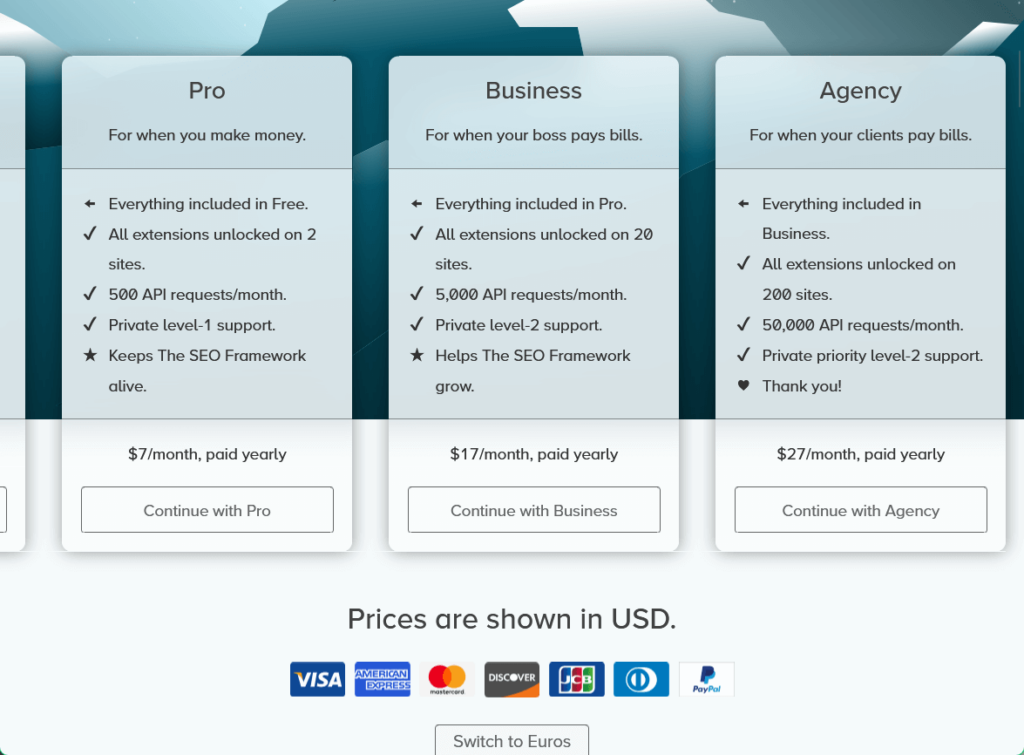
The paid versions grant access to comment spam protection, Google Analytics, Facebook Pixel, API features, and further extensions.
From the screenshot above, the pricing plans start at $7/month and at $84/year, The SEO Framework is significantly cheaper than both Rank Math and Yoast.
The SEO Framework handles a 2-site minimum policy to ease support for staging (development) websites.
Essentially, it’s a “buy one get one free” setup! 👍
Money Back Guarantee/Refund
But how about refunds?
Yes, The SEO Framework offers a 30-day money-back guarantee for their SEO plugins, tools, and extension manager.
Here’s the refund policy on their site:
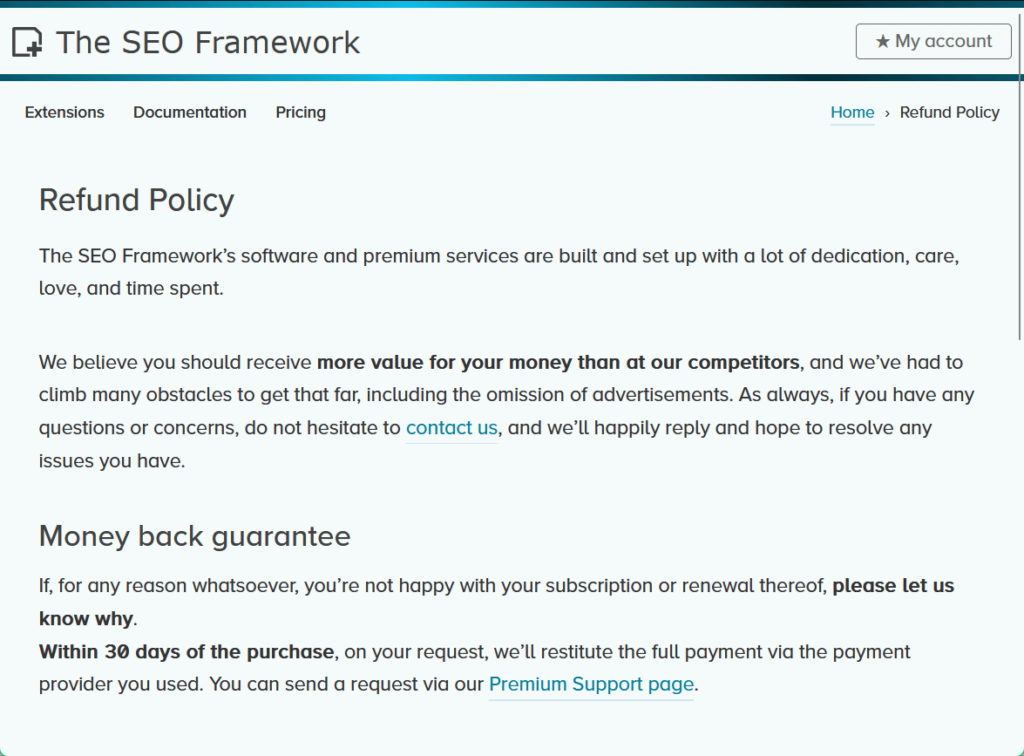
Basically, you can avail of the 30-day money-back guarantee by requesting it on their premium support page.
In order to submit a ticket, you must be logged in on WordPress. They’ll usually reply within 72 hours of your submission.
👋 My thoughts here
The SEO Framework provides sweet pricing for its excellent services, as it costs less than other leading plugins like Rank Math and Yoast.
Here are my thoughts:
- The plugin’s free version is more than enough for basic SEO needs, especially for beginners or if you’re only using it for optimizing posts and pages.
- The 30-day refund period allows you to try out the premium features risk-free, and cancel in no time if it doesn’t meet your expectations.
- Its pricing structure and multiple-tiered plans also provide flexibility and allow users to scale their SEO efforts as their websites grow.
The SEO Framework is a great alternative to its more expensive SEO counterparts, without compromising on speed and efficiency. 😉
Final Thoughts
If you’re considering purchasing The SEO Framework, a smart approach would be to start with the free version to see how well it meets your SEO needs.
Since the paid plans come with advanced features and a 30-day money-back guarantee, you can confidently upgrade if you need more functionality.
Just be mindful of the 2-site minimum policy, which is a great deal if you have a staging site but may not be ideal if you’re only running a single website.
Looking to build your website quickly and easily?
With Elementor Template Kits, you can create professional, responsive websites without touching a line of code.

Secure lifetime access to all premium Elementor template kits:
- Get lifetime access to all premium template kits designed for Elementor
- Complete with 2 years of dedicated support
- Only for $99 — that’s already for the lifetime access
Check out Elementor Template Kits today and take your website design to the next level.