Darrelwilson > The7 Theme Review: A Worthy Investment or Just Buzz? (2024)
The7 Theme Review: A Worthy Investment or Just Buzz? (2024)
Quick Overview

Editor's Rating
Pros and Cons
- Unlimited customization: The endless theme customization and design system features help you create mega menus, dynamic headers, hero sections, sliders, product filters, sidebars, and more.
- Premade websites: It comes with 60+ stunning websites which let you launch your website in a few seconds.
- Free access to premium plugins: The7 includes $174+ worth of premium plugins such as Slider Revolution, Convert Plus, Ultimate Addons, and more.
- Performance: It integrates with the free Fast Velocity Minify plugin and strategic code optimization functionality making your website super fast.
- Regular updates: You’ll get free lifetime updates to ensure that your website remains compatible with the latest WordPress.
- Multilingual support: It comes with the full integration of WPML which lets you add multilingual support to your website.
- SEO and mobile-friendly: It’s compatible with popular SEO plugins like Yoast and certified by Google for its mobile-friendly behavior.
- Overwhelming options: The unlimited customization options can be daunting for beginners.
- Learning curve: The7 comes with an integration of several plugins which means users require to learn a lot.
- Plugin dependency: You need to install multiple plugins to avail of all the features, which could slow down your website.
- Support system: It offers multiple support channels but real-time support seems limited.
- License limitation: If you want to manage multiple websites, you might find that the regular license falls short as it’s limited to only one website.
Ease of Use
I would rate the overall ease of use of The7 at 4.5/5.
Here's why:
- The installation and registration process is simple and supported by detailed documentation.
- The7 deep integration with Elementor, WPBakery, and WooCommerce, three widely-used WordPress plugins, simplifies customization options.
- Easy theme options editing from both the front end and back end which is a plus for you.
- I encountered some issues like the theme wizard failing to load multiple times which is frustrating.
However, it is important to note that some pre-made Elementor websites require Elementor Pro for import.
Installation Process
You can only purchase and download the The7 WordPress theme from the Envato Marketplace.
The theme installation process is straightforward. First, you need to log in to your website dashboard area and follow the below steps.
- Go to appearance > themes > add new > upload theme
- Browse through your files and upload The7
- Click the install now button then activate the theme

Once you’ve completed the theme activation, your next step is to register the The7 theme.
Insert the purchase code and hit the register theme button.
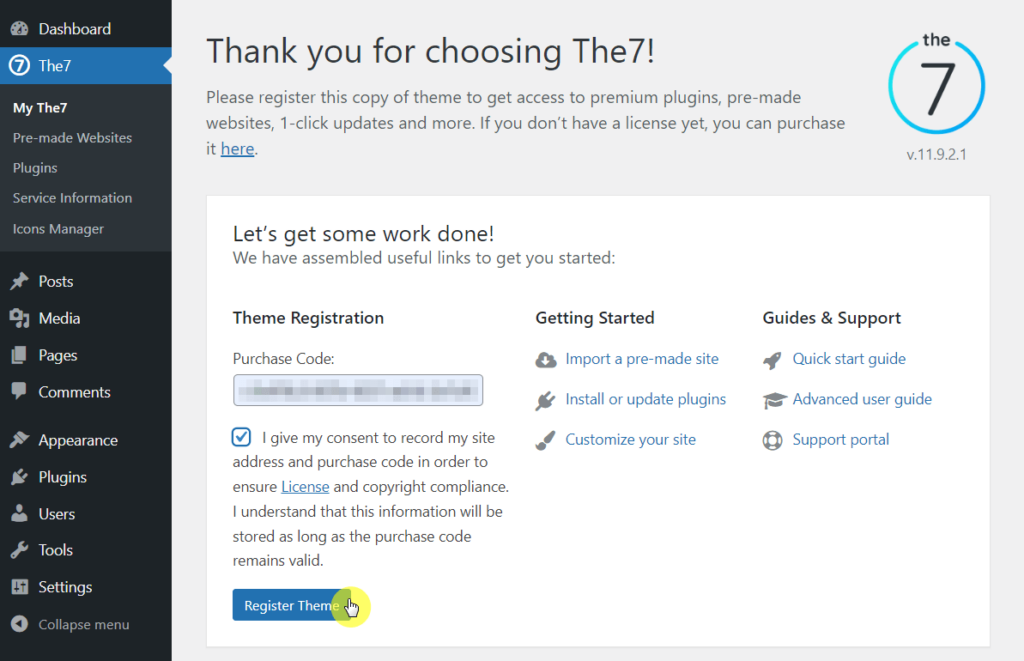
Now, you’re ready to use and customize the theme for your website.
Theme Setup
Hover over the theme options from the top bar and click the wizard to start the theme setup.
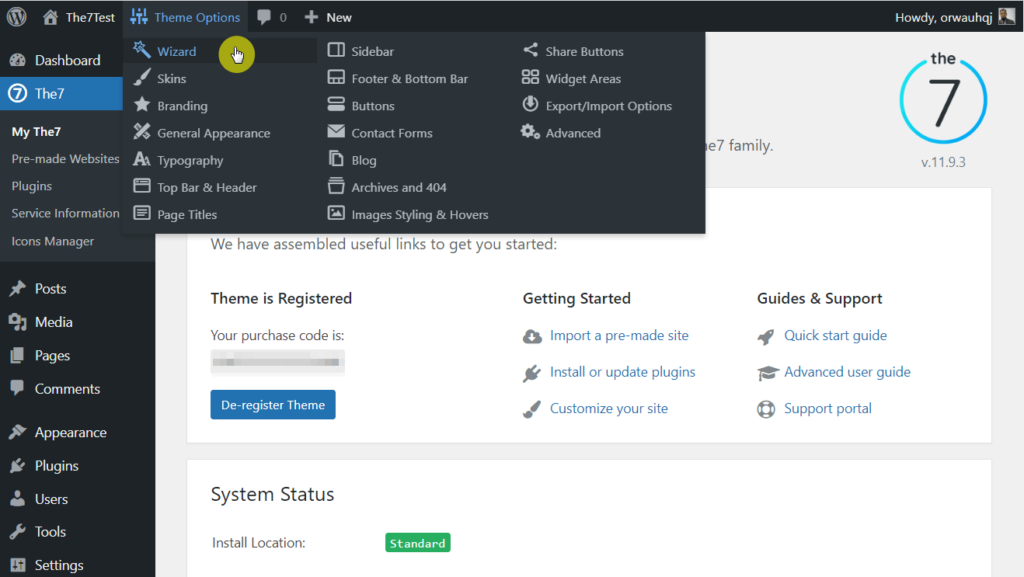
On the next page, you’ll see the below four options.
- General
- Branding
- Top Bar & Header
- Sidebar & Footer
Now, you’ll see how to use these settings to set up the theme.
General
Under the general setting, you can set your website layout such as wide and boxed. Also, you can add a background color to your website.
You can add the heading’s font family, weight, style, and color in your own way. Use the basic font settings to change the website font and set primary and secondary text colors. Utilize the accent color to enhance the primary color.
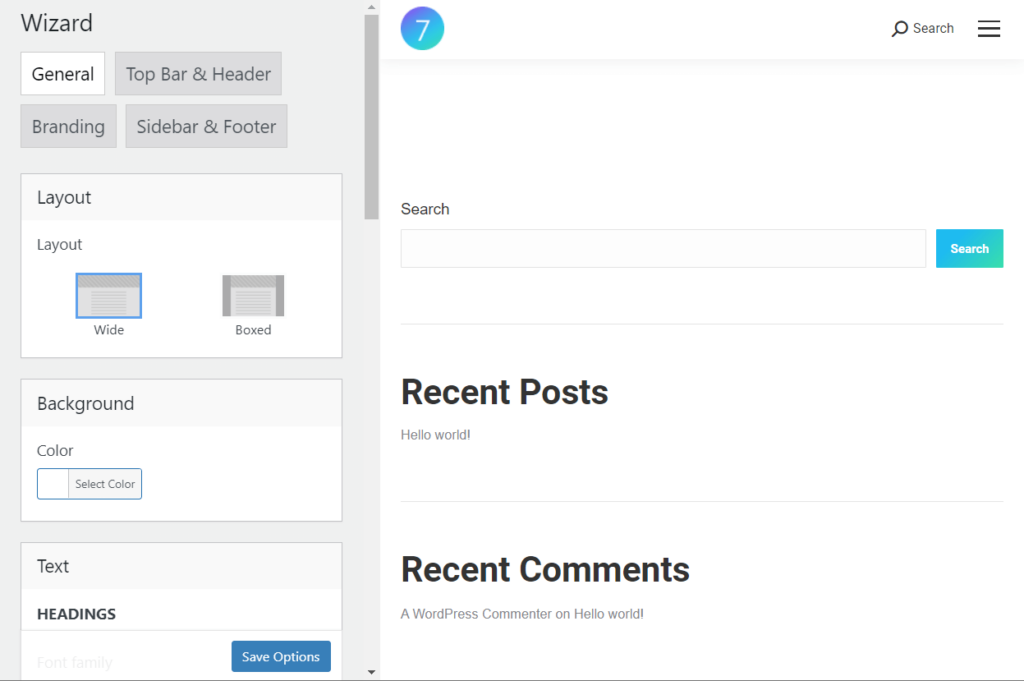
Don’t forget to click the save options button to save the changes.
Branding
The7 comes with several options to emphasize your brand visibility. You can add the main and retina logo for your main and transparent header. It lets you add logos for the floating navigation and mobile menu.
Under the branding setting, you’ll get options to add your logo to the bottom bar. Also, it lets you add a favicon and copyrighting information for your website.

Top Bar and Header
In this setting, you can select a particular header layout for your website and set the menu position and color for different header features.
Here, you can add font and background color for the top bar and select an effect for the floating navigation. The theme gives you all the options such as switch after, layout, and header padding to manage the mobile header.
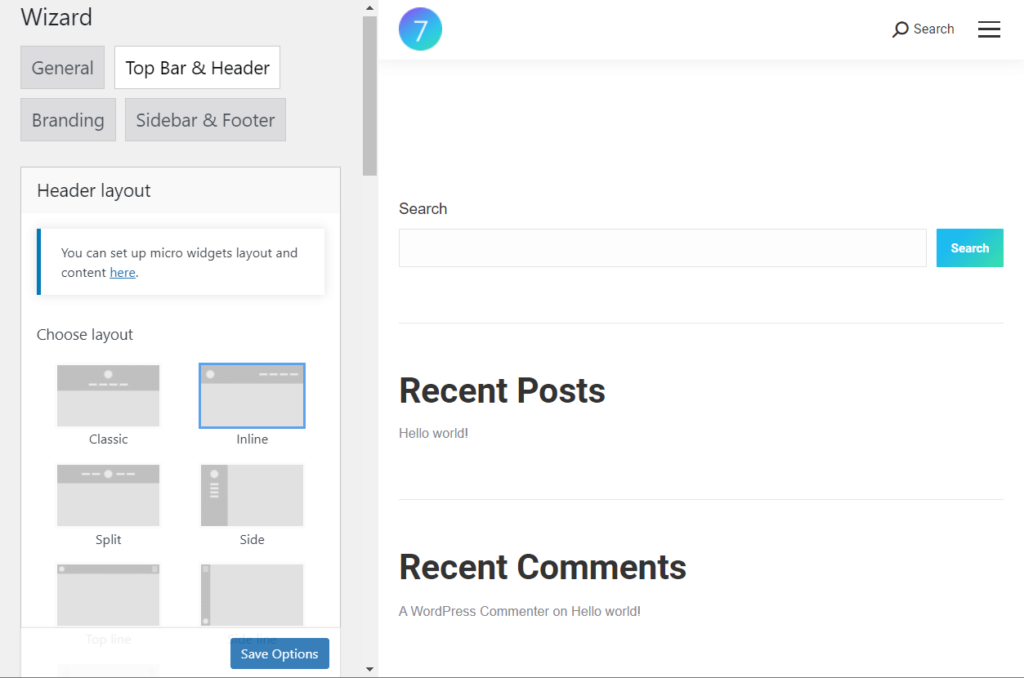
Sidebar and Footer
You can choose a suitable sidebar style in this area. To make your footer and bottom bar stand out, you can use color for the background, heading, content, and font.

👋 My thoughts here
The installation process for the The7 theme was user-friendly and efficient commonly expected from WordPress premium themes.
What grabbed my attention:
- The setup wizard impressed me with its user-friendly approach, allowing a seamless selection of default header, footer, sidebar, and typography combinations.
- After installing and activating recommended plugins, additional settings will appear in the wizard section. However, this may confuse new users.
Overall, The7 gives you creative freedom and flexibility, while also being easy to use and reliable.
It's essential to acknowledge the impact of reliable web hosting on improving your site's overall performance.
Enter Hostinger, a top-tier hosting provider that brings a significant boost to your website's functionality and speed.
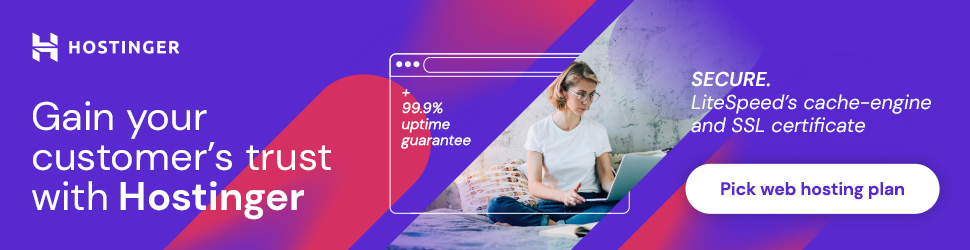
Discover the Hostinger advantage for your WordPress site:
- Enjoy a 99.9% uptime guarantee
- Affordable pricing at just $2.49/month (use the code darrel10 to get a discount)
- Global performance and reach with Hostinger's optimized hosting platform
Selecting Hostinger indicates a preference for a service dedicated to speed, stability, and exceptional performance, an ideal match for your website powered by The7 theme.
Features
I would rate the overall features at 4/5.
Here's why:
- It has a full site builder that lets you build interactive headers and footers, dynamic mega menus, hero sections, sliders, and more.
- Its bespoke widgets extend the Elementor functionality, such as 26 general content widgets, 24 WooCommerce widgets, and 22 theme builder widgets.
- It comes with a simple custom post-type builder. It lets you edit existing or create your post types and display them with universal masonry, list, grid, and carousel widgets.
- The7 is also responsive, SEO-friendly, and compatible with all major plugins and browsers.
The7 is a premium theme that provides a collection of exclusive features and options to suit any website needs.
However, these numerous settings may create a slight complexity for beginners.
Another important concern is that you will get all the features at the time when you install and activate the plugins.
Core Features
Here are the core features of The7:
1. Theme Options
I’ve divided the theme options into the following parts so you can easily understand and utilize the features.
- General Appearance
- Typography
- Page Titles
- Buttons
- Contact Forms
- Images Styling & Hovers
- Share Buttons
- Widget Area
Let’s dive in.
General Appearance
Hit the general appearance setting from the theme options.
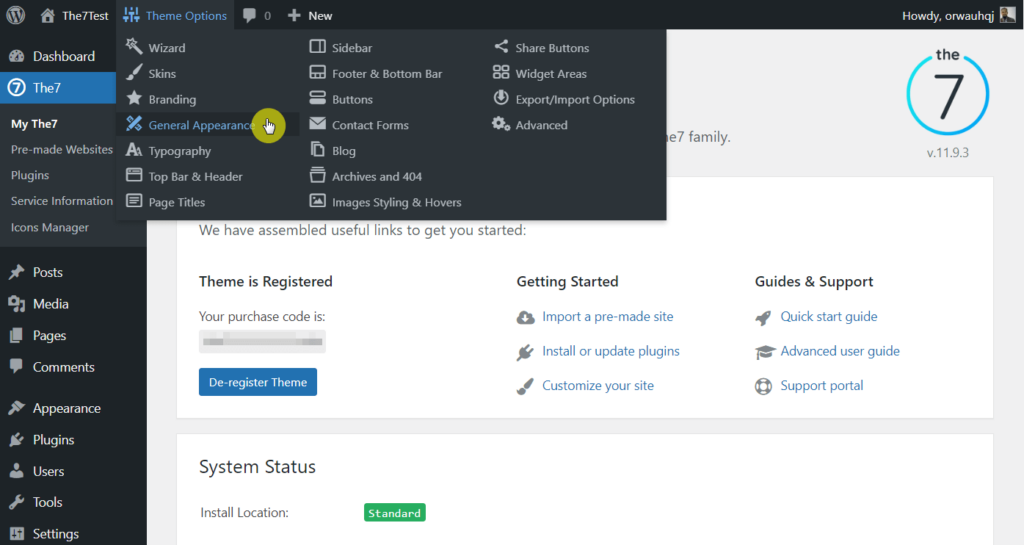
Under this option, you can manage the website layout, background color, images, content boxes, dividers, color accents, border radius, and many essential settings. You can set the content and sidebar padding including mobile breakpoints and paddling.

To ensure a better user experience, you use a beautiful loader and manage its settings. It also gives you the option to control the lightbox feature.

Typography
The7 provides all the essential settings that help you manage your website typography in a more organized way.
You can easily access the settings from the theme options > typography area.
Under the fonts area, you can manage the text color of your website. There are some settings you’ll find under the basic fonts and heading section to make website typography more engaging and eye-soothing.
If you want to add different typography styling in your website widget section, you can utilize the widget font settings.
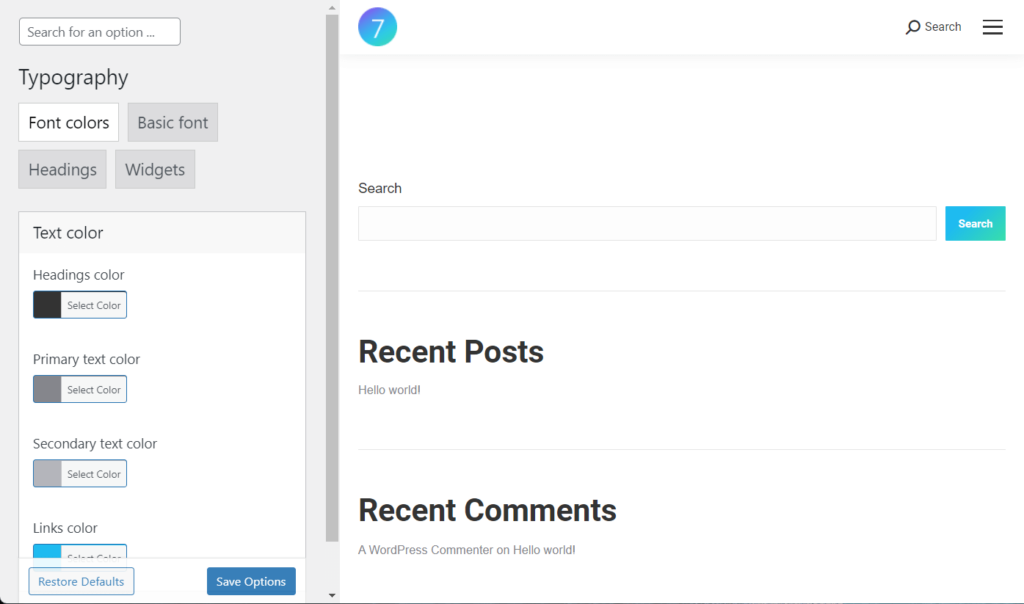
Page Titles
Navigate to page titles from the theme options.
You can set the layout, height, and padding of the title area. You’re able to enable and disable the breadcrumbs and title using the breadcrumbs and title setting. The responsiveness setting also lets you manage the responsive layout of the page title.
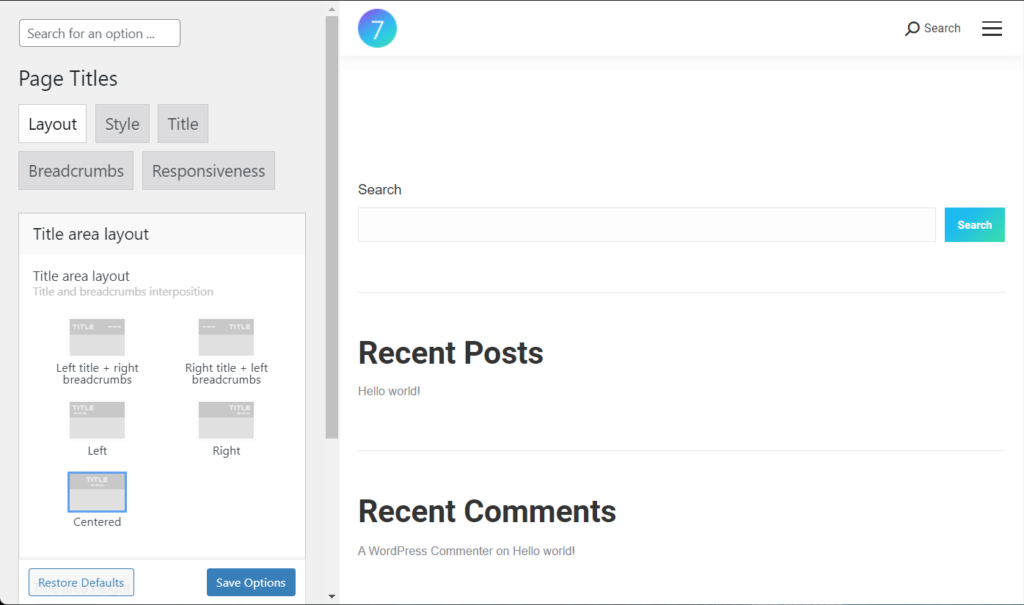
Under the style tab, you’ll get lots of options that you can use to add the page title area style, background color, and header style.

Buttons
Navigate to the buttons from the theme options to get its settings.
You can change the default buttons' background, hover, borders, and text color. The settings allow you to manage small, extra small, and medium button styles.

Contact Forms
Click the contact form menu from the theme options.
Under the contact form appearance, you’ll get the essential styling options to make the form interactive. You can set input height, color, and border width. You’ll also get options to manage the contact form message and security information.
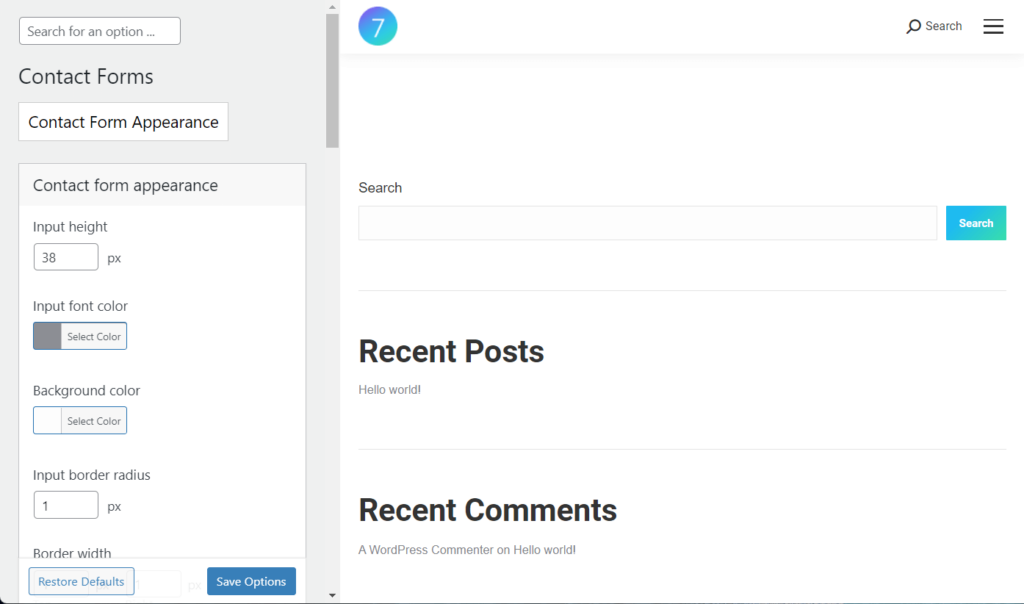
Blog
Go to the blog setting from the themes options.
The general setting lets you manage the style and typography. On the other hand, the blog menu gives you control over the fancy date, single post featured image, and other settings.

Images Styling & Hovers
Hover over the theme options and hit the images styling & hover area.
You can set a suitable image & hover ring styling that fits your website design. Also, you can manage the other default image hover settings and other essentials.
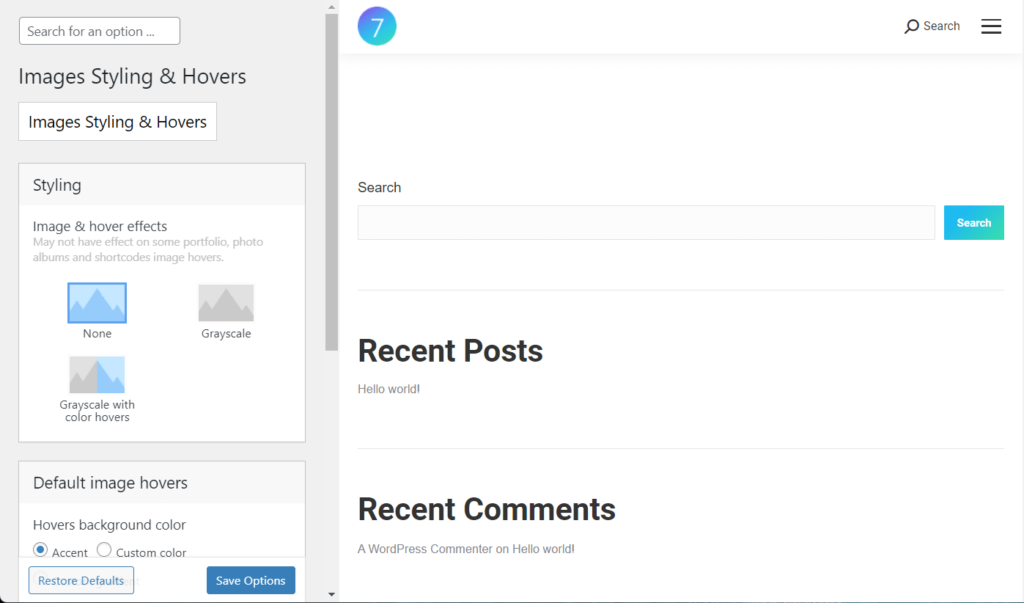
Share Buttons
To customize the share buttons, you need to navigate there from the theme options.
You can set the share button appearance on hover or keep it always visible and manage its behavior in the posts.
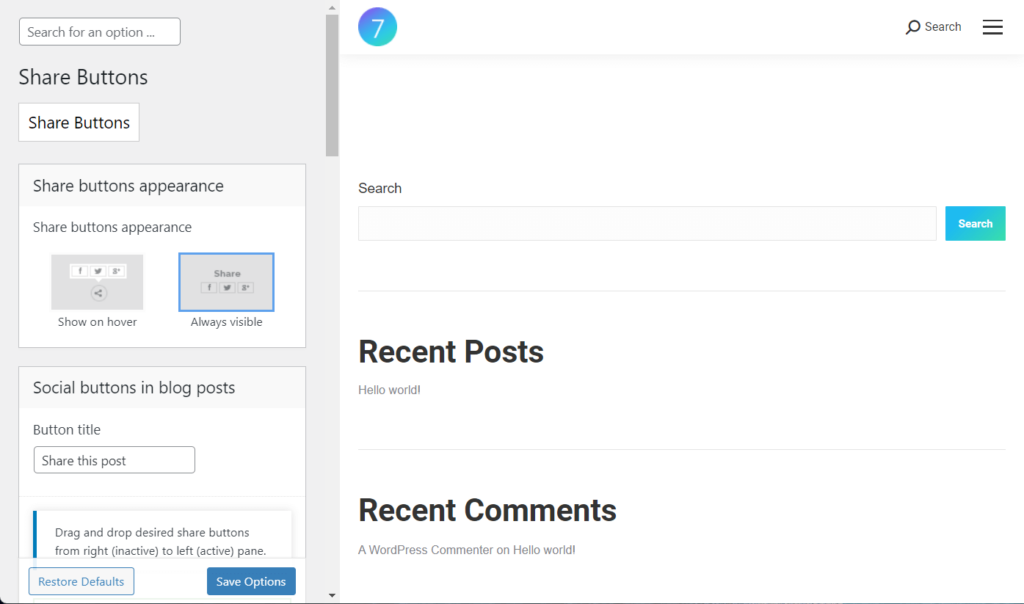
Widget Area
Like the other settings, you can access the widget areas from the theme option.
In this setting, you can add a sidebar and footer in the widgets area. Also, you can add new widget areas here.
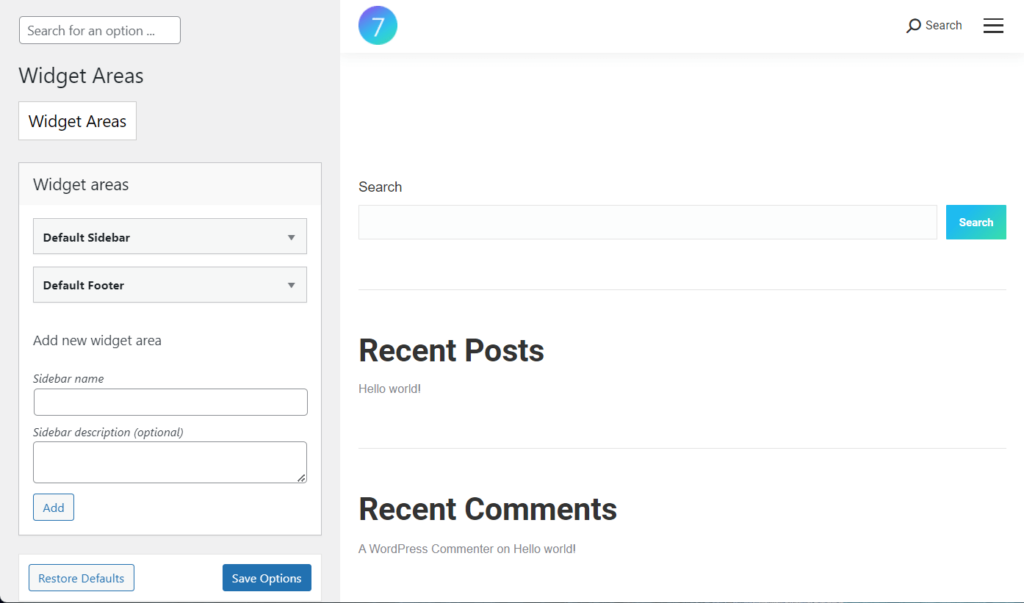
⚠️ Note: It’s important to note that after installing plugins you’ll see some extra settings in the theme options.
2. Plugins
In the plugins menu, you’ll find a list of all the recommended plugins. You can install, activate, and deactivate plugins in this area. It’s always good to use only the necessary plugins rather than activating all of them at a time.
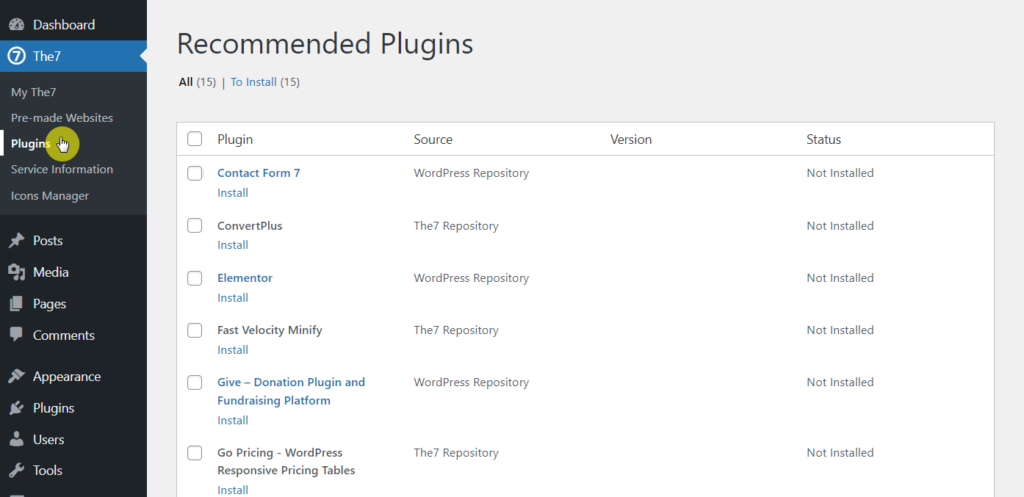
3. Icon Manager
The7 offers 240+ icons for use. Apart from these, you can upload your custom icon and install Font Awesome 4 or 5 icons to your website from here.
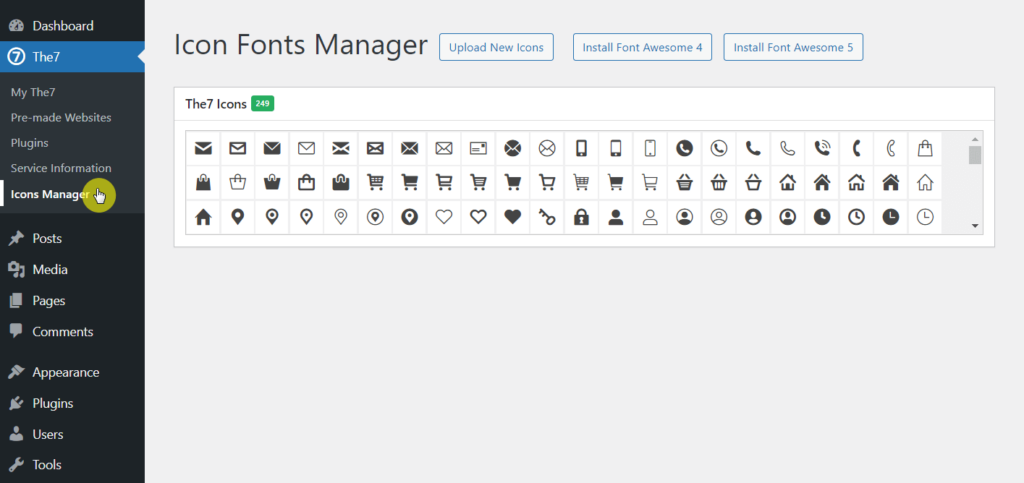
4. Advanced
Hover over the theme options and click the advanced setting.
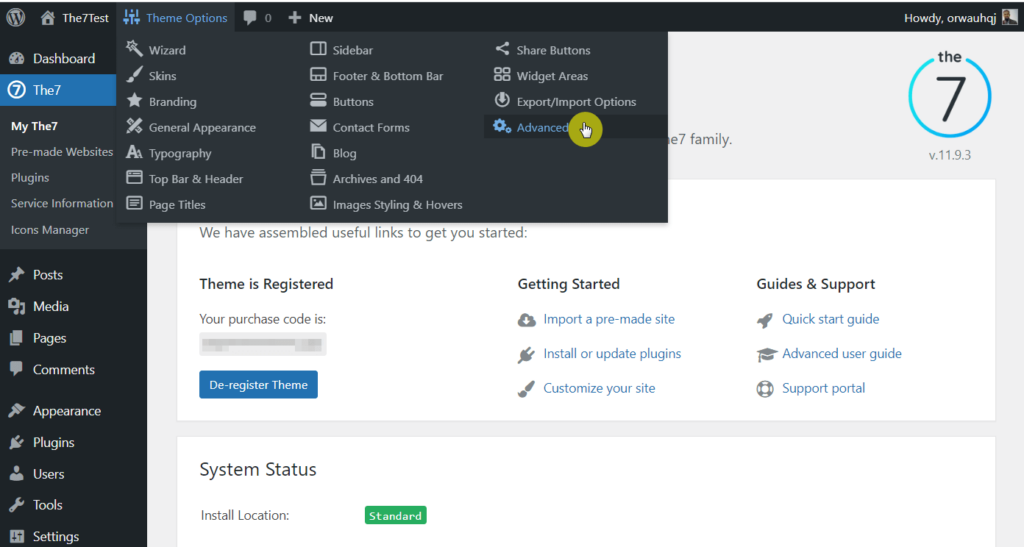
In this setting, you can easily add custom CSS and JavaScript code to your website. You’re able to set up the responsive layout and configure some performance settings such as image lazy loading, enable Fast Velocity Minify plugin integration, and more.
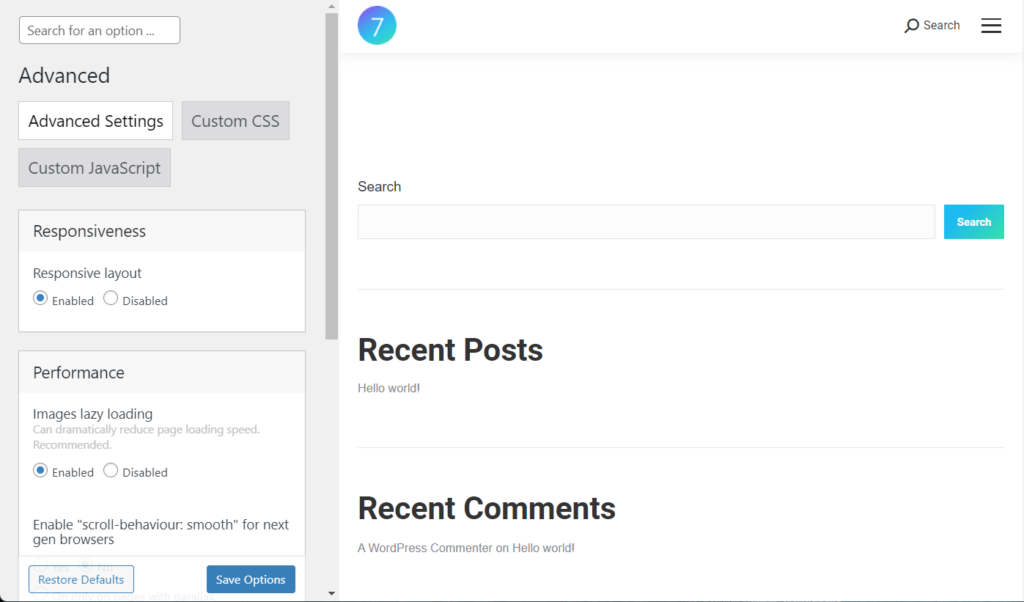
Pre-Built Websites
The7 comes with 60+ pre-made websites. You’ll get websites built with the best page builders such as Elementor, WPBakery ( formerly Visual Composer), and WordPress blog editor (formerly Gutenberg). You can also find websites for one page. It also offers some exclusive WooCommer-ready websites that you use to kickstart your online store.
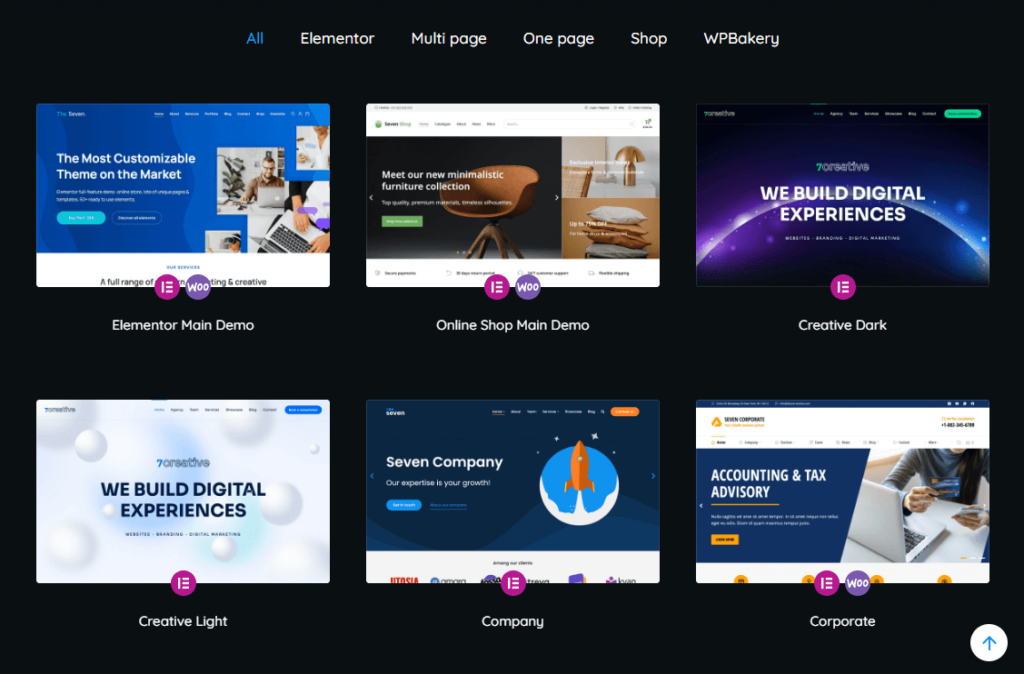
It’s time to show you how to use The7 pre-build websites.
Navigate to The7 > pre-made websites area to see all the demos.
Use the search field to find websites by name or URL. You can also use the quick search option to filter particular demos using the given tags.
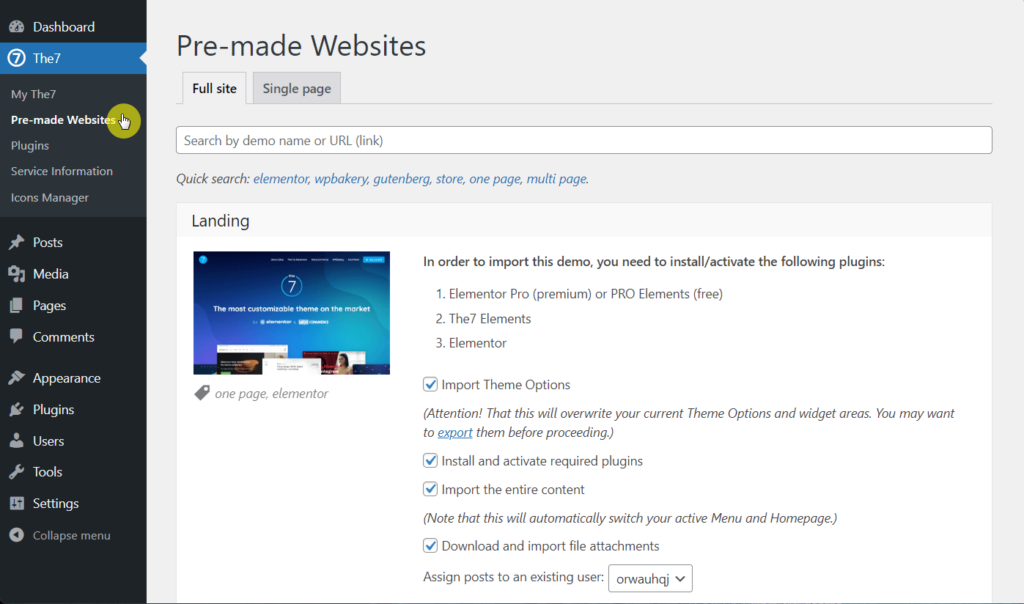
Once you’ve selected a suitable demo for your website, click the import content button. For this tutorial, I’ve chosen the Beauty Studio demo.
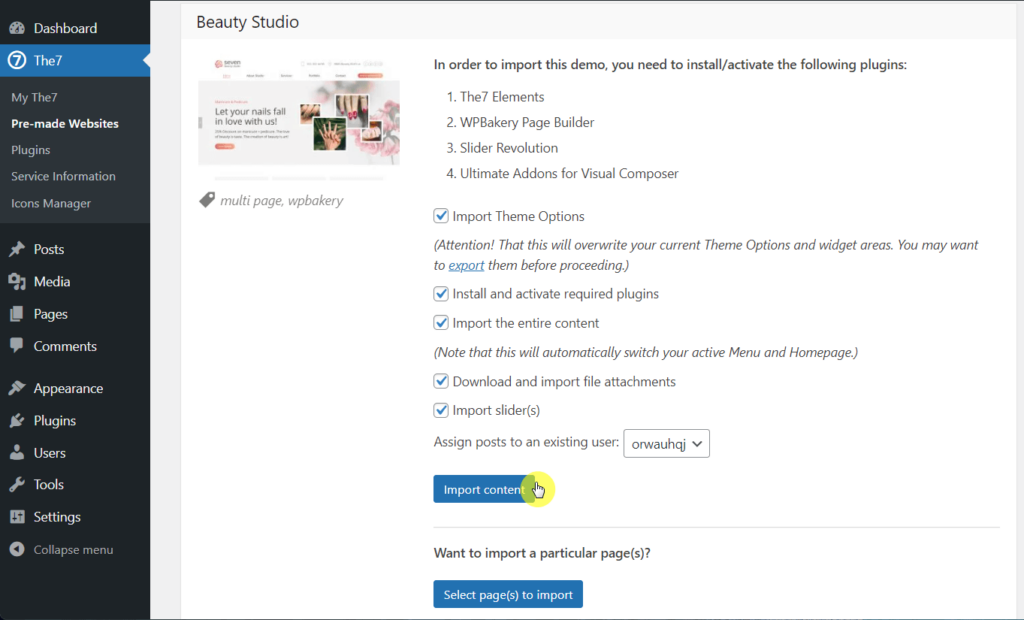
⚠️ Note: If you would like to import particular pages, you can use the select page(s) to import option.
On the next page, you see the demo website is importing. Wait a while until the import finishes. After completing the import, you can hit the visit site link to check your website.
Here is the current look of your website if you’ve selected the same demo.
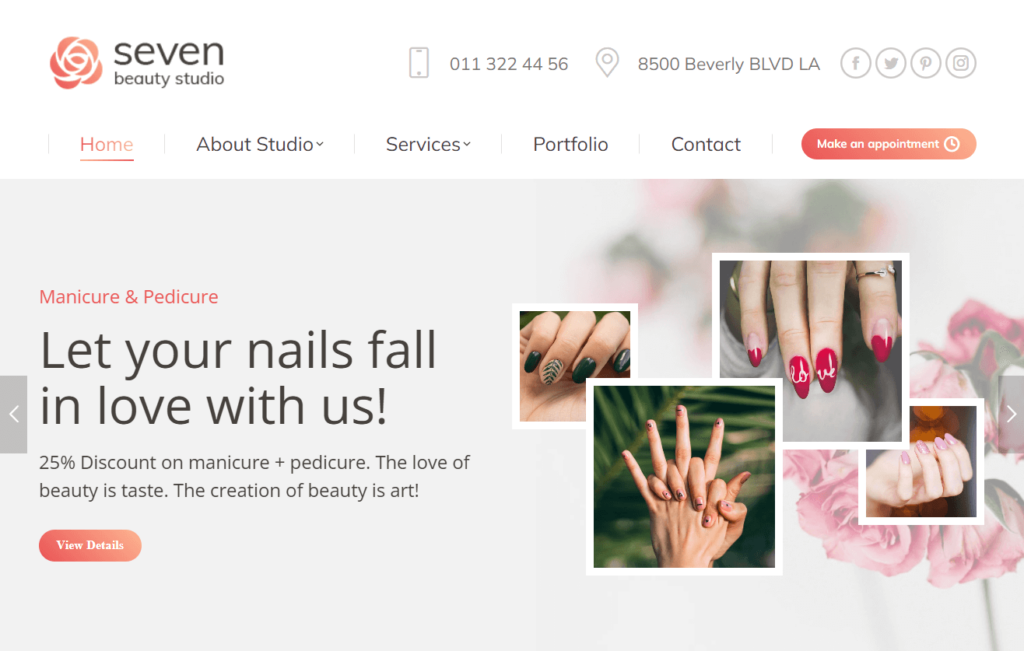
Fast and easy!
👋 My thoughts here
The7 core features and prebuilt demo websites are truly exclusive and highly customizable.
An overview of the core features and premade templates:
- The7 is a premium theme, and I expected to find more ready-to-use templates for different niches, but unfortunately, it only offers 60 demos, which is not a good number.
- If you want to install an Elementor website demo, you need to have its pro version. However, the good thing is that they clearly mention it, so there is no confusion there.
- Another thing I would like to share is the lack of one-page websites on the list. You can't even find any templates for personal portfolios, which are very common.
Overall The7 is good with its features and functionality yet there's room for improvement. Enhancing page builder compatibility and expanding the range of demo websites would undoubtedly elevate its appeal and versatility.
Reliability
I would rate The7 overall reliability at 2.9/5.
Here's why:
- The7 falls short in terms of speed and efficiency, clocking in at a fully loaded time of 2.4 seconds, and lagging behind many competitors.
- The demo website is quite heavy, with a total size of 1.13 MB.
- Yet it manages 77 total page requests, minimizing server interactions without compromising functionality.
Performance
The7 is considered one of the fastest themes on the market.
What do you think?
Let’s run a quick test for a better understanding.
I imported a pre-built website from The7 and ran it through GTmetrix.
Here are the results:
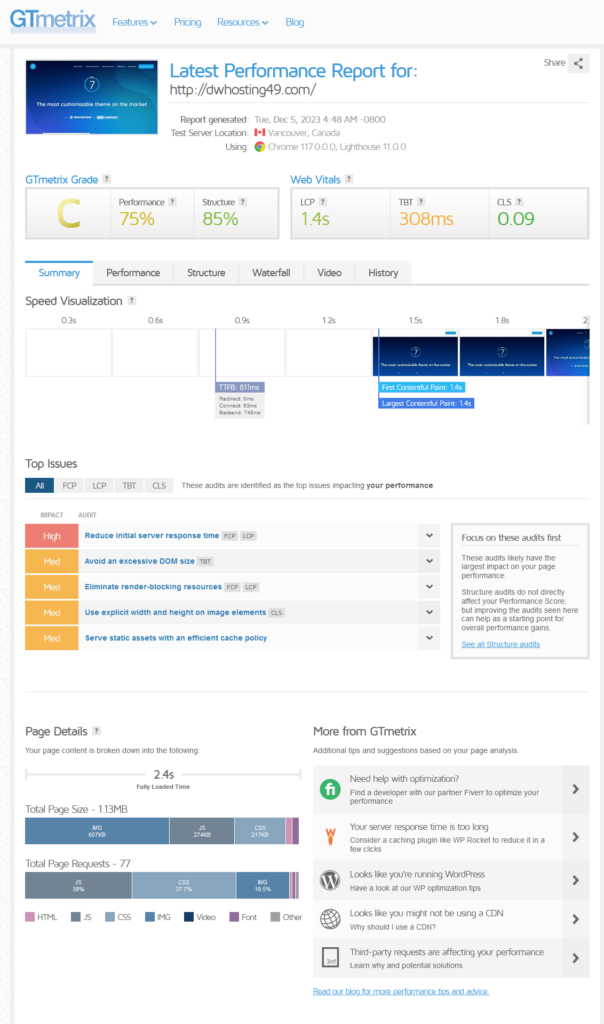
It obtained a C grade with 75% performance. Though it is not the best in performance and speed, it's still good.
Overall, significant improvements in performance are necessary to boost its reliability.
⛔ Warning: The results from GTmetrix aren’t conclusive and won’t always hold true as the themes continue to update. However, they are a good indication of the themes’ performance and speed insights.
Updates and Maintenance
Since its first release in 2013, The7 has continuously developed, ensuring compatibility with the latest WordPress versions and introducing new features to enhance user experience.
It also fixes existing bugs and improves its performance and security. The best part is that you get these updates for free, no matter when you bought the theme.
The ongoing dedication to updates and maintenance keeps The7 as a contemporary and reliable option for WordPress users.
👋 My thoughts here
Here are some points I would like to share:
- Since its first release in 2013, The7 has continuously developed, ensuring compatibility with the latest WordPress versions and introducing new features to enhance user experience.
- It also fixes existing bugs and improves its performance and security. The best part is that you get these updates for free, no matter when you bought the theme.
- But they need to work hard on the theme performance. It would be great to achieve an A grade and reduce the number of page requests.
To be honest, I’m not satisfied with the performance that I’ve rated 2.9 out of 5.
Support
I would rate The7 overall reliability at 2.8/5.
Here's why:
- The7 theme has a dedicated support system that offers helpful assistance to its customers.
- You can contact them via email, ticket, Twitter or Facebook.
- The support system also provides extensive documentation.
- If you require immediate assistance, they may not be able to provide it promptly.
Support inquiries are handled during business days from 8:00 to 17:00 (GMT 0.0), typically within 24 hours, in the sequence they're received. Inquiries sent via comments, direct messages, email, Twitter, or Facebook may experience significantly longer processing times and might not receive attention at all!
Customer Service
The7 support portal offers two different support system tickets and a knowledge base. To submit a ticket, you need to log in to the portal using your username and password. If you don’t have an account, you can create a free one using the signup form.
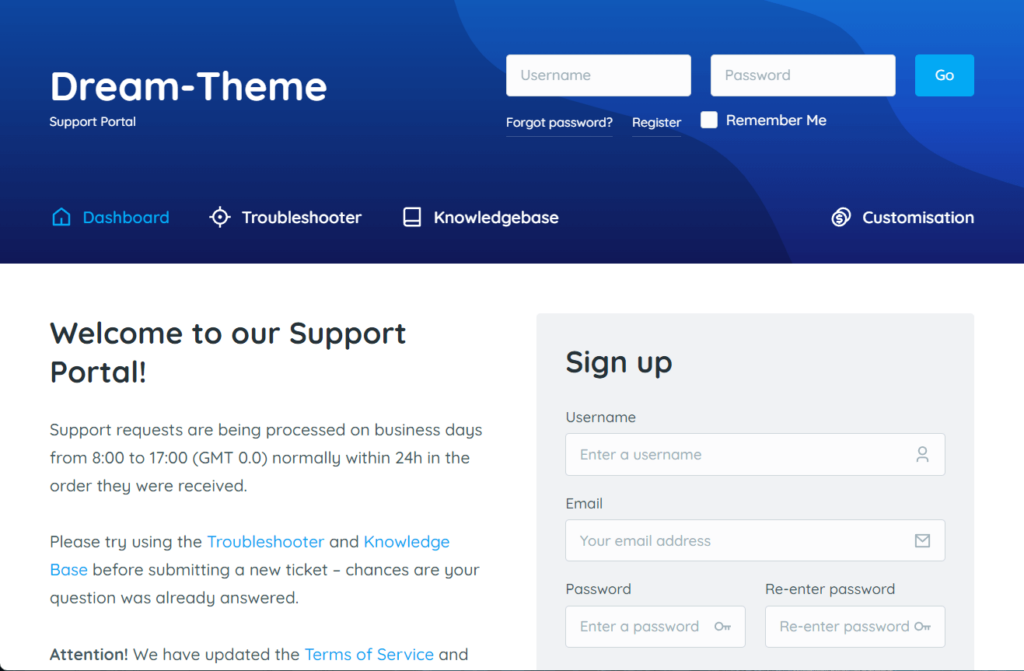
You can use the troubleshooter option to filter knowledge-based articles based on the ticket categories.
Documentation
You can find the documentation under the knowledge base area. It comes with a lot of articles that you can check to solve your particular problem. You can use the search field to find particular documents. You can also explore useful tips from the right-side sidebar.
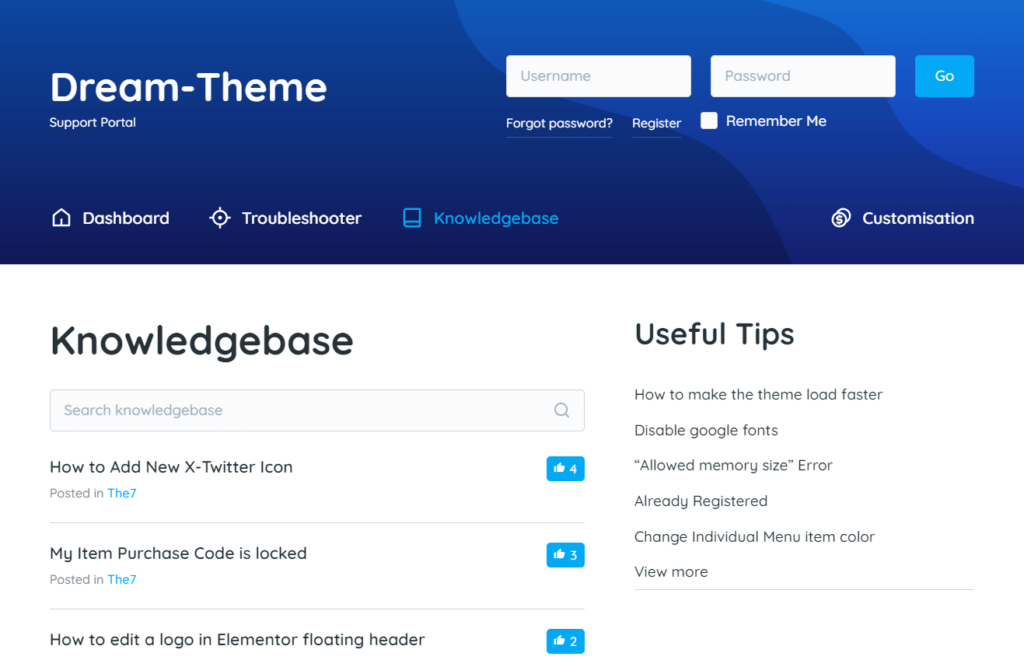
Several articles in the knowledge base lack sufficient information, making it challenging for customers to find the correct solution.
Community Support
The7 also offers community support but they are not available all the time. I checked their Facebook page and saw that the last post was published on February 17, 2023, but today is December 4, 2023.
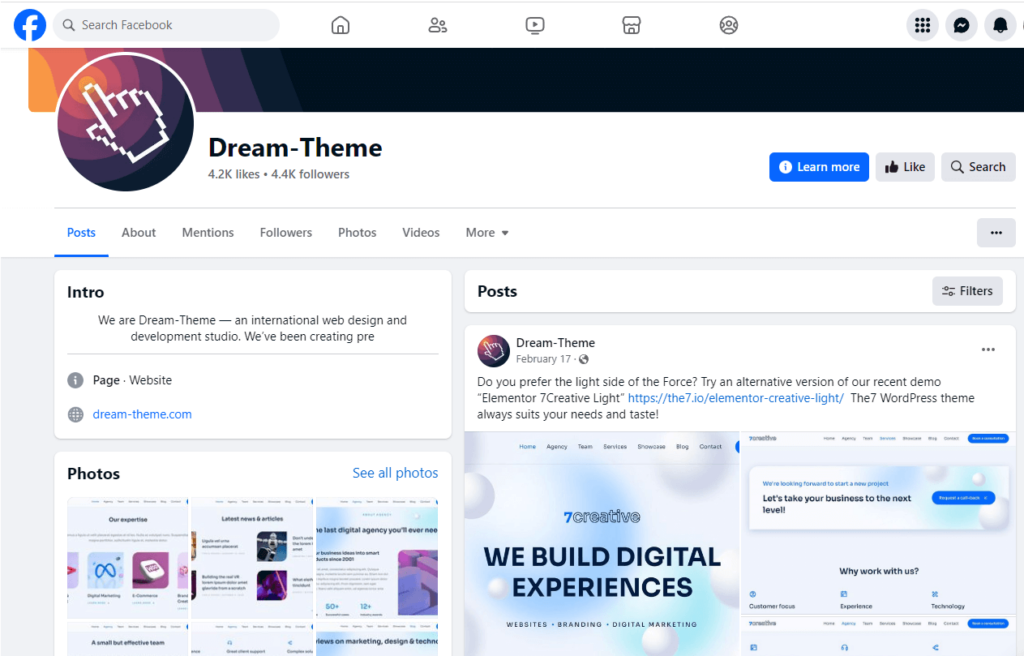
👋 My thoughts here
Here are some of my suggestions that could make The7 support system better:
- They can create video tutorials,
- Extend support requests 24 /7 to ensure a fast support system.
- Update their existing knowledge base articles with proper information.
- Write more step-by-step docs and articles.
- Engage actively on their community platform by consistently posting and responding to user queries.
Overall, The7 support system has a lot of room for improvement.
Pricing
I would rate the overall pricing of The7 at 4.8/5.
Here's why:
- The7 costs only $39 depending on the license. That’s a huge saving compared to other top themes.
- You can also use the included premium plugins, such as Slider Revolution, WPBakery Page Builder, and more, to add extra functionality and flair to your pages.
Plus, you get free updates and support, so you can always enjoy the latest features and fixes.
Cost Breakdown
The price of The7 is straightforward, and it gives you a lot for what you pay because it comes with tons of useful features.
You can buy it directly from the Envato Market:
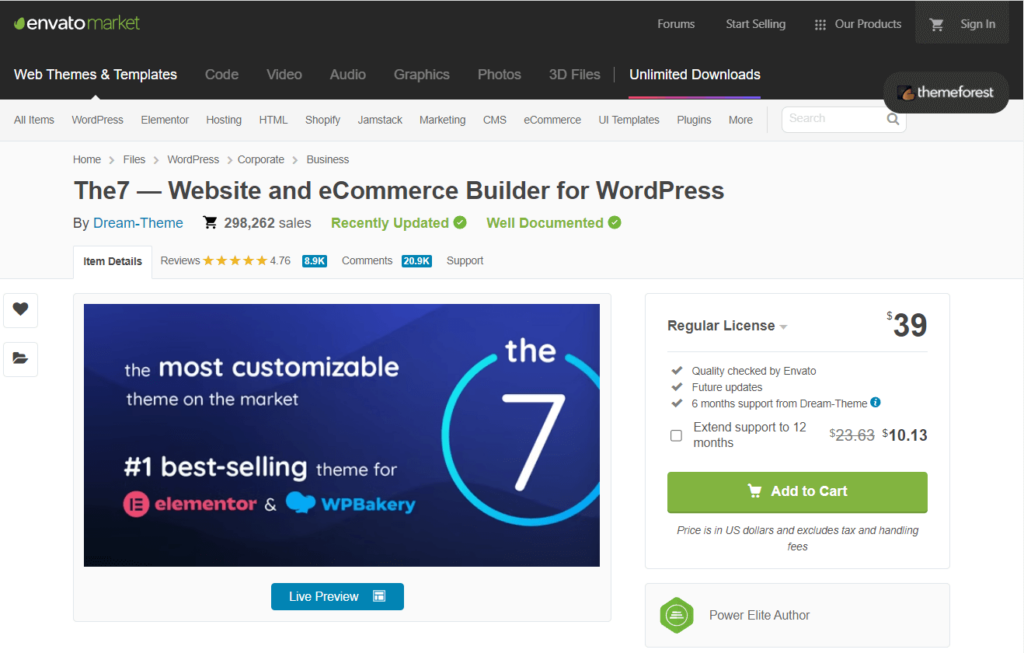
For $39, you’ll gain access to the following:
- Everything that The7 offers
- Future updates
- 6 months of full support from the theme’s author
⚠️ Note: The drawback of purchasing a theme from Envato Market is that the regular license covers just a single website.
Since you can only buy it from the Envato Market, the additional expenses are the following:
- The handling fee for using a credit card during purchase
- Extended support to 12 months will cost $10.13
Money Back Guarantee/Refund
It's important to note that since The7 theme can only be purchased from Envato Market, that specific market's refund policies apply.
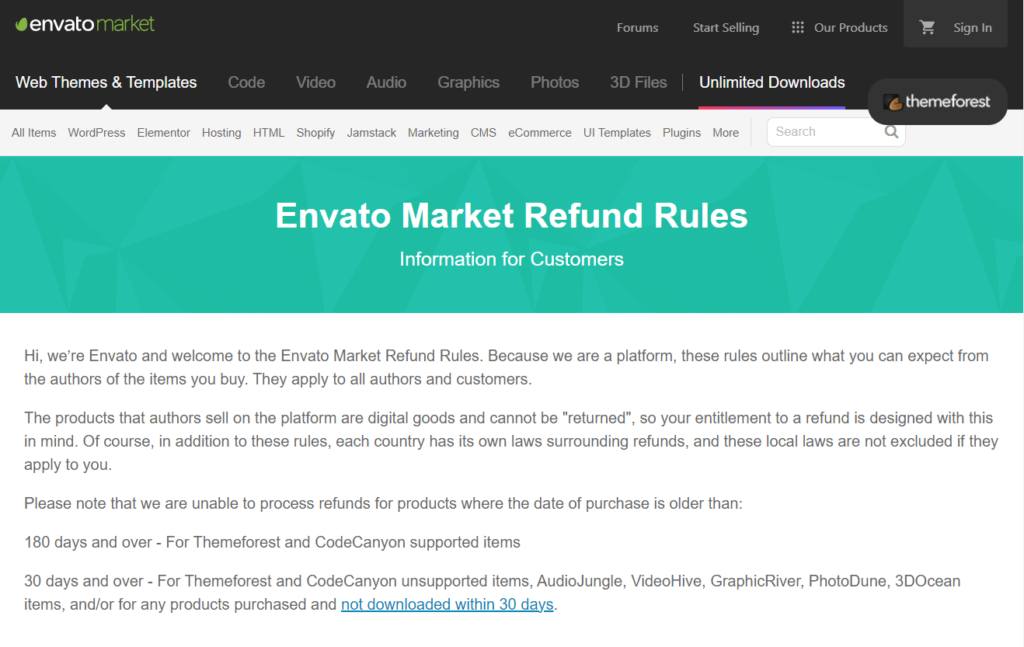
Here’s a summary of their refund policy:
| Circumstance | Eligibility | Notes |
| Item is “not as described” or doesn’t work as it should | Yes | If the item is materially different from the description or doesn't work as expected. |
| Item has a security vulnerability | Yes | If it can't be fixed easily, you may be entitled to a refund. |
| Item support is promised but not provided | Yes | If you don't receive the promised support, you may be entitled to a refund. |
| Items that have not been downloaded | Yes | If not downloaded within 30 days from the date of purchase. |
| Resolving disputes – asking Envato to help | Discretionary | If you and the author can't agree on a refund, Envato may intervene. |
| You don’t want it after downloading | No | — |
| Item didn’t meet expectations or is of low quality | No | — |
| Change of mind | No | — |
| Bought by mistake | No | — |
| Lack of expertise to use the item | No | — |
| Item removed or author no longer active | No | Advised to download items immediately after purchase. |
| Purchase made over 180 days ago (supported items) | No | For Themeforest and CodeCanyon supported items. |
| Purchase made over 30 days ago (unsupported items) | No | For Themeforest and CodeCanyon unsupported items and other specified Envato Market items. |
👋 My thoughts here
Here are some points:
- The7 is one of the most affordable themes on Themeforest that costs $39.
- It includes many premium plugins which are worth over $174, but you can get them for free with The7 theme.
- Providing a multi-site license or a more direct refund policy can improve user satisfaction.
The pricing of The7 offers excellent value for WordPress users, which sets it apart.
Final Thoughts
The7 is a modern multipurpose theme that offers unparalleled value for its price. It helps you create and customize any type of website, from personal to creative professional, from simple to complex.
It also includes premium plugins that add more functionality and design options to your site. The7 is compatible with the latest WordPress versions and provides free lifetime updates.
The7 theme is not just a theme, it’s a comprehensive toolkit that gives you everything you need to make your website dreams come true.
If you are looking for a WordPress theme that is affordable, versatile, and reliable, The7 theme is the perfect choice for you.
As you weigh the benefits of The7 for your website, consider how you manage updates and support
If the thought of ongoing updates and costs seems daunting, Darrel Wilson's exclusive offer might be the perfect solution.

Get lifetime access to all premium template kits designed specifically for Elementor:
- Get lifetime access to all premium template kits designed for Elementor
- Complete with 2 years of dedicated support
- Only for $99 — that's already for the lifetime access
Take this opportunity to simplify your website management with Darrel Wilson's game-changing templates.
