Darrelwilson > Total Theme Review: Still Ideal For Versatile Sites (2025)
Total Theme Review: Still Ideal For Versatile Sites (2025)
Quick Overview

Editor's Rating
Pros and Cons
- Versatility: Total is a multipurpose theme suitable for various websites, including business, portfolio, blog, and eCommerce sites.
- Drag-and-drop page builder compatibility: Its seamless integration with popular page builders like WPBakery and Elementor enables users to create custom layouts easily without coding.
- Extensive customization options: The theme offers comprehensive customization options through the WordPress Customizer, allowing users to personalize colors, fonts, layouts, and more to match their branding.
- Responsive and retina-ready: Total ensures that websites look great and function well on all devices, including desktops, tablets, and smartphones, with support for high-resolution retina displays.
- WooCommerce compatibility: Full compatibility with WooCommerce allows users to effortlessly integrate e-commerce functionality into their websites and set up online stores.
- Performance optimization: Built with performance in mind, Total prioritizes fast loading times and includes SEO-friendly features to enhance search engine visibility.
- Learning curve: While Total offers a user-friendly interface, beginners may still encounter a learning curve, particularly when utilizing advanced customization features or integrating third-party plugins.
- Feature overload: With its extensive range of features and options, Total may overwhelm users who prefer a simpler, more streamlined approach to website building.
- Dependency on third-party plugins: While compatibility with popular page builders and plugins is a strength, reliance on these external tools may lead to compatibility issues or additional costs for premium features.
Ease of Use
I would rate the overall ease of use of Total at 3.9/5.
Here’s why:
- Total offers a hassle-free installation process.
- The quick demo installation guarantees a smoother start for your website.
- You can easily personalize your WordPress website directly from the front end, giving you full control over its appearance.
Installation Process
Total WordPress theme is solely available for purchase on the Envato Marketplace.
After purchasing the theme, download the .zip file from your Envato account. Then, log into your website dashboard area with the right credentials. Now, follow the below steps for regular theme installation.
- Go to appearance > themes > add new > upload theme
- Find the .zip file you downloaded previously and proceed to upload it
- Click the install now button then activate the theme
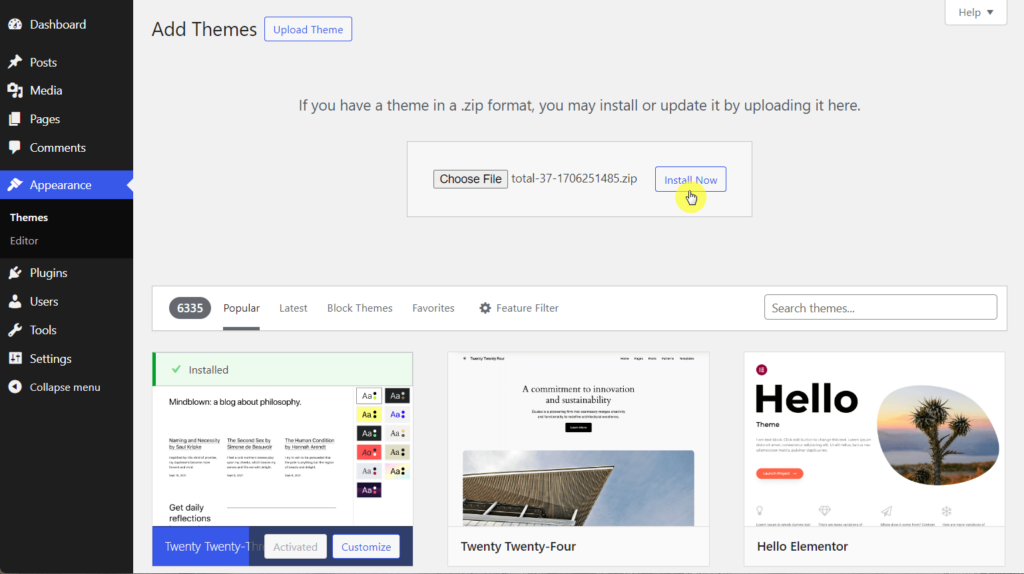
Great! You’ve successfully installed and activated the Total theme on your website.
Theme Setup
To set the Total WordPress theme, you must install and activate its core plugin, ‘Total Theme Core’.
Navigate to appearance> install plugins area. Now you can install and activate the Total Theme Core plugin to make the theme functional.
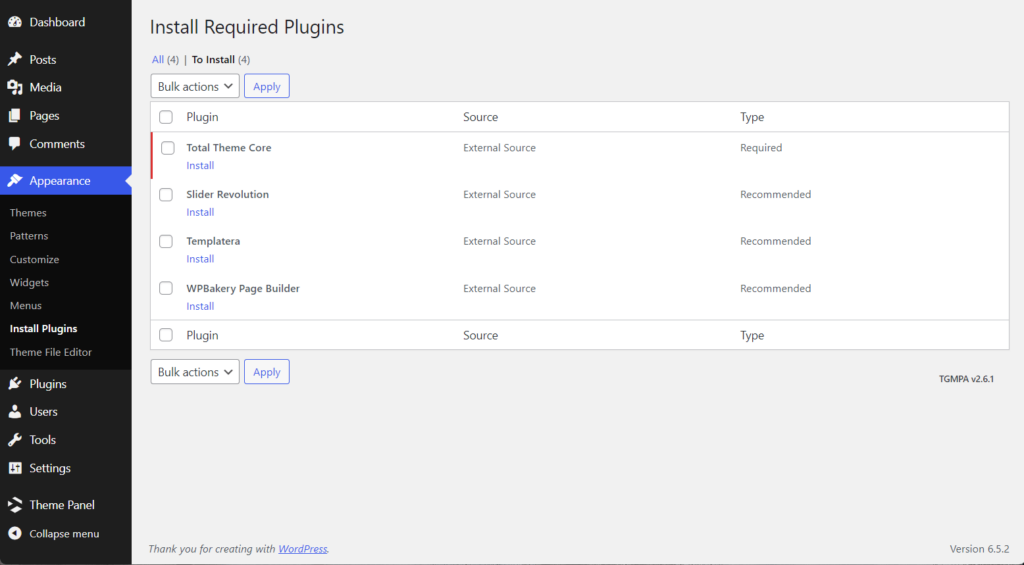
You can also install and activate the other recommended plugins one by one in this area.
After installing and activating the plugins, you’ll get access to the core theme settings.
👋 My thoughts here
An overview of the installation and setup:
- The theme installation is quite similar to other premium themes available on Themeforest.
- The interface is organized, making it effortless to navigate through settings.
- But, I think having a one-click installation option for required plugins could enhance the user experience rather than manually installing and activating them individually.
- To unlock the full potential of Total theme, it’s essential to acquaint yourself with page builder plugins such as Elementor and WPBakery.
Overall, the Total theme setup is fast and simple.
You might still be pondering your choices for efficient and cost-effective hosting solutions.
Hostinger steps up as a formidable option with its compelling offerings that cater to both novice and experienced website owners.

Discover the Hostinger advantage for your WordPress site:
- Enjoy a 99.9% uptime guarantee
- Affordable pricing at just $2.49/month (use the code darrel10 to get a discount)
- Global performance and reach with Hostinger’s optimized hosting platform
Whether you’re launching a new blog, business site, or an online store:
Hostinger’s versatile hosting plans are designed to provide you with all the tools you need to succeed online.
Features
I would rate the overall features at 3.9/5.
Here’s why:
- Total theme offers a wide range of exclusive builder elements designed for WPBakery. Each element is fully customizable, allowing users to adjust their default settings and styles according to their preferences.
- It provides seamless support and integration for popular third-party plugins including WooCommerce, Learndash, bbPress, and more.
- You can choose from different pre-built full website demos and hundreds of templates crafted for various niches, saving you time and effort.
- You can create and define a custom layout for any post type using the page builder and the Total theme’s dynamic template functionality.
Here are the core features of Total:
1. Theme Panel
Theme Panel comes with all the necessary settings that help you customize the theme as per your preferences.
Go to Total> theme panel or navigate to theme panel > customize section to see available settings.
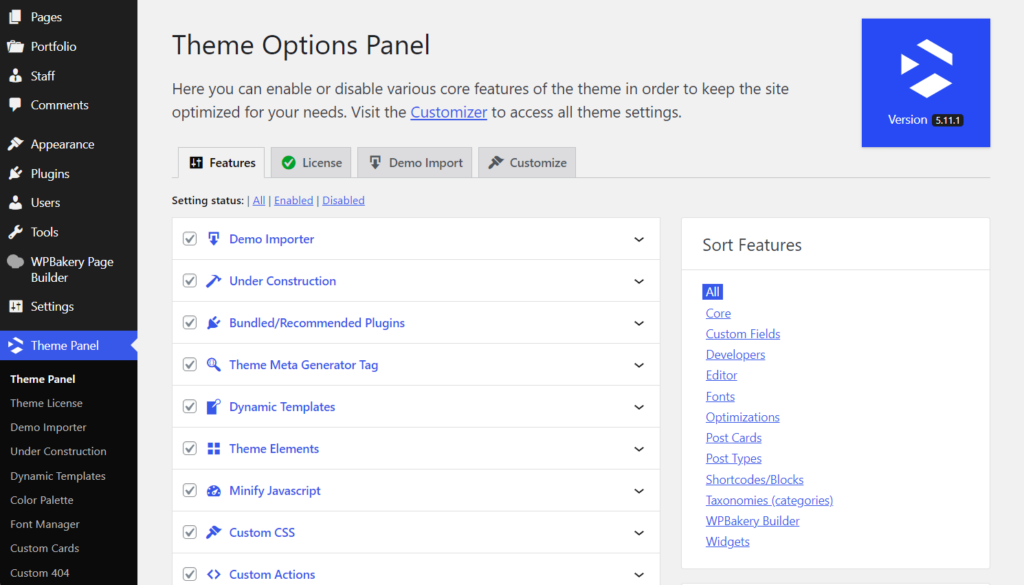
Under the customizer > general theme options, you’ll get the basic theme customization settings.
Here you can customize the following:
- Site background
- Page header title
- Theme heading
- Pages
- Lightbox
- more
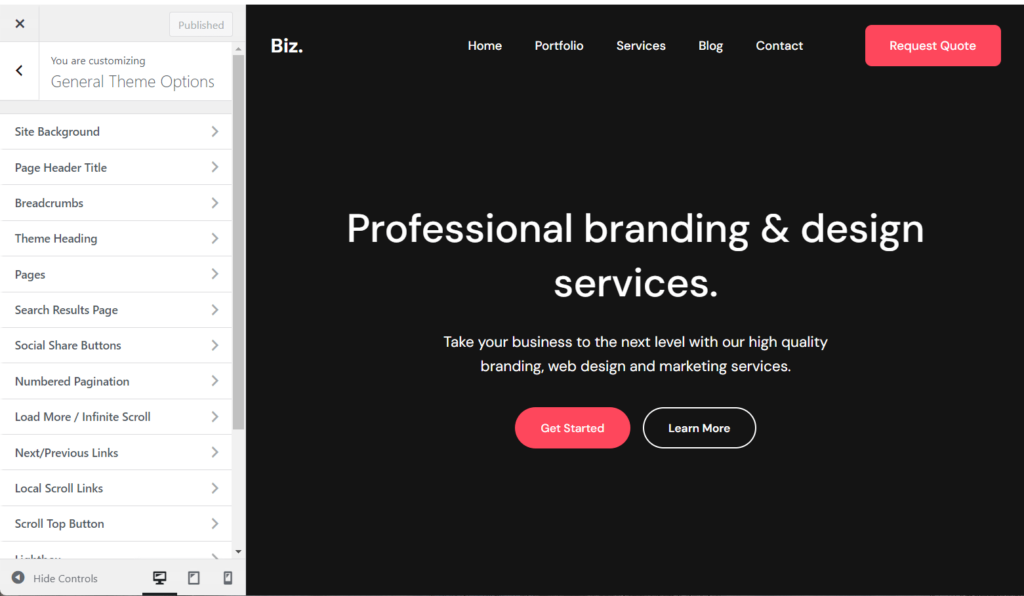
If you prefer to change the default theme background, go to the general theme options > site background area.
Here you can change the background color and add a custom background image. The settings also give you options to set the background image style and its position.
You have the option to enhance your background with stunning patterns. Simply select your desired background pattern from the dropdown menu to apply it to your background.
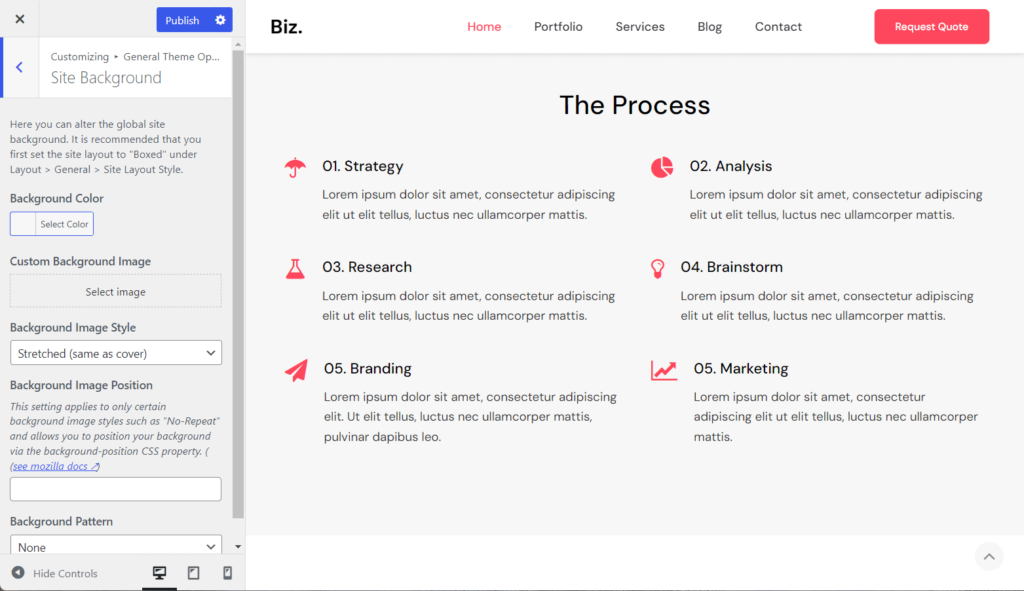
Navigate to general theme options > pages section to customize your website page settings. You can display the page header title and add a custom sidebar to your page.
You can set the page layout with and without a sidebar or make it full-screen as per your preferences. The settings also come with options to add a dynamic template and post layout to your page.
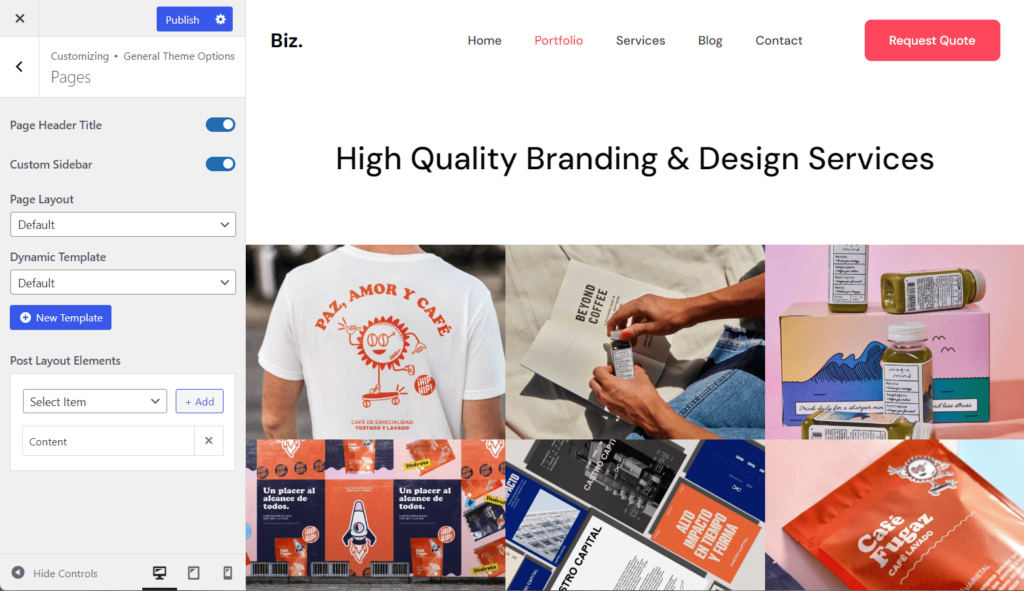
Under the typography > logo section, you’ll get all the essential settings to make your logo font interactive. You can change the font family, font weight, font style, and text transform.
You can also add different font sizes for particular screens to make the logo text more attractive in a responsive view. You have options to manage the line height and letter spacing as well.
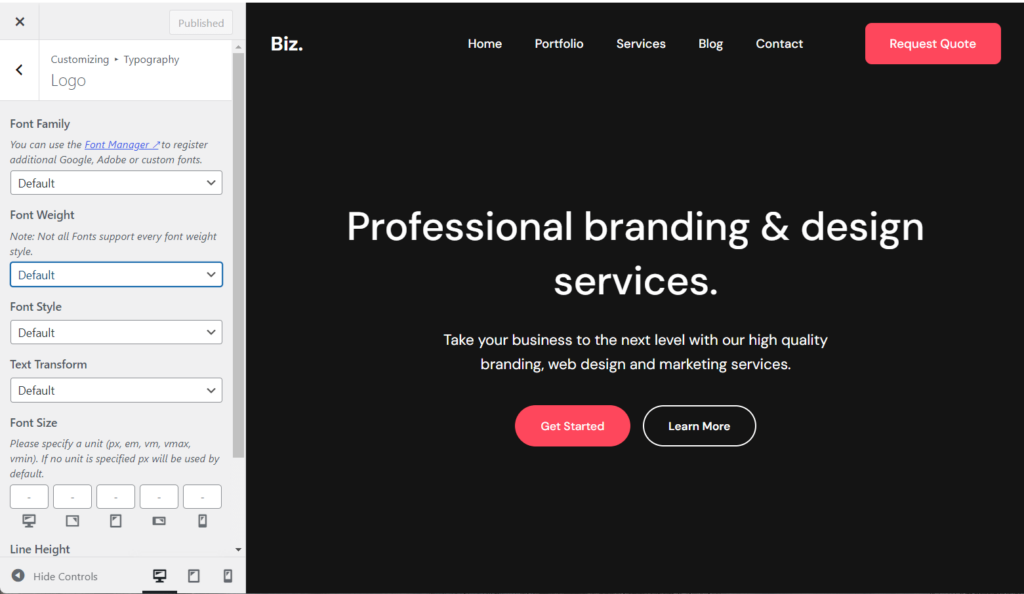
To make your website blog page and its inner content more attractive, Toytal offers lots of different options. Navigate to customize > blog section to see the available settings.
Here, you can customize the single post, author box, comments, and many other necessary elements related to the blog.
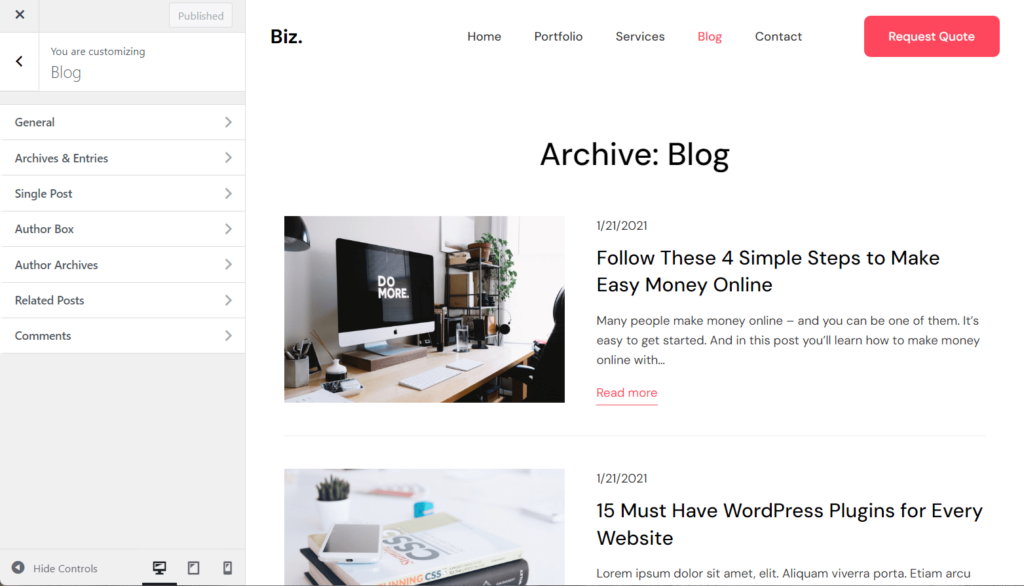
2. Frontend Drag & Drop Builder
The frontend drag-and-drop builder of the Total theme completely transforms the process of designing websites. It offers users an intuitive interface where they can create and customize layouts directly on the frontend of their site.
This amazing feature eliminates the need to switch between editing modes, making the workflow seamless and efficient.
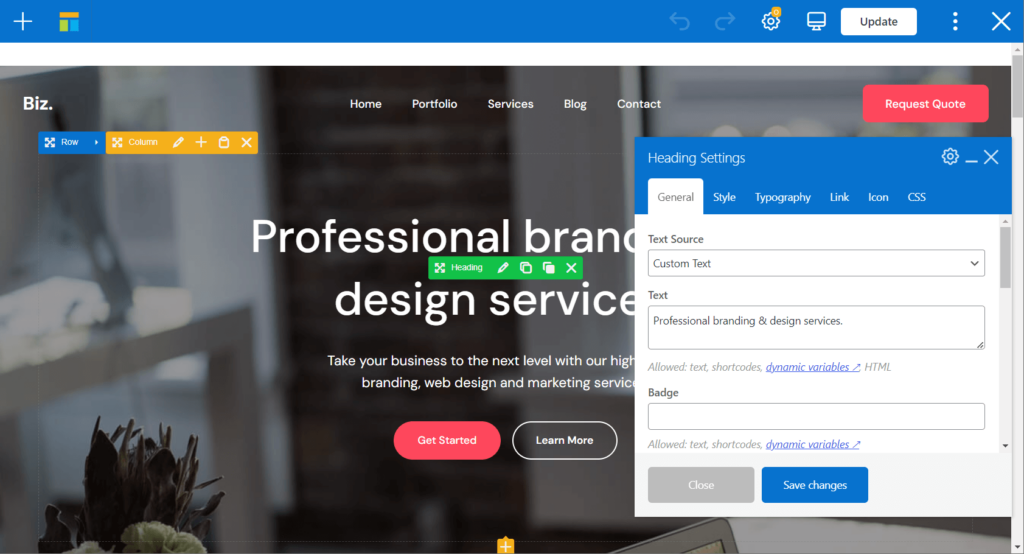
Users can visually manipulate elements, rearrange content blocks, and adjust styling in real time, which provides instant feedback and precise control over the appearance of the website.
With the frontend drag-and-drop builder, users of all skill levels can design without coding and create unique websites with ease.
3. 100+ Page Builder Blocks
Total offers a wide selection of more than 100 pre-designed page builder blocks, giving users a variety of elements to enhance their WordPress site layouts.
These blocks include headers, footers, sliders, testimonials, galleries, and more, providing versatile options for customizing page designs effortlessly.
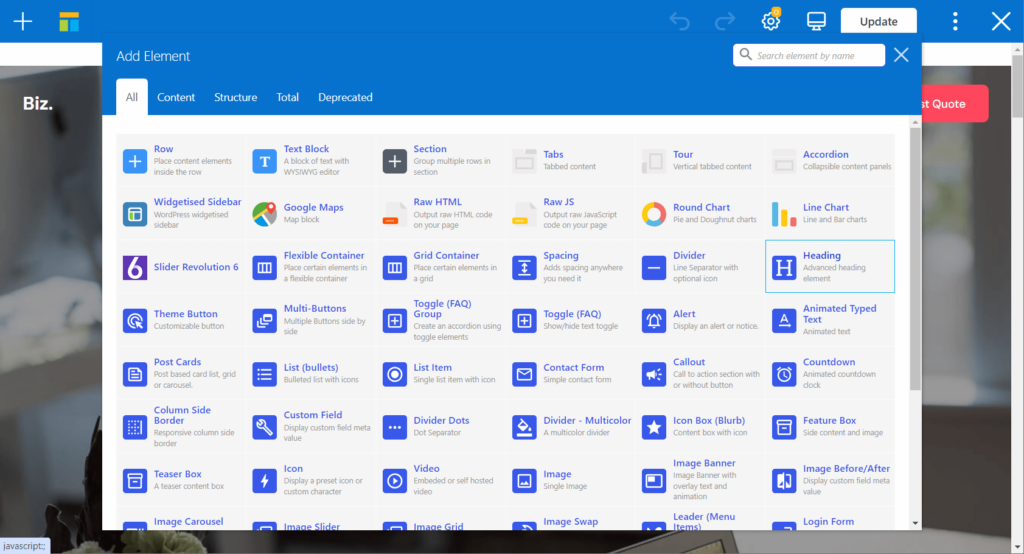
Users can mix and match these blocks to create unique page layouts that cater to their specific needs, making the design process faster and encouraging creativity.
With such a vast collection of page builder blocks available, users can easily build professional-looking websites that captivate and leave a lasting impression on visitors, regardless of their preferred style or functionality.
4. Simple Mega Menu
Total’s simple mega menu feature empowers users to create sophisticated navigation menus that enhance the usability and visual appeal of their websites.
By incorporating multiple columns, images, icons, and custom styling in dropdown menus, the mega menu feature provides unmatched flexibility in organizing and displaying site content.
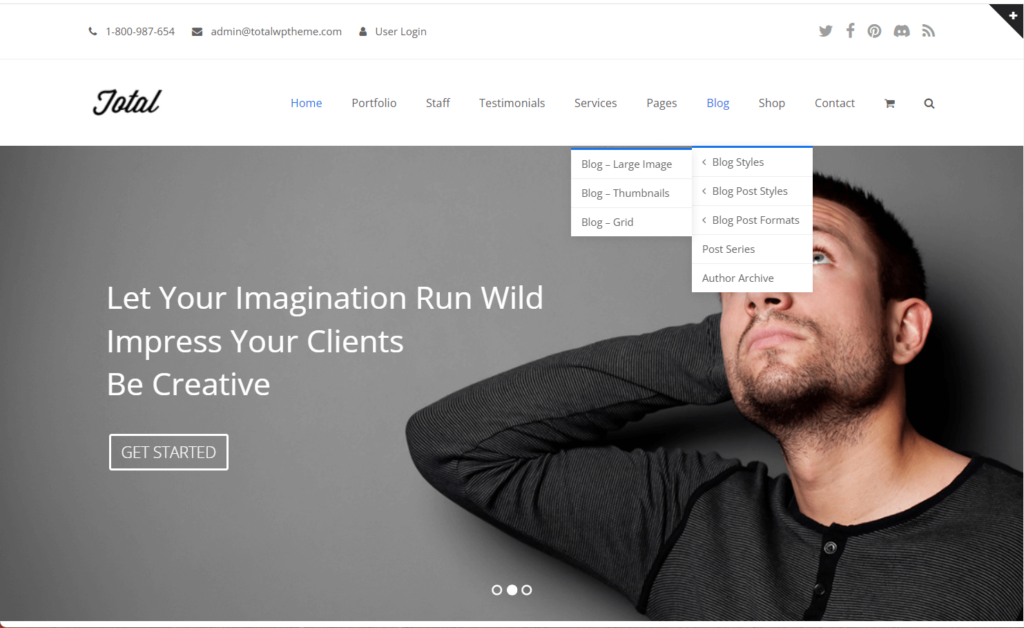
Users can efficiently arrange their menus to suit intricate site structures, enhancing navigation and directing visitors to relevant sections effortlessly.
By utilizing the simple mega menu feature, users can enhance the overall user experience of their websites, guaranteeing smooth navigation and easy access to content on every page.
5. Advanced Post Types
Total WordPress theme provides users with an advanced post types feature, equipping them with powerful tools to create and display a variety of content types on their websites.
The theme includes a Portfolio Post Type for creating portfolio entries, giving users the ability to showcase their work in different formats such as images, galleries, videos, and audio.
Additionally, it offers a staff post type for effectively highlighting team members. Users can input details like name, position, photo, social links, and bio to help visitors learn more about the individuals behind the brand.
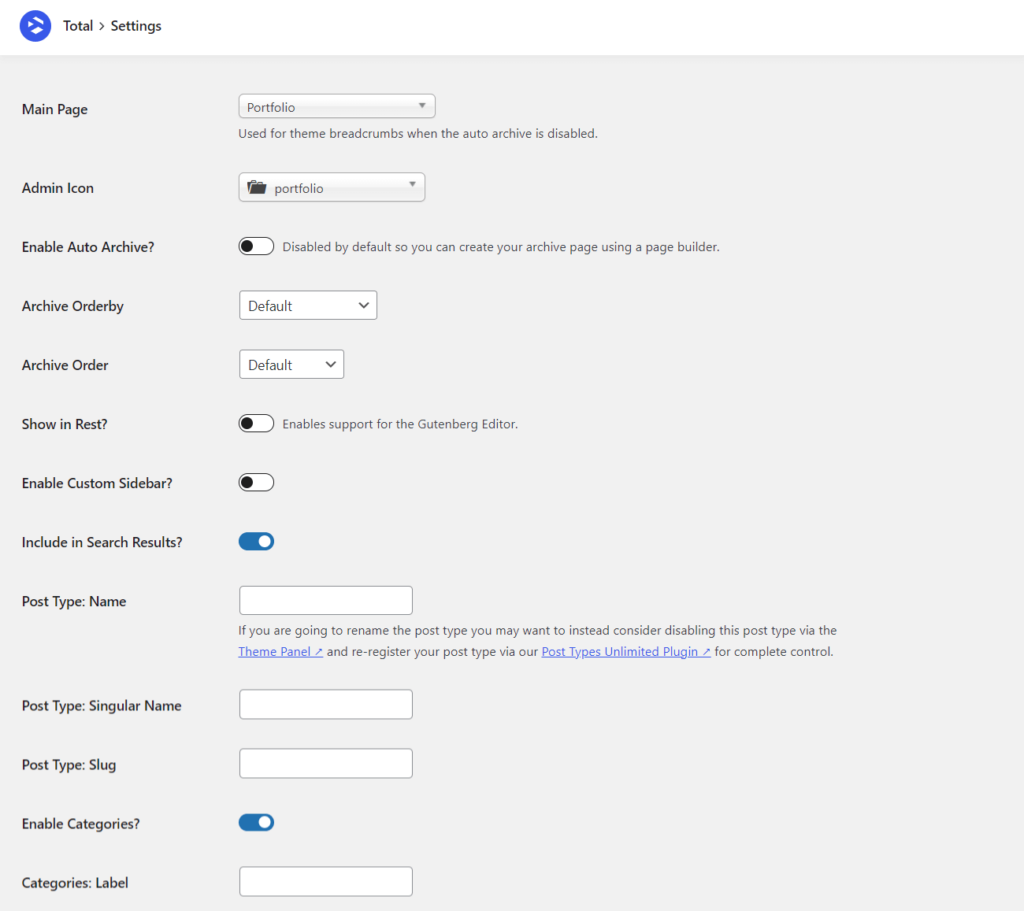
The testimonial post type allows users to seamlessly incorporate real customer reviews into their website content, enhancing credibility and providing social proof.
Furthermore, Total seamlessly integrates with Post Types Unlimited, allowing users to add custom post types and taxonomies to their WordPress sites for added flexibility.
6. Global Image Sizes
Total theme’s global image sizes feature allows users to establish standardized dimensions for various types of images across their websites.
By establishing consistent sizes for thumbnails, featured images, and gallery images, users can ensure a uniform layout and presentation, which enhances the overall visual coherence of their sites.
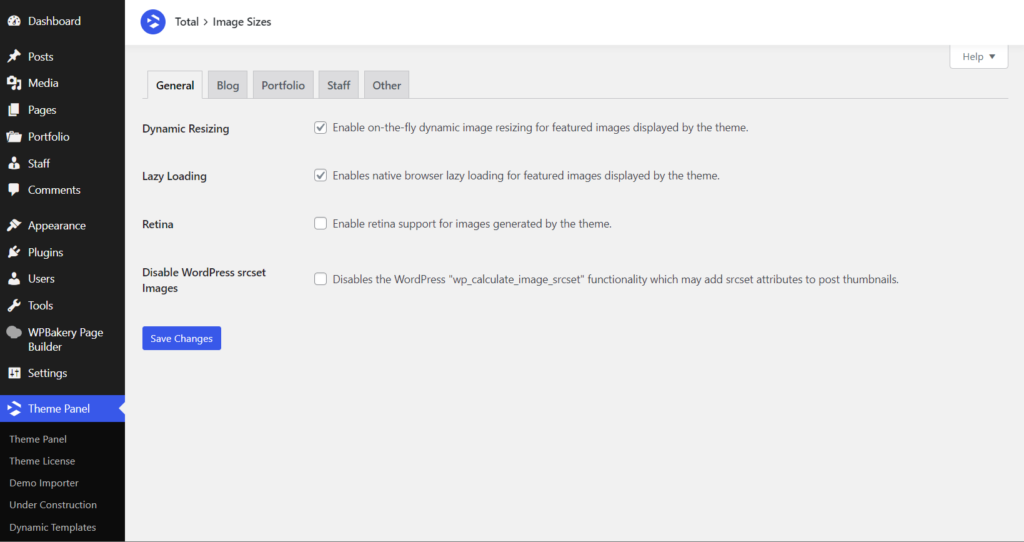
This feature streamlines the design process and simplifies content management, as images are automatically resized to fit predefined dimensions without manual intervention.
7. Under Construction Page
Total offers a flexible solution for maintaining a professional online presence during website development or maintenance periods.
This customizable placeholder page lets users showcase a branded message, contact details, social media connections, and a countdown timer to keep visitors informed about the site’s development and upcoming launch date.
Additionally, users have the option to limit access to the website’s backend, guaranteeing privacy and security throughout the building process.
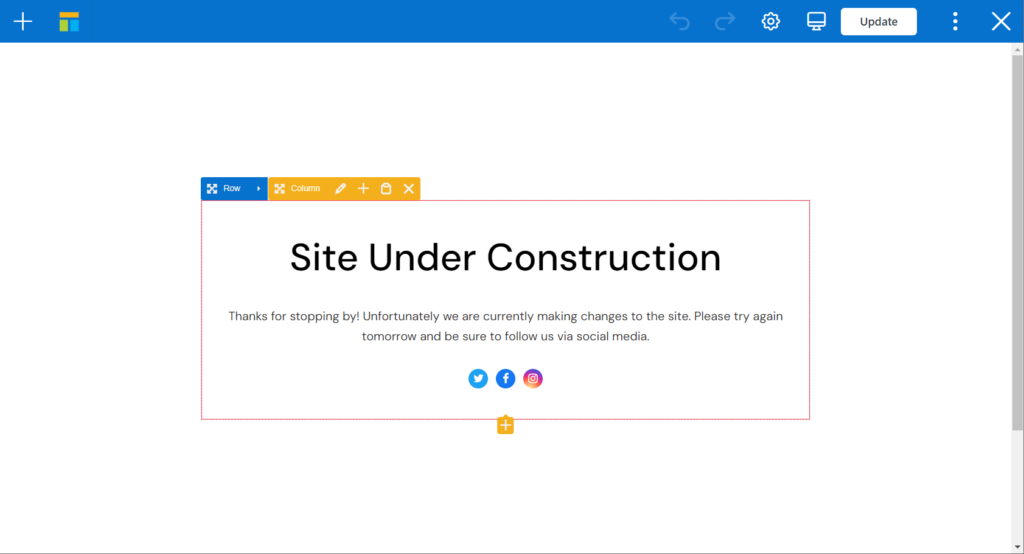
With the under construction page function, Total empowers users to efficiently handle visitor expectations, uphold brand consistency, and build excitement for the official reveal of their websites.
Pre-Built Websites
Total provides various website templates tailored for different industries and purposes. These demo websites cover sectors like business, portfolio, agency, e-commerce, and more, ensuring relevance and efficiency for users.
By integrating with popular page builders such as WPBakery Page Builder and Elementor, users can easily customize these templates to match their branding, add unique content, and adjust styling.
All pre-built websites are responsive, ensuring smooth functionality and visual appeal on various devices and screen sizes.
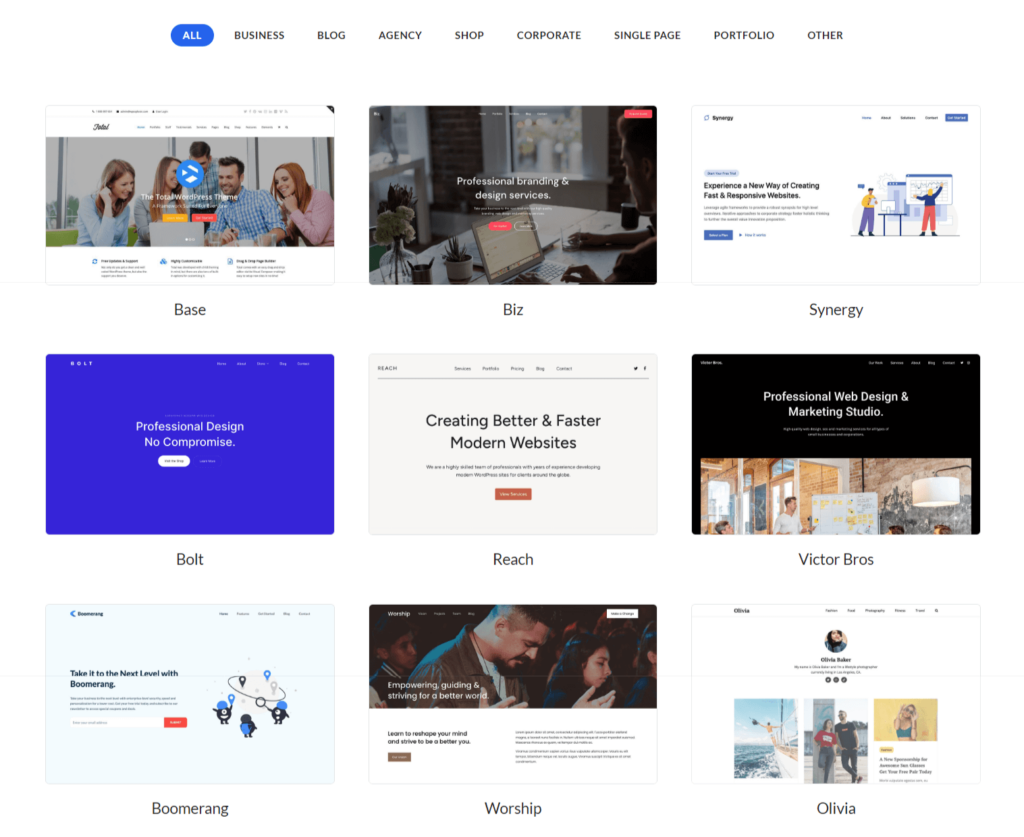
Moreover, these templates follow SEO best practices to help users enhance their website’s visibility and ranking on search engine results pages.
With one-click demo content import functionality, setting up a website with Total’s demo websites is quick and hassle-free. You can create stunning and functional websites that effectively represent your brand.
Let’s see how to import a Total demo website with a few clicks. Navigate to Theme Panel> Demo Importer area.
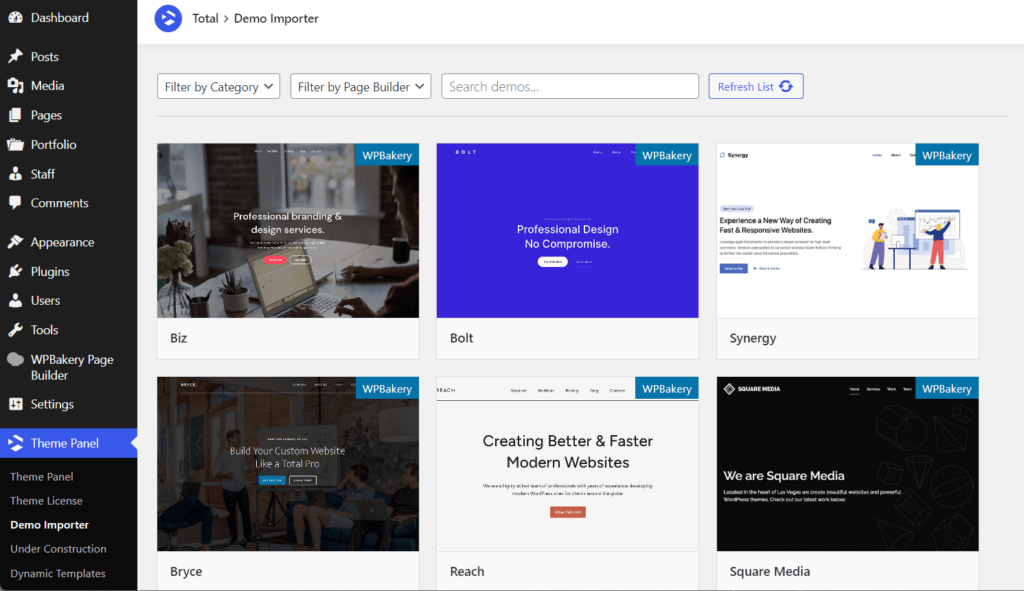
Here you’ll get all the demos. You can filter demos based on a particular category and page builder.
Choose a suitable demo for your brand and click the Next button to start the process. Now hit the Confirm Import button and the system will import XML data, images, customizer settings, and widgets on your website.
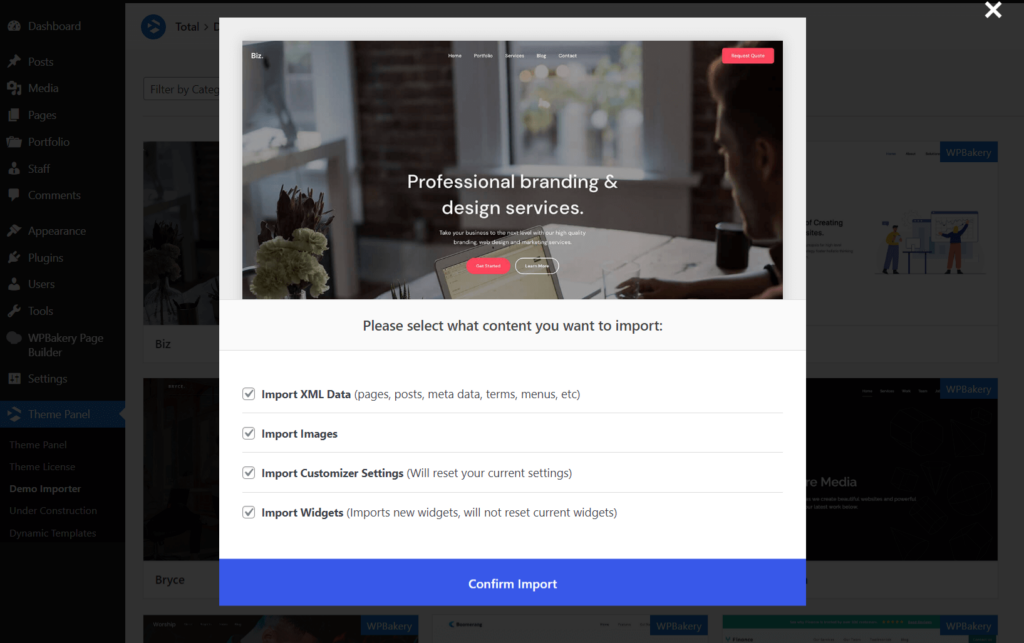
Before importing some demo websites, you may need to install and activate one or more recommended plugins to unlock their full functionality.
⚠️ Note: Total theme strongly recommends increasing your server’s max_execution_time value to a minimum of 300.
After completing the import, you can visit your website to see how it looks now.
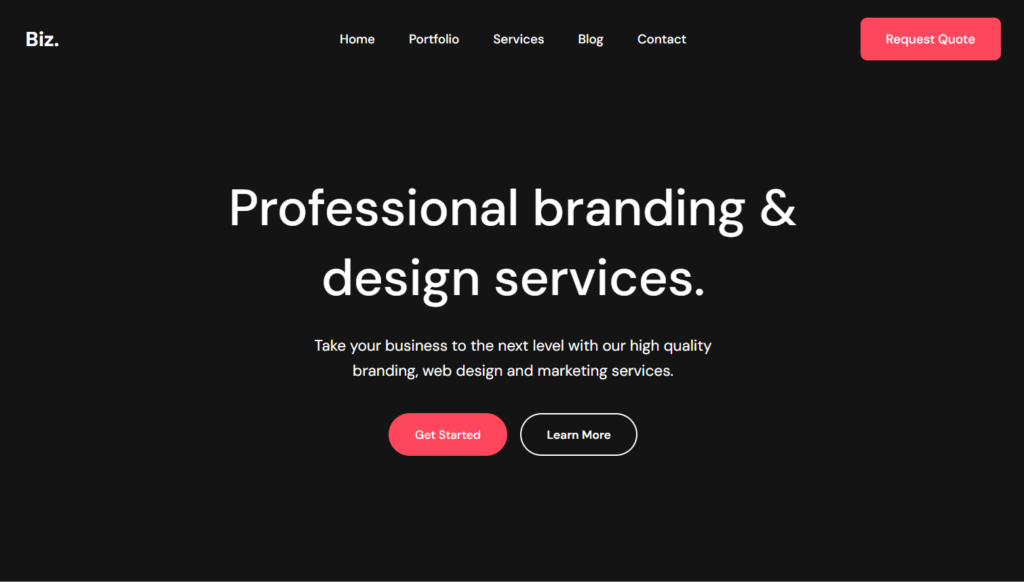
Quick and simple!
👋 My thoughts here
An overview of the core features and premade templates:
- It comes with over 100+ page builder elements to craft your custom pages seamlessly with the builder.
- You’ll find endless styling options with over 500+ live customization choices, customizable builder blocks, and plenty of settings in the theme panel.
- You can effortlessly create custom pages with exclusive pre-built WPBakery patterns.
- Total gives you the flexibility to create a custom login page with pre pre-designed login page template. You can also add a Login Form to any page using the builder module.
- It’s good to see Total provides several free extension plugins to enhance functionality without making the theme bulky, alongside premium plugins.
Overall, the Total theme stands out for its extensive features and robust functionality, earning high praise.
Reliability
I would rate overall Total reliability at 3.5/5.
Here’s why:
- The Total theme is being praised for its consistent updates, ensuring users have access to the latest features and improvements.
- However, there is still room for enhancement in its performance, as indicated by a ‘B‘ grade (93%) on GTmetrix.
- Performance issues become more noticeable, particularly when dealing with larger demo sites.
Performance
Upon closer examination of speed and efficiency, I imported Total’s pre-designed website and evaluated its performance using GTmetrix.
Here are the results:
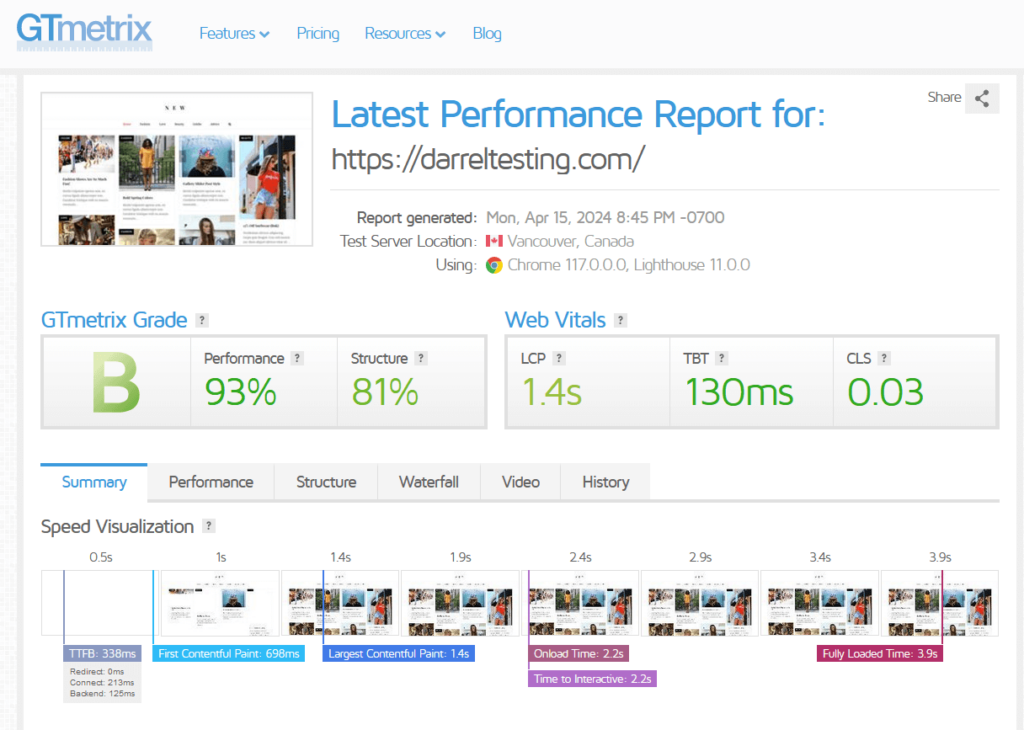
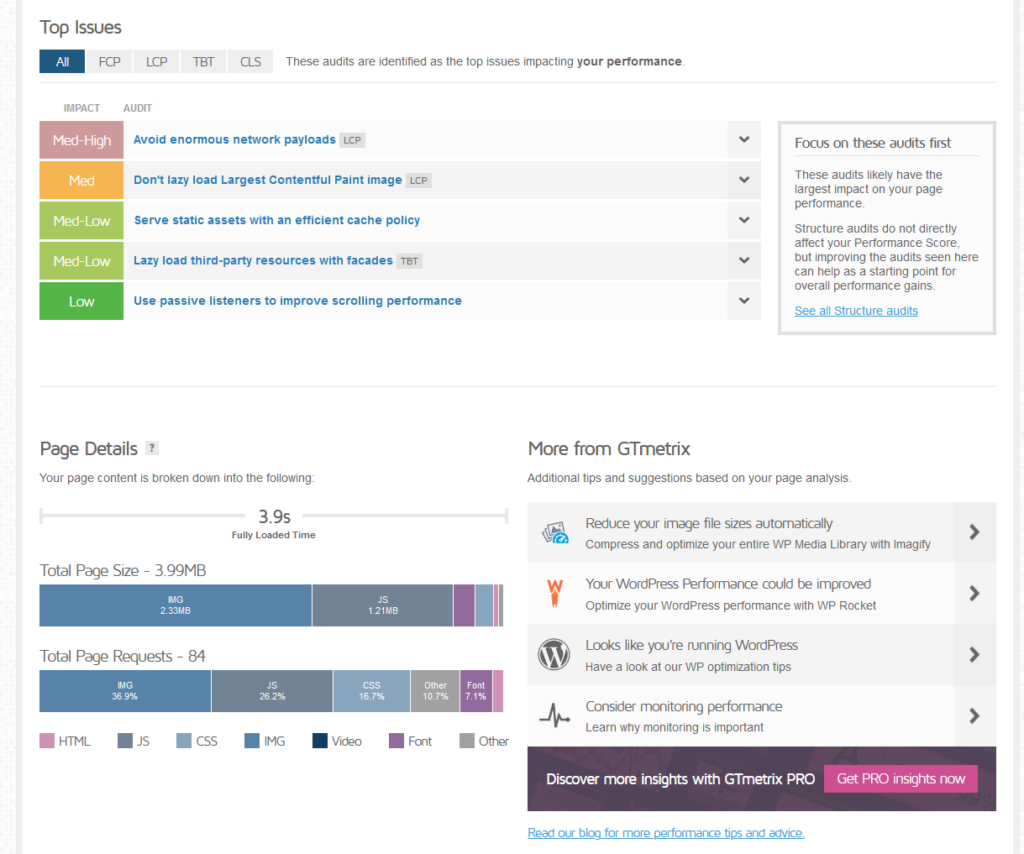
The performance rating was 93%, earning a B grade. Even though the page loaded in 3.9 seconds and had a size of 3.99MB, these metrics fall short of excellence.
Nevertheless, there is potential for enhancement to reach an A grade and decrease the page size even more.
I have conducted GTmetrix tests on a couple of WordPress themes. Here is how the Total compares to the others.
| Theme | Fully Loaded Time | Total Page Size | Total Page Requests |
| Total Theme | 3.5 seconds | 531 KB | 84 |
| JNews Newspaper & Magazine Theme | 9.2 seconds | 2.12 MB | 44 |
| Flatsome WooCommerce Theme | 1.0 seconds | 348 KB | 36 |
To be frank, I found Total’s overall performance and page speed to be quite unsatisfactory, particularly when utilizing their larger demo sites.
⛔ Warning: The results from GTmetrix aren’t conclusive and won’t always hold true as the themes continue to update. However, they are a good indication of the themes’ performance and speed insights.
Updates and Maintenance
Total continues to prioritize user satisfaction and optimal performance through regular updates and maintenance.
The recent update introduces exciting new features and enhancements, including improvements, bug fixes, and plugin updates, ensuring a seamless user experience.
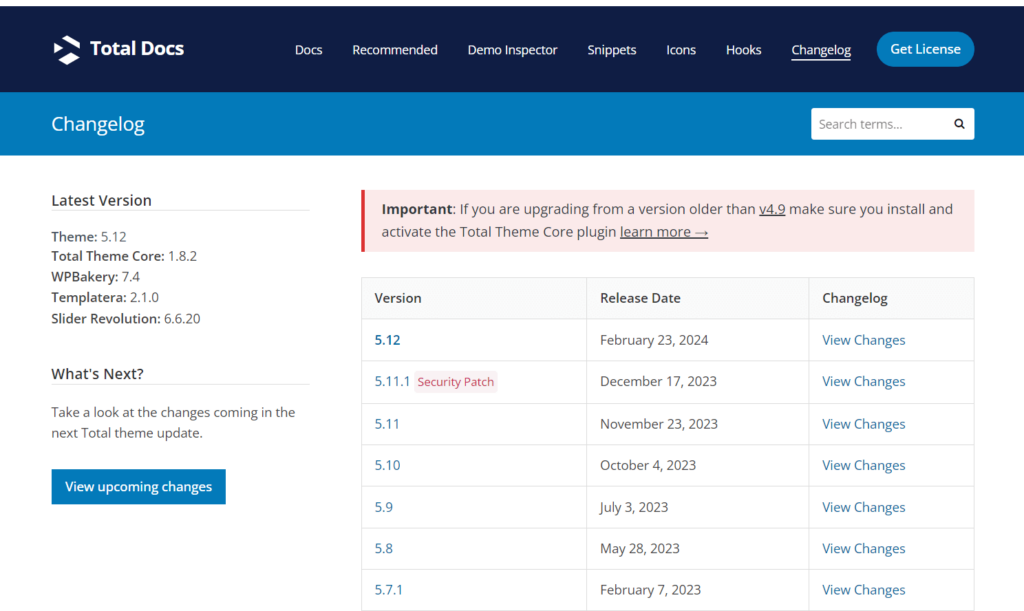
These are some of the highlights:
- Support for Slider Revolution and WPBakery page builder plugin, enhancing functionality and flexibility.
- Updated Total Theme Core plugin to support the new ‘Auto Save’ feature in WPBakery, providing users with convenient editing capabilities.
- Improved elements like ‘Template Part’ and ‘WooCommerce Template Part’ for easier customization and management.
- Fixes for issues such as WooCommerce header menu cart icon not updating, translation compatibility with WPML, and consistent icon margins.
- Removal of support for the old Google Universal Analytics to ensure compatibility with current standards.
👋 My thoughts here
Total maintains its commitment to delivering a reliable and feature-rich solution for WordPress users.
Here are some points I would like to share:
- Total is receiving good points for its regular updates and bug fixes, which demonstrate its commitment to continuous improvement.
- Although its performance ratings are not up to the mark, there is still room for improvement, as shown by our tests resulting in a B grade.
- To enhance your website performance, you can take advantage of Total’s lightweight templates, optimize images, and make use of features such as lazy loading and code minification.
The Total theme should prioritize performance enhancements, particularly in reducing page size and the number of page requests, to enhance the overall user experience.
Support
I would rate overall Total support at 3.5/5.
Here’s why:
- They have an organized support system for issue tracking and resolution.
- You can engage with their community through platforms like Facebook and YouTube.
- They offer comprehensive documentation for self-assistance and reference.
Customer Service
The Total offers multiple support systems.
You can get support from:
- Ticketing system
- Community forums
- Video tutorials and guides
- Documentations
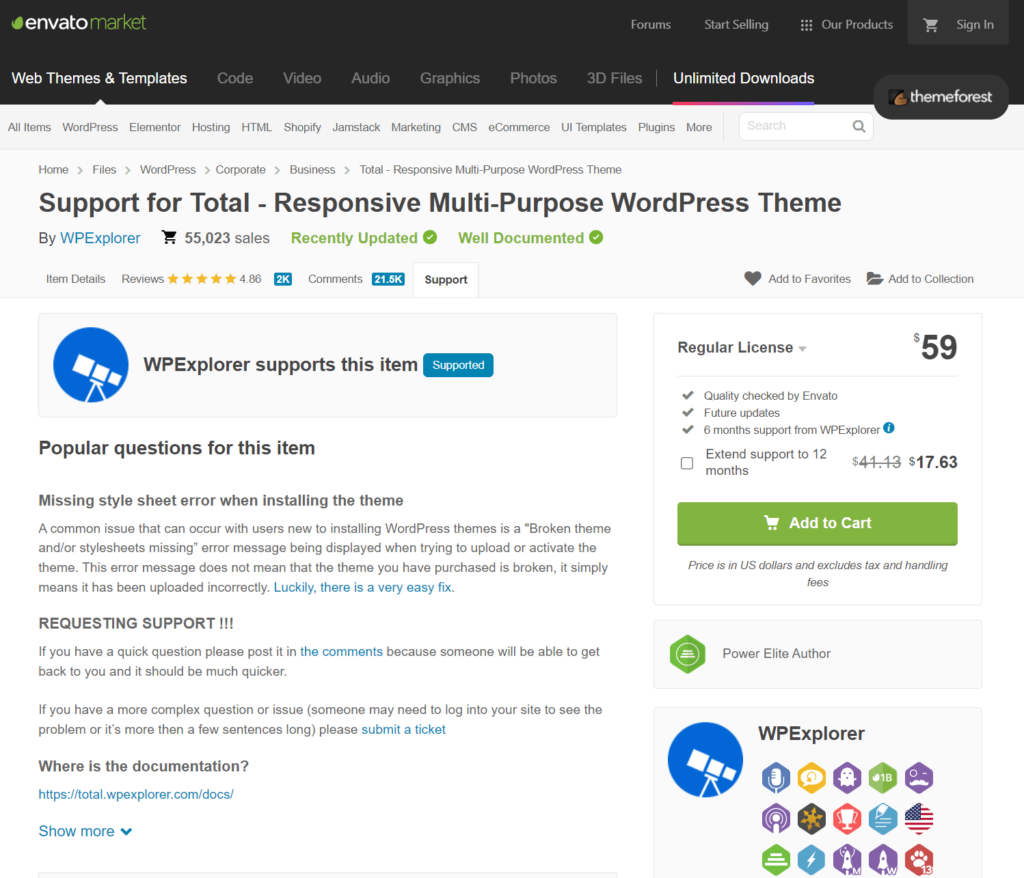
You can visit this link to access the support center for the Total WordPress theme.
Documentation
The documentation page of the Total theme is well-organized. To easily find the documentation you need, use the search form located at the top.
Additionally, you’ll find options for accessing the latest articles and frequently asked questions.
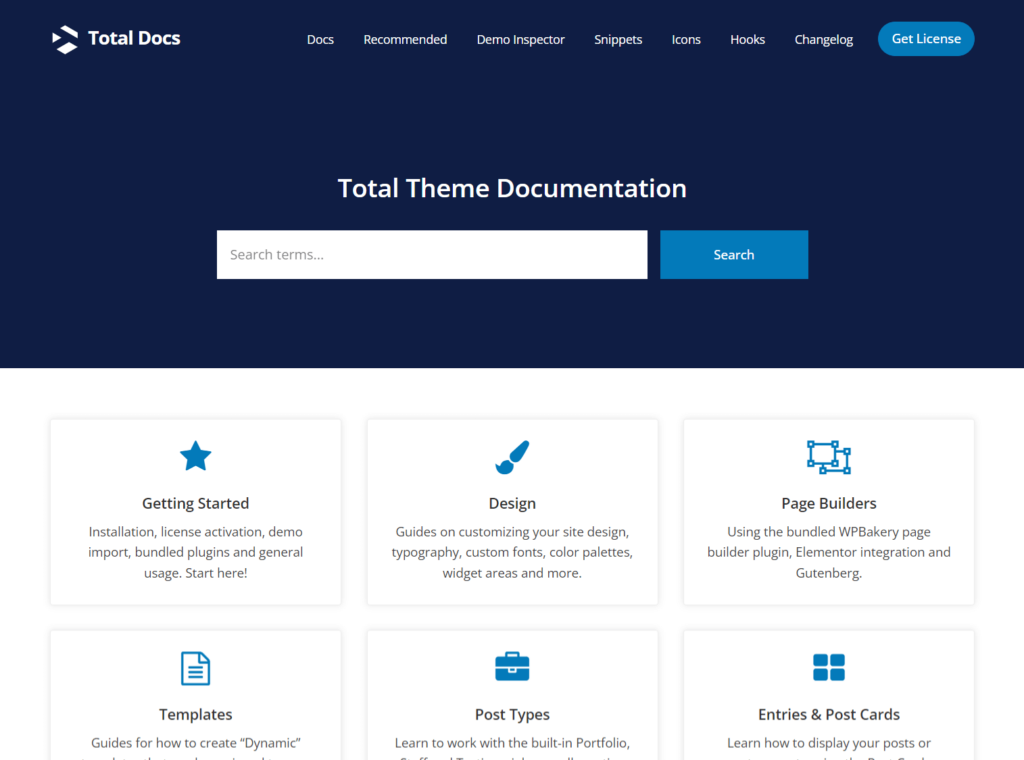
While reviewing knowledge-based articles, I noticed they were well-written and included relevant images for better understanding. You can print the documentation and share it via email or Reddit.
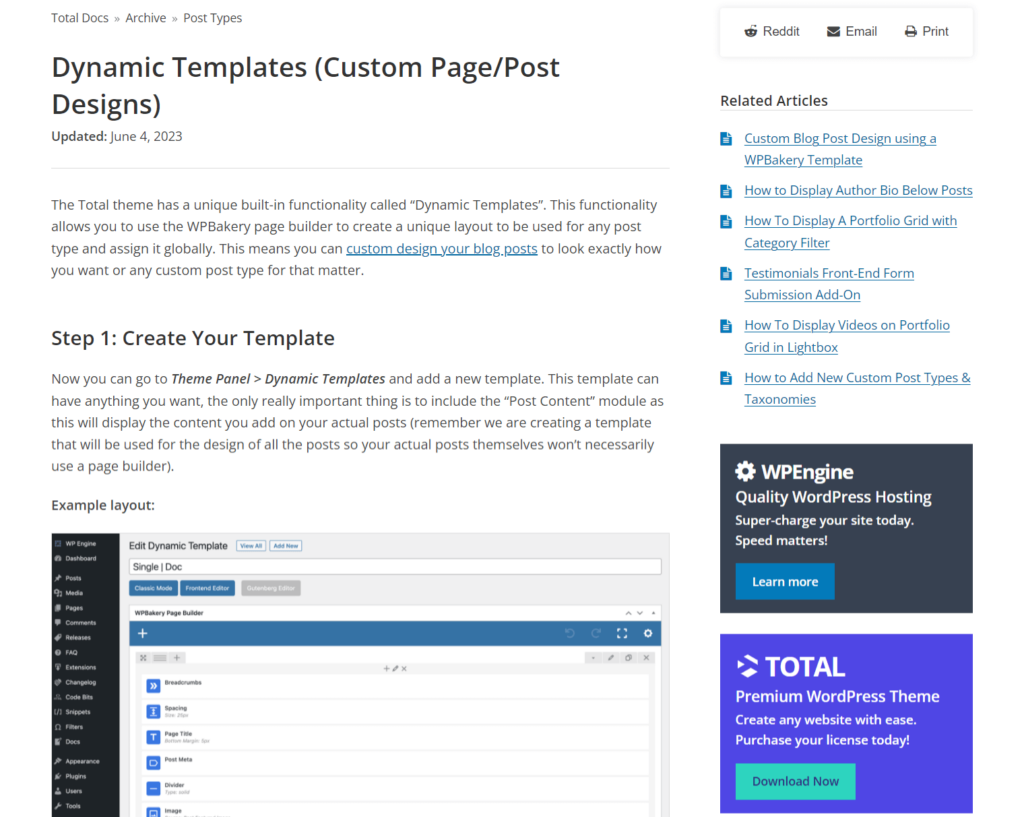
Ticketing Support
You can submit a private ticket through their website. These tickets are reviewed by the theme developer and support staff. Once you submit a ticket, you’ll receive an email confirmation.
Tickets work like email correspondence, making it easy to receive notifications and reply directly via email for further assistance.
Community Support
The Total theme is also available on popular social platforms such as Facebook and YouTube. Their official Facebook page has garnered an impressive 18K likes • 18K followers.
On their page, you can find exciting deals, latest blog, theme updates, and other promotional content. If you have any inquiries or worries, don’t hesitate to leave a comment on their posts, and they will gladly help you out.

Total maintains an official YouTube channel where they share video tutorials. Presently, they have 21.3K subscribers and have uploaded 44 videos.
Total’s main YouTube channel hasn’t posted new videos in over 6 years. They use another channel, Total WP Theme, where videos are occasionally uploaded, with the last one posted a year ago.
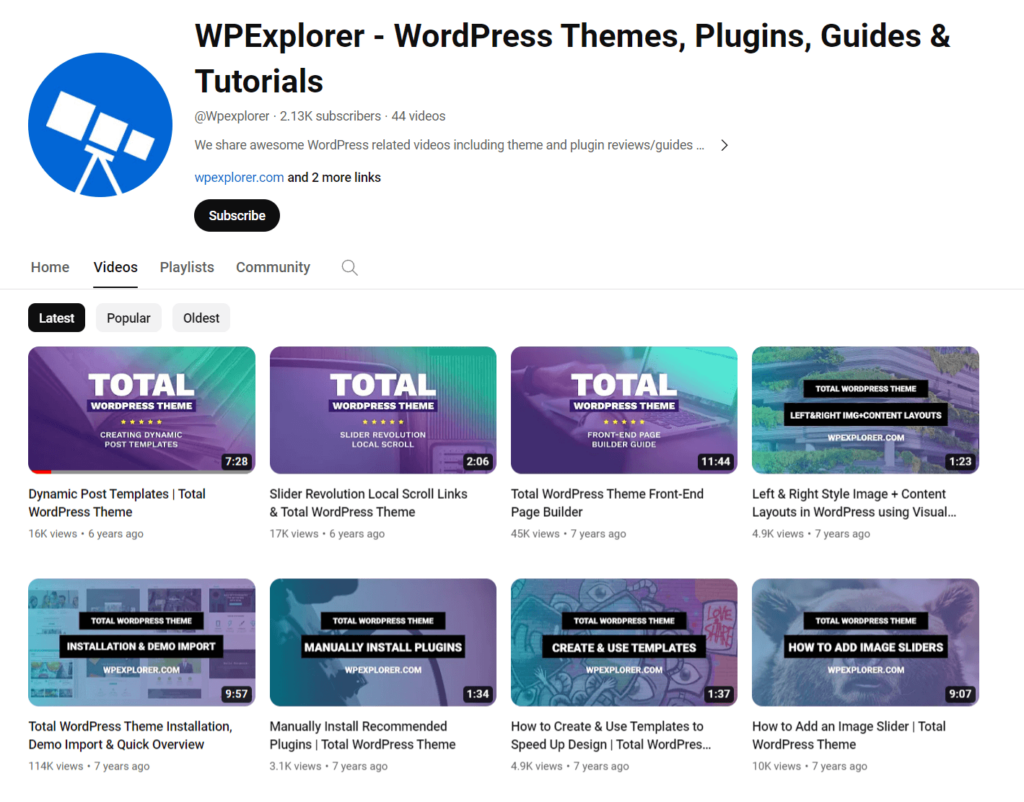
👋 My thoughts here
Here are some of my suggestions:
- They can consider adding new video tutorials to their YouTube channel and updating their old content.
- Enhancing their documentation by incorporating new information and images where necessary would be beneficial.
- They should create comprehensive guides and articles with step-by-step instructions and relevant screenshots.
Overall, The Total theme provides various support features aimed at assisting users in resolving technical issues and enhancing their overall theme experience.
Pricing
I would rate the overall pricing of the Total theme at 3.9/5.
Here’s why:
- The cost of Total is $59, providing significant savings when compared to other products.
- Users will get free updates for life and 6 months of support, guaranteeing access to the latest features.
- However, the licensing system currently restricts usage to just one website, which could be a downside for developers or businesses with multiple sites.
Cost Breakdown
Total theme provides transparent pricing, offering incredible value given its wide array of features.
You can take it directly from the Envato Market:
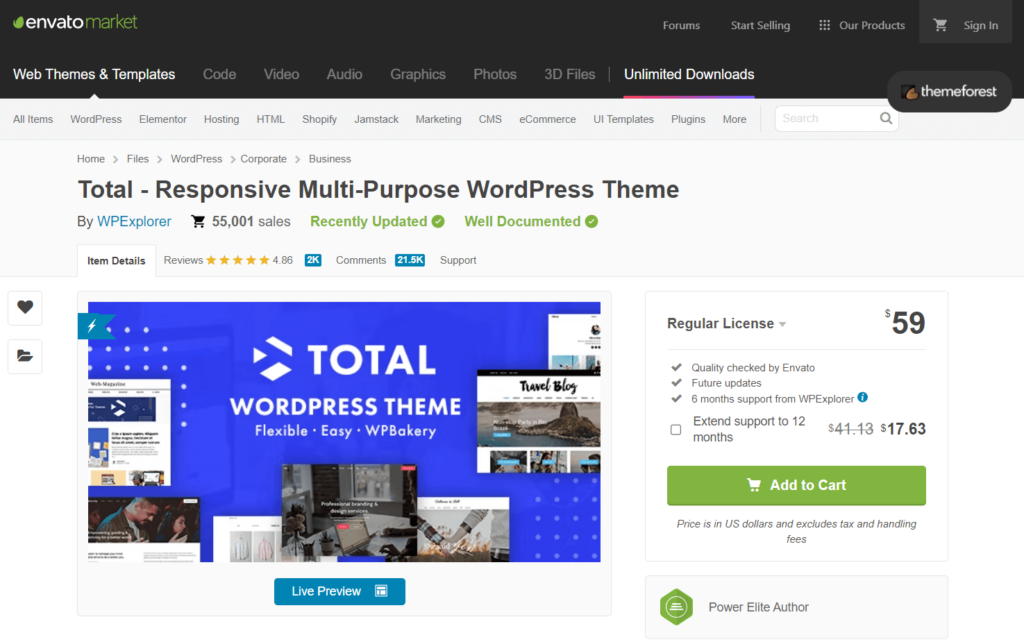
For $59, you will gain access to the following:
- All the features Total theme offers
- Free updates
- 6 months of support from the author
⚠️ Note: One limitation of purchasing a theme from Envato Market is that the regular license only extends to a single website.
Consider these additional costs:
- The handling fee for using credit card transactions during purchase
- Extending support to 12 months will cost $17.63
Money Back Guarantee/Refund
The Total WordPress theme is available for purchase only on Envato Market, so you will need to adhere to Envato Market’s refund policies.
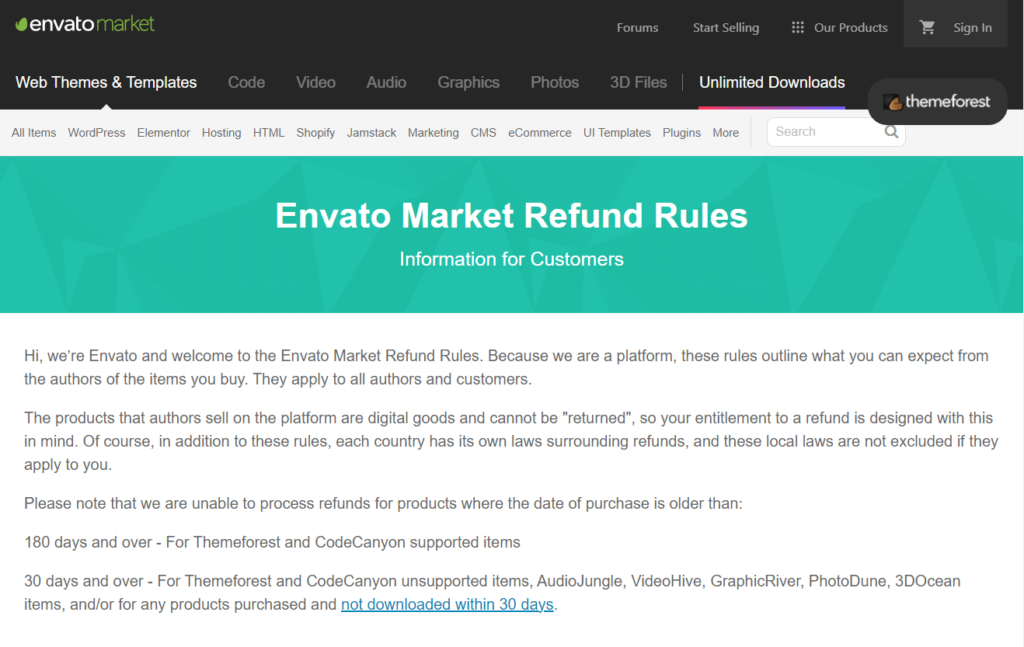
Here’s a summary of their refund policy:
| Circumstance | Eligibility | Notes |
| Item is “not as described” or doesn’t work as it should | Yes | If the item is materially different from the description or doesn’t work as expected. |
| Item has a security vulnerability | Yes | If it can’t be fixed easily, you may be entitled to a refund. |
| Item support is promised but not provided | Yes | If you don’t receive the promised support, you may be entitled to a refund. |
| Items that have not been downloaded | Yes | If not downloaded within 30 days from the date of purchase. |
| Resolving disputes – asking Envato to help | Discretionary | If you and the author can’t agree on a refund, Envato may intervene. |
| You don’t want it after downloading | No | — |
| Item didn’t meet expectations or is of low quality | No | — |
| Change of mind | No | — |
| Bought by mistake | No | — |
| Lack of expertise to use the item | No | — |
| Item removed or author no longer active | No | Advised to download items immediately after purchase. |
| Purchase made over 180 days ago (supported items) | No | For Themeforest and CodeCanyon supported items. |
| Purchase made over 30 days ago (unsupported items) | No | For Themeforest and CodeCanyon unsupported items and other specified Envato Market items. |
👋 My thoughts here
Here are some points:
- Total provides excellent value for its affordability, ensuring you get the most out of your investment.
- Yet, the inclusion of a multi-site license and an enhanced direct refund policy could elevate customer satisfaction significantly.
Total theme pricing aligns with other premium WordPress themes available on the Envato market, ensuring competitive rates without compromising quality.
Final Thoughts
Total gives users the ability to design amazing websites that suit their requirements. However, It might be a bit challenging for newcomers and could seem overwhelming due to its wide array of features.
Fortunately, Total provides detailed guides, instructional videos, and a supportive community to help users overcome these obstacles.
Overall, Total is a reliable option that ensures your website maintains its quality and functionality.
If the thought of ongoing updates and costs seems daunting, Darrel Wilson’s exclusive offer might be the perfect solution.

Get lifetime access to all premium template kits designed specifically for Elementor:
- Get lifetime access to all premium template kits designed for Elementor
- Complete with 2 years of dedicated support
- Only for $99 — that’s already for the lifetime access
Take this opportunity to simplify your website management with Darrel Wilson’s game-changing templates.