Darrelwilson > WP Engine Hosting Review: Performance vs Addons (2024)
WP Engine Hosting Review: Performance vs Addons (2024)
Quick Overview

Editor's Rating
Pros and Cons
- Ease of use: Simplifies site creation with a user-friendly interface, and multiple development options, including migration and new site creation.
- Robust features: Offers support/security, performance, and site-building features like SSL certificates, backups, and premium themes.
- High reliability: Demonstrates excellent reliability with a 99.97% uptime, and minimal downtime.
- Effective customer support: Provides efficient support via live chat and AI assistance for quick issue resolution.
- Comprehensive support and security: Includes 24/7 customer service, security patching, and plugin risk scans.
- Transparent maintenance and updates: Maintains detailed status page for system performance and service disruptions.
- 60-day money-back guarantee: Offers a generous risk-free trial period.
- Confusing pricing: Inconsistent presentation may undermine trust.
- Limited support channels: Lack of phone support could be a drawback.
- Costly add-ons: Paid features increase operational costs.
- Slightly slower: Competitors offer faster page speeds.
- Unclear refund policy: Lack of detail may cause hesitation.
Ease of Use
My rating here is 4.3 out of 5.
Here’s why:
- WP Engine excels in making the site creation process as straightforward as possible, which is a major plus for both new and experienced users.
- Important metrics such as trends and recent account activity should be prioritized higher on the page to immediately catch the user's eye.
- For new users, the interface and the process are welcoming and easy to navigate, which is a strong point.
WP Engine provides an excellent platform that's particularly well-suited for users who value simplicity and efficiency in site management.
The minor critiques regarding the dashboard layout and the depth of customization options do not significantly detract from its overall high usability score.
Hosting Setup
For WP Engine, we already have a test hosting account — I may not be able to show you everything from the start, but I can show you how it looks now. 🫡
When you log in, you’re automatically taken to the “sites” page where you can manage your WordPress websites and add a new site.
Here’s what it looks like:

What’s great with WP Engine is that the process of creating a new site is easy, and they have a process depending on how you want to start.
You can add a new site in four ways:
- Build a new site
- Migrate a site
- Copy or move an environment
- Accept a transfer of site
This is the screen:

If you want to create a new site from scratch, you must indicate who will own this site (you or someone else), and enter the site type and the details.
But if it’s a migrated site, you will need to indicate if you will create a new site as the destination or replace an existing environment.
Like this:

After that, the screen will look similar to creating a new site where you will then enter the site details, and then start the migration process.
If you want to copy or move an environment, the second step is about choosing which environment to copy or move.
The steps are a little similar to building from scratch:
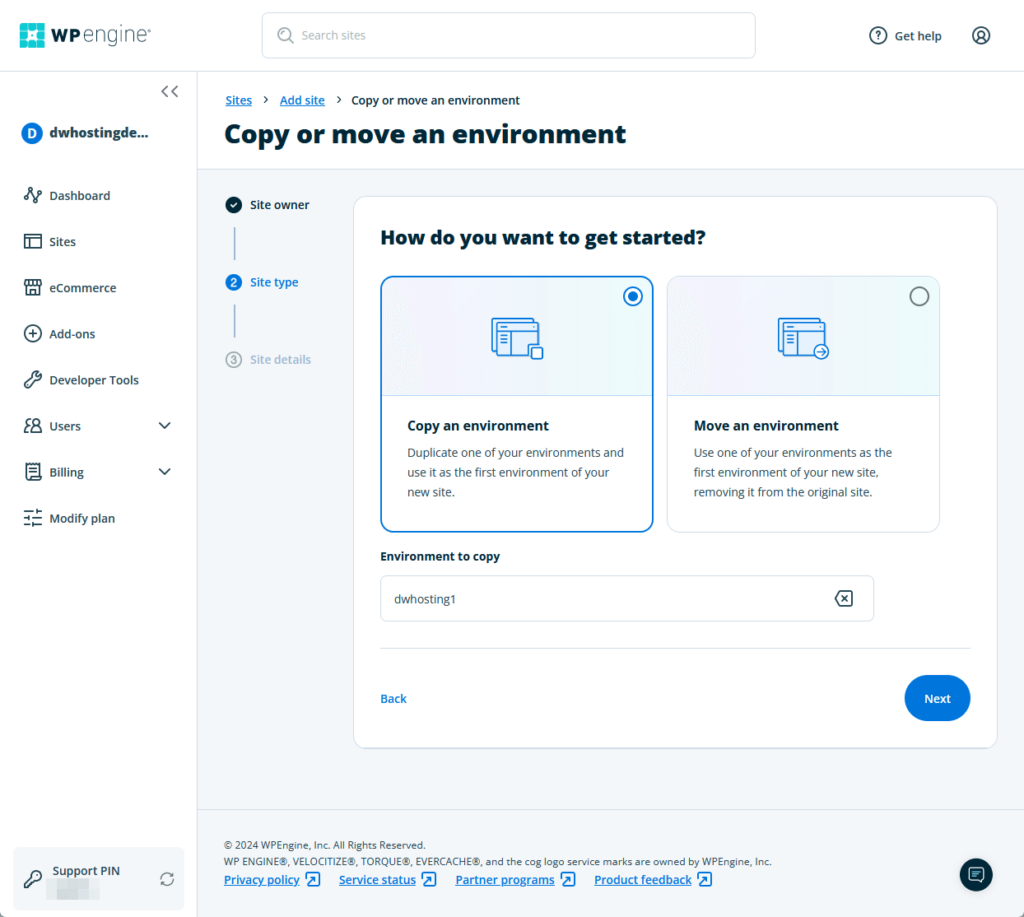
WP Engine allows users to build a WordPress website (dev sites) without counting towards the total size limit of their hosting plans.
This is why you will see a transfer site option since the dev sites are transferable sites and environments (perfect for devs who want to build the site first before getting paid).
This is the screen for accepting a site transfer:
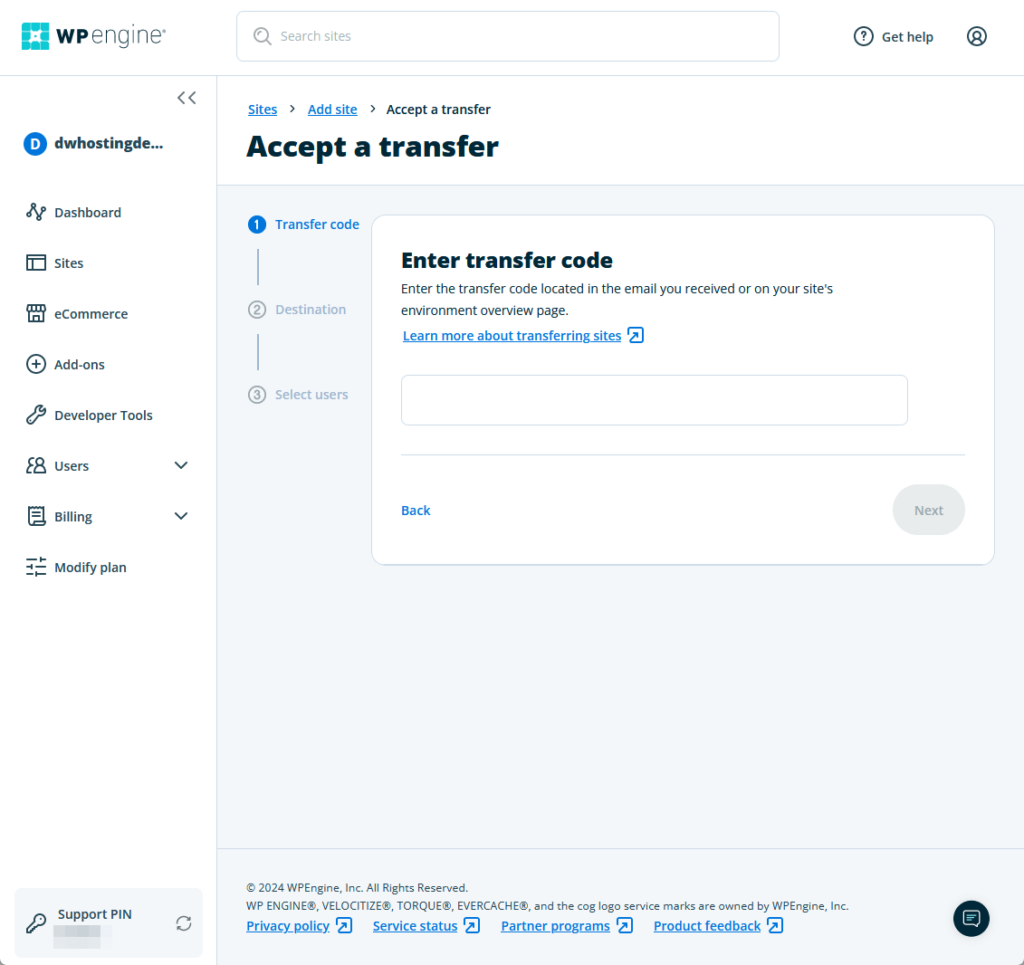
I like how WP Engine is making site creation easy and painless. 👍
Unless you’re a developer or a WordPress enthusiast, you would appreciate it if the hosting provider “provides” an easy way of creating a site.
Believe me, after I reviewed A2 Hosting, I appreciated hosting providers more which made the process easy. 👏
👉 Related: A2 Hosting Review: Is the cPanel Integration Enough?
User Interface
What about the user interface in WP Engine?
You have already seen a portion of the user interface from the screenshots earlier, and you can see that it looks great and modern.
Though this isn’t the first page you land on after logging in, there’s actually a dashboard:
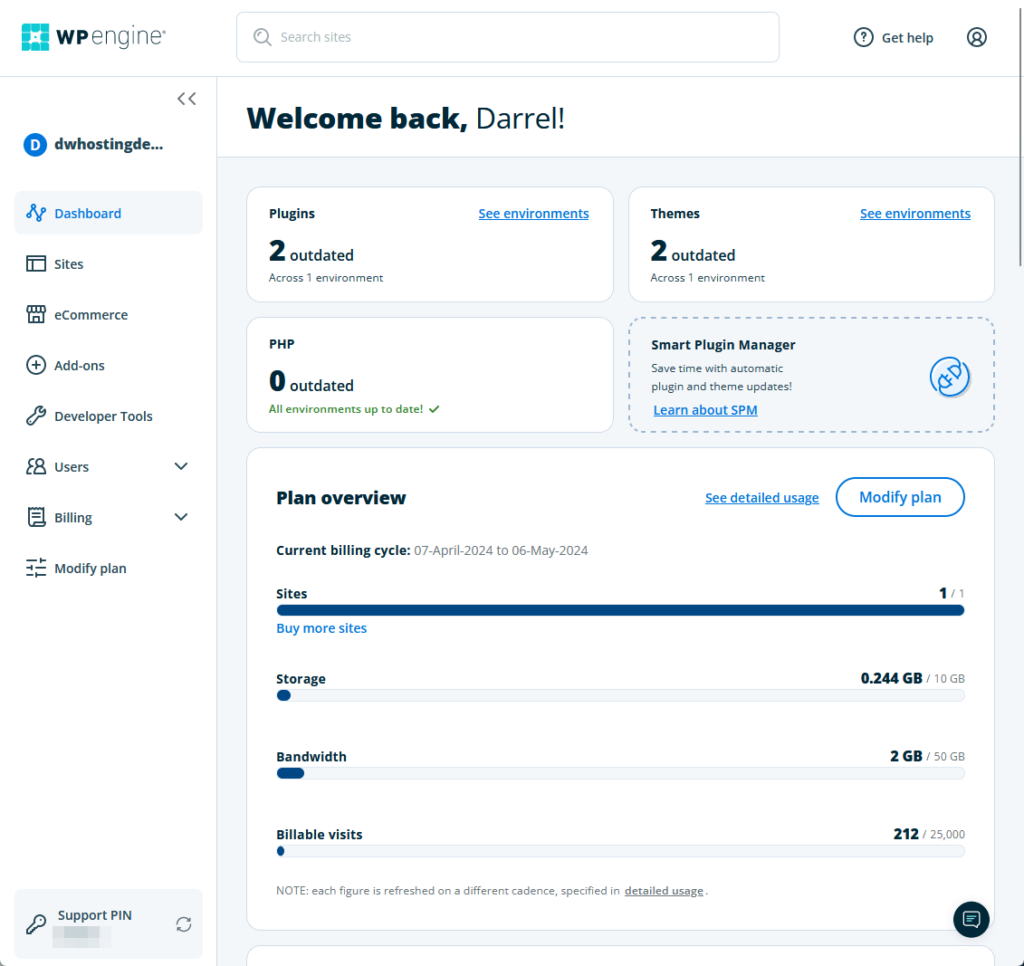
From the dashboard, you can see the following:
- Status of plugins, themes, and PHP
- Plan overview
- Trends (billable visits and bandwidth)
- Recent account activity
- Top environments
- Site health
I honestly like what I see here. 🎉
However, I wish they would put other more important boxes further above like trends and recent account activity, and move the plan overview down.
This is what I mean:
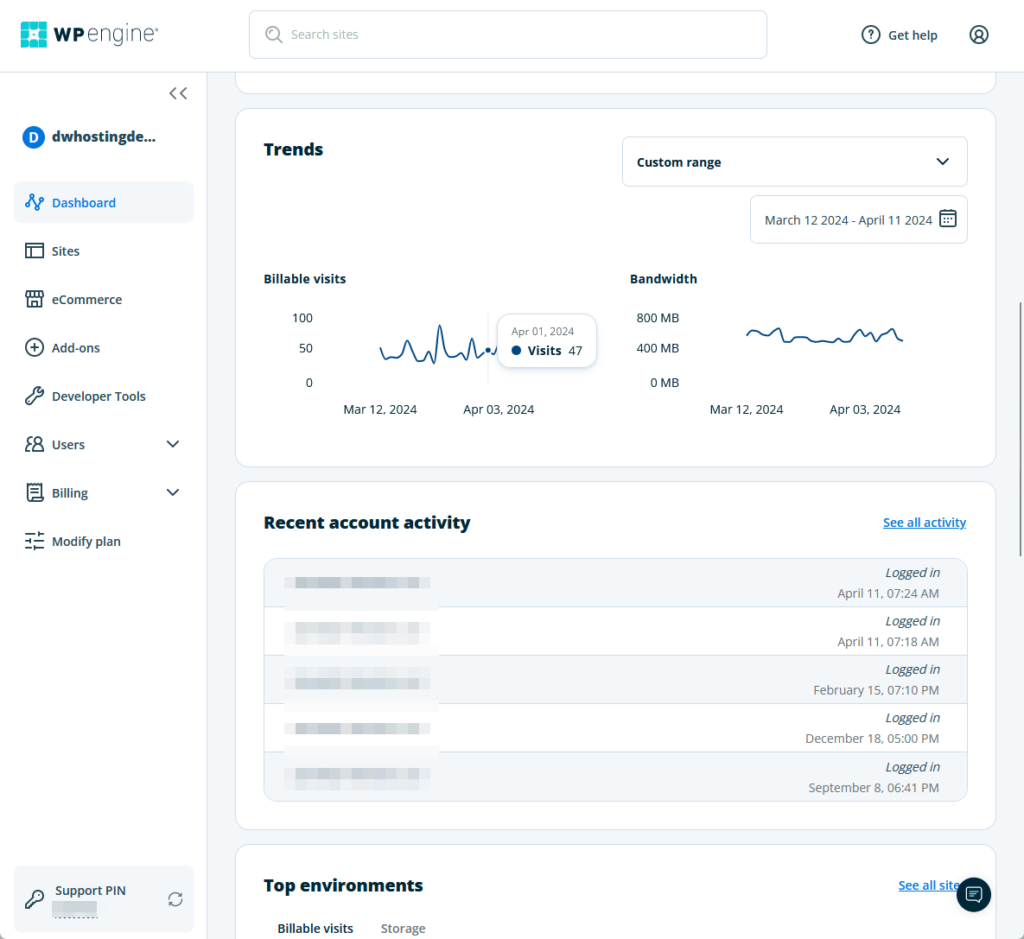
But overall, I dig the user interface in WP Engine as it’s friendly for new users and the elements on the screen are easy to understand.
👋 My thoughts here
The hosting setup and user interface in WP Engine are both top-notch, with a lot of easy-to-understand information in the dashboard.
Here are my thoughts:
- The site creation is smooth, considering you have four choices and each one will walk you through the process.
- Accepting a transfer site is easy as everything you need is the transfer code in the email sent to you or on the environment overview page.
- The user interface is user-friendly, especially for newbies, and what you see on the screen is easy to understand.
WP Engine has the best site creation process out of all the hosting providers I reviewed so far — it’s like created for new users. 🙂
Not to add, they covered every method for creating a site.
You might still be pondering your choices for efficient and cost-effective hosting solutions.
Hostinger steps up as a formidable option with its compelling offerings that cater to both novice and experienced website owners.

Discover the Hostinger advantage for your WordPress site:
- Enjoy a 99.9% uptime guarantee
- Affordable pricing at just $2.49/month (use the code darrel10 to get a discount)
- Global performance and reach with Hostinger's optimized hosting platform
Whether you're launching a new blog, business site, or an online store:
Hostinger’s versatile hosting plans are designed to provide you with all the tools you need to succeed online.
Features
I would rate them a solid 3.9 out of 5.
Here’s why:
- WP Engine provides an extensive array of support and security features that significantly enhance the user experience.
- Many critical components like the “smart plugin manager” and priority support are structured as paid add-ons.
- The placement and accessibility of features, such as the premium themes which took time to locate, can be a minor inconvenience.
WP Engine offers a powerful feature set that particularly excels in security and site performance.
While the software offers commonly expected features, the extra charges and occasional difficulty finding tools may lessen its value.
⚠️ Note: If you’re looking for what each hosting plan brings to the table, you can find them in the pricing section of this review as what I’ll be talking about here are hosting features.
Here are some notable features of WP Engine:
1. Support and Security
WP Engine comes with a plethora of support and security features like auto-renewing SSL and SSH access, security patching, and plugin risk scans.
In fact, with one click, you can get a free SSL certificate for your website, like this:
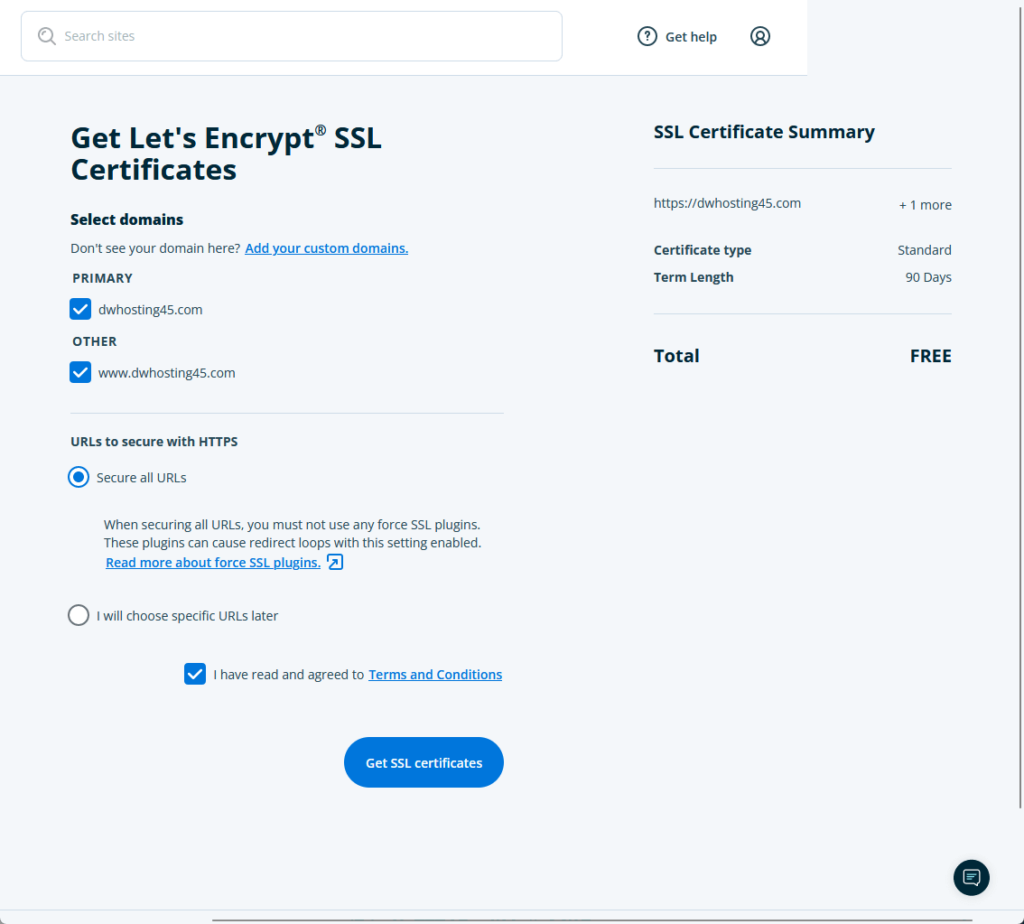
Here are more features:
- 24/7 customer support
- Advanced DDoS and managed WAF (add-on)
- Pre-launch technical health assessment (custom)
- Premium onboarding and priority support (add-on)
Whenever there are security matters that can be improved on your site, you will see them on the “needs updates” tab on your site page.
For example, below you will see a more detailed explanation about the outdated plugins notification that I received:
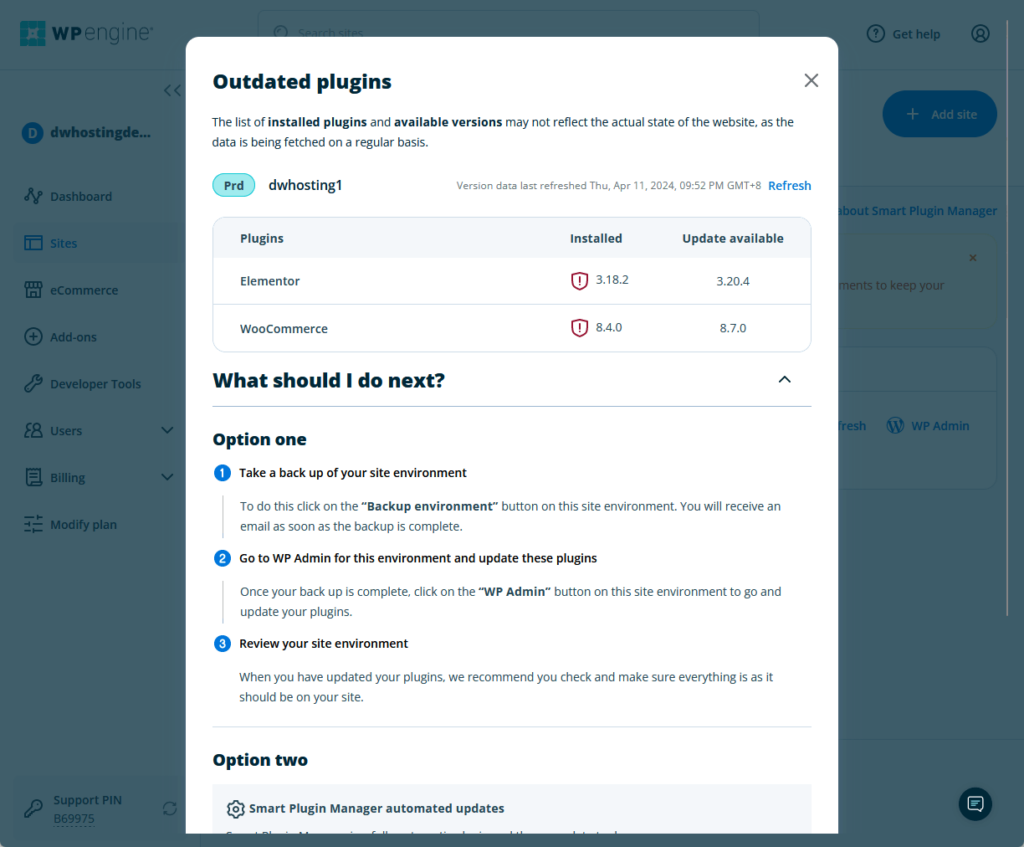
Unfortunately — though this isn’t a major issue — I would love to see an option here where I can easily update those plugins without going to the admin dashboard.
WP Engine has an add-on though called the “smart plugin manager” that automates plugin and theme updates.
It costs $10 per environment, which is a hefty price for an add-on that’s usually already included in other managed hosting packages. 😓
2. Site Performance
The good news here is that WP Engine is more giving on the site performance features as most of the features here are included in all the plans.
For example, there’s already an automatic backup function that runs in the background:
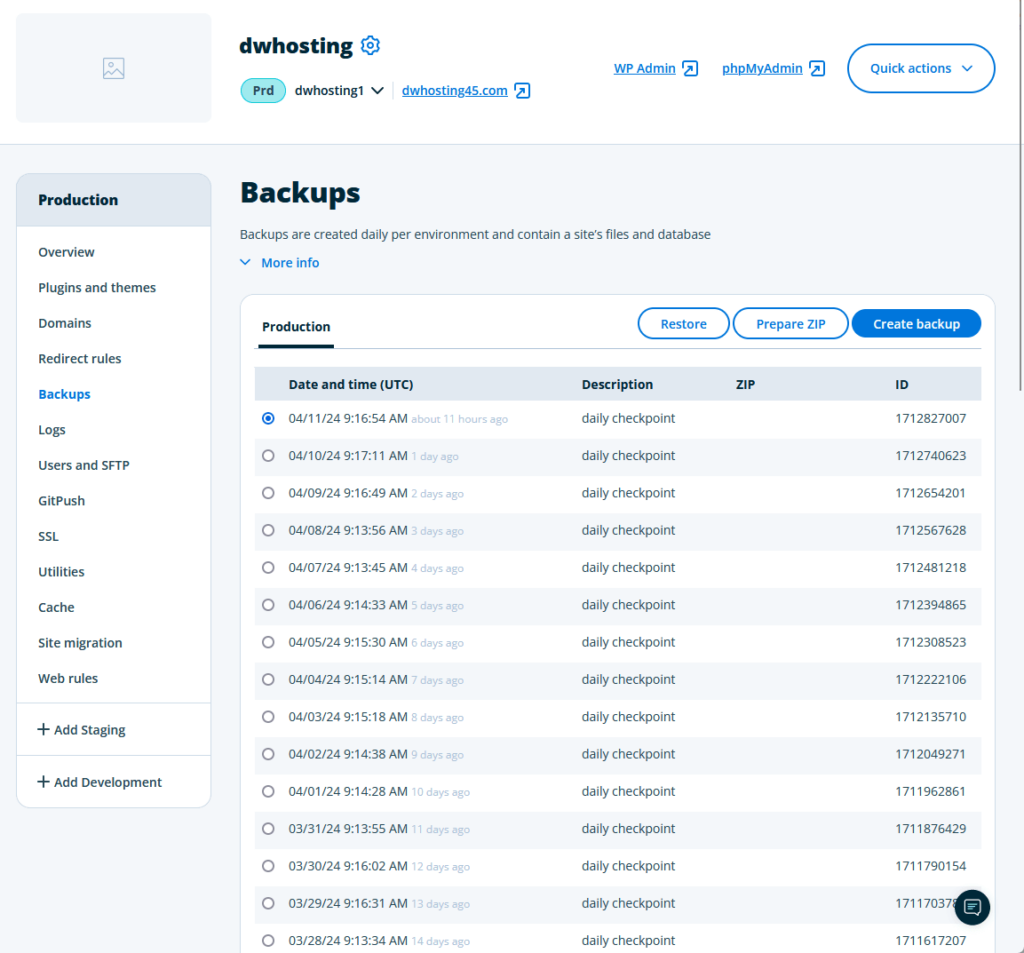
👉 Related: Best WordPress Backup Plugins: Overview + Key Features
What’s more, you can always do a manual backup on any of your sites or environments in a few clicks from the sites page in WP Engine.
Besides that, there are also other features:
- Automated WordPress and PHP updates
- EverCache®
- Global CDN
- Application performance monitoring (custom)
They didn’t mention logs in their list, though I find it one of the most important security features that they have.

If you can remember, this is in addition to the recent account activity in the dashboard where you can easily see what each user has done.
I’m pretty satisfied with their site performance features. 🙂
3. Site Building
For site building, there are also a lot of features here.
My favorite feature is the access to a few premium themes from StudioPress that include popular ones like Authority Pro and Magazine Pro.
Here’s the screen with the themes:

👉 Related: Best Premium WordPress Themes: No Free Themes Here
⚠️ Note: It took me about 5 minutes to find these themes since I expected them to be somewhere easily accessible.
If you want to install these themes, they’re not in the site creation process or in the WP Engine plugin in the admin dashboard where I thought they would be.
They’re actually found under the developer tools page in the client area:
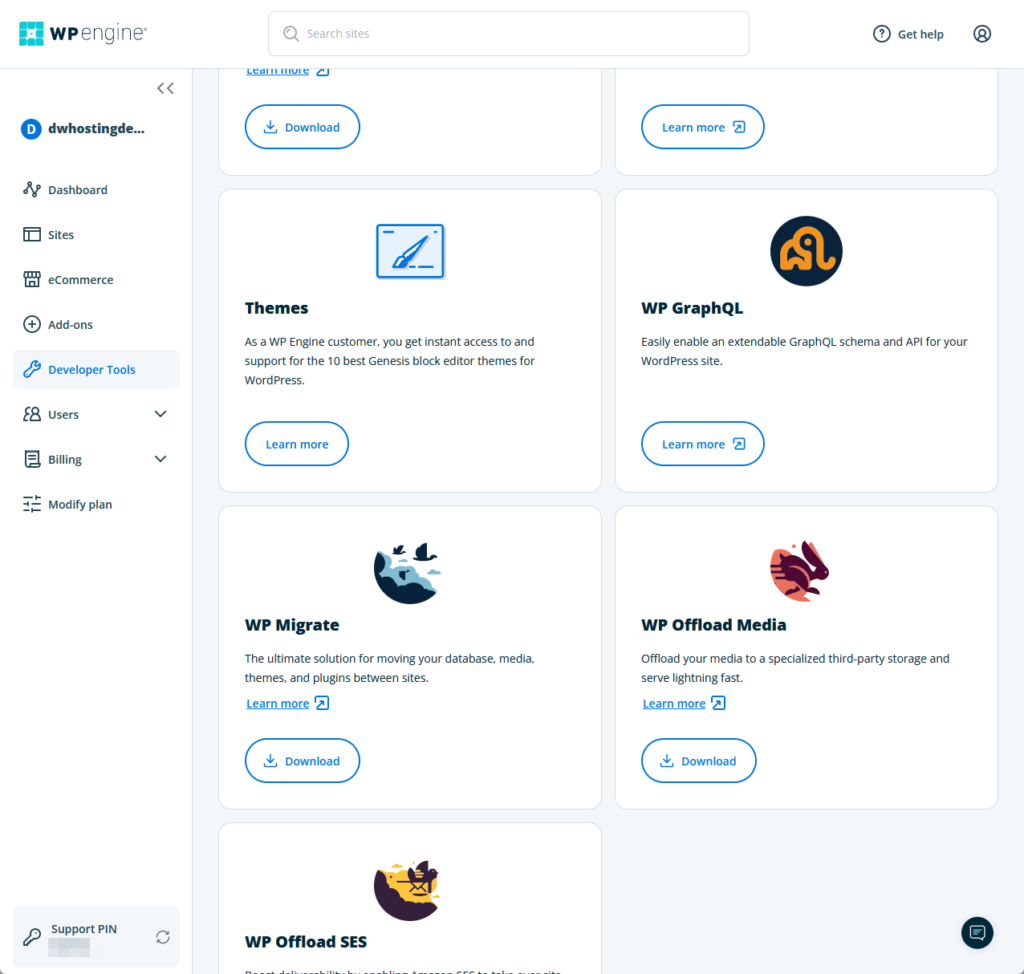
Besides this feature, there are a few others:
- Genesis blocks
- 1-click staging and dev. Environments
- Transferable sites for client handoff
- Multiside add-on (optional)
Overall, I like what WP Engine has to offer for site-building-related features.
The premium themes freebies alone are already worth a lot considering that access to Genesis Pro costs $360/year (for you to get those same themes). 🙂
👋 My thoughts here
WP Engine definitely has a good lineup of features here for all components — support/security, site performance, and site-building.
Here are my thoughts here:
- Access to a few premium themes adds value to the price you’re paying (those themes cost a lot).
- Site performance features are also great, including the ones they didn’t mention like access logs.
- Despite the support and security features that freely come from hosting plans, it’s sad that half of the features they advertised are paid add-ons. 🙁
I’m saying that despite having free SSL certificates and 24/7 support, I feel that these features should be included anyway by default.
Other managed hosting providers are offering those “add-on” features as part of their usual hosting packages.
Reliability
I would assign an overall reliability rating of 4.3 out of 5.
Here’s why:
- WP Engine demonstrates superior reliability with an impressive 99.97% uptime over the past year, which translates to only 2 hours of downtime.
- While WP Engine's performance is generally excellent, it is important to note that it does not lead the pack in terms of the fastest load times.
- WP Engine's detailed status page reflects a high level of transparency and operational clarity.
WP Engine’s reliability is exceptional, marked by excellent uptime, competitive load times, and a transparent approach to maintenance and updates.
The minor points of critique do not significantly detract from its overall reliability but are worth considering based on your specific requirements and priorities.
Performance
I already mentioned in some of my reviews that I keep an eye out on 20+ web hosting services via Pingdom since they’re the ones we’re using in Darrel’s videos.
In terms of uptime, WP Engine was up 99.97% of the time for the past year — and it got a downtime of only 2 hours.

⚠️ Note: For the hosting plans, we usually get the cheapest one from each web hosting service. Well, if their lowest plans suck, we can’t expect much from their more expensive options, right? We also use the same Elementor template kit and plugins.
If you didn’t know, 99.97% uptime is pretty high (as a standard, 98% is good, so WP Engine is going strong on this one).
For the page speed, WP Engine had an average load time of 1.57 seconds and got a 79/100 performance grade from Pingdom.

Now let’s compare WP Engine’s performance with the “current” results from other well-known web hosting providers (max of 1 year time):
| Web Host | Uptime | Downtime | Performance | Load Time |
| WP Engine | 99.97% | 2 hours | 79/100 | 1.57 seconds |
| Kinsta | >99.99% | 24 minutes | 77/100 | 1.23 seconds |
| Hostinger | 99.96% | 3 hours | 77/100 | 1.95 seconds |
| Bluehost | 99.71% | 1 day | 75/100 | 6.59 seconds |
| Siteground | 99.99% | 1 hour | 76/100 | 1.86 seconds |
Here are some observations:
- From the table above, you can see the WP Engine is going strong here, only ranking below hosting providers with almost perfect uptime.
- For the performance, it shows that WP Engine has the top score, which means it’s optimized more than other hosts.
- The load time is also great, second only to Kinsta, and higher even than Hostinger and Siteground, which both are well-known hosts.
Not only does WP Engine have good uptime, with only 2 hours of downtime for a year, but it’s also well-optimized.
These are good indications that WP Engine has a strong track record in terms of hosting performance, with great uptime, load time, and performance score.
Updates and Maintenance
But what you can expect from WP Engine when it comes to updates and maintenance?
WP Engine has a detailed status page with so many features like a quick glance status, a calendar for maintenance, and service history details.
The upper part of the status page looks like this:
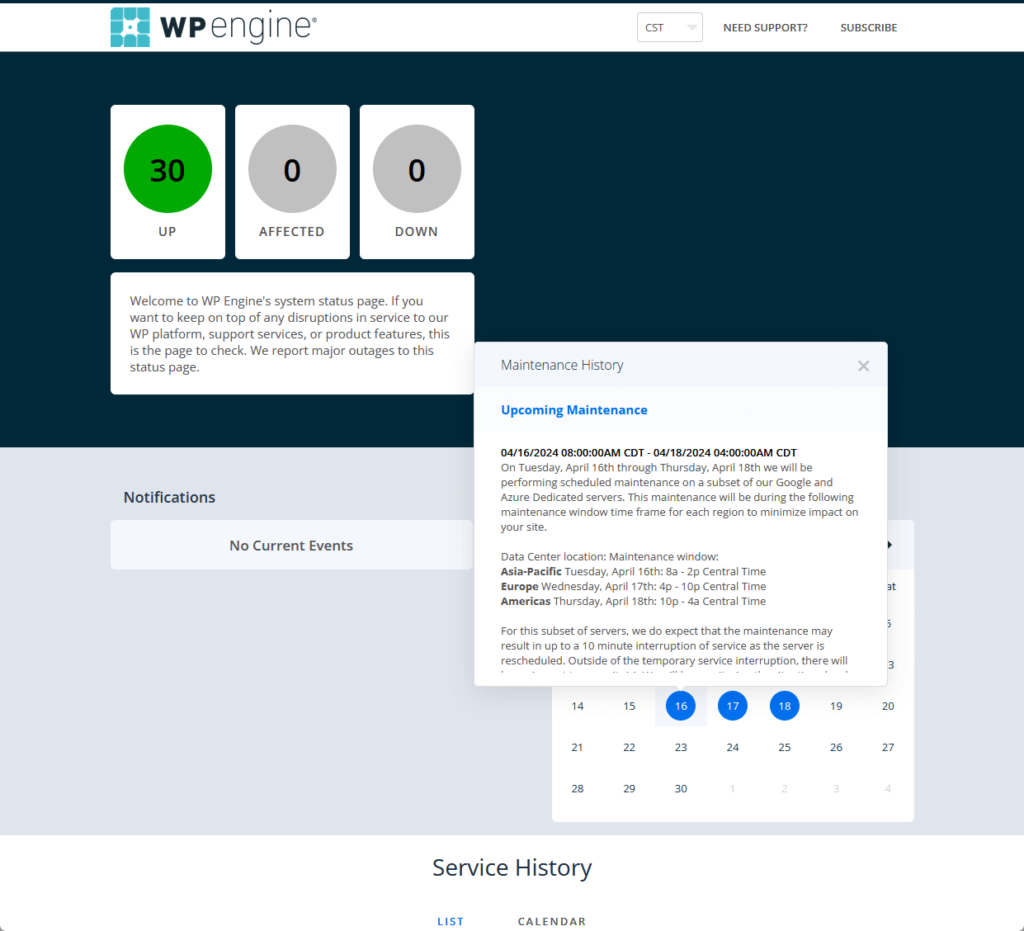
Without scrolling down, you can easily see how much of the service and servers are up, what’s affected, and what services are down.
The calendar also has details on the upcoming maintenance and the exact schedule according to server locations.
If you scroll down, this is what you see:
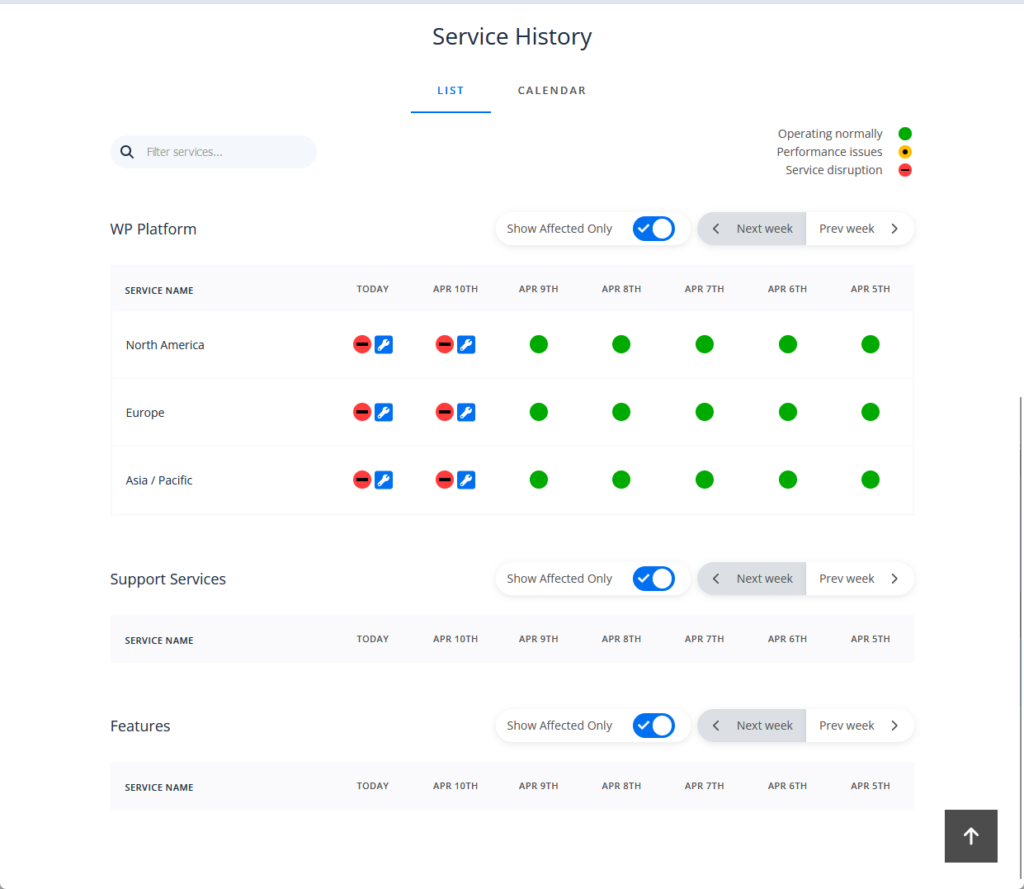
It’s a nice way of seeing the whole picture of WP Engine’s operation including performance issues and service disruption.
By the way, you can also turn the list into a calendar, and if you click on an event, you can see a whole page that contains details for the upcoming maintenance.
The transparency here is superb. 👍
👋 My thoughts here
In terms of reliability, WP Engine is crushing it in both areas — hosting performance and updates and maintenance.
Here are my thoughts here:
- Having a 99.97% uptime with only 2 hours of downtime for a year is great score in terms of hosting performance.
- The load time is also amazing — only Kinsta managed to beat it in my current list of well-known hosting providers.
- You saw from the screenshots earlier how amazing WP Engine’s status page is, with all the features it supports.
So is WP Engine a reliable web hosting provider?
You bet it is — I can vouch for WP Engine’s reliable hosting, backup up with more than a year’s data of good uptime and load time. 🙂
Support
I would rate their overall support at 4.2 out of 5.
Here’s why:
- WP Engine excels in delivering efficient and responsive customer support through its integrated live chat and AI-assisted service.
- One notable limitation is the relative scarcity of direct support channels.
- The effectiveness of the AI in the live chat, which pulls information directly from the knowledge base, can make accessing the KB directly seem unnecessary.
WP Engine offers strong support through a top-notch live chat service and a comprehensive, seamlessly integrated knowledge base, ensuring prompt assistance for users.
However, the addition of more direct support channels like phone support could enhance their service offering, ensuring that all user preferences are catered to.
Customer Service
For customer support, WP Engine doesn’t have that many options — though I believe it has the most important ones.
You can check all the support options by opening the get help menu and getting to the support page in the client area.
It looks like this:
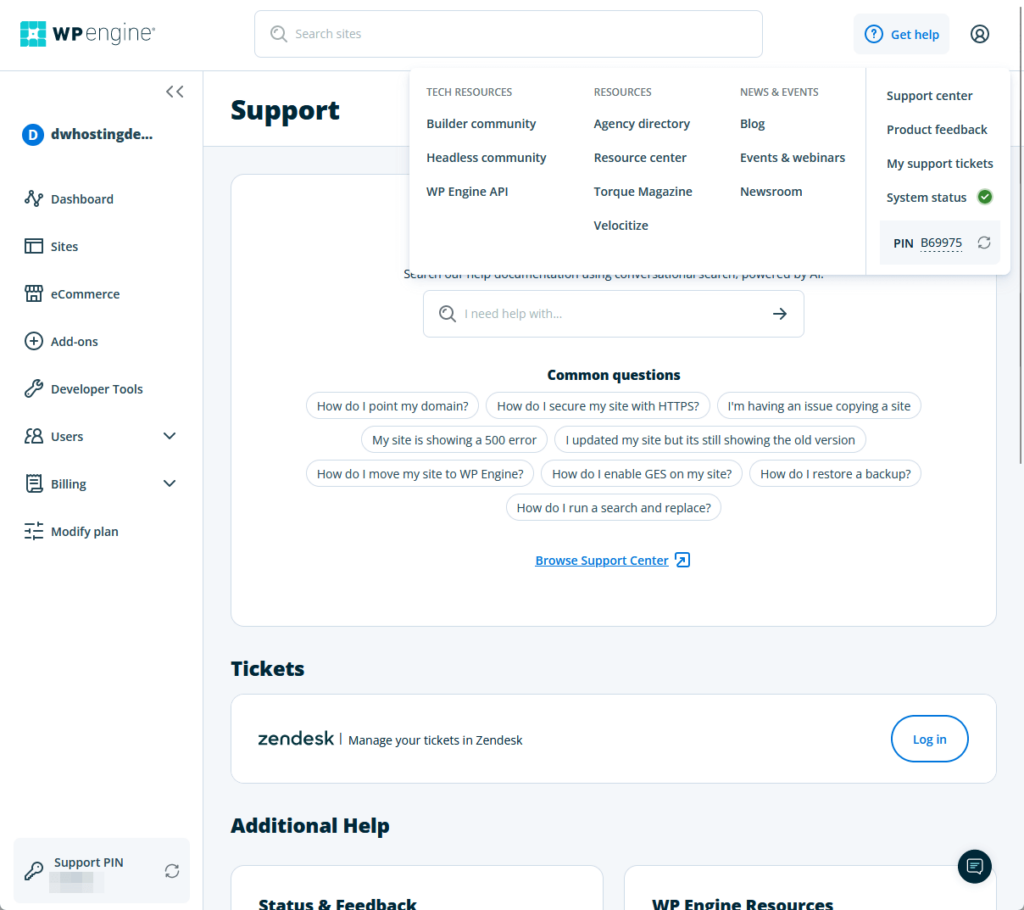
WP Engine has the following support options:
- Conversational search
- Knowledge base
- Live chat support with AI assist
- Ticketing system
I tried the live chat and it starts off with a virtual assistant where it tries to solve your problem, with the option for further assistance when needed.
You will then be required to enter a PIN (the support pin in the lower right corner):
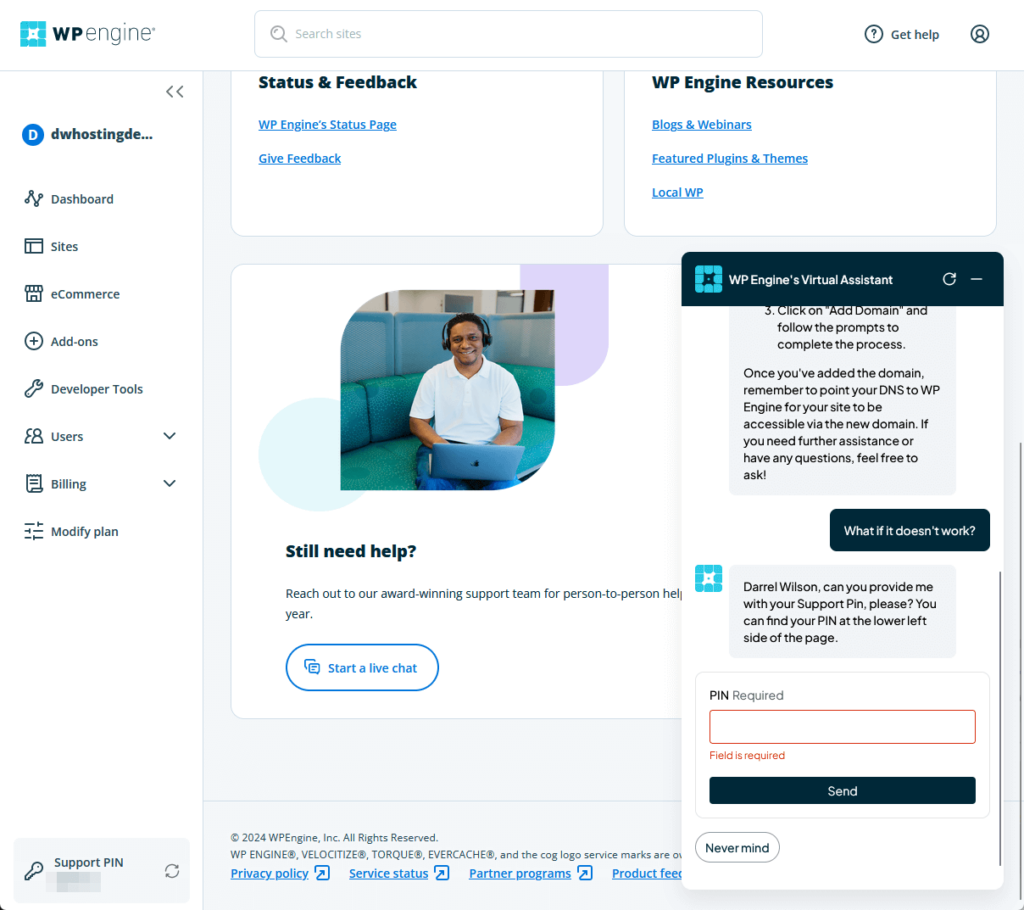
The conversational search, the upper part of the support page, also contains a chat-like interface with the virtual assistant.
As I explained in my other reviews, I prefer live chat support over any other support options, and WP Engine has it. 👏
Knowledge Base
If you ask me, it’s “almost” unnecessary to check out the knowledge base in WP Engine because of the virtual assistant.
The reason is that the AI in the chat actually gets its information from the KB, so you can simply use either the chat feature or the conversational search.
But anyway, here’s what the front page of the KB looks like:
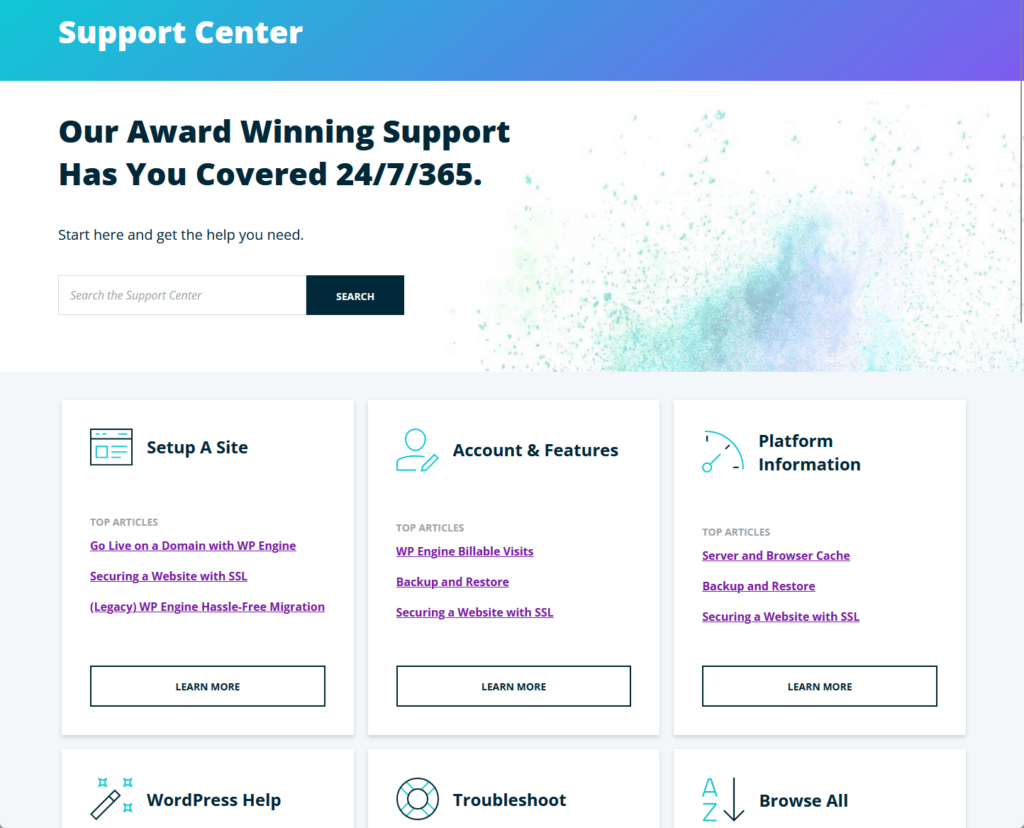
WP Engine’s KB or support center has features that I like:
- Search function
- Categories and tags
- Embedded videos
It also helps that individual pages look almost indistinguishable from regular blog posts, which is to say they look nice. 🙂
For the individual posts, here’s one example:
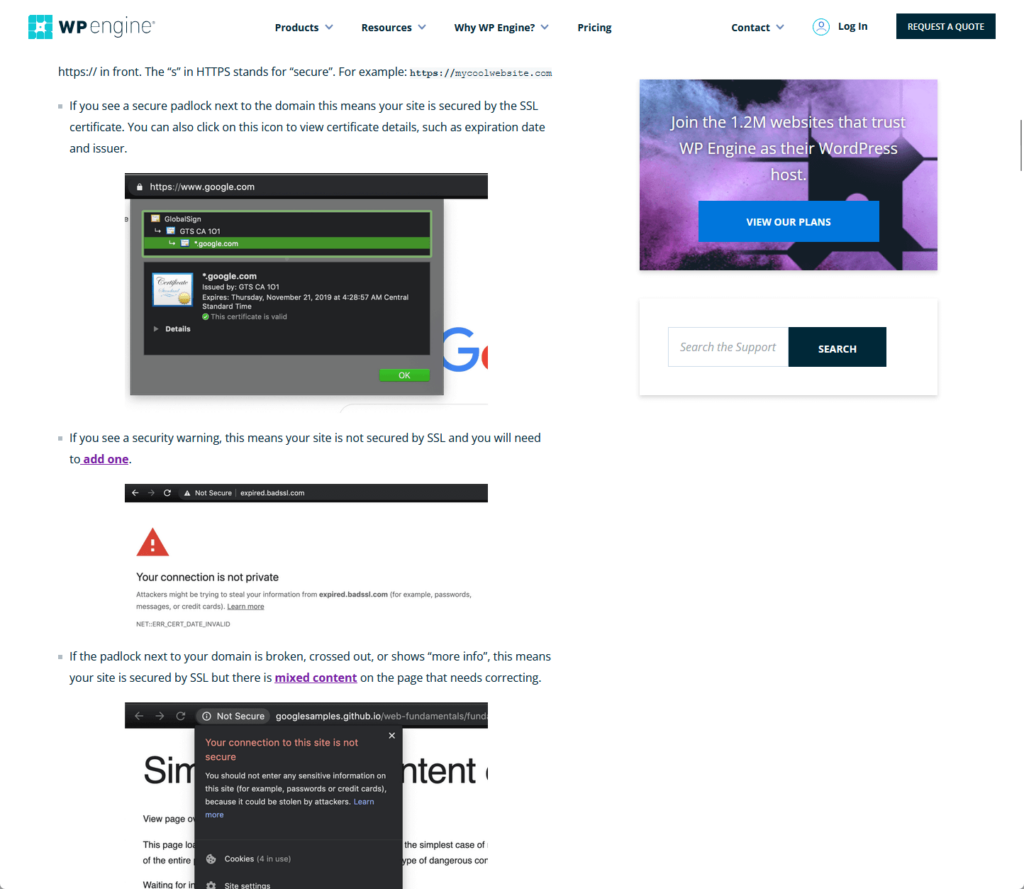
For quality, all the support center pages from WP Engine are well-written and supported with annotated images and embedded videos.
There’s also heavy internal linking so you can check out related posts in case you want to check out how to do the other steps.
👋 My thoughts here
All in all, WP Engine has great support options despite there being only a few of them available (but at least they have live chat support).
Here are my thoughts here:
- I like that they have live chat support (it gives off the feeling that the user is being attended to right away).
- The integration of their live chat and knowledge base is also a nice plus, with the AI bot helping out with minor issues.
- But if you need to check out the knowledge base, you won’t be dissatisfied with the information you will get.
Not only are their KB posts well-written but they’re filled with as much information as necessary (most of their posts are long and in-depth).
WP Engine’s support seems to be doing a great job in keeping their users satisfied. 👏
Pricing
I would rate their overall pricing a 3.5 out of 5.
Here’s why:
- One of WP Engine's strong points is that it offers a comprehensive set of features across all its managed hosting plans.
- A significant drawback is the confusing and inconsistent presentation of WP Engine's pricing and packages.
- The 60-day money-back guarantee is an excellent provision that underscores confidence in their service quality.
WhileWP Engine offers solid features and a reassuring money-back guarantee:
The overall effectiveness of their pricing strategy is diminished by a confusing presentation and lack of transparent refund policies.
1. Managed WordPress hosting
I have always wished that hosting providers would adopt a simpler structure for their hosting packages.
Unfortunately, WP Engine is a little confusing, not necessarily on the structure, but on the hosting packages they offer.
Here it is:
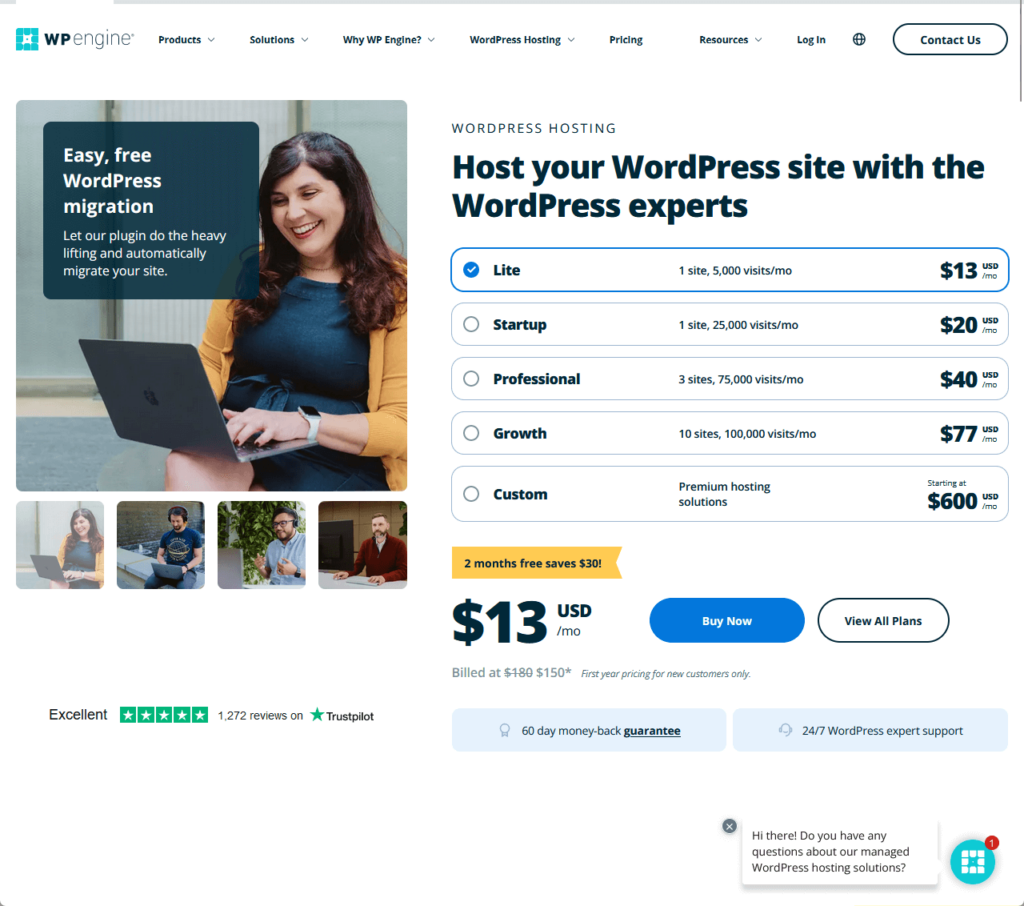
You can see from the screenshot above that they listed 5 plans that start with the “Lite” plan for $13/month.
However, if you visit WP Engine’s front page and get to the plans and pricing, there are only three listed, with the first plan “Essential” at $20/month. 😓
I’m a little confused with their pricing:
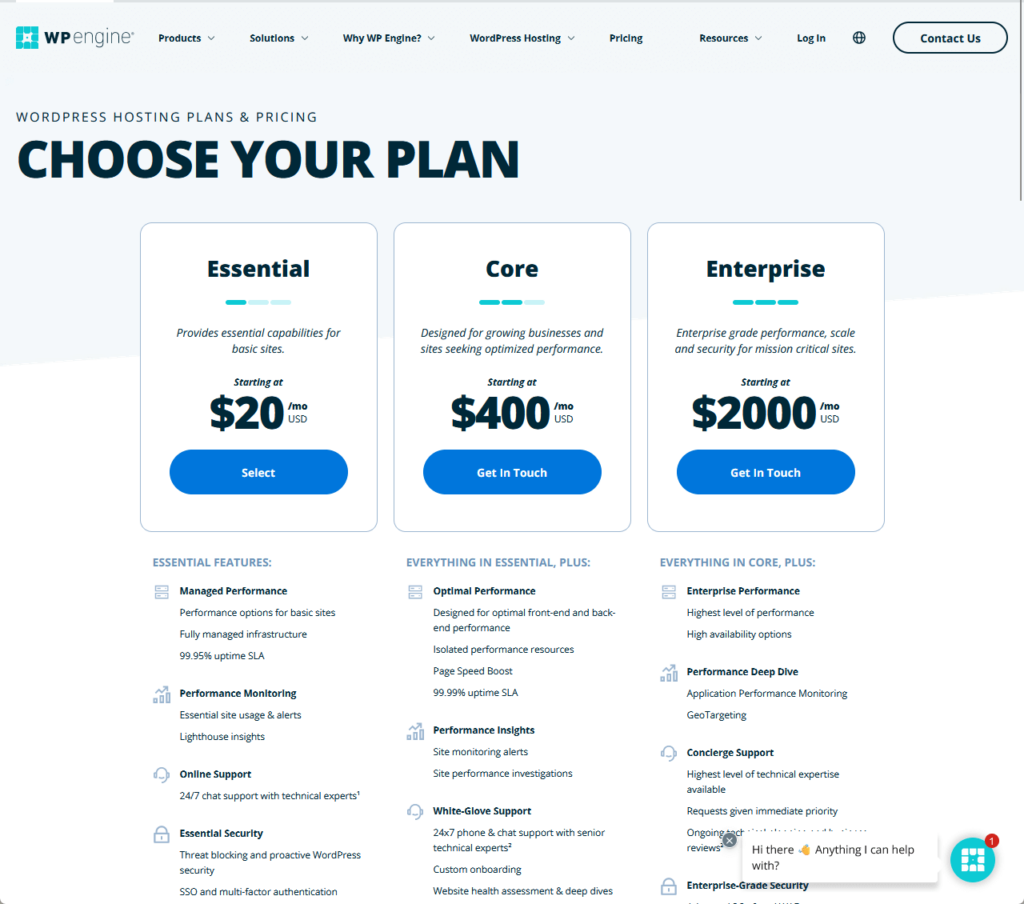
Since the pricing packages I see from our test account’s plan overview follow the six packages that start with the Lite package, I assume it’s the right one.
Anyway, the plans mostly vary with the number of sites supported, number of visits/month. Local storage, and bandwidth.
As I shared in the features section of this review, most of the features are available in all the plans except for the add-ons and those for custom plans.
2. Managed WoCommerce hosting
The managed WooCommerce hosting follows a similar pattern to the managed WordPress hosting, though the initial price varies.
It doesn’t have a lite plan, and the startup plan starts at $24/month:
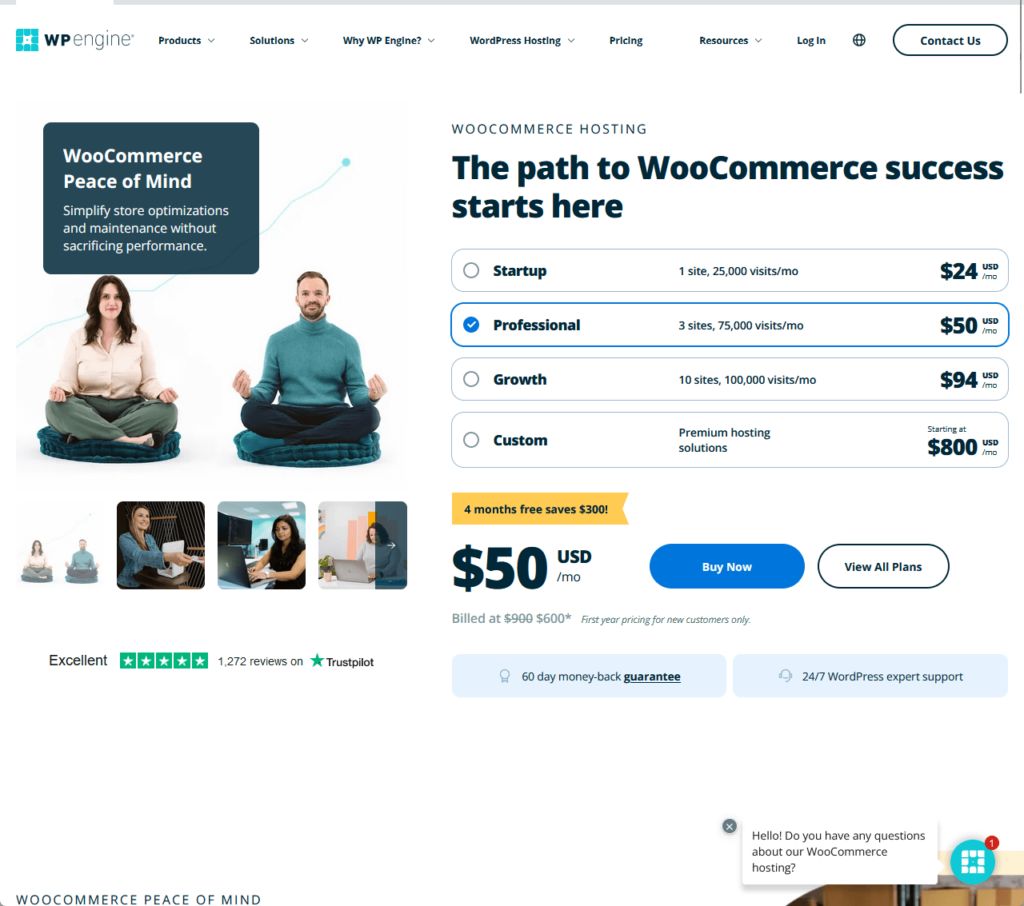
The main difference between this type of hosting and the earlier one is that WooCommerce hosting includes ecommerce features.
Examples include:
- Instant store search (not in the startup plan)
- One-click store creation
- Unlimited products
- Unlimited staff accounts
- Live cart
If you ask me, I’m not really sure why some hosting providers have separate hosting packages for ecommerce stores.
WooCommerce is a free plugin, and if you want to extend its functionality, there are other plugins and extensions for these, both free and paid.
👉 Related: The Best WooCommerce Plugins: Must-Have Ecommerce Plugins
⚠️ Note: WP Engine has a plethora of WordPress-related products, from site monitoring to themes and plugins.
Money Back Guarantee/Refund
Does WP Engine offer a money-back guarantee?
Yes, WP Engine offers a 60-day money-back guarantee for startup, professional, growth, scale, and ecommerce dedicated custom plans.
You can read it here:

According to the text, you can request a refund if you’re unsatisfied with their service for any reason, as long as it’s within the first 60 days.
I couldn’t find any refund policy though, so I guess we just have to take WP Engine at their word (though they mentioned “refund” in one of their legal pages).
👋 My thoughts here
WP Engine has a good lineup of managed hosting services that include one for WordPress and another for WooCommerce.
Here are my thoughts here:
- There seems to be a disconnect between the plans offered on the main page and in the product page.
- On the other hand, the packages mentioned on the product page (which is the real deal) are easy to understand.
- They have a 60-day money-back guarantee and commit to refunding the users for any dissatisfaction with their services.
The only question I have is why they don’t have a refund policy in place. 🤷
It’s not that I’m suspicious, but when it comes to money matters like refunds, it’s always best to have a legal page about it.
Final Thoughts
When considering a WP Engine plan, carefully evaluate how features and pricing align with your needs and understand their package differences and add-ons.
WP Engine, with its higher price and robust features, suits users needing reliable, secure hosting with top-notch support.
Take advantage of the 60-day money-back guarantee to ensure the chosen plan fits your requirements and goals.
Wrapping up, why not elevate your website's design with a seamless and cost-effective solution?
Unlock the full potential of your website with our Elementor Template Kits.

Darrel Wilson has an incredible offer that you simply can't ignore:
- Get lifetime access to all premium template kits designed for Elementor
- Complete with 2 years of dedicated support
- Only for $99 — that's already for the lifetime access
Say goodbye to recurring fees and complicated updates. Embrace the simplicity and excellence of Elementor today.
