Darrelwilson > WP Rocket Review: Is It Worth the High Price Tag? (2025)
WP Rocket Review: Is It Worth the High Price Tag? (2025)
Quick Overview

Editor's Rating
Pros and Cons
- Easy setup: Works immediately after activation with minimal configuration.
- Comprehensive features: Includes caching, file optimization, lazy loading, and more.
- User-friendly interface: Clear layout and helpful tooltips for all skill levels.
- Fast results: Noticeable speed improvements right out of the box.
- Regular updates: Frequent enhancements and bug fixes keep the plugin reliable.
- No free version: Limits accessibility for small websites or hobbyists.
- Limited support channels: Relies on a ticket-based system without live chat or phone options.
- Pricey for some users: Higher-tier plans may feel expensive for single-site users.
Ease of Use
I rate WP Rocket’s total ease of use a 4.3 out of 5.
Here’s why:
- Its default settings work immediately after activation, providing noticeable speed improvements without extra configuration.
- While the plugin offers advanced tools for tweaking settings, these might overwhelm some users who prefer a fully hands-off experience, despite the user-friendly interface.
Its ease of setup and intuitive dashboard make it a top choice for optimizing website speed and users of all skill levels can benefit from its powerful features without feeling overwhelmed.
Initial Setup
WP Rocket is a premium caching plugin with no free version, but its setup process remains accessible for users without technical expertise.
To get started, purchase a license directly from the WP Rocket website and download the ZIP file containing the plugin.
Once you have the ZIP file saved to your computer:
- Open your WordPress dashboard and go to plugins > add new > upload plugin
- Select the WP Rocket ZIP file, click the install now button, and then activate the plugin.
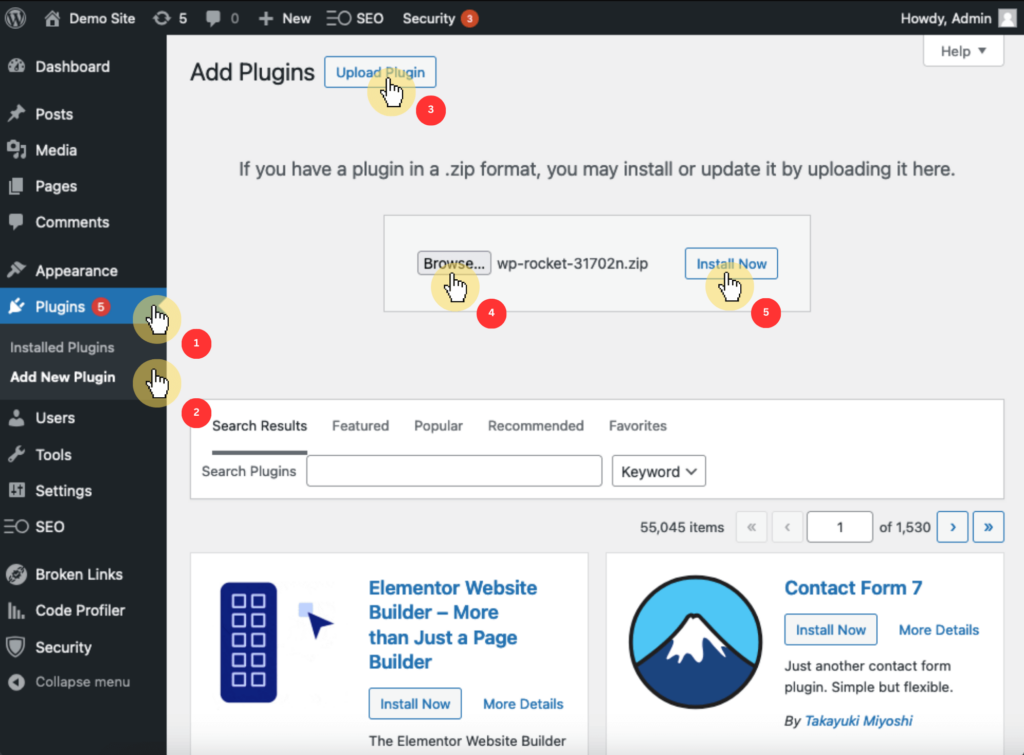
After activation, WP Rocket is immediately ready to optimize your site with default settings and deliver improved core web vitals without further configuration.
You can access its settings directly from Settings > WP Rocket or through the “WP Rocket” tab in your WordPress dashboard.
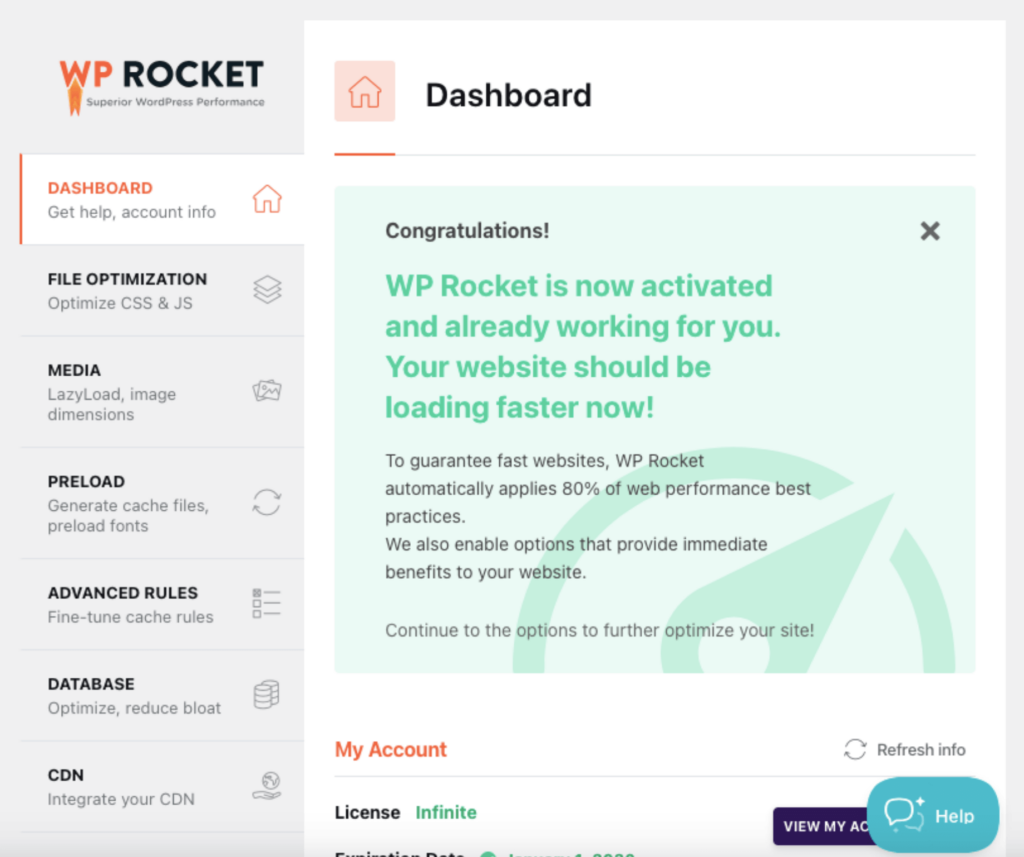
This area is where you will find the configuration options to tailor caching preferences, enable preloading, optimize files, and more.
While WP Rocket’s default configuration is already powerful as is, these additional tools provide flexibility for users seeking to optimize their site further. 🚀
User Interface
In the plugin’s dashboard, key sections such as cache, file optimization, media, and preload are laid out in a clean, straightforward interface.
The dashboard’s design is visually clear and user-friendly, with helpful tooltips beside each option that explain their functions.
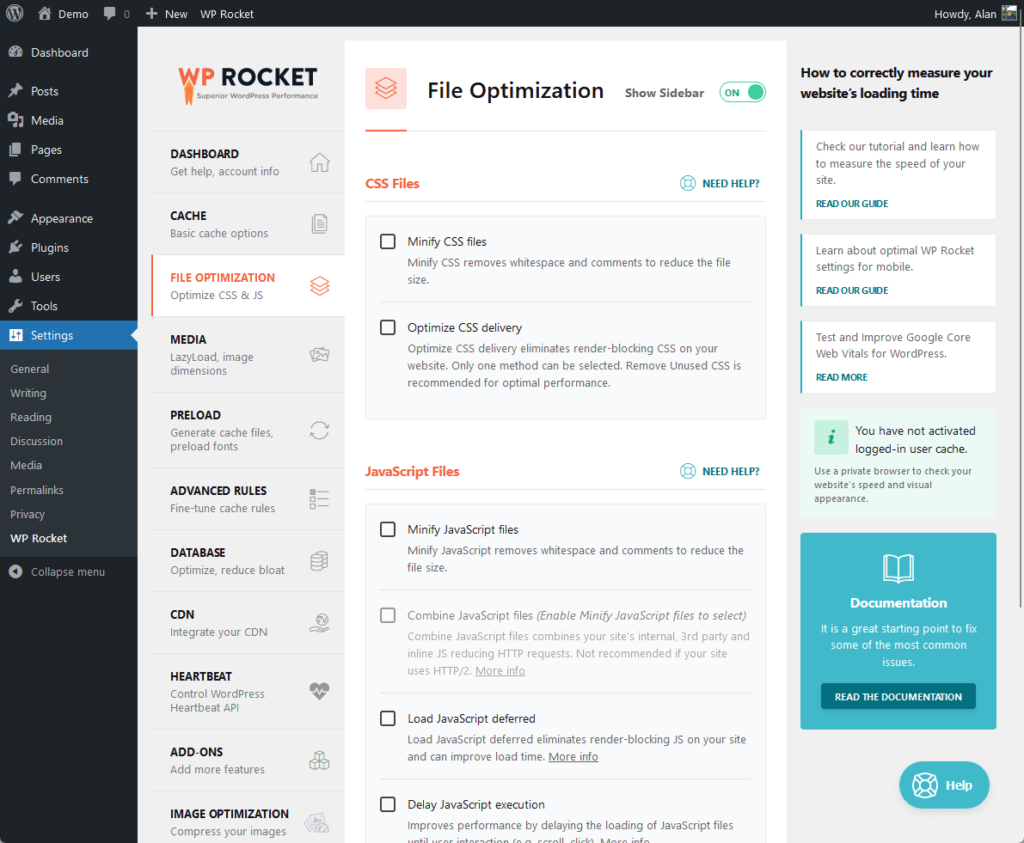
This makes it simple for beginners to understand the impact of each setting, while also providing control for users who want to fine-tune the plugin’s capabilities.
The overall layout of WP Rocket’s interface is both beginner-friendly and effective for users looking to maximize site performance with minimal hassle.
👋 My thoughts here
My experience with WP Rocket’s installation and initial setup was straightforward and welcoming.
Here are some highlights:
- WP Rocket’s default settings boost site speed right after activation, which is ideal for users who may not be tech-savvy and simply want results fast.
- Each setting is clearly labeled and accompanied by helpful tooltips.
- The tutorials tab makes it helpful for users who want a quick walkthrough on optimizing settings without leaving their WordPress dashboard.
Overall, WP Rocket offers a user-friendly setup and interface that makes optimizing site performance accessible and efficient, even for new users. 🙂
It’s clear that a reliable hosting provider is essential for maintaining fast, secure, and efficient website performance.
Hostinger, known for its speed and affordability, pairs perfectly with WP Rocket’s caching and optimization features.

Discover the Hostinger advantage for your WordPress site:
- Enjoy a 99.9% uptime guarantee
- Affordable pricing at just $2.49/month (use the code darrel10 to get a discount)
- Global performance and reach with Hostinger’s optimized hosting platform
Get the perfect hosting foundation to maximize WP Rocket’s powerful performance tools and keep your site running at its best.
Best Features
My rating here is 4.3 out of 5.
Here’s why:
- The preload feature ensures cached content is always up-to-date, providing fast load times automatically without user intervention.
- While the minify CSS and JavaScript feature is powerful, improper configuration can cause issues with site functionality.
- LazyLoad improves performance significantly but might not be necessary for every site, especially those with minimal media content.
From caching to media optimization, the tools are robust, delivering noticeable speed improvements for most sites.
The occasional need for troubleshooting is outweighed by the overall performance boost and ease of implementation. 🚀
Here are some notable features of WP Rocket:
1. Preload
The preload feature is an invaluable tool for improving site speed and user experience by automatically generating the cache for your pages before a visitor arrives.
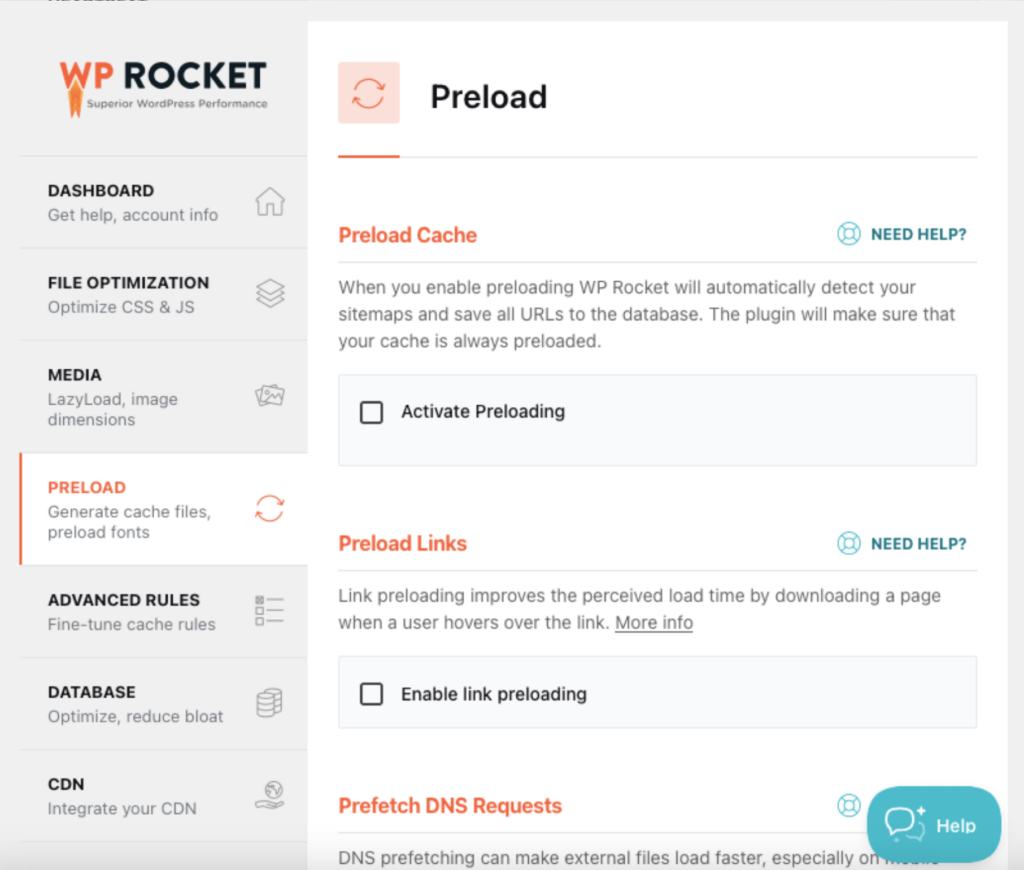
This feature works by preloading the cache based on the sitemap, which means that the static HTML files of your pages are created in advance.
As a result, when users visit your site, they experience lightning-fast load times since the cached versions are readily available.
What distinguishes WP Rocket’s Preload feature is its automatic cache preloading functionality.
Once you make changes to your site, WP Rocket will automatically refresh the cache for you, ensuring that visitors always receive the most up-to-date content without any delays.
2. Minify CSS & JavaScript Files
This feature is an essential optimization tool for site owners looking to enhance load speed and performance by reducing file sizes and server requests.
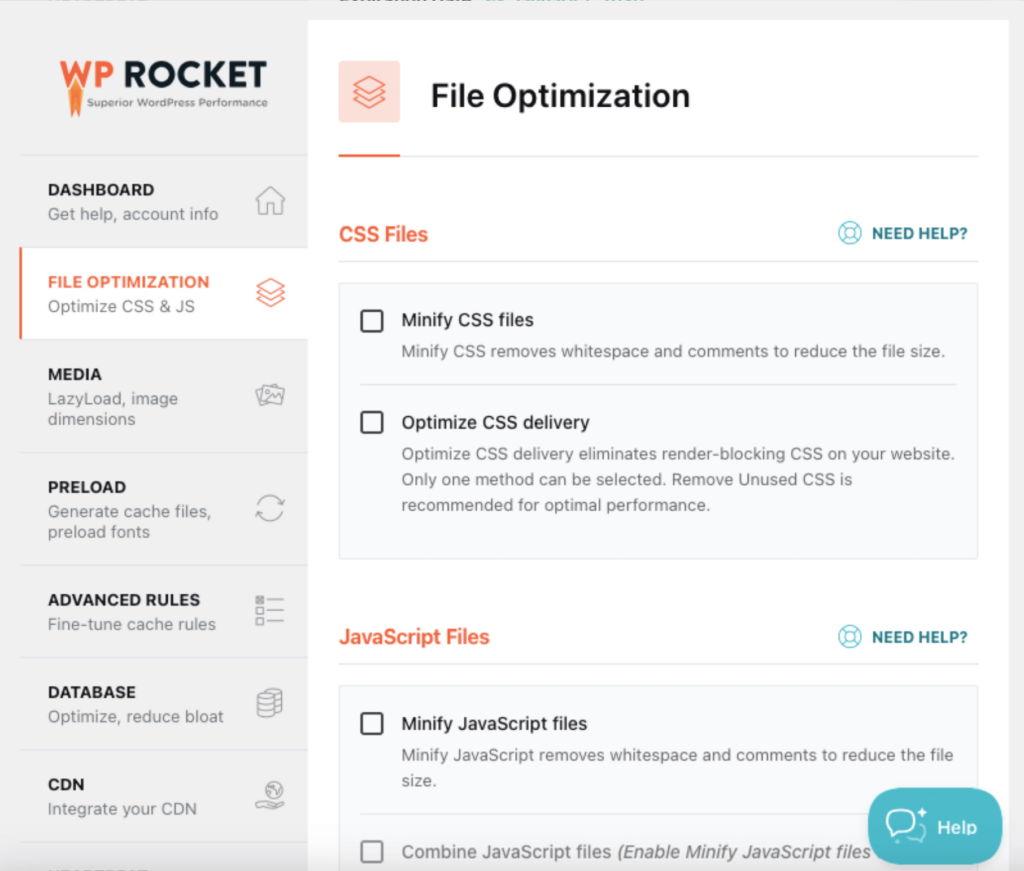
This feature works by removing unnecessary characters, like whitespace and comments, from CSS (unused CSS) and JavaScript files.
This reduction in file size means faster downloads for users, thereby improving load times and overall site efficiency.
What makes WP Rocket’s minification stand out is its Combine CSS and JavaScript option, which merges multiple files into a single request.
This reduces the number of HTTP requests to the server, significantly speeding up page rendering.
Additionally, WP Rocket’s feature allows for deferred JavaScript loading, meaning scripts are only loaded when they’re needed, so they don’t block page content from appearing quickly.
3. Lazyload for Images, iFrames, and Videos
This last feature is a powerful tool for optimizing the load times of media-heavy sites by loading images, iFrames, and videos only when they’re in or near the user’s viewport.
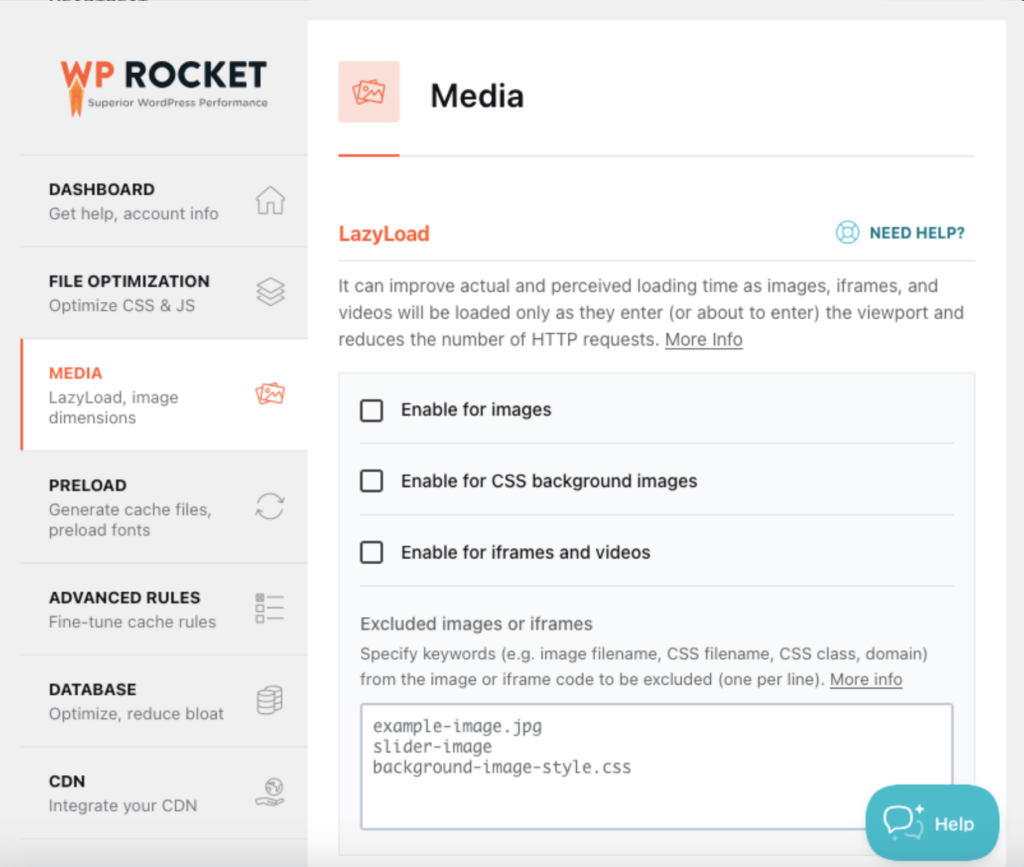
Although it’s not an image optimization feature, this one conserves bandwidth and improves initial load times by deferring media loading until it’s needed.
You can selectively enable lazy loading for images, iFrames, or videos based on your site’s needs.
Additionally, LazyLoad is compatible with popular video embeds, like YouTube and Vimeo, ensuring that even third-party content loads seamlessly without slowing down your pages.
👋 My thoughts here
My experience with WP Rocket’s features has been overwhelmingly positive.
Here are some highlights:
- The Preload feature is especially beneficial for sites with dynamic content, as it keeps everything up-to-date seamlessly.
- The ability to combine files reduces HTTP requests, which is a game-changer for improving overall site speed, especially for media-heavy sites.
- The LazyLoad feature effectively minimizes bandwidth usage and enhances user experience.
Overall, WP Rocket delivers an intuitive and efficient setup that empowers users to optimize their site performance effortlessly. 🚀
Reliability
I rate its reliability a 4.3 out of 5.
Here’s why:
- WP Rocket delivers steady improvements in both frontend and backend load times without overloading server resources.
- While backend performance is good, it doesn’t outperform some competitors like W3 Total Cache in specific scenarios.
- Regular updates ensure stability and new features, but frequent changes might introduce occasional bugs or compatibility issues.
While minor competition gaps exist, its ease of use and dependable caching make it a strong choice for maintaining a fast and efficient website.
Performance
WP Rocket is known for its impressive caching capabilities, consistently improving the WordPress site load times without requiring heavy server resources.
According to data from independent testing tools, WP Rocket demonstrates excellent performance metrics compared to other caching plugins.
I conducted a test using the Code Profiler tool to evaluate WP Rocket’s performance, and the results were noteworthy:
- Website Frontend: 0.107 seconds.
- Admin Backend: 0.103 seconds.
To provide a broader comparison, here’s how the WP Rocket plugin performs relative to other popular caching plugins (less is better):
| Feature | WP Rocket | W3 Total Cache | WP-Optimize |
| Code Profiler (Front) | 0.107 seconds | 0.117 seconds | 0.032 seconds |
| Code Profiler (Back) | 0.103 seconds | 0.044 seconds | 0.14 seconds |
As you can see, WP Rocket has good performance, taking the average time compared to its competitors when running in the backend and frontend.
Updates and Maintenance
WP Rocket maintains a dedicated changelog on its official website, which users to easily track historical updates, new features, and bug fixes for each version.
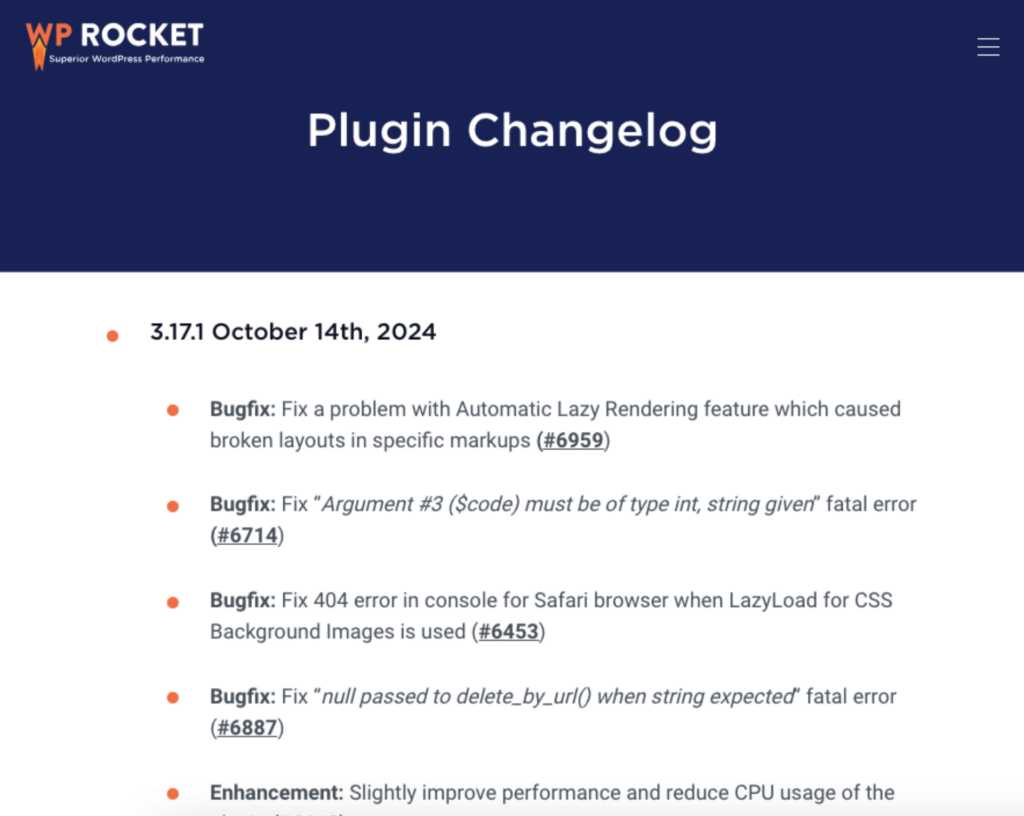
WP Rocket averages about 2 to 4 updates per month, with each update often focused on adding new features, improving performance, and addressing bug fixes.
Additionally, since WP Rocket is sold exclusively through its website and is not available in the WordPress.org repository, all updates and support are handled directly on its site.
Licensed users, however, receive automatic updates within their WordPress dashboard.
This structured approach offers a seamless way for users to stay up-to-date with the plugin’s developments. 👍
👋 My thoughts here
I’ve had a great experience with WP Rocket’s reliability, especially when it comes to its steady performance and smart use of resources.
Here are some highlights:
- The caching capabilities truly stand out, as I noticed significant improvements in website load times without overburdening server resources.
- Both frontend and backend load times remain impressively low, which is especially critical for websites on shared hosting plans where resource allocation can be a concern.
- The automatic updates within the WordPress dashboard allow users to focus on their site without worrying about manual updates.
Overall, WP Rocket’s reliable performance and structured approach to updates make it a robust choice for anyone looking to optimize their website efficiently. 👍
Support
I rate its support a 4 out of 5.
Here’s why:
- The extensive documentation, video tutorials, and community resources provide users with self-help tools that are detailed and easy to follow.
- The lack of live chat or phone support can frustrate users who need immediate assistance or prefer real-time troubleshooting over email-based communication.
- While the ticket-based approach ensures personalized and high-quality responses, longer wait times during peak periods may impact the user experience negatively.
The knowledge base and tutorials offer excellent self-service options, though the limited contact methods and occasional delays suggest room for improvement.
Customer Support
The WP Rocket team offers a somewhat limited but effective support model.
They rely primarily on a ticket-based support system, which prioritizes email communication over other methods such as live chat or phone support.
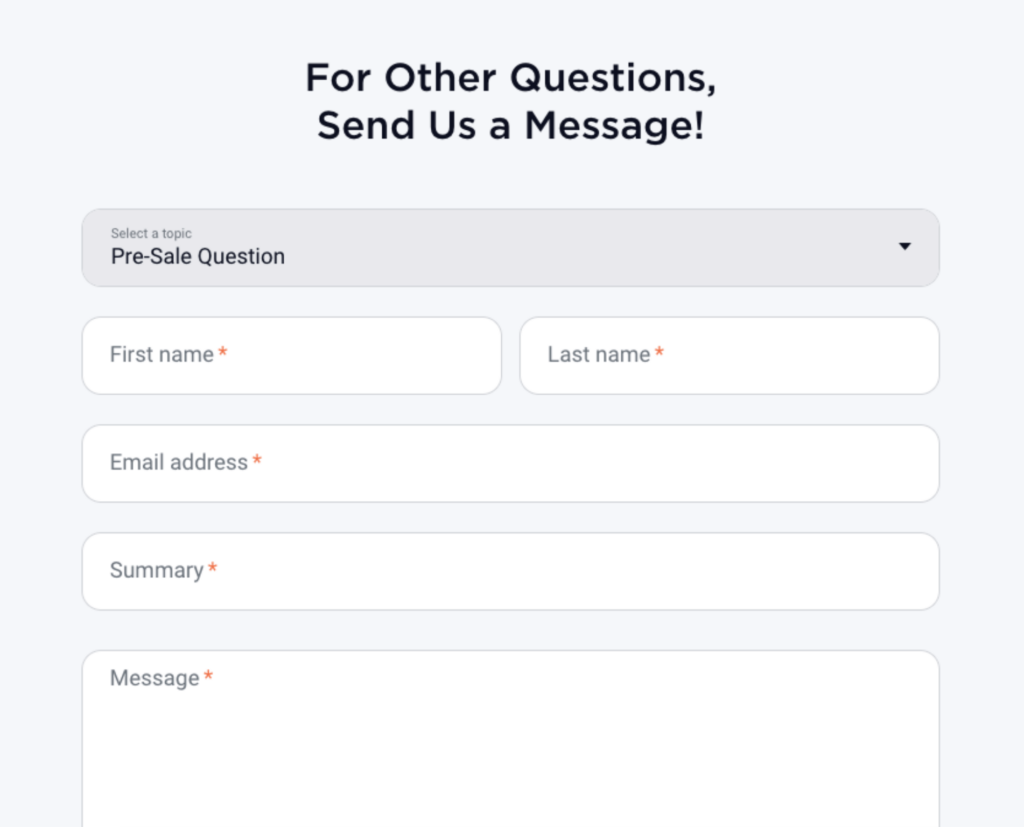
This model is consistent with WP Rocket’s emphasis on providing high-quality, personalized responses rather than handling bulk, real-time interactions.
However, it can result in longer wait times during peak periods, potentially impacting users who need immediate help with urgent issues.
While effective, the current support setup may still feel restrictive for users who value multiple contact methods, especially in cases where real-time troubleshooting would be beneficial.
Therefore, this area represents a notable opportunity for WP Rocket to expand its accessibility and enhance overall customer satisfaction. 🤔
Knowledge Base
WP Rocket’s reliance on a single customer support method becomes less significant when you consider the extensive and comprehensive knowledge base available.
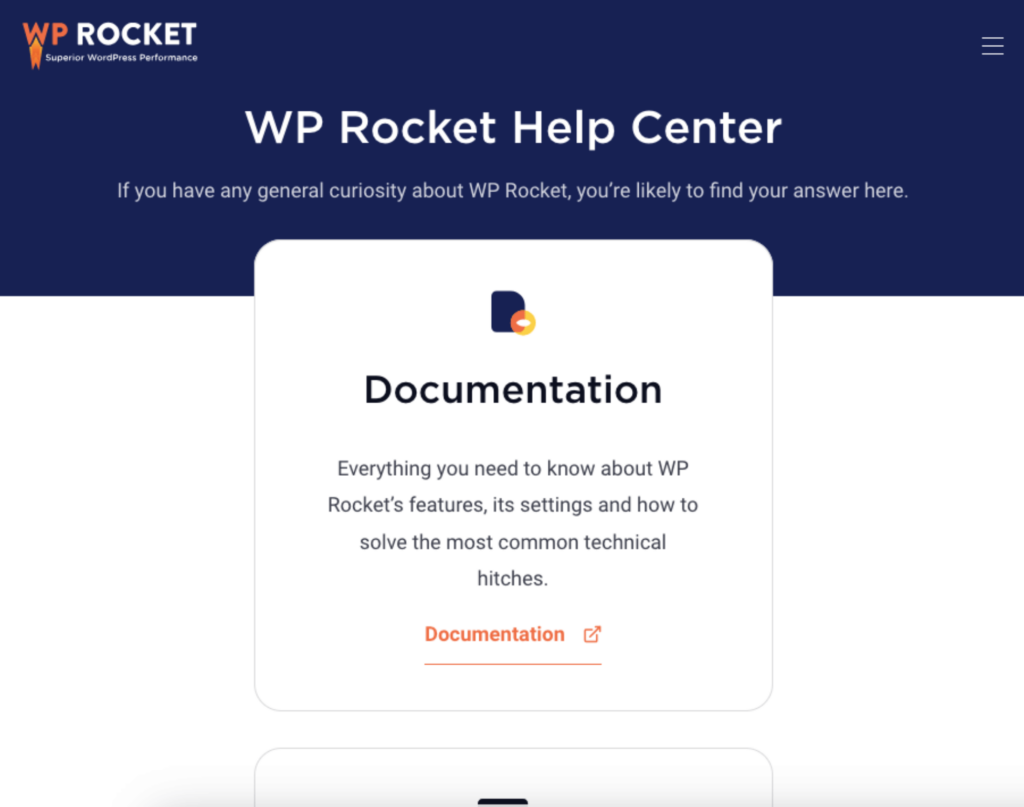
The documentation page, for instance, provides users with a wealth of articles to enable them to troubleshoot and resolve issues independently.
It covers a range of topics, including configuration tips, troubleshooting common performance issues, and maximizing WP Rocket’s caching capabilities.
WP Rocket also offers a series of video tutorials that provide visual guidance on optimizing the plugin’s features and settings, which you can watch on their YouTube page.
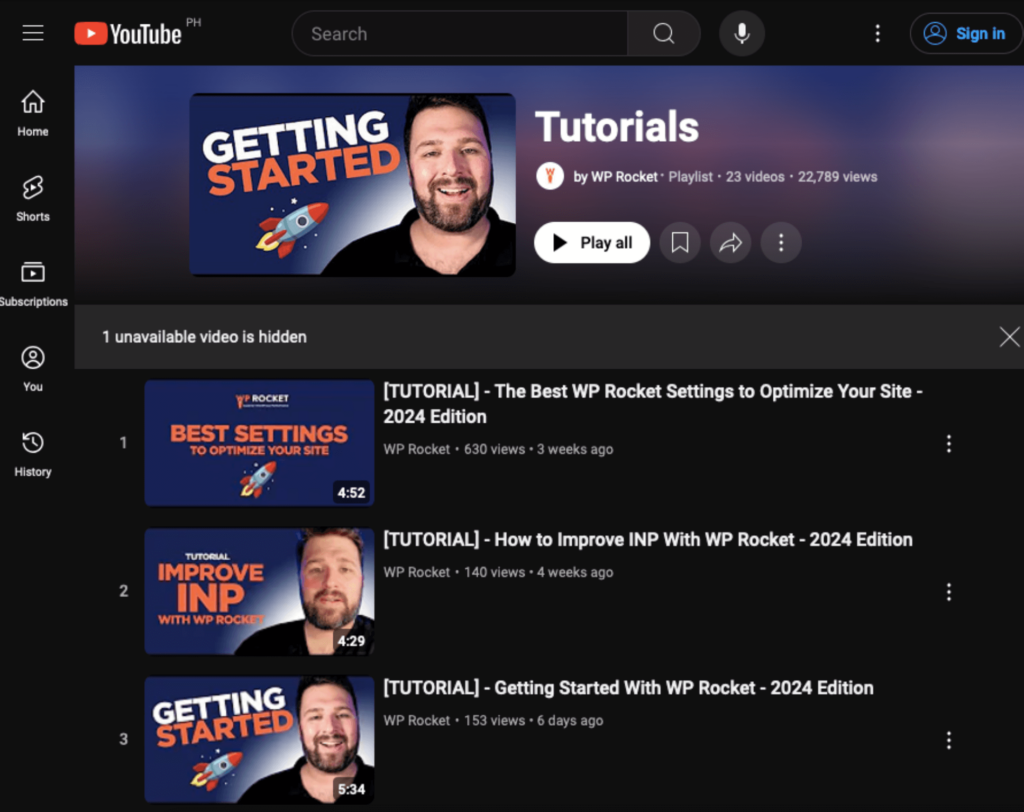
Finally, WP Rocket has an active Facebook group where users can connect, share experiences, and seek advice on optimizing their sites with the plugin.
Overall, WP Rocket’s robust knowledge base and strong community support ensure that users have the resources and support they need to effectively optimize their website performance. 👏
👋 My thoughts here
My experience with WP Rocket’s support has been mixed.
- While the ticket-based system provides personalized responses, it can lead to longer wait times, especially during peak periods.
- However, the extensive knowledge base significantly lessens the impact of this limitation. With its wealth of information, users can often find solutions independently.
Overall, while there’s room for improvement in support accessibility, the knowledge base is a valuable asset that empowers users to optimize their experience effectively. 👏
Pricing
My rating here is 4.2 out of 5.
Here’s why:
- WP Rocket’s straightforward pricing model, with no hidden costs or add-ons, offers clarity and reliability for users planning their budgets.
- The absence of a free version limits accessibility for smaller websites or beginners who might be hesitant to commit without trying a basic plan.
- The short duration of the refund policy might not be sufficient for users who need more time to assess the plugin’s impact on their website.
While the lack of a free version may deter some, the clear cost structure and refund policy ensure confidence in the investment.
Cost Breakdown
WP Rocket offers a straightforward pricing model with three tiers:
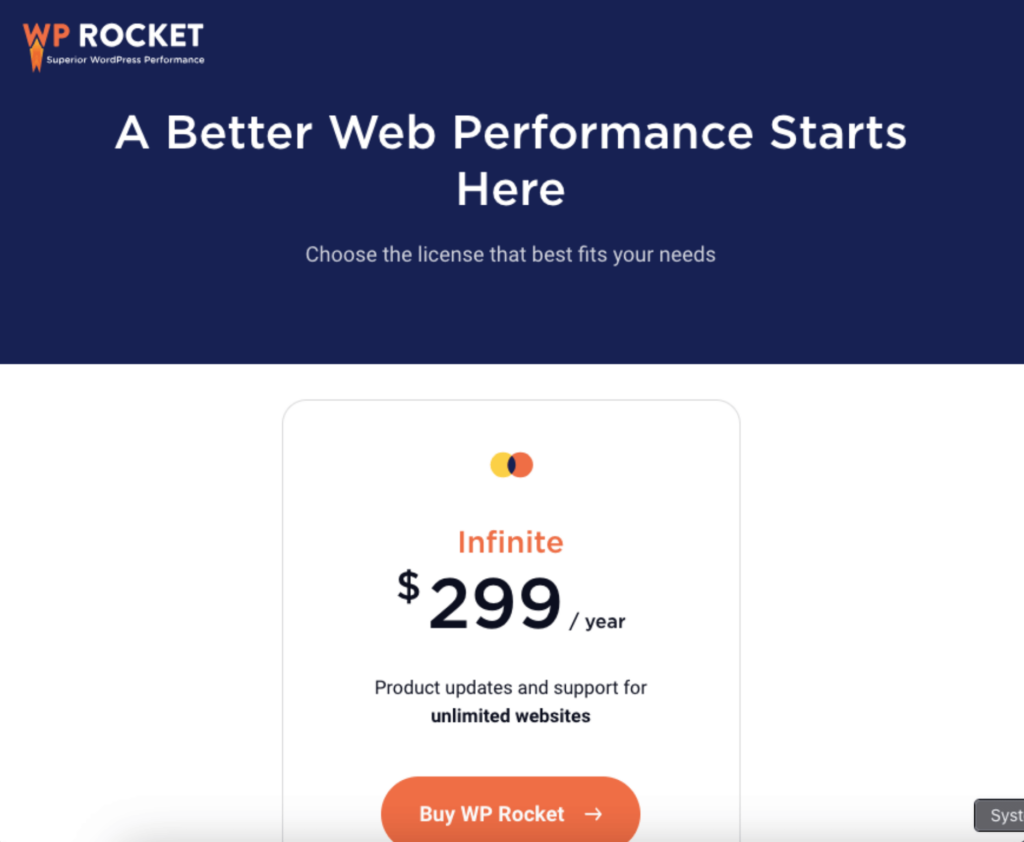
Here’s a table that differentiates each plan:
| Plan | Price | Features |
| Single License | $59/year | Supports one website. Includes caching, file optimization, and lazy loading. |
| Plus License | $119/year | Covers up to three websites. Suitable for small businesses or freelancers managing multiple sites. |
| Infinite License | $299/year | Offers unlimited website support. Designed for agencies or large-scale users managing multiple client sites. |
Each plan includes a full suite of optimization tools and one year of customer support and updates.
WP Rocket’s pricing is notably transparent, with no hidden costs or add-ons, which makes it accessible and predictable for users of various needs and budgets.
This isn’t one of those free WordPress caching plugins though as there’s no free version (but it still has competitive pricing).
Refund Policy
WP Rocket provides a straightforward 14-day refund policy.
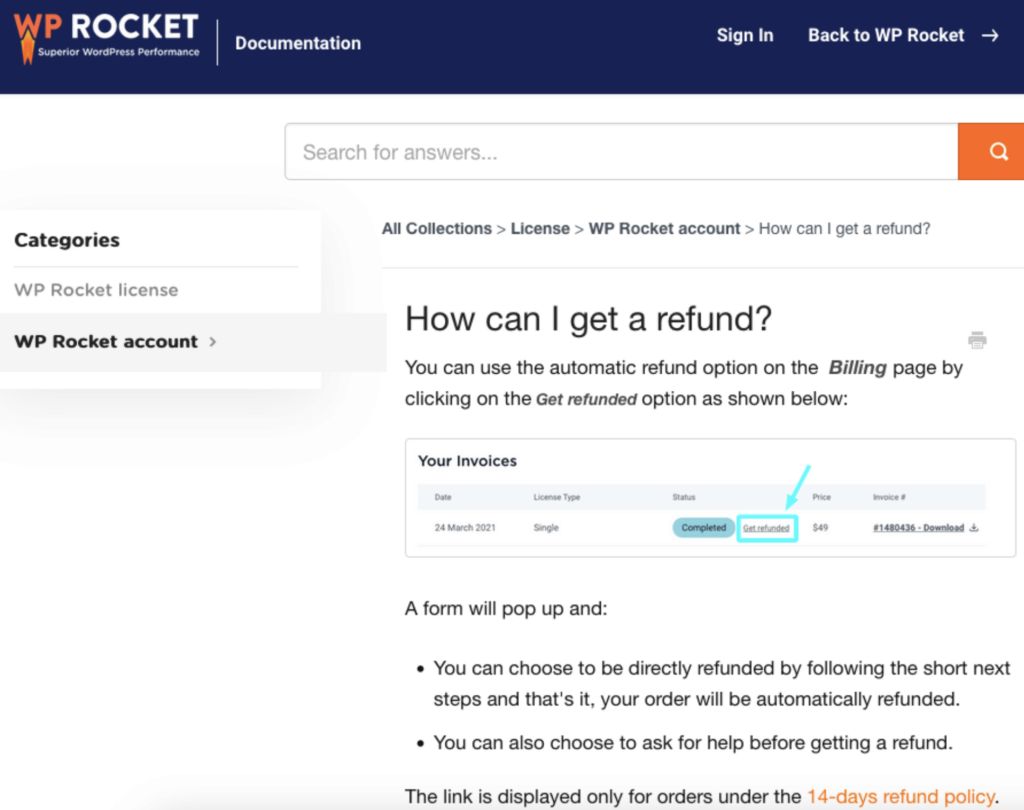
This applies to all WP Rocket licenses, regardless of the plan selected.
Refunds are generally processed without restrictions, thereby allowing customers to test WP Rocket’s features risk-free within two weeks.
Overall, the policy is designed to be user-friendly and offers flexibility and peace of mind for new customers considering the plugin. 🙂
👋 My thoughts here
WP Rocket’s pricing is straightforward and transparent.
Here are some highlights:
- The three-tiered pricing structure makes it easy to choose a plan based on the number of sites you manage.
- WP Rocket’s refund policy is perfect for new users who want to be sure of its value before committing.
- Having a predictable cost structure is reassuring, especially for agencies or users with strict budgets.
Overall, WP Rocket’s fair pricing and the flexibility of its refund policy make it a smart investment for users looking to optimize site performance without surprises. 🙂
Final Thoughts
When buying WP Rocket, consider your website’s needs and traffic volume to pick the right plan.
If you manage multiple sites, the plus or infinite license offers better long-term value.
Start with the default settings for immediate results, and explore advanced options gradually to unlock its full potential.
Level up your website design with Darrel Wilson’s Elementor Template Kits, created to simplify creating stunning sites.
These kits make professional web design easy and efficient, with no coding needed.

Secure lifetime access to all premium Elementor template kits:
- Get lifetime access to all premium template kits designed for Elementor
- Complete with 2 years of dedicated support
- Only for $99 — that’s already for the lifetime access
Whether you’re optimizing performance or launching a new site, these kits give you everything you need for a sleek, professional website.