Darrelwilson > WPML Plugin Review: Worth Your Time and Money? (2025 Update)
WPML Plugin Review: Worth Your Time and Money? (2025 Update)
Quick Overview

Editor's Rating
Pros and Cons
- Extensive features: Offers a wide range of translation tools and settings, giving you the flexibility to manage your multilingual content seamlessly
- WooCommerce integration: Robust WooCommerce support ensures that your ecommerce experience is fully localized
- Ease of use: The setup wizard and user-friendly interface make it easy to install and navigate, even for those new to website translation
- Modular design: Use only the components you need, which can help improve website performance
- Regular updates & security: Actively updated to fix bugs and improve functionality, adding an extra layer of reliability and security
- 30-day refund policy: While it doesn’t offer a free trial, the 30-day refund policy allows you to test the plugin risk-free
- No free trial: Need to make a financial commitment upfront, which could be a barrier for some potential users
- Complexity: Extensive feature set can be overwhelming for some users, making it challenging to discover all that it can do
- Customer support: Customer support could be more responsive, especially in their forums (despite the great documentation)
- Pricing transparency: Particularly regarding renewal costs, could be clearer to help customers make informed decisions
- Performance impact: Might require additional updates and maintenance, which could affect website performance if not managed well
Ease of Use
I would rate the overall ease of use at 4.2/5.
Here’s why:
- The WPML plugin offers a straightforward installation process with a setup wizard, which is a huge plus for beginners.
- However, the lack of a free trial or demo means you have to commit financially before experiencing the plugin, which can be a drawback for some users.
Installation and Setup
Unlike other multilingual plugins out there, WPML doesn’t have any free demo or free plan, so you need to purchase a plan to use it.
Head over to their official website and buy one of their plans (more on this in the pricing section below):

Once the payment has been confirmed, they will send the login information to the email address you provided.
After logging in, go to the downloads page and scroll down a little bit until you can see the download section for the components.
What you need to download here is the multilingual CMS:
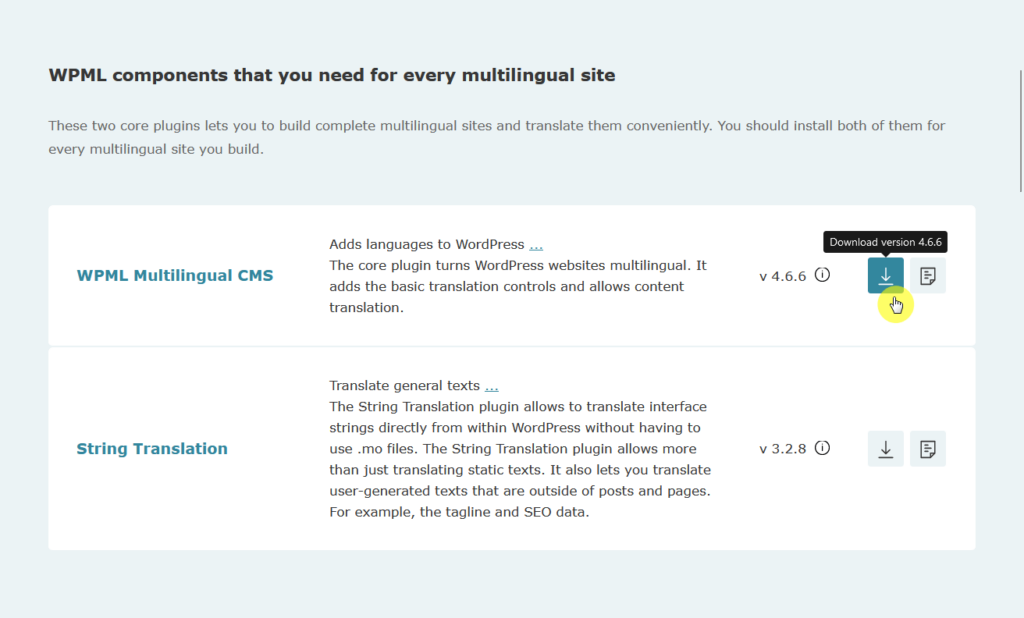
That’s the plugin file that you need to upload and install on your website. After activating it, you will then be able to set it up.
One of the good things about WPML is its setup wizard:
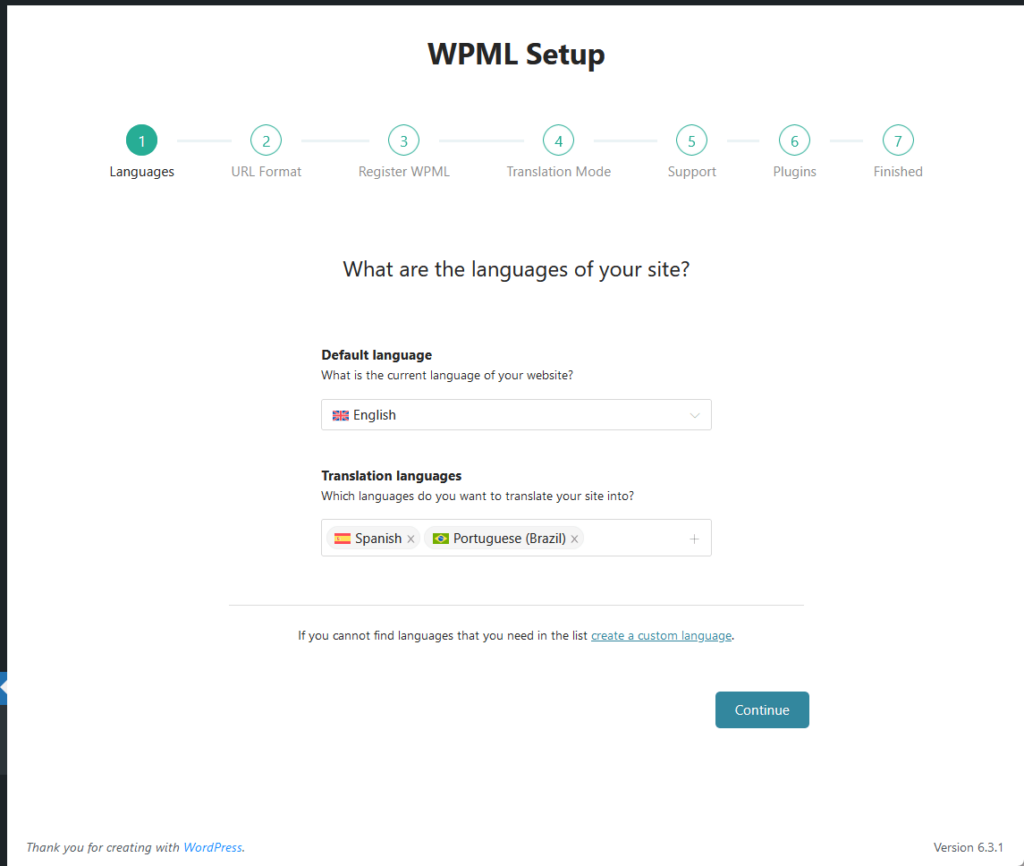
Using the wizard, you will be able to:
- Set the URL structure
- Set the translation mode
Once you’re done with the setup wizard, this is what you will see:
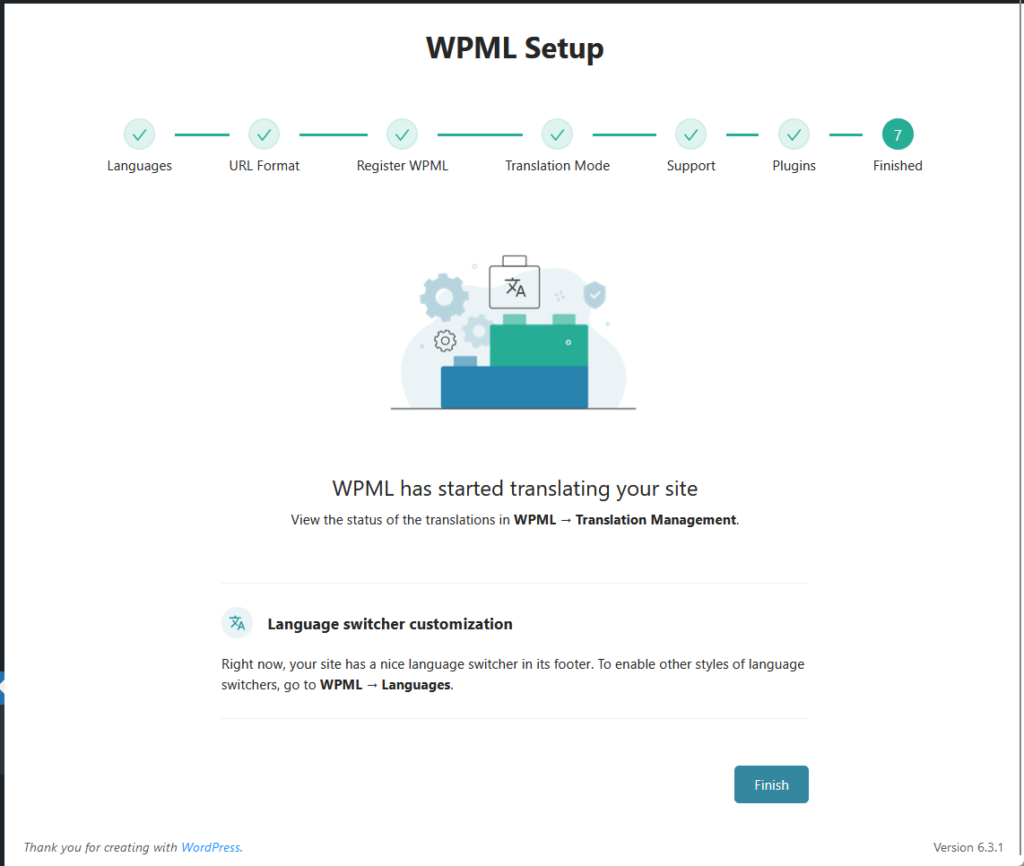
The steps follow closely to what I explained in our multilingual WordPress website guide using the GTranslate plugin.
👉 Related: How to Create a Multilingual WordPress Website (Tutorial)
User Interface
It’s easy to spot how WPML’s user interface is tailored for easy management, allowing you to effortlessly navigate through the options and settings.
Right off the bat, you can see a language switcher at the top toolbar along with the translation status (how many are in queue/waiting for review).
You can also see more from the translation management page of the plugin:
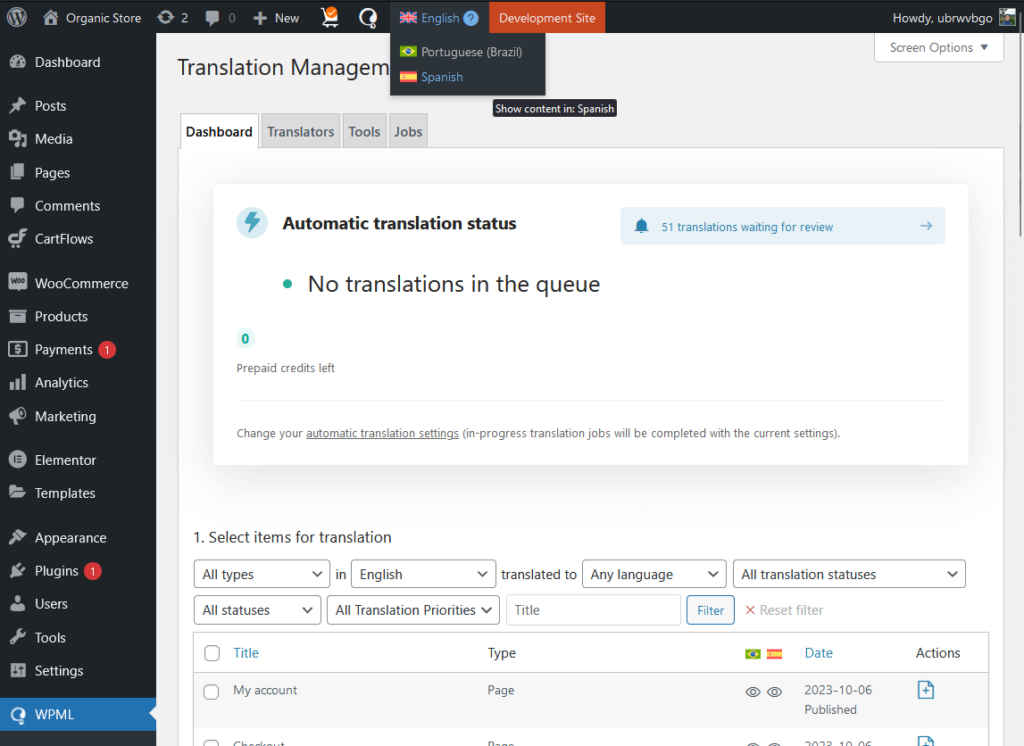
If you check all pages or all posts, you can easily spot which pages/posts are already translated and which ones aren’t.
For example, you can see that most of the pages are translated except for the coming soon page which is not yet translated to Spanish.
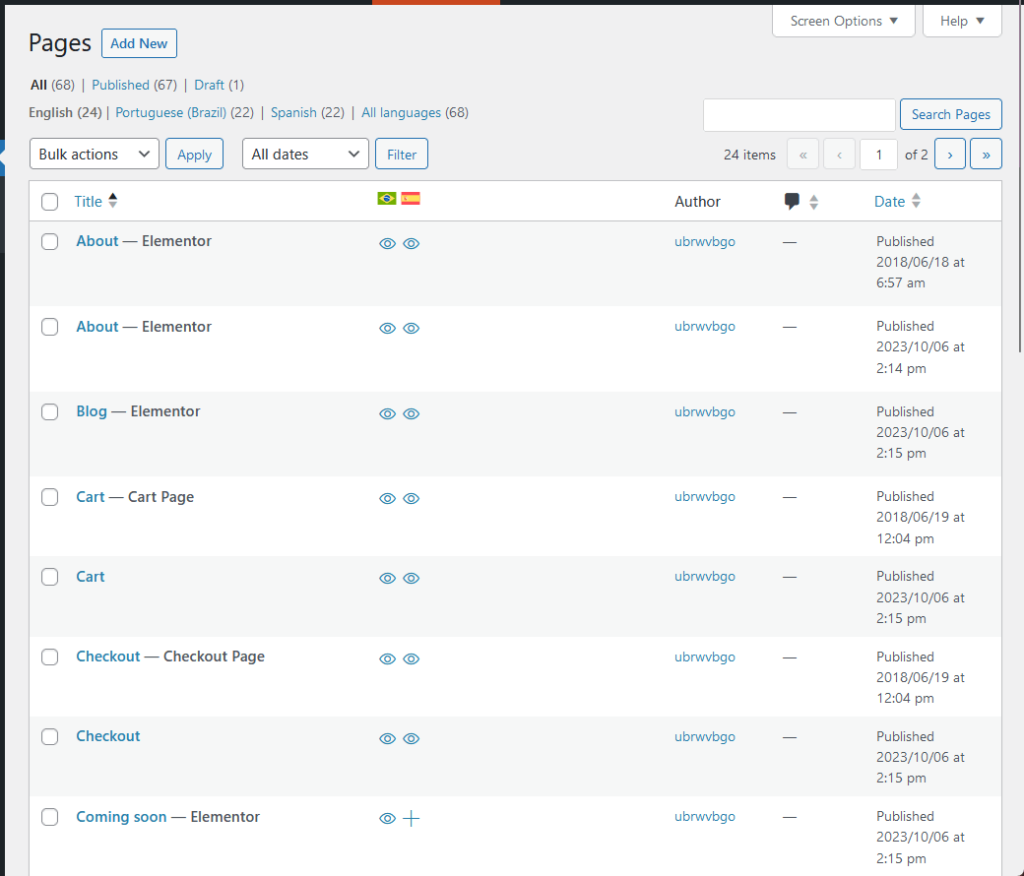
I can say that the user interface is pretty neat and understandable even if it looks a lot more advanced than other multilingual plugins.
It provides a streamlined experience that lets you focus more on creating engaging multilingual content and less on navigating through complex settings.
👋 My thoughts here
The setup wizard is really helpful in starting things up like where to start and what to do in an orderly fashion.
The only problems I had with it were the following:
- I don’t like the fact that you have to pay for automatic translation (it uses credits that you have to top up).
- There is no free plan or demo for users who want to try it out first even on select pages/posts on their website.
On the bright side, there is an option where you can translate what you choose and just use a translator app or hire someone to translate the content.
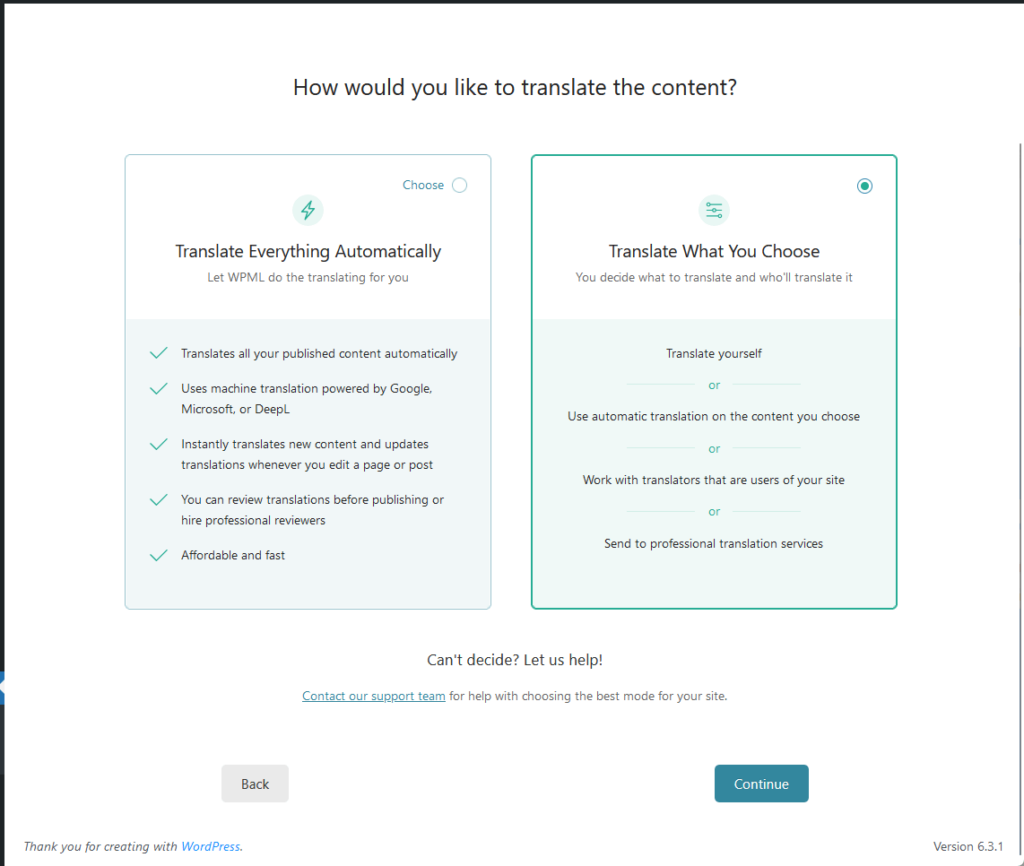
They do have an option to select which translation engines to use (deep learning consumes 2 credits/word).
But it would be helpful if there’s a feature like in GTranslate (another WordPress translation plugin) where basic translations from Google or Microsoft are free.
Features
I would rate the overall features of WPML at 4.5/5.
Here’s why:
- It offers a broad range of translation tools and integrates well with WooCommerce, providing a robust solution for multilingual ecommerce sites.
- However, the extensive feature set may pose a discovery challenge for some WordPress users (hence the deduction of 0.5 points).
Core Features
The core features of WPML are designed to provide a simplified yet comprehensive framework for translating and managing multilingual content on your WordPress website.
Here are some of its core features:
1. Easy Installation into Multiple Languages
I showed you earlier that by using the setup wizard and automatic translation, you can effortlessly choose languages for your site and start the translation.
The plugin supports 65 languages out of the box, with the flexibility to add your own language variants (like Canadian French).
You can find it in the language editor:
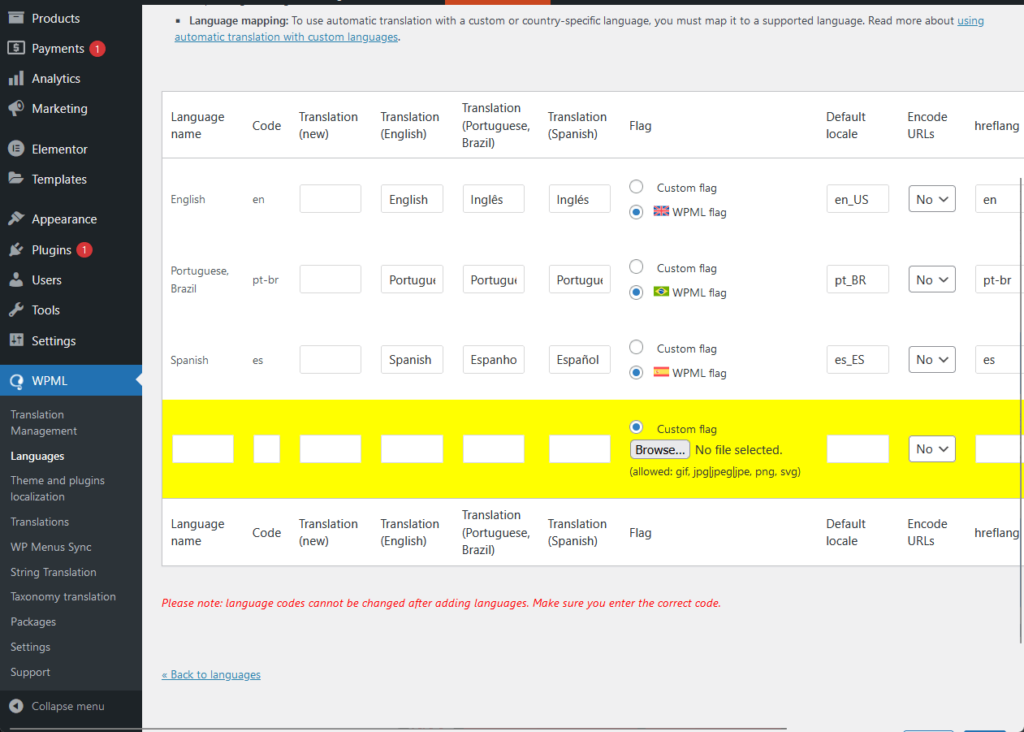
2. Diverse Translation Capabilities
Translation in WPML isn’t confined to just posts and pages:
It extends to custom post types, fields, taxonomy, media, and even texts within your site’s admin area (translate interface strings directly).
Here’s an example:
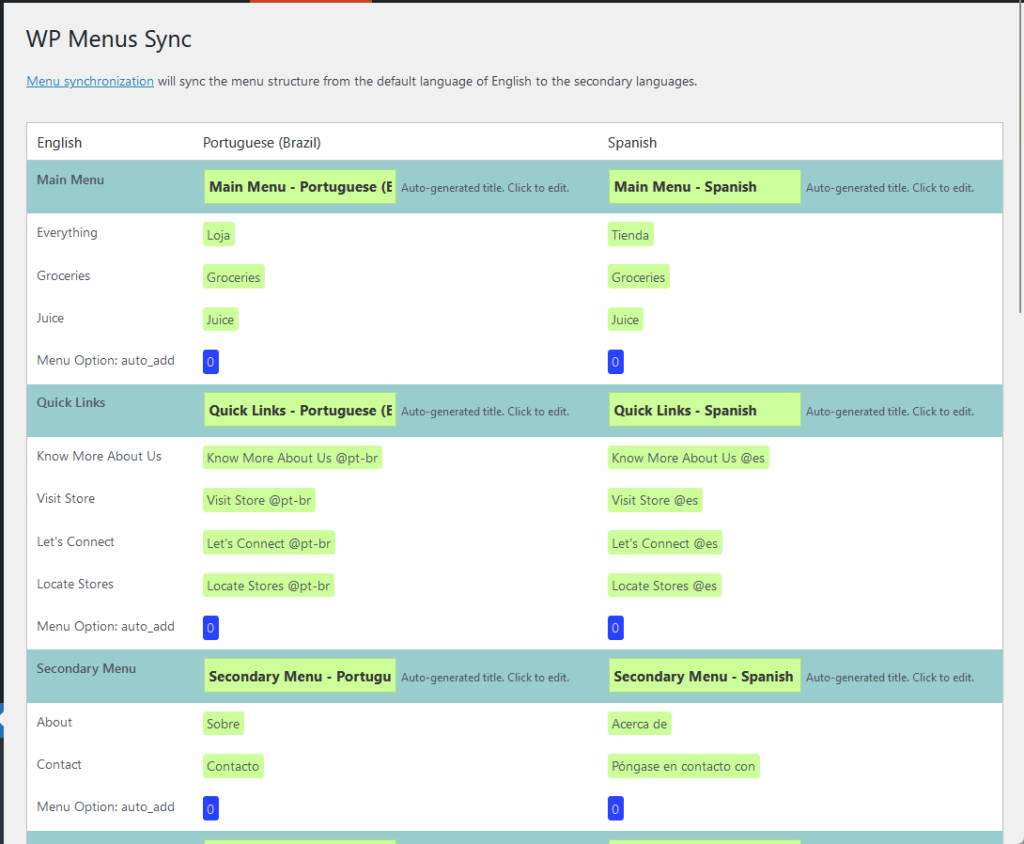
It’s not just about what can be translated, but also how it’s translated.
I talked about this a little earlier. But by using this plugin, you can choose from the following auto translators:
- Deep learning
- Microsoft
You can also integrate professional human translations either by integrating your team of translators or utilizing partnered professional translation services.
3. Translation Workflow Control
Naturally, you have the reins to control what gets translated and how.
WPML has a translation management page where you can see the status of the translations, which items are for translation, and more.
Here’s the dashboard of the translation management page:

This is also where you can add translators who can log into the site and add/edit/review the site’s translations.
You can also add a translation manager who can assign translation jobs, review the completed translations, or change relevant settings.
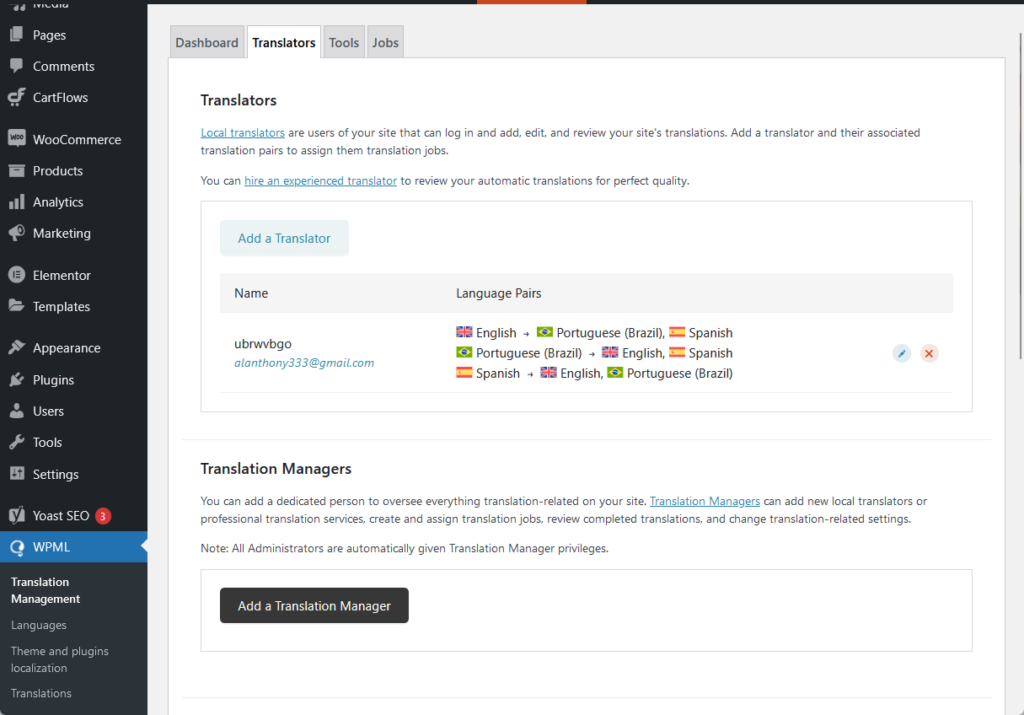
Whether you choose to translate your entire site automatically or take on the translation task yourself, the translation management feature facilitates a smooth workflow.
4. Ecommerce Multilingual Solutions
WPML provides robust support for multilingual ecommerce sites, specifically when paired with WooCommerce.
This integration allows for the translation of simple and variable products, related products, sales, promotions, and essentially every feature offered by WooCommerce.
For this to work, however, you have to install two more plugins (which can be found on the commercial tab when adding plugins):
- WooCommerce Multilingual and Multicurrency
- WP All Import Multilingual
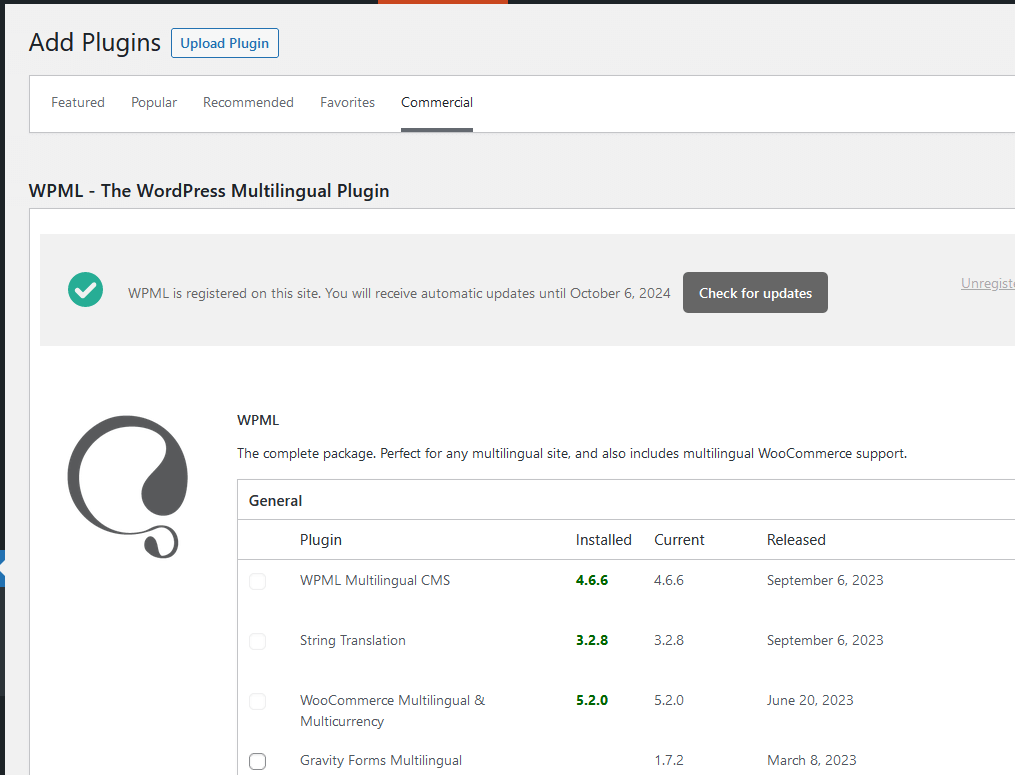
Now, when you go to the multilingual and multicurrency settings page on WooCommerce, you can see a similar page to WPML’s translation management.
Like the translation management page, you can see the automatic translation status:
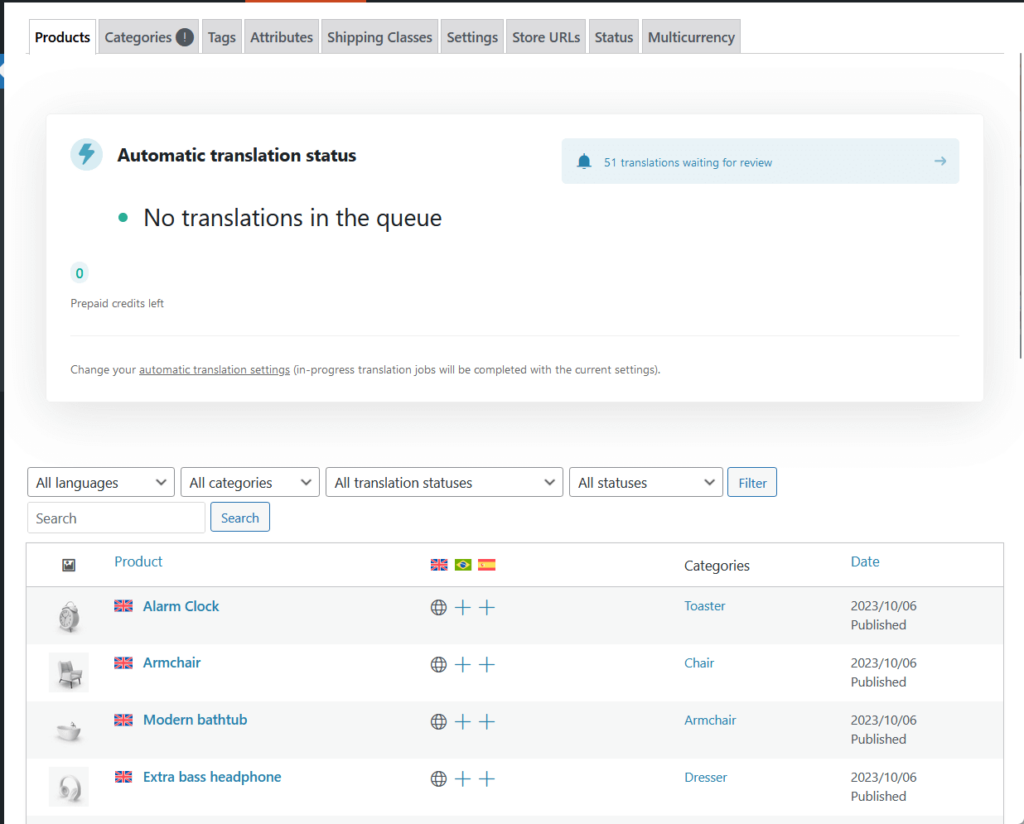
Through this, the purchasing process is fully localized, starting from the product listing, through the cart and checkout, down to localized confirmation emails.
👋 My thoughts here
In terms of features, I like what WPML has to offer.
Specifically:
- The option to add your own languages is great and unique, helpful if you want to create a version of your site in your local language (which might not have an automatic translation option yet).
- Being able to seamlessly integrate with WooCommerce is a big win. The feature ensures that every aspect of the ecommerce experience, from product listings to checkout, is localized.
The only problem though was that WPML has so many additional features that it could be hard to find them.
For example, I was worried that there were no HREFLANG options.
I then learned that they’re already built-in and that you could change the specific tags as well as the position of the HREFLANG links.
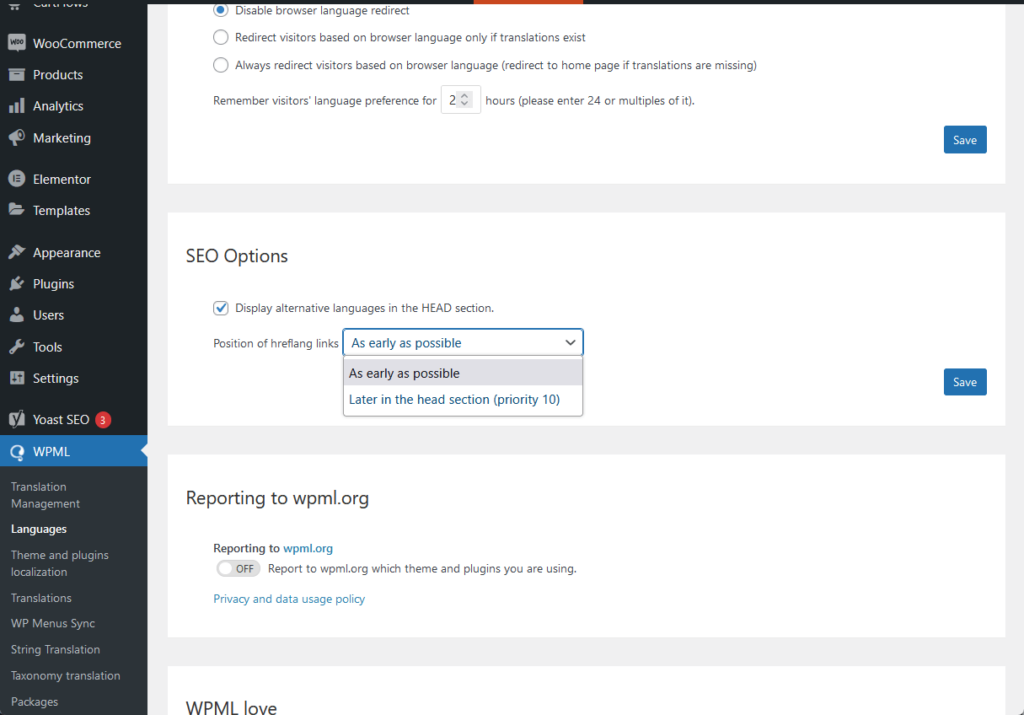
To find it, I had to search “wpml hreflang” 😅
Fortunately, they do have exhaustive documentation, which is how I was able to locate the HREFLANG-related options.
Reliability
I would rate the overall reliability of WPML at a 4/5.
Here’s why:
- It seems to excel in regular updates, security, and a modular design that enhances performance.
- However, the mentioned caching issues and the complexity introduced by the modular design may pose challenges, slightly affecting its score.
Nonetheless, WPML’s strong support structure and compatibility with other plugins and themes contribute to its high-reliability score.
Performance
The performance of WPML is a critical consideration, especially when intending to manage multilingual content seamlessly on a WordPress website.
As you may have noticed, WPML is engineered with a modular design, which allows you to use only the exact components you need for each site.
For example, you can install/uninstall specific plugins depending on your multilingual needs:
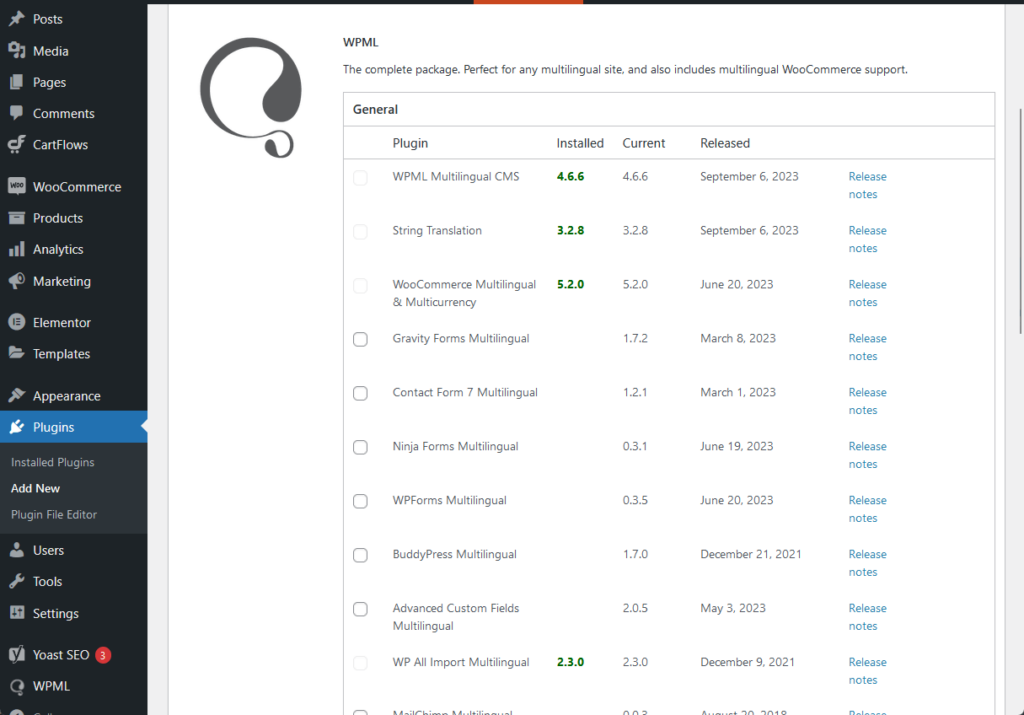
This efficient design aims to ensure excellent performance both in the admin area and on the front end of the site.
The modular nature helps in maintaining a streamlined operation, which is particularly important for complex sites with numerous pages and a vast amount of content.
Compatibility
WPML takes compatibility seriously, ensuring its functionality with a wide range of popular WordPress plugins and themes.
To give you an added layer of assurance, WPML provides a list of recommended themes and plugins that are known to work seamlessly with their system.
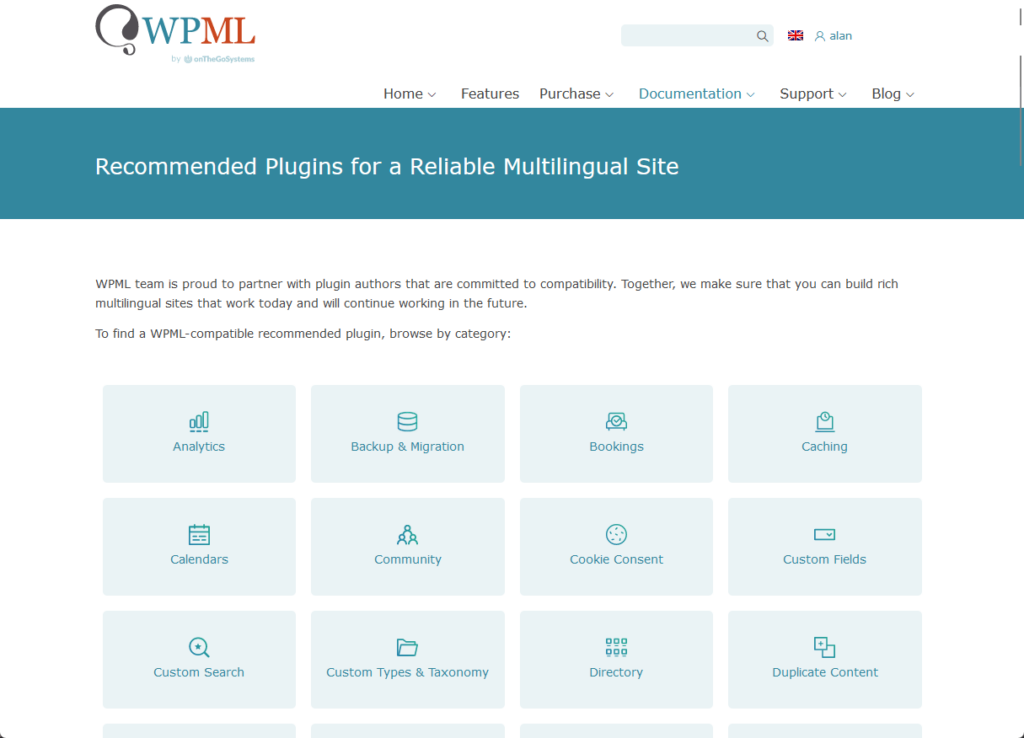
What sets WPML apart in the compatibility arena is its use of special configuration files for certain plugins.
These configurations are generally fetched from a WPML repository when you activate a new plugin.
Unfortunately, there may be times when caching issues can prevent these special configuration files from being updated automatically.
You can solve this by doing the following:
- Get to dashboard > updates
- Scroll down to theme and plugins compatibility with WPML
- Click the update button

By doing this, WPML will fetch and load the most recent version of the language configuration files for your plugins, ensuring that everything runs as smoothly as possible.
Updates and Security
The WPML plugin this year has undergone updates enhancing its functionality and addressing security concerns.
The most important here is this:
Your website’s multilingual capabilities are fortified with regular updates and bug fixes, ensuring it stays compatible with the latest WordPress versions and other plugins.
A notable update is the merging of translation management into the core plugin, simplifying the setup for users who frequently utilize plugins on WordPress.
This amalgamation is a testament to WPML’s commitment to streamlining the translation process and enhancing user experience.
Moreover, an important security update was mentioned, reflecting WPML’s diligence in maintaining a secure environment for its users.
WPML continues to provide robust support to its users, with a plethora of forums for troubleshooting and learning, further demonstrating its reliable security framework.
👋 My thoughts here
I’m impressed with both the modular design and the regular updates and security that WPML gets from its creators.
There are two areas where I wish WPML would be able to improve:
- Caching issues, though fixable, could be streamlined to prevent any disruptions in fetching the latest configuration files.
- While I like the modular design, I also think it makes the plugin more complicated as it is (and let’s not talk about its potential effects on performance).
More modules may mean more updates and maintenance to ensure smooth operation. If not managed well, it could potentially affect the website’s performance.
Support
I would rate the overall support of WPML at 3.5/5.
Here’s why:
- While the comprehensive documentation is a strong point — the lack of prompt responses on the support forum and the absence of clear contact information could hinder user satisfaction and trust.
- Improving these aspects might lead to a higher rating in user support.
Customer Service
The good news here is that WPML provides customer service to its users through various channels.
Here’s a comprehensive overview:
1. Support forum
If you have a valid WPML account, you can post a question on their members-only support forum (but everyone can read it).
If issues are found with WPML, their support and development teams work together to resolve them as soon as possible.
Supposedly, the support forum is active 6 days per week, 22 hours per day. But when I checked, around half of the posts were unanswered.
Here’s an example:
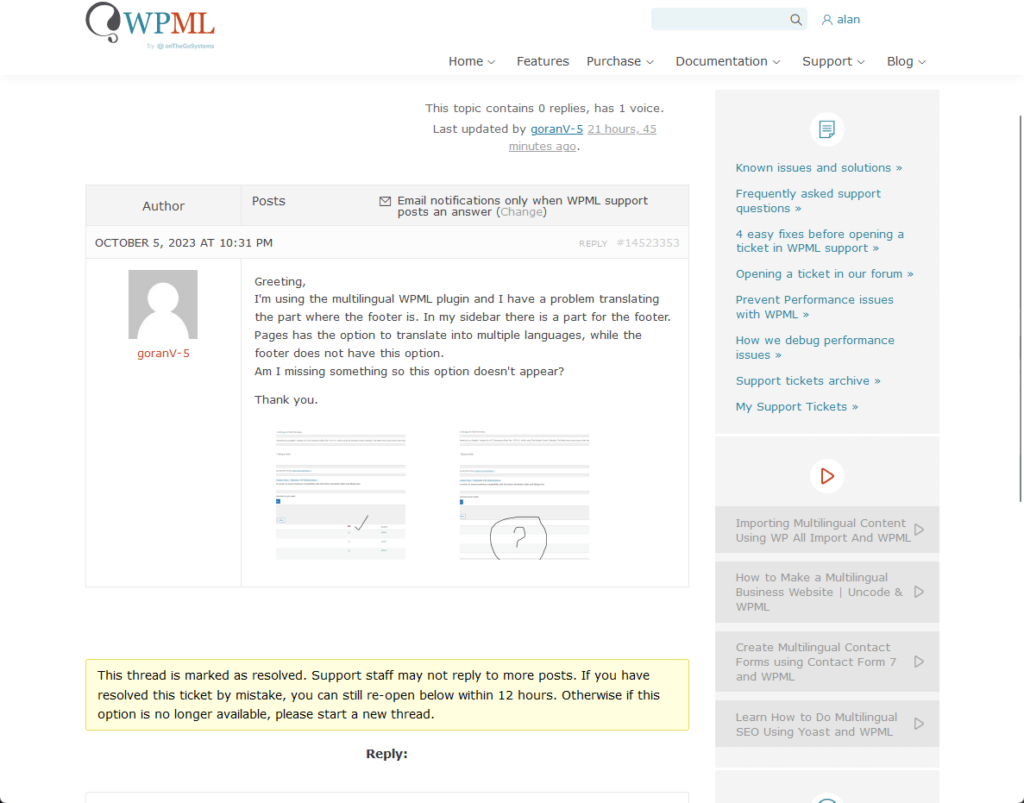
It’s already marked as solved though, for some reason, and no one has commented on it ever since (which sounds kind of suspicious).
But to be fair, it’s also possible that the staff answered his concern in private — maybe they emailed him? 😅
2. Customer Support Policy
WPML has a customer support policy that ensures their products and services work as advertised, are user-friendly, perform optimally, and are secure.

They take 100% responsibility for any issues within their plugins and services, including WPML and its add-ons.
Their support policy also outlines what is not covered by their support, such as issues exclusively related to other themes or plugins, general WordPress queries, and custom code.
3. Technical Support
Technical support is available for those who have purchased WPML:
- If you need technical help, you can visit the members-only support forum.
- For pre-sales questions or if you’re not a client yet, you can ask them pre-sales questions.
- They also provide a contact form for account or subscription problems.
- There’s a process for password recovery if you didn’t receive the new account email after purchasing WPML.
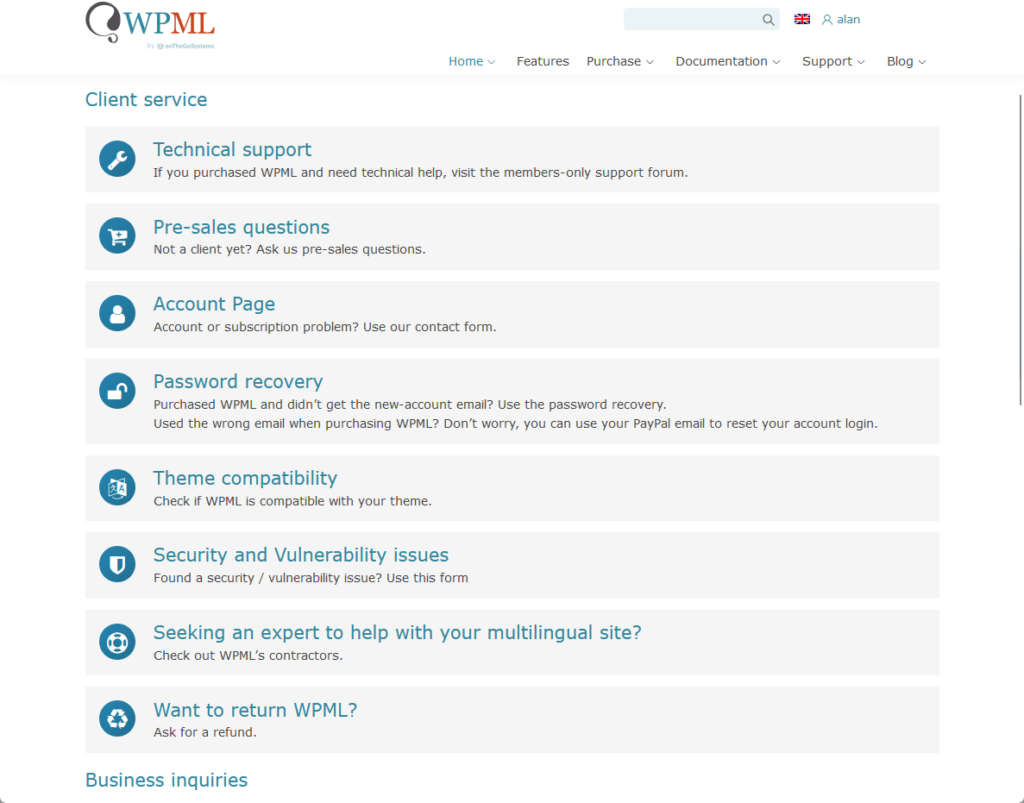
Unfortunately, WPML doesn’t seem to want to share their contact information (though they have address information).
Documentation and Community Support
WPML boasts robust and detailed documentation which is highly appreciated among the WordPress community.
The documentation covers every facet of the plugin’s utilization, configuration, and troubleshooting in a comprehensible manner.
What I like most about it is the fact that it has a search feature:
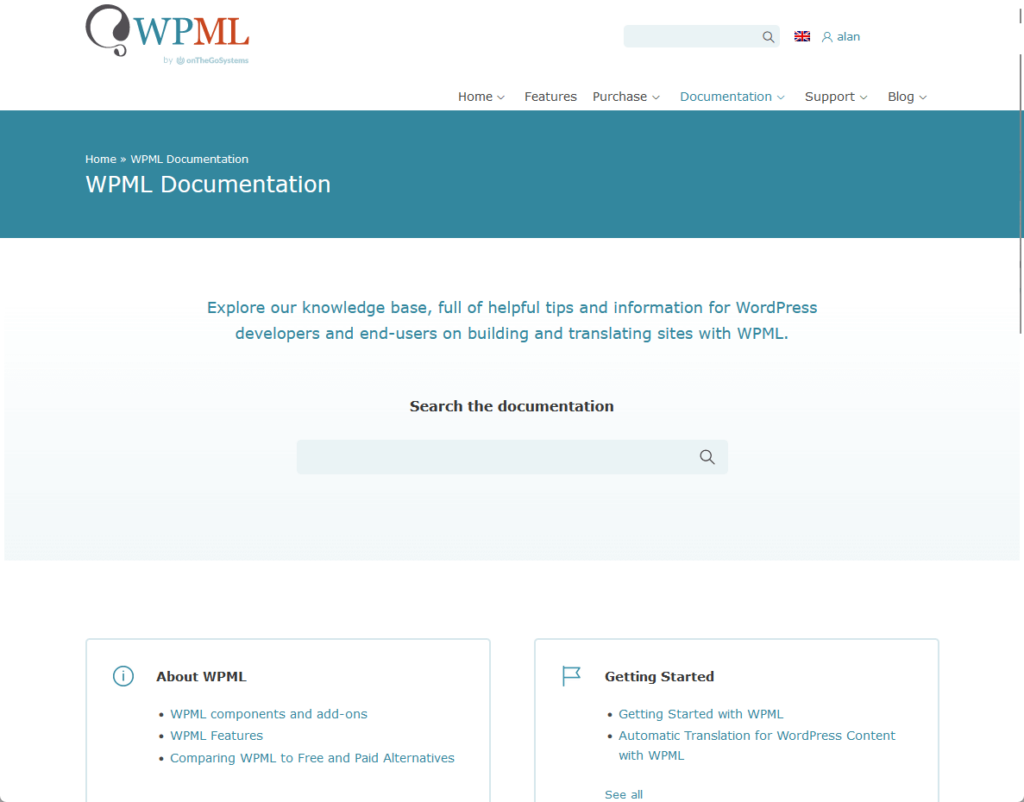
It’s specifically designed to aid both developers and end-users in navigating the multilingual capabilities of the plugin.
The documentation encompasses guides on how to install WPML, configure it, and use it effectively on your multilingual WordPress site.
👋 My thoughts here
The best aspect of WPML’s support is the comprehensive documentation.
If you remember what I wrote in the features section, I was only able to find what I was looking for thanks to the documentation.
In terms of areas of improvement:
- The support forum has many unanswered posts which could reflect a lag in response time.
- A lack of clear contact information could hinder direct communication.
- Extending support availability or having a clearer indication of active support hours might enhance user satisfaction.
For the support forum, admins could acknowledge (or update) the unanswered forum posts. If similar questions exist, admins could merge or link them together.
Pricing
I would rate the overall pricing of WPML at 3.8/5.
Here’s why:
- The tiered pricing structure is flexible for different user needs, and the 30-day refund policy is a great way to test the plugin risk-free.
- However, the lack of a free trial, potentially confusing plan names, and not-so-clear information on renewal costs could be areas of improvement, which slightly lowers the rating.
Available Plans
WPML offers three distinct plans tailored to different needs:
- Blog
- CMS
- Agency plans
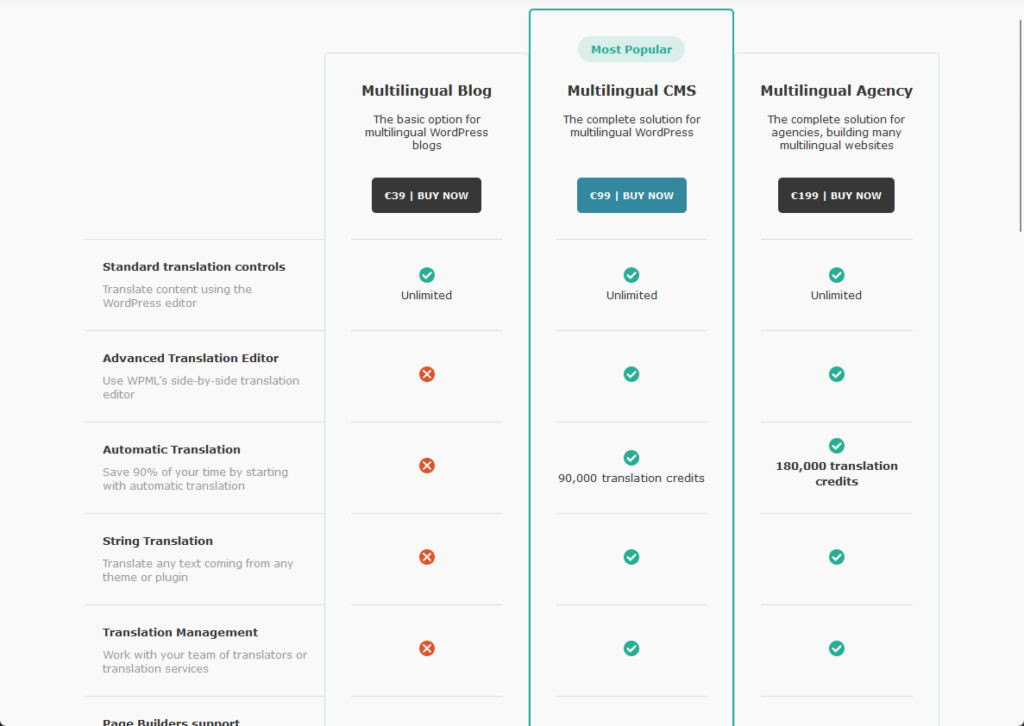
1. Multilingual Blog Plan
- Priced at €39
- Aimed for basic multilingual WordPress blogs
- Provides standard translation controls using the WordPress editor
- Supports one production website and three development websites
- Comes with one year of support and updates
This is the lowest plan and is the most basic option.
I’m not sure why they call this one the “blog” plan when it only includes the standard translation controls without the translation management.
2. Multilingual CMS Plan
- Priced at €99
- Tailored as a complete solution for multilingual WordPress
- Supports three production websites and nine development websites
- Comes with one year of support and updates
This is the complete solution.
Honestly, I think this is the bare minimum you need if you want to create a functional multilingual website.
In addition to standard translation controls, it offers an advanced translation editor, automatic translation with 90,000 translation credits, string translation, and more.
3. Multilingual Agency Plan
- Priced at €199
- Ideal for agencies building many multilingual websites
- Provides the same features as the CMS plan but with 180,000 translation credits for automatic translation
- Supports unlimited websites
- Comes with one year of support and updates
This is made for those who need WPML on a number of websites.
In terms of features, it has all the features that the CMS plan has. But as expected, you can use it on any number of sites, and has more free translation credits.
Furthermore, once the WPML plan you’ve chosen is nearing its expiration, a renewal is needed to continue receiving support and updates.
A regular renewal for the CMS plan, for instance, costs €74.
The pricing for the multilingual blog and agency plans varies, so it’s advisable to check the WPML official site for the most accurate information.
Free Trial or Demo
WPML does not offer a free trial or demo version.
However, they have a refund policy where if you purchase WPML and decide it’s not the right fit, you can get a 100% refund of your license cost up to 30 days after your purchase.
This allows you to essentially try the WordPress plugin risk-free on your site to see if it meets your needs.
Refund Policy
WPML offers a straightforward refund policy to ensure customer satisfaction:
Upon purchasing a WPML license, you have a 30-day window to request a full refund if you decide that the plugin doesn’t meet your needs.
It’s essential to note that this refund policy is in place for customers who choose not to use WPML on their sites any longer.
They also emphasized that continuing to use outdated plugins or themes could potentially jeopardize your website’s functionality with future WordPress updates.
👋 My thoughts here
For pricing, it’s good that WPML offers a tiered pricing structure to cater to different needs.
But honestly, there are more things that I wish they improve:
- The naming of the “blog” plan could be confusing as it lacks translation management, which might be expected.
- The lack of a free trial or demo version might deter potential customers from testing the plugin’s capabilities before purchasing.
- Clearer information on the cost of renewals for all plans on their pricing page could provide better transparency and help customers make informed decisions.
Despite the items above though, I’m glad that they have no problems refunding any paid users as long as it’s within the 30-day window.
That’s enough time to know whether or not WPML is right for you.
Final Thoughts
WPML stands as a comprehensive solution for managing multilingual websites on WordPress.
It excels in features, offering a robust translation management system, easy installation, and strong WooCommerce integration.
However, WPML is not without its drawbacks.
For one, the lack of a free trial or demo version may deter potential users, and the pricing structure could be a bit clearer, especially concerning renewal costs.
If you’re considering making your WordPress website multilingual, WPML offers a strong feature set and reliability.
But it’s essential to weigh the pros and cons, especially in terms of cost and support, to determine if it’s the right fit for your needs.