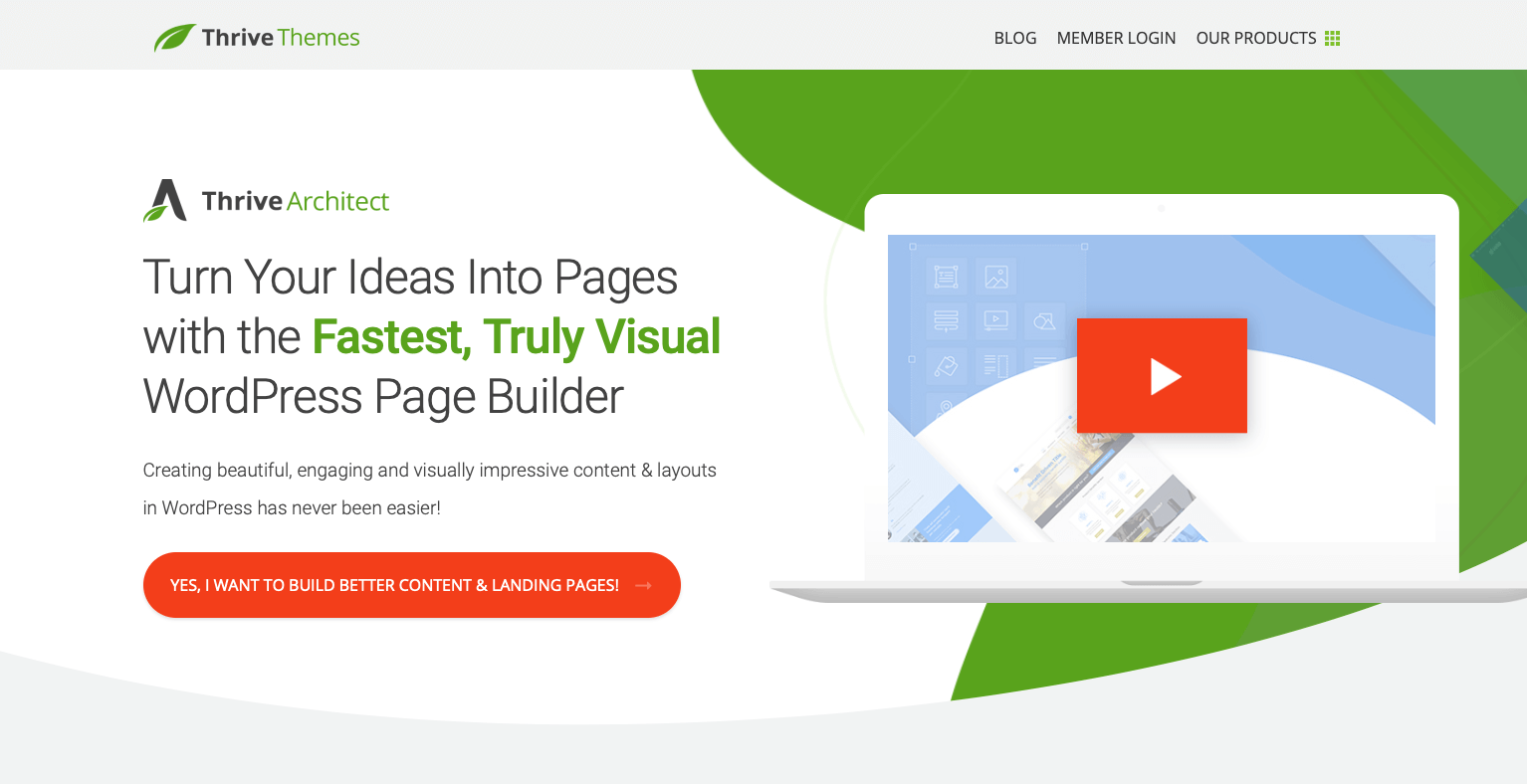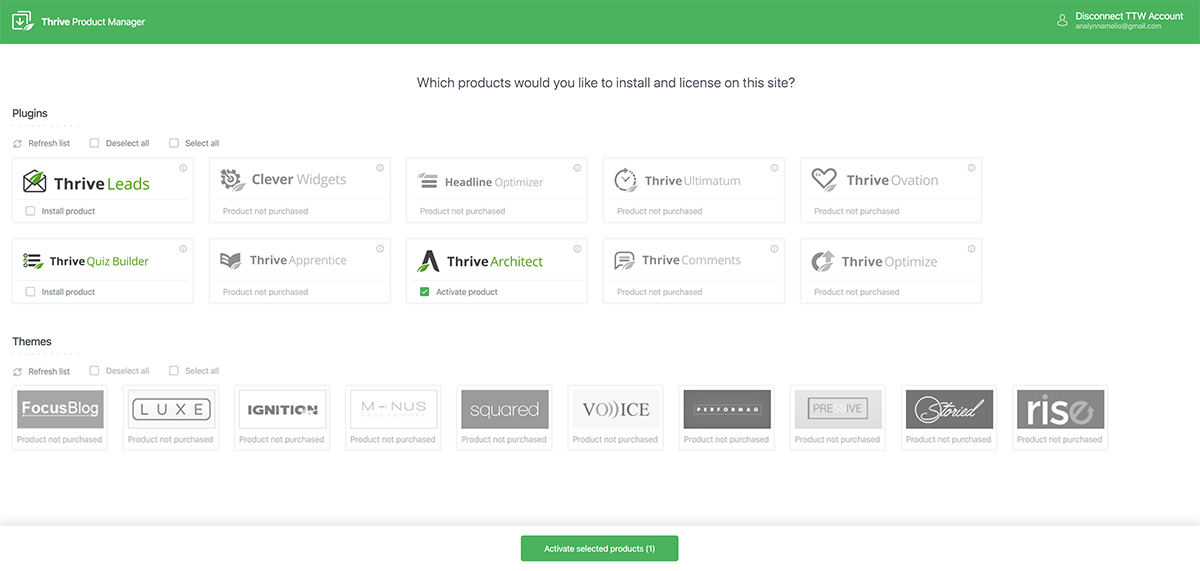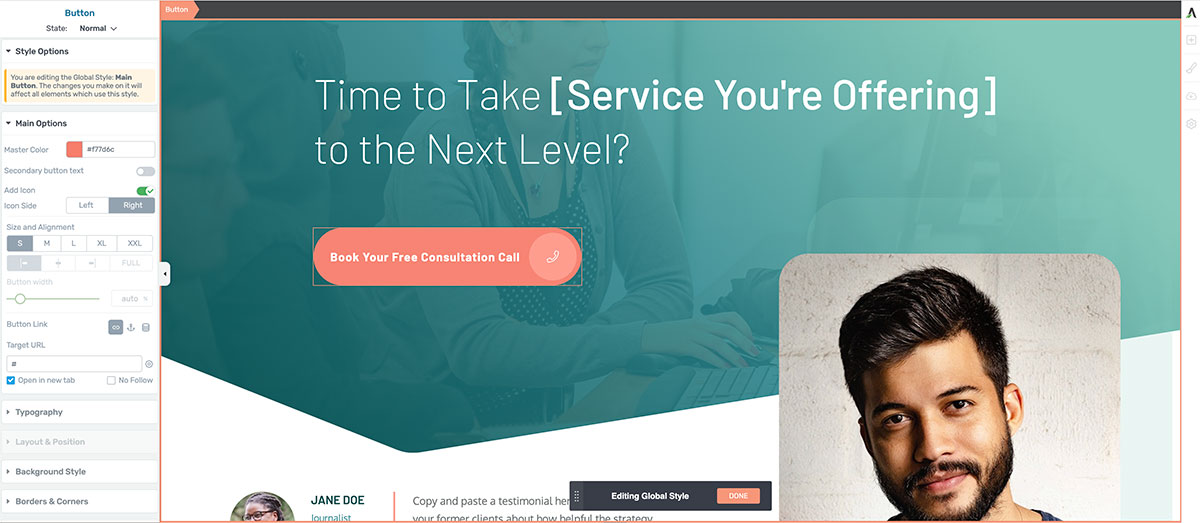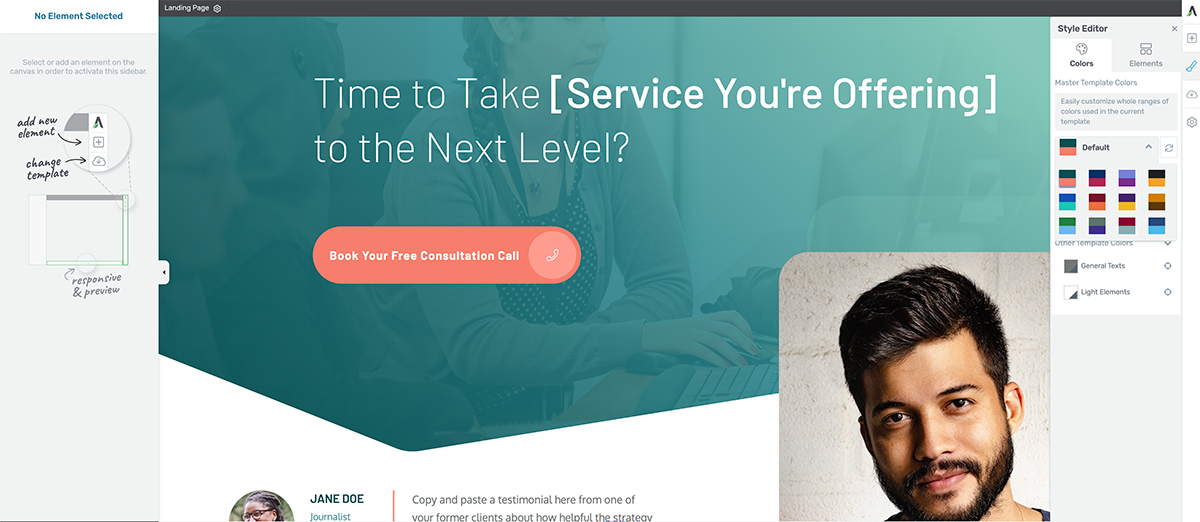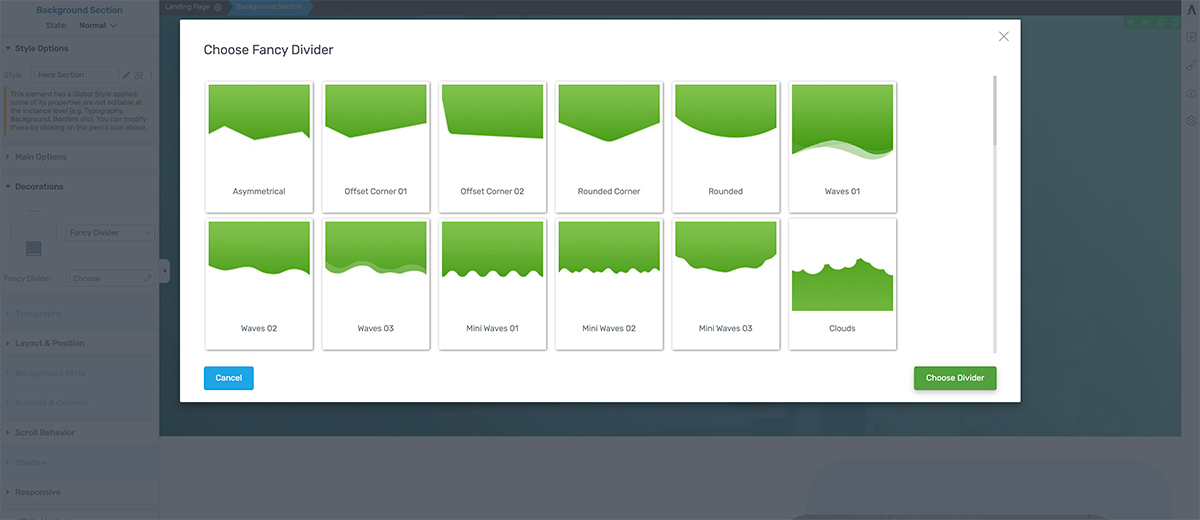Thrive Architect Review
$19-$97
Thrive Architect is a WordPress Page Builder that focuses on lead conversions. It comes with WordPress templates and plugins, built to get more traffic, more subscribers, more clients and more customers for you.
70%
Price
Little Pricey
85%
Ease Of Use
Slight Learning Curve
90%
Support
Support Is Decent
PROS
(The Good Things)
CONS
(The Bad Things)
My Overview
Thrive Architect is a premium page builder plugin that’s built with conversions in mind. It offers more than 320 premade templates and conversion elements such as buttons, testimonials, countdown timers and lead generation forms. Its a known lead conversion wordpress page builder thats known in the community.
In this post, we’ll take a look at the ease of use of Thrive Architect, go over its features and discuss the plugin’s pros and cons.
Ease of Use – 4.5/5
Let’s kick this review off with taking a look at how easy it is to use Thrive Architect. We’ll go over the usual installation and using the plugin.
Installation
To get started with Thrive Architect, you’ll need to purchase the plugin and create your Thrive Themes account. Then, you’ll need to download Thrive Product Manager plugin and install it onto your WordPress website by going to Plugins > Add new.
Once Thrive Product Manager has been installed, go to it and select Thrive Architect from the product list. Then, click the Install Selected Products button. The plugin will then be installed and activated and you can start using it.
Working With The Plugin
Thrive Architect can be used on both posts and pages. It has a front-end editor which makes it easy to see the changes as you’re making them. You can easily drag and drop various elements onto your page and style them individually and independently of your theme settings.
No matter which theme you’re using, you can start with the theme’s default page and add elements to it or you can choose one of the premade templates and use them as a starting point.
Each template has hints and instructions that explain how to best structure the page and the copy. This is helpful if you’re focused on boosting your conversion rate.
As soon as you click on an element on the page, you can replace the contents with your own and style the element to your liking. Keep in mind that certain templates that have been labeled as Smart templates allow you to edit styles globally.
You can also save templates and reuse them later on other pages and posts.
An interesting feature is that you can add custom dividers and gradients to make your pages more visually appealing.
While the plugin is easy to use, there is one downside to the plugin. Sometimes, the sheer amount of options can be confusing especially if you’re a beginner user. It’s also not as easy to find how to revert back to the theme template instead of a Thrive Architect one in case you want to build a layout from scratch.
Features – 4/5
Thrive Architect for WordPress comes with a number of different features.
Premade Templates
Thrive Architect has more than 320 templates in their library. They templates are grouped in sets which usually include a landing page, a tripwire or upsell page, and a thank you or confirmation page.
While the templates are not bad looking, they aren’t as nicely designed as some of the templates found in competing products like Brizy or Elementor. They also are more geared towards a very specific purpose of creating landing and sales pages instead of building regular pages.
Integrations
As mentioned earlier, Thrive Architect integrates with all major email marketing providers. This includes Mailchimp, ActiveCampaign, Aweber, CampaignMonitor, ConvertKit, Emma, and others. It also integrates with Zapier, SendOwl, social media platforms, webinar platforms, and reCaptcha.
Addons
The core plugin is very robust and offers a lot of features. However, certain features such as split-testing are not included in Thrive Architect and need to be purchased separately. This is a downside of Thrive Architect as too many addons can cause bloat on your WordPress website. A better option would have been to include these features in the core plugin itself.
Reliability – 4/5
Thrive Themes works with all themes so there is no need to change themes if you already have a theme you love using. Their page builder plugin also integrates great with a number of third-party tools and apps.
Integrations include email marketing apps like MailChimp and ActiveCampaign, webinar apps like Zoom and GoToWebinar, SendOwl, Zapier, and more.
One of the main benefits of using Thrive Architect is the fact that it’s a front-end page builder plugin which means you don’t have to have another tab open and keep refreshing it to see the changes.
There are plenty of templates to choose from and they are grouped in different sets so you can search for a specific purpose or industry.
The downside of Thrive Architect for WordPress is that it’s an expensive plugin that allows you to use it on 25 sites maximum, on their most expensive plan. It also has too many addons which should be included in the page builder itself.
Support – 4.5/5
As you’ve probably noticed in your Thrive Dashboard, Thrive Architect includes a video tutorial to help you get started with the plugin. Thrive Themes also offers a unique member dashboard where you can access their knowledge base, support forums, and product tutorials.
You’ll also find links to Thrive University where you can access in-depth workshops and courses on everything related to online marketing and building a conversion focused website.
Another interesting feature is that you can grant website access to their support team in case you run into any issues. You can use the link in the Thrive Dashboard to generate a unique access token that’s valid for a certain number of days and give the access token to their team. They will then use it to remotely access your website and troubleshoot the problem.
Pricing – 3/5
Thrive Architect is available as a standalone product and as part of Thrive Membership. Here’s how the pricing breaks down.
- Single License – you can purchase a single license for Thrive Architect that allows you to use this page builder on one website. You get 1 year of support and unlimited free updates to the plugin. Single License is available for $67.
- 5 License Pack – with this license, you can instal Thrive Architect on up to 5 websites. It includes a year of support and unlimited free updates. This plan costs $97.
- Thrive Membership – if you sign up for Thrive Membership, you’ll get access to this plugin as well as all the other themes and plugins that Thrive Themes have in the library. You’ll also get unlimited support and unlimited free updates. You can install the plugin on up to 25 websites. Membership is available for $19/mo paid annually.
When compared to plugins like Elementor and Brizy, Thrive Cart is one of the more expensive page builders out there, especially when you take into consideration that you can only install it on up to 25 sites.
However, it’s worth mentioning that if you’re an experienced user and don’t need ongoing support, there is no ongoing yearly cost to renew your license. The plugin also comes with 30-day 100% money back guarantee.
Final Thoughts – 4/5
Thrive Architect for WordPress is a great page builder if you want to focus on lead conversion. It was designed to fulfill that purpose and it does a great job with more than 320 predesigned templates. The plugin also has neat features like shape dividers and gradients. It’s also a front-end page builder so you can easily see the changes you’re making in real time.
That said, this plugin is one of the more expensive ones. The price ranges from $19-$97 and you can only use the plugin on up to 25 sites on the most expensive plan. Thrive Architect can also be complicated to use so it’s not the most beginner-friendly plugin.
When you take all this into consideration, Thrive Architect is a solid choice for experienced users that don’t have many websites and want to focus on increasing their conversion rate. If you’re a beginner or a developer looking for a page builder plugin, Thrive Architect might not be the best page builders for WordPress for you.

Darrel Wilson
Did you like this article or find it helpful? Consider sharing it and spread the love!

Verdict:
4.0/5