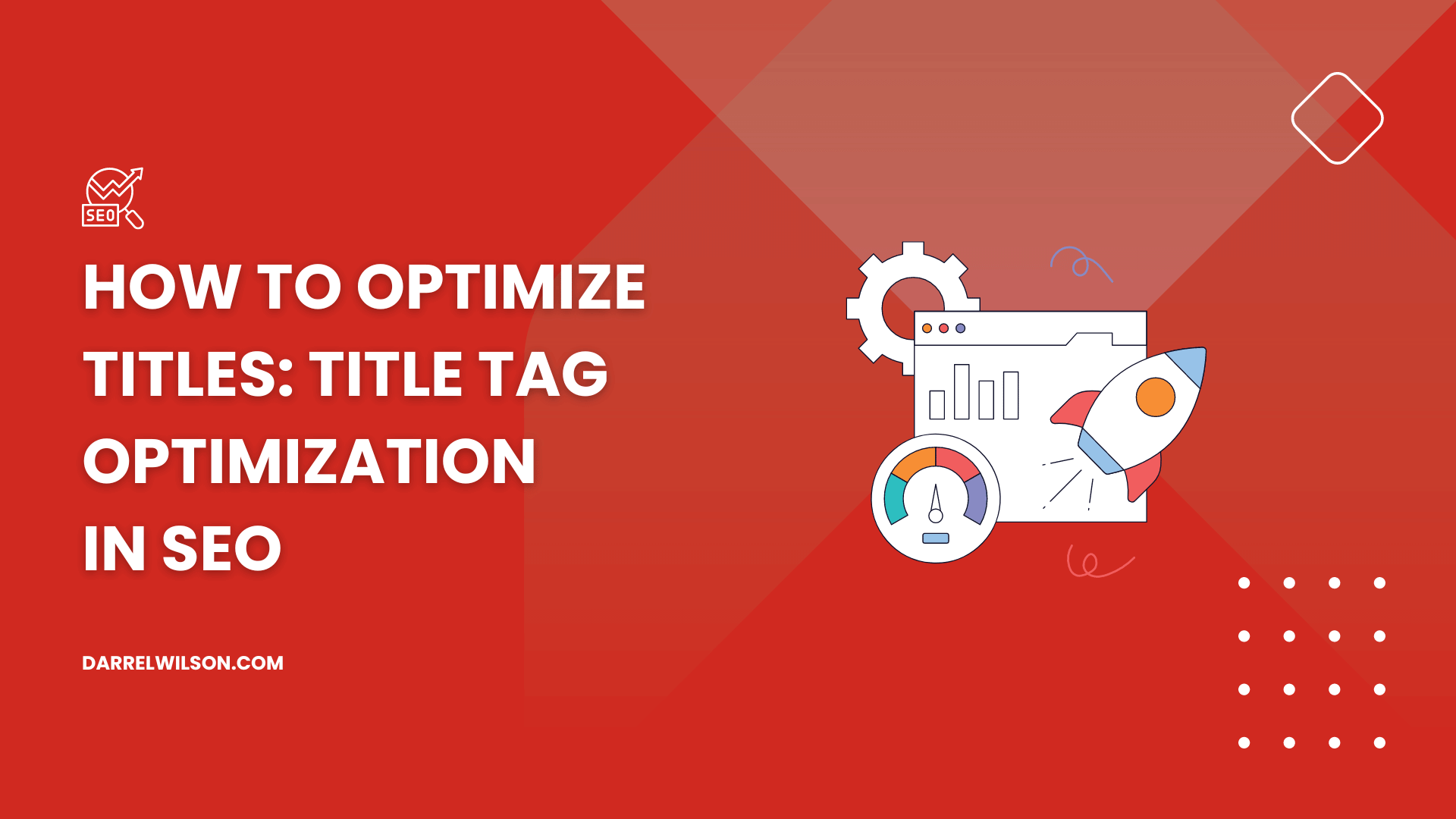
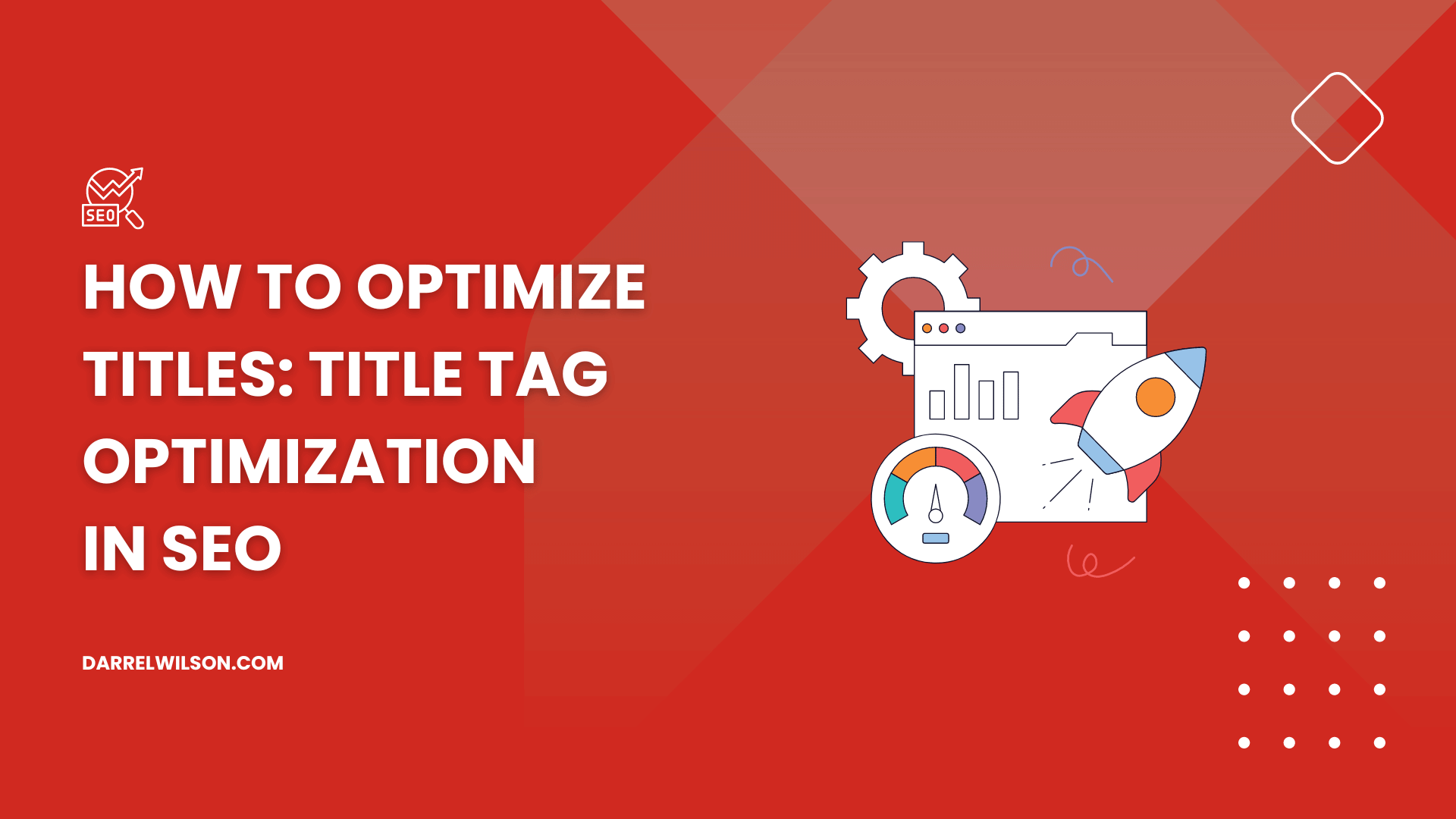
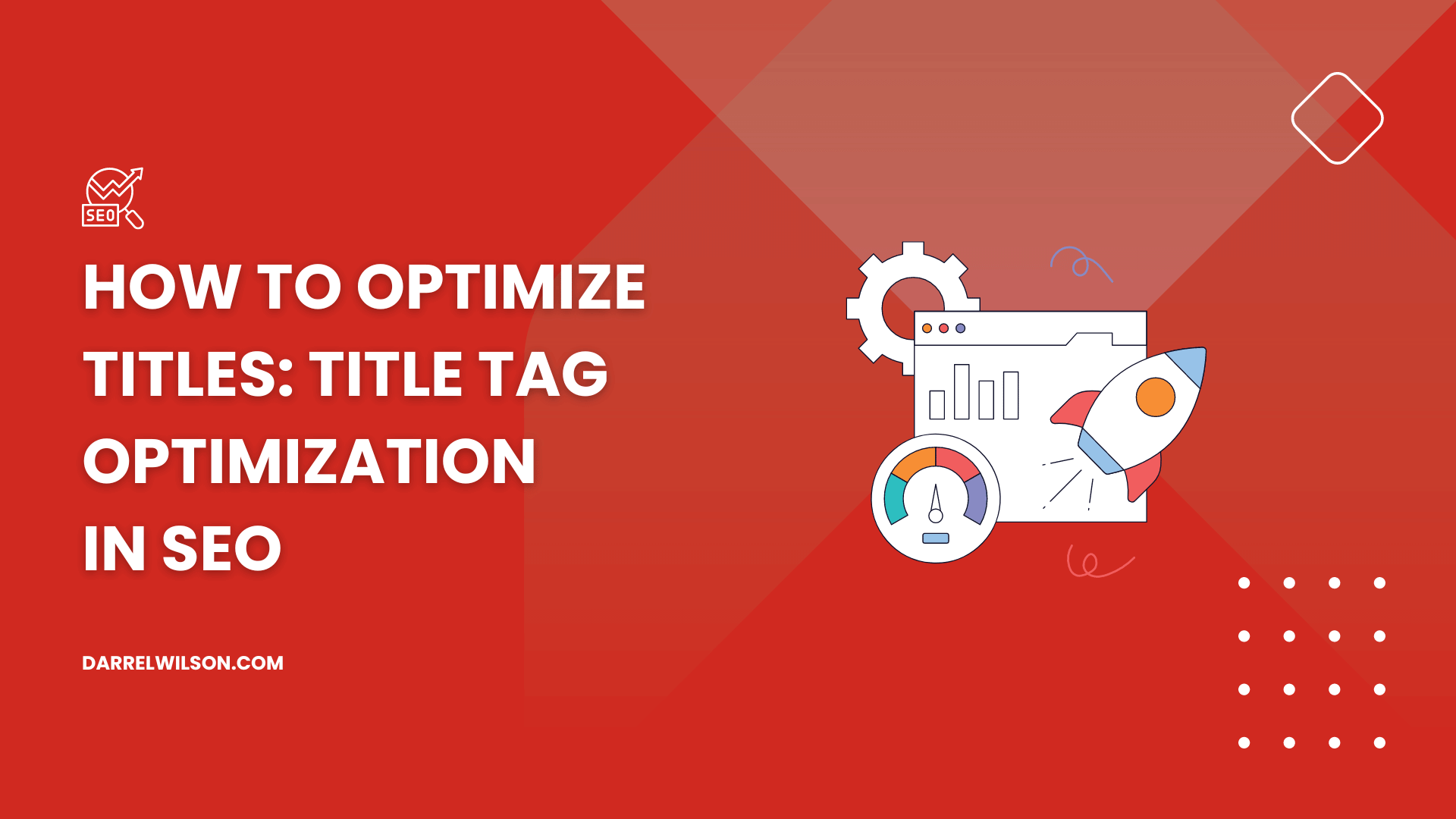
Not sure whether or not your title tags are optimized?
By the end of this guide, you will learn how to optimize your title tags for search engine optimization, along with some tips.
Here’s what you will find here:
Ready? Let’s get started.
A title tag, an HTML code or element, defines a webpage’s title.
It shows up as the clickable headline on search engine results pages (SERPs) and sits atop a user’s browser window upon visiting the page.
For example, here is the SEO title tag for this site as shown in the Google search engine (in orange box):
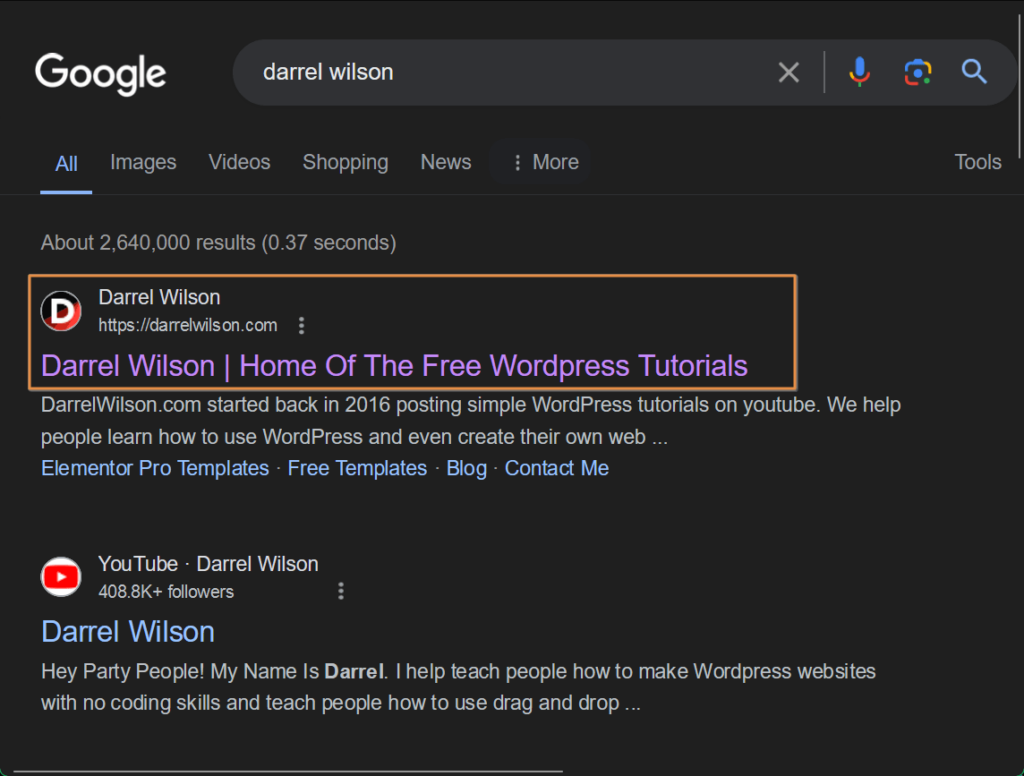
Although often overlooked, title tags are indispensable in responsible website management and play a significant role in SEO for several reasons.
Here are some of those reasons:
Title tags are an important component of on-page SEO as they help search engines understand the content of a page and influence its ranking in search results.
Recognizing another foundational element that significantly impacts your site’s visibility and performance is also important.

Discover the Hostinger advantage for your WordPress site:
Opting for Hostinger means not only choosing a robust hosting platform but also securing a partner that enhances your website’s potential.
Speaking of testing, several tools allow users to check their title tags based on their performance as well as that of their competitors.
For one, Semrush’s On-Page SEO Checker will give you a report based on the analysis of your competitors and get ideas to optimize your website.
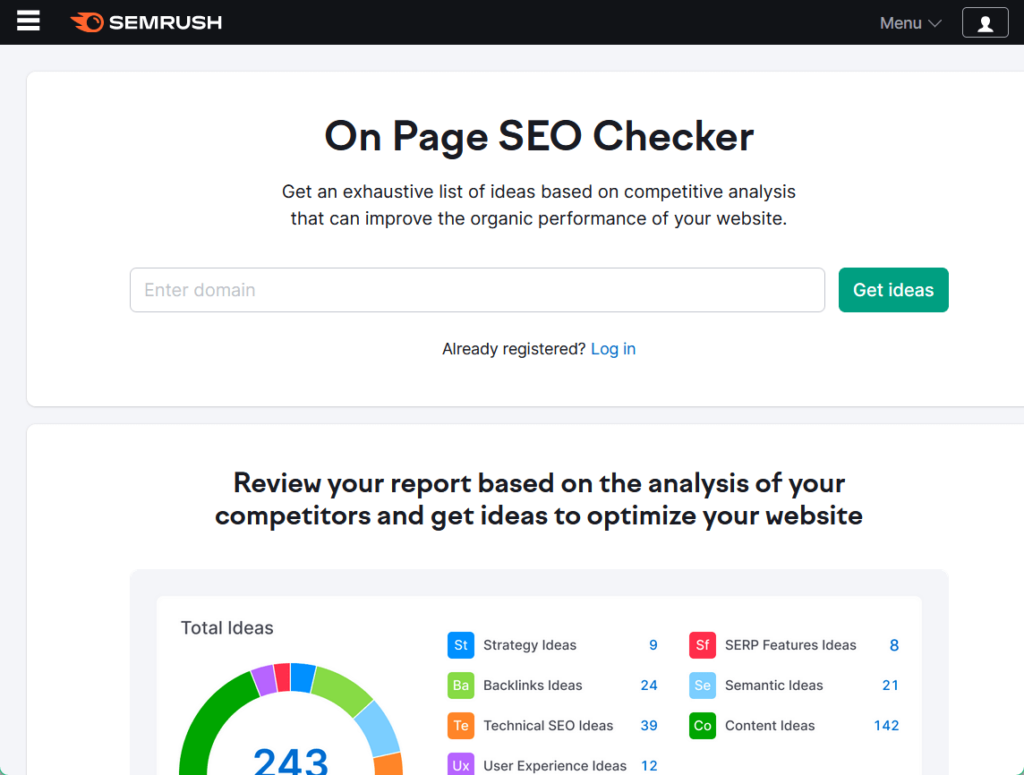
To use this tool, you will have to log in through a Semrush account or Google, input your domain link to the central textbox, and click the get ideas button.
Here is a sample of its recommendations and ideas:
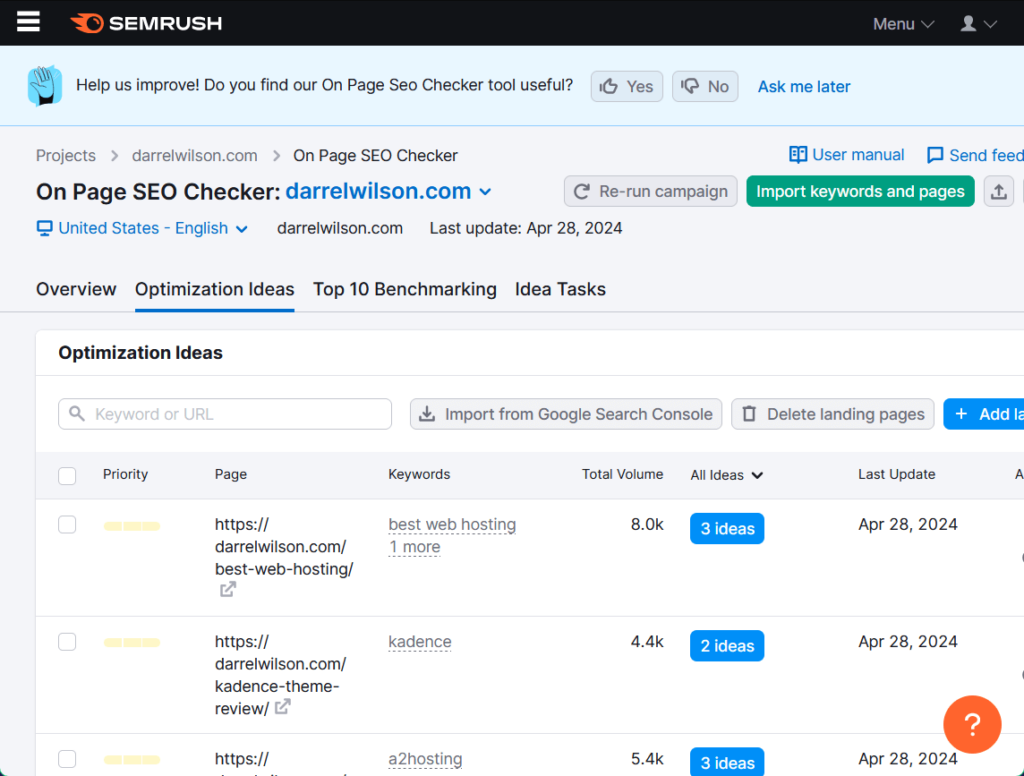
When you regularly review your site’s SEO and particularly your title tags, you can gain an edge over your competitors and strengthen your site’s visibility and performance.
The fastest way to update or edit your title tags is by using SEO plugins.
One of the easiest plugins available is Yoast SEO, which has a wide range of features and tools to improve your website’s visibility and draw in more organic traffic.
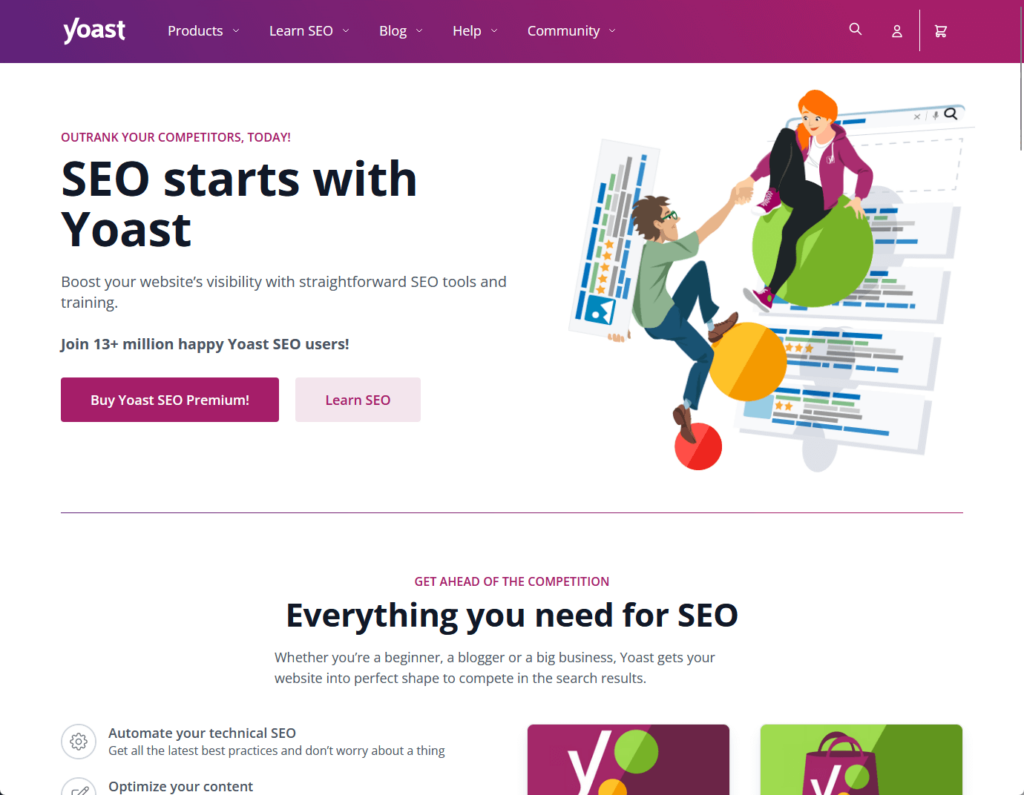
👉 Related: Yoast SEO Review: Missing the Mark on Features?
With millions of active installations worldwide, Yoast SEO is widely recognized as one of the most trusted SEO plugins for its user-friendly interface and intuitive settings.
Key features:
In the add new plugin page, search for Yoast using its name and install and activate the corresponding plugin.
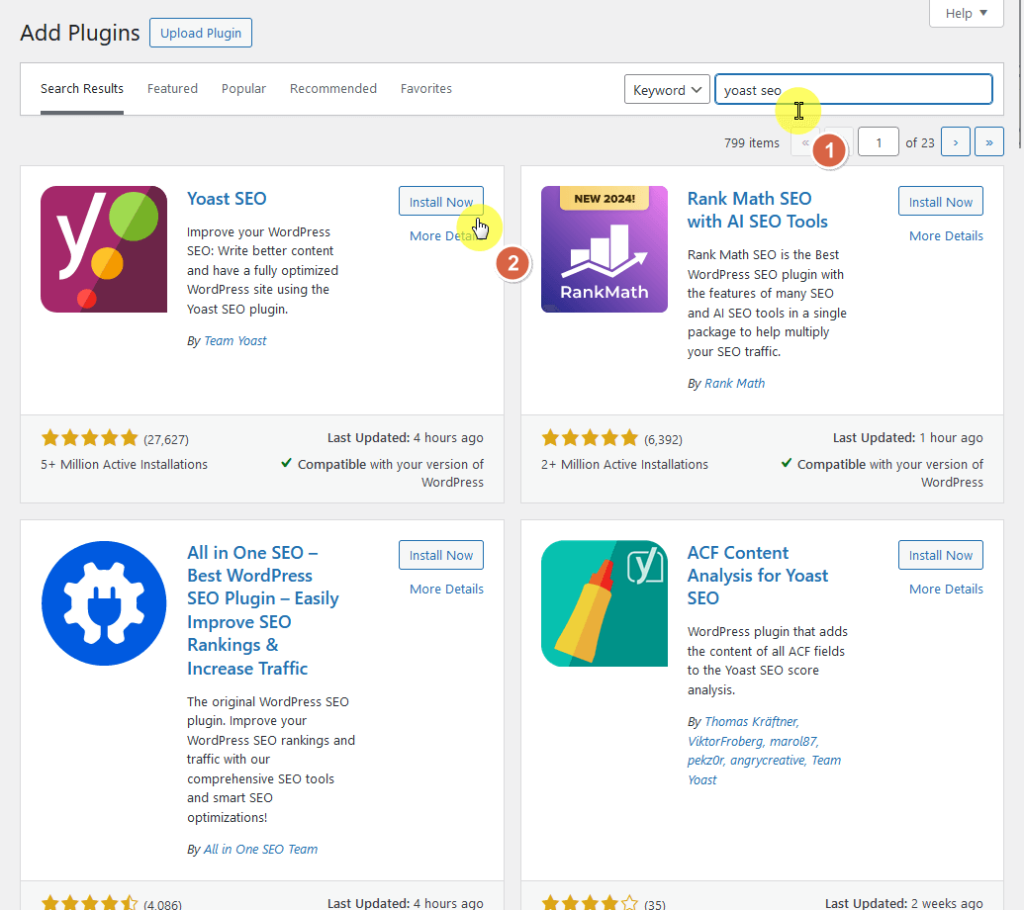
When you edit a post or a page, you will then find an SEO optimizer section at the bottom of the page (after the content).
From here, you will be able to update the post or page title tag, and there’s a meter that shows green if the SEO title length is ideal.
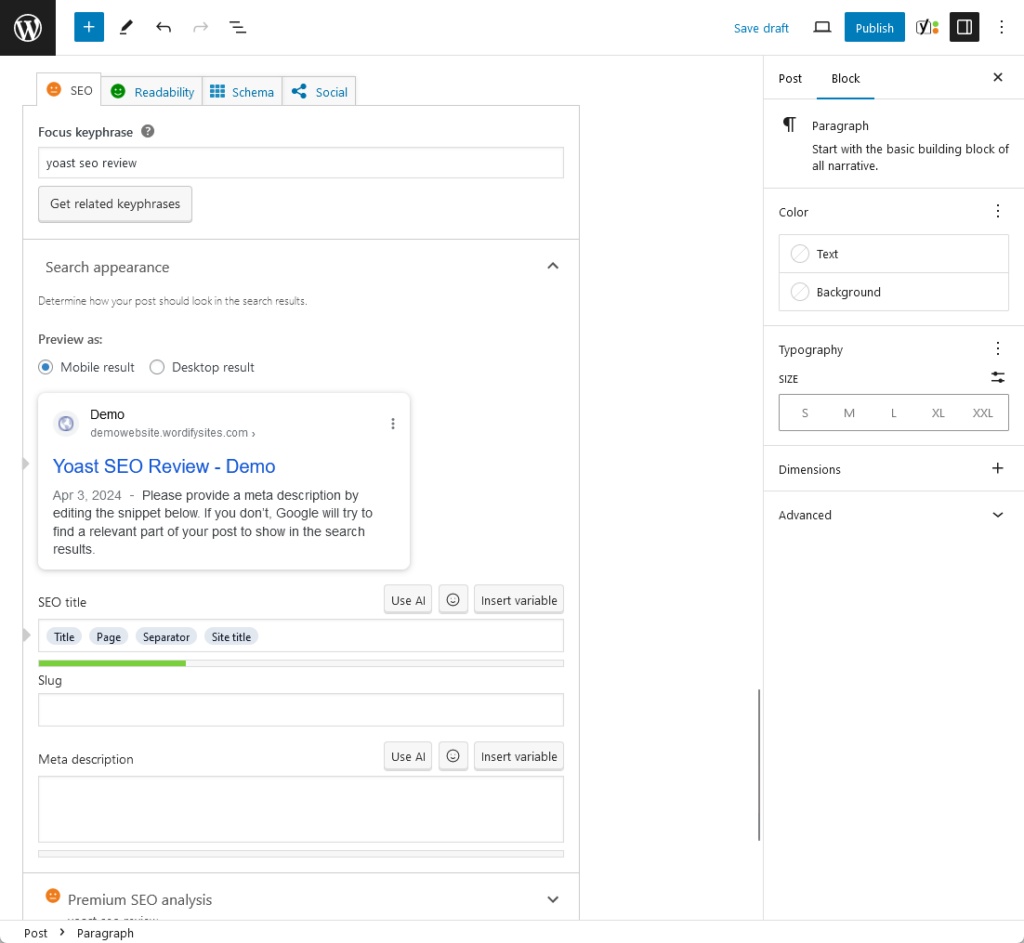
The process is fairly similar even if you use a different plugin.
For example, if you use Rank Math, the SEO Optimizer will be on the right panel:
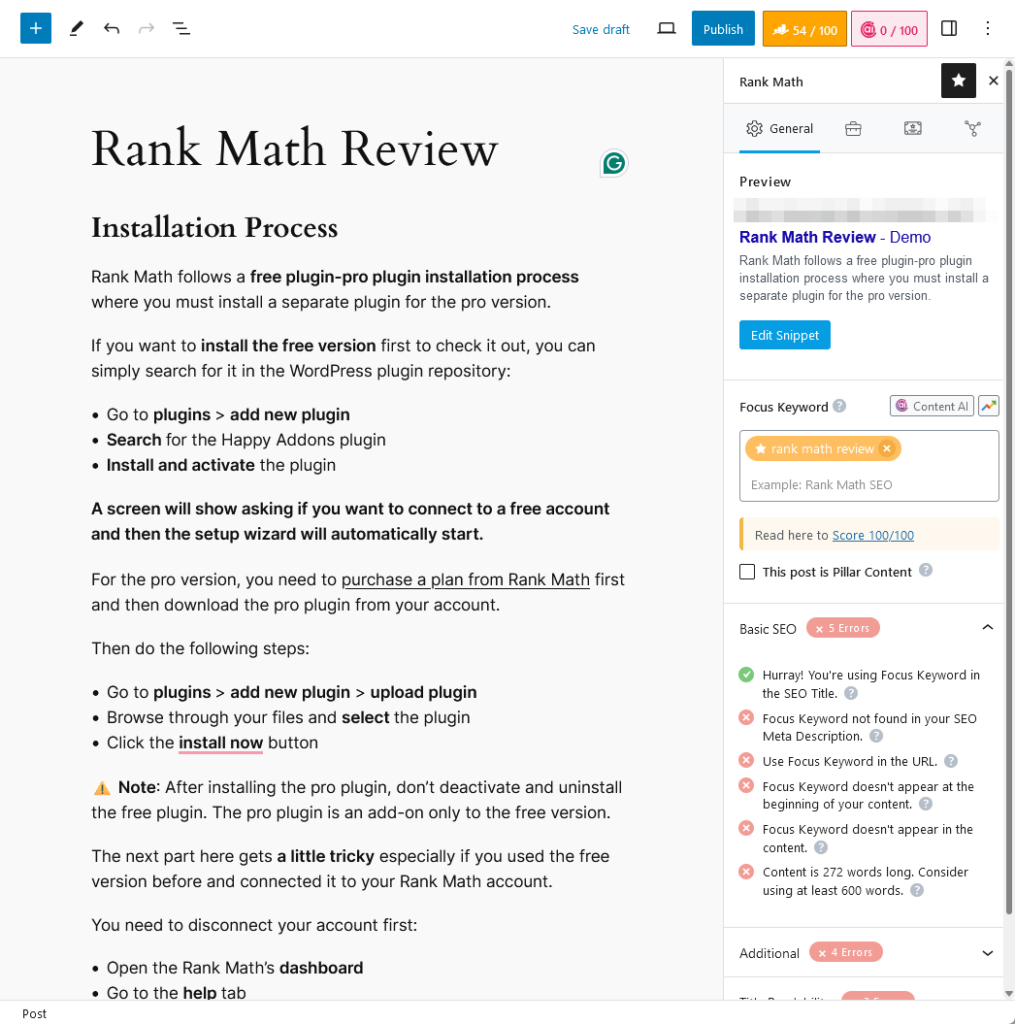
👉 Related: Rank Math Review: The Ultimate SEO Game-Changer?
Title tag optimization requires a balance between creativity and professionalism, and most of the time, it entails hard work.
Here are some tips that can help:
First off, you will need to identify relevant keywords that click with your target audience’s search intent.
The trick is to put yourself in the shoes of your customers — what would you enter on the search bar to get to your site and to what you need?
For example:
❌ high-quality washing machine appliance for clothes and sheets for sale
✅ High-quality washing machines for sale
⛔ Warning: While keyword research would eventually lead to a lot of potential keywords, don’t incorporate them all!
Focus on word combinations that would not only be the most common but would also form a good title tag more naturally.
Don’t leave your audiences hanging — clearly describe the content of your web page concisely and compellingly.
Another pro tip is to use language that sparks curiosity and addresses the needs or interests of your audience.
For example:
❌ photography hub for everyone
✅ Photography Studio: A One-Stop Hub for New Enthusiasts
Search engines prioritize title tags that satisfy the search intent of their users, so make sure that yours stands out not only for SEOs but also for your audience’s liking.
Now, depending on your niche, you might be able to make the page’s title tag sound entertaining.
But let me tell you right now that for posts, it’s not required since people searching online are looking for information — well unless you’re in the entertainment industry.
Place your most important keywords at the beginning of your title tag to grab attention and highlight the relevance of your page to users’ search queries.
That’s because the main keywords are more or less the exact string that searchers enter into search engines.
For example, if you’re keyword is about the best A/B testing plugins:
❌ Free and Paid Testing Plugins (Best A/B Testing Plugins)
✅ Best A/B Testing Plugins for WordPress: Free and Paid
You can use any persuasive words necessary to get that click — but make sure to front-load the main keyword.
👉 Related: Best A/B Testing Plugins for WordPress: Free and Paid
Keyword stuffing is the process of unnaturally forcing keywords into content, in the hopes of ranking higher for them.
Keep your title tags within the recommended limit of around 50-60 characters to ensure that they display properly and convey the most important information.
❌ dating for men, dating for women, dating for young adults, dating for middle-aged persons
✅ Meet the one! Fast dating for all ages and interests
Contrary to what others think, repetitive keywords don’t help you stand out among thousands who are already using the template.
Title tags don’t stagnate — continuously monitor the performance of your title tags in search results and analytics.
Experiment with different variations, analyze the results and refine your approach to maximize effectiveness over time.
Consult with people and know what they want. You just might find your perfect branding only after a series of trial and error.
As you refine your site’s SEO strategies and optimize elements like title tags, why not streamline your web design process as well?
Darrel Wilson offers an exceptional deal on Elementor Template Kits that you simply cannot pass up.

Secure lifetime access to all premium Elementor template kits:
With Darrel Wilson’s Elementor Template Kits, maintaining an up-to-date and stylish website becomes effortless.
These kits simplify the design process and keep your site looking fresh and modern without the constant need for manual updates.