


Have you ever wondered how your device connects to the internet?
By the end of this guide, you will have a better understanding of IP address, its types, how it differs from a domain name, and more.
Here’s some of what we’ll cover here:
Ready? Let’s get started.
Straight off the bat with the main question:
An IP address, or internet protocol address, is a distinct sequence of numbers allocated to every device connected to the internet.
IP addresses can be compared to a home address or a phone number which ensures that data sent over the internet reaches the correct destination.
IP addresses work as identifiers that allow devices to communicate with each other and exchange data.
IP addresses are categorized into different types based on their functionality and usage.
Understanding these different types of IP addresses helps in managing networks effectively and ensuring smooth communication between devices.
But for the most basic classification, IP addresses can be sorted to:
First, public and private:
| Public IP Addresses | Private IP Addresses |
| These are uniquely assigned to your network by your internet service provider (ISP) to communicate with external networks. | A private IP address is used within private networks to allow devices to communicate with each other. |
| They are visible to the wider internet and allow devices in your network to access the internet (shared IP addresses). | They are not visible on the public internet and are typically used in home, office, and enterprise networks. |
And second, static and dynamic:
| Static IP Addresses | Dynamic IP Addresses |
| A static IP address a fixed address assigned to a device that does not change over time. | These are assigned dynamically by a DHCP server and can change each time a device connects to the network. |
| These are often used for servers and other important devices that need a consistent address for access and management. | These are commonly used for most consumer devices due to their flexibility and ease of management. |
This highlights the important role of reliable web hosting in your website’s performance and security.
Secure your WordPress site further with Hostinger, made for superior performance and enhanced security.

Discover the Hostinger advantage for your WordPress site:
With Hostinger, you’re not just choosing a hosting service:
You’re choosing a partner dedicated to speed, stability, and superior performance for your website.
There are two main types of Internet Protocols used for addressing and routing data on networks: IPv4 and IPv6.
The IPv4 (Internet Protocol version 4) is the original protocol, which defines an IP address as a 32-bit number like:
Although this format results in approximately 4.3 billion unique addresses, the rapid expansion of the internet and connected devices has made IPv4 limited.
Because of this, the IPv6 was developed in 1998 and deployed from the mid-2000s up to the present.
The IPv6 (Internet Protocol version 6) uses a 128-bit address format, written as eight groups of hexadecimal digits separated by colons, such as:
Thus, IPv6 can support about 340 trillion trillion trillion IP addresses—more than enough to meet the growing need for websites, computers, smartphones, and other gadgets for years.
So what is in use right now?
Both protocols are currently in use, with IPv6 gradually being adopted alongside IPv4 to ensure the continued growth and stability of the internet.
Now you may ask, how is an IP address different from the domain name we use to look up websites on the internet?
Although both are essential for navigating the internet, IP addresses and domain names serve different purposes and function in distinct ways.
While an IP address acts as a unique identifier for devices, a domain name serves to help users access websites easily and effectively.
To illustrate, instead of typing a lengthy numerical IP address, you can now enter a simple and memorable domain name like “www.example.com“.
Domain names are managed by the domain name system (DNS), which translates these names into their IP addresses so that browsers can load the correct web pages.
One more thing you need to know about your IP address is that it plays a significant role in your online privacy, as it can reveal various details about your internet activity and location.
Here are some examples:
By combining these data with other information, third parties can build detailed profiles of your behavior and interests, for sale to other parties or for malicious purposes.
Without measures to hide or change your IP address, your online activities can be traced back to you and compromise your anonymity. 🥶
Before going in here, we must first ask whether we actually need to know our IP addresses.
Well, it turns out that there are a lot of instances where we actually do, such as:
While there are other ways to find your IP address, the easiest way is through the use of online tools.
You can simply visit “whatismyip.com” or “iplocation.net”, which automatically detects and displays your public IP address regardless of the device you are using.
Here is what it looks like from my end:
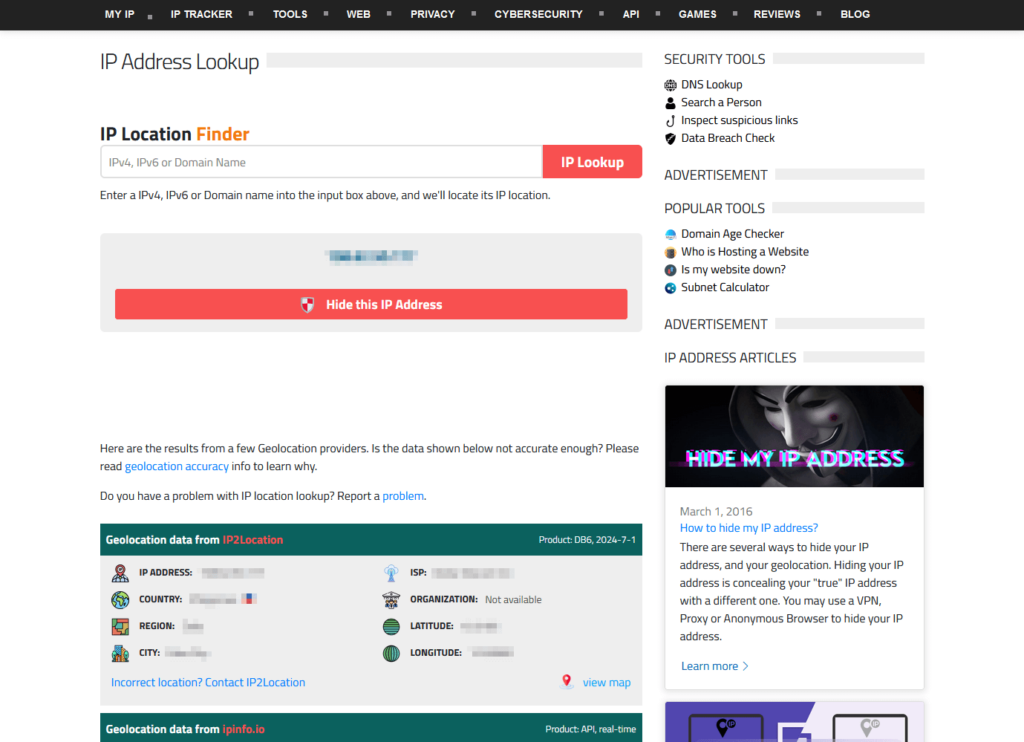
If you have a WordPress website, then it will also have a public IP address.
You can find your WordPress site’s IP address by logging into your hosting provider’s dashboard or by reviewing the welcome email you received upon signing up.
Alternatively, you can use the DNS Lookup tool on WhatIsMyIP. By entering your website’s URL, the tool will display its IP address.
It’s amazing how a simple line of characters makes up the way we perceive, connect, and experience the internet! 🤩
To protect your privacy, you can use virtual private networks (VPNs) or proxy servers that mask your real IP address and make it difficult for others to track your location and activities.
There are also no alternatives to using firewalls, strong passwords, Wi-Fi network encryption using WPA3 or WPA2 standards, and regularly updating your firmware to improve security.
If you suspect that your IP address has been compromised, you can request a new one from your ISP, or reboot your router which may assign you a new dynamic IP address.
Wrapping up, it’s time to improve your website’s design with ease.
Darrel Wilson offers a solution to simplify your web design endeavors with Hostinger’s Elementor Template Kits.

Secure lifetime access to all premium Elementor template kits:
Grab the ease of this offer and keep your site effortlessly stylish and up-to-date.