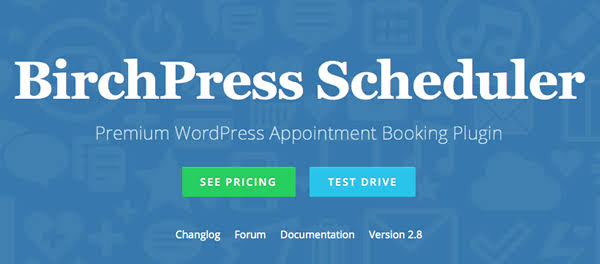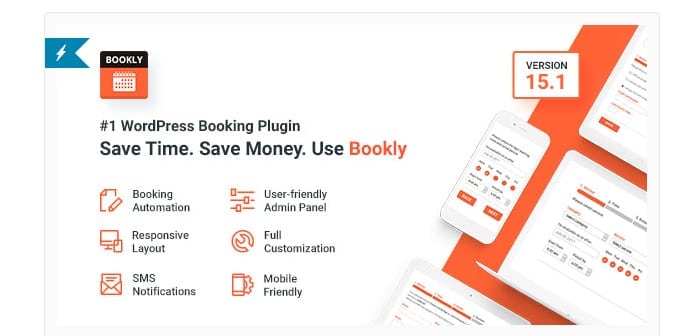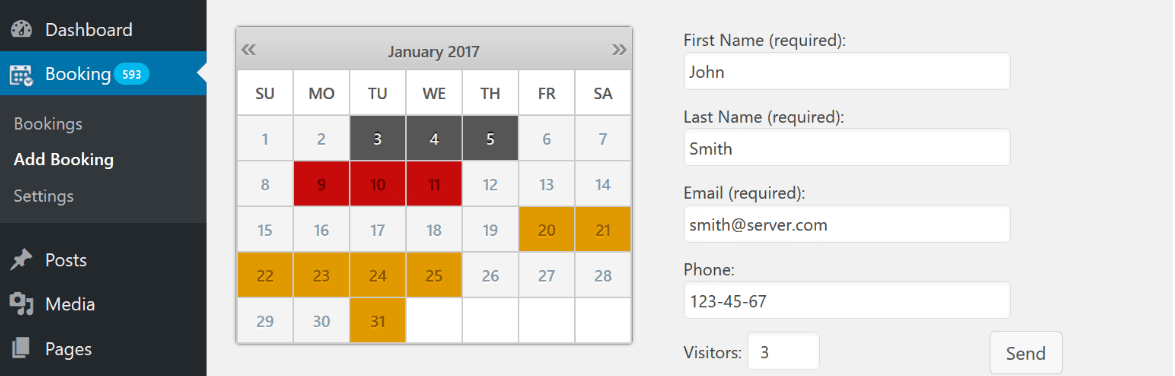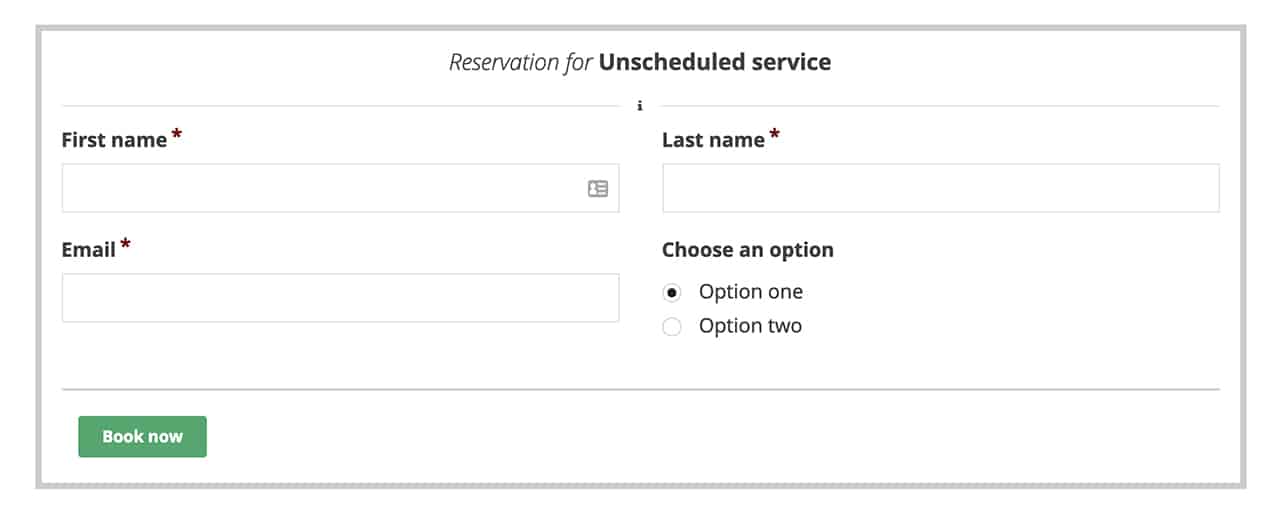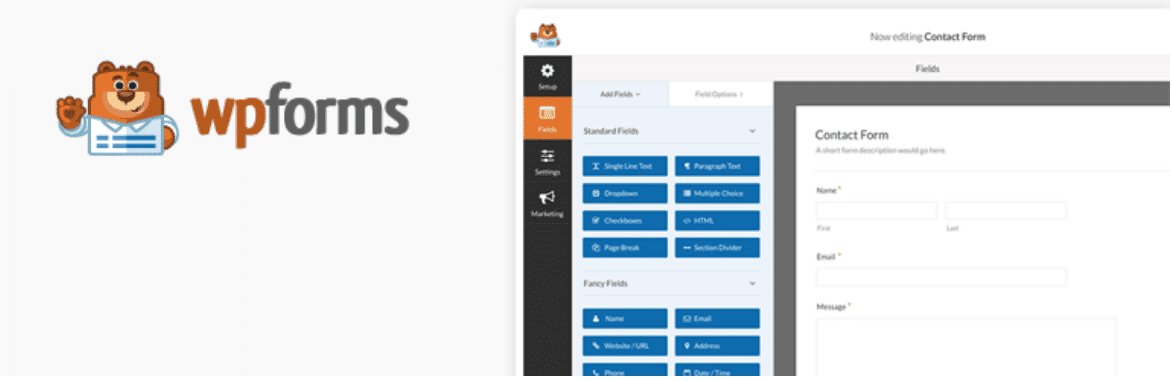What do hotels, medical clinics, travel agencies, business coaches, and cleaning services all have in common? A need for appointment booking functionality. Making it easy for clients to book appointments straight from your website helps to increase conversions—especially for consumers who hate talking on the phone!
But not all WordPress appointment plugins will be ideal for your website. It could also be said that not all WordPress appointment plugins are suitable for any website. An appointment booking plugin with bugs or other website incompatibilities can result in a bad user experience—and a lost potential customer.
The good news? You may not need to call in your web developer when it comes to implementing a good WordPress appointment plugin. From free to paid options, you may be able to completely DIY the process.
The key to finding success with WordPress appointment plugins? Picking the best one for your business, then pressure testing it after installation and activation to make sure it can hold up as you direct clients to use it. There are plenty of diverse options on this list that include the ability to take bookings from online clients, manage appointments for the team, or accept long-term bookings.
Here are the 8 best WordPress appointment plugins for your consideration:
BirchPress
BirchPress is a multi-functional WordPress appointment booking and online scheduling plugin. This tool is especially ideal for businesses like spas, yoga studios, and photographers taking online appointments.
Using BirchPress, a booking form can be easily embedded on a page via shortcodes, where customers can see your services and date availability, selecting a time that works for them and booking their appointment entirely on your website. You can also use this WordPress appointment plugin to accept payment with the booking.
Additional BirchPress features worth noting include:
- An automatic sync with online calendars, such as Google Calendar or iCal
- Automated and customizable email sends to clients when they book, cancel, or reschedule an appointment
- Sending appointment reminders without a need for a separate email service provider
- Multiple languages are supported
- Can book appointments for specific time in a day
- Can support multiple locations, staff, and services
- Employees can be assigned to different services
- A handy admin panel for booking and appointment management
BirchPress starts at $99 for the Personal Plan. There’s a demo available if you want to test it out before buying.
[maxbutton id=”1″ url=”https://www.birchpress.com/” text=”View Plugin” ]
Bookly
Bookly bills itself as the #1 WordPress booking plugin. This plugin lets you automate booking and online service scheduling, saving you time and money while managing appointments.
The plugin is available as a lite version, downloadable for free in the WordPress Plugin Directory. The full version is available on Envato Market.
The lite version doesn’t support the following functions:
- Email notification
- Payments
- Custom fields
- Unlimited staff members
While the full version features:
- Compatibility with WPML plugin (WordPress Multilingual Plugin)
- Lots of customization options
- Tons of add-ons to improve the core features of the booking plugin, such as custom fields, chain appointments, and recurring payments.
Want to see Bookly in action? Check out my Youtube walkthrough about how to create an appointment booking website using Bookly:
Bookly’s lite version is free and the full version is $89.
[maxbutton id=”1″ url=”https://codecanyon.net/item/bookly-booking-plugin-responsive-appointment-booking-and-scheduling/7226091?ref=darrel03&clickthrough_id=1382693562&redirect_back=true” text=”View Plugin” ]
Booking Calendar
Booking Calendar is said to be the first ever booking system for WordPress (first launching in 2009) and has since been downloaded over 1 million times. This plugin can show appointment availability while also receiving bookings or reservations for your services.
The ideal use case? A realtor scheduling time with clients. This WordPress appointment plugin makes it easy to see at-a-glance availability for touring apartments, houses, booking hotel rooms, and other similar situations. Its clean user interface is incredibly easy to work with and make sense of.
Other notable Booking Calendar features include:
- The ability to store all your bookings and settings in your WordPress database when using the Premium version—no need for third-party accounts to manage bookings
- Easily connect bookings to third-parties, such as Airbnb, TripAdvisor, and Booking.com
- Mobile responsive booking forms
- Support for online payment gateways, including PayPal and Stripe
Booking Calendar’s premium version starts at $79 but you can check it out before committing with a Premium Demo.
[maxbutton id=”1″ url=”https://wordpress.org/plugins/booking/” text=”View Plugin” ]
Team Booking
Team Booking is a WordPress appointment plugin that lets you use your Google Calendar for scheduling booking availability. If you use this plugin, Google Calendar will essentially act as the foundation of your website’s booking system.
This booking plugin is ideal if you already make use of Google Calendar for scheduling appointments and want to connect it to WordPress for managing appointments and bookings. When you create events on Google Calendar, it will automatically reflect these as “free slots” on your website. Once free times have been specified, customers or team members can fill up time slots and they will automatically update on Google Calendar as well.
Other notable features of the Team Booking plugin:
- Full control over the booking system
- Ability to customize user roles with different capabilities
- Assign users to specific tasks
Available on Envato Market, Team Booking costs $25 for a regular license.
[maxbutton id=”1″ url=”https://codecanyon.net/item/team-booking-wordpress-booking-system/9211794?ref=darrel03″ text=”View Plugin” ]
WP Simple Booking Calendar
WP Simple Booking Calendar is your perfect WordPress appointments plugin if you own a property renting service, such as holiday home, room, office, bed and breakfast, or even an equipment for rent business. This booking calendar shows availability in terms of scheduling and services.
The free version of WP Simple Booking Calendar comes with basic features for displaying the booking calendar widget on a page and accepting bookings with multilingual support. Unfortunately, it does not include a feature for accepting online payments.
Other notable features of WP Simple Booking Calendar include:
- Full customization
- Sync your WordPress booking calendar with third-party sources such as Airbnb, Booking.com, TripAdvisor, and more. (Premium version only)
The Premium version of WP Simple Booking Calendar costs $29.
[maxbutton id=”1″ url=”https://wordpress.org/plugins/wp-simple-booking-calendar/” text=”View Plugin” ]
Easy Appointments
Easy Appointments is a flexible WordPress appointment plugin that allows you to manage appointments with multiple locations, services, and workers, with email notification supports. It’s ideal for businesses like salons, mechanics, cleaning services, lawyers, as well as doctor appointments, spas, personal trainers, and private lessons/coaching.
Other notable features of Easy Appointments include:
- Ability to create multiple time slots by connecting location, service, worker, date and time
- Email notifications when a customer creates or updates an appointment, as well as email notifications to relevant employees when services are booked
- Ability to export reports as CSV files
- An extension (paid) that makes it possible to connect Easy Appointment with third party applications, such as Google Calendar, iCalendar, WooCommerce, and PayPal
The Premium version of Easy Appointment starts at $39.
[maxbutton id=”1″ url=”https://wordpress.org/plugins/easy-appointments/” text=”View Plugin” ]
Pinpoint Booking System PRO
Pinpoint Booking System is a booking calendar that claims to be the #1 option for WordPress and WooCommerce. This WordPress appointments plugin is ideal for renting, reserving accommodations, scheduling services, and booking events.
It’s greatest feature is the ease in integrating with WooCommerce. Customers will be able to see available slots for a specific service and can book accordingly. The results of their bookings will be reflected on your WooCommerce shop.
Other notable features of Pinpoint Booking System include:
- Offer coupons, discounts, and deposits.
- Use all payment methods and other related WooCommerce features
- Responsive design
- Data displayed according to the user’s time zone.
The PRO version of Pinpoint Booking System starts at $70.
[maxbutton id=”1″ url=”https://wordpress.org/plugins/booking-system/” text=”View Plugin” ]
WPForms
WPForms is one of the most popular WordPress form builder plugins, with over 1 million active installations. It’s primarily used for creating contact forms but users can also easily create booking forms using WPForms’ drag and drop feature.
The lite version is somewhat limited but the full version of WPForms allows you to create contact forms, subscription forms, payment forms, and booking forms. If you don’t want to start building forms from scratch, you can use WPForms’ pre-built form templates.
Other notable features of WPForms include:
- 100% responsive, so users can easily use your forms on any device
- Forms created on WPForms are also highly optimized for web and server performance, which can positively affect SEO and conversions.
- The PRO version includes functionality for email subscription forms, multi-page contact forms, payment integrations, and form templates
- Ability to integrate forms with third-party apps through a Zapier integration.
- Ability to integrate forms with email marketing services such as MailChimp, GetResponse, and AWeber
- Support for payment gateways such as PayPal and Stripe.
The PRO version of WPForms starts at $49 per year.
[maxbutton id=”1″ url=”https://wordpress.org/plugins/wpforms-lite/” text=”View Plugin” ]
Final Thoughts: The 8 Best WordPress Appointment Plugins
Not all businesses have the same requirements, which is why there are so many WordPress appointment plugin options. Choose the best one for your needs based on the unique features that complement your business operations.
Did we miss any of the best WordPress appointment plugins? Let us know in the comments!
Like This Article?
I have tons of great free content and giveaways! Join 10,000+ others and get access to coupons, freebies, and other great wordpress tips and tricksfor your wordpress website!