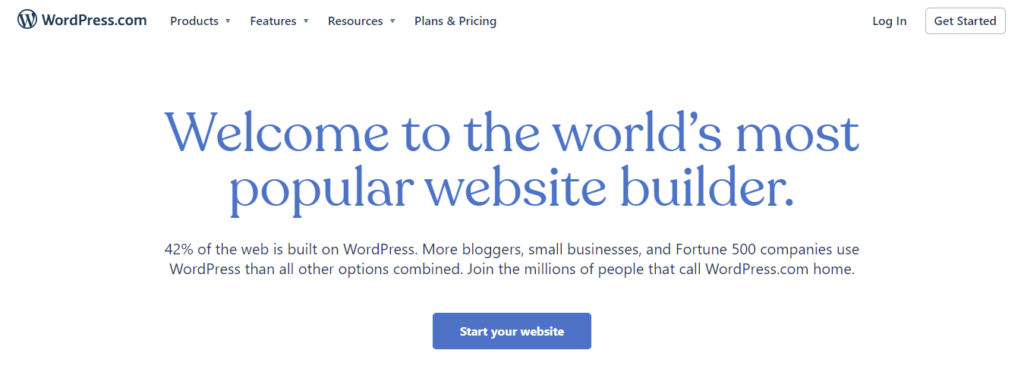Despite running on the same native WordPress software, WordPress.com WordPress.org
Not knowing the difference between WordPress.com vs. WordPress.org platforms may lead to choosing the wrong one when it comes to building your new website. Consequently, you won’t have the right tools and resources to reach the site’s full potential.
This article will thoroughly explain how WordPress.com differs from WordPress.org and provide an in-depth comparison between the two WordPress platforms. By the end, you will be able to determine which one works best for you.
WordPress.com vs. WordPress.org: The Main Differences WordPress.org is a self-hosted content management system
Since WordPress.org is self-hosted, you need to get a custom domain name web hosting
The self-hosted version of WordPress supports third-party plugins and themes, making it highly customizable. However, WordPress updates and backups are the website owner’s responsibility.
In addition, the platform doesn’t have an official support channel. You will have to contact your hosting provider’s support team, refer to WordPress Codex
Alternatively, hire a WordPress developer to perform advanced customizations.
WordPress.com is a hosted website development solution built on WordPress.org. It’s created by the same company that launched WordPress.org, hence the name’s similarity.
Unlike WordPress.org, this platform takes care of hosting and a domain name. Either sign up for a free account or purchase a subscription plan to get started. It might be a great idea for beginners, as email support is only available in paid plans.
The platform also automates updates, backups, and configurations, eliminating the need to code. For this reason, WordPress.com is more beginner-friendly than WordPress.org.
Despite its ease of use, WordPress.com has tons of limitations that make it far less flexible than WordPress.org. For instance, the Free , Personal , and Premium plans don’t support custom plugins and themes. Furthermore, the Free and Personal plans don’t allow monetization.
An In-depth Comparison of WordPress.com and WordPress.org The following table dives deeper into the differences between WordPress.com and WordPress.org. We’ll explain each of them more thoroughly in the upcoming sections.
Factor WordPress.com WordPress.org Learning curve Shallow Steep Plugin and theme selections Limited Abundant Customizability Limited Flexible Security and maintenance Non-configurable Configurable SEO opportunities Low High Monetization options Restricted Unlimited Pricing Fixed Flexible Help and support In-house Third-party
Learning Curve Building a WordPress site via WordPress.com is relatively straightforward, taking only a couple of minutes to complete. You only need to create a new account to get started.
The platform will then prompt you to pick a website’s name and theme. You can either use one of the available pre-built themes or create your own design using the built-in block editor.
The editor comes with a drag-and-drop feature, eliminating the need to code or design from scratch.
By the end of the process, you’ll have a functional website that awaits content.
In short, newcomers and users with no technical knowledge won’t have any trouble creating their first website with WordPress.com.
With WordPress.org, the web development journey starts with getting hosting and a custom domain name. Purchasing a hosting plan that comes with free domain registration allows you to install WordPress right away. Otherwise, you have to point the domain to your new host
Today, most web hosting providers include a one-click WordPress installer in their plans. Similar to WordPress.com, the installation wizard will streamline the process into minutes.
Here are some of my most recommended WordPress hosting providers
Hostinger Business WordPress hosting $5.99/month and comes with 200GB SSD storage and unlimited bandwidth. During my 90-day tests, my hosting account experienced only one minute of downtime. NameHero plans $2.69/month . My test results show an average loading time of 1.98 seconds and 14 minutes of downtime. Liquid Web WordPress hosting $9.50/month .If the auto-installer doesn’t work or your web hosting provider doesn’t have it, you’ll have to manually install the WordPress software
This method may be challenging for beginners since it requires creating a database and uploading the WordPress files into the domain’s root folder.
Verdict
Between WordPress.com and WordPress.org, the first has a much simpler setup and lower learning curve. On the other hand, the former requires basic web hosting knowledge and getting a domain name to guarantee a successful WordPress installation.
That said, many hosting companies now offer a one-click WordPress installer to ease the process.
Plugin and Theme Selections A plugin is a WordPress software that extends a website’s functionality, whereas a theme determines a website’s appearance. Both play a significant role in scaling a WordPress site as it grows.
WordPress.org has a plugin theme directory ThemeForest Elegant Themes
Furthermore, you can also design and upload your own custom WordPress theme or hire a web developer to create a theme tailored to your branding.
In comparison, WordPress.com only allows users with the Business plan or higher to install plugins and upload custom themes. The users of the Free, Personal, and Premium plans have to settle with basic features and the limited selection of free themes.
Even then, WordPress.com has far fewer plugin and theme options than WordPress.org. Purchasing the Business or eCommerce plans only gives you access to approximately 50,000 plugins and 350 themes in total.
Verdict
The abundant free and premium themes and plugins make WordPress.org sites easier to scale than those developed with WordPress.com. With WordPress.org, you can install all the necessary plugins and customize the site without paying access fees.
Customizability With WordPress.com, the features and customization options depend on your plan. For instance, you must get a Premium plan or higher to use the CSS editor
Additionally, WordPress sites that run on the Free, Personal, and Premium plans will have an admin bar and a footer credit, both of which link back to WordPress. Removing WordPress.com branding requires upgrading to the Business or eCommerce plans.
The built-in website builder has all the standard tools for basic customizations. Unfortunately, the customization options are limited to the installed WordPress theme and your subscription plan.
WordPress.org has no such limitations. You’re free to install any theme and add custom code to it. Various page builder plugins are available to streamline the design process, providing even more customization options to create your desired website.
If you don’t know how to code, numerous agencies and WordPress experts can help you make advanced modifications to your site.
Verdict
As an open-source platform, WordPress.org offers much more freedom in customizing a website than WordPress.com. There are no customization options on WordPress.com that aren’t available on WordPress.org.
Security and Maintenance WordPress.com doesn’t give users access to the system’s security by default. Core software and plugin updates also run automatically. In other words, your WordPress site entirely relies on the platform’s basic security measures and backups.
In a way, this limitation makes the platform secure as there’s no risk of misconfigurations on your part. Users who don’t want to deal with the site’s maintenance can solely focus on content production.
WordPress.org also comes with built-in security measures post-installation. Various excellent security plugins are also available to strengthen the site’s security further. However, you’re responsible for maintaining both the core software and plugin updates.
The platform helps monitor any new updates you should install through the dashboard. Fortunately, it only takes one click to do so.
Additionally, you’re responsible for backing up the site. Plenty of backup plugins can help you do it hassle-free. Many hosting companies also offer backup services.
Verdict
All in all, WordPress.com makes running a website easier as it takes care of the backups and security maintenance. With WordPress.org, users have to be more hands-on with protecting their website since they need to update the software, plugins, and themes themselves.
SEO Due to its closed environment, WordPress.com sites are far more challenging to optimize for search engines than WordPress.org.
First and foremost, WordPress.com Free plan enforces you to use a wordpress.com subdomain. While it doesn’t significantly hurt SEO, having the WordPress branding linked to the free domain name will make the overall site look unprofessional.
The WordPress.com built-in SEO features are quite standard and don’t leave much room for customization, similar to its security measures. Advanced SEO tools are only accessible on Business and eCommerce plans.
For instance, the site verification tools Publicize
In addition, not all WordPress.com themes are SEO-friendly. The limited customization options make them even harder to optimize for this specific purpose.
The self-hosted WordPress lets you use a custom domain name from the get-go. Having the ability to pick your own hosting provider also contributes to SEO efforts. Reliable hosting ensures optimal site speed and security as well as web server uptime.
Most WordPress.org themes are optimized for speed and search engines, giving your site a better start in search rankings. You may also install a speed optimization and cache plugin to reduce page load time further and improve the site’s overall performance.
Many premium themes support integrations with Google Analytics, providing better insights into your site’s traffic and user behavior. With WordPress.com, only users with the Business, Premium, or eCommerce plans can install Google Analytics on their site.
Additionally, WordPress.org has many SEO plugins that make sure you adhere to the best SEO practices. For instance, Yoast SEO
Even if you’re not familiar with SEO, tons of WordPress SEO experts on various platforms are ready to audit your site.
Verdict
Both WordPress platforms have built-in SEO tools for increasing the site’s ranking in search rankings. However, WordPress.org provides complete control over all the SEO efforts and more options to optimize the result further.
Monetization Starting a website can be time and money-consuming, as most website owners want to monetize their site.
The following table summarizes the monetization options that both platforms support:
Monetization Method WordPress.com WordPress.org Advertisement Yes, but it requires the Premium plan (via WordAds) or the Business plan (via third-party ad networks). Yes Affiliate marketing Yes Yes Memberships and subscriptions Yes, but they require at least the Personal plan. Yes eCommerce (physical and digital products) Yes, but it requires at least the Business plan. Yes Donations and tips Yes, but they require at least the Business plan. Yes Sponsored posts Yes Yes
With WordPress.com, you have to be at least on the Premium plan to monetize the site.
Furthermore, it can only be done by selling ad space through WordAds
Websites that collect donations or sell memberships and subscriptions require the Personal plan or higher to collect payments. Meanwhile, PayPal
Creating an online store is only possible if you get the Business plan or higher. Both plans support payments in over 60 countries as well as integrations with popular shipping and marketing services.
With the Free plan, your options are limited to making revenue via affiliate marketing and sponsored posts. Even then, the platform limits the number of referral links and sponsored posts you may post. Failure to comply will result in the website suspension.
Keep in mind that WordPress.com displays its own ads on Free plan websites. Free plan users cannot disable them or get paid regardless of the traffic volume.
WordPress.org doesn’t impose these kinds of limitations. The platform lets you monetize the website using all sorts of methods from the very beginning.
Various plugins supporting different monetization methods are available on the plugin directory and marketplaces. For example, WooCommerce LearnDash
Verdict
WordPress.org supports all monetization methods without any limitations. You cannot get the same level of freedom on WordPress.com, even with the highest-tier plan.
Pricing WordPress.com has five pricing plans
Free ‒ 3 GB of storage space, Jetpack Personal ($4/month) ‒ 6 GB of storage space, ads removal, basic design customization, and essential marketing and monetization tools.Premium ($8/month) ‒ 13 GB of storage space, basic live chat support, advanced design customization, and Google Analytics integration.Business ($25/month) ‒ 200 GB of storage space, priority live chat support, SEO tools, and business-class features.eCommerce ($45/month) ‒ 200 GB of storage space, personalized expert support sessions, and advanced eCommerce features.While the Free plan lets you create free websites, it has limited storage space and features. The platform also forces you to use a wordpress.com subdomain and display ads without getting paid.
The premium subscription plans are billed monthly or yearly. I recommend paying yearly as it helps save money. For example, the Premium plan costs $14/month with a monthly subscription and $8/month when opting for a yearly subscription.
Besides, with a yearly subscription, all plans include one-year free domain registration. The platform will automatically renew the domain at its regular price
On the other hand, starting a website on WordPress.org only requires a hosting plan and a custom domain since WordPress software is free to download.
Web hosting $2.49-$15/month , while a new custom domain costs around $10-20/year . That makes the total estimated cost approximately $39-$200/year .
However, it’s possible to reduce the setup cost for the first year by opting for a hosting plan that comes with a one-year free domain name registration.
Additional expenses include premium plugins and themes. Since they’re optional, you can work with a free theme and find free alternatives to premium plugins. Upgrade them gradually once the site grows or you have a budget to spare.
The average price of premium themes $59/license . Premium plugins $49-$199/license .
Verdict
Despite allowing users to create free sites, WordPress.com’s Free plan isn’t suitable for professional projects. The subscription plans don’t provide great value for money either since they still carry some limitations.
Plus, WordPress.com is more expensive if you don’t make a long-term purchase upfront, which is inconvenient for users with a small budget.
In comparison, WordPress.org offers lower entry costs with better long-term investment potential. You’re free to pick hosting, themes, and plugins best suit your budget and upgrade them as you go for better performance.
Help and Support Both WordPress platforms have a forum where you can ask for assistance from other members of the community. Plenty of tutorials are available in text and video formats on various platforms, providing tips and tricks for building a basic website and troubleshooting.
WordPress.com provides different support channels based on the subscription plan. Personal plan users get unlimited email support, while those with a Premium plan can access the basic live chat support. Business and eCommerce plans come with 24/7 priority live chat support.
Unfortunately, WordPress.org doesn’t have official support apart from its forum and the Codex. You have to rely on your hosting provider’s support team for assistance. If the issue occurs from a particular plugin or theme, contacting their respective support will be your best solution.
Verdict
Having official support channels gives WordPress.com the upper hand against WordPress.org. With WordPress.org, the quality of support relies on your chosen web host.
Who Is WordPress.com Best For? WordPress.com is an ideal website platform for hosting personal, non-commercial projects. It’s easy to set up and has all the tools pre-configured so that website owners can focus on content creation solely.
The hosted version of WordPress also makes for an excellent solution for newbies who want to dabble in web development. The closed environment is designed to be beginner-friendly, eliminating the need to code.
With a Free plan, you get to create a functional site without spending a dime, albeit with limited functionality. All plans include free hosting and a domain ‒ you only need to sign up for an account using a Gmail address or an Apple ID to get started.
Who Is WordPress.org Best For? WordPress.org is best for people who want to build a professional website, such as an online store, a project site, or a business site. Being able to pick your own hosting makes scaling a website easier to accommodate the increasing traffic volume.
The self-hosted platform is also popular among web developers. It gives you complete control over all the website files as well as the system’s configuration and maintenance. In other words, you get to custom-build a website that perfectly caters to your needs.
Having access to a vast range of themes and plugins further streamlines the web development process. Free WordPress themes and plugins are no less powerful than their premium version, providing a cost-effective solution to save money during the early stages of your site’s launch.
WordPress users who want to monetize their website can do so without paying additional costs apart from purchasing the necessary plugins and themes. Plus, you get to build your own branding with a custom domain and integrate the site with popular marketing tools for higher exposure.
Conclusion WordPress.com and WordPress.org are two different website platforms that offer an easy web development solution in contrasting ways.
WordPress.com is a hosted website platform that makes site building easier for newcomers and non-technical users. On the other hand, WordPress.org is a self-hosted platform that offers more flexibility in terms of web design customizations as well as system and tool configurations.
By knowing the differences between the two, you can pick the one best suited for your needs and long-term goals.
My personal recommendation is WordPress.org. While WordPress.com is much simpler, the customizability and freedom you get with WordPress.org make it a better long-term solution.
Let us know which version you end up choosing.