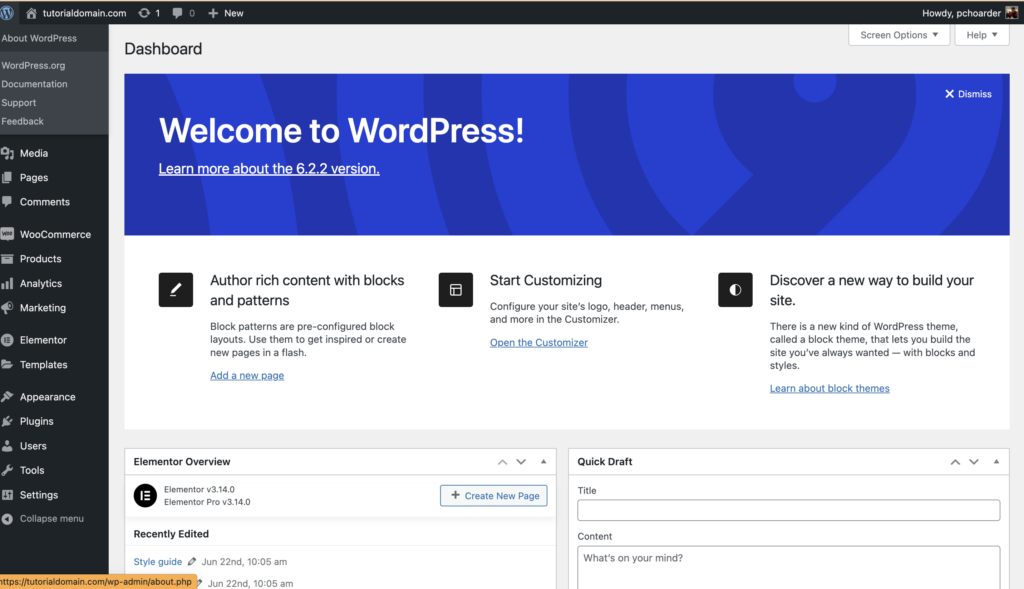In this digital age, having a strong online presence is vital for any business or individual. Both choices provide distinctive benefits and features that fit various demands and ability levels. In this quick introduction, we will look at the key differences between WordPress and HTML, giving an overview of both and emphasizing their distinct advantages.
While WordPress is a popular content management system (CMS) that offers an intuitive, user-friendly interface, HTML is the backbone of the internet. This coding language allows developers to create web pages from scratch.
WordPress is used by almost 41.3% of all the websites on the internet and controls over 14.7% of the top best 100 websites in the world.
Since HTML is the HyperText markup language that establishes the structure and content of a web page, it is used on practically every website. According to W3Techs HTML is utilized by 95.0% of all websites whose markup language we are aware of.
WordPress Vs HTML: Which One is Easy to Use? Since you don’t need any technical knowledge to use WordPress, getting started is simple. WordPress eliminates the requirement for coding knowledge, and also you can update and build your website without writing a single line of code.
On the other hand, HTML requires coding skills and web languages such as JavaScript, and CSS. Manual coding of each website element is needed in HTML websites including content, layouts, and functions.
Comparison Of Interface And User-Friendliness WordPress Because of its graphical user interface, WordPress is one of the most used website platforms. Users may manage content on the website using its user-friendly interface without any coding experience. Users can handle media assets, website pages, and posts with ease. With the dashboard of WordPress, users can quickly control their settings, plugins, appearance, and user accounts.
HTML Being the foundational language of the internet, HTML provides a more practical and coding-focused approach to website construction. It doesn’t have a specific interface like WordPress, but it gives website creators complete freedom over the look and feel of their designs.
The most common tools used to produce and modify HTML files are plain text editors like Notepad, Sublime Text, and Visual Studio Code. These editors make it simpler to produce HTML markup by providing syntax highlighting and code recommendations.
HTML needs a thorough knowledge of markup language and web development principles. The code must be manually written and organized, including tags, elements, attributes, and CSS style.
Verdict : WordPressSince it has built-in templates and a visual editor that make it simple for non-technical users to build and maintain websites. In WordPress, websites are simple to create and keep up with. This makes it a simple option for beginners.
The look and functionality of a website can be customized with HTML, but it requires technical knowledge and does not provide a user-friendly interface. HTML-based website is hard to develop for a beginner.
Customization The biggest CMS in the world is WordPress. This contributes to the massive amount of themes that developers have created for WordPress. Free themes are available in the WordPress theme shop, but you can also get free and paid themes at the official store.
Plugins and pre-made themes make it simple to modify your website. Plugins operate as code extensions to significantly boost the functionality and strength of your website.
HTML does provide users total control over the appearance and operation of a website. It allows users to develop custom designs and features, but you can end up writing a lot of complex code.
HTML does not come with any built-in themes or templates, but users can develop their own using CSS. Users can add functionality by writing their custom code or utilizing third-party libraries even if it lacks plugins.
Comparison Of Design And Functionality With no training, anybody can design and administer a website on WordPress. Simple drag-and-drop functionality will help you with quick installation. A large number of already-made templates are also available in the library. Plugins can add features to meet your business’s demands.
WordPress is a wonderful option for people who lack knowledge of the technical language and just want to get the job done.
A coder’s coding abilities are required to build a user-friendly website in HTML. Several lines of code, bugs, and errors can cause situations to become rather complex.
Everything must be manually generated using HTML, CSS, and, where necessary, JavaScript. Those who hate templated websites will always construct a unique HTML web page.
Verdict: WordPressWordPress offers a more accessible and user-friendly way of building websites using premade templates and themes, a visual editor, and a large selection of plugins .
The appearance and functionality of a website can be customized using HTML, but doing so takes coding knowledge and experience with web development languages.
Search Engine Optimization(SEO) WordPress Without any coding knowledge, you can create and maintain a website in WordPress. You can use multiple plugins in WordPress without difficulties and free of charge. You can quickly create SEO-friendly websites with the use of the WordPress tool.
This is why SEO in WordPress is best:
It is user-experience-focused. WordPress enables the creation of excellent permalinks. WordPress makes managing metadata simple. WordPress makes image SEO optimization simple. It helps you in social media integration for your campaign. HTML In HTML markup coding, web pages and applications are created with the help of CSS and JavaScript. Several kinds of tags help maintain an SEO-friendly website:
Meta description tags. Image Alt tags. Use of title tags. Meta-tags for languages. Meta tags for geolocation. Social Media Analytics. HTML Schema. Comparison Of SEO Capabilities One of WordPress’ main focuses has always been SEO. You can optimize your WordPress site for SEO, even if you only have beginner’s SEO knowledge.
There are various SEO plugins available that can assist you in optimizing your website for higher search engine rankings. In addition, it’s simple to change headlines, picture alt-text, and meta descriptions for improved SEO.
WordPress provides a wide selection of ready-made templates and themes that are search engine-friendly. It also has a sizable developer community that regularly updates the platform and plugins to make sure they are SEO-friendly.
HTML allows total customization of SEO elements with control over the design and functionality of the website. Since there are no plugins or extensions to help optimize an HTML website for SEO requires more individual work.
Users of HTML must manually add metadata, make search engine-friendly URLs, and optimize images. It lacks pre-made themes or templates which is specially optimized for search engines.
Verdict: WordPressWordPress has excellent SEO optimization. Additionally, anyone can boost performance significantly by using ideal SEO plugins.
HTML websites can be optimized for SEO, but you’ll need professional assistance.
Security WordPress has significant security, but if you’re careless and rely on third-party tools to develop your website, it may be hacked. WordPress offers security plugins with powerful features to secure your website from hackers. To guarantee the complete security of your website, plugins like Solid Security , Wordfence , and Sucuri Security , among others, provide malware detection, firewall protection, and two-factor authentication.
A significant developer community for WordPress regularly upgrades the software and plugins to fix security problems. It offers automatic security patch updates. WordPress has a feature that enforces password strength built into it. It allows users to set user roles and permissions to limit access to specific website areas.
On the other hand, HTML is static code, and HTML webpages don’t contain any background activities. As a result, static HTML websites are less likely to be attacked by hackers.
HTML security measures like SSL encryption, firewalls, and other security procedures must be manually implemented. Provides users total control over security measures, allowing them to implement customized security measures. Implementing security measures can need more technical knowledge.
Comparison Of Security Measures The security of WordPress is without a doubt biggest drawback. A platform that is open source, WordPress mainly depends on plugins and themes for customization. Because the themes and plugins are produced separately by many people and companies and aren’t often checked, it’s simple for them to have bugs or malicious code.
WordPress is a top target for hackers worldwide simply because of this reason. In actuality, WordPress is the most compromised CMS platform globally, according to Sucuri research .
The recipient’s ability to confirm the source of the information is essential for HTML security. It is crucial when you receive an online message stating that you need to change your bank login information. How can you be sure the bank is the source of the notification? However, the truth is that at that point you don’t. In actuality, it is more probable that the message is being sent by scammers who want to get your personal information so they can rip you off big time!
Verdict: WordPressAlthough both HTML and WordPress can be created from one another, you still need routine maintenance of your site to keep it virus free. Both CMSs are vulnerable to hacking. Due to this, it is essential to choose the safest hosting provider for your website that offers regular backups and upgrades.
Cost Although WordPress is free, there are noticeable prices when the whole picture is considered. WordPress customization depends on plugins and themes, some of them are free but not always trustworthy or safe.
Your website won’t cost you anything if you want to host it directly at WordPress.com because there is no hosting fee. However, be aware that your ownership of the website will be restricted.
If you know how to code, you can create HTML for your website without paying a developer. If you don’t, you’ll not only need to pay a programmer to create your website, but you’ll also need to keep that coder on employees since you’ll need him whenever you need to make changes to it.
Comparison Of Pricing Packages for WordPress Vs HTML WordPress WordPress is a free, open-source platform that can be downloaded and set up without cost.
However, there are extra expenses related to WordPress, such as site hosting, domain registration, premium themes, and plugins.
Although there are many free themes available, a premium WordPress theme typically costs $60, however, you may find themes that are as expensive as $200.
Depending on whatever plugin you use, SEO plugins range in price from $0 to $100 per year. WordPress security plugins are crucial for preventing website hacking. The price range for premium security plugins is $30 to $200 per year.
Installing eCommerce plugins is also helpful if you want to use WordPress to create an online store. The most popular WordPress plugin to create eCommerce sites is WooCommerce , and it’s free.
HTML Because HTML sites require specific coding, they are more expensive. You won’t need to hire a developer for maintenance as frequently these sites require little maintenance. HTML doesn’t have direct expenses because it is a markup language, not a platform.
HTML websites require web hosting, domain registration, and sometimes the services of a developer for development or maintenance.
Verdict: WordPressWhile the WordPress platform is free, premium features and personalization might cost additional fees. A theme and necessary plugins may cost anything from $0 to $700.
A website builder or developer may be needed to design and manage the HTML. HTML website often costs $3000 or less.
Flexibility WordPress WordPress offers a wide range of flexibility, which helps make it possible for you to create unique websites quickly.
Excellent Themes: A theme is a group of stylesheets and templates particularly used for how a WordPress-powered website will look and function. You can install any one of an infinite number of gorgeous templates on your website.
Plugins: A plugin is a software that adds a feature to the WordPress website. They can increase the functionality of your WordPress websites or add new features.
WordPress supports SEO: A WordPress website you create is automatically SEO-friendly. You can use plugins like Yoast SEO and others to improve your SEO.
WordPress is a secure platform: WordPress is recognized as a very safe and secure platform to operate a website since it is created with security in mind.
HTML HTML is compatible with almost all current web browsers. As a result, if the software remembers to optimize the website for the various browsers, there is no need to worry about the website being created in HTML for browser support.
Because HTML doesn’t need a CMS, websites can load quickly and perform better overall. It offers complete control over website structure and layout, allowing for the creation of a one-of-a-kind, highly personalized website design.
Comparison Of Scalability And Extensibility WordPress WordPress gives you complete control over your website. This allows you to handle the name, hosting, and other critical issues by yourself.
Many users have questioned WordPress’s capacity for scalable growth. WordPress can be used to develop multi-vendor websites, which are challenging to produce even with custom coding.
The foundation for developing original themes and plugins can be found in a few main WordPress elements. WordPress’s ability to be customized and extensible is one of the main factors contributing to its flexibility.
HTML You can create blogs that are more intricate than WordPress by combining HTML and CSS. Among many other things, you can include tables, photos, bullet points, and headline formatting. The process is time-consuming, though, and you need to have an established knowledge of the HTML language.
Using reusable elements and modules that are simple to change and expand as the website grows, Web pages are created using HTML in a modular structure.
It takes a JavaScript framework like React, Angular , or Vue.js to create scalable and engaging user interfaces with HTML.
For the website to be faster and more scalable, the user must utilize caching and other performance optimization strategies.
Verdict: WordPressWordPress offers scalability via ready-made templates, plugins, and a user-friendly content management system. WordPress may be a more approachable option for those without significant technological skills.
Although HTML is not a platform by itself, HTML websites may be designed to be very scalable and extendable if they are constructed using the proper architecture, coding standards, and tools, such as modular design, CSS preprocessors, and JavaScript frameworks.
Support A substantial user and developer community for WordPress contributes to online resources like blogs, tutorials, forums, and documentation .
WordPress offers assistance through its official WordPress.com website, which includes several tools and documentation to assist users in setting up and maintaining their WordPress websites.
HTML lacks a formal support system since it is a markup language. However, there are online resources like blogs, forums, and tutorials that give advice and support to HTML users.
Users of HTML can also look for assistance in forums and communities dedicated to web development, such as Stack Overflow .
Comparison Of Available Support Resources WordPress provides a library of free and premium themes and plugins to let you personalize and change the appearance of your website. These plugins and themes offer assistance and resources for WordPress.
Users may utilize their active support forums to ask about issues and obtain answers from other users and specialists.
There are many high-quality HTML-specific forums. As a result, you will always be able to locate a community to join while also receiving assistance from expert developers.
Verdict: WordPressWordPress provides a more formal support structure via its official website, forums, and documentation.
HTML users, on the other hand, seek assistance from online resources, forums, and web development groups.
The number of installed plugins, the theme, and the hosting company can all affect how well WordPress performs.
Cache plugins and image optimization can be used to improve WordPress performance. WordPress sites may benefit from selecting a fast and stable hosting solution and optimizing their database.
HTML does not require the processing power and resources that WordPress does. However, the size and complexity of the site, the hosting provider chosen, and the optimization of the site’s code and resources can all impact its performance.
Users can enhance performance by employing strategies such as image optimization and reducing the quantity of use of external resources.
Comparison Of Speed And Reliability The drawback of using WordPress is its effect on load time. When a visitor enters your website, your server must run PHP code and get information from your database to show the correct information to the visitor. This can result in longer load times and delays. This issue, however, may be fixed simply by optimizing the site.
HTML pages, on the other hand, do not need PHP execution or database queries to load. In other words, out of the box, HTML pages load faster than WordPress sites, provided their code is optimized.
Verdict: HTMLThere are a few criteria for HTML, such as not being hosted on servers with PHP or MySQL installed. HTML webpages can be operated on low-cost servers.
A WordPress website demands additional resources. HTML webpages are quicker than WordPress.
Conclusion In conclusion, the decision between WordPress and HTML ultimately depends on your specific requirements, skill level, and goals for your website. Both have their merits: WordPress offers ease of use, extensive customization, and a robust support community, while HTML provides ultimate flexibility, control, and the potential for a streamlined, efficient site. Before making a final choice, it’s crucial to consider the several aspects included in this comparison, including cost, flexibility, support, simplicity of use, customization, SEO, security, and performance.
Finally, the selection should be based on variables such as technical competence, project needs, desired level of control, and the need for simplicity vs customization. Whether you select WordPress or HTML, both provide strong tools for creating beautiful websites that meet your requirements.