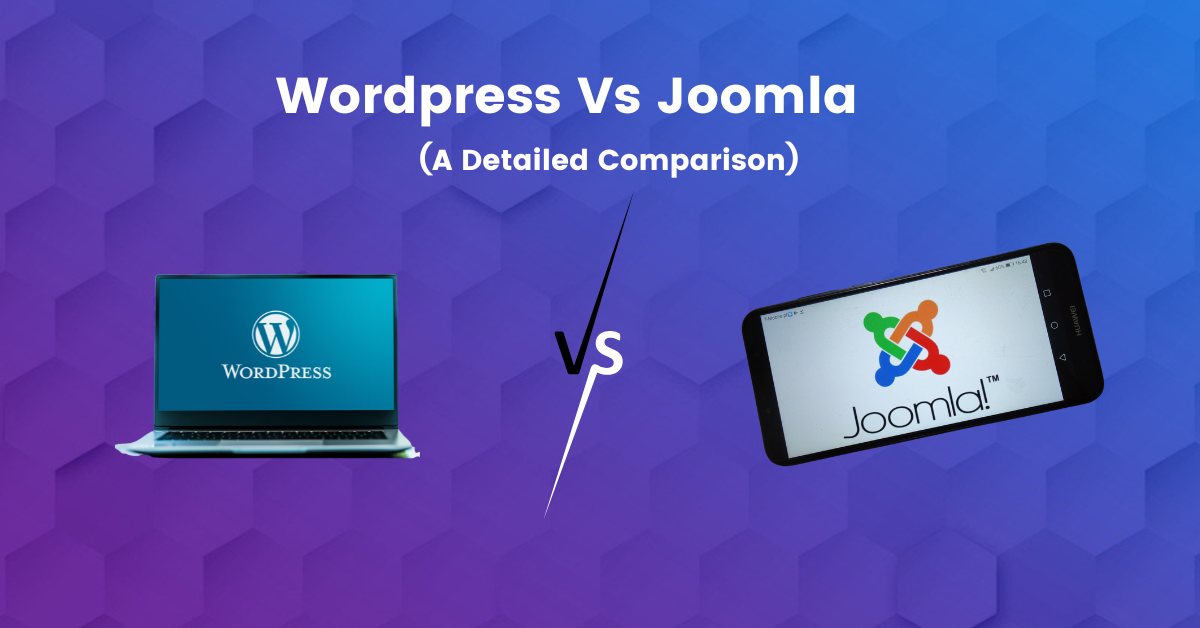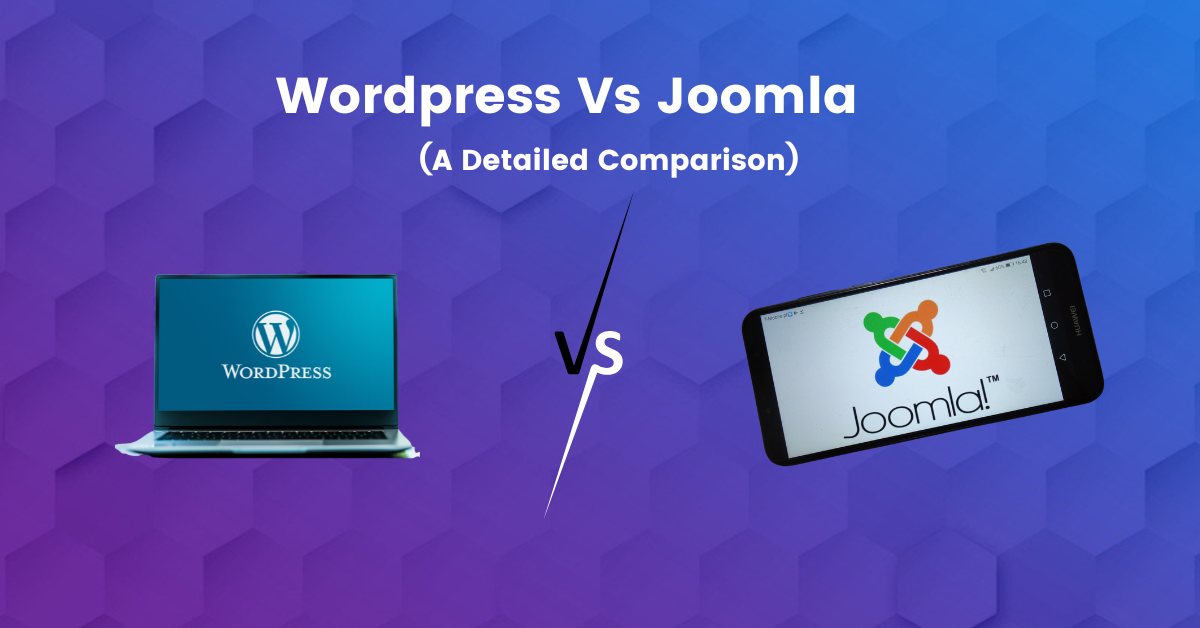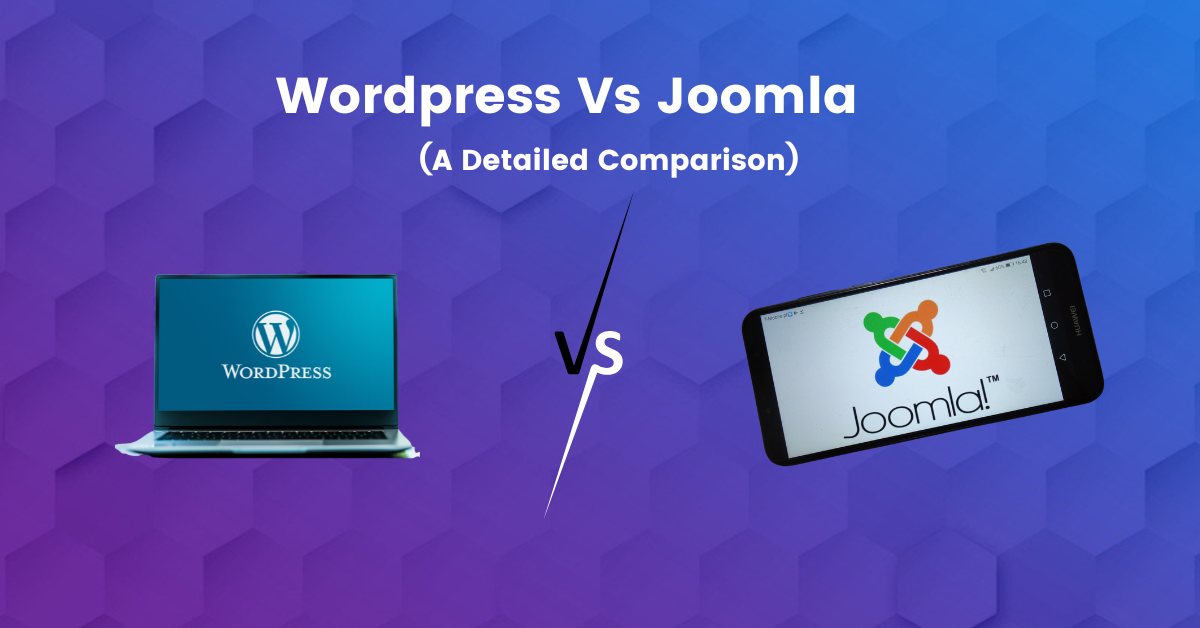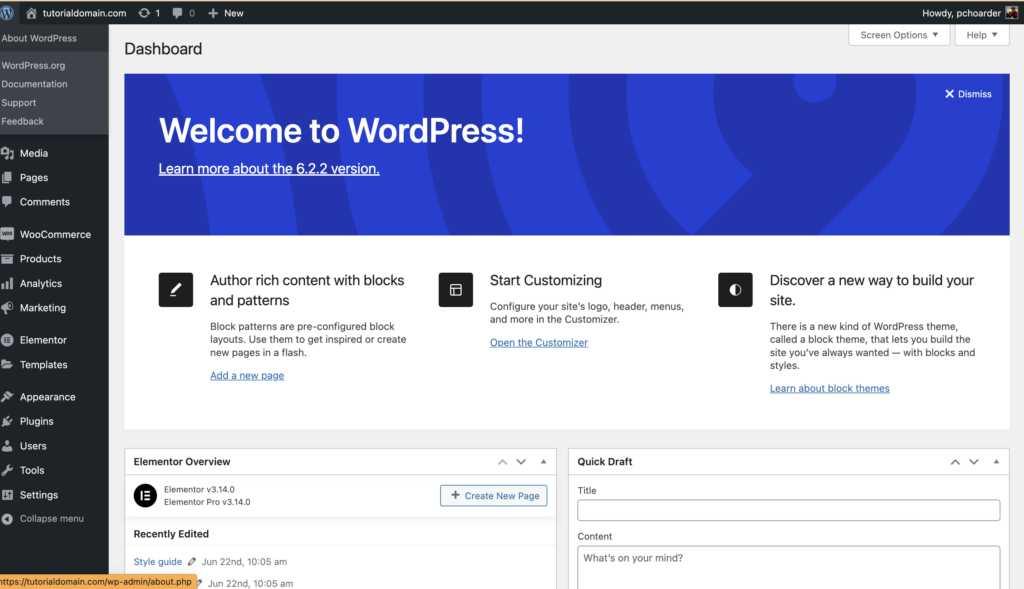Welcome to another insightful article, my fellow web enthusiasts! Today, I’ll be guiding you through a comprehensive comparison between two of the most popular content management systems (CMS) out there: WordPress vs Joomla.
WordPress is a widely used CMS platform that powers about 43% of all websites . In addition, WordPress holds a massive 63.3% market share in the Content Management System market.
On the other hand, Joomla holds 2.7% of the CMS market share . With a broad user base of approximately 2 million , it powers 85,000 companies with revenues above a million. Additionally, more than 300 websites are created daily on the CMS.
With an ever-growing demand for user-friendly, customizable, and feature-rich websites, choosing the right CMS is crucial for your online success. In this article, we’ll explore various aspects of these platforms, such as ease of use, customization, SEO, and security, to help you make an informed decision.
So, without further ado, let’s dive into this epic battle between WordPress and Joomla!
Which One is Easy to Use: WordPress vs Joomla? Joomla was started as an open-source content management system, whereas WordPress was invented as a blogging platform and was later developed into a CMS. As a result, the user interface of both platforms is very different.
WordPress WordPress is based on a blogging platform interface, making it significantly easy to use. After constant development, WordPress has become the number one platform for building any kind of website.
WordPress has a mild learning curve owing to its multiple tools and plugins. You can create a simple website just as you would create a blog page in just a couple of hours.
The admin dashboard is pretty simple, and once you know the location of different elements and their purpose, you are good to go. You can choose between thousands of themes and customize every page with a few clicks.
Therefore, WordPress is the best CMS platform for beginners and people with zero knowledge of website building.
Joomla Joomla was started as a Content Management System itself, unlike WordPress. Therefore, it is easier for website builders to use it traditionally with HTML, JavaScript, and PHP.
This gives those well-versed in technical jargon and website building a more significant free hand. However, the learning curve for Joomla is comparatively greater for new users who are just starting on a website journey.
Therefore, it is highly recommended for developers rather than end-users as a beginning platform. The admin control panel of Joomla is filled with technological jargon and is comparatively more difficult to navigate.
However, its tools are easier to use. You can learn Joomla through dedication to its different forums and tutorials.
Verdict: WordPress The admin dashboard of WordPress is simpler and beginner friendly. Understanding the basic features and developing a simple website through WordPress only takes a few minutes. On the other hand, Joomla has a greater learning curve, which may present difficulty for new users.
Comparing Installation And Setup Both WordPress and Joomla require installation on a web server before usage. You can use web hosts, such as Hostinger , with pre-installed or auto-installers for CMS like WordPress and Joomla.
WordPress When you install WordPress through web hosts, it is relatively easy to use. For example, you can use Hostinger web hosting service, wherein the CMS can be installed with a few easy steps.
Moreover, since we love Hostinger, all our viewers get a 77% discount using the code “Darrel.” You can avail the offer here .
Once you purchase the web hosting, log in to your account and follow these steps to set up a website:
First, click on Websites on the menu. Next, click the Manage button near your WordPress domain. Open the Dashboard and click on Website -> AutoInstaller -> WordPress. Fill out the form with details such as website title, admin username and password, language, and automatic updates. Click on Install. Once installed, click on the three dots near your website URL and click Manage. Go to your WordPress Dashboard -> Edit Website, and you will be redirected to your WordPress Admin Dashboard. However, If you wish to use a web host without WordPress auto-installation, you can install it manually, which takes about 5 minutes.
Joomla Like WordPress, Joomla is available as a pre-installed software in multiple web hosts or can be installed through their one-click installation feature. For example, to install Joomla on Hostinger :
Click on Auto Installer under the website section. Select Joomla! Run the setup. Enter the administrator credentials. Click on Install. Manual installation of Joomla is also an easy process, similar to WordPress. However, it does take more time comparatively. In addition, further setting up the Joomla interface and starting a website is complicated and not beginner friendly.
Therefore, you must dedicate significant time and energy to understanding Joomla’s control panel and user interface.
Verdict: WordPress While WordPress and Joomla stand equal in terms of installation, the further setup process brings WordPress to the front in the race. Its setup and user interface are easy to understand and use, especially compared to Joomla’s.
Range Of Customization And Flexibility One of the biggest reasons behind the success of WordPress and Joomla is their extensibility, allowing users to create different kinds of websites. While WordPress uses Plugins and Themes for this, Joomla uses Extensions and Templates.
This enables the user to modify and increase the functionality of their websites and add value without a thorough knowledge of web development.
WordPress WordPress is an ever-growing platform due to its thousands of themes and plugins, with new ones added daily. What makes it more popular, though, is the ease of use.
You can choose from different themes that WordPress has to offer for free. Additionally, you can create a new theme through plugins that allow building a website via drag-and-drop tools, something a layman could quickly learn.
What makes WordPress stand out is its built-in theme customizer . You can tweak each premade theme according to your needs and uses. If you learned web development, you can also edit PHP directly.
The flexibility of WordPress allows you, as a user, to make multiple changes and go back to check what best fits your website.
Joomla Joomla doesn’t lag in its ability to be customized. While it has fewer templates than the number of WordPress themes, everything can be modified to your preference.
You can download themes and extensions to customize your site directly from the Joomla repo or seek them from third-party applications for design and functionality.
While Joomla has a lot to offer, it is best used by someone who knows web design technology, or you may be lost. Moreover, it takes some time to display any modifications on the website for you to view and check.
Joomla stands out because you can incorporate multiple themes in the same website on different pages. It also has more flexibility in terms of displaying non-standard content types.
Verdict: WordPress With a minute margin, WordPress also takes the lead in customization and flexibility. While WordPress and Joomla are highly customizable, the ease and user interface make WordPress more favored by people trying to build good websites.
WordPress Vs Joomla : Variety Of Themes And Templates What Themes are to WordPress, Templates are to Joomla. Themes and templates refer to your website’s basic design and structure – what you would call aesthetics. WordPress and Joomla have various themes and templates to customize your website.
WordPress WordPress has about 5000 themes available in its WordPress directory . Additionally, it has thousands of other themes available through third-party markets. This allows you to choose the best suitable theme from a plethora of options.
In addition, WordPress has a customizing tool that enables you to modify any theme. The only drawback that comes with WordPress is that it only allows one theme to be used on a website.
Joomla Unlike WordPress, Joomla doesn’t have an in-built or official template directory. Instead, you can access free or premium templates through third-party sources for building your website on Joomla.
Joomla also allows you to edit each template according to your usability. While fewer templates are available than WordPress themes, Joomla is unique, with the ability to use multiple themes on different pages of a single website.
Verdict: Tie For Themes and Templates, it has to be a tie between WordPress and Joomla. While, on the one hand, WordPress has more options than Joomla, the ability to install multiple templates to the same website gives Joomla an equally worthy attraction.
About Plugins And Extensions Plugins for WordPress users and Extensions for Joomla users are there to increase the functionality of the CMS platforms and your websites. There are several plugins and extensions that are compatible with each platform.
WordPress WordPress has about 60,000+ free plugins in its directory, and other premium plugins are available on third-party app markets. These plugins help create eCommerce systems, portfolios, and business sites.
You can easily customize the plugins according to your website needs. However, plugins are only compatible with business or eCommerce plans provided by WordPress.
Joomla While Joomla doesn’t have as many plugins as WordPress, it offers 8000 extensions on its official website . Besides these, you can always seek premium extensions from third-party websites.
Joomla extensions are categorized into plugins, modules, and components. While plugins add simple features to your website, modules are used for adding to the main content. Components are more complex as they add core functionality to your website and are composed of various plugins and modules.
An added advantage when using Joomla is its in-built multilingual functionality. WordPress, on the other hand, requires a plugin for the same. This multilingual attribute of Joomla attracts a large audience who are comfortable in their native language.
Verdict: WordPress WordPress stands ahead regarding plugins and extensions through its sheer high numbers. In addition, since WordPress is popular, new plugins are constantly being developed and added to its directory, which makes it more likely for you to find something suitable to your purpose.
Search Engine Optimization, or the SEO ranking of your website, determines how visible your website will be on the internet. Your website should be SEO optimized to land on the first result page of a search engine.
WordPress Being one of the most robust CMS platforms, no one can doubt that WordPress is an excellent platform for implementing SEO practices into your website right from the start.
Most of the themes offered by WordPress have in-built SEO features. In addition, you have the option to create tags for your posts. There is also the option of adding permalinks and image alt-text.
You can also use plugins to improve your website’s SEO. The most famous WordPress plugin for SEO is Yoast SEO. It offers multiple features and presents results in a way that is easy for the layman to understand and improve on.
In addition to the SEO practices, WordPress allows users to link their social media to the website, helping market better. You can also use its Analytics and Tracking feature to check the website’s performance.
Joomla Joomla is another SEO-friendly platform that is great for building a website that ranks high in search engine result pages. It has in-built SEO tools to help enable search engine-friendly URLs, including website names in page titles and URL rewriting.
Like WordPress’ Yoast SEO, you can use EFSEO for your Joomla websites to help improve back-end and front-end metadata. Joomla also allows users to set meta keywords and meta descriptions for articles.
Verdict: WordPress While both platforms have high SEO capabilities, WordPress stands out due to its simplicity. Although Joomla has versatile, in-built SEO tools, they require technical expertise to be used correctly. On the other hand, all SEO practices are made simple and missing features are made up for by installing the Yoast SEO plugin in WordPress. Even in page speed, WordPress websites are faster.
Which One Is More Secure Security of your websites is a primary concern in the era where hacking is at its largest. Therefore, the security measures offered by both platforms significantly contribute to picking the best for you.
WordPress While every other feature of WordPress makes it popular, its popularity, unfortunately, makes it a bigger target for security threats. However, to combat this problem, WordPress developers roll out new security updates every two months approximately.
The plethora of WordPress plugins also add to its weak link since not every plugin or theme can be checked for security or compatibility with newer versions. Moreover, WordPress doesn’t have 2-factor authentication or SSL certificate by default. So instead, you have to install plugins for the same.
Joomla While Joomla is also prone to security threats, it has an in-built SSL so that users can activate the certificate without additional plugins. You can also enable 2-factor authentication.
The number of extensions available for Joomla websites puts them at risk. However, to combat this problem, security updates are rolled out frequently, similar to WordPress.
Additionally, Joomla makes your site GDPR-compliant so that you can set up cookies for your visitors. You can also install additional extensions to improve the security of your website.
Verdict: Joomla Due to its built-in SSL and two-factor authentication services, Joomla stands ahead of WordPress regarding security. While both websites offer additional security plugins, this may take time for a new user to understand, which puts the website at risk.
Support And Community For CMS Users Support while building a website is crucial, especially if you are new to it. For example, you might need official help during installation or simple tutorials while building the website. With their vast market, WordPress and Joomla have an extensive support community that will be there for you in this new journey.
WordPress You can find WordPress’s official support section on its website through user guides, forums, and documents. In addition, its rating and review system helps identify the most usable and popular themes and plugins.
The WordPress forum is entirely free and is driven by users like you. So you can ask for their experienced advice on different aspects of web development in various niches.
You can also find many online tutorials and training for using WordPress to build your website.
Joomla Another widely-used CMS platform, even Joomla, has its users community wherein developers and learners share their knowledge and experience to grow together.
You can also find many tutorials and videos on the Joomla website that help guide you through the platform’s tools and extensions. In addition, Joomla has an official support community run by experts, which must be purchased.
Verdict: Joomla While both WordPress and Joomla have an extensive support community, multiple tutorials, and guides available freely on the internet, it is Joomla’s official support platform that wins. While you can only access it after payment, advice and guidance from developers are bound to be extraordinarily helpful.
Which One is Value to Money? WordPress or Joomla WordPress and Joomla are open-source CMS platforms, meaning you do not have to pay any fee to use the system. However, you may need to pay for web hosting and plugins or extensions as required.
WordPress When developing a website on WordPress, you must pay for domain registration, web hosting, and maintenance charges. In addition, if you are hiring an expert to build the website, it is an additional cost to consider.
However, compared to Joomla, the price of the expert is lower since Joomla requires more expertise.
Joomla Like WordPress, you need to pay to register your domain, getting web hosting, maintenance, and extensions, if any. However, the cost of an expert for Joomla website building is higher than that of WordPress since this requires technical expertise and knowledge.
Verdict: WordPress While both platforms are available at zero cost, the final website-building price counts. WordPress is cheaper for hiring website builders and fees for website maintenance. Moreover, WordPress’s dedicated community and ease of use give the user a better chance to create the website rather than hiring a developer.
Conclusion Well, folks, that’s a wrap on our in-depth comparison of WordPress and Joomla. While both platforms have their strengths and weaknesses, your final decision should be based on your specific needs, budget, and comfort level with each CMS. Here’s to creating amazing websites with the perfect platform for you. Cheers!