Darrelwilson > ChemiCloud Hosting Review: Too Many Paid Add-Ons? (2025)
ChemiCloud Hosting Review: Too Many Paid Add-Ons? (2025)
Quick Overview

Editor's Rating
Pros and Cons
- Affordable starting plans: ChemiCloud offers some of the lowest starting prices for shared hosting, providing great initial value.
- Fast load times: With an average load time of 306 milliseconds, ChemiCloud ensures quick website performance.
- Generous refund policy: The 45-day money-back guarantee gives users ample time to evaluate the service risk-free.
- User-friendly cPanel integration: The familiar cPanel interface makes it easy to manage hosting features, especially for those experienced with cPanel.
- Comprehensive support: Fast live chat response times and a well-structured knowledge base enhance the user support experience.
- High renewal rates: Renewal prices are significantly higher than the initial promotional rates, which can be a shock for long-term users.
- Paid add-ons: Many advanced features are only available as expensive add-ons, whereas other hosts include them in their base packages.
- Limited innovations: Most features are derived from cPanel, with few unique or innovative offerings from ChemiCloud itself.
- Subscription options for network updates: There is no way to subscribe to network status updates, requiring manual checking for incidents and maintenance.
Ease of Use
I would rate ChemiCloud’s overall ease of use at 3.8 out of 5.
Here’s why:
- ChemiCloud’s interface is user-friendly, especially for elderly users.
- While cPanel is a powerful tool, it can be daunting for users who are not accustomed to it.
- The user interface, while not the most modern, is easy to navigate, allowing users to find what they need without much hassle.
However, the necessity to use guides for some features and the presence of well-hidden ads, even though non-intrusive, can be seen as minor inconveniences.
User Interface
To kick things off, we already have a ChemiCloud test account, so while I can’t display everything from the start, I can offer a glimpse of the current setup.
After logging in to the client area, this is what you will see:
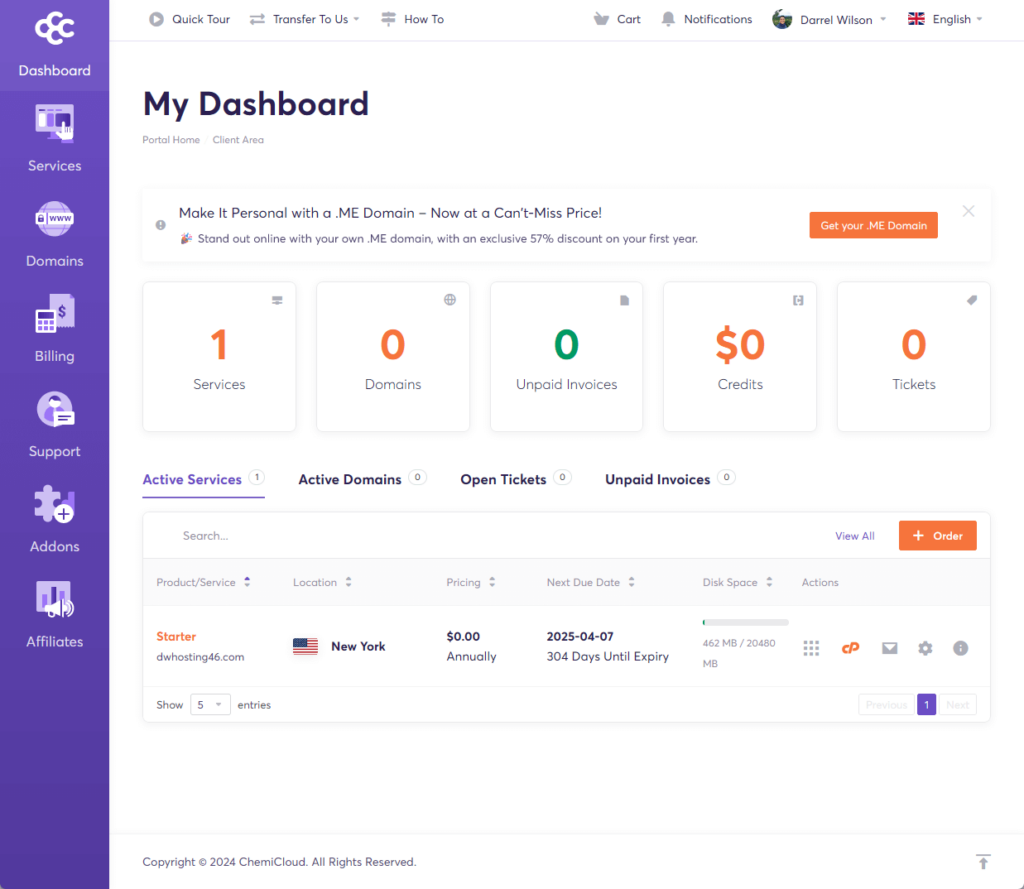
You can see this ChemiCloud is a little big on displaying icons — which is helpful for elderlies who use the platform.
From the dashboard, you can:
- See the overall information about your product
- Manage your WordPress hosting product
- Go to various pages and features in the platform
There’s actually a well-hidden ad there that is well hidden and isn’t that obtrusive (like you don’t need to click on anything and you can barely notice it).
When you manage a hosting product, this is what you will see:
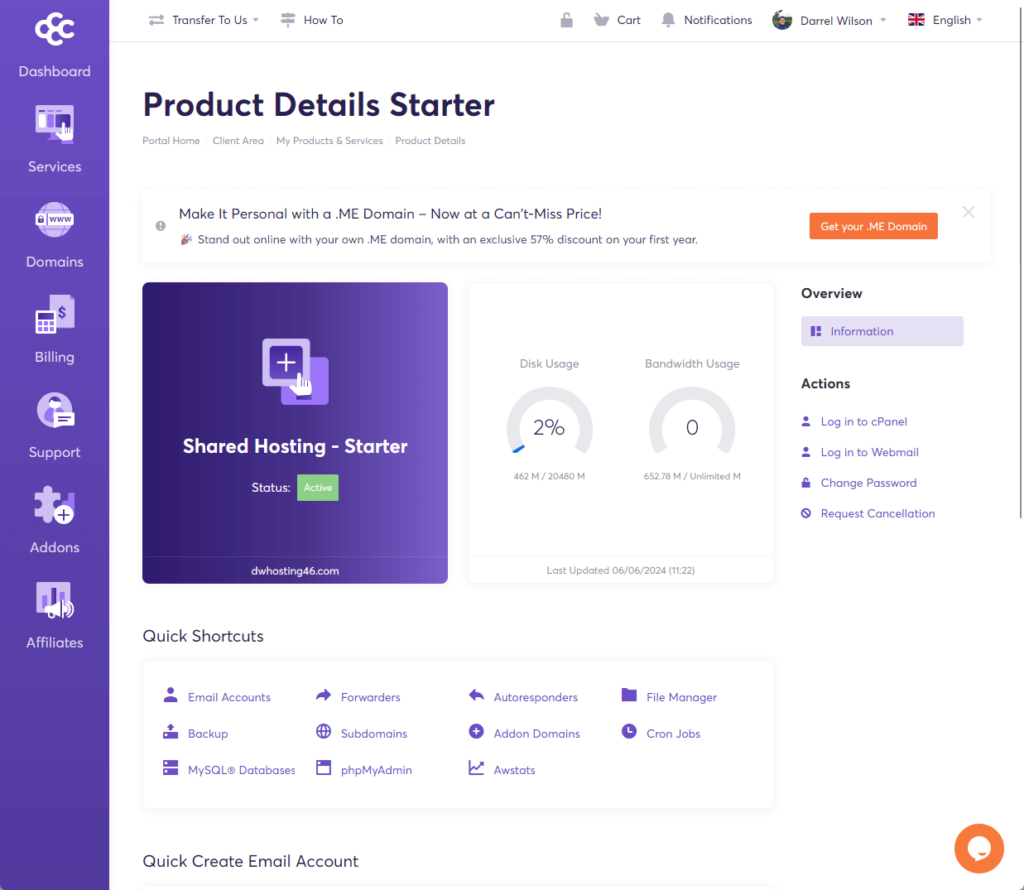
By the way, there’s the ad once again 😅 (the one about the .ME domain).
This page contains basic information about the server like the disk and bandwidth usage and its current status.
There are also quick shortcuts here to different features like email accounts, file manager, backup, etc.
Hosting Setup
ChemiCloud is part of what I call the “cPanel group” — together with other web hosts like Namehero, A2 Hosting, and GreenGeeks.
I call them that because most of what you will be using are cPanel features, including in adding new websites.
In ChemiCloud, there are two ways:
- WP Toolkit
- SitePad Website Builder
The one that they included in their guide is the one in the “software” group:
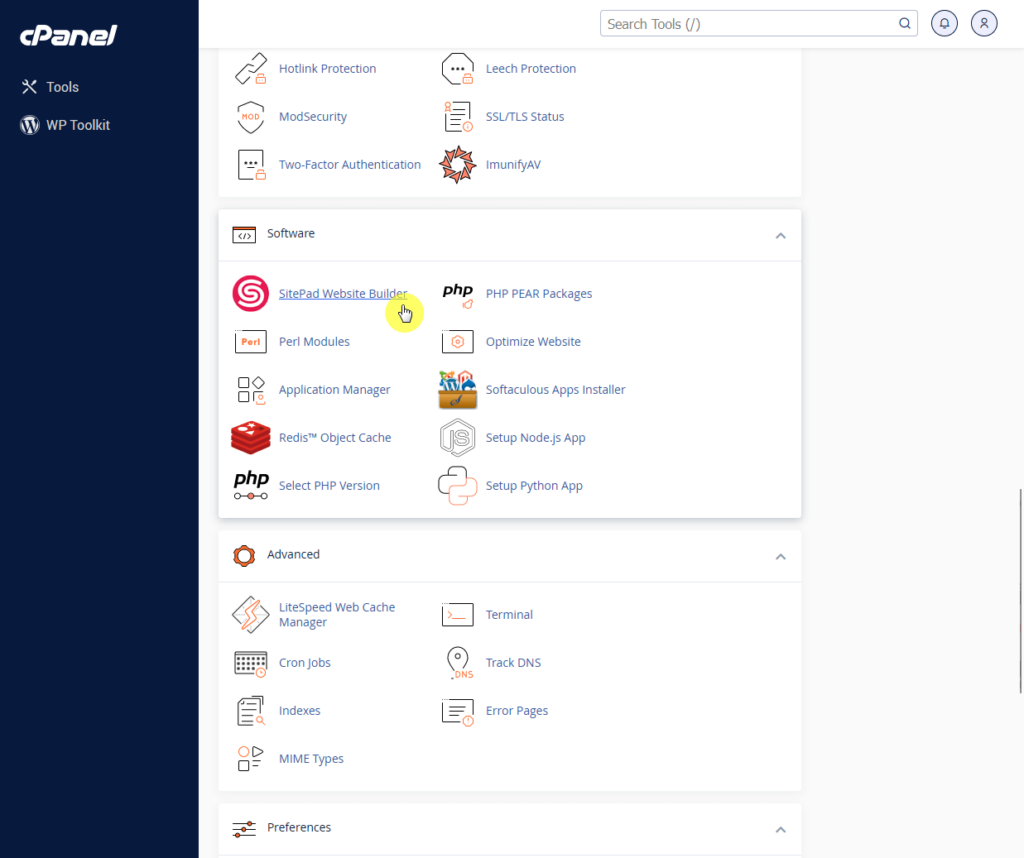
This is the same case with GreenGeeks, where SitePad is their “in-house” option.
The steps are also the same where you must go through three steps — theme selection, site details, and completing the setup.
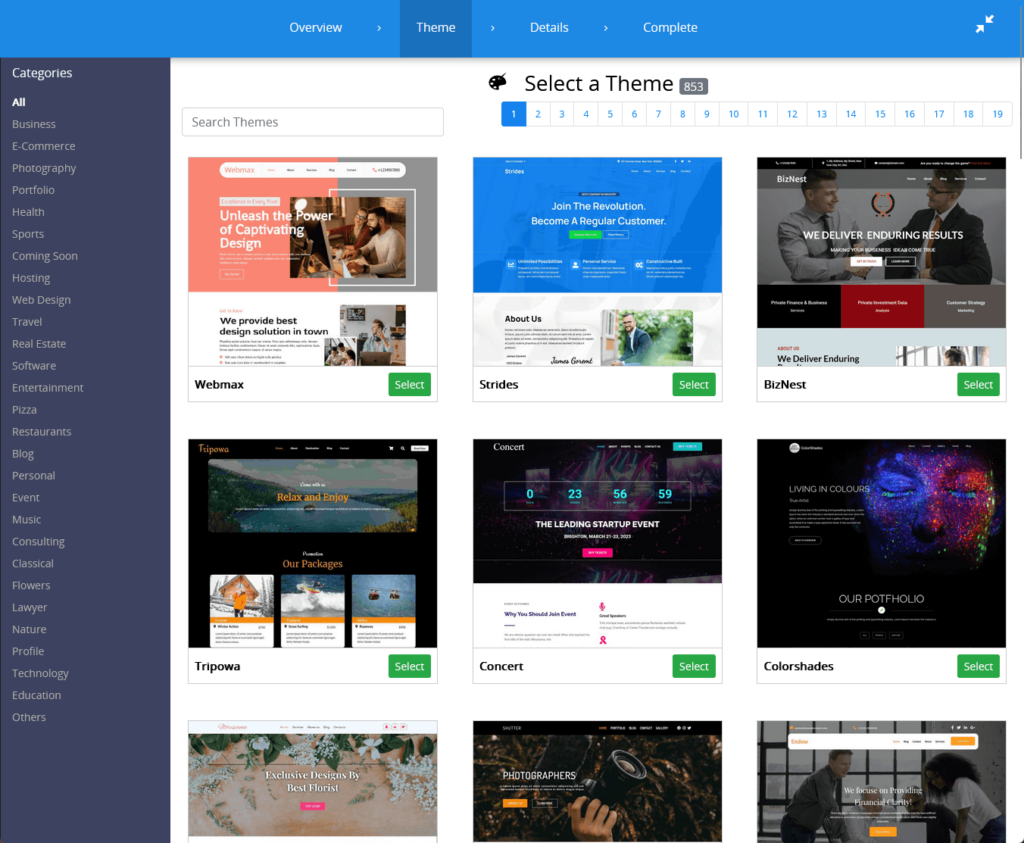
I wouldn’t say that this method is bad or something since I managed to create a website here from scratch without using any guides.
But it’s hard not to see how this can be difficult for those who are not that familiar with cPanel (and those who dislike a classic interface).
👉 Related: GreenGeeks Hosting Review: Renewal Prices Spikes?
👋 My thoughts here
I have a mixed feeling about ChemiCloud’s ease of use.
Here are my thoughts here:
- It sometimes feels like the user interface was made with elderly people in mind, with all the big icons around.
- The user interface, though not too modern, makes it easy to navigate around and find what you are looking for.
- Creating a new website requires you to be familiar with cPanel, or at the very least, want to read a guide on it.
Those who are older, do you use cPanel often?
If yes, then there’s indeed a consistency here with the user interface and the cPanel integration, otherwise, it seems a little contrasting. 🤷♂️
While you’ve considered several options, remember that the hosting service you choose can significantly impact your site’s success.
This is where Hostinger stands out, offering a blend of affordability and reliability that you simply can’t overlook.

Discover the Hostinger advantage for your WordPress site:
- Enjoy a 99.9% uptime guarantee
- Affordable pricing at just $2.49/month (use the code darrel10 to get a discount)
- Global performance and reach with Hostinger’s optimized hosting platform
With Hostinger, you’re not just choosing a web host:
You’re investing in a service dedicated to providing exceptional value and robust performance for your website.
Features
I would rate ChemiCloud’s overall features at 3.5 out of 5.
Here’s why:
- ChemiCloud leverages cPanel to offer a wide range of features such as daily backups, email accounts, cron jobs, file management, and autoresponders.
- Many of the additional features that ChemiCloud offers like website security and malware protection are only available as paid add-ons.
- While cPanel provides a comprehensive set of tools, it also means that ChemiCloud has not introduced any unique or innovative features of its own.
This reliance on cPanel can be a double-edged sword:
It’s beneficial for users who are already comfortable with cPanel, but it requires a learning curve for those who are not.
⚠️ Note: If you’re looking for what each hosting plan brings to the table, you can find them in the pricing section of this review as what I’ll be talking about here are hosting features.
Here are some notable features of ChemiCloud:
1. cPanel integration
ChemiCloud’s hosting features stem from its cPanel integration.
For example, it has a daily backup feature where you can restore up to 30 days of backups at any time from cPanel.
If you click on the backups button from the quick shortcuts, this is where you will land:
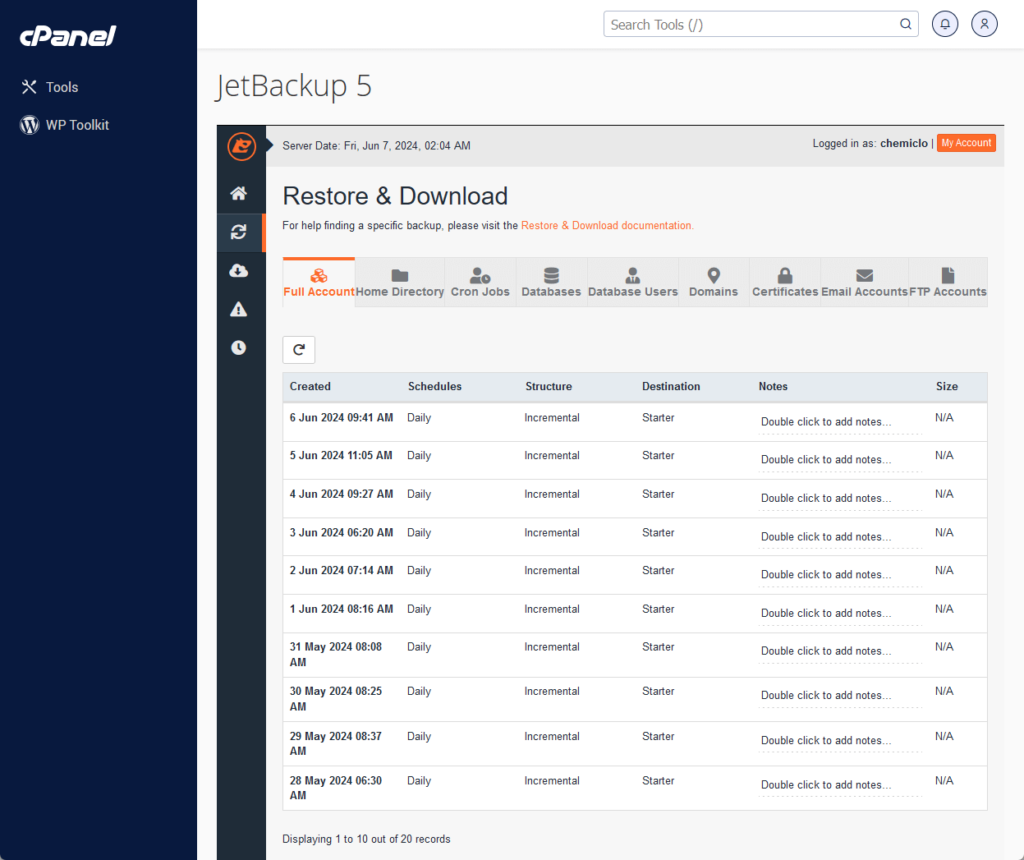
Other features include you get here include:
- Email accounts
- Cron jobs
- File manager
- Autoresponders
- Subdomains
I tested out their quick shortcuts and I found that all of them — except for phpMyAdmin — point to cPanel.
It seems ChemiCloud didn’t do any innovations here as all their hosting features are derived from the cPanel. 🤔
2. Paid addons
Well, technically, they offer additional features — unfortunately, they’re paid addons and extras (which should’ve been part of the packages).
One of those features is the website security and malware protection:
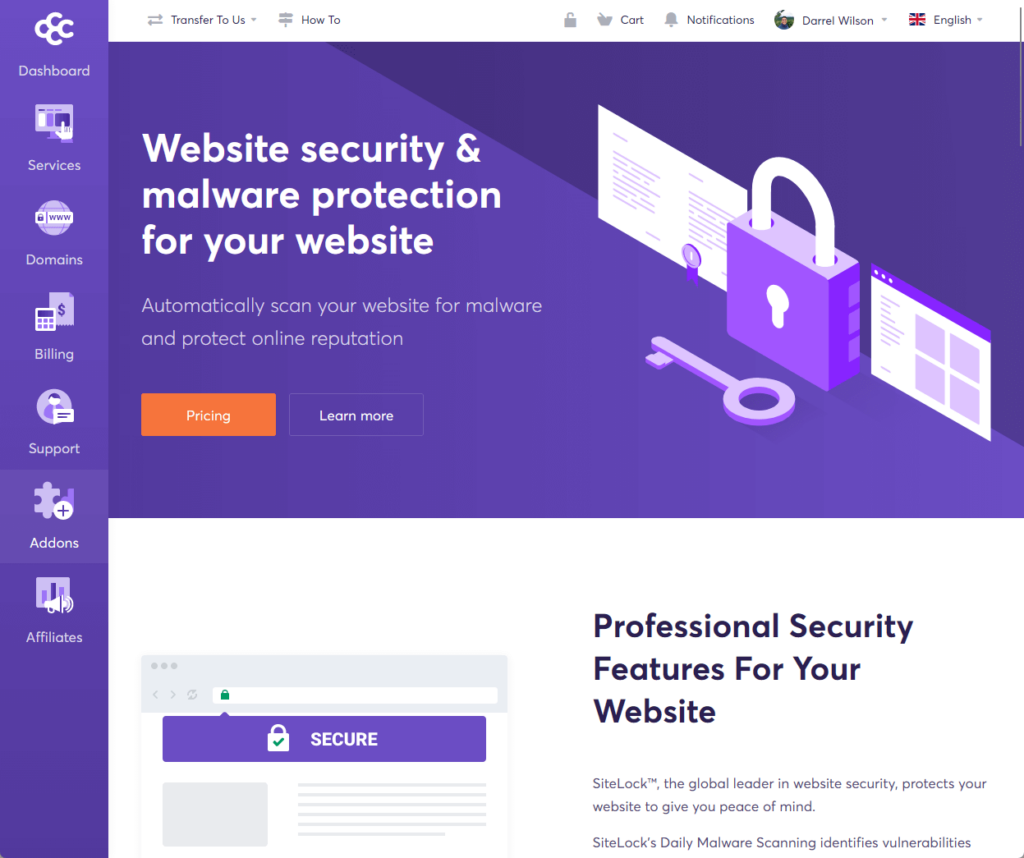
They use third-party software for this named SiteLock that has malware scan, automatic malware removal, and firewall capabilities.
Here’s how the addons cost:
- Security and malware protection starts from $19.95/year
- Premium SSL certificates from $18.62
- Incoming email filtering from $25.95/domain
- SEO tools from $9.99
Those are the initial prices only.
But if you want to get them, there’s a shortcut to purchasing an addon right inside the dashboard in the client area before the billing overview.
👋 My thoughts here
Obviously, most of the features that ChemiCloud markets are due to cPanel.
Here are my thoughts here:
- cPanel users will have an easier time with ChemiCloud since cPanel is the primary tool that you can use.
- Those who don’t have experience with cPanel will need to learn how to use the tools and features of cPanel.
- Many of the paid add-ons are free features that are included in hosting packages from other well-known and more reputable hosting providers.
Not to add, these add-ons are expensive. 🙅♂️
If we base it on features alone, there’s not much value here compared to what you can get from other web hosts.
Reliability
I would rate ChemiCloud’s overall reliability at 4.3 out of 5.
Here’s why:
- ChemiCloud stands out with its impressive load time of 306 milliseconds and a performance grade of 94/100 from Pingdom.
- While ChemiCloud’s uptime of 99.81% is commendable, it falls slightly short compared to some top competitors like Kinsta and Siteground.
- ChemiCloud provides a comprehensive network status page that lists active incidents, scheduled maintenance, and past incidents.
However, the absence of a subscription option for updates means users must manually check the page for the latest information.
Performance
Regarding performance, I monitor approximately 20 web hosts through Pingdom, which are the ones featured by Darrel in his videos.
In terms of uptime, ChemiCloud was up 99.81% of the time for the past year — and it got a downtime of 14 hours.
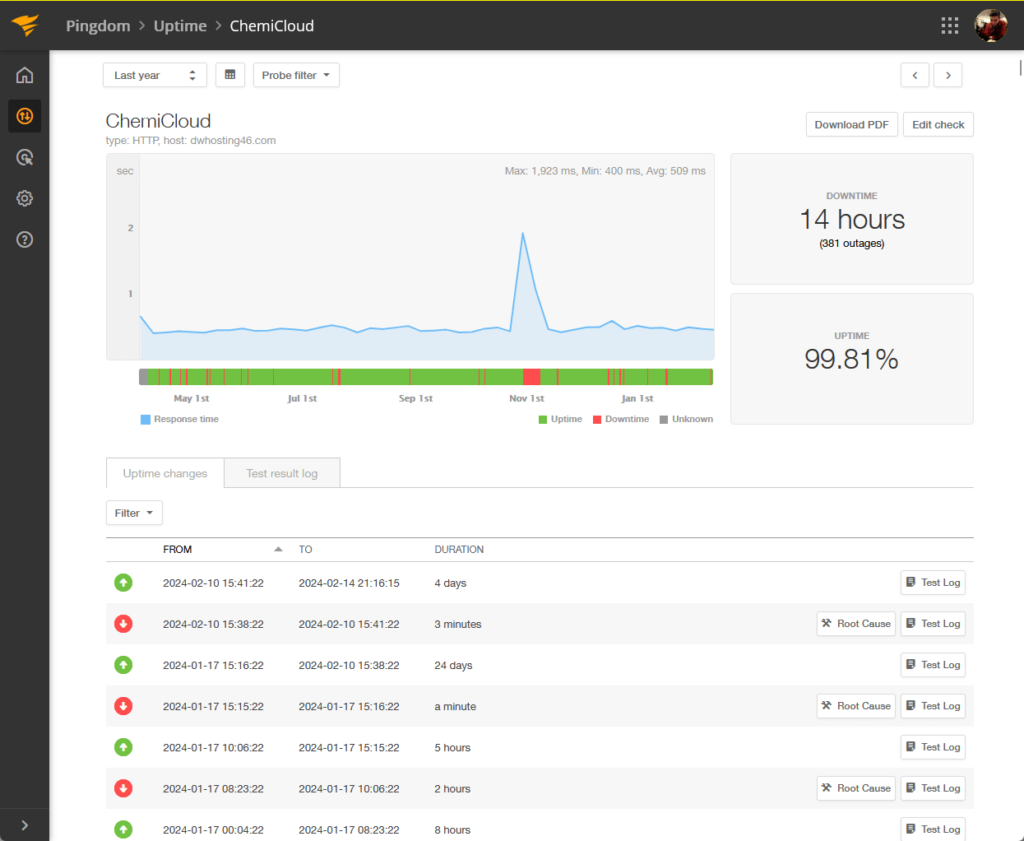
⚠️ Note: For the hosting plans, we usually get the cheapest one from each web hosting service. Well, if their lowest plans suck, we can’t expect much from their more expensive options, right? We also use the same Elementor template kit and plugins.
It seems that ChemiCloud does well in terms of uptime at 99.81% and 14 hours of downtime for a whole year is great.
For the page speed, ChemiCloud had an average load time of 306 milliseconds and got a 94/100 performance grade from Pingdom.
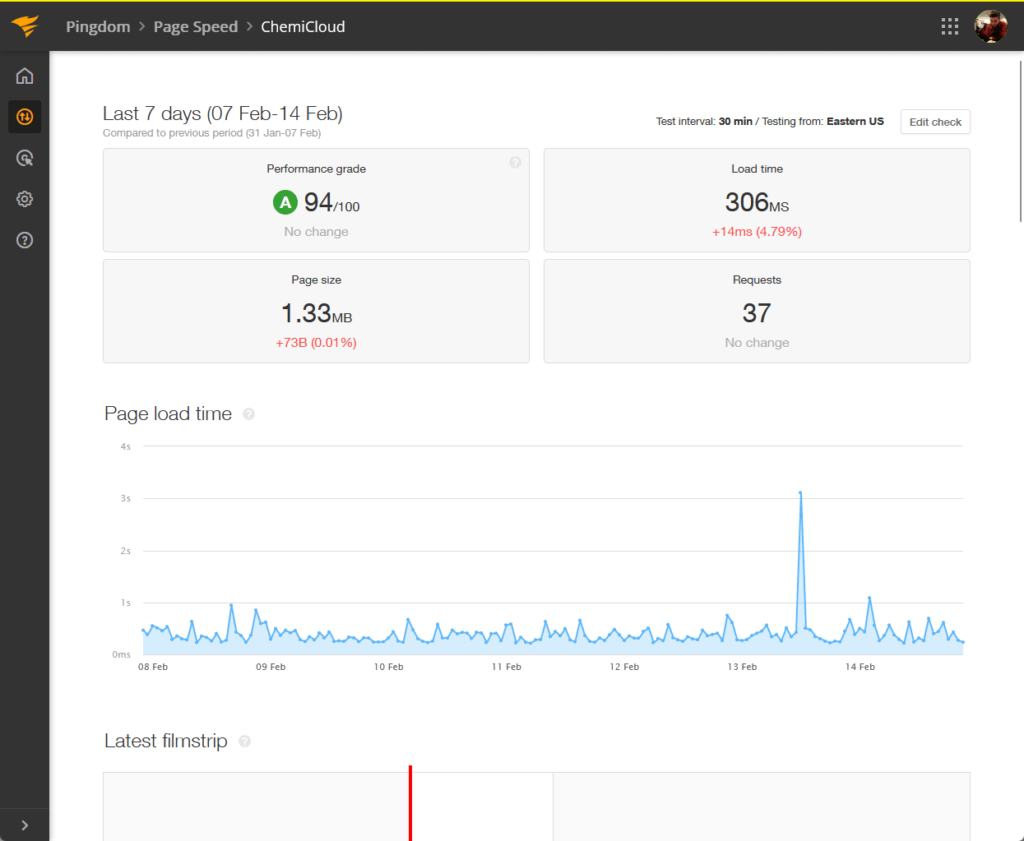
Now let’s compare ChemiCloud’s performance with the results from other well-known web hosting providers (1 year):
| Web Host | Uptime | Downtime | Performance | Load Time |
| ChemiCloud | 99.81% | 14 hours | 94/100 | 306 milliseconds |
| Bluehost | 99.92 % | 6 hours | 75/100 | 6.72 seconds |
| Kinsta | 99.99% | 24 minutes | 77/100 | 1.26 seconds |
| Hostinger | 99.96 % | 3 hours | 84/100 | 1.32 seconds |
| SiteGround | 99.99 % | 1 hour | 76/100 | 1.73 seconds |
ChemiCloud is grabbing heads here in performance with having one of the fastest (if not the fastest) load times and it got a 90+ performance score.
Its uptime might not be the best but it’s still 99%+, and in the real world, it’s hardly noticeable (except maybe for Kinsta which is barely down).
If you base it on performance alone, ChemiCloud is one of the most reliable out there and is certainly the go-to if you prefer a faster load time.
Updates and Maintenance
But how about updates and maintenance?
ChemiCloud has a unique network status page where it lists the active incidents, scheduled maintenance, as well as past incidents.
It looks like this:
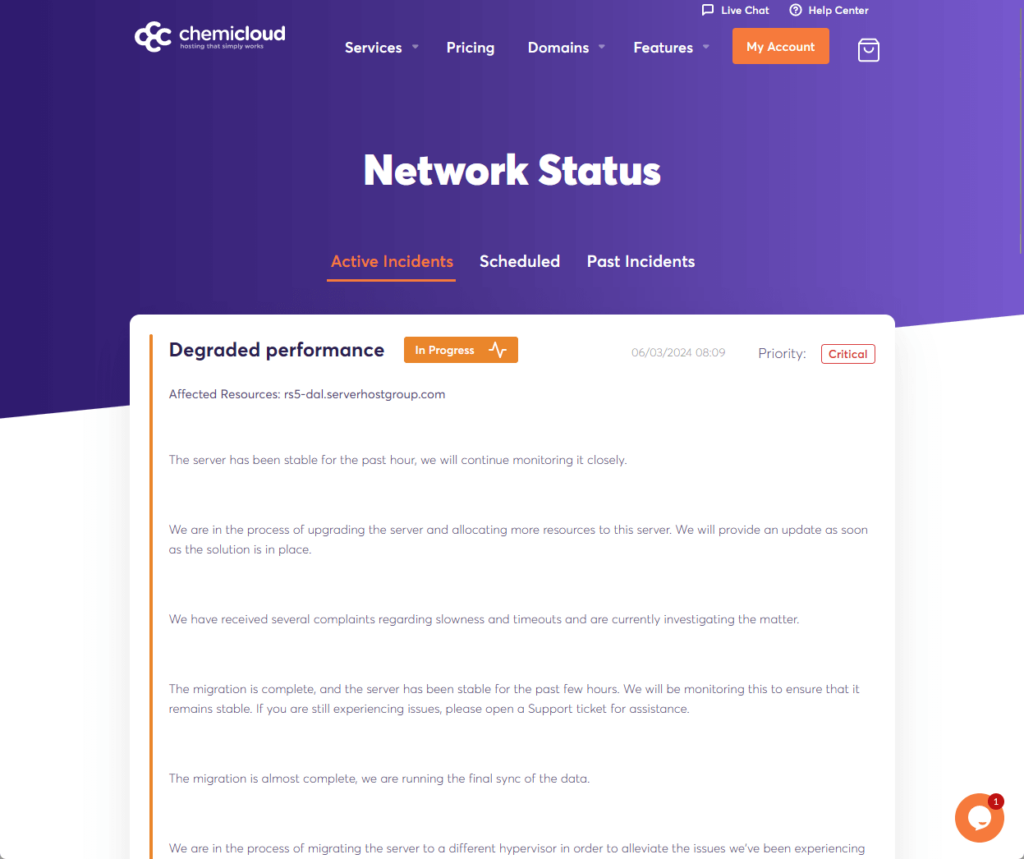
ChemiCloud is in the middle of an incident right now where they received several complaints regarding slowness and timeouts.
What’s awesome is that we can see them listing out the affected resources and a description of the incident.
On the other hand, I noticed that there’s no option to subscribe to the network status either by email or some other kind.
I wouldn’t say it’s a deal breaker though so you can quickly find the network status page anyway from their website.
👋 My thoughts here
ChemiCloud surprised me with its performance scores.
Here are my thoughts:
- ChemiCloud has great uptime and low downtime — it’s still above the 99% range.
- It got (probably) the fastest load time and performance score, which means it is as optimized as it can be.
- There’s also a network status page where you can see any active incidents and which resources are affected.
There’s no way to subscribe to the status page.
But personally, I don’t find it a deal breaker since finding the network status page is also not that difficult. 👍
Support
I would rate ChemiCloud’s overall support at 4.5 out of 5.
Here’s why:
- ChemiCloud’s live chat support is exceptional, with almost instantaneous connection times and knowledgeable agents who can resolve issues promptly.
- While ChemiCloud offers various contact methods such as a contact form, phone number, and email address, these options are not actively encouraged for support.
- ChemiCloud’s knowledge base is thorough, featuring well-written articles with annotated images and related call-outs.
The inclusion of a comment section below each article is a unique and helpful addition.
However, navigating through multiple subcategories to find specific information can be a bit cumbersome, which slightly detracts from the overall ease of use.
Customer Service
ChemiCloud has a surprising number of customer service options available.
Right off the bat, you can quickly find the support tickets feature in the client area and the live chat button is always available.
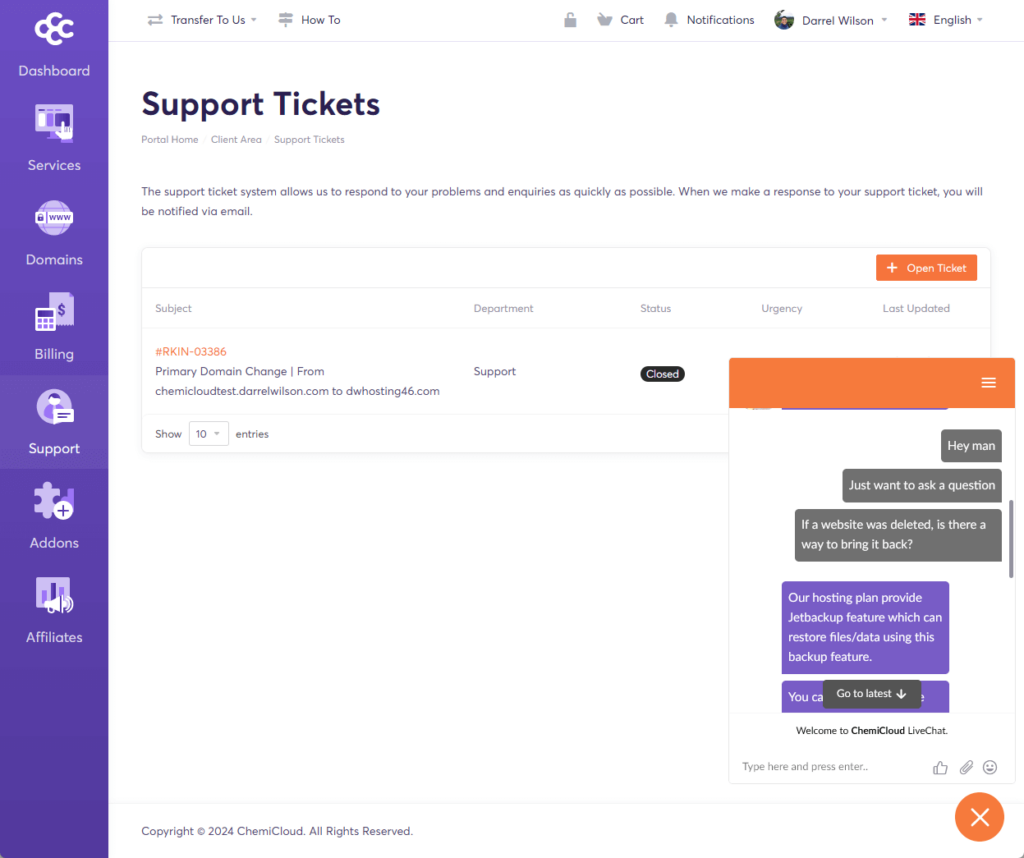
Their main customer service options seem to be:
- Live chat
- Support tickets
- Knowledge base
They have a contact form, a phone number, and even an email address right on the contact page — though I don’t think they encourage them for support.
I commend ChemiCloud for their fast response in the live chat:
- Connecting with a customer support team is almost instantaneous.
- He was able to answer my question right away once we started chatting.
ChemiCloud seems to be one of the best and fastest when it comes to customer support, and they have dedicated personnel behind the lines.
Anyway, opening a support ticket looks like this:
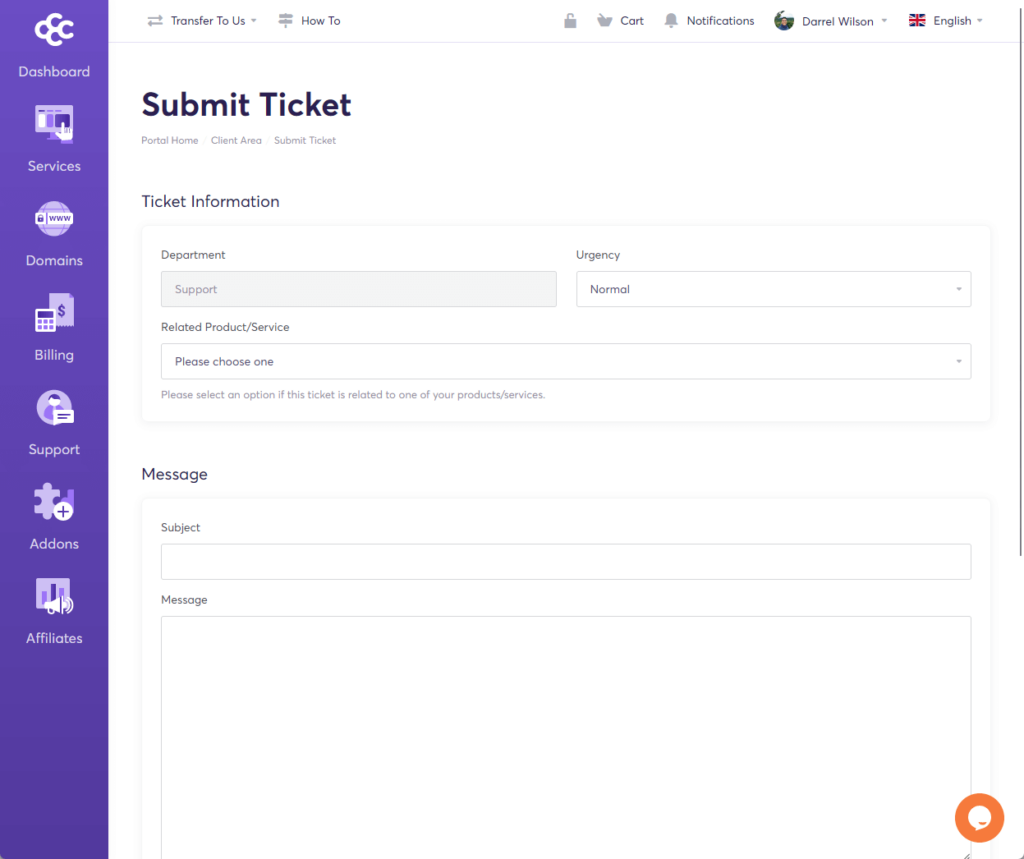
Besides support, you can submit a ticket for migrations (anytime) and issues related to billing and sales (has a defined availability).
⚠️ Note: ChemiCloud supports a free website migration service, probably for new hosting plans and accounts.
Knowledge Base
ChemiCloud has a knowledge base as well with lots of different articles written to help users with technical issues.
Here’s what the front page looks like:
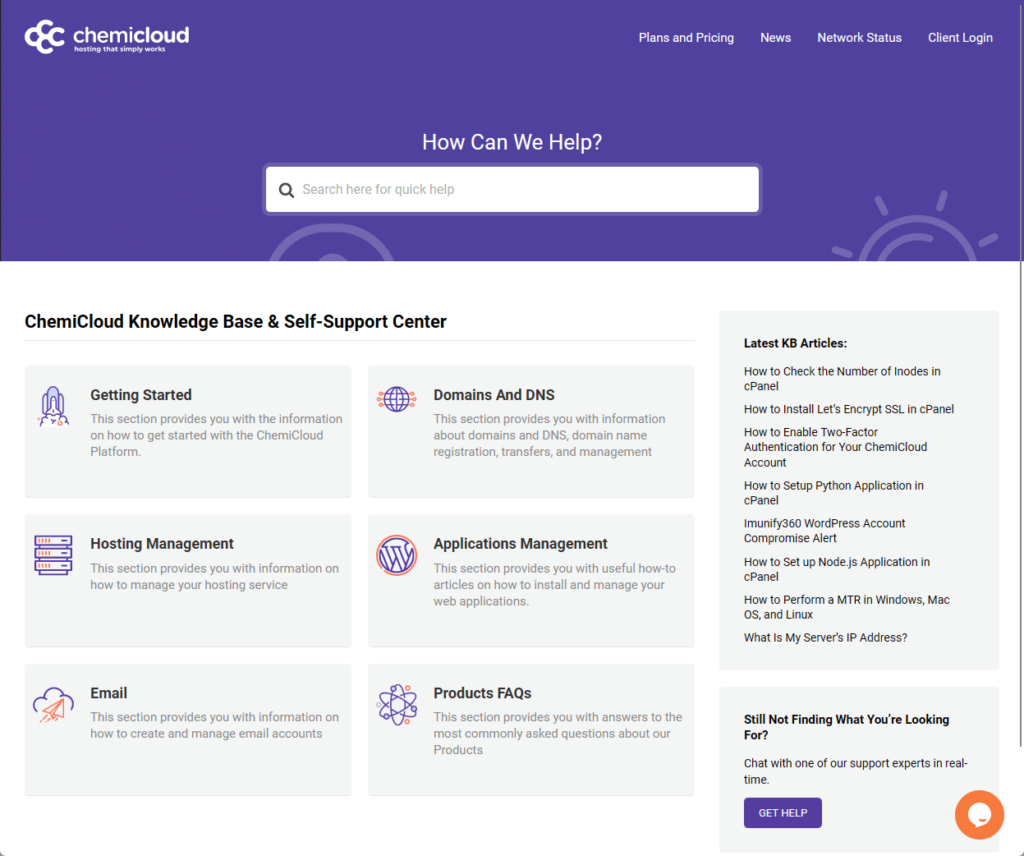
You can see they have a search feature that automatically suggests articles related to your search query.
For the articles, the categories you will see here are:
- Getting started
- Domains and DNS
- Hosting management
- Applications management
- Products FAQs
Clicking on a category will open another page where you can see subcategories, and you have to click on them again to see the articles.
Here’s what an actual article looks like:
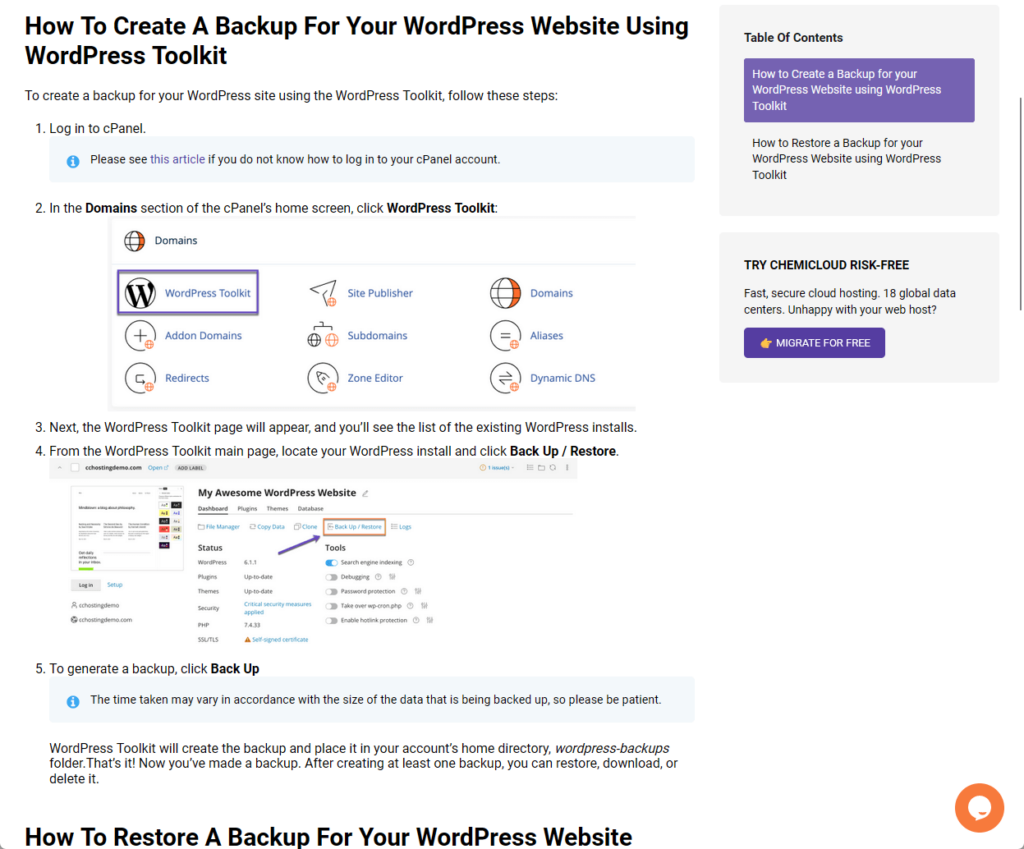
ChemiCloud has well-written content, with annotated images to illustrate the steps, as well as call-outs to related articles and important notes.
I also noticed a rather unique aspect — they have a comment section below each article, and it’s the first time I’ve seen it in a knowledge base.
👋 My thoughts here
ChemiCloud is doing well in terms of support.
Here are my thoughts here:
- I have tested the live chat of some hosting providers, and so far, ChemiCloud has the fastest response time.
- Not to add, they were able to answer my questions right away, which made it feel like the person behind the lines was focused on my issue.
- They also have a good knowledge base, complete with well-written content and annotated images.
Back to the chat, I was a little amazed since it feels like the agent is chatting only with you and no one else.
That’s pretty great! 🫡
Pricing
I would rate ChemiCloud’s overall pricing at 4.0 out of 5.
Here’s why:
- ChemiCloud offers some of the most affordable starting plans for shared hosting, comparable to industry leaders like Bluehost.
- A significant downside is the substantial increase in renewal rates, which are almost three times the promotional prices
- ChemiCloud’s 45-day money-back guarantee is one of the most generous in the industry, providing ample time for users to test the service.
However, the refund policy does not cover certain add-ons and services, which can be a drawback for users who may want to explore all aspects of the service.
This policy balances out the risk, making the initial investment relatively low-risk but with some limitations.
1. Shared hosting
ChemiCloud has one of the cheapest starting plans for shared web hosting, having a similar initial price point to Bluehost.
Here are their plans:
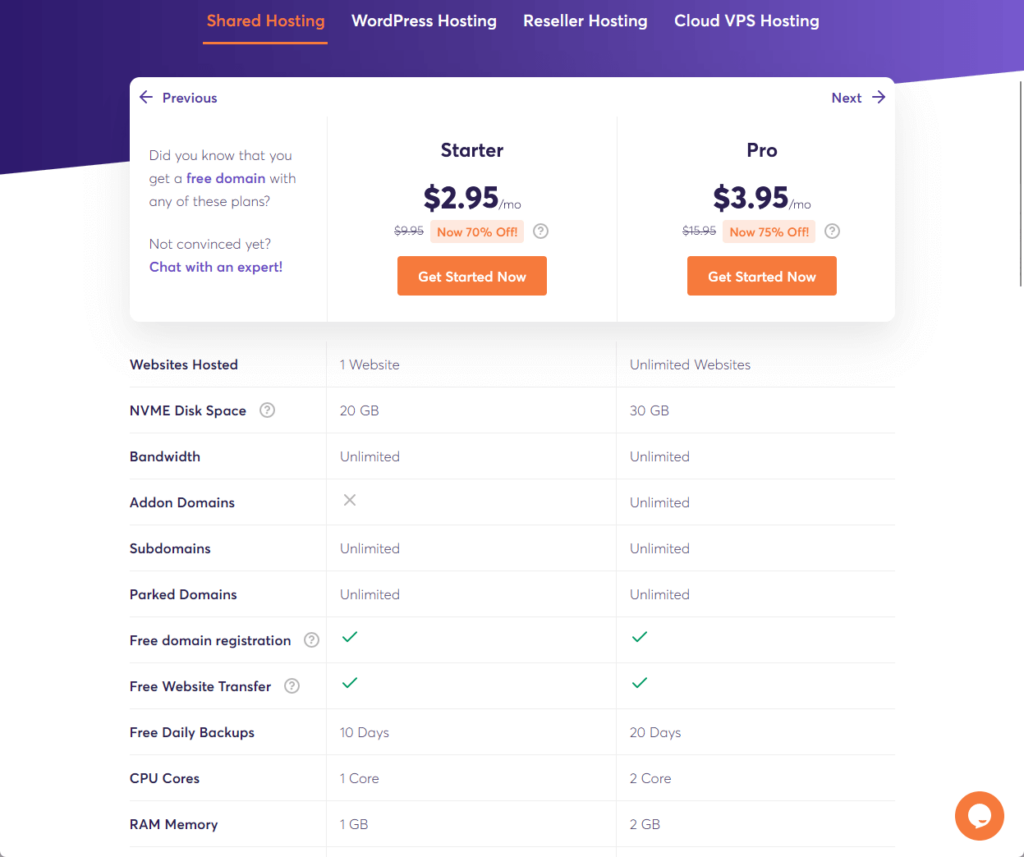
👉 Related: Bluehost Hosting Review: Slow Load Times Problem
The first plan though seems to only highlight why you must get the pro plan:
- The starter plan only supports one website, while the pro plan supports unlimited websites.
- The pro plan has 10 GB more disk space.
- The pro plan allows addon domains and some security features like a firewall and a proactive defense app.
The promo prices don’t differ that much, with the pro plan only more expensive for a dollar/month.
⛔ Warning: Be careful with the renewal rate since promotional prices are good for the first term only. Regular rates are at least thrice the promotional price.
2. Other hosting products
The next lineup of products related to hosting your own website is cloud VPS hosting, which starts at $29.95/month for unlimited websites.
Here are the cloud VPS hosting plans:
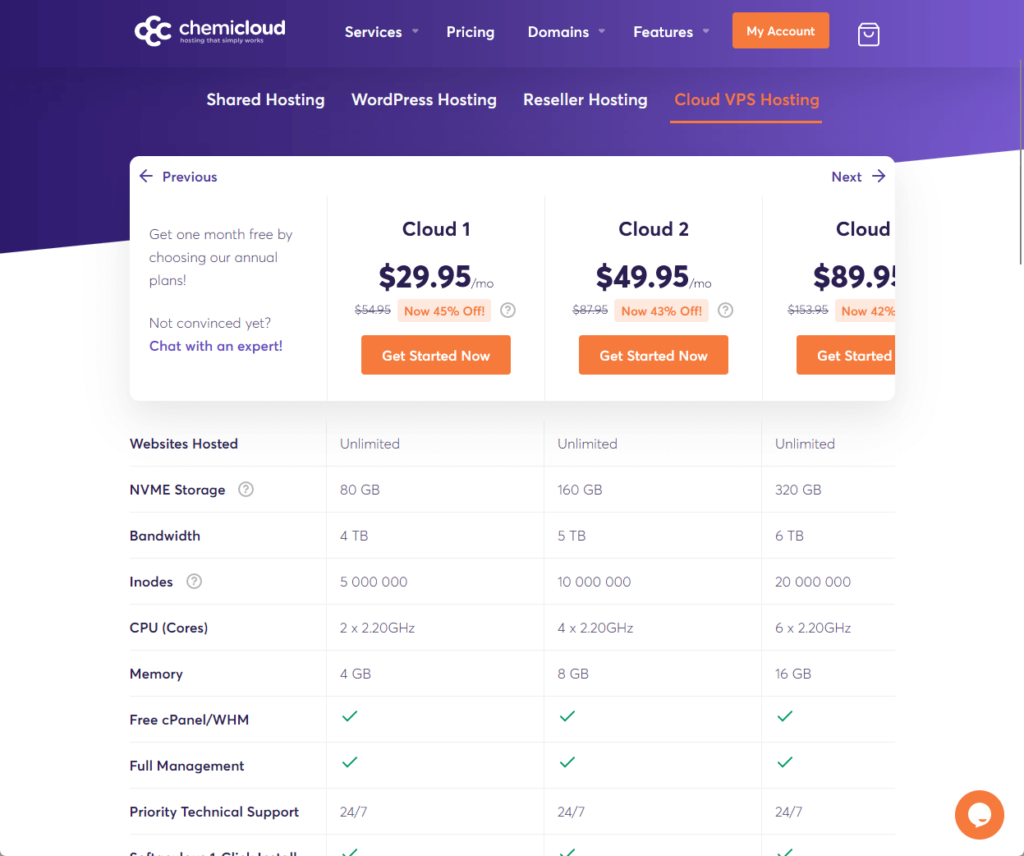
Besides this, they also have reseller hosting packages:
- Kickstart starting at $19.95/month (60 GB disk space and 30 cPanel accounts)
- Grow starting at $24.95/month (90 GB disk space and 60 cPanel accounts)
- Expand starting at $39.95/month (140 GB disk space and 80 cPanel accounts)
- Established starting at $54.95/month (200 GB disk space and 100 cPanel accounts)
These are good options for web designers and developers so they can host and maintain the WordPress websites of their clients.
The prices are also lower compared to other web hosting companies that specialize in reseller hosting like Namehero.
👉 Related: NameHero Hosting Review: Are the High Costs Worth It?
3. Domain registration
ChemiCloud is also a domain registrar, offering regular prices to customers, similar to any other domain registrar.
Here’s what it looks like:
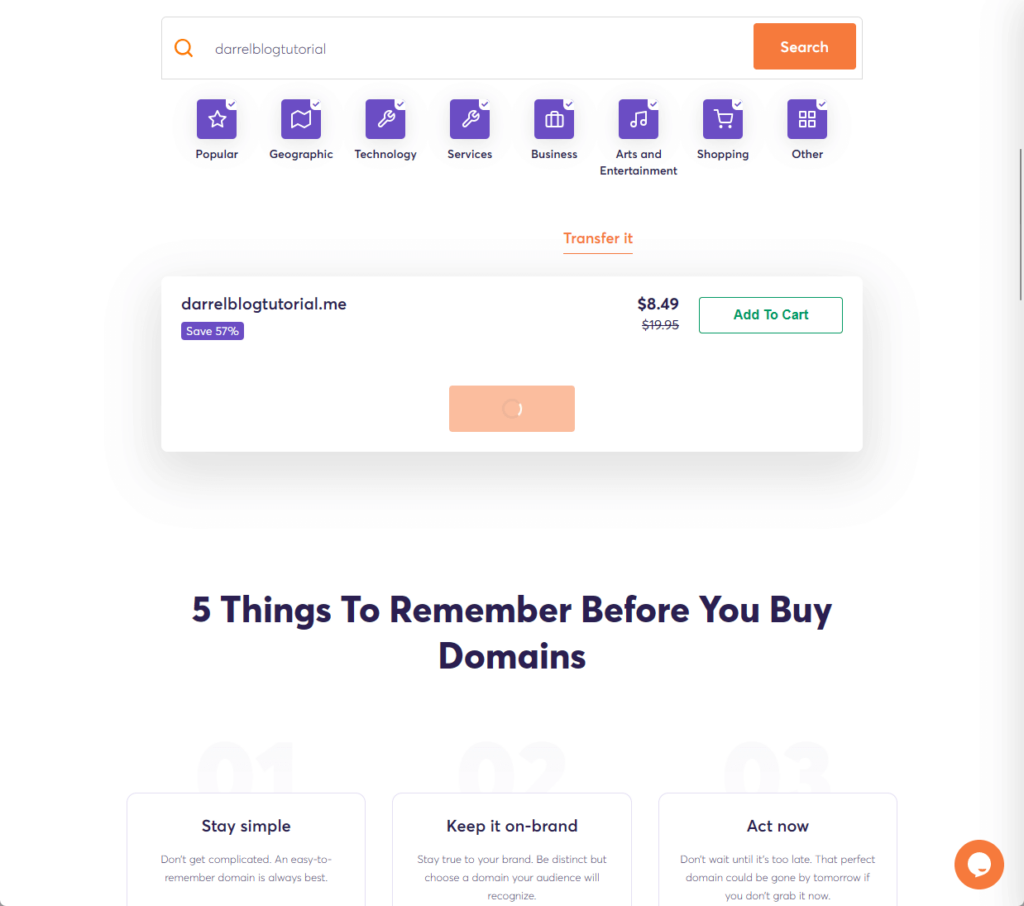
This is why ChemiCloud can offer free domain registration for one year with their hosting plans (it’s also easier to use their domains when you host with them).
Unfortunately, I noticed that their domain registrar page is a little glitchy, and in fact, only the .me domain name appears.
This might be temporary though, and I can see that registering a domain when buying a hosting plan with them isn’t affected.
Money Back Guarantee/Refund
ChemiCloud has a money-back guarantee and they even have one of the most generous policies — 45 days after buying a plan.
It’s clearly stated as well on their refund policies page:
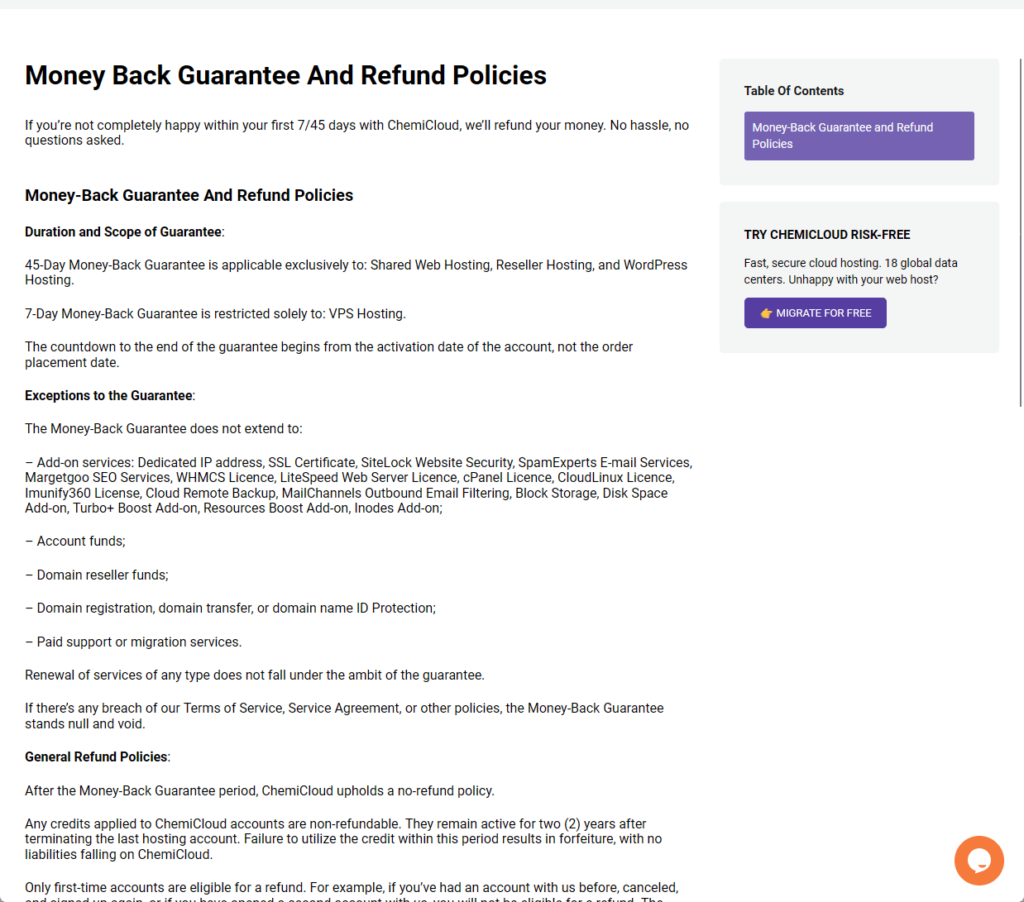
Here are the details:
- The 45 days cover most hosting products
- For VPS hosting, the grace period is only 7 days
- The countdown starts from the activation date of the account and not the order placement date
They also committed to making the process painless, no questions asked.
Other products though are not included in the refund, like those add-on hosting services, domain reseller funds, migration services, and more.
👋 My thoughts here
ChemiCloud has great pricing and a generous refund policy.
Here are my thoughts here:
- ChemiCloud has some of the cheapest hosting plans ever.
- The starter plan though seems like a placeholder to push people into getting the pro plan instead.
- The grace period for hosting refund is generous, which is 2 weeks more than what most refund policies allow.
The pricing seems to balance out the cPanel-only features with the performance, which makes the pricing worth it.
However, like most hosting packages, you need to be careful with the renewal rates, which are almost x3 the promo prices.
Final Thoughts
When buying a plan from ChemiCloud, consider opting for the pro plan over the starter plan to maximize value and features for a minimal additional cost.
Be mindful of the renewal rates, which are significantly higher than the initial promotional prices, and factor this into your long-term budgeting.
Take advantage of the 45-day money-back guarantee to thoroughly test the hosting company and ensure it meets your needs.
Wrapping up, keeping your site updated and stylish without the hassle of constant theme updates is important.
This is where Darrel Wilson’s Elementor template kits come into play, offering a solution to streamline your web design efforts.

Darrel Wilson has an incredible offer that you simply can’t ignore:
- Get lifetime access to all premium template kits designed for Elementor
- Complete with 2 years of dedicated support
- Only for $99 — that’s already for the lifetime access
Feel the ease of this offer and keep your site effortlessly stylish and up-to-date with minimal effort and cost.