Darrelwilson > GoDaddy Hosting Review: Support Really That Bad? (2025)
GoDaddy Hosting Review: Support Really That Bad? (2025)
Quick Overview
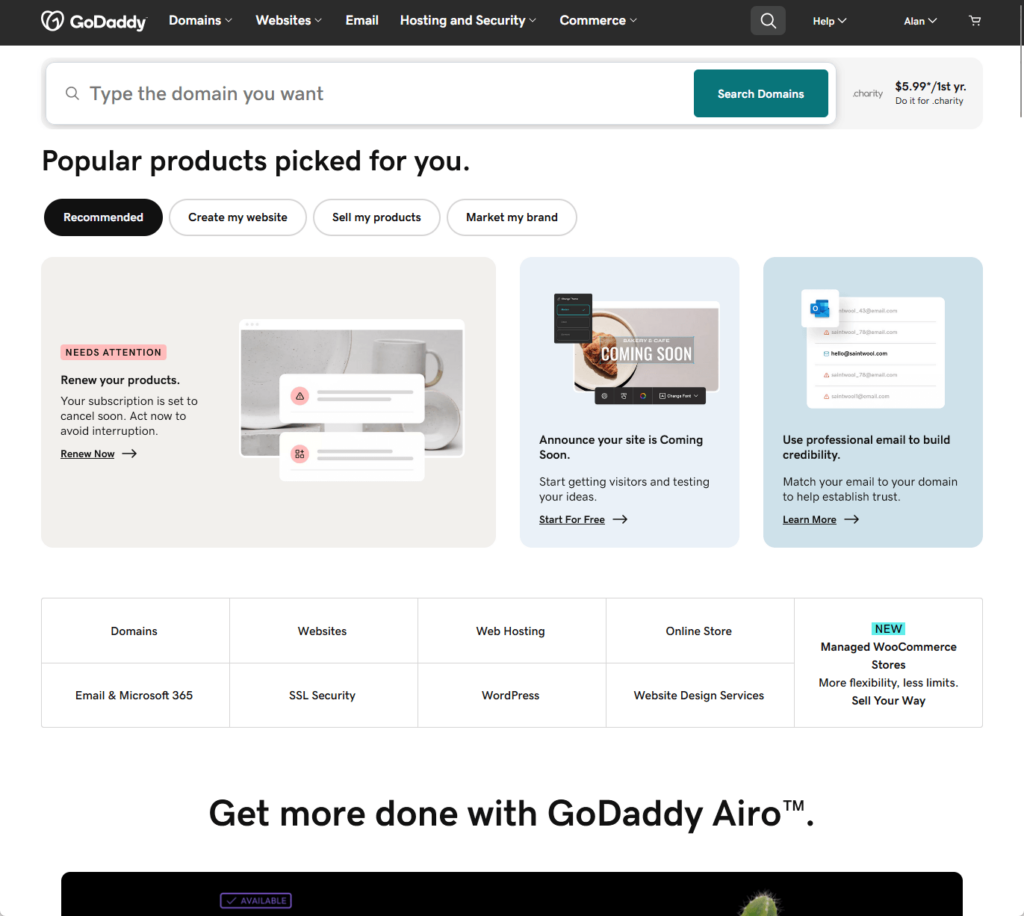
Editor's Rating
Pros and Cons
- User-friendly interface: GoDaddy’s modern and intuitive interface makes it easy for users to manage their domains, hosting, and other services.
- Comprehensive support options: With a robust knowledge base, phone support, and text support, users have multiple ways to get help when needed.
- Money-back guarantee: The 30-day money-back guarantee provides a risk-free opportunity to try their services.
- Automatic daily backups: Free access to the previous day’s backup ensures a basic level of data security.
- Higher pricing: GoDaddy’s hosting plans tend to be more expensive than other providers.
- Performance issues: The average load time and performance grade are lower compared to other leading hosting providers.
- Limited access to backups: While daily backups are available, accessing backups beyond the previous day requires additional payment.
- Inconsistent live chat support: The live chat feature, which is convenient for many users, is not consistently available.
Ease of Use
My rating here is 4.0 out of 5.
Here’s why:
- Unlike some of its competitors, GoDaddy’s client area is visually appealing and easy to navigate.
- While the interface is great for beginners, more advanced users might find it somewhat limiting.
- The setup process for creating a new website is straightforward and quick, requiring just a few steps to get started.
GoDaddy scores high on ease of use due to its intuitive interface and simple setup process, making it an excellent choice for beginners.
User Interface
We already have a GoDaddy hosting account, so I may not be able to show you some things, but I can show you the setup. 🙂
Once you log in to the client area, you will land on the products page:
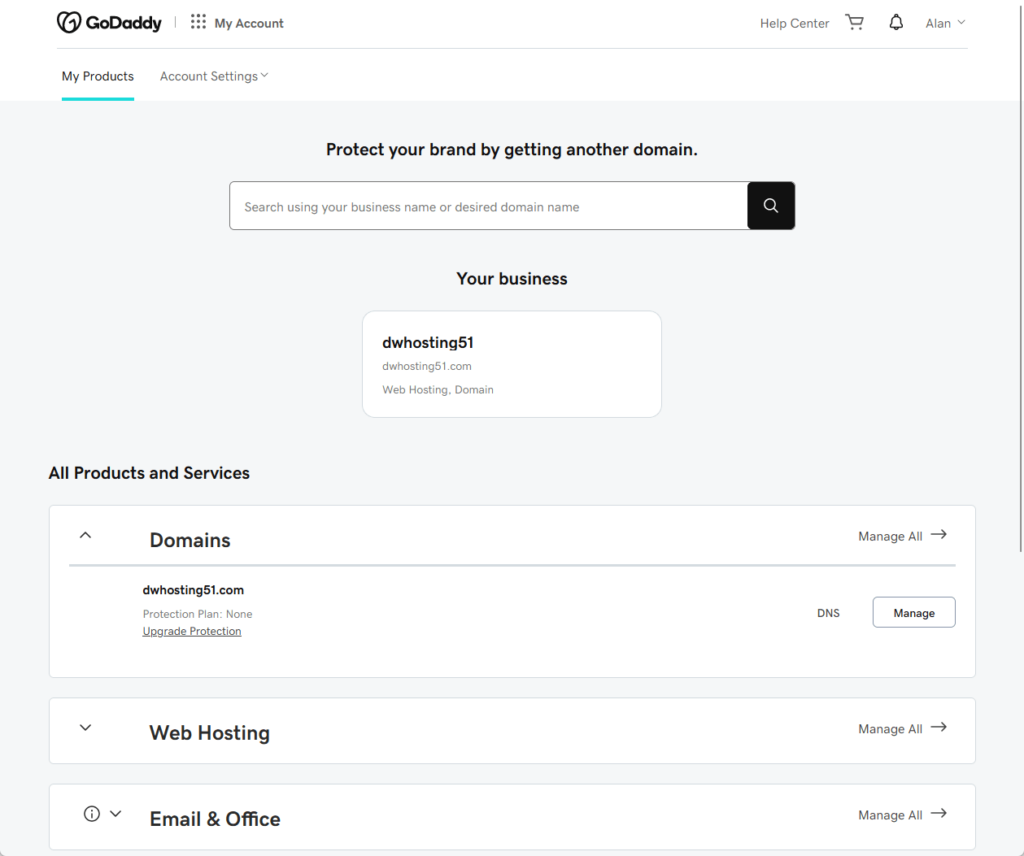
Surprisingly, GoDaddy has a nice-looking modern interface — I expected a little out of touch or maybe a little plain similar to GoDaddy’s peers like Bluehost.
👉 Related: Bluehost Hosting Review: Slow Load Times Problem
From this page, you can:
- Manage your domains
- Manage your web hosting
- Find a new domain name
As you may know already, GoDaddy is a well-known domain registrar, and having a domain name search field in the client area makes sense. 😅
If you want to manage your hosting, this is what you will see:
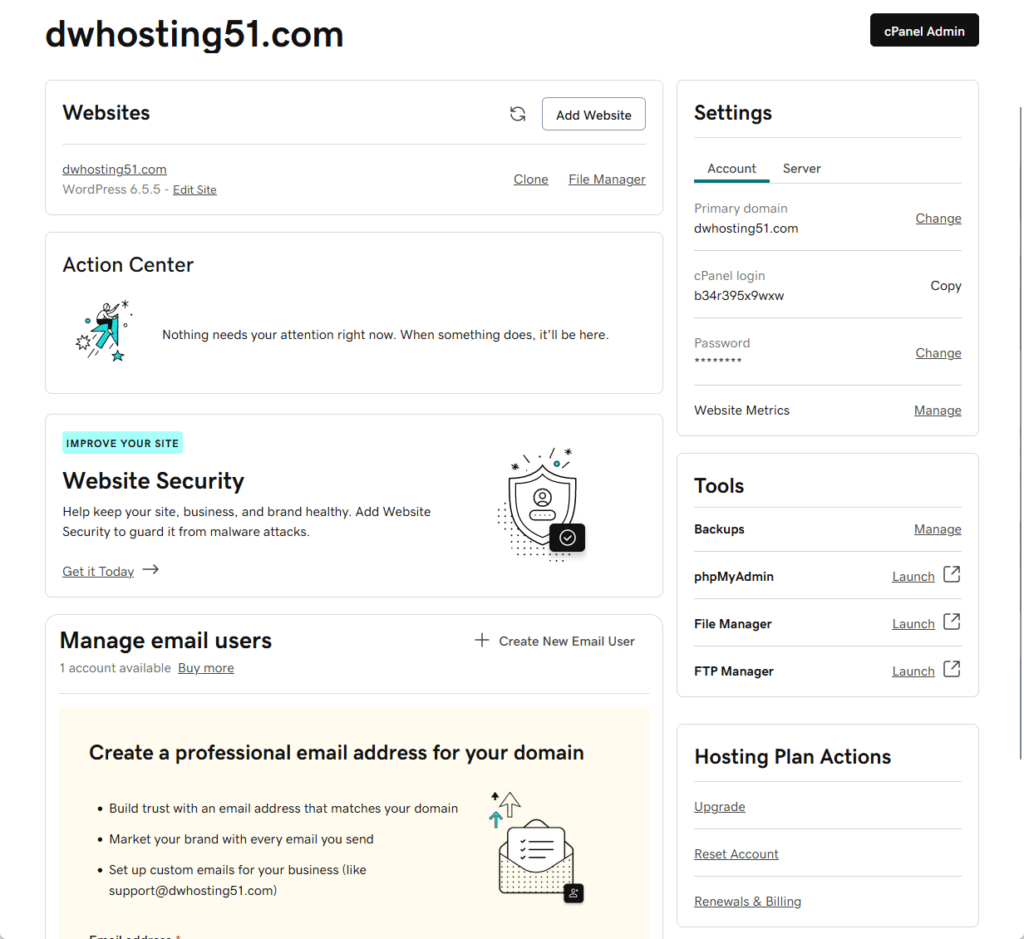
This page contains shortcuts to different features and tools you can use to manage your hosting and website.
Some examples:
- Backups
- File manager
- phpMyAdmin
- WordPress dashboard
- cPanel admin
This is also where you can add a new website (if your plan permits), manage email users, and create a new email user.
Hosting Setup
From the screenshot I showed you earlier where you can manage your hosting and website, there’s a button there to add a website.
If you click on it, this is what you will see:
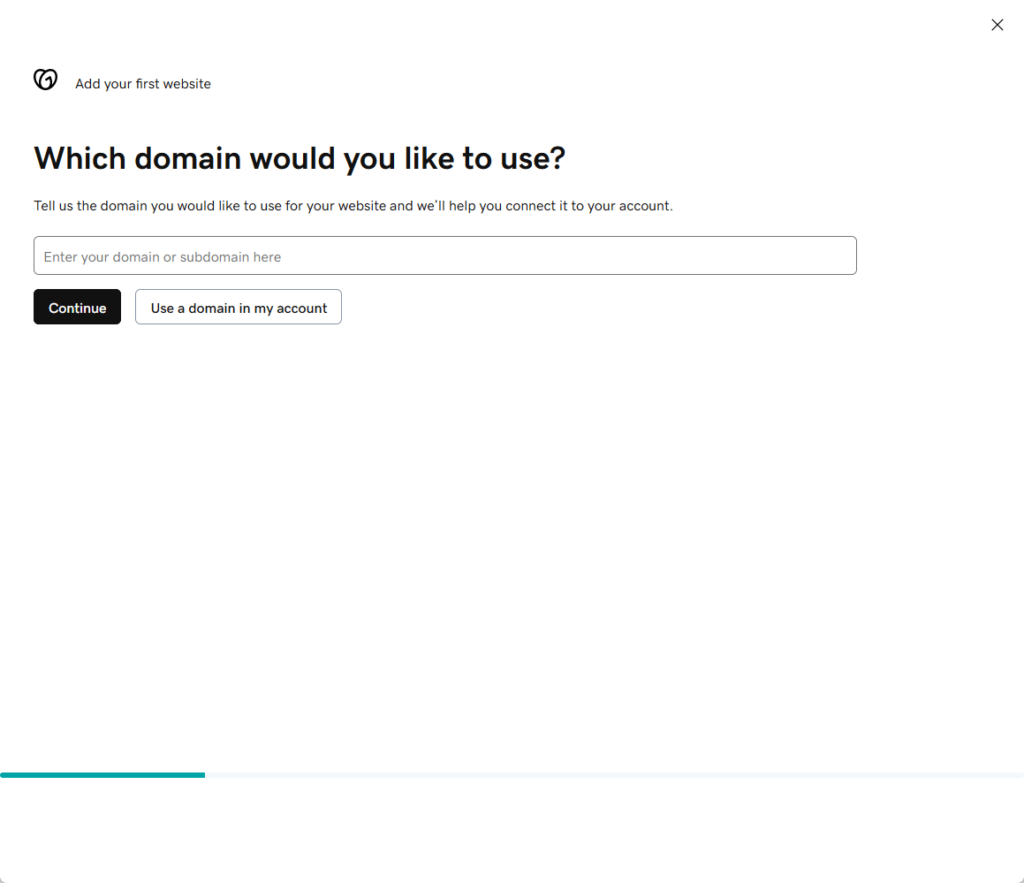
What I like about GoDaddy here is that there’s an easy-to-follow process when creating the new website.
There are 2-3 steps:
- Domain
- Application
- Account name and password (WordPress only)
The first part is the domain where you can either use a domain in your account bought from GoDaddy or enter another domain or subdomain you own.
This is what you will see after the last step:
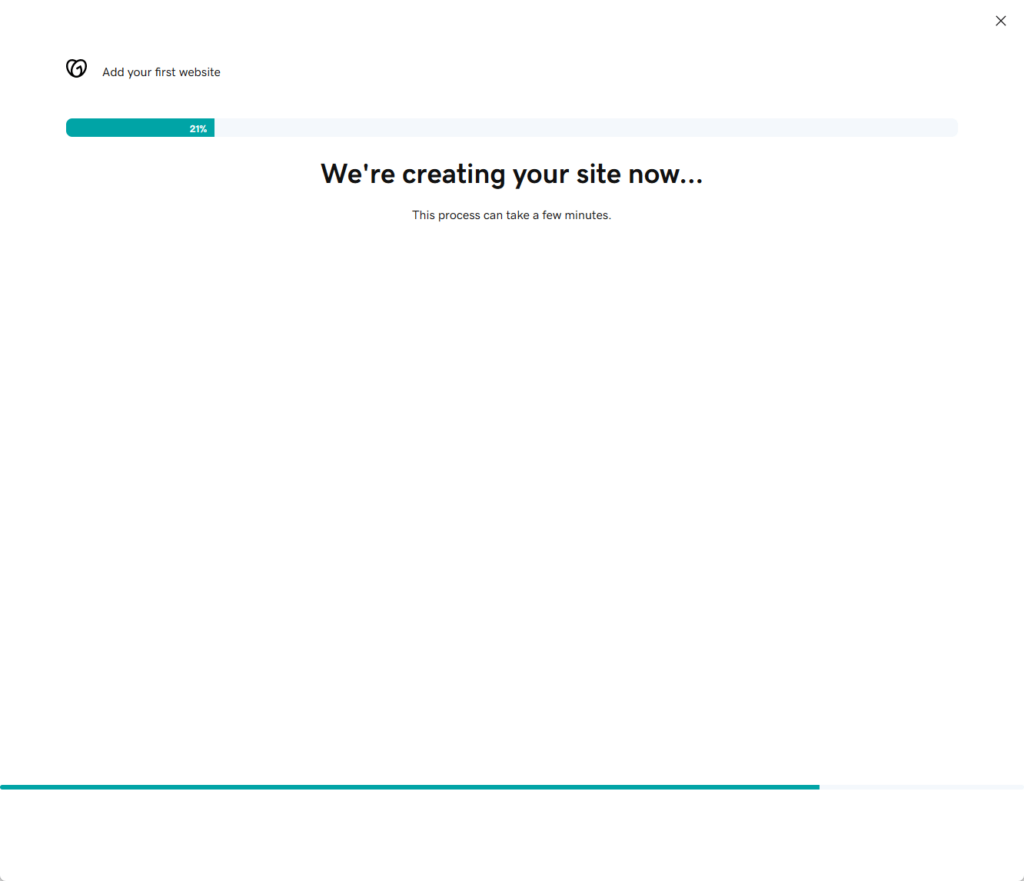
You don’t have to wait long until your WordPress site is ready, which is one of the good things I have discovered here.
Nice! 👏
👋 My thoughts here
GoDaddy was surprising in a few ways. 🙂
Here are my thoughts:
- The user interface looks modern and nice, which wasn’t what I expected from GoDaddy knowing that they’re not that popular for hosting.
- The process of creating a new site is also easy and straightforward that even newbies can understand.
- The time spent creating a new site couldn’t be more than 2 minutes since you only need the domain and credentials for your account.
Besides that, I’m really impressed with the user interface, it’s not the best, but it gets a pass in my book (in this case, review). 😅
Recognizing the need for a reliable web hosting service underscores the important role of hosting.
This is where Hostinger comes into play, offering a top-tier hosting solution that you simply can’t overlook.

Discover the Hostinger advantage for your WordPress site:
- Enjoy a 99.9% uptime guarantee
- Affordable pricing at just $2.49/month (use the code darrel10 to get a discount)
- Global performance and reach with Hostinger’s optimized hosting platform
With Hostinger, you’re not just choosing a web host:
You’re investing in a service dedicated to delivering speed, stability, and enhanced performance for your website.
Best Features
I give GoDaddy a 3.7 rating in features.
Here’s why:
- GoDaddy uses cPanel, a widely recognized and user-friendly control panel for managing web hosting.
- While GoDaddy offers automatic daily backups, access is limited to the previous day’s backup unless you purchase add-ons for extended access.
- The limitation to only the previous day’s backup without additional payment for extended access can be seen as both a positive and a negative.
GoDaddy has a solid set of features anchored by cPanel, but the additional costs for extended backups and email accounts can detract from the overall value.
⚠️ Note: If you’re looking for what each hosting plan brings to the table, you can find them in the pricing section of this review as what I’ll be talking about here are hosting features.
Here are some notable features of GoDaddy:
1. Automatic daily backups
There are a few nice features that GoDaddy provides.
The first feature I want to show you is the automatic daily backups feature (cheapest plan):
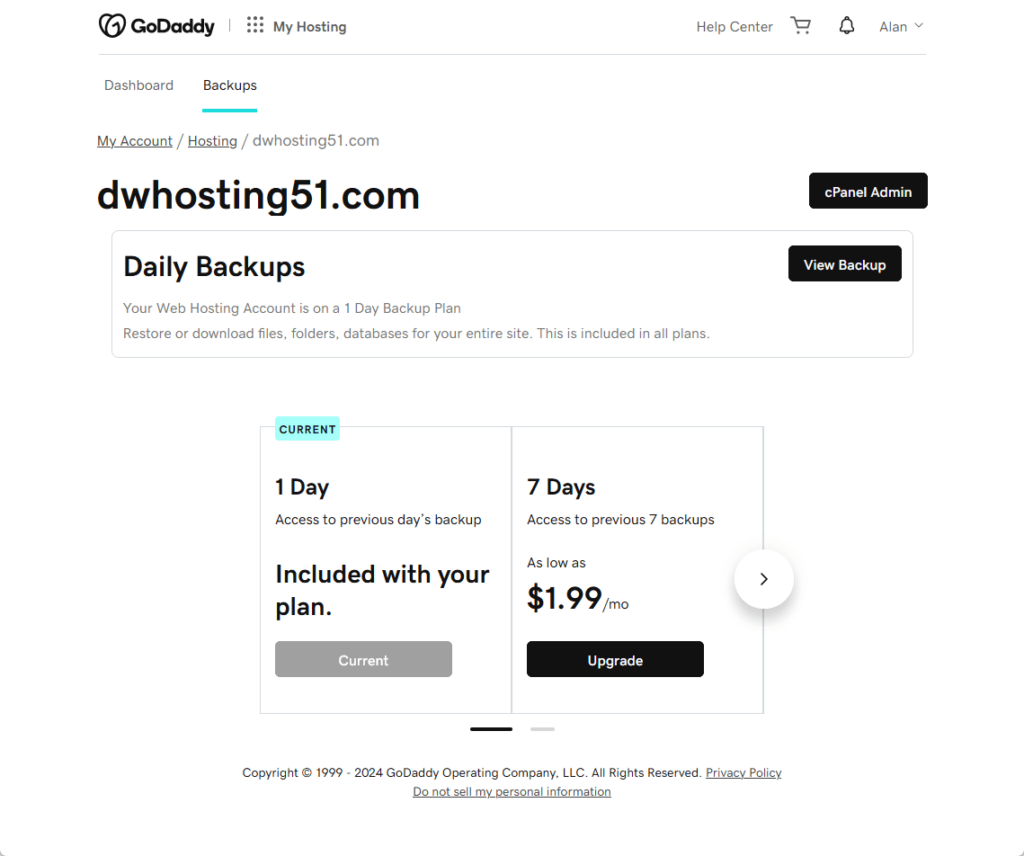
It’s also easy to find since there’s a separate tab for it right inside the hosting dashboard.
Viewing the backup will bring you to the daily backups feature in cPanel where you can easily load the backup.
The downside here is that you can only access the previous day’s backup, the backup from the other days are gone.
If you want to access them, you need to purchase their add-ons:
- 7 days for $1.99/month
- 14 days for $2.99/month
- 30 days for $4.99/month
Some hosts provide these services for free, so this is a bit of a letdown — but at least you have access to yesterday’s backup in case something happens.
👉 Related: Best WordPress Backup Plugins: Overview + Key Features
2. cPanel hosting
The truth is:
The majority of features that GoDaddy mentions are due to cPanel hosting which takes care of hosting management.
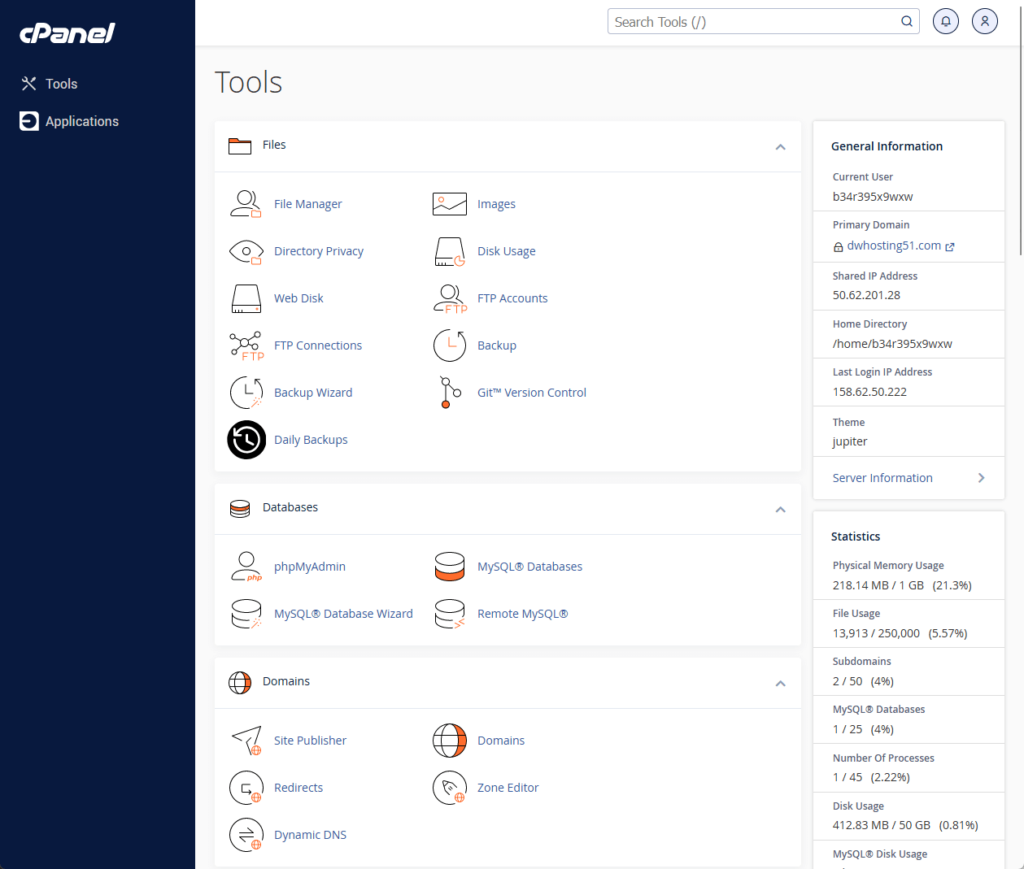
For example:
- File manager
- Backups
- FTP accounts
I’m not really against cPanel though because it’s one of the easiest-to-use hosting panels that you can find.
GoDaddy doesn’t attempt to hide its use of cPanel though in the features section of its web hosting services page, which is a plus for me. 👍
3. Email app suite
The last one I want to show you is the free email app suite that GoDaddy provides.
They offer a free account, and you can use that account right in the hosting dashboard in the client area.
After signing in, this is what you will see:
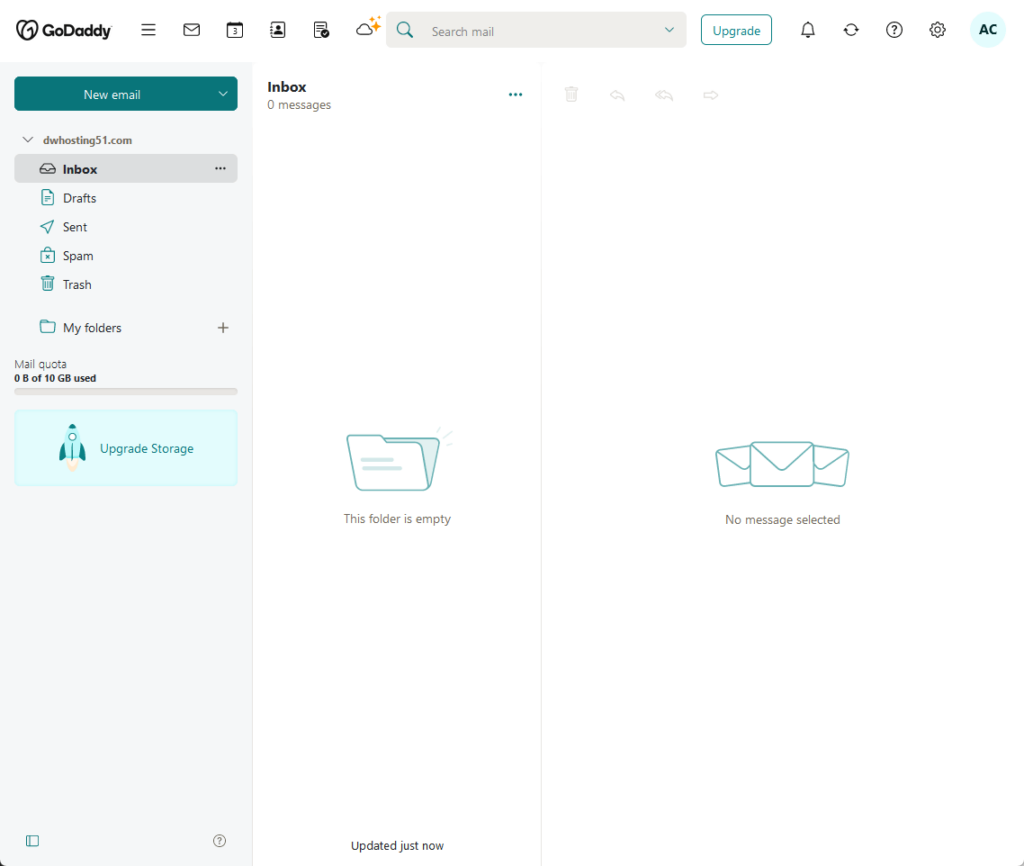
Unfortunately, if you want to add more users or email address, you need to buy new accounts, which aren’t that cheap considering other hosts offer them for free.
The accounts are:
- $1.99/user/month for 10 GB of email storage
- $3.99/user/month for 30 GB of email storage
One thing I’m not sure of here is that the infrastructure is already there, so I guess the payment is for the email suite and the storage.
👋 My thoughts here
GoDaddy has a nice set of features, thanks to cPanel. 🙂
Here are my thoughts here:
- Despite only having access to yesterday’s backup, having it for free is better than none.
- cPanel web hosting panel is the muscle behind GoDaddy’s hosting features, which experienced web owners would like.
- I wish they just made the email app suite free to use for unlimited email accounts, or at least able to create aliases.
I get that we have to pay for the resources like email storage, but they could have devised a way to make it more affordable. 😅
Reliability
For reliability, I rate GoDaddy 3.5 out of 5.
Here’s why:
- GoDaddy provides a comprehensive system status page, allowing users to check the status of various services and sub-services.
- The performance grade of 69/100 and an average load time of 2.97 seconds indicate that there is room for improvement.
- The downtime, though not excessive, is higher than some other hosting providers, making it a mixed aspect of their reliability.
GoDaddy offers reliable uptime and a useful system status page, but its performance metrics and higher downtime compared to top hosts bring down its overall reliability rating.
Performance
For performance, I keep an eye out on about 20 web hosts using Pingdom since they’re the ones Darrel uses in his web hosting videos.
In terms of uptime, GoDaddy was up 99.85% of the time for the past year — and it got a downtime of 11 hours.
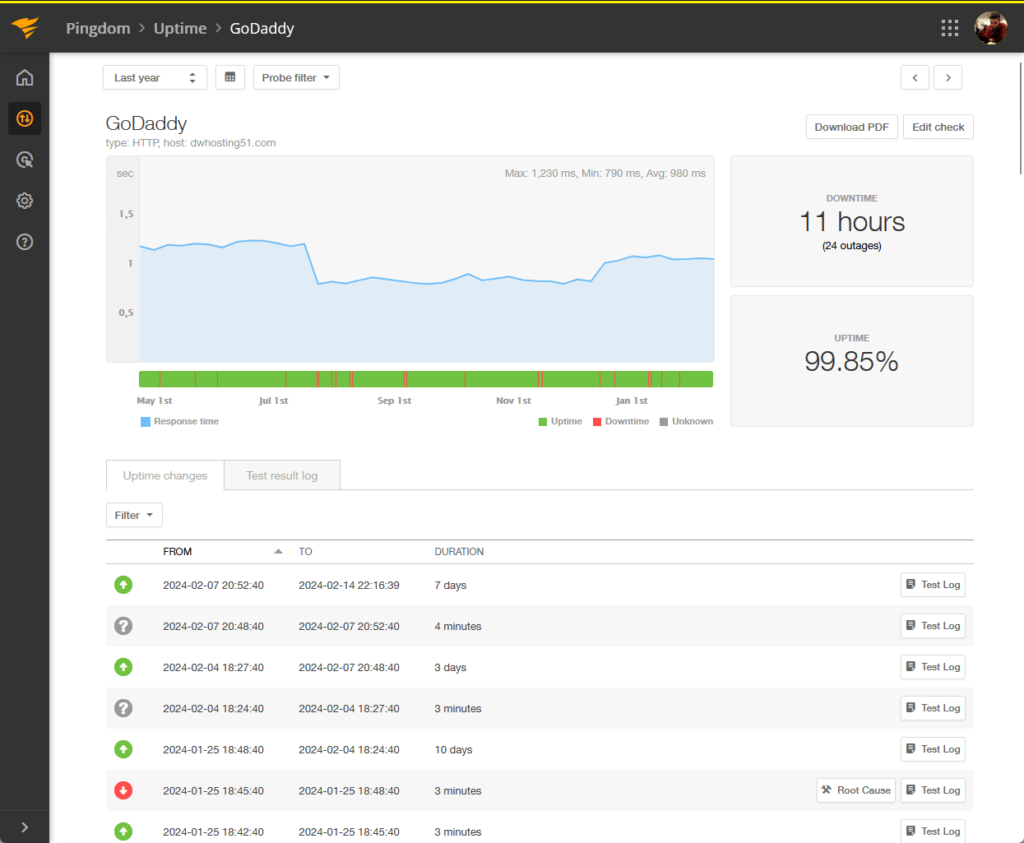
That’s a good uptime, not the best, but it’s up there. 🙂
For the page speed, GoDaddy had an average load time of 2.97 seconds and got a 69/100 performance grade from Pingdom.
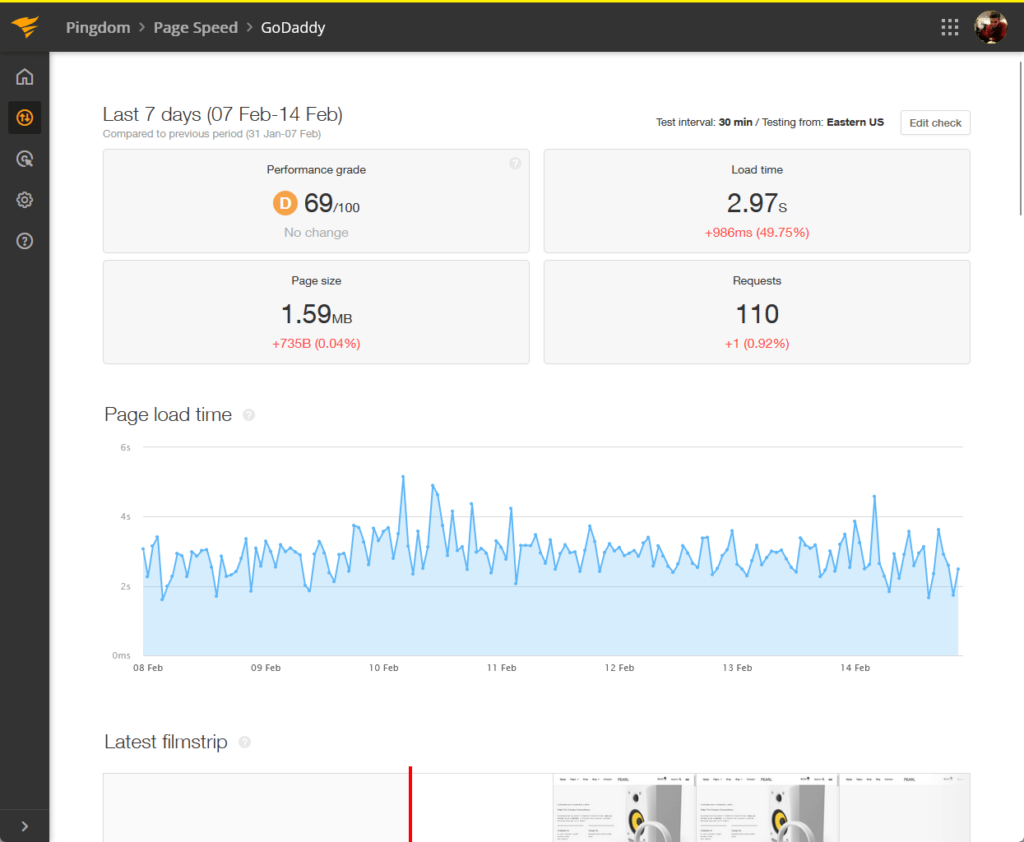
Now let’s compare GoDaddy’s performance with the results from other well-known web hosting providers (1 year):
| Web Host | Uptime | Downtime | Performance | Load Time |
| GoDaddy | 99.85% | 11 hours | 69/100 | 2.97 seconds |
| Bluehost | 99.92 % | 6 hours | 75/100 | 6.72 seconds |
| Kinsta | 99.99% | 24 minutes | 77/100 | 1.26 seconds |
| Hostinger | 99.96 % | 3 hours | 84/100 | 1.32 seconds |
| SiteGround | 99.99 % | 1 hour | 76/100 | 1.73 seconds |
As you can see, the difference in uptime with other well-known hosts isn’t really that huge, especially when observed in person.
Unfortunately, GoDaddy has the lowest downtime and performance of them all, which is something that GoDaddy really has to improve.
Price to performance, GoDaddy lags a little compared with top hosts like Hostinger and SiteGround.
👉 Related: Hostinger Review: Budget-Friendly Hosting Powerhouse?
Updates and Maintenance
But how about updates and maintenance?
The good news here is that GoDaddy has a system status page where you can easily check the status of different services.
It looks like this:
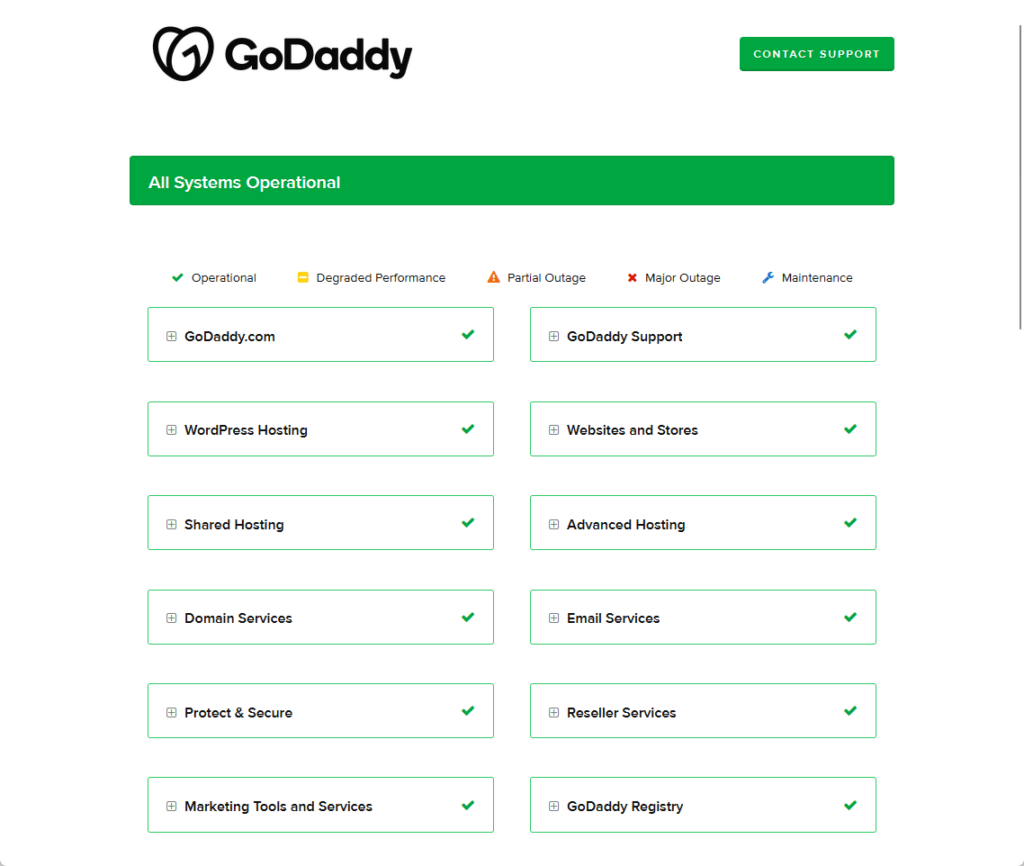
From the screenshot above, you can see a plus sign beside each service, which opens up the different sub-services and their status.
For example, if you expand WordPress hosting, you can see the status of:
- Managed WordPress hosting
- Managed WooCommerce stores
- WordPress premium support
If you scroll down, you will be able to see past events, with minutes on the events if there’s an incident that occurred.
There’s no button to subscribe to the updates though, but I consider it a small thing since you can easily access this page from their website.
👋 My thoughts here
GoDaddy seems to be a mixed bag here.
Here are my thoughts:
- GoDaddy has good uptime, which is only a little below than well-known and top web hosts on my list.
- Unfortunately, the downtime and the performance score are low, even when compared to Bluehost.
- GoDaddy has a nice system status page where you can see the status of all their services and sub-services.
I mentioned earlier that they don’t have a way to subscribe to the system status, which is a minor thing for me. 🙂
Support
My rating here is 3.0 out of 5.
Here’s why:
- GoDaddy’s knowledge base is extensive and well-organized, with clear categories and a robust search function.
- The live chat feature, which is often the most convenient support option, is currently unavailable.
- GoDaddy provides multiple contact options, including phone numbers and text support, which is great for users who prefer these methods.
GoDaddy offers a solid knowledge base and various contact methods, but the unavailability of live chat support impacts the overall support experience.
Customer Service
GoDaddy has some customer service options.
In the client area, you can immediately spot the help center button on the upper-right corner of the page (check earlier screenshots).
The help center looks like this:
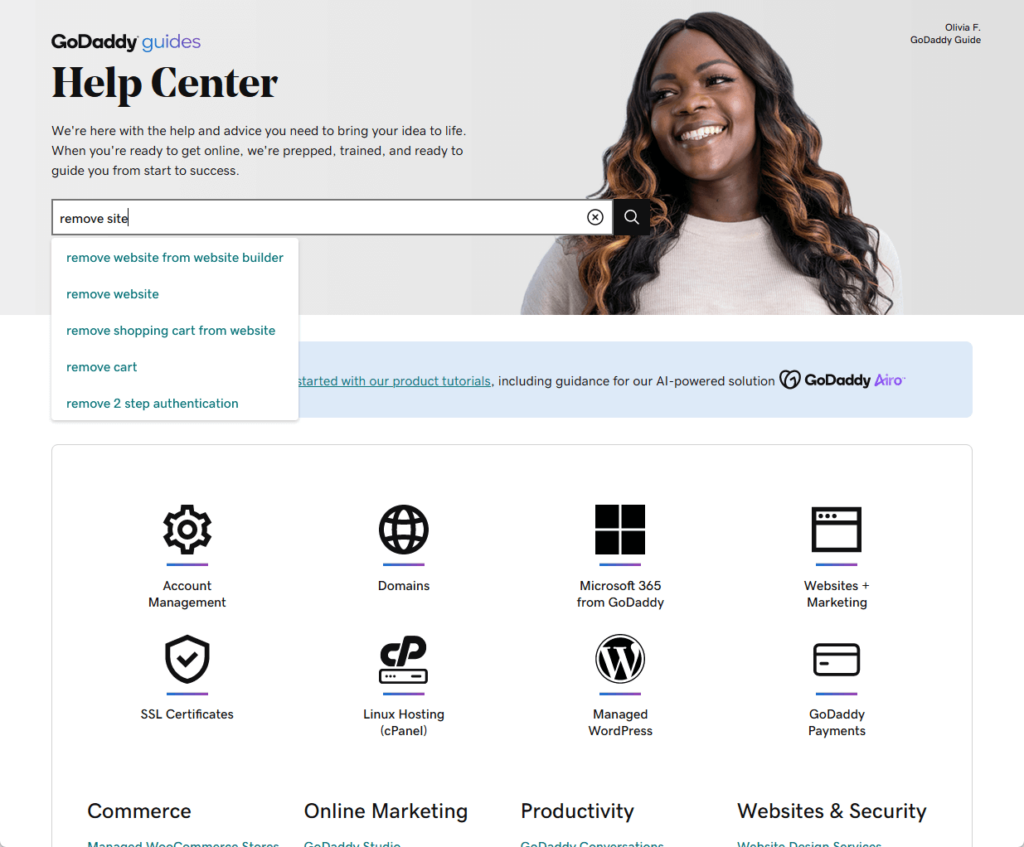
They offer the following support services:
- Knowledge base
- Contact number
- Text
If you go to their contact us page, you will be able to see their contact numbers for calling and texting:
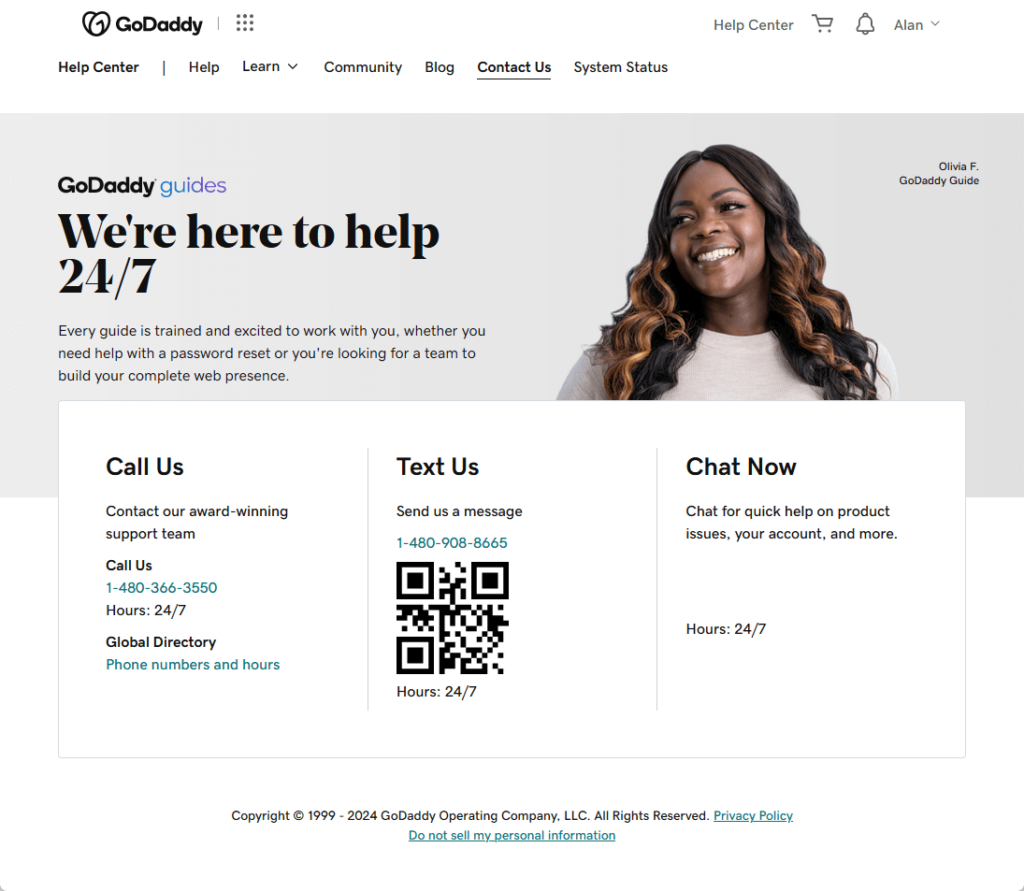
On the rightmost side, they have a “chat now” section, but there’s no button. 😅
This wasn’t the case before since I was able to contact them through chat. After that incident, the button doesn’t appear anymore.
It’s just coincidental, right? 😰
Knowledge Base
GoDaddy has a knowledge base, and you can already see the categories in the help center (from the screenshot earlier, you can see the search function).
When you open a category, this is what you will see:
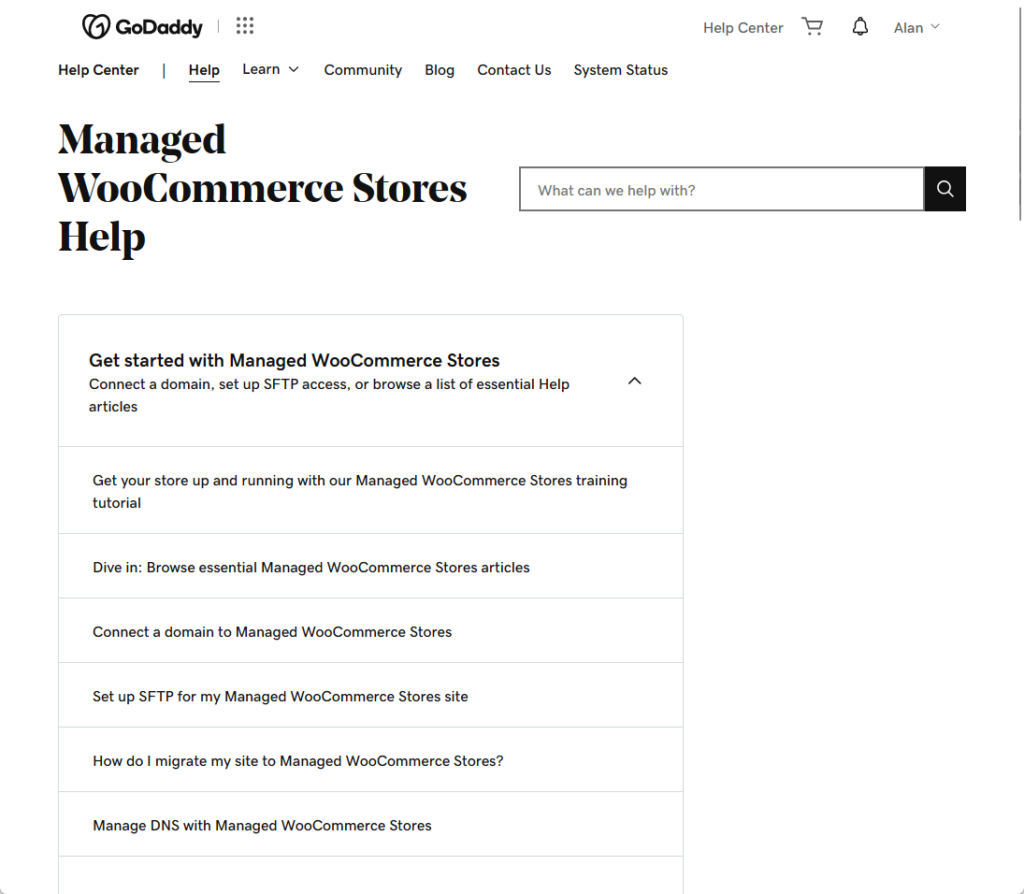
In the help center’s home page, you can find various categories:
- Commerce
- Online marketing
- Productivity
- Hosting and servers
I also like how the search results page looks like:
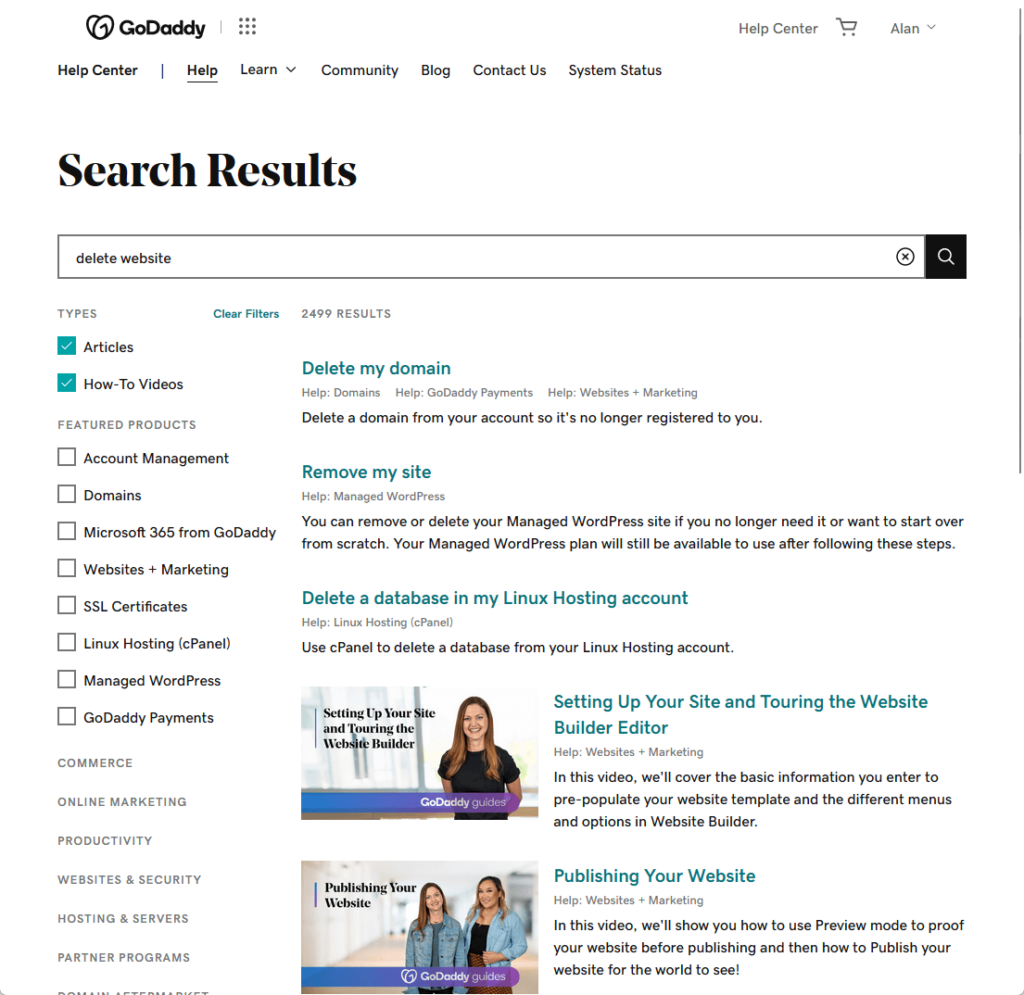
There are filters in the left pane, and you can filter articles and how-to videos easily. 🙂
Anyway, for the individual help pages, here’s one example:
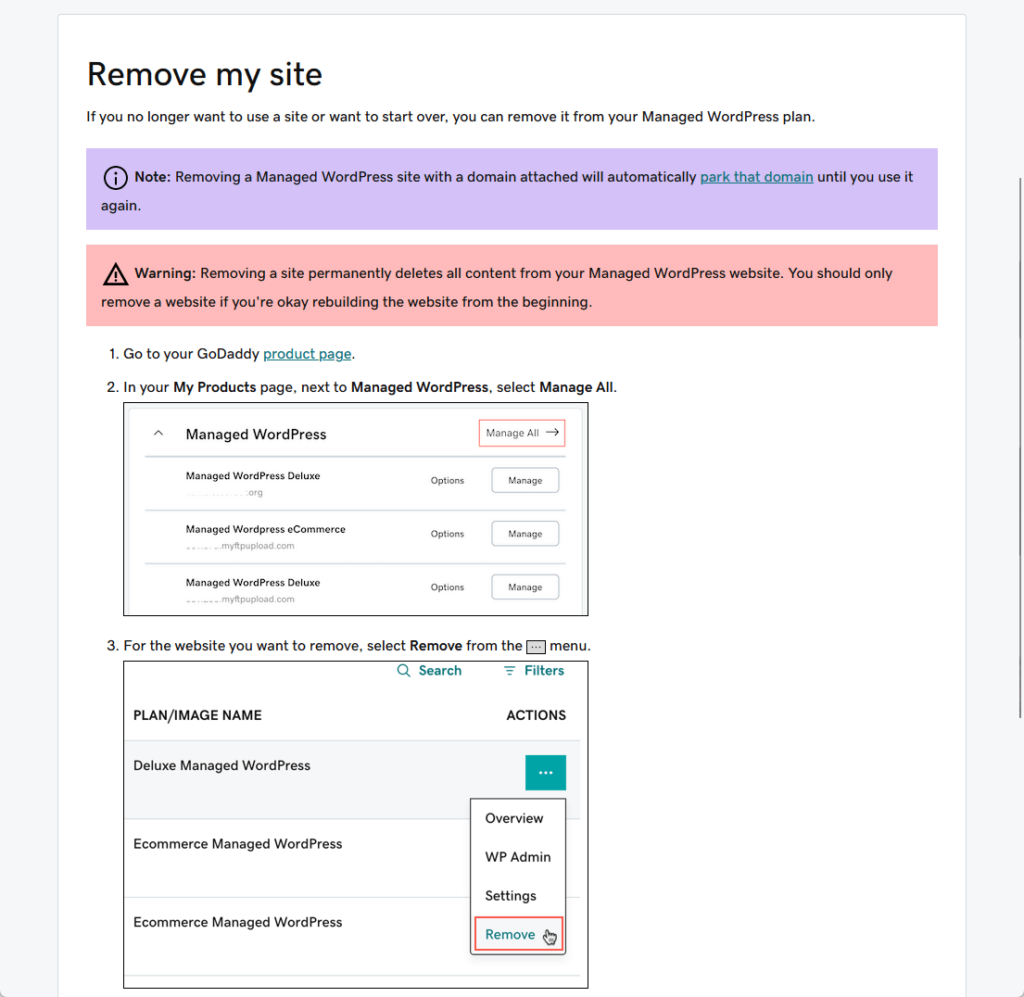
For this specific article, I like how it’s direct to the point (no fluff), and there are annotated images for the steps.
Their how-to pages are even better as they look like online courses. 🙂
👋 My thoughts here
GoDaddy has some ups and downs when it comes to support.
Here are my thoughts here:
- I like the fact that GoDaddy gave away their contact number for calling and texting right on their help center.
- Unfortunately, their chat button or feature doesn’t seem to work anymore — in fact, it doesn’t even appear.
- Their knowledge base is also top-notch, especially their how-to videos which are more like online courses.
Their contact services are okay if you’re living in a country where they have an active presence (they have a global directory for different countries).
Unfortunately, the most convenient option, chat, isn’t available.
Pricing
I give GoDaddy a 3.6 rating for its pricing.
Here’s why:
- GoDaddy offers a 30-day money-back guarantee on their hosting products, providing a safety net for new users.
- While GoDaddy’s plans are well-structured with logical capacity increases, they tend to be more expensive than those of other hosting companies.
- GoDaddy offers a wide range of hosting plans, including standard and high-performance web hosting, managed WordPress hosting, and VPS hosting.
GoDaddy’s pricing structure offers a variety of plans and a solid money-back guarantee, but it tends to be higher than competitors.
Anyway, since we’re talking about web hosting, I’m going to focus on their hosting products:
1. Web hosting
Their web hosting product has two types:
- Standard performance
- High performance
The high-performance plans support more websites, starting at 50 websites, for the lowest tier, high-performance plan.
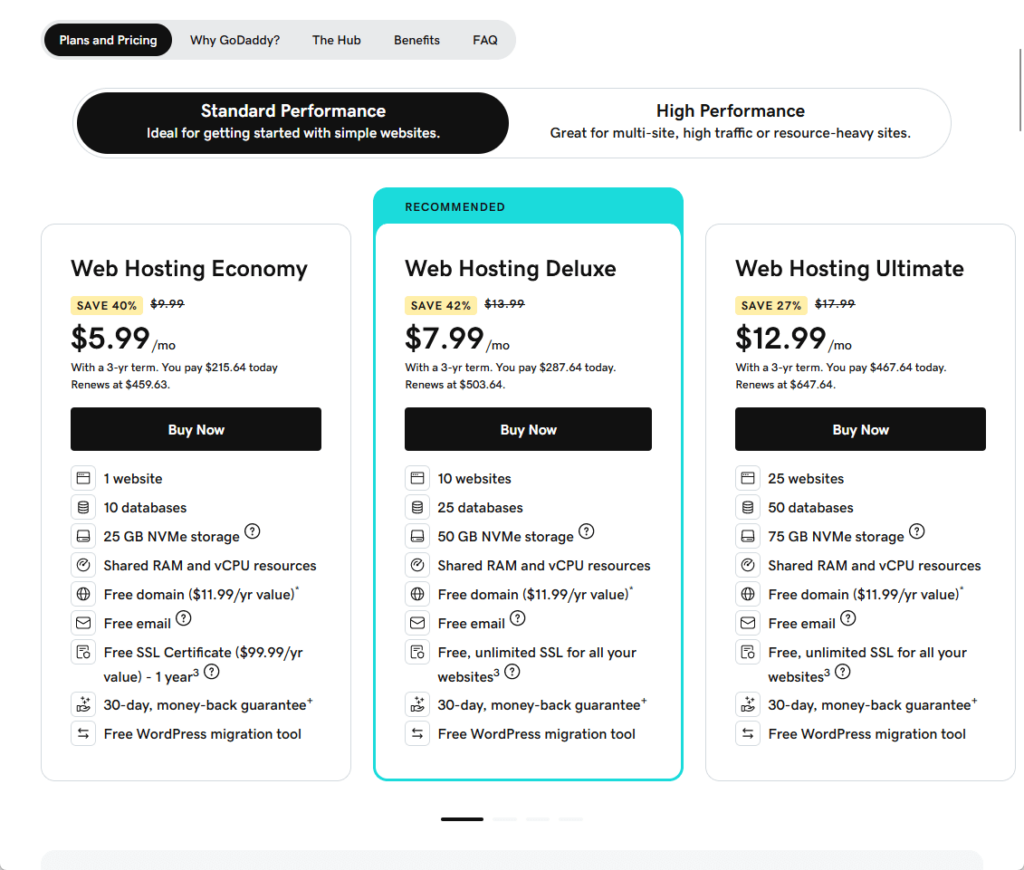
The GoDaddy web hosting plan we got for our demo was web hosting deluxe, but all their standard performance plans share similar features (differs only in capacity).
For example, all of them have shared RAM and vCPU resources, while the high-performance plans start at 4 GB RAM and 2 vCPUs.
⚠️ Note: By the way, the reason why I had to contact them before was because their cheapest plan, which was the first one we got, didn’t support a free SSL certificate.
Right now, they offer a free SSL for one year (for the cheapest plan only), but after that, it will automatically renew at the then-current price until canceled.
So read carefully the inclusions before you decide. 🙂
2. WordPress hosting
If you want better performance, GoDaddy also has managed hosting, which starts at $10.99/month for a single website.
Here are their pricing plans:
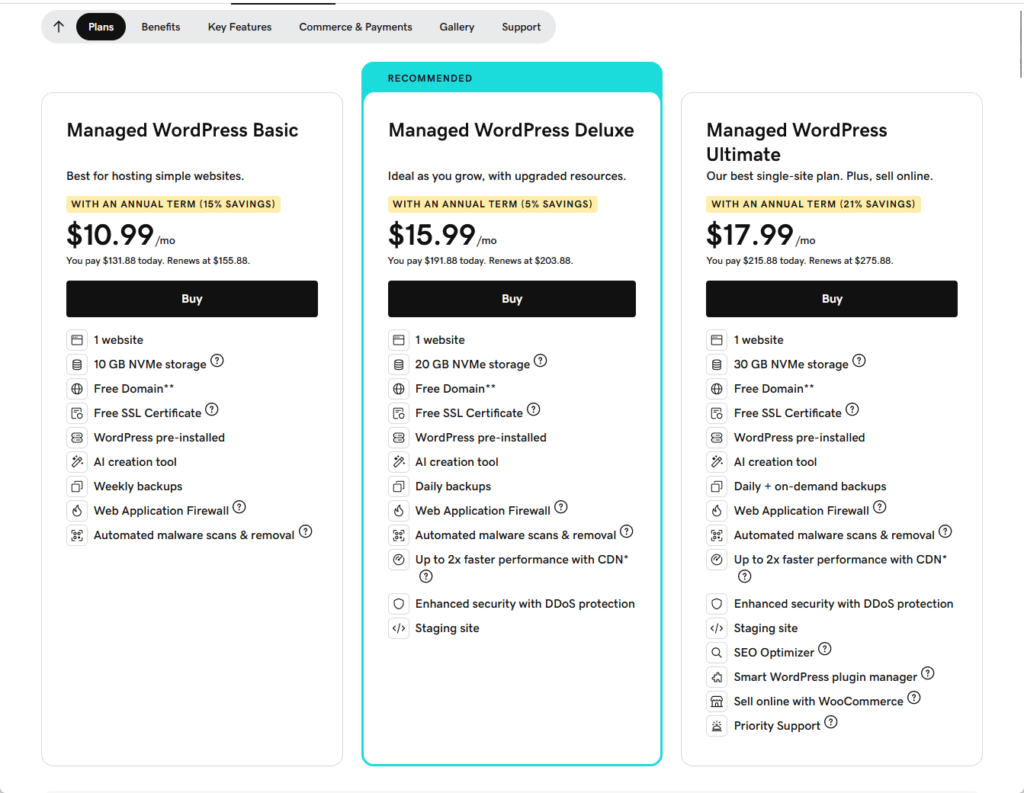
Not only does higher plans mean higher capacity, there are also other features in the higher plans that are not in the cheapest plan.
For example, the most expensive plan has these features that the basic plan doesn’t have:
- Global Cloudflare CDN
- Enhanced security with DDoS protection
- Staging site
- SEO optimizer
- Smart WordPress plugin manager
Unfortunately, even the higher plans are on a per-site basis. 🙁
3. VPS (Virtual Private Hosting)
If you want a dedicated hosting server, GoDaddy offers VPS hosting that starts at $8.99/month for 1 vCPU and 2 GB RAM.
Here are their pricing plans:
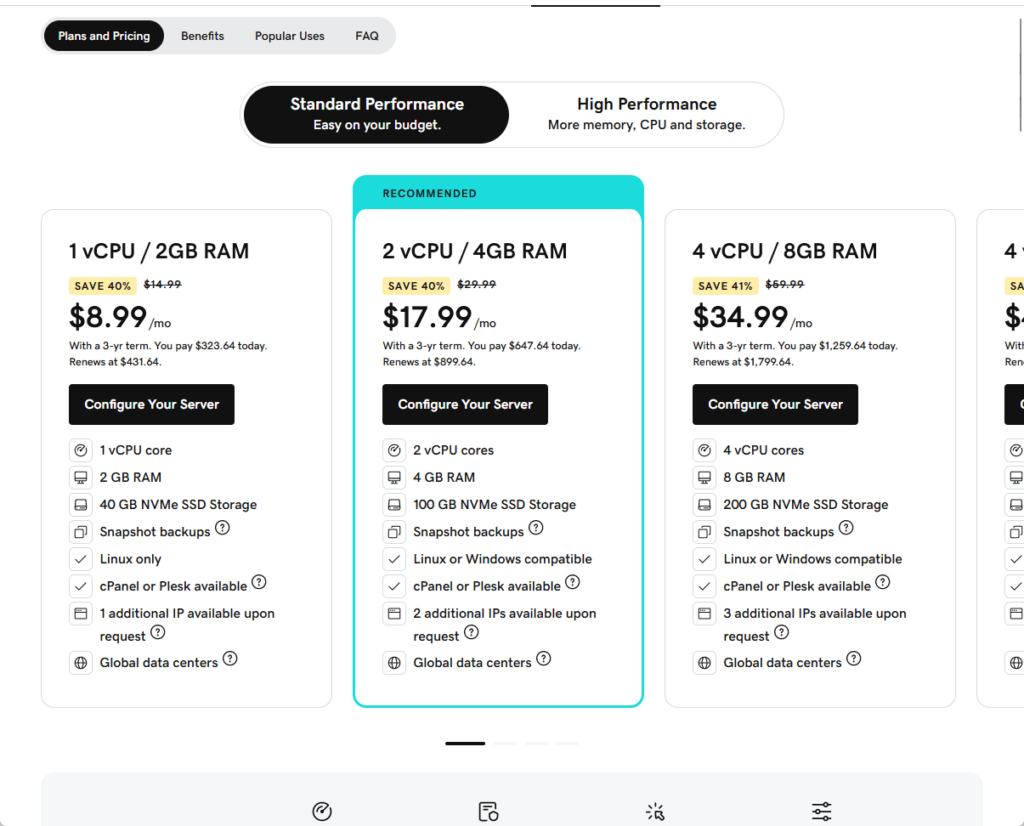
Similar to web hosting, they divided their VPS hosting into two categories:
- Standard performance
- High performance
For the high-performance category, their plans start at $64.99/month for 8 vCPU and 16 GB RAM along with other features.
Money Back Guarantee/Refund
Does GoDaddy offer a refund?
Fortunately, GoDaddy offers a 30-day money-back guarantee on their hosting products, on all hosting plans.
You can check their refund policy:
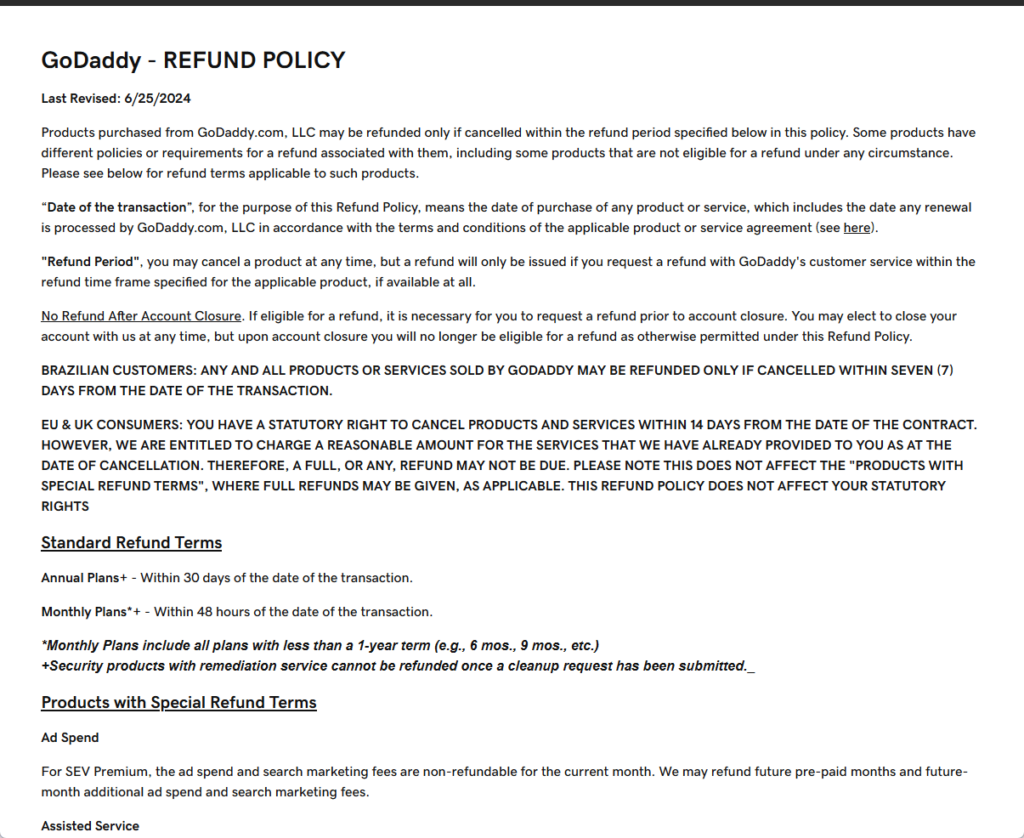
However, take note that there are some exclusions, such as:
- Domain name registrations and renewals
- Performed services (paid ones like migration)
There’s also a difference in the time allowed for refunds — monthly plans only allow a 48-hour window for you to ask for a refund.
👋 My thoughts here
GoDaddy’s hosting products are only a part of their actual product lineup. 😅
Here are my thoughts here:
- GoDaddy’s plans seem well thought out, with an increase in capacity that makes sense.
- Unfortunately, aside from their standard performance VPS hosting plans, all their hosting plans are more expensive than what other hosting companies offer.
- The good news is that they offer refunds as long as it’s within the window and you have no violations.
Well, unless you’re loyal to GoDaddy and you want to put all your domains and hosting products in one, you might want to check out what other hosting companies offer.
Final Thoughts
When buying from GoDaddy, be sure to thoroughly review the inclusions and terms of each plan, especially regarding renewals and additional costs.
Opt for higher-tier plans if you need enhanced performance and features, but compare these against other hosting providers to ensure you get the best value.
Always use the money-back guarantee period to test their services comprehensively to ensure they meet your expectations and needs.
Wrapping up, it’s vital to address the often cumbersome and costly task of updating themes and templates.
Darrel Wilson offers a solution to simplify your web design process.

Darrel Wilson has an incredible offer that you simply can’t ignore:
- Get lifetime access to all premium template kits designed for Elementor
- Complete with 2 years of dedicated support
- Only for $99 — that’s already for the lifetime access
Feel the ease of this offer and keep your site effortlessly stylish and up-to-date.
