


Got a domain name you liked and it’s taken?
By the end of this guide, you will learn how to easily check who owns a certain domain name so that you can contact its owner.
Here’s what we’ll talk about here:
Ready? Let’s get started!
A domain name is the address you type in your web browser to visit a website, and each one is unique to ensure that users reach the correct website without confusion.
It's like the digital equivalent of a physical home address, one that guides users to a specific location on the internet.
When you enter a domain name, like example.com, it directs your browser to the specific server where that website's content is hosted.
When starting a new website or transferring yours to a new address, checking whether a domain name is already owned helps you reach the owner’s contact info for several practical purposes.
Among these are:
With that out of the way, let’s talk about how you can actually find out who owns that domain name you’re eyeing. 👀
While uncovering the domain ownership details, it's equally important to ensure that your own website is built on a solid foundation.
This is where Hostinger comes into the spotlight, offering a hosting solution that perfectly complements your domain research efforts.

Discover the Hostinger advantage for your WordPress site:
Ready to elevate your website's hosting experience?
Choose Hostinger today and witness the difference in your website's performance and growth.
There are multiple ways to check who owns a domain name.
But for now, let’s stick with these three very easy ones through user-friendly WHOIS Lookup websites.
A WHOIS lookup tool is an online application that provides details about the ownership and the domain’s registration.
When you enter a domain name, it gets information from a WHOIS database that stores details about domains registered on the internet.
Domain.com, a leading registrar, provides private registration, management, email, transfers, and web hosting.
With a focus on reliability and customer support, it provides resources and tools that help users create and maintain effective, professional websites.
Here’s what to do:

The WHOIS data will then provide details about your query, such as the registrar, domain owner at registration, and contact info.
It looks like this:

That’s it! 🙂
Now you’re done and can already check on anything you need to reach out to the site owner.
Network Solutions is one of the first domain registrars recognized for its comprehensive suite of tools and services.
The site offers a wide range of services, including domain registration, web hosting, website design, and online marketing solutions.
Just like the first method:
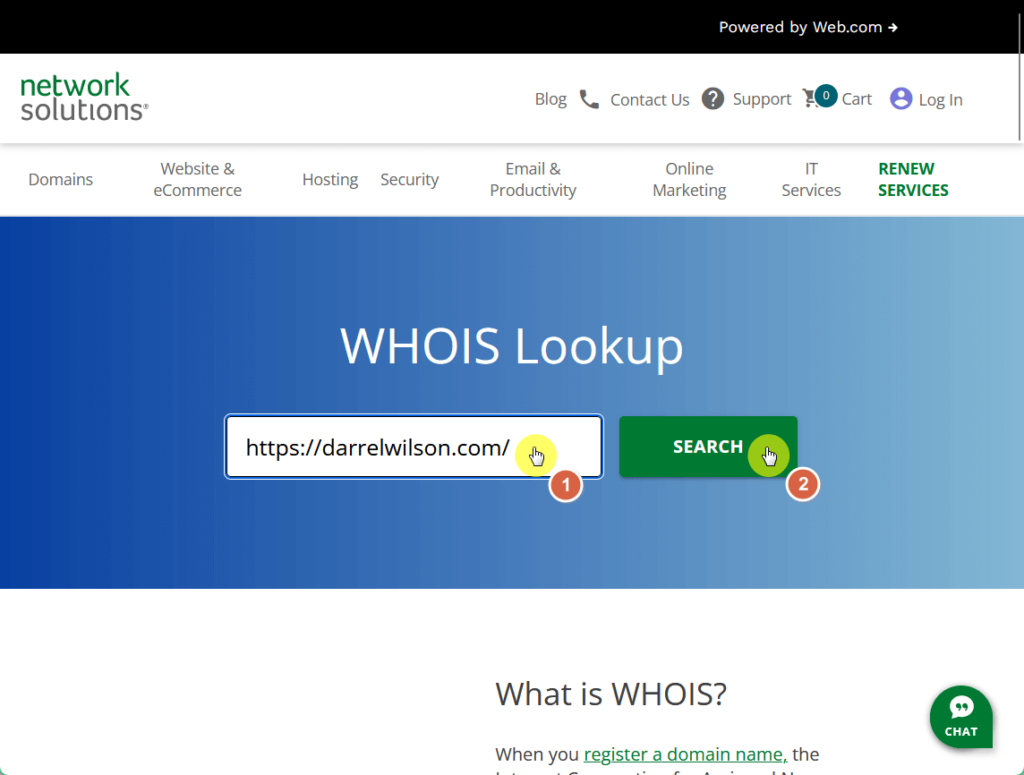
When a reCAPTCHA verification button appears, don’t hesitate to press the button to complete the process.
Likewise, you will discover details such as the domain registrar, domain registrant, and available contact information linked to your query.
Like this:
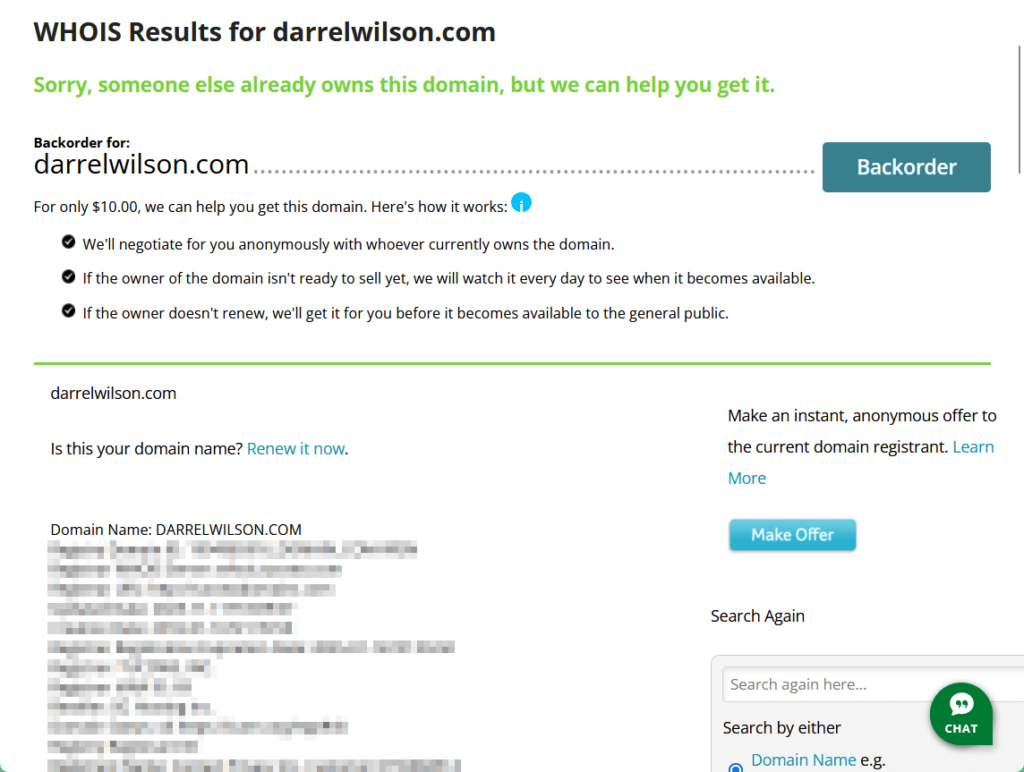
Easy as cake, right? 🎂
Give yourself one or two tries and I bet you will easily get the hang of it in no time.
Who doesn’t know about GoDaddy?
It’s famous for its extensive advertising campaigns and its broad array of internet services toward an overwhelming global presence of over 77 million domain names.
GoDaddy is particularly popular among small business owners for its user-friendly one-stop shop interface and affordable pricing.
Like the earlier methods:
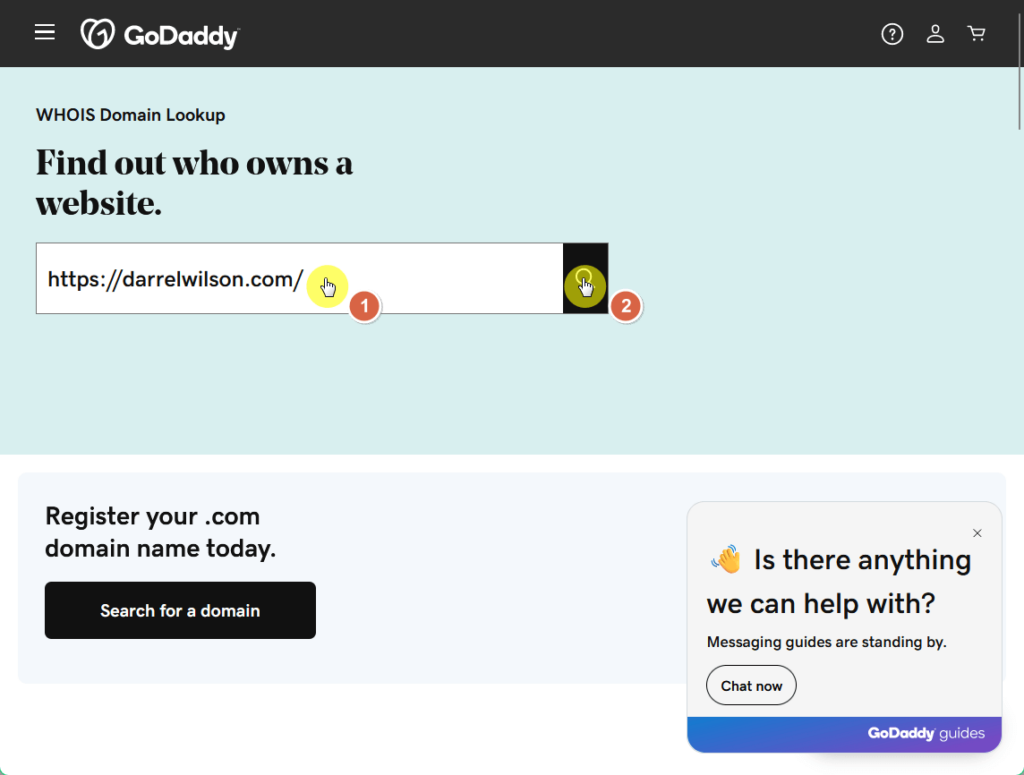
You will find here the domain registrar and the domain owner’s information with contact details.
Like this:
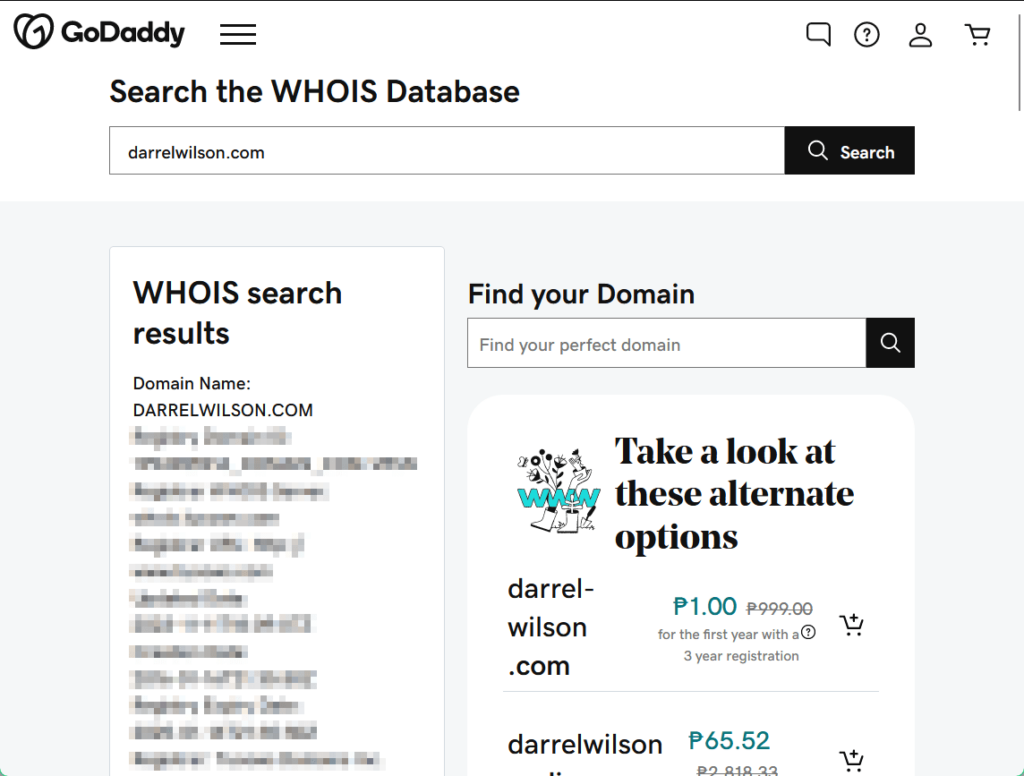
By now, you would have realized that the process is almost entirely common to all three sites presented.
Feel free to choose what best suits your preferences. 🙂
If you’re looking to acquire the domain for your personal use, get in touch with the domain owners to negotiate a deal.
You may propose a lower figure if the website appears outdated. However, bid higher for those sites that are frequently updated and have a strong online presence.
While acquiring the domain is always ideal, don’t back down from creativity and brainstorming new domain name ideas if the negotiations falter.
Wrapping up, it's equally crucial to consider the visual and functional aspects of your online presence.
This is where Elementor Template Kits come into play, offering a seamless way to improve your website's design and user experience.

Secure lifetime access to all premium Elementor template kits:
Don't miss this opportunity to transform your website with professional, easy-to-use templates.
Level up your design game with Elementor Template Kits and watch your online presence soar.